VSI BASIC Reference Manual
- Software Version:
- VSI BASIC Version 1.8-4 for OpenVMS IA-64
VSI BASIC Version 1.8-5 for OpenVMS Alpha
- Operating System and Version:
- VSI OpenVMS IA-64 Version 8.4-1H1 or higher
VSI OpenVMS Alpha Version 8.4-2L1 or higher
Preface
Note
In this manual, the term OpenVMS refers to both OpenVMS IA-64 and OpenVMS Alpha systems. If there are differences in the behavior of the VSI BASIC for OpenVMS compiler on the two operating systems, those differences are noted in the text.
The term I64 BASIC refers to VSI BASIC on OpenVMS IA-64 systems.
Alpha BASIC refers to VSI BASIC on OpenVMS Alpha systems.
VAX BASIC refers to VAX BASIC on OpenVMS VAX systems.
1. About VSI
VMS Software, Inc. (VSI) is an independent software company licensed by Hewlett Packard Enterprise to develop and support the OpenVMS operating system.
2. Intended Audience
This manual is intended for experienced applications programmers who have a fundamental understanding of the BASIC language. Some familiarity with your operating system is also recommended. This is not a tutorial manual.
3. Document Structure
Chapter 1, "Program Elements and Structure" summarizes VSI BASIC program elements and structure.
Chapter 2, "Compiler Directives" describes the compiler directives.
Chapter 3, "Statements and Functions" describes the statements and functions.
Appendix A, "ASCII Character Codes" lists the ASCII codes.
Appendix B, "VSI BASIC Keywords" lists the VSI BASIC keywords.
Appendix C, "Differences Between Variations of BASIC" discusses differences between VSI BASIC for OpenVMS on OpenVMS IA-64 and Alpha systems and differences between VSI BASIC for OpenVMS on OpenVMS IA-64/Alpha systems and OpenVMS VAX systems.
4. Related Documents
For detailed information about developing, compiling, linking, and running BASIC programs, see the VSI BASIC User Manual.
5. OpenVMS Documentation
The full VSI OpenVMS documentation set can be found on the VMS Software Documentation webpage at https://docs.vmssoftware.com.
6. VSI Encourages Your Comments
You may send comments or suggestions regarding this manual or any VSI document by sending electronic mail to the following Internet address: <docinfo@vmssoftware.com>. Users who have VSI OpenVMS support contracts through VSI can contact <support@vmssoftware.com> for help with this product.
7. Conventions
OpenVMS Industry Standard 64 for Integrity Servers
OpenVMS IA-64
I64
All three names—the longer form and the two abbreviated forms—refer to the version of the OpenVMS operating system that runs on the Intel ® Itanium ® architecture.
|
Convention |
Meaning |
|---|---|
|
Ctrl/x |
A sequence such as Ctrl/x indicates that you must hold down the key labeled Ctrl while you press another key or a pointing device button. |
| PF1 x |
A sequence such as PF1 x indicates that you must first press and release the key labeled PF1 and then press and release another key or a pointing device button. |
... |
A horizontal ellipsis in examples indicates one of the
following possibilities:
|
. . . |
A vertical ellipsis indicates the omission of items from a code example or command format; the items are omitted because they are not important to the topic being discussed. |
| ( ) |
In command format descriptions, parentheses indicate that you must enclose choices in parentheses if you specify more than one. |
| [ ] | In command format descriptions, brackets indicate optional choices. You can choose one or more items or no items. Do not type the brackets on the command line. However,you must include the brackets in the syntax for OpenVMS directory specifications and for a substring specification in an assignment statement. |
| | | In command format descriptions, vertical bars separate choices within brackets or braces. Within brackets, the choices are optional; within braces, at least one choice is required. Do not type the vertical bars on the command line. |
| { } |
In command format descriptions, braces indicate required choices; you must choose at least one of the items listed. Do not type the braces on the command line. |
| bold type |
Bold type represents the name of an argument, an attribute, or a reason. |
| italic type | Italic type indicates important information, complete titles of manuals, or variables. Variables include information that varies in system output (Internal error number), in command lines (/PRODUCER=name), and in command parameters in text (where dd represents the predefined code for the device type). |
| UPPERCASE TYPE |
Uppercase type indicates a command, the name of a routine, the name of a file, or the abbreviation for a system privilege. |
- |
A hyphen at the end of a command format description, command line, or code line indicates that the command or statement continues on the following line. |
| numbers |
All numbers in text are assumed to be decimal unless otherwise noted. Nondecimal radixes – binary, octal, or hexadecimal – are explicitly indicated. |
Chapter 1. Program Elements and Structure
This chapter discusses BASIC program elements and structure.
1.1. Building Blocks
Program lines and their components
The BASIC character set
BASIC data types
Variables and constants
Expressions
Program documentation
1.2. Components of Program Lines
A BASIC program is a series of program lines that contain instructions for the compiler.
Line numbers or labels
Statements
Compiler directives
Comment fields
A line terminator (carriage return)
Only a line terminator is required in a program line. The other elements are optional.
A program line can contain any number of text lines. A text line cannot exceed 255 characters.
1.2.1. Line Numbers
Line numbers are not required in programs; you can compile, link, and execute a program with or without line numbers. There are, however, different rules for writing programs with line numbers and for writing programs without line numbers. These differences are described in the following sections.
1.2.1.1. Programs with Line Numbers
A line number must be a unique integer from 1 through 32767, and must be terminated by a space or tab. Leading spaces, tabs, and zeros in line numbers are ignored. Embedded spaces, tabs, and commas cause BASIC to signal an error. Programs that use line numbers must have a line number associated with the first program line.
1.2.1.2. Programs Without Line Numbers
BASIC searches for a line number on the first line of program text.
References to the ERL function are not allowed.
A subroutine will signal the same errors as it would if it were compiled with the /NOLINES qualifier. If an error is resignaled back to the caller, ERL gives the line number of the calling site, rather than the line number of the actual error in the subprogram.
The REM statement is not allowed.
If your program contains multiple units, the point at which BASIC breaks each program unit is determined by the placement of the statement that terminates each program unit. Any text that follows the program terminator becomes associated with the the following program unit. A program terminator can be END, END PROGRAM, END FUNCTION, or END SUB.
Note that program statements can begin in the first column.
Instead of line numbers, you can use labels to identify and reference program lines.
1.2.2. Labels
A label is a 1- to 31-character name that identifies a statement or block of statements. The label name must begin with a letter; the remaining characters, if any, can be any combination of letters, digits, dollar signs ($), underscores (_), or periods (.).
Yes_routine: PRINT "Your answer is YES."
200 GOTO Yes_routine
You cannot compare a label with the value returned by the ERL function.
- You cannot reference a label in an IF...THEN...ELSE statement without using the keyword GOTO or GO TO. You can use the implied GOTO form only to reference a line number. In Example 1.1, ''Referencing Label Names in BASIC Programs'', the GOTO keyword is not required in statement 100 because the reference is to a line number. However, the GOTO keyword is required in statement 200 because the references are to labels.
Example 1.1. Referencing Label Names in BASIC Programs 100 IF A% = B% THEN 1000 ELSE 1050 200 IF A$ = "YES" THEN GOTO Yes ELSE GOTO No
1.2.3. Statements
LET A% = 534% + (SUM% - DIF%) PRINT A%
BASIC can accept and process one statement on a line of text, several statements on a line of text, multiple statements on multiple lines of text, and single statements continued over several lines of text.
1.2.3.1. Keywords
Reserved keywords cannot be used as user identifiers, such as variable names, labels, or names for MAP or COMMON areas. Reserved keywords cannot be used in any context other than as BASIC keywords. The assignment STRING$ = "YES", for example, is invalid because STRING$ is a reserved BASIC keyword and, therefore, cannot be used as a variable. See Appendix B, "VSI BASIC Keywords" for a list of all the BASIC keywords.
A BASIC keyword cannot be split across lines of text. There must be a space, tab, or special character such as a comma between the keyword and any other variable or operator.
|
Optional Space |
Required Space |
No Space |
|---|---|---|
|
GO TO |
BY DESC |
FNEND |
|
GO SUB |
BY REF |
FNEXIT |
|
ON ERROR |
BY VALUE |
FUNCTIONEND |
|
END DEF |
FUNCTIONEXIT | |
|
END FUNCTION |
NOECHO | |
|
END GROUP |
NOMARGIN | |
|
END IF |
SUBEND | |
|
END PROGRAM |
SUBEXIT | |
|
END RECORD | ||
|
END SELECT | ||
|
END SUB | ||
|
EXIT DEF | ||
|
EXIT FUNCTION | ||
|
EXIT SUB | ||
|
INPUT LINE | ||
|
MAP DYNAMIC | ||
|
MAT INPUT | ||
|
MAT LINPUT | ||
|
MAT PRINT | ||
|
MAT READ |
1.2.3.2. Single-Statement Lines and Continued Statements
30 PRINT B * C / 12
This single-statement line has a line number, the keyword (PRINT), the operators (*, /), and the operands (B, C, 12).
OPEN "SAMPLE.DAT" AS FILE 2%, &
SEQUENTIAL VARIABLE, &
MAP ABCREM This is a remark
And this is also a remark1.2.3.3. Multistatement Lines
Multistatement lines contain several statements on one line of text or multiple statements on separate lines of text.
40 PRINT A \ PRINT V \ PRINT G
You can also write a multistatement program line that associates all statements with a single line number by placing each statement on a separate line. BASIC assumes that such an unnumbered line of text is either a new statement or an IF statement clause.
400 PRINT A
PRINT B
PRINT "FINISHED"100 REM Determine if the user's response
was YES or NO.
200 IF (A$ = "YES") OR (A$ = "Y")
THEN PRINT "You typed YES"
ELSE PRINT "You typed NO"
STOP
END IFYou can use any BASIC statement in a multistatement line. Because the compiler ignores all text following a REM keyword until it reaches a new line number, a REM statement must be the last statement on a multistatement line. REM statements are disallowed in programs without line numbers.
1.2.4. Compiler Directives
Compiler directives are instructions for the compiler. These instructions cause the compiler to perform certain operations as it compiles the program.
Place program titles and subtitles in the header that appears on each page of the listing file.
Place a program version identification string in both the listing file and object module.
Start or stop the inclusion of listing information for selected parts of a program.
Start or stop the inclusion of cross reference information for selected parts of a program.
Include BASIC code from another source file or a text library.
Conditionally compile parts of a program.
Terminate compilation.
Include CDD record definitions in a BASIC program.
Display messages during the compilation.
Compiler directives must begin with a percent sign (%).
Compiler directives must be the only text on the line (except for %IF-%THEN-%ELSE-%END-%IF).
Compiler directives cannot appear within a quoted string.
Compiler directives can be preceded by an optional line number.
For more information about compiler directives, see the VSI BASIC User Manual.
1.3. BASIC Character Set
The letters A to Z, both uppercase and lowercase
The digits 0 to 9
Special characters
Appendix A, "ASCII Character Codes" lists the full ASCII character set and character values.
The compiler does not distinguish between uppercase and lowercase letters except in string literals or within a DATA statement. The compiler does not process characters in REM statements or comment fields, nor does it process nonprinting characters unless they are part of a string literal.
Lowercase letters as lowercase
Nonprinting characters
The ASCII character NUL (ASCII code 0) and line terminators cannot appear in a string literal. Use the CHR$ function or explicit literal notation to use these characters and terminators.
A predefined constant such as ESC or DEL
The CHR$ function to specify an ASCII value
Explicit literal notation
See Section 1.6.4, ''Explicit Literal Notation'' for more information about explicit literal notation.
1.4. BASIC Data Types
Each unit of data in a BASIC program has a specific data type that determines how that unit of data is to be interpreted and manipulated by the compiler. This data type also determines how many storage bits make up the unit of data.
Integer data is stored as binary values in a byte, word, longword, or quadword. These values correspond to the BASIC data type keywords BYTE, WORD, LONG, and QUAD; these are all subtypes of the type INTEGER.
Floating-point values are stored using a signed exponent and a binary fraction. BASIC allows the floating-point formats F_floating, D_floating, G_floating, S_floating, T_floating, and X_floating. These formats correspond to the BASIC data type keywords SINGLE, DOUBLE, GFLOAT, SFLOAT, TFLOAT, and XFLOAT. These are all subtypes of the type REAL. (See Section 1.4.3, ''QUAD and IEEE Floating-Point Data Types for 64-Bit Support''.)
Character data consists of strings of bytes containing ASCII code as binary data. The first character in the string is stored in the first byte, the second character is stored in the second byte, and so on. BASIC allows up to 65,535 characters for a STRING data element.
For the DECIMAL(d,s) data type, you can specify the total number of digits (d) in the data type and the number of digits to the right of the decimal point (s). For example, DECIMAL(10,3) specifies decimal data with a total of 10 digits, 3 of which are to the right of the decimal point.
RFA operations (the GETRFA function and the GET and FIND statements)
Assignments to other variables of the RFA data type
Comparisons with other variables of the RFA data type with the equal to (=) and not equal to (<>) relational operators
Formal and actual parameters
DEF and function results
You cannot declare a constant of the RFA data type, nor can you use RFA variables for any arithmetic operations.
The RFA data type requires 6 bytes of information. See the VSI BASIC User Manual for more information about Record File Addresses and the RFA data type.
BASIC packed decimal data is stored in a string of bytes. See the VSI BASIC User Manual for more information about the storage of packed decimal data.
|
Data Type Keyword |
Size |
Range |
Precision (Decimal Digits ) |
|---|---|---|---|
|
Integer | |||
|
BYTE |
8 bits (1 byte) |
-128 to +127 |
3 |
|
WORD |
16 bits (2 bytes) |
-32768 to +32767 |
5 |
|
LONG |
32 bits (4 bytes) |
-2147483648 to +2147483647 |
10 |
|
QUAD |
64 bits (8 bytes) |
-9223372036854775808 to +9223372036854775807 |
19 |
|
Real | |||
|
SINGLE |
32 bits |
0.29E-38 to 1.70E38 |
6 |
|
DOUBLE |
64 bits |
0.29E-38 to 1.70E38 |
16 |
|
GFLOAT |
64 bits |
0.56E-308 to 0.90E308 |
15 |
|
HFLOAT |
128 bits |
0.84E-4932 to 0.59E4932 |
33 |
|
SFLOAT |
32 bits |
1.18E-38 to 3.40E38 |
6 |
|
TFLOAT |
64 bits |
2.23E-308 to 1.80E308 |
15 |
|
XFLOAT |
128 bits |
6.48E-4966 to 1.19E4932 |
33 |
|
SINGLE |
32 bits (4 bytes) |
0.29E-38 to 1.70E38 |
6 |
|
DOUBLE |
64 bits (8 bytes) |
0.29E-38 to 1.70E38 |
16 |
|
GFLOAT |
64 bits (8 bytes) |
0.56E-308 to 0.90E308 |
15 |
|
SFLOAT |
32 bits (4 bytes) |
1.18E-38 to 3.40E38 |
6 |
|
TFLOAT |
64 bits (8 bytes) |
2.23E-308 to 1.80E308 |
15 |
|
XFLOAT |
128 bits (16 bytes) |
6.48E-4966 to 1.19E4932 |
33 |
|
Decimal | |||
|
DECIMAL(d,s) |
0 to 16 bytes |
1 * 10 -31 to 1 * 10 31 |
d |
|
DECIMAL(d,s) |
0 to 16 bytes ((d+1)/2 bytes) |
1 * 10 -31 to 1 *10 31 |
d |
|
String | |||
|
STRING |
One character per byte (default is 16 bytes) |
Max = 65535 |
NA |
|
RFA | |||
|
RFA |
6 bytes |
NA |
NA |
In Table 1.2, ''VSI BASIC for OpenVMS Data Types'', REAL and INTEGER are generic data type keywords that specify floating-point and integer storage, respectively. If you use the REAL or INTEGER keywords to type data, the actual data type used (SINGLE, DOUBLE, GFLOAT, SFLOAT, TFLOAT, XFLOAT, BYTE, WORD, LONG, or QUAD) depends on the current default.
Use the BASIC command at the DCL level.
Use the OPTION statement within the source program being compiled.
You can also specify whether program values are to be typed implicitly or explicitly. The following sections discuss data type defaults and implicit and explicit data typing.
1.4.1. Implicit Data Typing
A dollar sign suffix ($) specifies STRING storage.
A percent sign suffix (%) specifies INTEGER storage.
No special suffix character specifies storage of the default type, which can be INTEGER, REAL, or DECIMAL.
BYTE, WORD, LONG, or QUAD for INTEGER values
SINGLE, DOUBLE, GFLOAT, SFLOAT, TFLOAT, or XFLOAT for REAL values
The default (d,s) values for DECIMAL values
If you do not specify a value for the default data type, REAL will be assigned.
The qualifiers for the BASIC DCL command are listed in the VSI BASIC User Manual.
1.4.2. Explicit Data Typing
Explicit data typing means that you use a declarative statement to specify the data type, range, and precision of your program variables and named constants.
DECLARE STRING CONSTANT zip_code = "03060" DECLARE STRING emp_name, DOUBLE with_tax, SINGLE int_rate
With explicit data typing, each program variable within a program can have a different data type. You can explicitly assign data types to variables, constants, arrays, parameters, and functions; therefore, integer data does not have to take the compilation default types. Explicit data typing gives you more control over your program.
Using the REAL and INTEGER keywords to explicitly type program values allows you to write programs that are more flexible, because these data type keywords specify that floating-point and integer data take the current defaults for REAL and INTEGER. The data type INTEGER, for example, specifies only that the constant or variable is an integer. The actual subtype (BYTE, WORD, LONG, or QUAD) depends on the default set with the BASIC DCL command or with the OPTION statement.
1.4.3. QUAD and IEEE Floating-Point Data Types for 64-Bit Support
For 64-bit support, VSI BASIC for OpenVMS provides the QUAD data type for 64-bit integers as well as three IEEE floating-point types: SFLOAT, TFLOAT, and XFLOAT, which correspond to the S_floating, T_floating, and X_floating formats, respectively. QUAD and the IEEE data types are available wherever the other VSI BASIC for OpenVMS formats are available, as detailed in the following sections.
The three formats S_floating, T_floating, and X_floating are for finite values with normal rounding and standard exception handling only.
Qualifiers
The QUAD keyword is one of the allowed values of the /INTEGER_SIZE qualifier, and the SFLOAT, TFLOAT, and XFLOAT keywords are three of the allowed values of the /REAL_SIZE qualifier.
Statements, Expressions, Functions, and Operators
|
Statement |
Elements to Which Data Type Is Applied |
|---|---|
|
COMMON |
Variables and FILL elements |
|
DECLARE |
Variables, CONSTANTs, and FUNCTION parameters and value |
|
DEF, DEF* |
Parameters and value |
|
DIMENSION |
Variables |
|
EXTERNAL |
Variables, CONSTANTs, and SUB/FUNCTION parameters and value |
|
FUNCTION |
Parameters and value |
|
MAP |
Variables and FILL elements |
|
MAP DYNAMIC |
Variables |
|
MOVE |
FILL elements |
|
OPTION |
Integer and real clauses |
|
RECORD/GROUP |
Record components |
|
REMAP |
FILL elements |
|
SUB |
Parameters |
Expressions with values of these data types can be used in the following statements wherever numeric values are accepted:
CAUSE ERROR, DATA, DET, END, EXIT, FIELD, FIND, FNEND, FNEXIT, FOR, FUNCTIONEND, FUNCTIONEXIT, GET, IF, INPUT, LET, MAT +, MAT -, MAT *, MAT CON, MAT IDN, MAT INPUT, MAT INV, MAT LINPUT, MAT NUL$, MAT PRINT, MAT READ, MAT TRN, MAT ZER, NEXT, ON GOSUB, ON GOTO, OPEN, PRINT, PRINT USING, PUT, READ, RESET, RESTORE, SELECT, SLEEP, UNLESS, UNTIL, UPDATE, WAIT, WHILE
The channel number expression for the following I/O statements and functions is extended to include these data types:
BUFSIZ, CCPOS, CLOSE, DELETE, ECHO, FIELD, FIND, FREE, FSP$, GET, GETRFA, INKEY$, INPUT, INPUT LINE, LINPUT, MAGTAPE, MAR, MARGIN, MAT INPUT, MAT LINPUT, MAT PRINT, NOECHO, NOMARGIN, OPEN, PRINT, PRINT USING, PUT, RCTRLO, RESET, RESTORE, RMSSTATUS, SCRATCH, UNLOCK, UPDATE
In Alpha BASIC, the function INTEGER, besides accepting either a numeric string or any numeric data type expression for the first argument, includes QUAD in the possible data types for the second argument. The function REAL has SFLOAT, TFLOAT, and XFLOAT added to possible data types for its second argument. QUAD, SFLOAT, TFLOAT, and XFLOAT can be used in VSI BASIC for OpenVMS statements wherever a data type is supplied.
The INTEGER function, besides accepting either a numeric string or any numeric data type expression for the first argument, includes QUAD in the possible data types for the second argument. The REAL function has SFLOAT, TFLOAT, and XFLOAT added to possible data types for its second argument.
All the built-in functions that accept and/or return numerical values allow QUAD and the IEEE data types as appropriate. These include the standard mathematical functions:
ABS, ABS%, ATN, COS, EXP, LOG, LOG10, MAG, MAX, MIN, MOD, SGN, SIN, SQR, TAN
They also include the following miscellaneous functions:
ASCII, CCPOS, CHR$, COMP%, CTRLC, CVT$$ (EDIT$), DATE$, DATE4$, DECIMAL, ECHO, ERT$, FIX, FORMAT$, INKEY$, INSTR, INT, INTEGER, LBOUND, LEFT$, MAGTAPE, MARGIN, MID$, NOECHO, NUM, NUM2, NUM$, NUM1$, PLACE$, POS, PROD$, QUO$, RAD$, RCTRLC, RCTRLO, REAL, RIGHT$, SEG$, SPACE$, STR$, STRING$, SWAP%, TAB, TIME, TIME$, UBOUND, VAL, VAL%
- unary: +, -
- binary: +, -, *, /, ^, <, =, >, =<, =>, <>, == (fuzzy equals)
Constants
The explicit literal notation is extended to allow representation of constants of the new data types. See Section 1.6.4, ''Explicit Literal Notation''.
Data Type Results in Expressions with Operands of Different Types
See Section 1.7.1.1, ''Floating-Point and Integer Promotion Rules'' and Section 1.7.1.2, ''DECIMAL Promotion Rules'' for the rules determining the data types of results in expressions with operands of different data types.
Array Subscripts
Array subscripts may be of any numeric data type, but must evaluate to an integer value at run time.
1.5. Variables
A variable is a named quantity whose value can change during program execution. Each variable name refers to a location in the program's storage area. Each location can hold only one value at a time. Variables of all data types can have subscripts that indicate their position in an array. You can declare variables implicitly or explicitly.
Depending on the program operations specified, the value of a variable can change from statement to statement. VSI BASIC for OpenVMS uses the most recently assigned value when performing calculations. This value remains in effect until a new value is assigned to the variable.
Floating-point
Integer
String
RFA
Packed decimal
Record
1.5.1. Variable Names
The name given to a variable depends on whether the variable is internal or external to the program and whether the variable is implicitly or explicitly declared.
The name has no embedded spaces.
The first character of the name must be an uppercase or lowercase alphabetic character (A to Z).
The last character of the name can be a dollar sign ($) to indicate a string variable or a percent sign (%) to indicate an integer variable. If the last character is neither a dollar sign nor a percent sign, the name indicates a variable of the default type.
The remaining characters, if present, can be any combination of uppercase or lowercase letters (A to Z), numbers (0 to 9), dollar signs ($), underscores (_), or periods (.). The use of underscores in variable names helps improve readability and is preferred to the use of periods.
1.5.2. Implicitly Declared Variables
Integer
String
Floating-point (or the default data type)
The name of an implicitly declared variable defines its data type. Integer variables end with a percent sign (%), string variables end with a dollar sign ($), and variables of the default type (usually floating-point) end with any allowable character except a percent sign or dollar sign. All three types of variables must conform to the rules listed in Section 1.5.1, ''Variable Names'' for naming variables. The current data type default (INTEGER, REAL, or DECIMAL) determines the data type of implicitly declared variables that do not end in a percent sign or dollar sign.
A floating-point variable is a named location that stores a floating-point value. The current default size for floating-point numbers (SINGLE, DOUBLE, GFLOAT, SFLOAT, TFLOAT, or XFLOAT) determines the data type of the floating-point variable.
- C
- M1
- F67T_J
- L …5
- BIG47
- Z2.
- ID_NUMBER
- STORAGE_LOCATION_FOR_XX
- STRESS_VALUE
If a numeric value of a different data type is assigned to a floating-point variable, BASIC converts the value to a floating-point number.
An integer variable is a named location that stores an integer value. The current default size for integers (BYTE, WORD, LONG, or QUAD) determines the data type of an integer variable.
- ABCDEFG%
- B%
- C_8%
- D6E7%
- RECORD_NUMBER%
- THE_VALUE_I_WANT%
If the default or explicitly declared data type is INTEGER, the percent suffix (%) is not necessary.
B% = -5.7
BASIC assigns the value -5 to the integer variable, not -6.
A string variable is a named location that stores strings.
- C1$
- L_6$
- ABC1$
- M$
- F34G$
- T..$
- EMPLOYEE_NAME$
- TARGET_RECORD$
- STORAGE_SHELF_IDENTIFIER$
If the default or explicitly declared data type is STRING, the dollar suffix ($) is not necessary.
Strings have both value and length. BASIC sets all string variables to a default length of zero before program execution begins, with the exception of those variables in a COMMON, MAP, virtual array, or record definition. See the COMMON statement and the MAP statement in Chapter 3, "Statements and Functions" for information about string length in COMMON and MAP areas. See the VSI BASIC User Manual for information about default string length in virtual arrays.
During execution, the length of a character string associated with a string variable can vary from zero (signifying a null or empty string) to 65,535 characters.
1.5.3. Explicitly Declared Variables
DECLARE DOUBLE Interest_rate
Data type keywords are described in Section 1.4, ''BASIC Data Types''. For more information about explicit declaration of variables, see the COMMON, DECLARE, DIMENSION, DEF, FUNCTION, EXTERNAL, MAP, and SUB statements in Chapter 3, "Statements and Functions".
1.5.4. Subscripted Variables and Arrays
A subscripted variable references part of an array. Arrays can be of any valid data type. Subscripted variables and arrays follow the same naming conventions as unsubscripted variables. Subscripts follow the variable name in parentheses and define the variable's position in the array. When you create an array, you specify the maximum size of the array (the bounds) in parentheses following the array name.
DECLARE STRING emp_name(1000)
FOR I% = 0% TO 1000%
INPUT "Employee name";emp_name(I%)
NEXT I%Subscripts can be any positive LONG integer value between 0 and 2147483647.
An array is a set of data ordered in one or more dimensions. A one-dimensional array, like emp_name(1000), is called a list or vector. A two-dimensional array, like payroll_data(5,5), is called a matrix. An array of more than two dimensions, like big_array(15,9,2), is called a tensor.
As a default, BASIC arrays are always zero-based. The number of elements in any dimension includes element number zero. For example, the array emp_name contains 1001 elements because BASIC allocates element zero. Payroll_data(5,5) contains 36 elements because BASIC allocates row and column zero.
DECLARE birth_rate(1950 TO 1985)
Lower bounds are not allowed with virtual arrays or arrays used in MAT statements. If a multidimensional array is declared with lower bounds specified for some dimensions and not others, zero will be used for those dimensions without lower bounds.
You can use the UBOUND and LBOUND functions to determine the upper and lower bounds of an array. For a description of these functions, see Chapter 3, "Statements and Functions".
For all arrays except virtual arrays, the total number of array elements cannot exceed 2147483647. Note, however, that this is a theoretical value; the actual maximum size of an array that you can declare depends on the configuration of your system.
BASIC arrays can have up to 32 dimensions. You can specify the type of data the array contains with data type keywords. See Table 1.2, ''VSI BASIC for OpenVMS Data Types'' for a list of BASIC data types.
A(6%) B (6%) C$ (6%)
A(0%) A(1%) A(2%) A(3%) A(4%) A(5%) A(6%)
A (7%,2%) A%(4%,6%) A$ (10%,10%)
In Figure 1.1, ''Representation of the Subscript Variable A%(4%,6%)'', the arrow points to the element specified by the subscripted variable A%(4%,6%).
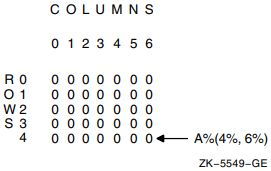
Although a program can contain a variable and an array with the same name, this is poor programming practice. Variable A and the array A(3%,3%) are separate entities and are stored in completely separate locations, so it is a good idea to give them different names.
Note that a program cannot contain two arrays with the same name but a different number of subscripts. For example, the arrays A(3%) and A(3%,3%) are invalid in the same program.
BASIC arrays can be redimensioned at run time. See the VSI BASIC User Manual for more information about arrays.
1.5.5. Initialization of Variables
Numeric variables and in-storage array elements (except those in MAP or COMMON statements).
String variables (except those in MAP or COMMON statements).
Variables in subprograms. Subprogram variables are initialized to zero or the null string each time the subprogram is called.
1.6. Constants
- Numeric:
Floating-point
Integer
Packed decimal
String (ASCII characters enclosed in quotation marks)
A constant of any of the above data types can be named with the DECLARE CONSTANT statement. You can then refer to the constant by name in your program. See Section 1.6.3, ''Named Constants'' for information about naming constants.
You can use the OPTION statement to declare a default data type for all constants in your program. This statement allows you to specify a data type for only the constants in your program; you can specify a different data type for variables. You can also use a special numeric literal notation to specify the value and data type of a numeric literal. Numeric literal notation is discussed in Section 1.6.4, ''Explicit Literal Notation''.
If you do not specify a data type for a numeric constant with the DECLARE CONSTANT statement or with numeric literal notation, the type and size of the constant is determined by the default REAL, INTEGER, or DECIMAL type set with the BASIC DCL command or the OPTION statement.
To simplify the representation of certain ASCII characters and mathematical values, BASIC also supplies some predefined constants.
The following sections discuss numeric and string constants, named constants, numeric literal notation, and predefined constants.
1.6.1. Numeric Constants
System default values
Defaults set by the qualifiers for the BASIC DCL command
Data type specified in a DECLARE CONSTANT or OPTION statement
Numeric literal notation
DECLARE BYTE CONSTANT age = 12
This example associates the numeric literal 12 and the BYTE data type with the identifier age. To specify a data type for an unnamed numeric constant, you must use the numeric literal notation format described in Section 1.6.4, ''Explicit Literal Notation''.
1.6.1.1. Floating-Point Constants
A floating-point constant is a literal or named constant with one or more decimal digits, either positive or negative, with an optional decimal point and an optional exponent (E notation). If the default data type is integer, BASIC will treat the literal as an INTEGER unless it contains a decimal point or the character E. If the default data type is DECIMAL, an E is required or BASIC treats the literal as a packed decimal value.
|
REAL Default Type |
INTEGER Default Type |
DECIMAL Default Type |
|---|---|---|
|
-8.738 |
-8.738 |
-8.738E |
|
239.21E-6 |
239.21E-6 |
239.21E-6 |
|
.79 |
.79 |
.79E |
|
299 |
299E |
299E |
Very large and very small numbers can be represented in E (exponential) notation. To indicate E notation, a number must be followed by the letter E (or e). It also must be followed by an exponent sign and an exponent. The exponent sign indicates whether the exponent is positive or negative and is optional only if you are specifying a positive exponent. The exponent is an integer constant (the power of 10).
See Table 1.2, ''VSI BASIC for OpenVMS Data Types'' for decimal-place precision of floating-point keywords.
The range and precision of floating-point constants are determined by the current default data types or the explicit data type used in the DECLARE CONSTANT statement. However, there are limits to the range allowed for numeric data types. See Table 1.2, ''VSI BASIC for OpenVMS Data Types'' for a list of BASIC data types and ranges. BASIC signals the fatal error "Floating point error or overflow" (ERR=48) when your program attempts to specify a constant value outside of the allowable range for a floating-point data type.
1.6.1.2. Integer Constants
An integer constant is a literal or named constant, either positive or negative, with no fractional digits and an optional trailing percent sign (%). The percent sign is required for integer literals only if the default type is not INTEGER.
|
INTEGER Default Type |
REAL or DECIMAL Default Type |
|---|---|
|
81257 |
81257% |
|
–3477 |
–3477% |
|
79 |
79% |
The range of allowable values for integer constants is determined by either the current default data type or the explicit data type used in the DECLARE CONSTANT statement. Table 1.2, ''VSI BASIC for OpenVMS Data Types'' lists BASIC data types and ranges. BASIC signals an error for a number outside the applicable range.
Set the default data type to INTEGER.
Make sure the literal has a percent sign suffix.
Use explicit literal notation.
1.6.1.3. Packed Decimal Constants
A packed decimal constant is a number, either positive or negative, that has a specified number of digits and a specified decimal point position (scale). You specify the number of digits (d) and the position of the decimal point (s) when you declare the constant as a DECIMAL(d,s). If the constant is not declared, the number of digits and the position of the decimal is determined by the representation of the constant.
For example, when the default data type is DECIMAL, 1.234 is a DECIMAL(4,3) constant, regardless of the default decimal size. Likewise, using numeric literal notation, "1.234 "P is a DECIMAL(4,3) constant, regardless of the default data type and default DECIMAL size. Numeric literal notation is described in Section 1.6.4, ''Explicit Literal Notation''.
1.6.2. String Constants
Double quotation marks ("text ")
Single quotation marks (’text ’)
"The record number does not exist." "I'm here!" "The terminating 'condition' is equal to 10." "REPORT 543"
"Quotation marks that do not match' "No closing quotation mark
Characters in string constants can be letters, numbers, spaces, tabs, 8-bit data characters, or the NUL character (ASCII code 0). If you need a string constant that contains a NUL, you should use CHR$(NUL). See Section 1.6.4, ''Explicit Literal Notation'' for information about explicit literal notation.
Note that NUL is a predefined integer constant. See Section 1.6.5, ''Predefined Constants''.
" END-OF-FILE REACHED " "END-OF-FILE REACHED"
Lowercase letters (a to z)
Leading, trailing, and embedded spaces
Tabs
Special characters
PRINT "END-OF-FILE REACHED" END
END-OF-FILE REACHED
PRINT 'FAILURE CONDITION: "RECORD LENGTH"' END
FAILURE CONDITION: "RECORD LENGTH"
1.6.3. Named Constants
If a commonly used constant must be changed, you need to make only one change in your program.
A logically named constant makes your program easier to understand.
You can use named constants anywhere you can use a constant, for example, to specify the number of elements in an array.
You cannot change the value of an explicitly named constant during program execution.
1.6.3.1. Naming Constants Within a Program Unit
DECLARE DOUBLE CONSTANT preferred_rate = .147 DECLARE SINGLE CONSTANT normal_rate = .162 DECLARE DOUBLE CONSTANT risky_rate = .175 . . . new_bal = old_bal * (1 + preferred_rate)^years_payment
When interest rates change, only three lines have to be changed rather than every line that contains an interest rate constant.
Constant names must conform to the rules for naming internal, explicitly declared variables listed in Section 1.5.1, ''Variable Names''.
DECLARE STRING CONSTANT Congrats = &
"+--------------------+" + LF + CR + &
"| Congratulations! |" + CR + CR + &
"+--------------------+"
.
.
.
PRINT Congrats
.
.
.
PRINT CongratsNamed constants can save you programming time because you do not have to retype the value every time you want to display it.
Valid operators in DECLARE CONSTANT expressions include string concatenations and all valid arithmetic, relational, and logical operators except exponentiation. You cannot use built-in functions in DECLARE CONSTANT expressions.
BASIC allows constants of all data types except RFA to be named constants. Because you cannot declare a constant of the RFA data type, you cannot name a constant of that type.
You can specify only one data type in a DECLARE CONSTANT statement. To declare a constant of a different data type, you must use a second DECLARE CONSTANT statement.
1.6.3.2. Naming Constants External to a Program Unit
EXTERNAL LONG CONSTANT SS$_NORMAL EXTERNAL WORD CONSTANT IS_SUCCESS
The first line declares the OpenVMS status code SS$_NORMAL to be an external LONG constant. The second line declares IS_SUCCESS, a success code, to be an external WORD constant. Note that BASIC allows only external BYTE, WORD, LONG, QUAD, and SINGLE constants. The OpenVMS Linker supplies the values for the constants specified in EXTERNAL statements.
In BASIC, the named constant might be a system status code or a global constant declared in another OpenVMS layered product.
1.6.4. Explicit Literal Notation
[radix] "num-str-lit" [data-type]
|
D |
Decimal (base 10) |
|
B |
Binary (base 2) |
|
O |
Octal (base 8) |
|
X |
Hexadecimal (base 16) |
|
A |
ASCII |
The BASIC default radix is decimal. Binary, octal, and hexadecimal notation allow you to set or clear individual bits in the representation of an integer. This feature is useful in forming conditional expressions and in using logical operations. The ASCII radix causes BASIC to translate a single ASCII character to its decimal equivalent. This decimal equivalent is an INTEGER value; you specify whether the INTEGER subtype should be BYTE, WORD, LONG, or QUAD.
Num-str-lit is a numeric string literal. It can be the digits 0 and 1 when the radix is binary, the digits 0 to 7 when the radix is octal, the digits 0 to F when the radix is hexadecimal, and the digits 0 to 9 when the radix is decimal. When the radix is ASCII, num-str-lit can be any valid ASCII character.
|
B |
BYTE |
|
W |
WORD |
|
L |
LONG |
|
Q |
QUAD |
|
F |
SINGLE |
|
D |
DOUBLE |
|
G |
GFLOAT |
|
S |
SFLOAT |
|
T |
TFLOAT |
|
X |
XFLOAT |
|
P |
DECIMAL |
|
C |
CHARACTER |
|
D "255"L |
Specifies a LONG decimal constant with a value of 255 |
|
"4000"F |
Specifies a SINGLE decimal constant with a value of 4000 |
|
A "M"L |
Specifies a LONG integer constant with a value of 77 |
|
A "m"B |
Specifies a BYTE integer constant with a value of 109 |
|
"255" |
Is a string literal |
|
"255"W |
Specifies a WORD decimal constant with a value of 255 |
|
B"11111111"B |
Specifies a BYTE binary constant with a value of -1 |
|
B "11111111"W |
Specifies a WORD binary constant with a value of 255 |
|
B"11111111" |
Specifies a binary constant of the default data type (BYTE, WORD, LONG, or QUAD) |
|
B"11111111"F |
Is illegal because F is not an integer data type |
|
X"FF"B |
Specifies a BYTE hexadecimal constant with a value of -1 |
|
X"FF"W |
Specifies a WORD hexadecimal constant with a value of 255 |
|
X"FF"D |
Is illegal because D is not an integer data type |
|
O"377"B |
Specifies a BYTE octal constant with a value of -1 |
|
O"377 W |
Specifies a WORD octal constant with a value of 255 |
|
O"377 G |
Is illegal because G is not an integer data type |
When you specify a radix other than decimal, overflow checking is performed as if the numeric string were an unsigned integer. However, when this value is assigned to a variable or used in an expression, the compiler treats it as a signed integer.
DECLARE BYTE A A = B"11111111"B PRINT A
-1
Note
|
"255"D |
Specifies a double-precision constant with a value of 255 |
|
"255.55"P |
Specifies a DECIMAL constant with a value of 255.55 |
[radix] "num-str-lit" C
The letter C is an abbreviation for CHARACTER. The value of the numeric string must be from 0 to 255. This feature lets you create your own compile-time string constants containing nonprinting characters.
DECLARE STRING CONSTANT control_g = "7"C PRINT control_g
1.6.5. Predefined Constants
Predefined constants are symbolic representations of either ASCII characters or mathematical values. They are also called compile-time constants because their value is known at compilation rather than at run time.
|
Constant |
Decimal/ ASCII Value |
Function |
|---|---|---|
|
NUL |
0 |
Integer value zero |
|
BEL (Bell) |
7 |
Sounds the terminal bell |
|
BS (Backspace) |
8 |
Moves the cursor one position to the left |
|
HT (Horizontal Tab) |
9 |
Moves the cursor to the next horizontal tab stop |
|
LF (Line Feed) |
10 |
Moves the cursor to the next line |
|
VT (Vertical Tab) |
11 |
Moves the cursor to the next vertical tab stop |
|
FF (Form Feed) |
12 |
Moves the cursor to the start of the next page |
|
CR (Carriage Return) |
13 |
Moves the cursor to the beginning of the current line |
|
SO (Shift Out) |
14 |
Shifts out for communications networking, screen formatting, and alternate graphics |
|
SI (Shift In) |
15 |
Shifts in for communications networking, screen formatting, and alternate graphics |
|
ESC (Escape) |
27 |
Marks the beginning of an escape sequence |
|
SP (Space) |
32 |
Inserts one blank space in program output |
|
DEL (Delete) |
127 |
Deletes the last character entered |
|
PI |
None |
Represents the number PI with the precision of the default floating-point data type |
PRINT "NAME:" + BS + BS + BS + BS + BS + "_____" END
NAME:PRINT ESC + "[4mNAME:" + ESC + "[0m" END
NAME:1.7. Expressions
BASIC expressions consist of operands (constants, variables, and functions) separated by arithmetic, string, relational, and logical operators.
Numeric expressions
String expressions
Conditional expressions
BASIC evaluates expressions according to operator precedence and uses the results in program execution. Parentheses can be used to group operands and operators, thus controlling the order of evaluation.
The following sections explain the types of expressions you can create and the way BASIC evaluates expressions.
1.7.1. Numeric Expressions
|
Operator |
Example |
Use |
|---|---|---|
|
+ |
A + B |
Add B to A |
|
– |
A – B |
Subtract B from A |
|
* |
A * B |
Multiply A by B |
|
/ |
A / B |
Divide A by B |
|
^ |
A^B |
Raise A to the power B |
|
** |
A**B |
Raise A to the power B |
A * + B A * - B A * (-B) A * + - + - B
A - * B
|
A% + B% |
Yields an integer value of the default type |
|
G3 * M5 |
Yields a floating-point value if the default type is REAL |
If the result of the operation exceeds the range of the data type, BASIC signals an overflow error message.
DECLARE BYTE A, B A = 127 B = 127 PRINT A + B END
A% = 5.1 * 6.3
1.7.1.1. Floating-Point and Integer Promotion Rules
With one exception, BASIC promotes operands with different data types to the lowest common data type that can hold the largest and most precise possible value of either operand's data type. BASIC then performs the operation using that data type, and yields a result of that data type.
The exception is that when an operation involves SINGLE and LONG data types, BASIC promotes the LONG data type to SINGLE rather than DOUBLE, performs the operation, and yields a result of the SINGLE data type.
Note that BASIC performs sign extension when converting BYTE, WORD, and LONG integers to a higher INTEGER data type (WORD, LONG, or QUAD). The high order bit (the sign bit) determines how the additional bits are set when the BYTE, WORD, or LONG is converted to WORD, LONG, or QUAD. If the high order bit is zero (positive), all higher-order bits in the converted integer are set to zero. If the high order bit is 1 (negative), all higher-order bits in the converted integer are set to 1.
Data Type Results
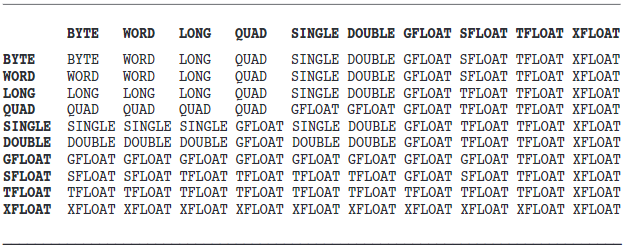 |
1.7.1.2. DECIMAL Promotion Rules
If both operands are typed DECIMAL, and if both operands have the same digit (d) and scale (s) values, no conversions occur and the result of the operation has exactly the same d and s values as the operands. Note, however, that overflow can occur if the result exceeds the range specified by the d value.
If both operands are DECIMAL but have different digit and scale values, BASIC uses the larger number of specified digits for the result.
In the following example, variable A allows three digits to the left of the decimal point and two digits to the right. Variable B allows one digit to the left of the decimal point and three digits to the right.DECLARE DECIMAL(5,2) A DECLARE DECIMAL(4,3) B
The result allows three digits to the left of the decimal point and three digits to the right.
- If one operand is DECIMAL and one is INTEGER, the INTEGER value is converted to a DECIMAL(d,s) data type as follows:
BYTE is converted to DECIMAL(3,0).
WORD is converted to DECIMAL(5,0).
LONG is converted to DECIMAL(10,0).
QUAD is converted to DECIMAL(19,0).
BASIC then determines the d and s values of the result by evaluating the d and s values of the operands as described above.
Note that only INTEGER data types are converted to the DECIMAL data type. If one operand is DECIMAL and one is floating-point, the DECIMAL value is converted to a floating-point value. The total number of digits in (d) in the DECIMAL value determines its new data type, as shown in Table 1.8, ''Result Data Types for DECIMAL Data''.
|
Number of DECIMAL Digits in Operand |
Floating-Point Operands | |||||
|---|---|---|---|---|---|---|
|
SINGLE |
DOUBLE |
GFLOAT |
SFLOAT |
TFLOAT |
XFLOAT | |
|
1-6 |
SINGLE |
DOUBLE |
GFLOAT |
SFLOAT |
TFLOAT |
XFLOAT |
|
7-15 |
DOUBLE |
DOUBLE |
GFLOAT |
TFLOAT |
TFLOAT |
XFLOAT |
|
16 |
DOUBLE |
DOUBLE |
GFLOAT |
XFLOAT |
XFLOAT |
XFLOAT |
|
17-31 |
GFLOAT |
GFLOAT |
GFLOAT |
XFLOAT |
XFLOAT |
XFLOAT |
GFLOAT maintains up to 15 digits of precision. Mixing DECIMAL items containing 16 or more bits with GFLOAT items may cause a loss of precision.
Operations performed on DOUBLE operands are performed in GFLOAT. When the operation is complete, the GFLOAT result is converted to DOUBLE. Therefore, it is possible to lose three binary digits of precision in arithmetic operations using DOUBLE.
1.7.2. String Expressions
INPUT "Type two words to be combined";A$, B$ C$ = A$ + B$ PRINT C$ END
Type two words to be combined? long ? word longword
1.7.3. Conditional Expressions
Conditional expressions can be either relational or logical expressions. Numeric relational expressions compare numeric operands to determine whether the expression is true or false. String relational expressions compare string operands to determine which string expression occurs first in the ASCII collating sequence.
Logical expressions contain integer operands and logical operators. BASIC determines whether the specified logical expression is true or false by testing the numeric result of the expression. Note that in conditional expressions, as in any numeric expression, when BYTE, WORD, and LONG operands are compared to WORD, LONG, and QUAD, the specified operation is performed in the higher data type, and the result returned is also of the higher data type. When one of the operands is a negative value, this conversion will produce accurate but perhaps confusing results, because BASIC performs a sign extension when converting BYTE and WORD integers to a higher integer data type. See Section 1.7.1.1, ''Floating-Point and Integer Promotion Rules'' for information about integer conversion rules.
1.7.3.1. Numeric Relational Expressions
Operators in numeric relational expressions compare the values of two operands and return either -1 if the relation is true (as shown in Example 1), or zero if the relation is false (as shown in Example 2). The data type of the result is the default integer type.
Example 1
A = 10 B = 15 X% = (A <> B) IF X% = -1% THEN PRINT 'Relationship is true' ELSE PRINT 'Relationship is false' END IF
Relationship is true
Example 2
A = 10
B = 15
X% = A = B
IF X% = -1%
THEN PRINT 'Relationship is true'
ELSE
PRINT 'Relationship is false'
END IFRelationship is false
| Operator | Example | Meaning |
|---|---|---|
|
= |
A = B |
A is equal to B. |
|
< |
A < B |
A is less than B. |
|
> |
A > B |
A is greater than B. |
|
<= or = < |
A <= B |
A is less than or equal to B. |
|
>= or => |
A >= B |
A is greater than or equal to B. |
|
<> or > < |
A <> B |
A is not equal to B. |
|
== |
A == B |
A and B will PRINT the same if they are equal to six significant digits. However, if one value prints in explicit notation and the other value prints in E format notation, the relation will always be false. |
1.7.3.2. String Relational Expressions
Operators in string relational expressions determine how BASIC compares strings. BASIC determines the value of each character in the string by converting it to its ASCII value. ASCII values are listed in Appendix A, "ASCII Character Codes". BASIC compares the strings character by character, left to right, until it finds a difference in ASCII value.
A$ = 'ABC'
B$ = 'ABZ'
IF A$ < B$
THEN PRINT 'ABC comes before ABZ'
ELSE IF A$ == B$
THEN PRINT 'The strings are identical'
ELSE IF A$ > B$
THEN PRINT 'ABC comes after ABZ'
ELSE PRINT 'Strings are equal but not identical'
END IF
END IF
END IF
ENDIf two strings of differing lengths are identical up to the last character in the shorter string, BASIC pads the shorter string with spaces (ASCII value 32) to generate strings of equal length, unless the operator is the double equal sign (==). If the operator is the double equal sign, BASIC does not pad the shorter string.
A$ = 'ABCDE'
B$ = 'ABC'
PRINT 'B$ comes before A$' IF B$ < A$
PRINT 'A$ comes before B$' IF A$ < B$
C$ = 'ABC '
IF B$ == C$
THEN PRINT 'B$ exactly matches C$'
ELSE PRINT 'B$ does not exactly match C$'
END IF
IF B$ = C$
THEN PRINT 'B$ matches C$ with padding'
ELSE PRINT 'B$ does not match C$'
END IFB$ comes before A$ B$ does not exactly match C$ B$ matches C$ with padding
| Operator | Example | Meaning |
|---|---|---|
|
= |
A$ = B$ |
Strings A$ and B$ are equal after the shorter string has been padded with spaces to equal the length of the longer string. |
|
< |
A$ < B$ |
String A$ occurs before string B$ in ASCII sequence. |
|
> |
A$ > B$ |
String A$ occurs after string B$ in ASCII sequence. |
|
<= or = < |
A$ <= B$ |
String A$ is equal to or precedes string B$ in ASCII sequence. |
|
>= or => |
A$ >= B$ |
String A$ is equal to or follows string B$ in ASCII sequence. |
|
<> or > < |
A$ <> B$ |
String A$ is not equal to string B$. |
|
== |
A$ == B$ |
Strings A$ and B$ are identical in composition and length, without padding. |
1.7.3.3. Logical Expressions
A unary logical operator and one integer operand
Two integer operands separated by a binary logical operator
One integer operand
| Operator | Example | Meaning |
|---|---|---|
|
NOT |
NOT A% |
The bit-by-bit complement of A%. If A% is true (–1), NOT A% is false (0). |
|
AND |
A% AND B% |
The logical product of A% and B%. A% AND B% is true only if both A% and B% are true. |
|
OR |
A% OR B% |
The logical sum of A% and B%. A% OR B% is false only if both A% and B% are false; otherwise, A% OR B% is true. |
|
XOR |
A% XOR B% |
The logical exclusive OR of A% and B%. A% XOR B% is true if either A% or B% is true but not if both are true. |
|
EQV |
A% EQV B% |
The logical equivalence of A% and B%. A% EQV B% is true if A% and B% are both true or both false; otherwise the value is false. |
|
IMP |
A% IMP B% |
The logical implication of A% and B%. A% IMP B% is false only if A% is true and B% is false; otherwise, the value is true. |
The truth tables in Figure 1.3, ''Truth Tables'' summarize the results of these logical operations. Zero is false; –1 is true.
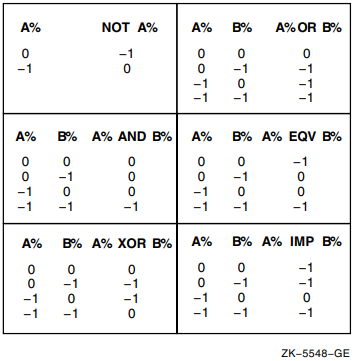
The operators XOR and EQV are logical complements.
BASIC determines whether the condition is true or false by testing the result of the logical expression to see whether any bits are set. If no bits are set, the value of the expression is zero and it is evaluated as false; if any bits are set, the value of the expression is nonzero, and the expression is evaluated as true. However, logical operators can return unanticipated results unless –1 is specified for true values and zero for false.
A% = 2%
B% = 4%
IF A% THEN PRINT 'A% IS TRUE'
IF B% THEN PRINT 'B% IS TRUE'
IF A% AND B% THEN PRINT 'A% AND B% IS TRUE'
ELSE PRINT 'A% AND B% IS FALSE'
ENDA% IS TRUE B% IS TRUE A% AND B% IS FALSE
0 0 0 0 0 0 1 0
0 0 0 0 0 1 0 0
0 0 0 0 0 0 0 0
No bits are set in the result, so the value tests as false (zero).
If the value of B% is changed to 6%, the resulting value tests as true (nonzero) because both 6% and 2% have the second bit set. Therefore, BASIC sets the second bit in the result and the value tests as nonzero and true.
1 1 1 1 1 1 1 1
A% = -1%
B% = -1%
IF A% THEN PRINT 'A% IS TRUE'
IF B% THEN PRINT 'B% IS TRUE'
IF A% AND B% THEN PRINT 'A% AND B% IS TRUE'
ELSE PRINT 'A% AND B% IS FALSE'
ENDA% IS TRUE B% IS TRUE A% AND B% IS TRUE
Your program may also return unanticipated results if you use the NOT operator with a nonzero operand that is not –1.
A%=-1%
B%=2
IF A% THEN PRINT 'A% IS TRUE'
ELSE PRINT 'A% IS FALSE'
IF B% THEN PRINT 'B% IS TRUE'
ELSE PRINT 'B% IS FALSE'
IF NOT A% THEN PRINT 'NOT A% IS TRUE'
ELSE PRINT 'NOT A% IS FALSE'
IF NOT B% THEN PRINT 'NOT B% IS TRUE'
ELSE PRINT 'NOT B% IS FALSE'
END1.7.4. Evaluating Expressions
BASIC evaluates expressions according to operator precedence. Each arithmetic, relational, and string operator in an expression has a position in the hierarchy of operators. The operator's position informs BASIC of the order in which to perform the operation. Parentheses can change the order of precedence.
|
Operator |
Precedence |
|---|---|
|
** or ^ |
1 |
|
– (unary minus) or + (unary plus) |
2 |
|
* or / |
3 |
|
+ or – |
4 |
|
+ (concatenation) |
5 |
|
all relational operators |
6 |
|
NOT |
7 |
|
AND |
8 |
|
OR, XOR |
9 |
|
IMP |
10 |
|
EQV |
11 |
A = 15^2 + 12^2 - (35 * 8)
|
1. |
(35 * 8) = 280 |
Multiplication |
|
2. |
15^2 = 225 |
Exponentiation (leftmost expression) |
|
3. |
12^2 = 144 |
Exponentiation |
|
4. |
225 + 144 = 369 |
Addition |
|
5. |
369 – 280 = 89 |
Subtraction |
A% + NOT B% + C%
(A% + (NOT B%)) + C%
NOT A% + B% + C%
NOT ((A% + B%) + C %)
BASIC evaluates the two expressions (A% + B%) and ((A% + B%) + C%) because the + operator has a higher precedence than the NOT operator.
BASIC evaluates nested parenthetical expressions from the inside out.
A = ((((25 + 5) / 5) * 7) + 3) PRINT A B = 25 + 5 / 5 * 7 + 3 PRINT B
45 35
1.8. Program Documentation
Comment fields (including empty statements)
REM statements
1.8.1. Comment Fields
! FOR loop to initialize list Q
FOR I = 1 TO 10
Q(I) = 0 ! This is a comment
NEXT I
! List now initializedBASIC executes only the FOR...NEXT loop. The comment fields, preceded by exclamation points, are not executed.
! ! Square root program ! INPUT 'Enter a number';A PRINT 'SQR of ';A;'is ';SQR(A) ! ! More square roots? ! INPUT 'Type "Y" to continue, press RETURN to quit';ANS$ GOTO 10 IF ANS$ = "Y" ! END
1.8.2. REM Statements
5 REM This is an example
A=5
B=10
REM A equals 5
B equals 10
10 PRINT A, BOutput
0 0
Note that because line 5 began with a REM statement, all the statements in line 5 were ignored.
Note
Because BASIC treats all text between the REM statement and the next line number as commentary, REM should be used very carefully in programs that follow the implied continuation rules. REM statements are disallowed in programs without line numbers.
10 REM ** Square root program
20 INPUT 'Enter a number';A
PRINT 'SQR of ';A;'is ';SQR(A)
INPUT 'Type "Y" to continue, press RETURN to quit';ANS$
GOTO 10 IF ANS$ = "Y"
40 ENDChapter 2. Compiler Directives
Compiler directives are instructions that cause VSI BASIC to perform certain operations as it translates the source program. This chapter describes all of the compiler directives supported by VSI BASIC. The directives are listed and discussed alphabetically.
%ABORT
%ABORT — The %ABORT directive terminates program compilation and displays a fatal error message that you can supply.
Format
%ABORT [str-lit] Syntax Rules
None
Remarks
Only a line number or a comment field can appear on the same physical line as the %ABORT directive.
VSI BASIC stops the compilation and terminates the listing file as soon as it encounters a %ABORT directive. An optional str-lit is displayed on the terminal screen and in the compilation listing, if a listing has been requested.
Example
%IF %VARIANT = 2 %THEN
%ABORT "Cannot compile with variant 2"
%END %IF
%CROSS
%CROSS — The %CROSS directive causes VSI BASIC to begin or resume accumulating cross-reference information for the listing file.
Format
%CROSS Syntax Rules
None
Remarks
Only a line number or a comment field can appear on the same physical line as the %CROSS directive.
The %CROSS directive has no effect unless you request both a listing file and a cross-reference. For more information about listing file format, see the VSI BASIC User Manual.
When a cross-reference is requested, the VSI BASIC compiler starts or resumes accumulating cross-reference information immediately after encountering the %CROSS directive.
%DECLARED
%DECLARED — The %DECLARED directive is a built-in lexical function that allows you to determine whether a lexical variable has been defined with the %LET directive. If the lexical variable named in the %DECLARED function is defined in a previous %LET directive, the %DECLARED function returns the value -1. If the lexical variable is not defined in a previous %LET directive, the %DECLARED function returns the value 0.
Format
%DECLARED (lex-var) Syntax Rules
Remarks
None
%DEFINE
%DEFINE — The %DEFINE directive lets you define a user-defined identifier as another identifier or keyword.
Format
%DEFINE macro-id
replacement-token Syntax Rules
Macro-id is a user identifier that follows the rules for BASIC identifiers. It must not be a keyword or a compiler directive.
Replacement-token may be an identifier, a keyword, a compiler directive, a literal constant, or an operator.
The "&" line continuation character may be used after the macro-id to continue the %DEFINE directive on the next line.
The "\" statement separator cannot be used with the %DEFINE directive.
"!" comments and line numbers used with the %DEFINE directive behave in the same manner as they do with other compiler directives.
Remarks
The replacement-token is substituted for every subsequent occurrence of the macro identifier in the program text.
Macro-identifiers in REM or "!" comments, string literals, or DATA statements are not replaced.
A macro-id cannot be used as a line number.
A macro definition is in effect from the %DEFINE directive that defines it until either a corresponding %UNDEFINE directive or the end of the source module is encountered. This applies to any included code that occurs after the definition.
A previously defined macro identifier may be redefined by using the %DEFINE directive.
A previously defined macro may be canceled by using the %UNDEFINE directive.
Macros may not be nested. For example, if the replacement-token is an identifier that is defined by itself or some other %DEFINE directive, it is not replaced.
Macro-identifiers are not known to the Debugger.
The %DEFINE directive can be used within conditionally compiled code.
Example
%DEFINE widget LONG
DECLARE widget X
X = 3.75
PRINT "X squared :"; X*X
Output
X squared : 9
%IDENT
%IDENT — The %IDENT directive lets you identify the version of a program module. The identification text is placed in the object module and printed in the listing header.
Format
%INDENT str-lit Syntax Rules
Str-lit is the identification text. str-lit can consist of up to 31 ASCII characters. If it has more than 31 characters, VSI BASIC truncates the extra characters and signals a warning message.
Remarks
Only a line number or a comment field can appear on the same physical line as the %IDENT directive.
The VSI BASIC compiler inserts the identification text in the first 31 character positions of the second line on each listing page. VSI BASIC also includes the identification text in the object module, if the compilation produces one, and in the map file created by the OpenVMS Linker.
The %IDENT directive should appear at the beginning of your program if you want the identification text to appear on the first page of your listing. If the %IDENT directive appears after the first program statement, the text will appear on the next page of the listing file.
You can use the %IDENT directive only once in a module. If you specify more than one %IDENT directive in a module, VSI BASIC signals a warning and uses the identification text specified in the first directive.
No default identification text is provided.
Example
%IDENT "Version 10" . . .
TIME$MAIN
Version 10
1 10 %IDENT "Version 10"
.
.
.%IF-%THEN-%ELSE-%END %IF
%IF-%THEN-%ELSE-%END %IF — The %IF-%THEN-%ELSE-%END %IF directive lets you conditionally include source code or execute another compiler directive.
Format
%IF lex-exp %THEN code [%ELSE code] %END %IF Syntax Rules
- Lex-exp can be any of the following:
A lexical constant named in a %LET directive.
An integer literal, with or without the percent sign suffix.
A lexical built-in function.
Any combination of the above, separated by valid lexical operators. Lexical operators include logical operators, relational operators, and the arithmetic operators for addition (+), subtraction (-), multiplication (*), and division (/).
Code is VSI BASIC program code. It can be any VSI BASIC statement or another compiler directive, including another %IF directive. You can nest %IF directives to eight levels.
Remarks
The %IF directive can appear anywhere in a program where a space is allowed, except within a quoted string. This means that you can use the %IF directive to make a whole statement, part of a statement, or a block of statements conditional.
%THEN, %ELSE, and %END %IF do not have to be on the same physical line as %IF.
If lex-exp is true, VSI BASIC processes the %THEN clause. If lex-exp is false, VSI BASIC processes the %ELSE clause. If there is no %ELSE clause, VSI BASIC processes the %END %IF clause. The VSI BASIC compiler includes statements in the %THEN or %ELSE clause in the source program and executes directives in order of occurrence.
You must include the %END %IF clause. Otherwise, VSI BASIC assumes the remainder of the program is part of the last %THEN or %ELSE clause and signals the error "MISENDIF, missing END IF directive" when compilation ends.
Example
%IF (%VARIANT = 2)
%THEN DECLARE SINGLE hourly_pay(100)
%ELSE %IF (%VARIANT = 1)
%THEN DECLARE DOUBLE salary_pay(100)
%ELSE %ABORT "Can't compile with specified variant"
%END %IF
%END %IF
.
.
.
PRINT %IF (%VARIANT = 2)
%THEN 'Hourly Wage Chart'
GOTO Hourly_routine
%ELSE 'Salaried Wage Chart'
GOTO Salary_routine
%END %IF%INCLUDE
%INCLUDE — The %INCLUDE directive lets you include VSI BASIC source text from another program file in the current program compilation. VSI BASIC also lets you access Oracle CDD/Repository record definitions from the Common Data Dictionary (CDD) and access commonly used routines from text libraries.
Format
Including a File
%INCLUDE str-lit Including a CDD Definition
%INCLUDE %FROM %CDD str-lit Including a File from a Text Library
%INCLUDE str-lit %FROM %LIBRARY [str-lit] Syntax Rules
Including a File
Str-lit must be a valid file specification for the file to be included.
Including a CDD Definition
Str-lit specifies a CDD path name enclosed in quotation marks. The path name can be in either DMU or CDO format. This directive lets you extract a RECORD definition from the dictionary.
- Including a File from a Text Library
Str-lit specifies a particular module to be included.
The optional str-lit identifies a specific text library in which the included module resides. If the library name is not specified, BASIC uses the logical name BASIC$LIBRARY with a default file specification of BASIC.TLB. If BASIC$LIBRARY is undefined, BASIC uses SYS$LIBRARY:BASIC$STARLET.TLB.
Remarks
Any statement that appears after an END statement inside an included file causes VSI BASIC to signal an error.
Only a line number or a comment field can appear on the same physical line as the %INCLUDE directive.
The VSI BASIC compiler includes the specified source file in the program compilation at the point of the %INCLUDE directive and prints the included code in the program listing file if the compilation produces one.
The included file cannot contain line numbers. If it does, VSI BASIC signals the error "Line number may not appear in %INCLUDE file."
All statements in the accessed file are associated with the line number of the program line that contains the %INCLUDE directive. This means that a %INCLUDE directive cannot appear before the first line number in a source program if you are using line numbers.
A file accessed by %INCLUDE can itself contain a %INCLUDE directive.
All %IF directives in an included file must have a matching %END %IF directive in the file.
You can control whether or not included text appears in the compilation listing with the /[NO]SHOW=INCLUDE qualifier. When you specify /SHOW=INCLUDE, the compilation listing file identifies any text obtained from an included file by placing a mnemonic in the first character position of the line on which the text appears. The "n" specifies that the text was either accessed from a source file or from a text library. The "I" tells you that the text was accessed with the %INCLUDE directive and n is a number that tells you the nesting level of the included text. See the VSI BASIC User Manual for more information about listing mnemonics.
Including a File
If you do not specify a complete file specification, VSI BASIC uses the default device and directory and the file type .BAS.
- Including a CDD Definition
There are two types of CDD path names: full and relative. A full path name begins with CDD$TOP and specifies the complete path to the record definition. A relative path name begins with any string other than CDD$TOP and is appended to the current CDD$DEFAULT.
In Oracle CDD/Repository, the path names described previously are known as DMU path names, as distinct from CDO path names. You can specify either a full DMU path name, a full CDO path name, or a relative path name. A full path name consists of a dictionary origin followed by a dictionary path. A full DMU path name has CDD$TOP as its origin. A full CDO path name has an anchor as its origin. See Oracle CDD/Repository documentation for detailed information about path names.
If the record definition being accessed is in a CDO-format dictionary, you can create a dependency relationship in the dictionary between a dictionary representation of your program and the record definitions that you include in the program. The dictionary representation of the program is called a compiled module entity.
If you specify the /DEPENDENCY_DATA qualifier to the compiler and your CDD$DEFAULT points to a CDO-format dictionary, a compiled module entity is created for each compilation unit at compile time in CDD$DEFAULT. No compiled module entity is created if both conditions are not true.
If a compiled module entity exists for the program, an %INCLUDE %FROM %CDD directive specifying a record description in a CDO-format dictionary creates a relationship between the compiled module entity and the CDO-format record definition.
If the record description specified in the path name exists, it is copied to the program, whether a compiled module entity can be created or not.
When you use the %INCLUDE directive to extract a record definition from the CDD, VSI BASIC translates the CDD definition to the syntax of the VSI BASIC RECORD statement.
You can use the /SHOW=CDD_DEFINITIONS qualifier to specify that translated CDD definitions (in RECORD statement syntax) are included in the compilation listing file. VSI BASIC places a "C" in column 1 when the translated RECORD statement appears in the listing file.
When you specify /SHOW=NOCDD_DEFINITIONS, VSI BASIC does not include the CDD definition in the listing file. However, BASIC still includes the names, data types, and offsets of the CDD record components in the program listing's allocation map.
See the VSI BASIC User Manual and the Oracle CDD/Repository documentation for more information about dictionary data definitions.
- Including a File from a Text Library
The VSI BASIC compiler searches through the specified text library for the module named and compiles the module upon encountering the %INCLUDE directive.
VSI BASIC allows only 16 text libraries to be opened at one time; therefore, you cannot have %INCLUDE directives from a text library nested more than 16 levels deep. If you exceed this maximum, VSI BASIC signals an error message.
If you do not specify a directory name and file type, VSI BASIC uses the default device and directory and the file type .TLB.
VSI BASIC provides the text library BASIC$STARLET. BASIC$STARLET contains condition codes and other symbols defined in the system object and shareable image libraries. Using the definitions from BASIC$STARLET allows you to reference condition codes and other system-defined symbols as local, rather than global symbols. To create your own text libraries using the OpenVMS Librarian utility, see the VSI OpenVMS Command Definition, Librarian, and Message Utilities Manual.
Examples
Example 1
!Including a File %INCLUDE "YESNO"
Example 2
!Including a CDD Definition %INCLUDE %FROM %CDD "CDD$TOP.EMPLOYEE"
Example 3
!Including a CDD Definition with a CDO-format path name %INCLUDE %FROM %CDD "MYNODE::MY$DISK:[MY_DIR]PERSONNEL.EMPLOYEE" !The anchor is MYNODE::MY$DISK:[MY_DIR]
Example 4
!Including a File from a Text Library %INCLUDE "EOF_CHECK" %FROM %LIBRARY "SYS$LIBRARY:BASIC_LIB.TLB"
%LET
%LET — The %LET directive declares and provides values for lexical variables. You can use lexical variables only in conditional expressions in the %IF-%THEN-%ELSE directive and in lexical expressions in subsequent %LET directives.
Format
%LET %lex-var = lex-exp Syntax Rules
Lex-var is the name of a lexical variable. Lexical variables are always LONG integers.
Lex-var must be preceded by a percent sign (%) and cannot end with a dollar sign ($) or percent sign.
- Lex-exp can be any of the following:
A lexical variable named in a previous %LET directive.
An integer literal, with or without the percent sign suffix.
Any combination of the above, separated by valid lexical operators. Lexical operators can be logical operators, relational operators, and the arithmetic operators for addition (+), subtraction (-), multiplication (*), and division (/).
Remarks
Only a line number or a comment field can appear on the same physical line as the %LET directive.
You cannot change the value of lex-var within a program unit once it has been named in a %LET directive. For more information about coding conventions, see the VSI BASIC User Manual.
%LIST
%LIST — The %LIST directive causes the VSI BASIC compiler to start or resume accumulating compilation information for the program listing file.
Format
%LIST Syntax Rules
None
Remarks
Only a line number or a comment field can appear on the same physical line as the %LIST directive.
The %LIST directive has no effect unless you requested a listing file. For more information about listing file format, see the VSI BASIC User Manual.
As soon as it encounters the %LIST directive, the VSI BASIC compiler starts or resumes accumulating information for the program listing file. Thus, the directive itself appears as the next line in the listing file.
%NOCROSS
%NOCROSS — The %NOCROSS directive causes the VSI BASIC compiler to stop accumulating cross-reference information for the program listing file.
Format
%NOCROSS Syntax Rules
None
Remarks
Only a line number or a comment field can appear on the same physical line as the %NOCROSS directive.
The VSI BASIC compiler stops accumulating cross-reference information for the program listing file immediately after encountering the %NOCROSS directive.
The %NOCROSS directive has no effect unless you request a listing file and cross-reference information.
It is recommended that you do not embed a %NOCROSS directive within a statement. Embedding a %NOCROSS directive within a statement makes the accumulation of cross-reference information unpredictable. For more information about listing file format, see the VSI BASIC User Manual.
%NOLIST
%NOLIST — The %NOLIST directive causes the VSI BASIC compiler to stop accumulating compilation information for the program listing file.
Format
%NOLIST Syntax Rules
None
Remarks
Only a line number or a comment field can appear on the same physical line as the %NOLIST directive.
As soon as it encounters the %NOLIST directive, the VSI BASIC compiler stops accumulating information for the program listing file. Thus, the directive itself does not appear in the listing file.
The %NOLIST directive has no effect unless you requested a listing file.
In VSI BASIC, you can override all %NOLIST directives in a program with the /SHOW=OVERRIDE qualifier. For more information about listing file format, see the VSI BASIC User Manual.
%PAGE
%PAGE — The %PAGE directive causes VSI BASIC to begin a new page in the program listing file.
Format
%PAGE Syntax Rules
None
Remarks
Only a line number or a comment field can appear on the same physical line as the %PAGE directive.
The %PAGE directive has no effect unless you request a listing file.
%PRINT — The %PRINT directive lets you insert a message into your source code that the VSI BASIC compiler prints during compilation.
Format
%PRINT str-lit Syntax Rules
None
Remarks
Only a line number or a comment field can appear on the same physical line as the %PRINT directive.
VSI BASIC will print the message specified as soon as it encounters a %PRINT directive. Str-lit is displayed on the terminal screen and in the compilation listing.
%REPORT
%REPORT — The %REPORT directive lets you record a dependency relationship between the compiled module entity for your program and the data definitions in Oracle CDD/Repository dictionaries. The data definitions are not copied into the program.
Format
%REPORT %DEPENDENCY str-lit
[relationship-type] Syntax Rules
Str-lit specifies a path name in a CDO-format dictionary. It can be either a DMU-format path name or a CDO-format path name, enclosed in quotation marks. This specifies a dictionary entity, such as a form definition or an Rdb/VMS database, that the program references.
Relationship-type specifies a valid Oracle CDD/Repository protocol; it must be enclosed in quotation marks if specified. The default relationship-type is CDD$COMPILED_DEPENDS_ON.
Remarks
For this directive to be meaningful, you must specify the /DEPENDENCY_DATA qualifier at compile time. If /DEPENDENCY is not specified, the compiler will simply check the syntax and otherwise ignore the %REPORT directive.
Your current CDD$DEFAULT and str-lit must refer to CDO-format dictionaries (not necessarily the same one).
If you specify the /DEPENDENCY_DATA qualifier to the compiler, and if CDD$DEFAULT points to a CDO-format dictionary, a compiled module entity is created in CDD$DEFAULT for each compilation unit. No compiled module entity is created if both conditions are not true.
The %REPORT %DEPENDENCY directive creates a dependency relationship in the dictionary between the compiled module entity for the program and the CDO-format dictionary entity to which it refers.
%SBTTL
%SBTTL — The %SBTTL directive lets you specify a subtitle for the program listing file.
Format
%SBTTL str-lit Syntax Rules
Str-lit can contain up to 31 characters.
Remarks
VSI BASIC truncates extra characters from str-lit and does not signal a warning or error. Str-lit is truncated at 31 characters.
Only a line number or a comment field can appear on the same physical line as the %SBTTL directive.
The specified subtitle appears underneath the title on the second line of all pages of source code in the listing file until the VSI BASIC compiler encounters another %SBTTL or %TITLE directive. VSI BASIC clears the subtitle field before the allocation map section of the listing is generated. This way, you only get a subtitle on the listing pages that contain source code.
Because VSI BASIC associates a subtitle with a title, a new %TITLE directive sets the current subtitle to the null string. In this case, no subtitle appears in the listing until VSI BASIC encounters another %SBTTL directive.
If you want a subtitle to appear on the first page of your listing, the %SBTTL directive should appear at the beginning of your program, immediately after the %TITLE directive. Otherwise, the subtitle will start to appear only on the second page of the listing.
If you want the subtitle to appear on the page of the listing that contains the %SBTTL directive, the %SBTTL directive should immediately follow a %PAGE directive or a %TITLE directive that follows a %PAGE directive.
The %SBTTL directive has no effect unless you request a listing file.
Example
100 %TITLE "Learning to Program in VSI BASIC"
%SBTTL "Using FOR-NEXT Loops"
REM THIS PROGRAM IS A SIMPLE TEST
200 DATA 1, 2, 3, 4
.
.
.
NEXT I%
300 ENDOutput
TEST$MAIN Learning to Program in VSI BASIC
Using FOR-NEXT Loops
1 100 %TITLE "Learning to Program in VSI BASIC"
2 %SBTTL "Using FOR-NEXT Loops"
3 REM THIS PROGRAM IS A SIMPLE TEST
4 200 DATA 1, 2, 3, 4
.
.
.
10 NEXT I%
11 300 END%TITLE
%TITLE — The %TITLE directive lets you specify a title for the program listing file.
Format
%TITLE str-lit Syntax Rules
Str-lit can contain up to 31 characters.
Remarks
VSI BASIC truncates extra characters from str-lit and does not signal a warning or error. Str-lit is truncated at 31 characters.
Only a line number or a comment field can appear on the same physical line as the %TITLE directive.
The specified title appears on the first line of every page of the listing file until VSI BASIC encounters another %TITLE directive in the program.
The %TITLE directive should appear on the first line of your program, before the first statement, if you want the specified title to appear on the first page of your listing.
If you want the specified title to appear on the page that contains the %TITLE directive, the %TITLE directive should immediately follow a %PAGE directive.
Because VSI BASIC associates a subtitle with a title, a new %TITLE directive sets the current subtitle to the null string.
The %TITLE directive has no effect unless you request a listing file.
Example
100 %TITLE "Learning to Program in VSI BASIC"
REM THIS PROGRAM IS A SIMPLE TEST
200 DATA 1, 2, 3, 4
.
.
.
NEXT I%
300 ENDOutput
TEST$MAIN Learning to Program in VSI BASIC
1 100 %TITLE "Learning to Program in VSI BASIC"
2 %SBTTL "Using FOR-NEXT Loops"
3 REM THIS PROGRAM IS A SIMPLE TEST
4 200 DATA 1, 2, 3, 4
.
.
.
10 NEXT I%
11 300 END%UNDEFINE
%UNDEFINE — The %UNDEFINE directive causes VSI BASIC to undefine an identifier that was previously defined with the %DEFINE directive.
Format
%UNDEFINE macro-id Syntax Rules
Macro-id is a user identifier that follows the rules for a BASIC identifier.
Remarks
The %UNDEFINE directive cancels a previous definition of macro-id by a %DEFINE.
The %UNDEFINE directive may appear with included code and will cancel the definition of an identifier that was previously defined.
%VARIANT
%VARIANT — The %VARIANT directive is a built-in lexical function that allows you to conditionally control program compilation. %VARIANT returns an integer value when you reference it in a lexical expression. You set the variant value with the /VARIANT qualifier when you compile the program or with the SET VARIANT command. If the /VARIANT qualifier or the SET VARIANT command is not used, the value of %VARIANT is 0.
Format
%VARIANT Syntax Rules
None
Remarks
The %VARIANT function can appear only in a lexical expression.
The %VARIANT function returns the integer value specified either with the COMPILE /VARIANT command, the SET /VARIANT command, or the BASIC DCL command. The returned integer always has a data type of LONG.
Chapter 3. Statements and Functions
This chapter provides reference material on all of the VSI BASIC statements and functions.
|
Definition |
A description of what the statement does. |
|
Format |
The required syntax for the statement. |
|
Syntax Rules |
Any rules governing the use of parameters, separators, or other syntax items. |
|
Remarks |
Explanatory remarks concerning the effect of the statement on program execution and any restrictions governing its use. |
|
Example |
One or more examples of the statement in a BASIC program. Where appropriate, sample output is also shown. |
ABS
ABS — The ABS function returns a floating-point number that equals the absolute value of a specified floating-point expression.
Format
real-var = ABS (real-exp)
Syntax Rules
None
Remarks
The argument of the ABS function must be a real expression. When the argument is a real expression, VSI BASIC returns a value of the same floating-point size. When the argument is not a real expression, VSI BASIC converts the argument to the default floating-point size and returns a value of the default floating-point size.
The returned floating-point value is always greater than or equal to zero. The absolute value of 0 is zero. The absolute value of a positive number equals that number. The absolute value of a negative number equals that number multiplied by –1.
Example
G = 5.1273 A = ABS(-100 * G) B = -39 PRINT ABS(B), A
39 512.73
ABS%
ABS% — The ABS% function returns an integer that equals the absolute value of a specified integer expression.
Format
int-var = ABS% (int-exp)
Syntax Rules
None
Remarks
If you specify a floating-point expression for int-exp, VSI BASIC truncates it to an integer.
The returned value is always greater than or equal to zero. The absolute value of 0 is zero. The absolute value of a positive number equals that number. The absolute value of a negative number equals that number multiplied by –1.
Example
G% = 5.1273 A = ABS%(-100% * G%) B = -39 PRINT ABS%(B), AOutput
39 500
ASCII
ASCII — The ASCII function returns the ASCII value in decimal of a string's first character.
Format
int-var = {ASC | ASCII} (str-exp)
Syntax Rules
None
Remarks
The ASCII value of a null string is zero.
The ASCII function returns an integer value of the default size from 0 to 255.
Example
DECLARE STRING time_out time_out = "Friday" PRINT ASCII(time_out)
70
ATN
ATN — The ATN function returns the arctangent (that is, angular value) of a specified tangent in radians or degrees.
Format
real-var = ATN (real-exp)
Syntax Rules
None
Remarks
The returned angle is expressed in radians or degrees, depending on which angle clause you choose with the OPTION statement.
ATN returns a value from –PI/2 to PI/2 when you request the result in radians via the OPTION statement. It returns a value from –90 to 90 when you request the result in degrees.
The argument of the ATN function must be a real expression. When the argument is a real expression, VSI BASIC returns a value of the same floating-point size. When the argument is not a real expression, VSI BASIC converts the argument to the default floating-point size and returns a value of the default floating-point size.
Example
OPTION ANGLE = RADIANS DECLARE SINGLE angle_rad, angle_deg, T INPUT "Tangent value";T angle_rad = ATN(T) PRINT "The smallest angle with that tangent is" ;angle_rad; "radians" angle_deg = angle_rad/(PI/180) PRINT "and"; angle_deg; "degrees"
Tangent value? 2 The smallest angle with that tangent is 1.10715 radians and 63.435 degrees
BUFSIZ
BUFSIZ — The BUFSIZ function returns the record buffer size, in bytes, of a specified channel.
Format
int-var = BUFSIZ (chnl-exp)
Syntax Rules
Chnl-exp is a numeric expression that specifies a channel number.
The value assigned to int-var is a LONG integer.
Remarks
If the specified channel is closed, BUFSIZ returns a value of zero.
BUFSIZ of channel #0 always returns the value 132.
Example
DECLARE LONG buffer_size buffer_size = BUFSIZ(0) PRINT "Buffer size equals";buffer_size
Buffer size equals 132
CALL
CALL — The CALL statement transfers control to a subprogram, external function, or other callable routine. You can pass arguments to the routine and can optionally specify passing mechanisms. When the called routine finishes executing, control returns to the calling program.
Format
CALL routine [pass-mech] [(actual-param ,…)]
routine: {sub-name | any-callable-routine}pass-mech: {BY VALUE | BY REF | BY DESC}actual-param: {exp | array ([,]...)} [pass-mech]Syntax Rules
Routine is the name of a SUB subprogram or any other callable procedure, such as a system service or an RTL routine you want to call. It cannot be a variable name. See the VSI BASIC User Manual for more information about using system services, RTL routines, and other procedures.
You should use parameter-passing mechanisms only when calling non BASIC routines or when a subprogram expects to receive a string or entire array by reference.
For more information about parameter-passing mechanisms, see the VSI BASIC User Manual.
When pass-mech appears before the parameter list, it applies to all arguments passed to the called routine. You can override this passing mechanism by specifying a pass-mech for individual arguments in the actual-param list.
Actual-param lists the arguments to be passed to the called routine.
You can pass expressions or entire arrays. Optional commas in parentheses after the array name specify the dimensions of the array. The number of commas is equal to the number of dimensions –1. Thus, no comma specifies a one-dimensional array, one comma specifies a two-dimensional array, two commas specify a three-dimensional array, and so on.
You cannot pass entire virtual arrays.
- The name of the routine can be from 1 to 31 characters and must conform to the following rules:
The first character of an unquoted name must be an alphabetic character (A to Z). The remaining characters, if present, can be any combination of letters, digits (0 to 9), dollar signs ($), periods (.), or underscores (_).
A quoted name can consist of any combination of printable ASCII characters.
VSI BASIC allows you to pass up to 255 parameters.
Remarks
You can specify a null argument as an actual-param for non BASIC routines by omitting the argument and the pass-mech, but not the commas or parentheses. This forces VSI BASIC to pass a null argument and allows you to access system routines from VSI BASIC.
Arguments in the actual-param list must agree in data type and number with the formal parameters specified in the subprogram.
An argument is modifiable when changes to it are evident in the calling program. Changing a modifiable parameter in a subprogram means the parameter is changed for the calling program as well. Variables and entire arrays passed by descriptor or by reference are modifiable.
An argument is nonmodifiable when changes to it are not evident in the calling program. Changing a nonmodifiable argument in a subprogram does not affect the value of that argument in the calling program. Arguments passed by value, constants, and expressions are nonmodifiable. Passing an argument as an expression (by placing it in parentheses) changes it from a modifiable to a nonmodifiable argument. Virtual array elements passed as parameters are nonmodifiable.
VSI BASIC will automatically convert numeric actual parameters to match the declared data type. If the actual parameter is a variable, VSI BASIC signals the informational message "Mode for parameter
<n>of routine<name>changed to match declaration" and passes the argument by local copy. This prevents the called routine from modifying the contents of the variable.For expressions and virtual array elements passed by reference, VSI BASIC makes a local copy of the value, and passes the address of this local copy. For dynamic string arrays, VSI BASIC passes a descriptor of the array of string descriptors. The compiler passes the address of the argument's actual value for all other arguments passed by reference.
You can pass BYTE, WORD, LONG, QUAD, DOUBLE, GFLOAT, SINGLE, SFLOAT, and TFLOAT values by value.
If you attempt to call an external function, VSI BASIC treats the function as if it were invoked normally and validates all parameters. Note that you cannot call a STRING, HFLOAT, or RFA function. See the EXTERNAL statement for more information about how to invoke functions.
CAUSE ERROR
CAUSE ERROR — The CAUSE ERROR statement allows you to artificially generate an VSI BASIC run-time error and transfer program control to an VSI BASIC error handler.
Format
CAUSE ERROR err-numSyntax Rules
Err-num should be a valid VSI BASIC run-time error number.
Remarks
All error numbers are listed in the VSI BASIC User Manual. Any error outside the valid range of BASIC Run-Time Library errors results in the following error message: "NOTBASIC, Not a BASIC error" (ERR=194).
CCPOS
CCPOS — The CCPOS function returns the current character or cursor position of the output record on a specified channel.
Format
int-var = CCPOS (chnl-exp)
Syntax Rules
Chnl-exp must specify an open file or terminal.
Remarks
If chnl-exp is zero, CCPOS returns the current character position of the controlling terminal.
The int-var returned by the CCPOS function is of the default integer size.
The CCPOS function counts only characters. If you use cursor addressing sequences such as escape sequences, the value returned will not be the cursor position.
The first character position on a line is zero.
Example
DECLARE LONG curs_pos PRINT "Hello"; curs_pos = CCPOS (0) PRINT curs_pos
Hello 5
CHAIN
CHAIN — The CHAIN statement transfers control from the current program to another executable image. CHAIN closes all files, then requests that the new program begin execution. Control does not return to the original program when the new image finishes executing. The CHAIN statement is not recommended for new program development. It is recommended that you use subprograms and external functions for program segmentation.
Fomat
CHAIN str-expRemarks
Str-exp must refer to an executable image or VSI BASIC signals an error.
If you do not specify a file type, VSI BASIC searches for an .EXE file type.
You cannot chain to a program on another node.
Execution starts at the beginning of the specified program.
Before chaining takes place, all active output buffers are written, all open files are closed, and all storage is released.
Because a CHAIN statement passes control from the executing image, the values of any program variables are lost. This means that you can pass parameters to a chained program only by using files or a system-specific feature such as LIB$GET_COMMON and LIB$PUT_COMMON.
Example
DECLARE STRING time_out time_out = "Friday" PRINT ASCII(time_out) CHAIN "CCPOS"
70 The current cursor position is 0
In this example, the executing image ASCII.EXE passes control to the chained program, CCPOS.EXE. The value that results from ASCII.EXE is 70. The second line of output reflects the value that results from CCPOS.EXE.
CHANGE
CHANGE — The CHANGE statement either converts a string of characters to their ASCII integer values or converts a list of numbers to a string of ASCII characters.
Format
String Variable to Array
CHANGE str-exp TO num-array-name
Array to String Variable
CHANGE num-array-name TO str-var
Syntax Rules
Str-exp is a string expression.
Num-array-name should be a one-dimensional array. If you specify a two-dimensional array, VSI BASIC converts only the first row of that array. VSI BASIC does not support conversion to or from arrays of more than two dimensions.
Str-var is a string variable.
Remarks
VSI BASIC does not support RECORD elements as a destination string or as a source or destination array for the CHANGE statement.
- String Variable to Array
This format converts each character in the string to its ASCII value.
VSI BASIC assigns the value of the string's length to element zero (0) of the array.
VSI BASIC assigns the ASCII value of the first character in the string to element one, (1) or (0,1), of the array, the ASCII value of the second character to element two, (2) or (0,2), and so on.
If the string is longer than the bounds of the array, VSI BASIC does not translate the excess characters, and signals the error "Subscript out of range" (ERR=55). The first element of array still contains the length of the string.
- Array to String Variable
This format converts the elements of the array to a string of characters.
The length of the string is determined by the value in element zero, (0) or (0,0), of the array. If the value of element zero is greater than the array bounds, VSI BASIC signals the error "Subscript out of range" (ERR=55).
VSI BASIC changes element one, (1) or (0,1), of array to its ASCII character equivalent, element two, (2) or (0,2), to its ASCII equivalent, and so on. The length of the returned string is determined by the value in element zero of the array. For example, if the array is dimensioned as (10), but the zero element (0) contains the value 5, VSI BASIC changes only elements (1), (2), (3), (4), and (5) to string characters.
VSI BASIC truncates floating-point values to integers before converting them to characters.
Values in array elements are treated as modulo 256.
CHR$
CHR$ — The CHR$ function returns a 1-character string that corresponds to the ASCII value you specify.
Format
str-var = CHR$ (int-exp)
Syntax Rules
None
Remarks
CHR$ returns the character whose ASCII value equals int-exp. If int-exp is greater than 255, VSI BASIC treats it as modulo 256. For example, CHR$(325) is the same as CHR$(69).
If you specify a floating-point expression for int-exp, VSI BASIC truncates it to an integer of the default size.
Example
DECLARE INTEGER num_exp INPUT "Enter the ASCII value you wish to be converted";num_exp PRINT "The equivalent character is ";CHR$(num_exp)
Enter the ASCII value you wish to be converted? 89 The equivalent character is Y
CLOSE
CLOSE — The CLOSE statement ends I/O processing to a device or file on the specified channel.
Format
CLOSE [#]chnl-exp,...Syntax Rules
Chnl-exp is a numeric expression that specifies a channel number associated with a file. It can be preceded by an optional number sign (#).
Remarks
VSI BASIC writes the contents of any active output buffers to the file or device before it closes that file or device.
Channel #0 (the controlling terminal) cannot be closed. An attempt to do so has no effect.
If you close a magnetic tape file that is open for output, VSI BASIC writes an end-of-file on the magnetic tape.
If you try to close a channel that is not currently open, VSI BASIC does not signal an error and the CLOSE statement has no effect.
Example
OPEN "COURSE_REC.DAT" FOR INPUT AS #2 INPUT #2, course_nam, course_num, course_desc, course_instr . . . CLOSE #2
In this example, COURSE_REC.DAT is opened for input. After you have retrieved all of the required information, the file is closed.
COMMON
COMMON — The COMMON statement defines a named, shared storage area called a COMMON block or program section (PSECT). VSI BASIC program modules can access the values stored in the COMMON block by specifying a COMMON block with the same name.
Format
{COM | COMMON} [(com-name)] {[data-type] com-item}, ...com-item: {num-unsubs-var |
num-array-name([int-const1 TO ]int-const2,...) |
str-unsubs-var [= int-const] |
str-array-name([int-const1 TO] int-const2,...) [ =int-const] |
record-var |
FILL[(rep-cnt)] |
FILL%[(rep-cnt) |
FILL$[(rep-cnt)] [= int-const]}Syntax Rules
A COMMON block can have the same name as a program variable.
A COMMON block and a map in the same program module cannot have the same name.
Com-name is optional. If you specify a com-name, it must be in parentheses. If you do not specify a com-name, the default is $BLANK.
Com-name can be from 1 to 31 characters. The first character of the name must be an alphabetic character (A to Z). The remaining characters, if present, can be any combination of letters, digits (0 to 9), dollar signs ($), periods (.), or underscores (_).
Data-type can be any VSI BASIC data type keyword or a data type defined by a RECORD statement. Data type keywords, size, range, and precision are listed in Table 1.2, ''VSI BASIC for OpenVMS Data Types''.
When you specify a data type, all following com-items, including FILL items, are of that data type until you specify a new data type.
If you do not specify any data type, com-items without a suffix character (% or $) take the current default data type and size.
Variable names, array names, and FILL items following a data type other than STRING cannot end with a dollar sign. Likewise, names and FILL items following a data type other than BYTE, WORD, LONG, QUAD, or INTEGER cannot end with a percent sign.
- Com-item declares the name and format of the data to be stored.
Num-unsubs-var and num-array-name specify a numeric variable or a numeric array.
Record-var specifies a record instance.
Str-unsubs-var and str-array-name specify a fixed-length string variable or array. You can specify the number of bytes to be reserved for the variable with the =int-const clause. The default string length is 16.
- When you declare an array, VSI BASIC allows you to specify both lower and upper bounds. The upper bounds is required; the lower bounds is optional.
Int-const2 specifies the upper bounds of the array and, when accompanied by int-const1, must be preceded by the keyword TO.
Int-const1 must be less than or equal to int-const2.
If you do not specify int-const1, VSI BASIC uses zero as the default lower bounds.
Int-const1 and int-const2 can be any combination of negative and/or positive values.
The FILL, FILL%, and FILL$ keywords allow you to reserve parts of the record buffer within or between data elements and to define the format of the storage. Rep-cnt specifies the number of FILL items to be reserved. The =int-const clause allows you to specify the number of bytes to be reserved for string FILL items. Table 3.1, ''FILL Item Formats and Storage Allocations'' describes FILL item format and storage allocation.
In the applicable formats of FILL, ( rep-cnt) represents a repeat count, not an array subscript. FILL ( n) represents n elements, not n + 1.
Table 3.1. FILL Item Formats and Storage Allocations FILL Format Storage Allocation FILL
Allocates storage for one element of the default data type unless preceded by a data-type. The number of bytes allocated depends on the default or the specified data type.
FILL(rep-cnt)
Allocates storage for the number of the default data type elements specified by rep-cnt unless preceded by a data type. The number of bytes allocated for each element depends on the default floating-point data size or the specified data type.
FILL%
Allocates storage for one integer element. The number of bytes allocated depends on the default integer size.
FILL%(rep-cnt)
Allocates storage for the number of integer elements specified by rep-cnt. The number of bytes allocated for each element depends on the default integer size.
FILL$
Allocates 16 bytes of storage for a string element.
FILL$(rep-cnt)
Allocates 16 bytes of storage for the number of string elements specified by rep-cnt.
FILL$=int-const
Allocates the number of bytes of storage specified by int-const for a string element.
FILL$(rep-cnt)= int-const
Allocates the number of bytes of storage specified by int-const for the number of string elements specified by rep-cnt.
Remarks
Variables in a COMMON area are not initialized by VSI BASIC.
VSI BASIC does not execute COMMON statements. The COMMON statement allocates and defines the data storage area at compilation time.
When you link your program, the size of the COMMON area is the size of the largest COMMON area with that name. VSI BASIC concatenates COMMON statements with the same com-name within a single program module into a single PSECT. The total space allocated is the sum of the space allocated in the concatenated COMMON statements.
If you specify the same com-name in several program modules, the size of the PSECT will be determined by the program module that has the greatest amount of space allocated in the concatenated COMMON statements.
The COMMON statement must lexically precede any reference to variables declared in it.
A COMMON area can be accessed by more than one program module, as long as you define the com-name in each module that references the COMMON area.
A COMMON area and a MAP area with the same name specify the same storage area and are not allowed in the same program module. However, a COMMON in one module can reference the storage declared by a MAP or COMMON in another module.
Variable names in a COMMON statement in one program module need not match those in another program module.
Variables and arrays declared in a COMMON statement cannot be declared elsewhere in the program by any other declarative statements.
The data type specified for com-items or the default data type and size determines the amount of storage reserved in a COMMON block. See Table 1.2, ''VSI BASIC for OpenVMS Data Types''.
COMP%
COMP% — The COMP% function compares two numeric strings and returns –1, 0, or 1, depending on the results of the comparison.
Format
int-var = COMP% (str-exp1, str-exp2)
Syntax Rules
Str-exp1 and str-exp2 are numeric strings with an optional minus sign (–), ASCII digits, and an optional decimal point (.).
Remarks
If str-exp1 is greater than str-exp2, COMP% returns 1.
If the string expressions are equal, COMP% returns 0.
If str-exp1 is less than str-exp2, COMP% returns –1.
The value returned by the COMP% function is an integer of the default size.
The COMP% function does not support E-format notation.
Example
DECLARE STRING num_string, old_num_string, &
INTEGER result
num_string = "-24.5"
old_num_string = "33"
result = COMP%(num_string, old_num_string)
PRINT "The value is ";result
The value is -1
CONTINUE
CONTINUE — The CONTINUE statement causes VSI BASIC to clear an error condition and resume execution at the statement following the statement that caused the error or at the specified target.
Format
CONTINUE [target]Syntax Rules
If you specify a target, it must be a label or line number that appears either inside the associated protected region, inside a WHEN block protected region that surrounds the current protected region, or in an unprotected region of code.
Remarks
CONTINUE with no target causes VSI BASIC to transfer control to the statement immediately following the statement that caused the error. The next remark is an exception to this rule.
- If an error occurs on a FOR, NEXT, WHILE, UNTIL, SELECT or CASE statement, control is transferred to the statement immediately following the corresponding NEXT or END SELECT statement, as in the following code:
10 WHEN ERROR IN A=10 B=1 20 FOR I=A TO B STEP 2 30 GET #1 40 C=1 NEXT I 50 C=0 USE . . . CONTINUE END WHENIf an error occurs on line 20, the CONTINUE statement transfers control to line 50. If an error occurs on line 30, program control resumes at line 40.
The CONTINUE statement must be lexically inside of a handler.
If you specify a CONTINUE statement within a detached handler, you cannot specify a target.
Example
WHEN ERROR USE err_handler
.
.
.
END WHEN
.
.
.
HANDLER err_handler
SELECT ERR
CASE = 50
PRINT "Insufficient data"
CONTINUE
CASE ELSE
EXIT HANDLER
END SELECT
END HANDLER
COS
COS — The COS function returns the cosine of an angle in radians or degrees.
Format
real-var = COS (real-exp)
Syntax Rules
None
Remarks
The returned value is from –1 to 1. The parameter value is expressed in either radians or degrees depending on which angle clause you choose with the OPTION statement.
VSI BASIC expects the argument of the COS function to be a real expression. When the argument is a real expression, VSI BASIC returns a value of the same floating-point size. When the argument is not a real expression, VSI BASIC converts the argument to the default floating-point size and returns a value of the default floating-point size.
Example
DECLARE SINGLE cos_value cos_value = 26 PRINT COS(cos_value)
.646919
CTRLC
CTRLC — The CTRLC function enables Ctrl/C trapping. When Ctrl/C trapping is enabled, a Ctrl/C typed at the terminal causes control to be transferred to the error handler currently in effect.
Format
int-var = CTRLCSyntax Rules
None
Remarks
When VSI BASIC encounters a Ctrl/C, control passes to the error handler currently in effect. If there is no error handler in a program, the program aborts.
In a series of linked subprograms, setting Ctrl/C for one subprogram enables Ctrl/C trapping for all subprograms.
When you trap a Ctrl/C with an error handler, your program may be in an inconsistent state; therefore, you should handle the Ctrl/C error and exit the program as quickly as possible.
Ctrl/C trapping is asynchronous; that is, VSI BASIC suspends execution and signals "Programmable ^C trap" (ERR=28) as soon as it detects a Ctrl/C. Consequently, a statement can be interrupted while it is executing. A statement so interrupted may be only partially executed and variables may be left in an undefined state.
VSI BASIC can trap more than one Ctrl/C error in a program as long as the error does not occur while the error handler is executing. If a second Ctrl/C is detected while the error handler is processing the first Ctrl/C, the program aborts.
The CTRLC function always returns a value of zero.
The function RCTRLC disables Ctrl/C trapping. See the description of the RCTRLC function for further details.
Example
WHEN ERROR USE repair_work Y% = CTRLC . . . END WHEN HANDLER repair_work IF (ERR=28) THEN PRINT "Interrupted by CTRLC!" . . . END HANDLER
CVT$$
CVT$$ — The CVT$$ function is a synonym for the EDIT$ function. See the EDIT$ function for more information. It is recommended that you use the EDIT$ function rather than the CVT$$ function for new program development.
Format
str-var = CVT$$ (str-exp, int-exp)
CVTxx
CVTxx — The CVT$% function maps the first two characters of a string into a 16-bit integer. The CVT%$ function translates a 16-bit integer into a 2-character string. The CVT$F function maps a 4- or 8-character string into a floating-point variable. The CVTF$ function translates a floating-point number into a 4- or 8-byte character string. The number of characters translated depends on whether the floating-point variable is single- or double-precision. CVT functions are supported only for compatibility with BASIC-PLUS. It is recommended that you use the VSI BASIC dynamic mapping feature or multiple MAP statements for new program development.
Format
int-var = CVT$% (str-var)
real-var = CVT$F (str-var)
str-var = CVT%$ (int-var)
str-var = CVTF$ (real-var)
Syntax Rules
CVT functions reverse the order of the bytes when moving them to or from a string. Therefore, you can mix MAP and MOVE statements, but you cannot use FIELD and CVT functions on a file if you also plan to use MAP or MOVE statements.
Remarks
- CVT$%
If the CVT$% str-var has fewer than two characters, VSI BASIC pads the string with nulls.
If the default data type is LONG, only 2 bytes of data are extracted from str-var; the high-order byte is sign-extended into a longword.
The value returned by the CVT$% function is an integer of the default size.
- CVT%$
Only 2 bytes of data are inserted into str-var.
If you specify a floating-point variable for int-var, VSI BASIC truncates it to an integer of the default size. If the default size is BYTE and the value of int-var exceeds 127, VSI BASIC signals an error.
- CVT$F
CVT$F maps four characters when the program is compiled with /SINGLE and eight characters when the program is compiled with /DOUBLE.
If str-var has fewer than four or eight characters, VSI BASIC pads the string with nulls.
The real-var returned by the CVT$F function is the default floating-point size. If the default size is not SINGLE or DOUBLE, VSI BASIC signals the error "Floating CVT valid only for SINGLE or DOUBLE."
- CVTF$
The CVTF$ function maps single-precision numbers to a 4-character string and double-precision numbers to an 8-character string.
VSI BASIC expects the argument of the CVTF$ function to be a real expression. When the argument is a real expression, VSI BASIC returns a value of the same floating-point size. When the argument is not a real expression, VSI BASIC converts the argument to the default floating-point size and returns a value of the default floating-point size. If the default floating-point size is not SINGLE or DOUBLE, VSI BASIC signals the error "Floating CVT valid only for SINGLE or DOUBLE."
Examples
Example 1
DECLARE STRING test_string, another_string DECLARE LONG first_number, next_number test_string = "AT" PRINT CVT$%(test_string) another_string = "at" PRINT CVT$%(another_string) first_number = 16724 PRINT CVT%$(first_number) next_number = 24948 PRINT CVT%$(next_number) END
16724 24948 AT at
Example 2
DECLARE STRING test_string, another_string DECLARE SINGLE first_num, second_num test_string = "DESK" first_num = CVT$F(test_string) PRINT first_num another_string = "desk" second_num = CVT$F(another_string) PRINT second_num PRINT CVTF$(first_num) PRINT CVTF$(second_num) END
$BASIC/SINGLE CVTF$LINK CVTF$RUN CVTF
.218256E+12 .466242E+31 DESK desk
DATA
DATA — The DATA statement creates a data block for the READ statement.
Format
DATA [num-lit | str-lit | unq-str] ,...
Syntax Rules
Num-lit specifies a numeric literal.
Str-lit is a character string that starts and ends with double or single quotation marks. The quotation marks must match.
Unq-str is a character sequence that does not start or end with double quotation marks and does not contain a comma.
Commas separate data elements. If a comma is part of a data item, the entire item must be enclosed in quotation marks.
Remarks
Because VSI BASIC treats comment fields in DATA statements as part of the DATA sequence, you should not include comments.
A DATA statement must be the last or the only statement on a physical line.
DATA statements must end with a line terminator.
When a DATA statement is continued with an ampersand ( &), VSI BASIC interprets all characters between the keyword DATA and the ampersand as part of the data. Any code that appears on a noncontinued line is considered a new statement.
You cannot use the percent sign suffix for integer constants that appear in DATA statements. An attempt to do so causes VSI BASIC to signal the error, "Data format error" (ERR=50).
VSI BASIC does not execute DATA statements. Instead, control is passed to the next executable statement.
A program can have more than one DATA statement. VSI BASIC assembles data from all DATA statements in a single program unit into a lexically ordered single data block.
VSI BASIC ignores leading and trailing blanks and tabs unless they are in a string literal.
Commas are the only valid data delimiters. You must use a quoted string literal if a comma is to be part of a string.
VSI BASIC ignores DATA statements without an accompanying READ statement.
VSI BASIC signals the error "Data format error" if the DATA item does not match the data type of the variable specified in the READ statement or if a data element that is to be read into an integer variable ends with a percent sign (%). If a string data element ends with a dollar sign ($), VSI BASIC treats the dollar sign as part of the string.
DATE$
DATE$ — The DATE$ function returns a string containing a day, month, and year in the form dd-mmm-yy.
Format
str-var = DATE$ (int-exp)
Syntax Rules
Int-exp can have up to 6 digits in the form yyyddd, where the characters yyy specify the number of years since 1970 and the characters ddd specify the day of that year. The day of year must be a value between 1 and the number of days in the specified year.
- You must fill all three of the d positions with digits or zeros before you can fill the y positions. For example:
DATE$(121) returns the date 01–May–70, day 121 of the year 1970.
DATE$(1201) returns the date 20–Jul–71, day 201 of the year 1971.
DATE$(12001) returns the date 01–Jan–82, day one of the year 1982.
DATE$(10202) returns the date 20–Jul–80, day 202 of the year 1980.
Remarks
If int-exp equals zero, DATE$ returns the current date.
The str-var returned by the DATE$ function consists of nine characters and expresses the day, month, and year in the form dd-mmm-yy.
If you specify an invalid date, such as day 385, results are unpredictable.
If you specify a floating-point expression for int-exp, VSI BASIC truncates it to an integer of the default size.
Example
DECLARE STRING todays_date todays_date = DATE$(0) PRINT todays_date
09-Oct-99
PRINT 32150, DATE$ (32150), DATE4$ (32150)
32150 30-May-02 30-May-2002
DATE4$
DATE4$ — The DATE4$ function returns a string containing a day, month, and year in the form dd-mmm-yyyy.
Format
str-var = DATE4$ (int-exp)
Syntax Rules
Int-exp can have up to 6 digits in the form yyyddd, where the characters yyy specify the number of years since 1970 and the characters ddd specify the day of that year. The day of year must be a value between 1 and the number of days in the specified year.
You must fill all three of the d positions with digits or zeros before you can fill the y positions.
Remarks
PRINT 32150, DATE$ (32150), DATE4$ (32150)
32150 30-May-02 30-May-2002
See the description of the DATE$ function for more information.
DECIMAL
DECIMAL — The DECIMAL function converts a numeric expression or numeric string to the DECIMAL data type.
Format
decimal-var = DECIMAL (exp [, int-const1, int-const2])
Syntax Rules
Int-const1 specifies the total number of digits (the precision) and int-const2 specifies the number of digits to the right of the decimal point (the scale). If you do not specify these values, VSI BASIC uses the d (digits) and s (scale) defaults for the DECIMAL data type.
Int-const1 and int-const2 must be positive integers from 1 to 31. Int-const2 cannot exceed the value of int-const1.
Exp can be either numeric or numeric string. If a numeric string, it can contain the ASCII digits 0 to 9, a plus sign (+), a minus sign (–), and a period (.).
Remarks
If exp is a string, VSI BASIC ignores leading and trailing spaces and tabs.
The DECIMAL function returns a zero when a string argument contains only spaces and tabs, or when it is null.
Example
DECLARE STRING CONSTANT format_string = "##.###" DECLARE STRING num_value, DECIMAL(5,3) B INPUT "Enter a numeric value";num_value B = DECIMAL(num_value,5,3) PRINT USING format_string, B
Enter a numeric value? 6 6.000
DECLARE
DECLARE — The DECLARE statement explicitly assigns a name and a data type to a variable, an entire array, a function, or a constant.
Format
Variables
DECLARE data-type {decl-item [,[data-type] decl-item]} ,...
DEF Functions
DECLARE data-type FUNCTION {def-name [([def-param],...)]},...
Named Constants
DECLARE data-type CONSTANT {const-name = const-exp},...
decl-item: {array-name ([int-const1 TO] int-const2 ,… | record-var | unsubs-var}def-param: data-typeSyntax Rules
Data-type can be any VSI BASIC data type keyword or a data type defined by a RECORD statement. Data type keywords, size, range, and precision are listed in Table 1.2, ''VSI BASIC for OpenVMS Data Types''.
- Variables
Decl-item names an array, a record, or a variable.
A decl-item named in a DECLARE statement cannot be named in another DECLARE statement, or in a DEF, EXTERNAL, FUNCTION, SUB, COMMON, MAP, DIM, HANDLER, or PICTURE statement.
Each decl-item is associated with the preceding data type. A data type is required for the first decl-item.
Decl-items of data type STRING are dynamic strings.
- When you declare an array, VSI BASIC allows you to specify both lower and upper bounds for each dimension of the array. The upper bounds is required; the lower bounds is optional.
Int-const2 specifies the upper bounds of the array and, when accompanied by int-const1, must be preceded by the keyword TO.
Int-const1 must be less than or equal to int-const2.
If you do not specify int-const1, VSI BASIC uses zero as the default lower bounds.
Int-const1 and int-const2 can be any combination of negative or positive values or zero.
- DEF Functions
Data-type specifies the data type of the value the function returns.
- Def-params specify the number and, optionally, the data type of the DEF parameters. Parameters define the arguments the DEF expects to receive when invoked.
When you specify a data type, all following parameters are of that data type until you specify a new data type.
If you do not specify any data type, parameters take the current default data type and size.
The number of parameters equals the number of commas plus 1. For example, empty parentheses specify one parameter of the default type and size; one comma inside the parentheses specifies two parameters of the default type and size; and so on. One data type inside the parentheses specifies one parameter of the specified data type; two data types separated by one comma specifies two parameters of the specified type, and so on.
- Named Constants
Const-name is the name you assign to the constant.
Data-type specifies the data type of the constant. The value of the const must be numeric if the data type is numeric and string if the data type is STRING. If the data type is STRING, const must be a quoted string or another string constant.
Const-exp cannot be a data type that was defined with the RECORD statement.
Data-type cannot be a data type defined by a record statment.
String constants cannot exceed 498 characters.
VSI BASIC allows const-exp to be an expression for all data types except DECIMAL. Expressions are not allowed as values when you name DECIMAL constants.
- Allowable operators in DECLARE CONSTANT expressions include all valid arithmetic, relational, and logical operators except exponentiation. Built-in functions cannot be used in DECLARE CONSTANT expressions. The following examples use valid expressions as values:
DECLARE DOUBLE CONSTANT max_value = (PI/2) DECLARE STRING CONSTANT left_arrow = "<-----" + LF + CR
Remarks
The DECLARE statement must lexically precede any reference to the variables, functions, or constants named in it.
To declare a virtual or run-time array, use the DIMENSION statement.
- DEF Functions
The DECLARE FUNCTION statement allows you to name a function defined in a DEF or DEF* statement, specify the data type of the value the function returns, and declare the number and data type of the parameters.
Data type keywords must be separated by commas.
- The first specification of a data type for a def-param is the default for subsequent arguments until you specify another def-param. For example:
DECLARE DOUBLE FUNCTION interest(DOUBLE,SINGLE,,)
This example declares two parameters of the default type and size, one DOUBLE parameter, and three SINGLE parameters for the function named interest.
- Named Constants
The DECLARE CONSTANT statement allows you to name a constant value and assign a data type to that value. Note that you can specify only one data type in a DECLARE CONSTANT statement. To declare a constant of another data type, you must use a second DECLARE CONSTANT statement.
During program execution, you cannot change the value assigned to the constant.
- The specified data-type determines the data type of the constant. For example:
DECLARE LONG CONSTANT True = -1, False = 0 DECLARE REAL CONSTANT ZZZ = 123.0 DECLARE BYTE CONSTANT YYY = '123'L PRINT True, False, ZZZ, YYY
Output-1 0 123 123
In this example, VSI BASIC truncates the LONG value assigned to YYY to a BYTE value.
Note
Data types specified in a DECLARE statement override any defaults specified in COMPILE command qualifiers or OPTION statements.
DEF
DEF — The DEF statement lets you define a single-line or multiline function.
Format
Single-line DEF
DEF [data-type] def-name [([data-type] var ,...)] = exp
multiline DEF
DEF [data-type ] def-name [([data-type var],...)]
[statement]...{END DEF | FNEND} [exp]Syntax Rules
Data-type can be any VSI BASIC data type keyword or a data type defined in the RECORD statement. Data type keywords, size, range, and precision are listed in Table 1.2, ''VSI BASIC for OpenVMS Data Types''.
The data type that precedes the def-name specifies the data type of the value returned by the DEF function.
Def-name is the name of the DEF function. The def-name can contain from 1 to 31 characters.
- If the def-name also appears in a DECLARE FUNCTION statement, the following rules apply:
- If the def-name does not appear in a DECLARE FUNCTION statement, but the DEF statement appears before the first reference to the def-name, the following rules apply:
The function data type is optional.
The first character of the def-name must be an alphabetic letter (A to Z). The remaining characters can be any combination of letters, digits, dollar signs, underscores, or periods.
If a function data type is not specified, the last character in the def-name must be a percent sign for an INTEGER function, or a dollar sign for a STRING function.
- If the def-name does not appear in a DECLARE FUNCTION statement, and the DEF statement appears after the first reference to the def-name, the following rules apply:
The function data type cannot be present.
The first two characters of the def-name must be FN. The remaining characters can be any combination of letters, digits, dollar signs, underscores, or periods, with one restriction: the last character must be a percent sign for an INTEGER function, or a dollar sign for a STRING function.
There must be at least one character between the FN characters and the ending dollar sign or percent character. FN$ and FN% are not valid function names.
Var specifies optional formal DEF parameters. Because the parameters are local to the DEF function, any reference to these variables outside the DEF body creates a different variable.
You can specify the data type of DEF parameters with a data type keyword or with a data type defined in a RECORD statement. If you do not include a data type, the parameters are of the default type and size. Parameters that follow a data type keyword are of the specified type and size until you specify another data type.
You can specify up to 255 parameters in a DEF statement.
Exp specifies the operations the function performs.
- Multiline DEF
Statements specifies the operations the function performs.
The END DEF or FNEND statement is required to end a multiline DEF.
VSI BASIC does not allow you to specify any statements that indicate the beginning or end of any SUB, FUNCTION, PICTURE, HANDLER (attached handlers are legal), PROGRAM or DEF in a function definition.
Exp specifies the function result. Exp must be compatible with the DEF data type.
Remarks
When VSI BASIC encounters a DEF statement, control of the program passes to the next executable statement after the DEF.
The function is invoked when you use the function name in an expression.
You cannot specify how parameters are passed. When you invoke a function, VSI BASIC evaluates parameters from left to right and passes parameters to the function so that they cannot be modified. Numeric parameters are passed by value and string parameters are passed by descriptor, where the descriptor points to a local copy. A DEF function can reference variables that are declared within the compilation unit in which the function resides, but it cannot reference variables in other DEF or DEF* functions. A DEF function can, therefore, modify other variables in the program, but not variables within another DEF function.
A DEF function is local to the program, subprogram, function, or picture that defines it.
You can declare a DEF either by defining it, by using the DECLARE FUNCTION statement, or by implicitly declaring it with a reference to the function in an expression.
If your program invokes a function with a name that does not start with FN before the DEF statement defines the function, VSI BASIC signals an error.
If the number of parameters, types of parameters, or type of result declared in the invocation disagree with the number or types of parameters defined in the DEF statement, VSI BASIC signals an error.
DATA statements in a multiline DEF are not local to the function; they are local to the program module containing the function definition.
The function value is initialized to zero or the null string each time you invoke the function.
DEF definitions cannot appear inside a protected region. However, DEF can contain one or more protected regions.
DEF functions can be invoked within handlers, within DEF functions, and within DEF* functions.
- In DEF definitions that contain handlers, the following rules apply:
If the function was invoked from a protected region, the EXIT HANDLER statement transfers control to the handler specified for that protected region.
If the function was not invoked from a protected region, the EXIT HANDLER statement transfers control to the default error handler.
If an exception is not handled within a DEF function, control is transferred to the module that invoked the DEF function.
ON ERROR statements within a DEF function are local to the function.
A CONTINUE, GOTO, GOSUB, ON ERROR GOTO, or RESUME statement in a multiline function definition must refer to a line number or label in the same function definition.
You cannot transfer control into a multiline DEF except by invoking the function.
DEF functions can be recursive. However, VSI BASIC does not detect infinitely recursive DEF functions during compilation.
Examples
Example 1
!Single-Line DEF DEF DOUBLE add (DOUBLE A, B, SINGLE C, D, E) = A + B + C + D + E INPUT 'Enter five numbers to be added';V,W,X,Y,Z PRINT 'The sum is';ADD(V,W,X,Y,Z)
Enter five numbers to be added? 1,2,3,4,5 The sum is 15
Example 2
PROGRAM I_want_a_raise
OPTION TYPE = EXPLICIT, &
CONSTANT TYPE = DECIMAL, &
SIZE = DECIMAL (6,2)
DECLARE DECIMAL CONSTANT Overtime_factor = 0.50
DECLARE DECIMAL My_hours, My_rate, Overtime
DECLARE DECIMAL FUNCTION Calculate_pay (DECIMAL,DECIMAL)
INPUT "Your hours this week";My_hours
INPUT "Your hourly rate";My_rate
PRINT "My pay this week is"; Calculate_pay ( My_hours, My_rate )
DEF DECIMAL Calculate_pay (DECIMAL Hours, Rate)
IF Hours = 0.0
THEN
EXIT DEF 0.0
END IF
Overtime = Hours - 40.0
IF Overtime < 0.0
THEN
Overtime = 0.0
END IF
END DEF (Hours * Rate) + (Overtime * (Overtime_factor * Rate) )
END PROGRAMDEF*
DEF* — The DEF* statement lets you define a single- or multiline function. The DEF* statement is not recommended for new program development. It is recommended that you use the DEF statement for defining single- and multiline functions.
Format
Single-line DEF*
DEF* [data-type ] def-name [([data-type] var ,...)] = exp
multiline DEF*
DEF* [data-type] def-name [([data-type)] var ,...] [statement]...)
[statement]...
{END DEF | FNEND} [exp]Syntax Rules
Data-type can be any VSI BASIC data type keyword or a data type defined in the RECORD statement. Data type keywords, size, range, and precision are listed in Table 1.2, ''VSI BASIC for OpenVMS Data Types''.
The data type that precedes the def-name specifies the data type of the value returned by the DEF* function.
Def-name is the name of the DEF* function. The def-name can contain from 1 to 31 characters.
- If the def-name also appears in a DECLARE FUNCTION statement, the following rules apply:
- If the def-name does not appear in a DECLARE FUNCTION statement, but the DEF* statement appears before the first reference to the def-name, the following rules apply:
The function data type is optional.
The first character of the def-name must be an alphabetic character (A to Z). The remaining characters can be any combination of letters, digits, dollar signs, underscores, or periods.
If a function data type is not specified, the last character in the def-name must be a percent sign for an INTEGER function, or a dollar sign for a STRING function.
- If the def-name does not appear in a DECLARE FUNCTION statement, and the DEF* statement appears after the first reference to the def-name, the following rules apply:
The function data type cannot be present.
The first two characters of the def-name must be FN. The remaining characters can be any combination of letters, digits, dollar signs, underscores, or periods, with one restriction: the last character must be a percent sign for an INTEGER function, or a dollar sign for a STRING function.
There must be at least one character between the FN characters and the ending dollar sign or percent character. FN$ and FN% are not valid function names.
Var specifies optional formal function parameters.
You can specify the data type of function parameters with a data type keyword. If you do not specify a data type, parameters are of the default type and size. Parameters that follow a data type are of the specified type and size until you specify another data type.
You can specify up to 8 parameters in a DEF* statement.
Exp specifies the operations the function performs.
- Multiline DEF*
Statements specifies the operations the function performs.
The END DEF or FNEND statement is required to end a multiline DEF*.
VSI BASIC does not allow you to specify any statements that indicate the beginning or end of any SUB, FUNCTION, PICTURE, HANDLER, PROGRAM or DEF in a function definition.
Exp specifies the function result. Exp must be compatible with the DEF data type.
Remarks
- When VSI BASIC encounters a DEF* statement, control of the program passes to
When VSI BASIC encounters a DEF* statement, control of the program passes to the next executable statement after the DEF*.
A function defined by the DEF* statement is invoked when you use the function name in an expression.
You cannot specify how parameters are passed. When you invoke a DEF* function, VSI BASIC evaluates parameters from left to right and passes parameters to the function so that they cannot be modified. Numeric parameters are passed by value, and string parameters are passed by descriptor, where the descriptor points to a local copy. A DEF* function can reference variables in the program unit where the function is declared, but it cannot reference variables in other DEF or DEF* functions. A DEF* function can, therefore, modify variables in its program unit, but not variables within another DEF* function.
- The following differences exist between DEF* and DEF statements:
You can use the GOTO, ON GOTO, GOSUB, and ON GOSUB statements to a branch outside a multiline DEF*, but they are not recommended.
Although other variables used within the body of a DEF* function are not local to the DEF* function, DEF* formal parameters are. However, if you change the value of formal parameters within a DEF* function and then transfer control out of the DEF* function without executing the END DEF or FNEND statement, variables outside the DEF* that have the same names as DEF* formal parameters are also changed.
You can pass up to 255 parameters to a DEF function. DEF* functions accept a maximum of 8 parameters.
A DEF* function value is not initialized when the DEF* function is invoked. Therefore, if a DEF* function is invoked and no new function value is assigned, the DEF* function returns the value of its previous invocation.
The error handler of the program module that contains the DEF* is the default error handler for a DEF* function. Parameters return to their original values when control passes to the error handler.
A DEF* is local to the program unit or subprogram that defines it.
You can declare a DEF* either by defining it, by using the DECLARE FUNCTION statement, or by implicitly declaring it with a reference to the function in an expression.
If the number of parameters, types of parameters, or type of result declared in the invocation disagree with the number or types of parameters defined in the DEF* statement, VSI BASIC signals an error. types of parameters defined in the DEF* statement, VSI BASIC signals an error.
DATA statements in a multiline DEF* are not local to the function; they are local to the program module containing the function definition.
DEF* definitions cannot appear inside a protected region, but they can contain one or more protected regions.
DEF* functions cannot be invoked within handlers or within DEF functions.
- In DEF* functions that contain handlers, the following rules apply:
If the function was invoked from a protected region, the EXIT HANDLER statement transfers control to the handler specified for that protected region.
If the function was not invoked from a protected region, the EXIT HANDLER statement transfers control to the default error handler.
Only in VAX BASIC can a DEF* function be invoked from within a handler or a DEF function.
In Alpha BASIC, if a DEF* function is invoked from within a complex expression, the compiler will generate a warning and reorder the expression to
If a DEF* function is invoked from within a complex expression, the compiler will generate a warning and reorder the expression to evaluate the DEF* function first. This reordering will not effect the outcome of the expression unless the DEF* modifies one of the variables used within the expression.
Examples
Example 1
!Single-Line DEF* DEF* STRING CONCAT(STRING A,B) = A + B DECLARE STRING word1,word2 INPUT "Enter two words";word1,word2 PRINT CONCAT (word1,word2)
Enter two words? TO ? DAY TODAY
Example 2
!multiline DEF*
DEF* DOUBLE example(DOUBLE A, B, SINGLE C, D, E)
EXIT DEF IF B = 0
example = (A/B) + C - (D*E)
END DEF
INPUT "Enter 5 numbers";V,W,X,Y,Z
PRINT example(V,W,X,Y,Z)DELETE
DELETE — The DELETE statement removes a record from a relative or indexed file.
Format
DELETE #chnl-expSyntax Rules
Chnl-exp is a numeric expression that specifies a channel number associated with a file. It must be immediately preceded by a number sign (#).
Remarks
The DELETE statement removes the current record from a file. Once the record is removed, you cannot access it.
The file specified by chnl-exp must have been opened with ACCESS MODIFY or WRITE.
You can delete a record only if the last I/O statement executed on the specified channel was a successful GET or FIND operation.
The DELETE statement leaves the current record pointer undefined and the next record pointer unchanged.
VSI BASIC signals an error when the I/O channel is illegal or not open, when no current record exists, when access is illegal or illogical, or when the operation is illegal.
Example
DECLARE STRING record_num
.
.
.
OPEN "CUS.DAT" FOR INPUT AS #1, RELATIVE FIXED &
ACCESS MODIFY, RECORDSIZE 40
.
.
.
INPUT "WHICH RECORD WOULD YOU LIKE TO EXAMINE";record_num
GET #1, RECORD record_num
DELETE #1
.
.
.
In this example, the file CUS.DAT is opened for input with ACCESS MODIFY. Once you enter the number of the record you want to retrieve and the GET statement executes successfully, the current record number is deleted.
DET
DET — The DET function returns the value of the determinant of the last matrix inverted with the MAT INV function.
Format
real-var = DETSyntax Rules
None
Remarks
When a matrix is inverted with the MAT INV statement, VSI BASIC calculates the determinant as a by-product of the inversion process. The DET function retrieves this value.
If your program does not contain a MAT INV statement, the DET function returns a value of zero.
The value returned by the DET function is a floating-point value of the default size.
Example
MAT INPUT first_array(3,3) MAT PRINT first_array; PRINT MAT inv_array = INV (first_array) determinant = DET MAT PRINT inv_array; PRINT PRINT determinant PRINT MAT mult_array = first_array * inv_array MAT PRINT mult_array;
? 1,0,0,0,1,0,0,0,1 1 0 0 0 1 0 0 0 1 1 0 0 0 1 0 0 0 1 1 1 0 0 0 1 0 0 0 1
DIF$
DIF$ — The DIF$ function returns a numeric string whose value is the difference between two numeric strings.
Format
str-var = DIF$ ( str-exp1, str-exp2)
Syntax Rules
Each str-exp can contain up to 60 ASCII digits, an optional decimal point, and an optional leading sign.
Remarks
The DIF$ function does not support E-format notation.
VSI BASIC subtracts str-exp2 from str-exp1 and stores the result in str-var.
The difference between two integers takes the precision of the larger integer.
The difference between two decimal fractions takes the precision of the more precise fraction, unless trailing zeros generate that precision.
- The difference between two floating-point numbers takes precision as follows:
The difference of the integer parts takes the precision of the larger part.
The difference of the decimal fraction part takes the precision of the more precise part.
VSI BASIC truncates leading and trailing zeros.
Example
PRINT DIF$ ("689","-231")
920
DIMENSION
DIMENSION — The DIMENSION statement creates and names a static, dynamic, or virtual array. The array subscripts determine the dimensions and the size of the array. You can specify the data type of the array and associate the array with an I/O channel.
Format
Nonvirtual, Nonexecutable
{DIM | DIMENSION} {[data-type] array-name ([int-const1 TO] int-const2,...)},...Executable
{DIM | DIMENSION} {[data-type] array-name
([int-var1 TO] int-var2,...)},...Virtual
{DIM | DIMENSION} #chnl-exp, {[data-type] array-name
(int-const,...) [=int-const]},...Syntax Rules
An array name in a DIM statement cannot also appear in a COMMON, MAP, or DECLARE statement.
Data-type can be any VSI BASIC data type keyword or a data type defined in a RECORD statement. Data type keywords, size, range, and precision are listed in Table 1.2, ''VSI BASIC for OpenVMS Data Types''.
If you do specify a data type and the array name ends in a percent sign (%) or dollar sign ($) suffix character, the variable must be a string or integer data type.
If you do not specify a data type, the array name determines the type of data the array holds. If the array name ends in a percent sign, the array stores integer data of the default integer size. If the array name ends in a dollar sign, the array stores string data. Otherwise, the array stores data of the default type and size.
An array can have up to 32 dimensions. Nonvirtual array sizes are limited by the virtual memory limits of your system.
- When you declare a nonvirtual array, VSI BASIC allows you to specify both lower and upper bounds. The upper bounds is required; the lower bounds is optional.
Int-const1 or int-var1 specifies the lower bounds of the array.
Int-const2 or int-var2 specifies the upper bounds of the array and, when accompanied by int-const1 or int-var1, must be preceded by the keyword TO.
Int-const1 must be less than or equal to int-const2. Int-var1 must be less than or equal to int-var2.
If you do not specify int-const1 or int-var1, VSI BASIC uses zero as the default lower bounds.
Array dimensions can have either positive or negative values.
- Nonvirtual, Nonexecutable
When all the dimension specifications are integer constants, as in DIM A(15,10,20), the DIM statement is nonexecutable and the array size is static. A static array cannot appear in another DIM statement because VSI BASIC determines storage requirements at compilation time.
A nonexecutable DIM statement must lexically precede any reference to the array it dimensions. That is, you must dimension a static array before you can reference array elements.
- Virtual
The virtual array must be dimensioned and the file must be open before you can reference the array.
- When the data type is STRING, the =int-const clause specifies the length of each array element. The default string length is 16 characters. Virtual string array lengths are rounded to the next higher power of 2. Therefore, specifying an element length of 12 results in an actual length of 16. For example:
DIM #1, STRING vir_array(100) = 12 OPEN "STATS.BAS" FOR OUTPUT as #1, VIRTUAL
Output%BASIC-W-STRLENINC, virtual array string VIR_ARRAY length increased from 12 to 16
When any of the dimension specifications are integer variables as in DIM A(10%,20%, Y%), the DIM statement is executable and the array is dynamic. A dynamic array can be redimensioned with a DIM statement any number of times because VSI BASIC allocates storage at run time when each DIM statement is executed.
Remarks
You can create an array implicitly by referencing an array element without using a DIM statement. This causes VSI BASIC to create an array with dimensions of (10), (10,10), (10,10,10), and so on, depending on the number of bounds specifications in the referenced array element. You cannot create virtual or executable arrays implicitly.
VSI BASIC allocates storage for arrays by row, from right to left.
- Nonvirtual, Nonexecutable
You can declare arrays with the COMMON, MAP, and DECLARE statements. Arrays so declared cannot be redimensioned with the DIM statement. Furthermore, string arrays declared with a COMMON or MAP statement are always fixed-length arrays.
If you reference an array element declared in an array whose subscripts are smaller than the lower bounds or larger than the upper bounds specified in the DIM statement, VSI BASIC signals the error "Subscript out of range" (ERR=55).
- Virtual
For new development, using virtual arrays is not recommended.
When the rightmost subscript varies faster than the subscripts to the left, fewer disk accesses are necessary to access array elements in virtual arrays.
Using the same DIM statement for multiple virtual arrays allocates all arrays in a single disk file. The arrays are stored in the order they were declared.
- Any program or subprogram can access a virtual array by declaring it in a virtual DIMENSION statement. For example:
DIM #1, A(10) DIM #1, B(10)
In this example, array B overlays array A. You must specify the same channel number, data types, and limits in the same order as they occur in the DIM statement that created the virtual array.
VSI BASIC stores a string in a virtual array by padding it with trailing nulls to the length of the array element. It removes these nulls when it retrieves the string from the virtual array. Remember that string array element sizes are always rounded to the next power of 2.
The OPEN statement for a virtual array must include the ORGANIZATION VIRTUAL clause for the channel specified in the DIMENSION statement.
VSI BASIC does not initialize virtual arrays and treats them as statically allocated arrays. You cannot redimension virtual arrays.
See the VSI BASIC User Manual for more information about virtual arrays.
- Executable
You create an executable, dynamic array by using integer variables for array bounds, as in DIM A( Y%,X%). This eliminates the need to dimension an array to its largest possible size. Array bounds in an executable DIM statement can be constants or variables, but not expressions. At least one bounds must be a variable.
You cannot reference an array named in an executable DIM statement until after the DIM statement executes.
You can redimension a dynamic array to make the bounds of each dimension larger or smaller, but you cannot change the number of dimensions. For example, you cannot redimension a four-dimensional array to be a five-dimensional array.
The executable DIM statement cannot be used to dimension virtual arrays, arrays received as formal parameters, or arrays declared in COMMON, MAP, or nonexecutable DIM statements.
An executable DIM statement always reinitializes the array to zero (for numeric arrays) or to the null string if string.
If you reference an array element declared in an executable DIM statement whose subscripts are not within the bounds specified in the last execution of the DIM, VSI BASIC signals the error "Subscript out of range" (ERR=55).
ECHO
ECHO — The ECHO function causes characters to be echoed at a terminal that is opened on a specified channel.
Format
int-var = ECHO (chnl-exp)
Syntax Rules
Chnl-exp must specify a terminal.
Remarks
The ECHO function is the complement of the NOECHO function; each function disables the effect of the other.
The ECHO function has no effect on an unopened channel.
The ECHO function always returns a value of zero.
Example
DECLARE INTEGER Y, &
STRING pass_word
Y = NOECHO(0%)
SET NO PROMPT
INPUT "Enter your password: ";pass_word
Y = ECHO(0%)
IF pass_word = "Darlene"
THEN
PRINT CR+LF+"YOU ARE CORRECT !"
END IF
Enter your password? YOU ARE CORRECT !
EDIT$
EDIT$ — The EDIT$ function performs one or more string editing functions, depending on the value of its integer argument.
Format
str-var = EDIT$ (str-exp, int-exp)
Syntax Rules
None
Remarks
VSI BASIC edits str-exp to produce str-var.
The editing that VSI BASIC performs depends on the value of int-exp. Table 3.2, ''EDIT$ Values'' describes EDIT$ values and functions.
All values are additive; for example, you can perform the editing functions of values 8, 16, and 32 by specifying a value of 56.
If you specify a floating-point expression for int-exp, VSI BASIC truncates it to an integer of the default size.
|
Value |
Edit Performed |
|---|---|
|
1 |
Discards each character's parity bit (bit 7) |
|
2 |
Discards all spaces and tabs |
|
4 |
Discards all carriage returns |
|
8 |
Discards leading spaces and tabs |
|
16 |
Converts multiple spaces and tabs to a single space |
|
32 |
Converts lowercase letters to uppercase letters |
|
64 |
Converts left bracket ([) to left parenthesis [(] and right bracket (]) to right parenthesis [)] |
|
128 |
Discards trailing spaces and tabs (same as TRM$ function) |
|
256 |
Suppresses all editing for characters within quotation marks; if the string has only one quotation mark, VSI BASIC suppresses all editing for the characters following the quotation mark |
Example
DECLARE STRING old_string, new_string old_string = "a value of 32 converts lowercase letters to uppercase" new_string = EDIT$(old_string,32) PRINT new_string
A VALUE OF 32 CONVERTS LOWERCASE LETTERS TO UPPERCASE
END
END — The END statement marks the physical and logical end of a main program, a program module, or a block of statements.
Format
END [block]block: {DEF [exp] | FUNCTION [exp] | GROUP | RECORD | VARIANT | IF |
HANDLER | PICTURE | PROGRAM [int-exp] | SELECT | WHEN | SUB}Syntax Rules
None
Remarks
The END statement with no block keyword marks the end of a main program. The END or END PROGRAM statement must be the last statement on the last lexical line of the main program.
The END statement followed by a block keyword marks the end of a program, a BASIC SUB, FUNCTION, or PICTURE subprogram, a DEF, an IF, a HANDLER, a PROGRAM, a SELECT statement block or a WHEN block.
END RECORD, END GROUP, and END VARIANT mark the end of a RECORD statement, or a GROUP component or VARIANT component of a RECORD statement.
- END DEF and END FUNCTION
When VSI BASIC executes an END DEF or an END FUNCTION statement, it returns the function value to the statement that invoked the function and releases all storage associated with the DEF or FUNCTION.
If you specify an optional expression with the END DEF or END FUNCTION statement, the expression must be compatible with the DEF or FUNCTION data type. The expression is the function result unless an EXIT DEF or EXIT FUNCTION statement is executed. This expression supersedes all function assignments.
The END DEF statement restores the error handler in effect when the DEF was invoked (this is not true of the DEF* statement).
The END FUNCTION statement does not affect I/O operations or files.
END HANDLER
The END HANDLER statement causes VSI BASIC to transfer control to the statement following the WHEN block with the exception cleared.
- END PROGRAM
The END PROGRAM statement allows you to end a program module.
An optional integer expression specifies the exit status of the program that is reported to DCL. This status is overridden by a status expression in an EXIT PROGRAM statement.
You can specify an END PROGRAM statement without a matching PROGRAM statement.
- END WHEN
The END WHEN statement ends a WHEN block.
If the END WHEN statement ends an attached handler, and the handler does not process an error with an EXIT HANDLER, RETRY, or CONTINUE statement, then control is transferred to the statement following the WHEN block with the exception cleared.
- END SUB
The END SUB statement does not affect I/O operations or files.
The END SUB statement releases the storage allocated to local variables and returns control to the calling program.
The END SUB statement cannot be executed in an error handler unless the END SUB is in a subprogram called by the error handler of another routine.
When an END or END PROGRAM statement marking the end of a main program executes, VSI BASIC closes all files and releases all program storage.
If you use ON ERROR error handling, you must clear any errors with the RESUME statement before executing an END PROGRAM, END SUB, END FUNCTION, or END PICTURE statement.
Except for the END PROGRAM statement, VSI BASIC signals an error when a program contains an END block statement with no corresponding and preceding block keyword.
ERL
ERL — The ERL function returns the number of the BASIC line where the last error occurred.
Format
int-var = ERLSyntax Rules
The value of int-var returned by the ERL function is a LONG integer.
Remarks
If the ERL function is used before an error occurs or after an error is handled, the results are undefined.
Example
10 DECLARE LONG int_exp
WHEN ERROR USE error_routine
20 INPUT "Enter an integer expression";int_exp
30 PRINT DATE$(int_exp)
END WHEN
HANDLER error_routine
IF ERL = 20
THEN
PRINT "Invalid input...try again"
RETRY
ELSE
PRINT "UNEXPECTED ERROR"
EXIT HANDLER
END IF
END HANDLER
END PROGRAMOutput
Enter an integer expression? ABCD Error occurred on line 20 Enter an integer expression? 0 07-Feb-00
ERN$
ERN$ — The ERN$ function returns the name of the main program, subprogram, or DEF function that was executing when the last error occurred.
Format
str-var = ERN$Syntax Rules
None
Example
10 DECLARE LONG int_exp
!This module's name is DATE
WHEN ERROR IN
INPUT "Enter an number";int_exp
USE
PRINT "Error in module ";ERN$
RETRY
END WHEN
PRINT Date$(int_exp)
ENDOutput
Enter a number? ABCD Error in module DATE Enter a number? 0 07-Feb-00
ERR
ERR — The ERR function returns the error number of the current run-time error.
Format
int-var = ERRSyntax Rules
The value of int-var returned by the ERR function is always a LONG integer.
Remarks
If the ERR function is used before an error occurs or after an error is handled, the results are undefined.
Example
10 DECLARE LONG int_exp
WHEN ERROR USE error_routine
20 INPUT "Enter an integer expression";int_exp
PRINT DATE$(int_exp)
END WHEN
HANDLER error_routine:
PRINT "Error number";ERR
IF ERR = 50 THEN PRINT "DATA FORMAT ERROR"
ELSE PRINT "UNEXPECTED ERROR"
END IF
RETRY
END HANDLER
ENDEnter an integer expression? ABCD Error number 50 DATA FORMAT ERROR Enter an integer expression? 0 07-Feb-00
ERT$
ERT$ — The ERT$ function returns explanatory text associated with an error number.
Format
str-var = ERT$ (int-exp)
Syntax Rules
Int-exp is an VSI BASIC error number. The error number should be a valid BASIC error number.
Remarks
The ERT$ function can be used at any time to return the text associated with a specified error number.
If you specify a floating-point expression for int-exp, VSI BASIC truncates it to an integer of the default size.
Any error outside the range of valid BASIC RTL errors results in the following error message: "NOTBASIC, Not a BASIC error" (ERR=194).
Example
10 DECLARE LONG int_exp
WHEN ERROR USE error_routine
20 INPUT "Enter an integer expression";int_exp
PRINT DATE$(int_exp)
END WHEN
HANDLER error_routine
PRINT "Error number";ERR
PRINT ERT$(ERR)
RETRY
END HANDLER
END
Enter an integer expression? ABCD Error number 50 %Data format error Enter an integer expression? 0 07-Feb-00
EXIT
EXIT — The EXIT statement lets you exit from a main program, a SUB, FUNCTION, or PICTURE subprogram, a multiline DEF, a statement block, or a handler.
Format
EXIT blockblock: {DEF [exp] | FUNCTION [exp] | SUB | HANDLER | PICTURE | PROGRAM [int-exp] | label}Syntax Rules
The DEF, FUNCTION, SUB, HANDLER, and PROGRAM keywords specify the type of subprogram, multiline DEF, or handler from which VSI BASIC is to exit.
If you specify an optional expression with the EXIT DEF statement or with the EXIT FUNCTION statement, the expression becomes the function result and supersedes any function assignment. It also overrides any expression specified on the END DEF or END FUNCTION statement. Note that the expression must be compatible with the FUNCTION or DEF data type.
Label specifies a statement label for an IF, SELECT, FOR, WHILE, or UNTIL statement block.
Remarks
An EXIT SUB, EXIT FUNCTION, EXIT PROGRAM, EXIT DEF, or EXIT PICTURE statement is equivalent to an unconditional branch to an equivalent END statement. Control then passes to the statement that invoked the DEF or to the statement following the statement that called the subprogram.
- The EXIT HANDLER statement causes VSI BASIC to transfer control to a specified area.
If the current WHEN block is nested, control transfers to the handler associated with the next outer protected region.
If an ON ERROR statement is in effect and the current WHEN block is not nested, control transfers to the target of the ON ERROR statement.
If neither of the previous conditions is true, an EXIT HANDLER statement transfers control to the calling program or DCL. This action is the equivalent of the ON ERROR GO BACK statement.
- The EXIT PROGRAM statement causes VSI BASIC to exit from a main program module.
An optional integer expression on an EXIT PROGRAM statement specifies the exit status of the program that is reported to DCL.
The expression specified by an EXIT PROGRAM statement overrides any integer expression specified by an END PROGRAM statement.
VSI BASIC allows you to specify an EXIT PROGRAM statement without a matching PROGRAM statement.
The EXIT label statement is equivalent to an unconditional branch to the first statement following the end of the IF, SELECT, FOR, WHILE, or UNTIL statement labeled by the specified label.
An EXIT FUNCTION, EXIT SUB or EXIT PROGRAM statement cannot be used within a multiline DEF function.
When the EXIT FUNCTION, EXIT SUB or EXIT PROGRAM statement executes, VSI BASIC releases all storage allocated to local variables and returns control to the calling program.
EXP
EXP — The EXP function returns the value of the mathematical constant e raised to a specified power.
Format
real-var = EXP (real-exp)
Syntax Rules
None
Remarks
The EXP function returns the value of e raised to the power of real-exp.
VSI BASIC expects the argument of the EXP function to be a real expression. When the argument is a real expression, VSI BASIC returns a value of the same floating-point size. When the argument is not a real expression, VSI BASIC converts the argument to the default floating-point size and returns a value of the default floating-point size.
When the default REAL size is SINGLE, DOUBLE, or SFLOAT, EXP allows arguments from –88 to 88. If the default REAL size is GFLOAT or TFLOAT, EXP allows arguments from -709 to 709. If the default REAL size is HFLOAT or XFLOAT, the arguments can be in the range –11356 to 11355. When the argument exceeds the upper limit of a range, VSI BASIC signals an error. When the argument is beyond the lower limit of a range, the EXP function returns a zero and VSI BASIC does not signal an error.
Example
DECLARE SINGLE num_val num_val = EXP(4.6) PRINT num_val
Output
99.4843
EXTERNAL
EXTERNAL — The EXTERNAL statement declares constants, variables, functions, and subroutines external to your program. You can describe parameters for external functions and subroutines.
Format
External Constants
EXTERNAL data-type CONSTANT const-name,...
External Variables
EXTERNAL data-type unsubs-var,...External Functions
EXTERNAL data-type FUNCTION {func-name [pass-mech] [(external-param ,...)]},...
External Subroutines
EXTERNAL SUB {sub-name [pass-mech] [(external-param,...)]},...pass-mech: {BY VALUE | BY REF | BY DESC}external-param: [OPTIONAL ] [param-data-type] [DIM ([,]...)] [= int-const] [pass-mech]
External Pictures
EXTERNAL PICTURE pic-name
[(param-list)] Syntax Rules
For external constants, data-type can be BYTE, WORD, LONG, INTEGER (if default is not QUAD), SINGLE, SFLOAT, or REAL (if default is SINGLE or SFLOAT).
For external variables, the data type can be any valid numeric data type.
For external functions and subroutines, the data type can be BYTE, WORD, LONG, QUAD, SINGLE, DOUBLE, GFLOAT, HFLOAT, SFLOAT, TFLOAT, XFLOAT, DECIMAL, STRING, INTEGER, REAL, RFA, or a data type defined with the RECORD statement. See Table 1.2, ''VSI BASIC for OpenVMS Data Types'' for more information about data type size, range, and precision.
The name of an external constant, variable, function, or subroutine can be from 1 to 31 characters.
For all external routine declarations, the name must be a valid VSI BASIC identifier and must not be the same as any other SUB, FUNCTION, PICTURE, or PROGRAM name.
For more information about external pictures, see Programming with VAX BASIC Graphics.
Param-data-type specifies the data type of a parameter. If you do not specify a data type, parameters are of the default data type and size.
Param-list is identical to external-param except that no OPTIONAL parameter is allowed.
Parameters in the param-list must agree in number and data type with the parameters in the invocation. Param-data-type includes ANY, BYTE, WORD, LONG, QUAD, INTEGER, SINGLE, DOUBLE, GFLOAT, HFLOAT, SFLOAT, TFLOAT, XFLOAT, READ, a user-defined RECORD type, STRING, or RFA.
A maximum of 255 parameters may be passed.
- External Functions and Subroutines
The data type that precedes the keyword FUNCTION defines the data type of the function result.
- Pass-mech specifies how parameters are to be passed to the function or subroutine.
A pass-mech clause outside the parentheses applies to all parameters.
A pass-mech clause inside the parentheses overrides the previous pass-mech and applies only to the specific parameter.
External-param defines the form of the arguments passed to the external function or subprogram. Empty parentheses indicate that the subprogram expects zero parameters. Missing parentheses indicate that the EXTERNAL statement does not define parameters.
- Using ANY as a BASIC Data Type
The ANY data type should only be used for calling non-BASIC procedures. Therefore, the ANY data type is illegal in a PICTURE declaration.
If you specify ANY, VSI BASIC does not perform data type checking or conversions. If no passing mechanism is specified, VSI BASIC uses the default passing mechanism for the data type passed in a given invocation.
- When you specify a data type, all following parameters that are not specifically declared default to the last specified data type. Similarly, when you specify ANY, all following unspecified parameters default to the data type ANY until a new declaration is provided. For example:
EXTERNAL SUB allocate (LONG,ANY, )
- Passing Optional Parameters
The OPTIONAL keyword should be used only for calling non BASIC procedures.
- If you specify the keyword OPTIONAL, VSI BASIC treats all following parameters as optional. In the following example, the last three parameters are optional:
EXTERNAL SUB queue(STRING, OPTIONAL STRING, LONG, ANY)
VSI BASIC still performs type checking and conversion on optional parameters.
If you want to omit an optional parameter that appears in the middle of a parameter list, VSI BASIC requires you to insert a comma placeholder. However, if you want to omit an optional parameter that appears at the end of a parameter list, you can omit that parameter without inserting any placeholder.
You can specify the keyword OPTIONAL only once in any one parameter list.
Declaring Array Dimensions
The DIM keyword indicates that the parameter is an array. Commas specify array dimensions. The number of dimensions is equal to the number of commas plus 1. For example:EXTERNAL STRING FUNCTION new (DOUBLE, STRING DIM(,), DIM( ))
This statement declares a function named new that has three parameters. The first is a double-precision floating-point value, the second is a two-dimensional string array, and the third is a one-dimensional string array. The function returns a string result.
Remarks
The EXTERNAL statement must precede any program reference to the constant, variable, function, subroutine or picture declared in the statement.
The EXTERNAL statement is not executable.
A name declared in an EXTERNAL CONSTANT statement can be used in any nondeclarative statement as if it were a constant.
A name declared in an EXTERNAL FUNCTION statement can be used as a function invocation in an expression. In addition, you can invoke a function with the CALL statement unless the function data type is DECIMAL, HFLOAT, or STRING.
A name declared in an EXTERNAL SUB statement can be used in a CALL statement.
- The optional pass-mech clauses in the EXTERNAL FUNCTION and EXTERNAL SUB statements tell VSI BASIC how to pass arguments to a non BASIC function or subprogram.
BY VALUE specifies that VSI BASIC passes the argument's value.
BY REF specifies that VSI BASIC passes the argument's address. This is the default for all arguments except strings and entire arrays. If you know the size of string parameters and the dimensions of array parameters, you can improve run-time performance by passing strings and arrays by reference.
BY DESC specifies that VSI BASIC passes the address of a BASIC descriptor. For information about the format of a BASIC descriptor for strings and arrays, see Appendix A, "ASCII Character Codes".
If you do not specify the data type ANY or declare parameters as optional, the arguments passed to external functions and subroutines should match the external parameters declared in the EXTERNAL FUNCTION or EXTERNAL SUB statement in number, type, and passing mechanism. VSI BASIC forces arguments to be compatible with declared parameters. If they are not compatible, VSI BASIC signals an error.
FIELD
FIELD — The FIELD statement dynamically associates string variables with all or parts of a record buffer. FIELD statements do not move data. Instead, they permit direct access through string variables to sections of a specified record buffer. The FIELD statement is supported only for compatibility with BASIC-PLUS-2. Because data defined in the FIELD statement can be accessed only as string data, you must use the CVTxx functions to process numeric data; therefore, you must convert string data to numeric after you move it from the record buffer. Then, after processing, you must convert numeric data back to string data before transferring it to the record buffer. It is recommended that you use the VSI BASIC dynamic mapping feature or multiple maps instead of the FIELD statement and CVTxx functions.
Format
FIELD #chnl-exp,int-exp AS str-var [,int-exp AS str-var]...
Syntax Rules
Chnl-exp is a numeric expression that specifies a channel number associated with a file. It must be immediately preceded by a number sign (#). A file must be open on the specified channel or VSI BASIC signals an error.
- Int-exp specifies the number of characters in str-var. However, a subsequent int-exp cannot depend on the return string from a previous int-exp. For example, the following statement is illegal because the second int-exp depends on the return string A$:
FIELD #1%, 1% AS A$, ASCII(A$) AS B$
Remarks
- A FIELD statement is executable. You can change a buffer description at any time by executing another FIELD statement. For example:
FIELD #1%, 40% AS whole_field$ FIELD #1%, 10% AS A$, 10% AS B$, 10% AS C$, 10% AS D$
The first FIELD statement associates the first 40 characters of a buffer with the variable whole_field$. The second FIELD statement associates the first 10 characters of the same buffer with A$, the second 10 characters with B$, and so on. Later program statements can refer to any of the variables named in the FIELD statements to access specific portions of the buffer.
You cannot define virtual array strings as string variables in a FIELD statement.
A variable named in a FIELD statement cannot be used in a COMMON or MAP statement, as a parameter in a CALL or SUB statement, or in a MOVE statement.
Attempting to access an element of a virtual array in a virtual file that has associated FIELD variables, causes BASIC to signal "Illegal operation" (ERR=141).
- If you name an array in a FIELD statement, you cannot use MAT statements in the following format:
MAT array-name1 = array-name2 MAT array-name1 = NUL$
where array-name1 is named in a FIELD statement. This causes VSI BASIC to signal a compile-time error.
FIND
FIND — The FIND statement locates a specified record in a disk file and makes it the current record for a GET, UPDATE, or DELETE operation. FIND statements are valid on RMS sequential, relative, and indexed files.
Format
FIND #chnl-exp [, position-clause] [, lock-clause]
position_clause: {RFA rfa-exp | RECORD rec-exp | KEY# key-clause}lock-clause: {ALLOW allow-clause [, WAIT [int-exp]] | WAIT [int-exp] | REGARDLESS}allow-clause: {NONE | READ | MODIFY}key-clause: int-exp1 rel-op key-exprel-op: {EQ | GE | NXEQ | GT | NX}key-exp: {int-exp2 | str-exp | decimal-exp | quadword-exp}Syntax Rules
Chnl-exp is a numeric expression that specifies a channel number associated with a file. It must be immediately preceded by a number sign (#).
If you specify a lock-clause, it must follow the position-clause. If the lock-clause precedes the position-clause, VSI BASIC signals an error.
If you specify the REGARDLESS lock-clause, you cannot specify another lock-clause in the same FIND statement.
Remarks
- Position-clause
Position-clause specifies the position of a record in a file. VSI BASIC signals an error if you specify a position-clause and the channel is not associated with a disk file. If you do not specify a position-clause, FIND locates records sequentially. Sequential record access is valid on all files.
The RFA position-clause allows you to randomly locate records by specifying the record file address (RFA) of a record. You specify the disk address of a record, and RMS locates the record at that address. All file organizations can be accessed by RFA.
Rfa-exp in the RFA position-clause is a variable of the RFA data type that specifies the record's file address. Note that an RFA expression can only be a variable of the RFA data type or the GETRFA function. Use the GETRFA function to find the RFA of a record.
- The RECORD position-clause allows you to randomly locate records in relative and sequential fixed files by specifying the record number.
The KEY position-clause allows you to randomly locate records in indexed files by specifying a key of reference, a relational test, and a key value.
An RFA value is valid only for the life of a specific version of a file. If a new version of a file is created, the RFA values may change.
Attempting to access a record with an invalid RFA value results in a run-time error.
- Lock-clause
Lock-clause allows you to control how a record is locked to other access streams, to override lock checking when accessing shared files that may contain locked records, or to specify what action to take in the case of a locked record.
The type of lock you impose on a record remains in effect until you explicitly unlock it with a FREE or UNLOCK statement, until you close the file, or until you perform a GET, FIND, UPDATE or DELETE on the same channel (unless you specified UNLOCK EXPLICIT).
The REGARDLESS lock-clause specifies that the FIND statement can override lock checking and locate a record locked by another program.
When you specify a REGARDLESS lock-clause, VSI BASIC does not impose a lock on the retrieved record.
The ALLOW lock-clause lets you control how a record is locked to other users and access streams. The file associated with the specified channel must have been opened with the UNLOCK EXPLICIT clause or VSI BASIC signals the error "Illegal record locking clause."
- The ALLOW allow-clause can be one of the following:
ALLOW NONE denies access to the record. This means that other access streams cannot retrieve the record unless they bypass lock checking with the GET REGARDLESS clause.
ALLOW READ provides read access to the record. This means that other access streams can retrieve the record but cannot use the DELETE or UPDATE statements on the record.
ALLOW MODIFY provides read and write to the record. This means that other access streams can use the GET, FIND, DELETE, and UPDATE statements on the record.
- If you do not open a file with the ACCESS READ clause or specify an allow-clause, locking is imposed as follows:
If the file associated with the specified channel was opened with UNLOCK EXPLICIT, VSI BASIC imposes the ALLOW NONE lock on the retrieved record and the next GET or FIND operation does not unlock the previously locked record.
If the file associated with the specified channel was not opened with UNLOCK EXPLICIT, VSI BASIC locks the retrieved record and unlocks the previously locked record.
- The WAIT lock-clause accepts an optional int-exp. Int-exp represents a timeout value in seconds. Int-exp must be from 0 through 255 or VSI BASIC signals a warning message.
WAIT followed by a timeout value causes RMS to wait for a locked record for a given period of time.
WAIT followed by no timeout value indicates that RMS should wait indefinitely for the record to become available.
If you specify a timeout value and the record does not become available within that period, VSI BASIC signals the run-time error "Keyboard wait exhausted" (ERR=15). VMSSTATUS and RMSSTATUS then return RMS$_TMO. For more information about the RMSSTATUS and VMSSTATUS functions, see this chapter and the VSI BASIC User Manual.
If you attempt to wait for a record that another user has locked, and consequently that user attempts to wait for the record you have locked, a deadlock condition occurs. When a deadlock condition persists for a period of time (as defined by the SYSGEN parameter DEADLOCK_WAIT), RMS signals the error "RMS$_DEADLOCK" and VSI BASIC signals the error "Detected deadlock error while waiting for GET or FIND" (ERR=193).
If you specify a WAIT clause followed by a timeout value that is less than the SYSGEN parameter DEADLOCK_WAIT, VSI BASIC signals the error "Keyboard wait exhausted" (ERR=15) even though a deadlock condition may exist.
- Key-clause
In a key-clause, int-exp1 is the target key of reference. It must be an integer in the range of zero to the highest-numbered key for the file. The primary key is #0, the first alternate key is #1, the second alternate key is #2, and so on. Int-exp1 must be preceded by a number sign (#) or VSI BASIC signals an error.
When you specify a key-clause, the specified channel must be a channel associated with an open indexed file.
- Rel-op
- Rel-op is a relational operator that specifies how key-exp is to be compared with int-exp1 in the key-clause.
EQ means "equal to"
NXEQ means "next or equal to"
GE means "greater than or next" (a synonym for NXEQ)
NX means "next"
GT means "greater than" (a synonym for NX)
- A successful random FIND operation by key locates the first record whose key satisfies the key-clause comparison:
With an exact key match (EQ), a successful FIND locates the first record in the file that equals the key value specified in key-exp. However, if the characters specified by a str-exp key expression are less than the key length, characters specified by str-exp are matched approximately rather than exactly. For example, if you specify ABC and the key length is six characters, VSI BASIC locates the first record that begins with ABC. If you specify ABCABC, VSI BASIC locates only a record with the key ABCABC. If no match is possible, VSI BASIC signals the error "Record not found" (ERR=155).
If you specify a next or equal to record key match (NXEQ), a successful FIND locates the next record that equals the key length specified in int-exp or str-exp. If no exact match exists, VSI BASIC locates the next record in the key sort order. If the keys are in ascending order, the next record will have a greater key value. If the keys are in descending order, the next record will have a lesser key value.
If you specify a greater than or equal to key match (GE), the behavior is identical to that of next or equal to (NXEQ). (Likewise, the behavior of GT is identical to NX.) However, the use of GE in a descending key file may be confusing, because GE will retrieve the next record in the key sort order, but the next record will have a lesser key value. For this reason, it is recommended that you use NXEQ in new program development, especially if you are using descending key files.
If you specify a next key match (NX), a successful FIND locates the first record that follows the relational operator in the sort order. If no such record exists, VSI BASIC signals the error "Record not found" (ERR=155).
- Key-exp
Int-exp2 specifies an integer value to be compared with the key value of a record.
Str-exp specifies a string value to be compared with the key value of a record. Str-exp can contain fewer characters than the key of the record you want to locate, but cannot be a null string.
Str-exp cannot contain more characters than the key of the record you want to locate. If str-exp does contain more characters than the key, BASIC signals "Key size too large" (ERR = 145).
Decimal-exp in the key-clause specifies a packed decimal value to be compared with the key value of a record.
Quadword-exp in the key-clause specifies a record or group exactly 8 bytes long to be compared with the key value of a record.
The file on the specified channel must have been opened with ACCESS MODIFY, ACCESS READ, or SCRATCH before your program can execute a FIND operation.
FIND does not transfer any data to the record buffer. To access the contents of a record, use the GET statement.
- A successful sequential FIND operation updates both the current record pointers and next record pointers.
For sequential files, a successful FIND operation locates the next sequential record (the record pointed to by the next record pointer) in the file, changes the current record pointer to the record just found, and the next record pointer to the next sequential record. If the current record pointer points to the last record in a file, a sequential FIND operation causes VSI BASIC to signal "Record not found" (ERR=155).
For relative files, a successful FIND operation locates the record that exists with the next higher record number (or cell number), makes it the current record, and changes the next record pointer to the current record pointer plus 1.
For indexed files, a successful FIND operation locates the next existing logical record in the current key of reference, makes this the current record, and changes the next record pointer to the current record pointer plus 1.
A successful random access FIND operation by RFA or by record changes the current record pointer to the record specified by rfa-exp or int-exp, but leaves the next record pointer unchanged.
A successful random access FIND operation by key changes the current record pointer to the first record whose key satisfies the key-clause comparison and leaves the next record pointer unchanged.
When a random access FIND operation by RFA, record, or key is not successful, VSI BASIC signals "Record not found" (ERR=155). The values of the current record pointer and next record pointer are undefined.
You should not use a FIND statement on a terminal-format or virtual array file.
Example
DECLARE LONG rec-num
MAP (cusrec) WORD cus_num &
STRING cus_nam=20, cus_add=20, cus_city=10, cus_zip=9
OPEN "CUS_ACCT.DAT" FOR INPUT AS #1, &
RELATIVE FIXED, &
ACCESS MODIFY &
MAP cusrec
INPUT "Which record number would you like to delete";rec_num
FIND #1, RECORD rec_num, WAIT
DELETE #1
CLOSE #1
END
FIX
FIX — The FIX function truncates a floating-point value at the decimal point and returns the integer portion represented as a floating-point value.
Format
real-var = FIX (real-exp)
Syntax Rules
None
Remarks
The FIX function returns the integer portion of a floating-point value, not an integer value.
VSI BASIC expects the argument of the FIX function to be a real expression. When the argument is a real expression, VSI BASIC returns a value of the same floating-point size. When the argument is not a real expression, VSI BASIC converts the argument to the default floating-point size and returns a value of the default floating-point size.
If real-exp is negative, FIX returns the negative integer portion. For example, FIX(–5.2) returns –5.
Example
DECLARE SINGLE result result = FIX(-3.333) PRINT FIX(24.566), result
24 -3
FNEND
FNEND — The FNEND statement is a synonym for the END DEF statement. See the END statement for more information.
Format
FNEND [exp]FNEXIT
FNEXIT — The FNEXIT statement is a synonym for the EXIT DEF statement. See the EXIT statement for more information.
Format
FNEXIT [exp]FOR
FOR — The FOR statement repeatedly executes a block of statements, while incrementing a specified control variable for each execution of the statement block. FOR loops can be conditional or unconditional, and can modify other statements.
Format
Unconditional
FOR num-unsubs-var = num-exp1 TO num-exp2 [STEP num-exp3] [statement]... NEXT num-unsubs-var
Conditional
FOR num-unsubs-var = num-exp1 [STEP num-exp3] {UNTIL | WHILE} cond-exp [statement]... NEXT num-unsubs-var
Unconditional Statement Modifier
statement FOR num-unsubs-var = num-exp1 TO num-exp2 [STEP num-exp3]
Conditional Statement Modifier
statement FOR num-unsubs-var = num-exp1 [STEP num-exp3] {UNTIL | WHILE} cond-exp
Syntax Rules
Num-unsubs-var must be a numeric, unsubscripted variable. Num-unsubs-var cannot be a record field.
Num-unsubs-var is the loop variable. It is incremented each time the loop executes.
In unconditional FOR loops, num-exp1 is the initial value of the loop variable; num-exp2 is the maximum value.
In conditional FOR loops, num-exp1 is the initial value of the loop variable, while the cond-exp in the WHILE or UNTIL clause is the condition that controls loop iteration.
Num-exp3 in the STEP clause is the value by which the loop variable is incremented after each execution of the loop.
Remarks
There is a limit to the number of inner loops you can contain within a single outer loop. This number varies according to the complexity of the loops. If you exceed the limit, VSI BASIC signals an error message.
An inner loop must be entirely within an outer loop; the loops cannot overlap.
You cannot use the same loop variable in nested FOR loops. For example, if the outer loop uses FOR I = 1 TO 10, you cannot use the variable I as a loop variable in an inner loop.
The default for num-exp3 is 1 if there is no STEP clause.
You can transfer control into a FOR loop only by returning from a function invocation, a subprogram call, a subroutine call, or an error handler that was invoked in the loop.
The starting, incrementing, and ending values of the loop do not change during loop execution.
The loop variable can be modified inside the FOR loop.
VSI BASIC converts num-exp1, num-exp2, and num-exp3 to the data type of the loop variable before storing them.
When an unconditional FOR loop ends, the loop variable contains the value last used in the loop, not the value that caused loop termination.
- During each iteration of a conditional loop, VSI BASIC tests the value of cond-exp before it executes the loop.
If you specify a WHILE clause and cond-exp is false (value zero), VSI BASIC exits from the loop. If the cond-exp is true (value nonzero), the loop executes again.
If you specify an UNTIL clause and cond-exp is true (value nonzero), VSI BASIC exits from the loop. If the exp is false (value zero), the loop executes again.
When FOR is used as a statement modifier, VSI BASIC executes the statement until the loop variable equals or exceeds num-exp2 or until the WHILE or UNLESS condition is satisfied.
Each FOR statement must have a corresponding NEXT statement or VSI BASIC signals an error. (This is not the case if the FOR statement is used as a statement modifier.)
Examples
Example 1
!Unconditional DECLARE LONG course_num, STRING course_nam FOR I = 3 TO 12 STEP 3 INPUT "Course number";course_num INPUT "Course name";course_nam NEXT I
Course number? 221 Course name? Botany Course number? 231 Course name? Organic Chemistry Course number? 237 Course name? Life Science II Course number? 244 Course name? Programming in BASIC
Example 2
!Unconditional Statement Modifier DECLARE INTEGER counter PRINT "This is an unconditional statement modifier" FOR counter = 1 TO 3 END
This is an unconditional statement modifier This is an unconditional statement modifier This is an unconditional statement modifier
Example 3
!Conditional Statement Modifier
DECLARE INTEGER counter, &
STRING my_name
INPUT "Try and guess my name";my_name FOR counter = 1 UNTIL my_name = "BASIC"
PRINT "You guessed it!"FORMAT$
FORMAT$ — The FORMAT$ function converts an expression to a formatted string.
Format
str-var = FORMAT$ (exp, str-exp)
Syntax Rules
The rules for building a format string are the same as those for printing numbers with the PRINT USING statement. See the description of the PRINT USING statement for more information.
Remarks
It is recommended that you use compile-time constant expressions for string expressions whenever possible. When you do this, the VSI BASIC compiler compiles the string at compilation time rather than at run time, thus improving the performance of your code.
Example
DECLARE STRING result, &
INTEGER num_exp
num_exp = 12345
result = FORMAT$(num_exp,"##,###")
PRINT result
12,345
FREE
FREE — The FREE statement unlocks all records and buckets associated with a specified channel.
Format
FREE #chnl-expSyntax Rules
Chnl-exp is a numeric expression that specifies a channel number associated with a file. It must be immediately preceded by a number sign (#).
Remarks
The file specified by chnl-exp must be open.
You cannot use the FREE statement with files not on disk.
If there are no locked records or buckets on the specified channel, the FREE statement has no effect and VSI BASIC does not signal an error.
The FREE statement does not change record buffers or pointers.
After a FREE statement has executed, your program must execute a GET or FIND statement before a PUT, UPDATE, or DELETE statement can execute successfully.
Example
OPEN "CUST_ACCT.DAT" FOR INPUT AS #3 . . . INPUT "Enter customer record number to retrieve";cust_rec_num FREE #3 GET #3
In this example, CUST_ACCT.DAT is opened for input. The FREE statement unlocks all records associated with the specified channel contained in the file. Once the FREE statement successfully executes, you can then obtain a record with either a FIND or GET statement.
FSP$
FSP$ — The FSP$ function returns a string describing an open file on a specified channel. VSI BASIC supports the FSP$ function for compatibility with BASIC-PLUS-2. It is recommended that you use the USEROPEN routine to identify file characteristics.
Format
str-var = FSP$ (chnl-exp)
Syntax Rules
A file must be open on chnl-exp.
The FSP$ function must come immediately after the OPEN statement for the file.
Remarks
Use the FSP$ function with files opened as ORGANIZATION UNDEFINED. Then use multiple MAP statements to interpret the returned data.
See the VSI BASIC User Manual and the VSI OpenVMS Record Management Services Reference Manual for more information about FSP$ values.
Example
10 MAP (A) STRING A = 32
MAP (A) BYTE org, rat, WORD mrs, LONG alq, &
WORD bks_bls, num_keys,LONG mrn
OPEN "STUDENT.DAT" FOR INPUT AS #1%, &
ORGANIZATION UNDEFINED, &
RECORDTYPE ANY, ACCESS READ
A = FSP$(1%)
PRINT "RMS organization = ";org
PRINT "RMS record attributes = ";rat
PRINT "RMS maximum record size = ";mrs
PRINT "RMS allocation quantity = ";alq
PRINT "RMS bucket size = ";bks_bls
PRINT "Number of keys = ";num_keys
PRINT "RMS maximum record number = ";mrn
RMS organization = 2 RMS record attributes = 2 RMS maximum record size = 5 RMS allocation quantity = 1 RMS bucket size = 0 Number of keys = 0 RMS maximum record number = 0
FUNCTION
FUNCTION — The FUNCTION statement marks the beginning of a FUNCTION subprogram and defines the subprogram's parameters.
Format
FUNCTION data-type func-name [pass-mech][([formal-param],...) ] [statement]... {END FUNCTION [exp | FUNCTIONEND [exp]]}
pass-mech: {BY REF | BY DESC | BY VALUE}formal param: [data-type] {unsubs-var | array-name ([int-const],… | [,]...)} [= int-const] [pass-mech]
Syntax Rules
Func-name names the FUNCTION subprogram.
Func-name can be from 1 through 31 characters. The first character must be an alphabetic character (A to Z). The remaining characters, if present, can be any combination of letters, digits (0 to 9), dollar signs ($), periods (.), or underscores (_).
Data-type can be any VSI BASIC data type keyword or a data type defined in the RECORD statement. Data type keywords, size, range, and precision are listed in Table 1.2, ''VSI BASIC for OpenVMS Data Types''.
The data type that precedes the func-name specifies the data type of the value returned by the function.
- Formal-param specifies the number and type of parameters for the arguments the function expects to receive when invoked.
Empty parentheses indicate that the function has no parameters.
Data-type specifies the data type of a parameter. If you do not specify a data type, parameters are of the default data type and size. When you do specify a data type, all following parameters are of that data type until you specify a new data type.
If the data type is STRING and the passing mechanism is by reference (BY REF), the =int-const clause allows you to specify the length of the string.
Parameters defined in formal-param must agree in number and type with the arguments specified in the function invocation. VSI BASIC allows you to specify from 1 to 255 formal parameters.
Pass-mech specifies the parameter-passing mechanism by which the FUNCTION subprogram receives arguments when invoked. A pass-mech clause should be specified only when the FUNCTION subprogram is being called by a non BASIC program or when the FUNCTION receives a string or array by reference.
A pass-mech clause outside the parentheses applies by default to all function parameters. A pass-mech clause in the formal-param list overrides the specified default and applies only to the immediately preceding parameter.
Exp specifies the function result, which supersedes any function assignment. Exp must be compatible with the function's data type.
Remarks
The FUNCTION statement must be the first statement in the FUNCTION subprogram.
Every FUNCTION statement must have a corresponding END FUNCTION or FUNCTIONEND statement.
Any VSI BASIC statement except END, PICTURE, END PICTURE, PROGRAM, END PROGRAM, SUB, SUBEND, END SUB, or SUBEXIT can appear in a FUNCTION subprogram.
FUNCTION subprograms must be declared with the EXTERNAL statement before your VSI BASIC program can invoke them.
- FUNCTION subprograms receive parameters by reference, by descriptor, or by value.
BY REF specifies that the function receives the argument's address.
BY DESC specifies that the function receives the address of a BASIC descriptor. For information about the format of a BASIC descriptor for strings and arrays, see the VSI BASIC User Manual; for information about other types of descriptors, see the OpenVMS Calling Standard.
BY VALUE specifies that the function receives a copy of the argument value.
- By default, FUNCTION subprograms receive numeric unsubscripted variables by reference, and all other parameters by descriptor. You can override these defaults with a BY clause:
If you specify a string length with the =int-const clause, you must also specify BY REF. If you specify BY REF and do not specify a string length, VSI BASIC uses the default string length of 16.
If you specify array bounds, you must also specify BY REF.
All variables and data, except virtual arrays, COMMON areas, MAP areas, and EXTERNAL variables, in a FUNCTION subprogram, are local to the subprogram.
VSI BASIC initializes local numeric variables to zero and local string variables to the null string each time the FUNCTION subprogram is invoked.
If an exception is not handled within the FUNCTION subprogram, control is transferred back to the main program that invoked the function.
Functions can be recursive.
FUNCTIONEND
FUNCTIONEND — The FUNCTIONEND statement is a synonym for the END FUNCTION statement. See the END statement for more information.
Format
FUNCTIONEND [exp]FUNCTIONEXIT
FUNCTIONEXIT — The FUNCTIONEXIT statement is a synonym for the EXIT FUNCTION statement. See the EXIT statement for more information.
Format
FUNCTIONEXIT [exp]GET
GET — The GET statement copies a record from a file to a record buffer and makes the data available for processing. GET statements are valid on sequential, relative, and indexed files.
Format
GET #chnl-exp [, position-clause] [, lock-clause]
position-clause: {RFA rfa-exp | ECORD rec-exp KEY# key-clause}lock-clause: {ALLOW allow-clause [, WAIT [int-exp]] | WAIT [int-exp] | REGARDLESS}allow-clause: {NONE | READ | MODIFY}key-clause:int-exp1 rel-op key-exp
rel-op: {EQ | GE | NXEQ | GT | NX}key-exp: {int-exp2 | str-exp decimal-exp quadword-exp}Syntax Rules
Chnl-exp is a numeric expression that specifies a channel number associated with a file. It must be immediately preceded by a number sign (#).
If you specify a lock-clause, it must follow the position-clause. If the lock-clause precedes the position-clause, VSI BASIC signals an error.
If you specify the REGARDLESS lock-clause, you cannot specify another lock-clause in the same GET statement.
Remarks
- Position-clause
Position-clause specifies the position of a record in a file. VSI BASIC signals an error if you specify a position-clause and chnl-exp is not associated with a disk file. If you do not specify a position-clause, GET retrieves records sequentially. Sequential record access is valid on all files.
The RFA position-clause allows you to randomly retrieve records by specifying the record file address (RFA); you specify the disk address of a record, and RMS retrieves the record at that address. All file organizations can be accessed by RFA.
Rfa-exp in the RFA position-clause is an expression of the RFA data type that specifies the record's file address. An RFA expression must be a variable of the RFA data type or the GETRFA function. Use the GETRFA function to obtain the RFA of a record.
- The RECORD position-clause allows you to randomly retrieve records in relative and sequential fixed files by specifying the record number.
Rec-exp in the RECORD position-clause specifies the number of the record you want to retrieve. It must be between 1 and the number of the record with the highest number in the file.
When you specify a RECORD clause, chnl-exp must be a channel associated with an open relative or sequential fixed file.
The KEY position-clause allows you to randomly retrieve records in indexed files by specifying a key of reference, a relational test, or a key value.
An RFA value is valid only for the life of a specific version of a file. If a new version of a file is created, the RFA values may change.
Attempting to access a record with an invalid RFA value results in a run-time error.
- Lock-clause
Lock-clause allows you to control how a record is locked to other access streams, to override lock checking when accessing shared files that may contain locked records, or to specify what action to take in the case of a locked record.
The type of lock you impose on a record remains in effect until you explicitly unlock it with a FREE or UNLOCK statement, until you close the file, or until you perform a GET, FIND, UPDATE or DELETE on the same channel (unless you specified UNLOCK EXPLICIT).
The REGARDLESS lock-clause specifies that the GET statement can override lock checking and read a record locked by another program.
When you specify a REGARDLESS lock-clause, VSI BASIC does not impose a lock on the retrieved record.
If you specify an ALLOW lock-clause, the file associated with chnl-exp must have been opened with the UNLOCK EXPLICIT clause or VSI BASIC signals the error "Illegal record locking clause."
- The ALLOW allow-clause can be one of the following:
ALLOW NONE denies access to the record. This means that other access streams cannot retrieve the record unless they bypass lock checking with the REGARDLESS clause.
ALLOW READ provides read access to the record. This means that other access streams can retrieve the record, but cannot DELETE or UPDATE the record.
ALLOW MODIFY provides both read and write access to the record. This means that other access streams can GET, FIND, DELETE, or UPDATE the record.
- If you do not open a file with ACCESS READ or specify an ALLOW lock-clause, locking is imposed as follows:
If the file associated with chnl-exp was opened with UNLOCK EXPLICIT, VSI BASIC imposes the ALLOW NONE lock on the retrieved record and the next GET or FIND statement does not unlock the previously locked record.
If the file associated with chnl-exp was not opened with UNLOCK EXPLICIT, VSI BASIC locks the retrieved record and unlocks the previously locked record.
- The WAIT lock-clause accepts an optional int-exp. Int-exp represents a timeout value in seconds. Int-exp must be from 0 to 255 or VSI BASIC issues a warning message.
WAIT followed by a timeout value causes RMS to wait for a locked record for a given period of time.
WAIT followed by no timeout value indicates that RMS should wait indefinitely for the record to become available.
If you specify a timeout value and the record does not become available within that period, VSI BASIC signals the run-time error "Keyboard wait exhausted" (ERR=15). VMSSTATUS and RMSSTATUS then return RMS$_TMO. For more information about these functions, see the RMSSTATUS and VMSSTATUS functions in this chapter and the VSI BASIC User Manual.
If you attempt to wait for a record that another user has locked, and consequently that user attempts to wait for the record you have locked, a deadlock condition occurs. When a deadlock condition persists for a period of time (as defined by the SYSGEN parameter DEADLOCK_WAIT), RMS signals the error "RMS$_DEADLOCK" and VSI BASIC signals the error "Detected deadlock error while waiting for GET or FIND" (ERR=193).
If you specify a WAIT clause followed by a timeout value that is less than the SYSGEN parameter DEADLOCK_WAIT, then VSI BASIC signals the error "Keyboard wait exhausted" (ERR=15) even though a deadlock condition may exist.
If you specify a WAIT clause on a GET operation to a unit device, the timeout value indicates how long to wait for the input to complete. This is equivalent to the WAIT statement.
- Key-clause
In a key-clause, int-exp1 is the target key of reference. It must be an integer value in the range of zero to the highest-numbered key for the file. The primary key is #0, the first alternate key is #1, the second alternate key is #2, and so on. Int-exp1 must be preceded by a number sign (#) or VSI BASIC signals an error.
When you specify a key-clause, chnl-exp must be a channel associated with an open indexed file.
- Rel-op
- Rel-op specifies how key-exp is to be compared with int-exp1 in the key-clause.
EQ means "equal to"
NXEQ means "next or equal to"
GE means "greater than or equal to" (a synonym for NXEQ)
NX means "next"
GT means "greater than" (a synonym for NX)
With an exact key match (EQ), a successful GET operation retrieves the first record in the file that equals the key value specified in key-exp. If the key expression is a str-exp whose length is less than the key length, characters specified by the str-exp are matched approximately rather than exactly. That is, if you specify a string expression ABC and the key length is six characters, VSI BASIC matches the first record that begins with ABC. If you specify ABCABC, VSI BASIC matches only a record with the key ABCABC. If no match is possible, VSI BASIC signals the error "Record not found" (ERR=155).
If you specify a next or equal to key match (NXEQ), a successful GET operation retrieves the first record that equals the key value specified in key-exp. If no exact match exists, VSI BASIC retrieves the next record in the key sort order. If the keys are in ascending order, the next record will have a greater key value. If the keys are in descending order, the next record will have a lesser key value.
If you specify a greater than key match (GT), a successful GET operation retrieves the first record with a value greater than key-exp. If no such record exists, VSI BASIC signals the error "Record not found" (ERR=155).
If you specify a next key match (NX), a successful GET operation retrieves the first record that follows the key expression in the key sort order. If no such record exists, VSI BASIC signals the error "Record not found" (ERR=155).
If you specify a greater than or equal to key match (GE), the behavior is identical to that of next or equal to (NXEQ). Likewise, the behavior of GT is identical to NX. However, the use of GE in a descending key file may be confusing because GE will retrieve the next record in the key sort order, but the next record will have a lesser key value. For this reason, it is recommended that you use NXEQ in new program development, especially if you are using descending key files.
- Key-exp
Int-exp2 in the key-clause specifies an integer value to be compared with the key value of a record.
Str-exp in the key-clause specifies a string value to be compared with the key value of a record. The string expression can contain fewer characters than the key of the record you want to retrieve but it cannot be a null string.
Str-exp cannot contain more characters than the key of the record you want to locate. If str-exp does contain more characters than the key, BASIC signals "Key size too large" (ERR = 145).
Decimal-exp in the key-clause specifies a packed decimal value to be compared with the key value of a record.
Quadword-exp in the key-clause specifies a record or group exactly 8 bytes long to be compared with the key value of a record.
The file specified by chnl-exp must be opened with ACCESS READ or ACCESS MODIFY or SCRATCH before your program can execute a GET statement. The default ACCESS clause is MODIFY.
If the last I/O operation was a successful FIND operation, a sequential GET operation retrieves the current record located by the FIND operation and sets the next record pointer to the record logically succeeding the pointer.
- If the last I/O operation was not a FIND operation, a sequential GET operation retrieves the next record and sets the record logically succeeding the record pointer to the current record.
A successful random GET operation by RFA or by record retrieves the record specified by rfa-exp or int-exp.
A successful random GET operation by key retrieves the first record whose key satisfies the key-clause comparison.
A successful random GET operation by RFA, record, or key sets the value of the current record pointer to the record just read. The next record pointer is set to the next logical record.
An unsuccessful GET operation leaves the record pointers and the record buffer in an undefined state.
If the retrieved record is smaller than the receiving buffer, VSI BASIC fills the remaining buffer space with nulls.
If the retrieved record is larger than the receiving buffer, VSI BASIC truncates the record and signals an error.
A successful GET operation sets the value of the RECOUNT variable to the number of bytes transferred from the file to the record buffer.
You should not use a GET statement on a terminal-format or virtual array file.
Example
DECLARE LONG rec-num
MAP (CUSREC) WORD cus_num &
STRING cus_nam = 20, cus_add = 20, cus_city = 10, cus_zip = 9
OPEN "CUS_ACCT.DAT" FOR INPUT AS #1 &
RELATIVE FIXED, ACCESS MODIFY, &
MAP CUSREC
INPUT "Which record number would you like to view";rec_num
GET #1, RECORD REC_NUM, REGARDLESS
PRINT "The customer's number is ";CUS_NUM
PRINT "The customer's name is ";cus_nam
PRINT "The customer's address is ";cus_add
PRINT "The customer's city is ";cus_city
PRINT "The customer's zip code is ";cus_zip
CLOSE #1
END
GETRFA
GETRFA — The GETRFA function returns the record's file address (RFA) of the last record accessed in an RMS file open on a specified channel.
Format
rfa-var = GETRFA (chnl-exp)
Syntax Rules
Rfa-var is a variable of the RFA data type.
Chnl-exp is the channel number of an open RMS file. You cannot include a number sign in the channel expression.
You must access a record in the file with a GET, FIND, or PUT statement before using the GETRFA function, or VSI BASIC signals "No current record" (ERR=131).
Remarks
There must be a file open on the specified chnl-exp or VSI BASIC signals an error.
You can use the GETRFA function with RMS sequential, relative, indexed, and block I/O files.
The RFA value returned by the GETRFA function can be used only for assignments to and comparisons with other variables of the RFA data type. Comparisons are limited to equal to (=) and not equal to (<>) relational operations.
RFA values cannot be printed or used for any arithmetic operations.
If you open a file without specifying a file organization (sequential, relative, virtual, or indexed), VSI BASIC defaults to terminal-format. See the VSI BASIC User Manual for more information.
Example
DECLARE RFA R_ARRAY(1 TO 100)
.
.
.
FOR I% = 1% TO 100%
PUT #1
R_ARRAY(I%) = GETRFA(1)
NEXT I%
GOSUB
GOSUB — The GOSUB statement transfers control to a specified line number or label and stores the location of the GOSUB statement for eventual return from the subroutine.
Format
{GO SUB | GOSUB} targetSyntax Rules
Target must refer to an existing line number or label in the same program unit as the GOSUB statement or VSI BASIC signals an error.
Target cannot be inside a block structure such as a FOR...NEXT, WHILE, or UNTIL loop or a multiline function definition unless the GOSUB statement is also within that block or function definition.
Remarks
You can use the GOSUB statement from within protected regions of a WHEN block. GOSUB statements can also contain protected regions themselves.
If you fail to handle an exception that occurs while a statement contained in the body of a subroutine is executing, the exception is handled by the default error handler. The exception is not handled by any WHEN block surrounding the statement that invoked the subroutine.
Example
GOSUB subroutine_1 . . . subroutine_1: . . . RETURN
GOTO
GOTO — The GOTO statement transfers control to a specified line number or label.
Format
{GO TO | GOTO} targetSyntax Rules
Target must refer to an existing line number or label in the same program unit as the GOTO statement or VSI BASIC signals an error.
Target cannot be inside a block structure such as a FOR...NEXT, WHILE, or UNTIL loop or a multiline function definition unless the GOTO statement is also inside that loop or function definition.
Remarks
You can specify the GOTO statement inside a WHEN block if the target is in the same protected region, an outer level protected region, or in a nonprotected region.
You cannot specify the GOTO statement inside a WHEN block if the target already resides in another protected region that does not contain the innermost current protected region.
Example
IF answer = 0
THEN GOTO done
END IF
.
.
.
done:
EXIT PROGRAM
HANDLER
HANDLER — The handler statement marks the beginning of a detached handler.
Format
HANDLER handler-nameSyntax Rules
Handler-name must be a valid VSI BASIC identifier and must not be the same as any label, DEF, DEF*, SUB, FUNCTION or PICTURE name.
Remarks
A detached handler must be delimited by a HANDLER statement and an END HANDLER statement.
A detached handler can be used only with VSI BASIC's exception-handling mechanism. If you attempt to branch into a detached handler, for example with the GOTO statement, VSI BASIC signals a compile-time error.
To exit from a detached handler, you must use either END HANDLER, EXIT HANDLER, RETRY or CONTINUE. See these statements for more information.
Within a handler, VSI BASIC allows you to specify user-defined function references except for DEF* references, as well as procedure invocations and BASIC statements.
- The following statements are illegal inside a handler:
EXIT PROGRAM, FUNCTION, SUB, or PICTURE
GOTO to a target outside the handler
GOSUB to a target outside the handler
ON ERROR
RESUME
IF
IF — The IF statement evaluates a conditional expression and transfers program control depending on the resulting value.
Format
Conditional
IF cond-exp THEN statement... [ELSE statement...] END IF
Statement Modifier
statement IF cond-exp
Syntax Rules
- Conditional
All statements between the THEN keyword and the next ELSE, line number, or END IF are part of the THEN clause. All statements between the keyword ELSE and the next line number or END IF are part of the ELSE clause.
VSI BASIC assumes a GOTO statement when the keyword ELSE is followed by a line number. When the target of a GOTO statement is a label, the keyword GOTO is required. The use of this syntax is not recommended for new program development.
The END IF statement terminates the most recent unterminated IF statement.
A new line number terminates all unterminated IF statements.
Remarks
- Conditional
VSI BASIC evaluates the conditional expression for truth or falsity. If true (nonzero), VSI BASIC executes the THEN clause. If false (zero), VSI BASIC skips the THEN clause and executes the ELSE clause, if present.
The keyword NEXT cannot be in a THEN or ELSE clause unless the FOR or WHILE statement associated with the keyword NEXT is also part of the THEN or ELSE clause.
If a THEN or ELSE clause contains a block statement such as a FOR, SELECT, UNTIL, or WHILE, then a corresponding block termination statement such as a NEXT or END, must appear in the same THEN or ELSE clause.
IF statements can be nested to 12 levels.
Any executable statement is valid in the THEN or ELSE clause, including another IF statement. You can include any number of statements in either clause.
Execution continues at the statement following the END IF or ELSE clause. If the statement does not contain an ELSE clause, execution continues at the next statement after the THEN clause.
- Statement Modifier
VSI BASIC executes the statement only if the conditional expression is true (nonzero).
INKEY$
INKEY$ — The INKEY$ function reads a single keystroke from a terminal opened on a specified channel and returns the typed character.
Format
string-var = INKEY$ (chnl-exp [,WAIT [int-exp]])
Syntax Rules
Chnl-exp must be the channel number of a terminal.
Int-exp represents the timeout value in seconds and must be from 0 to 255. Values beyond this range cause VSI BASIC to signal a compile-time or run-time error.
Remarks
Before using the INKEY$ function, specify the DCL command SET TERMINAL/HOSTSYNC. This command controls whether the system can synchronize the flow of input from the terminal. If you specify SET TERMINAL/HOSTSYNC, the system generates a Ctrl/S or a Ctrl/Q to enable or disable the reception of input. This prevents the typeahead buffer from overflowing. If you do not use this command and the typeahead buffer overflows, VSI BASIC signals the error "Data overflow" (ERR=289).
Before using the INKEY$ function on a VT200-series terminal, set your terminal to VT200 mode with 7 bit controls.
Before using the INKEY$ function, either your terminal or OpenVMS system, but not both, must enable screen wrapping. To enable terminal screen wrapping, use the Set-Up key on your terminal's keyboard to set the terminal to Auto Wrap. Then disable OpenVMS screen wrapping by entering the DCL SET TERMINAL /NOWRAP command. To enable OpenVMS screen wrapping, enter the DCL SET TERMINAL/WRAP command. Then disable terminal screen wrapping by using the Set-Up key to set the terminal to No Auto Wrap.
The INKEY$ function behaves as if the terminal were in APPLICATION_KEYPAD mode. If your terminal is set to NUMERIC_KEYPAD mode, the results may be unpredictable.
If the channel is not open, VSI BASIC signals the error "I/O, channel not open" (ERR=9). If a file or a device other than a terminal is open on the channel, VSI BASIC signals the error "Illegal operation" (ERR=141).
The optional WAIT clause specifies a timeout interval during which the command will await terminal input. If you specify WAIT int-exp, the timeout period will be the specified number of seconds. If you specify a WAIT clause followed by no timeout value, VSI BASIC waits indefinitely for terminal input.
VSI BASIC always examines the typeahead buffer first and retrieves the next keystroke in the buffer if the buffer is not empty. If the typeahead buffer is empty and an optional WAIT clause was specified, VSI BASIC waits for a keystroke to be typed for the specified timeout interval (indefinitely if WAIT was specified with no timeout interval). If the typeahead buffer is empty, and the waiting period is either not specified or expired, VSI BASIC returns the error message "Keyboard wait exhausted" (ERR=15).
The escape character (ASCII code 27) is not valid as INKEY$ input. If you enter an escape character, normal program execution resumes when the INKEY$ times out. Without a specified timeout value, the program execution cannot resume without error.
VSI BASIC returns the error message "Keyboard wait exhausted" (ERR=15) when any key is pressed after the escape character if no timeout is specified or if the specified timeout has not yet occurred.
INKEY$ turns off all line editing. As a result, control of all line-editing characters and the arrow keys is passed back to the user.
Nonediting characters normally intercepted by the OpenVMS terminal driver are not returned. These include the Ctrl/C, Ctrl/Y, Ctrl/S, and Ctrl/O characters (unless Ctrl/C trapping is enabled). They are handled by the device driver just as in normal input.
All ASCII characters are returned in a 1-byte string.
- All keystrokes that result in an escape sequence are translated to mnemonic strings based on the following key names:
PF1–PF4
E1–E6
F7–F20
LEFT
RIGHT
UP
DOWN
KP0 to KP9
KP–
KP,
KP.
ENTER
Example
PROGRAM Inkey_demo
DECLARE STRING KEYSTROKE
Inkey_Loop:
WHILE 1%
KEYSTROKE = INKEY$(0%,WAIT)
SELECT KEYSTROKE
CASE '26'C
PRINT "Ctrl/Z to exit"
EXIT Inkey_Loop
CASE CR,LF,VT,FF
PRINT "Line terminator"
CASE "PF1" TO "PF4"
PRINT "P function key"
CASE "E1" TO "E6", "F7" TO "F9", "F10" TO "F20"
PRINT "VT200 function key"
CASE "KP0" TO "KP9"
PRINT "Application keypad key"
CASE < SP
PRINT "Control character"
CASE '127'C
PRINT "<DEL>"
CASE ELSE
PRINT 'Character is "'; KEYSTROKE; '"'
END SELECT
NEXT
END PROGRAM
INPUT
INPUT — The INPUT statement assigns values from your terminal or from a terminal-format file to program variables.
Format
INPUT [#chnl-exp,] [str-const1 {,|;}] var1 [{,|;} [str-const2 {,|;}] var2]...
Syntax Rules
You must supply an argument to the INPUT statement. Otherwise, VSI BASIC signals an error message.
Chnl-exp is a numeric expression that specifies a channel number associated with a file. It must be immediately preceded by a number sign (#).
You can include more than one string constant in an INPUT statement. Str-const1 is issued for var1, str-const2 for var2, and so on.
Var1 and var2 cannot be a DEF function name unless the INPUT statement is inside the multiline DEF that defines the function.
The separator (comma or semicolon) that directly follows var1 and var2 has no formatting effect. VSI BASIC always advances to a new line when you terminate input by pressing Return.
The separator that directly follows str-const1 and str-const2 determines where the question mark prompt (if requested) is displayed and where the cursor is positioned for input.
A comma causes VSI BASIC to skip to the next print zone and display the question mark unless a SET NO PROMPT statement has been executed, as follows.DECLARE STRING your_name INPUT "What is your name",your_name
OutputWhat is your name ?
A semicolon causes VSI BASIC to display the question mark next to str-const unless a SET NO PROMPT statement has been executed. For example:DECLARE STRING your_name INPUT "What is your name";your_name
OutputWhat is your name?
VSI BASIC always advances to a new line when you terminate input with a carriage return.
Remarks
If you do not specify a channel, the default chnl-exp is #0 (the controlling terminal). If a chnl-exp is specified, a file must be open on that channel with ACCESS READ or MODIFY before the INPUT statement can execute.
If input comes from a terminal, VSI BASIC displays the contents of str-const1, if present. If the terminal is open on channel #0, VSI BASIC also displays a question mark (?).
You can disable the question mark prompt by using the SET NO PROMPT statement. See the SET PROMPT statement for more information.
When VSI BASIC receives a line terminator or a complete record, it checks each data element for correct data type and range limits, then assigns the values to the corresponding variables.
If you specify a string variable to receive the input text, and you enter an unquoted string in response to the prompt, VSI BASIC ignores the string's leading and trailing spaces and tabs. An unquoted string cannot contain any commas.
- If there is not enough data in the current record or line to satisfy the variable list, VSI BASIC takes one of the following actions:
If the input device is a terminal and you have not specified SET NO PROMPT, VSI BASIC repeats the question mark, but not the str-const, on a new line until sufficient data is entered.
If the input device is not a terminal, VSI BASIC signals "Not enough data in record" (ERR=59).
If there are more data items than variables in the INPUT response, VSI BASIC ignores the excess.
- If there is an error while data is being converted or assigned (for example, string data being assigned to a numeric variable), VSI BASIC takes one of the following actions:
If there is no error handler in effect and the input device is a terminal, VSI BASIC signals a warning, reexecutes the INPUT statement, and displays str-const and the input prompt.
If there is an error handler in effect and the input device is not a terminal, VSI BASIC signals "Illegal number" (ERR=52) or "Data format error" (ERR=50).
When a RETRY, CONTINUE, or RESUME statement transfers control to an INPUT statement, the INPUT statement retrieves a new record or line regardless of any data left in the previous record or line.
After a successful INPUT statement, the RECOUNT variable contains the number of characters transferred from the file or terminal to the record buffer.
If you terminate input text with Ctrl/Z, VSI BASIC assigns the value to the variable and signals "End of file on device" (ERR=11) when the next terminal input statement executes.
INPUT LINE
INPUT LINE — The INPUT LINE statement assigns a string value (including the line terminator in some cases) from a terminal or terminal-format file to a string variable.
Format
INPUT LINE [#chnl-exp,] [str-const1 {,|;}] str-var1 [statement]...[{,|;} [str-const2 {,|;}] str-const2]...
Syntax Rules
Chnl-exp is a numeric expression that specifies a channel number associated with a file. It must be immediately preceded by a number sign (#).
Str-var1 or str-var2 cannot be a DEF function name unless the INPUT LINE statement is inside the multiline DEF that defines the function.
You can include more than 1 string constant in an INPUT LINE statement. Str-const1 is issued for str-var1, str-const2 for str-var2, and so on.
The separator (comma or semicolon) that directly follows str-var1 and str-var2 has no formatting effect. VSI BASIC always advances to a new line when you terminate input with a carriage return.
- The separator that directly follows str-const1 and str-const2 determines where the question mark (if requested) is displayed and where the cursor is positioned for input. Specifically:
- A comma causes VSI BASIC to skip to the next print zone and display the question mark unless a SET NO PROMPT statement has been executed. For example:
DECLARE STRING your_name INPUT LINE "Name",your_name
- A semicolon causes VSI BASIC to display the question mark next to str-const unless a SET NO PROMPT statement has been executed. For example:
DECLARE STRING your_name INPUT LINE "Name";your_name
OutputName?
VSI BASIC always advances to a new line when you terminate input with a carriage return.
Remarks
The default chnl-exp is #0 (the controlling terminal). If a channel is specified, a file must be open on that channel with ACCESS READ before the INPUT LINE statement can execute.
VSI BASIC signals an error if the INPUT LINE statement has no argument.
If input comes from a terminal, VSI BASIC displays the contents of str-const1, if present. If the terminal is open on channel #0, VSI BASIC also displays a question mark (?).
You can disable the question mark prompt by using the SET NO PROMPT statement. See the SET PROMPT statement for more information.
- The INPUT LINE statement assigns all input characters to string variables. In addition, the INPUT LINE statement places the following line terminator characters in the assigned string if they are part of the string value:
Hex code
ASCII char
Character name
0A
LF
Line Feed
0B
VT
Vertical Tab
0C
FF
Form Feed
0D
CR
Carriage Return
0D0A
CRLF
Carriage Return/Line Feed
1B
ESC
Escape
Any other line terminator, such as Ctrl/D and Ctrl/F when line editing is turned off, is not included in the assigned string.
When a RETRY, CONTINUE, or RESUME statement transfers control to an INPUT LINE statement, the INPUT LINE statement retrieves a new record or line regardless of any data left in the previous record or line.
After a successful INPUT LINE statement, the RECOUNT variable contains the number of characters transferred from the file or terminal to the record buffer.
If you terminate input text with Ctrl/Z, VSI BASIC assigns the value to the variable and signals "End of file on device" (ERR=11) when the next terminal input statement executes.
INSTR
INSTR — The INSTR function searches for a substring within a string. It returns the position of the substring's starting character.
Format
int-var = INSTR (int-exp, str-exp1, str-exp2)
Syntax Rules
Int-exp specifies the character position in the main string at which VSI BASIC starts the search.
Str-exp1 specifies the main string.
Str-exp2 specifies the substring.
Remarks
The INSTR function searches str-exp1, the main string, for the first occurrence of a substring, str-exp2, and returns the position of the substring's first character.
- INSTR returns the character position in the main string at which VSI BASIC finds the substring, except in the following situations:
If only the substring is null, and if int-exp is less than or equal to zero, INSTR returns a value of 1.
If only the substring is null, and if int-exp is equal to or greater than 1 and less than or equal to the length of the main string, INSTR returns the value of int-exp.
If only the substring is null, and if int-exp is greater than the length of the main string, INSTR returns the main string's length plus 1.
If the substring is not null, and if int-exp is greater than the length of the main string, INSTR returns a value of zero.
If only the main string is null, INSTR returns a value of zero.
If both the main string and the substring are null, INSTR returns a 1.
If VSI BASIC cannot find the substring, INSTR returns a value of zero.
If int-exp does not equal 1, VSI BASIC still counts from the beginning of the main string to calculate the starting position of the substring. That is, VSI BASIC counts character positions starting at position 1, regardless of where you specify the start of the search. For example, if you specify 10 as the start of the search and VSI BASIC finds the substring at position 15, INSTR returns the value 15.
If int-exp is less than 1, VSI BASIC assumes a starting position of 1.
If you specify a floating-point expression for int-exp, VSI BASIC truncates it to an integer of the default size.
INT
INT — The INT function returns the floating-point value of the largest whole number less than or equal to a specified expression.
Format
real-var = INT (real-exp)
Syntax Rules
VSI BASIC expects the argument of the INT function to be a real expression. When the argument is a real expression, VSI BASIC returns a value of the same floating-point size. When the argument is not a real expression, VSI BASIC converts the argument to the default floating-point size and returns a value of the default floating-point size.
Remarks
If real-exp is negative, VSI BASIC returns the largest whole number less than or equal to real-exp. For example, INT(-5.3) is -6.
Examples
Example 1
DECLARE SINGLE any_num, result any_num = 6.667 result = INT(any_num) PRINT result
Example 2
!This example contrasts the INT and FIX functions DECLARE SINGLE test_num test_num = -32.7 PRINT "INT OF -32.7 IS: "; INT(test_num) PRINT "FIX OF -32.7 IS: "; FIX(test_num)
INT OF -32.7 IS: -33 FIX OF -32.7 IS: -32
INTEGER
INTEGER — The INTEGER function converts a numeric expression or numeric string to a specified or default INTEGER data type.
Format
int-var = INTEGER (exp {, BYTE | , WORD | , LONG | , QUAD})
Syntax Rules
Exp can be either numeric or string. A string expression can contain the ASCII digits 0 to 9, a plus sign (+), or a minus sign (–).
Remarks
VSI BASIC evaluates exp, then converts it to the specified INTEGER size. If you do not specify a size, VSI BASIC uses the default INTEGER size.
If exp is a string, VSI BASIC ignores leading and trailing spaces and tabs.
The INTEGER function returns a value of zero when a string argument contains only spaces and tabs, or when it is null.
The INTEGER function truncates the decimal portion of REAL and DECIMAL numbers, or rounds if the /ROUND_DECIMAL qualifier is used.
Example
INPUT "Enter a floating-point number";F_P PRINT INTEGER(F_P, WORD)
Enter a floating-point number? 76.99 76
ITERATE
ITERATE — The ITERATE statement allows you to explicitly reexecute a loop.
Format
ITERATE [label]Syntax Rules
Remarks
ITERATE is equivalent to an unconditional branch to the current loop's NEXT statement. If you supply a label, ITERATE transfers control to the NEXT statement in the specified loop. If you do not supply a label, ITERATE transfers control to the current loop's NEXT statement.
The ITERATE statement can be used only within a FOR...NEXT, WHILE, or UNTIL loop.
Example
WHEN ERROR IN
Date_loop: WHILE 1% = 1%
GET #1
ITERATE Date_loop IF Day$ <> Today$
ITERATE Date_loop IF Month$ <> This_month$
ITERATE Date_loop IF Year$ <> This_year$
PRINT Item$
NEXT
USE
IF ERR = 11
THEN
CONTINUE DONE
ELSE
EXIT HANDLER
END IF
END WHEN
Done: END
KILL
KILL — The KILL statement deletes a disk file, removes the file's directory entry, and releases the file's storage space.
Format
KILL file-specSyntax Rules
File-spec can be a quoted string constant, a string variable, or a string expression. It cannot be an unquoted string constant.
Remarks
The KILL statement marks a file for deletion but does not delete the file until all users have closed it.
If you do not specify a complete file specification, VSI BASIC uses the default device and directory. If you do not specify a file version, VSI BASIC deletes the highest version of the file.
The file must exist, or VSI BASIC signals an error.
You can delete a file in another directory if you have access to that directory and privilege to delete the file.
Example
KILL "TEMP.DAT"
LBOUND
LBOUND — The LBOUND function returns the lower bounds of a compile-time or run-time dimensioned array.
Format
num-var = LBOUND (array-name [, int-exp])
Syntax Rules
Array-name must specify an array that has been either explicitly or implicitly declared.
Int-exp specifies the number of the dimension for which you have requested the lower bounds.
Remarks
If you do not specify a dimension, VSI BASIC automatically returns the lower bounds of the first dimension.
If you specify a numeric expression that is less than or equal to zero, VSI BASIC signals an error.
If you specify a numeric expression that exceeds the number of dimensions, VSI BASIC signals an error.
Example
DECLARE INTEGER CONSTANT B = 5
DIM A(B)
account_num = 1
FOR dim_num = LBOUND (A) TO 5
A(dim_num) = account_num
account_num = account_num + 1
PRINT A(dim_num)
NEXT dim_num
1 2 3 4 5 6
LEFT$
LEFT$ — The LEFT$ function extracts a specified substring from a string's left side, leaving the main string unchanged.
Format
str-var = LEFT[$] (str-exp, int-exp)
Syntax Rules
Int-exp specifies the number of characters to be extracted from the left side of str-exp.
If you specify a floating-point expression for int-exp, VSI BASIC truncates it to an integer of the default size.
Remarks
The LEFT$ function extracts a substring from the left of the specified str-exp and stores it in str-var.
If int-exp is less than 1, LEFT$ returns a null string.
If int-exp is greater than the length of str-exp, LEFT$ returns the entire string.
Example
DECLARE STRING sub_string, main_string main_string = "1234567" sub_string = LEFT$(main_string, 4) PRINT sub_string
1234
LEN
LEN — The LEN function returns an integer value equal to the number of characters in a specified string.
Format
int-var = LEN (str-exp)
Syntax Rules
None
Remarks
If str-exp is null, LEN returns a value of zero.
The length of str-exp includes leading, trailing, and embedded blanks. Tabs in str-exp are treated as a single space.
The value returned by the LEN function is a LONG integer.
Example
DECLARE STRING alpha, &
INTEGER length
alpha = "ABCDEFG"
length = LEN(alpha)
PRINT length
7
LET
LET — The LET statement assigns a value to one or more variables.
Format
[LET] var,... = exp
Syntax Rules
Var cannot be a DEF or FUNCTION name unless the LET statement occurs inside that DEF block or in that FUNCTION subprogram.
The keyword LET is optional.
Remarks
You cannot assign string data to a numeric variable or unquoted numeric data to a string variable.
The value assigned to a numeric variable is converted to the variable's data type. For example, if you assign a floating-point value to an integer variable, VSI BASIC truncates the value to an integer.
For dynamic strings, the destination string's length equals the source string's length.
When you assign a value to a fixed-length string variable (a variable declared in a COMMON, MAP, or RECORD statement), the value is left-justified and padded with spaces or truncated to match the length of the string variable.
Example
DECLARE STRING alpha, &
INTEGER length
LET alpha = "ABCDEFG"
LET length = LEN(alpha)
PRINT length
7
LINPUT
LINPUT — The LINPUT statement assigns a string value, without line terminators, from a terminal or terminal-format file to a string variable.
Format
LINPUT #chnl-exp,] [str-const1 {,|;}] str-var1 [{,|;} [str-const2 {,|;}] str-var2]...
Syntax Rules
Chnl-exp is a numeric expression that specifies a channel number associated with a file. It must be immediately preceded by a number sign (#).
Str-var1 and str-var2 cannot be DEF function names unless the LINPUT statement is inside the multiline DEF that defines the function.
You can include more than one string constant in a LINPUT statement. Str-const1 is issued for str-var1, str-const2 for str-var2, and so on.
The separator (comma or semicolon) that directly follows str-var1 and str-var2 has no formatting effect. VSI BASIC always advances to a new line when you terminate input with a carriage return.
- The separator character that directly follows str-const1 and str-const2 determines where the question mark (if requested) is displayed and where the cursor is positioned for input.
- A comma causes VSI BASIC to skip to the next print zone to display the question mark unless a SET NO PROMPT statement has been executed. For example:
DECLARE STRING your_name LINPUT "Name",your_name
- A semicolon causes VSI BASIC to display the question mark next to str-const unless a SET NO PROMPT statement has been executed. For example:
DECLARE STRING your_name LINPUT "What is your name";your_name
OutputWhat is your name?
VSI BASIC always advances to a new line when you terminate input with a carriage return.
Remarks
The default chnl-exp is #0 (the controlling terminal). If you specify a channel, the file associated with that channel must have been opened with ACCESS READ or MODIFY.
VSI BASIC signals an error if the LINPUT statement has no argument.
If input comes from a terminal, VSI BASIC displays the contents of str-const1, if present. If the terminal is open on channel #0, VSI BASIC also displays a question mark (?).
You can disable the question mark prompt by using the SET NO PROMPT statement. See the SET PROMPT statement for more information.
The LINPUT statement assigns all characters except any line terminators to str-var1 and str-var2. Single and double quotation marks, commas, tabs, leading and trailing spaces, or other special characters in the string are part of the data.
If the RETRY, CONTINUE, or RESUME statement transfers control to a LINPUT statement, the LINPUT statement retrieves a new record regardless of any data left in the previous record.
After a successful LINPUT statement, the RECOUNT variable contains the number of bytes transferred from the file or terminal to the record buffer.
If you terminate input text with Ctrl/Z, VSI BASIC assigns the value to the variable and signals "End of file on device" (ERR=11) when the next terminal input statement executes.
Example
DECLARE STRING last_name LINPUT "ENTER YOUR LAST NAME";Last_name LINPUT #2%, Last_name
LOC
LOC — The LOC function returns a longword integer specifying the virtual address of a simple or subscripted variable, or the address of an external function. For dynamic strings, the LOC function returns the address of the descriptor rather than the address of the data.
Format
int-var = LOC ({var | ext-routine})
Syntax Rules
Var can be any local or external, simple or subscripted variable.
Var cannot be a virtual array element.
Ext-routine can be the name of an external function.
Remarks
The LOC function always returns a LONG value.
The LOC function is useful for passing the address of an external function as a parameter to a procedure. When passing a routine address as a parameter, you should usually pass the address by value. For example, OpenVMS system services expect to receive AST procedure entry masks by reference; therefore, the address of the entry mask should be in the argument list on the stack.
Example
DECLARE INTEGER A, B A = 12 B = LOC(A) PRINT B
2146799372
LOG
LOG — The LOG function returns the natural logarithm (base e) of a specified number. The LOG function is the inverse of the EXP function.
Format
real-var = LOG (real-exp)
Syntax Rules
None
Remarks
Real-exp must be greater than zero. An attempt to find the logarithm of zero or a negative number causes VSI BASIC to signal "Illegal argument in LOG" (ERR=53).
The LOG function uses the mathematical constant e as a base. VSI BASIC approximates e to be 2.71828182845905.
The LOG function returns the exponent to which e must be raised to equal real-exp.
VSI BASIC expects the argument of the LOG function to be a real expression. When the argument is a real expression, VSI BASIC returns a value of the same floating-point size. When the argument is not a real expression, VSI BASIC converts the argument to the default floating-point size and returns a value of the default floating-point size.
Example
DECLARE SINGLE exponent exponent = LOG(98.6) PRINT exponent
4.59107
LOG10
LOG10 — The LOG10 function returns the common logarithm (base 10) of a specified number.
Format
real-var = LOG10 (real-exp)
Syntax Rules
None
Remarks
Real-exp must be larger than zero. An attempt to find the logarithm of zero or a negative number causes VSI BASIC to signal "Illegal argument in LOG" (ERR=53).
The LOG10 function returns the exponent to which 10 must be raised to equal real-exp.
VSI BASIC expects the argument of the LOG10 function to be a real expression. When the argument is a real expression, VSI BASIC returns a value of the same floating-point size. When the argument is not a real expression, VSI BASIC converts the argument to the default floating-point size and returns a value of the default floating-point size.
Example
DECLARE SINGLE exp_base_10 exp_base_10 = LOG10(250) PRINT exp_base_10
2.39794
LSET
LSET — The LSET statement assigns left-justified data to a string variable. LSET does not change the length of the destination string variable.
Format
LSET str-var,... = str-exp
Syntax Rules
Str-var is the destination string. Str-exp is the string value assigned to str-var.
Str-var cannot be a DEF function or function name unless the LSET statement is inside the multiline DEF or function that defines the function.
Remarks
The LSET statement treats all strings as fixed length. LSET neither changes the length of the destination string nor creates new storage. Rather, it overwrites the current storage of str-var.
If the destination string is longer than str-exp, LSET left-justifies str-exp and pads it with spaces on the right. If smaller, LSET truncates characters from the right of str-exp to match the length of str-var.
Example
DECLARE STRING alpha alpha = "ABCDE" LSET alpha = "FGHIJKLMN" PRINT alpha
FGHIJ
MAG
MAG — The MAG function returns the absolute value of a specified expression. The returned value has the same data type as the expression.
Format
var = MAG (exp)
Syntax Rules
None
Remarks
The returned value is always greater than or equal to zero. The absolute value of 0 is zero. The absolute value of a positive number equals that number. The absolute value of a negative number equals that number multiplied by –1.
The MAG function is similar to the ABS function in that it returns the absolute value of a number. The ABS function, however, takes a floating-point argument and returns a floating-point value. The MAG function takes an argument of any numeric data type and returns a value of the same data type as the argument. The use of the MAG function rather than the ABS and ABS% functions is recommended, because the MAG function returns a value using the data type of the argument.
Example
DECLARE SINGLE A A = -34.6 PRINT MAG(A)
34.6
MAGTAPE
MAGTAPE — The MAGTAPE function permits your program to control unformatted magnetic tape files. The MAGTAPE function is supported only for compatibility with BASIC-PLUS-2. It is recommended that you do not use the MAGTAPE function for new program development.
Format
int-var1 = MAGTAPE (func-code, int-var, chnl-exp)
Syntax Rules
Func-code specifies the integer code for the MAGTAPE function you want to perform. VSI BASIC supports only function code 3, rewind tape. Table 3.3, ''MAGTAPE Features in VSI BASIC'' explains how to perform other MAGTAPE functions with VSI BASIC.
Int-var is an integer parameter for function codes 4, 5, and 6. However, because VSI BASIC supports only function code 3, int-var is not used and always equals zero.
Chnl-exp is a numeric expression that specifies a channel number associated with the magnetic tape file.
| Code | Function | VSI BASIC Action |
|---|---|---|
|
2 |
Write EOF |
Close channel with the CLOSE statement. |
|
3 |
Rewind tape |
Use the RESTORE # statement, the REWIND clause on an OPEN statement, or the MAGTAPE function. |
|
4 |
Skip records |
Perform GET operations, ignore data until reaching desired record. |
|
5 |
Backspace |
Rewind tape, perform GET operations, ignore data until reaching desired record. |
|
6 |
Set density or set parity |
Use the DCL commands MOUNT/DENSITY and MOUNT/FOREIGN or the $MOUNT system service. |
|
7 |
Get status |
Use the RMSSTATUS function. |
MAP
MAP — The MAP statement defines a named area of statically allocated storage called a PSECT, declares data fields in a record, and associates them with program variables.
Format
MAP (map-name){[data-type] map-item},...
map-item: {num-unsubs-var |
num-array-name ([int-const1 TO] int-const2,...) |
record-var |
str-unsubs-var [= int-const] |
str-array-name ([int-const1 TO] int-const2,...)[= int-const] |
FILL [(rep-cnt)][= int-const] |
FILL% [(rep-cnt)] |
FILL$ [(rep-cnt)] [= int-const]}Syntax Rules
Map-name is global to the program and image. It cannot appear elsewhere in the program unit as a variable name.
Map-name can be from 1 to 31 characters. The first character of the name must be an alphabetic character (A to Z). The remaining characters, if present, can be any combination of letters, digits (0 to 9), dollar signs ($), periods (.), or underscores (_).
Data-type can be any VSI BASIC data type keyword or a data type defined by a RECORD statement. Data type keywords, size, range, and precision are listed in Table 1.2, ''VSI BASIC for OpenVMS Data Types''.
When you specify a data type, all following map-items, including FILL items, are of that data type until you specify a new data type.
If you do not specify a data type, map-items without a suffix character (% or $) take the current default data type and size
Variable names, array names, and FILL items following a data type other than STRING cannot end with a dollar sign. Likewise, names and FILL items following a data type other than BYTE, WORD, LONG, QUAD, or INTEGER cannot end with a percent sign.
- Map-item declares the name and format of the data to be stored.
Num-unsubs-var and num-array-name specify a numeric variable or a numeric array.
Record-var specifies a record instance.
Str-unsubs-var and str-array-name specify a fixed-length string variable or array. You can specify the number of bytes to be reserved for the variable with the =int-const clause. The default string length is 16.
- When you declare an array, VSI BASIC allows you to specify both lower and upper bounds. The upper bounds is required; the lower bounds is optional.
Int-const1 specifies the lower bounds of the array.
Int-const2 specifies the upper bounds of the array and, when accompanied by int-const1, must be preceded by the keyword TO.
Int-const1 must be less than or equal to int-const2.
If you do not specify int-const1, VSI BASIC uses zero as the default lower bounds.
Int-const1 and int-const2 can be any combination of negative and/or positive values.
The FILL, FILL%, and FILL$ keywords allow you to reserve parts of the record buffer within or between data elements and to define the format of the storage. Rep-cnt specifies the number of FILL items to be reserved. The =int-const clause allows you to specify the number of bytes to be reserved for string FILL items. Table 3.1, ''FILL Item Formats and Storage Allocations'' describes FILL item format and storage allocation.
In the applicable formats of FILL, ( rep-cnt) represents a repeat count, not an array subscript. FILL ( n) represents n elements, not n + 1.
Variables and arrays declared in a MAP statement cannot be declared elsewhere in the program by any other declarative statements.
Remarks
Variables in a MAP statement are not initialized by VSI BASIC.
VSI BASIC does not execute MAP statements. The MAP statement allocates static storage and defines data at compilation time.
A program can have multiple maps with the same name. The allocation for each map overlays the others. Thus, data is accessible in many ways. The actual size of the data area is the size of the largest map. When you link your program, the size of the map area is the size of the largest map with that name.
- Map-items with the same name can appear in different MAP statements with the same map name only if they match exactly in attributes such as data type, position, and so forth. If the attributes are not the same, VSI BASIC signals an error. For example:
MAP (ABC) LONG A, B MAP (ABC) LONG A, C ! This MAP statement is valid MAP (ABC) LONG B, A ! This MAP statement produces an error MAP (ABC) WORD A, B ! This MAP statement produces an error
The third MAP statement causes VSI BASIC to signal the error "variable
<name>not aligned in multiple references in MAP<name>," while the fourth MAP statement generates the error "attributes of overlaid variable<name>don't match." The MAP statement should precede any reference to variables declared in it.
Storage space for map-items is allocated in order of occurrence in the MAP statement.
The data type specified for map-items or the default data type and size determines the amount of storage reserved in a MAP area. See Table 1.2, ''VSI BASIC for OpenVMS Data Types''.
A MAP area can be accessed by more than one program module, as long as you define the map-name in each module that references the MAP area.
A COMMON area and a MAP area with the same name specify the same storage area and are not allowed in the same program module. However, a COMMON in one module can reference the storage declared by a MAP or COMMON in another module.
A map named in an OPEN statement's MAP clause is associated with that file. The file's records and record fields are defined by that map. The size of the map determines the record size for file I/O, unless the OPEN statement includes a RECORDSIZE clause.
MAP DYNAMIC
MAP DYNAMIC — The MAP DYNAMIC statement names the variables and arrays whose size and position in a storage area can change at run time. The MAP DYNAMIC statement is used in conjunction with the REMAP statement. The REMAP statement defines or redefines the position in the storage area of variables named in the MAP DYNAMIC statement.
Format
MAP DYNAMIC (map-dyn-name){[data-type] map-item},..
map-dyn-name: {map-name | static-str-var}map-item: {num-unsubs-var |
num-array-name ([int-const1 TO] int-const2,... ) |
record-var |
str-unsubs-var [= int-const] |
str-array-name ([int-const1 TO] int-const2,...)[= int-const]}Syntax Rules
- Map-dyn-name can either be a map name or a static string variable.
Map-name is the storage area named in a MAP statement.
If you specify a map name, then a MAP statement with the same name must precede both the MAP DYNAMIC statement and the REMAP statement.
When you specify a static string variable, the string must be declared before you can specify a MAP DYNAMIC statement or a REMAP statement.
Static-str-var must specify a static string variable or a string parameter variable.
- If you specify a static-str-var, the following restrictions apply:
Static-str-var cannot be a string constant.
Static-str-var cannot be the same as any previously declared map-item in a MAP DYNAMIC statement.
Static-str-var cannot be a subscripted variable.
Static-str-var cannot be a record component.
Static-str-var cannot be a parameter declared in a DEF or DEF* function.
- Map-item declares the name and data type of the items to be stored in the storage area. All variable pointers point to the beginning of the storage area until the program executes a REMAP statement.
Num-unsubs-var and num-array-name specify a numeric variable or a numeric array.
Record-var specifies a record instance.
Str-unsubs-var and str-array-name specify a string variable or array. You cannot specify the number of bytes to be reserved for the variable in the MAP DYNAMIC statement. All string items have a fixed length of zero until the program executes a REMAP statement.
- When you specify an array name, VSI BASIC allows you to specify both lower and upper bounds. The upper bounds is required; the lower bounds is optional.
Int-const1 specifies the lower bounds of the array.
Int-const2 specifies the upper bounds of the array and, when accompanied by int-const1, must be preceded by the keyword TO.
Int-const1 must be less than or equal to int-const2.
If you do not specify int-const1, VSI BASIC uses zero as the default lower bounds.
Int-const1 and int-const2 can be either negative or positive values.
Data-type can be any VSI BASIC data type keyword or a data type defined with a RECORD statement. Data type keywords, size, range, and precision are listed in Table 1.2, ''VSI BASIC for OpenVMS Data Types'' in this manual.
When you specify a data type, all following map-items are of that data type until you specify a new data type.
If you do not specify any data type, map-items take the current default data type and size.
Map-items must be separated with commas.
If you specify a dollar sign suffix, the variable must be a STRING data type.
If you specify a percent sign suffix, the variable must be a BYTE, WORD, LONG, or QUAD integer data type.
Remarks
All variables and arrays declared in a MAP DYNAMIC statement cannot be declared elsewhere in the program by any other declarative statements.
The MAP DYNAMIC statement does not affect the amount of storage allocated to the map buffer declared in a previous MAP statement or the storage allocated to a static string. Until your program executes a REMAP statement, all variable and array element pointers point to the beginning of the MAP buffer or static string.
VSI BASIC does not execute MAP DYNAMIC statements. The MAP DYNAMIC statement names the variables whose size and position in the MAP or static string buffer can change and defines their data type.
Before you can specify a map name in a MAP DYNAMIC statement, there must be a MAP statement in the program unit with the same map name. Otherwise, VSI BASIC signals the error "Insufficient space for MAP DYNAMIC variables in MAP
<name>." Similarly, before you can specify a static string variable in the MAP DYNAMIC statement, the string variable must be declared. Otherwise, VSI BASIC signals the same error message.A static string variable must be either a variable declared in a MAP or COMMON statement or a parameter declared in a SUB, FUNCTION, or PICTURE. It cannot be a parameter declared in a DEF or DEF* function.
If a static string variable is the same as a map name, VSI BASIC uses the map name if the name appears in a MAP DYNAMIC statement.
The MAP DYNAMIC statement must lexically precede the REMAP statement or VSI BASIC signals the error "MAP variable
<name>referenced before declaration."
MAR
MAR — The MAR function returns the current margin width of a specified channel.
Format
int-var = MAR[%] (chnl-exp)
Syntax Rules
The file associated with chnl-exp must be open.
Remarks
If chnl-exp specifies a terminal and you have not set a margin width with the MARGIN statement, the MAR function returns a value of zero. If you have set a margin width, the MAR function returns that number.
The value returned by the MAR function is a LONG integer.
Example
DECLARE INTEGER width MARGIN #0, 80 width = MAR(0) PRINT width
80
MARGIN
MARGIN — The MARGIN statement specifies the margin width for a terminal or for records in a terminal-format file.
Format
MARGIN #chnl-exp,] int-exp
Syntax Rules
Chnl-exp is a numeric expression that specifies a channel number associated with a file. It must be immediately preceded by a number sign (#).
Int-exp specifies the margin width.
Remarks
If you do not specify a channel, VSI BASIC sets the margin on the controlling terminal.
The file associated with chnl-exp must be an open terminal-format file or terminal.
VSI BASIC signals the error "Illegal operation" (ERR=141) if the file associated with chnl-exp is not a terminal-format file.
If chnl-exp does not correspond to a terminal, and if int-exp is zero, VSI BASIC sets the right margin to the size specified by the RECORDSIZE clause in the OPEN statement, if the clause is present. If no RECORDSIZE clause is present, VSI BASIC sets the margin to 72 (or, in the case of channel 0, to the width of SYS$OUTPUT).
If chnl-exp is not present or if it corresponds to a terminal, and if int-exp is zero, VSI BASIC sets the right margin to the size specified by the RECORDSIZE clause in the OPEN statement, if the clause is present. If no RECORDSIZE clause is present, VSI BASIC sets the margin to 72.
VSI BASIC prints as much of a specified record as the margin setting allows on one line before going to a new line. Numeric fields are never split across lines.
If you specify a margin larger than the channel's record size, VSI BASIC signals an error. The default record size for a terminal or terminal format file is 132.
The MARGIN statement applies to the specified channel only while the channel is open. If you close the channel and then reopen it, BASIC uses the default margin.
Example
OPEN "EMP.DAT" FOR OUTPUT AS #1 MARGIN #1, 132 . . .
MAT
MAT — The MAT statement lets you implicitly create and manipulate one- and two-dimensional arrays. You can use the MAT statement to assign values to array elements, or to redimension a previously dimensioned array. You can also perform matrix arithmetic operations such as multiplication, addition, and subtraction, and other matrix operations such as transposing and inverting matrices.
Format
Numeric Initialization
MAT num-array = {CON | IDN | ZER} [(int-exp1 [, int-exp2 ])]
String Initialization
MAT str-array = NUL$ [(int-exp1 [, int-exp2])]
Array Arithmetic
MAT num-array1 = num-array2 [{+|-|*} num-array3]
MAT num-array1 = num-array2 * num-array3 [* num-array4],...
Scalar Multiplication
MAT num-array4 = (num-exp) * num-array5
Inversion and Transposition
MAT num-array6 = {TRN | INV}(num-array7)
Syntax Rules
Int-exp1 and int-exp2 define the upper bounds of the array being implicitly created or the new dimensions of an existing array.
If you are creating an array, int-exp1 and int-exp2 cannot exceed 10.
If you do not specify bounds, VSI BASIC creates the array and dimensions it to (0 TO 10) or (0 TO 10, 0 TO 10).
If you specify bounds, VSI BASIC creates the array with the specified bounds. If the bounds exceed (0 TO 10) or (0 TO 10, 0 TO 10), VSI BASIC signals "Redimensioned array" (ERR=105).
The lower bounds must be zero.
Remarks
To perform MAT operations on arrays larger than (10,10), create the input and output arrays with the DIM statement.
- When the array exists, the following rules apply:
If you specify upper bound, VSI BASIC redimensions the array to the specified size. However, MAT operations cannot increase the total number of array elements.
All arrays specified with the MAT statement must have lower bounds of zero. If you supply a nonzero value, VSI BASIC signals either a compile-time or a run-time error.
If you do not specify bounds, VSI BASIC does not redimension the array.
- An array passed to a subprogram and redimensioned with a MAT statement remains redimensioned when control returns to the calling program, with two exceptions:
When the array is within a record and is passed by descriptor
When the array is passed by reference
You cannot use the MAT statement on arrays of more than two dimensions.
You cannot use the MAT statement on arrays of data type DECIMAL or on arrays named in a RECORD statement.
Unless the arrays are declared with a DIM or DECLARE statement, the data type will be the default floating-point data type.
- Initialization
CON sets all elements of num-array to 1, except those in row and column zero.
IDN creates an identity matrix from num-array. The number of rows and columns in num-array must be identical. IDN sets all elements to zero except those in row and column zero, and those on the diagonal from num-array(1,1) to num-array(n,n), which are set to 1.
ZER sets all array elements to zero, except those in row and column zero.
NUL$ sets all elements of a string array to the null string, except those in row and column zero.
- Array Arithmetic
The equal sign (=) assigns the results of the specified operation to the elements in num-array1.
If num-array3 is not specified, VSI BASIC assigns the values of num-array2's elements to the corresponding elements of num-array1. Num-array1 must have at least as many rows and columns as num-array2. Num-array1 is redimensioned to match num-array2.
Use the plus sign (+) to add the elements of two arrays. Num-array2 and num-array3 must have identical bounds.
Use the minus sign (–) to subtract the elements of two arrays. Num-array2 and num-array3 must have identical bounds.
Use the asterisk (*) to perform matrix multiplication on the elements of num-array2 and num-array3 and to assign the results to num-array1. This operation gives the dot product of num-array2 and num-array3. All three arrays must be two-dimensional, and the number of columns in num-array2 must equal the number of rows in num-array3. VSI BASIC redimensions num-array1 to have the same number of rows as num-array2 and the same number of columns as num-array3. Neither num-array2 nor num-array3 may be the same as num-array1.
With matrix multiplication, you can specify more than two numeric arrays; however, each array must be two-dimensional. If you specify more than two arrays, the lower bounds must be zero and the upper bounds must be 4.
- Inversion and Transposition
TRN transposes num-array7 and assigns the results to num-array6. If num-array7 has m rows and n columns, num-array6 will have n rows and m columns. Both arrays must be two-dimensional.
You cannot transpose a matrix to itself: MAT A = TRN(A) is invalid.
INV inverts num-array7 and assigns the results to num-array6. Num-array7 must be a two-dimensional array that can be reduced to the identity matrix with elementary row operations. The row and column dimensions must be identical.
You cannot increase the number of array elements or change the number of dimensions in an array when you redimension with the MAT statement. For example, you can redimension an array with dimensions (5,4) to (4,5) or (3,2), but you cannot redimension that array to (5,5) or to (10). The total number of array elements includes those in row and column zero.
If an array is named in both a DIM statement and a MAT statement, the DIM statement must lexically precede the MAT statement.
MAT statements do not operate on elements in the zero element (one-dimensional arrays) or in the zero row or column (two-dimensional arrays). MAT statements use these elements to store results of intermediate calculations. Therefore, you should not depend on values in row and column zero if your program uses MAT statements.
MAT INPUT
MAT INPUT — The MAT INPUT statement assigns values from a terminal or terminal-format file to array elements.
Format
MAT INPUT [#chnl-exp,] {array [(int-exp1 [, int-exp2])]},...
Syntax Rules
Chnl-exp is a numeric expression that specifies a channel number associated with a file. It must be immediately preceded by a number sign (#).
The file associated with chnl-exp must be an open terminal-format file or terminal. If chnl-exp is not specified, VSI BASIC takes data from the controlling terminal.
Int-exp1 and int-exp2 define the upper bounds of the array being implicitly created or the dimensions of an existing array.
If you are creating an array, int-exp1 and int-exp2 cannot exceed 10.
Remarks
You cannot use the MAT INPUT statement on arrays of more than two dimensions.
You cannot use the MAT INPUT statement on arrays of data type DECIMAL or on arrays named in a RECORD statement.
All arrays specified with the MAT INPUT statement must have a lower bounds of zero.
If you do not specify bounds, VSI BASIC creates the array and dimensions it to (10,10).
If you do specify upper bound, VSI BASIC creates the array with the specified bounds. If the bounds exceed (10) or (10,10), VSI BASIC signals "Redimensioned array" (ERR=105).
To use the MAT INPUT statement with arrays larger than (10,10), create the input and output arrays with the DIM statement.
For terminals open on channel zero only, the MAT LINPUT statement prompts with a question mark (?) unless a SET NO PROMPT statement has been executed. See the description of the SET PROMPT statement for more information.
Use commas to separate data elements and a line terminator to end the input of data. Use an ampersand (&) before the line terminator to continue data over more than one line.
The MAT INPUT statement assigns values by row. For example, it assigns values to all elements in row 1 before beginning row 2.
The MAT INPUT statement assigns the row number of the last data element transferred into the array to the system variable NUM.
The MAT INPUT statement assigns the column number of the last data element transferred into the array to the system variable NUM2.
If there are fewer elements in the input data than there are array elements, VSI BASIC does not change the remaining array elements.
If there are more data elements in the input stream than there are array elements, VSI BASIC ignores the excess.
Row zero and column zero are not changed.
MAT LINPUT
MAT LINPUT — The MAT LINPUT statement receives string data from a terminal or terminal-format file and assigns it to string array elements.
Format
MAT LINPUT [#chnl-exp,] {str-array [(int-exp1 [, int-exp2])]},...
Syntax Rules
Chnl-exp is a numeric expression that specifies a channel number associated with a file or terminal. It must be immediately preceded by a number sign (#).
The file associated with chnl-exp must be an open terminal-format file or terminal. If a channel is not specified, VSI BASIC takes data from the controlling terminal.
Int-exp1 and int-exp2 define the upper bounds of the array being implicitly created or the dimensions of an existing array.
If you are creating an array, int-exp1 and int-exp2 cannot exceed 10.
Remarks
You cannot use the MAT LINPUT statement on arrays of more than two dimensions.
You cannot use the MAT LINPUT statement on arrays of data type other than STRING or on arrays named in a RECORD statement.
If you do not specify bounds, VSI BASIC creates the array and dimensions it to (10,10).
If you do specify upper bounds, VSI BASIC creates the array with the specified bounds. If the bounds exceed (10) or (10,10), VSI BASIC signals "Redimensioned array" (ERR=105).
All arrays specified with the MAT LINPUT statement must have lower bounds of zero.
To use MAT LINPUT with arrays larger than (10,10), create the input arrays with the DIM statement.
For terminals open on channel zero only, the MAT LINPUT statement prompts with a question mark (unless a SET NO PROMPT statement has been executed) for each string array element, starting with element (1,1). VSI BASIC assigns values to all elements of row 1 before beginning row 2.
The MAT LINPUT statement assigns the row number of the last data element transferred into the array to the system variable NUM.
The MAT LINPUT statement assigns the column number of the last data element transferred into the array to the system variable NUM2.
Typing only a line terminator in response to the question mark prompt causes VSI BASIC to assign a null string to that string array element.
MAT LINPUT does not change row and column zero.
MAT PRINT
MAT PRINT — The MAT PRINT statement prints the contents of a one- or two-dimensional array on your terminal or assigns the value of each array element to a record in a terminal-format file.
Format
MAT PRINT [#chnl-exp,] {array [(int-exp1 [, int-exp2])] [,|;]}...
Syntax Rules
Chnl-exp is a numeric expression that specifies a channel number associated with a file or terminal. It must be immediately preceded by a number sign (#).
The file associated with chnl-exp must be an open terminal-format file or terminal. If you do not specify a channel, VSI BASIC prints data on the controlling terminal.
Int-exp1 and int-exp2 define the upper bounds of the array being implicitly created or the dimensions of an existing array.
- The separator (comma or semicolon) determines the output format for the array.
If you use a comma, BASIC prints each array element in a new print zone and starts each row on a new line.
If you use a semicolon, VSI BASIC separates each array element with a space and starts each row on a new line.
If you do not use a separator character, VSI BASIC prints each array element on its own line.
Remarks
You cannot use the MAT PRINT statement on arrays of more than two dimensions.
You cannot use the MAT PRINT statement on arrays of data type DECIMAL or on arrays named in a RECORD statement.
When you use the MAT PRINT statement to print more than one array, each array name except the last must be followed with either a comma or a semicolon. VSI BASIC prints a blank line between arrays.
- If the array does not exist, the following rules apply:
If you do not specify bounds, VSI BASIC creates the array and dimensions it to (10,10).
If you specify upper bounds, VSI BASIC creates the array with the specified bounds. If the bounds exceed (10) or (10,10), VSI BASIC prints the elements (1) through (10) or (1,1) through (1,10) and signals "Subscript out of range" (ERR=55).
All arrays specified with the MAT PRINT statement must have lower bounds of zero.
- When the array exists, the following rules apply:
If the specified bounds are smaller than the maximum bounds of a dimensioned array, VSI BASIC prints a subset of the array, but does not redimension the array. For example, if you use the DIM statement to dimension A(20,20), and then MAT PRINT A(2,2), VSI BASIC prints elements (1,1), (1,2), (2,1), and (2,2) only; array A(20,20) does not change.
If you do not specify bounds, VSI BASIC prints the entire array.
The MAT PRINT statement does not print elements in row or column zero.
The MAT PRINT statement cannot redimension an array.
MAT READ
MAT READ — The MAT READ statement assigns values from DATA statements to array elements.
Format
MAT READ {array [(int-exp1 [, int-exp2])]},...Syntax Rules
Int-exp1 and int-exp2 define the upper bounds of the array being implicitly created or the dimensions of an existing array.
If you are creating an array, int-exp1 and int-exp2 cannot exceed 10.
Remarks
If you do not specify bounds, VSI BASIC creates the array and dimensions it (10,10).
If you specify bounds, VSI BASIC creates the array with the specified bounds. If the bounds exceed (10) or (10,10), VSI BASIC signals "Redimensioned array" (ERR=105).
To read arrays larger than (10,10), create the array with the DIM statement.
All arrays specified with the MAT statement must have lower bounds of zero.
All the DATA statements must be in the same program unit as the MAT READ statement.
The MAT READ statement assigns data items by row. For example, it assigns data items to all elements in row 1 before beginning row 2.
The MAT READ statement does not read elements into row or column zero.
The MAT READ statement assigns the row number of the last data element transferred into the array to the system variable, NUM.
The MAT READ statement assigns the column number of the last data element transferred into the array to the system variable, NUM2.
You cannot use the MAT READ statement on arrays of more than two dimensions.
You cannot use the MAT READ statement on arrays of data type DECIMAL or on arrays named in a RECORD statement.
MAX
MAX — The MAX function compares the values of two or more numeric expressions and returns the highest value.
Format
num-var = MAX (num-exp1, num-exp2 [, num-exp3,...])
Syntax Rules
VSI BASIC allows you to specify up to eight numeric expressions.
Remarks
If you specify values with different data types, VSI BASIC performs data type conversions to maintain precision.
VSI BASIC returns a function result whose data type is compatible with the values you supply.
Example
DECLARE REAL John_grade, &
Bob_grade, &
Joe_grade, &
highest_grade
INPUT "John's grade";John_grade
INPUT "Bob's grade";Bob_grade
INPUT "Joe's grade";Joe_grade
highest_grade = MAX(John_grade, Bob_grade, Joe_grade)
PRINT "The highest grade is";highest_grade
MID$
MID$ — MID$ can be used either as a statement or as a function. The MID$ statement performs substring insertion into a string. The MID$ function extracts a specified substring from a string expression.
Format
MID$ statement
MID[$] (str-var, int-exp1 [, int-exp2]) = str-exp
MID$ function
str-var = MID[$] (str-exp, int-exp1, int-exp2)
Syntax Rules
Int-exp1 specifies the position of the substring's first character.
Int-exp2 specifies the length of the substring.
Remarks
If int-exp1 is less than 1, VSI BASIC assumes a starting character position of 1.
If int-exp2 is less than or equal to zero, VSI BASIC assumes a length of zero.
If you specify a floating-point expression for int-exp1 or int-exp2, VSI BASIC truncates it to a LONG integer.
- MID$ statement
The MID$ statement replaces a specified portion of str-var with str-exp.
If int-exp1 is greater than the length of str-var, str-var remains unchanged.
The length of str-var does not change regardless of the value of int-exp2.
- If the optional int-exp2 is not specified, VSI BASIC assumes int-exp2 to be the length of str-exp minimized by the length of str-var minus int-exp1. For example:
A$ = "ABCDEFG" MID$ (A$,3) = "123456789" PRINT A$
Output"AB12345"
If int-exp2 is less than or equal to zero, str-var remains unchanged.
If int-exp2 is greater than the length of str-var, VSI BASIC assumes int-exp2 to be equal to the length of str-var.
Int-exp2 is always minimized against the length of str-var minus int-exp1.
- MID$ function
The MID$ function extracts a substring from str-exp and stores it in str-var.
If int-exp1 is greater than the length of str-exp, MID$ returns a null string.
If int-exp2 is greater than the length of str-exp, VSI BASIC returns the string that begins at int-exp1 and includes all characters remaining in str-exp.
If int-exp2 is less than or equal to zero, MID$ returns a null string.
Examples
Example 1
!MID$ Function DECLARE STRING old_string, new_string old_string = "ABCD" new_string = MID$(old_string,1,3) PRINT new_string
ABC
Example 2
!MID$ Statement DECLARE STRING old_string, replace_string old_string = "ABCD" replace_string = "123" PRINT old_string MID$(old_string,1,3) = replace_string PRINT old_string
ABCD 123D
MIN
MIN — The MIN function compares the values of two or more numeric expressions and returns the smallest value.
Format
num-var = MIN (num-exp1, num-exp2 [, num-exp3,...])
Syntax Rules
VSI BASIC allows you to specify up to eight numeric expressions.
Remarks
If you specify values with different data types, VSI BASIC performs data type conversions to maintain precision.
VSI BASIC returns a function result whose data type is compatible with the values you supply.
Example
DECLARE REAL John_grade, &
Bob_grade, &
Joe_grade, &
lowest_grade
INPUT "John's grade";John_grade
INPUT "Bob's grade";Bob_grade
INPUT "Joe's grade";Joe_grade
lowest_grade = MIN(John_grade, Bob_grade, Joe_grade)
PRINT "The lowest grade is";lowest_grade
MOD
MOD — The MOD function divides a numeric value by another numeric value and returns the remainder.
Format
num-var = MOD (num-exp1, num-exp2)
Syntax Rules
Num-exp1 is divided by num-exp2.
Remarks
If you specify values with different data types, VSI BASIC performs data type conversions to maintain precision.
VSI BASIC returns a function result whose data type is compatible with the values you supply.
The function result is either a positive or negative value, depending on the value of the first numeric expression. For example, if the first numeric expression is negative, then the function result will also be negative.
MOVE
MOVE — The MOVE statement transfers data between a record buffer and a list of variables.
Format
MOVE {TO | FROM} #chnl-exp, move-item,...move-item: {num-var |
num-array ([,]...) |
str-var [= int-exp] |
str-array ([,]...) [= int-exp] |
[data-type] FILL [(rep-cnt)][= int-const] |
FILL% [(rep-cnt)] |
FILL$ [(rep-cnt)] [= int-exp]}Syntax Rules
Chnl-exp is a numeric expression that specifies a channel number associated with a file. It must be immediately preceded by a number sign (#).
Move-item specifies the variable or array to which or from which data is to be moved.
Parentheses indicate the number of dimensions in a numeric array. The number of dimensions is equal to the number of commas plus 1. Empty parentheses indicate a one-dimensional array, one comma indicates a two-dimensional array, and so on.
Str-var and str-array specify a fixed length string variable or array. Parentheses indicate the number of dimensions in a string array. The number of dimensions is equal to the number of commas plus 1. You can specify the number of bytes to be reserved for the variable or array elements with the =int-exp clause. The default string length for a MOVE FROM statement is 16. For a MOVE TO statement, the default is the string's length.
- The FILL, FILL%, and FILL$ keywords allow you to transfer fill items of a specific data type. Table 3.1, ''FILL Item Formats and Storage Allocations'' shows FILL item formats, representations, and storage requirements.
If you specify a data type before the FILL keyword, the fill is of that data type. If you do not specify a data type, the fill is of the default data type. Data-type can be any VSI BASIC data type keyword or a data type defined by a RECORD statement. Data type keywords, size, range, and precision are listed in Table 1.2, ''VSI BASIC for OpenVMS Data Types''.
FILL items following a data type other than STRING cannot end with a dollar sign. FILL items following a data type other than BYTE, WORD, LONG, QUAD, or INTEGER cannot end with a percent sign.
FILL% indicates integer fill. FILL$ indicates string fill. The =int-exp clause specifies the number of bytes to be moved for string FILL items.
Rep-cnt specifies the number of FILL items to be moved. Table 3.1, ''FILL Item Formats and Storage Allocations'' describes FILL item format and storage allocation.
In the applicable formats of FILL, ( rep-cnt) represents a repeat count, not an array subscript. FILL ( n) represents n elements, not n + 1.
You cannot use an expression or function reference as a move-item.
Remarks
Before a MOVE FROM statement can execute, the file associated with chnl-exp must be open and there must be a record in the record buffer.
A MOVE statement neither transfers data to or from external devices, nor invokes OpenVMS Record Management Services (RMS). Instead, it transfers data between user areas. Thus, a record should first be fetched with the GET statement before you use a MOVE FROM statement, and a MOVE TO statement should be followed by a PUT or UPDATE statement that writes the record to a file.
MOVE FROM transfers data from the record buffer to the move-item.
MOVE TO transfers data from the move-item to the record buffer.
The MOVE statement does not affect the record buffer's size. If a MOVE statement partially fills a buffer, the rest of the buffer is unchanged. If there is more data in the variable list than in the buffer, VSI BASIC signals "MOVE overflows buffer" (ERR=161).
- Each MOVE statement to or from a channel transfers data starting at the beginning of the buffer. For example:
MOVE FROM #1%, I%, A$ = I%
In this example, VSI BASIC assigns the first value in the record buffer to I%; the value of I% is then used to determine the length of A$.
- If a MOVE statement operates on an entire array, the following conditions apply:
VSI BASIC transfers elements of row and column zero (in contrast to the MAT statements).
The storage size of the array elements and the size of the array determine the amount of data moved. A MOVE statement that transfers data from the buffer to a longword integer array transfers the first four bytes of data into the first element (for example, (0,0)), the next four bytes of data into element (0,1), and so on.
- If the MOVE TO statement specifies an explicit string length, the following restrictions apply:
If the string is equal to or longer than the explicit string length, VSI BASIC moves only the specified number of characters into the buffer.
If the string is shorter than the explicit string length, VSI BASIC moves the entire string and pads it with spaces to the specified length.
VSI BASIC does not check the validity of data during the MOVE operation.
NAME...AS
NAME...AS — The NAME...AS statement renames the specified file.
Format
NAME file-spec1 AS file-spec2
Syntax Rules
File-spec1 and file-spec2 must be string expressions.
There is no default file type in file-spec1 or file-spec2. If the file to be renamed has a file type, file-spec1 must include both the file name and the file type.
If you specify only a file name, VSI BASIC searches for a file with no file type. If you do not specify a file type for file-spec2, VSI BASIC names the file, but does not assign a file type.
File-spec2 can include a directory name but not a device name. If you specify a directory name with file-spec2, the file will be placed in the specified directory. If you do not specify a directory name, the default is the current directory.
File version numbers are optional. VSI BASIC renames the highest version of file-spec1 if you do not specify a version number.
Remarks
If the file specified by file-spec1 does not exist, VSI BASIC signals "Can't find file or account" (ERR=5).
If you use the NAME...AS statement on an open file, VSI BASIC does not rename the file until it is closed.
You cannot use the NAME...AS statement to move a file between devices. You can only change the directory, name, type, or version number.
Example
$ Directory USER$$DISK:[BASIC_PROG] Directory USER$$DISK:[BASIC_PROG] FIRST_PROG.BAS;1 Total of 1 file. $ BASIC BASIC V3.4 Ready NAME "FIRST_PROG.BAS" AS "SECOND_PROG.BAS" Ready EXIT $ Directory USER$$DISK:[BASIC_PROG] Directory USER$$DISK:[BASIC_PROG] SECOND_PROG.BAS;1 Total of 1 file.
NEXT
NEXT — The NEXT statement marks the end of a FOR, UNTIL, or WHILE loop.
Format
NEXT num-unsubs-varSyntax Rules
Num-unsubs-var is required in a FOR...NEXT loop and must correspond to the num-unsubs-var specified in the FOR statement.
Num-unsubs-var is not allowed in an UNTIL or WHILE loop.
Num-unsubs-var must be a numeric, unsubscripted variable.
Remarks
Each NEXT statement must have a corresponding FOR, UNTIL, or WHILE statement or VSI BASIC signals an error.
Example
PROGRAM calculating_pay
DECLARE INTEGER no_hours, &
SINGLE weekly_pay, minimum_wage
minimum_wage = 3.65
no_hours = 40
WHILE no_hours > 0
INPUT "Enter the number of hours you intend to work this week";no_hours
weekly_pay = no_hours * minimum_wage
PRINT "If you worked";no_hours;"hours, your pay would be";weekly_pay
NEXT
END PROGRAM
Enter the number of hours you intend to work this week? 35 If you worked 35 hours, your pay would be 127.75 Enter the number of hours you intend to work this week? 23 If you worked 23 hours, your pay would be 83.95 Enter the number of hours you intend to work this week? 0 If you worked 0 hours your pay would be 0
NOECHO
NOECHO — The NOECHO function disables echoing of input on a terminal.
Format
int-var = NOECHO (chnl-exp)
Syntax Rules
Chnl-exp must specify a terminal.
Remarks
If you specify NOECHO, VSI BASIC accepts characters typed on the terminal as input, but the characters do not echo on the terminal.
The NOECHO function is the complement of the ECHO function; NOECHO disables the effect of ECHO and vice versa.
NOECHO always returns a value of zero.
Example
DECLARE INTEGER Y, &
STRING pass_word
Y = NOECHO(0)
INPUT "Enter your password";pass_word
IF pass_word = "DARLENE" THEN PRINT "Confirmed"
Y = ECHO(0)
Enter your password? Confirmed
NOMARGIN
NOMARGIN — The NOMARGIN statement removes the right margin limit set with the MARGIN statement for a terminal or a terminal-format file.
Format
NOMARGIN [#chnl-exp]Syntax Rules
Chnl-exp is a numeric expression that specifies a channel number associated with a file. It must be immediately preceded by a number sign (#).
Remarks
When you specify NOMARGIN, the right margin is set to 132.
Chnl-exp, if specified, must be an open terminal-format file or a terminal.
If you do not specify a channel, VSI BASIC sets the margin on the controlling terminal to 132.
The NOMARGIN statement applies to the specified channel only while the channel is open. If you close the channel and then reopen it, VSI BASIC uses the default margin of 72.
Example
OPEN "EMP.DAT" FOR OUTPUT AS #1 NOMARGIN #1 . . .
NUM
NUM — The NUM function returns the row number of the last data element transferred into an array by a MAT I/O statement.
Format
int-var = NUMSyntax Rules
None
Remarks
NUM returns a value of zero if it is invoked before VSI BASIC has executed any MAT I/O statements.
For a two-dimensional array, NUM returns an integer specifying the row number of the last data element transferred into the array. For a one-dimensional array, NUM returns the number of elements entered.
The value returned by the NUM function is an integer of the default size.
Example
OPEN "STU_ACCT" FOR INPUT AS #2 DIM stu_rec$(3,3) MAT INPUT #2, stu_rec$ PRINT "Row count =";NUM PRINT "Column number =";NUM2
Row count = 1 Column number = 1
NUM2
NUM2 — The NUM2 function returns the column number of the last data element transferred into an array by a MAT I/O statement.
Format
int-var = NUM2Syntax Rules
None
Remarks
NUM2 returns a value of zero if it is invoked before VSI BASIC has executed any MAT I/O statements or if the last array element transferred was in a one-dimensional list.
The NUM2 function returns an integer specifying the column number of the last data element transferred into an array.
The value returned by the NUM2 function is an integer of the default size.
Example
OPEN "STU_ACCT" FOR INPUT AS #2 DIM stu_rec$(3,3) MAT INPUT #2, stu_rec$ PRINT "Row count =";NUM PRINT "Column number =";NUM2
Row count = 1 Column number = 1
NUM$
NUM$ — The NUM$ function evaluates a numeric expression and returns a string of characters in PRINT statement format, with leading and trailing spaces.
Format
str-var = NUM$ (num-exp)
Syntax Rules
None
Remarks
If num-exp is positive, the first character in the string expression is a space. If num-exp is negative, the first character is a minus sign (–).
The NUM$ function does not include trailing zeros in the returned string. If all digits to the right of the decimal point are zeros, NUM$ omits the decimal point as well.
When num-exp is a floating-point variable and has an integer portion of 6 decimal digits or less (for example, 1234.567), VSI BASIC rounds the number to 6 digits (1234.57). If num-exp has 7 decimal digits or more, VSI BASIC rounds the number to 6 digits and prints it in E format.
When num-exp is from 0.1 to 1 and contains more than 6 digits, VSI BASIC rounds it to 6 digits. When num-exp is smaller than 0.1, VSI BASIC rounds it to 6 digits and prints it in E format.
- If num-exp is an integer variable, the maximum number of digits in the returned string is as follows, depending on the data type of num-exp:
Type
Maximum Digits
Byte
3
Word
5
Longword
10
Quadword
19
If num-exp is a DECIMAL value, the returned string can have up to 31 digits.
The last character in the returned string is a space.
Example
DECLARE STRING number number = NUM$(34.5500/31.8) PRINT number
1.08648
NUM1$
NUM1$ — The NUM1$ function changes a numeric expression to a numeric character string without leading and trailing spaces and without rounding.
Format
str-var = NUM1$ (num-exp)
Syntax Rules
None
Remarks
The NUM1$ function returns a string consisting of numeric characters and a decimal point that corresponds to the value of num-exp. Leading and trailing spaces are not included in the returned string.
- The NUM1$ function returns a maximum of the following number of significant digits:
3 for BYTE integers
5 for WORD integers
6 for SINGLE and SFLOAT floating-point numbers
10 for LONG integers
19 for QUAD integers
16 for DOUBLE floating-point numbers
15 for GFLOAT and TFLOAT floating-point numbers
33 for HFLOAT and XFLOAT floating-point numbers
31 for DECIMAL numbers
Alpha BASIC does not support HFLOAT.
The returned string does not use E-format notation.
Example
DECLARE STRING number number = NUM1$(PI/2) PRINT number
1.5708
ON ERROR GO BACK
ON ERROR GO BACK — Under certain conditions, an ON ERROR GO BACK statement executed in a subprogram or DEF function transfers control to the calling program. The ON ERROR GO BACK statement is supported for compatibility with other versions of BASIC. For new program development, it is recommended that you use WHEN blocks.
Format
{ONERROR | ON ERROR} GO BACKSyntax Rules
The ON ERROR GO BACK statement is illegal inside a protected region or within an attached or detached handler. Use the EXIT HANDLER statement instead.
Remarks
If there is no error outstanding, execution of an ON ERROR GO BACK statement causes subsequent errors to return control to the calling program's error handler.
If there is an error outstanding, execution of an ON ERROR GO BACK statement immediately transfers control to the calling program's error handler.
By default, DEF functions and subprograms resignal errors to the calling program.
The ON ERROR GO BACK statement remains in effect until the program unit completes execution, until VSI BASIC executes another ON ERROR statement, or until VSI BASIC enters a protected region.
An ON ERROR GO BACK statement executed in the main program is equivalent to an ON ERROR GOTO 0 statement.
If a main program calls a subprogram named SUB1, and SUB1 calls the subprogram named SUB2, an ON ERROR GO BACK statement executed in SUB2 transfers control to SUB1's error handler when an error occurs in SUB2. If SUB1 also has executed an ON ERROR GO BACK statement, VSI BASIC transfers control to the main program's error handling routine.
For current program development, see the WHEN ERROR statement.
It is not recommended that you mix ON ERROR statements with protected regions in the same program unit. For more information, see the VSI BASIC User Manual.
ON ERROR GOTO
ON ERROR GOTO — The ON ERROR GOTO statement transfers program control to a specified line or label in the current program unit when an error occurs under certain conditions. The ON ERROR GOTO statement is supported for compatibility with other versions of BASIC. For new program development, it is recommended that you use WHEN blocks.
Format
{ONERROR | ON ERROR} {GO TO | GOTO} targetSyntax Rules
You cannot specify an ON ERROR GOTO statement within a protected region or handler.
Target must be a valid VSI BASIC line number or label and must exist in the same program unit as the ON ERROR GOTO statement.
If an ON ERROR GOTO statement is in a DEF function, target must also be in that function definition.
Remarks
- VSI BASIC transfers program control to a specified line number or label under two conditions:
If an error occurred outside a protected region of a WHEN block
If an error occurred within the protected region of a WHEN block and was propagated by the handler associated with the WHEN block
Execution of an ON ERROR GOTO statement causes subsequent errors to transfer control to the specified target.
The ON ERROR GOTO statement remains in effect until the program unit completes execution or until VSI BASIC executes another ON ERROR statement.
VSI BASIC does not allow recursive error handling. If a second error occurs during execution of an error-handling routine, control passes to the VSI BASIC error handler and the program stops executing.
For current program development, see the WHEN ERROR statement.
It is not recommended that you mix ON ERROR statements with protected regions within the same program unit. For more information, see the VSI BASIC User Manual.
ON ERROR GOTO 0
ON ERROR GOTO 0 — The ON ERROR GOTO 0 statement disables ON ERROR error handling and passes control to the VSI BASIC error handler when an error occurs. The ON ERROR GOTO 0 statement is supported for compatibility with other versions of BASIC. For new program development, it is recommended that you use WHEN blocks.
Format
{ON ERROR | ONERROR} {GO TO | GOTO} 0Syntax Rules
VSI BASIC does not allow you to specify an ON ERROR GOTO 0 statement within an attached or detached handler or within a protected region.
Remarks
If an error is outstanding, execution of an ON ERROR GOTO 0 statement immediately transfers control to the VSI BASIC error handler. The VSI BASIC error handler will report the error and exit the program.
If there is no error outstanding, execution of an ON ERROR GOTO 0 statement causes subsequent errors to transfer control to the VSI BASIC error handler.
When an ON ERROR GOTO 0 statement is executed, control is transferred to the VSI BASIC error handler if an error occurred outside a protected region of a WHEN block.
If an error occurs within the protected region of a WHEN block and was propagated by the handler associated with the WHEN block, VSI BASIC transfers control to the specified line number or label contained in the subprogram or DEF.
For current program development, see the WHEN ERROR statement.
It is not recommended that you mix ON ERROR statements with attached or detached handlers within the same program unit. For more information, see the VSI BASIC User Manual.
Example
ON ERROR GOTO err_routine
FOR I = 1% TO 10%
PRINT "Please type a number"
INPUT A
NEXT I
err_routine:
IF ERR = 50
THEN
RESUME
ELSE
ON ERROR GOTO 0
END IF
ON...GOSUB
ON...GOSUB — The ON...GOSUB statement transfers program control to one of several subroutines, depending on the value of a control expression.
Format
ON int-exp GOSUB target,... [OTHERWISE target]
Syntax Rules
Remarks
Control cannot be transferred into a statement block (such as FOR...NEXT, UNTIL...NEXT, WHILE...NEXT, DEF...END DEF, SELECT...END SELECT, WHEN...END WHEN, or HANDLER...END HANDLER).
If there is an OTHERWISE clause, and if int-exp is less than 1 or greater than the number of targets in the list, VSI BASIC selects the target of the OTHERWISE clause.
If there is no OTHERWISE clause, and if int-exp is less than 1 or greater than the number of targets in the list, VSI BASIC signals "ON statement out of range" (ERR=58).
If a target specifies a nonexecutable statement, VSI BASIC transfers control to the first executable statement that lexically follows the target.
You can only use the ON...GOSUB statement inside a handler if all the targets are contained within the handler.
If you fail to handle an exception that occurs while an ON...GOSUB statement in the body of a subroutine is executing, the exception is handled by the default error handler. The exception is not handled by any WHEN block surrounding the ON...GOSUB statement that invoked the subroutine.
You can specify the ON...GOSUB statement inside a WHEN block if the ON...GOSUB target is in the same protected region, an outer protected region, or in a nonprotected region.
You cannot specify an ON...GOSUB statement inside a WHEN block if the ON...GOSUB target already resides in another protected region that does not contain the most current protected region.
The target cannot be more than 32,767 bytes away from the ON...GOSUB statement.
ON...GOTO
ON...GOTO — The ON...GOTO statement transfers program control to one of several lines or targets, depending on the value of a control expression.
Format
ON int-exp {GO TO | GOTO} target ,… [OTHERWISE target]
Syntax Rules
Remarks
Control cannot be transferred into a statement block (such as FOR...NEXT, UNTIL...NEXT, WHILE...NEXT, DEF...END DEF, SELECT...END SELECT, WHEN...END WHEN, or HANDLER...END HANDLER).
If there is an OTHERWISE clause, and if int-exp is less than one or greater than the number of targets in the list, VSI BASIC transfers control to the target of the OTHERWISE clause.
If there is no OTHERWISE clause, and if int-exp is less than 1 or greater than the number of line numbers in the list, VSI BASIC signals "ON statement out of range" (ERR=58).
If a target specifies a nonexecutable statement, VSI BASIC transfers control to the first executable statement that lexically follows the target.
You can only use the ON...GOTO statement inside a handler if all the targets are contained within the handler.
You can specify the ON...GOTO statement inside a WHEN block if the ON...GOTO target is in the same protected region, an outer protected region, or in a nonprotected region.
You cannot specify an ON...GOTO statement inside a WHEN block if the ON...GOTO target already resides in another protected region that does not contain the most current protected region.
OPEN
OPEN — The OPEN statement opens a file for processing. It transfers user-specified file characteristics to OpenVMS Record Management Services (RMS) and verifies the results.
Format
OPEN file-spec1 [{FOR INPUT | FOR OUTPUT}] AS [FILE] [#]chnl-exp [,open-clause]...
open-clause:
[ACCESS {APPEND | READ | WRITE | MODIFY | SCRATCH}]
[ALLOW {NONE | READ | WRITE | MODIFY}]
[BUFFER int-exp4]
[CONTIGUOUS]
[DEFAULTNAME file-spec2]
[EXTENDSIZE int-exp5]
[FILESIZE int-exp2]
[MAP map-name]Sequential Files Only
[BLOCKSIZE int-exp8][NOREWIND]
[NOSPAN]
[SPAN]
Relative and Indexed Files Only
[BUCKETSIZE int-exp9]Indexed Files Only
[ALTERNATE [KEY] key-clause [DUPLICATES] [CHANGES] [{ASCENDING | DESCENDING}]] [CONNECT chnl-exp2] [PRIMARY [KEY] key-clause [DUPLICATES] [{ASCENDING | DESCENDING}]]
key-clause: {int-unsubs-var |
decimal-unsubs-var |
str-unsubs-var |
(str-unsubs-var1,... str-unsubs-var8) |
quad-record-group}Syntax Rules
File-spec1 specifies the file to be opened and associated with chnl-exp. It can be any valid string expression and must be a valid VMS file specification. VSI BASIC passes these values to RMS without editing, alteration, or validity checks.
VSI BASIC does not supply any default file specifications, unless you include the DEFAULTNAME clause in the OPEN statement.
- The FOR clause determines how VSI BASIC opens a file.
If you open a file with FOR INPUT, the file must exist or VSI BASIC signals an error.
If you open a file with FOR OUTPUT, VSI BASIC creates the file if it does not exist. If the file does exist, VSI BASIC creates a new version of the file.
If you do not use FOR INPUT or FOR OUTPUT to open an indexed file, you must specify a primary key in the event the file does not exist.
If you do not specify either FOR INPUT or FOR OUTPUT, VSI BASIC tries to open an existing file. If there is no such file, VSI BASIC creates one.
Chnl-exp is a numeric expression that specifies a channel number to be associated with the file being opened. It can be preceded by an optional number sign (#) and must be in the range of 1 to 299. Note that channels 100 to 299 are usually reserved for allocation by the RTL routines, LIB$GET_LUN and LIB$FREE_LUN.
A statement that accesses a file cannot execute until you open that file and associate it with a channel.
Remarks
The OPEN statement does not retrieve records.
Channel #0, the terminal, is always open. If you try to open channel zero, VSI BASIC signals the error "Illegal I/O channel" (ERR=46).
If a program opens a file on a channel already associated with an open file, VSI BASIC closes the previously opened file and opens the new one.
- The ACCESS clause determines how the program can use the file.
ACCESS READ allows only FIND, GET, or other input statements on the file. The OPEN statement cannot create a file if the ACCESS READ clause is specified.
ACCESS WRITE allows only PUT, UPDATE, or other output statements on the file.
ACCESS MODIFY allows any I/O statement except SCRATCH on the file. ACCESS MODIFY is the default.
ACCESS SCRATCH allows any I/O statement valid for a sequential or terminal-format file.
ACCESS APPEND is the same as ACCESS WRITE for sequential files, except that VSI BASIC positions the file pointer after the last record when it opens the file. You cannot use ACCESS APPEND on relative or indexed files.
For an illustration of the interaction of ACCESS and ALLOW, see No. 5.
- The ALLOW clause can be used in the OPEN statement to specify file sharing of relative, indexed, sequential, and virtual files.
ALLOW NONE lets no other users access the file. This is the default if any access other than READ is specified. Note that you must have write access to the file to specify ALLOW NONE.
ALLOW READ lets other users have read access to the file.
ALLOW WRITE lets other users have write access to the file.
ALLOW MODIFY lets other users have unlimited access to the file.
The following scenario may help clarify the interaction of the ACCESS and ALLOW clauses: Suppose you specify ACCESS WRITE and ALLOW READ for a file. Your program then can access and write to the file, but other users (both new and preexisting) can only read the file. However, if another user has already opened the file for writing, an error is signaled. For further information, refer to the OpenVMS Record Management Services (RMS) documentation.
- The BUFFER clause can be used with all file organizations except UNDEFINED.
For RELATIVE and INDEXED files, int-exp4 specifies the number of device or file buffers RMS uses for file processing.
For SEQUENTIAL files, int-exp4 specifies the size of the buffer; for example, BUFFER 8 for a SEQUENTIAL file sets the buffer size to eight 512-byte blocks.
It is recommended that you accept the system defaults or change the defaults with the DCL SET RMS_DEFAULT command.
The CONTIGUOUS clause causes RMS to try to create the file as a contiguous-best-try sequence of disk blocks. The CONTIGUOUS clause does not affect existing files or nondisk files.
The CONTIGUOUS clause does not guarantee that the file will occupy contiguous disk space. If RMS can locate the file in a contiguous area, it will do so. However, if there is not enough free contiguous space for a file, RMS allocates the largest possible contiguous space and does not signal an error. See the VSI OpenVMS Record Management Services Reference Manual for more information about contiguous disk allocation.
- The DEFAULTNAME clause lets you supply a default file specification. If file-spec1 is not a complete file specification, file-spec2 in the DEFAULTNAME clause supplies the missing parts. For example:
10 INPUT 'FILE NAME';fnam$ 20 OPEN fnam$ FOR INPUT AS FILE #1%, & DEFAULTNAME "USER$$DISK:.DAT"If you type "ABC" for the file name, VSI BASIC tries to open USER$$DISK:[]ABC.DAT.
The EXTENDSIZE clause lets you specify the increment by which RMS extends a file after its initial allocation is filled. The value of int-exp5 is in 512-byte disk blocks. The EXTENDSIZE clause has no effect on an existing file.
- The MAP clause specifies that a previously declared map is associated with the file's record buffer. The MAP clause determines the record buffer's address and length unless overridden by the RECORDSIZE clause.
The size of the specified map must be as large or larger than the longest record length or maximum record size. For files with a fixed record size, the specified map must match exactly.
The size of the largest MAP with the same map name in the current program unit becomes the file's record size if the OPEN statement does not include a RECORDSIZE clause.
- It is recommended that you do not use both the MAP and RECORDSIZE clauses in an OPEN statement. However, if you do use both the MAP and RECORDSIZE clauses in an OPEN statement, the following rules apply:
The RECORDSIZE clause overrides the record size set by the MAP clause.
The map must be as large or larger than the specified RECORDSIZE.
If there is no MAP clause, the record buffer space that VSI BASIC allocates is not directly accessible; therefore, MOVE statements are needed to access data in the record buffer.
You must have a MAP clause when creating an indexed file; you cannot use KEY clauses without MAP statements because keys serve as offsets into the buffer.
- The ORGANIZATION clause specifies the file organization. When present, it must precede all other clauses. When you specify an ORGANIZATION clause, you must also specify one of the following organization options: VIRTUAL, UNDEFINED, INDEXED, SEQUENTIAL or RELATIVE. Specify ORGANIZATION UNDEFINED if you do not know the actual organization of the file. If you do not specify an ORGANIZATION clause, VSI BASIC opens a terminal format file by default.
When you specify ORGANIZATION VIRTUAL, you create a sequentially fixed file with a record size of 512 (or a multiple of 512). You can then access the file with the FIND, GET, PUT, or UPDATE statements or through one or more virtual arrays. VSI BASIC allows you to overwrite existing records in a file not containing virtual arrays and opened as ORGANIZATION VIRTUAL by using the PUT statement with a RECORD clause. All other organizations require the UPDATE statement to change an existing record. It is recommended that you also use the UPDATE statement to change existing records in VIRTUAL files that do not contain virtual arrays.
When you do not know the organization of a file, you can open a file for input and specify ORGANIZATION UNDEFINED. You can then use the FSP$ function or a USEROPEN routine to determine the attributes of the file. You will usually want to specify the RECORDTYPE ANY clause with the ORGANIZATION UNDEFINED clause. The combination of these two clauses should allow you to access any file sequentially.
- When you specify ORGANIZATION INDEXED, you create an indexed file whose data records are sorted in ascending or descending order according to a primary index key value.
Use a PRIMARY KEY clause in the OPEN statement.
The index keys you specify determine the order in which records are stored.
Index keys must be variables declared in a MAP statement associated with the OPEN statement for the file.
VSI BASIC allows you to specify an indexed file as either variable or fixed length.
- When you specify ORGANIZATION SEQUENTIAL, you create a file that stores records in the order in which they are written.
Sequential files can contain records of any valid VSI BASIC record format: fixed-length, variable-length, or stream.
- If you open an existing file using stream as a record format option, the file must be one of the following stream record formats defined by RMS:
If the file is not one of these stream formats, VSI BASIC signals the error "RECATTNOT, record attributes not matched."
When you specify ORGANIZATION RELATIVE, you create a file that contains a series of records that are numbered consecutively. VSI BASIC allows you to specify either fixed-length or variable-length records.
- If you omit the ORGANIZATION clause entirely, a terminal-format file is opened.
Terminal-format files are implemented as RMS sequential variable files and store ASCII characters in variable-length records.
Carriage control is performed by the operating system; the record does not contain carriage returns or line feeds.
You use essentially the same syntax to access terminal-format files as when reading from or writing to the terminal (INPUT and PRINT).
- The RECORDSIZE clause specifies the file's record size. Note that there are restrictions on the maximum record size allowed for various file and record formats. See the VSI OpenVMS Record Management Services Reference Manual for more information.
For fixed-length records, int-exp1 specifies the size of all records.
For variable-length records, int-exp1 specifies the size of the largest record.
- It is recommended that you do not use both the MAP and RECORDSIZE clauses in an OPEN statement. However, if you do use both the MAP and RECORDSIZE clauses in an OPEN statement, the following rules apply:
The RECORDSIZE clause overrides the record size set by the MAP clause.
The map must be as large or larger than the specified RECORDSIZE.
If you specify a MAP clause but no RECORDSIZE clause, the record size is equal to the map size.
If there is no MAP clause, the RECORDSIZE clause determines the record size.
When creating a relative or indexed file, you must specify either a MAP or RECORDSIZE clause; otherwise, VSI BASIC signals an error.
For fixed files, the record size must match exactly.
If you do not specify a RECORDSIZE clause when opening an existing file, VSI BASIC retrieves the record size value from the file.
When you print to a terminal-format file, you must supply a record size if the margin is to exceed 72 characters. For example, if you want to print a 132-character line, specify RECORDSIZE 132 or use the MARGIN and NOMARGIN statements.
When creating SEQUENTIAL files, VSI BASIC supplies a default record size of 132.
The record size is always 512 for VIRTUAL files, unless you specify a RECORDSIZE.
- The RECORDTYPE clause specifies the file's record attributes.
LIST specifies implied carriage control,
<CR>. This is the default for all file organizations except VIRTUAL.FORTRAN specifies a control character in the record's first byte.
NONE specifies no attributes. This is the default for VIRTUAL files.
If you open a terminal-format file with RECORDTYPE NONE, you must explicitly insert carriage control characters into the records your program writes to the file.
ANY specifies a match with any file attributes when opening an existing file. If you create a new file, ANY is treated as LIST for all organizations except VIRTUAL. For VIRTUAL, it is treated as None.
The TEMPORARY clause causes VSI BASIC to delete the output file as soon as the program closes it.
- The UNLOCK EXPLICIT clause allows you to retain locks on records until they are explicitly unlocked.
The type of lock you impose on a record with a GET or FIND statement remains in effect until you explicitly unlock the record or file with a FREE or UNLOCK statement or until you close the file.
If you specify UNLOCK EXPLICIT, and do not specify an ALLOW clause with a GET or FIND statement, VSI BASIC imposes the ALLOW NONE lock by default and the next GET or FIND operation does not unlock the previously locked record.
You must open a file with UNLOCK EXPLICIT before you can explicitly lock records with the ALLOW clause on GET and FIND statements. See the sections on GET and FIND and the VSI BASIC User Manual for more information about explicit record locking and unlocking.
- The USEROPEN clause lets you open a file with your own FUNCTION subprogram.
Func-name must be a separately compiled FUNCTION subprogram and must conform to FUNCTION statement rules for naming subprograms.
You do not need to declare the USEROPEN routine as an external function.
VSI BASIC calls the user program after it fills the FAB (File Access Block), the RAB (Record Access Block), and the XABs (Extended Attribute Blocks). The subprogram must issue the appropriate RMS calls, including $OPEN and $CONNECT, and return the RMS status as the value of the function. See the VSI BASIC User Manual for more information about the USEROPEN routine.
Note
Future releases of the OpenVMS Run-Time Library may alter the use of some RMS fields. Therefore, you may have to alter your USEROPEN procedures accordingly.
The WINDOWSIZE clause followed by int-exp3 lets you specify the number of block retrieval pointers you want to maintain in memory for the file.
Retrieval pointers are associated with the file header and point to contiguous blocks on disk.By keeping retrieval pointers in memory you can reduce the I/O associated with locating a record, as the operating system does not have to access the file header for pointers as frequently.
The number of retrieval pointers in memory at any one time is determined by the system default or by the WINDOWSIZE clause.
The default number of retrieval pointers on OpenVMS systems is 7.
A value of zero specifies the default number of retrieval pointers. A value of –1 means to map the entire file, if possible. Values from –128 to –2 are reserved.
- The BLOCKSIZE clause specifies the physical block size of magnetic tape files. The BLOCKSIZE clause can be used for magnetic tape files only.
- The CONNECT clause permits multiple record streams to be connected to the file.
The CONNECT clause must specify an INDEXED file already opened on chnl-exp2 with the primary OPEN statement.
You cannot connect to a connected channel; you can connect only to the initially opened channel.
You can connect more than one stream to an open channel.
All clauses of the two files to be connected must be identical except MAP, CONNECT, and USEROPEN.
Do not use the CONNECT clause when accessing files over DECnet or VSI BASIC will signal the error "Cannot open file" (ERR=162).
- The PRIMARY KEY clause lets you specify an indexed file's key. You must specify a primary key when opening an indexed file. The ALTERNATE KEY clause lets you specify up to 254 alternate keys. The ALTERNATE KEY clause is optional.
RMS creates one index list for each primary and alternate key you specify. These indexes are part of the file and contain pointers to the records. Each key you specify corresponds to a sorted list of record pointers.
You can specify each key as ASCENDING or DESCENDING; ASCENDING is the default. In an ASCENDING key, lower key values occur toward the beginning of the index. In a DESCENDING key, higher key values occur toward the beginning of the index.
The keys you specify determine the order in which records in the file are stored. All keys must be variables declared in the file's corresponding MAP statement. The position of the key in the MAP statement determines its position in the record. The data type and size of the key are as declared in the MAP statement.
A key can be an unsubscripted string, a WORD, LONG, QUAD, or packed decimal variable, or a record or group that is exactly eight bytes long.
You can also create a segmented index key for string keys by separating the string variable names with commas and enclosing them in parentheses. You can then reference a segment of the specified key by referencing one of the string variables instead of the entire key. A string key can have up to eight segments.
The order of appearance of keys determines key numbers. The primary key, which must appear first, is key #0. The first alternate key is #1, and so on.
DUPLICATES in the PRIMARY and ALTERNATE key clauses specifies that two or more records can have the same key value. If you do not specify DUPLICATES, the key value must be unique in all records.
CHANGES in the ALTERNATE KEY clause specifies that you can change the value of an alternate key when updating records. If you do not specify CHANGES when creating the file, you cannot change the value of a key. You cannot specify CHANGES with the PRIMARY KEY clause.
KEY clauses are optional for existing files. If you do specify a key, it must match a key in the file.
Examples
Example 1
OPEN "FILE.DAT" AS FILE #4
Example 2
OPEN "INPUT.DAT" FOR INPUT AS FILE #4, &
ORGANIZATION SEQUENTIAL FIXED, &
RECORDSIZE 200, &
MAP ABC, &
ALLOW MODIFY, ACCESS MODIFY
OPEN Newfile$ FOR OUTPUT AS FILE #3, &
INDEXED VARIABLE, &
MAP Emp_name, &
DEFAULTNAME "USER$$DISK:.DAT", &
PRIMARY KEY Last$ DUPLICATES, &
ALTERNATE KEY First$ CHANGES
MAP (SEGKEY) STRING last_name = 15, &
MI = 1, first_name = 15
OPEN "NAMES.IND" FOR OUTPUT AS FILE #1, &
ORGANIZATION INDEXED, &
PRIMARY KEY (last_name, first_name, MI), &
MAP SEGKEYExample 3
MAP (OWNERKEYS) STRING owner_id = 6, dog_reg_no = 7, &
last_name = 25, first_name = 20
OPEN "OWNERS.IND" FOR OUTPUT AS FILE #1, &
ORGANIZATION INDEXED, &
PRIMARY KEY (owner_id), &
ALTERNATE KEY (last_name) DUPLICATES CHANGES, &
ALTERNATE (dog_reg_no) DESCENDING, &
MAP OWNERKEYSThe MAP statement describes the three string variables used as index keys in the file OWNERS.IND. The OPEN statement declares an indexed file with two alternate keys in addition to the primary key. The alternate key dog_reg_no is a DESCENDING key; the other keys are ASCENDING by default.
OPTION
OPTION — The OPTION statement allows you to set compilation qualifiers such as default data type, size, and scale factor. You can also set compilation conditions such as severity of run-time errors to handle, constant type checking, subscript checking, overflow checking, decimal rounding, and setup in a source program. The options you set affect only the program module in which the OPTION statement occurs.
Format
OPTION option-clause,...option-clause: {ANGLE = angle-clause |
HANDLE = handle-clause |
CONSTANT TYPE = const-type-clause |
OLD VERSION = CDD |
TYPE = type-clause |
SIZE = size-clause |
SCALE = int-const |
{ACTIVE | INACTIVE} = active-clause}angle-clause: {DEGREES | RADIANS}handle-clause: {BASIC | SEVERE | ERROR | WARNING INFORMATIONAL}const-type-clause: {REAL | INTEGER | DECIMAL}type-clause: {INTEGER | REAL | EXPLICIT | DECIMAL}size-clause: {size-item | (size-item,...)}size-item: {INTEGER int-clause | REAL real-clause | DECIMAL(d,s)}int-clause: {BYTE | WORD | LONG | QUAD}real-clause: {SINGLE | DOUBLE | GFLOAT | HFLOAT | SFLOAT | TFLOAT | XFLOAT}active-clause: {(active-item) | (active-item,...)}active-item: {INTEGER OVERFLOW | DECIMAL OVERFLOW | SETUP | DECIMAL ROUNDING | SUBSCRIPT CHECKING}Syntax Rules
None
Remarks
Option-clause specifies the compilation qualifiers to be in effect for the program module.
Angle-clause specifies whether angles are to be evaluated in radians or in degrees. If you do not specify an angle-clause, VSI BASIC uses radians as the default.
- Handle-clause specifies the severity level of the errors that are to be handled by an error handler.
If you do not specify an OPTION HANDLE statement, VSI BASIC uses OPTION HANDLE = BASIC as the default. Only those errors that can be trapped and that map onto a BASIC ERR value will transfer control to the current error handler. See the VSI BASIC User Manual for a list of VSI BASIC run-time errors.
If you specify a severity level, all errors of the specified severity or less, whether or not they can be trapped, transfer control to the current error handler. This includes non BASIC errors. For example, OPTION HANDLE = ERROR implies ERROR, WARNING, and INFORMATIONAL errors but not SEVERE errors.
If you specify OPTION HANDLE = SEVERE, you can handle fatal errors. However, in most cases, a fatal error indicates that the program environment is badly corrupted and you should not continue program execution.
Const-type-clause specifies the data type for all constants that do not end in a data type suffix or are not in explicit literal notation with a data type supplied.
Type-clause sets the default data type for variables that have not been explicitly declared and for constants if no constant type clause is specified. You can specify only one type-clause in a program module.
Size-clause sets the default data subtypes for floating-point, integer, and packed decimal data. Size-item specifies the data subtype you want to set. You can specify an INTEGER, REAL or DECIMAL size-item, or a combination. Multiple size-items in an OPTION statement must be enclosed in parentheses and separated by commas.
SCALE controls the scaling of double precision floating-point variables. Int-const specifies the power of 10 you want as the scaling factor. It must be an integer from 0 to 6 or VSI BASIC signals an error.
OLD VERSION = CDD is provided for compatibility with previous versions of BASIC. When bounds are specified in the CDD array, VSI BASIC changes the lower bounds to zero and adjusts the upper bounds of the array. By default, if you do not specify OLD VERSION = CDD, VSI BASIC compiles the program with the bounds specified in the CDD data definition.
Active-clause specifies the decimal rounding, integer and decimal overflow checking, setup, and subscript checking conditions you want in effect for the program module. Active-item specifies the conditions you want to set. Multiple active-items in an OPTION statement must be enclosed in parentheses and separated by commas.
ACTIVE specifies the conditions that are to be in effect for a particular program module. INACTIVE specifies the conditions that are not to be in effect for a particular program module. If a condition does not appear in an active-clause, VSI BASIC uses the current environment default for the condition.
See the VSI BASIC User Manual for more information about the INTEGER_OVERFLOW, DECIMAL_OVERFLOW, SETUP, DECIMAL_ROUNDING, and SUBSCRIPT_CHECKING compilation qualifiers. These qualifiers correspond to active-clause conditions (INTEGER OVERFLOW, DECIMAL OVERFLOW, SETUP, DECIMAL ROUNDING, and SUBSCRIPT CHECKING).
You can have more than one option in an OPTION statement, or you can use multiple OPTION statements in a program module. However, each OPTION statement must lexically precede all other source code in the program module, with the exception of comment fields, REM, PICTURE, PROGRAM, SUB, FUNCTION, and OPTION statements.
OPTION statement specifications apply only to the program module in which the statement appears and affect all variables in the module, including SUB and FUNCTION parameters.
VSI BASIC signals an error in the case of conflicting options. For example, you cannot specify more than one type-clause or SCALE factor in the same program unit.
If you do not specify a type-clause or a subtype-clause, VSI BASIC uses the current environment default data types.
If you do not specify a scale factor, VSI BASIC uses the current environment default scale factor.
PLACE$
PLACE$ — The PLACE$ function explicitly changes the precision of a numeric string. PLACE$ returns a numeric string, truncated or rounded, according to the value of an integer argument you supply.
Format
str-var = PLACE$ (str-exp,
int-exp) Syntax Rules
Str-exp specifies the numeric string you want to process. It can contain an optional minus sign (–), ASCII digits, and an optional decimal point.
Int-exp specifies the numeric precision of str-exp. Table 3.4, ''Rounding and Truncation of 123456.654321'' shows examples of rounding and truncation and the values of int-exp that produce them.
Remarks
The PLACE$ function does not support E-format notation.
If str-exp has more than 60 characters, VSI BASIC signals the error "Illegal number" (ERR=52).
Str-exp is rounded or truncated, or both, according to the value of int-exp.
- If int-exp is from –60 to 60, rounding and truncation occur as follows:
For positive integer expressions, rounding occurs to the right of the decimal place. For example, if int-exp is 1, rounding occurs one digit to the right of the decimal place (the number is rounded to the nearest tenth). If int-exp is 2, rounding occurs two digits to the right of the decimal place (the number is rounded to the nearest hundredth), and so on.
If int-exp is zero, VSI BASIC rounds to the nearest unit.
For negative integer expressions, rounding occurs to the left of the decimal point. If int-exp is –1, for example, VSI BASIC moves the decimal point one place to the left, then rounds to units. If int-exp is –2, rounding occurs two places to the left of the decimal point; VSI BASIC moves the decimal point two places to the left, then rounds to tens.
- If int-exp is from 9940 to 10,060, truncation occurs as follows:
If int-exp is 10,000, VSI BASIC truncates the number at the decimal point.
If int-exp is greater than 10,000 (10,000 plus n), VSI BASIC truncates the numeric string n places to the right of the decimal point. For example, if int-exp is 10,001 (10,000 plus 1), VSI BASIC truncates the number starting one place to the right of the decimal point. If int-exp is 10,002 (10,000 plus 2), VSI BASIC truncates the number starting two places to the right of the decimal point, and so on.
If int-exp is less than 10,000 (10,000 minus n), VSI BASIC truncates the numeric string n places to the left of the decimal point. For example, if int-exp is 9999 (10,000 minus 1), VSI BASIC truncates the number starting one place to the left of the decimal point. If int-exp is 9998 (10,000 minus 2), VSI BASIC truncates starting two places to the left of the decimal point, and so on.
If int-exp is not from –60 to 60 or 9940 to 10,060, VSI BASIC returns a value of zero.
If you specify a floating-point expression for int-exp, VSI BASIC truncates it to an integer of the default size.
Table 3.4, ''Rounding and Truncation of 123456.654321'' shows examples of rounding and truncation and the values of int-exp that produce them. The number used is 123456.654321.
|
Int-exp |
Effect |
Value Returned |
|---|---|---|
|
–5 |
Rounded to 100,000s and truncated |
1 |
|
–4 |
Rounded to 10,000s and truncated |
12 |
|
–3 |
Rounded to 1000s and truncated |
123 |
|
–2 |
Rounded to 100s and truncated |
1235 |
|
–1 |
Rounded to 10s and truncated |
12346 |
|
0 |
Rounded to units and truncated |
123457 |
|
1 |
Rounded to tenths and truncated |
123456.7 |
|
2 |
Rounded to hundredths and truncated |
123456.65 |
|
3 |
Rounded to thousandths and truncated |
123456.654 |
|
4 |
Rounded to ten-thousandths and truncated |
123456.6543 |
|
5 |
Rounded to hundred-thousandths and truncated |
123456.65432 |
|
9,995 |
Truncated to 100,000s |
1 |
|
9,996 |
Truncated to 10,000s |
12 |
|
9,997 |
Truncated to 1000s |
123 |
|
9,998 |
Truncated to 100s |
1234 |
|
9,999 |
Truncated to 10s |
12345 |
|
10,000 |
Truncated to units |
123456 |
|
10,001 |
Truncated to tenths |
12345.6 |
|
10,002 |
Truncated to hundredths |
123456.65 |
|
10,003 |
Truncated to thousandths |
123456.654 |
|
10,004 |
Truncated to ten-thousandths |
123456.6543 |
|
10,005 |
Truncated to hundred-thousandths |
123456.65432 |
POS
POS — The POS function searches for a substring within a string and returns the substring's starting character position.
Format
int-var = POS (str-exp1, str-exp2, int-exp)
Syntax Rules
Str-exp1 specifies the main string.
Str-exp2 specifies the substring.
Int-exp specifies the character position in the main string at which VSI BASIC starts the search.
Remarks
The POS function searches str-exp1, the main string, for the first occurrence of str-exp2, the substring, and returns the position of the substring's first character.
If int-exp is greater than the length of the main string, POS returns a value of zero.
- POS always returns the character position in the main string at which VSI BASIC finds the substring, with the following exceptions:
If only the substring is null, and if int-exp is less than or equal to zero, POS returns a value of 1.
If only the substring is null, and if int-exp is equal to or greater than 1 and less than or equal to the length of the main string, POS returns the value of int-exp.
If only the substring is null and if int-exp is greater than the length of the main string, POS returns the main string's length plus 1.
If only the main string is null, POS returns a value of zero.
If both the main string and the substring are null, POS returns 1.
If VSI BASIC cannot find the substring, POS returns a value of zero.
If int-exp is less than 1, VSI BASIC assumes a starting position of 1.
If int-exp does not equal 1, VSI BASIC still counts from the string's beginning to calculate the starting position of the substring. That is, VSI BASIC counts character positions starting at position 1, regardless of where you specify the start of the search. For example, if you specify 10 as the start of the search and VSI BASIC finds the substring at position 15, POS returns the value 15.
If you know that the substring is not near the beginning of the string, specifying a starting position greater than 1 speeds program execution by reducing the number of characters VSI BASIC must search.
If you specify a floating-point expression for int-exp, VSI BASIC truncates it to an integer of the default size.
PRINT — The PRINT statement transfers program data to a terminal or a terminal-format file.
Format
PRINT [#chnl-exp,] [output-list]
output-list: [exp] [ {,|;} exp]... [,|;]Syntax Rules
Chnl-exp is a numeric expression that specifies a channel number associated with a file. It must be immediately preceded by a number sign (#). If you do not specify a channel, VSI BASIC prints to the controlling terminal.
Output-list specifies the expressions to be printed and the print format to be used.
Exp can be any valid expression.
- A separator character (comma or semicolon) must separate each exp. Separator characters control the print format as follows:
Remarks
A terminal or terminal-format file must be open on the specified channel. (Your current terminal is always open on channel #0.)
A PRINT line has an integral number of print zones. Note, however, that the number of print zones in a line differs from terminal to terminal.
The right margin setting, if set by the MARGIN statement, controls the width of the PRINT line. The default right margin is 72.
The PRINT statement prints string constants and variables exactly as they appear, with no leading or trailing spaces.
VSI BASIC prints quoted string literals exactly as they appear. Therefore, you can print quotation marks, commas, and other characters by enclosing them in quotation marks.
A PRINT statement with no output-list prints a blank line.
- An expression in the output-list can be followed by more than one separator character. That is, you can omit an expression and specify where the next expression is to be printed by the use of multiple separator characters. For example:
PRINT "Name",,"Address and ";"City"
OutputName Address and City
In this example, the double commas after "Name" cause VSI BASIC to skip two print zones before printing "Address and ". The semicolon causes the next expression, "City", to be printed immediately after the preceding expression. Multiple semicolons have the same effect as a single semicolon.
When printing numeric fields, VSI BASIC precedes each number with a space or minus sign (–) and follows it with a space.
VSI BASIC does not print trailing zeros to the right of the decimal point. If all digits to the right of the decimal point are zeros, VSI BASIC omits the decimal point as well.
For REAL numbers (SINGLE, DOUBLE, GFLOAT, SFLOAT, TFLOAT, XFLOAT, and HFLOAT), VSI BASIC does not print more than 6 digits in explicit notation. If a number requires more than 6 digits, VSI BASIC uses E format and precedes positive exponents with a plus sign (+). VSI BASIC rounds a floating-point number with a magnitude from 0.1 to 1.0 to 6 digits. For magnitudes smaller than 0.1, VSI BASIC rounds the number to 6 digits and prints it in E format.
- The PRINT statement can print up to:
Three digits of precision for BYTE integers
Five digits of precision for WORD integers
Ten digits of precision for LONG integers
Nineteen digits of precision for QUAD integers
Thirty-one digits of precision for DECIMAL numbers
The string length for STRING values
VSI BASIC prints both INTEGER and DECIMAL values according to the previous rules. However, for REAL values, VSI BASIC displays a maximum of six digits.
- If there is a comma or semicolon following the last item in output-list, VSI BASIC does the following:
When printing to a terminal, VSI BASIC does not generate a line terminator after printing the last item. The next item printed with a PRINT statement is printed at the position specified by the separator character following the last item in the first PRINT statement.
When printing to a terminal-format file, VSI BASIC does not write out the record until a PRINT statement without trailing punctuation executes.
- If no punctuation follows the last item in the output-list, VSI BASIC does the following:
When printing to a terminal, VSI BASIC generates a line terminator after printing the last item.
When printing to a terminal-format file, VSI BASIC writes out the record after printing the last item.
- If a string field does not fit on the current line, VSI BASIC does the following:
When printing string elements to a terminal, VSI BASIC prints as much as will fit on the current line and prints the remainder on the next line.
When printing string elements to a terminal-format file, VSI BASIC prints the entire element on the next line.
If a numeric field is the first field in a line, and the numeric field spans more than one line, VSI BASIC prints part of the number on one line and the remainder on the next; otherwise, numeric fields are never split across lines. If the entire field cannot be printed at the end of one line, the number is printed on the next line.
When a number's trailing space does not fit in the last print zone, the number is printed without the trailing space.
PRINT USING
PRINT USING — The PRINT USING statement generates output formatted according to a format string (either numeric or string) to a terminal or a terminal-format file.
Format
PRINT [#chnl-exp] USING str-exp {,|;} output-list
output-list: [exp] [{,|;} exp]...[,|;]
Syntax Rules
Chnl-exp is a numeric expression that specifies a channel number associated with a file. It must be immediately preceded by a number sign (#). If you do not specify a channel, VSI BASIC prints to the controlling terminal.
- Str-exp is the format string. It must contain at least one valid format field and must be followed by a separator (comma or semicolon) and at least one expression.
Note
It is recommended that you use compile-time constant expressions for str-exp whenever possible. When you do this, the VSI BASIC compiler compiles the string at compilation time rather than at run time, thus improving the performance of your program.
- Output-list specifies the expressions to be printed.
Exp can be any valid expression.
A comma or semicolon must separate each expression.
A comma or semicolon is optional after the last expression in the list.
Remarks
- The PRINT USING statement can print up to:
Three digits of precision for BYTE integers
Five digits of precision for WORD integers
Ten digits of precision for LONG integers
Nineteen digits of precision for QUAD integers
Six digits of precision for SINGLE floating-point numbers
Sixteen digits of precision for DOUBLE floating-point numbers
Fifteen digits of precision for GFLOAT floating-point numbers
Thirty-three digits of precision for HFLOAT floating-point numbers
Six digits of precision for SFLOAT floating-point numbers
Fifteen digits of precision for TFLOAT floating-point numbers
Thirty-three digits of precision for XFLOAT floating-point numbers
Thirty-one digits of precision for DECIMAL numbers
The string length for STRING values
A terminal or terminal-format file must be open on the specified channel or VSI BASIC signals an error.
The separator characters (comma or semicolon) in the PRINT USING statement do not control the print format as in the PRINT statement. The print format is controlled by the format string; therefore, it does not matter whether you use a comma or semicolon.
- Formatting Numeric Output
The number sign (#) reserves space for one sign or digit.
The comma (,) causes VSI BASIC to insert commas before every third significant digit to the left of the decimal point. In the format field, the comma must be to the left of the decimal point, and to the right of the rightmost dollar sign, asterisk, or number sign. A comma reserves space for a comma or digit.
The period (.) inserts a decimal point. The number of reserved places on either side of the period determines where the decimal point appears in the output.
The hyphen (-) reserves space for a sign and specifies trailing minus sign format. If present, it must be the last character in the format field. It causes VSI BASIC to print negative numbers with a minus sign after the last digit, and positive numbers with a trailing space. The hyphen (-) can be used as part of a dollar sign ($$) format field.
The letters CD (Credit/Debit) enclosed in angle brackets
(<CD>)print CR (Credit Record) after negative numbers or zero and DR (Debit Record) after positive numbers. If present, they must be the last characters in the format field. The Credit/Debit format can be used as part of a dollar sign ($$) format field.Four carets (^^^^) specify E-format notation for floating-point and DECIMAL numbers. They reserve four places for SINGLE, DOUBLE, SFLOAT, and DECIMAL values; five places for GFLOAT and TFLOAT values; and six places for HFLOAT and XFLOAT values. If present, they must be the last characters in the format field.
Two dollar signs ($$) reserve space for a dollar sign and a digit and cause VSI BASIC to print a dollar sign immediately to the left of the most significant digit.
Two asterisks (**) reserve space for two digits and cause VSI BASIC to fill the left side of the numeric field with leading asterisks.
A zero enclosed in angle brackets
(<0>)prints leading zeros instead of leading spaces.- A percent sign enclosed in angle brackets
(<%>)prints all spaces in the field if the value of the print item is zero. An underscore (_) forces the next formatting character in the format string to be interpreted as a literal. It affects only the next character. If the next character is not a valid formatting character, the underscore has no effect and will itself be printed as a literal.
VSI BASIC interprets any other characters in a numeric format string as string literals.
- Depending on usage, the same format string characters can be combined to form one or more print fields within a format string. For example:
- When a dollar sign ($$) or asterisk-fill (**) format precedes a number sign (#) , it modifies the number sign format. The dollar sign or asterisk-fill format reserves two places, and with the number signs forms one print field. For example:
$$###
Forms one field and reserves five spaces
**##
Forms one field and reserves four spaces
When these formats are not followed by a number sign or a blank-if-zero
(<%>)format, they reserve two places and form a separate print field. - When a zero-fill
(<0>)or blank-if-zero format precedes a number sign, it modifies the number sign format. The<0>or<%>reserves one place, and with the number signs forms one print field. For example:<0>####Forms one field and reserves five spaces
<%>###
Forms one field and reserves four spaces
When these formats are not followed by a number sign, they reserve one space and form a separate print field.
- When a blank-if-zero
(<%>)format follows a dollar sign or asterisk-fill format(**), it modifies the dollar sign ($$) or asterisk fill (**) format string. The blank-if-zero reserves one space, and with the dollar signs or asterisks forms one print field. For example:$$ <%>###
Forms one field and reserves six spaces
** <%>##
Forms one field and reserves five spaces
When the blank-if-zero precedes the dollar signs or asterisks, it reserves one space and forms a separate print field.
The comma (digit separator), dollar sign (currency symbol), and decimal point (radix point) are the defaults for U.S. currency. On VMS systems, you can change the digit separator, currency symbol and radix point by assigning the logical names SYS$DIGIT_SEP, SYS$CURRENCY and SYS$RADIX_POINT. Once you make each assignment, the PRINT USING statement accesses these logical names for these symbols.
For E-format notation, PRINT USING left-justifies the number in the format field and adjusts the exponent to compensate, except when printing zero. When printing zero in E-format notation, VSI BASIC prints leading spaces, leading zeros, a decimal point, and zeros in the fractional portion if the PRINT USING string contains these formatting characters, and then the string "E+00".
Zero cannot be negative. If a small negative number rounds to zero, it is represented as a positive zero.
If there are reserved positions to the left of the decimal point, and the printed number is less than 1, VSI BASIC prints one zero to the left of the decimal point and pads with spaces to the left of the zero.
If there are more reserved positions to the right of the decimal point than fractional digits, VSI BASIC prints trailing zeros in those positions.
If there are fewer reserved positions to the right of the decimal point than fractional digits, VSI BASIC rounds the number to fit the reserved positions.
If a number does not fit in the specified format field, VSI BASIC prints a percent sign warning symbol
(%), followed by the number in PRINT format.- Formatting String Output
Format string characters control string output and can be entered as either uppercase or lowercase characters. All format characters except the backslash and exclamation point must start with a single quotation mark ('). A single quote by itself reserves one character position. A single quote followed by any format characters marks the beginning of a character format field and reserves one character position.
L reserves one character position. The number of Ls plus the leading single quote determines the field's size. VSI BASIC left-justifies the print expression and pads with spaces if the print expression is less than or equal to the field's width. If the print expression is larger than the field, VSI BASIC left-justifies the expression and truncates its right side to fit the field.
R reserves one character position. The number of Rs plus the leading single quote determines the field's size. VSI BASIC right-justifies the print expression and pads with spaces if the print expression is less than or equal to the field's width. If the print expression is larger than the field, VSI BASIC truncates the right side to fit the field.
C reserves one character position. The number of Cs plus the leading single quote determines the field's size. If the string does not fit in the field, VSI BASIC truncates its right side; otherwise, VSI BASIC centers the print expression in this field. If the string cannot be centered exactly, it is offset one character to the left.
E reserves one character position. The number of Es plus the leading single quote determines the field's size. VSI BASIC left-justifies the print expression if it is less than or equal to the field's width and pads with spaces; otherwise, VSI BASIC expands the field to hold the entire print expression.
Two backslashes (\ \) when separated by n spaces reserve n+2 character positions. PRINT USING left-justifies the string in this field. VSI BASIC does not allow a leading quotation mark with this format.
An exclamation point (!) creates a 1-character field. The exclamation point both starts and ends the field. VSI BASIC does not allow a leading quotation mark with this format.
VSI BASIC interprets any other characters in the format string as string literals and prints them exactly as they appear.
- If a comma or semicolon follows the last item in output-list:
When printing to a terminal, VSI BASIC does not generate a line terminator after printing the last item. The next item printed with a PRINT statement is printed at the position specified by the separator character following the last item in the first PRINT statement.
When printing to a terminal-format file, VSI BASIC does not write out the record until a PRINT statement without trailing punctuation executes.
- If no punctuation follows the last item in output-list:
When printing to a terminal, VSI BASIC generates a line terminator after printing the last item.
When printing to a terminal-format file, VSI BASIC writes out the record after printing the last item.
Examples
Example 1
PRINT USING "###.###",-12.345 PRINT USING "##.###",12.345
-12.345 12.345
Example 2
INPUT "Your Name";Winner$
Jackpot = 10000.0
PRINT USING "CONGRATULATIONS, 'EEEEEEEEE, YOU WON $$#####.##", Winner$, Jackpot
ENDPROD$
PROD$ — The PROD$ function returns a numeric string that is the product of two numeric strings. The precision of the returned numeric string depends on the value of an integer argument.
Format
str-var = PROD$ (str-exp1, str-exp2, int-exp)
Syntax Rules
Str-exp1 and str-exp2 specify the numeric strings you want to multiply. A numeric string can contain an optional minus sign (–), ASCII digits, and an optional decimal point (.).
If str-exp consists of more than 60 characters, VSI BASIC signals the error "Illegal number" (ERR=52).
Int-exp specifies the numeric precision of str-exp. Table 3.4, ''Rounding and Truncation of 123456.654321'' shows examples of rounding and truncation and the values of int-exp that produce them.
Remarks
The PROD$ function does not support E-format notation.
Str-exp is rounded or truncated, or both, according to the value of int-exp.
- If int-exp is from –60 to 60, rounding and truncation occur as follows:
For positive integer expressions, rounding occurs to the right of the decimal place. For example, if int-exp is 1, rounding occurs one digit to the right of the decimal place (the number is rounded to the nearest tenth). If int-exp is 2, rounding occurs two digits to the right of the decimal place (the number is rounded to the nearest hundredth), and so on.
If int-exp is zero, VSI BASIC rounds to the nearest unit.
For negative integer expressions, rounding occurs to the left of the decimal point. If int-exp is –1, for example, VSI BASIC moves the decimal point one place to the left, then rounds to units. If int-exp is -2, rounding occurs two places to the left of the decimal point; VSI BASIC moves the decimal point two places to the left, then rounds to tens.
- If int-exp is from 9940 to 10,060, truncation occurs as follows:
If int-exp is 10,000, VSI BASIC truncates the number at the decimal point.
If int-exp is greater than 10,000 (10000 plus n), VSI BASIC truncates the numeric string n places to the right of the decimal point. For example, if int-exp is 10,001 (10,000 plus 1), VSI BASIC truncates the number starting one place to the right of the decimal point. If int-exp is 10,002 (10,000 plus 2), VSI BASIC truncates the number starting two places to the right of the decimal point, and so on.
If int-exp is less than 10,000 (10,000 minus n), VSI BASIC truncates the numeric string n places to the left of the decimal point. For example, if int-exp is 9999 (10,000 minus 1), VSI BASIC truncates the number starting one place to the left of the decimal point. If int-exp is 9998 (10,000 minus 2), VSI BASIC truncates starting two places to the left of the decimal point, and so on.
If int-exp is not from –60 to 60 or 9940 to 10,060, VSI BASIC returns a value of zero.
If you specify a floating-point expression for int-exp, VSI BASIC truncates it to an integer of the default size.
PROGRAM
PROGRAM — The PROGRAM statement allows you to identify a main program with a name other than the file name.
Format
PROGRAM prog-nameSyntax Rules
Prog-name specifies the module name of the compiled source and cannot be the same as any SUB, FUNCTION, or PICTURE name.
Prog-name also defines the global entry point name for the main program.
The first character of a prog-name must be an alphabetic character (A to Z). The remaining characters, if any, can be any combination of alphabetic characters, digits (0 to 9), dollar signs ($), periods (.), and underscores (_).
Prog-name cannot be a quoted name.
Remarks
The PROGRAM statement must be the first statement in a main program and can be preceded only by comment fields and lexical directives.
If you insert the program into a text or object library or examine it using the OpenVMS Debugger, the program name you specify will be the module name used.
A PROGRAM statement does not require a matching END PROGRAM statement.
The PROGRAM statement is optional; VSI BASIC allows you to specify an END PROGRAM statement and an EXIT PROGRAM statement without a matching PROGRAM statement.
PUT
PUT — The PUT statement transfers data from the record buffer to a file. PUT statements are valid on RMS sequential, relative, and indexed files. You cannot use PUT statements on terminal-format files or virtual array files.
Format
PUT #chnl-exp [, RECORD rec-exp] [, COUNT int-exp]
Syntax Rules
Chnl-exp is a numeric expression that specifies a channel number associated with a file. It must be immediately preceded by a number sign (#).
The RECORD clause allows you to randomly write records to a relative or sequential fixed file by specifying the record number. Rec-exp must be between 1 and the maximum record number allowed for the file. VSI BASIC does not allow you to use the RECORD clause on sequential variable, sequential stream, or indexed files.
- Int-exp in the COUNT clause specifies the record's size. If there is no COUNT clause, the record's size is that defined by the MAP or RECORDSIZE clause in the OPEN statement. The RECORDSIZE clause overrides the MAP clause.
If you write a record to a file with variable-length records, int-exp must be between zero and the maximum record size specified in the OPEN statement.
If you write a record to a file with fixed-length records, the COUNT clause serves no purpose. If used, int-exp must equal the record size specified in the OPEN statement.
Remarks
For sequential access, the file associated with chnl-exp must be open with ACCESS WRITE, MODIFY, SCRATCH, or APPEND.
To add records to an existing sequential file, open it with ACCESS APPEND. If you are not at the end of the file when attempting a PUT to a sequential file, VSI BASIC signals "Not at end of file" (ERR=149).
- After a PUT statement executes, there is no current record pointer. The next record pointer is set as follows:
For sequential files, variable and stream PUT operations set the next record pointer to the end of the file.
For relative files, a sequential PUT operation sets the next record pointer to the next record plus 1.
For relative and sequential fixed files, a random PUT operation leaves the next record pointer unchanged.
For indexed files, a PUT operation leaves the next record pointer unchanged.
- When you specify a RECORD clause, VSI BASIC evaluates num-exp and uses this value as the relative record number of the target cell.
If the target cell is empty or occupied by a deleted record, VSI BASIC places the record in that cell.
If there is a record in the target cell and the file has not been opened as a VIRTUAL file, the PUT statement fails, and VSI BASIC signals the error "Record already exists" (ERR=153).
- A PUT statement with no RECORD clause writes records to the file as follows:
For sequential variable and stream files, a PUT operation adds a record at the end of the file.
For relative and sequential fixed files, a PUT operation places the record in the empty cell pointed to by the next record pointer. If the file is empty, the first PUT operation places a record in cell number 1, the second in cell number 2, and so on.
For indexed files, RMS stores records in order of ascending primary key value and updates all indexes so that they point to the record.
When you open a file as ORGANIZATION VIRTUAL, the file you open is a sequential fixed file with a record size that is a multiple of 512 bytes. You can then access the file with the FIND, GET, PUT, or UPDATE statements or through one or more virtual arrays. VSI BASIC allows you to overwrite existing records in a file not containing virtual arrays and opened as ORGANIZATION VIRTUAL by using the PUT statement with a RECORD clause. All other organizations require the UPDATE statement to change an existing record. It is recommended that you also use the UPDATE statement to change existing records in VIRTUAL files that do not contain virtual arrays.
If an existing record in an indexed file has a record with the same key value as the one you want to put in the file, VSI BASIC signals the error "Duplicate key detected" (ERR=134) if you did not specify DUPLICATES for the key in the OPEN statement. If you specified DUPLICATES, RMS stores the duplicate records in a first-in/first-out sequence.
- The number specified in the COUNT clause determines how many bytes are transferred from the buffer to a file:
If you have not completely filled the record buffer before executing a PUT statement, VSI BASIC pads the record with nulls to equal the specified value.
If the specified COUNT value is less than the buffer size, the record is truncated to equal the specified value.
The number in the COUNT clause must not exceed the size specified in the MAP or RECORDSIZE clause in the OPEN statement or VSI BASIC signals "Size of record invalid" (ERR=156).
For files with fixed length records, the number in the COUNT clause must match the record size.
QUO$
QUO$ — The QUO$ function returns a numeric string that is the quotient of two numeric strings. The precision of the returned numeric string depends on the value of an integer argument.
Format
str-var = QUO$ (str-exp1, str-exp2, int-exp)
Syntax Rules
Str-exp1 and str-exp2 specify the numeric strings you want to divide. A numeric string can contain an optional minus sign (–), ASCII digits, and an optional decimal point (.).
Int-exp specifies the numeric precision of str-exp. Table 3.4, ''Rounding and Truncation of 123456.654321'' shows examples of rounding and truncation and the values of int-exp that produce them.
Remarks
The QUO$ function does not support E-format notation.
If str-exp consists of more than 60 characters, VSI BASIC signals the error "Illegal number" (ERR=52).
Str-exp is rounded or truncated, or both, according to the value of int-exp.
- If int-exp is from –60 to 60, rounding and truncation occur as follows:
For positive integer expressions, rounding occurs to the right of the decimal place. For example, if int-exp is 1, rounding occurs one digit to the right of the decimal place (the number is rounded to the nearest tenth). If int-exp is 2, rounding occurs two digits to the right of the decimal place (the number is rounded to the nearest hundredth), and so on.
If int-exp is zero, VSI BASIC rounds to the nearest unit.
For negative integer expressions, rounding occurs to the left of the decimal point. If int-exp is –1, for example, VSI BASIC moves the decimal point one place to the left, then rounds to units. If int-exp is -2, rounding occurs two places to the left of the decimal point; VSI BASIC moves the decimal point two places to the left, then rounds to tens.
- If int-exp is from 9940 to 10,060, truncation occurs as follows:
If int-exp is 10,000, VSI BASIC truncates the number at the decimal point.
If int-exp is greater than 10,000 (10,000 plus n), VSI BASIC truncates the numeric string n places to the right of the decimal point. For example, if int-exp is 10,001 (10,000 plus 1), VSI BASIC truncates the number starting one place to the right of the decimal point. If int-exp is 10,002 (10,000 plus 2), VSI BASIC truncates the number starting two places to the right of the decimal point, and so on.
If int-exp is less than 10,000 (10,000 minus n), VSI BASIC truncates the numeric string n places to the left of the decimal point. For example, if int-exp is 9999 (10,000 minus 1), VSI BASIC truncates the number starting one place to the left of the decimal point. If int-exp is 9998 (10,000 minus 2), VSI BASIC truncates starting two places to the left of the decimal point, and so on.
If int-exp is not from –60 to 60 or 9940 to 10,060, VSI BASIC returns a value of zero.
If you specify a floating-point expression for int-exp, VSI BASIC truncates it to an integer of the default size.
RAD$
RAD$ — The RAD$ function converts a specified integer in Radix-50 format to a 3-character string. The RAD$ function is supported only for compatibility with BASIC-PLUS-2. It is recommended that you do not use the RAD$ function for new program development.
Format
str-var = RAD$ (int-var)
Syntax Rules
None
Remarks
The RAD$ function does not support E-format notation.
The RAD$ function converts int-var to a 3-character string in Radix-50 format and stores it in str-var. Radix-50 format allows you to store three characters of data as a 2-byte integer.
VSI BASIC supports the RAD$ function, but not its complement, the FSS$ function.
If you specify a floating-point variable for int-var, VSI BASIC truncates it to an integer of the default size.
RANDOMIZE
RANDOMIZE — The RANDOMIZE statement gives the random number function, RND, a new starting value.
Format
{RANDOMIZE | RANDOM}Syntax Rules
None
Remarks
Without the RANDOMIZE statement, successive runs of the same program generate the same random number sequence.
If you use the RANDOMIZE statement before invoking the RND function, the starting point changes for each run. Therefore, a different random number sequence appears each time.
RCTRLC
RCTRLC — The RCTRLC function disables Ctrl/C trapping.
Format
int-var = RCTRLCSyntax Rules
None
Remarks
After VSI BASIC executes the RCTRLC function, Ctrl/C typed at the terminal returns you to DCL command level.
RCTRLC always returns a value of zero.
RCTRLO
RCTRLO — The RCTRLO function cancels the effect of Ctrl/O typed on a specified channel.
Format
int-var = RCTRLO (chnl-exp)
Syntax Rules
Chnl-exp must refer to a terminal.
Remarks
If you enter Ctrl/O to cancel terminal output, nothing is printed on the specified terminal until your program executes the RCTRLO or until you enter another Ctrl/O, at which time normal terminal output resumes.
The RCTRLO function always returns a value of zero.
RCTRLO has no effect if the specified channel is open to a device that does not use the Ctrl/O convention.
READ
READ — The READ statement assigns values from a DATA statement to variables.
Format
READ var,...Syntax Rules
Var cannot be a DEF function name, unless the READ statement is inside the multiline DEF body.
Remarks
If your program has a READ statement without DATA statements, VSI BASIC signals a compile-time error.
When VSI BASIC initializes a program unit, it forms a data sequence of all values in all DATA statements. An internal pointer points to the first value in the sequence.
When VSI BASIC executes a READ statement, it sequentially assigns values from the data sequence to variables in the READ statement variable list. As VSI BASIC assigns each value, it advances the internal pointer to the next value.
VSI BASIC signals the error "Out of data" (ERR=57) if there are fewer data elements than READ statements. Extra data elements are ignored.
The data type of the value must agree with the data type of the variable to which it is assigned or VSI BASIC signals "Data format error" (ERR=50).
If you read a string variable, and the DATA element is an unquoted string, VSI BASIC ignores leading and trailing spaces. If the DATA element contains any commas, they must be inside quotation marks.
- VSI BASIC evaluates subscript expressions in the variable list after it assigns a value to the preceding variable, and before it assigns a value to the subscripted variable. In the following example, VSI BASIC assigns the value of 10 to variable A, then assigns the string, LESTER, to array element A$(A).
READ A, A$(A) . . . DATA 10, LESTER
The string, LESTER, is assigned to A$(10).
REAL
REAL — The REAL function converts a numeric expression or numeric string to a specified or default floating-point data type.
Format
real-var = REAL (exp [, SINGLE | , DOUBLE | , GFLOAT | , SFLOAT | , TFLOAT | , XFLOAT | , HFLOAT ])
Syntax Rules
Exp can be either numeric or string. If a string, it can contain the ASCII digits 0 to 9, uppercase E, a plus sign (+), a minus sign (–), and a period (.).
Remarks
VSI BASIC evaluates exp, then converts it to the specified REAL size. If you do not specify a size, VSI BASIC uses the default REAL size.
VSI BASIC ignores leading and trailing spaces and tabs if exp is a string.
The REAL function returns a value of zero when a string argument contains only spaces and tabs, or when the argument is null.
Alpha BASIC does not support the HFLOAT floating-point data type.
RECORD
RECORD — The RECORD statement lets you name and define data structures in a BASIC program and provides the VSI BASIC interface to Oracle CDD/Repository. You can use the defined RECORD name anywhere a BASIC data type keyword is valid if all data types are valid in that context.
Format
RECORD rec-name rec-name . . . END RECORD [rec-name]
rec-compont: {data-type rec-item [,...] | group-clause | variant-clause}rec-item: {unsubs-var [= int-const] |
array([int-const1 TO] int-const2,...) [ =int-const] |
FILL [(int-const)][= int-const]}group-clause: GROUP group-name([int-const1 TO] int-const2,...]) rec-component . . . END GROUP [group-name]
variant-clause: VARIANT
case-clause
.
.
.
END VARIANTcase-clause: CASE
[rec-component]
.
.
.Syntax Rules
Each line of text in a RECORD, GROUP, or VARIANT block can have an optional line number.
Data-type can be a BASIC data type keyword or a previously defined RECORD name. Table 1.2, ''VSI BASIC for OpenVMS Data Types'' lists and describes BASIC data type keywords.
If the data type of a rec-item is STRING, the string is fixed-length. You can supply an optional string length with the = int-const clause. If you do not specify a string length, the default is 16.
- When you create an array of components with GROUP or create an array as a rec-item, VSI BASIC allows you to specify both lower and upper bounds. The upper bounds is required; the lower bounds is optional.
Int-const1 specifies the lower bounds of the array.
Int-const2 specifies the upper bounds of the array and when accompanied by int-const1, must be preceded by the keyword TO.
Int-const1 must be less than or equal to int-const2.
If you do not specify int-const1, VSI BASIC uses zero as the default lower bounds.
Remarks
The total size of a RECORD cannot exceed 65,535 bytes. Also, a RECORD that is used as an array component is limited to 32,767 bytes.
The declarations between the RECORD statement and the END RECORD statement are called a RECORD block.
Variables and arrays in a RECORD definition are also called RECORD components.
There must be at least one rec-component in a RECORD block.
- The RECORD statement names and defines a data structure called a RECORD template, but does not allocate any storage. When you use the RECORD template as a data type in a statement such as DECLARE, MAP, or COMMON, you declare a RECORD instance. This declaration of the RECORD instance allocates storage for the RECORD. For example:
DECLARE EMPLOYEE emp_rec
This statement declares a variable named emp_rec, which is an instance of the user-defined data type EMPLOYEE.
- Rec-item
The rec-name qualifies the group-name and the group-name qualifies the rec-item. You can access a particular rec-item within a record by specifying rec-name::group-name::rec-item. This specification is called a fully qualified reference. The full qualification of a rec-item is also called a component path name.
Rec-item must conform to the rules for naming VSI BASIC variables.
Whenever you access an elementary record component, that is, a variable named in a RECORD definition, you do it in the context of the record instance; therefore, rec-item names need not be unique in your program. For example, you can have a variable called first_name in any number of different RECORD definitions. However, you cannot use a BASIC reserved keyword as a rec-item name and you cannot have two variables or arrays with the same name at the same level in the RECORD or GROUP definition.
- The group-name is optional in a rec-item specification unless there is more than one rec-item with the same name or the group-name has subscripts. For example:
DECLARE EMPLOYEE Emp_rec . . . RECORD Address STRING Street, City, State, Zip END RECORD Address RECORD Employee GROUP Emp_name STRING First = 15 STRING Middle = 1 STRING Last = 15 END GROUP Emp_name ADDRESS Work ADDRESS Home END RECORD EmployeeYou can access the rec-item "Last" by specifying only "Emp_rec::Last" because only one rec-item is named "Last"; however, if you try to reference "Emp_rec::City", VSI BASIC signals an error because "City" is an ambiguous field. "City" is a component of both "Work" and "Home"; to access it, either "Emp_rec::Work::City" or "Emp_rec::Home::City" must be specified.
- Group-clause
The declarations between the GROUP keyword and the END GROUP keyword are called a GROUP block. The GROUP keyword is valid only within a RECORD block.
A subscripted group is similar to an array within the record. The group can have both lower and upper bounds for one or more dimensions. Each group element consists of all the record items contained within the subscripted group including other groups.
- Variant-clause
The declarations between the VARIANT keyword and the END VARIANT keywords are called a VARIANT block.
The amount of space allocated for a VARIANT field in a RECORD is equal to the space needed for the variant field requiring the most storage.
A variant defines the record items that overlay other items, allowing you to redefine the same storage one or more ways.
- Case-clause
Each case in a variant starts at the position in the record where the variant begins.
The size of a variant is the size of the longest case in that variant.
Example
1000 RECORD Employee
GROUP Emp_name
STRING Last = 15
STRING First = 14
STRING Middle = 1
END GROUP Emp_name
GROUP Emp_address
STRING Street = 15
STRING City = 20
STRING State = 2
DECIMAL(5,0) Zip
END GROUP Emp_address
STRING Wage_class = 2
VARIANT
CASE
GROUP Hourly
DECIMAL(4,2) Hourly_wage
SINGLE Regular_pay_ytd
SINGLE Overtime_pay_ytd
END GROUP Hourly
CASE
GROUP Salaried
DECIMAL(7,2) Yearly_salary
SINGLE Pay_ytd
END GROUP Salaried
CASE
GROUP Executive
DECIMAL(8,2) Yearly_salary
SINGLE Pay_ytd
SINGLE Expenses_ytd
END GROUP Executive
END VARIANT
END RECORD Employee
RECOUNT
RECOUNT — The RECOUNT function returns the number of characters transferred by the last input operation.
Format
int-var = RECOUNTSyntax Rules
None
Remarks
- The RECOUNT value is reset by every input operation on any channel, including channel #0.
After an input operation from your terminal, RECOUNT contains the number of characters (bytes), including line terminators, transferred.
After accessing a file record, RECOUNT contains the number of characters in the record.
Because RECOUNT is reset by every input operation on any channel, you should copy the RECOUNT value to a different storage location before executing another input operation.
If an error occurs during an input operation, the value of RECOUNT is undefined.
RECOUNT is unreliable after a Ctrl/C interrupt because the Ctrl/C trap may have occurred before VSI BASIC set the value for RECOUNT.
The RECOUNT function returns a LONG value.
REM
REM — The REM statement allows you to document your program.
Format
REM [comment] Syntax Rules
REM must be the only statement on the line or the last statement on a multistatement line.
VSI BASIC interprets every character between the keyword REM and the next line number as part of the comment.
VSI BASIC does not allow you to specify the REM statement in programs that do not contain line numbers.
Remarks
Because the REM statement is not executable, you can place it anywhere in a program, except where other statements, such as SUB and END SUB, must be the first or last statement in a program unit.
When the REM statement is the first statement on a line-numbered line, VSI BASIC treats any reference to that line number as a reference to the next higher-numbered executable statement.
The REM statement is similar to the comment field that begins with an exclamation point, with one exception: the REM statement must be the last statement on a BASIC line. The exclamation point comment field can be ended with another exclamation point or a line terminator and followed by a BASIC statement. See Chapter 1, "Program Elements and Structure" for more information about the comment field.
REMAP
REMAP — The REMAP statement defines or redefines the position in the storage area of variables named in the MAP DYNAMIC statement.
Format
REMAP (map-dyn-name) remap-item,...
map-dyn-name: {map-name | static-str-var}remap-item: {num-var |
num-array-name ([int-exp,...]) |
str-var [= int-exp] |
str-array-name ([ int-exp,...]) [= int-exp] |
[data-type] FILL [(rep-cnt)] [= int-exp] |
FILL% [(rep-cnt)] |
FILL$ [(rep-cnt)] [= int-exp] }Syntax Rules
- Map-dyn-name can be either a map name or a static string variable.
Map-name is the storage area named in a MAP statement.
If you specify a map name, then a MAP statement with the same name must precede both the MAP DYNAMIC statement and the REMAP statement.
When you specify a static string variable, the string must be declared before you can specify a MAP DYNAMIC statement or a REMAP statement.
- If you specify a static-str-var, the following restrictions apply:
Static-str-var cannot be a string constant.
Static-str-var cannot be the same as any previously declared map-item in a MAP DYNAMIC statement.
If static-str-var is a parameter to the subprogram containing the REMAP statement, static-str-var cannot be a RECORD component.
Static-str-var cannot be a subscripted variable.
Static-str-var cannot be a parameter declared in a DEF or DEF* function.
- Remap-item names a variable, array, or array element declared in a preceding MAP DYNAMIC statement:
Num-var specifies a numeric variable or array element. Num-array-name followed by a set of empty parentheses specifies an entire numeric array.
Str-var specifies a string variable or array element. Str-array-name followed by a set of empty parentheses, specifies an entire fixed-length string array. You can specify the number of bytes to be reserved for string variables and array elements with the =int-exp clause. The default string length is 16.
Remap-item can also be a FILL item. The FILL, FILL%, and FILL$ keywords let you reserve parts of the record buffer. Rep-cnt specifies the number of FILL items to be reserved. The =int-exp clause allows you to specify the number of bytes to be reserved for string FILL items. Table 3.1, ''FILL Item Formats and Storage Allocations'' describes FILL item format and storage allocation.
In the applicable formats of FILL, (rep-cnt) represents a repeat count, not an array subscript. FILL (n) represents n elements, not n + 1.
All remap-items, except FILL items, must have been named in a previous MAP DYNAMIC statement, or VSI BASIC signals an error.
- Data-type can be any VSI BASIC data type keyword or a data type defined in a RECORD statement. Data type keywords and their size, range, and precision are listed in Table 1.2, ''VSI BASIC for OpenVMS Data Types''. You can specify a data type only for FILL items.
When you specify a data type before a FILL keyword in a REMAP statement, the FILL item is of that data type. The specified data type applies only to that one FILL item.
If you do not specify any data type for a FILL item, the FILL item takes the current default data type and size.
Remap-items must be separated with commas.
Remarks
The REMAP statement does not affect the amount of storage allocated to the map area.
Each time a REMAP statement executes, VSI BASIC sets record pointers to the named map area for the specified variables from left to right.
The REMAP statement must be preceded by a MAP DYNAMIC statement or VSI BASIC signals the error "No such MAP area
<name>." The MAP statement or static string variable creates a named area of static storage, the MAP DYNAMIC statement specifies the variables whose positions can change at run time, and the REMAP statement specifies the new positions for the variables named in the MAP DYNAMIC statement.Before you can specify a map name in a REMAP statement, there must be a MAP statement in the program unit with the same map name; otherwise, VSI BASIC signals the error "
<Name>is not a DYNAMIC MAP variable of MAP<name>." Similarly, before you can specify a static string variable in a REMAP statement, the string variable must be declared; otherwise, VSI BASIC signals the same error message.If a static string variable is the same as a map name, VSI BASIC overrides the static string name and uses the map name.
- Until the REMAP statement executes, all variables named in the MAP DYNAMIC statement point to the first byte of the MAP area and all string variables have a length of zero. When the REMAP statement executes, VSI BASIC sets the internal pointers as specified in the REMAP statement. For example:
100 MAP (DUMMY) STRING map_buffer = 50 MAP DYNAMIC (DUMMY) LONG A, STRING B, SINGLE C(7) REMAP (DUMMY) B=14, A, C()The REMAP statement sets a pointer to byte 1 of DUMMY for string variable B, a pointer to byte 15 for LONG variable A, and pointers to bytes 19, 23, 27, 31, 35, 39, 43, and 47 for the elements in SINGLE array C.
- You can use the REMAP statement to redefine the pointer for an array element or variable more than once in a single REMAP statement. For example:
100 MAP (DUMMY) STRING FILL = 48 MAP DYNAMIC (DUMMY) LONG A, B(10) REMAP (DUMMY) B(), B(0)This REMAP statement sets a pointer to byte 1 in DUMMY for array B. Because array B uses a total of 44 bytes, the pointer for the first element of array B, B(0) points to byte 45. References to array element B(0) will be to bytes 45 to 48. Pointers for array elements 1 to 10 are set to bytes 5, 9, 13, 17 and so on.
Because the REMAP statement is local to a program module, it affects pointers only in the program module in which it executes.
Examples
Example 1
DECLARE LONG CONSTANT emp_fixed_info = 4 + 9 + 2
MAP (emp_buffer) LONG badge, &
STRING social_sec_num = 9, &
BYTE name_length, &
address_length, &
FILL (60)
MAP DYNAMIC (emp_buffer) STRING emp_name, &
emp_address
WHILE 1%
GET #1
REMAP (emp_buffer) STRING FILL = emp_fixed_info, &
emp_name = name_length, &
emp_address = address_length
PRINT emp_name
PRINT emp_address
PRINT
NEXT
ENDExample 2
SUB deblock (STRING input_rec, STRING item())
MAP DYNAMIC (input_rec) STRING A(1 TO 3)
REMAP (input_rec) &
A(1) = 5, &
A(2) = 3, &
A(3) = 4
FOR I = LBOUND(A) TO UBOUND(A)
item(I) = A(I)
NEXT I
END SUBRESET
RESET — The RESET statement is a synonym for the RESTORE statement. See the RESTORE statement for more information.
Format
RESET [#chnl-exp [, KEY #int-exp]]
RESTORE
RESTORE — The RESTORE statement resets the DATA pointer to the beginning of the DATA sequence, or sets the record pointer to the first record in a file.
Format
RESTORE [#chnl-exp [, KEY
#int-exp]] Syntax Rules
Chnl-exp is a numeric expression that specifies a channel number associated with a file. It must be immediately preceded by a number sign (#).
Int-exp must be between zero and the number of keys in the file minus 1. It must be immediately preceded by a number sign (#).
Remarks
If you do not specify a channel, RESTORE resets the DATA pointer to the beginning of the DATA sequence.
RESTORE affects only the current program unit. Thus, executing a RESTORE statement in a subprogram does not affect the DATA pointer in the main program.
If there is no channel specified, and the program has no DATA statements, RESTORE has no effect.
If chnl-exp specifies a magnetic tape file, VSI BASIC rewinds the tape to the first record in the file.
The KEY clause applies to indexed files only. It sets a new key of reference equal to int-exp and sets the next record pointer to the first logical record in that key.
For indexed files, the RESTORE statement without a KEY clause sets the next record pointer to the first logical record specified by the current key of reference. If there is no current key of reference, the RESTORE statement sets the next record pointer to the first logical record of the primary key.
If you use the RESTORE statement on any file type other than indexed, VSI BASIC sets the next record pointer to the first record in the file.
The RESTORE statement is not allowed on virtual array files or on files opened on unit record devices.
RESUME
RESUME — The RESUME statement marks an exit point from an ON ERROR error-handling routine. VSI BASIC clears the error condition and returns program control to a specified line number or label or to the program block in which the error occurred. The RESUME statement is supported for compatibility with other versions of BASIC. For new program development, it is recommended that you use WHEN blocks.
Format
RESUME [target]Syntax Rules
Target must be a valid VSI BASIC line number or label and must exist in the same program unit.
Remarks
- The following restrictions apply:
The RESUME statement cannot appear within a protected region, or within an attached or detached handler.
The target of a RESUME statement cannot exist within a protected region or handler.
The RESUME statement cannot be used in a multiline DEF unless the target is also in the DEF function definition.
The execution of a RESUME with no target is illegal if there is no error active.
A RESUME statement cannot transfer control out of the current program unit. Therefore, a RESUME statement with no target cannot terminate an error handler if the error handler is handling an error that occurred in a subprogram or an external function, and the error was passed to the calling program's error handler by an ON ERROR GO BACK statement or by default.
- When no target is specified in a RESUME statement, VSI BASIC transfers control based on where the error occurs. If the error occurs on a numbered line containing a single statement, VSI BASIC always transfers control to that statement. When the error occurs within a multistatement line under the following conditions, VSI BASIC acts as follows:
After a loop or SELECT block, VSI BASIC transfers control to the statement that follows the NEXT or END SELECT statement.
If not after a loop or SELECT block, but within a FOR, WHILE, or UNTIL loop, VSI BASIC transfers control to the first statement that follows the FOR, WHILE, or UNTIL statement.
If not after a loop or SELECT block, but within a SELECT block, VSI BASIC transfers control to the start of the CASE block in which the error occurs.
If none of the above conditions occurs, VSI BASIC transfers control back to the statement that follows the most recent line number.
A RESUME statement with a specified line number transfers control to the first statement of a multistatement line, regardless of which statement caused the error.
A RESUME statement with a specified label transfers control to the block of code indicated by that label.
RETRY
RETRY — The RETRY statement clears an error condition and reexecutes the statement that caused the error inside a protected region of a WHEN block.
Format
RETRY
Syntax Rules
The RETRY statement must appear lexically inside of a handler associated with a WHEN block.
Remarks
In FOR...NEXT loops, the RETRY statement reexecutes the FOR statement if the error occurs while VSI BASIC is evaluating the limit or increment values.
In FOR...NEXT loops, if the error occurs while VSI BASIC is evaluating the index variable, the RETRY statement reexecutes the NEXT statement.
In a FOR...UNTIL or FOR...WHILE loop, if an error occurs while VSI BASIC is evaluating the relational expression, the RETRY statement reexecutes the NEXT statement.
RETURN
RETURN — The RETURN statement transfers control to the statement immediately following the most recently executed GOSUB or ON...GOSUB statement in the current program unit.
Format
RETURN
Syntax Rules
None
Remarks
Once the RETURN is executed in a subroutine, no other statements in the subroutine are executed, even if they appear after the RETURN statement.
Execution of a RETURN statement before the execution of a GOSUB or ON...GOSUB causes VSI BASIC to signal "RETURN without GOSUB" (ERR=72).
RIGHT$
RIGHT$ — The RIGHT$ function extracts a substring from a string's right side, leaving the string unchanged.
Format
str-var = RIGHT[$] (str-exp,int-exp)
Syntax Rules
None
Remarks
The RIGHT$ function extracts a substring from str-exp and stores the substring in str-var. The substring begins with the character in the position specified by int-exp and ends with the rightmost character in the string.
If int-exp is less than or equal to zero, RIGHT$ returns the entire string.
If int-exp is greater than the length of str-exp, RIGHT$ returns a null string.
If you specify a floating-point expression for int-exp, VSI BASIC truncates it to a LONG integer.
RMSSTATUS
RMSSTATUS — The RMSSTATUS function returns the RMS status or the status value of the last I/O operation on a specified open I/O channel.
Format
long-var = RMSSTATUS (chnl-exp {, STATUS | , VALUE})
Syntax Rules
Chnl-exp must be the number of a channel opened from a BASIC routine.
Chnl-exp cannot be zero.
Remarks
If chnl-exp does not represent an open channel, VSI BASIC signals the error "I/O channel not open" (ERR=9).
If you do not specify either STATUS or VALUE, RMSSTATUS returns the STATUS value by default.
If you specify STATUS, RMSSTATUS returns the FAB$L_STS or the RAB$L_STS status value. However, if you specify VALUE, RMSSTATUS returns the FAB$L_STV or the RAB$L_STV status value.
- Use the RMSSTATUS function to return the status of the following operations:
RESTORE
GET
PUT
UPDATE
UNLOCK
PRINT and PRINT USING
INPUT, INPUT LINE, and LINPUT
SCRATCH
FREE
Virtual array references
To determine the reason for the failure of an OPEN, CLOSE, KILL, or NAME...AS statement, use the VMSSTATUS function within an error handler.
Examples
Example 1
%TITLE "RMSSTATUS Example"
%SBTTL "Reference Manual Examples"
%IDENT "V1.0"
PROGRAM Demo_RMSSTATUS_function
OPTION CONSTANT TYPE = INTEGER
OPEN "DOES_NOT_EXIST.LIS" FOR OUTPUT AS 1, &
SEQUENTIAL VARIABLE, &
RECORDSIZE 80
WHEN ERROR IN
GET #1
USE
PRINT "GET Operation failed"
PRINT "RMS Status ="; RMSSTATUS(1,STATUS)
PRINT "RMS Status Value ="; RMSSTATUS(1,VALUE)
END WHEN
END PROGRAMExample 2
OPTION TYPE=EXPLICIT
EXTERNAL LONG CONSTANT RMS$_OK_DUP
MAP (ORDER) LONG ORD_ENTRY, STRING ORD_CUST_NO = 6%, &
STRING ORD_REMARK = 50%
OPEN "ORD_DB" FOR INPUT AS FILE 1%, &
ORGANIZATION INDEXED FIXED, &
MAP ORDER, &
PRIMARY ORD_ENTRY NODUPLICATES, &
ALTERNATE ORD_CUST_NO DUPLICATES
INPUT "Enter order number";ORD_ENTRY
INPUT "Enter customer number";ORD_CUST_NO
INPUT "Remark";ORD_REMARK
!
! Enter the order in the order database
! Check if the customer has other orders
!
PUT #1%
IF RMSSTATUS( 1%, STATUS ) = RMS$_OK_DUP
THEN
!
! The customer has other orders; compute the customer's
! discount for other orders
!
END IF
CLOSE 1%
ENDRND
RND — The RND function returns a random number greater than or equal to zero and less than 1.
Format
real-var = RNDSyntax Rules
None
Remarks
If the RND function is preceded by a RANDOMIZE statement, VSI BASIC generates a different random number or series of numbers each time a program executes.
The RND function returns a pseudorandom number if not preceded by a RANDOMIZE statement; that is, each time a program runs, VSI BASIC generates the same random number or series of random numbers.
The RND function returns a floating-point SINGLE value.
The RND function returns values over a uniform distribution from 0 to 1. For example, a value from 0 to .1 is as likely as a value from .5 to .6. Note the difference between this and a bell-curve distribution where the probability of values in the range .3 to .7 is higher than the outer ranges.
RSET
RSET — The RSET statement assigns right-justified data to a string variable. RSET does not change a string variable's length.
Format
RSET str-var,... = str-exp
Syntax Rules
Str-var cannot be a DEF function name unless the RSET statement is inside the DEF function definition.
Remarks
The RSET statement treats strings as fixed-length. It does not change the length of str-var, nor does it create new storage locations.
If str-var is longer than str-exp, RSET right-justifies the data and pads it with spaces on the left.
If str-var is shorter than str-exp, RSET truncates str-exp on the left.
SCRATCH
SCRATCH — The SCRATCH statement deletes the current record and all following records in a sequential file.
Format
SCRATCH #chnl-expSyntax Rules
Chnl-exp is a numeric expression that specifies a channel associated with a file. It must be immediately preceded by a number sign (#).
Remarks
Before you execute the SCRATCH statement, the file must be opened with ACCESS SCRATCH.
The SCRATCH statement applies to ORGANIZATION SEQUENTIAL files only.
The SCRATCH statement has no effect on terminals or unit record devices.
For disk files, the SCRATCH statement discards the current record and all that follows it in the file. The physical length of the file does not change.
For magnetic tape files, the SCRATCH statement overwrites the current record with two end-of-file marks.
Use of the SCRATCH statement on shared sequential files is not recommended.
SEG$
SEG$ — The SEG$ function extracts a substring from a main string, leaving the original string unchanged.
Format
str-var = SEG$ (str-exp, int-exp1, int-exp2)
Syntax Rules
None
Remarks
VSI BASIC extracts the substring from str-exp, the main string, and stores the substring in str-var. The substring begins with the character in the position specified by int-exp1 and ends with the character in the position specified by int-exp2.
If int-exp1 is less than 1, VSI BASIC assumes a value of 1.
If int-exp1 is greater than int-exp2 or the length of str-exp, the SEG$ function returns a null string.
If int-exp1 equals int-exp2, the SEG$ function returns the character at the position specified by int-exp1.
Unless int-exp2 is greater than the length of str-exp, the length of the returned substring equals int-exp2 minus int-exp1 plus 1. If int-exp2 is greater than the length of str-exp, the SEG$ function returns all characters from the position specified by int-exp1 to the end of str-exp.
If you specify a floating-point expression for int-exp1 or int-exp2, VSI BASIC truncates it to a LONG integer.
SELECT
SELECT — The SELECT statement lets you specify an expression, a number of possible values the expression may have, and a number of alternative statement blocks to be executed for each possible case.
Format
SELECT exp1 case-clause . . . [else-clause] END SELECT
case-clause: CASE case-item,...
[statement]...case-item: {[rel-op] exp2 | exp3 TO exp4 [, exp5 TO exp6 ],... }else-clause: CASE ELSE
[statement]...Syntax Rules
Exp1 is the expression to be tested against the case-clauses and the else-clause. It can be numeric or string.
Case-clause consists of the CASE keyword followed by a case-item and statements to be executed when the case-item is true.
Else-clause consists of the CASE ELSE keywords followed by statements to be executed when no previous case-item has been selected as true.
- Case-item is either an expression to be compared with exp1 or a range of values separated with the keyword TO.
Rel-op is a relational operator specifying how exp1 is to be compared to exp2. If you do not include a rel-op, VSI BASIC assumes the equals (=) operator. VSI BASIC executes the statements in the CASE block when the specified relational expression is true.
Exp3 and exp4 specify a range of numeric or string values separated by the keyword TO. Multiple ranges must be separated with commas. VSI BASIC executes the statements in the CASE block when exp1 falls within any of the specified ranges.
Remarks
A SELECT statement can have only one else-clause. The else-clause is optional and, when present, must be the last CASE block in the SELECT block.
Each statement in a SELECT block can have its own line number.
The SELECT statement begins the SELECT block and the END SELECT keywords terminate it. VSI BASIC signals an error if you do not include the END SELECT keywords.
Each CASE keyword establishes a CASE block. The next CASE or END SELECT keyword ends the CASE block.
You can nest SELECT blocks within a CASE or CASE ELSE block.
VSI BASIC evaluates exp1 when the SELECT statement is first encountered; VSI BASIC then compares exp1 with each case-clause in order of occurrence until a match is found or until a CASE ELSE block or END SELECT is encountered.
When a match is found between exp1 and a case-item, VSI BASIC executes the statements in the CASE block where the match occurred. If ranges overlap, the first match causes VSI BASIC to execute the statements in the CASE block. After executing CASE block statements, control passes to the statement immediately following the END SELECT keywords.
If no CASE match occurs, VSI BASIC executes the statements in the else-clause, if present, and then passes control to the statement immediately following the END SELECT keywords.
If no CASE match occurs and you do not supply a case-else clause, control passes to the statement following the END SELECT keywords.
SET PROMPT
SET PROMPT — The SET PROMPT statement enables a question mark prompt to appear after VSI BASIC executes either an INPUT, LINPUT, INPUT LINE, MAT INPUT, or MAT LINPUT statement on channel #0. The SET NO PROMPT statement disables the question mark prompt.
Format
SET [NO] PROMPT
Syntax Rules
None
Remarks
If you do not specify a SET PROMPT statement, the default is SET PROMPT.
SET NO PROMPT disables VSI BASIC from issuing a question mark prompt for the INPUT, LINPUT, INPUT LINE, MAT INPUT, and MAT LINPUT statements on channel #0.
Prompting is reenabled when either a SET PROMPT statement or a CHAIN statement is executed.
The SET NO PROMPT statement does not affect the string constant you specify as the input prompt with the INPUT statement.
Example
DECLARE STRING your_name, your_age, your_grade INPUT "Enter your name";your_name SET NO PROMPT INPUT "Enter your age"; your_age SET PROMPT INPUT "Enter the last school grade you completed";your_grade
SGN
SGN — The SGN function determines whether a numeric expression is positive, negative, or zero. It returns 1 if the expression is positive, –1 if the expression is negative, and zero if the expression is zero.
Format
int-var = SGN
(real-exp) Syntax Rules
None
Remarks
If real-exp does not equal zero, SGN returns MAG( real-exp)/ real-exp.
If real-exp equals zero, SGN returns a value of zero.
SGN returns an integer.
SIN
SIN — The SIN function returns the sine of an angle in radians or degrees.
Format
real-var = SIN (real-exp)
Syntax Rules
Real-exp is an angle specified in radians or degrees depending upon which angle clause you choose with the OPTION statement.
Remarks
The returned value is from –1 to 1.
VSI BASIC expects the argument of the SIN function to be a real expression. When the argument is a real expression, VSI BASIC returns a value of the same floating-point size. When the argument is not a real expression, VSI BASIC converts the argument to the default floating-point size and returns a value of the default floating-point size.
SLEEP
SLEEP — The SLEEP statement suspends program execution for a specified number of seconds or until a carriage return is entered from the controlling terminal.
Format
SLEEP int-expSyntax Rules
Int-exp is the number of seconds VSI BASIC waits before resuming program execution.
Int-exp must be from 0 to the largest allowed positive integer value; if it is greater, VSI BASIC signals the error "Integer error or overflow" (ERR=51).
Remarks
Pressing the Return key on the controlling terminal cancels the effect of the SLEEP statement.
All characters typed while SLEEP is in effect, including a Return entered to terminate the SLEEP statement, remain in the typeahead buffer. Therefore, if you type RETURN without preceding data, an INPUT statement that follows SLEEP completes without data.
SPACE$
SPACE$ — The SPACE$ function creates a string containing a specified number of spaces.
Format
str-var = SPACE$ (int-exp)
Syntax Rules
Int-exp specifies the number of spaces in the returned string.
Remarks
VSI BASIC treats an int-exp less than 0 as zero.
If you specify a floating-point expression for int-exp, VSI BASIC truncates it to an integer.
SQR
SQR — The SQR function returns the square root of a positive number.
Format
real-var = {SQRT | SQR} (real-exp)
Syntax Rules
None
Remarks
VSI BASIC signals the error "Imaginary square roots" (ERR=54) when real-exp is negative.
VSI BASIC assumes that the argument of the SQR function is a real expression. When the argument is a real expression, VSI BASIC returns a value of the same floating-point size. When the argument is not a real expression, VSI BASIC returns a value of the default floating-point size.
STATUS
STATUS — The STATUS function returns an integer value containing information about the last opened channel. Your program can test each bit to determine the status of the channel. The STATUS function is supported only for compatibility with other versions of BASIC. It is recommended that you use the RMSSTATUS function for new program development.
Format
int-var = STATUSSyntax Rules
None
Remarks
The STATUS function returns a LONG integer.
The value returned by the STATUS function is undefined until VSI BASIC executes an OPEN statement.
The STATUS value is reset by every input operation on any channel; therefore, you should copy the STATUS value to a different storage location before your program executes another input operation.
If an error occurs during an input operation, the value of STATUS is undefined. When no error occurs, the 6 low-order bits of the returned value contain information about the type of device accessed by the last input operation. Table 3.5, '' VSI BASIC STATUS Bits'' lists STATUS bits set by VSI BASIC.
|
Bit Set |
Device Type |
|---|---|
|
0 |
Record-oriented device |
|
1 |
Carriage-control device |
|
2 |
Terminal |
|
3 |
Directory device |
|
4 |
Single directory device |
|
5 |
Sequential block-oriented device (magnetic tape) |
STOP
STOP — The STOP statement halts program execution allowing you to optionally continue execution.
Format
STOP
Syntax Rules
None
Remarks
The STOP statement cannot appear before a PROGRAM, SUB, or FUNCTION statement.
The STOP statement does not close files.
When a STOP statement is in an executable image, the line number, module name, and a number sign (#) prompt are printed. In response to the prompt, you can type CONTINUE to continue program execution or EXIT to end the program. If the program module was compiled with the /NOLINE qualifier, no line number is displayed.
Example
PROGRAM Stopper
PRINT "Type CONTINUE when the program stops"
INPUT "Do you want to stop now"; Quit$
IF Quit$ = "Y"
THEN
STOP
ELSE
PRINT "So what are you waiting for?"
STOP
END IF
PRINT "You told me to continue... thank you"
END PROGRAM
Type CONTINUE when the program stops Do you want to stop now?n So what are you waiting for? Stop In module STOPPER Ready continue You told me to continue... thank you Ready
STR$
STR$ — The STR$ function changes a numeric expression to a numeric character string without leading and trailing spaces.
Format
str-var = STR$ (num-exp)
Syntax Rules
None
Remarks
If num-exp is negative, the first character in the returned string is a minus sign (–).
The STR$ function does not return leading or trailing spaces.
When you print a floating-point number that has 6 decimal digits or more but the integer portion has 6 digits or less (for example, 1234.567), VSI BASIC rounds the number to 6 digits (1234.57). If a floating-point number's integer part is 7 decimal digits or more, VSI BASIC rounds the number to 6 digits and prints it in E format.
When you print a floating-point number with magnitude from 0.1 to 1, VSI BASIC rounds it to 6 digits. When you print a number with magnitude smaller than 0.1, VSI BASIC rounds it to 6 digits and prints it in E format.
The STR$ function returns up to 10 digits for LONG integers and up to 31 digits for DECIMAL numbers.
STRING$
STRING$ — The STRING$ function creates a string containing a specified number of identical characters.
Format
str-var = STRING$ (int-exp1, int-exp2)
Syntax Rules
Int-exp1 specifies the character string's length.
Int-exp2 is the decimal ASCII value of the character that makes up the string. This value is treated modulo 256.
Remarks
VSI BASIC signals the error "String too long" (ERR=227) if int-exp1 is greater than 65535.
If int-exp1 is less than or equal to zero, VSI BASIC treats it as zero.
VSI BASIC treats int-exp2 as an unsigned 8-bit integer. For example, –1 is treated as 255.
If either int-exp1 or int-exp2 is a floating-point expression, VSI BASIC truncates it to an integer.
SUB
SUB — The SUB statement marks the beginning of a VSI BASIC subprogram and specifies the number and data type of its parameters.
Format
SUB sub-name [pass-mech] [([formal-param], ...)] [statement],... {END SUB | SUBEND}
pass-mech: {BY REF | BY DESC | BY VALUE}formal-param: [data-type] {unsubs-var | array-name ([int-const],… | [,]...)} [= int-const] [pass-mech]
Syntax Rules
Sub-name is the name of the separately compiled subprogram.
- Formal-param specifies the number and type of parameters for the arguments the SUB subprogram expects to receive when invoked.
Empty parentheses indicate that the SUB subprogram has no parameters.
Data-type specifies the data type of a parameter. If you do not specify a data type, parameters are of the default data type and size. When you do specify a data type, all following parameters are of that data type until you specify a new data type. Data type keywords and their size, range, and precision are listed in Table 1.2, ''VSI BASIC for OpenVMS Data Types''.
- Sub-name can have from 1 to 31 characters and must conform to the following rules:
The first character of an unquoted name must be an alphabetic character (A to Z). The remaining characters, if present, can be any combination of letters, digits (0 to 9), dollar signs ($), periods (.), or underscores (_).
A quoted name can consist of any combination of printable ASCII characters.
Data-type can be any VSI BASIC data type keyword or a data type defined by a RECORD statement.
Pass-mech specifies the parameter passing mechanism by which the subprogram receives arguments.
A pass-mech clause outside the parentheses applies by default to all SUB parameters. A pass-mech clause in the formal-param list overrides the specified default and applies only to the immediately preceding parameter.
Remarks
The SUB statement must be the first statement in the SUB subprogram.
Compiler directives and comment fields created with an exclamation point (!), can precede the SUB statement because they are not BASIC statements. Note that REM is a BASIC statement; therefore, it cannot precede the SUB statement.
Every SUB statement must have a corresponding END SUB statement or SUBEND statement.
If you do not specify a passing mechanism, the SUB program receives arguments by the default passing mechanisms.
Parameters defined in formal-param must agree in number, type, ordinality, and passing mechanism with the arguments specified in the CALL statement of the calling program.
You can specify up to 255 parameters.
Any VSI BASIC statement except those that refer to other program unit types (FUNCTION, PICTURE or PROGRAM) can appear in a SUB subprogram.
All variables, except those named in MAP and COMMON statements are local to that subprogram.
VSI BASIC initializes local variables to zero or the null string.
- SUB subprograms receive parameters by reference, by descriptor, or by value.
BY REF specifies that the subprogram receives the argument's address.
BY DESC specifies that the subprogram receives the address of a BASIC descriptor. For information about the format of a BASIC descriptor for strings and arrays, see the VSI BASIC User Manual. For information about other types of descriptors, see the VSI BASIC User Manual.
BY VALUE specifies that the subprogram receives a copy of the argument value.
- By default, VSI BASIC subprograms receive numeric unsubscripted variables by reference, and all other parameters by descriptor. You can override these defaults for strings and arrays with a BY clause:
Subprograms can be called recursively.
SUBEND
SUBEND — The SUBEND statement is a synonym for the END SUB statement. See the END statement for more information.
Format
SUBEND
SUBEXIT
SUBEXIT — The SUBEXIT statement is a synonym for the EXIT SUB statement. See the EXIT statement for more information.
Format
SUBEXIT SUM$
SUM$ — The SUM$ function returns a string whose value is the sum of two numeric strings.
Format
str-var = SUM$ (str-exp1, str-exp2)
Syntax Rules
None
Remarks
The SUM$ function does not support E-format notation.
Each string expression can contain up to 60 ASCII digits and an optional decimal point and sign.
VSI BASIC adds str-exp2 to str-exp1 and stores the result in str-var.
If str-exp1 and str-exp2 are integers, str-var takes the precision of the larger string unless trailing zeros generate that precision.
If str-exp1 and str-exp2 are decimal fractions, str-var takes the precision of the more precise fraction, unless trailing zeros generate that precision.
SUM$ omits trailing zeros to the right of the decimal point.
- The sum of two fractions takes precision as follows:
The sum of the integer parts takes the precision of the larger part.
The sum of the decimal fraction part takes the precision of the more precise part.
SUM$ truncates leading and trailing zeros.
SWAP%
SWAP% — The SWAP% function transposes a WORD integer's bytes. The SWAP% function is supported only for compatibility with BASIC-PLUS-2. It is recommended that you do not use the SWAP% function for new program development.
Format
int-var = SWAP% (int-exp)
Syntax Rules
None
Remarks
SWAP% is a WORD function. VSI BASIC evaluates int-exp and converts it to the WORD data type, if necessary.
VSI BASIC transposes the bytes of int-exp and returns a WORD integer.
TAB
TAB — When used with the PRINT statement, the TAB function moves the cursor or print mechanism to a specified column. When used outside the PRINT statement, the TAB function creates a string containing the specified number of spaces.
Format
str-var = TAB (int-exp)
Syntax Rules
When used with the PRINT statement, int-exp specifies the column number of the cursor or print mechanism.
When used outside the PRINT statement, int-exp specifies the number of spaces in the returned string.
Remarks
You cannot tab beyond the current MARGIN restriction.
The leftmost column position is zero.
If int-exp is less than the current cursor position, the TAB function has no effect.
The TAB function can move the cursor or print mechanism only from the left to the right.
You can use more than one TAB function in the same PRINT statement.
Use semicolons to separate multiple TAB functions in a single statement. If you use commas, VSI BASIC moves to the next print zone before executing the TAB function.
If you specify a floating-point expression for int-exp, VSI BASIC truncates it to an integer.
TAN
TAN — The TAN function returns the tangent of an angle in radians or degrees.
Format
real-var = TAN (real-exp)
Syntax Rules
Real-exp is an angle specified in radians or degrees, depending on which angle clause you choose with the OPTION statement.
Remarks
VSI BASIC expects the argument of the TAN function to be a real expression. When the argument is a real expression, VSI BASIC returns a value of the same floating-point size. When the argument is not a real expression, VSI BASIC converts the argument to the default floating-point size and returns a value of the default floating-point size.
TIME
TIME — The TIME function returns the time of day (in seconds) as a floating-point number. The TIME function can also return process CPU time and connect time.
Format
real-var = TIME (int-exp)
Syntax Rules
None
Remarks
The value returned by the TIME function depends on the value of int-exp.
If int-exp equals zero, TIME returns the number of seconds since midnight.
VSI BASIC also accepts values 1 and 2 and returns values as shown in Table 3.6, ''TIME Function Values''. All other arguments to the TIME function are undefined and cause VSI BASIC to signal "Not implemented" (ERR=250).
The TIME function returns a SINGLE floating-point value.
If you specify a floating-point expression for int-exp, VSI BASIC truncates it to an integer.
|
Argument Value |
VSI BASIC Returns |
|---|---|
|
0 |
The amount of time elapsed since midnight in seconds |
|
1 |
The CPU time of the current process in tenths of a second |
|
2 |
The connect time of the current process in minutes |
TIME$
TIME$ — The TIME$ function returns a string displaying the time of day in the form hh:mm AM or hh:mm PM.
Format
str-var = TIME$
(int-exp) Syntax Rules
Int-exp specifies the number of minutes before midnight.
Remarks
If int-exp equals zero, TIME$ returns the current time of day.
The value of int-exp must be from 0 to 1440 or VSI BASIC signals an error.
The TIME$ function uses a 12-hour, AM/PM clock. Before 12:00 noon, TIME$ returns hh:mm AM; after 12:00 noon, hh:mm PM.
If you specify a floating-point expression for int-exp, VSI BASIC truncates it to an integer.
TRM$
TRM$ — The TRM$ function removes all trailing blanks and tabs from a specified string.
Format
str-var = TRM$(str-exp)
Syntax Rules
None
Remarks
The returned str-var is identical to str-exp, except that it has all the trailing blanks and tabs removed.
UBOUND
UBOUND — The UBOUND function returns the upper bounds of a compile-time or run-time dimensioned array.
Format
num-var = UBOUND (array-name [, int-exp])
Syntax Rules
Array-name must specify an array that has been previously explicitly or implicitly declared.
Int-exp specifies the number of the dimension for which you have requested the upper bounds.
Remarks
If you do not specify a numeric expression, VSI BASIC automatically returns the upper bounds of the first dimension.
If you specify a numeric expression that is less than or equal to zero, VSI BASIC signals an error message.
If you specify a numeric expression that exceeds the number of dimensions, VSI BASIC signals an error message.
UNLESS
UNLESS — The UNLESS qualifier modifies a statement. VSI BASIC executes the modified statement only if a conditional expression is false.
Format
statement UNLESS cond-exp
Syntax Rules
None
Remarks
UNLOCK
UNLOCK — The UNLOCK statement unlocks the current record or bucket locked by the last FIND or GET statement.
Format
UNLOCK #chnl-expSyntax Rules
Chnl-exp is a numeric expression that specifies a channel number associated with a file. It must be immediately preceded by a number sign (#).
Remarks
A file must be opened on the specified channel before UNLOCK can execute.
The UNLOCK statement only applies to files on disk.
If the current record is not locked by a previous GET or FIND statement, the UNLOCK statement has no effect and VSI BASIC does not signal an error.
After VSI BASIC executes the UNLOCK statement, you cannot update or delete the current record.
Once the UNLOCK statement executes, the position of the current record pointer is undefined.
UNTIL
UNTIL — The UNTIL statement marks the beginning of an UNTIL loop or modifies the execution of another statement.
Format
Conditional
UNTIL cond-exp
[statement]
.
.
.
NEXTStatement Modifier
statement UNTIL cond-exp
Syntax Rules
None
Remarks
UPDATE
UPDATE — The UPDATE statement replaces a record in a file with a record in the record buffer. The UPDATE statement is valid on sequential, relative, and indexed files.
Format
UPDATE #chnl-exp [, COUNT int-exp]
Syntax Rules
Chnl-exp is a numeric expression that specifies a channel number associated with a file. It must be immediately preceded by a number sign (#).
Int-exp specifies the size of the new record.
Remarks
The file associated with chnl-exp must be a disk file opened with ACCESS MODIFY.
Each UPDATE statement must be preceded by a successful GET or FIND operation or VSI BASIC signals "No current record" (ERR=131). FIND locates but does not retrieve records. Therefore, you must specify a COUNT clause when retrieving variable-length records when the preceding operation was a FIND. Int-exp must exactly match the size of the old record.
If you are updating a variable-length record, and the record that you want to write out is not the same size as the record you retrieved, you must use a COUNT clause.
After an UPDATE statement executes, there is no current record pointer. The next record pointer is unchanged.
The length of the new record must be the same as that of the existing record for all files with fixed-length records and for all sequential files. If you specify a COUNT clause, the int-exp must match the size of the existing record.
- For relative files with variable-length records, the new record can be larger or smaller than the record it replaces.
For indexed files with variable-length records, the new record can be larger or smaller than the record it replaces. When the program does not permit duplicate primary keys, the new record can be no longer than the size specified by the MAP or RECORDSIZE clause when the file was opened. The record must include at least the primary key field.
An indexed file alternate key for the new record can differ from that of the existing record only if the OPEN statement for that file specified CHANGES for the alternate key.
VAL
VAL — The VAL function converts a numeric string to a floating-point value. It is recommended that you use the DECIMAL, REAL, and INTEGER functions to convert numeric strings to numeric data types.
Format
real-var = VAL (str-exp)
Syntax Rules
Str-exp can contain the ASCII digits 0 to 9, uppercase E, a plus sign (+), a minus sign (–), and a period (.).
Remarks
The VAL function ignores spaces and tabs.
If str-exp is null, or contains only spaces and tabs, VAL returns a value of zero.
The value returned by the VAL function is of the default floating-point size.
VAL%
VAL% — The VAL% function converts a numeric string to an integer. It is recommended that you use the DECIMAL, REAL, and INTEGER functions to convert numeric strings to numeric data types.
Format
int-var = VAL% (str-exp)
Syntax Rules
Str-exp can contain the ASCII digits 0 to 9, a plus sign (+), or a minus sign (–).
Remarks
The VAL% function ignores spaces and tabs.
If str-exp is null or contains only spaces and tabs, VAL% returns a value of zero.
The value returned by the VAL% function is an integer of the default size.
VMSSTATUS
VMSSTATUS — VMSSTATUS returns the underlying OpenVMS condition code when control is transferred to an VSI BASIC error handler.
Format
int-var = VMSSTATUSSyntax Rules
None
Remarks
If ERR contains the value 194, you can specify VMSSTATUS to examine the actual error that was signaled to VSI BASIC.
If an error is raised by an underlying system component such as the Run-Time Library, you can specify VMSSTATUS to determine the underlying error.
If you are writing a utility routine that may be called from languages other than VSI BASIC, you can specify VMSSTATUS in a call to LIB$SIGNAL to signal the underlying error to the caller of the utility routine.
When there is no error pending, VMSSTATUS remains undefined.
VMSSTATUS always returns a LONG integer.
WAIT
WAIT — The WAIT statement specifies the number of seconds the program waits for terminal input before signaling an error.
Format
WAIT int-expSyntax Rules
Int-exp must be from 0 to 255; if it is greater than 255, VSI BASIC assumes a value of 255.
Remarks
The WAIT statement must precede a GET operation to a terminal or an INPUT, INPUT LINE, LINPUT, MAT INPUT, or MAT LINPUT statement. Otherwise, it has no effect.
Int-exp is the number of seconds VSI BASIC waits for input before signaling the error "Keyboard wait exhausted" (ERR=15).
After VSI BASIC executes a WAIT statement, all input statements wait the specified amount of time before VSI BASIC signals an error.
WAIT 0 disables the WAIT statement.
Example
10 DECLARE STRING your_name
WAIT 60
INPUT "You have sixty seconds to type your name";your_name
WAIT 0
You have sixty seconds to type your name?
%BAS-F-KEYWAIEXH, Keyboard wait exhausted
-BAS-I-ON_CHAFIL, on channel 0 for file SYS$INPUT:.; at user PC 00000644
-RMS-W-TMO, timeout period expired
-BAS-I-FROLINMOD, from line 10 in module WAIT
%TRACE-F-TRACEBACK, symbolic stack dump follows
module name routine name line rel PC abs PC
00007334 00007334
----- above condition handler called with exception 001A807C:
%BAS-F-KEYWAIEXH, keyboard wait exhausted
-BAS-I-ON_CHAFIL, on channel 0 for file SYS$INPUT:.; at user PC 00000644
-RMS-W-TMO, timeout period expired
----- end of exception message
00011618 00011618
0000F02F 0000F02F
0000E3F6 0000E3F6
0001387A 0001387A
WAIT$MAIN WAIT$MAIN 3 00000044 00000644WHEN ERROR
WHEN ERROR — The WHEN ERROR statement marks the beginning of a WHEN ERROR construct. The WHEN ERROR construct contains a protected region and can include an attached handler or identify a detached handler.
Format
With an Attached Handler
WHEN ERROR IN protected-statement [protected-statement,...] USE handler-statement [handler-statement,...] END WHEN
With a Detached Handler
WHEN ERROR USE handler-name protected-statement [protected-statement,...] END WHEN HANDLER handler-name [handler-statement,...] END HANDLER
Syntax Rules
Protected-statement specifies a statement that appears within a protected region. A protected region is a special block of code that is monitored by VSI BASIC for the occurrence of a run-time error.
Handler-statement specifies the statement that appears inside an error handler.
- With a Detached Handler
The keyword USE names the associated handler for the protected region.
Handler-name must be a valid VSI BASIC identifier and cannot be the same as any label, DEF, DEF*, SUB, FUNCTION, or PICTURE name within the same program unit.
A detached handler must be delimited by a HANDLER and END HANDLER statement.
You can specify the same detached handler with more than one WHEN ERROR USE statement.
Remarks
The WHEN ERROR statement designates the start of a block of protected statements.
If an error occurs inside a protected region, VSI BASIC transfers control to the error handler associated with the WHEN ERROR statement.
VSI BASIC does not allow you to branch into a WHEN block.
When VSI BASIC encounters an END WHEN statement for an attached handler or an END HANDLER statement for a detached handler, VSI BASIC clears the exception and transfers control to the following statement.
VSI BASIC allows you to nest WHEN blocks. If an exception occurs within a nested protected region, VSI BASIC transfers control to the handler associated with the innermost protected region in which the error occurred.
WHEN blocks cannot exist inside a handler.
WHEN blocks cannot cross other block structures.
You cannot specify a RESUME statement within a WHEN ERROR construct.
You cannot specify an ON ERROR statement within a protected region.
An attached handler must immediately follow the protected region of a WHEN ERROR IN block.
Exit from a handler must occur through a RETRY, CONTINUE, or EXIT HANDLER statement, or by reaching the end of the handler delimited by END WHEN or END HANDLER.
For more information about detached handlers, see the HANDLER statement.
Examples
Example 1
!With an attached handler
PROGRAM salary
DECLARE REAL hourly_rate, no_of_hours, weekly_pay
WHEN ERROR IN
INPUT "Enter your hourly rate";hourly_rate
INPUT "Enter the number of hours you worked this week";no_of_hours
weekly_pay = no_of_hours * hourly_rate
PRINT "Your pay for this week is";weekly_pay
USE
SELECT ERR
CASE = 50
PRINT "Invalid data"
RETRY
CASE ELSE
EXIT HANDLER
END SELECT
END WHEN
END PROGRAMEnter your hourly rate? 35.00 Enter the number of hours you worked this week? 45 Your pay for this week is 1575
Example 2
!With a detached handler
PROGRAM salary
DECLARE REAL hourly_rate, no_of_hours, weekly_pay
WHEN ERROR USE patch_work
INPUT "Enter your hourly rate";hourly_rate
INPUT "Enter the number of hours you worked this week";no_of_hours
weekly_pay = no_of_hours * hourly_rate
PRINT "Your pay for this week is";weekly_pay
END WHEN
HANDLER patch_work
SELECT ERR
CASE = 50
PRINT "Invalid data"
RETRY
CASE ELSE
EXIT HANDLER
END SELECT
END HANDLER
END PROGRAMEnter your hourly rate? Nineteen dollars and fifty cents Invalid data Enter your hourly rate? 19.50 Enter the number of hours you worked this week? 40 Your pay for this week is 780
WHILE
WHILE — The WHILE statement marks the beginning of a WHILE loop or modifies the execution of another statement.
Format
Conditional
WHILE cond-exp
[statement]...
.
.
.
NEXTStatement Modifier
statement WHILE cond-exp
Remarks
VSI BASIC evaluates cond-exp before each loop iteration. If the expression is true (value nonzero), VSI BASIC executes the loop. If the expression is false (value zero), control passes to the first executable statement after the NEXT statement.
VSI BASIC executes the statement repeatedly as long as cond-exp is true.
XLATE$
XLATE$ — The XLATE$ function translates one string to another by referencing a table string you supply.
Format
str-var = XLATE[$] (str-exp1, str-exp2)
Syntax Rules
Str-exp1 is the input string.
Str-exp2 is the table string.
Remarks
Str-exp2 can contain up to 256 ASCII characters, numbered from 0 to 255; the position of each character in the string corresponds to an ASCII value. Because 0 is a valid ASCII value (null), the first position in the table string is position zero.
XLATE$ scans str-exp1 character by character, from left to right. It finds the ASCII value n of the first character in str-exp1 and extracts the character it finds at position n in str-exp2. XLATE$ then appends the character from str-exp2 to str-var. XLATE$ continues this process, character by character, until the end of str-exp1 is reached.
- The output string may be smaller than the input string for the following reasons:
XLATE$ does not translate nulls. If the character at position n in str-exp2 is a null, XLATE$ does not append that character to str-var.
If the ASCII value of the input character is outside the range of positions in str-exp2, XLATE$ does not append any character to str-var.
Appendix A. ASCII Character Codes
ASCII is a 7-bit character code with an optional parity bit (8) added for many devices. Programs normally use seven bits internally with the eighth bit being zero; the extra bit is either stripped (on input) or added by a device driver (on output) so the program will operate with either parity- or nonparity-generating devices. The eighth bit is reserved for future standardization.
The International Reference Version (IRV) of ISO Standard 646 is identical to the IRV in CCITT Recommendation V.3 (International alphabet No. 5). The character sets are the same as ASCII except that the ASCII dollar sign (hexadecimal 24) is the international currency sign (###).
|
Hexadecimal Value |
IRV |
ASCII |
|---|---|---|
|
23 |
# |
# |
|
24 |
### |
$ (General currency symbol vs. dollar sign) |
|
40 |
@ |
@ |
|
5B |
[ |
[ |
|
5C |
\ |
\ |
|
5D |
] |
] |
|
5E |
^ |
^ |
|
60 |
' |
' |
|
7B |
{ |
{ |
|
7C |
| |
| |
|
7D |
} |
} |
|
7E |
~ |
Tilde |
|
Decimal Code |
8-Bit Hexadecimal Code |
Character |
Remarks |
|---|---|---|---|
|
0 |
00 |
NUL |
Null (tape feed) |
|
1 |
01 |
SOH |
Start of heading (^A) |
|
2 |
02 |
STX |
Start of text (end of address, ^B) |
|
3 |
03 |
ETX |
End of text (^C) |
|
4 |
04 |
EOT |
End of transmission (shuts off the TWX machine ^D) |
|
5 |
05 |
ENQ |
Enquiry (WRU, ^E) |
|
6 |
06 |
ACK |
Acknowledge (RU, ^F) |
|
7 |
07 |
BEL |
Bell (^G) |
|
8 |
08 |
BS |
Backspace (^H) |
|
9 |
09 |
HT |
Horizontal tabulation (^I) |
|
10 |
0A |
LF |
Line feed (^J) |
|
11 |
0B |
VT |
Vertical tabulation (^K) |
|
12 |
0C |
FF |
Form feed (page, ^L) |
|
13 |
0D |
CR |
Carriage return (^M) |
|
14 |
0E |
SO |
Shift out (^N) |
|
15 |
0F |
SI |
Shift in (^O) |
|
16 |
10 |
DLE |
Data link escape (^P) |
|
17 |
11 |
DC1 |
Device control 1 (^Q) |
|
18 |
12 |
DC2 |
Device control 2 (^R) |
|
19 |
13 |
DC3 |
Device control 3 (^S) |
|
20 |
14 |
DC4 |
Device control 4 (^T) |
|
21 |
15 |
NAK |
Negative acknowledge (ERR, ^U) |
|
22 |
16 |
SYN |
Synchronous idle (^V) |
|
23 |
17 |
ETB |
End-of-transmission block (^W) |
|
24 |
18 |
CAN |
Cancel (^X) |
|
25 |
19 |
EM |
End of medium (^Y) |
|
26 |
1A |
SUB |
Substitute (^Z) |
|
27 |
1B |
ESC |
Escape (prefix of escape sequence) |
|
28 |
1C |
FS |
File separator |
|
29 |
1D |
GS |
Group separator |
|
30 |
1E |
RS |
Record separator |
|
31 |
1F |
US |
Unit separator |
|
32 |
20 |
SP |
Space |
|
33 |
21 |
! |
Exclamation point |
|
34 |
22 |
" |
Double quotation mark |
|
35 |
23 |
# |
Number sign |
|
36 |
24 |
$ |
Dollar sign |
|
37 |
25 |
% |
Percent sign |
|
38 |
26 |
& |
Ampersand |
|
39 |
27 |
' |
Apostrophe |
|
40 |
28 |
( |
Left (open) parenthesis |
|
41 |
29 |
) |
Right (close) parenthesis |
|
42 |
2A |
* |
Asterisk |
|
43 |
2B |
+ |
Plus sign |
|
44 |
2C |
, |
Comma |
|
45 |
2D |
– |
Minus sign, hyphen |
|
46 |
2E |
. |
Period (decimal point) |
|
47 |
2F |
/ |
Slash (slant) |
|
48 |
30 |
0 |
Zero |
|
49 |
31 |
1 |
One |
|
50 |
32 |
2 |
Two |
|
51 |
33 |
3 |
Three |
|
52 |
34 |
4 |
Four |
|
53 |
35 |
5 |
Five |
|
54 |
36 |
6 |
Six |
|
55 |
37 |
7 |
Seven |
|
56 |
38 |
8 |
Eight |
|
57 |
39 |
9 |
Nine |
|
58 |
3A |
: |
Colon |
|
59 |
3B |
; |
Semicolon |
|
60 |
3C |
< |
Less than (left angle bracket) |
|
61 |
3D |
= |
Equal sign |
|
62 |
3E |
> |
Greater than (right angle bracket) |
|
63 |
3F |
? |
Question mark |
|
64 |
40 |
@ |
Commercial at |
|
65 |
41 |
A |
Uppercase A |
|
66 |
42 |
B |
Uppercase B |
|
67 |
43 |
C |
Uppercase C |
|
68 |
44 |
D |
Uppercase D |
|
69 |
45 |
E |
Uppercase E |
|
70 |
46 |
F |
Uppercase F |
|
71 |
47 |
G |
Uppercase G |
|
72 |
48 |
H |
Uppercase H |
|
73 |
49 |
I |
Uppercase I |
|
74 |
4A |
J |
Uppercase J |
|
75 |
4B |
K |
Uppercase K |
|
76 |
4C |
L |
Uppercase L |
|
77 |
4D |
M |
Uppercase M |
|
78 |
4E |
N |
Uppercase N |
|
79 |
4F |
O |
Uppercase O |
|
80 |
50 |
P |
Uppercase P |
|
81 |
51 |
Q |
Uppercase Q |
|
82 |
52 |
R |
Uppercase R |
|
83 |
53 |
S |
Uppercase S |
|
84 |
54 |
T |
Uppercase T |
|
85 |
55 |
U |
Uppercase U |
|
86 |
56 |
V |
Uppercase V |
|
87 |
57 |
W |
Uppercase W |
|
88 |
58 |
X |
Uppercase X |
|
89 |
59 |
Y |
Uppercase Y |
|
90 |
5A |
Z |
Uppercase Z |
|
91 |
5B |
[ |
Left square bracket |
|
92 |
5C |
\ |
Backslash (reverse slant) |
|
93 |
5D |
] |
Right square bracket |
|
94 |
5E |
^ |
Circumflex (caret) |
|
95 |
5F |
_ |
Underscore (underline) |
|
96 |
60 |
' |
Grave accent |
|
97 |
61 |
a |
Lowercase a |
|
98 |
62 |
b |
Lowercase b |
|
99 |
63 |
c |
Lowercase c |
|
100 |
64 |
d |
Lowercase d |
|
101 |
65 |
e |
Lowercase e |
|
102 |
66 |
f |
Lowercase f |
|
103 |
67 |
g |
Lowercase g |
|
104 |
68 |
h |
Lowercase h |
|
105 |
69 |
i |
Lowercase i |
|
106 |
6A |
j |
Lowercase j |
|
107 |
6B |
k |
Lowercase k |
|
108 |
6C |
l |
Lowercase l |
|
109 |
6D |
m |
Lowercase m |
|
110 |
6E |
n |
Lowercase n |
|
111 |
6F |
o |
Lowercase o |
|
112 |
70 |
p |
Lowercase p |
|
113 |
71 |
q |
Lowercase q |
|
114 |
72 |
r |
Lowercase r |
|
115 |
73 |
s |
Lowercase s |
|
116 |
74 |
t |
Lowercase t |
|
117 |
75 |
u |
Lowercase u |
|
118 |
76 |
v |
Lowercase v |
|
119 |
77 |
w |
Lowercase w |
|
120 |
78 |
x |
Lowercase x |
|
121 |
79 |
y |
Lowercase y |
|
122 |
7A |
z |
Lowercase z |
|
123 |
7B |
{ |
Left brace |
|
124 |
7C |
| |
Vertical line |
|
125 |
7D |
} |
Right brace |
|
126 |
7E |
~ |
Tilde |
|
127 |
7F |
DEL |
Delete (rubout) |
Appendix B. VSI BASIC Keywords
- %ABORT
- %CDD?
- %CROSS
- %DEFINE
- %ELSE
- %END
- %FROM
- %IDENT
- %IF
- %INCLUDE
- %LET
- %LIBRARY
- %LIST
- %NOCROSS
- %NOLIST
- %PAGE
- %SBTTL
- %THEN
- %TITLE
- %UNDEFINE
- %VARIANT
- ABORT
- ABS
- ABS%
- ACCESS
- ACCESS%
- ACTIVATE
- ACTIVE
- ALIGNED
- ALLOW
- ALTERNATE
- AND
- ANGLE?
- ANY
- APPEND
- AREA?
- AS
- ASC
- ASCENDING
- ASCII
- ASK
- AT?
- ATN
- ATN2
- BACK
- BASE
- BASIC
- BEL
- BINARY
- BIT
- BLOCK
- BLOCKSIZE
- BS
- BUCKETSIZE
- BUFFER
- BUFSIZ
- BY
- BYTE
- CALL
- CASE
- CAUSE
- CCPOS
- CHAIN
- CHANGE
- CHANGES
- CHECKING
- CHOICE ?
- CHR$
- CLEAR
- CLIP ?
- CLK$
- CLOSE
- CLUSTERSIZE
- COLOR?
- COM
- COMMON
- COMP%
- CON
- CONNECT
- CONSTANT
- CONTIGUOUS
- CONTINUE
- COS
- COT
- COUNT
- CR
- CTRLC
- CVTF$
- CVT$F
- CVT$$
- CVT$%
- CVT%$
- DAT
- DAT$
- DATA
- DATE$
- DEACTIVATE
- DECIMAL
- DECLARE
- DEF
- DEF*
- DEFAULTNAME
- DEL
- DELETE
- DESC
- DESCENDING
- DET
- DEVICE
- DIF$
- DIM
- DIMENSION
- DOUBLE
- DOUBLEBUF
- DRAW
- DUPLICATES
- DYNAMIC
- ECHO
- EDIT$
- ELSE
- END
- EQ
- EQV
- ERL
- ERN$
- ERR
- ERROR
- ERT$
- ESC
- EXIT
- EXP
- EXPAND ?
- EXPLICIT
- EXTEND
- EXTENDSIZE
- EXTERNAL
- FF
- FIELD
- FILE
- FILESIZE
- FILL
- FILL$
- FILL%
- FIND
- FIX
- FIXED
- FLUSH
- FNAME$
- FNEND
- FNEXIT
- FONT ?
- FOR
- FORMAT$
- FORTRAN
- FREE
- FROM
- FSP$
- FSS$
- FUNCTION
- FUNCTIONEND
- FUNCTIONEXIT
- GE
- GET
- GETRFA
- GFLOAT
- GO
- GOBACK
- GOSUB
- GOTO
- GRAPH
- GRAPHICS ?
- GROUP
- GT
- HANDLE
- HANDLER
- HEIGHT ?
- HFLOAT
- HT
- IDN
- IF
- IFEND
- IFMORE
- IMAGE
- IMP
- IN ?
- INACTIVE
- INDEX ?
- INDEXED
- INFORMATIONAL
- INITIAL
- INKEY$
- INPUT
- INSTR
- INT
- INTEGER
- INV
- INVALID
- ITERATE
- JSB
- KEY
- KILL
- LBOUND
- LEFT
- LEFT$
- LEN
- LET
- LF
- LINE
- LINES ?
- LINO
- LINPUT
- LIST
- LOC
- LOCKED
- LOG
- LOG10
- LONG
- LSET
- MAG
- MAGTAPE
- MAP
- MAR
- MAR%
- MARGIN
- MAT
- MAX
- METAFILE ?
- MID
- MID$
- MIN
- MIX ?
- MOD
- MOD%
- MODE
- MODIFY
- MOVE
- MULTIPOINT ?
- NAME
- NEXT
- NO ?
- NOCHANGES
- NODATA
- NODUPLICATES
- NOECHO
- NOEXTEND
- NOMARGIN
- NONE
- NOPAGE
- NOREWIND
- NOSPAN
- NOT
- NUL$
- NUM
- NUM$
- NUM1$
- NUM2
- NX
- NXEQ
- OF
- ON
- ONECHR
- ONERROR
- OPEN
- OPTION
- OPTIONAL
- OR
- ORGANIZATION
- OTHERWISE
- OUTPUT
- OVERFLOW
- PAGE
- PATH ?
- PEEK
- PI
- PICTURE
- PLACE$
- PLOT
- POINT ?
- POINTS ?
- POS
- POS%
- PPS%
- PRIMARY
- PRIORITY ?
- PROD$
- PROGRAM
- PROMPT ?
- PUT
- QUAD
- QUO$
- RAD$
- RANDOM
- RANDOMIZE
- RANGE ?
- RCTRLC
- RCTRLO
- READ
- REAL
- RECORD
- RECORDSIZE
- RECORDTYPE
- RECOUNT
- REF
- REGARDLESS
- RELATIVE
- REM
- REMAP
- RESET
- RESTORE
- RESUME
- RETRY
- RETURN
- RFA
- RIGHT
- RIGHT$
- RMSSTATUS
- RND
- ROTATE
- ROUNDING
- RSET
- SCALE
- SCRATCH
- SEG$
- SELECT
- SEQUENTIAL
- SET
- SETUP
- SEVERE
- SFLOAT
- SGN
- SHEAR
- SHIFT
- SI
- SIN
- SINGLE
- SIZE
- SLEEP
- SO
- SP
- SPACE ?
- SPACE$
- SPAN
- SPEC%
- SQR
- SQRT
- STATUS
- STEP
- STOP
- STR$
- STREAM
- STRING
- STRING$
- STYLE ?
- SUB
- SUBEND
- SUBEXIT
- SUBSCRIPT
- SUM$
- SWAP%
- SYS
- TAB
- TAN
- TEMPORARY
- TERMINAL
- TEXT ?
- TFLOAT
- THEN
- TIM
- TIME
- TIME$
- TO
- TRAN ?
- TRANSFORM
- TRANSFORMATION ?
- TRM$
- TRN
- TYP
- TYPE
- TYPE$
- UBOUND
- UNALIGNED
- UNDEFINED
- UNIT ?
- UNLESS
- UNLOCK
- UNTIL
- UPDATE
- USAGE$
- USEROPEN
- USING
- USR$
- VAL
- VAL%
- VALUE
- VARIABLE
- VARIANT
- VFC
- VIEWPORT ?
- VIRTUAL
- VPS%
- VT
- WAIT
- WARNING
- WHEN
- WHILE
- WINDOW ?)
- WINDOWSIZE
- WITH?
- WORD
- WRITE
- XFLOAT
- XLATE
- XLATE$
- XOR
- ZER
Appendix C. Differences Between Variations of BASIC
C.1. Differences Between I64 BASIC and Alpha BASIC
I64 BASIC supports most of the Alpha BASIC features.
On I64 BASIC, the default floating-point format is S_floating, corresponding to the data type keyword SFLOAT. On Alpha BASIC, the default floating-point type is F_floating, corresponding to the data type keyword SINGLE.
The Itanium architecture does not support the VAX floating-point data types (FFLOAT, DFLOAT, GFLOAT, and HFLOAT). All uses of these data types are converted to an appropriate IEEE data type before any computation is performed, and then the result is converted back to the original data type. This process might cause rounding errors, and might result in slight differences compared with results obtained using VAX floating-point data types directly.
The /ARCHITECTURE and /OPTIMIZE=TUNE qualifiers on I64 BASIC support the options ITANIUM and MERCED and ignore the various Alpha-specific options.
C.2. Differences Between VAX BASIC and I64 BASIC/ Alpha BASIC
C.2.1. VAX BASIC Features Not Available in I64 BASIC/ Alpha BASIC
C.2.2. I64 BASIC/Alpha BASIC Features Not Available in VAX BASIC
|
Qualifier |
Comments |
|---|---|
|
/INTEGER_SIZE=QUAD |
Allows you to specify that integers should be quadwords (that is, 64 bits in size). |
|
/OPTIMIZE=LEVEL= n |
Controls the level of optimization done by the compiler. (/OPTIMIZE without the LEVEL is available in VAX BASIC; see Section C.2.3.1, ''Optimization''.) |
|
/REAL_SIZE= {SFLOAT | TFLOAT | XFLOAT} |
Allows you to specify one of the IEEE floating-point data types, SFLOAT, TFLOAT, or XFLOAT. |
|
/SEPARATE_COMPILATION |
Controls whether an individual compilation unit becomes a separate module in an object file. |
|
/SYNCHRONOUS_EXCEPTIONS |
Controls whether or not the compiler emits additional code to emulate VAX BASIC exception behavior. |
|
/WARNINGS=ALIGNMENT |
Instructs the compiler to flag all occurrences of non-naturally aligned RECORD fields, variables within COMMONs and MAPs, and RECORD arrays. |
C.2.3. Behavior Differences
This section describes the behavior differences between I64 BASIC/ Alpha BASIC and VAX BASIC.
C.2.3.1. Optimization
In both Alpha BASIC and VAX BASIC, the /[NO]OPTIMIZE qualifier controls whether optimization is turned on or off, and for both the default is /OPTIMIZE (unless /DEBUG is specified).
The difference is that Alpha BASIC allows you to specify which of four levels of optimization the compiler should perform. The default is /OPTIMIZE=LEVEL=4 (full optimization). In VAX BASIC, you cannot specify a level of optimization. For more information, see the section on BASIC command qualifiers in the VSI BASIC User Manual.
C.2.3.2. Data Types
QUAD, SFLOAT, TFLOAT, and XFLOAT
Implicit use of HFLOAT
Double
HFLOAT and HFLOAT Complex in Oracle CDD/Repository
C.2.3.2.1. QUAD, SFLOAT, TFLOAT, and XFLOAT
QUAD allows you to specify a size of 64 bits (quadword) for integers.
SFLOAT, TFLOAT, and XFLOAT are IEEE floating-point data types requiring Version 7.1 or higher of the OpenVMS Alpha operating system.
These four data types allow the Alpha BASIC user to take advantage of the 64-bit Alpha architecture.
C.2.3.2.2. Implicit Use of the HFLOAT Data Type
VAX BASIC performs some intermediate calculations in the HFLOAT data type, even if the source code does not explicitly specify its use. This generally occurs when mixed data type operations are performed between large DECIMAL items and floating-point items.
OPEPERGFL, operation performed in GFLOAT, loss of precision possible
C.2.3.2.3. Double Data Type
The Alpha hardware does not completely support the D-floating data type. Alpha BASIC performs BASIC DOUBLE operations (+, -, and so on) in G-floating (consistent with other languages on OpenVMS Alpha systems). As a result, the operations lose three bits of precision.
Alpha BASIC performs mixed operations between GFLOAT and DOUBLE in GFLOAT, not HFLOAT. VAX BASIC performs mixed operations between GFLOAT and DOUBLE in HFLOAT.
Conversions between the human world of decimal numbers and the binary world of computers cause rounding errors. For example, .1 (1/10) cannot be represented exactly in either D_floating or G_floating data type. It must be rounded. Because the D_floating and G_floating representations provide differing amounts of precision, the rounding error may be slightly different. As a result, the D_floating and G_floating representations of the same decimal number are not always the same when converted back to decimal.
C.2.3.2.4. HFLOAT Data Type and HFLOAT COMPLEX Data Type in Oracle CDD/Repository
I64 BASIC/ Alpha BASIC does not support HFLOAT. Neither I64 BASIC/ Alpha BASIC nor VAX BASIC support the HFLOAT COMPLEX data type. The following sections discuss the translations that occur when reading records from Oracle CDD/Repository.
HFLOAT Data Type
In I64 BASIC/ Alpha BASIC, HFLOAT data types generate a GROUP using the name of the HFLOAT item specified in Oracle CDD/Repository. The GROUP contains a single 16 byte string item. Because HFLOAT is not supported, the compiler generates an informational message similiar to those caused by other unsupported data types.
GROUP MY_H_REAL
STRING STRING_VALUE = 16
END GROUPHFLOAT MY_H_REAL
HFLOAT COMPLEX Data Type
GROUP MY_H_COMPLEX
STRING HFLOAT_R_VALUE = 16
STRING HFLOAT_I_VALUE = 16
END GROUPGROUP MY_H_COMPLEX
HFLOAT HFLOAT_R_VALUE
HFLOAT HFLOAT_I_VALUE
END GROUPC.2.3.3. Passing Parameters by Value
Both I64 BASIC/ Alpha BASIC and VAX BASIC are able to pass actual parameters by value, but only I64 BASIC/ Alpha BASIC allow by-value formal parameters.
C.2.3.4. Array Parameters
Both I64 BASIC/ Alpha BASIC and VAX BASIC perform parameter checking when an entire array is passed to a subprogram or function. When the array that was passed does not match the array that is expected by the subprogram or function, the compiler issues the error message "Arguments don't match." VAX BASIC performs this check each time the array is referenced. I64 BASIC/ Alpha BASIC performs this check once at the start of the subprogram or function.
I64 BASIC/ Alpha BASIC processes array parameters more efficiently. The following differences exist between I64 BASIC/ Alpha BASIC and VAX BASIC in the way each processes array parameters:In I64 BASIC/ Alpha BASIC, if a subprogram or function declares an array in its parameter list, the calling program must pass an array when calling the subprogram or function. If this is not done, an unexpected failure can occur. For example, passing a null parameter instead of an array causes a memory management violation and the program fails. In VAX BASIC, it is valid for the program to pass a null parameter if the array is not accessed in the subprogram.
In I64 BASIC/ Alpha BASIC, the subprogram cannot trap the "Arguments don't match" error. The error is signaled, but can only be trapped by the calling program.
When passing an entire array by descriptor, VAX BASIC creates a DSC$K_CLASS_A descriptor; I64 BASIC/ Alpha BASIC creates a DSC$K_CLASS_NCA descriptor.
For most BASIC applications, this is not noticeable because both the calling program and the called subprogram use NCA descriptors. However, a program that relies on individual descriptor fields may have to be modified to work with descriptors produced by I64 BASIC/ Alpha BASIC.
For more information about DSC$K_CLASS_A and DSC$K_CLASS_NCA descriptors, see the OpenVMS Calling Standard.
VAX BASIC performs no scale or precision checking when passing entire decimal arrays to a subprogram or function.
I64 BASIC/ Alpha BASIC subprograms and functions check all decimal arrays received by descriptor to verify that precision, scale factor, and bound information match those of the parameter in the calling program. For example, the following program causes the error "Arguments don't match" when the subprogram test_func starts to execute:10 declare decimal(5,2) a(10) 20 call test_func(a()) 30 print a(1) 35 end 40 sub test_func(decimal(10,4) b()) 45 b(1) = 12.12 50 end sub
VAX BASIC performs minimal checking when receiving an array of records from a caller. For example, in the following program, VAX BASIC does not check whether the size of the array passed is equal to the size declared in the subprogram.
I64 BASIC/ Alpha BASIC checks that the size of the array elements are the same and that the number of dimensions match. The following program produces the error "Arguments don't match" when the subprogram test_func starts to execute:10 record rec1 long a long b end record declare rec1 a(10) call test_func(a()) end 40 sub test_func(rec2 a()) record rec2 long x long y long z end record a(2)::x = 1 50 end subVAX BASIC always performs bounds checking on arrays received as descriptor parameters.
I64 BASIC/Alpha BASIC does not perform bounds checking on arrays received as descriptor parameters if the /CHECK=NOBOUNDS qualifier is specified. In this way, arrays received as parameters are consistent with all other arrays.
C.2.4. DEF* Routines
%BASIC-E-DEFSNOTALL, DEF* reference not allowed in DEF or handler
%BASIC-W-DEFEXPCOM, expression with DEF* too complex, moving <name> invocation
You can avoid this by simplifying the expression.
C.2.4.1. /LINES Qualifier
/NOLINES is the default.
You do not have to use /LINES to use the RESUME statement without a target.
Using /LINES in programs that have line numbers on most lines can negatively affect run-time performance.
C.2.4.2. Appending Files at the DCL Command Line
VAX BASIC requires that source files using the plus sign (+) to append source files use line numbers within the files; otherwise, an error message is issued.
I64 BASIC/ Alpha BASIC does not require line numbers in either of the source files. The plus sign is treated as an OpenVMS append operator. I64 BASIC/ Alpha BASIC appends and compiles the separate files as if they were a single source file.
C.2.4.3. Unreachable Code Error
I64 BASIC/ Alpha BASIC performs extensive analysis when searching for unreachable code and may report more occurrences than VAX BASIC.
In I64 BASIC/ Alpha BASIC, the compile-time error message for unreachable code, UNREACH, is an informational message. In VAX BASIC, the compile-time error message for unreachable code, INACOFOL, is a warning.
I64 BASIC/ Alpha BASIC checks for DEF functions that are never referenced and issues the informational message "UNCALLED, routine xxxx can never be called."
C.2.4.4. Line Numbers
In I64 BASIC/ Alpha BASIC, unlike VAX BASIC, you cannot have duplicate line numbers or line numbers not in ascending numerical order. This restriction applies to single source files or source files concatenated with a plus sign (+) at the DCL command line. Duplicate line numbers or line numbers not in ascending order cause "E" level compilation errors.
VAX BASIC does allow duplicates and lines out of order. I64 BASIC/ Alpha BASIC provides an example TPU command procedure to help work around this difference. It can be used to append source files and sort BASIC line numbers into ascending numerical order from one or more source files.
SYS$COMMON:[SYSHLP.EXAMPLES.BASIC]BASIC$ENV.TPU.
Note
Although there are no known problems, the TPU command procedure has not been thoroughly tested. As a result, it is not supported by VSI.
C.2.4.5. Error Handling Semantics
To achieve the most efficient performance, the I64 BASIC/Alpha BASIC compiler may reorder the execution of arithmetic instructions. Rarely does this result in error handling semantics that are incompatible with VAX BASIC; most programs are not affected by this change.
Use the I64 BASIC/Alpha BASIC /SYNCHRONOUS_EXCEPTIONS qualifier for those programs that require exact VAX BASIC behavior.
C.2.4.6. Generation of Object Modules
In I64 BASIC/Alpha BASIC, the default behavior places all routines (SUBs, FUNCTIONs, and main programs) compiled within a single source program into a single module in the object file. VAX BASIC generates each routine as a separate module. Use the I64 BASIC/ Alpha BASIC /SEPARATE_COMPILATION qualifier to duplicate VAX BASIC behavior. See the information on qualifiers on the BASIC command line in the VSI BASIC User Manual.
C.2.4.7. RESUME and DEF
VAX BASIC does not enforce the documented restriction that a RESUME statement lexically outside a DEF statement (without a target specified) cannot resume program execution within a DEF statement. I64 BASIC/Alpha BASIC enforces this restriction at run time.
C.2.4.8. Exceptions
B = 5
A = B / 0
ENDC.2.4.9. Compiler Message Differences
There is a small difference in the way compiler messages are reported. In VAX BASIC, the source information appears before the message text, and includes both source and listing line numbers. In I64 BASIC/ Alpha BASIC, the source information appears after the message text and includes only source line numbers.
%BASIC-E-xxxxxxxxx, xxxxxxxxxxxxx at line number YY in file xxxxxxxxxxx
In both I64 BASIC/ Alpha BASIC and VAX BASIC, the reported line number is the physical source line in the file. It is not the BASIC line number that might occur in the source program.
C.2.4.10. Error Status Returned to DCL
When errors occur, the I64 BASIC/ Alpha BASIC and VAX BASIC compilers at times return a different status to DCL. For example, when the file specified at the DCL command line cannot be found, I64 BASIC/ Alpha BASIC returns BASIC–F–ABORT; VAX BASIC returns BASIC–F–OPENIN.
C.2.4.11. SYS$INPUT
In I64 BASIC/ Alpha BASIC, when you specify SYS$INPUT as the input file specification at the DCL command line, the object file and the listing file are named differently from VAX BASIC. In I64 BASIC/Alpha BASIC, the compiler names the files with the file types .OBJ and .LIS (with nothing preceding). In VAX BASIC, the compiler names the files NONAME.OBJ and NONAME.LIS.
C.2.4.12. FSS$ Function
%BAS-F-NOTIMP, Not implemented
%BAS-E-BLTFUNNOT, built-in function not supported
C.2.4.13. BAS$K_FAC_NO Constant
The BAS$K_FAC_NO constant is not defined on OpenVMS IA-64/Alpha systems. You should replace all occurrences of the EXTERNAL LONG CONSTANT BAS$K_FAC_NO with EXTERNAL LONG CONSTANT BAS$_FACILITY. OpenVMS VAX systems use the constant BAS$K_FAC_NO to communicate the facility number between SYS$LIBRARY:BASRTL.EXE and SYS$LIBRARY:BASRTL2.EXE; it is not needed on OpenVMS IA-64/Alpha systems.
C.2.4.14. Math Functions with Different Results
Some math function results differ between I64 BASIC/ Alpha BASIC and VAX BASIC, because underlying OpenVMS IA-64/Alpha system routines use improved algorithms to perform these operations.
C.2.4.15. Floating-Point Errors
Some programs that run successfully on OpenVMS VAX systems may fail on OpenVMS IA-64/Alpha systems with division by zero or other floating-point errors. Examine your failing program for a dirty floating-point zero. A dirty floating-point zero is a number represented by a zero exponent and a nonzero mantissa. Most OpenVMS VAX system instructions treat the invalid floating-point number as a zero, but it causes an exception to be generated by some OpenVMS IA-64/Alpha instructions.
You cannot create a dirty zero by using BASIC arithmetic expessions. You can create a dirty zero by reading it from a file. BASIC I/O statements, such as GET and MOVE FROM, move bytes of data to a variable without checking that the data is valid for the variable.
Determine how the dirty zero was created and make the correction. This is the preferred way.
Write a routine to clean any floating-point numbers that receive a dirty zero value.
SUB CLEAN_SINGLE( SINGLE A )
MAP (OVER) SINGLE B
MAP (OVER) WORD W1,W2
B = A
IF (W1 AND 32640%) = 0% THEN
A = 0
END IF
END SUBThe routine accepts a floating-point number, checks for a zero exponent, and clears the mantissa. It redefines the floating-point number as an integer so that the proper bits are tested.
For more information on floating-point formats and dirty zeros, see the Alpha Architecture Reference Manual.
C.2.4.16. Error Detection on Illegal MAT Operations
- I64 BASIC/ Alpha BASIC correctly reports ILLOPE (Error 141 - "Illegal operation") if an attempt is made to perform matrix multiplication when the destination matrix is identical to either source matrix. VAX BASIC does not correctly detect and report the ILLOPE message if an attempt is made to perform the following matrix multiplication, where B is a virtual array, and A is either a virtual array or an in-memory array:
MAT B = A * B
Under certain conditions, VAX BASIC does not enforce the documented restriction that arrays used in MAT operations must have zero lower bounds. I64 BASIC/ Alpha BASIC always reports either a LOWNOTZER error at compile time, or a MATDIMERR error at run time, when attempting to perform MAT operations on arrays with nonzero lower bounds.
C.2.4.17. Debugging Differences
There are debugging differences between VAX BASIC and I64 BASIC/ Alpha BASIC, especially during use of the debugger STEP command around exception handlers, DEF functions, external subprograms, and GOSUB routines.
These differences are described below and in the VSI BASIC User Manual.
When the debugger STEP command is used in source code containing an error, differences occur in the Debugger behavior between OpenVMS VAX and OpenVMS IA-64/Alpha. These differences are due to architectural differences in the hardware and software of the two systems.
In I64 BASIC/ Alpha BASIC, a STEP at a statement that causes an exception might never return control to the debugger. The debugger cannot determine what statement in the BASIC source code will execute after the exception occurs. Therefore, set explicit breaks if you use STEP on statements that cause exceptions.
When you STEP at a statement that takes an error, the debugger will not regain control unless the program reaches an explicit breakpoint or the next statement that would have executed if no error had occurred. Set explicit breaks if you want the program to stop in any other place.
Use of the STEP command at a statement that takes an error does not return control to the debugger when the program reaches the error handler code. If you want the program to break when program execution enters an error handler, explicitly set a breakpoint at the error handler. This applies to both ON ERROR handlers and WHEN handlers.
If you are within a WHEN handler, a STEP at a statement that terminates execution within the WHEN handler (CONTINUE, RETRY, END WHEN, END HANDLER, EXIT HANDLER) will not stop unless program flow reaches a point where an explicit breakpoint is set.
A STEP at a RESUME statement in an ON ERROR handler stops program execution at the first line of non-error-handler code.
Use SET BREAK/EXCEPTION at the beginning of the debugging session to prevent unexpected errors from occurring. This breakpoint is not necessary if you have set explicit breakpoints at all error handlers. However, use of this command will break at all exceptions, allowing you to check that you have the proper breakpoints to stop program execution following the exception.
C.2.4.18. Listing File Differences
/MACHINE/LIST – In VAX BASIC, if you specify BASIC/MACHINE, you get a listing file containing a machine language listing but no source code listing. I64 BASIC/ Alpha BASIC, if you specify BASIC/MACHINE, you do not get either listing. You must specify /LIST to get listing files. In I64 BASIC/ Alpha BASIC, specifying /MACHINE/LIST gives you both the machine language and the source code in the listing file.
When VAX BASIC creates a listing file for a program with more than one routine, it places the machine code for each routine after the source code for that routine. The listing file produced by the I64 BASIC/ Alpha BASIC compiler contains the source listing for all the routines followed by the machine code listing for all the routines, unless you use the /SEPARATE_COMPILATION qualifier.
%PAGE – In I64 BASIC/Alpha BASIC, the %PAGE directive appears on the page following the page break. In VAX BASIC, the %PAGE directive appears on the page before the page break.
%TITLE and %SBTTL strings – These are truncated at 31 characters in I64 BASIC/ Alpha BASIC, and 45 characters in VAX BASIC.
Form feeds – VAX BASIC treats form feeds as %PAGE directives. I64 BASIC/ Alpha BASIC does no special processing with form feeds. When a form feed occurs in the source file, that form feed occurs in the listing file, but no listing header information accompanies the form feed.
- /SHOW=MAP qualifier – The following differences occur in I64 BASIC/Alpha BASIC when you use the /SHOW=MAP qualifier:
I64 BASIC/ Alpha BASIC leaves the offset field in the allocation map blank in cases where the values are not applicable, or not available to the listing phase.
In dynamic maps of arrays, VAX BASIC reports the size of the array descriptors; I64 BASIC/Alpha BASIC reports the size of the array.
Message placement – The placement of some error messages in the listing file may differ between VAX BASIC and I64 BASIC/ Alpha BASIC. For example, in I64 BASIC/ Alpha BASIC, errors that require flow analysis such as "unreachable code" and "routine can never be called" appear in the listing after the source code and allocation map listing. In listings for source files that contain more than one routine, these errors appear after the source and allocation listing for all routines in the compilation, unless the /SEPARATE_COMPILATION is specified.
C.2.5. Common Language Environment Differences
This section describes differences between I64 BASIC/ Alpha BASIC, VAX BASIC, and other languages within the common language environment.
C.2.5.1. Creating PSECTs with COMMON and MAP Statements
|
I64 BASIC/ Alpha BASIC |
VAX BASIC |
|---|---|
|
NOPIC |
PIC |
|
NOSHR |
SHR |
|
Alignment of OCTAWORD |
Alignment of LONG |
In I64 BASIC/ Alpha BASIC, the lengths of the PSECTs that the COMMON and MAP statements create are rounded up to a multiple of 16. The size of COMMON or MAP does not change; the size of the PSECT does. This change is visible only to applications that use shareable images in a multilanguage environment.
Both I64 BASIC/ Alpha BASIC and VAX BASIC create PSECTs that are compatible with those of other languages on the same platform, with the exception of MACRO. You can link with modules written in languages other than MACRO without changing code. If you link against MACRO modules that reference these PSECTs, you may need to make corresponding changes in the MACRO code.
C.2.5.2. 64-Bit Floating-Point Data
In the compiler command line of the other language, change the 64-bit floating-point data type to D_floating to match the behavior of Alpha BASIC or to T_floating to match the behavior of I64 BASIC.
In your BASIC program, change the data type of the 64-bit floating-point data from DOUBLE to GFLOAT or TFLOAT to match the other language.
C.2.6. LIB$ROUTINES and BASIC$STARLET.TLB Routines Unsupported by I64 BASIC/Alpha BASIC
- In LIB$ROUTINES module:
- LIB$INSERT_TREE_64
- LIB$SHOW_VM_64
- LIB$SHOW_VM_ZONE_64
In STARLET module:
- SYS$CREATE_BUFOBJ_64
- SYS$CREATE_GFILE
- SYS$CREATE_GPFILE
- SYS$CREATE_REGION_64
- SYS$CRETVA_64
- SYS$CRMPSC_FILE_64
- SYS$CRMPSC_GFILE_64
- SYS$CRMPSC_GPFILE_64
- SYS$DELTVA_64
- EXPREG_64
- SYS$IO_CLEANUP
- SYS$IO_PERFORM
- SYS$IO_PERFORMW
- SYS$LCKPAG_64
- SYS$LKWSET_64
- SYS$MGBLSC_64
- SYS$PURGE_WS
- SYS$SETPRI_64
- SYS$ULKPAG_64
- SYS$ULWSET_64
- SYS$UPDESC_64
- SYS$UPDSEC_64W
The LET keyword is optional.
Unreserved keyword