DCL Dictionary: A—M
- Operating System and Version:
- VSI OpenVMS IA-64 Version 8.4-1H1 or higher
VSI OpenVMS Alpha Version 8.4-2L1 or higher
VSI OpenVMS x86-64 Version 9.2-1 or higher
Preface
1. About VSI
VMS Software, Inc. (VSI) is an independent software company licensed by Hewlett Packard Enterprise to develop and support the OpenVMS operating system.
2. Intended Audience
This manual is intended for all users of the VSI OpenVMS operating system. It includes descriptions of all DIGITAL Command Language (DCL) commands and lexical functions. If a command has any restrictions or requires special privileges, they are noted in reference information for that command.
Readers of this manual should be familiar with the material covered in the OpenVMS User’s Manual.
3. Documents Structure
This manual contains detailed descriptions of each command and lexical function. The commands are listed in alphabetical order. The lexical functions are grouped under the heading Lexical Functions and are listed alphabetically within that grouping.
The hardcopy version of the VSI OpenVMS DCL Dictionary is a two-part manual. The first volume contains commands beginning with the letters A to M (including the lexical functions); the second volume contains commands beginning with the letters N to Z.
Appendix A of this manual (in the second volume of the hardcopy manual) lists the obsolete DCL commands and the current services that replace them.
The commands that invoke language compilers and other OpenVMS optional software products are not included in this manual; they are included in the documentation provided with those products.
4. Related Documents
For an introduction to the OpenVMS operating system and for information on using DCL, refer to the OpenVMS User's Manual. This manual is especially recommended for novice users or users lacking experience with interactive computer systems.
The OpenVMS User's Manual provides an overview of DCL command language concepts and defines and illustrates good practices in constructing command procedures with DCL commands and lexical functions.
Refer to the various utilities reference manuals for detailed information about utilities. These manuals describe the DCL commands that invoke the various utilities, describe any commands that you can enter while running a utility, and provide reference information. The VSI OpenVMS DCL Dictionary provides only a brief description and format information for each utility.
For message descriptions, use the online Help Message utility.
5. VSI Encourages Your Comments
You may send comments or suggestions regarding this manual or any VSI document by sending electronic mail to the following Internet address: <docinfo@vmssoftware.com>. Users who have VSI OpenVMS support contracts through VSI can contact <support@vmssoftware.com> for help with this product.
6. OpenVMS Documentation
The full VSI OpenVMS documentation set can be found on the VMS Software Documentation webpage at https://docs.vmssoftware.com.
7. Conventions
The following conventions are used in this manual:
| Convention | Meaning |
|---|---|
| Ctrl/x | A sequence such as Ctrl/x indicates that you must hold down the key labeled Ctrl while you press another key or a pointing device button. |
| PF1 x | A sequence such as PF1 x indicates that you must first press and release the key labeled PF1 and then press and release another key or a pointing device button. |
... |
A horizontal ellipsis in examples indicates one of the
following possibilities:
|
. . . | A vertical ellipsis indicates the omission of items from a code example or command format; the items are omitted because they are not important to the topic being discussed. |
| ( ) | In command format descriptions, parentheses indicate that you must enclose choices in parentheses if you specify more than one. |
| [ ] | In command format descriptions, brackets indicate optional choices. You can choose one or more items or no items. Do not type the brackets on the command line. However, you must include the brackets in the syntax for OpenVMS directory specifications and for a substring specification in an assignment statement. |
| | | In command format descriptions, vertical bars separate choices within brackets or braces. Within brackets, the choices are optional; within braces, at least one choice is required. Do not type the vertical bars on the command line. |
| { } | In command format descriptions, braces indicate required choices; you must choose at least one of the items listed. Do not type the braces on the command line. |
| bold type | Bold type represents the name of an argument, an attribute, or a reason. Bold type also represents the introduction of a new term. |
| italic type | Italic type indicates important information, complete titles of manuals, or variables. Variables include information that varies in system output (Internal error number), in command lines (/PRODUCER=name), and in command parameters in text (where dd represents the predefined code for the device type). |
| UPPERCASE TYPE | Uppercase type indicates a command, the name of a routine, the name of a file, or the abbreviation for a system privilege. |
Example |
This typeface indicates code examples, command examples, and interactive screen displays. In text, this type also identifies URLs, UNIX commands and pathnames, PC-based commands and folders, and certain elements of the C programming language. |
| - | A hyphen at the end of a command format description, command line, or code line indicates that the command or statement continues on the following line. |
| numbers | All numbers in text are assumed to be decimal unless otherwise noted. Nondecimal radixes—binary, octal, or hexadecimal—are explicitly indicated. |
DCL Commands
! (Comment Delimiter)
! (Comment Delimiter) — Indicates that everything that follows it on a command line is a comment and should not be processed as part of a command.
Format
! comment-text Example
$ ! $ WRITE SYS$OUTPUT "hello" ! This command should output "hello". hello $ FOO = " " ! This command defines FOO as a blank. $ FOO WRITE SYS$OUTPUT "hello" ! This command should output "hello". hello $ FOO = "!" ! This command defines FOO as a !. $ FOO WRITE SYS$OUTPUT "hello" ! This command should be ignored. $ ! WRITE SYS$OUTPUT "hello" ! This command should be ignored too.
= (Assignment Statement)
= (Assignment Statement) — Defines a symbolic name for a character string or integer value.
Synopsis
symbol-name =[=] expression symbol-name[bit-position,size] =[=] replacement-expression Note
VSI advises against assigning a symbolic name that is already a DCL command name. VSI especially discourages the assignment of symbols such as IF, THEN, ELSE, and GOTO, which can affect the interpretation of command procedures.
Parameters
symbol-name Specifies a string of 1 to 255 characters for the symbol name. The name can contain any alphanumeric characters from the DEC Multinational character set, the underscore (_), and the dollar sign ($). However, the name must begin only with an alphabetic character (uppercase and lowercase characters are equivalent), an underscore, or a dollar sign. Using one equal sign (=) places the symbol name in the local symbol table for the current command level. Using two equal signs (==) places the symbol name in the global symbol table.
expression Names the value on the right-hand side of an assignment statement. This parameter can consist of a character string, an integer, a symbol name, a lexical function, or a combination of these entities. The components of the expression are evaluated, and the result is assigned to the symbol. All literal character strings must be enclosed in quotation marks (“ ”). If the expression contains a symbol, the expression is evaluated using the symbol's value.
The result of expression evaluation is either a character string or a signed integer value. If the expression is evaluated as a string, the symbol is assigned a string value. If the expression is evaluated as an integer, the symbol is assigned an integer value. If the integer value exceeds the capacity of the 4-byte buffer that holds it, no error message is issued.
For a summary of operators used in expressions, details on how to specify expressions, and details on how expressions are evaluated, see the VSI OpenVMS User's Manual.
DCL uses a buffer that is 1024 bytes long to hold an assignment statement and to evaluate the expression. The length of the symbol name, the expression, and the expression's calculations cannot exceed 1024 bytes.
[bit-position,size] States that a binary overlay is to be inserted in the current 32-bit value of a symbol name. The current value of the symbol name is evaluated. Then, the specified number of bits is replaced by the result of the replacement expression. The bit position is the location relative to bit 0 at which the overlay is to occur. If the symbol you are overlaying is an integer, then the bit position must be less than 32. The sum of the bit position and the size must be less than or equal to 32.
If the symbol you are overlaying is a string, then the bit position must be less than 6152. Because each character is represented using 8 bits, you can begin an overlay at any character through the 768th character. The 768th character starts in bit position 6144. The sum of the bit position and the size must be less than or equal to 6152.
The size is the number of bits to be overlaid. If you specify a size that is greater than 32, DCL reduces the size to 32.
The brackets are required notation; no spaces are allowed between the symbol name and the left bracket. Specify values for the bit position and size as integers.
replacement-expression Specifies the value that is used to overlay the symbol you are modifying. Specify the replacement expression as an integer.
If the symbol you are modifying is an integer, the replacement expression defines a bit pattern that is overlaid on the value assigned to the symbol. If the symbol you are modifying is a character string, the result of the replacement expression defines a bit pattern that is overlaid on the specified bits of the character string. If the symbol you are modifying is undefined, the result of the replacement expression is overlaid on a null string.
Description
Symbols defined using assignment statements allow you to extend the command language. At the interactive command level, you can use symbols to define synonyms for commands or command lines. In command procedure files, you can use symbols to provide for conditional execution and substitution of variables.
The amount of space available to the command interpreter to contain symbol tables and labels for the current process. The amount of space is determined for each process by the system parameter CLISYMTBL.
The size of the symbol names and their values. The command interpreter allocates space for a symbol name and its value. In addition, a few bytes of overhead are allocated for each symbol.
Examples
$ LIST == "DIRECTORY"
The assignment statement in this example assigns the user-defined synonym LIST as a global symbol definition for the DCL command DIRECTORY.
$ COUNT = 0 $ LOOP: $ COUNT = COUNT + 1 $ IF P'COUNT' .EQS. "" THEN EXIT $ APPEND/NEW &P'COUNT' SAVE.ALL $ DELETE &P'COUNT';* $ IF COUNT .LT. 8 THEN GOTO LOOP $ EXIT
This command procedure, COPYDEL.COM, appends files (specified as parameters) to a file called SAVE.ALL. After a file has been appended, the command procedure deletes the file. Up to eight file names can be passed to the command procedure. The file names are assigned to the symbols P1, P2, and so on.
The command procedure uses a counter to refer to parameters that are passed to it. Each time through the loop, the procedure uses an IF command to check whether the value of the current parameter is a null string. When the IF command is scanned, the current value of the symbol COUNT is concatenated with the letter P. The first time through the loop, the IF command tests P1; the second time through the loop it tests P2, and so on. After the expression P'COUNT' is evaluated, the substitution of the file names that correspond to P1, P2, and so on is automatic within the context of the IF command.
The APPEND and DELETE commands do not perform any substitution automatically, because they expect and require file specifications as input parameters. The ampersand (&) precedes the P'COUNT' expression for these commands to force the appropriate symbol substitution. When these commands are initially scanned each time through the loop, COUNT is substituted with its current value. Then, when the commands execute, the ampersand causes another substitution: the first file specification is substituted for P1, the second file specification is substituted for P2, and so on.
To invoke this procedure, use the following command:$ @COPYDEL ALAMO.TXT BEST.DOC
The files ALAMO.TXT and BEST.DOC are each appended to the file SAVE.ALL and are then deleted.
$ A = 25 $ CODE = 4 + F$INTEGER("6") - A $ SHOW SYMBOL CODE CODE = -15 HEX = FFFFFFF1 Octal = 1777761This example contains two assignment statements. The first assignment statement assigns the value 25 to the symbol A. The second assignment statement evaluates an expression containing an integer (4), a lexical function (F$INTEGER(“6”)), and the symbol A. The result of the expression, --15, is assigned to the symbol CODE.
$ FILENAME = "JOBSEARCH" - "JOB" $ FILETYPE = ".OBJ" $ FILESPEC = FILENAME + FILETYPE $ TYPE 'FILESPEC'
The first command in this example assigns the symbol FILENAME the value “SEARCH”. Notice that the string “SEARCH” is the result of the string reduction operation performed by the expression. The second command assigns the symbol FILETYPE the character string “.OBJ”.
The symbols FILENAME and FILETYPE are then added together in an expression assigned to the symbol FILESPEC. Because the values of the symbols FILENAME and FILETYPE are concatenated, the resultant value assigned to FILESPEC is the character string “SEARCH.OBJ”. The symbol FILESPEC is then used as a parameter for the TYPE command. The single quotation marks (' ') request the command interpreter to replace the symbol FILESPEC with its value SEARCH.OBJ. Thus, the TYPE command types the file named SEARCH.OBJ.
$ BELL[0,32] = %X07 $ SHOW SYMBOL BELL BELL = ""
In this example, the symbol BELL is created with an arithmetic overlay assignment statement. Because the symbol BELL is previously undefined, the hexadecimal value 7 is inserted over a null character string and is interpreted as the ASCII code for the bell character on a terminal. When you issue the command SHOW SYMBOL BELL, the terminal beeps.
If the symbol BELL had been previously defined with an integer value, the result of displaying BELL would have been to show its new integer value.
$ $=34 %DCL-W-NOCOMD, no command on line - reenter with alphabetic first character $ $$=34 $ SHOW SYMBOL $$ %DCL-W-UNDSYM, undefined symbol - check validity and spelling $ SHOW SYMBOL $ $ = 34 Hex = 00000022 Octal = 00000000042
If you begin a symbol name with the dollar sign ($), use two dollar signs ($$) because DCL discards the first instance of the dollar sign.
$ COUNT = 0 $ LOOP: $ COUNT = COUNT + 1 $ IF P'COUNT' .EQS. "" THEN EXIT $ APPEND/NEW &P'COUNT' SAVE.ALL $ DELETE &P'COUNT';* $ IF COUNT .LT. 16 THEN GOTO LOOP $ EXIT
This command procedure, COPYDEL.COM, appends files (specified as parameters) to a file called SAVE.ALL. After a file has been appended, the command procedure deletes the file. Up to sixteen file names can be passed to the command procedure. The file names are assigned to the symbols P1, P2, and so on. This is applicable only when you set bit 3 of DCL_CTLFLAGS to 1.
The command procedure uses a counter to refer to parameters that are passed to it. Each time through the loop, the procedure uses an IF command to check whether the value of the current parameter is a null string. When the IF command is scanned, the current value of the symbol COUNT is concatenated with the letter P. The first time through the loop, the IF command tests P1; the second time through the loop it tests P2, and so on. After the expression PCOUNT is evaluated, the substitution of the file names that correspond to P1, P2, and so on is automatic within the context of the IF command.
The APPEND and DELETE commands do not perform any substitution automatically, because they expect and require file specifications as input parameters. The ampersand (&) precedes the P'COUNT' expression for these commands to force the appropriate symbol substitution. When these commands are initially scanned each time through the loop, COUNT is substituted with its current value. Then, when the commands execute, the ampersand causes another substitution: the first file specification is substituted for P1, the second file specification is substituted for P2, and so on.
To invoke this procedure, use the following command:$ @COPYDEL ALAMO.TXT BEST.DOC
The files ALAMO.TXT and BEST.DOC are each appended to the file SAVE.ALL and are then deleted.
:= (String Assignment)
:= (String Assignment) — Defines a symbolic name for a character string value.
Format
symbol-name :=[=] string symbol-name[offset,size] :=[=] replacement-string Note
VSI advises against assigning a symbolic name that is already a DCL command name. VSI especially discourages the assignment of symbols such as IF, THEN, ELSE, and GOTO, which can affect the interpretation of command procedures.
Parameters
symbol-name Specifies a string of 1 to 255 characters for the symbol name. The name can contain any alphanumeric characters from the DEC Multinational character set, the underscore (_), and the dollar sign ($). However, the name must begin only with an alphabetic character, an underscore, or a dollar sign. Using one equal sign (:=) places the symbol name in the local symbol table for the current command level. Using two equal signs (:==) places the symbol name in the global symbol table.
string Names the character string value to be equated to the symbol. The string can contain any alphanumeric or special characters. DCL uses a buffer that is 1024 bytes long to hold a string assignment statement. Therefore, the length of the symbol name, the string, and any symbol substitution within the string cannot exceed 1024 characters.
With the string assignment statement (:=), you do not need to enclose a string literal in quotation marks (“ ”). String values are converted to uppercase automatically. Also, any leading and trailing spaces and tabs are removed, and multiple spaces and tabs between characters are compressed to a single space.
$ TEST := "this is a ""test"" string" $ SHOW SYMBOL TEST TEST = "this is a "test" string"
In this example, the spaces, lowercase letters, and quotation marks are preserved in the symbol definition.
hyphen
(-) as a continuation character. For example:
$ LONG_STRING := THIS_SYMBOL_ASSIGNMENT_IS_A_VERY_LONG- _$ _SYMBOL_STRING
$ NULL :=
Specify the string as a string literal, or as a symbol or lexical function that evaluates to a string literal. If you use symbols or lexical functions, place single quotation marks (' ') around them to request symbol substitution. See the VSI OpenVMS User's Manual for more information on symbol substitution.
You can also use the string assignment statement to define a foreign command. See the VSI OpenVMS User's Manual for more information about foreign commands.
[offset,size] Specifies that a portion of a symbol value is to be overlaid with a replacement string. This form of the string assignment statement evaluates the value assigned to a symbol and then replaces the portion of the value (defined by the offset and size) with the replacement string. The brackets are required notation, and no spaces are allowed between the symbol name and the left bracket.
The offset specifies the character position relative to the beginning of the symbol name's string value at which replacement is to begin. Offset values start at 0.
If the offset is greater than the offset of the last character in the string you are modifying, spaces are inserted between the end of the string and the offset where the replacement string is added. The maximum offset value you can specify is 768.
The size specifies the number of characters to replace. Size values start at 1.
Specify the offset and size as integer expressions. See the VSI OpenVMS User's Manual for more information on integer expressions. The value of the size plus the offset must not exceed 769.
replacement-string Specifies the string that is used to overwrite the string you are modifying. If the replacement string is shorter than the size argument, the replacement string is filled with blanks on the right until it equals the specified size. Then the replacement string overwrites the string assigned to the symbol name. If the replacement string is longer than the size argument, then the replacement string is truncated on the right to the specified size.
You can specify the replacement string as a string literal, or as a symbol or lexical function that evaluates to a string literal. If you use symbols or lexical functions, place single quotation marks (' ') around them to request symbol substitution. For more information on symbol substitution, see the VSI OpenVMS User's Manual.
Examples
$ TIME := SHOW TIME $ TIME 24-DEC-2001 11:55:44
In this example, the symbol TIME is equated to the command string SHOW TIME. Because the symbol name appears as the first word in a command string, the command interpreter automatically substitutes it with its string value and executes the command SHOW TIME.
$ STAT := $DKA1:[TEDESCO]STAT $ STAT
This example shows how to define STAT as a foreign command. The symbol STAT is equated to a string that begins with a dollar sign followed by a file specification. The command interpreter assumes that the file specification is that of an executable image, that is, a file with a file type of .EXE.
When you subsequently enter STAT, the command interpreter executes the image.
$ A = "this is a big space." $ SHOW SYMBOL A A = "this is a big space." $ B := 'A' $ SHOW SYMBOL B B = "THIS IS A BIG SPACE."
This example compares the assignment and the string assignment statements. The symbol A is defined using the assignment statement, so lowercase letters and multiple spaces are retained. The symbol B is defined using the string assignment statement. Note that the single quotation marks (' ') are required; otherwise, the symbol name B would have been equated to the literal string A. However, when symbol A's value is assigned to symbol B, the letters are converted to uppercase and multiple spaces are compressed.
$ FILE_NAME := MYFILE $ FILE_NAME[0,2]:= OL $ SHOW SYMBOL FILE_NAME FILE_NAME = "OLFILE"
In this example, the substring expression in the assignment statement overlays the first 2 characters of the string assigned to the symbol FILE_NAME with the letters OL. The offset of 0 requests that the overlay begin with the first character in the string, and the size specification of 2 indicates the number of characters to overlay.
$ FILE_NAME := MYFILE $ FILE_TYPE := .TST $ FILE_NAME[F$LENGTH(FILE_NAME),4] := 'FILE_TYPE' $ SHOW SYMBOL FILE_NAME FILE_NAME = "MYFILE.TST"
In this example, the symbol name FILE_NAME is equated to the string MYFILE and the symbol name FILE_TYPE is equated to the string .TST. The third assignment statement uses the lexical function F$LENGTH to define the offset value where the overlay is to begin. The symbol name FILE_TYPE is used to refer to the replacement string (.TST). Note that you must use single quotation marks (' ') to request symbol substitution.
The F$LENGTH lexical function returns the length of the string equated to the symbol FILE_NAME; this length is used as the offset. The expression requests that 4 characters of the string currently equated to the symbol FILE_TYPE be placed at the end of the string currently equated to FILE_NAME. The resultant value of the symbol FILE_NAME is MYFILE.TST.
@ (Execute Procedure)
@ (Execute Procedure) — Executes a command procedure or requests the command interpreter to read subsequent command input from a specific file or device.
Format
@ filespec [parameter[,...]] Parameters
filespec Specifies either the input device or the file for the preceding command, or the command procedure to be executed. The default file type is .COM. The asterisk (*) and the percent sign (%) wildcard characters are not allowed in the file specification.
parameter[,...] Specifies from one to eight optional parameters to pass to the command procedure. The symbols (P1, P2, … P8) are assigned character string values in the order of entry.
Setting bit 3 of DCL_CTLFLAGS to 1, specifies from one to sixteen optional parameters to pass to the command procedure. The symbols (P1, P2, … P16) are assigned character string values in the order of entry. If you clear the bit 3 of DCL_CTLFLAGS, the default parameters are set (that is, (P1, P2, … P8)).
The command interpreter converts alphabetic characters to uppercase and uses blanks to delimit each parameter. To pass a parameter that contains embedded blanks or literal lowercase letters, place the parameter in quotation marks.
If the first parameter begins with a slash (/), you must enclose the parameter in quotation marks (“ ”).
- To pass a parameter that contains literal quotation marks and spaces, enclose the entire string in quotation marks and use two consecutive quotation marks within the string. For example, the command procedure TEST.COM contains the following line:
$ WRITE SYS$OUTPUT P1
Enter the following at the DCL prompt ($):$ @TEST "Never say ""quit"""
When the procedure TEST.COM executes, the parameter P1 is equated to the following string:Never say "quit"
If a string contains quotation marks and does not contain spaces, the quotation marks are preserved in the string and the letters within the quotation marks remain in lowercase. For example, enter the following at the DCL prompt:$ @TEST abc"def"ghi
When the procedure TEST.COM executes, the parameter P1 is equated to the following string:ABC"def"GHI
$ NAME = "JOHNSON" $ @INFO 'NAME'
The single quotation marks cause the value “JOHNSON” to be substituted for the symbol NAME. Therefore, the parameter “JOHNSON” is passed as P1 to INFO.COM.
Description
DCL command lines or data, or both
Qualifiers or parameters, or both, for a specific command line
To execute a command procedure containing commands or data, or both, place the @ command at the beginning of a command line and then specify the name of the command procedure file. The command procedure can contain DCL commands and input data for a command or program that is currently executing. All DCL commands in a command procedure must begin with a dollar sign ($). If a command is continued with a hyphen (-), the subsequent lines must not begin with a dollar sign.
Any line in a command procedure that does not contain a dollar sign in the first character position (and is not a continuation line) is treated as input data for the command or program that is currently executing. The DECK command allows you to specify that data contains dollar signs in record position one.
A command procedure can also contain the @ command to execute another command procedure. The maximum command level you can achieve by nesting command procedures is 32, including the top-level command procedure. Command procedures can also be queued for processing as batch jobs, either by using the SUBMIT command or by placing a deck of cards containing the command procedure in the system card reader.
To execute a command procedure that contains qualifiers or parameters, or
both, for a specific command line, place the @ command where the
qualifiers or parameters normally would be in the command line. Then specify
the name of the command procedure file containing the qualifiers or parameters.
$ CREATE TEST.COM TIME Ctrl/Z $ SHOW @TEST 14-SEP-2001 17:20:26
$ CREATE TEST_2.COM /SIZE Ctrl/Z $ DIR@TEST_2 Directory WORK$:[SCHEDULE] JANUARY.TXT;8 14-DEC-2001 15:47:45.57 FEBRUARY.TXT;7 14-DEC-2001 15:43:16.20 MARCH.TXT;6 14-DEC-2001 11:11:45.74 . . . Total of 11 files.
If the file contains parameters or qualifiers, or both, do not begin the lines in the file with dollar signs. Any additional data on the command line following @filespec is treated as parameters for the procedure.
Qualifier
- /OUTPUT=filespec
Specifies the name of the file to which the command procedure output is written. By default, the output is written to the current SYS$OUTPUT device. The default output file type is .LIS. The asterisk (*) and the percent sign (%) wildcard characters are not allowed in the output file specification. System responses and error messages are written to SYS$COMMAND as well as to the specified file. The /OUTPUT qualifier must immediately follow the file specification of the command procedure; otherwise, the qualifier is interpreted as a parameter to pass to the command procedure.
You can also redefine SYS$OUTPUT to redirect the output from a command procedure. If you place the following command as the first line in a command procedure, output will be directed to the file you specify:$ DEFINE SYS$OUTPUT filespecWhen the procedure exits, SYS$OUTPUT will be restored to its original equivalence string. This produces the same result as using the /OUTPUT qualifier when you execute the command procedure.
Examples
$ CREATE DOFOR.COM $ ON WARNING THEN EXIT $ IF P1.EQS."" THEN INQUIRE P1 FILE $ FORTRAN/LIST 'P1' $ LINK 'P1' $ RUN 'P1' $ PRINT 'P1' Ctrl/Z $ @DOFOR AVERAGE
This example shows a command procedure, named DOFOR.COM, that executes the FORTRAN, LINK, and RUN commands to compile, link, and execute a program. The ON command requests that the procedure not continue if any of the commands result in warnings or errors.
When you execute DOFOR.COM, you can pass the file specification of the FORTRAN program as the parameter P1. If you do not specify a value for P1 when you execute the procedure, the INQUIRE command issues a prompting message to the terminal and equates what you enter with the symbol P1. In this example, the file name AVERAGE is assigned to P1. The file type is not included because the commands FORTRAN, LINK, RUN, and PRINT provide default file types.
$ @MASTER/OUTPUT=MASTER.LOG
This command executes a procedure named MASTER.COM; all output is written to the file MASTER.LOG.
$ CREATE FILES.COM *.FOR, *.OBJ Ctrl/Z $ DIRECTORY @FILES
This example shows a command procedure, FILES.COM, that contains parameters for a DCL command line. The entire file is treated by DCL as command input. You can execute this procedure after the DIRECTORY command to get a listing of all FORTRAN source and object files in your current default directory.
$ CREATE QUALIFIERS.COM /DEBUG/SYMBOL_TABLE/MAP/FULL/CROSS_REFERENCE Ctrl/Z $ LINK SYNAPSE@QUALIFIERS
This example shows a command procedure, QUALIFIERS.COM, that contains qualifiers for the LINK command. When you enter the LINK command, specify the command procedure immediately after the file specification of the file you are linking. Do not type a space between the file specification and the @ command.
$ CREATE SUBPROCES.COM $ RUN 'P1' - /BUFFER_LIMIT=1024 - /FILE_LIMIT=4 - /PAGE_FILES=256 - /QUEUE_LIMIT=2 - /SUBPROCESS_LIMIT=2 - 'P2' 'P3' 'P4' 'P5' 'P6' 'P7' 'P8' Ctrl/Z $ @SUBPROCES LIBRA /PROCESS_NAME=LIBRA
This example shows a command procedure named SUBPROCES.COM. This procedure issues the RUN command to create a subprocess to execute an image and also contains qualifiers defining quotas for subprocess creation. The name of the image to be run is passed as the parameter P1. Parameters P2 to P8 can be used to specify additional qualifiers.
In this example, the file name LIBRA is equated to P1; it is the name of an image to execute in the subprocess. The qualifier /PROCESS_NAME=LIBRA is equated to P2; it is an additional qualifier for the RUN command.
$ CREATE EDOC.COM $ ASSIGN SYS$COMMAND: SYS$INPUT $ NEXT: $ INQUIRE NAME "File name" $ IF NAME.EQS."" THEN EXIT $ EDIT/TPU 'NAME'.DOC $ GOTO NEXT Ctrl/Z $ @EDOC
This procedure, named EDOC.COM, invokes the EVE editor. When an edit session is terminated, the procedure loops to the label NEXT. Each time through the loop, the procedure requests another file name for the editor and supplies the default file type .DOC. When a null line is entered in response to the INQUIRE command, the procedure terminates with the EXIT command.
The ASSIGN command changes the equivalence name of SYS$INPUT for the duration of the procedure. This change allows the EVE editor to read input data from the terminal, rather than from the command procedure file (the default input data stream if SYS$INPUT had not been changed). When the command procedure exits, SYS$INPUT is reassigned to its original value.
! PEOPLE.DAT ! A set of data with embedded key qualifiers for the SORT command. ! ! Usage: SORT@PEOPLE.DAT ! /KEY=(POS:10,SIZE:10) sys$input people.out Fred Flintstone 555-1234 Barney Rubble 555-2244 Wilma Flintstone 555-1234 Betty Rubble 555-2244 George Slate 555-8911 Dino Dinosaur 555-1234 $! $ SORT@PEOPLE.DAT $ purge people.out $ type people.out
Creates a sorted list of people in file PEOPLE.OUT and displays it. This demonstrates when using "@" in the middle of a DCL command, DCL redirects the entire file as command input.
$ CREATE SUBPROCES.COM $ RUN 'P1' - /BUFFER_LIMIT=1024 - /FILE_LIMIT=4 - /PAGE_FILES=256 - /QUEUE_LIMIT=2 - /SUBPROCESS_LIMIT=2 - 'P2' 'P3' 'P4' 'P5' 'P6' 'P7' 'P8' 'P9' 'P10' 'P11' 'P12' 'P13' 'P14' 'P15' 'P16' Ctrl/Z $ @SUBPROCES LIBRA /PROCESS_NAME=LIBRA
This example shows a command procedure named SUBPROCES.COM. This procedure issues the RUN command to create a subprocess to execute an image and also contains qualifiers defining quotas for subprocess creation. The name of the image to be run is passed as the parameter P1. Parameters P2 to P16 can be used to specify additional qualifiers. This is applicable if bit 3 of DCL_CTLFAGS is set to 1. In this example, the file name LIBRA is equated to P1; it is the name of an image to execute in the subprocess. The qualifier /PROCESS_NAME=LIBRA is equated to P2; it is an additional qualifier for the RUN command.
ACCOUNTING
ACCOUNTING — Runs the Accounting utility, which produces reports of resource use.
Format
ACCOUNTING [filespec[,...]] Description
For more information about the Accounting utility, see the VSI OpenVMS System Management Utilities Reference Manual or online help.
ALLOCATE
ALLOCATE — Provides your process with exclusive access to a device until you deallocate the device or terminate your process. Optionally associates a logical name with the device. Requires read (R), write (W), or control access.
Format
ALLOCATE device-name[:][,...] [logical-name[:]] Parameters
device-name[:][,...] Specifies the name of a physical device or a logical name that translates to the name of a physical device. The device name can be generic: if no controller or unit number is specified, any device that satisfies the specified part of the name is allocated. If more than one device is specified, the first available device is allocated.
logical-name[:] Specifies a string of 1 to 255 alphanumeric characters. Enclose the string in single quotation marks (' ') if it contains blanks. Trailing colons (:) are not used. The name becomes a process logical name with the device name as the equivalence name. The logical name remains defined until it is explicitly deleted or your process terminates.
Qualifiers
- /GENERIC, /NOGENERIC (default)
Indicates that the first parameter is a device type rather than a device name. Example device types are: RX50, RD52, TK50, RC25, RCF25, and RL02. The first free, nonallocated device of the specified name and type is allocated.
The /[NO]GENERIC qualifier is placed before the device-name parameter in the ALLOCATE command line. For example, you can allocate an RK07 device by entering the following command at the DCL prompt ($):$ ALLOCATE/GENERIC RK07 DISK
The following table shows some device types that you can specify with the /GENERIC qualifier. To determine which devices apply to specific OpenVMS versions, see SPD.Devices by Classification
Disk Devices
EF51
EF52
EF53
EF54
EF58
ESE20
ESE25
ESE52
ESE56
ESE58
EZ31
EZ31L
EZ32
EZ32L
EZ33
EZ33L
EZ34
EZ35
EZ51
EZ52
EZ53
EZ54
EZ56R
EZ58
HSZ10
HSZ15
HSZ20
HSZ40
ML11
RA60
RA70
RA71
RA72
RA73
RA80
RA81
RA82
RA90
RA92
RAH72
RB02
RB80
RC25
RCF25
RD26
RD31
RD32
RD33
RD51
RD52
RD53
RD54
RF30
RF31
RF31F
RF32
RF35
RF36
RF37
RF70
RF71
RF72
RF73
RF74
RF75
RFF31
RFH31
RFH32
RFH35
RFH72
RFH73
RK06
RK07
RL01
RL02
RM03
RM05
RM80
RP04
RP05
RP06
RP07
RP07HT
RX01
RX02
RX04
RX18
RX23
RX23S
RX26
RX33
RX33S
RX35
RX50
RZ01
RZ13
RZ14
RZ15
RZ16
RZ17
RZ18
RZ22
RZ23
RZ23L
RZ24
RZ24L
RZ25
RZ25L
RZ26
RZ26B
RZ26L
RZ26M
RZ27
RZ27B
RZ27L
RZ28
RZ28B
RZ28L
RZ29
RZ29B
RZ31
RZ34L
RZ35
RZ35L
RZ36
RZ36L
RZ37
RZ38
RZ55
RZ55L
RZ56
RZ56L
RZ57
RZ57I
RZ57L
RZ58
RZ59
RZ72
RZ73
RZ73B
RZ74
RZ74B
RZ75
RZ75B
RZF01
Compact Disk Devices
RRD40
RRD40S
RRD42
RRD43
RRD44
RRD50
RV20
RV60
RV80
RW504
RW510
RW514
RW516
RWZ01
RWZ21
RWZ31
RWZ51
RWZ52
RWZ53
RWZ54
Tape Devices
TA78
TA79
TA81
TA85
TA86
TA87
TA90
TA90E
TA91
TAD85
TAPE9
TD34
TD44
TE16
TF30
TF70
TF85
TF86
TK50
TK50S
TK60
TK70
TK70L
TKZ09
TKZ60
TL810
TL820
TLZ04
TLZ06
TLZ07
TLZ6
TLZ7
TM32
TS11
TSZ05
TSZ07
TSZ08
TU45
TU56
TU58
TU77
TU78
TU80
TU81
TZ30
TZ30S
TZ85
TZ857
TZ86
TZ865
TZ867
TZ87
TZ875
TZ877
TZ88
TZ885
TZ887
TZ89
TZ895
TZ897
TZK10
TZK11
TZX0
- /LOG (default), /NOLOG
Displays a message indicating the name of the device allocated. If the operation specifies a logical name that is currently assigned to another device, then the superseded value is displayed.
Examples
$ ALLOCATE DMB2: %DCL-I-ALLOC, _DMB2: allocated
The ALLOCATE command in this example requests the allocation of a specific RK06/RK07 disk drive, that is, unit 2 on controller B. The system response indicates that the device was allocated successfully.
$ ALLOCATE MT,MF: TAPE: %DCL-I-ALLOC, _MTB2: allocated . . . $ SHOW LOGICAL TAPE: TAPE: = _MTB2: (process) $ DEALLOCATE TAPE: $ DEASSIGN TAPE:
The ALLOCATE command in this example requests the allocation of a tape device whose name begins with MT or MF and assigns it the logical name TAPE. The ALLOCATE command locates an available tape device whose name begins with MT, and responds with the name of the device allocated. If no tape device beginning with MT had been found, the ALLOCATE command would have searched for a device beginning with MF. Subsequent references to the device TAPE in user programs or command strings are translated to the device name MTB2.
When the tape device is no longer needed, the DEALLOCATE command deallocates it and the DEASSIGN command deletes the logical name. Note that the logical name TAPE was specified with a colon on the ALLOCATE command, but that the logical name table entry does not have a colon.
$ ALLOCATE/GENERIC RL02 WORK %DCL-I-ALLOC, _DLA1: allocated %DCL-I-SUPERSEDE, previous value of WORK has been superseded
The ALLOCATE command in this example requests the allocation of any RL02 disk device and assigns the logical name WORK to the device. The completion message identifies the allocated device and indicates that the assignment of the logical name WORK supersedes a previous assignment of that name.
$ ALLOCATE $TAPE1 %DCL-I-ALLOC, _MUA0: allocated
The ALLOCATE command in this example allocates the tape device MUA0, which is associated with the logical name $TAPE1.
$ ALLOCATE /GENERIC RX50 ACCOUNTS
The ALLOCATE command in this example allocates the first free diskette drive and makes its name equivalent to the process logical name ACCOUNTS.
ANALYZE/AUDIT
ANALYZE/AUDIT — Invokes the Audit Analysis utility, which selectively extracts and displays information from security audit log files or security archive files.
Format
ANALYZE/AUDIT [filespec] Description
For more information about the Audit Analysis utility, see the VSI OpenVMS System Management Utilities Reference Manual or online help.
ANALYZE/CRASH_DUMP
ANALYZE/CRASH_DUMP — Invokes the System Dump Analyzer utility, which analyzes a system dump file. The /CRASH_DUMP qualifier is required.
Format
ANALYZE/CRASH_DUMP filespec Description
Invokes the System Dump Analyzer utility, which analyzes a system dump file. The /CRASH_DUMP qualifier is required. For more information about the System Dump Analyzer utility on Alpha, refer to the VSI OpenVMS System Analysis Tools Manual or online help.
For OpenVMS Alpha Systems
You can also use the ANALYZE/CRASH_DUMP command with process dumps. However, the preferred command is ANALYZE/PROCESS, which provides complete access to the information in the dump.
ANALYZE/DISK_STRUCTURE
ANALYZE/DISK_STRUCTURE — Invokes the Analyze/Disk_Structure utility. Checks the readability and validity of Files-11 On-Disk Structure Level 1, 2, and 5 disk volumes. Reports errors and inconsistencies.
Format
ANALYZE/DISK_STRUCTURE device-name:[/qualifier] Description
The /DISK_STRUCTURE qualifier is required.
For more information about the Analyze/Disk_Structure utility, see the VSI OpenVMS System Management Utilities Reference Manual or online help.
ANALYZE/ERROR_LOG/ELV (Alpha/Integrity servers Only)
ANALYZE/ERROR_LOG/ELV (Alpha/Integrity servers Only) — Invokes the Error Log Viewer (ELV) to selectively report the contents of one or more error log files. This utility is most useful with error logs written on systems running OpenVMS Version 7.3 and later. For more information about the Error Log Viewer, see the VSI OpenVMS System Management Utilities Reference Manual or online help.
Format
ANALYZE/ERROR_LOG/ELV [command] Description
For error logs written on OpenVMS Version 7.2* systems, you must use the DIAGNOSE command, which invokes the DEC event utility. The related documentation can be found on the Internet.
ANALYZE/IMAGE
ANALYZE/IMAGE — Analyzes the contents of an executable image file or a shareable image file on OpenVMS Alpha systems, and an Executable and Linkable Format (ELF) image file or sharable image file on OpenVMS Integrity server systems, identifying obvious errors in the file. This analysis includes translated images on Integrity servers and Alpha systems. The /IMAGE qualifier is required. For general information about image files, see the description of the linker in the VSI OpenVMS Linker Utility Manual. (Use the ANALYZE/OBJECT command to analyze the contents of an object file).
Format
ANALYZE/IMAGE filespec[,...] Parameter
filespec[,...] Specifies the name of one or more image files that you want analyzed. You must specify at least one file name. If you specify more than one file, separate the file specifications with either commas (,) or plus signs (+). The default file type is .EXE.
The asterisk (*) and percent sign (%) wildcard characters are allowed in the file specification.
Description
The ANALYZE/IMAGE command provides a description of the components of an executable image file or shareable image file on OpenVMS Alpha systems, and of an Executable and Linkable Format (ELF) image file or sharable image file on OpenVMS Integrity server systems. It also verifies that the structure of the major parts of the image file is correct. However, the ANALYZE/IMAGE command cannot ensure that program execution is error free.
On OpenVMS Integrity server systems, the ANALYZE/IMAGE command automatically distinguishes between Integrity servers and Alpha images by examining the header information.
Notes
For Integrity servers images and objects, the Analyze utility determines whether the file it analyzes is an image file or object file. Although Analyze allows you to specify ANALYZE/OJBECT on an ELF image file, use ANALYZE/IMAGE for ELF image files and ANALYZE/OJBECT for ELF object files.
When parsing output from ANALYZE/IMAGE, be aware that the output for ELF images may change.
When using ANALYZE without a qualifier, the default is/OBJECT. Therefore, when using this default to analyze an image in the output file, the utility correctly identifies itself as"Analyze Object File".
The OpenVMS Alpha version of ANALYZE/IMAGE does not have the capability of analyzing all non-platform images.
When you analyze Integrity servers images on I64 platforms, ANALYZE/IMAGE accepts Alpha-only qualifiers, but ignores any effect of these qualifiers.
Depending on the platform, the ANALYZE/IMAGE command distinguishes Integrity servers images from Alpha images by examining the meta information (for example, ELF, EIHD, or IHD).
|
Image architecture and type |
The OpenVMS platform and whether the image is executable or shareable. |
|
Image name |
The name of the image or shareable image. |
|
Image identification |
The identification given in a link operation. |
|
Creating linker identification |
The linker that generated the image. |
|
Link date and time |
The date and time of the link operation. |
|
Image transfer addresses |
The addresses to which control is passed at image execution time. |
|
Image version |
The revision level (major ID and minor ID) of the image. |
|
Location and size of the image's symbol vector (Alpha and Integrity servers only). | |
|
List of required sharable images |
The dependencies on sharable images. |
|
Location of the debugger symbol table (DST) |
The location of the DST in the image file. DST information is present only in executable images that have been linked with the /DEBUG or the /TRACEBACK command qualifier (Alpha only). |
|
Location and interpretation of the debug and traceback information |
The sections that contain the information and formats the data (DWARF) (Integrity servers only). |
|
Location of the global symbol table (GST) |
The location of the GST in the image file. GST information is present only in shareable image files (Alpha only). |
|
Location of the global symbol table (.symtab) |
The location of the GST in the image file. GST information is present only in shareable image files (Integrity servers only). |
|
Patch information |
Indicates whether the image has been patched (changed without having been recompiled or reassembled and relinked). If a patch is present, the actual patch code can be displayed (Alpha only). |
|
Image section descriptors (ISD) |
Identify portions of the image binary contents that are grouped in OpenVMS Cluster systems according to their attributes. An ISD contains information that the image activator needs when it initializes the address space for an image. For example, an ISD tells whether the ISD is shareable, whether it is readable or writable, whether it is based or position independent, and how much memory should be allocated. |
|
Summary of internal tables |
Lists the program segments and sections of which the image consists (Integrity servers only). |
|
Fixup vectors |
Contain information that the image activator needs to ensure the position independence of shareable image references (Alpha only). |
|
Fixup information |
Information that the image activator needs to ensure the position independence of shareable image references (Integrity servers only). |
|
System version categories |
For an image that is linked against the executive (the system shareable image on Integrity servers and Alpha), displays both the values of the system version categories for which the image was linked originally and the values for the system that is currently running. You can use these values to identify changes in the system since the image was linked last. |
The ANALYZE/IMAGE command has command qualifiers and positional qualifiers. For Alpha images, by default, if you do not specify any positional qualifiers (for example, /GST or /HEADER), the entire image is analyzed. If you do specify a positional qualifier, the analysis excludes all other positional qualifiers except the /HEADER qualifier (which is always enabled) and any qualifier that you request explicitly.
The default behavior for analyzing ELF images differs from the behavior for analyzing Alpha images. For ELF images, a summary of the major ELF tables is displayed. With this information, you can select specific segments and/or sections for analysis. To locate errors, analyze the entire image by selecting all sections and segments.
Qualifiers
- /FIXUP_SECTION (Alpha only)
Positional qualifier.
Specifies that the analysis should include all information in the fixup section of the image.
If you specify the /FIXUP_SECTION qualifier after the ANALYZE/IMAGE command, the fixup section of each image file in the parameter list is analyzed.
If you specify the /FIXUP_SECTION qualifier after a file specification, only the information in the fixup section of that image file is analyzed.
- /FLAGVALUES=(keyword[,...]) (Integrity servers only)
Several fields in an ELF module represent bit flags. Where possible, these bit-flag values are examined and displayed individually. By default, only the flag values that are set to 1 (ON) are displayed.
The keywords are as follows:Keyword
Description
ON
The keyword ON displays all flags whose value is 1.
OFF
The keyword OFF displays all flags whose value is 0.
ALL
The keyword ALL displays all flag values. The keywords ON and OFF, in contrast, indicate the value of each specific flag bit.
- /GST (Alpha only)
Positional qualifier.
Specifies that the analysis should include all global symbol table records. This qualifier is valid only for shareable images.
If you specify the /GST qualifier after the ANALYZE/IMAGE command, the global symbol table records of each image file in the parameter list are analyzed.
If you specify the /GST qualifier after a file specification, only the global symbol table records of that file are analyzed.
- /HEADER (Alpha only)
Positional qualifier.
Specifies that the analysis should include all header items and image section descriptions. The image header items are always analyzed.
- /INTERACTIVE, /NOINTERACTIVE (default)
Specifies whether the analysis is interactive. In interactive mode, as each item is analyzed, the results are displayed on the screen and you are asked whether you want to continue.
- /MODULE [=(module_name[,...]) ] (Integrity servers only)
Selectively formats debug or traceback information for the named module or list of modules. You must request debug or traceback information by using the /SECTIONS qualifier with keywords ALL, DEBUG or TRACE. If debug or traceback information is selectively formatted, then the module name is a subselection.
If you do not specify a module name, only debug or traceback meta information about the available modules is printed. In this case, any other debug or traceback selection is deactivated.Note
This qualifier is only valid for ANALYZE/IMAGE. Although ANALYZE/OBJECT can be used to format Integrity servers images, Analyze rejects the /MODULE qualifier.
- /OUTPUT=filespec
Identifies the output file for storing the results of the image analysis. The asterisk (*) and the percent sign (%) wildcard characters are not allowed in the file specification. If you specify a file type and omit the file name, the default file name ANALYZE is used. The default file type is .ANL. If you omit the qualifier, the results are output to the current SYS$OUTPUT device.
- /PAGE_BREAK=keyword (Integrity servers only)
Specifies if and where page breaks (form feeds) are inserted in the report file. This qualifier is only useful if /OUTPUT is used to write a report file. It is ignored if /INTERACTIVE is used to specify an interactive analysis.
The keywords are as follows:Keyword
Description
NONE
Creates a report without any page break.
PRINTABLE_REPORT
Creates a printable report with page breaks as in listing files. The number of lines per page is the default number of lines on a printer page. This is the default behavior for ANALYZE_IMAGE when no qualifier is specified.
SEPARATE_INFORMATION
Inserts a page break between different section information.
- /SECTIONS [=(keyword[,...])] (Integrity servers only)
- Selects individual program sections or section types to display.
Note
This qualifier and its keywords can only be used to form an inclusion list of sections to be displayed. This qualifier is not negatable and cannot be used to form an exclusion list. If no values are specified, the default keyword is HEADERS.
The keywords are as follows:Keyword
Description
ALL
Displays a detailed analysis of every section in the module. Note that this keyword can generate a large amount of output.
CODE
Displays all of all sections of type SHT_PROGBITS where the executable flag is set (SHDR$M_SHF_EXECINSTR in the section header). The section data will be displayed as machine instructions.
DEBUG [=(suffix[,...])]
Analyzes and displays sections consisting of debug information.
In addition, you can use a list of debug section name suffixes to selectively format DEBUG information. The debug section names, which appear as ".debug_suffix", can be viewed in the summary table. The suffix can be specified as follows:ABBREV -- Format DEBUG abbreviations
ARANGES -- Formats DEBUG address lookup tables
FRAME -- Formats DEBUG frame descriptors for unwinding
INFO -- Formats DEBUG symbols
LINE -- Formats DEBUG source line info
PUBNAMES -- Formats DEBUG name lookup tables
PUBTYPES -- Formats DEBUG type lookup tables
EXTENSIONS
Analyzes and displays sections of type SHT_IA64_EXT. The data is displayed in hexadecimal format.
GROUP
Analyzes and displays sections of type SHT_GROUP. Sections of this type consist of a list of the section numbers of sections belonging to that group.
HEADERS
The default keyword. Displays the ELF header and the section header details.
LINKAGES
Analyzes and displays sections of type SHT_VMS_LINKAGES. The data is displayed as a list of linkage descriptors.
NOBITS
Analyzes and displays sections of type SHT_NOBITS. There is no module data associated with sections of this type.
NOTE
Analyzes and displays sections of type SHT_NOTE. The data for this section is displayed as a list of formatted OpenVMS note entries.
NULL
Displays all sections of type PT_NULL. No data will be displayed for segments of this type.
NUMBERS= (number [,...])
Displays individual sections, as follows:The selected sections will have a detailed display of their header and their contents. An informational message is displayed for section numbers that do not exist in the module.
One or more numeric values may be specified.
Section numbers may be specified in decimal, octal (using the %O prefix), or hexadecimal (using the %X prefix).
STRTAB
Analyzes and displays sections of type SHT_STRTAB. The data for this section is displayed as a string table.
SYMTAB
Displays sections of type SHT_SYMTAB. The data for this section is displayed as a symbol table.
SYMBOL_VECTOR
Sections of this type will only appear in sharable image files. If present, they point to the same data as the dynamic segment DT_VMS_SYMVEC tags.
TRACE [=(suffix[,...])]
Analyzes and displays sections consisting of traceback information.
In addition, you can use a list of trace section name suffixes to selectively format TRACE information. The trace section names, which appear as ".trace_suffix", can be viewed in the summary table. The suffix can be specified as shown below. In addition, because there is one common debug and traceback section, ".debug_line", the suffix "line" can be specified as shown below as well:ABBREV -- Formats TRACE abbreviations
ARANGES -- Formats TRACE address lookup tables
INFO -- Formats TRACE symbols
LINE -- Formats TRACE source line info
UNWIND
Analyzes and displays sections of type SHT_IA64_UNWIND. Each section of this type has an associated Unwind Information section of type SHT_PROGBITS. This associated section is also displayed.
- /SEGMENTS [=(keyword[,...])] (Integrity servers only)
- Selects individual program segments or program segments of a specified type to be displayed.
Note
This qualifier and its keywords can only be used to form an inclusion list of segments to be displayed. This qualifier is not negatable and cannot be used to form an exclusion list. If no values are specified, the default keyword is HEADERS.
The keywords are as follows:Keyword
Description
ALL
Analyzes and displays information for every program segment. Note that this can generate a large amount of output.
CODE
Analyzes and displays all executable segments (PHDR$M_PF_X bit set in the segment header). Segment data is displayed as machine instructions.
DYNAMIC
Analyzes and displays the segment of type PT_DYNAMIC.
EXTENSIONS
Analyzes and displays segments of type IA_64_ARCHEXT.
HEADERS
The default keyword. Analyzes and displays the ELF header and segment header details.
LOAD
Analyzes and displays segments of type PT_LOAD. If the segment header indicates this is an executable segment (PHDR$M_PF_X bit set in the segment header), the contents will be formatted as machine instructions, otherwise the contents are formatted as hexadecimal data.
NULL
Analyzes and displays segments of type PT_NULL. No a data will be displayed for segments of this type.
NUMBERS= (number [,...])
Analyzes and displays individual segments, as follows:The selected segments have a detailed display of header and content information. For section numbers that do not exist in the module, an informational message is displayed.
One or more numeric values may be specified.
Segment numbers may be specified in decimal, octal (using the %O prefix), or hexadecimal (using the %X prefix).
- /SELECT=(keyword[,...])
Allows for the collection of specific image file information and displays the selected keyword items in the order specified.
Analyze creates DCL symbols for all selectable information with the/SELECT qualifier. The symbol names consist of the prefix ANALYZE$and a descriptive name of the information they hold. The symbol value is the selected information, usually printed to SYS$OUTPUT. Effectively, all of the printed information is duplicated in the symbols. For unselected information, the corresponding symbols will contain the null string.
The keywords are as follows:Keyword
Description
ARCHITECTURE
Writes the architecture information into the DCL symbol ANALYZE$ARCHITECTURE. Returns "OpenVMS IA64" if the file is an OpenVMS Integrity servers image file. Returns an OpenVMS Alpha image file."OpenVMS Alpha" if the file is an OpenVMS Alpha image file.
BUILD_IDENTIFICATION
Writes build identification information into the DCL symbol ANALYZE$BUILD_IDENTIFICATION. For OpenVMS Integrity servers and Alpha image files, returns the image build identification stored in the image file, enclosed in quotation marks.
FILE_TYPE
Writes file type information into the DCL symbol ANALYZE$FILE_TYPE. Returns "Image" if the file is an OpenVMS Integrity servers or Alpha image file.
IDENTIFICATION [=keyword]
The possible keywords are as follows:IMAGE (default) --- Writes the image identification information into the DCL symbol ANALYZE$IDENTIFICATION. Returns the image identification that is stored in the image file, enclosed in quotation marks. Otherwise, returns "Unknown".
LINKER --- Writes the linker identification information into the DCL symbol ANALYZE$LINKER_IDENTIFICATION. Returns the identification of the linker used to link the image.
IMAGE_TYPE
Writes image type information into the DCL symbol ANALYZE$IMAGE_TYPE. Returns "Shareable" if the file is a shareable image file. Returns "Executable"if the file is either an OpenVMS Integrity servers or Alpha executable (non-shareable) image file.
LINK_TIME
Writes link time information into the DCL symbol ANALYZE$LINK_TIME. Returns the image link time that is stored in the image file, enclosed in quotation marks.
NAME
Writes the image name into the DCL symbol ANALYZE$NAME. For image files, returns the image name that is stored in the image header, enclosed in quotation marks.
VERSION_NUMBERS (Alpha/Integrity servers only)
If an image depends on the system base image and system components, ANALYZE writes the version numbers from the image into DCL symbols. The symbols are named after the components. The symbol values contain the minor and major version numbers. When the image is for the same platform on which ANALYZE is running, the version numbers from the running system are also written and compared.
Note
The Analyze utility can work on several files. Because there is only one set of DCL symbols, the symbols only contain information from the last analyzed file. When an error occurs, symbol values are undefined. Check for Analyze errors first, then use the symbols.
Examples
$ ANALYZE/IMAGE LINEDT
The ANALYZE/IMAGE command in this example produces a description and an error analysis of the image LINEDT.EXE. Output is sent to the current SYS$OUTPUT device.
$ ANALYZE/IMAGE/OUTPUT=LIALPHEX/FIXUP_SECTION/PATCH_TEXT LINEDT, ALPRIN (Alpha only)
The ANALYZE/IMAGE command in this example produces a description and an error analysis of the fixup sections and patch text records of LINEDT.EXE and ALPRIN.EXE in file LIALPHEX.ANL. Output is sent to the file LIALPHEX.ANL.
$ ANALYZE/IMAGE/SELECT=(ARCH,FILE,NAME,IDENT,BUILD,LINK) *.EXE DISK:[DIRECTORY]ALPHA.EXE;1OpenVMS AlphaImage"MAIL""V1.06""XBCA-0080070002"19-MAR-2008 11:17:50.76
On an Alpha system, this example displays the information requested about the executable file ALPHA.EXE.
$ ANALYZE/IMAGE/SELECT=(ARCHITECTURE,IDENT,NAME) HELLO
USER:[JOE]HELLO.EXE;1 OpenVMS IA64 "V1.0" "HELLO" $ $ SHOW SYMBOL ANALYZE$* ANALYZE$ARCHITECTURE = "OpenVMS IA64" ANALYZE$BUILD_IDENTIFICATION = "" ANALYZE$FILE_TYPE = "" ANALYZE$IDENTIFICATION = ""V1.0"" ANALYZE$IMAGE_TYPE = "" ANALYZE$LINKER_IDENTIFICATION = "" ANALYZE$LINK_TIME = "" ANALYZE$NAME = ""HELLO"" $ $ ANALYZE/IMAGE/SELECT=(IDENT=(IMAGE,LINKER),IMAGE,LINK) HELLO
USER:[JOE]HELLO.EXE;1 "V1.0" "Linker I01-54" Executable 7-JUN-2004 11:47:08.10 $ $ SHOW SYMBOL ANALYZE$* ANALYZE$ARCHITECTURE = "" ANALYZE$BUILD_IDENTIFICATION = "" ANALYZE$FILE_TYPE = "" ANALYZE$IDENTIFICATION = ""V1.0"" ANALYZE$IMAGE_TYPE = "Executable" ANALYZE$LINKER_IDENTIFICATION = ""Linker I01-54"" ANALYZE$LINK_TIME = " 7-JUN-2004 11:47:08.10" ANALYZE$NAME = "" $ $ ANALYZE/IMAGE/SELECT=FILE HELLO.*
USER:[JOE]HELLO.C;1 %ANALYZE-E-ILLFIL, Illegal file format encountered USER:[JOE]HELLO.EXE;1 Image USER:[JOE]HELLO.MAP;1 %ANALYZE-E-ILLFIL, Illegal file format encountered USER:[JOE]HELLO.OBJ;1 Object $ $ SHOW SYMBOL ANALYZE$* ANALYZE$ARCHITECTURE = "" ANALYZE$BUILD_IDENTIFICATION = "" ANALYZE$FILE_TYPE = "Object" ANALYZE$IDENTIFICATION = "" ANALYZE$IMAGE_TYPE = "" ANALYZE$LINKER_IDENTIFICATION = "" ANALYZE$LINK_TIME = "" ANALYZE$NAME = $
This Integrity servers example displays the information requested for the executable file, HELLO.EXE. The following text is keyed to the callout numbers at the ends of each ANALYZE/IMAGE command line in the example:Only the selected information can be found in the DCL symbols. The information in the symbols is identical to what is printed to SYS$OUTPUT, that is, if quoted strings are printed, there are quoted strings in the symbol.
If the new linker identification is selected, it is necessary to use IDENT with a keyword list.
When using wildcards, errors in the analyzed file (for example, illegal file format errors) do not terminate Analyze. Only the information from the last analyzed file can be found in the DCL symbols.
ANALYZE/MEDIA
ANALYZE/MEDIA — Invokes the Bad Block Locator utility, which analyzes block-addressable devices and records the location of blocks that cannot store data reliably. For more information about the Bad Block Locator utility, see the OpenVMS Bad Block Locator Utility Manual (available on the Documentation CD-ROM) or online help.
Format
ANALYZE/MEDIA device ANALYZE/OBJECT
ANALYZE/OBJECT — Analyzes the contents of an object file on OpenVMS Alpha systems, and an Executable and Linkable Format (ELF) object file on OpenVMS Integrity server systems, and identifies obvious errors. The /OBJECT qualifier is required.
Synopsis
ANALYZE/OBJECT filespec[,...] Parameter
filespec[,...] Specifies the object files or object module libraries you want analyzed (the default file type is .OBJ). Use commas (,) or plus signs (+) to separate file specifications. The asterisk (*) and the percent sign (%) wildcard characters are allowed in the file specification.
Description
For general information about object files, see the description of the linker in the VSI OpenVMS Linker Utility Manual. Use the ANALYZE/IMAGE command to analyze the contents of an image file.
The ANALYZE/OBJECT command describes the contents of one or more object modules contained in one or more files. It also performs a partial error analysis. This analysis determines whether all records in an object module conform in content, format, and sequence to the specifications of the Integrity servers or Alpha Object Language.
On OpenVMS Integrity server systems, the ANALYZE/OBJECT command automatically distinguishes Integrity servers and Alpha objects by examining the format of the object modules header.
Notes
For Integrity servers images and objects, the Analyze utility determines whether the file it analyzes is an image file or object file. Although Analyze allows you to specify ANALYZE/IMAGE on an ELF object file, use ANALYZE/IMAGE for ELF image files and ANALYZE/OJBECT for ELF object files.
The OpenVMS Alpha versions of ANALYZE/OBJECT are not fully capable of analyzing non-platform objects (for example Integrity servers objects on Alpha).
The output format of ANALYZE/OBJECT for ELF objects may change. Further, the default behavior for analyzing ELF objects differs from the behavior for analyzing Alpha objects. For ELF objects, a summary of the major ELF tables is displayed. With this information, you can select specific sections for further analysis. To locate errors, the entire object should be analyzed by selecting all sections.
When you analyze Integrity servers objects on I64 platforms, ANALYZE/OBJECT accepts Alpha-only qualifiers, but ignores any effect of these qualifiers.
The ANALYZE/OBJECT command analyzes the object modules in order, record by record, from the first to the last record in the object module. Fields in each record are analyzed in order from the first to the last field in the record. After the object module is analyzed, you should compare the content and format of each type of record to the required content and format of that record as described by the OpenVMS Integrity servers or Alpha Object Language. This comparison is particularly important if the analysis output contains a diagnostic message.
Module architecture and type
Module name
Module version
Module creation date and time
Language processor creator
That data arguments in TIR commands are in the correct format
That “Store Data” TIR commands are storing within legal address limits
Therefore, as a final check, you should still link an object module whose analysis is error free.
If an error is found, however, the first error of the worst severity that is discovered is returned. For example, if a warning (A) and two errors (B and C)are signaled, then the first error (B) is returned as the image exit status, which is placed in the DCL symbol $STATUS at image exit.
$ ANALYZE/OBJECT/GSD A,B,C
$ ANALYZE/OBJECT A,B/GSD,C
For Alpha objects, typically all records in an object module are analyzed. However, when the /DBG, /EOM, /GSD, /LNK, /MHD, /TBT, or /TIR qualifier is specified, only the record types indicated by the qualifiers are analyzed. All other record types are ignored.
Note
For Alpha objects, End-of-Module (EOM) records and module header (MHD) records are always analyzed, no matter which qualifiers you specify.
For Integrity servers objects, the Elf header, the section header table and the note section are always analyzed, no matter which qualifiers you specify.
Qualifiers
- /DISASSEMBLE (Integrity servers only)
Positional qualifier.
Displays all sections of type SHT_PROGBITS where the executable flag is set (SHDR$M_SHF_EXECINSTR in the section header). The section data will be displayed as machine instructions with symbolization of labels, branch targets, and so on. All local and global symbols from the symbol table are used for symbolization. The output is similar to compiler generated machine code listings.Note
This qualifier is accepted only for objects. Integrity servers images contain only global symbols, if any at all. In addition, output produced with this qualifier differs from output produced by ANALYZE/OBJECT/SECTIONS=CODE, which provides machine code output for the same sections, although without symbolization.
- /DBG (Alpha only)
Positional qualifier.
Specifies that the analysis should include all debugger information records. If you want the analysis to include debugger information for all files in the parameter list, insert the /DBG qualifier immediately following the /OBJECT qualifier. If you want the analysis to include debugger information selectively, insert the /DBG qualifier immediately following each of the selected file specifications.
- /EOM (Alpha only)
Positional qualifier.
Specifies that the analysis should be limited to MHD records, EOM records, and records explicitly specified by the command. If you want this to apply to all files in the parameter list, insert the /EOM qualifier immediately following the /OBJECT qualifier.
To make the /EOM qualifier applicable selectively, insert it immediately following each of the selected file specifications.Note
End-of-module records can be EOM or EOMW records. See the VSI OpenVMS Linker Utility Manual for more information.
- /FLAGVALUES= (keyword[,...]) (Integrity servers only)
- Several fields in an ELF module represent bit flags. Where possible, these bit-flag values are examined and displayed individually. By default, only the flag values that are set to 1 (ON) are displayed. The keywords are as follows:
Keyword
Description
ON
Displays all flags whose value is 1.
OFF
Displays all flags whose value is 0.
ALL
Displays all flag values. The keywords ON and OFF, in contrast, indicate the value of each specific flag bit.
- /GSD (Alpha only)
Positional qualifier.
Specifies that the analysis should include all global symbol directory (GSD) records.
If you want the analysis to include GSD records for each file in the parameter list, specify the /GSD qualifier immediately following the /OBJECT qualifier.
If you want the analysis to include GSD records selectively, insert the /GSD qualifier immediately following each of the selected file specifications.
- /INCLUDE [=(module[,...])]
When the specified file is an object module library, use this qualifier to list selected object modules within the library for analysis. If you omit the list or specify an asterisk (*), all modules are analyzed. If you specify only one module, you can omit the parentheses.
- /INTERACTIVE, /NOINTERACTIVE (default)
Controls whether the analysis occurs interactively. In interactive mode, as each record is analyzed, the results are displayed on the screen, and you are asked whether you want to continue.
- /LNK (Alpha only)
Positional qualifier.
Specifies that the analysis should include all link option specification(LNK) records.
If you want the analysis to include LNK records for each file in the parameter list, specify the /LNK qualifier immediately following the /OBJECT qualifier.
If you want the analysis to include LNK records selectively, insert the /LNK qualifier immediately following each of the selected file specifications.
- /MHD (Alpha only)
Positional qualifier.
Specifies that the analysis should be limited to MHD records, EOM records, and records explicitly specified by the command. If you want this analysis to apply to all files in the parameter list, insert the /MHD qualifier immediately following the /OBJECT qualifier.
To make the /MHD qualifier applicable selectively, insert immediately following each of the selected file specifications.
- /OUTPUT [=filespec]
Directs the output of the object analysis (the default is SYS$OUTPUT). If you specify a file type and omit the file name, the default file name ANALYZE is used. The default file type is .ANL.
The asterisk (*) and the percent sign (%) wildcard characters are not allowed in the file specification.
- /PAGE_BREAK=keyword (Integrity servers only)
Specifies if and where page breaks (form feeds) are inserted in the report file. This qualifier is only useful if /OUTPUT is used to write a report file. It is ignored if /INTERACTIVE is used to specify an interactive analysis.
The keywords are as follows:Keyword
Description
NONE
Creates a report without any page break.
PRINTABLE_REPORT
Creates a printable report with page breaks as in listing files. The number of lines per page is the default number of lines on a printer page. This is the default behavior for ANALYZE_OBJECT when no qualifier is not specified.
SEPARATE_INFORMATION
Inserts a page break between different section information.
- /SECTIONS [=(keyword[,...])] (Integrity servers only)
- Selects individual program sections or section types to display.
Note
This qualifier and its keywords can only be used to form an inclusion list of sections to be displayed. This qualifier is not negatable and cannot be used to form an exclusion list. If no values are specified, the default keyword is HEADERS.
The keywords are as follows:Keyword
Description
ALL
Displays a detailed analysis of every section in the module. Note that this keyword can generate a large amount of output.
CODE
Displays all sections of type SHT_PROGBITS where the executable flag is set (SHDR$M_SHF_EXECINSTR in the section header). The section data will be displayed as machine instructions.
DEBUG [=(suffix[,...])]
Analyzes and displays sections consisting of debug formatted debug information.
In addition, you can use a list of debug section name suffixes to selectively format DEBUG information. The debug section names, which appear as ".debug_suffix", can be viewed in the summary table. The suffix can be specified as follows:ABBREV – Formats DEBUG abbreviations
ARANGES – Formats DEBUG address lookup tables
FRAME – Formats DEBUG frame descriptors for unwinding
INFO – Formats DEBUG symbols
LINE – Formats DEBUG source line info
PUBNAMES – Formats DEBUG name lookup tables
PUBTYPES – Formats DEBUG type lookup tables
EXTENSIONS
Analyzes and displays sections of type SHT_IA64_EXT. The data is displayed in hexadecimal format.
GROUP
Analyzes and displays sections of type SHT_GROUP. Sections of this type consist of a list of the section numbers of sections belonging to that group.
HEADERS
The default keyword. Displays the ELF header and the section header details.
LINKAGES
Analyzes and displays sections of type SHT_VMS_LINKAGES. The data is displayed as a list of linkage descriptors.
NOBITS
Analyzes and displays sections of type SHT_NOBITS. There is no module data associated with sections of this type.
NOTE
Analyzes and displays sections of type SHT_NOTE. The data for this section is displayed as a list of formatted OpenVMS note entries.
NULL
Displays all sections of type PT_NULL. No data will be displayed for segments of this type.
NUMBERS=(number [,...])
Displays individual sections, as follows:The selected sections will have a detailed display of their header and their contents. An informational message is displayed for section numbers that do not exist in the module.
One or more numeric values may be specified.
Section numbers may be specified in decimal, octal (using the %O prefix), or hexadecimal (using the %X prefix).
PROGBITS
Displays all sections of type SHT_PROGBITS, except unwind sections.
Formatting for the sections of type SHT_PROGBITS depends on the EXECINSTR flag (SHDR$M_SHF_EXECINSTR) in its section header. If this bit is set, the section data will be displayed as machine instructions. Otherwise, it will be displayed as hexadecimal data.
Unwind sections will be displayed if /SECTIONS=UNWIND is specified.
RELOCATIONS
Analyzes and displays sections of type SHT_RELA. The data for this section is displayed as table of relocation entries.
STRTAB
Analyzes and displays sections of type SHT_STRTAB. The data for this section is displayed as a string table.
SYMTAB
Displays sections of type SHT_SYMTAB. The data for this section is displayed as a symbol table.
TRACE [=(suffix[,...])]
Analyzes and displays sections consisting of traceback information.
In addition, you can use a list of trace section name suffixes to selectively format TRACE information. The trace section names, which appear as ".trace_suffix", can be viewed in the summary table. The suffix can be specified as shown below. In addition, because there is one common debug and traceback section, ".debug_line", the suffix "line" can be specified as shown below as well:ABBREV – Formats TRACE abbreviations
ARANGES – Formats TRACE address lookup tables
INFO – Formats TRACE symbols
LINE – Formats TRACE source line info
UNWIND
Analyzes and displays sections of type SHT_IA64_UNWIND. Each section of this type has an associated Unwind Information section of type SHT_PROGBITS. This associated section is also displayed.
- /SELECT=(keyword[,...])
- Allows for the collection of specific object file information and displays the selected keyword items in the order specified.
Note
The /SELECT qualifier can be used on object and image files. The same keywords are valid selections. However, some information can not be in an object, such as the link date and time. Therefore, for some keywords the Analyze utility returns "Unknown". In the following table, only the keywords (which are useful for object files) and their return values are listed.
Analyze creates DCL symbols for all selectable information with the/SELECT qualifier. The symbol names consist of the prefix ANALYZE$and a descriptive name of the information they hold. The symbol value is the selected information, usually printed to SYS$OUTPUT. Effectively, all of the printed information is duplicated in the symbols. For unselected information, the corresponding symbols will contain the null string.
The keywords are as follows:Keyword
Description
ARCHITECTURE
Writes the architecture information into the DCL symbol ANALYZE$ARCHITECTURE. Returns "OpenVMS IA64" if the file is an OpenVMS Integrity servers object file. an OpenVMS Alpha object file returns "OpenVMS Alpha" if the file is an OpenVMS Alpha object file.
FILE_TYPE
Writes file type information into the DCL symbol ANALYZE$FILE_TYPE. Returns "Object" if the file is an OpenVMS Integrity servers or Alpha object file.
- /TBT (Alpha only)
Positional qualifier.
Specifies that the analysis should include all module traceback (TBT) records.
If you want the analysis to include TBT records for each file in the parameter list, specify the /TBT qualifier immediately following the /OBJECT qualifier.
If you want the analysis to include TBT records selectively, insert the /TBT qualifier immediately following each of the selected file specifications.
- /TIR (Alpha only)
Positional qualifier.
Specifies that the analysis should include all text information and relocation (TIR) records.
If you want the analysis to include TIR records for each file in the parameter list, specify the /TIR qualifier immediately following the /OBJECT qualifier.
If you want the analysis to include TIR records selectively, insert the /TIR qualifier immediately following the selected file specifications.
Examples
$ ANALYZE/OBJECT/INTERACTIVE LINEDT
In this example, the ANALYZE/OBJECT command produces a description and a partial error analysis of the object file LINEDT.OBJ. Output is to the terminal, because the /INTERACTIVE qualifier has been used. As each item is analyzed, the utility displays the results on the screen and asks if you want to continue.
$ ANALYZE/OBJECT/OUTPUT=LIOBJ/DBG LINEDT (Alpha only)
In this example, the ANALYZE/OBJECT command analyzes only the debugger information records of the file LINEDT.OBJ. Output is to the file LIOBJ.ANL.
$ ANALYZE/OBJECT/SELECT=(ARCH,FILE) *.OBJ DISK:[DIRECTORY]ALPHA.OBJ;1 OpenVMS ALPHA Object
This example displays the information requested about the object files ALPHA.OBJ.
ANALYZE/PROCESS_DUMP
ANALYZE/PROCESS_DUMP — Invokes the OpenVMS Debugger to analyze a process dump file that was created when an image failed during execution. (Use the /DUMP qualifier with the RUN or the SET PROCESS command to generate a dump file).
Format
ANALYZE/PROCESS_DUMP dump-file Parameter
dump-file Specifies the dump file to be analyzed with the debugger.
Description
Note
Requires read (R) access to the dump file.
The OpenVMS Debugger is invoked automatically. For a complete description of the debugger, including information about the DEBUG command, see the VSI OpenVMS Debugger Manual. To cause a dump file to be created for a process, you must use the /DUMP qualifier with the RUN command when invoking the image, or you must use the SET PROCESS/DUMP command before invoking the image. On Alpha systems, you can use the DUMP/PROCESS command.
For OpenVMS Alpha Systems
Note
VSI strongly recommends that you analyze a process dump on the system where the dump was generated. It is highly unlikely that you can analyze a dump successfully if you move the dump file to a different system.
Different configurations can cause the process executing the ANALYZE/PROCESS_DUMP command to fail to load the dumped image successfully. For example, if the systems have different versions of the operating system, the analysis might work, but it is not guaranteed.
Other restrictions include the configuration of the control regions in P1 space, the process running at the time of the dump, and the process performing the ANALYZE/PROCESS_DUMP command. The location of the base of the user stack for each process, which depends on the size of allocated space, determines whether the processes are compatible. The size of allocated space for the process analyzing the dump must be less than the size of allocated space for the process that created the dump. If you are analyzing the dump on a different system, but with the same version of the operating system, you can decrease the size of allocated space by modifying one or more of the system parameters that affect the size of allocated space.
You can modify the system parameter IMGIOCNT dynamically. Other parameters to adjust allocated space require a reboot of the system.
On Alpha systems running version 7.2 or before, the system parameter IMGREG_PAGES is likely to cause a problem with allocated size. When a dump comes from a system without DECwindows and is examined on a system with DECwindows, a P1 message is displayed. DECwindows requires IMGREG_PAGES to be at least 2000 pages, which means that the value is too large by 1200 to 1400 pages.
Also, in some cases, the OpenVMS Debugger is incapable of analyzing the dumped image. For example, when the dumped image's PC is set to an invalid address or when the dumped image's stack is corrupted by a bad process descriptor, you must use the Delta Debugger (DELTA) to analyze the dump. To use DELTA as the debugger, you must install the SYS$LIBRARY:DELTA image by invoking the Install utility. For complete information on the Install utility, see the VSI OpenVMS System Management Utilities Reference Manual.
This section applies to OpenVMS Alpha systems running Version 7.3 or greater.
$ COPY other_node::SYS$LOADABLE_IMAGES:SYS$BASE_IMAGE.EXE my_disk$:[my_dir] $ DEFINE/USER SDA$READ_DIR my_disk$:[my_dir],SYS$SYSROOT:[SYS$LDR], - SYS$SYSROOT:[SYSLIB] $ ANALYZE/PROCESS_DUMP mycrash.dmp
$ COPY other_node::SYS$LOADABLE_IMAGES:SYS$BASE_IMAGE.EXE my_disk$:[my_dir] $ COPY other_node::SYS$SHARE:PTHREAD$RTL.EXE my_disk$:[my_dir] $ COPY other_node::SYS$SHARE:PTHREAD$DBGSHR.EXE my_disk$:[my_dir] $ DEFINE/USER SDA$READ_DIR my_disk$:[my_dir],SYS$SYSROOT:[SYS$LDR], - SYS$SYSROOT:[SYSLIB] $ DEFINE/USER PTHREAD$RTL my_disk$:[my_dir]PTHREAD$RTL.EXE $ DEFINE/USER PTHREAD$DBGSHR my_disk$:[my_dir]PTHREAD$DBGSHR.EXE $ ANALYZE/PROCESS_DUMP mycrash.dmp
$ ANALYZE/CRASH mycrash.dmp OpenVMS (TM) Alpha system dump analyzer ...analyzing a compressed process dump... Dump taken on 19-OCT-1999 12:03:40.95 SDA> .. . . .
Qualifiers
- /FULL
On Alpha systems, shows the information that is displayed by the following debugger commands: SHOW IMAGE, SHOW THREAD/ALL, and SHOW CALL.
- /IMAGE_PATH[=directory-spec] dump-file, /NOIMAGE_PATH
On Alpha systems, specifies the search path the debugger is to use to find the debugger symbol table (DST) file. As in prior debuggers, the debugger builds an image list from the saved process image list. When you set an image (the main image is automatically set), the debugger attempts to open that image in order to find the DST file.
If you include the /IMAGE_PATH=
directory-specqualifier, the debugger searches for the DST file in the specified directory. The debugger first tries to translatedirectory-specas the logical name of a directory search list. If that fails, the debugger interpretsdirectory-specas a directory specification, and searches that directory for matching .DSF or .EXE files. A .DSF file takes precedence over an .EXE file. The name of the .DSF or .EXE file must match the image.If you do not include the /IMAGE_PATH=
directory-specqualifier, the debugger looks for the DST file first in the directory that contains the dump file. If that fails, the debugger searches directory SYS$SHARE and then directory SYS$MESSAGE. If the debugger fails to find a DST file for an image, the symbolic information available to the debugger is limited to global and universal symbol names.Version 7.3 and later debuggers check for dump file image specification and DST file link date-time mismatches and issue a warning if one is discovered.
Thedump-fileparameter is the name of the process dump file to be analyzed. Note that the process dump file type must be .DMP and the DST file type must be either .DSF or .EXE.Restrictions
You cannot use a logical to redirect the search for an image and use the /IMAGE_PATH qualifier at the same time. If you use the /IMAGE_PATH qualifier, then all images that are not in their original locations must be found through that path. Individual image logicals (for example, the "SH" in "DEFINE SH SYS$LOGIN:SH.EXE") are not processed.
Additionally, you cannot input a directory search path directly to the /IMAGE_PATH qualifier, as it does not process a directory list separated by commas; however, you can specify a logical that translates into a directory search path.
Examples
$ ANALYZE/PROCESS/FULL WECRASH.DMP
OpenVMS Alpha Debug64 Version X7.3-010
%SYSTEM-F-IMGDMP, dynamic image dump signal at PC=001D0F8CB280099C, PS=001D0028
break on unhandled exception preceding WECRASHThis example shows the output of the ANALYZE/PROCESS command on a multithreaded process dump, using the /FULL qualifier on an Alpha system.
ANALYZE/RMS_FILE
ANALYZE/RMS_FILE — Invokes the Analyze/RMS_File utility, which is used to inspect and analyze the internal structure of an OpenVMS RMS file. The /RMS_FILE qualifier is required. For more information about the Analyze/RMS_File utility, see the VSI OpenVMS Record Management Utilities Reference Manual or online help.
Format
ANALYZE/RMS_FILE filespec[,...] ANALYZE/SSLOG (Alpha/Integrity servers Only)
ANALYZE/SSLOG (Alpha/Integrity servers Only) — Analyzes the SSLOG.DAT file, which contains system
service logging data. The /SSLOG qualifier is required. For more
information, see the online help for ANALYZE/SSLOG or read the chapter about
system service logging in the
VSI OpenVMS System Analysis Tools Manual.
Format
ANALYZE/SSLOG [qualifiers] [filespec] ANALYZE/SYSTEM
ANALYZE/SYSTEM — Invokes the System Dump Analyzer utility, which analyzes a running system. The/SYSTEM qualifier is required. For more information about the System Dump Analyzer utility on Alpha and Integrity server systems, see the VSI OpenVMS System Analysis Tools Manual or online help.
Format
ANALYZE/SYSTEM APPEND
APPEND — Adds the contents of one or more specified input files to the end of the specified output file.
Format
APPEND input-filespec[,...] output-filespec Parameters
input-filespec[,...] Specifies the names of one or more input files to be appended. Multiple input files are appended to the output file in the order specified. If you specify more than one input file, separate each file specification with either a comma (,) or a plus sign (+).
The asterisk (*) and the percent sign (%) wildcard characters are allowed in the input file specifications.
output-filespec Specifies the name of the file to which the input files will be appended.
You must specify at least one field in the output file specification. If you do not specify a device or directory, the APPEND command uses the current default device and directory. Other unspecified fields default to the corresponding fields of the first input file specification.
If you use the asterisk (*) wildcard character in any fields of the output file specification, the APPEND command uses the corresponding field of the input file specification. If you are appending more than one input file, the APPEND command uses the corresponding fields from the first input file.
Description
The APPEND command is similar in syntax and function to the COPY command. Normally, the APPEND command adds the contents of one or more files to the end of an existing file without incrementing the version number. The /NEW_VERSION qualifier causes the APPEND command to create a new output file if no file with that name exists.
Note that there are special considerations for using the APPEND command with DECwindows compound documents. For more information, see the VSI OpenVMS Guide to OpenVMS File Applications.
Qualifiers
- /ALLOCATION=number-of-blocks
Forces the initial allocation of the output file to the specified number of 512-byte blocks. If you do not specify the /ALLOCATION qualifier, or if you specify it without the number-of-blocks parameter, the initial allocation of the output file is determined by the size of the input file.
The allocation size is applied only if a new file is actually created by using the /NEW_VERSION qualifier.
- /BACKUP
Modifies the time value specified with the /BEFORE or the /SINCE qualifier. The /BACKUP qualifier selects files according to the dates of their most recent backups. This qualifier is incompatible with the /CREATED, /EXPIRED, and /MODIFIED qualifiers, which also allow you to select files according to time attributes. If you specify none of these four time qualifiers, the default is the /CREATED qualifier.
- /BEFORE[=time]
Selects only those files dated prior to the specified time. You can specify time as absolute time, as a combination of absolute and delta times, or as one of the following keywords: BOOT, LOGIN, TODAY (default), TOMORROW, or YESTERDAY. Specify one of the following qualifiers with the /BEFORE qualifier to indicate the time attribute to be used as the basis for selection: /BACKUP, /CREATED (default), /EXPIRED, or /MODIFIED.
For complete information on specifying time values, see the VSI OpenVMS User's Manual or the online help topic Date.
- /BLOCK_SIZE=n
Overrides the default block size (124) used by COPY. You can specify a value in the range of 1 through 127.
- /BY_OWNER[=uic]
Selects only those files whose owner user identification code (UIC) matches the specified owner UIC. The default UIC is that of the current process.
Specify the UIC by using standard UIC format as described in the VSI OpenVMS User's Manual.
- /CONFIRM, /NOCONFIRM (default)
- Controls whether a request is issued before each append operation to confirm that the operation should be performed on that file. The following responses are valid:
YES
NO
QUIT
TRUE
FALSE
Ctrl/Z
1
0
ALL
Return
You can use any combination of uppercase and lowercase letters for word responses. Word responses can be abbreviated to one or more letters (for example, T, TR, or TRU for TRUE), but these abbreviations must be unique. Affirmative answers are YES, TRUE, and 1. Negative answers include: NO, FALSE, 0, and pressing Return. Entering QUIT or pressing Ctrl/Z indicates that you want to stop processing the command at that point. When you respond by entering ALL, the command continues to process, but no further prompts are given. If you type a response other than one of those in the list, DCL issues an error message and redisplays the prompt.
- /CONTIGUOUS, /NOCONTIGUOUS
Specifies that the output file must occupy physically contiguous disk blocks. By default, the APPEND command creates an output file in the same format as the corresponding input file and does not report an error if not enough space exists for a contiguous allocation. This qualifier is relevant only with the /NEW_VERSION qualifier.
If an input file is contiguous, the APPEND command attempts to create a contiguous output file, but does not report an error if there is not enough space. If you append multiple input files of different formats, the output file may or may not be contiguous. Use the /CONTIGUOUS qualifier to ensure that the output file is contiguous.
- /CREATED (default)
Modifies the time value specified with the /BEFORE or the /SINCE qualifier. The /CREATED qualifier selects files based on their dates of creation. This qualifier is incompatible with the /BACKUP, /EXPIRED, and /MODIFIED qualifiers, which also allow you to select files according to time attributes. If you specify none of these four time qualifiers, the default is the /CREATED qualifier.
- /EXCLUDE=(filespec[,...])
Excludes the specified files from the append operation. You can include a directory but not a device in the file specification. Wildcard characters (* and %) are allowed in the file specification. However, you cannot use relative version numbers to exclude a specific version. If you specify only one file, you can omit the parentheses.
- /EXPIRED
Modifies the time value specified with the /BEFORE or the /SINCE qualifier. The /EXPIRED qualifier selects files according to their expiration dates. The expiration date is set with the SET FILE/EXPIRATION_DATE command. The /EXPIRED qualifier is incompatible with the /BACKUP, /CREATED, and /MODIFIED qualifiers, which also allow you to select files according to time attributes. If you specify none of these four time qualifiers, the default is the /CREATED qualifier.
- /EXTENSION=number-of-blocks
Specifies the number of blocks to be added to the output file each time the file is extended. When you specify the /EXTENSION qualifier, the /NEW_VERSION qualifier is assumed and need not be typed on the command line. This qualifier is relevant only with the /NEW_VERSION qualifier.
The extension value is applied only if a new file is actually created.
- /LOG, /NOLOG (default)
Controls whether the APPEND command displays the file specifications of each file appended. If the /LOG qualifier is specified, the command displays the file specifications of the input and output files as well as the number of blocks or records appended after each append operation.
- /MODIFIED
Modifies the time value specified with the /BEFORE or the /SINCE qualifier. The /MODIFIED qualifier selects files according to the dates on which they were last modified. This qualifier is incompatible with the /BACKUP, /CREATED, and /EXPIRED qualifiers, which also allow you to select files according to time attributes. If you specify none of these four time modifiers, the default is the /CREATED qualifier.
- /NEW_VERSION, /NONEW_VERSION (default)
Controls whether the APPEND command creates a new output file if the specified output file does not exist. By default, the specified output file already exists. If the specified output file does not already exist, use the /NEW_VERSION qualifier to create a new output file. If the output file does exist, the /NEW_VERSION qualifier is ignored and the input file is appended to the output file.
- /PROTECTION= (ownership[:access][,...])
- Specifies protection for the output file.
Specify the ownership parameter as system (S), owner (O), group (G), or world (W).
Specify the access parameter as read (R), write (W), execute (E), or delete (D).
The default protection, including any protection attributes not specified, is that of the existing output file. If no output file exists, the current default protection applies. This qualifier is relevant only with the /NEW_VERSION qualifier.
For more information on specifying protection codes, see the VSI OpenVMS Guide to System Security.
- /READ_CHECK, /NOREAD_CHECK (default)
Reads each record in the input files twice to verify that it has been read correctly.
- /SINCE[=time]
Selects only those files dated on or after the specified time. You can specify time as absolute time, as a combination of absolute and delta times, or as one of the following keywords: BOOT, JOB_LOGIN, LOGIN, TODAY (default), TOMORROW, or YESTERDAY. Specify one of the following qualifiers with the /SINCE qualifier to indicate the time attribute to be used as the basis for selection: /BACKUP, /CREATED (default), /EXPIRED, or /MODIFIED.
For complete information on specifying time values, see the VSI OpenVMS User's Manual or the online help topic Date.
- /WRITE_CHECK, /NOWRITE_CHECK (default)
Reads each record in the output file after the record is written to verify that it was appended successfully and that the output file can subsequently be read without error.
Examples
$ APPEND TEST3.DAT TESTALL.DAT
The APPEND command appends the contents of the file TEST3.DAT from the default disk and directory to the file TESTALL.DAT, also located on the default disk and directory.
$ APPEND/NEW_VERSION/LOG *.TXT MEM.SUM %APPEND-I-CREATED, USE$:[MAL]MEM.SUM;1 created %APPEND-S-COPIED, USE$:[MAL]A.TXT;2 copied to USE$:[MAL]MEM.SUM;1 (1 block) %APPEND-S-APPENDED, USE$:[MAL]B.TXT;3 appended to USE$:[MAL]MEM.SUM;1 (3 records) %APPEND-S-APPENDED, USE$:[MAL]G.TXT;7 appended to USE$:[MAL]MEM.SUM;1 (51 records)
The APPEND command appends all files with file types of .TXT to a file named MEM.SUM. The /LOG qualifier requests a display of the specifications of each input file appended. If the file MEM.SUM does not exist, the APPEND command creates it, as the output shows. The number of blocks or records shown in the output refers to the source file and not to the target file total.
$ APPEND/LOG A.DAT, B.MEM C.* %APPEND-S-APPENDED, USE$:[MAL]A.DAT;4 appended to USE$:[MAL]C.DAT;4 (2 records) %APPEND-S-APPENDED, USE$:[MAL]B.MEM;5 appended to USE$:[MAL]C.DAT;4 (29 records)
The APPEND command appends the files A.DAT and B.MEM to the file C.DAT, which must already exist.
$ APPEND/LOG A.* B.* %APPEND-S-APPENDED, USE$:[MAL]A.DAT;5 appended to USE$:[MAL]B.DAT;1 (5 records) %APPEND-S-APPENDED, USE$:[MAL]A.DOC;2 appended to USE$:[MAL]B.DAT;1 (1 record) Both the input and output file specifications contain wildcard characters in the file type field. The APPEND command appends each file with a file name of A to an existing file with B as its file name. The file type of the first input file located determines the output file type.
$ APPEND BOSTON"BILL_BESTON YANKEE"::DEMO1.DAT, DEMO2.DAT $ _To: DALLAS::DISK1:[MODEL.TEST]TEST.DAT
This APPEND command adds the contents of the files DEMO1.DAT and DEMO2.DAT at remote node BOSTON to the end of the file TEST.DAT at remote node DALLAS.
ASSIGN
ASSIGN — Creates a logical name and assigns an equivalence string, or a list of strings, to the specified logical name. If you specify an existing logical name, the new equivalence name replaces the existing equivalence name.
Format
ASSIGN equivalence-name[,...] logical-name[:] Parameters
equivalence-name[,...] Specifies a character string of 1 to 255 characters. Defines the equivalence name, usually a file specification, device name, or other logical name, to be associated with the logical name in the specified logical name table. If the string contains other than uppercase alphanumeric, dollar sign ($), or underscore (_) characters, enclose it in quotation marks (“ ”). Use two sets of quotation marks (“‘ ’”) to denote an actual quotation mark within the string. Specifying more than one equivalence name for a logical name creates a search list. A logical name can have a maximum of 128 equivalence names.
When you specify an equivalence name that will be used as a file specification, you must include the punctuation marks (colons (:), brackets ([]), and periods (.)) that would be required if the equivalence name were used directly as a file specification. Therefore, if you specify a device name as an equivalence name, terminate the device name with a colon.
The ASSIGN command allows you to assign the same logical name to more than one equivalence name. When you specify more than one equivalence name for a logical name, you create a search list. For more information on search lists, see the VSI OpenVMS User's Manual.
logical-name[:] Specifies the logical name string, which is a character string containing up to 255 characters. You choose a logical name to represent the equivalence name in the specified logical name table.
If the string contains other than uppercase alphanumeric, dollar sign, or underscore characters, enclose it in quotation marks. Use two sets of quotation marks to denote an actual quotation mark. If you terminate the logical-name parameter with a colon, the system removes the colon before placing the name in a logical name table. This differs from the DEFINE command, which saves the colon. If the logical name is to be entered into the process directory (LNM$PROCESS_DIRECTORY) or system directory (LNM$SYSTEM_DIRECTORY) logical name tables, the name can have only 1 to 31 alphanumeric characters (including the dollar sign and underscore). If the logical name being entered into the process or system directory translates to a logical name table name, any alphabetic characters in the name should all be uppercase. By default, the logical name is placed in the process logical name table.
If the logical name contains any characters other than alphanumeric characters, the dollar sign, or the underscore, enclose the name in quotation marks. If the logical name contains quotation marks, enclose the name in quotation marks and use two sets of quotation marks in the places where you want one set of quotation marks to occur. Note that if you enclose a name in quotation marks, the case of alphabetic characters is preserved.
Description
The ASSIGN command creates an entry in a logical name table by defining a logical name to stand for one or more equivalence names. An equivalence name can be a device name, another logical name, a file specification, or any other string.
To specify the logical name table where you want to enter a logical name, use the /PROCESS, /JOB, /GROUP, /SYSTEM, or /TABLE qualifier. If you enter more than one of these qualifiers, only the last one entered is accepted. If you do not specify a table, the default is /TABLE=LNM$PROCESS (or /PROCESS).
To specify the access mode of the logical name you are creating, use the /USER_MODE, /SUPERVISOR_MODE, or /EXECUTIVE_MODE qualifier. If you enter more than one of these qualifiers, only the last one entered is accepted. If you do not specify an access mode, then a supervisor-mode name is created. You can create a logical name in the same mode as the table in which you are placing the name or in an outer mode. User mode is the outermost mode; executive mode is the innermost mode.
You can enter more than one logical name with the same name in the same logical name table, as long as each name has a different access mode. However, if an existing logical name within a table has the NO_ALIAS attribute, you cannot use the same name to create a logical name in an outer mode in this table.
If you create a logical name with the same name, in the same table, and in the same mode as an existing name, the new logical name assignment replaces the existing assignment.
Note
Avoid assigning a logical name that matches the file name of an executable image in SYS$SYSTEM:. Such an assignment will prohibit you from invoking that image.
For additional information on creating and using logical names, see the VSI OpenVMS User's Manual.
Qualifiers
- /CLUSTER_SYSTEM
You must be signed in to the SYSTEM account or have SYSNAM (system logical name) or SYSPRV (system) privilege to use this qualifier.
Assigns a clusterwide logical name in the LNM$SYSCLUSTER table.
- /EXECUTIVE_MODE
Requires SYSNAM (system logical name) privilege.
Creates an executive-mode logical name. If you specify executive mode, but do not have SYSNAM privilege, a supervisor-mode logical name is created. The mode of the logical name must be the same as or external to (less privileged than) the mode of the table in which you are placing the name.
- /GROUP
Requires SYSPRV (system privilege) or GRPNAM (group logical name) privilege.
Places the logical name in the group logical name table. Other users who have the same group number in their user identification codes (UICs) can access the logical name. The /GROUP qualifier is synonymous with the /TABLE=LNM$GROUP qualifier.
- /JOB
Places the logical name in the jobwide logical name table. All processes within the same job tree as the process creating the logical name can access the logical name. The /JOB qualifier is synonymous with the /TABLE=LNM$JOB qualifier.
- /LOG (default), /NOLOG
Displays a message when a new logical name supersedes an existing name.
- /NAME_ATTRIBUTES [=(keyword[,...])]
- Specifies the attributes for a logical name. By default, no attributes are set. You can specify the following keywords for attributes:
CONFINE
Does not copy the logical name into a spawned subprocess; this keyword is relevant only for logical names in a private table.
NO_ALIAS
Prohibits creation of logical names with the same name in an outer (less privileged) access mode within the specified table. If another logical name with the same name and an outer access mode already exists in this table, the name is deleted.
If you specify only one keyword, you can omit the parentheses. Only the attributes you specify are set.
- /PROCESS (default)
Places the logical name in the process logical name table. The /PROCESS qualifier is synonymous with the /TABLE=LNM$PROCESS qualifier.
- /SUPERVISOR_MODE (default)
Creates a supervisor-mode logical name in the specified table.
- /SYSTEM
Requires SYSNAM (system logical name) or SYSPRV (system privilege) privilege.
Places the logical name in the system logical name table. All system users can access the logical name. The /SYSTEM qualifier is synonymous with the /TABLE=LNM$SYSTEM qualifier.
- /TABLE=name
Requires write (W) access to the table if the table is shareable.
Specifies the logical name table in which the logical name is to be entered. You can use the /TABLE qualifier to specify a user-defined logical name table (created with the CREATE/NAME_TABLE command); to specify the process, job, group, or system logical name tables; or to specify the process or system logical name directory tables.
If you specify the table name using a logical name that has more than one translation, the logical name is placed in the first table found. For example, if you specify ASSIGN/TABLE=LNM$FILE_DEV and LNM$FILE_DEV is equated to LNM$PROCESS, LNM$JOB, LNM$GROUP, and LNM$SYSTEM, then the logical name is placed in LNM$PROCESS.
If you do not explicitly specify the /TABLE qualifier, the default is the /TABLE=LNM$PROCESS qualifier.
- /TRANSLATION_ATTRIBUTES [=(keyword[,...])]
Equivalence-name qualifier.
Specifies attributes of the equivalence-name parameter. Possible keywords are as follows:CONCEALED
Indicates that the equivalence string is the name of a concealed device.
When a concealed device name is defined, the system displays the logical name, rather than the equivalence string, in messages that refer to the device. If you specified the CONCEALED attribute, then the equivalence string must be a physical device name.
TERMINAL
Indicates that the equivalence string should not be translated iteratively; logical name translation should terminate with the current equivalence string.
If you specify only one keyword, you can omit the parentheses. Only the attributes you specify are set.
Note that different equivalence strings of the same logical name can have different translation attributes specified.
- /USER_MODE
Creates a user-mode logical name in the specified table.
If you specify a user-mode logical name in the process logical name table, that logical name is used for the execution of a single image only; user-mode entries are deleted from the logical name table when any image executing in the process exits; that is, after any DCL command that executes an image or user program completes execution. Also, user-mode logical names are automatically deleted when invoking and exiting a command procedure.
Examples
$ ASSIGN $DISK1:[CREMERS.MEMOS] MEMOSD
The ASSIGN command in this example equates the partial file specification $DISK1:[CREMERS.MEMOS] to the logical name MEMOSD.
$ ASSIGN/USER_MODE $DISK1:[FODDY.MEMOS]WATER.TXT TM1
The ASSIGN command in this example equates the logical name TM1 to a file specification. After the next image runs, the logical name is deassigned automatically.
$ ASSIGN XXX1:[HEROLD] ED $ PRINT ED:TEST.DAT Job 274 entered on queue SYS$PRINT
The ASSIGN command in this example associates the logical name ED with the directory name [HEROLD] on the disk XXX1. Subsequent references to the logical name ED result in the correspondence between the logical name ED and the disk and directory specified. The PRINT command queues a copy of the file XXX1:[HEROLD]TEST.DAT to the system printer.
$ ASSIGN YYY2: TEMP: $ SHOW LOGICAL TEMP "TEMP" = "YYY2:" (LNM$PROCESS_TABLE) $ DEASSIGN TEMP
The ASSIGN command in this example equates the logical name TEMP to the device YYY2. TEMP is created in supervisor mode and placed in the process logical name table. The SHOW LOGICAL command verifies that the logical name assignment was made. Note that the logical name TEMP was terminated with a colon in the ASSIGN command, but that the command interpreter deleted the colon before placing the name in the logical name table. Thus, you can specify TEMP without a colon in the subsequent DEASSIGN command. You should omit the colon in the SHOW LOGICAL command (for example, SHOW LOGICAL TEMP).
$ MOUNT TTT1: MASTER TAPE $ ASSIGN TAPE:NAMES.DAT PAYROLL $ RUN PAYROLL . . .
The MOUNT command in this example establishes the logical name TAPE for the device TTT1, which has the volume labeled MASTER mounted on it. The ASSIGN command equates the logical name PAYROLL with the file named NAMES.DAT on the logical device TAPE. Thus, an OPEN request in a program referring to the logical name PAYROLL results in the correspondence between the logical name PAYROLL and the file NAMES.DAT on the tape whose volume label is MASTER.
$ CREATE/NAME_TABLE TABLE1 $ ASSIGN/TABLE=LNM$PROCESS_DIRECTORY TABLE1,- _$ LNM$PROCESS,LNM$JOB,LNM$GROUP,LNM$SYSTEM LNM$FILE_DEV $ ASSIGN/TABLE=TABLE1 - _$ /TRANSLATION_ATTRIBUTES=CONCEALED DKA1: WORK_DISK
The CREATE/NAME_TABLE command in this example creates the process private logical name table TABLE1.
The first ASSIGN command ensures that TABLE1 is searched first in any logical name translation of a file specification or device name (because TABLE1 is the first item in the equivalence string for the logical name LNM$FILE_DEV, which determines the default search sequence of logical name tables whenever a device or file specification is translated).
The second ASSIGN command assigns the logical name WORK_DISK to the physical device DKA1, and places the name in TABLE1. The logical name has the concealed attribute. Therefore, the logical name WORK_DISK will be displayed in system messages.
$ ASSIGN/TABLE=LNM$PROCESS/TABLE=LNM$GROUP DKA0: SYSFILES $ SHOW LOGICAL SYSFILES "SYSFILES" = "DKA0:" (LNM$GROUP_000240)
The ASSIGN command in this example contains conflicting qualifiers. When you specify conflicting qualifiers, the ASSIGN command uses the last qualifier specified. The response from the SHOW LOGICAL command indicates that the name was placed in the group logical name table.
$ ASSIGN/TABLE=LNM$GROUP 'F$TRNLNM("SYS$COMMAND")' TERMINAL %DCL-I-SUPERSEDE, previous value of TERMINAL has been supersededThe ASSIGN command in this example uses the lexical function F$TRNLNM to translate the logical name SYS$COMMAND and use the result as the equivalence name for the logical name TERMINAL. The message from the ASSIGN command indicates that an entry for the logical name TERMINAL already existed in the group logical name table, and that the new entry has replaced the previous one.
If this command is used in a LOGIN.COM file, the entry for TERMINAL will be redefined at the beginning of each terminal session. The current process and any subprocesses it creates can execute images that use the logical name TERMINAL to write messages to the current terminal device.
$ ASSIGN DALLAS::DMA1: DATA
The ASSIGN command in this example associates the logical name DATA with the device specification DMA1 on remote node DALLAS. Subsequent references to the logical name DATA result in references to the disk on the remote node.
$ CREATE AVERAGE.COM $ ASSIGN/USER_MODE SYS$COMMAND: SYS$INPUT $ EDIT/EDT AVERAGE.FOR $ FORTRAN AVERAGE $ LINK AVERAGE $ RUN AVERAGE 87 80 90 9999 $ EXIT Ctrl/Z $ @AVERAGE.COM
The CREATE command in this example creates the command procedure AVERAGE.COM. Then the command procedure is executed.
The command procedure uses the ASSIGN command with the /USER_MODE qualifier to change temporarily the value of SYS$INPUT. When the EDT editor is invoked, it accepts input from the terminal. This allows you to create or modify the program AVERAGE.FOR interactively.
When you exit from EDT, SYS$INPUT is reassigned to its original value (the input stream provided by the command procedure). Thus, when the program AVERAGE.FOR is ready to accept input, it looks for that input in the command procedure.
ASSIGN/MERGE
ASSIGN/MERGE — Removes all jobs from one queue and merges them into another existing queue. This command does not affect jobs that are executing.
Format
ASSIGN/MERGE target-queue[:] source-queue[:] Parameters
target-queue[:] Specifies the name of the queue into which the jobs are being merged.
source-queue[:] Specifies the name of the queue from which the jobs are being removed.
Description
Note
Requires manage (M) access to both queues.
This command does not affect any executing jobs in either the target queue or the source queue. Jobs currently running in the source queue complete in that queue. This command is generally used with printer queues, although it can be used with batch queues.
The ASSIGN/MERGE command is particularly useful when a line printer malfunctions. By entering the ASSIGN/MERGE command, you can reroute existing jobs to a different printing device. To perform the merge operation without losing or disrupting any jobs, stop the source queue with the STOP/QUEUE/NEXT command. Then enter the STOP/QUEUE/REQUEUE command to ensure that the current job on the source queue is re-queued for processing on the target queue. If the STOP/QUEUE/REQUEUE command fails to re-queue the job, use the STOP/QUEUE/RESET command to regain control of the queue. Once you enter the STOP commands, enter the ASSIGN/MERGE command.
Example
$ STOP/QUEUE/NEXT LPB0 $ STOP/QUEUE/REQUEUE=LPA0 LPB0 $ ASSIGN/MERGE LPA0 LPB0
In this example, the STOP/QUEUE/NEXT command prevents another job from executing on queue LPB0. The STOP/QUEUE/REQUEUE command re-queues the current job running on LPB0 to the target queue LPA0. The ASSIGN/MERGE command removes the remaining jobs from the LPB0 printer queue and places them in the LPA0 printer queue.
ASSIGN/QUEUE
ASSIGN/QUEUE — Assigns, or redirects, a logical queue to a single execution queue. The ASSIGN/QUEUE command can be used only with printer or terminal queues.
Format
ASSIGN/QUEUE queue-name[:] logical-queue-name[:] Parameters
queue-name[:] Specifies the name of the execution queue. The queue cannot be a logical queue, a generic queue, or a batch queue.
logical-queue-name[:] Specifies the name of the logical queue.
Description
Note
Requires manage (M) access to both queues.
Jobs submitted to the logical queue are always queued to the specified execution queue for eventual printing.
When you enter the ASSIGN/QUEUE command, the logical queue cannot be running.
Initialize the logical queue with the INITIALIZE/QUEUE command. Do not use the /START qualifier.
Assign the logical queue name to an existing execution queue.
Start the logical queue with the START/QUEUE command.
After you enter the START/QUEUE command for the logical queue, jobs can be sent to the logical queue for processing.
Examples
$ INITIALIZE/QUEUE/DEFAULT=FLAG=ONE/START LPA0 $ INITIALIZE/QUEUE TEST_QUEUE $ ASSIGN/QUEUE LPA0 TEST_QUEUE $ START/QUEUE TEST_QUEUE
This example first initializes and starts the printer queue LPA0. The LPA0 queue is set to have a flag page precede each job. The second INITIALIZE/QUEUE command creates the logical queue TEST_QUEUE. The ASSIGN/QUEUE command assigns the logical queue TEST_QUEUE to the printer queue LPA0. The START/QUEUE command starts the logical queue.
$ INITIALIZE/QUEUE/START LPB0
The ASSIGN/QUEUE command is not needed in this example because a logical queue is not being initialized. A printer queue is being initialized; LPB0 is the name of a line printer. After you enter the INITIALIZE/QUEUE/START command, jobs can be queued to LPB0 for printing.
ATTACH
ATTACH — Transfers control from your current process (which then hibernates) to the specified process.
Format
ATTACH [process-name] Parameter
process-name Specifies the name of a parent process or spawned subprocess to which control passes. The process must already exist, be part of your current job, and share the same input stream as your current process. However, the process cannot be your current process or a subprocess created with the /NOWAIT qualifier.
Process names can contain from 1 to 15 alphanumeric characters. If a connection to the specified process cannot be made, an error message is displayed.
The process-name parameter is incompatible with the /IDENTIFICATION qualifier.
Description
Note
The ATTACH and SPAWN commands cannot be used if your terminal has an associated mailbox.
When you enter the ATTACH command, the parent or “source” process is put into hibernation, and your input stream is connected to the specified destination process. You can use the ATTACH command to connect to a subprocess that is part of a current job left hibernating as a result of the SPAWN/WAIT command or another ATTACH command as long as the connection is valid. No connection can be made to the current process, to a process that is not part of the current job, or to a process that does not exist. If any of these connections are attempted, an error message is displayed.
You can also use the ATTACH command in conjunction with the SPAWN/WAIT command to return to a parent process without terminating the created subprocess. See the description of the SPAWN command for more details.
Qualifier
- /IDENTIFICATION=pid
Specifies the process identification (PID) of the process to which terminal control will be transferred. Leading zeros can be omitted. The /IDENTIFICATION qualifier is incompatible with the process-name parameter.
If you omit the /IDENTIFICATION qualifier, you must specify a process name.
Examples
$ ATTACH JONES_2
The ATTACH command transfers the terminal's control to the subprocess JONES_2.
$ ATTACH/IDENTIFICATION=30019
The ATTACH command switches control from the current process to a process having the PID 30019. Notice that because the /IDENTIFICATION qualifier is specified, the process-name parameter is omitted.
BACKUP
BACKUP — Invokes the Backup utility (BACKUP) to perform the backup operations.
Format
BACKUP input-specifier output-specifier Description
Make copies of disk files.
Save disk files as data in a file created by BACKUP on disk or magnetic tape. Files created by BACKUP are called save sets.
Restore disk files from a BACKUP save set.
Compare disk files or files in a BACKUP save set with other disk files.
List information about files in a BACKUP save set to an output device or file.
You cannot invoke BACKUP to back up a system disk. A system disk must be bootstrapped to run.
For more information about BACKUP and backing up the system disk, see the VSI OpenVMS System Manager's Manual and the VSI OpenVMS System Management Utilities Reference Manual or online help.
CALL
CALL — Transfers control to a labeled subroutine within a command procedure.
Format
CALL label [parameter [...]] Parameters
label Specifies a label of 1 to 255 alphanumeric characters that appears as the first item on a command line. A label cannot contain embedded blanks. When the CALL command is executed, control passes to the command following the specified label.
The label can precede or follow the CALL statement in the current command procedure. A label in a command procedure must be terminated with a colon (:). Labels for subroutines must be unique.
$CALL B $A: SUBROUTINE $ B: SUBROUTINE $ ENDSUBROUTINE $ENDSUBROUTINE
In this example, the label B in subroutine A is inaccessible from the outer procedure level.
parameter [...] Specifies from one to eight optional parameters to pass to the command procedure. Use quotation marks (“ ”) to specify a null parameter. The parameters assign character string values to the symbols named P1, P2, and so on in the order of entry, to a maximum of eight. The symbols are local to the specified command procedure. Separate each parameter with one or more spaces.
Setting bit 3 of DCL_CTLFLAGS to 1, specifies from one to sixteen optional parameters to pass to the command procedure. Use quotation marks (“ ”) to specify a null parameter. The parameters assign character string values to the symbols named P1, P2, and so on in the order of entry, to a maximum of sixteen. The symbols are local to the specified command procedure. Separate each parameter with one or more spaces. If you clear the bit 3 of DCL_CTLFLAGS, the default parameters are set (that is, (P1, P2, … P8)).
The command interpreter converts alphabetic characters to uppercase and uses blanks to delimit each parameter. To pass a parameter that contains embedded blanks or lowercase letters, enclose the parameter in quotation marks (“ ”).
If the first parameter begins with a slash (/), you must enclose the parameter in quotation marks.
- To pass a parameter that contains quotation marks and spaces, enclose the entire string in quotation marks and use two sets of quotation marks within the string. For example:
$ CALL SUB1 "Never say ""quit"""
When control transfers to SUB1, the parameter P1 is equated to the following string:Never say "quit"
If a string contains quotation marks and does not contain spaces, the quotation marks are preserved in the string and the letters within the quotation marks remain in lowercase. For example:$ CALL SUB2 abc"def"ghi
When control transfers to SUB2, the parameter P1 is equated to the string:ABCdefGHI
$ NAME = "JOHNSON" $ CALL INFO ’NAME’
The single quotation marks cause the value “JOHNSON” to be substituted for the symbol 'NAME'. Therefore, the parameter “JOHNSON” is passed as P1 to the subroutine INFO.
Description
The CALL command transfers control to a labeled subroutine within a command procedure. The CALL command is similar to the @ (execute procedure) command in that it creates a new procedure level. The advantage of the CALL command is that it does not require files to be opened and closed to process the procedure. Using the CALL command also makes managing a set of procedures easier because they can all exist in one file rather than in several files.
When you use the CALL command to transfer control to a subroutine, a new procedure level is created and the symbols P1 to P8 are assigned the values of the supplied arguments. When bit 3 of DCL_CTLFLAGS is set to 1, you can use the CALL command to transfer control to a subroutine, a new procedure level is created and the symbols P1 to P16 are assigned the values of the supplied arguments. Execution then proceeds until an EXIT command is encountered. At this point, control is transferred to the command line following the CALL command.
Procedures can be nested to a maximum of 32 levels, which includes any combination of command procedure and subroutine calls. Local symbols and labels defined within a nested subroutine structure are treated the same way as if the routines had been invoked with the @ command; that is, labels are valid only for the subroutine level in which they are defined.
Local symbols defined in an outer subroutine level are available to any subroutine levels at an inner nesting level; that is, the local symbols can be read, but they cannot be written to. If you assign a value to a symbol that is local to an outer subroutine level, a new symbol is created at the current subroutine level. However, the symbol in the outer procedure level is not modified.
The SUBROUTINE and ENDSUBROUTINE commands define the beginning and end of a subroutine. The label defining the entry point to the subroutine must appear it her immediately before the SUBROUTINE command or on the same command line.
A subroutine can have only one entry point. The subroutine must begin with the SUBROUTINE command as the first executable statement. If an EXIT command is not specified in the procedure, the ENDSUBROUTINE command functions as an EXIT command.
Note
The SUBROUTINE and ENDSUBROUTINE commands cannot be abbreviated to fewer than 4 characters.
Qualifier
- /OUTPUT=filespec
Writes all output to the file or device specified. By default, the output is written to the current SYS$OUTPUT device and the output file type is .LIS. System responses and error messages are written to SYS$COMMAND as well as to the specified file. If you specify /OUTPUT, the qualifier must immediately follow the CALL command. The asterisk (*) and the percent sign (%) wildcard characters are not allowed in the output file specification.
You can also redefine SYS$OUTPUT to redirect the output from a command procedure. If you place the following command as the first line in a command procedure, output will be directed to the file you specify:$ DEFINE SYS$OUTPUT filespec
When the procedure exits, SYS$OUTPUT is restored to its original equivalence string. This produces the same result as using the /OUTPUT qualifier when you execute the command procedure.
Examples
$ $! CALL.COM $ $! Define subroutine SUB1 $! $ SUB1: SUBROUTINE . . . $ CALL SUB2 !Invoke SUB2 from within SUB1 . . . $ @FILE !Invoke another procedure command file . . . $ EXIT $ ENDSUBROUTINE !End of SUB1 definition $! $! Define subroutine SUB2 $! $ SUB2: SUBROUTINE . . . $ EXIT $ ENDSUBROUTINE !End of SUB2 definition $! $! Start of main routine. At this point, both SUB1 and SUB2 $! have been defined but none of the previous commands have $! been executed. $! $ START: !Exit this command procedure file $ CALL/OUTPUT=NAMES.LOG SUB1 "THIS IS P1" . . . $ CALL SUB2 "THIS IS P1" "THIS IS P2" . . . $ EXIT !Exit this command procedure file
The command procedure in this example shows how to use the CALL command to transfer control to labeled subroutines. The example also shows that you can call a subroutine or another command file from within a subroutine.
The CALL command invokes the subroutine SUB1, directing output to the file NAMES.LOG and allowing other users write (W) access to the file. The subroutine SUB2 is called from within SUB1. The procedure executes SUB2 and then uses the @ (execute procedure) command to invoke the command procedure FILE.COM.
When all the commands in SUB1 have executed, the CALL command in the main procedure calls SUB2 a second time. The procedure continues until SUB2 has executed.
CANCEL
CANCEL — Cancels wakeup requests for a specified process, including wakeup requests scheduled with either the RUN command or the $SCHDWK system service.
Format
CANCEL [[node-name::]process-name] Parameters
node-name:: The name of the node on which the specified process is running.
You cannot specify a node name on a different OpenVMS Cluster system from the current process.
process-name The name of the process for which wakeup requests are to be canceled. The process name can have up to 15 alphanumeric characters.
The specified process must be in the same group as the current process.
Description
Note
Ownership of the process
GROUP privilege to cancel scheduled wakeup requests for processes in the same group but not owned by you
WORLD privilege to cancel scheduled wakeup requests for any process in the system
The CANCEL command does not delete the specified process. If the process is executing an image when the CANCEL command is issued for it, the process hibernates instead of exiting after the image completes execution.
To delete a hibernating process for which wakeup requests have been canceled, use the STOP command. You can determine whether a sub process has been deleted by entering the SHOW PROCESS command with the /SUBPROCESSES qualifier.
A local process name can look like a remote process name. Therefore, if you specify ATHENS::SMITH, the system checks for a process named ATHENS::SMITH on the local node before checking node ATHENS for a process named SMITH.
You also can use the /IDENTIFICATION=pid qualifier to specify a process name. If you use the /IDENTIFICATION qualifier and the process-nameparameter together, the qualifier overrides the parameter. If you do not specify either the process-name parameter or the /IDENTIFICATION qualifier, the CANCEL command cancels scheduled wakeup requests for the current (that is, the issuing) process.
Qualifier
- /IDENTIFICATION=pid
Identifies the process by its process identification (PID). You can omit leading zeros when you specify the PID.
Examples
$ CANCEL CALENDAR
The CANCEL command in this example cancels a wakeup request for a process named CALENDAR (which continues to hibernate until it is deleted with the STOP command).
$ RUN/SCHEDULE=14:00 STATUS %RUN-S-PROC_ID, identification of created process is 0013012A . . . $ CANCEL/IDENTIFICATION=13012A
The RUN command in this example creates a process to execute the image STATUS. The process hibernates and is scheduled to be awakened at 14:00. Before the process is awakened, the CANCEL command cancels the wakeup request.
$ RUN/PROCESS_NAME=LIBRA/INTERVAL=1:00 LIBRA %RUN-S-PROC_ID, identification of created process is 00130027 . . . $ CANCEL LIBRA $ STOP LIBRA
The RUN command in this example creates a subprocess named LIBRA to execute the image LIBRA.EXE at hourly intervals.
Subsequently, the CANCEL command cancels the wakeup request. The process continues to exist, but in a state of hibernation, until the STOP command deletes it.
CHECKSUM
CHECKSUM — Invokes a utility to calculate one or more checksums for OpenVMS files. The result, or checksum, is available in the DCL symbol CHECKSUM$CHECKSUM.
Format
CHECKSUM filespec Parameter
filespec Specifies the name of an existing file to be checksummed. The asterisk (*) and percent sign (%) wildcard characters are allowed in the file specification.
Description
The CHECKSUM utility calculates file, image, or object checksums for an OpenVMS file. For a file checksum the algorithm used determines if the internal record structure of the file is followed or not. For an image or object checksum, the utility always follows the image or object structure.
The /FILE, /IMAGE, and /OBJECT qualifiers determine which kind of checksum is calculated. They imply a default file type (.DAT, .EXE or .OBJ) and determine the amount of information displayed. The default, /FILE, results in an XOR file checksum, according to the file's record structure. It implies a default file type .DAT and determines that no information is output to SYS$OUTPUT.
For file checksums, you can specify which algorithm CHECKSUM will use to perform calculations. By default, the XOR record-based algorithm is used. Optionally, you can select the CRC, MD5, SHA1, or SHA256 algorithm.
The CRC algorithm is the same as the algorithm used for ELF-64 files and is used by popular compression tools like PKZIP. That is, a file checksum in a ZIP file can be compared with the file checksum obtained by the CHECKSUM utility. The MD5 algorithm is the MD5 digest, which can be obtained using public domain tools such as MD5.EXE and md5sum.
Image checksums differ between the Alpha platforms and the Integrity servers platform. Object checksums are only available for the Integrity servers platform. With the platform qualifiers, such as /ALPHA, /I64, or /VAX, non-native images or objects can be checksummed.
For all ELF-64 image and object checksums, CHECKSUM uses a CRC-32 algorithm. The CRC, known as AUTODIN II, Ethernet, or FDDI CRC, is documented as part of the VAX CRC instructions. The image or object checksum follows the ELF-64 data structures that are used for OpenVMS Integrity servers object and image files. For these checksums, only the invariant data is used for the calculation. Variant data, such as timestamps and versions, are excluded from the checksum calculation in order to compare results from different compile and link operations.
For Alpha and VAX images, CHECKSUM uses an XOR algorithm. The image checksum follows the Alpha and VAX image structure and only uses invariant data for the calculation. Variant data, such as timestamps are excluded in order to compare results from different link operations. Note that on Alpha and VAX systems, object files cannot be checksummed based on object invariant data.
Qualifiers
- /ALGORITHM=option, /ALGORITHM=XOR (default)
- Selects the algorithm used for file checksums. The default is the XOR algorithm for data within records. Options include:
CRC – A CRC-32 algorithm for all bytes within the file (possible record structures are ignored); this algorithm is also known as AUTODIN II, Ethernet, or FDDI CRC.
MD5 – The MD5 digest, as published by Ronald L. Rivest (RFC 1321), for all bytes within the file (possible record structures are ignored).
SHA1 – A Secure Hash Algorithm for all bytes within the file (possible record structures are ignored). A 160-bit (20-byte) hash function designed by the National Security Agency (NSA).
SHA256 – A Secure Hash Algorithm for all bytes within the file (possible record structures are ignored). A 256-bit (32-byte) hash function designed by the National Security Agency (NSA).
XOR – An XOR algorithm for all data, according to the record structure of the file.
- /ALPHA
Calculates an Alpha-type checksum and is only useful with the /IMAGE qualifier on Integrity server systems (that is, it checksums Alpha images on Integrity server systems). It is set by default on Alpha platforms.
- /FILE (default)
Calculates a file checksum.
By default, the XOR algorithm (/ALGORITHM=XOR) is used for the checksum. The /FILE qualifier also implies a default file type of .DAT. By default, unsigned decimal checksum value is saved in the DCL symbol CHECKSUM$CHECKSUM and not output to the screen. By specifying /SHOW=DATA, the full file name of the specified input file is output in addition to the file checksum, an unsigned decimal value.
The /ALPHA, /I64, or /VAX platform qualifiers do not influence the file checksum result. However, /ALPHA and /VAX prohibit the /SHOW qualifier because these qualifiers were not available on the original Checksum utility for Alpha systems.
- /I64
Calculates an I64-type checksum and is only useful on Alpha systems with /IMAGE or /OBJECT (that is, it checksums Integrity servers images or objects on Alpha systems). The /I64 qualifier is set by default on Integrity servers platforms.
- /IMAGE
Calculates a checksum of all image bytes. The image structure is followed to include only the image bytes into the checksum. Invariant data, such as the linker version and the link date, are omitted.
For Integrity servers images (that is, Integrity servers formatted files), a CRC checksum is calculated and additional information is output to SYS$OUTPUT, including the following:The resulting full file name and checksums for the image segments
The header checksums and the overall image checksum
The output values are shown in hexadecimal notation. The DCL symbol, CHECKSUM$CHECKSUM, shows the result in hexadecimal notation.
For Alpha and VAX images, an XOR checksum is calculated and additional information is output to SYS$OUTPUT:The resulting full file name and checksums for the image sections
The header checksum and the overall image checksum
The output checksum values are in hexadecimal notation. However, the result in the DCL symbol CHECKSUM$CHECKSUM is in unsigned decimal notation.Note
For Alpha and VAX images, the unsigned decimal notation of the checksum value in the DCL symbol CHECKSUM$CHECKSUM retains compatibility with the previous checksum tool.
The /IMAGE qualifier implies the default file type of .EXE. For Integrity servers images, this qualifier also implies the default keyword values HEADERS and SEGMENTS for the /SHOW qualifier.
- /OBJECT
Calculates a CRC checksum of all Integrity servers object bytes.
The /OBJECT qualifier follows the ELF-64 object structure to include only the object bytes into the checksum. Invariant data, as the language processor version and the generation date, are omitted.
Additional information is output to SYS$OUTPUT, including the following:The resulting full file name of the specified input file
The checksums for the object sections, headers, and the overall object checksum
The output checksum values are in hexadecimal notation. The result provided in the DCL symbol, CHECKSUM$CHECKSUM, is in hexadecimal notation.
The /OBJECT qualifier implies the default file type of .OBJ. This qualifier also implies the default keyword values HEADERS and SECTIONS for the /SHOW qualifier.
On Alpha platforms, it is only applicable with the /I64 qualifier.
- /OUTPUT[=filespec], /NOOUTPUT
The /OUTPUT qualifier controls where the output of the command is sent. The /NOOUTPUT qualifier suppresses output.
If you specify /OUTPUT and a file specification (/OUTPUT=filespec), the output is sent to the specified file, rather than to the current output device, SYS$OUTPUT. If you do not enter the qualifier, or if you enter the /OUTPUT qualifier without a file specification, the output is sent to SYS$OUTPUT.
Using the /OUTPUT qualifier does not affect the result (that is, the DCL symbol CHECKSUM$CHECKSUM).
- /SHOW=(option[,...])
Controls which checksum and additional information is output to the device.
Options for this qualifier are as follows:- ALL – Sets all of the applicable options, with the following restrictions:
For file checksums, only the DATA keyword is allowed.
For image checksums, all keywords are allowed.
For object checksums, the SEGMENT keyword is not allowed.
DATA – Outputs the full file name and the file checksum. For compatibility, this option is available for /FILE.
EXCLUDED – Formats the data excluded from the image or object checksums.
HEADERS – Output checksums of all Integrity servers headers. This option is set by default for /IMAGE and /OBJECT.
SECTIONS – Output checksums of all ELF-64 sections. This option is set by default for /OBJECT.
SEGMENTS – Output checksums of all ELF-64 program segments. This option is set by default for /IMAGE.
- /VAX
Calculates a VAX-type checksum and is only useful on Integrity servers or Alpha systems with /IMAGE to checksum VAX images on non-VAX systems.
Examples
The checksum for Alpha outputs the section number as BLISS constant: %D'1' whereas the Integrity servers checksum outputs decimal numbers.
The checksum for Alpha outputs the checksums as BLISS constant: %X'6C5404CB' whereas the Integrity servers checksum outputs DCL-style hexadecimal numbers.
The DCL symbol on Alpha is an unsigned decimal value, whereas the DCL symbol for Integrity servers is a hexadecimal value.
$ CHECKSUM/IMAGE HELLO.EXE file DISK$USER:[JOE]HELLO.EXE;10 image section %D'1' checksum is %X'6C5404CB' image section %D'2' checksum is %X'E29D6A3A' image section %D'3' checksum is %X'114B0786' image header checksum is %X'00000204' checksum of all image sections is %X'9F826977' $ SHOW SYMBOL CHECKSUM$CHECKSUM CHECKSUM$CHECKSUM = "2676124023"
$ CHECKSUM/IMAGE FOOBAR.EXE File DISK$USER:[JOE]FOOBAR.EXE;3 Checksum program segment 0: %X18E293D7 Checksum program segment 1: %XEFBCE000 Checksum program segment 2: %XA6D02DD5 Checksum program segment 3: %X30130E3E Checksum dynamic segment %X0F704080 Elf header checksum: %X7A6AC80F Elf program header checksum: %XBF6B41D8 Elf section header checksum: %X6C770CF6 Elf (object/image) checksum: %X2EEE7726 $ SHOW SYMBOL CHECKSUM$CHECKSUM CHECKSUM$CHECKSUM = "2EEE7726"
CLOSE
CLOSE — Closes a file opened with the OPEN command and deassigns the associated logical name.
Format
CLOSE logical-name[:] Parameter
logical-name[:] Specifies the logical name assigned to the file when it was opened with the OPEN command.
Description
Files that are opened for reading or writing at the command level remain open until closed with the CLOSE command, or until the process terminates. If a command procedure that opens a file terminates without closing the open file, the file remains open; the command interpreter does not automatically close it.
Qualifiers
- /DISPOSITION=option
- Specifies what action to take when the file is closed. The options are:
DELETE
Delete the file.
KEEP (default)
Keep the file.
PRINT
Print the file.
SUBMIT
Submit the file.
- /ERROR=label
Specifies a label in the command procedure to receive control if the close operation results in an error. Overrides any ON condition action specified. If an error occurs and the target label is successfully given control, the global symbol $STATUS retains the code for the error that caused the error path to betaken.
- /LOG (default), /NOLOG
Generates a warning message when you attempt to close a file that was not opened by DCL. If you specify the /ERROR qualifier, the /LOG qualifier has no effect. If the file has not been opened by DCL, the error branch is taken and no message is displayed.
Examples
$ OPEN/READ INPUT_FILE TEST.DAT $ READ_LOOP: $ READ/END_OF_FILE=NO_MORE INPUT_FILE DATA_LINE . . . $ GOTO READ_LOOP $ NO_MORE: $ CLOSE INPUT_FILE
The OPEN command in this example opens the file TEST.DAT and assigns it the logical name of INPUT_FILE. The /END_OF_FILE qualifier on the READ command requests that, when the end-of-file (EOF) is reached, the command interpreter should transfer control to the line at the label NO_MORE. The CLOSE command closes the input file.
$ @READFILE Ctrl/Y $ STOP $ SHOW LOGICAL/PROCESS . . . "INFILE" = "_DB1" "OUTFILE" = "_DB1" $ CLOSE INFILE $ CLOSE OUTFILE
In this example, pressing Ctrl/Y interrupts the execution of the command procedure READFILE.COM. Then, the STOP command stops the procedure. The SHOWLOGICAL/PROCESS command displays the names that currently exist in the process logical name table. Among the names listed are the logical names INFILE and OUTFILE, assigned by OPEN commands in the procedure READFILE.COM.
The CLOSE commands close these files and deassign the logical names.
CONNECT
CONNECT — Connects your physical terminal to a virtual terminal that is connected to another process.
Format
CONNECT virtual-terminal-name Parameter
virtual-terminal-name Specifies the name of the virtual terminal to which you are connecting. A virtual terminal name always begins with the letters VTA. To determine the name of the virtual terminal that is connected to a process, enter the SHOW USERS command.
Description
Note
You must connect to a virtual terminal that is connected to a process with your user identification code (UIC). No other physical terminals may be connected to the virtual terminal.
The CONNECT command is useful when you are logged in to the system using telecommunications lines. If there is noise over the line and you lose the carrier signal, your process does not terminate. After you log in again, you can reconnect to the original process and log out of your second process.
To use the CONNECT command, the virtual terminal feature must be enabled for your system with the System Manager utility (SYSMAN) on OpenVMS Alpha systems.
If virtual terminals are allowed on your system, use the SETTERMINAL/DISCONNECT/PERMANENT command to enable the virtual terminal characteristic for a particular physical terminal. When you enable this characteristic, a virtual terminal is created when a user logs in to the physical terminal. The physical terminal is connected to the virtual terminal, which is in turn connected to the process.
$ RUN SYS$SYSTEM:SYSMAN SYSMAN> IO CONNECT/NOADAPTER/DRIVER=SYS$LOADABLE_IMAGES:SYS$TTDRIVER VTA0:
When the connection between the physical terminal and the virtual terminal is broken, you are logged out of your current process (and any images that the process is executing stop running) unless you have specified the /NOLOGOUT qualifier.
If you have specified the /NOLOGOUT qualifier, the process remains connected to the virtual terminal. If the process is executing an image, it continues until the process needs terminal input or attempts to write to the terminal. At that point, the process waits until the physical terminal is reconnected to the virtual terminal.
You can connect to a virtual terminal even if you are not currently using a virtual terminal; however, to log out of your current process you must use the CONNECT command with the /LOGOUT qualifier. If you connect to a virtual terminal from another virtual terminal, you can save your current process by using the /NOLOGOUT qualifier.
Qualifiers
- /CONTINUE, /NOCONTINUE (default)
Controls whether the CONTINUE command is executed in the current process just before connecting to another process. This qualifier allows an interrupted image to continue processing after you connect to another process.
The /CONTINUE qualifier is incompatible with the /LOGOUT qualifier.
- /LOGOUT (default), /NOLOGOUT
Logs out your current process when you connect to another process using a virtual terminal.
When you enter the CONNECT command from a process that is not connected to a virtual terminal, you must specify the /LOGOUT qualifier; otherwise, DCL displays an error message.
The /LOGOUT qualifier is incompatible with the /CONTINUE qualifier.
Examples
$ RUN AVERAGE Ctrl/Y $ CONNECT/CONTINUE VTA72
In this example, you use the RUN command to execute the image AVERAGE.EXE. You enter this command from a terminal that is connected to a virtual terminal. Next, you press Ctrl/Y to interrupt the image. After you interrupt the image, enter the CONNECT command with the /CONTINUE qualifier. This operation issues the CONTINUE command, so the image continues to run and connects you to another virtual terminal. You can reconnect to the process later.
$ SHOW USERS/FULL OpenVMS User Processes at 21-JUL-2009 14:11:56.91 Total number of users = 51, number of processes = 158 Username Node Process Name PID Terminal KIDDER BUKETT KIDDER 29A0015E FTA3: KIDDER BUKETT _FTA4: 29A0015F FTA4: KIDDER RACEY1 KIDDER 05800062 FTA5: KIDDER RACEY1 DECW$MWM 0580005D MBA44: Disconnected KIDDER RACEY1 DECW$SESSION 05800059 KIDDER RACEY1 VUE$KIDDER_2 0580005E (subprocess of 05800059) KIDDER RACEY1 VUE$KIDDER_3 0580005F MBA51: Disconnected KIDDER RACEY1 VUE$KIDDER_4 05800060 MBA53: Disconnected SMITH BUKETT SMITH 29A002C1 FTA7: SMITH BUKETT SMITH_1 29A006C2 (subprocess of 29A002C1) SMITH BUKETT SMITH_2 29A00244 (subprocess of 29A002C1) SMITH HAMLET SMITH 24800126 FTA6: SMITH HAMLET DECW$BANNER 24800155 (subprocess of 24800126) SMITH HAMLET DECW$MWM 2480011F MBA170: Disconnected SMITH HAMLET DECW$SESSION 2480011D FTA5: . . . $ CONNECT VTA273 SMITH logged out at 22-DEC-2001 14:12:04.53 $
This example shows how to reconnect to your original process after you have lost the carrier signal. First, you must log in again and create a new process. After you log in, enter the SHOW USERS/FULL command to determine the virtual terminal name for your initial process. Then enter the CONNECT command to connect to the virtual terminal associated with your original process. The process from which you enter the CONNECT command is logged out because you have not specified any qualifiers.
When you reconnect to the original process, you continue running the image that you were running when you lost the carrier signal. In this example, the user SMITH was at interactive level when the connection was broken.
CONTINUE
CONTINUE — Resumes execution of a DCL command, a program, or a command procedure that was interrupted by pressing Ctrl/Y or Ctrl/C. You cannot resume execution of the image if you have entered a command that executes another image or if you have invoked a command procedure.
Format
CONTINUE Parameters
None.
Description
The CONTINUE command enables you to resume processing an image or a command procedure that was interrupted by pressing Ctrl/Y or Ctrl/C. You cannot resume execution of the image if you have entered a command that executes another image or if you have invoked a command procedure; however, you can use CONTINUE after commands that do not execute separate images. For a list of these commands, see the VSI OpenVMS User's Manual.
You can abbreviate the CONTINUE command to a single letter, C.
The CONTINUE command serves as the target command of an IF or ON command in a command procedure. The CONTINUE command is also a target command when it follows a label that is the target of a GOTO command.
Examples
$ RUN MYPROGRAM_A Ctrl/Y $ SHOW TIME 14-DEC-2001 13:40:12 $ CONTINUE
In this example, the RUN command executes the program MYPROGRAM_A. While the program is running, pressing Ctrl/Y interrupts the image. The SHOW TIME command requests a display of the current date and time. The CONTINUE command resumes the image.
$ ON SEVERE_ERROR THEN CONTINUE
In this example, the command procedure statement requests the command interpreter to continue executing the procedure if any warning, error, or severe error status value is returned from the execution of a command or program. This ON statement overrides the default action, which is to exit from a procedure following errors or severe errors.
CONVERT
CONVERT — Invokes the Convert utility, which copies records from one file to another and changes the organization and format of the input file to those of the output file. For more information about the Convert utility, see the VSI OpenVMS Record Management Utilities Reference Manual or online help.
Format
CONVERT input-filespec[,...] output-filespec CONVERT/DOCUMENT
CONVERT/DOCUMENT — Converts a CDA supported revisable input file to another revisable or final form output file.
Format
CONVERT/DOCUMENT input-filespec output-filespec Parameters
input-filespec Specifies the name of the input file to be converted. The default file type is .DDIF.
output-filespec Specifies the name of the output file. The default file type is .DDIF.
Description
Note
You can use this command only if DECwindows Motif for OpenVMS is installed on your system.
You specify the name and format of the input file (a file whose format is incompatible with the application that needs to read the file) and the output file (the file to be created in a new format).
You can convert a file from one format to another if an input converter exists for the input file format and an output converter exists for the output file format. The default input and output file format is DDIF (DIGITAL Document Interchange Format). DDIF is a standard format for the storage and interchange of compound documents, which can include text, graphics, and images.
DDIF input and output converters, in addition to several other converters, are installed with the CDA Base Services for DECwindows Motif for OpenVMS. Some of the converters support processing options, which ensure minimal changes when your input file is converted to a different output file format. Create an options file with the processing options you need before specifying the CONVERT/DOCUMENT command with the /OPTIONS qualifier.
Every converter supports a message log option, which is a file name you specify and to which informational and error messages are logged during the conversion.
Qualifiers
- /FORMAT=format-name
Specifies the encoding format of the input or output file. The default input and output format is DDIF.
Input converters bundled with the CDA Base Services for DECwindows Motif for OpenVMS and the default file type for the file formats they support are as follows:Input Format
File Type
DDIF
.DDIF
DTIF
.DTIF
TEXT
.TXT
Output converters bundled with the CDA Base Services for DECwindows Motif for OpenVMS and the default file types for the file formats they support are as follows:Output Format
File Type
DDIF
.DDIF
DTIF
.DTIF
TEXT
.TXT
PS
.PS
ANALYSIS
.CDA$ANALYSIS
The CDA Converter Library is a layered product that offers several other document, graphics, image, and data table input and output converters. Independent software vendors also write CDA conforming applications and converters for the operating system. Contact your system manager for a complete list of converters available on your system.
Analysis Output Converter
The Analysis output converter produces an analysis of the intermediate representation of the input file. The analysis output file shows the named objects and values stored in the input file. Application programmers use an analysis output file for debugging purposes.
Application end users use an analysis output file to determine whether an input file contains references or links to multiple subfiles. Each subfile must be copied separately across a network because subfiles are not automatically included when an input file is transferred across the network.
You can search the analysis output file for all occurrences of the string “ERF_”. The following example shows that the image file “griffin.img” is linked to the DDIF compound document that is the input file:ERF_LABEL ISO LATIN1 "griffin.img" ! Char. string. ERF_LABEL TYPE RMS_LABEL TYPE "$RMS: ERF_CONTROL COPY_REFERENCE ! Integer = 1
Note that an analysis output file is intended as a programmer's tool. The coded information in the file is not intended for modification but rather to examine the content of a file. The previous example shows how you can search analysis output for references to linked files.
DDIF Input Converter
The DDIF input converter converts a DDIF input file to an intermediate representation that is subsequently converted to the specified output file format. The following list summarizes the data mapping, conversion restrictions, external file references, and document syntax errors relevant to the DDIF input converter:Data mapping
The information in the DDIF input file maps directly to an intermediate representation.
Conversion restrictions
The DDIF input file does not lose any information when converted to the intermediate representation. However, if the DDIF input file is a newer version of the DDIF grammar than that understood by the DDIF input converter, data represented by the new grammar elements is lost.
External file references
Any external file references within the DDIF input file are converted to the intermediate representation. The DDIF input converter makes no attempt to resolve external references, although the converter kernel can if requested by the output converter.
Document syntax errors
A document syntax error in the DDIF input file causes a fatal input processing error. If the DDIF input converter encounters a document syntax error, the conversion stops and no further input processing occurs.
DDIF Output Converter
The DDIF output converter creates a DDIF output file from the intermediate representation of the input file. The following list summarizes the data mapping and conversion restrictions relevant to the DDIF output converter.Data mapping
The information in the intermediate representation of the input file maps directly to the DDIF output file.
Conversion restrictions
The intermediate representation of the input file does not lose any information when converted to the DDIF output file.
DTIF Input Converter
The DTIF input converter converts a DTIF input file to an intermediate representation that is subsequently converted to the specified output file format. The following list summarizes the data mapping, conversion restrictions, external file references, and document syntax errors relevant to the DTIF input converter:Data mapping
The information in the DTIF input file maps directly to an intermediate representation.
Conversion restrictions
The DTIF input file does not lose any information when converted to the intermediate representation. However, if the DTIF input file is a newer version of the DTIF grammar than that understood by the DTIF front end, data represented by the new grammar elements is lost.
External file references
Any external file references within the DTIF input file are converted to the intermediate representation. The DTIF input converter makes no attempt to resolve external references.
Document syntax errors
A document syntax error in the DTIF input file causes a fatal input processing error. If the DTIF input converter encounters a document syntax error, the conversion stops and no further input processing occurs.
DTIF Output Converter
The DTIF output converter converts the intermediate representation of the input file to a DTIF output file. The following list summarizes the data mapping, conversion restrictions, and external file references relevant to the DTIF output converter:Data mapping
The information in the intermediate representation of the input file maps directly to the DTIF output file.
Conversion restrictions
The intermediate representation of the input file does not lose any information when converted to the DTIF output file.
External file references
The DTIF output converter converts external file references stored in the intermediate representation of the input file but makes no attempt to resolve external references.
Text Input Converter
The Text input converter converts a Text (ISO Latin1) input file to an intermediate representation that is subsequently converted to the specified output file format. The following list summarizes the data mapping, conversion restrictions, external file references, and document syntax errors relevant to the Text input converter:Data mapping
The information in the text input file maps directly to an intermediate representation. Line breaks and form feeds are mapped to DDIF directives. One or more contiguous blank lines are interpreted as end-of-paragraph markers. If the text input file was entered as a DEC Multinational character set file on a character-cell terminal or terminal emulator, the following conversions occur:
Original Character
Converted Character
Concurrency sign
Diaeresis
Capital OE ligature
Multiplication sign
Capital Y with diaeresis
Capital Y with acute accent
Small oe ligature
Division sign
Small y with diaeresis
Y with acute accent
Conversion restrictions
The text input file does not lose any information when converted to the intermediate representation because no structure information is contained in a text file. All nonprinting characters are converted to space characters. For example, characters introducing ANSI escape characters are converted to space characters. There is no attempt to interpret ANSI escape sequences.
External file references
Text files do not contain external file references.
Document syntax errors
Text files do not contain syntax, so syntax errors are not reported by the Text input converter.
Text Output Converter
The Text output converter converts the intermediate representation of the input file to a Text output file. The following list summarizes the data mapping and conversion restrictions relevant to the Text output converter:Data mapping
All Latin1 text in the intermediate representation of the input file is converted to the text output file. When converting an input file to a text output file, you should be aware that text output files can contain only textual content and minimal formatting such as line feeds, page breaks, and tabs. The Text output converter preserves formatting information to the extent possible. Page coordinates convert to the nearest character cell (line, column) position.
Conversion restrictions
All graphics, images, and text attributes in the intermediate representation of the input file are lost when converted to the text output file. Because a monospace font is used, it is possible that some text may be lost due to overwriting to preserve the layout. It is also possible that lines can be truncated if the specified page width is smaller than the page width specified in the document's format information. Neither of these cases occur when you use the OVERRIDE_FORMAT processing option because, in that case, the document's format information is ignored.
PostScript Output Converter
The PostScript output converter converts the intermediate representation of the input file to a PostScript output file. The following list summarizes the data mapping and conversion restrictions relevant to the PostScript output converter.Data mapping
The information in the intermediate representation of the input file maps directly to the PostScript output file.
Conversion restrictions
The intermediate representation of the input file does not lose any information when converted to the PostScript output file.
- /MESSAGE_FILE=filespec, /NOMESSAGE_FILE (default)
Turns on message logging for document conversion. Messages output by the input and output converters are directed to the file specified with filespec. If filespec is not specified, messages are output to SYS$ERROR. The default is /NOMESSAGE_FILE.
- /OPTIONS=options-filename
Specifies a text file that contains processing options applied to the input file and the output file during the conversion. The default file type for an options file is .CDA$OPTIONS.
Creating the Options File
You can create an options file prior to specifying the CONVERT/DOCUMENT command with the /OPTIONS qualifier. An options file is a text file with a default file type of .CDA$OPTIONS on the operating system.
The options file contains all the processing options for your input file format and your output file format. Processing options help ensure minimal changes when your input file is converted to a different output file format.
An options file is not required. Default processing options are applied automatically when you convert a file. However, you may require an options file if you need to use other than the default settings.
Use the following guidelines to create an options file:Begin each line of the options file with the keyword for the input or output format, followed by one or more spaces or tabs, or by a slash (/).
For some file formats, such as DDIF and DTIF, there is an input converter and an output converter. You can restrict a processing option to only the input format or the output format by following the format keyword with _INPUT or _OUTPUT.
Specify only one processing option on each line when there are several options for the same input or output format.
Use uppercase and lowercase alphabetic characters, digits (0-9), dollar signs ($), and underscores (_) to specify the processing options.
Use one or more spaces or tabs to precede values specified for a processing option.
The following example is a typical entry in an options file:PS PAPER_HEIGHT 10
In this example, the extension _OUTPUT is not required for the format keyword because PostScript is available only as an output format. The value specified for PAPER_HEIGHT is in inches by default.
If the options file includes options that do not apply to the converters for a particular conversion, those options are ignored.
If you specify an invalid option for an input or output format or an invalid value for an option, you receive an error message. The processing options described in the following sections document any restrictions.
Processing Options for Analysis Output
The Analysis output converter supports the following options:COMMENT DEFAULT_VALUES
Inserts a comment character (!) at the beginning of lines generated by default values. The comment prefix is also included on associated aggregate brackets and array parentheses where they may apply.
COMMENT INHERITED_VALUES
Inserts a comment character (!) at the beginning of lines generated by inherited values. The comment prefix is also included on associated aggregate brackets and array parentheses where they may apply.
TRANSLATE_BYTE_STRINGS
Overrides the default. For data of type BYTE STRING, the analysis output no longer displays the hexadecimal translation if all the characters in the byte string are printable characters (hex values 20 through 7E). This feature can be overridden by supplying the TRANSLATE_BYTE_STRINGS option.
IMAGE_DATA
Overrides the default. For the special case of byte string data for item DDIF$_IDU_PLANE_DATA (a bitmapped image), the analysis output previously included both a hexadecimal and an ASCII translation display, neither of which were of particular value to most users. With the new version, both displays will be replaced with the following comment:! *** Bit-mapped data not displayed here ***
To retain the hexadecimal display, supply the IMAGE_DATA option. Even with this option turned on, there will be no translation into ASCII.
INHERITANCE
Specifies that the analysis is shown with attribute inheritance enabled. Inherited attributes are marked as “[Inherited value.]” in the output. This option also causes external references to be imported into the main document.
Processing Options for Text Output
The Text output converter supports the following options:ASCII_FALLBACK [ON,OFF]
Causes the Text output converter to output text in 7-bit ASCII. The fallback representation of the characters is described in the ASCII standard. If this option is not specified, the default is OFF; if this option is specified without a value, the default is ON.
CONTENT_MESSAGES [ON,OFF]
Causes the Text output converter to put a message in the output file each time a nontext element is encountered in the intermediate representation of the input file. If this option is not specified, the default is OFF; if this option is specified without a value, the default is ON.
HEIGHT value
Specifies the maximum number of lines per page in your text output file. If you specify zero, the number of lines per page will correspond to the height specified in your document. If you also specify OVERRIDE_FORMAT, or if the document has no inherent page size, the document is formatted to the height value specified by this option. The default height is 66 lines.
OVERRIDE_FORMAT [ON,OFF]
Causes the Text output converter to ignore the document formatting information included in your document, so that the text is formatted in a single large galley per page that corresponds to the size of the page as specified by the HEIGHT and WIDTH processing options. If this option is not specified, the default is OFF; if this option is specified without a value, the default is ON.
SOFT_DIRECTIVES [ON,OFF]
Causes the Text output converter to obey the soft directives contained in the document when creating your text output file. If this option is not specified, the default is OFF; if this option is specified without a value, the default is ON.
WIDTH value
Specifies the maximum number of columns of characters per page in your text output file. If you specify zero, the number of columns per page will correspond to the width specified in your document. If you also specify OVERRIDE_FORMAT, or if the document has no inherent page size, the document is formatted to the value specified by this processing option. If any lines of text exceed this width value, the additional columns are truncated. The default width is 80 characters.
PostScript Output Converter
The PostScript output converter supports the following options:PAPER_SIZE size
Specifies the size of the paper to be used when formatting the resulting PostScript output file. Valid values for the size argument are as follows:Keyword
Size
A0
841 x 1189 millimeters (33.13 x 46.85 inches)
A1
594 x 841 millimeters (23.40 x 33.13 inches)
A2
420 x 594 millimeters (16.55 x 23.40 inches)
A3
297 x 420 millimeters (11.70 x 16.55 inches)
A4
210 x 297 millimeters (8.27 x 11.70 inches)
A
8.5 x 11 inches (216 x 279 millimeters)
B
11 x 17 inches (279 x 432 millimeters)
C
17 x 22 inches (432 x 559 millimeters)
D
22 x 34 inches (559 x 864 millimeters)
E
34 x 44 inches (864 x 1118 millimeters)
LEDGER
11 x 17 inches (279 x 432 millimeters)
LEGAL
8.5 x 14 inches (216 x 356 millimeters)
LETTER
8.5 x 11 inches (216 x 279 millimeters)
LP
13.7 x 11 inches (348 x 279 millimeters)
VT
8 x 5 inches (203 x 127 millimeters)
The A paper size (8.5 x 11 inches) is the default.
PAPER_HEIGHT height
Specifies a paper size other than one of the predefined values provided. The default paper height is 11 inches.
PAPER_WIDTH width
Specifies a paper size other than one of the predefined sizes provided. The default paper width is 8.5 inches.
PAPER_TOP_MARGIN top-margin
Specifies the width of the margin provided at the top of the page. The default value is 0.25 inch.
PAPER_BOTTOM_MARGIN bottom-margin
Specifies the width of the margin provided at the bottom of the page. The default value is 0.25 inch.
PAPER_LEFT_MARGIN left-margin
Specifies the width of the margin provided on the left-hand side of the page. The default value is 0.25 inch.
PAPER_RIGHT_MARGIN right-margin
Specifies the width of the margin provided on the right-hand side of the page. The default value is 0.25 inch.
PAPER_ORIENTATION orientation
Specifies the paper orientation to be used in the output PostScript file. The valid values for the orientation argument are as follows:Keyword
Meaning
PORTRAIT
The page is oriented so that the larger dimension is parallel to the vertical axis.
LANDSCAPE
The page is oriented so that the larger dimension is parallel to the horizontal axis.
The default is PORTRAIT.
EIGHT_BIT_OUTPUT [ON,OFF]
Specifies whether the PostScript output converter should use 8-bit output. The default value is ON.
LAYOUT [ON,OFF]
Specifies whether the PostScript output converter processes the layout specified in the DDIF document. The default value is ON.
OUTPUT_BUFFER_SIZE output-buffer-size
Specifies the size of the output buffer. The value you specify must be within the range 64 to 256. The default value is 132.
PAGE_WRAP [ON,OFF]
Specifies whether the PostScript output converter performs page wrapping of any text that would exceed the bottom margin. The default value is ON.
SOFT_DIRECTIVES [ON,OFF]
Specifies whether the PostScript output converter processes soft directives in the DDIF file in order to format output. Soft directives specify such formatting commands as new line, new page, and tab. If the PostScript output converter processes soft directives, the output file will look more like you intended. The default value is ON.
WORD_WRAP [ON,OFF]
Specifies whether the PostScript output converter performs word wrapping of any text that would exceed the right margin. The default value is ON. If you specify OFF, the PostScript output converter allows text to exceed the right margin.
Domain Converter
You might create an options file containing processing options that apply to any CDA supported tabular file format for which there is an input converter. Data tables and spreadsheets are examples of tabular file formats.
To convert tabular input files to document output files, use the DTIF_TO_DDIF format name, followed by the processing options described in this section. Specify the DTIF_TO_DDIF processing options in addition to the processing options for a particular tabular input file format and a particular document output file format.
You might want to convert tabular input files to document output files so that you can include textual representations of tables in reports and other documents. You should be aware, however, that you lose cell borders, headers, grid lines, all formulas, and font types when converting a tabular input file to a document output file.
The domain converter supports the following options:COLUMN_TITLE
Displays the column titles as contained in the column attributes centered at the top of the column.
CURRENT_DATE
Displays the current date and time in the bottom left corner of the page. The value is formatted according to the document's specification for a default date and time.
DOCUMENT_DATE
Displays the document date and time as contained in the document header in the top left corner of the page. The value is formatted according to the document's specification for a default date and time.
DOCUMENT_TITLE
Displays the document title or titles as contained in the document header centered at the top of the page, one string per line.
PAGE_NUMBER
Displays the current page number in the top right corner of the page.
PAPER_SIZE size
Specifies the size of the paper to be used when formatting the resulting PostScript output file. Valid values for the size argument are as follows:Keyword
Size
A0
841 x 1189 millimeters (33.13 x 46.85 inches)
A1
594 x 841 millimeters (23.40 x 33.13 inches)
A2
420 x 594 millimeters (16.55 x 23.40 inches)
A3
297 x 420 millimeters (11.70 x 16.55 inches)
A4
210 x 297 millimeters (8.27 x 11.70 inches)
A5
148 x 210 millimeters (5.83 x 8.27 inches)
A
8.5 x 11 inches (216 x 279 millimeters)
B
11 x 17 inches (279 x 432 millimeters)
B4
250 x 353 millimeters (9.84 x 13.90 inches)
B5
176 x 250 millimeters (6.93 x 9.84 inches)
C
17 x 22 inches (432 x 559 millimeters)
C4
229 x 324 millimeters (9.01 x 12.76 inches)
C5
162 x 229 millimeters (6.38 x 9.02 inches)
D
22 x 34 inches (559 x 864 millimeters)
DL
110 x 220 millimeters (4.33 x 8.66 inches)
E
34 x 44 inches (864 x 1118 millimeters)
10x13_ENVELOPE
13 x 254 millimeters (15600 x 10 inches)
9x12_ENVELOPE
12 x 229 millimeters (14400 x 9 inches)
BUSINESS_ENVELOPE
9.5 x 105 millimeters (11400 x 4.13 inches)
EXECUTIVE
10 x 191 millimeters (12000 x 7.5 inches)
LEDGER
11 x 17 inches (279 x 432 millimeters)
LEGAL
8.5 x 14 inches (216 x 356 millimeters)
LETTER
8.5 x 11 inches (216 x 279 millimeters)
LP
13.7 x 11 inches (348 x 279 millimeters)
VT
8 x 5 inches (203 x 127 millimeters)
The A paper size (8.5 x 11 inches) is the default.
PAPER_HEIGHT height
Specifies a paper size other than one of the predefined values provided. The default paper height is 11 inches.
PAPER_WIDTH width
Specifies a paper size other than one of the predefined sizes provided. The default paper width is 8.5 inches.
PAPER_TOP_MARGIN top-margin
Specifies the width of the margin provided at the top of the page. The default value is 0.25 inch.
PAPER_BOTTOM_MARGIN bottom-margin
Specifies the width of the margin provided at the bottom of the page. The default value is 0.25 inch.
PAPER_LEFT_MARGIN left-margin
Specifies the width of the margin provided on the left side of the page. The default value is 0.25 inch.
PAPER_RIGHT_MARGIN right-margin
Specifies the width of the margin provided on the right side of the page. The default value is 0.25 inch.
PAPER_ORIENTATION orientation
Specifies the paper orientation to be used in the output file. The valid values for the orientation argument are as follows:Keyword
Meaning
PORTRAIT
The page is oriented so that the larger dimension is parallel to the vertical axis.
LANDSCAPE
The page is oriented so that the larger dimension is parallel to the horizontal axis.
The default is PORTRAIT.
Example
$ CONVERT/DOCUMENT/OPTIONS=MY_OPTIONS.CDA$OPTIONS - _$ MY_INPUT.DTIF/FORMAT=DTIF MY_OUTPUT.DDIF/FORMAT=DDIF
This command converts an input file named MY_INPUT.DTIF, which has the DTIF format, to an output file named MY_OUTPUT.DDIF, which has the DDIF format. The specified options file is named MY_OPTIONS.CDA$OPTIONS.
CONVERT/RECLAIM
CONVERT/RECLAIM — Invokes the Convert/Reclaim utility, which makes empty buckets in Prolog 3 indexed files available so that new records can be written in them. The /RECLAIM qualifier is required. For more information about the Convert/Reclaim utility, see the VSI OpenVMS Record Management Utilities Reference Manual or online help.
Format
CONVERT/RECLAIM filespec COPY
COPY — Creates a new file from one or more existing files.
Synopsis
COPY input-filespec[,...] output-filespec Parameters
input-filespec[,...] Specifies the name of an existing file to be copied. The asterisk (*) and the percent sign (%) wildcard characters are allowed. If you do not specify the device or directory, the COPY command uses your current default device and directory. If you specify more than one file, separate the file specifications with either commas (,) or plus signs (+).
output-filespec Specifies the name of the output file into which the input is copied.
You must specify at least one field in the output file specification. If you do not specify the device or directory, the COPY command uses your current default device and directory. The COPY command replaces any other missing fields (file name, file type, version number) with the corresponding field of the input file specification. If you specify more than one input file, the COPY command generally uses the fields from the first input file to determine any missing fields in the output file.
You can use the asterisk (*) wildcard character in place of any two of the following: the file name, the file type, or the version number. The COPY command uses the corresponding field in the related input file to name the output file.
Description
Copy an input file to an output file.
Concatenate two or more input files into a single output file.
Copy a group of input files to a group of output files.
The COPY command, by default, creates a single output file. When you specify more than one input file, the first input file is copied to the output file, and each subsequent input file is appended to the end of the output file. If a field of the output file specification is missing or contains an asterisk (*) wildcard character, the COPY command uses the corresponding field from the first, or only, input file to name the output file.
If you specify multiple input files with maximum record lengths, the COPY command gives the output file the maximum record length of the first input file. If the COPY command encounters a record in a subsequent input file that is longer than the maximum record length of the output file, it issues a message noting the incompatible file attributes and begins copying the next file.
An asterisk (*) wildcard character in the output directory specification, file name, file type, or version number field
Only a node name, a device name, or a directory specification as the output file specification
The /NOCONCATENATE qualifier
$ COPY A.A;1, B.B;1 *.C
This COPY command creates the files A.C;1 and B.C;1 in the current default directory. When you specify multiple input and output files you can use the /LOG qualifier to verify that the files were copied as you intended.
Note that there are special considerations for using the COPY command with DECwindows compound documents. For more information, see the VSI OpenVMS Guide to OpenVMS File Applications.
Version Numbers
The version number of the input file
A version number one greater than the highest version number of an existing file with the same file name and file type
When you specify the output file version number by an asterisk (*) wildcard character, the COPY command uses the version numbers of the associated input files as the version numbers of the output files.
If you specify the output file version number by an explicit version number, the COPY command uses that number for the output file specification. If a higher version of the output file exists, the COPY command issues a warning message and copies the file. If an equal version of the output file exists, the COPY command issues a message and does not copy the input file.
File Protection and Creation/Revision Dates
The COPY command considers an output file to be new when you specify any portion of the output file name explicitly. The COPY command sets the creation date for a new file to the current time and date.
If you specify the output file by one or more asterisk (*) and percent sign (%) wildcard characters, the COPY command uses the creation date of the input file.
The COPY command always sets the revision date of the output file to the current time and date; it sets the backup date to zero. The file system assigns the output file a new expiration date. The file system sets expiration dates if retention is enabled; otherwise, it sets expiration dates to zero.
Protection of previously existing versions of the output file
Default Protection and ACL of the output directory
Process default file protection
Note that the BACKUP command takes the creation and revision dates as well as the file protection from the input file.
Use the /PROTECTION qualifier to change the output file protection.
Normally, the owner of the output file will be the same as the creator of the output file; however, if a user with extended privileges creates the output file, the owner will be the owner of the parent directory or of a previous version of the output file if one exists.
SYSPRV (system privilege) or BYPASS
System user identification code (UIC)
GRPPRV (group privilege) if the owner of the parent directory (or previous version of the output file) is in the same group as the creator of the new output file
An identifier (with the resource attribute) representing the owner of the parent directory (or the previous version of the output file)
Copying Directory Files
If you copy a file that is a directory, the COPY command creates a new empty directory of the named directory. The COPY command does not copy any files from the named directory to the new directory. See the examples section for examples of copying directory files.
Qualifiers
- /ALLOCATION=number-of-blocks
Forces the initial allocation of the output file to the specified number of 512-byte blocks. If you do not specify the /ALLOCATION qualifier, or if you specify it without the number-of-blocks parameter, the initial allocation of the output file is determined by the size of the input file being copied.
- /BACKUP
Modifies the time value specified with the /BEFORE or the /SINCE qualifier. The /BACKUP qualifier selects files according to the dates of their most recent backups. This qualifier is incompatible with the /CREATED, /EXPIRED, and /MODIFIED qualifiers, which also allow you to select files according to time attributes. If you specify none of these four time qualifiers, the default is the /CREATED qualifier.
- /BEFORE[=time]
Selects only those files dated prior to the specified time. You can specify time as absolute time, as a combination of absolute and delta times, or as one of the following keywords: BOOT, LOGIN, TODAY (default), TOMORROW, or YESTERDAY. Specify one of the following qualifiers with the /BEFORE qualifier to indicate the time attribute to be used as the basis for selection: /BACKUP, /CREATED (default), /EXPIRED, or /MODIFIED.
For complete information on specifying time values, see the VSI OpenVMS User's Manual or the online help topic Date.
- /BLOCK_SIZE=n
Overrides the default block size (124) used by COPY. You can specify a value in the range of 1 through 2**31-1.
- /BY_OWNER[=uic]
Selects only those files whose owner user identification code (UIC) matches the specified owner UIC. The default UIC is that of the current process.
Specify the UIC by using standard UIC format as described in the VSI OpenVMS Guide to System Security.
- /CONCATENATE (default), /NOCONCATENATE
Creates one output file from multiple input files when you do not use the asterisk (*) or percent sign (%) wildcard characters in the output file specification. The /NOCONCATENATE qualifier generates multiple output files. A wildcard character in an input file specification results in a single output file consisting of the concatenation of all input files matching the file specification.
Files from Files-11 On-Disk Structure Level 2 and 5 disks are concatenated in alphanumeric order. If you specify an asterisk (*) or percent sign (%) wildcard character in the file version field, files are copied in descending order by version number. Files from Files-11 On-Disk Structure Level 1 disks are concatenated in random order.
- /CONFIRM, /NOCONFIRM (default)
- Controls whether a request is issued before each copy operation to confirm that the operation should be performed on that file. The following responses are valid:
YES
NO
QUIT
TRUE
FALSE
Ctrl/Z
1
0
ALL
Return
You can use any combination of uppercase and lowercase letters for word responses. You can abbreviate word responses to one or more letters (for example, T, TR, or TRU for TRUE), but these abbreviations must be unique. Affirmative answers are YES, TRUE, and 1. Negative answers include: NO, FALSE, 0, and pressing Return. Entering QUIT or pressing Ctrl/Z indicates that you want to stop processing the command at that point. When you respond by entering ALL, the command continues to process but no further prompts are given. If you type a response other than one of those in the list, DCL issues an error message and redisplays the prompt.
- /CONTIGUOUS, /NOCONTIGUOUS
Specifies that the output file must occupy contiguous physical disk blocks. By default, the COPY command creates an output file in the same format as the corresponding input file. Also, by default, if not enough space exists for a contiguous allocation, the COPY command does not report an error. If you copy multiple input files of different formats, the output file may or may not be contiguous. You can use the /CONTIGUOUS qualifier to ensure that files are copied contiguously.
The /CONTIGUOUS qualifier has no effect when you copy files to or from tapes because the size of the file on tape cannot be determined until after it is copied to the disk. If you copy a file from a tape and want the file to be contiguous, use the COPY command twice: once to copy the file from the tape, and a second time to create a contiguous file.
- /CREATED (default)
Modifies the time value specified with the /BEFORE or the /SINCE qualifier. The /CREATED qualifier selects files based on their dates of creation. This qualifier is incompatible with the /BACKUP, /EXPIRED, and /MODIFIED qualifiers, which also allow you to select files according to time attributes. If you specify none of these four time qualifiers, the default is the /CREATED qualifier.
- /EXCLUDE=(filespec[,...])
Excludes the specified files from the copy operation. You can include a directory but not a device in the file specification. The asterisk (*) and the percent sign (%) wildcard characters are allowed in the file specification; however, you cannot use relative version numbers to exclude a specific version. If you specify only one file, you can omit the parentheses.
- /EXPIRED
Modifies the time value specified with the /BEFORE or the /SINCE qualifier. The /EXPIRED qualifier selects files according to their expiration dates. The expiration date is set with the SET FILE/EXPIRATION_DATE command. The /EXPIRED qualifier is incompatible with the /BACKUP, /CREATED, and /MODIFIED qualifiers, which also allow you to select files according to time attributes. If you specify none of these four time qualifiers, the default is the /CREATED qualifier.
- /EXTENSION=n
Specifies the number of blocks to be added to the output file each time the file is extended. If you do not specify the /EXTENSION qualifier, the extension attribute of the corresponding input file determines the default extension attribute of the output file.
- /LOG, /NOLOG (default)
Controls whether the COPY command displays the file specifications of each file copied.
When you use the /LOG qualifier, the COPY command displays the following for each copy operation:The file specifications of the input and output files
The number of blocks or the number of records copied (depending on whether the file is copied on a block-by-block or record-by-record basis)
The total number of new files created
- /MODIFIED
Modifies the time value specified with the /BEFORE or the /SINCE qualifier. The /MODIFIED qualifier selects files according to the dates on which they were last modified. This qualifier is incompatible with the /BACKUP, /CREATED, and /EXPIRED qualifiers, which also allow you to select files according to time attributes. If you specify none of these four time modifiers, the default is the /CREATED qualifier.
- /OVERLAY, /NOOVERLAY (default)
Requests that data in the input file be copied into the existing specified file, overlaying the existing data, rather than allocating new space for the file. The physical location of the file on disk does not change; however, for RMS indexed and relative files, if the output file has fewer blocks allocated than the input file, the copy fails giving an RMS-E-EOF error.
The /OVERLAY qualifier is ignored if the output file is written to a non-file-structured device.
- /PROTECTION= (ownership[:access][,...])
- Specifies protection for the output file.
Specify the ownership parameter as system (S), owner (O), group (G), or world (W).
Specify the access parameter as read (R), write (W), execute (E), or delete (D).
The default protection, including any protection attributes not specified, is that of the existing output file. If no output file exists, the current default protection applies.
For more information on specifying protection codes, see the VSI OpenVMS Guide to System Security.
- /READ_CHECK, /NOREAD_CHECK (default)
Reads each record in the input files twice to verify that it has been read correctly.
- /REPLACE, /NOREPLACE (default)
Requests that, if a file exists with the same file specification as that entered for the output file, the existing file is to be deleted. The COPY command allocates new space for the output file. In general, when you use the /REPLACE qualifier, include version numbers with the file specifications. By default, the COPY command creates a new version of a file if a file with that specification exists, incrementing the version number. The /NOREPLACE qualifier signals an error when a conflict in version numbers occurs.
- /SINCE[=time]
Selects only those files dated on or after the specified time. You can specify time as absolute time, as combination of absolute and delta times, or as one of the following keywords: BOOT, JOB_LOGIN, LOGIN, TODAY (default), TOMORROW, or YESTERDAY. Specify one of the following qualifiers with the /SINCE qualifier to indicate the time attribute to be used as the basis for selection: /BACKUP, /CREATED (default), /EXPIRED, or /MODIFIED.
For complete information about specifying time values, see the VSI OpenVMS User's Manual or the online help topic Date.
- /STYLE=keyword
Specifies the file name format for display purposes.
The valid keywords for this qualifier are CONDENSED and EXPANDED. Descriptions are as follows:Keyword
Explanation
CONDENSED (default)
Displays the file name representation of what is generated to fit into a 255-length character string. This file name may contain a DID or FID abbreviation in the file specification.
EXPANDED
Displays the file name representation of what is stored on disk. This file name does not contain any DID or FID abbreviations.
The keywords CONDENSED and EXPANDED are mutually exclusive. This qualifier specifies which file name format is displayed in the output message, along with the confirmation if requested.
File errors are displayed with the CONDENSED file specification unless the EXPANDED keyword is specified.
See the VSI OpenVMS User's Manual for more information.
- /SYMLINK=keyword, /NOSYMLINK (default)
If the input file is a symbolic link, the file to which the symbolic link refers is the file that is copied.
The /SYMLINK qualifier indicates that any input symbolic link is copied.
If the file named in the command is a symlink, the command operates on the symlink target. The valid keywords for this qualifier are [NO]WILDCARD and [NO]ELLIPSIS. Descriptions are as follows:Keyword
Explanation
NOWILDCARD
Indicates that symlinks are disabled during directory wildcard searches.
WILDCARD
Indicates that symlinks are enabled during wildcard searches.
NOELLIPSIS
Indicates that symlinks are matched for all wildcard fields except for ellipsis.
ELLIPSIS
Equivalent to WILDCARD (included for command symmetry).
- /TRUNCATE (default), /NOTRUNCATE
Controls whether the COPY command truncates an output file at the end-of-file (EOF) when copying it. This operation can only be used with sequential files.
By default, the actual size of the input file determines the size of the output file. If you select /NOTRUNCATE, the allocation of the input file determines the size of the output file.
- /VOLUME=n
Places the output file on the specified relative volume number of a multivolume set. By default, the COPY command places the output file arbitrarily in a multivolume set.
- /WRITE_CHECK, /NOWRITE_CHECK (default)
- Reads each record in the output file after it is written to verify that the record copied successfully and that the file can be read subsequently without error.
Note
Some hardware devices, such as TK50 tape drives, verify data integrity as part of their hardware function. For devices such as these, you do not need to use /WRITE_CHECK. For information about which devices provide automatic write checking, consult your hardware documentation.
Examples
$ COPY TEST.DAT NEWTEST.DAT
In this example, the COPY command copies the contents of the file TEST.DAT from the default disk and directory to a file named NEWTEST.DAT on the same disk and directory. If a file named NEWTEST.DAT exists, the COPY command creates a new version of the file.
$ COPY ALPHA.TXT TMP $ COPY ALPHA.TXT .TMP
In this example, the first COPY command copies the file ALPHA.TXT into a file named TMP.TXT. The COPY command uses the file type of the input file to complete the file specification for the output file. The second COPY command creates a file named ALPHA.TMP. The COPY command uses the file name of the input file to name the output file.
$ COPY/LOG TEST.DAT NEW.DAT;1/REPLACE %COPY-I-REPLACED, DKA0:[MAL]NEW.DAT;1 being replaced %COPY-S-COPIED, DKA0:[MAL]TEST.DAT;1 copied to DKA0:[MAL]NEW.DAT;1 (1 block)
In this example, the /REPLACE qualifier requests that the COPY command replace an existing version of the output file with the new file. The first message from the COPY command indicates that it is replacing an existing file. The version number in the output file must be explicit; otherwise, the COPY command creates a new version of the file NEW.DAT.
$ COPY *.COM [MALCOLM.TESTFILES]
In this example, the COPY command copies the highest versions of files in the current default directory with the file type .COM to the subdirectory MALCOLM.TESTFILES.
$ COPY/LOG *.TXT *.OLD %COPY-S-COPIED, DKA0:[MAL]A.TXT;2 copied to DKA0:[MAL]A.OLD;2 (1 block) %COPY-S-COPIED, DKA0:[MAL]B.TXT;2 copied to DKA0:[MAL]B.OLD;2 (1 block) %COPY-S-COPIED, DKA0:[MAL]G.TXT;2 copied to DKA0:[MAL]G.OLD;2 (4 blocks) %COPY-S-NEWFILES, 3 files created
In this example, the COPY command copies the highest versions of files with file types .TXT into new files. Each new file has the same file name as an existing file, but a file type .OLD. The last message from the COPY command indicates the number of new files that have been created.
$ COPY/LOG A.DAT,B.MEM C.* %COPY-S-COPIED, DKA0:[MAL]A.DAT;5 copied to DKA0:[MAL]C.DAT;11 (1 block) %COPY-S-COPIED, DKA0:[MAL]B.MEM;2 copied to DKA0:[MAL]C.MEM;24 (58 records) %COPY-S-NEWFILES, 2 files created
In this example, the two input file specifications are separated with a comma. The asterisk (*) wildcard character in the output file specification indicates that two output files are to be created. For each copy operation, the COPY command uses the file type of the input file to name the output file.
$ COPY/LOG *.TXT TXT.SAV %COPY-S-COPIED, DKA0:[MAL]A.TXT;2 copied to DKA0:[MAL]TXT.SAV;1 (1 block) %COPY-S-APPENDED, DKA0:[MAL]B.TXT;2 appended to DKA0:[MAL]TXT.SAV;1 (3 records) %COPY-S-APPENDED, DKA0:[MAL]G.TXT;2 appended to DKA0:[MAL]TXT.SAV;1 (51 records) %COPY-S-NEWFILES, 1 file created
In this example, the COPY command copies the highest versions of all files with the file type TXT to a single output file named TXT.SAV. After the first input file is copied, the messages from the COPY command indicate that subsequent files are being appended to the output file.
Note that, if you use the /NOCONCATENATE qualifier in this example, the COPY command creates one TXT.SAV file for each input file. Each TXT.SAV file has a different version number.
$ COPY MASTER.DOC DKA1:[BACKUP]
In this example, the COPY command copies the highest version of the file MASTER.DOC to the device DKA1. If no file named MASTER.DOC exists in the directory [BACKUP], the COPY command assigns the version number of the input file to the output file. You must have write (W) access to the directory [BACKUP] on device DKA1 for the command to work.
$ COPY SAMPLE.EXE DALLAS::DISK2:[000,000]SAMPLE.EXE/CONTIGUOUS
In this example, the COPY command copies the file SAMPLE.EXE on the local node to a file with the same name at remote node DALLAS. The /CONTIGUOUS qualifier indicates that the output file is to occupy consecutive physical disk blocks. You must have write (W) access to the device DISK2 on remote node DALLAS for the command to work.
$ COPY *.* PRTLND::*.*
In this example, the COPY command copies all files within the user directory at the local node to the remote node PRTLND. The new files have the same names as the input file. You must have write (W) access to the default directory on remote node PRTLND for the command to work.
$ COPY BOSTON::DISK2:TEST.DAT;5 _To: DALLAS"SAM SECReturn"::DISK0:[MODEL.TEST]TEST.DAT/ALLOCATION=50
In this example, the COPY command copies the file TEST.DAT;5 on the device DISK2 at node BOSTON to a new file named TEST.DAT at remote node DALLAS. The /ALLOCATION qualifier initially allocates 50 blocks for the new file TEST.DAT at node DALLAS. The access control string SAM SECReturn is used to access the remote directory.
$ MOUNT TAPED1: VOL025 TAPE: $ COPY TAPE:*.* *
In this example, the MOUNT command requests that the volume labeled VOL025 be mounted on the magnetic tape device TAPED1 and assigns the logical name TAPE to the device.
The COPY command uses the logical name TAPE as the input file specification, requesting that all files on the magnetic tape be copied to the current default disk and directory. All the files copied retain their file names and file types.
$ ALLOCATE CR: _CR1: ALLOCATED $ COPY CR1: CARDS.DAT $ DEALLOCATE CR1:
In this example, the ALLOCATE command allocates a card reader for exclusive use by the process. The response from the ALLOCATE command indicates the device name of the card reader, CR1.
After the card reader is allocated, you can place a deck of cards in the reader and enter the COPY command, specifying the card reader as the input file. The COPY command reads the cards into the file CARDS.DAT. The end-of-file (EOF) in the card deck must be indicated with an EOF card (12-11-0-1-6-7-8-9 overpunch).
The DEALLOCATE command relinquishes use of the card reader.
$ COPY [SMITH]MONKEY.DIR [JONES] $ COPY [SMITH.MONKEY]*.* [JONES.MONKEY]*.*
In this example, the COPY command creates the new empty directory [JONES.MONKEY] that is registered in the [JONES]MONKEY.DIR directory file. After the COPY command creates the new [JONES]MONKEY.DIR directory file, you can copy or create files in the [JONES.MONKEY] directory.
The second COPY command in this example copies files from the [SMITH.MONKEY] directory to the [JONES.MONKEY] directory.
$ COPY [SMITH]CATS.DIR [SMITH]DOGS.DIR
In this example, the COPY command creates the new empty directory file, called [SMITH]DOGS.DIR. Use this copy command to create a directory file that has the same attributes as the [SMITH]CATS.DIR file. This command example has the same effect as entering the command:$ CREATE/DIRECTORY [SMITH.DOGS]
$ COPY [SMITH]TIGER.DIR [SMITH.ANIMALS] $ COPY [SMITH.TIGER]*.* [SMITH.ANIMALS.TIGER]*.* $ DELETE [SMITH.TIGER]*.*;* $ SET SECURITY/PROTECTION=(WORLD:DELETE) TIGER.DIR $ DELETE TIGER.DIR;
In this example, the COPY command creates the new empty directory file called [SMITH.ANIMALS]TIGER.DIR. The subsequent commands in this example then copy the files from the [SMITH.TIGER] directory to the [SMITH.ANIMALS.TIGER] directory, then delete the original TIGER.DIR directory file. Because TIGER.DIR is a directory file, you must specify a protection code of DELETE before you can delete the directory.
COPY/FTP
COPY/FTP — Transfers files between hosts with possibly dissimilar file systems over a TCP/IP connection by invoking the FTP utility.
Format
COPY/FTP input-filespec output-filespec Parameters
input-filespec Specifies the name of an existing file (the source file) to be copied.
output-filespec Specifies the name of the output file (the destination file) into which the input file is copied.
Description
For OpenVMS to OpenVMS Transfers
If both machines support OpenVMS structured transfers, the /BINARY, /ASCII, and /FDL qualifiers will be ignored. The cooperating OpenVMS FTP client and server will automatically transfer the file with proper OpenVMS attributes.
COPY/FTP commonly supports the asterisk wildcard character (*) in remote file specifications.
Qualifiers
- /ANONYMOUS
Causes an anonymous access to the remote node or nodes. /ANONYMOUS is the default remote access. The password passed to the remote node should be in the form of "user@fullyqualifiednodename".
- /ASCII
Used to identify an ASCII file (text file). /ASCII is the default.
- /BINARY
Required to identify binary files.
- /FDL
This qualifier is optional. Causes interaction with an FDL (file definition language) file. If the file is being copied to the local OpenVMS system, are mote FDL file is sought and interpreted for the operation. If the file is being copied outside the local OpenVMS system, an FDL file is generated and copied in addition to the requested file. If the /FDL qualifier is specified and the vendor application does not support it, a warning message may be issued.
- /LOG
Displays a message at SYS$OUTPUT when a file is transferred.
- /NOSTRUVMS
Used to explicitly disable the negotiation of STRU OpenVMS transfers. Otherwise, some servers will immediately abort when negotiating the feature.
- /PASSIVE=option
Controls whether the FTP client or server initiates the data connection. If you do not specify this qualifier, the Internet Protocol appropriate value is used. The values are: OFF for IPv4, ON for IPv6.
The following table describes the /PASSIVE options:Option
Description
OFF
The FTP server initiates the data connection.
ON (default)
The FTP client initiates the data connection.
This is often used where a firewall between the FTP client and server prevents the server from making an outbound connection.
ON is the default value only if /PASSIVE is specified.
The underlying TCP/IP Networking product must recognize this qualifier and must support FTP passive in order for this qualifier to have an effect.
Note that the /PASSIVE qualifier is equivalent to the FTP PASV command.
- /VERBOSE, /NOVERBOSE
Specifies whether all messages (including banner messages) are to be displayed on the terminal. By default, disables the display of the messages.
Examples
$ COPY/FTP/FDL/ANON rms_indexed_file.idx - remotehst5::"/public/rms.idx.file"This example transfers the OpenVMS RMS file rms_indexed_file.idx to the remote file public/rms.idx.file on remotehst5 over a TCP/IP connection. Access to the remote host is anonymous and an FDL file is generated and copied along with rms_indexed_file.idx.
$ COPY/FTP/VERBOSE sys$login:login.com - xdelta.zko.dec.com"username password"::sys$login:login.tmpThis example transfers the OpenVMS RMS file sys$login:login.com to the remote file sys$login:login.tmp over a TCP/IP connection while specifying the user name and password on the remote system.
$ COPY/FTP/LOG RESULTS.LOG - _To: grad.uq.edu.au"JONES BYRONBAY"::DKA200$:[JONES.DATA]
In this example, the COPY/FTP command copies the file RESULTS.LOG to the file DKA200$:[JONES.DATA]RESULTS.LOG using the user account JONES, with password BYRONBAY on node grad, that is located in the uq.edu.au internet domain.
COPY/RCP
COPY/RCP — Copies files from host to host over a TCP/IP connection by invoking the RCP utility.
Format
COPY/RCP input-filespec output-filespec Parameters
input-filespec Specifies the name of an existing file (the source file) to be copied.
output-filespec Specifies the name of the output file (the destination file) into which the input file is copied.
Description
The COPY/RCP command copies one or more files (or directory trees) to or from a remote host using the RCP utility.
The OpenVMS DCL commands for TCP/IP support the same remote file specification format as the DCL commands for DECnet network connections. Some implementations of the file transaction applications support file transfers in which both the source file and the destination file are remote file specifications.
node"username password account"::filename.ext
U32"user password"::"/usr/users/user/Orders"
Note that UNIX ® systems support case sensitive file specifications.
Qualifiers
- /AUTHENTICATE
Specifies that Kerberos authentication should be used for acquiring access to the remote node.
- /LOG
Displays a message in SYS$OUTPUT when a file is transferred.
- /PRESERVE
Preserves the file protection codes.
- /RECURSIVE
Requests a subdirectory copy operation.
- /TRUNCATE= USERNAME
Truncates the user name to 8 characters.
- /USERNAME=username
Optional qualifier that specifies the remote user name. The standard operation is to log in to a remote system using the same user name as at the local terminal. The command supports quoted parameters in the /USERNAME value.
Example
$ COPY/RCP local_file.c remotehst4"Smith smpw"::rem_file.c
This example copies local_file.c to rem_file.c on the remote host remotehst4 over a TCP/IP connection.
COPY/RECORDABLE_MEDIA
COPY/RECORDABLE_MEDIA — The COPY/RECORDABLE_MEDIA (CDDVD) Utility allows users to create Compact Disk (CD) and Digital Versatile Disk (DVD) media directly on OpenVMS, using an optional optical disk recorder. CDDVD generates ISO/IEC 10149 Mode 1 (2048-byte blocks, data) single-session optical media recordings. CDDVD supports the recording of various optical media formats, including CD Recordable (CD-R), CD Rewritable (CD-RW), DVD Recordable (DVD+R) and DVD Rewritable (DVD+RW) formats. For a successful recording operation, one or more of these formats must be available within the target optical disk recording device. Compatible recording media must also be loaded into the recording device. The COPY/RECORDABLE_MEDIA command opens the specified input disk image file or input master device and records the entire contents to the specified CD-R, CD-RW, DVD+R, and DVD+RW media formats.
Format
COPY/RECORDABLE_MEDIA ource-path-name target-path-name Parameters
input-filespec Specifies the name of an existing file (the source file) to be copied.
source-path-name This is the data source for the recording operation.
Specify the name of a disk file containing a disk image to be copied onto the target recording media, or the device name of the input device containing the disk volume master for the recording.
On OpenVMS systems, this is usually a Logical Disk (LD) Utility LDAu: device.
target-device-name The device name of the target recordable media device.
This is usually the name of an ATAPI (DQcu:) SCSI (DKcu:), or USB (DNcu:): CD-R/RW or DVD+R/RW recording device, or both.
Description
The COPY/RECORDABLE_MEDIA command records the entire contents of the specified input disk image file or input device onto the media loaded into the specified output CD or DVD recording device.
The output media format is sensed automatically, and the utility automatically configures the recording appropriately for the particular target device and for the output media that are loaded.
You cannot record more than the capacity of the target media permits. Therefore, you need to select the size of the input disk image or the master appropriate for the capacity of the target media. The input data source must also be an even multiple of the sector size on optical media; the size of the input must be a multiple of four blocks.
The recording operation is independent of the input volume structure or input file data used for the master, and is based solely on the block-level contents of the specified input master.
Qualifiers
- /BELL
Sounds an audible signal when the requested recording operation completes successfully.
- /FORMAT[=keyword], /NOFORMAT (default)
Requests that rewritable (RW) media be formatted or reformatted prior to use. This qualifier is required for writing to blank rewritable media or rewriting rewritable media.
If the target media cannot be formatted, this command qualifier is ignored.
If not specified, the appropriate keyword is automatically selected for the fastest formatting speed available for the target recording media.
Keywords for the /FORMAT Qualifier lists available keywords.Keyword
Description
WAIT
Applies to DVD+RW. The default for the /FORMAT qualifier is not to wait for the formatting to complete because waiting is usually unnecessary and far slower.
Selecting WAIT causes the entire format to run synchronously to completion before beginning the recording operation.
The default is to:Operate asynchronously
Perform background formatting
Run both the media format operation and the recording operations concurrently
ERASE
Applies to CD-RW.
The default for the /FORMAT qualifier is to perform a quick erasure because a full erasure is usually both unnecessary and far slower.
Selecting ERASE causes the CD-RW rewritable disk to be entirely erased as part of the format operation. This erasure is performed and is completed before the recording operation begins.
The default is to perform a quick erasure.
- /LOG (default), /NOLOG
Shows basic device information and the progress of the recording operation. Use /NOLOG to disable the normal output from the utility.
- /SPEED
If you must use the lower-speed or poor-quality CD recording media, the /SPEED qualifier is often required for successful completion of the recording process. You might need to select a recording speed below the rated speed of the CD drive itself.
Specifically, you might need to select a recording speed that is compatible with both the CD drive and the CD recording media loaded in the drive.
The /SPEED qualifier accepts a single keyword for a requested device speed:1X
2X
4X
8X
16X
32X
MAXIMUM
The CDDVD utility attempts to match the requested speed to a speed that the device supports. Not all devices support all speeds, including the lowest speed, 1X, or the highest speed available. The default speed is the maximum speed that the target device supports. DVD+R/RW drives select the maximum recording speed based on information encoded on the media.
You need to specify this qualifier only under one of the following circumstances:When incompatibilities or recording errors are reported during a previous failed recording operation.
If the CD media in use has a rated recording speed below the drive default recording settings.
If CDDVD application, processor, or system I/O perform an constraints exist.
CD drives can select speeds faster than those supported by the particular media loaded in the drive. VSI recommends that you select only media that match the recording capabilities of the drive. In other words, do not attempt to exceed the recording speed limits of the particular CD media. Selecting faster media will not make a slow drive record any faster, and selecting faster speeds with slow media can trigger recording errors and corrupt media.
If the recording process fails during the recording operation, discard the write-once media and try a slower recording speed. Note that you can attempt to reformat and rerecord on rewritable media.
- /VERIFY
Specifies that the contents of the output media be compared to the contents of the input source after the recording operation. Any data comparison errors detected are displayed.
- /WRITE (default), /NOWRITE
Allows you to test the system and device I/O throughput and the command syntax without recording on the target media.
If you specify /NOWRITE and if the target drive supports the underlying test-write hardware capability, all I/O operates as usual although /NOWRITE disables writing to the media.
/WRITE is the default, and causes the target optical media to be written.
Examples
$ $ COPY/RECORDABLE_MEDIA - $_ [/BELL] - $_ [/DATA_CHECK=WRITE] - $_ [/DIAGNOSTICS=(DETAILS,COMMANDS,ALL)] - $_ [/EXTENSIONS[=(keywords)]] - $_ [/[NO]LOG] - $_ [/SPEED={1X|2X|4X|8X|16X|32X|MAXIMUM}] - $_ source-path-name target-device-name $This example shows the generic format of the COPY/RECORDABLE_MEDIA command.
$ COPY/RECORDABLE_MEDIA/FORMAT LDA1 DQA1 HP OpenVMS CD-R/RW and DVD+R/RW Utility V1.0-0 Copyright 1976, 2006 Hewlett-Packard Development Company, L.P. Output device vendor: HP Output device product name: DVD Writer 740b Commencing media format operation Formatting may require up to an hour Output medium format: DVD+RW Input data being read from: LDA1: Input data size: 1200000 blocks Starting operation at: 15:28:16 16 sectors written 30000 sectors written; estimated completion in 00:06:52; at 15:35:55 37000 sectors written; estimated completion in 00:06:54; at 15:36:07 46000 sectors written; estimated completion in 00:06:36; at 15:36:03 57000 sectors written; estimated completion in 00:06:08; at 15:35:51 71000 sectors written; estimated completion in 00:06:00; at 15:36:04 88000 sectors written; estimated completion in 00:05:26; at 15:35:56 110000 sectors written; estimated completion in 00:04:55; at 15:35:58 137000 sectors written; estimated completion in 00:04:12; at 15:35:56 171000 sectors written; estimated completion in 00:03:14; at 15:35:48 213000 sectors written; estimated completion in 00:02:10; at 15:35:48 266000 sectors written; estimated completion in 00:00:54; at 15:35:50 300000 sectors written; operation completed Operation completed at: 15:35:47 Elapsed time for operation: 00:07:30 Synchronizing with output device cache Processing completed
This example demonstrates recording the contents of LDA1:device onto the DVD+RW media loaded into device DQA1:.
CREATE
CREATE — Creates a sequential disk file or files.
Format
CREATE filespec[,...] Parameter
filespec[,...] Specifies the name of one or more input files to be created. Wildcard characters are not allowed. If you omit either the file name or the file type, the CREATE command does not supply any defaults. The file name or file type is null. If the specified file already exists, a new version is created.
Description
The CREATE command creates a new sequential disk file. In interactive mode, each separate line that you enter after you enter the command line becomes are cord in the newly created file. To terminate the file input, press Ctrl/Z.
When you enter the CREATE command from a command procedure file, the system reads all subsequent records in the command procedure file into the new file until it encounters a dollar sign ($) in the first position in are cord. Terminate the file input with a line with a dollar sign in column 1 (or with the end of the command procedure).
If you use an existing file specification with the CREATE command, the newly created file has a higher version number than any existing files with the same specification.
If you use the CREATE command to create a file in a logical name search list, the file will only be created in the first directory produced by the logical name translation.
Normally, the owner of the output file will be the same as the creator of the output file. However, if a user with extended privileges creates the output file, the owner will be the owner of the parent directory or any previous versions of the output file.
SYSPRV (system privilege) or BYPASS
System user identification codes (UICs)
GRPPRV (group privilege) if the owner of the parent directory (or previous version of the output file) is in the same group as the creator of the new output file
An identifier (with the resource attribute) representing the owner of the parent directory (or previous version of the output file)
Qualifiers
- /LOG, /NOLOG (default)
Displays the file specification of each new file created as the command executes.
- /OWNER_UIC=uic
Requires SYSPRV (system privilege) privilege to specify a user identification code (UIC) other than your own.
Specifies the UIC to be associated with the file being created. Specify the UIC by using standard UIC format as described in the VSI OpenVMS User's Manual.
- /PROTECTION= (ownership[:access][,...])
- Specifies protection for the file.
Specify the ownership parameter as system (S), owner (O), group (G), or world (W).
Specify the access parameter as read (R), write (W), execute (E), or delete (D).
If you do not specify a value for each access category, or if you omit the /PROTECTION qualifier, the CREATE command applies the following protection for each unspecified category:File Already Exists?
Protection Applied
Yes
Protection of the existing file
No
Current default protection
Note
If you attempt to create a file with no access, the file is created with the system default RMS protection values. To create a file with no access, use the SET SECURITY/PROTECTION command.
For more information on specifying protection codes, see the VSI OpenVMS Guide to System Security.
- /SYMLINK="text"
Creates a symbolic link containing the specified text without the enclosing quotation marks. If the created symbolic link is subsequently encountered during any file-name processing, the contents of the symbolic link are read and treated as a POSIX pathname specification. No previous version of the symbolic link can exist.
If the path is absolute (that is, it starts with a slash character), RMS attempts to translate its first field as a logical name.
- /VOLUME=n
Places the file on the specified relative volume of a multivolume set. By default, the file is placed arbitrarily in a multivolume set.
Examples
$ CREATE MEET.TXT John, Residents in the apartment complex will hold their annual meeting this evening. We hope to see you there, Regards, Elwood Ctrl/Z
The CREATE command in this example creates a text file named MEET.TXT in your default directory. The text file MEET.TXT contains the lines that follow until the Ctrl/Z.
$ CREATE A.DAT, B.DAT Input line one for A.DAT... Input line two for A.DAT... . . . Ctrl/Z Input line one for B.DAT... Input line two for B.DAT... . . . Ctrl/Z $
After you enter the CREATE command from the terminal, the system reads input lines into the sequential file A.DAT until Ctrl/Z terminates the first input. The next set of input data is placed in the second file, B.DAT. Again, Ctrl/Z terminates the input.
$ FILE = F$SEARCH("MEET.TXT") $ IF FILE .EQS. "" $ THEN CREATE MEET.TXT John, Residents in the apartment complex will hold their annual meeting this evening. We hope to see you there, Regards, Elwood $ ELSE TYPE MEET.TXT $ ENDIF $ EXITIn this example, the command procedure searches the default disk and directory for the file MEET.TXT. If the command procedure determines that the file does not exist, it creates a file named MEET.TXT using the CREATE command.
$ SET DEFAULT DKA500:[TEST] $ SET PROCESS /CASE=CASE_LOOKUP=SENSITIVE /PARSE_STYLE=EXTENDED $ CREATE COEfile.txt Ctrl/Z $ CREATE COEFILE.TXT Ctrl/Z $ CREATE CoEfIlE.txt Ctrl/Z $ DIRECTORY Directory DKA500:[TEST] CoEfIlE.txt; 1COEFILE.TXT; 1COEfile.txt;1
In this example, DKA500 is an ODS-5 disk. If your process is set to CASE_LOOKUP=SENSITIVE and you create more than one file with the same name differing only in case, DCL treats subsequent files as new files and lists them as such.
CREATE/DIRECTORY
CREATE/DIRECTORY — Creates one or more new directories or subdirectories. The /DIRECTORY qualifier is required.
Format
CREATE/DIRECTORY directory-spec[,...] Parameter
directory-spec[,...] Specifies the name of one or more directories or subdirectories to be created. The directory specification optionally can be preceded by a device name (and colon [:]). The default is the current default directory. Wildcard characters are not allowed. When you create a subdirectory, separate the names of the directory levels with periods (.).
Note that it is possible to create a series of nested subdirectories with a single CREATE/DIRECTORY command. For example, [a.b.c] can be created, even though neither [a.b] nor [a] exists at the time the command is entered. Each subdirectory will be created, starting with the highest level and proceeding downward.
Description
Note
Requires write (W) access to the master file directory (MFD) to create a first-level directory. On a system volume, generally only users with a system user identification code (UIC) or the SYSPRV (system privilege) or BYPASS user privileges have write (W) access to the MFD to create a first-level directory.
Requires write (W) access to the lowest level directory that currently exists to create a subdirectory. Generally, users have sufficient privileges to create subdirectories in their own directories. Use the SET DEFAULT command to move from one directory to another.
Qualifiers
- /ALLOCATION=n
Specifies the initial number of blocks to be allocated to each of the specified directories. The default allocation is 1 block.
This qualifier is useful for creating large directories, for example MAIL.DIR;1. It can improve performance by avoiding the need for later dynamic expansion of the directory.
This qualifier does not apply to Files-11 ODS-1, ODS-3, or ODS-4 volumes.
- /LOG, /NOLOG (default)
Controls whether the CREATE/DIRECTORY command displays the directory specification of each directory after creating it.
- /OWNER_UIC=option
Requires SYSPRV (system privilege) privilege for a user identification code (UIC) other than your own.
Specifies the owner UIC for the directory. The default is your UIC. You can specify the keyword PARENT in place of a UIC to mean the UIC of the parent (next-higher-level) directory. If a user with privileges creates a subdirectory, by default, the owner of the subdirectory will be the owner of the parent directory (or the owner of the MFD, if creating a main level directory). If you do not specify the /OWNER_UIC qualifier when creating a directory, the command assigns ownership as follows: (1) if you specify the directory name in either alphanumeric or subdirectory format, the default is your UIC (unless you are privileged, in which case the UIC defaults to the parent directory); (2) if you specify the directory in UIC format, the default is the specified UIC.
Specify the UIC by using standard UIC format as described in the VSI OpenVMS User's Manual.
- /PROTECTION= (ownership[:access][,...])
- Specifies protection for the directory.
Specify the ownership parameter as system (S), owner (O), group (G), or world (W).
Specify the access parameter as read (R), write (W), execute (E), or delete (D).
The default protection is the protection of the parent directory (the next-higher level directory, or the master directory for top-level directories) minus any delete (D) access.
If you are creating a first-level directory, then the next-higher-level directory is the MFD. The protection of the MFD is established by the INITIALIZE command.
For more information on specifying protection code, see the VSI OpenVMS Guide to System Security.
- /VERSION_LIMIT[=n]
Sets the maximum number of versions that files in the directory can have. If you do not set a version limit, a value of 0 is used, indicating that the number of file versions is limited only to the Files-11 architectural limit of 32,767. If you change the version limit for a directory, the new version limit applies only to files created after the change has been made. When creating a file, if the total number of versions of that file name exceeds the specified version limit, then the file with the lowest version number is deleted from the directory without notification to the user.
The version limit set on a directory has no effect on the version limit set on a particular file in that directory. To set a version limit on a particular file in a directory, use the SET FILE/VERSION_LIMIT[=n] command.
To view the version limit on a directory, use the DIRECTORY/FULL command on a directory file and look at the File Attributes field of the output.
- /VOLUME=n
Requests that the directory file be placed on the specified relative volume of a multivolume set. By default, the file is placed arbitrarily within the multivolume set.
Examples
$ CREATE/DIRECTORY/VERSION_LIMIT=2 $DISK1:[ACCOUNTS.MEMOS]
In this example, the CREATE/DIRECTORY command creates a subdirectory named MEMOS in the ACCOUNTS directory on $DISK1. No more than two versions of each file can exist in the directory.
$ CREATE/DIRECTORY/PROTECTION=(SYSTEM:RWED,OWNER:RWED,GROUP,WORLD) - _$[KONSTANZ.SUB.HLP]
In this example, the CREATE/DIRECTORY command creates a subdirectory named [KONSTANZ.SUB.HLP]. The protection on the subdirectory allows read (R), write (W), execute (E), and delete (D) access for the system and owner categories, but prohibits all access for the group or world categories.
$ CREATE/DIRECTORY DISK2:[GOLDSTEIN]
In this example, the CREATE/DIRECTORY command creates a directory named [GOLDSTEIN] on the device DISK2. Special privileges are required to create a first-level directory.
$ CREATE/DIRECTORY [HOFFMAN.SUB] $ SET DEFAULT [HOFFMAN.SUB]
In this example, the CREATE/DIRECTORY command creates a subdirectory named [HOFFMAN.SUB]. This directory file is placed in the directory named [HOFFMAN]. The command SET DEFAULT [HOFFMAN.SUB] changes the current default directory to this subdirectory. All files subsequently created are cataloged in [HOFFMAN.SUB].
$ CREATE/DIRECTORY [BOAEN.SUB1.SUB2.SUB3]
In this example, the CREATE/DIRECTORY command creates a top-level directory ([BOAEN]) and three subdirectories ([BOAEN.SUB1], [BOAEN.SUB1.SUB2], and [BOAEN.SUB1.SUB2.SUB3]).
CREATE/FDL
CREATE/FDL — Invokes the Create /FDL utility, which uses the specifications in a File Definition Language (FDL) file to create a new, empty data file. The /FDL qualifier is required. For more information about the Create /FDL utility, see the VSI OpenVMS Record Management Utilities Reference Manual or online help.
Format
CREATE/FDL=fdl-filespec [filespec] CREATE/MAILBOX (Alpha/Integrity servers Only)
CREATE/MAILBOX (Alpha/Integrity servers Only) — Creates a virtual mailbox named MBAn and assigns an I/O channel number to it. The /MAILBOX qualifier is required.
Format
CREATE/MAILBOX logical-name Parameter
logical-name Specifies a logical name for the new mailbox. The system creates the mailbox and sets the logical name to point to it.
Description
Note
TMPMBX (temporary mailbox) to create a temporary mailbox (which is the default)
CMEXEC (change mode to executive) to create a temporary mailbox (which is the default). Note: This requirement is temporary and will be removed in a future release.
PRMMBX (permanent mailbox) to create a permanent mailbox (using the /PERMANENT qualifier)
SYSNAM (system logical name) to place a logical name for a mailbox in the system logical name table
GRPNAM (group logical name) to place a logical name for a mailbox in the group logical name table
Qualifiers
- /BUFFER_SIZE=n
Specifies the number of bytes of system dynamic memory that can be used to buffer messages sent to the mailbox. If you do not specify /BUFFER_SIZE or specify it as 0, the operating system provides a default value from the DEFMBXBUFQUO system parameter.
- /LOG, /NOLOG (default)
Displays the name of the new mailbox when it is created.
- /MESSAGE_SIZE=n
Specifies the maximum size (in bytes) of a message that can be sent to the mailbox. The maximum value is 65535. If you do not specify /MESSAGE_SIZE or specify the value as 0, the operating system provides a default value from the DEFMBXMXMSG system parameter.
- /PERMANENT
Specifies that the mailbox is to be permanent. By default, mailboxes are temporary.
- /PROTECTION= (ownership[:access][,...])
- Specifies protection for the mailbox.
Specify the ownership parameter as system (S), owner (O), group (G), or world (W).
Specify the access parameter as read (R), write (W), logical I/O (L), or physical I/O (P).
If no protection is specified, the mailbox template is used.
For more information about specifying protection codes, see the VSI OpenVMS Guide to System Security.
- /TEMPORARY (default)
Specifies that the mailbox is temporary. By default, mailboxes are temporary unless you specify /PERMANENT.
Example
$ CREATE/MAILBOX/PERMANENT/MESSAGE_SIZE=512/LOG MY_MAILBOX
%CREATE-I-CREATED, MBA38: created
$ SHOW DEVICE MBA38/FULL
Device MBA38:, device type local memory mailbox, is online,
record-oriented device, shareable, mailbox device.
Error count 0 Operations completed 0
Owner process "" Owner UIC [SYSTEM]
Owner process ID 00000000 Dev Prot S:RWPL,O:RWPL,G:RWPL,W:RWPL
Reference count 0 Default buffer size 512
In this example, a permanent mailbox is created with the logical name MY_MAILBOX. The SHOW DEVICE command displays the full characteristics of the mailbox.
CREATE/NAME_TABLE
CREATE/NAME_TABLE — Creates a new logical name table. The /NAME_TABLE qualifier is required.
Synopsis
CREATE/NAME_TABLE table-name Parameter
table-name Specifies a string of 1 to 31 characters that identifies the logical name table you are creating. The string can include alphanumeric characters, the dollar sign ($), and the underscore (_). Table names must be in uppercase letters; if you specify a name using lowercase letters, it will be converted to all uppercase. The table name is entered as a logical name in either the process directory logical name table (LNM$PROCESS_DIRECTORY) or the system directory logical name table (LNM$SYSTEM_DIRECTORY).
Description
The CREATE/NAME_TABLE command creates a new logical name table. The name of the table is contained within the LNM$PROCESS_DIRECTORY directory table if the table is process-private, and within the LNM$SYSTEM_DIRECTORY directory table if the table is shareable.
Every new table has a parent table, which determines whether the new table is process-private or shareable. To create a process-private table, use the /PARENT_TABLE qualifier to specify the name of a process-private table (the process directory table). To create a shareable table, specify the parent as a shareable table.
If you do not explicitly provide a parent table, the CREATE/NAME_TABLE command creates a process-private table whose parent is LNM$PROCESS_DIRECTORY; that is, the name of the table is entered in the process directory.
Every table has a size quota. The quota may either constrain the potential growth of the table or indicate that the table's size can be virtually unlimited. The description of the /QUOTA qualifier explains how to specify a quota.
To specify an access mode for the table you are creating, use the /USER_MODE, the /SUPERVISOR_MODE, or the /EXECUTIVE_MODE qualifier. If you specify more than one of these qualifiers, only the last one entered is accepted. If you do not specify an access mode, then a supervisor-mode table is created.
To delete a logical name table, use the DEASSIGN command, specify the name of the table you want to delete, and use the /TABLE qualifier to specify the directory table where the name of the table was entered.
For more information about logical name tables, see the VSI OpenVMS System Manager's Manual.
Qualifiers
- /ATTRIBUTES[=(keyword[,...])]
Specifies attributes for the logical name table. If you specify only one keyword, you can omit the parentheses. If you do not specify the /ATTRIBUTES qualifier, no attributes are set.
You can specify the following keywords for attributes:CONFINE
Specifies that the table name and the logical names contained in the table are not copied into a spawned subprocess. This keyword can be used only when creating a private logical name table. If a table is created with the CONFINE attribute, all names subsequently entered into the table are also confined.
NO_ALIAS
Specifies that no identical names (either logical names or names of logical name tables) can be created in an outer (less privileged) mode in the current directory. Unless you specify the NO_ALIAS attribute, the table can be “aliased” by an identical name created in an outer access mode. This attribute deletes any previously created identical table names in an outer access mode in the same logical name table directory.
SUPERSEDE
Creates a new table that supersedes any previous (existing) table that contains the name, access mode, and directory table that you specify. The new table is created regardless of whether the previous table exists. If you do not specify the SUPERSEDE attribute, the new table is not created if the previous table exists. This attribute applies to all types of logical name tables except clusterwide logical name tables.
Whether or not you specify SUPERSEDE, the following conditions apply:You cannot create a new clusterwide logical name table with the same name and access mode as an existing clusterwide logical name table until you delete the existing table.
If you specify a new clusterwide logical name table with the same name and access mode as an existing local logical name table, the new clusterwide logical name table is created, and the local table and its logical names are deleted.
If you specify or accept the default for the qualifier /LOG, you receive a message indicating the result.
- /EXECUTIVE_MODE
Requires SYSNAM (system logical name) privilege.
Creates an executive-mode logical name table. If you specify executive mode, but do not have SYSNAM privilege, a supervisor-mode logical name table is created.
- /LOG (default), /NOLOG
Controls whether an informational message is generated when the SUPERSEDE attribute is specified, or when the table already exists but the SUPERSEDE attribute is not specified. The default is the /LOG qualifier; that is, the informational message is displayed.
- /PARENT_TABLE=table
Requires either create (C) access to the parent table and write (W) access to the system directory or the SYSPRV privilege.
Specifies the name of the parent table. The parent table determines whether a table is private or shareable; it also determines the size quota of the table. If you do not specify a parent table, the default table is LNM$PROCESS_DIRECTORY. A shareable table has LNM$SYSTEM_DIRECTORY as its parent table. The parent table must have the same access mode or a higher level access mode than the one you are creating.
- /PROTECTION= (ownership[:access][,...])
- Applies the specified protection to shareable name tables.
Specify the ownership parameter as system (S), owner (O), group (G), or world (W).
Specify the access parameter as read (R), write (W), create (C), or delete (D).
For more information on specifying protection codes, see the VSI OpenVMS Guide to System Security.
The /PROTECTION qualifier affects only shareable logical name tables; it does not affect process-private logical name tables.
- /QUOTA=number-of-bytes
Specifies the size limit of the logical name table. The size of each logical name entered in the new table is deducted from this size limit. The new table's quota is statically subtracted from the parent table's quota holder. The parent table's quota holder is the first logical name table encountered when working upward in the table hierarchy that has an explicit quota and is therefore its own quota holder. If the /QUOTA qualifier is not specified or the size limit is 0, the parent table's quota holder becomes the new table's quota holder and space is dynamically withdrawn from it whenever a logical name is entered in this new table. If the table has no quota holder and you specify /QUOTA=0, the table has unlimited quota.
- /SUPERVISOR_MODE (default)
Creates a supervisor-mode logical name table. If you do not specify a mode, a supervisor-mode logical name table is created.
- /USER_MODE
- Creates a user-mode logical name table. If you do not explicitly specify a mode, a supervisor-mode logical name table is created.
Note
User-mode logical names are automatically deleted when invoking and exiting a command procedure.
Examples
$ CREATE/NAME_TABLE TEST_TAB $ SHOW LOGICAL TEST_TAB %SHOW-S-NOTRAN, no translation for logical name TEST_TAB $ SHOW LOGICAL/TABLE=LNM$PROCESS_DIRECTORY TEST_TAB
In this example, the CREATE/NAME_TABLE command creates a new table called TEST_TAB. By default, the name of the table is entered in the process directory. The first SHOW LOGICAL command does not find the name TEST_TAB because it does not, by default, search the process directory table. You must use the /TABLE qualifier to request that the process directory be searched.
$ CREATE/NAME_TABLE/ATTRIBUTES=CONFINE EXTRA $ DEFINE/TABLE=EXTRA MYDISK DISK4: $ DEFINE/TABLE=LNM$PROCESS_DIRECTORY LNM$FILE_DEV - _$ EXTRA, LNM$PROCESS, LNM$JOB, LNM$GROUP, LNM$SYSTEM $ TYPE MYDISK:[COHEN]EXAMPLE1.LIS
This example creates a new logical name table called EXTRA that is created with the CONFINE attribute. Therefore, the EXTRA table and the names it contains will not be copied to subprocesses.
Next, the logical name MYDISK is placed into the table EXTRA. To use the name MYDISK in file specifications, you must make sure that the table EXTRA is searched when RMS parses file specifications. To do this, you can define a process-private version of the logical name LNM$FILE_DEV to include the name EXTRA as one of its equivalence strings. The system uses LNM$FILE_DEV to determine the tables to search during logical name translation for device or file specifications, and will use the process-private version of the logical name before using the default system version. After you define LNM$FILE_DEV, the system searches the following tables during logical name translation: EXTRA, your process table, your job table, your group table, and the system table. Now, you can use the name MYDISK in a file specification and the equivalence string DISK4 will be substituted.
CREATE/TERMINAL
CREATE/TERMINAL — Creates a window that emulates another terminal type.
Format
CREATE/TERMINAL [command-string] Parameter
command-string Specifies a command string that is to be executed in the context of the created subprocess. You cannot specify this parameter with the /DETACH or the /NOPROCESS qualifier. The CREATE/TERMINAL command is used in much the same way as the SPAWN command.
Description
Note
At present, only DECterm windows are available with this command.
The CREATE/TERMINAL command creates a subprocess of your current process. When the subprocess is created, the process-permanent open files and any image or procedure context are not copied from the parent process. The subprocess is set to command level 0 (DCL level with the current prompt).
If you do not specify the /PROCESS qualifier, the name of this subprocess is composed of the same base name as the parent process and a unique number. For example, if the parent process name is SMITH, the subprocess name can be SMITH_1, SMITH_2, and so on.
The LOGIN.COM file of the parent process is not executed for the subprocess, because the context is copied separately, allowing quicker initialization of the subprocess. When the /WAIT qualifier is in effect, the parent process remains in hibernation until the subprocess terminates and returns control tot he parent by using the ATTACH command.
Note
Because a tree of subprocesses can be established using the CREATE/TERMINAL command, you must be careful when terminating any process in the tree. When a process is terminated, all the subprocesses below that point in the tree are automatically terminated. For example, the SPAWN/NOWAIT CREATE/TERMINAL command creates a subprocess that exits as soon as the DECterm window is created. Once this process exits, the DECterm window disappears. Instead, use the SPAWN/NOWAIT CREATE/TERMINAL/WAIT command to allow the process to continue.
Qualifiers with the CREATE/TERMINAL command must directly follow the command verb. The command-string parameter begins after the last qualifier and continues to the end of the command line.
Qualifiers
- /APPLICATION_KEYPAD
Sets the APPLICATION_KEYPAD terminal characteristic in the created terminal window. If the /APPLICATION_KEYPAD or the /NUMERIC_KEYPAD qualifier is not specified, the default is to inherit the characteristic from the parent. See also /NUMERIC_KEYPAD.
- /BIG_FONT
Specifies that the big font (as specified in resource files) be selected when the created terminal window is initialized. It is an error to specify the /BIG_FONT qualifier in combination with the /LITTLE_FONT qualifier. If you do not specify either the /BIG_FONT or the /LITTLE_FONT qualifier, the initial font is the big font.
- /BROADCAST, /NOBROADCAST
Determines whether the terminal window is created with broadcast messages enabled. If neither qualifier is specified, the created terminal window inherits the broadcast characteristic of the parent.
- /CARRIAGE_CONTROL, /NOCARRIAGE_CONTROL
Determines whether carriage-return and line-feed characters are prefixed to the subprocess's prompt string. By default, the CREATE/TERMINAL command copies the current setting of the parent process. The CARRIAGE_CONTROL qualifier is used only with the /NODETACH qualifier.
- /CLI=cli-filespec, /NOCLI
Specifies the name of a command language interpreter (CLI) to be used by the subprocess. The default CLI is the same as that of the parent process (defined in SYSUAF). If you specify the /CLI qualifier, the attributes of the parent process are copied to the subprocess. The CLI you specify must be located in SYS$SYSTEM and have the file type .EXE. This qualifier is used only with the /NODETACH qualifier.
- /CONTROLLER=filespec
- Specifies the name of the terminal window controller image. This name allows the CREATE/TERMINAL command to create a window on a variant controller, such as for a language not supported by the base product. For a DECterm window, the default is SYS$SYSTEM:DECW$TERMINAL.EXE. The device and directory default to SYS$SYSTEM and the file type defaults to .EXE.
Note
The “name” field of the file name as returned by $PARSE is used to form the mailbox logical name. For example, if the file “name” is DECW$TERMINAL, the mailbox logical name will be DECW$TERMINAL_MAILBOX_node::0.0. For backward compatibility, the controller also defines a logical name DECW$DECTERM_MAILBOX_host::0.0 to point to the same mailbox.
- /DEFINE_LOGICAL=({logname, TABLE=tablename} [,...])
Specifies one or more logical names that are set to the name of the created pseudo terminal device. Each element in the list is either a logical name or TABLE= followed by the name of a logical name table in which all subsequent logical names will be entered. The default is the process logical name table.
- /DETACH, /NODETACH (default)
Determines whether the created terminal process is detached or a subprocess of the current process. The /DETACH qualifier cannot be used with the command-string parameter.
- /DISPLAY=display-name
Specifies the name of the display on which to create the terminal window. If this parameter is omitted, the DECW$DISPLAY logical name is used.
- /ESCAPE, /NOESCAPE
Sets or clears the ESCAPE characteristic of the created terminal window. The default is to inherit the characteristic of the parent.
- /FALLBACK, /NOFALLBACK
Sets or clears the FALLBACK characteristic of the created terminal window. The default is to inherit the characteristic of the parent.
- /HOSTSYNC (default), /NOHOSTSYNC
Sets or clears the HOSTSYNC characteristic of the created terminal window. The default is to inherit the characteristic of the parent.
- /INPUT=filespec
Specifies an alternate input file or device to use as SYS$INPUT for the new process. The default is to use the created terminal window for input. This qualifier can be used with or without the /DETACH qualifier.
- /INSERT
Creates the terminal window with insert mode as the default for line editing. If the /INSERT or the /OVERSTRIKE qualifier is not specified, the default is to inherit the characteristic from the parent. See also /OVERSTRIKE.
- /KEYPAD (default), /NOKEYPAD
Determines whether keypad definitions and the current keypad state are copied from the parent process. This qualifier is used only with the /NODETACH qualifier.
- /LINE_EDITING, /NOLINE_EDITING
Determines whether the terminal window is created with line editing enabled. If neither qualifier is specified, the created terminal window inherits the line editing characteristic of the parent.
- /LITTLE_FONT
Specifies that the little font (as specified in resource files) be selected when the created terminal window is initialized. It is an error to specify the/LITTLE_FONT qualifier in combination with the /BIG_FONT qualifier. If you do not specify either the /BIG_FONT or the /LITTLE_FONT qualifier, the initial font is the big font.
- /LOGGED_IN (default), /NOLOGGED_IN
Determines whether a prompt for a user name and password are supplied (/NOLOGGED_IN) or the created terminal window is logged in automatically (/LOGGED_IN). This qualifier is used only with the /DETACH qualifier.
- /LOGICAL_NAMES (default), /NOLOGICAL_NAMES
Determines whether the created terminal window inherits the parent's logical names. This qualifier is used only with the /NODETACH qualifier.
- /NOTIFY, /NONOTIFY (default)
Determines whether a notification message is broadcast to the parent when the created terminal window exits. This qualifier is used only with the /NODETACH qualifier.
- /NUMERIC_KEYPAD
Sets the NUMERIC_KEYPAD terminal characteristic in the created terminal window. If the /NUMERIC_KEYPAD or the /APPLICATION_KEYPAD qualifier is not specified, the default is to inherit the characteristic from the parent. See also /APPLICATION_KEYPAD.
- /OVERSTRIKE
Creates the terminal window with overstrike mode as the default for line editing. If the /OVERSTRIKE or the /INSERT qualifier is not specified, the default is to inherit the characteristic from the parent. See also /INSERT.
- /PASTHRU, /NOPASTHRU
Sets or clears the PASTHRU characteristic in the created terminal window. The default is to inherit the characteristic of the parent.
- /PROCESS (default), /PROCESS=process-name, /NOPROCESS
Specifies the name of the process or subprocess to be created. The /NOPROCESS qualifier causes a window to be created without a process. You can log in from this window.
If you specify the /PROCESS qualifier without a process name, a unique process name is assigned with the same base name as the parent process and a unique number. The default process name format is username_n. If you specify a process name that already exists, an error message is displayed. This qualifier is used with either the /DETACH or the /NODETACH qualifier.
- /PROMPT=prompt
Specifies the prompt string of the created terminal window. This qualifier is used only with the /NODETACH qualifier.
- /READSYNC, /NOREADSYNC
Sets or clears the READSYNC terminal characteristic in the created terminal window. The default is to inherit the characteristic from the parent.
- /RESOURCE_FILE=filespec
Specifies that the created terminal window use the resource file “filespec” instead of the default resource file, DECW$USER_DEFAULTS:DECW$TERMINAL_DEFAULT.DAT.
- /SYMBOLS (default), /NOSYMBOLS
Determines whether the subprocess inherits the parent's DCL symbols. This qualifier is used only with the /NODETACH qualifier.
- /TABLE=command-table
Specifies the name of an alternate command table to be used by the subprocess. This qualifier is used only with the /NODETACH qualifier.
- /TTSYNC, /NOTTSYNC
Sets or clears the TTSYNC terminal characteristic in the created terminal window; the default is to inherit the characteristic of the parent.
- /TYPE_AHEAD, /NOTYPE_AHEAD
Sets or clears the TYPE_AHEAD terminal characteristic in the created terminal window. The default is to inherit the characteristic of the parent.
- /WAIT, /NOWAIT (default)
Requires that you wait for the subprocess to terminate before you enter another DCL command. The /NOWAIT qualifier allows you to enter new commands while the subprocess is running. This qualifier is used only with the /NODETACH qualifier.
- /WINDOW_ATTRIBUTES= (parameter [,...])
- Specifies initial attributes for the created terminal window to override the defaults read from the resource file. These parameters include:
Parameter
Description
BACKGROUND
The background color.
FOREGROUND
The foreground color.
WIDTH
The width, in pixels.
HEIGHT
The height, in pixels.
X_POSITION
The x-position, in pixels.
Y_POSITION
The y-position, in pixels.
ROWS
The number of rows in the window, in character cells. If the Auto Resize Window option is enabled, the ROWS and COLUMNS parameters override the size specified by the WIDTH and HEIGHT parameters.
COLUMNS
The number of columns in the window, in character cells. If the Auto Resize Window option is enabled, the ROWS and COLUMNS parameters override the size specified by the WIDTH and HEIGHT parameters.
INITIAL_STATE
The initial state of the window, either ICON or WINDOW.
TITLE
A character string specifying the window title.
ICON_NAME
A character string specifying the window icon name.
FONT
The name of the font to be used in the window. If you specify the /LITTLE_FONT qualifier, or omit both the /LITTLE_FONT and /BIG_FONT qualifiers, this overrides the name of the little font that is set in the resource files; otherwise it overrides the name of the big font. The font name can be a logical name, and it can be (but does not have to be) the base font in a complete font set.
Examples
$ CREATE/TERMINAL=DECTERM/DETACH - _$ /DISPLAY=MYNODE::0 - _$ /WINDOW_ATTRIBUTES=( - _$ ROWS=36, - _$ COLUMNS=80, - _$ TITLE="REMOTE TERMINAL", - _$ ICON_NAME="REMOTE TERMINAL" )
In this example, the command creates a detached process in a DECterm window on node MYNODE:: that is 36 rows by 80 columns and has its title and icon name set to “Remote terminal”.
$ CREATE/TERMINAL=DECTERM - $_ /NOPROCESS - $_ /DEFINE_LOGICAL=(TABLE=LNM$GROUP,DBG$INPUT,DBG$OUTPUT)
In this example, the command creates a DECterm with no associated process. The command defines DBG$INPUT and DBG$OUTPUT in the group table as the new terminal or the purposes of debugging a problem with a detached process that is subsequently created.
DEALLOCATE
DEALLOCATE — Makes an allocated device available to other processes (but does not deassign any logical name associated with the device). DEALLOCATE does not deallocate devices that are in use.
Synopsis
DEALLOCATE device-name[:] Parameter
device-name[:] Name of the device to be deallocated. The device name can be a physical device name or a logical name that is not in use. On a physical device name, the controller defaults to A and the unit to 0. This parameter is incompatible with the /ALL qualifier.
Qualifier
- /ALL
Deallocates all devices currently allocated by your process that are not in use. This qualifier is incompatible with the device-name parameter.
Examples
$ DEALLOCATE DMB1:
In this example, the DEALLOCATE command deallocates unit 1 of the RK06/RK07 devices on controller B.
$ ALLOCATE MT: TAPE %DCL-I-ALLOC, _MTB1: allocated . . . $ DEALLOCATE TAPE:
In this example, the ALLOCATE command requests that any magnetic tape drive be allocated and assigns the logical name TAPE to the device. The response to the ALLOCATE command indicates the successful allocation of the device MTB1. The DEALLOCATE command specifies the logical name TAPE to release the tape drive.
$ DEALLOCATE/ALL
In this example, the DEALLOCATE command deallocates all devices that are currently allocated.
DEASSIGN
DEASSIGN — Cancels a logical name assignment that was made with one of the following commands: ALLOCATE, ASSIGN, DEFINE, or MOUNT. The DEASSIGN command also deletes a logical name table that was created with the CREATE/NAME_TABLE command.
Format
DEASSIGN [logical-name[:]] Parameter
logical-name[:] Specifies the logical name to be deassigned. Logical names can have from 1 to 255 characters. If the logical name contains any characters other than alphanumerics, dollar signs ($), or underscores (_), enclose it in quotation marks (“ ”). The logical-name parameter is required unless you use the /ALL qualifier.
If the logical-name parameter ends with a colon (:), the command interpreter ignores the colon. Note that the ASSIGN and ALLOCATE commands remove a trailing colon, if present, from a logical name before placing the name in a logical name table. If the logical name contains one or more trailing colons, you must append one additional colon to the DEASSIGN logical-name parameter (for example, type DEASSIGN FILE:: to deassign the logical name FILE:).
To delete a logical name table, specify the table name as the logical-name parameter. You must also use the /TABLE qualifier to indicate the logical name directory table where the table name is entered.
Description
The DEASSIGN command cancels a logical name assignment that was made with one of the following commands: ALLOCATE, ASSIGN, DEFINE, or MOUNT. The DEASSIGN command also deletes a logical name table that was created with the CREATE/NAME_TABLE command. You can use the /ALL qualifier with DEASSIGN to cancel all logical names in a specified table. If you use the /ALL qualifier and do not specify a table, then all names in the process table (except names created by the command interpreter) are deassigned; that is, all names entered at the indicated access mode or an outer access mode are deassigned.
To specify the logical name table from which you want to deassign a logical name, use the /PROCESS, /JOB, /GROUP, /SYSTEM, or /TABLE qualifier. If you enter more than one of these qualifiers, only the last one entered is accepted. If entries exist for the specified logical name in more than one logical name table, the name is deleted from only the last logical name table specified on the command line. If you do not specify a logical name table, the default is the /TABLE=LNM$PROCESS qualifier.
To delete a shareable logical name, you need write (W) access to the logical name table. To delete a shareable logical name table, you need write (W) access to the parent table and delete (D) access to the target logical name table.
To specify the access mode of the logical name you want to deassign, use the /USER_MODE, /SUPERVISOR_MODE, or /EXECUTIVE_MODE qualifier. If you enter more than one of these qualifiers, only the last one is accepted. If you do not specify a mode, the DEASSIGN command deletes a supervisor-mode name. When you deassign a logical name, any identical names created with outer access modes in the same logical name table are also deleted.
You must have SYSNAM (system logical name) privilege to deassign an executive-mode logical name.
If you specify the /EXECUTIVE_MODE qualifier and you do not have SYSNAM privilege, then the DEASSIGN command ignores the qualifier and attempts to deassign a supervisor-mode logical name.
All process-private logical names and logical name tables are deleted when you log out of the system. User-mode entries within the process logical name table are deassigned when any image exits. The logical names in the job table, and the job table itself, are deleted when you log off the system.
Names in all other shareable logical name tables remain there until they are explicitly deassigned, regardless of whether they are user-, supervisor-, or executive-mode names. You must have write (W) access to a shareable logical name table to delete any name in that table.
If you delete a logical name table, all the logical names in the table are also deleted. Also, any descendant tables are deleted. To delete a shareable logical name table, you must have delete (D) access to the table.
Qualifiers
- /ALL
Deletes all logical names in the same or an outer (less privileged) access mode. If no logical name table is specified, the default is the process table, LNM$PROCESS. If you specify the /ALL qualifier, you cannot enter a logical-name parameter.
- /CLUSTER_SYSTEM
You must be signed in to the SYSTEM account or have SYSNAM (system logical name) or SYSPRV (system) privilege to deassign a clusterwide logical name.
Deassigns a logical name from the LNM$SYSCLUSTER table.
- /EXECUTIVE_MODE
Requires SYSNAM (system logical name) privilege to deassign executive-mode logical names.
Deletes only entries that were created in the specified mode or an outer (less privileged) mode. If you do not have SYSNAM privilege for executive mode, a supervisor-mode operation is assumed.
- /GROUP
Requires GRPNAM (group logical name) or SYSPRV privilege to delete entries from the group logical name table.
Indicates that the specified logical name is in the group logical name table. The /GROUP qualifier is synonymous with the /TABLE=LNM$GROUP qualifier.
- /JOB
Indicates that the specified logical name is in the jobwide logical name table. The /JOB qualifier is synonymous with the /TABLE=LNM$JOB qualifier. If you do not explicitly specify a logical name table, the default is the /PROCESS qualifier.
You should not deassign jobwide logical name entries that were made by the system at login time, for example, SYS$LOGIN, SYS$LOGIN_DEVICE, and SYS$SCRATCH. However, if you assign new equivalence names for these logical names (that is, create new logical names in outer access modes), you can deassign the names you explicitly created.
- /LOG (default), /NOLOG
/NOLOG overrides the default /LOG to suppress output of a fatal error that would be returned if the specified logical name were not found. When you specify /NOLOG, $STATUS is set to Success instead of to Fatal and no error message is output.
- /PROCESS (default)
Indicates that the specified logical name is in the process logical name table. The /PROCESS qualifier is synonymous with the /TABLE=LNM$PROCESS qualifier.
You cannot deassign logical name table entries that were made by the command interpreter, for example, SYS$INPUT, SYS$OUTPUT, and SYS$ERROR. However, if you assign new equivalence names for these logical names (that is, create new logical names in outer access modes), you can deassign the names you explicitly created.
- /SUPERVISOR_MODE (default)
Deletes entries in the specified logical name table that were created in supervisor mode. If you specify the /SUPERVISOR_MODE qualifier, the DEASSIGN command also deassigns user-mode entries with the same name.
- /SYSTEM
Indicates that the specified logical name is in the system logical name table. The /SYSTEM qualifier is synonymous with the /TABLE=LNM$SYSTEM qualifier.
- /TABLE=name
Specifies the table from which the logical name is to be deleted. Defaults to LNM$PROCESS. The table can be the process, group, job, or system table, one of the directory tables, or the name of a user-created table. The process, job, group, and system logical name tables should be referred to by the logical names LNM$PROCESS, LNM$JOB, LNM$GROUP, and LNM$SYSTEM, respectively.
The /TABLE qualifier also can be used to delete a logical name table. To delete a process-private table, enter the following command:$ DEASSIGN/TABLE=LNM$PROCESS_DIRECTORY table-name
To delete a shareable table, enter the following command:$ DEASSIGN/TABLE=LNM$SYSTEM_DIRECTORY table-name
To delete a shareable logical name table, you must have delete (D) access to the table or write (W) access to the directory table in which the name of the shareable table is cataloged.
If you do not explicitly specify the /TABLE qualifier, the default is the /TABLE=LNM$PROCESS qualifier.
- /USER_MODE
Deletes entries in the process logical name table that were created in user mode. If you specify the /USER_MODE qualifier, the DEASSIGN command can deassign only user-mode entries. Also, user-mode logical names are automatically deleted when invoking and exiting a command procedure.
Examples
$ DEASSIGN MEMO
The DEASSIGN command in this example deassigns the process logical name MEMO.
$ DEASSIGN/ALL
The DEASSIGN command in this example deassigns all process logical names that were created in user and supervisor mode. This command does not, however, delete the names that were placed in the process logical name table in executive mode by the command interpreter (for example, SYS$INPUT, SYS$OUTPUT, SYS$ERROR, SYS$DISK, and SYS$COMMAND).
$ DEASSIGN/TABLE=LNM$PROCESS_DIRECTORY TAX
The DEASSIGN command in this example deletes the logical name table TAX, and any descendant tables. When you delete a logical name table, you must specify either the /TABLE=LNM$PROCESS_DIRECTORY or the /TABLE=LNM$SYSTEM_DIRECTORY qualifier, because the names of all tables are contained in these directories.
$ ASSIGN USER_DISK: COPY $ SHOW LOGICAL COPY "COPY" = "USER_DISK:" (LNM$PROCESS_TABLE) $ DEASSIGN COPY
The ASSIGN command in this example equates the logical name COPY with the device USER_DISK and places the names in the process logical name table. The DEASSIGN command deletes the logical name.
$ DEFINE SWITCH: TEMP $ DEASSIGN SWITCH::
The DEFINE command in this example places the logical name SWITCH: in the process logical name table. The trailing colon is retained as part of the logical name. Two colons are required on the DEASSIGN command to delete this logical name because the DEASSIGN command removes one trailing colon, and the other colon is needed to match the characters in the logical name.
$ ASSIGN/TABLE=LNM$GROUP DKA1: GROUP_DISK $ DEASSIGN/PROCESS/GROUP GROUP_DISK
The ASSIGN command in this example places the logical name GROUP_DISK in the group logical name table. The DEASSIGN command specifies conflicting qualifiers; because the /GROUP qualifier is last, the name is successfully deassigned.
$ ASSIGN DALLAS::USER_DISK: DATA . . . $ DEASSIGN DATA
The ASSIGN command in this example associates the logical name DATA with the device specification USER_DISK on remote node DALLAS. Subsequent references to the logical name DATA result in references to the disk on the remote node. The DEASSIGN command cancels the logical name assignment.
DEASSIGN/ QUEUE
DEASSIGN/ QUEUE — Deassigns a logical queue from a printer or terminal queue and stops the logical queue. The DEASSIGN/QUEUE command cannot be used with batch queues.
Format
DEASSIGN/QUEUE logical-queue-name[:] Parameter
logical-queue-name[:] Specifies the name of the logical queue that you want to deassign from a specific printer or terminal queue.
Description
Note
Requires manage (M) access to the queue.
Example
$ ASSIGN/QUEUE LPA0 ASTER . . . $ DEASSIGN/QUEUE ASTER $ ASSIGN/MERGE LPB0 ASTER
The ASSIGN/QUEUE command in this example associates the logical queue ASTER with the print queue LPA0. Later, you deassign the logical queue with the DEASSIGN/QUEUE command. The ASSIGN/MERGE command reassigns the jobs from ASTER to the print queue LPB0.
DEBUG
DEBUG — Invokes the OpenVMS Debugger. For a complete description of the OpenVMS Debugger, see the VSI OpenVMS Debugger Manual.
Format
DEBUG Description
$ HELP/LIBRARY=SYS$HELP:DBG$HELP DEBUG
(Heap Analyzer)
The Heap Analyzer provides a graphical representation of memory use in real time. This allows you to quickly identify inefficient memory usage in your application such as allocations that are made too often, memory blocks that are too large, fragmentation, or memory leaks.
For details on running the Heap Analyzer from within the debugger, see the VSI OpenVMS Debugger Manual.
On OpenVMS Integrity servers, the standalone Heap Analyzer is started within the kept debugger using the START HEAP_ANALYZER command.
On OpenVMS Alpha, the standalone Heap Analyzer is started within the kept debugger using the RUN/HEAP command.
Qualifiers
- /CLIENT
Invokes the DEBUG client Motif interface. From the client, use the network binding string displayed by the server at startup to establish the connection. The first client to connect to the server is the primary client, and controls the number of secondary clients allowed to connect to the server.
- /KEEP
Invokes the kept debugger. The kept debugger includes a Run/Rerun capability that allows you to debug an image multiple times or debug a series of distinct images without exiting the debugger.
Issuing the DEBUG/KEEP command is the only way to invoke the kept debugger.
- /RESUME (default)
Reinvokes the non-kept debugger after a Ctrl/Y key sequence has interrupted the execution of a program you are debugging. The interrupted program must not have been linked with a /NOTRACEBACK qualifier on the LINK command.
If you issue the DEBUG/RESUME command without a previous Ctrl/Y key sequence, no action occurs.
- /SERVER[= ( [BINDING_INFO=filespec][,PROTOCOLS=(protocol[,...])])]
Invokes the DEBUG server. The DEBUG server allows up to 30 simultaneous connections from clients on the same or remote OpenVMS nodes, or from PC nodes running a supported Microsoft ®Windows ® platform.
If specified (optionally), the BINDING_INFO keyword specifies that the server binding identification strings are to be written to
filespec.If not specified, no file is created.(Optional) If specified, the PROTOCOLS keyword specifies which network protocols should be enabled for connection to the DEBUG server. Only the specified protocols are enabled. If not specified, all protocols are enabled. Theprotocolargument can be one or more of the following keywords:- ALL
- [NO]DECNET
- [NO]TCP_IP
- [NO]UDP
The first client to connect to the server is the primary client. A client that connects to the server after the primary client establishes the connection is a secondary client. The primary client controls the number of secondary clients allowed to connect to the server.
The server displays a series of RPC binding strings that identify the port numbers through which the client can connect to the server. The port number appears in square brackets ([]) at the end of the identification strings.
When connecting from the client, the simplest port identification string consists of the node name of the server followed by the port number in square brackets. The following are all valid binding identification strings:- NODNAM[1234]
- NCACN_IP_TCP:16.32.16.25[1112]
- 16.32.16.25[1112]
- NCACN_DNET_NSP:63.1004[RPC20A020DD0001]
Note
You must hold the DBG$ENABLE_SERVER identifier in the rights database to be able to run the debug server. Exercise care when using the debug server. Once a debug server is running, anyone on the network has the ability to connect to the debug server.
Before granting the DBG$ENABLE_SERVER identifier, the system manager must create it by entering the command DEBUG/SERVER from an account with write access to the rights database. The system manager needs to do this only once. The system manager can then run the Authorize utility to grant the DBG$ENABLE_SERVER identifier to the user's account in the rights database.
Examples
$ FORTRAN/DEBUG/NOOPTIMIZE WIDGET $ LINK/DEBUG WIDGET $ RUN WIDGET [ Debugger Banner and Version ] %DEBUG-I-INITIAL, language is FORTRAN, module set to WIDGET DBG>The FORTRAN and LINK commands both specify the /DEBUG qualifier to compile the program WIDGET.FOR with debugger symbol table information. Because the program has been compiled and linked with debug information, the debugger is automatically invoked by the image activator upon starting the program with the RUN command. No program code has yet been executed when the debugger is invoked.
$ FORTRAN/DEBUG/NOOPTIMIZE WIDGET $ LINK/DEBUG WIDGET $ RUN/NODEBUG WIDGET NAME: NAME: NAME: ^Y $ DEBUG/RESUME [ Debugger Banner and Version ] %DEBUG-I-INITIAL, language is FORTRAN, module set to WIDGET DBG>The FORTRAN and LINK commands both specify the /DEBUG qualifier to compile the program WIDGET.FOR with debugger symbol table information. The RUN command begins execution of the image WIDGET.EXE, which loops uncontrollably. Ctrl/Y interrupts the program, and the DEBUG/RESUME command gives control to the debugger.
$ CC/DEBUG/NOOPTIMIZE ECHOARGS $ LINK/DEBUG ECHOARGS $ ECHO == "$ sys$disk:[]echoargs.exe" $ DEBUG/KEEP [ Debugger Banner and Version ] DBG> RUN/COMMAND="ECHO"/ARGUMENTS="fa sol la mi" %DEBUG-I-INITIAL, language is C, module set to ECHOARGS %DEBUG-I-NOTATMAIN, type GO to get to start of main program DBG> . . . DBG> RERUN/ARGUMENTS="fee fii foo fum" %DEBUG-I-INITIAL, language is C, module set to ECHOARGS %DEBUG-I-NOTATMAIN, type GO to get to start of main program DBG> . . . DBG> RUN/ARGUMENTS="a b c" ECHOARGS %DEBUG-I-INITIAL, language is C, module set to ECHOARGS %DEBUG-I-NOTATMAIN, type GO to get to start of main program DBG>The CC and LINK commands both specify the /DEBUG qualifier to compile the program ECHOARGS.C with debugger symbol table information.
The symbol definition command defines a foreign command for use during the debugging session.
The DEBUG/KEEP command invokes the kept debugger.
The first RUN command uses the /COMMAND qualifier to specify a foreign command to invoke the image file and the /ARGUMENTS qualifier to specify a string of arguments.
The RERUN command reinvokes the same image file and uses the /ARGUMENTS qualifier to specify a new string of arguments.
The second RUN command specifies a new image file and a new string of arguments.
On Integrity server systems, start the Heap Analyzer within the kept debugger:
$ debug/keep DBG> run/heap 8queens
or, alternately:
$ debug/keep DBG> run 8queens . . . DBG> deactivate break/all DBG> deactivate watch/all DBG> deactivate trace/all DBG> start heap_analyzer DBG> activate break/all DBG> activate watch/all DBG> activate trace/all
Using this method, you must first deactivate all watch points, breakpoints, and trace points before starting the heap analyzer with the START HEAP_ANALYZER command. This procedure prevents a potential race condition from occurring. After starting the heap analyzer, re-activate the breakpoints, watch points, and trace points.
On Alpha systems, start the Heap Analyzer within the kept debugger:
$ debug/keep DBG> run/heap 8queens
$ DEBUG/SERVER=(PROTOCOLS=(TCP_IP,DECNET)) %DEBUG-I-SPEAK: TCP/IP: YES, DECnet: YES, UDP: NO %DEBUG-I-WATCH: Network Binding: ncacn_ip_tcp:16.32.16.25[1112] %DEBUG-I-WATCH: Network Binding: ncacn_dnet_nsp:63.1004[RPC20A020DD0001] %DEBUG-I-AWAIT: Ready for client connection...
The DEBUG/SERVER command establishes a connection to the debug server, requesting network protocols TCP/IP and DECnet. Note that the binding strings are saved in file TEMP.TMP. You can use the TYPE command to display the contents of TEMP.TMP.
DECK
DECK — Marks the beginning of an input stream for a command or program.
Format
DECK Description
The DECK command marks the data that follows it as input for a command or program. The DECK command can be used only after a request to execute a command or program that requires input data.
In command procedures, this command is required when the first nonblank character in any data record in the input stream is a dollar sign. Also in command procedures, the DECK command must be preceded by a dollar sign; the dollar sign must be in the first character position (column 1) of the input record.
The DECK command defines an end-of-file (EOF) indicator only for a single data stream. Using the DECK command enables you to place data records beginning with dollar signs in the input stream. You can place one or more sets of data in the input stream following a DECK command, if each is terminated by an EOF indicator.
After an EOF indicator specified with the /DOLLARS qualifier is encountered, the EOF indicator is reset to the default, that is, to any record beginning with a dollar sign. The default is also reset if an actual EOF indicator occurs for the current command level.
Qualifier
- /DOLLARS[=string]
- Sets the EOF indicator to the specified string of 1 to 15 characters. Specify a string if the input data contains one or more records beginning with the string $EOD. Enclose the string in quotation marks (“ ”) if it contains literal lowercase letters, multiple blanks, or tabs. If you do not specify /DOLLARS or if you specify /DOLLARS without specifying a string, you must use the EOD command to signal the end-of-file (EOF).
Note
A single dollar sign is not allowed as the end-of-deck or file indicator.
Examples
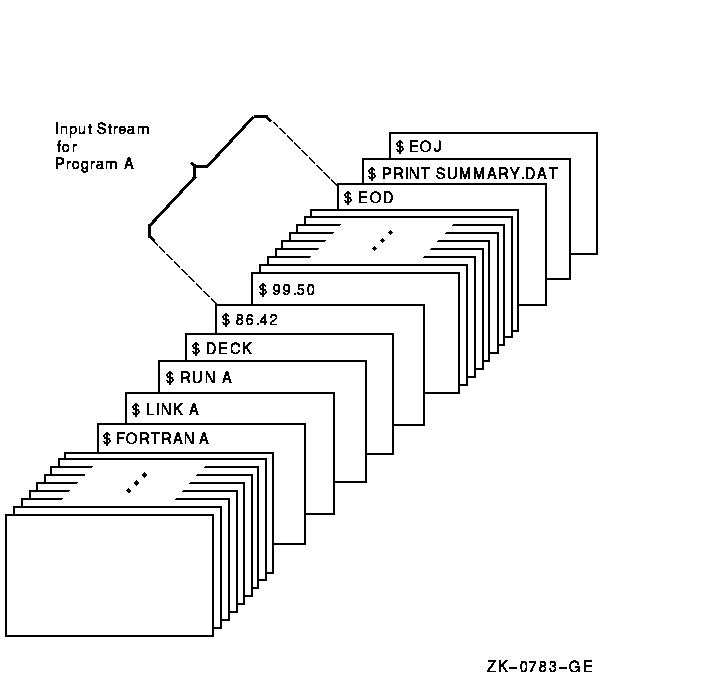
In this example, the Fortran and LINK commands compile and link program A. When the program is run, any data the program reads from the logical device SYS$INPUT is read from the command stream. The DECK command indicates that the input stream can contain dollar signs in column 1 of the record. The EOD command signals end-of-file (EOF) for the data.
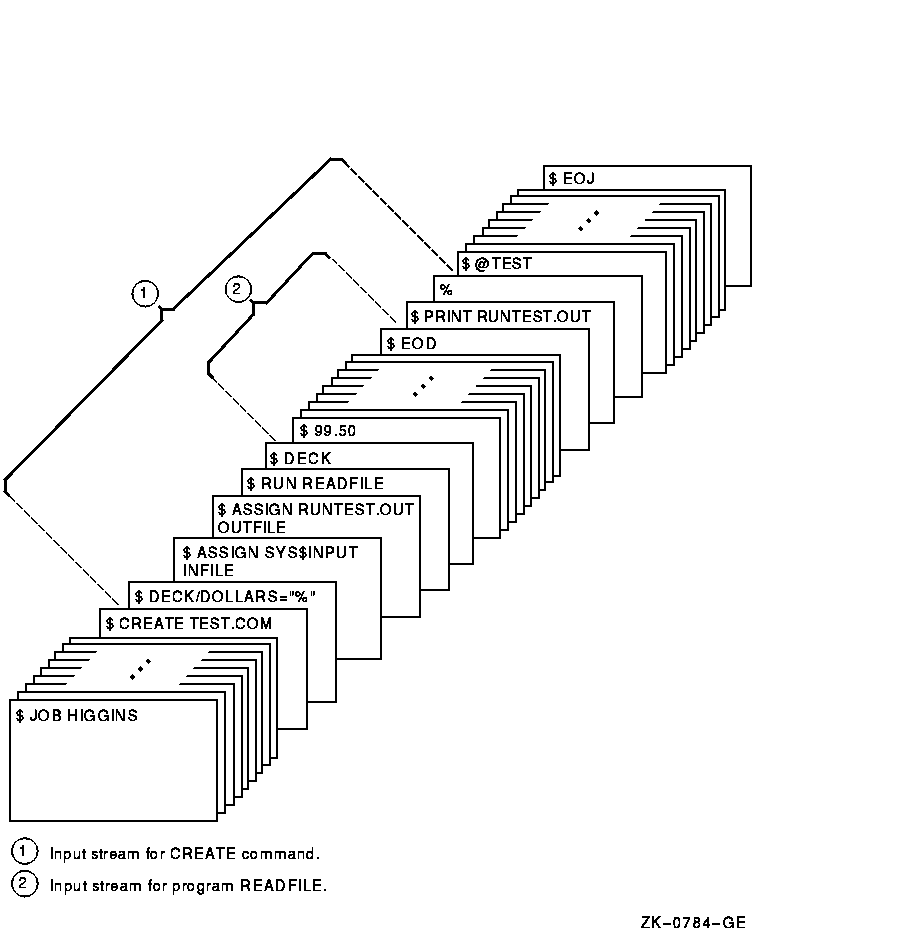
The CREATE command in this example creates the command procedure file TEST.COM from lines entered into the input stream. The DECK/DOLLARS command indicates that the percent sign (%) is the EOF indicator for the CREATE command. This allows the string $EOD to be read as an input record, signaling the end of the input for the RUN command.
DECRYPT
DECRYPT — Decrypts files previously encrypted with the ENCRYPT command. DES is the default algorithm unless otherwise specified with the /KEY_ALGORITHM qualifier. The key specified must match the algorithm (DES or AES), and the same key is used to decrypt as was used to encrypt; a symmetric key algorithm.
Format
DECRYPT input-file key-name
[qualifiers] Parameters
input-file File names of the files to decrypt. If you use wildcard characters, do not include directory files or files with bad blocks.
key-name Key name that was previously stored in the key storage table by the ENCRYPT /CREATE_KEY command.
Qualifiers
- /BACKUP[=time]
Selects files according to the dates of their most recent backup.
This qualifier is relevant only when used with the /BEFORE or the /SINCE qualifier. In addition, do not use /BACKUP with /EXPIRED or /MODIFIED.
If you omit time, TODAY is used. For more information on time specifications, see the VSI OpenVMS User's Manual.
- /BEFORE[=time]
Selects files that have a creation time before the time you specify.
If you omit time, TODAY is used. For more information on time specifications, see the VSI OpenVMS User's Manual.
- /BY_OWNER[=uic], /NOBY_OWNER
Selects files with the owner UIC you specify.
If you omit uic, the UIC of the current process is used. For more information on specifying UIC format, see the VSI OpenVMS User's Manual.
- /CONFIRM , /NOCONFIRM
- Controls whether or not a confirmation request is displayed before each decryption, as follows:
Response
Meaning
YES
Decrypts the file
NO or Return
Does not decrypt the file (default)
QUIT or Ctrl/Z
Does not decrypt the file or any subsequent files
ALL
Decrypts the file plus all subsequent files
- /DELETE , /NODELETE (default)
Controls whether or not the input files are deleted after the decryption operation is complete and the output file is written and closed.
- /ERASE , /NOERASE
Controls whether or not the input files are erased with the data security pattern before being deleted. By default, the location in which the data was stored is not overwritten with the data security pattern. The /ERASE qualifier must be used with /DELETE.
- /EXCLUDE=file-spec , /NOEXCLUDE
Excludes the specified files from the decryption operation. You can use wildcard characters. You do not need to enter an entire file specification. Any field that you omit defaults to the input file specification.
Because directory files are never encrypted, you need not specify them.
- /EXPIRED[=time]
Selects files according to the dates on which they expire.
This qualifier is relevant only when used with the /BEFORE or the /SINCE qualifier. In addition, do not use /EXPIRED with /BACKUP or /MODIFIED.
If you omit time, TODAY is used. For more information on time specifications, see the VSI OpenVMS User's Manual.
- /KEY_ALGORITHM=
DESCBC (default)
AESmmmkkk
Where mmm is the mode CBC, ECB, CFB, or OFB; and kkk is 128, 192, or 256 bits. Cipher Block Chaining (CBC) and Electronic Code Book (ECB) are 16-byte block modes, meaning blocks are padded to 16 bytes if necessary during encryption. The padding is removed during decryption. Cipher Feedback (CFB) and Output Feedback (OFB) are 8-bit character stream mode emulation, useful in data communications and where no padding is required. Note that /KEY_ALGORITHM=AES is a shortcut for specifying AESCBC128.
The algorithm by which the random key and the initialization vector are protected within the encrypted file. Specify the same algorithm (AES or DES) that you used to encrypt the file and create the key, if not, the default is DESCBC.
- /MODIFIED[=time]
Selects files according to the dates on which they were last modified.
This qualifier is relevant only when used with the /BEFORE or the /SINCE qualifier. In addition, do not use /MODIFIED with /BACKUP or /EXPIRED.
If you omit time, TODAY is used. For more information on time specifications, see the VSI OpenVMS User's Manual.
- /OUTPUT=file-spec
Alternate output file name for the decryption operation.
By default, each input file decrypted is written to a separate output file that is one version higher than that of the input file. When using the /OUTPUT qualifier, specify the parts of the file specification different from the defaults. You do not need to provide an entire file specification. Any field that you omit defaults to the input file specification.
- /SHOW=(keyword-list)
- Controls whether or not the following information about the decryption operation is displayed on SYS$COMMAND:
Keyword
Meaning
FILES
Displays input and output file names on SYS$COMMAND
STATISTICS
Displays the encryption stream statistics:Bytes processed
Internal records processed
CPU time consumed within the encryption algorithm
- /SINCE[=time]
Selects files that have a creation date before the time you specify.
If you omit time, TODAY is used. For more information on time specifications, see the VSI OpenVMS User's Manual.
- /STATISTICS
Similar to /SHOW, except that /STATISTICS lists both files and statistics, whereas /SHOW can be customized to list only one or the other.
Examples
$ DECRYPT BOSTON MYKEY
Decrypts the file name BOSTON using the DES key, MYKEY, and the DESCBC algorithm.
$ DECRYPT CHIGAGO.ENC KEY2 /KEY=AESECB256 /OUT=CHICAGO.DEC
Decrypts the file named CHICAGO.ENC using the AES key, KEY2, and the AESECB256 algorithm, renaming the decrypted output file to CHICAGO.DEC, the original plain text file.
DEFINE
DEFINE — Associates an equivalence name with a logical name.
Format
DEFINE logical-name equivalence-name[,...] Parameters
logical-name If the logical name is to be entered into the process or system directory logical name tables (LNM$PROCESS_DIRECTORY, LNM$SYSTEM_DIRECTORY), then the name can only have from 1 to 31 alphanumeric characters, including the dollar sign ($) and underscore (_). If the logical name translates to a logical name table name, any alphabetic characters in the name should all be uppercase.
If you specify a colon (:) at the end of a logical name, the DEFINE command saves the colon as part of the logical name. This is in contrast to the ASSIGN command, which removes the colon before placing the name in a logical name table. By default, the logical name is placed in the process logical name table.
If the string contains any characters other than uppercase alphanumerics, the dollar sign, or the underscore character, enclose the string in quotation marks (“ ”). Use two sets of quotation marks (“‘ ’”) to denote actual quotation marks. When you enclose a name in quotation marks, the case of alphabetic characters is preserved.
equivalence-name[,...] If the string contains any characters other than uppercase alphanumerics, the dollar sign, or the underscore character, enclose the string in quotation marks. Use two sets of quotation marks to denote an actual quotation mark. Specifying more than one equivalence name for a logical name creates a search list. A logical name can have a maximum of 128 equivalence names.
When you specify an equivalence name that will be used as a file specification, you must include the punctuation marks (colons, brackets, periods) that would be required if the equivalence name were used directly as a file specification. Therefore, if you specify a device name as an equivalence name, you must terminate the equivalence name with a colon.
The DEFINE command allows you to assign multiple equivalence names to a single logical name. For example, you can use the same logical name to access different directories on different disks or to access different files in different directories.
Description
The DEFINE command creates a logical name that represents one or more equivalence names. An equivalence name can be a device name, another logical name, a file specification, or any other string.
You can limit the use of a logical name to a process, a job, a group, an entire system, or an entire OpenVMS Cluster system. How you use a logical name depends on the table you created in it. You can specify a table with one of the following qualifiers: /PROCESS, /JOB, /GROUP, /SYSTEM, or /TABLE.
The first four qualifiers represent the process, job, group, or system logical name tables, respectively, whereas the /TABLE qualifier is used to specify any type of table. Furthermore, the /TABLE qualifier is the only one to use when specifying a clusterwide logical name table.
If you enter more than one of the qualifiers, only the last one entered is accepted. If you do not specify a table with one of the qualifiers, the logical name is added to your process logical name table.
To specify the access mode of the logical name you are creating, use the /USER_MODE, the /SUPERVISOR_MODE, or the /EXECUTIVE_MODE qualifier. If you enter more than one of these qualifiers, only the last one entered is accepted. If you do not specify an access mode, a supervisor-mode name is created. You can create a logical name in the same mode as the table in which you are placing the name, or in an outer mode. User mode is the outermost mode; executive mode is the innermost mode.
You can enter more than one logical name with the same name in the same table, as long as each name has a different access mode. However, if an existing logical name within a table has the NO_ALIAS attribute, you cannot use the same name to create a logical name in an outer mode in this table.
If you create a logical name with the same name, in the same table, and in the same mode as an existing name, the new logical name assignment replaces the existing assignment.
Note
Avoid assigning a logical name that matches the file name of an executable image in SYS$SYSTEM:. Such an assignment prohibits you from invoking that image.
To create a logical name with no equivalence name (and therefore no indices), use the $CRELNM system service.
If you want to specify an ODS-5 file name as an equivalence name, see the VSI OpenVMS System Manager's Manual, Volume 1: Essentials.
For a complete description of logical names and logical name tables, except for their use in applications, see the VSI OpenVMS User's Manual. For the use of logical names in applications, see the VSI OpenVMS Programming Concepts Manual. For managing clusterwide logical names, see the VSI OpenVMS Cluster Systems Manual manual. In this manual, see also the description of the lexical function F$TRNLNM, which is used to translate logical names.
Qualifiers
- /CLUSTER_SYSTEM
You must be signed in to the SYSTEM account or have SYSNAM (system logical name) or SYSPRV (system) privilege to use this qualifier.
Defines a clusterwide logical name in the LNM$SYSCLUSTER table.
- /EXECUTIVE_MODE
Requires SYSNAM (system logical name) privilege to create an executive-mode logical name.
Creates an executive-mode logical name in the specified table.
If you specify the /EXECUTIVE_MODE qualifier and you do not have SYSNAM privilege, the DEFINE command ignores the qualifier and creates a supervisor-mode logical name. The mode of the logical name must be the same or less privileged than the mode of the table in which you are placing the name.
- /GROUP
Requires GRPNAM (group logical name) or SYSNAM (system logical name) privilege to place a name in the group logical name table.
Places the logical name in the group logical name table. Other users who have the same group number in their user identification codes (UICs) can access the logical name. The /GROUP qualifier is synonymous with the /TABLE=LNM$GROUP qualifier.
- /JOB
Places the logical name in the jobwide logical name table. All processes in the same job tree as the process that created the logical name can access the logical name. The /JOB qualifier is synonymous with the /TABLE=LNM$JOB qualifier.
- /LOG (default), /NOLOG
Displays a message when a new logical name supersedes an existing name.
- /NAME_ATTRIBUTES[= (keyword[,...])]
- Specifies attributes for a logical name. By default, no attributes are set. Possible keywords are as follows:
CONFINE
The logical name is not copied into a spawned subprocess. This qualifier is relevant only for logical names in a private table.
The logical name inherits the CONFINE attribute from the logical name table where it is entered; if the logical name table is “confined,” then all names in the table are “confined.”
NO_ALIAS
A logical name cannot be duplicated in the specified table in a less privileged access mode; any previously created identical names in an outer (less privileged) access mode within the specified table are deleted.
If you specify only one keyword, you can omit the parentheses. Only the attributes you specify are set.
- /PROCESS (default)
Places the logical name in the process logical name table. The /PROCESS qualifier is synonymous with the /TABLE=LNM$PROCESS qualifier.
- /SUPERVISOR_MODE (default)
Creates a supervisor-mode logical name in the specified table. The mode of the logical name must be the same as or less privileged than the mode of the table in which you are placing the name.
- /SYSTEM
Requires write (W) access or SYSNAM (system logical name) privilege to place a name in the system logical name table.
Places the logical name in the system logical name table. All system users can access the logical name. The /SYSTEM qualifier is synonymous with the /TABLE=LNM$SYSTEM qualifier.
- /TABLE=name
Requires write (W) access to the table to specify the name of a shareable logical name table.
Specifies the name of the logical name table in which the logical name is to be entered. You can use the /TABLE qualifier to specify a user-defined logical name table (created with the CREATE/NAME_TABLE command); to specify the process, job, group, system, or clusterwide logical name tables; or to specify the process or system logical name directory tables.
If you specify the table name using a logical name that has more than one translation, the logical name is placed in the first table found. For example, if you specify DEFINE/TABLE=LNM$FILE_DEV and LNM$FILE_DEV is equated to LNM$PROCESS, LNM$JOB, LNM$GROUP, and LNM$SYSTEM, then the logical name is placed in LNM$PROCESS.
The default is the /TABLE=LNM$PROCESS qualifier.
- /TRANSLATION_ATTRIBUTES [=(keyword[,...])]
Equivalence-name qualifier.
Specifies one or more attributes that modify an equivalence string of the logical name. Possible keywords are as follows:CONCEALED
Indicates that the equivalence string is the name of a concealed device. When a concealed device name is defined, the system displays the logical name, rather than the equivalence string, in messages that refer to the device.
TERMINAL
Logical name translation should terminate with the current equivalence string; indicates that the equivalence string should not be translated iteratively.
If you specify only one keyword, you can omit the parentheses. Only the attributes you specify are set.
Note that different equivalence strings of a logical name can have different translation attributes.
- /USER_MODE
Creates a user-mode logical name in the specified table.
User-mode logical names created within the process logical name tables are used for the execution of a single image; for example, you can create a user-mode logical name to allow an image executing in a command procedure to redefine SYS$INPUT. User-mode entries are deleted from the process logical name table when any image executing in the process exits (that is, after a DCL command or user program that executes an image completes execution). Also, user-mode logical names are automatically deleted when invoking and exiting a command procedure.
Examples
$ DEFINE/USER_MODE TM1 $DISK1:[ACCOUNTS.MEMOS]WATER.TXT
In this example, the DEFINE command defines TM1 as equivalent to a file specification. After the next image runs, the logical name TM1 is automatically deassigned.
$ DEFINE CHARLIE XXX1:[CHARLES] $ PRINT CHARLIE:TEST.DAT Job 274 entered on queue SYS$PRINT
In this example, the DEFINE command associates the logical name CHARLIE with the directory name [CHARLES] on the disk XXX1. The PRINT command queues a copy of the file XXX1:[CHARLES]TEST.DAT to the system printer.
$ DEFINE PROCESS_NAME LIBRA $ RUN WAKE
In this example, the DEFINE command places the logical name PROCESS_NAME in the process logical name table with an equivalence name of LIBRA. The logical name is created in supervisor mode. The program WAKE translates the logical name PROCESS_NAME to perform some special action on the process named LIBRA.
$ DEFINE TEMP: XXX1: . . . $ DEASSIGN TEMP::
In this example, the DEFINE command creates an equivalence name for the logical name TEMP: and places the name in the process logical name table. The colon is retained as part of the logical name. The DEASSIGN command deletes the logical name. Note that two colons are required on the logical name in the DEASSIGN command. One colon is deleted by the DEASSIGN command. The other colon is kept as part of the logical name.
$ DEFINE PORTLAND PRTLND::YYY0:[DECNET.DEMO.COM]
In this example, the DEFINE command places the logical name PORTLAND in the process logical name table with an equivalence name of PRTLND::YYY0:[DECNET.DEMO.COM]. Subsequent references to the logical name PORTLAND result in the correspondence between the logical name PORTLAND and the node, disk, and subdirectory specified.
$ DEFINE LOCAL "BOSTON""JAY_SABLE JKS""::"
In this example, the DEFINE command places the logical name LOCAL in the process logical name table with a remote node equivalence name of BOSTON"JAY_SABLE JKS"::. To satisfy conventions for local DCL command string processing, you must use three sets of quotation marks. The quotation marks ensure that access control information is enclosed in one set of quotation marks in the equivalence name.
$ DEFINE MYDISK XXX0:[MYDIR], YYY0:[TESTDIR]
In this example, the DEFINE command places the logical name MYDISK in the process logical name table with two equivalence names: XXX0:[MYDIR] and YYY0:[TESTDIR].
$ DEFINE/TABLE=LNM$CLUSTER_TABLE FIRENZE FIRENZE::FIESOLE:[ETRUSCAN]
In this example, the DEFINE command equates FIRENZE to the directory specification FIRENZE::FIESOLE:[ETRUSCAN] and places both the new logical name (FIRENZE) and its equivalence string (FIRENZE::FIESOLE:[ETRUSCAN]) in the default clusterwide table. The new logical name is automatically propagated to all nodes in the cluster.
$ CREATE/NAME_TABLE TABLE1 $ DEFINE/TABLE=LNM$PROCESS_DIRECTORY LNM$FILE_DEV - _$ TABLE1,LNM$PROCESS,LNM$JOB,LNM$GROUP,LNM$SYSTEM $ DEFINE/TABLE=TABLE1 - _$ /TRANSLATION_ATTRIBUTES=CONCEALED WORK_DISK DKA1:
In this example, the CREATE/NAME_TABLE command creates the process private logical name table TABLE1.
The first DEFINE command ensures that TABLE1 is searched first in any logical name translation of a device or file specification (because TABLE1 is the first item in the equivalence string for the logical name LNM$FILE_DEV, which determines the default search sequence of logical name tables whenever a device or file specification is translated).
The second DEFINE command assigns the logical name WORK_DISK to the physical device DKA1 and places the name in TABLE1. The logical name has the concealed attribute. Therefore, the logical name WORK_DISK is displayed in system messages.
$ CREATE/NAME_TABLE SPECIAL $ DEFINE/TABLE=LNM$PROCESS_DIRECTORY LNM$FILE_DEV - _$ SPECIAL,LNM$PROCESS,LNM$JOB,LNM$GROUP,LNM$SYSTEM $ DEFINE/TABLE=LNM$PROCESS_DIRECTORY TAB SPECIAL $ DEFINE/TABLE=TAB REPORT [CHELSEA]STORES $ SHOW LOGICAL/TABLE=SPECIAL REPORT "REPORT" = "[CHELSEA]STORES" (SPECIAL)
In this example, the CREATE/NAME_TABLE command is used to create a new logical name table called SPECIAL. This table is defined in the process directory, LNM$PROCESS_DIRECTORY.
The first DEFINE command ensures that SPECIAL is searched first in any logical name translation of a device or file specification (because SPECIAL is the first item in the equivalence string for the logical name LNM$FILE_DEV, which determines the default search sequence of logical name tables whenever a device or file specification is translated). The logical name LNM$FILE_DEV is placed in the process directory, LNM$PROCESS_DIRECTORY.
With the next DEFINE command, a new logical name, TAB, is defined. TAB translates to the string SPECIAL, which identifies a logical name table. You must define TAB in the process directory because it translates iteratively to a logical name table.
Next, the logical name REPORT is placed into the logical name table TAB. Because TAB translates to the table SPECIAL, the name REPORT is entered into SPECIAL table. The SHOW LOGICAL command verifies that the name REPORT has been entered into the table SPECIAL.
Note that you can redefine TAB so it translates to a different table. Therefore, if you run different programs that use the name TAB as a table name, you can change the actual tables where the names are entered or referenced.
DEFINE/CHARACTERISTIC
DEFINE/CHARACTERISTIC — Assigns a numeric value to a queue characteristic. The /CHARACTERISTIC qualifier is required. If a value has been assigned to the characteristic, you must delete and redefine the characteristic to alter the assignment of the existing characteristic.
Format
DEFINE/CHARACTERISTIC characteristic-name characteristic-number Parameters
characteristic-name Assigns a name to the characteristic being defined. The characteristic name can be the name of an existing characteristic or a string of 1 to 31 characters that defines a new characteristic. The character string can include any uppercase and lowercase letters, digits, the dollar sign ($), and the underscore (_), and must include at least one alphabetic character. Only one characteristic name can be defined to each number.
characteristic-number Assigns a number in the range 0 to 127 to the characteristic being defined.
Description
Note
Requires OPER (operator) privilege.
Note
Prior to OpenVMS Version 6.0, the DEFINE/CHARACTERISTIC command allowed you to define more than one characteristic name to a number, although this capability was unsupported.
$ DEFINE/CHARACTERISTIC SECOND_FLOOR 2 $ DEFINE/SYSTEM/EXECUTIVE_MODE SALES_FLOOR SECOND_FLOOR $ DEFINE/SYSTEM/EXECUTIVE_MODE SALES_DEPT SECOND_FLOOR
In this example, the characteristic name SECOND_FLOOR is assigned to the characteristic number 2. The logical names SALES_FLOOR and SALES_DEPT are then defined as equivalent to the characteristic name SECOND_FLOOR. As a result, the logical names SALES_FLOOR and SALES_DEPT are each equivalent to the characteristic name SECOND_FLOOR and the characteristic number 2. These logical names can be specified as the characteristic-name value for any /CHARACTERISTIC=characteristic-name qualifier.
In an OpenVMS Cluster environment, you must define the logical names on every node that requires them.
After characteristics have been defined, they can be associated with print or batch jobs and execution queues. For information on specifying characteristics with jobs, see the description of the /CHARACTERISTICS qualifier of the PRINT and SUBMIT commands.
To find out what characteristics are currently defined for the system, use the SHOW QUEUE/CHARACTERISTICS command. To find out which characteristics have been specified for a particular queue, use the SHOW QUEUE/FULL command. For information on associating characteristics with queues, see the descriptions of the /CHARACTERISTICS qualifier of the INITIALIZE/QUEUE, SET QUEUE, and START/QUEUE commands.
The DELETE/CHARACTERISTIC command deletes a previously defined characteristic.
For more information on specifying queue characteristics, see the VSI OpenVMS System Manager's Manual.
Example
$ DEFINE/CHARACTERISTIC REDINK 3
The DEFINE/CHARACTERISTIC command in this example defines the characteristic REDINK with the number 3. When a user enters the command PRINT/CHARACTERISTICS=REDINK (or PRINT/CHARACTERISTICS=3), the job is printed only if the printer queue has been established with the REDINK or 3 characteristic.
DEFINE/FORM
DEFINE/FORM — Assigns a numeric value and attributes to a print form name. The /FORM qualifier is required. To modify a form's name or number, you must delete and redefine the form. Values for any DEFINE/FORM qualifier can be modified by reentering the DEFINE/FORM command with different values, as long as the form name and number remain the same.
Format
DEFINE/FORM form-name form-number Parameters
form-name Assigns a name to the form being defined. The form name can be the name of an existing form type or a string of 1 to 31 characters that defines a new form type. The character string can include any uppercase and lowercase letters, digits, the dollar sign ($), and the underscore (_), and must include at least one alphabetic character.
form-number Assigns a number in the range 0 to 9999 to the form being defined. The DEFAULT form, which is defined automatically when the system is bootstrapped, is assigned number zero.
Description
Note
Requires OPER (operator) privilege.
The system manager or operator uses the DEFINE/FORM command to assign a name and number to a type of paper stock and printing area for use with printer or terminal queues. When a new queue file is created, the system defines a form named DEFAULT with a form number of zero and all the default attributes.
Some DEFINE/FORM qualifiers specify the area for printing. The LEFT and RIGHT options of the /MARGIN qualifier and the /WIDTH qualifier determine the number of characters per line. Using the RIGHT option of the MARGIN qualifier and the /WIDTH qualifier, you can affect the point at which lines of text wrap. You cannot use the LEFT and RIGHT options of the /MARGIN qualifier and the /WIDTH qualifier for filling or formatting the text, however.
You also can use the DEFINE/FORM command to specify different types of paper stock. The /DESCRIPTION qualifier enables you to describe more fully the form name.
After forms have been defined, they can be associated with print jobs and output execution queues. For information on specifying forms with jobs, see the description of the PRINT/FORM command.
To find out what forms have been defined for the system, use the SHOW QUEUE/FORM command. To find out which form is mounted currently on a particular queue and which form is specified as that queue's default form, use the SHOW QUEUE/FULL command. For information on associating forms with queues, see the descriptions of the /DEFAULT and /FORM_MOUNTED qualifiers of the INITIALIZE/QUEUE, SET QUEUE, and START/QUEUE commands.
For more information on how to use forms to control print jobs, see the VSI OpenVMS System Manager's Manual.
Qualifiers
- /DESCRIPTION=string
A string of up to 255 characters used to provide operator information about the form. The default string is the specified form name.
The string can be used to define the form type more specifically. For example, if you have form names such as LETTER1, LETTER2, and LETTER3, the /DESCRIPTION qualifier could be used to let the users and operators know that LETTER1 refers to the standard corporate letterhead paper (8.5 inches x 11 inches), LETTER2 refers to the smaller corporate letterhead paper (6 inches x 9 inches), and LETTER3 refers to the president's personalized letterhead paper.
Enclose strings containing lowercase letters, blanks, or other nonalphanumeric characters (including spaces) in quotation marks (“ ”).
- /LENGTH=n
Specifies the physical length of a form page in lines. The default page length is 66 lines, which assumes a standard page length of 11 inches with 6 lines of print per inch. The parameter n must be a positive integer greater than zero and not more than 255.
The print symbiont sets the page length of the device equal to the form length. This enables the driver to compute the number of line feeds for devices lacking mechanical form feed.
- /MARGIN=(option[,...])
- Specifies one or more of the four margin options: BOTTOM, LEFT, RIGHT, and TOP.
BOTTOM=n
Specifies the number of blank lines between the end of the print image area and the end of the physical page; the value of n must be between 0 and the value of the /LENGTH qualifier. The default value is 6, which generally means a 1-inch bottom margin.
LEFT=n
Specifies the number of blank columns between the leftmost printing position and the print image area; the value of n must be between 0 and the value of the /WIDTH qualifier. The default is 0, which means that the print image area starts as far to the left of the paper as the printer can go.
RIGHT=n
Specifies the number of blank columns between the /WIDTH qualifier and the image area; the value of n must be between 0 and the value of the /WIDTH qualifier. When determining the value of the RIGHT option, start at the /WIDTH value and count to the left. The default value is 0, which means that the print image extends as far to the right as the /WIDTH value.
TOP=n
Specifies the number of blank lines between the top of the physical page and the top of the print image; the value of n must be between 0 and the value of the /LENGTH qualifier. The default value is 0, which generally means that there is no top margin.
- /PAGE_SETUP=(module[,...]), /NOPAGE_SETUP (default)
Specifies one or more modules that set up the device at the start of each page. The modules are located in the device control library. While the form is mounted, the system extracts the specified module and copies it to the printer before each page is printed.
- /SETUP=(module[,...])
Specifies one or more modules that set up the device at the start of each file. The modules are located in the device control library. While the form is mounted, the system extracts the specified module and copies it to the printer before each file is printed.
For more information on device control modules, see the chapter on Batch and Print Operations in the VSI OpenVMS System Manager's Manual.
- /SHEET_FEED, /NOSHEET_FEED (default)
Specifies that print jobs pause at the end of every physical page so that a new sheet of paper can be inserted.
- /STOCK=string
Specifies the type of paper stock to be associated with the form. The string parameter can be a string of 1 to 31 characters, including the dollar sign, underscore, and all alphanumeric characters. If you specify the /STOCK qualifier, you must specify the name of the stock to be associated with the form. If you do not specify the /STOCK qualifier, the name of the stock will be the same as the name of the form.
You can create any string that you want; however, when you are creating forms with the same stock, be sure that the /STOCK string is identical in all the DEFINE/FORM commands that refer to the same type of paper.
If you are defining a number of forms to provide different formatting options, specify the same stock type for each form. Jobs that request any of these forms will print on the same queue. If you want to modify the stock string associated with a form, you can do this only if the form is not referenced by any job or queue.
- /TRUNCATE (default), /NOTRUNCATE
Discards any characters that exceed the current line length (specified by the /WIDTH and /MARGIN=RIGHT qualifiers). The /TRUNCATE qualifier is incompatible with the /WRAP qualifier. If you specify both the /NOTRUNCATE and /NOWRAP qualifiers, the printer prints as many characters on a line as possible. This combination of qualifiers is useful for some types of graphics output.
- /WIDTH=n
Specifies the physical width of the paper in terms of columns or character positions. The parameter n must be an integer from 0 to 65,535; the default value is 132.
Any lines exceeding this value wrap if the /WRAP qualifier is in effect or are truncated if the /TRUNCATE qualifier is in effect. If both the /NOTRUNCATE and /NOWRAP qualifiers are in effect, lines print as far as possible.
The /MARGIN=RIGHT qualifier overrides the /WIDTH qualifier when determining when to wrap lines of text.
- /WRAP, /NOWRAP (default)
Causes lines that exceed the current line length (specified by the /WIDTH and /MARGIN=RIGHT qualifiers) to wrap onto the next line. The /WRAP qualifier is incompatible with the /TRUNCATE qualifier. If you specify both the /NOWRAP and /NOTRUNCATE qualifiers, the printer prints as many characters on a line as possible. This combination of qualifiers is useful for some types of graphics output.
Example
$ DEFINE/FORM /MARGIN=(TOP=6,LEFT=10) CENTER 3
The DEFINE/FORM command in this example defines the form CENTER to have a top margin of 6 and a left margin of 10. The defaults remain in effect for both bottom margin (6) and right margin (0). The form is assigned the number 3.
DEFINE/KEY
DEFINE/KEY — Associates an equivalence string and a set of attributes with a key on the terminal keyboard.
Format
DEFINE/KEY key-name equivalence-string Parameters
key-name Keys on the numeric keypad
Keys on the editing keypad (except the up and down arrow keys)
Keys on the function key row across the top of the keyboard (except keys F1 to F5)
|
Key Name |
LK201 |
VT100-Series |
VT52 |
|---|---|---|---|
|
PF1 |
PF1 |
PF1 |
[blue] |
|
PF2 |
PF2 |
PF2 |
[red] |
|
PF3 |
PF3 |
PF3 |
[gray] |
|
PF4 |
PF4 |
PF4 |
- - |
|
KP0, KP1, ..., KP9 |
0, 1, ..., 9 |
0, 1, ..., 9 |
0, 1, ..., 9 |
|
Period |
. |
. |
. |
|
Comma |
, |
, |
n/a |
|
Minus |
- |
- |
n/a |
|
Enter |
Enter |
ENTER |
ENTER |
|
Left |
← |
← |
← |
|
Right |
→ |
→ |
→ |
|
Find (E1) |
Find |
--- |
--- |
|
Insert Here (E2) |
Insert Here |
--- |
--- |
|
Remove (E3) |
Remove |
--- |
--- |
|
Select (E4) |
Select |
--- |
--- |
|
Prev Screen (E5) |
Prev Screen |
--- |
--- |
|
Next Screen (E6) |
Next Screen |
--- |
--- |
|
Help |
Help |
--- |
--- |
|
Do |
Do |
--- |
--- |
|
F6, F7, ..., F20 |
F6, F7, ..., F20 |
--- |
--- |
Some definable keys are enabled for definition all the time. Others, including KP0 to KP9, Period, Comma, and Minus, must be enabled for definition purposes. You must enter either the SET TERMINAL/APPLICATION or the SET TERMINAL/NONUMERIC command before using these keys.
On LK201 keyboards, you cannot define the up and down arrow keys or function keys F1 to F5. The left and right arrow keys and the F6 to F14 keys are reserved for command line editing. You must enter the SET TERMINAL/NOLINE_EDITING command before defining these keys. You can also press Ctrl/V to enable keys F7 to F14. Note that Ctrl/V will not enable the F6 key.
equivalence-string Specifies the character string to be processed when you press the key. Enclose the string in quotation marks (“ ”) to preserve spaces and lowercase characters.
Description
The DEFINE/KEY command enables you to assign definitions to the peripheral keys on certain terminals. The terminals include VT52s, the VT100 series, and terminals with LK201 keyboards.
To define keys on the numeric keypads of these terminals, you must first enter the SET TERMINAL/APPLICATION or SET TERMINAL/NONUMERIC command. When your terminal has this setting, the system interprets the keystrokes from keypad keys differently. For example, with SET TERMINAL/NONUMERIC in effect, pressing the 1 key on the keypad does not send the character “1” to the system.
The equivalence string definition can contain different types of information. Definitions often consist of DCL commands. For example, you can assign SHOW TIME to the zero key. When you press 0, the system displays the current date and time. Other definitions can consist of text strings to be appended to command lines. When you define a key to insert a text string, use the /NOTERMINATE qualifier so that you can continue typing more data after the string has been inserted.
In most instances you will want to use the echo feature. The default setting is /ECHO. With /ECHO set, the key definition is displayed on the screen each time you press the key.
You can use the /STATE qualifier to increase the number of key definitions available on your terminal. The same key can be assigned any number of definitions, as long as each definition is associated with a different state. State names can contain any alphanumeric characters, dollar signs, and underscores. Be sure to create a state name that is easy to remember and type and, if possible, one that might remind you of the types of definitions you created for that state. For example, you can create a state called SETSHOW. The key definitions for this state might all refer to various DCL SET and SHOW commands. If you are used to the EDT Editor, you might define a state as GOLD. Then, using the /IF_STATE qualifier, you can assign different definitions to keys used in combination with a key defined as GOLD.
The SET KEY command changes the keypad state. Use the SHOW KEY command to display key definitions and states.
Qualifiers
- /ECHO (default), /NOECHO
Displays the equivalence string on your screen after the key has been pressed. You cannot use the /NOECHO qualifier with the /NOTERMINATE qualifier.
- /ERASE, /NOERASE (default)
Determines whether the current line is erased before the key translation is inserted.
- /IF_STATE=(state-name,...), /NOIF_STATE
Specifies a list of one or more states, one of which must be in effect for the key definition to work. The /NOIF_STATE qualifier has the same meaning as /IF_STATE=current_state. The state name is an alphanumeric string. States are established with the /SET_STATE qualifier or the SET KEY command. If you specify only one state name, you can omit the parentheses. By including several state names, you can define a key to have the same function in all the specified states.
- /LOCK_STATE, /NOLOCK_STATE (default)
Specifies that the state set by the /SET_STATE qualifier remain in effect until explicitly changed. By default, the /SET_STATE qualifier is in effect only for the next definable key you press or the next read-terminating character that you type. This qualifier can be specified only with the /SET_STATE qualifier.
- /LOG (default), /NOLOG
Displays a message indicating that the key definition has been successfully created.
- /SET_STATE=state-name, /NOSET_STATE (default)
Causes the specified state-name to be set when the key is pressed. By default, the current locked state is reset when the key is pressed. If you have not included this qualifier with a key definition, you can use the SET KEY command to change the current state. The state name can be any alphanumeric string; specify the state as a character string enclosed in quotation marks.
- /TERMINATE, /NOTERMINATE (default)
Specifies whether the current equivalence string is to be processed immediately when the key is pressed (equivalent to entering the string and pressing Return). By default, you can press other keys before the definition is processed. This allows you to create key definitions that insert text into command lines, after prompts, or into other text that you are entering.
Examples
$ DEFINE/KEY PF3 "SHOW TIME" /TERMINATE %DCL-I-DEFKEY, DEFAULT key PF3 has been defined $ PF3 $ SHOW TIME 14-DEC-2001 14:43:59
In this example, the DEFINE/KEY command defines the PF3 key on the keypad to perform the SHOW TIME command. DEFAULT refers to the default state.
$ DEFINE/KEY PF1 "SHOW " /SET_STATE=GOLD/NOTERMINATE/ECHO %DCL-I-DEFKEY, DEFAULT key PF1 has been defined $ DEFINE/KEY PF1 " DEFAULT" /TERMINATE/IF_STATE=GOLD/ECHO %DCL-I-DEFKEY, GOLD key PF1 has been defined $ PF1 $ PF1 $ SHOW DEFAULT DISK1:[JOHN.TEST]
In this example, the first DEFINE/KEY command defines the PF1 key to be the string SHOW. The state is set to GOLD for the subsequent key. The /NOTERMINATE qualifier instructs the system not to process the string when the key is pressed. The second DEFINE/KEY command defines the use of the PF1 key when the keypad is in the GOLD state. When the keypad is in the GOLD state, pressing PF1 causes the current read to be terminated.
If you press the PF1 key twice, the system displays and processes the SHOW DEFAULT command.
The word DEFAULT in the second line of the example indicates that the PF1 key has been defined in the default state. Note the space before the word DEFAULT in the second DEFINE/KEY command. If the space is omitted, the system fails to recognize DEFAULT as the keyword for the SHOW command.
$ SET KEY/STATE=ONE %DCL-I-SETKEY, keypad state has been set to ONE $ DEFINE/KEY PF1 "ONE" %DCL-I-DEFKEY, ONE key PF1 has been defined $ DEFINE/KEY/IF_STATE=ONE PF1 "ONE" %DCL-I-DEFKEY, ONE key PF1 has been defined
This example shows two ways to define the PF1 key to be “ONE” for state ONE.
The second DEFINE/KEY command shows the preferred method for defining keys. This method eliminates the possibility of error by specifying the state in the same command as the key definition.
DELETE
DELETE — Deletes one or more files from a mass storage disk volume.
Format
DELETE filespec[,...] Parameter
filespec[,...] Specifies the names of one or more files to be deleted from a mass storage disk volume. The first file specification must contain an explicit or default directory specification plus an explicit file name, file type, and version number. Subsequent file specifications need contain only a version number; the defaults will come from the preceding specification. The asterisk (*) and the percent sign (%) wildcard characters can be used in any of the file specification fields.
If you omit the directory specification or device name, the current default device and directory are assumed.
If the file specification contains a null version number (a semicolon (;) followed by no file version number), a version number of 0, or one or more spaces in the version number, the latest version of the file is deleted.
If an input-file specification parameter is a symbolic link, the symbolic link itself is deleted.
To delete more than one file, separate the file specifications with either commas (,) or plus signs (+).
Description
The DELETE command deletes one or more files from a mass storage disk volume. This command requires delete (D) access to the file and write (W) access to the parent directory.
Qualifiers
- /BACKUP
- Modifies the time value specified with the /BEFORE or the /SINCE qualifier. The/BACKUP qualifier selects files according to the dates of their most recent backups. This qualifier is incompatible with the /CREATED, /EXPIRED, and /MODIFIED qualifiers, which also allow you to select files according to time attributes. If you specify none of these four time qualifiers, the default is the /CREATED qualifier.
Note
Using this qualifier with DELETE/TREE command results in an error.
- /BEFORE[=time]
Selects only those files dated prior to the specified time. You can specify time as absolute time, as a combination of absolute and delta times, or as one of the following keywords: BOOT, LOGIN, TODAY (default), TOMORROW, or YESTERDAY. Specify one of the following qualifiers with the /BEFORE qualifier to indicate the time attribute to be used as the basis for selection: /BACKUP, /CREATED (default), /EXPIRED, or /MODIFIED.
For complete information on specifying time values, see the VSI OpenVMS User's Manual or the online help topic Date.Note
Using this qualifier with DELETE/TREE command results in an error.
- /BY_OWNER[=uic]
Selects only those files whose owner user identification code (UIC) matches the specified owner UIC. The default UIC is that of the current process.
Specify the UIC by using standard UIC format as described in the VSI OpenVMS Guide to System Security.Note
Using this qualifier with DELETE/TREE command results in an error.
- /CONFIRM, /NOCONFIRM (default)
- Controls whether a request is issued before each delete operation to confirm that the operation should be performed on that file. The following responses are valid:
YES
NO
QUIT
TRUE
FALSE
Ctrl/Z
1
0
ALL
Return
You can use any combination of uppercase and lowercase letters for word responses. Word responses can be abbreviated to one or more letters (for example, T, TR, or TRU for TRUE), but these abbreviations must be unique. Affirmative answers are YES, TRUE, and 1. Negative answers include: NO, FALSE, 0, and pressing Return. Entering QUIT or pressing Ctrl/Z indicates that you want to stop processing the command at that point. When you respond by entering ALL, the command continues to process, but no further prompts are given. If you type a response other than one of those in the list, DCL issues an error message and redisplays the prompt.Note
Using this qualifier with DELETE/TREE command results in an error.
- /CREATED (default)
- Modifies the time value specified with the /BEFORE or the /SINCE qualifier. The /CREATED qualifier selects files based on their dates of creation. This qualifier is incompatible with the /BACKUP, /EXPIRED, and /MODIFIED qualifiers, which also allow you to select files according to time attributes. If you specify none of these four time qualifiers, the default is the /CREATED qualifier.
Note
Using this qualifier with DELETE/TREE command results in an error.
- /ERASE, /NOERASE (default)
When you delete a file, the area in which the file was stored is returned to the system for future use. The data that was stored in that location still exists in the system until new data is written over it. When you specify the /ERASE qualifier, the storage location is overwritten with a system specified pattern so that the data no longer exists.
- /EXCLUDE=(filespec[,...])
- Excludes the specified files from the delete operation. You can include a directory but not a device in the file specification. The asterisk (*) and the percent sign (%) wildcard characters are allowed in the file specification. However, you cannot use relative version numbers to exclude a specific version. If you specify only one file, you can omit the parentheses.
Note
Using this qualifier with DELETE/TREE command results in an error.
- /EXPIRED
- Modifies the time value specified with the /BEFORE or the /SINCE qualifier. The /EXPIRED qualifier selects files according to their expiration dates. The expiration date is set with the SET FILE/EXPIRATION_DATE command. The /EXPIRED qualifier is incompatible with the /BACKUP, /CREATED, and /MODIFIED qualifiers, which also allow you to select files according to time attributes. If you specify none of these four time qualifiers, the default is the /CREATED qualifier.
Note
Using this qualifier with DELETE/TREE command results in an error.
- /GRAND_TOTAL (Alpha/Integrity servers only)
Displays the total number of files and blocks or bytes deleted. The display is shown as blocks or bytes depending on the current default setting. You can use SHOW PROCESS/UNITS to display the current default. To change the default, execute the DCL command SETPROCESS/UNITS=BYTES or SET PROCESS/UNITS=BLOCKS.
- /IGNORE=INTERLOCK (Alpha/Integrity servers only)
Allows you to mark a write-accessed file for deletion. This removes the file name entry, and the file is deleted when it is closed by the final user.
- /LOG, /NOLOG (default)
Controls whether the DELETE command displays the file specification of each file after its deletion.
- /MODIFIED
- Modifies the time value specified with the /BEFORE or the /SINCE qualifier. The /MODIFIED qualifier selects files according to the dates on which they were last modified. This qualifier is incompatible with the /BACKUP, /CREATED, and /EXPIRED qualifiers, which also allow you to select files according to time attributes. If you specify none of these four time modifiers, the default is the /CREATED qualifier.
Note
Using this qualifier with DELETE/TREE command results in an error.
- /SINCE[=time]
Selects only those files dated on or after the specified time. You can specify time as absolute time, as a combination of absolute and delta times, or as one of the following keywords: BOOT, JOB_LOGIN, LOGIN, TODAY (default), TOMORROW, or YESTERDAY. Specify one of the following qualifiers with the /SINCE qualifier to indicate the time attribute to be used as the basis for selection: /BACKUP, /CREATED (default), /EXPIRED, or /MODIFIED.
For complete information about specifying time values, see the VSI OpenVMS User's Manual or the online help topic Date.Note
Using this qualifier with DELETE/TREE command results in an error.
- /STYLE=keyword
Specifies the file name format for display purposes while deleting files.
The valid keywords for this qualifier are CONDENSED and EXPANDED. Descriptions are as follows:Keyword
Explanation
CONDENSED (default)
Displays the file name representation of what is generated to fit into a 255-length character string. This file name may contain a DID or a FID in the file specification.
EXPANDED
Displays the file name representation of what is stored on disk. This file name does not contain any DID or FID abbreviations.
The keywords CONDENSED and EXPANDED are mutually exclusive. This qualifier specifies which file name format is displayed in the output message, along with the confirmation if requested.
File errors are displayed with the CONDENSED file specification unless the EXPANDED keyword is specified.
See the VSI OpenVMS User's Manual for more information.
- /SYMLINK=keyword
- The valid keywords for this qualifier are [NO]WILDCARD and [NO]ELLIPSIS. Descriptions are as follows:
Keyword
Explanation
WILDCARD
Indicates that symlinks are enabled during wildcard searches.
NOWILDCARD
Indicates that symlinks are disabled during directory wildcard searches.
ELLIPSIS
Equivalent to WILDCARD (included for command symmetry).
NOELLIPSIS
Indicates that symlinks are matched for all wildcard fields except for ellipsis.
If the file named in the DELETE command is a symlink, the command operates on the symlink itself.Note
Using this qualifier with DELETE/TREE command results in an error.
- /TREE
Recursively deletes all files and sub directories excluding the parent directory.
You can specify only the following qualifiers with the /TREE qualifier:/ERASE
/GRAND_TOTAL
/IGNORE
/LOG
/STYLE
Examples
$ DELETE COMMON.SUM;2
The DELETE command deletes the file COMMON.SUM;2 from the current default disk and directory.
$ DELETE *.OLD;*
The DELETE command deletes all versions of files with file type .OLD from the default disk directory.
$ DELETE ALPHA.TXT;*, BETA;*, GAMMA;*
The DELETE command deletes all versions of the files ALPHA.TXT, BETA.TXT, and GAMMA.TXT. The command uses the file type of the first input file as a temporary default. Note, however, that some form of version number (here specified as the asterisk (*) wildcards) must be included in each file specification.
$ DELETE /BEFORE=15-APR/LOG *.DAT;* %DELETE-I-FILDEL, DISK2:[MAIN]ASSIGN.DAT;1 deleted (5 block) %DELETE-I-FILDEL, DISK2:[MAIN]BATCHAVE.DAT;3 deleted (4 blocks) %DELETE-I-FILDEL, DISK2:[MAIN]BATCHAVE.DAT;2 deleted (4 blocks) %DELETE-I-FILDEL, DISK2:[MAIN]BATCHAVE.DAT;1 deleted (4 blocks) %DELETE-I-FILDEL, DISK2:[MAIN]CANCEL.DAT;1 deleted (2 blocks) %DELETE-I-FILDEL, DISK2:[MAIN]DEFINE.DAT;1 deleted (3 blocks) %DELETE-I-FILDEL, DISK2:[MAIN]EXIT.DAT;1 deleted (1 block) %DELETE-I-TOTAL, 7 files deleted (23 blocks)
The DELETE command deletes all versions of all files with file type .DAT that were either created or updated before April 15 of this year. The /LOG qualifier not only displays the name of each file deleted, but also the total number of files deleted.
$ DELETE A.B;
The DELETE command deletes the file A.B with the highest version number.
$ DELETE/CONFIRM/SINCE=TODAY [MEIER.TESTFILES]*.OBJ;* DISK0:[MEIER.TESTFILES]AVERAG.OBJ;1, delete? [N]:Y DISK0:[MEIER.TESTFILES]SCANLINE.OBJ;4, delete? [N]:N DISK0:[MEIER.TESTFILES]SCANLINE.OBJ;3, delete? [N]:N DISK0:[MEIER.TESTFILES]SCANLINE.OBJ;2, delete? [N]:N DISK0:[MEIER.TESTFILES]WEATHER.OBJ;3, delete? [N]:Y
The DELETE command examines all versions of files with file type .OBJ in the subdirectory [MEIER.TESTFILES], and locates those that were created or modified today. Before deleting each file, it requests confirmation that the file should be deleted. The default response – N – is given in brackets.
$ DIRECTORY [.SUBTEST] %DIRECT-W-NOFILES, no files found $ SET SECURITY/PROTECTION=(OWNER:DELETE) SUBTEST.DIR $ DELETE SUBTEST.DIR;1
Before the directory file SUBTEST.DIR is deleted, the DIRECTORY command is used to verify that there are no files cataloged in the directory. The SET SECURITY/PROTECTION command redefines the protection for the directory file so that it can be deleted; then the DELETE command deletes it.
$ DELETE DALLAS"THOMAS SECRET"::DISK0:[000,000]DECODE.LIS;1
This DELETE command deletes the file DECODE.LIS;1 from the directory [000,000] on device DISK0 at remote node DALLAS. The user name and password follow the remote node name.
$ DELETE NODE12::"DISK1:DEAL.BIG" $ DELETE NODE12::DISK1:DEAL.BIG;
Either of these DELETE commands can be used to delete the file DEAL.BIG on device ZZZ1 at remote node NODE12. Note that the DELETE command requires an explicit version number in a file specification, but the file to be deleted is on a remote node whose file syntax does not recognize version numbers. NODE12 is an RT-11 node. Therefore, the file specification must either be enclosed in quotation marks (“ ”) or entered with a null version number (that is, a trailing semicolon [;]).
$ DELETE/GRAND_TOTAL *.txt;* %DELETE-I-TOTAL, 61 files deleted (274KB)
The output display in this example shows that 61 files were deleted for a total of 274KB. The process is currently set to display file sizes in bytes. To change future displays to show blocks, use the SET PROCESS/UNITS=BLOCKS command.
$ DELETE/TREE $5$DKA100:[HOOPS...]*.*;*/LOG %DELETE-I-FILDEL, $5$DKA100:[HOOPS]SMG_HP.EXE;2 deleted (32 blocks) %DELETE-I-FILDEL, $5$DKA100:[HOOPS]TESTMSG.exe;4 deleted (32 blocks) %DELETE-I-FILDEL, $5$DKA100:[HOOPS.DTM.EXAMPLES]TERMTABLE.TXT;1 - deleted - (16 blocks) %DELETE-I-FILDEL, $5$DKA100:[HOOPS.DTM]EXAMPLES.DIR;1 deleted - (16 blocks) %DELETE-I-FILDEL, $5$DKA100:[HOOPS]DTM.DIR;1 deleted (16 blocks) %DELETE-I-TOTAL, 5 files deleted (112 blocks) $
The DELETE/TREE command deletes all the files and sub directories recursively excluding the parent directory.
DELETE/BITMAP (Alpha/Integrity servers Only)
DELETE/BITMAP (Alpha/Integrity servers Only) — Enables the system manager to delete one or more active bitmaps to make memory resources available. If a minicopy bitmap is deleted, then former virtual unit members can be added only with a full copy operation. For more information about bitmaps, see the VSI OpenVMS Volume Shadowing Guide.
Format
DELETE/BITMAP n[,n,...] Parameter
n[,n,...] Specifies the bitmap ID for one or more bitmaps to delete.
Qualifier
- /LOG, /NOLOG (default)
Specifies whether to list each bitmap when it is deleted.
Description
Note
Requires ownership of the device or VOLPRO (volume protection) privilege.
Example
$ SHOW DEVICE /BITMAP DSA12
Device BitMap Size Percent Type of Master Active
Name ID (Bytes) Populated Bitmap Node
DSA12: 00020007 8364 0% Minimerge NODE1 Yes
00040008 8364 0% Minimerge NODE2 Yes
$ DELETE/BITMAP 00020007In this example, the SHOW DEVICE command output lists two bitmaps. The DELETE command deletes the bitmap with an ID of 00020007.
DELETE/CHARACTERISTIC
DELETE/CHARACTERISTIC — Deletes the definition of a queue characteristic previously established with the DEFINE/CHARACTERISTIC command. The /CHARACTERISTIC qualifier is required.
Format
DELETE/CHARACTERISTIC characteristic-name Parameter
characteristic-name Specifies the name of the characteristic to be deleted.
Description
Note
Requires OPER (operator) privilege.
To modify a characteristic's name or number, you must delete and redefine the characteristic.
Qualifier
- /LOG, /NOLOG (default)
Controls whether the DELETE/CHARACTERISTIC command displays the name of each characteristic after its deletion.
Example
$ DEFINE/CHARACTERISTIC BLUE 7 . . . $ DELETE/CHARACTERISTIC BLUE $ DEFINE/CHARACTERISTIC BLUE_INK 7
The DEFINE/CHARACTERISTIC command in this example establishes the characteristic BLUE, with number 7, to mean blue ink ribbons for printers. To change the name of the characteristic, enter the DELETE/CHARACTERISTIC command. Then enter another DEFINE/CHARACTERISTIC command to rename the characteristic to BLUE_INK, using the characteristic number 7.
DELETE/ENTRY
DELETE/ENTRY — Deletes one or more print or batch jobs. The jobs can be in progress or waiting in the queue. The /ENTRY qualifier is required.
Format
DELETE/ENTRY=(entry-number[,...]) [queue-name[:]] Parameters
entry-number[,...] Specifies the entry number (or a list of entry numbers) of jobs to be deleted. If you specify only one entry number, you can omit the parentheses. If you do not specify a queue name, you can delete entries from multiple queues.
The system assigns a unique entry number to each queued print or batch job in the system. By default, the PRINT and SUBMIT commands display the entry number when they successfully queue a job for processing. These commands also create or update the local symbol $ENTRY to reflect the entry number of the most recently queued job. To find a job's entry number, enter the SHOW ENTRY or SHOW QUEUE command.
queue-name[:] Specifies the name of the queue where the jobs are located. The queue name can refer either to the queue to which the job was submitted or to the queue where the job is executing. The queue-name parameter is optional syntax; however, when you specify a queue name, the operating system uses it to verify an entry in the specific queue before deleting the entry.
Description
Note
Requires manage (M) access to the queue, or delete (D) access to the specified jobs.
If you specify a queue name and more than one entry number with a DELETE/ENTRY command, all the jobs must be located in the same queue.
You can delete jobs that are currently executing, as well as jobs that are in other states. For example, DELETE/ENTRY can delete a job that is currently in a holding or a pending state.
Qualifier
- /LOG, /NOLOG (default)
Controls whether the DELETE/ENTRY command displays the entry number of each batch or print job that it deletes.
Examples
$ PRINT/HOLD ALPHA.TXT Job ALPHA (queue SYS$PRINT, entry 110) holding . . . $ DELETE/ENTRY=110 SYS$PRINT
The PRINT command in this example queues a copy of the file ALPHA.TXT in a HOLD status, to defer its printing until a SET ENTRY/RELEASE command is entered. The system displays the job name, the entry number, the name of the queue in which the job was entered, and the status. Later, the DELETE/ENTRY command requests that the entry be deleted from the queue SYS$PRINT.
$ SUBMIT/AFTER=18:00 WEATHER Job WEATHER (queue SYS$BATCH, entry 203) holding until 14-DEC-2001 18:00 $ SUBMIT/HOLD/PARAMETERS=SCANLINE DOFOR Job DOFOR (queue SYS$BATCH, entry 210) holding . . . $ DELETE/ENTRY=(203,210)/LOG %DELETE-W-SEARCHFAIL, error searching for 203 -JBC-E-NOSUCHENT, no such entry %DELETE-I-DELETED, entry 210 aborting or deleted
The SUBMIT commands in this example queue the command procedures WEATHER.COM and DOFOR.COM for processing as batch jobs. WEATHER.COM is queued for execution after 6:00 P.M. DOFOR.COM is queued in a HOLD status and cannot execute until you enter a SET ENTRY/RELEASE command. Later, the DELETE/ENTRY/LOG command requests that the system delete both these entries from the queue and display a message indicating that the entries have been deleted.
The job WEATHER (entry 203) has completed by the time the DELETE/ENTRY/LOG command is entered; therefore, entry 203 no longer exists. Note that a message indicates that there is no entry 203 in the queue. The job DOFOR (entry 210) is in a HOLD status when the DELETE/ENTRY/LOG command is entered. Thus, the system deletes entry 210 from the queue and displays a message to that effect.
$ PRINT CHAPTER8.MEM Job CHAPTER8 (queue SYS$PRINT, entry 25) pending on queue SYS$PRINT . . . $ SHOW QUEUE SYS$PRINT Printer queue SYS$PRINT, on PARROT::PARROT$LPA0, mounted form DEFAULT Entry Jobname Username Status ----- ------- -------- ------ 24 CHAPTER7 SMITH Pending 25 CHAPTER8 SMITH Pending $ DELETE/ENTRY=25 SYS$PRINT
The PRINT command in this example submits the file CHAPTER8.MEM to the printer queue SYS$PRINT. Later, user SMITH needs to edit the file again before printing it. Using the SHOW QUEUE command, SMITH verifies that the job is still pending and that the entry number for the job is 25. SMITH then enters the DELETE/ENTRY command to delete the job from the queue.
DELETE/FORM
DELETE/FORM — Deletes a form (for printer or terminal queues) previously established with the DEFINE/FORM command. The /FORM qualifier is required.
Format
DELETE/FORM form-name Parameter
form-name Specifies the name of the form to be deleted.
Description
Note
Requires OPER (operator) privilege.
When you delete a form, there can be no outstanding references to the form either in queues that have been mounted with the form or by jobs requesting that form. To locate all references to the form, use the SHOW QUEUE/FULL command.
To modify a form's name or number, you must delete and redefine the form. Values for any DEFINE/FORM qualifier can be modified by reentering the DEFINE/FORM command with different values, as long as the form name and number remain the same.
Qualifier
- /LOG, /NOLOG (default)
Controls whether the DELETE/FORM command displays the name of each form after its deletion.
Examples
$ DELETE/FORM CENTER
The DELETE/FORM command in this example deletes the form named CENTER.
$ DEFINE/FORM - _$ /DESCRIPTION="letter size continuous form paper" CFLET 7 . . . $ DELETE/FORM CFLET $ DEFINE/FORM - _$ /DESCRIPTION="letter size continuous form paper" LETTER_CONT 7
The DEFINE/FORM command in this example establishes the form CFLET with number 7 to mean continuous-form paper 8.5 inches by 11 inches. To change the name of the form, delete the form named CFLET and define a new one named LETTER_CONT.
DELETE/INTRUSION_RECORD
DELETE/INTRUSION_RECORD — Removes an entry from the break-in database.
Format
DELETE/INTRUSION_RECORD source Parameter
source Specifies the name of the device or the remote system where the user is attempting to log in. The source name can be presented in the syntax of another operating system domain, for example, one that is case sensitive or conflicts with DCL syntax rules. In such cases, you must enclose the source parameter in quotation marks.
Description
Note
Requires CMKRNL (change mode to kernel) and SECURITY privileges.
Intrusion Type Count Expiration Source TERM_USER INTRUDER 9 10:29:39.16 TTA24:HAMMER
The terminal is locked out of the system because the login failure limit has been reached. When Hammer approaches you and you identify the problem as an expired password, you can then use the DELETE/INTRUSION command to remove the record from the break-in database.
Qualifiers
- /NODE=(node-name[,...])
Deletes the node information relating to the specified nodes. If the specified nodes are the only nodes in the node information list, the intrusion record is also deleted.
Examples
$ DELETE/INTRUSION_RECORD TTC2:
In this example, the DELETE/INTRUSION_RECORD command removes all intrusion records generated by break-in attempts on TTC2. No user name is specified because none of the login failures occurred for valid users.
$ DELETE/INTRUSION_RECORD "AV34C2/LC-2-10":FORGETFUL
In this example, the source of the break-in is a local terminal that is connected to a terminal server. To delete the record from the break-in database, you must enclose the terminal port name within quotation marks so that the operating system interprets the slash as a foreign character and not as a qualifier.
$ DELETE/INTRUSION_RECORD NODE1::HAMMER
This command removes all intrusion entries generated from node NODE1 for user HAMMER.
$ DELETE/INTRUSION_RECORD/NODE=(CAPPY,INDI) $ SHOW INTRUSION NETWORK SUSPECT 2 26-JUL-2001 08:51:25.66 BARNEY::HAMMER Node: TSAVO Count: 2This command removes intrusion entries for the nodes CAPPY and INDI.
$ DELETE/INTRUSION_RECORD/NODE=FOOBAR $ SHOW INTRUSION NETWORK SUSPECT 2 26-JUL-2001 08:51:25.66 BARNEY::HAMMER Node: TSAVO Count: 2This command removes intrusion entries for the node FOOBAR.
$ DELETE/INTRUSION_RECORD/NODE=TSAVO $ SHOW INTRUSION %SHOW-F-NOINTRUDERS, no intrusion records match specification
This command attempts to remove intrusion entries for node TSAVO, however there were no intrusion records for this node.
DELETE/KEY
DELETE/KEY — Deletes key definitions that have been established by the DEFINE/KEY command. The /KEY qualifier is required.
Format
DELETE/KEY [key-name] Parameter
key-name Specifies the name of the key to be deleted. This parameter is incompatible with the /ALL qualifier.
Qualifiers
- /ALL
Deletes all key definitions in the specified state; the default is the current state. If you use the /ALL qualifier, do not specify a key name. Use the /STATE qualifier to specify one or more states.
- /LOG (default), /NOLOG
Controls whether messages are displayed indicating that the specified key definitions have been deleted.
- /STATE=(state-name[,...]), /NOSTATE (default)
Specifies the name of the state for which the specified key definition is to be deleted. The default state is the current state. If you specify only one state name, you can omit the parentheses. State names can be any alphanumeric string.
Examples
$ DELETE/KEY/ALL %DCL-I-DELKEY, DEFAULT key PF1 has been deleted %DCL-I-DELKEY, DEFAULT key PF2 has been deleted %DCL-I-DELKEY, DEFAULT key PF3 has been deleted %DCL-I-DELKEY, DEFAULT key PF4 has been deleted $
In this example, the user has defined keys PF1 to PF4 in the default state. The DELETE/KEY command deletes all key definitions in the current state, which is the default state.
$ DEFINE/KEY PF3 "SHOW TIME" /TERMINATE %DCL-I-DEFKEY, DEFAULT key PF3 has been defined $ PF3 $ SHOW TIME 14-DEC-2001 14:43:59 . . . $ DELETE/KEY PF3 %DCL-I-DELKEY, DEFAULT key PF3 has been deleted $ PF3 $
In this example, the DEFINE/KEY command defines the PF3 key on the keypad as SHOW TIME. To delete the definition for the PF3 key, use the DELETE/KEY command. When the user presses PF3, only the system prompt is displayed.
DELETE/MAILBOX (Alpha/Integrity servers Only)
DELETE/MAILBOX (Alpha/Integrity servers Only) — Deletes the specified mailbox.
Format
DELETE/MAILBOX name Parameter
name Specifies the name of the mailbox device (MBA n) or the logical name pointing to the mailbox to be deleted.
Description
Note
The command requires PRMMBX (permanent mailbox) privilege.
Qualifier
- /LOG, /NOLOG (default)
Displays a notice when the mailbox is marked for deletion.
Example
$ SHOW LOGICAL MY_MBX "MY_MBX" = "MBA37:" (LNM$SYSTEM_TABLE) $ SHOW DEVICE MBA37 Device Device Error Name Status Count MBA37: Online 0 $ DELETE/MAILBOX/LOG MBA37 %DELETE-I-MBXDEL, Mailbox MBA37 has been marked for deletion $ SHOW DEV MBA37 %SYSTEM-W-NOSUCHDEV, no such device available
This example shows the status of mailbox MBA37, which is pointed to by logical name MY_MBX, before and after it is deleted.
DELETE/QUEUE
DELETE/QUEUE — Deletes a print or batch queue created by the INITIALIZE/QUEUE command, and deletes all the jobs in the queue. The /QUEUE qualifier is required.
Format
DELETE/QUEUE queue-name[:] Parameter
queue-name[:] Specifies the name of the queue to be deleted.
Description
Note
Requires manage (M) access to the queue.
Stop the specified queue by using the STOP/QUEUE/NEXT command.
The STOP/QUEUE/NEXT command stops the specified queue after all executing jobs have completed processing. Wait for any executing jobs to complete processing.
Make sure that there are no outstanding references to the specified queue.
If a generic queue refers to the specified queue as a target execution queue, you must remove the specified queue from the list of target execution queues.
If a logical queue refers to the specified queue, you must deassign the logical queue.
If the specified queue is a generic queue, jobs that were entered initially on the generic queue and still exist on any of its target queues count as references to the specified queue. Before you can delete the specified queue, you must delete any jobs that were submitted originally to the specified queue and are executing on its target queues, or you must wait until these jobs have completed processing.
To move jobs from the specified queue to another queue, use the SET ENTRY/REQUEUE or ASSIGN/MERGE commands. Any jobs that remain in the specified queue are deleted when the queue is deleted.
Enter the DELETE/QUEUE command.
Qualifier
- /LOG, /NOLOG (default)
Controls whether the DELETE/QUEUE command displays the name of each queue after it is deleted.
Example
$ INITIALIZE/QUEUE/DEFAULT=FLAG/START/ON=LPA0 LPA0_QUEUE . . . $ STOP/QUEUE/NEXT LPA0_QUEUE $ DELETE/QUEUE LPA0_QUEUE
In this example, the first command initializes and starts the printer queue LPA0_QUEUE. The STOP/QUEUE/NEXT command stops the queue. The DELETE/QUEUE command deletes the queue.
DELETE/QUEUE/MANAGER
DELETE/QUEUE/MANAGER — Deletes a queue manager on a node or OpenVMS Cluster system. All queues and jobs managed by the specified queue manager are also deleted. You must first stop the queue manager. The /NAME_OF_MANAGER qualifier is required.
Format
DELETE/QUEUE/MANAGER/NAME_OF_MANAGER=name Parameter
None. Description
Note
Requires OPER (operator) and SYSNAM (system logical name) privileges.
Stop the specified queue manager by using the STOP/QUEUE/MANAGER/CLUSTER/NAME_OF_MANAGER=name command.
Enter the DELETE/QUEUE/MANAGER/NAME_OF_MANAGER command, specifying the queue manager name.
Qualifier
- /NAME_OF_MANAGER=string
Identifies the name of the queue manager to be deleted. The /NAME_OF_MANAGER qualifier is required. The required name value can be up to 31 characters long and can be a logical name.
Example
$ DELETE/QUEUE/MANAGER/NAME_OF_MANAGER=BATCH_MANAGER
The DELETE/QUEUE/MANAGER/NAME_OF_MANAGER command in this example deletes the queue manager named BATCH_MANAGER. The command removes all references to the specified queue manager from the shared master file of the queue database and deletes the queue and journal files associated with the BATCH_MANAGER's database.
DELETE/SYMBOL
DELETE/SYMBOL — Deletes one or all symbol definitions from a local or global symbol table. The /SYMBOL qualifier is required.
Format
DELETE/SYMBOL [symbol-name] Parameter
symbol-name Specifies the name of the symbol to be deleted. A name is required unless the /ALL qualifier is specified. The symbol-name parameter is incompatible with the /ALL qualifier. Symbol names can have from 1 to 255 characters. By default, the DELETE/SYMBOL command assumes that the symbol is in the local symbol table for the current command procedure.
Description
The DELETE/SYMBOL command deletes a symbol definition from a symbol table. If you do not specify either the global or local symbol table, the symbol is deleted from the local table. If you specify both the /GLOBAL and /LOCAL qualifiers, only the last specified qualifier is accepted. The /SYMBOL qualifier must always immediately follow the DELETE command name.
Qualifiers
- /ALL
Deletes all symbols from the specified table. If you do not specify either the /LOCAL or the /GLOBAL qualifier, all symbols defined at the current command level are deleted. The /ALL qualifier is incompatible with the symbol-name parameter.
- /GLOBAL
Deletes the symbol from the global symbol table of the current process.
- /LOCAL (default)
Deletes the symbol from the local symbol table of the current process.
- /LOG, /NOLOG (default)
Controls whether an informational message listing each symbol being deleted is displayed.
Examples
$ DELETE/SYMBOL/ALL
In this example, the DELETE/SYMBOL command deletes all symbol definitions at the current command level.
$ DELETE/SYMBOL/LOG KUDOS %DCL-I-DELSYM, LOCAL symbol KUDOS has been deleted
In this example, the DELETE/SYMBOL command deletes the symbol KUDOS from the local symbol table for the current process. In addition, the /LOG qualifier causes an informational message, listing the symbol being deleted, to be displayed.
$ DELETE/SYMBOL/GLOBAL PDEL
In this example, the DELETE/SYMBOL command deletes the symbol named PDEL from the global symbol table for the current process.
DEPOSIT
DEPOSIT — Replaces the contents of the specified locations in virtual memory and displays the new contents.
Format
DEPOSIT location=data[,...] Parameters
location Specifies the starting virtual address or range of virtual addresses (where the second address is larger than the first) whose contents are to be changed. A location can be any valid integer expression containing an integer value, a symbol name, a lexical function, or a combination of these entities. Radix qualifiers determine the radix in which the address is interpreted; hexadecimal is the initial default radix. Symbol names are always interpreted in the radix in which they were defined. The radix operators %X, %D, or %O can precede the location. A hexadecimal value must begin with a number (or be preceded by %X).
The specified location must be within the virtual address space of the image currently running in the process.
The DEPOSIT and EXAMINE commands maintain a pointer to a current memory location. The DEPOSIT command sets this pointer to the byte following the last byte modified; you can refer to this pointer by using a period (.) in subsequent EXAMINE and DEPOSIT commands. If the DEPOSIT command cannot deposit the specified data, the pointer does not change. The EXAMINE command does not change the value of the pointer.
data[,...] Specifies the data to be deposited into the specified locations. By default, the data is assumed to be in hexadecimal format; it is then converted to binary format and is written into the specified location.
If you specify more than one item, separate the items with commas (,). The DEPOSIT command writes the data in consecutive locations, beginning with the address specified.
When non-ASCII data is deposited, you can specify each item of data using any valid integer expression.
When ASCII data is deposited, only one item of data is allowed. All characters to the right of the equal sign are considered to be part of a single string. The characters are converted to uppercase, and all spaces are compressed.
Description
Note
Requires user-mode read (R) and write (W) access to the virtual memory location whose contents you wish to change.
address: contents
If the specified address can be read from but not written to by the current access mode, the DEPOSIT command displays the original contents of the location. If the specified address can be neither read from nor written to, the DEPOSIT command displays asterisks (*) in the data field. The DEPOSIT command maintains a pointer at that location (at the byte following the last byte modified).
If you specify a list of numeric values, some but not all of the values may be successfully deposited before an access violation occurs. If an access violation occurs while ASCII data is being deposited, nothing is deposited.
$ DEPOSIT/DECIMAL 900=256 00000384: 256
The DEPOSIT command interprets both the location 900 and the value 256 as decimal. All subsequent DEPOSIT and EXAMINE commands assume that numbers you enter for addresses and data are decimal. Note that the DEPOSIT command always displays the address location in hexadecimal.
Symbol values defined by = (assignment statement) commands are always interpreted in the radix in which they were defined.
Note that hexadecimal values entered as deposit locations or as data to be deposited must begin with a numeric character (0 to 9); otherwise, the command interpreter assumes that you have entered a symbol name and attempts symbol substitution.
$ DEPOSIT/DECIMAL %X900=10
This command deposits the decimal value 10 in the location specified as hexadecimal 900.
Length Qualifiers: The initial default length unit for the DEPOSIT command is a longword. If a list of data values is specified, the data is deposited into consecutive longwords beginning at the specified location. If a length qualifier modifies the command, that length becomes the default for subsequent EXAMINE and DEPOSIT commands, until another qualifier overrides it. If you specify data values that are longer than the specified length, an error occurs.
Length qualifiers are ignored when ASCII values are deposited.
Restriction on Placement of Qualifiers: The DEPOSIT command analyzes expressions arithmetically. Therefore, qualifiers, which must be preceded by a slash (/), must appear immediately after the command name to be interpreted correctly.
Qualifiers
- /ASCII
Indicates that the specified data is ASCII.
Only one data item is allowed; all characters to the right of the equal sign (=) are considered to be part of a single string. Unless they are enclosed within quotation marks (“ ”), characters are converted to uppercase and multiple spaces are compressed to a single space before the data is written in memory.
The DEPOSIT command converts the data to its binary equivalent before placing it in virtual memory. When you specify /ASCII, or when ASCII mode is the default, the location you specify is assumed to be hexadecimal.
- /BYTE
Requests that data be deposited 1 byte at a time.
- /DECIMAL
Indicates that the data is decimal. The DEPOSIT command converts the data to its binary equivalent before placing it in virtual memory.
- /HEXADECIMAL
Indicates that the data is hexadecimal. The DEPOSIT command converts the data to its binary equivalent before placing it in virtual memory.
- /LONGWORD
Requests that data be deposited a longword at a time.
- /OCTAL
Indicates that the data is octal. The DEPOSIT command converts the data to its binary equivalent before placing it in virtual memory.
- /WORD
Requests that the data be deposited one word at a time.
Examples
$ RUN MYPROG . . . Ctrl/Y $ EXAMINE %D2145876444 7FE779DC: 0000000000 $ DEPOSIT .=17 7FE779DC: 0000000017 $ CONTINUE
The RUN command executes the image MYPROG.EXE; subsequently, Ctrl/Y interrupts the program. Assuming that the initial defaults of the /HEXADECIMAL and /LONGWORD qualifiers are in effect, the DEPOSIT command places a longword value 17 (23 decimal) in virtual memory location 2145876444.
Because the EXAMINE command sets up a pointer to the current memory location, which in this case is virtual address 2145876444, you can refer to this location with a period (.) in the DEPOSIT command.
The CONTINUE command resumes execution of the image.
$ DEPOSIT/ASCII 2C00=FILE: NAME: TYPE: 00002C00: FILE: NAME: TYPE:...
In this example, the DEPOSIT command deposits character data at hexadecimal location 2C00 and displays the contents of the location after modifying it. Because the current default length is a longword, the response from the DEPOSIT command displays full longwords. The ellipsis (…) indicates that the remainder of the last longword of data contains information that was not modified by the DEPOSIT command.
$ EXAMINE 9C0 ! Look at Hex location 9C0 000009C0: 8C037DB3 $ DEPOSIT .=0 ! Deposit longword of 0 000009C0: 00000000 $ DEPOSIT/BYTE .=1 ! Put 1 byte at next location 000009C4: 01 $ DEPOSIT .+2=55 ! Deposit 55 next 000009C7: 55 $ DEPOSIT/LONG .=0C,0D,0E ! Deposit longwords 000009C8: 0000000C 0000000D 0000000E
The sequence of DEPOSIT commands in the above example illustrates how the DEPOSIT command changes the current position pointer. Note that after you specify the /BYTE qualifier, all data is deposited and displayed in bytes, until the /LONGWORD qualifier restores the system default.
$ BASE=%X200 ! Define a base address $ LIST=BASE+%X40 ! Define offset from base $ DEPOSIT/DECIMAL LIST=1,22,333,4444 00000240: 00000001 00000022 00000333 00004444 $ EXAMINE/HEX LIST:LIST+0C ! Display results in hex 00000240: 00000001 00000016 0000014D 0000115C
The assignment statements define a base address in hexadecimal and a label at a hexadecimal offset from the base address. The DEPOSIT command reads the list of values and deposits each value into a longword, beginning at the specified location. The EXAMINE command requests a hexadecimal display of these values.
DIFFERENCES
DIFFERENCES — Compares the contents of two disk files and displays a listing of the records that do not match.
Format
DIFFERENCES input1-filespec [input2-filespec] Parameters
input1-filespec Specifies the first file to be compared. The file specification must include a file name and a file type. The asterisk (*) and the percent sign (%) wildcard characters are not allowed.
input2-filespec Specifies the second file to be compared. Unspecified fields default to the corresponding fields in the input1-filespec parameter. The asterisk (*) and the percent sign (%) wildcard characters are not allowed.
If you do not specify a secondary input file, the DIFFERENCES command uses the next lower version of the primary input file.
Description
Use the DIFFERENCES command to determine whether two files are identical and, if not, how they differ. The DIFFERENCES command compares the two specified files on a record-by-record basis and produces an output file that lists the DIFFERENCES, if any.
- Qualifiers that request the DIFFERENCES command to ignore data in each record:
- /COMMENT_DELIMITERS
- /IGNORE
These qualifiers allow you to define characters that denote comments or to designate characters or classes of characters to ignore when comparing files. For example, you can have the DIFFERENCES command ignore extra blank lines or extra spaces within lines.
By default, the DIFFERENCES command compares every character in each record.
- Qualifiers that control the format of the information contained in the list of differences:
- /CHANGE_BAR
- /IGNORE
- /MERGED
- /MODE
- /PARALLEL
- /SEPARATED
- /SLP
- /WIDTH
By default, the DIFFERENCES command merges the differences it finds in the files being compared. It lists each record in the file that has no match in the other input file and then lists the next record that it finds that does have a match.
By default, the DIFFERENCES command also supplies a line number with each listed record, and it lists the records with all designated ignore characters deleted.
You can specify combinations of qualifiers to request an output listing that includes the comparison in more than one format. Note that SLP output is incompatible with all other types of output; parallel output can be generated only in ASCII mode.
- Qualifiers that control the extent of the comparison:
- /MATCH
- /MAXIMUM_DIFFERENCES
- /WINDOW
By default, the DIFFERENCES command reads every record in the master input file and looks for a matching record in the revision input file. A search for a match between the two input files continues until either a match is found or the ends of the two files are reached. Sections of the two files are considered a match only if three sequential records are found to be identical in each file.
By default, DIFFERENCES command output is written to the current SYS$OUTPUT device. Use the /OUTPUT qualifier to request that the DIFFERENCES command write the output to an alternate file or device.
|
SUCCESS |
Files are identical. |
|
INFORMATIONAL |
Files are different. |
|
WARNING |
User-specified maximum number of DIFFERENCES has been exceeded. |
|
ERROR |
Insufficient virtual memory to complete comparison. |
All severity levels other than SUCCESS indicate that the two input files are different.
Qualifiers
- /CHANGE_BAR[=([change-char][,[NO]NUMBER])]
Marks differences using the specified character. The /CHANGE_BAR qualifier displays output that depends on where the qualifier is placed. The following examples describe the result of /CHANGE_BAR qualifier placement.
The following placement displays the latest version of input.file with the pound sign (#) preceding any lines that differ from the preceding version of input.file:$ DIFFERENCES input.file/CHANGE_BAR=#
The following placement displays input.file;2 with the pound sign (#) preceding any lines that differ from input.file;1:$ DIFFERENCES input.file;1 input.file;2 /CHANGE_BAR=#
The following placement displays input.file;1 with the pound sign (#) preceding any lines that differ from input.file;2:$ DIFFERENCES input.file;1/CHANGE_BAR=# input.file;2
The following placement displays input.file;1 with the percent sign (%) preceding any lines that differ from input.file;2, and also displays input.file;2 with the pound sign (#) preceding any lines that differ from input.file;1:$ DIFFERENCES input.file;1/CHANGE_BAR=% input.file;2/CHANGE_BAR=#
If you do not specify a change bar character, the default is an exclamation point (!) for ASCII output.
If you specify hexadecimal or octal output (see the description of the /MODE qualifier), the change bar character is ignored and differences are marked by a “***CHANGE***” string in the record header. The keyword NONUMBER suppresses line numbers in the listing.
If neither the NUMBER nor the NONUMBER keyword is specified, the default is controlled by the /[NO]NUMBER command qualifier.
If you specify only one option, you can omit the parentheses.
If you use an exclamation point (!) as the specified character, you must enclose it in quotation marks (“ ”); for example, /CHANGE_BAR=(“!”,NUMBER).
- /COMMENT_DELIMITER[= (character[,...])]
Ignores characters on a line to the right of (and including) a specified comment character.
If you specify just one character, you can omit the parentheses. Lowercase characters are automatically converted to uppercase unless they are enclosed in quotation marks. Nonalphanumeric characters (such as!and,) must be enclosed in quotation marks. Multicharacter comment characters are not allowed. You can specify up to 32 comment characters by typing the character itself or one of the following keywords. Keywords can be abbreviated provided that the resultant keyword is not ambiguous and has at least 2 characters; single letters are treated as delimiters.Keyword
Character
COLON
Colon (:)
COMMA
Comma (,)
EXCLAMATION
Exclamation point (!)
FORM_FEED
Form feed
LEFT
Left bracket ([)
RIGHT
Right bracket (])
SEMI_COLON
Semicolon (;)
SLASH
Slash (/)
SPACE
Space
TAB
Tab
If you specify the /COMMENT_DELIMITER qualifier, the /IGNORE=COMMENTS qualifier is implicitly also included.
If both the uppercase and lowercase forms of a letter are to be used as comment characters, the letter must be specified twice, once in uppercase and once in lowercase. If you do not include either a comment character or a keyword with the /COMMENT_DELIMITER qualifier, the DIFFERENCES command assumes a default comment character based on the file type. For some file types (.COB and .FOR), the default comment characters are considered valid delimiters only if they appear in the first column of a line.
The following characters are the default comment delimiters for files with the specified file types:- /EXACT
Use with the /PAGE=SAVE and /SEARCH qualifiers to specify a search string that must match the search string exactly and must be enclosed with quotation marks (“ ”).
If you specify the /EXACT qualifier without the /SEARCH qualifier, exact search mode is enabled when you set the search string with the Find (E1) key.
- /HIGHLIGHT[=keyword]
Use with the /PAGE=SAVE and /SEARCH qualifiers to specify the type of highlighting you want when a search string is found. When a string is found, the entire line is highlighted. You can use the following keywords: BOLD, BLINK, REVERSE, and UNDERLINE. BOLD is the default highlighting.
- /IGNORE=(keyword[,...])
- Inhibits the comparison of the specified characters, strings, or records; also controls whether the comparison records are output to the listing file as edited records or exactly as they appeared in the input file. If you specify only one keyword, you can omit the parentheses. The keyword parameter refers to either a character or a keyword. The first set of keywords determines what, if anything, is ignored during file comparison; the second set of keywords determines whether or not ignored characters are included in the output. The following keywords are valid options for the /IGNORE qualifier:
Keyword
Item Ignored
BLANK_LINES
Blank lines between data lines.
CASE
Case of the text being compared.
COMMENTS
Data following a comment character. Use the /COMMENT_DELIMITER qualifier to designate one or more nondefault comment delimiters.
FORM_FEEDS
Form feed character.
HEADER[=n]
Defines n records of the file as header records, beginning with a record whose first character is a form feed. The first record is not ignored if the only character it contains is a form feed. n indicates the header size and defaults to 2. A record containing only a single form feed is not counted in n.
SPACING
Extra spaces or tabs within data lines.
TRAILING_SPACES
Space and tab characters at the end of a data line.
WHITE_SPACE
All spaces and tab characters.
Keyword
Status of Ignored Items in Output
EDITED
Omits ignored characters from the output records.
EXACT
Includes ignored characters in the output records.
PRETTY
Formats output records.
Each data line is checked for COMMENTS, FORM_FEEDS, HEADER, and SPACING before it is tested for TRAILING_SPACES and then BLANK_LINES. Therefore, if you direct the DIFFERENCES command to ignore COMMENTS, TRAILING_SPACES, and BLANK_LINES, it ignores a record that contains several spaces or blank lines followed by a comment.
By default, the DIFFERENCES command compares every character in each file and reports all differences. Also, by default, the DIFFERENCES command lists records in the output file with all ignored characters deleted.
If you specify the /PARALLEL qualifier, output records are always formatted. The following table shows the corresponding output for the various characters that are being translated: - /MATCH=size
Specifies the number of records that should indicate matching data after a difference is found. By default, after the DIFFERENCES command finds unmatched records, it assumes that the files once again match after it finds three sequential records that match. Use the /MATCH qualifier to override the default match size of 3.
You can increase the /MATCH qualifier value if you feel that the DIFFERENCES command is incorrectly matching sections of the master and revision input files after it has detected a difference.
- /MAXIMUM_DIFFERENCES=n
Terminates the DIFFERENCES command after the specified number of unmatched records (specified with the n parameter) is found.
The number of unmatched records is determined by finding the maximum number of difference records for each difference section and adding them together.
If the DIFFERENCES command reaches the maximum number of differences that you specify, it will output only those records that were detected before the maximum was reached. Also, it will output, at most, one listing format and return a warning message.
By default, there is no maximum number of differences. All records in the specified input files are compared.
- /MERGED[=n]
Specifies that the output file contain a merged list of differences with the specified number of matched records listed after each group of unmatched records. The value of the parameter n must be less than or equal to the number specified in the /MATCH qualifier. By default, the DIFFERENCES command produces a merged listing with one matched record listed after each set of unmatched records (that is, /MERGED=1). If the /MERGED, /SEPARATED, or /PARALLEL qualifier is not specified, the resulting output is merged, with one matched record following each unmatched record.
Use the /MERGED qualifier to override the default value of the parameter n, or to include a merged listing with other types of output.
- /MODE=(radix[,...])
Specifies the format of the output. You can request that the output be formatted in one or more radix modes by specifying the following keywords, which may be abbreviated: ASCII (default), HEXADECIMAL, or OCTAL. If you specify only one radix, you can omit the parentheses.
By default, the DIFFERENCES command writes the output file in ASCII. If you specify more than one radix, the output listing contains the file comparison in each specified radix. When you specify two or more radix modes, separate them with commas.
If you specify the /PARALLEL or the /SLP qualifier, the /MODE qualifier is ignored for that listing form.
- /NUMBER (default), /NONUMBER
Includes line numbers in the listing of DIFFERENCES.
- /OUTPUT[=filespec]
Specifies an output file to receive the list of differences. By default, the output is written to the current SYS$OUTPUT device. If the filespec parameter is not specified, the output is directed to the first input file with a file type .DIF. The asterisk (*) and the percent sign (%) wildcard characters are not allowed.
When you specify the /OUTPUT qualifier, you can control the defaults applied to the output file specification as described in the VSI OpenVMS User's Manual. The default output file type is .DIF.
- /PAGE[=keyword], /NOPAGE (default)
Controls the display of difference information on the screen.
You can use the following keywords with the /PAGE qualifier:CLEAR_SCREEN
Clears the screen before each page is displayed.
SCROLL
Displays information one line at a time.
SAVE[=n]
Enables screen navigation of information, where n is the number of pages to store.
The /PAGE=SAVE qualifier allows you to navigate through screens of information. The /PAGE=SAVE qualifier stores up to 5 screens of up to 255 columns of information. When you use the /PAGE=SAVE qualifier, you can use the following keys to navigate through the information:Key Sequence
Description
Up arrow key, Ctrl/B
Scroll up one line.
Down arrow key
Scroll down one line.
Left arrow key
Scroll left one column.
Right arrow key
Scroll right one column.
Find (E1)
Specify a string to find when the information is displayed.
Insert Here (E2)
Scroll right one half screen.
Remove (E3)
Scroll left one half screen.
Select (E4)
Toggle 80/132 column mode.
Prev Screen (E5)
Get the previous page of information.
Next Screen (E6), Return, Enter, Space
Get the next page of information.
F10, Ctrl/Z
Exit. Some utilities define these differently.
Help (F15)
Display utility help text.
Do (F16)
Toggle the display to oldest/newest page.
Ctrl/W
Refresh the display.
The /PAGE qualifier is not compatible with the /OUTPUT qualifier.
- /PARALLEL[=n]
Lists the records with differences side by side. The value of the parameter n specifies the number of matched records to merge after each unmatched record; it must be a non-negative decimal number less than or equal to the number specified in the /MATCH qualifier.
By default, the DIFFERENCES command does not list records after each list of unmatched records. Also by default, the DIFFERENCES command creates only a list of merged differences.
- /SEARCH="string"
Use with the /PAGE=SAVE qualifier to specify a string that you want to find in the information being displayed. Quotation marks are required for the /SEARCH qualifier, if you include spaces in the text string.
You can also dynamically change the search string by pressing the Find key (E1) while the information is being displayed. Quotation marks are not required for a dynamic search.
- /SEPARATED[=MASTER, REVISION]
Lists sequentially only the records from the specified file that contain differences. Use the MASTER keyword to list the differences in the first input file specified; use the REVISION keyword to list the differences in the second input file specified.
By default, the DIFFERENCES command creates only a merged list of differences.
- /SLP
Requests that the DIFFERENCES command produce an output file suitable for input to the SLP editor. If you use the /SLP qualifier, you cannot specify any of the following output file qualifiers: /MERGED, /PARALLEL, /SEPARATED, or /CHANGE_BAR.
Use the output file produced by the SLP qualifier as input to SLP to update the master input file, that is, to make the master input file match the revision input file.
When you specify the /SLP qualifier and you do not specify the /OUTPUT qualifier, the DIFFERENCES command writes the output file to a file with the same file name as the master input file with the file type DIF.
- /WIDTH=n
Sets the length of the lines in the output display. If the display is to a terminal, the terminal line width is used as the default value. If the display is to a file, the default width is 132 characters.
- /WINDOW=size
Searches the number of records specified by the size parameter, before a record is declared as unmatched. By default, the DIFFERENCES command searches to the ends of both input files before listing a record as unmatched.
The window size is the minimum size of a differences section that will cause the DIFFERENCES command to lose synchronization between the two input files.
- /WRAP, /NOWRAP (default)
Use with the /PAGE=SAVE qualifier to limit the number of columns to the width of the screen and to wrap lines that extend beyond the width of the screen to the next line.
The /NOWRAP qualifier extends lines beyond the width of the screen and can be seen when you use the scrolling (left and right) features provided by the /PAGE=SAVE qualifier.
Examples
$ DIFFERENCES EXAMPLE.TXT ************ File DISK1:[CHRIS.TEXT]EXAMPLE.TXT;2 1 DEMONSTRATION 2 OF V7.3 DIFFERENCES 3 UTILITY ****** File DISK1:[CHRIS.TEXT]EXAMPLE.TXT;1 1 DEMONSTRETION 2 OF VMS DIFFERENCES 3 UTILITY ************ Number of difference sections found: 1 Number of difference records found: 2 DIFFERENCES/ IGNORE=()/MERGED=1- DISK1:[CHRIS.TEXT]EXAMPLE.TXT;2- DISK1:[CHRIS.TEXT]EXAMPLE.TXT;1In this example, the DIFFERENCES command compares the contents of the two most recent versions of the file EXAMPLE.TXT in the current default directory. The DIFFERENCES command compares every character in every record and displays the results at the terminal.
$ DIFFERENCES/PARALLEL/WIDTH=80/COMMENT_DELIMITER="V" EXAMPLE.TXT ------------------------------------------------------------------------------- File DISK1:[CHRIS.TEXT]EXAMPLE.TXT;2 | File DISK1:[CHRIS.TEXT]EXAMPLE.TXT;1 ------------------- 1 ------------------------------------- 1 ----------------- DEMONSTRATION | DEMONSTRETION ------------------------------------------------------------------------------- Number of difference sections found: 1 Number of difference records found: 1 DIFFERENCES/IGNORE=(COMMENTS)/COMMENT_DELIMITER=("V")/WIDTH=80/PARALLEL- DISK1:[CHRIS.TEXT]EXAMPLE.TXT;2- DISK1:[CHRIS.TEXT]EXAMPLE.TXT;1The DIFFERENCES command compares the same files as in Example 1, but ignores all characters following the first “V” on any line. The command also specifies that an 80-column parallel list of differences be displayed.
$ DIFFERENCES/WIDTH=80/MODE=(HEX,ASCII) EXAMPLE.TXT/CHANGE_BAR ************ File DISK1:[CHRIS.TEXT]EXAMPLE.TXT;2 1 ! DEMONSTRATION 2 ! OF V7.3 DIFFERENCES 3 UTILITY ************ ************ File DISK1:[CHRIS.TEXT]EXAMPLE.TXT;2 RECORD NUMBER 1 (00000001) LENGTH 14 (0000000E) ***CHANGE*** 204E 4F495441 5254534E 4F4D4544 DEMONSTRATION .. 000000 RECORD NUMBER 2 (00000002) LENGTH 19 (00000013) ***CHANGE*** 4E455245 46464944 20302E33 5620464F OF V7.3 DIFFEREN 000000 534543 CES............. 000010 RECORD NUMBER 3 (00000003) LENGTH 7 (00000007) 595449 4C495455 UTILITY......... 000000 ************ Number of difference sections found: 1 Number of difference records found: 2 DIFFERENCES /WIDTH=80/MODE=(HEX,ASCII) DISK1:[CHRIS.TEXT]EXAMPLE.TXT;2/CHANGE_BAR- DISK1:[CHRIS.TEXT]EXAMPLE.TXT;1The DIFFERENCES command compares the same files as in Example 1, but lists the differences in both hexadecimal and ASCII formats. The command also specifies that default change bars be used in the output. The default change bar notation for the hexadecimal output is ***CHANGE***. For the ASCII output, the default change bar character is the exclamation point.
$ DIFFERENCES/OUTPUT BOSTON::DISK2:TEST.DAT OMAHA::DISK1:[PGM]TEST.DAT
The DIFFERENCES command compares two remote files and displays any differences found. The first file is TEST.DAT on remote node BOSTON. The second file is also named TEST.DAT on remote node OMAHA. The DIFFERENCES output is located in the file DISK1:[PGM]TEST.DIF.
DIRECTORY
DIRECTORY — Provides a list of files or information about a file or group of files.
Format
DIRECTORY [filespec[,...]] DIRECTORY/FTP directory-spec Parameter
filespec[,...] If you do not enter a file specification, the DIRECTORY command lists all versions of the files in the current default directory.
If you specify only a device name, the DIRECTORY command uses your default directory specification.
Whenever the file specification does not include a file name, a file type, and a version number, all versions of all files in the specified directory are listed.
If a file specification contains a file name or a file type, or both, and no version number, the DIRECTORY command lists all versions.
If a file specification contains only a file name, the DIRECTORY command lists all files in the current default directory with that file name, regardless of file type and version number.
If a file specification contains only a file type, the DIRECTORY command lists all files in the current default directory with that file type, regardless of file name and version number.
The asterisk (*) and the percent sign (%) wildcard characters can be used in the directory specification, file name, file type, or version number fields of a file specification to list all files that satisfy the components you specify. If you specify more than one file, separate the file specifications with either commas (,) or plus signs (+).
directory-spec Specifies the standard DECnet remote file specification. Use a quoted file string to preserve the case (for case sensitive systems such as UNIX) and to identify a foreign device/directory specification. See the /FTP qualifier for more information.
Description
Note
Requires execute (E) access to look up files you know the names of, read (R) access to read or list a file or to use a file name with the asterisk (*) and the percent sign (%) wildcard characters to look up files.
When you use certain qualifiers with the command, additional information is displayed, along with the names of the files.
The output of the DIRECTORY command depends on certain formatting qualifiers and their defaults. These qualifiers are as follows: /COLUMNS, /DATE, /FULL, /OWNER, /PROTECTION, and /SIZE. However, the files are always listed in alphabetical order, with the highest numbered versions listed first.
In studying the qualifiers and the capabilities they offer, watch for qualifiers that work together and for qualifiers that override other qualifiers. For example, if you specify the /FULL qualifier, the system cannot display all the information in more than one column. Thus, if you specify both the /COLUMNS and /FULL qualifiers, the number of columns you request is ignored.
You can also select other languages and formats that have been defined on your systems with international date and time formatting routines available in the run-time library. See the VSI OpenVMS RTL Library (LIB$) Manual.
Qualifiers
- /ACL
Controls whether the access control list (ACL) is displayed for each file. By default, the DIRECTORY command does not display the ACL for each file. Access control entries (ACEs) that were created with the hidden option are displayed only if the SECURITY privilege is turned on. The /ACL qualifier overrides the /COLUMNS qualifier.
For further information, see the VSI OpenVMS Guide to System Security.
- /BACKUP
Modifies the time value specified with the /BEFORE or the /SINCE qualifier. The /BACKUP qualifier selects files according to the dates of their most recent backups. This qualifier is incompatible with the /CREATED, /EXPIRED, and /MODIFIED qualifiers, which also allow you to select files according to time attributes. If you specify none of these four time qualifiers, the default is the /CREATED qualifier.
- /BEFORE[=time]
Selects only those files dated prior to the specified time. You can specify time as an absolute time, as a combination of absolute and delta times, or as one of the following keywords: BOOT, LOGIN, TODAY (default), TOMORROW, or YESTERDAY. Specify one of the following qualifiers with the/BEFORE qualifier to indicate the time attribute to be used as the basis for selection: /BACKUP, /CREATED (default), /EXPIRED, or /MODIFIED.
For complete information on specifying time values, see the VSI OpenVMS User's Manual or the online help topic Date.
- /BRIEF (default)
Displays only a file's name, type, and version number. The brief format lists the files in alphabetical order from left to right on each line, in descending version number order. You can use the /ACL, /DATE, /FILE_ID, /FULL, /NOHEADING, /OWNER, /PROTECTION, /SECURITY, and /SIZE qualifiers to expand a brief display.
- /BY_OWNER[=uic]
Selects only those files whose owner user identification code (UIC) matches the specified owner UIC. The default UIC is that of the current process.
Specify the UIC by using standard UIC format as described in the VSI OpenVMS User's Manual.
For further information, see the VSI OpenVMS Guide to System Security.
- /CACHING_ATTRIBUTE
- /COLUMNS=n
Specifies the number of columns in a brief display. The default is four; however, you can request as many columns as you like, restricted by the value of the /WIDTH qualifier. The /COLUMNS qualifier is incompatible with the /ACL, /FULL, and /SECURITY qualifiers.
The number of columns actually displayed depends on the amount of information requested for each column and the display value of the /WIDTH qualifier. The system displays only as many columns as can fit within the default or specified display width, regardless of how many columns you specify with the /COLUMNS qualifier.
The DIRECTORY command truncates long file names only when you specify more than one column and you have asked for additional information to be included in each column. The default file name size is 19 characters. Use the /WIDTH qualifier to change the default. When a file name is truncated, the system displays one less character than the file name field size and inserts a vertical bar in the last position. For example, if the file name is SHOW_QUEUE_CHARACTERISTICS, and if you requested DIRECTORY to display both file name and size in each column, the display for that file would be SHOW_QUEUE_CHARACT | 120.
- /CREATED (default)
Modifies the time value specified with the /BEFORE or the /SINCE qualifier. The /CREATED qualifier selects files based on their dates of creation. This qualifier is incompatible with the /BACKUP, /EXPIRED, and /MODIFIED qualifiers, which also allow you to select files according to time attributes. If you specify none of these four time qualifiers, the default is the /CREATED qualifier.
- /DATE[=option], /NODATE (default)
- Includes the creation, last modification, expiration, backup, effective, or recording date for each specified file; the default is the /NODATE qualifier. If you use the /DATE qualifier without an option, the creation date is provided. Possible options are as follows:
Option
Description
ACCESSED
Specifies the last access date.
See the VSI OpenVMS Guide to OpenVMS File Applications for additional information.
ALL
Specifies all optional dates in the following order: creation, last modification, expiration, backup, effective, and recording.
ATTRIBUTES
Specifies the last attribute modification date.
See the VSI OpenVMS Guide to OpenVMS File Applications for additional information.
BACKUP
Specifies the last backup date.
CREATED
Specifies the creation date.
DATA_MODIFIED
Specifies the last data modification date.
See the VSI OpenVMS Guide to OpenVMS File Applications for additional information.
EFFECTIVE
Specifies the effective date the contents are valid (ISO9660).
EXPIRED
Specifies the expiration date.
MODIFIED
Specifies the last modification date.
RECORDING
Specifies the recording date on the media (ISO 9660).
- /EXACT
Use with the /PAGE=SAVE and /SEARCH qualifiers to specify a search string that must match the search string exactly and must be enclosed with quotation marks (“ ”).
If you specify the /EXACT qualifier without the /SEARCH qualifier, exact search mode is enabled when you set the search string with the Find (E1) key.
- /EXCLUDE=(filespec[,...])
Excludes the specified files from the DIRECTORY command. You can include a directory but not a device in the file specification.
The asterisk (*) and the percent sign (%) wildcard characters are allowed in the file specification; however, you cannot use relative version numbers to exclude a specific version.
If you specify only one file, you can omit the parentheses.
- /EXPIRED
Modifies the time value specified with the /BEFORE or the /SINCE qualifier. The /EXPIRED qualifier selects files according to their expiration dates. The expiration date is set with the SET FILE/EXPIRATION_DATE command.
The /EXPIRED qualifier is incompatible with the /BACKUP, /CREATED, and /MODIFIED qualifiers, which also allow you to select files according to time attributes. If you specify none of these four time qualifiers, the default is the /CREATED qualifier.
- /FILE_ID
Controls whether the file identification (FID) number is displayed. By default, the FID is not displayed unless the /FULL qualifier is specified.
- /FTP
Invokes the directory (dir or ls) operation of the FTP utility. The DIRECTORY/FTP command writes a listing of the contents of the specified remote directory to the local host over a TCP/IP connection by invoking the FTP utility.
The format is:$ DIR/FTP nodename"username password"::directory_pathname
If the directory path name is omitted, the contents of the user's home directory are displayed. If only the node name is entered, the contents of the ANONYMOUS directory are displayed.
- /FULL
- Displays the following information for each file:
File name
File type
Version number
File identification number (FID)
Number of blocks used
Number of blocks allocated
File owner's user identification code (UIC)
Date of creation
Date last modified and revision number
Date of expiration
Date of last backup
Date of effective usage
Date of recording on media
File organization
Shelved state
Caching attribute
File attributes
Record format
Record attributes
RMS attributes
Journaling information
File protection
Access control list (ACL)
Client attribute
Value of the stored semantics tag (where applicable)
- /GRAND_TOTAL
Displays only the totals for all files and directories that have been specified. Suppresses both the per-directory total and individual file information. See the /TRAILING qualifier for information on displaying directory totals.
- /HEADING, /NOHEADING
Controls whether heading lines consisting of a device description and directory specification are printed. The default output format provides this heading. When the /NOHEADING qualifier is specified, the display is in single-column format and the device and directory information appears with each file name. The /NOHEADING qualifier overrides the /COLUMNS qualifier.
The combination of the /NOHEADING and /NOTRAILING qualifiers is useful in command procedures where you want to create a list of complete file specifications for later operations.
- /HIGHLIGHT[=keyword]
Use with the /PAGE=SAVE and /SEARCH qualifiers to specify the type of highlighting you want when a search string is found. When a string is found, the entire line is highlighted. You can use the following keywords: BOLD, BLINK, REVERSE, and UNDERLINE. BOLD is the default highlighting.
- /MODIFIED
Modifies the time value specified with the /BEFORE or the /SINCE qualifier. The /MODIFIED qualifier selects files according to the dates on which they were last modified.
This qualifier is incompatible with the /BACKUP, /CREATED, and /EXPIRED qualifiers, which also allow you to select files according to time attributes. If you specify none of these four time modifiers, the default is the /CREATED qualifier.
- /OUTPUT[=filespec], /NOOUTPUT
Controls where the output of the command is sent. By default, the display is written to the current SYS$OUTPUT device. The asterisk (*) and the percent sign (%) wildcard characters are not allowed.
If you enter the /OUTPUT qualifier with a partial file specification (for example, /OUTPUT=[KIER]), DIRECTORY is the default file name and .LIS the default file type. If you enter the /NOOUTPUT qualifier, output is suppressed.
If the output will be written to a file in the same directory, the output file name will appear in the directory listing.
- /OWNER, /NOOWNER (default)
Controls whether the file owner's user identification code (UIC) is listed.
The default size of the owner field is 20 characters. If the file owner's UIC exceeds the length of the owner field, the information will be truncated. The size of this field can be altered by specifying /WIDTH=OWNER, along with a value for the owner field. For more information, see the description of the/WIDTH qualifier.
- /PAGE[=keyword], /NOPAGE (default)
Controls the display of directory information on the screen.
You can use the following keywords with the /PAGE qualifier:CLEAR_SCREEN
Clears the screen before each page is displayed.
SCROLL
Displays information one line at a time.
SAVE[= n]
Enables screen navigation of information, where n is the number of pages to store.
The /PAGE=SAVE qualifier allows you to navigate through screens of information. The /PAGE=SAVE qualifier stores up to 5 screens of up to 255 columns of information. When you use the /PAGE=SAVE qualifier, you can use the following keys to navigate through the information:Key Sequence
Description
Up arrow key, Ctrl/B
Scroll up one line.
Down arrow key
Scroll down one line.
Left arrow key
Scroll left one column.
Right arrow key
Scroll right one column.
Find (E1)
Specify a string to find when the information is displayed.
Insert Here (E2)
Scroll right one half screen.
Remove (E3)
Scroll left one half screen.
Select (E4)
Toggle 80/132 column mode.
Prev Screen (E5)
Get the previous page of information.
Next Screen (E6), Return, Enter, Space
Get the next page of information.
F10, Ctrl/Z
Exit. Some utilities define these differently.
Help (F15)
Display utility help text.
Do (F16)
Toggle the display to oldest/newest page.
Ctrl/W
Refresh the display.
The /PAGE qualifier is not compatible with the /OUTPUT qualifier.
- /PRINTER
Puts the display in a file and queues the file to SYS$PRINT for printing under the name given by the /OUTPUT qualifier. If you do not specify the /OUTPUT qualifier, output is directed to a temporary file named DIRECTORY.LIS, which is queued for printing and then is deleted.
- /PROTECTION, /NOPROTECTION (default)
Controls whether the file protection for each file is listed.
- /SEARCH="string"
Use with the /PAGE=SAVE qualifier to specify a string that you want to find in the information being displayed. Quotation marks are required for the /SEARCH qualifier, if you include spaces in the text string.
You can also dynamically change the search string by pressing the Find key (E1) while the information is being displayed. Quotation marks are not required for a dynamic search.
- /SECURITY
Controls whether information about file security is displayed; using the /SECURITY qualifier is equivalent to using the /ACL, /OWNER, and /PROTECTION qualifiers together. ACEs that were created with the hidden option are displayed only if the SECURITY privilege is turned on.
For further information, See the VSI OpenVMS Guide to System Security.
- /SELECT=(keyword[,...])
- Allows you to select files for display. Choose one of the following keywords:
ACL NOACL Displays files that have an associated ACL or files that do not (NOACL keyword). CACHING_ATTRIBUTE =(option[,...])
Displays files that have the specified caching attribute. Possible options are:- NO_CACHING
- WRITETHROUGH
FILE=(option[,...])
Displays portions of the file specification. The /SELECT=FILE qualifier is used to turn off specific portions by explicit or implicit specification of the options. Possible options are:- [NO]NODE
- [NO]DEVICE
- [NO]DIRECTORY
- [NO]NAME
- [NO]TYPE
- [NO]VERSION
/SELECT=FILE qualifier cannot be used with the /FULL qualifier.
ONLINE NOONLINE
Displays files that are online or shelved.
PRESHELVED NOPRESHELVED
Displays files that are preshelved or not preshelved.
SHELVABLE NOSHELVABLE
Displays files that are shelvable or not shelvable.
SIZE=(option[,...])
Displays files according to their size. Possible options are:
Option
Description
MAXIMUM= n
Displays files that have fewer blocks than the value of n, which defaults to 1,073,741,823. Use with MINIMUM=n to specify a size range for files to be displayed.
MINIMUM= n
Displays files that have blocks equal to or greater than the value of n. Use with MAXIMUM=n to specify a size range for files to be displayed.
(MINIMUM= n, MAXIMUM= n)
Displays files whose block size falls within the specified MINIMUM and MAXIMUM range.
UNUSED[=n]
Displays a file only if the difference between the used portion of a file and the allocated size of a file exceeds the disk's cluster size. If a value is specified, any file with unused space exceeding that value is displayed.
VERSION=(option[,option]) (Alpha/Integrity servers Only)
Displays all files with version numbers that fall within the range specified by one or both of the following options:- MINIMUM=number
- MAXIMUM=number
- /SHELVED_STATE
Displays whether the file is shelved, preshelved, or online.
- /SINCE[=time]
Selects only those files dated on or after the specified time. You can specify time as an absolute time, as a combination of absolute and delta times, or as one of the following keywords: BOOT, JOB_LOGIN, LOGIN, TODAY (default), TOMORROW, or YESTERDAY. Specify one of the following qualifiers with the/SINCE qualifier to indicate the time attribute to be used as the basis for selection: /BACKUP, /CREATED (default), /EXPIRED, or /MODIFIED.
For complete information on specifying time values, See the VSI OpenVMS User's Manual or the online help topic Date.
- /SIZE[=option], /NOSIZE (default)
- Displays the size in blocks of each file. If you omit the option parameter, the default lists the file size in blocks used (USED). Specify one of the following options:
ALL
Lists the file size both in blocks allocated and blocks used.
ALLOCATION
Lists the file size in blocks allocated.
UNITS[=option]
Allows you to override the current default specified by SETPROCESS/UNITS so that you can display file size in your choice of blocks or bytes.
The following keywords are valid options with the UNITS keyword: BLOCKS, BYTES.
If you specify UNITS with no option, the default value is not changed.
USED
Lists the file size in blocks used.
The size of this field can be altered by supplying the size value of the /WIDTH qualifier.
- /STYLE=keyword[,keyword]
Specifies the file name format for display purposes while displaying directory contents.
The valid keywords for this qualifier are CONDENSED and EXPANDED. Descriptions are as follows:Keyword
Explanation
CONDENSED (default)
Displays the file name representation of what is generated to fit into a 255-length character string. This file name may contain a DID or FID abbreviation in the file specification.
EXPANDED
Displays the file name representation of what is stored on disk. This file name does not contain any DID or FID abbreviations.
If both CONDENSED and EXPANDED keywords are specified, then the file specifications are displayed in two columns. The column size is dependent on the display width, and the file names wrap within their respective columns.
File errors are displayed with the CONDENSED file specification unless the EXPANDED keyword is specified.
See the VSI OpenVMS System Manager's Manual, Volume 1: Essentials for more information.
- /SYMLINK=keyword (default), /NOSYMLINK
If an input-file specification parameter is a symbolic link, the displayed file attributes are those of the symbolic link itself. If any file attribute is requested, then the contents of the symbolic link are also displayed, with an arrow appearing between the file name and the contents (for example, LINK.TXT -> FILE.TXT).
The /NOSYMLINK qualifier indicates that if an input file specification is a symbolic link, then the file attributes of the file to which the symbolic link refers are displayed; the displayed name is still the name of the symbolic link itself.
The valid keywords for this qualifier are [NO]WILDCARD, [NO]ELLIPSIS, and [NO]TARGET. Descriptions are as follows:Keyword
Explanation
WILDCARD
Indicates that symlinks are enabled during wildcard searches.
NOWILDCARD
Indicates that symlinks are disabled during directory wildcard searches.
ELLIPSIS
Equivalent to WILDCARD (included for command symmetry).
NOELLIPSIS
Indicates that symlinks are matched for all wildcard fields except for ellipsis.
TARGET
Indicates that if the named file is a symlink, then the symlink is followed to operate on the symlink target.
NOTARGET
Indicates that the command operates on the named file whether it is an ordinary file or a symlink.
If the file named in the DIRECTORY command is a symlink, the command by default operates on the symlink itself.
- /TIME[=option], /NOTIME (default)
- The same as the /DATE qualifier: includes the backup, creation, expiration, or modification time for each specified file; the default is the /NOTIME qualifier. If you use the /TIME qualifier without an option, the creation time is provided. Possible options are as follows:
Option
Description
ALL
Specifies creation, expiration, backup, and last modification times.
BACKUP
Specifies the last backup time.
CREATED
Specifies the creation time.
EFFECTIVE
Specifies the effective time the contents are valid.
EXPIRED
Specifies the expiration time.
MODIFIED
Specifies the last modification time.
RECORDING
Specifies the recording time on the media.
- /TOTAL
Displays only the directory name and total number of files.
By default, the output format is determined by the /BRIEF qualifier, which gives this total but also lists all the file names, file types, and their version numbers.
- /TRAILING, /NOTRAILING
- Controls whether trailing lines that provide the following summary information are displayed:
Number of files listed
Total number of blocks used per directory
Total number of blocks allocated
Total number of directories and total blocks used or allocated in all directories (only if more than one directory is listed)
By default, the output format includes most of this summary information. The /SIZE and /FULL qualifiers determine more precisely what summary information is included.
When used alone, the /TRAILING qualifier lists the number of files in the directory. When used with the /SIZE qualifier, the /TRAILING qualifier lists the number of files and the number of blocks (displayed according to the option of the /SIZE qualifier, FULL or ALLOCATION). When used with the /FULL qualifier, the /TRAILING qualifier lists the number of files as well as the number of blocks used and allocated. If more than one directory is listed, the summary includes the total number of directories, the total number of blocks used, and the total number of blocks allocated.
- /VERSIONS=n
Specifies the number of versions of a file to be listed. The default is all versions of each file. A value less than 1 is not allowed.
- /WIDTH=(keyword[,...])
- Formats the width of the display. If you specify only one keyword, you can omit the parentheses. Possible keywords are as follows:
DISPLAY= n
Specifies the total width of the display as an integer in the range 1 to 256 and defaults to zero (setting the display width to the terminal width). If the total width of the display exceeds the terminal width, the information will be truncated.
FILENAME= n
Specifies the width of the file name field;defaults to 19 characters. If you request another piece of information to be displayed along with the file name in each column, file names that exceed the n parameter cause the line to wrap after the file name field. See the /COLUMNS=n qualifier.
OWNER= n
Specifies the width of the owner field; defaults to 20 characters. If the owner's user identification code (UIC)exceeds the length of the owner field, the information will be truncated.
SIZE= n
Specifies the width of the size field; defaults to 6 characters on systems prior to OpenVMS Version 6.0; the default is 7 characters on OpenVMS Version 6.0 systems or higher. If the file size exceeds the length of the size field, the field is filled with asterisks.
- /WRAP, /NOWRAP (default)
Use with the /PAGE=SAVE qualifier to limit the number of columns to the width of the screen and to wrap lines that extend beyond the width of the screen to the next line.
The /NOWRAP qualifier extends lines beyond the width of the screen and can be seen when you use the scrolling (left and right) features provided by the /PAGE=SAVE qualifier.
Examples
$ DIRECTORY AVERAGE.* Directory DISK$DOCUMENT:[SOUDER] AVERAGE.EXE;6 AVERAGE.FOR;6 AVERAGE.LIS;4 AVERAGE.OBJ;12 Total of 4 files.
In this example, the DIRECTORY command lists all files with the file name AVERAGE and any file type.
$ DIRECTORY/SIZE=USED/DATE=CREATED/VERSIONS=1/PROTECTION AVERAGE Directory DISK$DOCUMENT:[SLOUGH] AVERAGE.EXE;6 6 19-DEC-2001 15:43:02.10 (RE,RE,RWED,RE) AVERAGE.FOR;6 2 19-DEC-2001 10:29:53.37 (RE,RE,RWED,RE) AVERAGE.LIS;4 5 19-DEC-2001 16:27:27.19 (RE,RE,RWED,RE) AVERAGE.OBJ;6 2 19-DEC-2001 16:27:44.23 (RE,RE,RWED,RE) Total of 4 files, 15 blocks.
In this example, the DIRECTORY command lists the number of blocks used, the creation date, and the file protection code for the highest version number of all files named AVERAGE in the current directory.
$ DIRECTORY/FULL DISK$GRIPS_2:[VMS.TV]DEMO.EXE Directory DISK$GRIPS_2:[VMS.TV] DEMO.EXE;1 File ID: (36,11,0) Size: 390/390 Owner: [0,0] Created: 12-NOV-2001 11:45:19.00 Revised: 14-DEC-2001 15:45:19.00 (34) Expires: <None specified> Backup: 28-NOV-2001 04:00:12.22 Effective: <None specified> Recording: <None specified> File organization: Sequential Shelved state: Online Caching attribute: Writethrough File attributes: Allocation: 390, Extend: 0, Global buffer count: 0, Version limit: 0, Backups disabled, Not shelvable Record format: Fixed length 512 byte records Record attributes: None RMS attributes: None Journaling enabled: None File protection: System:RE, Owner:RE, Group:RE, World:RE Access Cntrl List: None Client attributes: None Total of 1 file, 390/390 blocks.The example illustrates the DIRECTORY/FULL command.
$ DIRECTORY/VERSIONS=1/COLUMNS=1 AVERAGE.*
The DIRECTORY command in this example lists only the highest version of each file named AVERAGE in the current default directory. The format is brief and restricted to one column. Heading and trailing lines are provided.
$ DIRECTORY BLOCK%%%
The DIRECTORY command in this example locates all versions and types of files in the default device and directory whose names begin with the letters BLOCK and end with any three additional characters. The default output format is brief, four columns, with heading and trailing lines.
$ DIRECTORY/EXCLUDE=(AVER.DAT;*,AVER.EXE;*) [*...]AVER
The DIRECTORY command in this example lists and totals all versions and types of files named AVER in all directories and subdirectories on the default disk, except any files named AVER.DAT and AVER.EXE.
$ DIRECTORY/SIZE=ALL FRESNO::DISK1:[TAMBA]*.COM
The DIRECTORY command in this example lists all versions of all files with the file type COM in the directory TAMBA on node FRESNO and device DISK1. The listing includes the file size both in blocks used and in blocks allocated for each file.
$ DIRECTORY- _$ /MODIFIED/SINCE=14-DEC-2001:01:30/SIZE=ALL/OWNER- _$ /PROTECTION/OUTPUT=UPDATE/PRINTER [A*]
The DIRECTORY command in this example locates all files that have been modified since 1:30 a.m. on December 14, 2001, and that reside on the default disk in all directories whose names begin with the letter A. It formats the output to include all versions, the size used and size allocated, the date last modified, the owner, and the protection codes. The output is directed to a file named UPDATE.LIS, which is queued automatically to the default printer queue and then is deleted.
$ DIRECTORY/SHELVED_STATE Directory MYDISK:[THOMPSON] MYFILE.TXT;2 Online NOT_SHELVED.TXT;1 Online SHELVED.TXT Shelved Total of 3 files.
The DIRECTORY command in this example lists all the files in a directory and shows whether a file is shelved, preshelved, online, or remote.
$ DIRECTORY *.PS Directory MYDISK:[TEST] REPORT.PS;1 1197 Total of 1 file, 1197 blocks. $ DIRECTORY/SIZE=UNITS=BYTES *.PS Directory $1$DKC600:[TEST] REPORT.PS;1 598KB Total of 1 file, 598KB
By default, the first DIRECTORY command displays the file size in blocks. The second DIRECTORY command specifies that the file size be displayed in bytes.
DISABLE AUTOSTART
DISABLE AUTOSTART — Disables the autostart feature on a node for all autostart queues managed by the specific queue manager. By default, this command uses the /QUEUES qualifier. For more information on autostart queues, see the VSI OpenVMS System Manager's Manual.
Format
DISABLE AUTOSTART[/QUEUES] Description
Mark all of the queue manager's autostart queues as “stop pending” in preparation for a planned shutdown.
Prevent any of the queue manager's autostart queues from failing over to the node.
Upon completion of any jobs currently executing on any of that queue manager's autostart queues, force the queue to fail over to the next available node in the queue's failover list (if any) on which autostart is enabled. For information on failover lists for autostart queues, see the /AUTOSTART_ON qualifier for the INITIALIZE/QUEUE command.
Autostart queues on the node that do not have a failover list, or for which no failover node is enabled for autostart, are stopped upon completion of any current jobs. These stopped queues remain activated for autostart. The queue manager will restart these stopped autostart queues when the ENABLE AUTOSTART command is entered for the affected node or a node to which the queue can fail over.
By default the command affects the node on which it is entered. Specify the /ON_NODE qualifier to disable autostart on a different node.
The DISABLE AUTOSTART/QUEUES command is included in the node shutdown command procedure SHUTDOWN.COM. If you shutdown a node without using SHUTDOWN.COM, and the node is running autostart queues, you might want to enter the DISABLE AUTOSTART/QUEUES command first.
The DISABLE AUTOSTART/QUEUES command only affects autostart queues.
Qualifiers
- /NAME_OF_MANAGER= name
Specifies the name of the queue manager controlling the autostart queues you want to disable. The qualifier allows the autostart feature to be used differently for different sets of queues.
If the /NAME_OF_MANAGER qualifier is omitted, the default queue manager name SYS$QUEUE_MANAGER is used. For more information on multiple queue managers, see the VSI OpenVMS System Manager's Manual.
- /ON_NODE=nodename
Specifies a node in an OpenVMS Cluster system. Use this qualifier to disable autostart on a node other than the one from which you enter the command.
- /QUEUES
Specifies that autostart is to be disabled for queues. This qualifier is used by default.
Examples
$ INITIALIZE/QUEUE/BATCH/START/AUTOSTART_ON=SATURN:: BATCH_1 $ ENABLE AUTOSTART/QUEUES . . . $ DISABLE AUTOSTART/QUEUES
In this example, the INITIALIZE/QUEUE command creates an autostart queue BATCH_1, capable of executing on node SATURN. The /START qualifier activates the queue for autostart. The ENABLE AUTOSTART/QUEUES command (executed on node SATURN) enables autostart on the node, causing the queue (and any other active autostart queues on the node) to begin executing jobs.
The DISABLE AUTOSTART command (executed on node SATURN) stops autostart queues on the node, and prevents any queues from failing over to the node.
This command only affects queues managed by the default queue manager SYS$QUEUE_MANAGER because the /NAME_OF_MANAGER qualifier is not specified.
Because BATCH_1 is set up to run only on one node, the queue cannot fail over to another node and therefore is stopped; however, the queue remains active for autostart and will be started when the ENABLE AUTOSTART command is entered for node SATURN. No START/QUEUE command is needed to restart BATCH_1 unless autostart of the queue is deactivated with the STOP/QUEUE/NEXT or STOP/QUEUE/RESET command.
$ DISABLE AUTOSTART/QUEUES/ON_NODE=JADE
The DISABLE AUTOSTART/QUEUES command in this example disables autostart on the OpenVMS Cluster node JADE. This command can be entered from any node in the cluster.
DISCONNECT
DISCONNECT — Breaks the connection between a physical terminal and a virtual terminal. After the physical terminal is disconnected, both the virtual terminal and the process using it remain on the system.
Format
DISCONNECT Description
Note
Requires that your physical terminal is connected to a virtual terminal.
The virtual terminal and the process remain on the system, so you can use the CONNECT command to reconnect to the process later. For more information about virtual terminals and how to connect to them, see the description of the CONNECT command. To terminate a process connected to a virtual terminal, use the LOGOUT command.
After you are disconnected from a virtual terminal, you can use the physical terminal to log in again.
You can use the DISCONNECT command only if your physical terminal is connected to a virtual terminal.
Qualifier
- /CONTINUE, /NOCONTINUE (default)
Controls whether the CONTINUE command is executed in the current process just before connecting to another process. This procedure permits an interrupted image to continue processing after the disconnection until the process needs terminal input or attempts to write to the terminal. At that point, the process waits until the physical terminal is reconnected to the virtual terminal.
Examples
$ DISCONNECT
This command disconnects a physical terminal from a virtual terminal, but does not log the process out. Now you can use the physical terminal to log in again.
$ RUN PAYROLL Ctrl/Y $ DISCONNECT/CONTINUE
In this example, the RUN command is entered from a physical terminal that is connected to a virtual terminal. After the image PAYROLL.EXE is interrupted, the DISCONNECT command disconnects the physical and the virtual terminals without logging out the process. The /CONTINUE qualifier allows the image PAYROLL.EXE to continue to execute until the process needs terminal input or attempts to write to the terminal. At that point, the process waits until the physical terminal is reconnected to the virtual terminal; however, you can use the physical terminal to log in again and perform other work.
DISMOUNT
DISMOUNT — Closes a mounted disk or tape volume for further processing and deletes the logical name associated with the device.
Format
DISMOUNT device-name[:] Parameter
device-name[:] Name of the device containing the volume – either a logical name or a physical name. If a physical name is specified, the controller defaults to A and the unit defaults to 0. If the volume currently mounted on the device is a member of a disk or tape volume set, all volumes in the set are dismounted, unless the /UNIT qualifier is specified.
Description
The command requires the GRPNAM (group logical name) and SYSNAM (system logical name) privileges to dismount group and system volumes.
DUMP
DUMP — Displays the contents of a file, a directory, a disk volume, a magnetic tape volume, or a CD-ROM volume in decimal, hexadecimal, octal format, ASCII, or formatted data structures. This command can be used to generate process dumps.
Format
DUMP filespec [,...] Parameter
filespec [,...] Specifies the file or name of the device being dumped.
If the specified device is not a disk, a tape, or a network device, or if the device is mounted with the /FOREIGN qualifier, the file specification must contain only the device name.
If the specified device is a network device, a disk device, or a tape device that is mounted without the /FOREIGN qualifier, the file specification can contain the asterisk (*) and the percent sign (%) wildcard characters.
Files-11 C/D format standards have been implemented on mounted and foreign mounted volumes.
Description
By default, the DUMP command formats the output both in ASCII characters and in hexadecimal longwords. You can specify another format for the dump by using a radix qualifier (/OCTAL, /DECIMAL, or /HEXADECIMAL) or a length qualifier (/BYTE, /WORD, or /LONGWORD).
Dumping Files
If the input medium is a network device, a disk device, or a tape device that is mounted without the /FOREIGN qualifier, the DUMP command operates on files. You can dump files by either records or blocks. The asterisk (*) and the percent sign (%) wildcard character specifications can be used to select a group of files for processing.
Dumping Volumes
If the input medium is not a disk or a tape device, or if it is mounted with the /FOREIGN qualifier, the DUMP command operates on the input device as a non-file-structured (NFS) medium. Disk devices are dumped by 512-byte logical blocks. Other devices are dumped by physical blocks. No repositioning of the input medium occurs; therefore, consecutive blocks on a tape can be dumped by a single DUMP command.
If you have LOG_IO (logical I/O) privilege, you can dump random blocks on a Files-11 volume. For example, by using the /BLOCKS qualifier, you could dump block 100 on the system disk.
Dumping Processes
If you use the /PROCESS qualifier, the DUMP command attempts to generate a process dump file.
Reading Dumps
The ASCII representation is read left to right. The hexadecimal, decimal, and octal representations are read right to left.
Specifying Numeric Qualifier Values
- 24
- %X18
- %O30
- %D24
Qualifiers
- /ALLOCATED
Includes in the dump all blocks allocated to the file. By default, the dump does not include blocks following the end-of-file [EOF].
You can specify the /ALLOCATED qualifier if the input is a disk that is mounted without the /FOREIGN qualifier. The /ALLOCATED and /RECORDS qualifiers are mutually exclusive.
- /BLOCKS[=(option[,...])]
Dumps the specified blocks one block at a time, which is the default method for all devices except network devices.
Block numbers are specified as integers relative to the beginning of the file. Typically, blocks are numbered beginning with 1. If a disk device is mounted using the /FOREIGN qualifier, blocks are numbered beginning with zero. Select a range of blocks to be dumped by specifying one of the following options:START:n
Specifies the number of the first block to be dumped; the default is the first block.
END:n
Specifies the number of the last block to be dumped; the default is the last block or the end-of-file (EOF) block, depending on whether you have specified the /ALLOCATED qualifier.
COUNT:n
Specifies the number of blocks to be dumped. The COUNT option provides an alternative to the END option; you cannot specify both.
If you specify only one option, you can omit the parentheses.
The /BLOCKS and /RECORDS qualifiers are mutually exclusive.
Use the /BLOCKS qualifier to dump random blocks from Files-11 volumes. This procedure requires LOG-IO (logical I/O) privilege.
- /BYTE
Formats the dump in bytes. The /BYTE, /LONGWORD, and /WORD qualifiers are mutually exclusive. The default format is composed of longwords.
- /DECIMAL
Dumps the file in decimal radix. The /DECIMAL, /HEXADECIMAL (default), and /OCTAL qualifiers are mutually exclusive.
- /DESCRIPTOR[=(option[,...])]
Dumps the specified ISO 9660 volume descriptors in a formatted manner. If /NOFORMATTED is specified, block mode format is used.
The descriptor options that you can specify are as follows:BOOT:n
Searches for the nth occurrence of a Boot Record.
PVD:n
Searches for the nth occurrence of a Primary Volume Descriptor.
SVD:n
Searches for the nth occurrence of a Supplementary Volume Descriptor.
VPD:n
Searches for the nth occurrence of a Volume Partition Descriptor.
VDST:n
Searches for the nth occurrence of a Volume Descriptor Set Terminator.
If you specify only one option, you can omit the parentheses.
ISO 9660 descriptors are specified by their ordinal position from the start of the volume, defaulting to 1 if they are not specified. The ISO 9660 volume is sequentially searched from the beginning of the volume descriptor set sequence to the end to find the specified descriptor and output it in a formatted manner.
- /DIRECTORY
Dumps data blocks of the specified file as formatted on-disk structures for Files-11 On-Disk Structure Level 1, 2, or 5 directory records, ISO 9660, or High Sierra directory records.
- /EXACT
Use with the /PAGE=SAVE and /SEARCH qualifiers to specify a search string that must match the search string exactly and must be enclosed with quotation marks (“ ”).
If you specify the /EXACT qualifier without the /SEARCH qualifier, exact search mode is enabled when you set the search string with the Find (E1) key.
- /FILE_HEADER
Dumps each data block that is a valid Files-11 header in Files-11 header format rather than in the selected radix and length formats.
- /FORMATTED (default), /NOFORMATTED
Dumps the file header in Files-11 format; the /NOFORMATTED qualifier dumps the file header in octal format. This qualifier is useful only when the /HEADER qualifier is specified.
- /HEADER
Dumps the file header and access control list (ACL). To dump only the file header, and not the file contents, also specify /BLOCK=(COUNT:0). The /HEADER qualifier is invalid for devices mounted using the /FOREIGN qualifier.
Use the /FORMATTED qualifier to control the format of the display.
You can use the /FILE_HEADER qualifier with the /HEADER qualifier to have Files-11 file headers printed in an interpreted representation.
By default, the file header is not displayed.
- /HEXADECIMAL (default)
Dumps the file in hexadecimal radix. The /DECIMAL, /HEXADECIMAL (default), and /OCTAL qualifiers are mutually exclusive.
- /HIGHLIGHT[=keyword]
Use with the /PAGE=SAVE and /SEARCH qualifiers to specify the type of highlighting you want when a search string is found. When a string is found, the entire line is highlighted. You can use the following keywords: BOLD, BLINK, REVERSE, and UNDERLINE. BOLD is the default highlighting.
- /IDENTIFIER=file-id
Dumps the file selected by the file identification (FID) number from the specified volume. For further information, see the /FILE_ID qualifier from the DCL command, DIRECTORY.
- /LONGWORD (default)
Formats the dump in longwords. The /BYTE, /LONGWORD, and /WORD qualifiers are mutually exclusive.
- /MEDIA_FORMAT=keyword
- Specifies the format in which a data structure is to be dumped. If you specify this qualifier, you must use one of the following keywords:
CDROMSpecifies ISO 9660 media format. This format is the default if you do not specify the /MEDIA_FORMAT qualifier.
CDROM_HSSpecifies High Sierra media format.
- /NUMBER[=n]
Specifies how byte offsets are assigned to the lines of output. If you specify the /NUMBER qualifier, the byte offsets increase continuously through the dump, beginning with n; if you omit the /NUMBER qualifier, the first byte offset is zero. By default, the byte offset is reset to zero at the beginning of each block or record.
- /OCTAL
Dumps the file in octal radix. The /DECIMAL, /HEXADECIMAL (default), and /OCTAL qualifiers are mutually exclusive.
- /OUTPUT[=filespec]
Specifies the output file for the dump. If you do not specify a file specification, the default is the file name of the file being dumped and the file type .DMP. If the /OUTPUT qualifier is not specified, the dump goes to SYS$OUTPUT. The /OUTPUT and /PRINTER qualifiers are mutually exclusive.
- /PAGE[=keyword], /NOPAGE (default)
Controls the display of dump information on the screen.
You can use the following keywords with the /PAGE qualifier:CLEAR_SCREEN
Clears the screen before each page is displayed.
SCROLL
Displays information one line at a time.
SAVE[=n]
Enables screen navigation of information, where n is the number of pages to store.
The /PAGE=SAVE qualifier allows you to navigate through screens of information. The /PAGE=SAVE qualifier stores up to 5 screens of up to 255 columns of information. When you use the /PAGE=SAVE qualifier, you can use the following keys to navigate through the information:Key Sequence
Description
Up arrow key, Ctrl/B
Scroll up one line.
Down arrow key
Scroll down one line.
Left arrow key
Scroll left one column.
Right arrow key
Scroll right one column.
Find (E1)
Specify a string to find when the information is displayed.
Insert Here (E2)
Scroll right one half screen.
Remove (E3)
Scroll left one half screen.
Select (E4)
Toggle 80/132 column mode.
Prev Screen (E5)
Get the previous page of information.
Next Screen (E6), Return, Enter, Space
Get the next page of information.
F10, Ctrl/Z
Exit. Some utilities define these differently.
Help (F15)
Display utility help text.
Do (F16)
Toggle the display to oldest/newest page.
Ctrl/W
Refresh the display.
The /PAGE qualifier is not compatible with the /OUTPUT qualifier.
- /PATH_TABLE
Dumps data blocks in ISO 9660 Path Table format.
- /PRINTER
Queues the dump to SYS$PRINT in a file named with the file name of the file being dumped and the file type .DMP. If the /PRINTER qualifier is not specified, the dump goes to SYS$OUTPUT. The asterisk (*) and the percent sign (%) wildcard characters are not allowed. The /OUTPUT and /PRINTER qualifiers are mutually exclusive.
- /PROCESS
Attempts to generate a process dump.
- /RECORDS[=(option[,...])]
Dumps the file a record at a time rather than a block at a time. By default, input is dumped one block at a time for all devices except network devices.
Records are numbered beginning with 1.
Select a range of records to be dumped by specifying one of the following options:START:n
Specifies the number of the first record to be dumped; the default is the first record.
END:n
Specifies the number of the last record to be dumped; the default is the last record of the file.
COUNT:n
Specifies the number of records to be dumped. The COUNT option provides an alternative to the END option; you cannot specify both.
If you specify only one option, you can omit the parentheses.
If you specify the /RECORDS qualifier, you cannot specify the /ALLOCATED or the /BLOCKS qualifier.
- /SEARCH="string"
Use with the /PAGE=SAVE qualifier to specify a string that you want to find in the information being displayed. Quotation marks are required for the /SEARCH qualifier, if you include spaces in the text string.
You can also dynamically change the search string by pressing the Find key (E1) while the information is being displayed. Quotation marks are not required for a dynamic search.
- /STYLE=keyword
Specifies the file name format for display purposes while performing a file dump.
The valid keywords for this qualifier are CONDENSED and EXPANDED. Descriptions are as follows:Keyword
Explanation
CONDENSED (default)
Displays the file name representation of what is generated to fit into a 255-length character string. This file name may contain a DID or FID abbreviation in the file specification.
EXPANDED
Displays the file name representation of what is stored on disk. This file name does not contain any DID or FID abbreviations.
The keywords CONDENSED and EXPANDED are mutually exclusive. This qualifier specifies which file name format is displayed in the output header.
File errors are displayed with the CONDENSED file specification unless the EXPANDED keyword is specified.
See the VSI OpenVMS User's Manual for more information.
- /SYMLINK=keyword, /NOSYMLINK (default)
If an input file is a symbolic link, the file referred to by the symbolic link is the file that is dumped.
The /SYMLINK qualifier indicates that any input symbolic link is dumped.
The valid keywords for this qualifier are [NO]WILDCARD, [NO]ELLIPSIS, and [NO]TARGET. Descriptions are as follows:Keyword
Explanation
NOWILDCARD
Indicates that symlinks are disabled during directory wildcard searches.
WILDCARD
Indicates that symlinks are enabled during wildcard searches.
NOELLIPSIS
Indicates that symlinks are matched for all wildcard fields except for ellipsis.
ELLIPSIS
Equivalent to WILDCARD (included for command symmetry).
TARGET
Indicates that if the named file is a symlink, then the symlink is followed to operate on the symlink target.
NOTARGET
Indicates that the command operates on the named file whether it is an ordinary file or a symlink.
If the file named in the DUMP command is a symlink, the command by default operates on the symlink target.
- /VALIDATE_HEADER
Verifies /DIRECTORY records for Files-11.
- /WIDTH=n
Formats the dump output into 80 or 132 columns by specifying n as either 80 or 132.
- /WORD
Formats the dump in words. The /BYTE, /LONGWORD, and /WORD qualifiers are mutually exclusive.
- /WRAP, /NOWRAP (default)
Use with the /PAGE=SAVE qualifier to limit the number of columns to the width of the screen and to wrap lines that extend beyond the width of the screen to the next line.
The /NOWRAP qualifier extends lines beyond the width of the screen and can be seen when you use the scrolling (left and right) features provided by the /PAGE=SAVE qualifier.
Examples
$ DUMP TEST.DAT Dump of file DISK0:[MOORE]TEST.DAT;1 on 14-DEC-2001 15:43:26.08 File ID (3134,818,2) End of file block 1 / Allocated 3 Virtual block number 1 (00000001), 512 (0200) bytes 706D6173 20612073 69207369 68540033 3.This is a samp 000000 73752065 62206F74 20656C69 6620656C le file to be us 000010 61786520 504D5544 2061206E 69206465 ed in a DUMP exa 000020 00000000 00000000 0000002E 656C706D mple............ 000030 00000000 00000000 00000000 00000000 ................ 000040 00000000 00000000 00000000 00000000 ................ 000050 00000000 00000000 00000000 00000000 ................ 000060 . . . 00000000 00000000 00000000 00000000 ................ 0001E0 00000000 00000000 00000000 00000000 ................ 0001F0The DUMP command displays the contents of TEST.DAT both in hexadecimal longword format and in ASCII beginning with the first block in the file.
$ DUMP TEST.DAT/OCTAL/BYTE Dump of file DISK0:[SCHELL]TEST.DAT;1 on 14-DEC-2001 15:45:33.58 File ID (74931,2,1) End of file block 1 / Allocated 3 Virtual block number 1 (00000001), 512 (0200) bytes 151 040 163 151 150 124 000 063 3.This i 000000 160 155 141 163 040 141 040 163 s a samp 000010 040 145 154 151 146 040 145 154 le file 000020 163 165 040 145 142 040 157 164 to be us 000030 040 141 040 156 151 040 144 145 ed in a 000040 141 170 145 040 120 115 125 104 DUMP exa 000050 377 377 000 056 145 154 160 155 mple.... 000060 000 000 000 000 000 000 000 000 ........ 000070 000 000 000 000 000 000 000 000 ........ 000100 000 000 000 000 000 000 000 000 ........ 000110 . . . 000 000 000 000 000 000 000 000 ........ 000760 000 000 000 000 000 000 000 000 ........ 000770The DUMP command displays the image of the file TEST.DAT, formatted both in octal bytes and in ASCII characters beginning with the first block.
$ DUMP NODE3::DISK2:[STATISTICS]RUN1.DAT
This command line dumps the file RUN1.DAT that is located at remote node NODE3. The default DUMP format will be used.
$ DUMP/HEADER/BLOCK=COUNT=0 SYS$SYSTEM:DATASHARE.EXE Dump of file SYS$SYSTEM:DATASHARE.EXE on 12-NOV-2001 16:06:46.75 File ID (16706,59,0) End of file block 410 / Allocated 411 File Header Header area Identification area offset: 40 Map area offset: 100 Access control area offset: 255 Reserved area offset: 255 Extension segment number: 0 Structure level and version: 2, 1 File identification: (16706,59,0) Extension file identification: (0,0,0) VAX RMS attributes Record type: Fixed File organization: Sequential Record attributes: <none specified> Record size: 512 Highest block: 411 End of file block: 410 End of file byte: 414 Bucket size: 0 Fixed control area size: 0 Maximum record size: 512 Default extension size: 0 Global buffer count: 0 Directory version limit: 0 File characteristics: Contiguous best try Caching attribute: Writethrough Map area words in use: 3 Access mode: 0 File owner UIC: [1,4] File protection: S:RWED, O:RWED, G:RE, W: Back link file identification: (7149,80,0) Journal control flags: <none specified> Active recovery units: None Highest block written: 411 Client attributes: None Identification area File name: DATASHARE.EXE Revision number: 1 Creation date: 12-AUG-2001 14:06:49.84 Revision date: 12-AUG-2001 14:06:53.20 Expiration date: <none specified> Backup date: <none specified> Map area Retrieval pointers Count: 411 LBN: 1297155 Checksum: 30710In this example, the DUMP command dumps the file header of the specified file. Because this file is recorded on Files-11 ODS-2 9660 media, the file header is displayed in a Files-11 File Header format. Imbedded on the Files-11 Header is a VAX RMS attributes block.
$ DUMP/HEADER/BLOCK=COUNT=0 DISK$GRIPS_2:[000000]AAREADME.TXT; Dump of file DISK$GRIPS_2:[000000]AAREADME.TXT;1 on 15-DEC-2001 10:07:29.70 File ID (4,6,0) End of file block 29 / Allocated 29 ISO 9660 File Header Length of Directory Record: 48 Extended Attribute Length: 1 Location of Extent (LSB/MSB): 312/312 Data Length of File Section (LSB/MSB): 14640/14640 Recording Date and Time 10-DEC-2001 16:22:30 GMT(0) File Flags RECORD, PROTECTION Interleave File Unit size: 0 Interleave Gap size: 0 Volume Sequence # of extent (LSB/MSB): 1/1 File Identifier Field Length: 14 File Identifier: AAREADME.TXT;1 System Use 5458542E 454D4441 45524141 0E010000 01000018 001E1610 100B5930 39000000 ...90Y..............AAREADME.TXT 000000 00313B ;1.............................. 000020 Extended Attribute record Owner Identification (LSB/MSB): 7/7 Group Identification (LSB/MSB): 246/246 Access permission for classes of users S:R, O:R, G:RE, W:RE File Creation Date/Time: 5-OCT-2001 14:17:49.29 GMT(0) File Modification Date/Time: 6-NOV-2001 16:22:30.96 GMT(0) File Expiration Date/Time: 00-00-0000 00:00:00.00 GMT(0) File Effective Date/Time: 00-00-0000 00:00:00.00 GMT(0) Record Format Fixed Record Attributes CRLF Record Length (LSB/MSB): 80/80 System Identifier: System Use Extended Attribute Version: 1 Escape Sequence record length: 0 Application Use Length (LSB/MSB): 0/0 Application Use VAX RMS attributes Record type: Fixed File organization: Sequential Record attributes: Implied carriage control Record size: 80 Highest block: 29 End of file block: 29 End of file byte: 304 Bucket size: 0 Fixed control area size: 0 Maximum record size: 80 Default extension size: 0 Global buffer count: 0 Directory version limit: 0The DUMP/HEADER command dumps the file header of the specified file. Because this file is recorded on ISO 9660 media, the file header is displayed in the format of an ISO 9660 File Header and, since this file contains an optional ISO 9660 Extended Attribute Record (XAR), it is also displayed. Finally, as with all DUMP/HEADER requests, VAX RMS attributes are displayed.
EDIT/ACL
EDIT/ACL — Invokes the access control list (ACL) editor, which creates or modifies an access control list for a specified object. The /ACL qualifier is required. For more information about the ACL Editor, see the VSI OpenVMS System Management Utilities Reference Manual or the VSI OpenVMS Guide to System Security or online help.
Format
EDIT/ACL object-spec EDIT/EDT
EDIT/EDT — Invokes EDT, an interactive text editor. The /EDT qualifier is required. Information on EDT commands is available from within EDT by pressing Ctrl/Z and typing HELP at the EDT Command prompt. In addition to command help, you can also press PF2 for keypad help. For a description of EDT, including information about EDT commands and qualifiers, see the VSI OpenVMS User's Manual.
Format
EDIT/EDT filespec Parameter
filespec Specifies the file to be created or edited using EDT. If the file does not exist, it is created by EDT.
EDT does not provide a default file type when creating files; if you do not include a file type, it is null. The file must be a disk file on a Files-11 formatted volume.
The asterisk (*) and the percent sign (%) wildcard characters are not allowed in the file specification.
Description
EDT creates or edits text files. You can use EDT to enter or edit text in three modes: keypad, line, or nokeypad. Keypad editing, which is screen-oriented, is available on VT300-series, VT200-series, VT100, and VT52 terminals. A screen-oriented editor allows you to see several lines of text at once and move the cursor throughout the text in any direction. Line editing operates on all terminals. In fact, if you have a terminal other than a VT300-series, VT200-series, VT100, or VT52, line editing is the only way you can use EDT. You might prefer line editing if you are accustomed to editing by numbered lines. Nokeypad mode is a command-oriented screen editor available on VT300-series, VT200-series, VT100, and VT52 terminals. You can use line mode and nokeypad mode to redefine keys for use in keypad mode.
Input file does not exist [EOB]
In either case, EDT then displays the line mode prompt, which is the asterisk (*).
For complete details on the EDT editor, see the OpenVMS EDT Reference Manual (available on the Documentation CD-ROM).
Qualifiers
- /COMMAND[=filespec], /NOCOMMAND
Determines whether or not EDT uses a startup command file. The /COMMAND file qualifier should be followed by an equal sign (=) and the specification of the command file. The default file type for command files is .EDT. The asterisk (*) and the percent sign (%) wildcard characters are not allowed in the file specification.
The following command line invokes EDT to edit a file named MEMO.DAT and specifies that EDT use a startup command file named XEDTINI.EDT:$ EDIT/COMMAND=XEDTINI.EDT MEMO.DAT
If you do not include the /COMMAND=command file qualifier, EDT looks for the EDTSYS logical name assignment. If EDTSYS is not defined, EDT processes the systemwide startup command file SYS$LIBRARY:EDTSYS.EDT. If this file does not exist, EDT looks for the EDTINI logical name assignment. If EDTINI is not defined, EDT looks for the file named EDTINI.EDT in your default directory. If none of these files exists, EDT begins your editing session in the default state.
To prevent EDT from processing either the systemwide startup command file or the EDTINI.EDT file in your default directory, use the /NOCOMMAND qualifier as follows:$ EDIT/EDT/NOCOMMAND MEMO.DAT
- /CREATE (default), /NOCREATE
Controls whether EDT creates a new file when the specified input file is not found.
Normally, EDT creates a new file to match the input file specification if it cannot find the requested file name in the specified directory. When you use the /NOCREATE qualifier in the EDT command line and type a specification for a file that does not exist, EDT displays an error message and returns to the DCL command level as follows:$ EDIT/EDT/NOCREATE NEWFILE.DAT Input file does not exist $
- /JOURNAL[=journal-file], /NOJOURNAL
Determines whether EDT keeps a journal during your editing session. A journal contains a record of the keystrokes you enter during an editing session. The default file name for the journal is the same as the input file name. The default file type is .JOU. The /JOURNAL qualifier enables you to use a different file specification for the journal.
The following command line invokes EDT to edit a file named MEMO.DAT and specifies the name SAVE.JOU for the journal:$ EDIT/EDT/JOURNAL=SAVE MEMO.DAT
If you are editing a file from another directory and want the journal to be located in that directory, you must use the /JOURNAL qualifier with a file specification that includes the directory name; otherwise, EDT creates the journal in the default directory.
The directory that is to contain the journal should not be write-protected.
To prevent EDT from keeping a record of your editing session, use the /NOJOURNAL qualifier in the EDT command line as follows:$ EDIT/EDT/NOJOURNAL MEMO.DAT
Once you have created a journal, enter the EDT/RECOVER command to execute the commands in the journal. The asterisk (*) and the percent sign (%) wildcard characters are not allowed in the file specification.
- /OUTPUT=output-file, /NOOUTPUT
Determines whether EDT creates an output file at the end of your editing session. The default file specification for both the input file and the output file is the same. Use the /OUTPUT qualifier to give the output file a different file specification from the input file.
The following command line invokes EDT to edit a file named MEMO.DAT and gives the resulting output file the name OUTMEM.DAT:$ EDIT/EDT/OUTPUT=OUTMEM.DAT MEMO.DAT
You can include directory information as part of your output file specification to send output to another directory as follows:$ EDIT/EDT/OUTPUT=[BARRETT.MAIL]MEMO.DAT MEMO.DAT
The /NOOUTPUT qualifier suppresses the creation of an output file, but not the creation of a journal. If you decide that you do not want an output file, you can use the /NOOUTPUT qualifier as follows:$ EDIT/EDT/NOOUTPUT MEMO.DAT
A system interruption does not prevent you from recreating your editing session because a journal is still being maintained. To save your editing session, even when you specify /NOOUTPUT, use the line mode command WRITE to put the text in an external file before you end the session.
The asterisk (*) and the percent sign (%) wildcard characters are not allowed in the file specification.
- /READ_ONLY, /NOREAD_ONLY (default)
Determines whether EDT keeps a journal and creates an output file. With the /NOREAD_ONLY qualifier, EDT maintains the journal and creates an output file when it processes the line mode command EXIT. Using the /READ_ONLY qualifier has the same effect as specifying both the /NOJOURNAL and /NOOUTPUT qualifiers.
The following command line invokes EDT to edit a file named CALENDAR.DAT, but does not create a journal or an output file:$ EDIT/EDT/READ_ONLY CALENDAR.DAT
Use the /READ_ONLY qualifier when you are searching a file and do not intend to make any changes to it. To modify the file, use the line mode command WRITE to save your changes. Remember, however, that you have no journal.
- /RECOVER, /NORECOVER (default)
Determines whether EDT reads a journal at the start of the editing session.
When you use the /RECOVER qualifier, EDT reads the appropriate journal and processes whatever commands it contains. The appropriate syntax is as follows:$ EDIT/EDT/RECOVER MEMO.DAT
If the journal file type is not .JOU or the file name is not the same as the input file name, you must include both the /JOURNAL qualifier and the /RECOVER qualifier as follows:$ EDIT/EDT/RECOVER/JOURNAL=SAVE.XXX MEMO.DAT
Because the /NORECOVER qualifier is the default for EDT, you do not need to specify it in a command line.
Examples
$ EDIT/EDT/OUTPUT=NEWFILE.TXT OLDFILE.TXT 1 This is the first line of the file OLDFILE.TXT. *This command invokes EDT to edit the file OLDFILE.TXT. EDT looks for the EDTSYS logical name assignment. If EDTSYS is not defined, EDT processes the systemwide startup command file SYS$LIBRARY:EDTSYS.EDT. If this file does not exist, EDT looks for the EDTINI logical name assignment. If EDTINI is not defined, EDT looks for the file named EDTINI.EDT in your default directory. If none of these files exists, EDT begins your editing session in the default state. When the session ends, the edited file has the name NEWFILE.TXT.
$ EDIT/EDT/RECOVER OLDFILE.TXT
This command invokes EDT to recover from an abnormal exit during a previous editing session. EDT opens the file OLDFILE.TXT, and then processes the journal OLDFILE.JOU. Once the journal has been processed, the user can resume interactive editing.
EDIT/FDL
EDIT/FDL — Invokes the Edit/FDL (File Definition Language) utility, which creates and modifies FDL files. The /FDL qualifier is required. For more information about the File Definition Language utility, see the VSI OpenVMS Record Management Utilities Reference Manual or online help.
Format
EDIT/FDL filespec EDIT/SUM
EDIT/SUM — Invokes the SUMSLP utility, a batch-oriented editor, to update a single input file with multiple files of edit commands. For more information about the SUMSLP utility, see the OpenVMS SUMSLP Utility Manual (available on the Documentation CD-ROM) or online help.
Format
EDIT/SUM input-file EDIT/TECO
EDIT/TECO — Invokes the TECO interactive text editor.
Format
EDIT/TECO [filespec] EDIT/TECO/EXECUTE=command-file [argument] Parameter
filespec Specifies the file to be created or edited using the TECO editor. If the file does not exist, it is created by TECO, unless you specify the /NOCREATE qualifier. The asterisk (*) and the percent sign (%) wildcard characters are not allowed in the file specification. If you specify the /MEMORY qualifier (default) without a file specification, TECO edits the file identified by the logical name TEC$MEMORY. If TEC$MEMORY has no equivalence string, or if the /NOMEMORY qualifier is specified, TECO starts in command mode and does not edit an existing file.
If you specify the /MEMORY qualifier and a file specification, the file specification is equated to the logical name TEC$MEMORY.
argument Description
The TECO editor creates or edits text files. For detailed information on the use of TECO, see the Standard TECO Text Editor and Corrector for the VAX, PDP-11, PDP-10, and PDP-8 manual.
Qualifiers
- /COMMAND[=filespec], /NOCOMMAND
Controls whether a startup command file is used. The /COMMAND file qualifier may be followed by an equal sign (=) and the specification of the command file. The default file type for command files is .TEC.
The following command line invokes TECO to edit a file named MEMO.DAT and specifies that TECO use a startup command file named XTECOINI.TEC:$ EDIT/TECO/COMMAND=XTECOINI.TEC MEMO.DAT
If you do not include the /COMMAND qualifier, or if you enter /COMMAND without specifying a command file, TECO looks for the TEC$INIT logical name assignment. If TEC$INIT is not defined, no startup commands are executed.
The logical name TEC$INIT can equate either to a string of TECO commands or to a dollar sign ($) followed by a file specification. If TEC$INIT translates to a string of TECO commands, the string is executed; if it translates to a dollar sign followed by a file specification, the contents of the file are executed as a TECO command string. For further information, see the Standard TECO Text Editor and Corrector for the VAX, PDP-11, PDP-10, and PDP-8 manual.
To prevent TECO from using any startup command file, use the /NOCOMMAND qualifier as follows:$ EDIT/TECO/NOCOMMAND MEMO.DAT
The asterisk (*) and the percent sign (%) wildcard characters are not allowed in the file specification.
- /CREATE (default), /NOCREATE
Creates a new file when the specified input file cannot be found. If the /MEMORY qualifier is specified and no input file is specified, the file created is the one specified by the logical name TEC$MEMORY. Normally, TECO creates a new file to match the input file specification if it cannot find the requested file name in the specified directory. When you use the /NOCREATE qualifier in the TECO command line and type a specification for a file that does not exist, TECO displays an error message and returns you to the DCL command level. The /CREATE and /NOCREATE qualifiers are incompatible with the /EXECUTE qualifier.
- /EXECUTE=command-file [argument]
- Invokes TECO and executes the TECO macro found in the command file. The argument, if specified, appears in the text buffer when macro execution starts. Blanks or special characters must be enclosed in quotation marks (“ ”). For detailed information on the use of TECO macros, see the Standard TECO Text Editor and Corrector for the VAX, PDP-11, PDP-10, and PDP-8 manual. This archived manual is on the OpenVMS documentation website:
http://www.hp.com/go/openvms/doc
Click on “Archived documents” in the left sidebar to link to this manual.
The /EXECUTE qualifier is incompatible with the /CREATE and /MEMORY qualifiers.
- /MEMORY (default), /NOMEMORY
Specifies that the last file you edited with TECO, identified by the logical name TEC$MEMORY, will be the file edited if you omit the file specification to the EDIT/TECO command.
- /OUTPUT=output-file, /NOOUTPUT (default)
Controls how the output file is named at the end of your editing session. By default, the output file has the same name as the input file but is given the next higher available version number. Use the /OUTPUT qualifier to give the output file a file specification different from the input file.
The following command line invokes TECO to edit a file named MEMO.DAT and gives the resulting output file the name OUTMEM.DAT:$ EDIT/TECO/OUTPUT=OUTMEM.DAT MEMO.DAT
You can include directory information as part of your output file specification to send output to another directory as follows:$ EDIT/TECO/OUTPUT=[BARRRET.MAIL]MEMO.DAT MEMO.DAT
The asterisk (*) and the percent sign (%) wildcard characters are not allowed in the file specification.
- /READ_ONLY, /NOREAD_ONLY (default)
Controls whether an output file is created. By default, an output file is created; the /READ_ONLY qualifier suppresses the creation of the output file.
Examples
$ EDIT/TECO/OUTPUT=NEWFILE.TXT OLDFILE.TXT
This EDIT command invokes the TECO editor to edit the file OLDFILE.TXT. TECO looks for the TEC$INIT logical name assignment. If TEC$INIT is not defined, TECO begins the editing session without using a command file. When the session ends, the edited file has the name NEWFILE.TXT.
$ EDIT/TECO/EXECUTE=FIND_DUPS "TEMP, ARGS, BLANK"
In this example, the /EXECUTE qualifier causes the TECO macro contained in the file FIND_DUPS.TEC to be executed, with the argument string “TEMP, ARGS, BLANK” located in the text buffer.
EDIT/TPU
EDIT/TPU — Invokes the DEC Text Processing utility (DECTPU). By default, this runs the Extensible Versatile Editor (EVE). DECTPU provides a structured programming language and other components for creating text editors and other applications. EVE is a general-purpose text editor that is the OpenVMS default editor. For more information about editing with EVE, see the VSI OpenVMS User's Manual or online help.
Format
EDIT[/TPU] [input-file] ENABLE AUTOSTART
ENABLE AUTOSTART — Enables the autostart feature on a node for all autostart queues managed by the specified queue manager. By default, this command uses the /QUEUES qualifier. For more information on autostart queues, see the chapter on batch and print queues in the VSI OpenVMS System Manager's Manual.
Format
ENABLE AUTOSTART[/QUEUES] Description
Note
The command requires OPER (operator) privileges.
Enabling autostart for queues notifies the queue manager to automatically start all of its stopped active autostart queues on a node. It also notifies the queue manager to automatically start any of its autostart queues that fail over to the node. By default, the ENABLE AUTOSTART command affects the node from which it is entered. Specify the /ON_NODE qualifier to enable autostart on a different node.
By default, the command affects autostart queues managed by the default queue manager, SYS$QUEUE_MANAGER. Specify the /NAME_OF_MANAGER qualifier to disable autostart of a different queue manager's autostart queues on the node.
An autostart queue is active if it has been activated by the /START qualifier with the INITIALIZE/QUEUE command or by the START/QUEUE command and has not been stopped by the STOP/QUEUE/NEXT or STOP/QUEUE/RESET command.
When a node boots, autostart is disabled until you enter the ENABLE AUTOSTART command. Typically, you would add this command to your site-specific startup command procedure or your queue startup command procedure to start a node's autostart queues each time the node boots.
Qualifiers
- /NAME_OF_MANAGER= name
Specifies the name of the queue manager controlling the autostart queues you want to enable. The qualifier allows the autostart feature to be used differently for different sets of queues.
If the /NAME_OF_MANAGER qualifier is omitted, the default queue manager name SYS$QUEUE_MANAGER is used.
For more information on multiple queue managers, see the chapter on the queue manager in the VSI OpenVMS System Manager's Manual.
- /ON_NODE=nodename
Specifies a node in an OpenVMS Cluster system. Use this qualifier to enable autostart on a node other than the one from which you enter the command.
- /QUEUES
Specifies that autostart is to be enabled for queues. This qualifier is used by default.
Examples
$ INITIALIZE/QUEUE/BATCH/START- _$ /AUTOSTART_ON=SATURN:: BATCH_1 $ ENABLE AUTOSTART/QUEUES . . . $ DISABLE AUTOSTART/QUEUES
In this example, the INITIALIZE/QUEUE command creates an autostart queue BATCH_1, capable of running on node SATURN. The /START qualifier activates the queue for autostart. The ENABLE/AUTOSTART/QUEUES command (executed on node SATURN) enables autostart on the node, causing the queue (and any other active autostart queues on the node) to begin executing jobs.
The DISABLE AUTOSTART command (executed on node SATURN) stops autostart queues on the node and prevents any queues from failing over to the node.
These commands only affect queues managed by the default queue manager SYS$QUEUE_MANAGER because the /NAME_OF_MANAGER qualifier is not specified.
Because BATCH_1 is set up to run only on one node, the queue cannot fail over to another node and therefore is stopped; however, the queue remains active for autostart and will be started when the ENABLE AUTOSTART command is entered for node SATURN. No START/QUEUE command is needed to restart BATCH_1 unless autostart of the queue is deactivated with the STOP/QUEUE/NEXT or STOP/QUEUE/RESET command.
$ INITIALIZE/QUEUE/BATCH/START- _$ /AUTOSTART_ON=(NEPTUN::,SATURN::) BATCH_1 $ ENABLE AUTOSTART/QUEUES/ON_NODE=NEPTUN $ ENABLE AUTOSTART/QUEUES/ON_NODE=SATURN . . . $ STOP/QUEUES/ON_NODE=NEPTUN
In this example, the INITIALIZE/QUEUE command creates an autostart queue BATCH_1. The /START qualifier activates the queue for autostart.
The first ENABLE AUTOSTART/QUEUES command causes the queue to begin executing on node NEPTUN. The second ENABLE AUTOSTART/QUEUES command enables autostart on node SATURN to start all stopped active autostart queues on that node and to start any autostart queues that might fail over to that node.
Later, suppose node NEPTUN must be removed from the OpenVMS Cluster system. The STOP/QUEUES/ON_NODE command stops all queues on node NEPTUN, and causes the autostart queue BATCH_1 to fail over to node SATURN. Because the queue is active for autostart, and because autostart has been enabled on node SATURN, the queue is automatically started on that node.
This command only affects queues managed by the default queue manager SYS$QUEUE_MANAGER because the /NAME_OF_MANAGER qualifier is not specified.
ENCRYPT
ENCRYPT — Encrypts files by default with the Data Encryption Standard (DES) algorithm in Cipher Block Chaining (CBC) mode unless otherwise specified with the /KEY_ALGORITHM and /DATA ALGORITHM qualifiers. Before you enter this command, create a key with the ENCRYPT /CREATE_KEY command. The key specified must match the algorithm (DES or AES).
Format
ENCRYPT input-file key-name
[qualifiers] Parameters
input-file File names of the files to encrypt. If you use wildcard characters, do not include directory files or files with bad blocks.
key-name Key name previously stored in the key storage table with the ENCRYPT /CREATE_KEY command.
Qualifiers
- /BACKUP[=time]
Selects files according to the dates of their most recent backup.
This qualifier is relevant only when used with the /BEFORE or the /SINCE qualifier. In addition, do not use /BACKUP with /EXPIRED or /MODIFIED.
If you omit time, TODAY is used. For more information on time specifications, see the VSI OpenVMS User's Manual.
- /BEFORE[=time]
Selects files that have a creation time before the time you specify.
If you omit time, TODAY is used. For more information on time specifications, see the VSI OpenVMS User's Manual.
- /BY_OWNER[=uic], /NOBY_OWNER
Selects files with the owner UIC you specify.
If you omit uic, the UIC of the current process is used. For more information on specifying UIC format, see the VSI OpenVMS User's Manual.
- /COMPRESS, /NOCOMPRESS
Optional. Default: /NOCOMPRESS.
Controls whether or not data compression occurs before a file is encrypted.
- /CONFIRM, /NOCONFIRM
- Controls whether or not a confirmation request is displayed before each encryption, as follows:
Response
Meaning
YES
Encrypts the file
NO or Return
Does not encrypt the file (default)
QUIT or Ctrl/Z
Does not encrypt the file or any subsequent files
ALL
Encrypts the file plus all subsequent files
- /DATA_ALGORITHM=
DESCBC (default)
AESmmmkkk
Where mmm is the mode CBC, ECB, CFB, or OFB; and kkk is 128, 192, or 256 bits. Cipher Block Chaining (CBC) and Electronic Code Book (ECB) are 16-byte block modes, meaning blocks are padded to 16 bytes if necessary during encryption. The padding is removed during decryption. Cipher Feedback (CFB) and Output Feedback (OFB) are 8-bit character stream mode emulation, useful in data communications and where no padding is required.
Note that /DATA_ALGORITM=AES is a shortcut for specifying AESCBC128.
The data algorithm is used with the randomly generated key to perform encryption of the file's data. When specifying an AES algorithm, specify both /KEY and /DATA=AESmmmkkk qualifiers and use an AES created key.
- /DELETE, /NODELETE
Controls whether or not the input files are deleted after the encryption operation is complete and the output file is written and closed. By default, the input file is not deleted.
- /ERASE, /NOERASE
Controls whether or not the input files are erased with the data security pattern before being deleted. By default, the location in which the data was stored is not overwritten with the data security pattern. The /ERASE qualifier must be used with /DELETE.
- /EXCLUDE=file-spec, /NOEXCLUDE
Excludes the specified files from the encryption operation. You can use wildcard characters. You do not need to enter an entire file specification. Any field that you omit defaults to the input file specification.
Because directory files are never encrypted, you need not specify them.
- /EXPIRED[=time]
Selects files according to the dates on which they expire.
This qualifier is relevant only when used with the /BEFORE or the /SINCE qualifier. In addition, do not use /EXPIRED with /BACKUP or /MODIFIED.
If you omit time, TODAY is used. For more information on time specifications, see the VSI OpenVMS User's Manual.
- /KEY_ALGORITHM=
DESCBC (default)
AESmmmkkk
Where mmm is the mode CBC, ECB, CFB, or OFB; and kkk is 128, 192, or 256 bits. Note that /KEY_ALGORITHM=AES is a shortcut for specifying AESCBC128.
The command uses this key algorithm with the key you supply to encrypt the randomly generated data encryption key and the initialization vector stored within the file.
When specifying an AES algorithm, specify both /KEY and /DATA qualifiers and use an AES created key.
- /MODIFIED[=time]
Selects files according to the dates on which they were last modified.
This qualifier is relevant only when used with the /BEFORE or the /SINCE qualifier. In addition, do not use /MODIFIED with /BACKUP or /EXPIRED.
If you omit time, TODAY is used. For more information on time specifications, see the VSI OpenVMS User's Manual.
- /OUTPUT=file-spec
Alternate output file name for the encryption operation. By default, each input file encrypted is written to a separate output file that is one version higher than the highest version of the input file. When using the /OUTPUT qualifier, specify the parts of the file specification different from the defaults. You do not need to provide an entire file specification. Any field that you omit defaults to the input file specification.
- /SHOW=keyword-list
- Controls whether or not the following information about the encryption operation is displayed on SYS$COMMAND:
Keyword
Meaning
FILES
Displays input and output file names on SYS$COMMAND
STATISTICS
Displays the encryption stream statistics:Bytes processed
Internal records processed
CPU time consumed within the encryption algorithm
- /SINCE[=time]
Selects files that have a creation date before the time you specify.
If you omit time, TODAY is used. For more information on time specifications, see the VSI OpenVMS User's Manual.
- /STATISTICS
Similar to /SHOW, except that /STATISTICS lists both files and statistics, whereas /SHOW can be customized to list only one or the other.
- /VERSION
Displays the version number of the Encryption for OpenVMS software running on your system.
Examples
$ ENCRYPT TROY MYKEY
Encrypts the file TROY using the key MYKEY.
$ ENCRYPT NEWFILE.TXT MONET/KEY_ALGORITHM=AESCBC128/DATA_ALGORITHM=AESCBC128
Encrypts the file NEWFILE.TXT with the AES key, MONET, using the algorithm AESCBC128. A new version, NEWFILE.TXT;n+1, of the original file (now encrypted) is created. Use the /OUTPUT=filename qualifier to preserve the original file name, renaming the encrypted output file.
ENCRYPT /AUTHENTICATE
ENCRYPT /AUTHENTICATE — Associates a DES algorithm Message Authenticate Code (MAC) value with one or more files and checks for any modification of either plain text or cipher text files. Use the additional /UPDATE qualifier to store each file's MAC in the databases. Use only the /AUTHENTICATE qualifier to subsequently test the integrity of the file's data and security attributes. You must create a DES key prior to updating or checking an existing MAC. The AES algorithm is not supported for file MAC operations.
Format
ENCRYPT /AUTHENTICATE file-spec key-name
[qualifiers] Parameters
file-spec File names of the files to authenticate. Behavior can be modified with the /MULTIPLE_FILES qualifier.
key-name Key name previously stored in the key storage table with the ENCRYPT /CREATE_KEY command.
Qualifiers
- /BACKUP[=time]
Selects files according to the dates of their most recent backup.
This qualifier is relevant only when used with the /BEFORE or the /SINCE qualifier. In addition, do not use /BACKUP with /EXPIRED or /MODIFIED.
If you omit time, TODAY is used. For more information on time specifications, see the VSI OpenVMS User's Manual.
- /BEFORE=time
Selects files that have a creation time before the time you specify.
If you omit time, TODAY is used. For more information on time specifications, see the VSI OpenVMS User's Manual.
- /BY_OWNER[=uic] , /NOBY_OWNER
Selects files with the owner UIC you specify.
If you omit uic, the UIC of the current process is used. For more information on specifying UIC format, see the VSI OpenVMS User's Manual.
- /CONFIRM , /NOCONFIRM
- Controls whether or not a confirmation request is displayed before each authentication, as follows:
Response
Meaning
YES
Authenticates the file
NO or Return
Does not authenticate the file (default)
QUIT or Ctrl/Z
Does not authenticate the file or any subsequent files
ALL
Encrypts the file plus all subsequent files
- /DATABASE=file-spec, /NODATABASE
File name of the file in which to store binary MAC values.
Generates a MAC using the file contents. If you do not specify a file name, the file name SYS$LOGIN:ENCRYPT$MAC.DAT is used.
- /EXCLUDE=file-spec, /NOEXCLUDE
Excludes the specified files from the authentication operation. You can use wildcard characters. You do not need to enter an entire file specification. Any field that you omit defaults to the input file specification.
Because directory files are never encrypted, you need not specify them.
- /EXPIRED[=time]
Selects files according to the dates on which they expire.
This qualifier is relevant only when used with the /BEFORE or the /SINCE qualifier. In addition, do not use /EXPIRED with /BACKUP or /MODIFIED.
If you omit a time value, TODAY is used. For more information on time specifications, see the VSI OpenVMS User's Manual.
- /LOG
Displays the results of the authentication operation.
- /MODIFIED[=time]
Selects files according to the dates on which they were last modified.
This qualifier is relevant only when used with the /BEFORE or the /SINCE qualifier. In addition, do not use /MODIFIED with /BACKUP or /EXPIRED.
If you omit a time value, TODAY is used. For more information on time specifications, see the VSI OpenVMS User's Manual.
- /MULTIPLE_FILES
Indicates that the file-spec parameter contains a list of file names to be checked. The file-spec file is opened and each record is read and treated as a file-spec.
- /OUTPUT=file-spec, /NOOUTPUT
File name of the file in which to store readable MAC values. These MAC values represent both the file contents as well as the security settings. If you do not specify a file name, the default file name SYS$LOGIN:ENCRYPT$MAC.LIS is used.
- /SECURITY=file-spec, /NOSECURITY
File name of the file in which to store binary MAC values. If you do not specify a file name, the default file name ENCRYPT$SEC.DAT is used.
Generates a MAC using the file's security settings: owner, protection settings, and optional ACL.
- /SINCE[=time]
Selects files that have a creation time before the time you specify.
If you omit time, TODAY is used. For more information on time specifications, see the VSI OpenVMS User's Manual.
- /UPDATE, /NOUPDATE
Associates new MAC values with one or more files.
Example
$ ENCRYPT /AUTHENTICATE NEWFILE HAMLET/CONFIRM
Associates a MAC with the file NEWFILE using the key HAMLET. This command also displays a confirmation request before each authentication.
$ ENCRYPT/AUTHENTICATE/UPDATE *.* MYKEY %ENCRYPT-NEWDB, new authentication code database has been created %ENCRYPT-NEWSECDB, new authentication security settings database has been created %ENCRYPT-I-SUMMARY1, Summary: Files successfully authenticated: 0 %ENCRYPT-I-SUMMARY2, Files failing authentication: 0 %ENCRYPT-I-SUMMARY3, Files not in database: 73 %ENCRYPT-I-SECSUMM1, Summary: Security settings authenticated: 0 %ENCRYPT-I-SECSUMM2, Security settings failing authentication: 0 %ENCRYPT-I-SECSUMM3, Security settings not in database: 73
This example creates a MAC for each file in the current directory using the key named MYKEY, storing them in the two databases: SYS$LOGIN:ENCRYPT$MAC.DAT and ENCRYPT$SEC_MAC.DAT.
$ ENCRYPT /AUTHENTICATE *.* MYKEY %ENCRYPT-I-NOUPDATE, database will not be updated with new authentication codes %ENCRYPT-I-SUMMARY1, Summary: Files successfully authenticated: 73 %ENCRYPT-I-SUMMARY2, Files failing authentication: 0 %ENCRYPT-I-SUMMARY3, Files not in database: 0 %ENCRYPT-I-SECSUMM1, Summary: Security settings authenticated: 73 %ENCRYPT-I-SECSUMM2, Security settings failing authentication: 0 %ENCRYPT-I-SECSUMM3, Security settings not in database: 0
This example authenticates the same files as in Example 3 by creating a new MAC and comparing that with those in each database, testing file data integrity and security attributes as indicated in the summary.
ENCRYPT /CREATE_KEY
ENCRYPT /CREATE_KEY — Creates a key definition name and value to be used for encrypting and decrypting files. The key is a string that represents the name under which its value is encrypted and stored in the key storage table; a logical name table. A DES key is created in the PROCESS logical name table by default unless the /AES qualifier is specified. Note that AES requires longer key-length values than the 8-byte DES keys. AES requires a minimum of 16, 24, or 32 bytes depending on the algorithm/key size specified for encryption or decryption.
Format
ENCRYPT /CREATE_KEY key-name key-value [qualifiers] Parameters
key-name 1 to 243 alphanumeric characters
Dollar signs and underscores are valid.
Not case sensitive
Note
Key names beginning with ENCRYPT$ are reserved to OpenVMS.
key-value - ASCII text string (default)
Minimum length: 8 (DES) 16, 24, or 32 (AES -- 128, 192, and 256 bits respectively).
Maximum length: approximately 240 characters.
The string is not case sensitive for DES keys.
If you use characters other than alphanumeric characters, for example, blank spaces, enclose the string in quotation marks ( " " ).
- Hexadecimal constant
Use the /HEXADECIMAL qualifier.
Valid characters: 0 to 9, A to F (ASCII coded HEX nibbles).
Minimum length: 16 characters -- DES -- 32, 48, or 64 (AES -- 128, 192, and 256 bits respectively).
Do not enclose the value in quotation marks.
Qualifies
- /AES
Designates that an AES key is to be created, which is encrypted with the AESCBC128 encryption routine.
- /GROUP
Enters the key definition in the group key storage table.
- /HEXADECIMAL, /NOHEXADECIMAL
Specifies that the value for the key is a hexadecimal number. Default: key values are interpreted as ASCII text characters (see the description of the key-value parameter).
- /JOB
Enters the key definition in the job key storage table.
- /LOG
Verifies successful creation of the key.
- /PROCESS
Enters the key definition in the process key storage table.
- /SYSTEM
Enters the key definition in the system key storage table.
Examples
$ ENCRYPT /CREATE_KEY HAMLET _ Key value: "And you yourself shall keep the key of it"
This example defines a DES key named HAMLET with the character string value."And you yourself shall keep the key of it"
$ ENCRYPT /CREATE_KEY /HEXADECIMAL ARCANE 2F4A98F46BBC11DC
This example defines a DES key named ARCANE with hexadecimal value of 2F4A98F46BBC11DC.
$ ENCRYPT /CREATE_KEY MYKEY "The 16 char. key" /LOG/AES
This example defines an AES key named MYKEY with the minimum 16-character string value "The 16 char. key" that is required for AESxxx128, logging its successful creation. The key is encrypted with AES prior to storage in the PROCESS (default) logical name table.
$ SHOW LOGICAL ENC* /TABLE=ENCRYPT$KEY_STORE LNM$PROCESS_TABLE "ENCRYPT$KEY$MYKEY" = ".0S%M.....SB.}0L..Z" = "AES" LNM$JOB_8210B400 LNM$GROUP_000001 ENCRYPT$SYSTEMThis example shows that key names are prepended with ENCRYPT$KEY$, as in the named key ENCRYPT$KEY$MYKEY.
ENCRYPT /REMOVE_KEY
ENCRYPT /REMOVE_KEY — Deletes a key definition from a key storage table. The PROCESS logical name table is the default unless otherwise specified.
Format
ENCRYPT /REMOVE_KEY key-name
[qualifiers] Parameters
key-name Key name previously stored in the key storage table with the ENCRYPT /CREATE_KEY command.
Qualifiers
- /AES
Designates that an AES key is to be deleted. Specifying a unique key name and table is sufficient for deletion, making the /AES qualifier unnecessary but included for clarification.
- /GROUP
Deletes the key definition from the group key storage table.
- /JOB
Deletes the key definition from the job key storage table.
- /PROCESS
Deletes the key definition from the process key storage table.
- /SYSTEM
Deletes the key definition from the system key storage table.
Example
$ ENCRYPT /REMOVE_KEY MYKey /AES
This command removes or deletes the AES key, MYKEY.
ENDSUBROUTINE
ENDSUBROUTINE — Defines the end of a subroutine in a command procedure. For more information about the command, see the description of the CALL command or online help.
Format
ENDSUBROUTINE EOD
EOD — Signals the end of a data stream when a command or program is reading data from an input device other than an interactive terminal.
Format
$ EOD Parameters
None.
Description
Terminates input data lines that begin with dollar signs ($).The DECK command indicates that the following lines begin with dollar signs and should be interpreted as data, not as commands; the EOD command indicates the end of the data lines.
Terminates an input file if multiple input files are contained in the command stream without intervening commands. The program or command reading the data receives an end-of-file (EOF) condition when the EOD command is read.
The EOD command must be preceded by a dollar sign; the dollar sign must be in the first character position (column 1) of the input record.
Examples
$ CREATE WEATHER.COM $ DECK $ FORTRAN WEATHER $ LINK WEATHER $ RUN WEATHER $ EOD $ @WEATHER
In this example, the command procedure creates a command procedure called WEATHER.COM. The lines delimited by the DECK and EOD commands are written to the file WEATHER.COM. Then the command procedure executes WEATHER.COM.
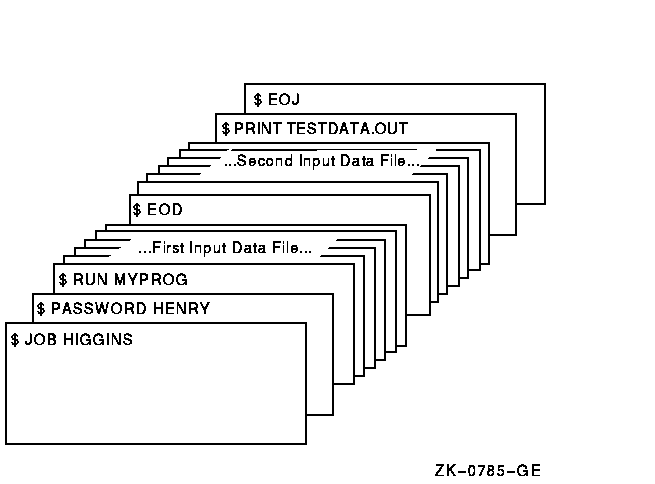
The program MYPROG requires two input files; these are read from the logical device SYS$INPUT. The EOD command signals the end of the first data file and the beginning of the second. The next line that begins with a dollar sign (a PRINT command in this example) signals the end of the second data file.
EOJ
EOJ — Marks the end of a batch job submitted through a card reader.
Synopsis
$ EOJ Parameters
None.
Description
The EOJ (end of job) command marks the end of a batch job submitted through a card reader. An EOJ card is not required; however, if present, the first nonblank character in the command line must be a dollar sign ($). If issued in any other context, the EOJ command logs the process out. The EOJ command cannot be abbreviated.
The EOF card is equivalent to the EOJ card.
Example
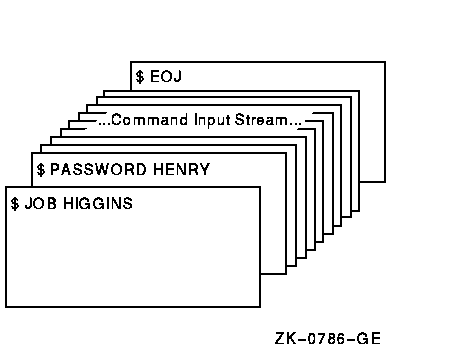
The JOB and PASSWORD commands mark the beginning of a batch job submitted through the card reader; the EOJ command marks the end of the job.
EXAMINE
EXAMINE — Displays the contents of virtual memory.
Synopsis
EXAMINE location[:location] Parameter
location[:location] Specifies a virtual address or a range of virtual addresses (where the second address is larger than the first) whose contents you want to examine. If you specify a range of addresses, separate the beginning and ending addresses with a colon (:).
A location can be any valid arithmetic expression containing arithmetic or logical operators or previously assigned symbols. Radix qualifiers determine the radix in which the address is interpreted; hexadecimal is the initial default radix. Symbol names are always interpreted in the radix in which they were defined. The radix operators %X, %D, or %O can precede the location. A hexadecimal value must begin with a number (or be preceded by %X).
The DEPOSIT and EXAMINE commands maintain a pointer to the current memory location. The EXAMINE command sets this pointer to the last location examined when you specify an EXAMINE command. You can refer to this location using the period (.) in a subsequent EXAMINE command or DEPOSIT command.
Description
Note
The command requires user-mode read (R) access to the virtual memory location whose contents you want to examine.
address: contents
If the address specified is not accessible to user mode, four asterisks (*) are displayed in the contents field.
$ EXAMINE/DECIMAL 900 00000384: 0554389621
The EXAMINE command interprets the location 900 as a decimal number and displays the contents of that location in decimal. All subsequent DEPOSIT and EXAMINE commands assume that numbers you enter for addresses and data are decimal. Note that the EXAMINE command always displays the address location in hexadecimal format.
Symbol names defined by = (assignment statement) commands are always interpreted in the radix in which they were defined.
Note that hexadecimal values entered as examine locations or as data to be deposited must begin with a numeric character (0 to 9); otherwise, the command interpreter assumes that you have entered a symbol name, and attempts symbol substitution.
$ EXAMINE/DECIMAL %X900 00000900: 321446536
This command requests a decimal display of the data in the location specified as hexadecimal 900.
Length Qualifiers: The initial default length unit for the EXAMINE command is a longword. The EXAMINE command displays data, one longword at a time, with blanks between longwords. If a length qualifier modifies the command, that length becomes the default length of a memory location for subsequent EXAMINE and DEPOSIT commands, until another qualifier overrides it.
Restriction on Placement of Qualifiers: The EXAMINE command analyzes expressions arithmetically. Therefore, qualifiers are interpreted correctly only when they appear immediately after the command name.
Qualifiers
- /ASCII
Displays the data at the specified location in ASCII format.
Binary values that do not have ASCII equivalents are displayed as periods (.).
When you specify the /ASCII qualifier, or when ASCII mode is the default, hexadecimal is used as the default radix for numeric literals that are specified on the command line.
- /BYTE
Displays data at the specified location, one byte at a time.
- /DECIMAL
Displays the contents of the specified location in decimal format.
- /HEXADECIMAL
Displays the contents of the specified location in hexadecimal format.
- /LONGWORD
Displays data at the specified location, one longword at a time.
- /OCTAL
Displays the contents of the specified location in octal format.
- /WORD
Displays data at the specified location, one word at a time.
Examples
$ RUN MYPROG Ctrl/Y $ EXAMINE 2678 0002678: 1F4C5026 $ CONTINUE
In this example, the RUN command begins execution of the image MYPROG.EXE. While MYPROG is running, pressing Ctrl/Y interrupts its execution, and the EXAMINE command displays the contents of virtual memory location 2678 (hexadecimal).
$ BASE = %X1C00 $ READBUF = BASE + %X50 $ ENDBUF = BASE + %XA0 $ RUN TEST Ctrl/Y $ EXAMINE/ASCII READBUF:ENDBUF 00001C50: BEGINNING OF FILE MAPPED TO GLOBAL SECTION . . .
In this example, before executing the program TEST.EXE, symbolic names are defined for the program's base address and for labels READBUF and ENDBUF; all are expressed in hexadecimal format using the radix operator %X.READBUF and ENDBUF define offsets from the program base.
While the program is executing, pressing Ctrl/Y interrupts it, and the EXAMINE command displays in ASCII format all data between the specified memory locations.
EXCHANGE
EXCHANGE — Invokes the Exchange utility (EXCHANGE), which manipulates mass storage volumes that are written in formats other than those normally recognized by the operating system. For more information about EXCHANGE, see the OpenVMS Exchange Utility Manual or online help.
Format
EXCHANGE [subcommand] [filespec] [filespec] Description
Create foreign volumes.
Transfer files to and from the volume.
List directories of the volume.
For block-addressable devices, such as RT-11 disks, EXCHANGE performs additional operations such as renaming and deleting files. EXCHANGE can also manipulate Files-11 files that are images of foreign volumes; these files are called virtual devices.
EXCHANGE/NETWORK
EXCHANGE/NETWORK — Enables the operating system to transfer files to or from operating systems that do not support OpenVMS file organizations. The transfer occurs over a DECnet network communications link that connects OpenVMS systems and non OpenVMS operating system nodes.
Format
EXCHANGE/NETWORK input-filespec[,...] output-filespec Parameters
input-filespec[,...] Specifies the name of an existing file to be transferred. The asterisk (*) and the percent sign (%) wildcard characters are allowed. If you specify more than one file, separate the file specifications with commas (,).
output-filespec Specifies the name of the output file into which the input is transferred.
You must specify at least one field in the output file specification. If you omit the device or directory, your current default device and directory are used. The EXCHANGE/NETWORK command replaces any other missing fields (file name, file type, and version number) with the corresponding field of the input file specification.
The EXCHANGE/NETWORK command creates a new output file for every input file that you specify.
$ EXCHANGE/NETWORK A.A,B.B MYPC::*.C
This EXCHANGE/NETWORK command creates the files A.C and B.C at the non OpenVMS target node MYPC.
A more complete explanation of the asterisk (*) and the percent sign (%) wildcard characters and version numbers follows in the Description section.
Description
Transfer files between an OpenVMS node and a non OpenVMS system node.
Transfer a group of input files to a group of output files.
Transfer files between two non OpenVMS nodes, provided those nodes share DECnet connections with the OpenVMS node that issues the EXCHANGE/NETWORK command.
Transfers of files can occur only between disk devices. If a disk device is not the desired permanent residence for the file, you must either move the file to a disk before issuing the command or retrieve the file from a disk after the command completes.
The remote system must have a block size of 512 bytes, where a byte is 8 bits long.
The nodes transferring files must support the DECnet Data Access Protocol (DAP).
The OpenVMS Record Management Services (RMS) facility provides the operating system access to records in OpenVMS RMS files. To transfer OpenVMS RMS files between two nodes where both nodes are OpenVMS nodes, use one of the other DCL commands (such as COPY, APPEND, or CONVERT), as appropriate. These commands recognize RMS file organizations and are designed to ensure that RMS record structures are preserved as your files are moved.
Use the EXCHANGE/NETWORK command to transfer files between OpenVMS nodes and non OpenVMS nodes when the differences in the file organizations would otherwise prevent the transfer or could lead to undesirable results. While using the COPY command ensures that both the contents and the attributes of a replicated file are preserved, the EXCHANGE/NETWORK command has more advantages. The EXCHANGE/NETWORK command offers you explicit control of your record attributes during file transfers, with the opportunity to make a file usable on several different operating systems.
The EXCHANGE/NETWORK command transfers files between OpenVMS nodes and non OpenVMS nodes connected to the same DECnet network. If the non OpenVMS system does not support OpenVMS file organizations, the EXCHANGE/NETWORK command can modify or discard file and record attributes during the transfer. However, if the target system is an OpenVMS node, you have the option of applying new file and record attributes to the output file by supplying a File Definition Language (FDL) file, as described later in this section. The EXCHANGE/NETWORK command provides a number of defaults to handle the majority of transfers properly; however, in some situations you need to know your file or record format requirements at both nodes.
OpenVMS File and Record Attributes
All RMS files in the OpenVMS environment include stored information, known as the file and record attributes, to describe the file and record characteristics. File attributes consist of items such as file organization, file protection, and file allocation information. Record attributes consist of items such as the record format, record size, key definitions for indexed files, and carriage control information. These attributes define the data format and access methods for the OpenVMS RMS facility.
Non OpenVMS operating systems that do not support OpenVMS file organizations have no means of storing file and record attributes with their files. Transferring an OpenVMS file to a non OpenVMS system that is unable to store and handle file and record attributes can result in most of this information being discarded. Removing these attributes from a file can render it useless if it must be returned to the OpenVMS system.
Transferring Files to OpenVMS Nodes
$ SET FILE/SEMANTICS=[ddif,dtif] document-name.docIf you specify an FDL file with the /FDL qualifier, the FDL file determines the characteristics of the output file. This feature is useful in establishing compatible file and record attributes when you transfer a file from a non OpenVMS system to an OpenVMS system; however, when you use an FDL file, you also assume responsibility for determining the required characteristics.
For more information on FDL files, see the VSI OpenVMS Record Management Utilities Reference Manual.
Transferring Files to Non OpenVMS Nodes
The EXCHANGE/NETWORK command discards file and record attributes associated with an OpenVMS file during a transfer to a non OpenVMS system that does not support OpenVMS file organizations. Be aware that the loss of file and record attributes in the transfer can render the output file useless for many applications.
Selecting Transfer Modes
The EXCHANGE/NETWORK command has four transfer mode options: AUTOMATIC, BLOCK, RECORD, and CONVERT. For most file transfers, AUTOMATIC is sufficient. The AUTOMATIC transfer mode option allows the EXCHANGE/NETWORK command to transfer files using either block or record I/O. The selection is based on the input file organization and the operating systems involved.
Selecting the BLOCK transfer mode option forces the EXCHANGE/NETWORK command to open both the input and output files for block I/O access. The input file is then transferred to the output file block by block. Use this transfer mode when you transfer executable images. It is also useful when you must preserve a file's content exactly, which is a common requirement when you store files temporarily on another system or when cooperating applications exist on the systems.
Selecting the RECORD transfer mode option forces the EXCHANGE/NETWORK command to open both the input file and output file for record I/O access. The input file is then transferred to the output file record by record. This transfer mode is primarily used for transferring text files.
Selecting the CONVERT transfer mode option forces the EXCHANGE/NETWORK command to open the input file for RECORD access and the output file for BLOCK access. Records are then read in from the input file, packed into blocks, and are written to the output file. This transfer mode is primarily used for transferring files with no implied carriage control. For example, to transfer a file created with DIGITAL Standard Runoff (DSR) to a DECnet DOS system, you must use the CONVERT transfer mode option. To transfer the resultant output file back to an OpenVMS node, use the AUTOMATIC transfer mode option.
Wildcard Characters
The asterisk (*) and the percent sign (%) wildcard characters are permitted in the file specifications and follow the behavior typical of other OpenVMS system commands with respect to the OpenVMS node.
When more than one input file is specified, but the asterisk (*) or the percent sign (%) wildcard characters are not specified in the output file specification, the first input file is copied to the output file, and each subsequent input file is transferred and given a higher version number of the same output file name. Note that the files are not concatenated into a single output file. Also note that when you transfer files to foreign systems that do not support version numbers, only one output file results, and it is the last input file.
An asterisk (*) wildcard character in the output file name, file type, or version number field
Only a node name, a device name, or a directory specification as the output file specification
When you create multiple output files, the EXCHANGE/NETWORK command uses the corresponding field from each input file in the output file name.
Use the /LOG qualifier when you specify multiple input and output files to verify that the files were copied as you intended.
Version Numbers
The following guidelines apply when the target node file formats accept version numbers.
The version number of the input file
A version number one greater than the highest version number of an existing file with the same file name and file type
When the output file version number is specified by an asterisk (*) wildcard character, the EXCHANGE/NETWORK command uses the version numbers of the associated input files as the version numbers of the output files.
If the output file specification has an explicit version number, the EXCHANGE/NETWORK command normally uses that number for the output file specification. However, if an equal or higher version of the output file already exists, no warning message is issued, the file is copied, and the version number is set to a value one greater than the highest version number already existing.
File Protection and Creation/Revision Dates
The EXCHANGE/NETWORK command treats an output file as a new file when any portion of the output file name is specified explicitly. When the output node is an OpenVMS system, the creation date for a new file is set to the current time and date. However, if the output file specification consists only of the asterisk (*) and the percent sign (%) wildcard characters, the output file no longer qualifies as a new file, and, therefore, the creation date of the input file is used. That is, if the output file specification is one of the following, the creation date becomes that of the input file: *, *.*, or *.*;*.
The revision date of the output file is always set to the current time and date; the backup date is set to zero. The output file is assigned a new expiration date. Expiration dates are set by the file system if retention is enabled; otherwise, they are set to zero.
Protection of previously existing versions of the output file
Default protection and ACL of the output directory
Process default file protection
For an introduction to ACLs, see the VSI OpenVMS Guide to System Security.
On OpenVMS systems, the owner of the output file usually is the same as the creator of the output file. However, if a user with extended privileges creates the output file, the owner is either the owner of the parent directory or the owner of a previous version of the output file, if one exists.
SYSPRV (system privilege) or BYPASS
System user identification code (UIC)
GRPPRV (group privilege) if the owner of the parent directory (or previous version of the output file) is in the same group as the creator of the new output file
An identifier (with the resource attribute) representing the owner of the parent directory (or previous version of the output file)
Qualifiers
- /BACKUP
Modifies the time value specified with the /BEFORE or the /SINCE qualifier. The /BACKUP qualifier selects files according to the dates of their most recent backups. This qualifier is incompatible with the /CREATED, /EXPIRED, and /MODIFIED qualifiers, which also allow you to select files according to time attributes. If you do not specify any of these four time qualifiers, the default is the /CREATED qualifier.
- /BEFORE[=time]
Selects only those files dated prior to the specified time. You can specify time as absolute time, as a combination of absolute and delta times, or as one of the following keywords: BOOT, LOGIN, TODAY (default), TOMORROW, or YESTERDAY. Specify one of the following qualifiers with the /BEFORE qualifier to indicate the time attribute to be used as the basis for selection: /BACKUP, /CREATED (default), /EXPIRED, or /MODIFIED.
For complete information about specifying time values, see the VSI OpenVMS User's Manual or the online help topic Date.
- /BY_OWNER[=uic]
Selects only those files whose owner user identification code (UIC) matches the specified owner UIC. The default UIC is that of the current process.
Specify the UIC by using standard UIC format as described in the VSI OpenVMS Guide to System Security.
- /CONFIRM, /NOCONFIRM (default)
- Controls whether a request is issued before each file transfer operation to confirm that the operation should be performed on that file. The following responses are valid:
YES
NO
QUIT
TRUE
FALSE
Ctrl/Z
1
0
ALL
Return
You can use any combination of uppercase and lowercase letters for word responses. Word responses can be abbreviated to one or more letters (for example, T, TR, or TRU for TRUE), but these abbreviations must be unique. Affirmative answers are YES, TRUE, and 1. Negative answers include: NO, FALSE, 0, and pressing Return. Entering QUIT or pressing Ctrl/Z indicates that you want to stop processing the command at that point. When you respond by entering ALL, the command continues to process, but no further prompts are given. If you type a response other than one of those in the list, DCL issues an error message and redisplays the prompt.
- /CREATED (default)
Modifies the time value specified with the /BEFORE or the /SINCE qualifier. The /CREATED qualifier selects files based on their dates of creation. This qualifier is incompatible with the /BACKUP, /EXPIRED, and /MODIFIED qualifiers, which also allow you to select files according to time attributes. If you do not specify any of these four time qualifiers, the default is the /CREATED qualifier.
- /EXCLUDE=(filespec[,...])
Excludes the specified files from the file transfer operation. You can include a directory but not a device in the file specification. The asterisk (*) and the percent sign (%) wildcard characters are allowed in the file specification; however, you cannot use relative version numbers to exclude a specific version. If you specify only one file, you can omit the parentheses.
- /EXPIRED
Modifies the time value specified with the /BEFORE or the /SINCE qualifier. The /EXPIRED qualifier selects files according to their expiration dates. The expiration date is set with the SET FILE/EXPIRATION_DATE command. The /EXPIRED qualifier is incompatible with the /BACKUP, /CREATED, and /MODIFIED qualifiers, which also allow you to select files according to time attributes. If you do not specify any of these four time qualifiers, the default is the /CREATED qualifier.
- /FDL=fdl-filespec
Specifies that the output file characteristics are described in the File Definition Language (FDL) file. Use this qualifier when you require special output file characteristics. For more information about FDL files, see the VSI OpenVMS Record Management Utilities Reference Manual.
Use of the /FDL qualifier implies that the transfer mode is block by block; however, the transfer mode you specify with the /TRANSFER_MODE qualifier prevails.
- /LOG, /NOLOG (default)
Controls whether the EXCHANGE/NETWORK command displays the file specifications of each file copied.
When you use the /LOG qualifier, the EXCHANGE/NETWORK command displays the following for each copy operation:The file specifications of the input and output files
The number of blocks or the number of records copied (depending on whether the file is copied on a block-by-block or record-by-record basis)
- /MODIFIED
Modifies the time value specified with the /BEFORE or the /SINCE qualifier. The /MODIFIED qualifier selects files according to the date on which they were last modified. This time qualifier is incompatible with the /BACKUP, /CREATED, and /EXPIRED qualifiers, which also allow you to select files according to time attributes. If you do not specify any of these four time qualifiers, the default is the /CREATED qualifier.
- /SINCE[=time]
Selects only those files dated on or after the specified time. You can specify time as absolute time, as a combination of absolute and delta times, or as one of the following keywords: BOOT, JOB_LOGIN, LOGIN, TODAY (default), TOMORROW, or YESTERDAY. Specify one of the following time qualifiers with the /SINCE qualifier to indicate the time attribute to be used as the basis for selection: /BACKUP, /CREATED (default), /EXPIRED, or /MODIFIED.
For complete information about specifying time values, see the VSI OpenVMS User's Manual or the online help topic Date.
- /STYLE=keyword
Specifies the file name format for display purposes.
The valid keywords for this qualifier are CONDENSED and EXPANDED. Descriptions are as follows:Keyword
Explanation
CONDENSED (default)
Displays the file name representation of what is generated to fit into a 255-length character string. This file name may contain a DID or FID abbreviation in the file specification.
EXPANDED
Displays the file name representation of what is stored on disk. This file name does not contain any DID or FID abbreviations.
The keywords CONDENSED and EXPANDED are mutually exclusive. This qualifier specifies which file name format is displayed in the output message, along with the confirmation if requested.
File errors are displayed with the CONDENSED file specification unless the EXPANDED keyword is specified.
See the VSI OpenVMS System Manager's Manual, Volume 1: Essentials for more information.
- /SYMLINK=keyword
- The valid keywords for this qualifier are [NO]WILDCARD and [NO]ELLIPSIS. Descriptions are as follows:
Keyword
Explanation
WILDCARD
Indicates that symlinks are enabled during wildcard searches.
NOWILDCARD
Indicates that symlinks are disabled during directory wildcard searches.
ELLIPSIS
Equivalent to WILDCARD (included for command symmetry).
NOELLIPSIS
Indicates that symlinks are matched for all wildcard fields except for ellipsis.
If the file named in the EXCHANGE/NETWORK command is a symlink, the command operates on the symlink target.
- /TRANSFER_MODE=option
- Specifies the I/O method to be used in the transfer. This qualifier is useful for all file formats. You can specify any one of the following options:
Option
Function
AUTOMATIC
Allows the EXCHANGE/NETWORK command to determine the appropriate transfer mode. This is the default transfer mode.
BLOCK
Opens both the input and output files for block I/O and transfers the files block by block.
CONVERT[=option[,...]]
Reads records from the input file, packs them into blocks, and writes them to the output file in block mode. The options listed in the following table determine what additional information is inserted during the transfer.
RECORD
Opens both the input and output files for record I/O and transfers the files record by record. The target system must support record operations, and the input file must be record oriented.
The following four options are available with the CONVERT transfer mode to control the insertion of special characters in the records:Option
Function
CARRIAGE_CONTROL
Any carriage control information in the input file is interpreted, expanded into actual characters, and included with each record.
COUNTED
The length of each record, in bytes, is included at the beginning of the record. The length includes all FIXED_CONTROL, CARRIAGE_CONTROL, and RECORD_SEPARATOR information in each record.
FIXED_CONTROL
All variable length with fixed control record (VFC) information is written to the output file as part of the data. This information follows the record length information, if the COUNTED option was specified.
RECORD_SEPARATOR= separator
A 1- or 2-byte record separator is inserted between each record. Record separator characters are the last characters in the record. The three choices for separator characters are as follows:CR: Specifies carriage return only.
LF: Specifies line feed only.
CRLF: Specifies carriage return and line feed.
Examples
$ EXCHANGE/NETWORK VMS_FILE.DAT KUDOS::FOREIGN_SYS.DAT
In this example, the EXCHANGE/NETWORK command transfers the file VMS_FILE.DAT located in the current default device and directory to the file FOREIGN_SYS.DAT on the non OpenVMS node KUDOS. Because the /TRANSFER_MODE qualifier was not explicitly specified, the EXCHANGE/NETWORK command automatically determines whether the transfer method should be block or record I/O.
$ EXCHANGE/NETWORK/TRANSFER_MODE=BLOCK - _$ KUDOS::FOREIGN_SYS.DAT VMS_FILE.DAT
In this example, the EXCHANGE/NETWORK command transfers the file FOREIGN_SYS.DAT from the non OpenVMS node KUDOS to the file VMS_FILE.DAT in the current default device and directory. Block I/O is specified for the transfer mode.
$ EXCHANGE/NETWORK/FDL=VMS_FILE_DEFINITION.FDL - _$ KUDOS::REMOTE_FILE.TXT VMS_FILE.DAT
In this example, the EXCHANGE/NETWORK command transfers the file REMOTE_FILE.TXT on node KUDOS to the file VMS_FILE.DAT. The file attributes for the output file VMS_FILE.DAT are obtained from the File Definition Language (FDL) source file VMS_FILE_DEFINITION.FDL. Because the qualifier /FDL is specified and the /TRANSFER_MODE qualifier is omitted, the transfer mode uses block I/O, by default.
For more information about creating FDL files, see the VSI OpenVMS Record Management Utilities Reference Manual.
$ EXCHANGE/NETWORK - _$ /TRANSFER_MODE=CONVERT=(CARRIAGE_CONTROL,COUNTED, - _$ RECORD_SEPARATOR=CRLF,FIXED_CONTROL) - _$ PRINT_FILE.TXT KUDOS::*
In this example, the EXCHANGE/NETWORK command transfers the file PRINT_FILE.TXT from the current default device and directory to the file PRINT_FILE.TXT on the non OpenVMS node KUDOS. The use of the CONVERT option with the /TRANSFER_MODE qualifier forces the input file to be read in record by record, modified as specified by the CONVERT options that follow, and written to the output file block by block. As many records as will fit are packed into the output blocks.
The CONVERT option CARRIAGE_CONTROL specifies that carriage control information is converted to ASCII characters and inserted before the data or appended to the record, depending on whether prefix control or postfix control, or both, are used.
The CONVERT option FIXED_CONTROL specifies that any fixed control information be translated to ASCII characters and inserted at the beginning of the record.
The CONVERT option RECORD_SEPARATOR=CRLF appends the two specified characters, carriage return and line feed, to the end of the record.
The CONVERT option COUNTED specifies that the total length of the record must be counted (once the impact of all the previous convert options have been added), and the result is to be inserted at the beginning of the record, in the first 2 bytes.
EXIT
EXIT — Terminates processing of a command procedure or subroutine and returns control to the calling command level – either an invoking command procedure or interactive DCL. The EXIT command also terminates an image normally after a user enters Ctrl/Y (executing another image has the same effect).
Format
EXIT [status-code] Parameter
status-code Defines a numeric value for the reserved global symbol $STATUS. You can specify the status-code parameter as an integer or an expression equivalent to an integer value. The value can be tested by the next outer command level. The low-order 3 bits of the value determine the value of the global symbol $SEVERITY.
If you specify a status code, DCL interprets the code as a condition code. Note that even numeric values produce warning, error, and fatal error messages, and that odd numeric values produce either no message or a success or informational message.
If you do not specify a status code, the current value of $STATUS is saved. When control returns to the outer command level, $STATUS contains the status of the most recently executed command or program.
Description
The EXIT and STOP commands both provide a way to terminate the execution of a procedure. The EXIT command terminates execution of the current command procedure and returns control to the calling command level. If you enter the EXIT command from a non-interactive process (such as a batch job), at command level 0, then the process terminates.
The STOP command returns control to command level 0, regardless of the current command level. If you execute the STOP command from a command procedure or from a non-interactive process (such as a batch job), the process terminates.
When a DCL command, user program, or command procedure completes execution, the command interpreter saves the condition code value in the global symbol $STATUS. If an EXIT command does not explicitly set a value for $STATUS, the command interpreter uses the current value of $STATUS to determine the error status.
|
Value |
Severity |
|---|---|
|
0 |
Warning |
|
1 |
Success |
|
2 |
Error |
|
3 |
Information |
|
4 |
Severe (fatal) error |
Note that the success and information codes have odd numeric values, and that warning and error codes have even numeric values.
When any command procedure exits and returns control to another level, the command interpreter tests the current value of $STATUS. If $STATUS contains an even numeric value and if its high-order bit is 0, the command interpreter displays the system message associated with that status code, if one exists. If no message exists, the message NOMSG will be displayed. If the high-order bit is 1, the message is not displayed.
When a command procedure exits following a warning or error condition that has already been displayed by a DCL command, the command interpreter sets the high-order bit of $STATUS to 1, leaving the remainder of the value intact. This ensures that error messages are not displayed by both the command that caused the error, and by the command procedure.
The EXIT command, when used after you interrupt an image with Ctrl/Y, causes a normal termination of the image that is currently executing. If the image declared any exit-handling routines, they are given control. This is in contrast to the STOP command, which does not execute exit-handling routines. For this reason, the EXIT command is generally preferable to the STOP command.
Examples
$ EXIT 1
The EXIT command in this example exits to the next higher command level, giving $STATUS and $SEVERITY a value of 1.
$ ON WARNING THEN EXIT $ FORTRAN ’P1’ $ LINK ’P1’ $ RUN ’P1’
The EXIT command in this example is used as the target of an ON command; this statement ensures that the command procedure terminates whenever any warnings or errors are issued by any command in the procedure.
The procedure exits with the status value of the command or program that caused the termination.
$ START: $ IF (P1 .EQS. "TAPE") .OR. (P1 .EQS. "DISK") THEN GOTO ’P1’ $ INQUIRE P1 "Enter device (TAPE or DISK)" $ GOTO START $ TAPE: ! Process tape files . . . $ EXIT $ DISK: ! Process disk files . . . $ EXIT
The command procedure in this example shows how to use the EXIT command to terminate different command paths within the procedure. To execute the procedure, you must enter either TAPE or DISK as a parameter. The IF command uses a logical OR to test whether either of these strings was entered. If the result is true, the GOTO command branches to the corresponding label. If P1 was neither TAPE nor DISK, the INQUIRE command prompts for a correct parameter.
The commands following each of the labels TAPE and DISK provide different paths through the procedure. The EXIT command before the label DISK ensures that the commands after the label DISK are executed only if the procedure explicitly branches to DISK.
Note that the EXIT command at the end of the procedure is not required because the end of the procedure causes an implicit EXIT command. Use of the EXIT command, however, is recommended.
$ IF P1. EQS. "" THEN - INQUIRE P1 "Enter filespec (null to exit)" $ IF P1 .EQS. "" THEN EXIT $ PRINT ’P1’/AFTER=20:00/COPIES=50/FORMS=6
The command procedure in this example tests whether a parameter was passed to it; if the parameter was not passed, the procedure prompts for the required parameter. Then it retests the parameter P1. If a null string, indicated by a carriage return for a line with no data, is entered, the procedure exits;otherwise, it executes the PRINT command with the current value of P1 as the input parameter.
$ IF P1 .EQS. "" THEN INQUIRE P1 "Code" $ CODE = %X’P1’ $ EXIT CODE
The command procedure in this example, E.COM, illustrates how to determine the system message, if any, associated with a hexadecimal system status code. The procedure requires a parameter and prompts if none is entered. Then it prefixes the value with the radix operator %X and assigns this string to the symbol CODE. Finally, it issues the EXIT command with the hexadecimal value. The following example uses the procedure E.COM:$ @E 1C %SYSTEM-F-EXQUOTA, exceeded quota
When the procedure exits, the value of $STATUS is %X1C, which equates to the EXQUOTA message. Note that you can also use the F$MESSAGE lexical function to determine the message that corresponds to a status code.
$ RUN MYPROG Ctrl/Y $ EXIT
In this interactive example, the RUN command initiates execution of the image MYPROG.EXE. Then pressing Ctrl/Y interrupts the execution. The EXIT command that follows calls any exit handlers declared by the image before terminating MYPROG.EXE.
FONT
FONT — Converts an ASCII bitmap distribution format (BDF) into binary portable compiled format (PCF) on Alpha systems. The DECwindows server uses a PCF or SNF file to display a font. In addition to converting the BDF file to binary form, the font compiler provides statistical information about the font and the compilation process. For more information about using the font compiler, see the OpenVMS DECwindows programming documentation or online help.
Format
FONT filespec GOSUB
GOSUB — Transfers control to a labeled subroutine in a command procedure without creating a new procedure level.
Format
GOSUB label Parameter
label Specifies a label of 1 to 255 alphanumeric characters that appears as the first item on a command line. A label may not contain embedded blanks. When the GOSUB command is executed, control passes to the command following the specified label.
The label can precede or follow the GOSUB statement in the current command procedure. When you use a label in a command procedure, it must be terminated with a colon (:). If you use duplicate labels, control is always given to the label most recently read by DCL.
Description
Use the GOSUB command in command procedures to transfer control to a subroutine specified by the label. If the command stream is not being read from a random-access device (that is, a disk device), the GOSUB command performs no operation.
The RETURN command terminates the GOSUB subroutine procedure, returning control to the command following the calling GOSUB statement. The RETURN command accepts an optional status value.
The GOSUB command does not cause the creation of a new procedure level. Therefore, it is referred to as a “local” subroutine call. Any labels and local symbols defined in the current command procedure level are available to a subroutine invoked with a GOSUB command. The GOSUB command can be nested up to a maximum of 16 levels per procedure level.
If duplicate labels precede and follow the GOSUB command, control is given to the label preceding the command.
If duplicate labels all precede the GOSUB command, control is given to the most recent label, that is, the one nearest the GOSUB command.
If duplicate labels all follow the GOSUB command, control is given to the one nearest the GOSUB command.
If a label does not exist in the current command procedure, the procedure cannot continue and is forced to exit.
Note that the amount of space available for labels is limited. If a command procedure uses many symbols and contains many labels, the command interpreter may run out of table space and issue an error message.
Example
$! $! GOSUB.COM $! $ SHOW TIME $ GOSUB TEST1 $ WRITE SYS$OUTPUT "success completion" $ EXIT $! $! TEST1 GOSUB definition $! $ TEST1: $ WRITE SYS$OUTPUT "This is GOSUB level 1." $ GOSUB TEST2 $ RETURN %X1 $! $! TEST2 GOSUB definition $! $ TEST2: $ WRITE SYS$OUTPUT "This is GOSUB level 2." $ GOSUB TEST3 $ RETURN $! $! TEST3 GOSUB definition $! $ TEST3: $ WRITE SYS$OUTPUT "This is GOSUB level 3." $ RETURN
This sample command procedure shows how to use the GOSUB command to transfer control to labeled subroutines. The GOSUB command transfers control to the subroutine labeled TEST1. The procedure executes the commands in subroutine TEST1, branching to the subroutine labeled TEST2. The procedure then executes the commands in subroutine TEST2, branching to the subroutine labeled TEST3. Each subroutine is terminated by the RETURN command. After TEST3 is executed, the RETURN command returns control back to the command line following each calling GOSUB statement. At this point, the procedure has been successfully executed.
GOTO
GOTO — Transfers control to a labeled statement in a command procedure.
Format
GOTO label Parameter
label Specifies a label of 1 to 255 alphanumeric characters that appears as the first item on a command line. A label cannot contain embedded blanks. When the GOTO command is executed, control passes to the command following the specified label.
When you use a label in a command procedure, it must be terminated with a colon (:). If you use duplicate labels, control is always given to the label most recently read by DCL.
Description
Use the GOTO command in command procedures to transfer control to a line that is not the next line in the procedure. The label can precede or follow the GOTO statement in the current command procedure. If the command stream is not being read from a random-access device (that is, a disk device), the GOTO command performs no operation.
If the target label of a GOTO command is inside a separate IF-THEN-ELSE construct, an error message (DCL-W-USGOTO) is returned.
If duplicate labels precede and follow the GOTO command, control is given to the label preceding the command.
If duplicate labels all precede the GOTO command, control is given to the most recent label, that is, the one nearest the GOTO command.
If duplicate labels all follow the GOTO command, control is given to the one nearest the GOTO command.
If a label does not exist in the current command procedure, the procedure cannot continue and is forced to exit.
Note that the amount of space available for labels is limited. If a command procedure uses many symbols and contains many labels, the command interpreter may run out of table space and issue an error message.
Examples
$ IF P1 .EQS. "HELP" THEN GOTO TELL $ IF P1 .EQS. "" THEN GOTO TELL . . . $ EXIT $ TELL: $ TYPE SYS$INPUT To use this procedure, you must enter a value for P1. . . . $ EXIT
In this example, the IF command checks the first parameter passed to the command procedure; if this parameter is the string HELP or if the parameter is not specified, the GOTO command is executed and control is passed to the line labeled TELL; otherwise, the procedure continues executing until the EXIT command is encountered. At the label TELL, a TYPE command displays data in the input stream that documents how to use the procedure.
$ ON ERROR THEN GOTO CHECK . . . $ EXIT $ CHECK: ! Error handling routine . . . $ END: $ EXIT
The ON command establishes an error-handling routine. If any command or procedure subsequently executed in the command procedure returns an error or severe error, the GOTO command transfers control to the label CHECK.
HELP
HELP — The HELP command invokes the Help facility to display information about use of the system, including formats and explanations of commands, parameters, qualifiers, and system messages.
Format
HELP [topic[subtopic...]] Parameter
topic[subtopic...] Specifies the topics or topic and subtopics on which you want information from a help library.
Description
Type the name of the command or topic for which you need help.
Type INSTRUCTIONS for more detailed instructions on how to use HELP.
Type HINTS if you are not sure of the name of the command or topic for which you need help.
Type /MESSAGE for help with the HELP/MESSAGE utility.
Type a question mark (?) to redisplay the most recently requested text.
Press RETURN one or more times to exit from HELP.
You can abbreviate any topic name, although ambiguous abbreviations result in all matches being displayed.
None – If you do not specify a keyword, the Help facility describes the HELP command and lists the topics that are documented in the root library. Each item in the list is a keyword in the first level of the hierarchy.
Topic-name – If you specify a keyword by naming a topic, the Help facility describes the topic as it is documented in either the root library or in one of the other enabled default libraries. Keywords for additional information available on this topic are listed.
Topic-name subtopic – If you specify a subtopic following a topic, the Help facility provides a description of the specified subtopic.
@filespec followed by any of the previous levels – If you specify a help library to replace the current root library, the Help facility searches that library for a description of the topic or subtopic specified. The file specification must take the same form as the file specification included with the /LIBRARY command qualifier. However, if the specified library is an enabled user-defined default library, the file specification can be abbreviated to any unique leading substring of that default library's logical name translation.
To use the Help facility on OpenVMS in its simplest form, enter the HELP command from your terminal. The Help facility displays a list of topics at your terminal and the prompt Topic?. To see information on one of the topics, type the topic name after the prompt. The system displays information on that topic.
If the topic has subtopics, the HELP command lists the subtopics and displays the Subtopic? prompt. To get information on one of the subtopics, type the name after the prompt. To see information on another topic, press Return. You can now ask for information on another topic when the Help facility displays the Topic? prompt. Press Return to exit the Help facility and return to DCL command level.
If you use an asterisk (*) in place of any keyword, the HELP command displays all information available at the level that the asterisk replaces. For example, HELP COPY * displays all the subtopics under the topic COPY.
If you use an ellipsis (…) immediately after any primary keyword, the Help facility displays all the information on the specified topic and all subtopics of that topic. For example, HELPCOPY … displays information on the COPY topic as well as information on all the subtopics under COPY. The ellipsis can only be used from the topic level; it cannot be used from the subtopic level.
The asterisk (*) and the percent sign (%) wildcard characters are allowed in the keyword.
Qualifiers
- /EXACT
Use with the /PAGE=SAVE and /SEARCH qualifiers to specify a search string that must match the search string exactly and must be enclosed with quotation marks (“ ”).
If you specify the /EXACT qualifier without the /SEARCH qualifier, exact search mode is enabled when you set the search string with the Find (E1) key.
- /HIGHLIGHT[=keyword]
Use with the /PAGE=SAVE and /SEARCH qualifiers to specify the type of highlighting you want when a search string is found. When a string is found, the entire line is highlighted. You can use the following keywords: BOLD, BLINK, REVERSE, and UNDERLINE. BOLD is the default highlighting.
- /INSTRUCTIONS (default), /NOINSTRUCTIONS
Displays an explanation of the HELP command along with the list of topics (I no topic is specified). By default, the HELP command display includes a description of the facility and the format, along with the list of topics. If you specify the /NOINSTRUCTIONS qualifier, only the list of topics is displayed.
- /LIBLIST (default), /NOLIBLIST
Displays any auxiliary help libraries.
- /LIBRARY=filespec, /NOLIBRARY
Uses an alternate help library instead of the default system library, SYS$HELP:HELPLIB.HLB. The specified library is used as the main (root) help library, and is searched for Help facility information before any user-defined default help libraries are checked.
If you omit the device and directory specification, the default is SYS$HELP, the logical name of the location of the system help libraries. The default file type is .HLB.
The /NOLIBRARY qualifier excludes the default help library from the library search order.
- /MESSAGE
Displays descriptions of system messages. See the HELP/MESSAGE command in this manual.
- /OUTPUT[=filespec], /NOOUTPUT
Controls where the output of the command is sent. By default, the output is sent to SYS$OUTPUT, the current process default output stream or device.
If you enter the /OUTPUT qualifier with a partial file specification (for example, /OUTPUT=[JONES]), HELP is the default file name and .LIS is the default file type. The asterisk (*) and the percent sign (%) wildcard characters are not allowed.
If you enter the /NOOUTPUT qualifier, output is suppressed.
- /PAGE[=keyword], /NOPAGE (default)
Controls the display of information on the screen.
You can use the following keywords with the /PAGE qualifier:CLEAR_SCREEN
Clears the screen before each page is displayed.
SCROLL
Displays information one line at a time.
SAVE[= n]
Enables screen navigation of information, where n is the number of pages to store.
The /PAGE=SAVE qualifier allows you to navigate through screens of information. The /PAGE=SAVE qualifier stores up to 5 screens of up to 255 columns of information. When you use the /PAGE=SAVE qualifier, you can use the following keys to navigate through the information:Key Sequence
Description
Up arrow key, Ctrl/B
Scroll up one line.
Down arrow key
Scroll down one line.
Left arrow key
Scroll left one column.
Right arrow key
Scroll right one column.
Find (E1)
Specify a string to find when the information is displayed.
Insert Here (E2)
Scroll right one half screen.
Remove (E3)
Scroll left one half screen.
Select (E4)
Toggle 80/132 column mode.
Prev Screen (E5)
Get the previous page of information.
Next Screen (E6), Return, Enter, Space
Get the next page of information.
F10, Ctrl/Z
Exit. Some utilities define these differently.
Help (F15)
Display utility help text.
Do (F16)
Toggle the display to oldest/newest page.
Ctrl/W
Refresh the display.
The /PAGE qualifier is not compatible with the /OUTPUT qualifier.
- /PROMPT (default), /NOPROMPT
Permits you to solicit further information interactively. If you specify the /NOPROMPT qualifier, the Help facility returns you to DCL command level after it displays the requested information.
If the /PROMPT qualifier is in effect, one of four different prompts is displayed, requesting you to specify a particular help topic or subtopic. Each prompt represents a different level in the hierarchy of help information. The four prompt levels are as follows:Topic?---The root library is the main library and you are not currently examining the Help facility information for a particular topic.
[library-spec] Topic?---The root library is a library other than the main library and you are not currently examining the Help facility information for a particular topic.
[keyword] Subtopic?---The root library is the main library and you are currently examining the Help facility information for a particular topic (or subtopic).
A combination of 2 and 3.
When you encounter one of these prompts, you can enter any one of the responses described in the following table:Response
Current Prompt Environment
Action
keyword[...]
1,2
Searches all enabled libraries for the keyword.
3,4
Searches additional help libraries for the current topic (or subtopic) for the keyword.
@filespec keyword[...]
1,2
Same as above, except that the library specified by @filespec is now the root library. If the specified library does not exist, the Help facility treats @filespec as a normal keyword.
Displays a list of topics available in the root library.
3,4
Same as above; treats @filespec as a normal keyword.
Displays the list of subtopics of the current topic (or subtopics) for which help exists.
Return
1
Exits from the Help facility.
2
Changes root library to main library.
3,4
Prompts for a topic or subtopic at the next higher level.
Ctrl/Z
1,2,3,4
Exits from the Help facility.
- /SEARCH="string"
Use with the /PAGE=SAVE qualifier to specify a string that you want to find in the information being displayed. Quotation marks are required for the /SEARCH qualifier, if you include spaces in the text string.
You can also dynamically change the search string by pressing the Find key (E1) while the information is being displayed. Quotation marks are not required for a dynamic search.
- /USERLIBRARY=(level[,...]), /NOUSERLIBRARY
- Names the levels of search for information in auxiliary libraries. The levels are as follows:
PROCESS
Libraries defined at process level
GROUP
Libraries defined at group level
SYSTEM
Libraries defined at system level
ALL
All libraries (default)
NONE
No libraries (same as the /NOUSERLIBRARY qualifier)
Auxiliary help libraries are libraries defined with the logical names HLP$LIBRARY, HLP$LIBRARY_1, HLP$LIBRARY_2, and so on. Libraries are searched for information in this order: root (current) library, main library (if not current), libraries defined at process level, libraries defined at group level, libraries defined at system level, and the root library. If the search fails, the root library is searched a second time so that the context is returned to the root library from which the search was initiated. The default is the /USERLIBRARY=ALL qualifier. If you specify only one level for the Help facility to search, you can omit the parentheses.
- /WRAP, /NOWRAP (default)
Use with the /PAGE=SAVE qualifier to limit the number of columns to the width of the screen and to wrap lines that extend beyond the width of the screen to the next line.
The /NOWRAP qualifier extends lines beyond the width of the screen and can be seen when you use the scrolling (left and right) features provided by the/PAGE=SAVE qualifier.
Examples
$ HELP HELP . . (HELP message text and list of topics) . Topic?
In this example, the HELP command is entered without any qualifiers or parameters. This example produces a display of the help topics available from the root help library, SYS$HELP:HELPLIB.HLB.
If you enter one of the listed topics in response to the Topic? prompt, the Help facility displays information about that topic and a list of subtopics (if there are any). If one or more subtopics exist, the Help facility prompts you for a subtopic, as follows:Topic? ASSIGN ASSIGN . . (HELP message text and subtopics) . ASSIGN Subtopic?
If you type a subtopic name, the Help facility displays information about that subtopic, as follows:ASSIGN Subtopic? Name ASSIGN Name . . (HELP message text and subtopics, if any) . ASSIGN Subtopic?
If one or more sub-subtopics exist, the Help facility prompts you for a sub-subtopic; otherwise, as in the previous example, the facility prompts you for another subtopic of the topic you are currently inspecting.
Entering a question mark (?) redisplays the Help facility message and options at your current level. Pressing Return does either of the following:Moves you back to the previous help level if you are in a subtopic level.
Terminates the Help facility if you are at the first level.
Pressing Ctrl/Z terminates the Help facility at any level.
$ HELP COPY...
The HELP command in this example displays a description of the COPY command and of the command's parameters and qualifiers. Note that the ellipsis can be used only from the topic level; it cannot be used from the subtopic level.
$ HELP/NOPROMPT ASSIGN/GROUP . . (ASSIGN/GROUP HELP message) . $ $ HELP/NOPROMPT/PAGE EDIT * . . (HELP messages on all first-level EDIT subtopics) . $
The two HELP commands request help on specific topics. In each case, the HELP command displays the help message you request and then returns you to DCL command level and the dollar sign prompt ($).
The first command requests help on the /GROUP qualifier of the ASSIGN command. The asterisk (*) in the second example is a wildcard character. It signals the Help facility to display information about all EDIT subtopics, which are then displayed in alphabetical order. The /NOPROMPT qualifier suppresses prompting in both sample commands. The /PAGE qualifier on the second HELP command causes output to the screen to stop after each screen of information is displayed.
$ HELP FILL Sorry, no documentation on FILL Additional information available: . . (list of first-level topics ) . Topic? @EDTHELP FILL FILL . . (FILL HELP message) . @EDTHELP Topic?
When you enter a request for help on a topic that is not in the default help library, you can instruct the Help facility to search another help library for the topic. In this example, entering the command @EDTHELP FILL instructs the Help facility to search the help library SYS$HELP:EDTHELP.HLB for information on FILL, an EDT editor command. The Help facility displays the message and prompts you for another EDT editor topic.
$ SET DEFAULT SYS$HELP $ DEFINE HLP$LIBRARY EDTHELP $ DEFINE HLP$LIBRARY_1 MAILHELP $ DEFINE HLP$LIBRARY_2 BASIC $ DEFINE HLP$LIBRARY_3 DISK2:[MALCOLM]FLIP $ HELP REM
You can use logical names to define libraries for the Help facility to search automatically if it does not find the specified topic in the OpenVMS root help library. This sequence of commands instructs the Help facility to search libraries in addition to the default root library, SYS$HELP:HELPLIB.HLB.
The four DEFINE statements create logical names for the four user-defined help libraries that the Help facility is to search after it has searched the root library. The first three entries are help libraries in the current default directory. By default, the Help facility searches for user-defined help libraries in the directory defined by the logical name SYS$HELP. The fourth entry is the help library FLIP.HLB in the directory DISK2:[MALCOLM]. Note that the logical names that you use to define these help libraries must be numbered consecutively; that is, you cannot skip any numbers.
The Help facility first searches the root library for REM. It then searches the libraries HLP$LIBRARY, HLP$LIBRARY_1, HLP$LIBRARY_2, and so on, until it finds REM or exhausts the libraries it knows it can search. When it finds REM in the BASIC.HLB library, the Help facility displays the appropriate help information and prompts you for a subtopic in that library. If you request information on a topic not in the BASIC.HLB library, the Help facility once again searches the help libraries you have defined.
HELP/MESSAGE
HELP/MESSAGE — Displays descriptions of system messages.
Format
HELP/MESSAGE [/qualifier [...]] [search-string] Parameter
search-string Specifies a message identifier or one or more words from a message's text. By default, HELP/MESSAGE displays a description of the message produced by the last executed command (that is, the message corresponding to the value currently stored in the CLI symbol $STATUS).
Words containing fewer than three alphanumeric characters are ignored.
Words can be specified in any order.
You can minimize search time by specifying the most unusual word first.
Non-alphanumeric characters are ignored in the search. Exceptions are the percent sign (%) and hyphen (-) when they prefix a message; therefore, you can paste a full message into the search string, provided you include these special characters and delete any variables (such as file names) that were inserted into the message.
If Help Message fails to find a pasted message in the database, submit the command again and omit the leading special character, facility, and severity. Some common messages are documented as "shared" messages rather than facility-specific messages.
Help Message matches all words that begin with the characters specified in the search string. Use /WORD_MATCH=WHOLE_WORD to specify that only whole words be matched.
Description
The Help Message utility accesses message descriptions in a text file. This text file is derived from the latest OpenVMS system messages documentation and, optionally, from other source files, including user-supplied message documentation. By default, Help Message provides information on how the last executed command completed.
You can extract all messages produced by one or more specified facilities. By directing this output to a file, you can create and print your own customized message documentation.
For full details about adding comments or messages to the Help Message database, see the OpenVMS System Messages: Companion Guide for Help Message Users.
Qualifiers
- /BRIEF
Outputs the message text only.
- /DELETE=filename.MSGHLP
- Deletes all messages contained in the specified .MSGHLP file from whichever of the following files is found first:
A .MSGHLP$DATA file specified with the /LIBRARY qualifier
The first .MSGHLP$DATA file in a search path specified by the /LIBRARY qualifier
The first .MSGHLP$DATA file in the default search path (defined by logical name MSGHLP$LIBRARY)
SYS$HELP:MSGHLP$LIBRARY.MSGHLP$DATA (the default .MSGHLP$DATA file)
You must have write access to .MSGHLP$DATA files supplied by VSI to delete messages from the database.Note
If you create a .MSGHLP file by specifying a search string, check the output .MSGHLP file to be sure the search did not pick up any unexpected messages that you do not want to delete from the database. Edit any such messages out of the .MSGHLP file before you perform the delete operation.
- /EXTRACT=filename.MSGHLP
Extracts messages from the database and generates a .MSGHLP file that can be edited, if desired, and used as input for /INSERT and /DELETE operations. /EXTRACT retrieves data from a .MSGHLP$DATA file or logical search path specified by /LIBRARY or, by default, from files in the search path defined by logical name MSGHLP$LIBRARY. When /EXTRACT is not specified, Help Message produces output in standard text format by default (see /OUTPUT).
- /FACILITY=? , /FACILITY=(facility-name [,...]), /FACILITY=ALL
Specifies which facilities in the database are to be searched for a match.
Enter /FACILITY=? to output a list of all facilities in the default database or in a database specified by /LIBRARY.
To narrow your search, specify one or more facility names with /FACILITY. Multiple facilities must be enclosed in parentheses and be separated by commas. Help Message then outputs only matching messages produced by the specified facility or facilities.
Specify /FACILITY=ALL to output messages for all facilities in the database. /FACILITY=ALL is the default unless another facility is implied; for example, specifying /STATUS or defaulting to the value of the CLI symbol $STATUS automatically identifies a specific facility. Similarly, cutting and pasting a message that includes a facility name invalidates use of the /FACILITY qualifier.
See the OpenVMS System Messages: Companion Guide for Help Message Users for more details about using the /FACILITY qualifier.
- /FULL (default)
Outputs the complete message description, including message text, facility name, explanation, user action, and user-supplied comment, if any.
- /INSERT=filename.MSGHLP , /INSERT=TT:
- Updates the first of the following files to be found with new or changed information from the specified .MSGHLP file, or, if TT: is specified, with the data entered immediately at the terminal:
A .MSGHLP$DATA file specified with the /LIBRARY qualifier
The first .MSGHLP$DATA file in a search path specified by the /LIBRARY qualifier
The first .MSGHLP$DATA file in the default search path (defined by logical logical name MSGHLP$LIBRARY)
SYS$HELP:MSGHLP$LIBRARY.MSGHLP$DATA (the default .MSGHLP$DATA file)
You must have write access for the .MSGHLP$DATA files supplied by VSI to insert data into these files. User-supplied data is identified by change bars in Help Message output.
- /LIBRARY=disk:[directory]filename.MSGHLP$DATA, /LIBRARY=disk:[directory], /LIBRARY=logical-name
Defines the messages database for the current command to be a particular .MSGHLP$DATA file, all the .MSGHLP$DATA files in a specified directory, or all the files in a search path defined by a logical name.
For most operations, the default database is either SYS$HELP:MSGHLP$LIBRARY.MSGHLP$DATA or a search path of .MSGHLP$DATA files defined by the logical name MSGHLP$LIBRARY.
For /DELETE and /INSERT operations, the default database is either SYS$HELP:MSGHLP$LIBRARY.MSGHLP$DATA or the first file in a search path defined by the logical name MSGHLP$LIBRARY.
- /OUTPUT=filespec
Writes output to the specified file. By default, Help Message writes output to SYS$OUTPUT, which is normally the terminal. Use of /OUTPUT=filespec is incompatible with /PAGE.
- /PAGE (default for screen display), /NOPAGE
Displays terminal output one screen at a time. The page length is automatically set to one line less than the value specified by SET TERMINAL/PAGE. Use of /PAGE is incompatible with /OUTPUT=filespec.
- /SECTION_FILE=* , /SECTION_FILE=file-spec
- Identifies the specified message section file to the system so that Help Message can interpret the $STATUS values for the messages in that file. The default file specification is SYS$MESSAGE:.EXE. Specifying /SECTION_FILE=* automatically includes all message section files supplied by OpenVMS. For more information, see the OpenVMS System Messages: Companion Guide for Help Message Users.
Note
The results of using this qualifier are entirely independent from those created by the SET MESSAGE command. The Help Message utility and Message utility do not interact. You must separately code each utility to obtain the results you want.
- /SORT, /NOSORT (default)
Sorts output in alphabetical order. If a sort fails, retry the operation using the /WORK_FILES qualifier.
- /STATUS=status-code, /STATUS='symbol', /STATUS='$STATUS' (default)
Outputs the message corresponding to the specified status code. You can specify the status code with a decimal or hexadecimal number or a symbol enclosed in apostrophes. You can omit leading zeros, but you must prefix any hexadecimal number with "%X".
If a HELP/MESSAGE command does not include a search string, Help Message by default outputs the message corresponding to the CLI symbol $STATUS; that is, Help Message displays information on how the last executed command completed.
You cannot specify a search string or /FACILITY with /STATUS. /FACILITY is also illegal if you omit the search string and default to /STATUS='$STATUS'.
- /WORD_MATCH= INITIAL_SUBSTRING (default), /WORD_MATCH= WHOLE_WORD
/WORD_MATCH=INITIAL_SUBSTRING matches all words that begin with a word specified in the search string. The search string can contain multiple words to be matched. Only messages that match every word in the search string (in any order) are output.
/WORD_MATCH=WHOLE_WORD matches whole words only and refines your search to the exact words specified. For example, an exact search on ACC screens out dozens of other messages containing words that begin with the letters ACC.
- /WORK_FILES=nn, /WORK_FILES=0 (default if qualifier is omitted), /WORK_FILES=2 (default if qualifier is entered with no value)
Specifies that work files are to be used if the /SORT qualifier is specified. You can specify a value from 0 to 10 for nn. This qualifier has no effect if /SORT is not specified.
Examples
$ SHOW DEVICE KUDOS %SYSTEM-W-NOSUCHDEV, no such device available $ HELP/MESSAGE
The first command creates an error. The default HELP/MESSAGE command (with no qualifiers) displays a description of the SYSTEM facility message NOSUCHDEV.
$ HELP/MESSAGE ACCVIO $ HELP/MESSAGE/BRIEF ACCVIO $ HELP/MESSAGE/FACILITY=SYSTEM ACCVIO $ HELP/MESSAGE VIRTUAL ACCESS $ HELP/MESSAGE/STATUS=12 $ HELP/MESSAGE/STATUS=%XC
These commands demonstrate how you can use various qualifiers to access and display the ACCVIO message (sometimes several!) in different formats.
$ HELP/MESSAGE/BRIEF ACC $ HELP/MESSAGE/BRIEF/WORD_MATCH=WHOLE_WORD ACC
In the first command, Help Message by default matches dozens of words beginning with the string “ACC.” The /WORD_MATCH=WHOLE_WORD qualifier dramatically refines the search to match the exact word only.
$ HELP/MESSAGE/FACILITY=(BACKUP,SHARED)/SORT/OUTPUT=MESSAGES.TXT
This command selects all messages issued by the BACKUP facility and those messages documented as “Shared by several facilities,” alphabetizes them, and outputs them to a printable file called MESSAGES.TXT.
By selecting the messages you want and directing them to a file, you can create and print your own customized messages documentation.
$ HELP/MESSAGE/EXTRACT=BADMESSAGE.MSGHLP BADMESSAGE $ HELP/MESSAGE/DELETE=BADMESSAGE.MSGHLP- _$ /LIBRARY=SYS$LOGIN:MYMESSAGES.MSGHLP$DATA $ CONVERT SYS$LOGIN:MYMESSAGES.MSGHLP$DATA- _$ SYS$LOGIN:MYMESSAGES.MSGHLP$DATA $ PURGE SYS$LOGIN:MYMESSAGES.MSGHLP$DATA $ HELP/MESSAGE/INSERT=BADMESSAGE.MSGHLP
The first command in this sequence extracts the hypothetical message BADMESSAGE from the default database and outputs it to file BADMESSAGE.MSGHLP.
The second command uses the BADMESSAGE.MSGHLP file to delete the BADMESSAGE description from the MYMESSAGES.MSGHLP$DATA file specified by the /LIBRARY qualifier.
The next two commands compress the MYMESSAGES.MSGHLP$DATA file to save disk space after the deletion.
The last command uses the BADMESSAGE.MSGHLP file (possibly an edited version at a later time) to insert the BADMESSAGE message into the default .MSGHLP$DATA file.
$ HELP/MESSAGE/EXTRACT=NOSNO.MSGHLP NOSNO $ EDIT/EDT NOSNO.MSGHLP 1NOSNO, can't ski; no snow 2XCSKI, XCSKI Program 3Your attempt to ski failed because there is no snow. 4Wait until there is snow and attempt the operation again. 5If you don't want to wait, go to a location where there is 5snow and ski there. 5 5Or, try ice skating instead! [EXIT] $ HELP/MESSAGE/INSERT=NOSNO.MSGHLP
This command sequence shows how users with write access to .MSGHLP$DATA files supplied by VSI can add a comment to a message.
The first command extracts hypothetical message NOSNO to file NOSNO.MSGHLP. The second command edits the .MSGHLP file to add a comment at the end of the message. Each comment line, even blank lines, includes a “5” prefix. The next command updates the database by using NOSNO.MSGHLP to insert the updated message into the default .MSGHLP$DATA file.
IF
IF — Tests the value of an expression and, depending on the syntax specified, executes given commands.
Format
$ IF expression THEN [$] command or
$ IF expression $ THEN [command] command ⁝
$ [ELSE] [command] command ⁝
$ ENDIF Parameters
expression Defines the test to be performed. The expression can consist of one or more numeric constants, string literals, symbolic names, or lexical functions separated by logical, arithmetic, or string operators.
Expressions in IF commands are automatically evaluated during the execution of the command. Character strings beginning with alphabetic characters that are not enclosed in quotation marks (“ ”) are assumed to be symbol names or lexical functions. The command language interpreter (CLI)replaces these strings with their current values.
Symbol substitution in expressions in IF commands is not iterative; that is, each symbol is replaced only once. However, if you want iterative substitution, precede a symbol name with an apostrophe (') or (&) ampersand .
The command interpreter does not execute an IF command when it contains an undefined symbol. Instead, the command interpreter issues a warning message and executes the next command in the procedure.
For a summary of operators and details on how to specify expressions, see the VSI OpenVMS User's Manual.
command Specifies the DCL command or commands to be executed, depending on the syntax specified, when the result of the expression is true or false.
Description
Note
VSI advises against assigning a symbolic name that is already a DCL command name. VSI especially discourages the assignment of symbols such as IF, THEN, ELSE, and GOTO, which can affect the interpretation of command procedures.
One command following the THEN keyword if the expression is true
Multiple commands following the $THEN command if the expression is true
One or more commands following the $ELSE command if the expression is false
The expression is true if the result has an odd integer value, a character string value that begins with the letters Y, y, T, or t, or an odd numeric string value.
The expression is false if the result has an even integer value, a character string value that begins with any letter except Y, y, T, or t, or an even numeric string value.
Examples
$ COUNT = 0 $ LOOP: $ COUNT = COUNT + 1 . . . $ IF COUNT .LE. 10 THEN GOTO LOOP $ EXIT
This example shows how to establish a loop in a command procedure, using a symbol named COUNT and an IF statement. The IF statement checks the value of COUNT and performs an EXIT command when the value of COUNT is greater than 10.
$ IF P1 .EQS. "" THEN GOTO DEFAULT $ IF (P1 .EQS. "A") .OR. (P1 .EQS. "B") THEN GOTO 'P1' $ WRITE SYS$OUTPUT "Unrecognized parameter option ''P1' " $ EXIT $ A: ! Process option a . . . $ EXIT $ B: ! Process option b . . . $ EXIT$ DEFAULT: ! Default processing . . . $ EXIT
This example shows a command procedure that tests whether a parameter was passed. The GOTO command passes control to the label specified as the parameter.
If the procedure is executed with a parameter, the procedure uses that parameter to determine the label to branch to. For example:@TESTCOM A
When the procedure executes, it determines that P1 is not null, and branches to the label A. Note that the EXIT command causes an exit from the procedure before the label B.
$ SET NOON . . . $ LINK CYGNUS,DRACO,SERVICE/LIBRARY $ IF $STATUS $ THEN $ RUN CYGNUS $ ELSE $ WRITE SYS$OUTPUT "LINK FAILED" $ ENDIF $ EXIT
This command procedure uses the SET NOON command to disable error checking by the command procedure. After the LINK command, the IF command tests the value of the reserved global symbol $STATUS. If the value of $STATUS indicates that the LINK command succeeded, then the program CYGNUS is run. If the LINK command returns an error status value, the command procedure issues a message and exits.
$ if 1 .eq. 1 $ then $ if 2 .eq. 2 $ then $ write sys$output "Hello!" $ endif $ endif
This example shows how to use a nested IF structure.
INITIALIZE
INITIALIZE — Formats a disk or magnetic tape volume, writes a label on the volume, and leaves the disk empty except for the system files containing the structure information. All former contents of the disk are lost.
Format
INITIALIZE device-name[:] volume-label Parameters
device-name[:] Specifies the name of the device on which the volume to be initialized is physically mounted.
The device does not have to be allocated currently; however, allocating the device before initializing it is the recommended practice.
volume-label Specifies the identification to be encoded on the volume. For a disk volume, you can specify a maximum of 12 ANSI characters; for a magnetic tape volume, you can specify a maximum of 6 alphanumeric characters. Letters are automatically changed to uppercase. VSI strongly recommends that a disk volume label should only consist of alphanumeric characters, dollar signs ($), underscores (_), and hyphens (-).
To use ANSI “a” characters on the volume label on magnetic tape, you must enclose the volume name in quotation marks (“ ”). For an explanation of ANSI “a” characters, see the description of the /LABEL qualifier.
Description
Note
Requires VOLPRO (volume protection) privilege for most INITIALIZE command operations.
The default format for disk volumes in the OpenVMS operating system is called the Files-11 On-Disk Structure Level 2. The default for magnetic tape volumes is based on Level 3 of the ANSI standard for magnetic tape labels and file structure for informational interchange (ANSI X3.27-1978).
The INITIALIZE command can also initialize disk volumes in the Files-11 On-Disk Structure Level 1 format.
A blank disk or magnetic tape volume; that is, a volume that has never been written
A disk volume that is owned by your current user identification code (UIC)or by the UIC [0,0]
A magnetic tape volume that allows write (W) access to your current UIC that was not protected when it was initialized
After the volume is initialized and mounted, the SET SECURITY command maybe used to modify the security profile. When you initialize a disk volume, the caching attribute of its root directory (000000.DIR;1) is set to write-through. This means that by default, all the files and directories that you create in the volume will inherit a caching attribute of write-through. To change the caching attribute, use the SETFILE command with the /CACHING_ATTRIBUTE qualifier.
- An invalid volume number error message:
%INIT-F-VOLINV, volume is invalid
A runaway magnetic tape (this frequently occurs with new magnetic tapes that have never been written or that have been run through verifying machines).You can stop a runaway magnetic tape only by setting the magnetic tape drive off line and by then putting it back on line.
/OVERRIDE=(ACCESSIBILITY,EXPIRATION)
This qualifier ensures that the INITIALIZE command does not attempt to verify any labels on the magnetic tape.
If you have VOLPRO privilege, the INITIALIZE command initializes a disk without reading the ownership information. If you do not have VOLPRO privilege, the INITIALIZE command checks the ownership of the volume before initializing the disk. A blank disk or a disk with an incorrect format can sometimes cause a fatal drive error. If a blank disk or a disk with an incorrect format causes this type of error, you can initialize a disk successfully by repeating the INITIALIZE command with the /DENSITY qualifier from an account that has VOLPRO privilege.
Many of the INITIALIZE command qualifiers allow you to specify parameters that can maximize input/output (I/O) efficiency.
Qualifiers
- /ACCESSED=number-of-directories
Affects Files-11 On-Disk Structure Level 1 (ODS-1) disks only.
Specifies that, for disk volumes, the number of directories allowed in system space must be a value from 0 to 255. The default value is 3.
- /BADBLOCKS=(area[,...])
Specifies, for disk volumes, faulty areas on the volume. The INITIALIZE command marks the areas as allocated so that no data is written in them.
Possible formats for area are as follows:lbn[:count]
Logical block number (LBN) of the first block and optionally a block count beginning with the first block, to be marked as allocated
sec.trk.cyl[:cnt]
Sector, track, and cylinder of the first block, and optionally a block count beginning with the first block, to be marked as allocated
All media supplied by VSI and supported on the OpenVMS operating system, except diskettes and TU58 cartridges, are factory formatted and contain bad block data. The Bad Block Locator utility (BAD) or the diagnostic formatter EVRAC can be used to refresh the bad block data or to construct it for the media exceptions above. The /BADBLOCKS qualifier is necessary only to enter bad blocks that are not identified in the volume's bad block data.
DIGITAL Storage Architecture (DSA) disks (for example, disks attached to UDA-50 and HSC50 controllers) have bad blocks handled by the controller, and appear logically perfect to the file system.
For information on how to run BAD, see the OpenVMS Bad Block Locator Utility Manual (available on the Documentation CD-ROM).
- /CLUSTER_SIZE=number-of-blocks
Defines, for disk volumes, the minimum allocation unit in blocks. The maximum size you can specify for a volume is 16380 blocks, or 1/50th the volume size, whichever is smaller.
For Files-11 On-Disk Structure Level 5 (ODS-5) disks, the default cluster size is 16. In this case the minimum value allowed by the following equation is applied:
(disk size in number of blocks)/(65535 * 4096)
Any fractional values must be rounded up to the nearest integer and, by default, are rounded up to the next multiple of 16.
For Files-11 On-Disk Structure Level 2 (ODS-2) disks, the default cluster size depends on the disk capacity; disks with less than 50,000 have a default of 1. Disks that are larger than 50,000 have a default of either 16 or the result of the following formula, whichever is greater:
(disk size in number of blocks)/(255 * 4096)
Any fractional values must be rounded up to the nearest integer and, by default, are rounded up to the next multiple of 16.Note
For Version 7.2 and later, you can specify a cluster size for ODS-2 volumes smaller than allowed by the ODS-2 formula; however, if you try to mount this volume on a system running a version prior to 7.2, the mount fails with the following error:%MOUNT-F-FILESTRUCT, unsupported file structure level
If you choose the default during the initialization of an ODS-2 disk, your disk can be mounted on prior versions of OpenVMS.
For ODS-1 disks, the cluster size must always be 1.Note
If you specify /LIMIT and do not specify a value for /CLUSTER_SIZE, a value of /CLUSTER_SIZE=16 is used.
- /DATA_CHECK[=(option[,...])]
- Checks all read and write operations on the disk. By default, no data checks are made. Specify one or both of the following options:
READ
Checks all read operations.
WRITE
Checks all write operations; default if only the /DATA_CHECK qualifier is specified.
To override the checking you specify at initialization for disks, enter a MOUNT command to mount the volume.
- /DENSITY=density-value
Allows you to specify the format density value for certain tapes and disks.
For magnetic tape volumes, specifies the density in bits per inch (bpi) at which the magnetic tape is to be written. The density value specified can be 800 bpi, 1600 bpi, or 6250 bpi, as long as the density is supported by the magnetic tape drive.
If you do not specify a density value for a blank magnetic tape, the system uses a default density of the highest value allowed by the tape drive. If the drive allows 6250-, 1600-, and 800-bpi operation, the default density is 6250 bpi.
If you do not specify a density value for a magnetic tape that has been previously written, the system uses the density of the first record on the volume. If the record is unusually short, the density value will not default.
The /DENSITY qualifier does not apply to any TF tape device.
Valid tape density values are:Keyword
Meaning
DEFAULT
Default density
800
NRZI 800 bits per inch (BPI)
1600
PE 1600 BPI
6250
GRC 6250 BPI
3480
IBM 3480 HPC 39872 BPI
3490E
IBM 3480 compressed
833
DLT TK50: 833 BPI
TK50
DLT TK50: 833 BPI
TK70
DLT TK70: 1250 BPI
6250
RV80 6250 BPI EQUIVALENT
NOTE: Only the keywords above are understood by TMSCP/TUDRIVER code prior to OpenVMS Version 7.2. The remaining keywords in this table are supported only on Alpha systems.
TK85
DLT Tx85: 10625 BPI - Cmpt III - Alpha/Integrity servers only
TK86
DLT Tx86: 10626 BPI - Cmpt III - Alpha/Integrity servers only
TK87
DLT Tx87: 62500 BPI - Cmpt III - Alpha/Integrity servers only
TK88
DLT Tx88: (Quantum 4000) - Cmpt IV - Alpha/Integrity servers only
TK89
DLT Tx89: (Quantum 7000) - Cmpt IV - Alpha/Integrity servers only
QIC
All QIC drives are drive-settable only - Alpha/Integrity servers only
8200
Exa-Byte 8200 - Alpha/Integrity servers only
8500
Exa-Byte 8500 - Alpha/Integrity servers only
DDS1
Digital Data Storage 1 - 2G - Alpha/Integrity servers only
DDS2
Digital Data Storage 2 - 4G - Alpha/Integrity servers only
DDS3
Digital Data Storage 3 - 8-10G - Alpha/Integrity servers only
DDS4
Digital Data Storage 4 - Alpha/Integrity servers only
AIT1
Sony Advanced Intelligent Tape 1 - Alpha/Integrity servers only
AIT2
Sony Advanced Intelligent Tape 2 - Alpha/Integrity servers only
AIT3
Sony Advanced Intelligent Tape 3 - Alpha/Integrity servers only
AIT4
Sony Advanced Intelligent Tape 4 - Alpha/Integrity servers only
DLT8000
DLT 8000 - Alpha/Integrity servers only
8900
Exabyte 8900 - Alpha/Integrity servers only
SDLT
SuperDLT1 - Alpha/Integrity servers only
SDLT320
SuperDLT320 - Alpha/Integrity servers only
Note that tape density keywords cannot be abbreviated.
To format a diskette on RXnn diskette drives, use the INITIALIZE/DENSITY command. Specify the density at which the diskette is to be formatted as follows:Keyword
Meaning
single
RX01 - 8 inch
double
RX02 - 8 inch
dd
double density: 720K - 3 1/2 inch
hd
high density: 1.44MB - 3 1/2 inch
ed
extended density: 2.88MB - 3 1/2 inch
If you do not specify a density value for a diskette being initialized on a drive, the system leaves the volume at the density to which the volume was last formatted.Note
RX33 diskettes cannot be read from or written to by RX50 disk drives. RX50 diskettes can be read from and written to by RX33 disk drives; they cannot be formatted by RX33 disk drives.
- /DIRECTORIES=number-of-entries
- The effect of this qualifier depends on the disk structure:
For ODS-1, /DIRECTORIES allows space for the specified number of directory entries to be reserved in 000000.DIR (the MFD).
For ODS-2 and ODS-5, /DIRECTORIES allows the initial size of the MFD to be set. The specified number is divided by 16, to produce the number of blocks to preallocate. This number is then rounded up to a whole number of clusters.
The number-of-entries value must be an integer between 16 and 16000. The default value is 16.
- /ERASE[=keyword], /NOERASE (default)
Specifies whether to perform a data security erase (DSE) and, on disk volumes only, whether to set the volume characteristic to ERASE_ON_DELETE.
The /ERASE qualifier applies to Files-11 On-Disk Structure Level 2 (ODS-2) and Level 5 (ODS-5) disks and ANSI magnetic tape volumes, and is valid for magnetic tape devices that support the hardware erase function, such as TU78 and MSCP magnetic tapes.
For tape volumes, /ERASE physically destroys deleted data by writing over it.
For disk volumes, when /ERASE is specified with no keywords, this command does the following:Performs a data security erase (DSE) by writing the system-specified erase pattern into every block on the volume before initializing it. The amount of time taken by the DSE operation depends on the volume size.
Sets the volume characteristic to ERASE_ON_DELETE so that each file on the volume will be erased by a DSE when it is deleted.
For disk volumes, two optional keywords allow you to independently specify just one of the actions noted above./ERASE=INIT
Performs a data security erase (DSE) operation on the volume before initializing it, but does not set the volume characteristic to ERASE_ON_DELETE. This operation takes longer than specifying /ERASE=DELETE and is equivalent to performing SET VOLUME/NOERASE_ON_DELETE.
/ERASE=DELETE
Sets the ERASE_ON_DELETE volume characteristic, but does not perform a DSE operation on the disk.
If neither (or both) keywords are specified, both actions are performed. That is, /ERASE is equivalent to /ERASE=(INIT,DELETE).
- /EXTENSION=number-of-blocks
Specifies, for disk volumes, the number of blocks to use as a default extension size for all files on the volume. The extension default is used when a file increases to a size greater than its initial default allocation during an update. For Files-11 On-Disk Structure Level 2 and Level 5 disks, the value for the number-of-blocks parameter can range from 0 to 65,535. The default value is 5. For Files-11 On-Disk Structure Level 1 disks, the value can range from 0 to 255.
The OpenVMS operating system uses the default volume extension only if no different extension has been set for the file and no default extension has been set for the process by using the SET RMS_DEFAULT command.
- /FILE_PROTECTION=code
Affects Files-11 On-Disk Structure Level 1 (ODS-1) disks only.
Defines for disk volumes the default protection to be applied to all files on the volume.
Specify the code according to the standard syntax rules described in the VSI OpenVMS Guide to System Security. Any attributes not specified are taken from the current default protection.
Note that this attribute is not used when the volume is being used on an OpenVMS system, but is provided to control the process's use of the volume on RSX-11M systems. OpenVMS systems always use the default file protection. Use the SET PROTECTION/DEFAULT command to change the default file protection.
- /GPT (default for Integrity servers), /NOGPT (default for Alpha)
- Applies to Files-11 On-Disk Structure Level 2 (ODS-2) and Level 5 (ODS-5) disks only.
Note
If you specify /GPT, the disk might not mount on some systems running older versions of OpenVMS.
When /GPT is specified, the system file [000000]GPT.SYS is created. GPT.SYS contains partition/boot information needed by the IA64 console software. GPT is an abbreviation for GUID Partition Table, where GUID stands for Global Unique Identifier.
The BACKUP utility recognizes GPT.SYS and maintains its contents in a save/restore operation.
If /NOGPT is specified, the pre-Version 8.2 VBN layout of [000000]INDEXF.SYS is used. The VBN layout is described in the VSI OpenVMS Guide to OpenVMS File Applications and in VMS File System Internals by Kirby McCoy (ISBN 1-55558-056-4, 1990).
- /GROUP
Used in conjunction with the /NOSHARE qualifier to create a group volume. The group volume allows access by system (S), owner (O), and group (G) accessors. The protection is (S:RWCD,O:RWCD,G:RWCD,W).
The owner user identification code (UIC) of the volume defaults to your group number and a member number of 0.
- /HEADERS=number-of-headers
- Specifies, for disk volumes, the number of file headers to be allocated for the index file. The minimum and default value is 16. The maximum is the value set with the /MAXIMUM_FILES qualifier. However, if /LIMIT is specified and no value is specified for /HEADERS or /MAXIMUM_FILES, the following defaults apply:
/MAXIMUM_FILES: 16711679 files
/HEADERS: 0.5 percent of the size of the current device MAXBLOCK (an F$GETDVI item code)
For example, for a 33GB disk, the default number of preallocated header blocks would be approximately 355000.
/HEADERS is useful when you want to create a number of files and want to streamline the process of allocating space for that number of file headers. If you do not specify this qualifier, the file system dynamically allocates space as it is needed for new headers on the volume.Note
The default value for the /HEADERS qualifier is generally insufficient for ODS-2 and ODS-5 disks. To improve performance and avoid SYSTEM-F-HEADERFULL errors, VSI recommends that you set this value to be approximately the number of files that you anticipate having on your disk; however, grossly overestimating this value will result in wasted disk space.
The /HEADERS qualifier controls how much space is initially allocated to INDEXF.SYS for headers. Each file on a disk requires at least one file header and each header occupies one block within INDEXF.SYS. Files that have many Access Control Entries (ACE) or are very fragmented may use more than one header.
The default value of 16 leaves room for less than 10 files to be created before INDEXF.SYS must extend; therefore, try to estimate the total number of files that will be created on the disk and specify it here. This will improve disk access performance. Overestimating the value may lead to wasted disks pace. This value cannot be changed without reinitializing the volume.
INDEXF.SYS is limited as to how many times it may extend. When the map area in its header (where the retrieval pointers are stored) becomes full, file creation fails with the message "SYSTEM-W-HEADERFULL."
- /HIGHWATER (default), /NOHIGHWATER
Applies to Files-11 On-Disk Structure Level 2 (ODS-2) and Level 5 (ODS-5) disks only.
Sets the file high-water mark (FHM) volume attribute, which guarantees that users cannot read data that they have not written. You cannot specify the /NOHIGHWATER qualifier for magnetic tape.
The /NOHIGHWATER qualifier disables FHM for a disk volume.
- /HOMEBLOCKS=option
Applies to Files-11 On-Disk Structure Level 2 (ODS-2) and Level 5 (ODS-5) disks only.
Specifies where the volume's home block and spare copy of the home block are placed on disk. The value ofoptioncan be one of the following:GEOMETRY
Causes the home blocks to be placed at separate locations on disk, to protect against failure of a disk block. Placement depends on the reported geometry of the disk.
FIXED (default)
Causes the home blocks to be placed at separate fixed locations on the disk. Placement is independent of the reported geometry of the disk. This caters to disks that report different geometries according to which type of controller they are attached to.
CONTIGUOUS
Causes the home blocks to be placed contiguously at the start of the disk. When used with the /INDEX=BEGINNING qualifier, this setting allows container file systems to maximize the amount of contiguous space on the disk, for example, to hold one large file, such as a database.
- /INDEX=position
- Specifies the location of the index file for the volume's directory structure. Possible positions are as follows:
BEGINNING
Beginning of the volume
MIDDLE
Middle of the volume (default)
END
End of the volume
BLOCK: n
Beginning of the logical block specified by n
- /INTERCHANGE
Specifies that the magnetic tape will be used for interchange in a heterogeneous vendor environment. The /INTERCHANGE qualifier omits the ANSIVOL2 labels. Under OpenVMS, the ANSI VOL2 labels contain OpenVMS specific security attributes.
For more information on the /INTERCHANGE qualifier and on magnetic tape labeling and tape interchange, see the VSI OpenVMS System Manager's Manual, Volume 1: Essentials.
- /LABEL=option
- Defines characteristics for the magnetic tape volume label, as directed by the included option. The available options are as follows:
OWNER_IDENTIFIER: “(14 ANSI characters)”
Allows you to specify the Owner Identifier field in the volume label. The field specified can accept up to 14 ANSI characters.
VOLUME_ACCESSIBILITY: “character”
Specifies the character to be written in the volume accessibility field of the OpenVMS ANSI volume label VOL1 on an ANSI magnetic tape. The character maybe any valid ANSI “a” character. This set of characters includes numeric characters, uppercase letters, and any one of the following non-alphanumeric characters:! " % ' ( ) * + , - . / : ; < = > ?
By default, the OpenVMS operating system provides a routine that checks this field in the following manner:If the magnetic tape was created on a version of the OpenVMS operating system that conforms to Version 3 of ANSI, then this option must be used to override any character other than an ASCII space.
If a protection is specified and the magnetic tape conforms to an ANSI standard that is later than Version 3, then this option must be used to override any character other than an ASCII 1.
If you specify any character other than the default, you must specify the /OVERRIDE=ACCESSIBILITY qualifier on the INITIALIZE and MOUNT commands in order to access the magnetic tape.
- /LIMIT[=n]
Applies to Files-11 On-Disk Structure Level 2 (ODS-2) and Level 5 (ODS-5) disks only.
Specifies that the volume should be initialized with volume expansion. n defines the maximum growth potential of the volume in blocks. If no value is specified, the maximum expansion potential is set up.
The maximum value depends on the value specified for /CLUSTER_SIZE:/CLUSTER_SIZE >= 8
1TB of expansion is set up.
/CLUSTER_SIZE < 8
Expansion limit is set to 65535*4096*Cluster_value because the maximum size of the bitmap is 65535 blocks.
For more information about volume expansion, see the VSI OpenVMS Volume Shadowing Guide manual.
The minimum allowed value is the largest of the following values:The value supplied with /LIMIT
The physical disk size
The size resulting from a 256-block BITMAP.SYS file (that is, 256 * 4096 bits/block * Disk Cluster Value)
If a value less than the minimum is supplied, the value is increased to the minimum. This value is displayed (in blocks) as the "Expansion Size Limit" in the output from a SHOW DEVICE/FULL command.Note
If you specify /LIMIT and do not explicitly set a value for the following parameters, the defaults for these parameters are set as follows:/CLUSTER_SIZE: 16
/MAXIMUM_FILES: 16711679 files
/HEADERS: 0.5 percent of the size of the current device MAXBLOCK (an F$GETDVI item code)
For example, for a 33GB disk, the default number of preallocated header blocks would be approximately 355000.
- /MAXIMUM_FILES=n
Restricts the maximum number of files that the volume can contain. The /MAXIMUM_FILES qualifier overrides the default value, which is calculated as follows:
(volume size in blocks)/((cluster factor + 1) * 2)Note
If /LIMIT is specified and no value is set for /MAXIMUM_FILES, the default is 16711679 files.
The maximum size you can specify for any volume is as follows:
(volume size in blocks)/(cluster factor + 1)
The minimum value is 0. Note that the maximum can be increased only by reinitializing the volume.Note
The /MAXIMUM_FILES qualifier does not reserve or create space for new file headers on a volume. The file system dynamically allocates space as it is needed for new headers.
- /MEDIA_FORMAT= [NO]COMPACTION
Controls whether data records are automatically compacted and blocked together on any device that supports data compaction. Data compaction and record blocking increase the amount of data that can be stored on a single tape cartridge.
Note that once data compaction or non-compaction has been selected for a given cartridge, that same status applies to the entire cartridge.
- /OVERRIDE=(option[,...])
- Requests the INITIALIZE command to ignore data on a magnetic tape volume that protects it from being overwritten. You can specify one or more of the following options:
ACCESSIBILITY
For magnetic tapes only. If the installation allows, this option overrides any character in the Accessibility field of the volume. The necessity of this option is defined by the installation. That is, each installation has the option of specifying a routine that the magnetic tape file system will use to process this field. By default, OpenVMS provides a routine that checks this field in the following manner. If the magnetic tape was created on a version of OpenVMS that conforms to Version 3 of ANSI, this option must be used to override any character other than an ASCII space. If a protection is specified and the magnetic tape conforms to an ANSI standard that is higher than Version 3, this option must be used to override any character other than an ASCII 1. To use the ACCESSIBILITY option, you must have the user privilege VOLPRO or be the owner of the volume.
EXPIRATION
For magnetic tapes only. Allows you to write to a tape that has not yet reached its expiration date. You must have the user privilege VOLPRO to override volume protection, or your UIC must match the UIC written on the volume.
OWNER_IDENTIFIER
Allows you to override the processing of the Owner Identifier field of the volume label.
If you specify only one option, you can omit the parentheses.
To initialize a volume that was initialized previously with the /PROTECTION qualifier, your UIC must match the UIC written on the volume or you must have VOLPRO privilege.
You can initialize a volume previously initialized with /PROTECTION if you have control access.
- /OWNER_UIC=uic
Specifies an owner user identification code (UIC) for the volume. The default is your default UIC. Specify the UIC using standard UIC format as described in the VSI OpenVMS Guide to System Security.
For magnetic tapes, no UIC is written unless protection on the magnetic tape is specified. If protection is specified, but no owner UIC is specified, your current UIC is assigned ownership of the volume.
- /PROTECTION= (ownership[:access][,...])
- Applies the specified protection to the volume:
Specify the ownership parameter as system (S), owner (O), group (G), or world (W).
Specify the access parameter as read (R), write (W), create (C), or delete (D).
The default is your default protection. Note that the /GROUP, /SHARE, and /SYSTEM qualifiers can also be used to define protection for disk volumes.
For magnetic tape, the protection code is written to an OpenVMS specific volume label. The system applies only read (R) and write (W) access restrictions; create and delete (D) access are meaningless. Moreover, the system and the owner are always given both read (R) and write (W) access to magnetic tapes, regardless of the protection code you specify.
For more information on specifying protection code, see the VSI OpenVMS Guide to System Security. Any attributes not specified are taken from the current default protection.
When you specify a protection code for an entire disk volume, the access type E (execute) indicates create access.
- /SHADOW=(device_name_1, device_name_2, device_name_3) label (Alpha/Integrity servers only)
Initializes multiple members of a future shadow set. Initializing multiple members in this way eliminates the requirement of a full copy when you later create a shadow set.
When both the /SHADOW and /ERASE qualifiers are specified, the INITIALIZE command performs the following operations:Formats up to six devices with one command, so that any three can be subsequently mounted together as members of a new host-based shadow set
Writes a label on each volume
Deletes all information from the devices except for the system files and leaves each device with identical file structure information. All former contents of the disks are lost.
VSI strongly recommends that you use the /ERASE qualifier. When /ERASE is specified, a merge operation is substantially reduced. However, using /ERASE has two side effects that are important considerations for volume shadowing: the setting of the ERASE volume attribute and the time it takes to initialize a volume using /ERASE.
If /ERASE is specified with /SHADOW, the disks are erased sequentially, which effectively doubles or triples the time it takes for the command to complete. If the disks are large, consider performing multiple, simultaneous INITIALIZE/ERASE commands (without /SHADOW) to erase the disks. Once all of those commands have completed, then execute an INITIALIZE/SHADOW command (without /ERASE).
Once you have initialized your devices using /ERASE and /SHADOW, you can then mount up to three of these devices as members of a new host-based shadow set.
Note that the INITIALIZE/SHADOW command should not be used to initialize a disk to be added to an existing shadow set, as no benefit is gained.
For more information about volume shadowing, see the VSI OpenVMS Volume Shadowing Guide manual.
- /SHARE (default), /NOSHARE
Permits all categories of access by all categories of ownership. The /NOSHARE qualifier denies access to group (unless the /GROUP qualifier is also specified) and world processes.
- /SIZE=n
When /SIZE=
nis specified for a magnetic disk,nspecifies the size (in blocks) of the logical volume (the space available for the file system). This allows you to INITIALIZE a disk with a file system size that is less than the physical volume size, which can be useful if you plan to create a shadow set using this disk and a smaller physical disk. The value ofnis displayed (in blocks) as "Logical Volume Size" in the output from a SHOW DEVICE/FULL command.For DECram disks, /SIZE specifies the size (in blocks) of the disk (device type DT$_RAM_DISK) to be allocated from available memory. The size of the device is created at disk initialization time.
To deallocate space, specify /SIZE=0. All resources specifically allocated to the DECram disk are returned to the system.
Note that n cannot exceed 524,280 blocks on versions of DECram prior to Version 2.3. DECram Version 2.3 running on an Alpha system supports up to 67,108,864 blocks, equivalent to 32GB.
- /STRUCTURE=level
Specifies whether the volume should be formatted in Files-11 On-Disk Structure Level 1, 2 (the default), or 5.
Structure Level 1 is incompatible with the /DATA_CHECK and/CLUSTER_SIZE qualifiers. The default protection for a Structure Level 1 disk is full access to system, owner, and group, and read (R)access to all other users.
Note that Alpha does not support ODS-1 disks, and specifying 1 on Alpha results in an error.
See the VSI OpenVMS System Manager's Manual, Volume 1: Essentials for more information about ODS-5 disks.
- /SYSTEM
Requires a system UIC or SYSPRV (system privilege) privilege.
Defines a system volume. The owner UIC defaults to [1,1]. Protection defaults to complete access by all ownership categories, except that only system processes can create top-level directories.
- /USER_NAME=name
Specifies a user name to be associated with the volume. The name must be 1 to12 alphanumeric characters. The default is your user name.
- /VERIFIED, /NOVERIFIED
Indicates whether the disk has bad block data on it. Use the /NOVERIFIED qualifier to ignore bad block data on the disk. The default is the /VERIFIED qualifier for disks with 4096 blocks or more and the /NOVERIFIED qualifier for disks with less than 4096 blocks.
- /VOLUME_CHARACTERISTICS =([[NO]HARDLINKS,] [[NO]ACCESS_DATES[=delta-time]],[NO]SPECIAL_FILES)
Applies to Files-11 On-Disk Structure Level 5 (ODS-5) disks only.
Enables or disables hard links and automatic updates of access dates on ODS-5 volumes.
The default value for delta-time is 1 second, chosen to comply with the "seconds since EPOCH" time interface required by POSIXst_atime
A site can choose a larger delta time to reduce overhead if 1-second granularity is not required.Note that the NOACCESS_DATES option affects only the node on which the command is issued. Other nodes are not affected by the change until the next time the volume is mounted.
See the VSI OpenVMS Guide to OpenVMS File Applications for additional information.
The volume characteristic [SPECIAL_FILES] allows you to disable symlinks. This eliminates file access failure audits that may occur due to symlinks being enabled for all processes in the current implementation.
- /WINDOWS=n
Specifies the number of mapping pointers (used to access data in the file) to be allocated for file windows. The value can be an integer in the range of 7 to 80. The default is 7.
Examples
$ INITIALIZE/USER_NAME=CPA $FLOPPY1 ACCOUNTS
Initializes the volume on $FLOPPY1, labels the volume ACCOUNTS, and gives the volume a user name of CPA.
$ ALLOCATE DMA2: TEMP _DMA2: ALLOCATED $ INITIALIZE TEMP: BACK_UP_FILE $ MOUNT TEMP: BACK_UP_FILE %MOUNT-I-MOUNTED, BACK_UP_FILE mounted on _DMA2: $ CREATE/DIRECTORY TEMP:[GOLDSTEIN]
This sequence of commands shows how to initialize an RK06/RK07 volume. First, the device is allocated, to ensure that no one else can access it. Then, when the volume is physically mounted on the device, the INITIALIZE command initializes it. When the volume is initialized, the MOUNT command makes the file structure available. Before you can place any files on the volume, you must create a directory, as shown by the CREATE/DIRECTORY command.
$ ALLOCATE MT: _MTB1: ALLOCATED $ INITIALIZE MTB1: SOURCE $ MOUNT MTB1: SOURCE %MOUNT-I-MOUNTED, SOURCE mounted on _MTB1: $ COPY *.FOR MTB1: $ DIRECTORY MTB1: . . . $ DISMOUNT MTB1:
These commands show the procedure necessary to initialize a magnetic tape. After allocating a drive, the magnetic tape is loaded on the device, and the INITIALIZE command writes the label SOURCE on it. Then, the MOUNT command mounts the magnetic tape so that files can be written on it.
$ BACKUP filespec MUA0: ... /MEDIA_FORMAT=NOCOMPACTION- _$ /REWIND
This example creates a BACKUP tape with compaction and record blocking disabled.
$ INITIALIZE/ERASE/SHADOW=($4$DKA1300, $4$DKA1301) NONVOLATILE $MOUN/SYS DSA42 /SHAD=( $4$DKA1300 , $4$DKA1301 ) NONVOLATILE %MOUNT-I-MOUNTED, NONVOLATILE MOUNTED ON _DSA42: %MOUNT-I-SHDWMEMSUCC, _$4$DKA1300: (WILD3) IS NOW A VALID MEMBER OF THE SHADOW SET %MOUNT-I-SHDWMEMSUCC, _$4$DKA1301: (WILD4) IS NOW A VALID MEMBER OF THE SHADOW SET $SHO DEV DSA42: DEVICE DEVICE ERROR VOLUME FREE TRANS MNT NAME STATUS COUNT LABEL BLOCKS COUNT CNT DSA42: MOUNTED 0 NONVOLATILE 5799600 1 1 $4$DKA1300: (WILD3) SHADOWSETMEMBER 0 (MEMBER OF DSA42:) $4$DKA1301: (WILD4) SHADOWSETMEMBER 0 (MEMBER OF DSA42:)
This example shows correct use of the INITIALIZE/ERASE/SHADOW command. Note that the command specifies multiple devices on the same line.
INITIALIZE/QUEUE
INITIALIZE/QUEUE — Creates or initializes queues. You use this command to create queues and to assign them names and options. The /BATCH qualifier is required to create a batch queue.
Format
INITIALIZE/QUEUE queue-name[:] Parameter
queue-name[:] Specifies the name of an execution queue or a generic queue. The queue name maybe a string of 1 to 31 characters. The character string can include any uppercase and lowercase letters, digits, the dollar sign ($), and the underscore (_), and must include at least one alphabetic character.
Description
Note
Requires OPER (operator) privilege to create queues and manage(M) access to modify queues.
Normally you create output and batch queues by entering the necessary INITIALIZE/QUEUE commands when you set up your system or OpenVMS Cluster. Later, you can use the INITIALIZE/QUEUE command to create additional queues as they are needed. When you create a queue with the INITIALIZE/QUEUE command, information about the queue is stored in the queue database.
To create and start the queue at the same time, you can use the INITIALIZE/QUEUE/START command. If you want to create the queue only and start it at another time, you can enter only the INITIALIZE/QUEUE command. Later you can enter the START/QUEUE command to begin queue operations.
You can use the INITIALIZE/QUEUE, START/QUEUE, and SET QUEUE commands to change queue options; as you change queue options, information about the queue in the queue database is updated.
Stop the queue with the STOP/QUEUE/NEXT command.
Restart the queue with the START/QUEUE or the INITIALIZE/QUEUE/START command, specifying the appropriate qualifiers for the options you desire.
Any qualifiers that you do not specify remain as they were when the queue was previously initialized, started, or set.
Note that initializing an existing queue does not delete any current jobs in that queue. Any new queue settings established by the new INITIALIZE/QUEUE command affect all jobs waiting in the queue or subsequently entering the queue. Any jobs that are executing in the queue when it is stopped complete their execution under the old settings.
- /OWNER_UIC
- /PROTECTION
- /[NO]RETAIN
- /[NO]START
- /NAME_OF_MANAGER
- /AUTOSTART_ON
- /BASE_PRIORITY
- /[NO]CHARACTERISTICS
- /[NO]ENABLE_GENERIC
- /[NO]NO_INITIAL_FF
- /ON
- /WSDEFAULT
- /WSEXTENT
- /WSQUOTA
- /CPUDEFAULT
- /CPUMAXIMUM
- /[NO]DISABLE_SWAPPING
- /JOB_LIMIT
- /[NO]BLOCK_LIMIT
- /[NO]DEFAULT
- /FORM_MOUNTED
- /[NO]LIBRARY
- /[NO]PROCESSOR
- /[NO]RECORD_BLOCKING
- /[NO]SEPARATE
Types of Queues
There are several different types of queues. In general, queues can be divided into two major classes: generic and execution. When a job is sent to an execution queue, it is executed in that queue. No processing takes place in generic queues. Generic queues hold jobs that will execute on an execution queue.
Generic Queues
Generic batch queue – Holds batch jobs for execution on batch execution queues.
- Generic output queue – Holds jobs for execution on output queues. There are three types of generic output queues:
Generic printer queue – Holds print jobs for printing on output execution queues.
Generic server queue – Holds jobs for processing on output execution queues.
Generic terminal queue – Holds print jobs for printing on output execution queues.
You can explicitly name execution queues assigned to the generic queue by including a list of queues with the /GENERIC qualifier.
You can specify the execution queues that may receive jobs from any generic queue that does not specify an explicit target list by specifying the/ENABLE=GENERIC qualifier when you create the execution queue.
Generic queues, unlike execution queues, are not automatically stopped when the system is shut down or the queue manager is stopped; therefore, generic queues do not normally need to be restarted each time the system reboots.
Logical Queues
Another type of queue is the logical queue. A logical queue is a special type of generic queue that can place work only into the execution queue specified in the ASSIGN/QUEUE command. The logical queue's relation to an execution queue remains in effect until you enter a DEASSIGN/QUEUE command to negate the assignment.
Execution Queues
Batch execution queue – Executes batch jobs.
- Output execution queue – Processes print output jobs. There are three types of output execution queues:
Printer execution queue – Invokes a symbiont to process print jobs for a printer.
Server execution queue – Invokes a customer-written symbiont to process jobs.
Terminal execution queue – Invokes a symbiont to process print jobs for a terminal printer.
Batch execution queues execute batch jobs. Batch jobs request the execution of one or more command procedures in a batch process.
Output execution queues process print jobs. A print job requests the processing of one or more files by a symbiont executing in a symbiont process. The default system symbiont is designed to print files on hard copy devices(printers or terminals). Customer-written symbionts can be designed for this or any other file processing activity. Server queues process jobs using the server symbiont specified with the /PROCESSOR qualifier. Server queue symbionts are written by the customer.
Either the /AUTOSTART_ON qualifier or the /ON qualifier designates a queue as an execution queue, and specifies where the queue is to run.
By using the /ON qualifier, you can specify one node (for batch queues) or node and device (for output queues) on which the queue can be started. A queue initialized with the /ON qualifier needs to be started by a command explicitly naming the queue.
You can specify one or more nodes (or nodes and devices) on which the queue can be started by using the /AUTOSTART_ON qualifier. A queue initialized with the /AUTOSTART_ON qualifier is automatically started by the queue manager when any of the queue's nodes have been enabled for autostart by that queue manager.
Autostart Queues
An execution queue (either batch or output) can be designated as an autostart queue. Because all of a queue manager's autostart queues on a node can be started with a single command, autostart queues eliminate the need for lengthy queue startup procedures.
In an OpenVMS Cluster, autostart queues can be set up to run on one of several nodes. If a queue is set up this way, and the node on which the queue is running leaves the cluster, the queue can fail over to another node and remain available to the cluster.
The /AUTOSTART_ON qualifier designates an execution queue as an autostart queue.
Qualifiers
- /AUTOSTART_ON=(node::[device][,...])
Designates the queue as an autostart execution queue and specifies the node, or node and device, on which the queue can be located. For batch queues, only
nodeis applicable.In a cluster, you can specify more than one node (or node and device) on which a queue can run, in the preferred order in which nodes should claim the queue. This allows the queue to fail over to another node if the node on which the queue is running leaves the cluster.
When you enter the INITIALIZE/QUEUE command with the /AUTOSTART_ON qualifier, you must initially activate the queue for autostart, either by specifying the /START qualifier with the INITIALIZE/QUEUE command or by entering a START/QUEUE command. However, the queue will not begin processing jobs until the ENABLE AUTOSTART/QUEUES command is entered for a node on which the queue can run.
This qualifier cannot be used in conjunction with the /ON or /GENERIC qualifier. However, if you are reinitializing an existing queue, you can specify the /AUTOSTART_ON qualifier for a queue previously created or started with the /ON qualifier. Doing so overrides the /ON qualifier and makes the queue an autostart queue.
For more information about autostart queues, see the VSI OpenVMS System Manager's Manual, Volume 1: Essentials.
- /BASE_PRIORITY=n
Specifies the base process priority at which jobs are initiated from a batch execution queue. By default, if you omit the qualifier, jobs are initiated at the same priority as the base priority established by DEFPRI at system generation (usually 4). The base priority specifier can be any decimal value from 0 to 15.
You also can specify this qualifier for an output execution queue. In this context the /BASE_PRIORITY qualifier establishes the base priority of the symbiont process when the symbiont process is created.
- /BATCH, /NOBATCH (default)
Specifies that you are initializing a batch queue. If you are reinitializing an existing queue, you can use the /BATCH qualifier only if the queue was created as a batch queue.
A batch queue is classified as either an execution queue or a generic queue. By default, the /BATCH qualifier initializes an execution queue. To specify a generic batch queue, use the /GENERIC qualifier together with the /BATCH qualifier.
The /BATCH and /DEVICE qualifiers are mutually exclusive; the /NOBATCH and /NODEVICE qualifiers cannot be used together.
- /BLOCK_LIMIT= ([lowlim,]uplim), /NOBLOCK_LIMIT (default)
Limits the size of print jobs that can be processed on an output execution queue. The /BLOCK_LIMIT qualifier allows you to reserve certain printers for certain size jobs. You must specify at least one of the parameters.
The lowlim parameter is a decimal number referring to the minimum number of blocks accepted by the queue for a print job. If a print job is submitted that contains fewer blocks than the lowlim value, the job remains pending until the block limit for the queue is changed. After the block limit for the queue is decreased sufficiently, the job is processed.
The uplim parameter is a decimal number referring to the maximum number of blocks that the queue accepts for a print job. If a print job is submitted that exceeds this value, the job remains pending until the block limit for the queue is changed. After the block limit for the queue is increased sufficiently, the job is processed.
If you specify only an upper limit for jobs, you can omit the parentheses. For example, /BLOCK_LIMIT=1000 means that only jobs with 1000 blocks or less are processed in the queue. To specify only a lower job limit, you must use a null string ("") to indicate the upper specifier. For example, /BLOCK_LIMIT=(500,"") means any job with 500 or more blocks is processed in the queue. You can specify both a lower and upper limit. For example, /BLOCK_LIMIT=(200,2000) means that jobs with less than 200 blocks or more than 2000 blocks are not processed in the queue.
The /NOBLOCK_LIMIT qualifier cancels the previous setting established by the /BLOCK_LIMIT qualifier for that queue.
- /CHARACTERISTICS= (characteristic[,...]), /NOCHARACTERISTICS (default)
Specifies one or more characteristics for processing jobs on an execution queue. If you specify only one characteristic, you can omit the parentheses. If a queue does not have all the characteristics that have been specified for a job, the job remains pending. Each time you specify the /CHARACTERISTICS qualifier, all previously set characteristics are cancelled. Only the characteristics specified with the qualifier are established for the queue.
Queue characteristics are installation specific. The characteristic parameter can be either a value from 0 to 127 or a characteristic name that has been defined by the DEFINE/CHARACTERISTIC command.
The /NOCHARACTERISTICS qualifier cancels any settings previously established by the /CHARACTERISTICS qualifier for that queue.
- /CLOSE
Prevents jobs from being entered in the queue through PRINT or SUBMIT commands or as a result of requeue operations. To allow jobs to be entered, use the/OPEN qualifier. Whether a queue accepts or rejects new job entries is independent of the queue's state (such as paused, stopped, or stalled). When a queue is marked closed, jobs executing continue to execute. Jobs pending in the queue continue to be candidates for execution.
- /CPUDEFAULT=time
Defines the default CPU time limit for all jobs in this batch execution queue. You can specify time as delta time, 0, INFINITE, or NONE (default). You can specify up to 497 days of delta time.
If the queue does not have a specified CPUMAXIMUM time limit and the value established in the user authorization file (UAF) has a specified CPU time limit of NONE, either the value 0 or the keyword INFINITE allows unlimited CPU time .If you specify NONE, the CPU time value defaults to the value specified either in the UAF or by the SUBMIT command (if included). CPU time values must be greater than or equal to the number specified by the system parameter PQL_MCPULM. The time cannot exceed the CPU time limit set by the /CPUMAXIMUM qualifier. For information on specifying delta time, see the VSI OpenVMS User's Manual or the online help topic Date. For more information on specifying CPU time limits, see Table 1.
- /CPUMAXIMUM=time
Defines the maximum CPU time limit for all jobs in a batch execution queue. You can specify time as delta time, 0, INFINITE, or NONE (default). You can specify up to 497 days of delta time.
The /CPUMAXIMUM qualifier overrides the time limit specified in the user authorization file (UAF) for any user submitting a job to the queue. Either the value 0 or the keyword INFINITE allows unlimited CPU time. If you specify NONE, the CPU time value defaults to the value specified either in the UAF o by the SUBMIT command (if included). CPU time values must be greater than or equal to the number specified by the system parameter PQL_MCPULM.
For information on specifying delta times, see the VSI OpenVMS User's Manual or the online help topic Date. For more information on specifying CPU time limits, see Table 1.
A CPU time limit for processes is specified by each user record in the system UAF. You also can specify the following: a default CPU time limit or a maximum CPU time limit for all jobs in a given queue, or a default CPU time limit for individual jobs in the queue. Table 1 shows the action taken for each value specified and possible combinations of specifications.Table 1. CPU Time Limit Specifications and Actions CPU Time Limit Specified by the SUBMIT Command?
Default CPU Time Limit Specified for the Queue?
Maximum CPU Time Limit Specified for the Queue?
Action Taken
No
No
No
Use the UAF value.
Yes
No
No
Use the smaller of SUBMIT command and UAF values.
Yes
Yes
No
Use the smaller of SUBMIT command and UAF values.
Yes
No
Yes
Use the smaller of SUBMIT command and queue's maximum values.
Yes
Yes
Yes
Use the smaller of SUBMIT command and queue's maximum values.
No
Yes
Yes
Use the smaller of queue's default and maximum values.
No
No
Yes
Use the maximum value.
No
Yes
No
Use the smaller of UAF and queue's default values.
- /DEFAULT=(option[,...]), /NODEFAULT
Establishes defaults for certain options of the PRINT command. Defaults are specified by the list of options. If you specify only one option, you can omit the parentheses. After you set an option for the queue with the /DEFAULT qualifier, you do not have to specify that option in your PRINT command. If you do specify these options in your PRINT command, the values specified with the PRINT command override the values established for the queue with the /DEFAULT qualifier.
You cannot use the /DEFAULT qualifier with the /GENERIC qualifier.
Possible options are as follows:[NO]BURST[=keyword]
Controls whether two file flag pages with a burst bar between them are printed preceding output. If you specify the value ALL (default), these flag pages are printed before each file in the job. If you specify the value ONE, these flag pages are printed once before the first file in the job.
[NO]FEED
Controls whether a form feed is inserted automatically at the end of a page.
[NO]FLAG[=keyword]
Controls whether a file flag page is printed preceding output. If you specify the value ALL (default), a file flag page is printed before each file in the job. If you specify the value ONE, a file flag page is printed once before the first file in the job.
FORM=type
Specifies the default form for an output execution queue. If a job is submitted without an explicit form definition, this form is used to process the job. If no form type is explicitly specified with the FORM keyword, the system assigns the form DEFAULT to the queue. See also the description of the /FORM_MOUNTED=type qualifier.
[NO]TRAILER[=keyword]
Controls whether a file trailer page is printed following output. If you specify the value ALL (default), a file trailer page is printed after each file in the job. If you specify the value ONE, a trailer page is printed once after the last file in the job.
When you specify the BURST option for a file, the [NO]FLAG option does not add or subtract a flag page from the two flag pages that are printed preceding the file.
For information on establishing mandatory queue options, see the description of the /SEPARATE qualifier. For more information on specifying default queue options, see the VSI OpenVMS System Manager's Manual.
- /DESCRIPTION=string, /NODESCRIPTION (default)
Specifies a string of up to 255 characters used to provide operator-supplied information about the queue.
Enclose strings containing lowercase letters, blanks, or other non-alphanumeric characters (including spaces) in quotation marks (“ ”).
The /NODESCRIPTION qualifier removes any descriptive text that may be associated with the queue.
- /DEVICE[=option], /NODEVICE
- Specifies that you are initializing an output queue of a particular type. If you are reinitializing an existing queue, you can use the /DEVICE qualifier only if the queue was created as an output queue. Possible options are as follows:
PRINTER
Indicates a printer queue.
SERVER
Indicates a server queue. A server queue is controlled by the user-modified or user-written symbiont specified with the /PROCESSOR qualifier.
TERMINAL
Indicates a terminal queue.
If you specify the /DEVICE qualifier without a queue type, the /DEVICE=PRINTER qualifier is used by default.
An output queue is classified as either an execution or generic queue. By default, the /DEVICE qualifier initializes an execution queue of the designated type. To specify a generic printer, server, or terminal queue, use the /GENERIC qualifier with the /DEVICE qualifier.
You specify the queue type with the /DEVICE qualifier for informational purposes. When an output execution queue is started, the symbiont associated with the queue determines the actual queue type. The standard symbiont examines device characteristics to establish whether the queue should be marked as printer or terminal. By convention, user-modified and user-written symbionts mark the queue as a server queue. The device type of a generic queue need not match the device type of its execution queues.
The /DEVICE and /BATCH qualifiers are mutually exclusive; the /NODEVICE and /NOBATCH qualifiers cannot be used together.
- /DISABLE_SWAPPING, /NODISABLE_SWAPPING (default)
Controls whether batch jobs executed from a queue can be swapped in and out of memory.
- /ENABLE_GENERIC (default), /NOENABLE_GENERIC
Specifies whether files queued to a generic queue that does not specify explicit queue names with the /GENERIC qualifier can be placed in this execution queue for processing. For more information, see the description of the /GENERIC qualifier.
- /FORM_MOUNTED=type
Specifies the mounted form for an output execution queue.
If no form type is explicitly specified, the system assigns the form DEFAULT to the queue.
If the stock of the mounted form does not match the stock of the default form, as indicated by the /DEFAULT=FORM qualifier, all jobs submitted to this queue without an explicit form definition enter a pending state and remains pending until the stock of the mounted form of the queue is identical to the stock of the form associated with the job.
If a job is submitted with an explicit form and the stock of the explicit form is not identical to the stock of the mounted form, the job enters a pending state and remains pending until the stock of the mounted form of the queue is identical to the stock of the form associated with the job.
To specify the form type, use either a numeric value or a form name that has been defined by the DEFINE/FORM command. Form types are installation-specific. You cannot use the /FORM_MOUNTED qualifier with the /GENERIC qualifier.
- /GENERIC[=(queue-name[,...])], /NOGENERIC (default)
Specifies a generic queue. Also specifies that jobs placed in this queue can be moved for processing to compatible execution queues. The /GENERIC qualifier optionally accepts a list of target execution queues that have been previously defined. For a generic batch queue, these target queues must be batch execution queues. For a generic output queue, these target queues must be output execution queues, but can be of any type (printer, server, or terminal). For example, a generic printer queue can feed a mixture of printer and terminal execution queues.
If you do not specify any target execution queues with the /GENERIC qualifier, jobs can be moved to any execution queue that (1) is initialized with the /ENABLE_GENERIC qualifier, and (2) is the same type (batch or output) as the generic queue.
To define the queue as a generic batch or output queue, you use the /GENERIC qualifier with either the /BATCH or the /DEVICE qualifier. If you specify neither /BATCH nor /DEVICE on creation of a generic queue, the queue becomes a generic printer queue by default.
You cannot use the /SEPARATE qualifier with the /GENERIC qualifier.
- /JOB_LIMIT=n
Indicates the number of batch jobs that can be executed concurrently from the queue. Specify a number in the range 1 to 65535. The job limit default value for n is 1.
- /LIBRARY=filename, /NOLIBRARY
Specifies the file name for the device control library. When you initialize an output execution queue, you can use the /LIBRARY qualifier to specify an alternate device control library. The default library is SYS$LIBRARY:SYSDEVCTL.TLB. You can use only a file name as the parameter of the /LIBRARY qualifier. The system always assumes that the file is located in SYS$LIBRARY and that the file type is .TLB.
- /NAME_OF_MANAGER=name
Identifies the name of the queue manager to control the queue. Once the queue is created, the queue manager assignment may not be altered.
If the /NAME_OF_MANAGER qualifier is omitted, then the default name SYS$QUEUE_MANAGER is used.
If the INITIALIZE/QUEUE command is used to modify a queue, and that queue is not controlled by the default queue manager, then the name of the controlling queue manager should be specified with the /NAME_OF_MANAGER qualifier. Alternately, the logical name SYS$QUEUE_MANAGER can be defined to be the correct queue manager, making that queue manager the default for the current process.
- /NO_INITIAL_FF, /NONO_INITIAL_FF (default)
Allows user to specify whether a form feed should be sent to a printer device when a queue starts. To suppress the initial form feed, use the /NO_INITIAL_FF qualifier.
The /NONO_INITIAL_FF qualifier sends a form feed to the output device to ensure the paper is at the top of a page before printing begins.
- /ON=[node::]device[:] (printer, terminal, server queue), /ON=node:: (batch queue)
Specifies the node or device, or both, on which this execution queue is located. For batch execution queues, you can specify only the node name. For output execution queues, you can include both the node name and the device name. By default, a queue executes on the same node from which you start the queue. The default device parameter is the same as the queue name.
You can specify an IP address and port number, in quotation marks, for the device. For more information about specifying IP addresses, see the TCP/IP Services for OpenVMS documentation.
The node name is used in OpenVMS Cluster systems; it must match the node name specified by the system parameter SCSNODE for the OpenVMS computer on which the queue executes.
You cannot use the /ON qualifier with the /AUTOSTART_ON or /GENERIC qualifier; however, if you are reinitializing an existing queue, you can specify the /ON qualifier for a queue previously created or started with the /AUTOSTART_ON qualifier. Doing so overrides the /AUTOSTART_ON option and makes the queue a nonautostart queue.
- /OPEN (default)
Allows jobs to be entered in the queue through PRINT or SUBMIT commands or as the result of requeue operations. To prevent jobs from being entered in the queue, use the /CLOSE qualifier. Whether a queue accepts or rejects new job entries is independent of the queue's state (such as paused, stopped, or stalled).
- /OWNER_UIC=uic
Enables you to change the user identification code (UIC) of the queue. Specify the UIC by using standard UIC format as described in the VSI OpenVMS Guide to System Security. The default UIC is [1,4].
- /PROCESSOR=filename, /NOPROCESSOR
Allows you to specify your own print symbiont for an output execution queue. You can use any valid file name as a parameter of the /PROCESSOR qualifier. The system supplies the device and directory name SYS$SYSTEM and the file type .EXE. If you use this qualifier for an output queue, it specifies that the symbiont image to be executed is SYS$SYSTEM:file name.EXE.
By default, SYS$SYSTEM:PRTSMB.EXE is the symbiont image associated with an output execution queue.
The /NOPROCESSOR qualifier cancels any previous setting established with the /PROCESSOR qualifier and causes SYS$SYSTEM:PRTSMB.EXE to be used.
- /PROTECTION= (ownership[:access],...)
- Specifies the protection of the queue:
Specify the ownership parameter as system (S), owner (O), group (G), or world (W).
Specify the access parameter as read (R), submit (S), manage (M), or delete (D).
A null access specification means no access. The default protection is (SYSTEM:M, OWNER:D, GROUP:R, WORLD:S). If you include only one protection code, you can omit the parentheses. For more information on specifying protection codes, see the VSI OpenVMS Guide to System Security. For more information on controlling queue operations through UIC-based protection, see the VSI OpenVMS System Manager's Manual.
- /RAD=n
Specifies the RAD number on which to run batch jobs assigned to the queue. The RAD value is validated as a positive integer between 0 and the value returned by the $GETSYI item code, SYI$_RAD_MAX_RADS.
RAD is supported on AlphaServer GS series systems and starting from OpenVMS Version 8.4, support is extended to NUMA capable Integrity servers.
- /RECORD_BLOCKING (default), /NORECORD_BLOCKING
Determines whether the symbiont can concatenate (or block together)output records for transmission to the output device. If you specify the /NORECORD_BLOCKING qualifier, the symbiont sends each formatted record in a separate I/O request to the output device. For the standard OpenVMS print symbiont, record blocking can have a significant performance advantage over single-record mode.
- /RETAIN[=option], /NORETAIN (default)
- Holds jobs in the queue in a retained state after they have executed. The /NORETAIN qualifier enables you to reset the queue to the default. Possible options are as follows:
ALL (default)
Holds all jobs in the queue after execution.
ERROR
Holds in the queue only jobs that complete unsuccessfully.
A user can request a job retention option for a job by specifying the /RETAIN qualifier with the PRINT, SUBMIT, or SET ENTRY command; however, the job retention option you specify for a queue overrides any job retention option requested by a user for a job in that queue.
- /SCHEDULE=SIZE (default), /SCHEDULE=NOSIZE
Specifies whether pending jobs in an output execution queue are scheduled for printing based on the size of the job. When the default qualifier /SCHEDULE=SIZE is in effect, shorter jobs print before longer ones.
When the /SCHEDULE=NOSIZE qualifier is in effect, jobs are not scheduled according to size.
If you enter this command while there are pending jobs in any queue, its effect on future jobs is unpredictable.
- /SEPARATE=(option[,...]), /NOSEPARATE (default)
Specifies the mandatory queue options, or job separation options, for an output execution queue. Job separation options cannot be overridden by the PRINT command.
You cannot use the /SEPARATE qualifier with the /GENERIC qualifier.
The job separation options are as follows:[NO]BURST
Specifies whether two job flag pages with a burst bar between them are printed at the beginning of each job.
[NO]FLAG
Specifies whether a job flag page is printed at the beginning of each job.
[NO]TRAILER
Specifies whether a job trailer page is printed at the end of each job.
[NO]RESET=(module[,...])
Specifies one or more device control library modules that contain the job reset sequence for the queue. The specified modules from the queue's device control library (by default SYS$LIBRARY:SYSDEVCTL) are used to reset the device at the end of each job. The RESET sequence occurs after any file trailer and before any job trailer. Thus, all job separation pages are printed when the device is in its RESET state.
When you specify the /SEPARATE=BURST qualifier, the [NO]FLAG separation option does not add or subtract a flag page from the two flag pages that are printed preceding the job.
For information on establishing queue options that can be overridden, seethe description of the /DEFAULT qualifier.
For more information on specifying mandatory queue options, see VSI OpenVMS System Manager's Manual.
- /START, /NOSTART (default)
Starts the queue being initialized by the current INITIALIZE/QUEUE command.
For autostart queues, this qualifier activates the queue for autostart. The queue begins processing jobs when autostart is enabled with the ENABLEAUTOSTART/QUEUES command on any node on which the queue can run.
- /WSDEFAULT=n
Defines for a batch job a working set default, the default number of physical pages that the job can use.
The value set by this qualifier overrides the value defined in the user authorization file (UAF) of any user submitting a job to the queue.
Specify the value of n as a number of 512-byte pagelets on Alpha systems. Note that OpenVMS rounds this value up to the nearest CPU-specific page so that the actual amount of physical memory allowed may be larger than the specified amount on Alpha. For further information, see the VSI OpenVMS System Manager's Manual.
If you specify 0 or NONE, the working set default value defaults to the value specified in the UAF or by the SUBMIT command (if it includes a WSDEFAULT value).
You also can specify this qualifier for an output execution queue. Used in this context, the /WSDEFAULT qualifier establishes the working set default of the symbiont process for an output execution queue when the symbiont process is created.
For more information about the way a working set default affects batch jobs, see Table 2.
- /WSEXTENT=n
Defines for the batch job a working set extent, the maximum amount of physical memory that the job can use. The job only uses the maximum amount of physical memory when the system has excess free pages. The value set by this qualifier overrides the value defined in the user authorization file (UAF) of any user submitting a job to the queue.
Specify the value of n as a number of 512-byte pagelets on Alpha. Note that OpenVMS rounds this value up to the nearest CPU-specific page so that the actual amount of physical memory allowed may be larger than the specified amount on Alpha.
If you specify 0 or NONE, the working set extent value defaults to the value specified in the UAF or by the SUBMIT command (if it includes a WSEXTENT value).
You also can specify this qualifier for an output execution queue. Used in his context, the /WSEXTENT qualifier establishes the working set extent of the symbiont process for an output execution queue when the symbiont process is created.
For more information about the way a working set extent affects batch jobs, see Table 2.
- /WSQUOTA=n
Defines for a batch job a working set quota, the amount of physical memory that is guaranteed to the job.
The value set by this qualifier overrides the value defined in the user authorization file (UAF) of any user submitting a job to the queue.
Specify the value of n as a number of 512-byte pagelets on OpenVMS Alpha. OpenVMS rounds this value up to the nearest CPU-specific page so that the actual amount of physical memory allowed may be larger than the specified amount on OpenVMS Alpha. For further information, see the VSI OpenVMS System Manager's Manual.
If you specify 0 or NONE, the working set quota value defaults to the value specified in the UAF or by the SUBMIT command (if it includes a WSQUOTA value).
You also can specify this qualifier for an output execution queue. Used in this context, the /WSQUOTA qualifier establishes the working set quota of the symbiont process for an output execution queue when the symbiont process is created.
Working set default, working set quota, and working set extent values are included in each user record in the system UAF. You can specify working set values for individual jobs or for all jobs in a given queue. The decision table (Table 2) shows the action taken for different combinations of specifications that involve working set values.Table 2. Working Set Default, Extent, and Quota Decision Is the SUBMIT command value specified?
Is the queue value specified?
Action taken
No
No
Use the UAF value.
No
Yes
Use value for the queue.
Yes
Yes
Use smaller of the two values.
Yes
No
Compare specified value with UAF value; use the smaller.
Examples
$ INITIALIZE/QUEUE/PROCESSOR=TELNETSYM - _$ /ON="192.168.1.101:9100" SYS$PRINT
This example initializes the SYS$PRINT print queue, specifying the TELNETSYM print symbiont, for the printer with the IP address 192.168.1.101 at TCP port 9100. For more information about TELNETSYM, see the TCP/IP Services for OpenVMS Management Guide.
$ INITIALIZE/QUEUE/BATCH/START - _$ /AUTOSTART_ON=(DATA::, WARF::, DEANNA::) BATCH_1
The INITIALIZE/QUEUE command in this example creates the batch queue BATCH_1, and designates it as an autostart queue capable of executing on node DATA, WARF, or DEANNA. The /START qualifier activates the queue for autostart. The queue will begin executing on the first node (in the list of nodes specified) for which the ENABLE AUTOSTART/QUEUES command is entered.
If the node on which BATCH_1 is executing is taken out of the OpenVMS Cluster, the queue will be stopped on that node and will fail over to the first available node in the node list on which autostart is enabled for a queue manager SYS$QUEUE_MANAGER.
As long as autostart is enabled on one of the nodes in the list, this queue will be started and available to execute batch jobs. If all three nodes in the example are shut down or if autostart is disabled, the queue will remain stopped until one of the three nodes in the node list joins the cluster and executes the ENABLE AUTOSTART/QUEUES command.
The ENABLE AUTOSTART/QUEUES and INITIALIZE/QUEUE commands affect only the queues managed by the default queue manager SYS$QUEUE_MANAGER because the /NAME_OF_MANAGER qualifier is not specified.
$ INITIALIZE/QUEUE/START/BATCH/JOB_LIMIT=3 SYS$BATCH $ INITIALIZE/QUEUE/START/BATCH/JOB_LIMIT=1/WSEXTENT=2000 BIG_BATCH
In this example, the first INITIALIZE/QUEUE command creates a batch queue called SYS$BATCH that can be used for any batch job. The /JOB_LIMIT qualifier allows three jobs to execute concurrently. The second INITIALIZE/QUEUE command creates a second batch queue calledthat is designed for large jobs. Only one job can execute at a time. The working set extent can be as high as 125 pages on OpenVMS Alpha (on a system with 8KB pages).BIG_BATCH
$ INITIALIZE/QUEUE/START/DEFAULT=(FLAG,TRAILER=ONE)- _$ /ON=LPA0: LPA0_PRINT $ INITIALIZE/QUEUE/START/DEFAULT=(FLAG,TRAILER=ONE)- _$ /BLOCK_LIMIT=(1000,"")/ON=LPB0: LPB0_PRINT $ INITIALIZE/QUEUE/START/GENERIC=(LPA0_PRINT,LPB0_PRINT) SYS$PRINT $ INITIALIZE/QUEUE/START/FORM_MOUNTED=LETTER- _$ /BLOCK_LIMIT=50/ON=TXA5: LQP
In this example, the first three INITIALIZE/QUEUE commands set up printer queues. Both queue LPA0_PRINT and LPB0_PRINT are set up to put a flag page before each file within a job and a trailer page after only the last page in a job. In addition, LPB0_PRINT has a minimum block size of 1000; therefore, only print jobs larger than 1000 blocks can execute on that queue. SYS$PRINT is established as a generic queue that can direct jobs to either LPA0_PRINT or LPB0_PRINT. Jobs that are too small to run on LPB0_PRINT will be queued from SYS$PRINT to LPA0_PRINT.
The last INITIALIZE/QUEUE command sets up a terminal queue on TXA5. A job queued with a form that has a stock type other than the stock type of form LETTER remains pending in the queue until a form with the same stock type is mounted on the queue, or until the entry is deleted from the queue or moved to another queue. LETTER has been established at this site to indicate special letterhead paper. The block size limit is 50, indicating that this queue is reserved for jobs smaller than 51 blocks.
$ INITIALIZE/QUEUE/ON=QUEBID::/BATCH/RAD=0 BATCHQ1 $ SHOW QUEUE/FULL BATCHQ1 Batch queue BATCHQ1, stopped, QUEBID:: /BASE_PRIORITY=4 /JOB_LIMIT=1 /OWNER=[SYSTEM] /PROTECTION=(S:M,O:D,G:R,W:S) /RAD=0
This example creates or reinitializes the batch queue BATCHQ1 to run on node QUEBID. All jobs assigned to this queue will run on RAD 0.
INQUIRE
INQUIRE — Reads a value from SYS$COMMAND (usually the terminal in interactive mode or the next line in the main command procedure) and assigns it to a symbol.
Format
INQUIRE symbol-name [prompt-string] Parameters
symbol-name Specifies a symbol consisting of 1 to 255 alphanumeric characters.
prompt-string Specifies the prompt to be displayed at the terminal when the INQUIRE command is executed. String values are automatically converted to uppercase. Also, any leading and trailing spaces and tabs are removed, and multiple spaces and tabs between characters are compressed to a single space.
Enclose the prompt in quotation marks (“ ”) if it contains lowercase characters, punctuation, multiple blanks or tabs, or an at sign (@). To denote an actual quotation mark in a prompt-string, enclose the entire string in quotation marks and use quotation marks (“ ”) within the string.
When the system displays the prompt string at the terminal, it generally places a colon (:) and a space at the end of the string. See the /PUNCTUATION (default) qualifier.
If you do not specify a prompt string, the command interpreter uses the symbol name to prompt for a value.
Description
The INQUIRE command displays the prompting message to and reads the response from the input stream established when your process was created. This means that when the INQUIRE command is executed in a command procedure executed interactively, the prompting message is always displayed on the terminal, regardless of the level of nesting of command procedures. Note that input to the INQUIRE command in command procedures will be placed in the RECALL buffer.
When you enter a response to the prompt string, the value is assigned as a character string to the specified symbol. Lowercase characters are automatically converted to uppercase, leading and trailing spaces and tabs are removed, and multiple spaces and tabs between characters are compressed to a single space. To prohibit conversion to uppercase and retain space and tab characters, place quotation marks around the string.
To use symbols or lexical functions when you enter a response to the prompt string, use single quotation marks (' ') to request symbol substitution.
Note that you can also use the READ command to obtain data interactively from the terminal. The READ command accepts data exactly as the user types it;characters are not automatically converted to uppercase and spaces are not compressed. However, symbols and lexical functions will not be translated even if you use apostrophes to request symbol substitution.
When an INQUIRE command is entered in a batch job, the command reads the response from the next line in the command procedure; if procedures are nested, it reads the response from the first level command procedure. If the next line in the batch job command procedure begins with a dollar sign ($), the line is interpreted as a command, not as a response to the INQUIRE command. The INQUIRE command then assigns a null string to the specified symbol, and the batch job continues processing with the command on the line following the INQUIRE command.
Qualifiers
- /GLOBAL
Specifies that the symbol be placed in the global symbol table. If you do not specify the /GLOBAL qualifier, the symbol is placed in the local symbol table.
- /LOCAL (default)
Specifies that the symbol be placed in the local symbol table for the current command procedure.
- /PUNCTUATION (default), /NOPUNCTUATION
Inserts a colon and a space after the prompt when it is displayed on the terminal. To suppress the colon and space, specify the /NOPUNCTUATION qualifier.
Examples
$ INQUIRE CHECK "Enter Y[ES] to continue" $ IF .NOT. CHECK THEN EXIT
The INQUIRE command displays the following prompting message at the terminal:Enter Y[ES] to continue:
The INQUIRE command prompts for a value, which is assigned to the symbol CHECK. The IF command tests the value assigned to the symbol CHECK. If the value assigned to CHECK is true (that is, an odd numeric value, a character string that begins with a T, t, Y, or y, or an odd numeric character string), the procedure continues executing.
If the value assigned to CHECK is false (that is, an even numeric value, a character string that begins with any letter except T, t, Y, or y, or an even numeric character string), the procedure exits.
$ INQUIRE COUNT $ IF COUNT .GT. 10 THEN GOTO SKIP . . . $ SKIP:
The INQUIRE command prompts for a count with the following message:COUNT:
Then the command procedure uses the value of the symbol COUNT to determine whether to execute the next sequence of commands or to transfer control to the line labeled SKIP.
$ IF P1 .EQS. "" THEN INQUIRE P1 "FILE NAME" $ FORTRAN 'P1'
The IF command checks whether a parameter was passed to the command procedure by checking if the symbol P1 is null; if it is, it means that no parameter was specified, and the INQUIRE command is issued to prompt for the parameter. If P1 was specified, the INQUIRE command is not executed, and the Fortran command compiles the name of the file specified as a parameter.
INSTALL
INSTALL — Invokes the Install utility, which enhances the performance of selected executable and shareable images by making them “known” to the system and assigning them appropriate attributes. For more information about the Install utility, see the VSI OpenVMS System Management Utilities Reference Manual or online help.
Format
INSTALL [subcommand] [filespec] JAVA
JAVA — The JAVA command launches a Java™ application. It executes Java class files created by a Java compiler such as JAVAC.
Description
The JAVA command is available only if the Java Software Development Kit (SDK) or Run-Time Environment (RTE) is installed on your OpenVMS system.
http://www.hp.com/software/java/alpha
$ JAVA -help
SYS$COMMON:[JAVA$140.DOCS]INDEX.HTML
JOB
JOB — Identifies the beginning of a batch job submitted through a card reader. Each batch job submitted through the system card reader must be preceded by a JOB card.
Format
JOB user-name Parameter
user-name Identifies the user name under which the job is to be run. Specify the user name as you would during the login procedure.
Description
Note
JOB cannot be abbreviated.
The JOB card identifies the user submitting the job and is followed by a PASSWORD card giving the password. Although the PASSWORD card is required, you do not have to use a password on the card if the account has a null password.
The user name and password are validated by the system authorization file in the same manner as they are validated in the login procedure. The process that executes the batch job is assigned the disk and directory defaults and privileges associated with the user account. If a LOGIN.COM file exists for the specified user name, it is executed at the start of the job.
The end of a batch job is signaled by the EOJ command, by an EOF card (12-11-0-1-6-7-8-9 over punch), or by another JOB card.
Qualifiers
- /AFTER=time
Holds the job until the specified time. If the specified time has already passed, the job is queued for immediate processing.
The time can be specified as either absolute time or a combination of absolute and delta times. For complete information on specifying time values, see the VSI OpenVMS User's Manual or the online help topic Date.
- /CHARACTERISTICS= (characteristic[,...])
Specifies one or more characteristics required for processing the job. If you specify only one characteristic, you can omit the parentheses. Codes for characteristics are installation-defined. Use the SHOW QUEUE/CHARACTERISTICS command to see which characteristics are available on your system.
All the characteristics specified for the job must also be specified for the queue that will execute the job. If not, the job remains pending in the queue until the queue characteristics are changed or the entry is deleted with the DELETE/ENTRY command. Users need not specify every characteristic of a queue with the JOB command as long as the ones they specify are a subset of the characteristics set for that queue. The job also runs if no characteristics are specified.
- /CLI=filename
Specifies a different command language interpreter (CLI) with which to process the job. The filename parameter specifies that the CLI be SYS$SYSTEM:filename.EXE. The default CLI is that defined in the user authorization file (UAF).
- /CPUTIME=n
Specifies a CPU time limit for the batch job. Time can be specified as delta time, 0, NONE, or INFINITE. (For information on specifying time values, see the VSI OpenVMS User's Manual or the online help topic Date.
When you need less CPU time than authorized, use the /CPUTIME qualifier to override the base queue value established by the system manager or the value authorized in your UAF. Specify 0 or INFINITE to request an infinite amount of time. Specify NONE when you want the CPU time to default to your UAF value or the limit specified on the queue. Note that you cannot request more time than permitted by the base queue limits or your UAF.
- /DELETE (default), /NODELETE
Controls whether the batch input file is deleted after the job is processed. If you specify the /NODELETE qualifier, the file is saved in the user's default directory under the default name INPBATCH.COM. If you specify the /NAME qualifier, the file name of the batch input file is the same as the job name you supply with the /NAME qualifier.
- /HOLD, /NOHOLD (default)
Controls whether or not the job is to be made available for immediate processing.
If you specify the /HOLD qualifier, the job is not released for processing until you specifically release it with the /NOHOLD or the /RELEASE qualifier of the SET QUEUE/ENTRY command.
- /KEEP, /NOKEEP (default)
Controls whether the log file is deleted after it is printed. The /NOKEEP qualifier is the default unless you specify the /NOPRINTER qualifier.
- /LOG_FILE=filespec, /NOLOG_FILE
Controls whether a log file with the specified name is created for the job or whether a log file is created.
When you use the /LOG_FILE qualifier, the system writes the log file to the file you specify. If you use the /NOLOG_FILE qualifier, no log file is created. If you specify neither form of the qualifier, the log file is written to a file in your default directory that has the same file name as the first command file in the job and a file type of .LOG. Using neither the /LOG_FILE nor the /NOLOG_FILE qualifier is the default.
You can use the /LOG_FILE qualifier to specify that the log file be written to a different device. Logical names that occur in the file specification are translated at the time the job is submitted. The process executing the batch job must have access to the device on which the log file will reside.
If you omit the /LOG_FILE qualifier and specify the /NAME qualifier, the log file is written to a file having the same file name as that specified by the /NAME qualifier and the file type .LOG.
- /NAME=job-name
Specifies a string to be used as the job name and as the file name for both the batch job log file and the command file. The job name must be 1 to 39 alphanumeric characters and must be a valid file name. The default log file name is INPBATCH.LOG; the default command file name is INPBATCH.COM.
- /NOTIFY, /NONOTIFY (default)
Controls whether a message is broadcast to any terminal at which you are logged in, notifying you when your job completes or aborts.
- /PARAMETERS=(parameter[,...])
Specifies 1 to 8 optional parameters that can be passed to the command procedure. The parameters define values to be equated to the symbols P1 to P8 in the batch job. The symbols are local to the specified command procedure.
If you specify only one parameter, you can omit the parentheses.
The commas (,) delimit individual parameters. If the parameter contains any spaces, special characters or delimiters, or lowercase characters, enclose it in quotation marks (“ ”). Individual parameters cannot exceed 255 characters.
- /PRINTER=queue-name, /NOPRINTER
Controls whether the job log file is queued to the specified queue for printing when the job is complete. The default print queue for the log file is SYS$PRINT.
If you specify the /NOPRINTER qualifier, the /KEEP qualifier is assumed.
- /PRIORITY=n
Requires OPER (operator) or ALTPRI (alter priority) privilege to raise the priority above the value of the system parameter MAXQUEPRI.
Specifies the job scheduling priority for the specified job. The value of
nis an integer from 0 to 255, where 0 is the lowest priority and 255 is the highest.The default value for the /PRIORITY qualifier is the value of the system parameter DEFQUEPRI. No privilege is needed to set the priority lower than the MAXQUEPRI value.
The /PRIORITY qualifier has no effect on the process priority. The queue establishes the process priority.
- /QUEUE=queue-name[:]
Specifies the name of the batch queue in which the job is to be entered. If you do not specify the /QUEUE qualifier, the job is placed in the default system batch job queue, SYS$BATCH.
- /RESTART, /NORESTART (default)
Specifies whether the job restarts after a system failure or a STOP/QUEUE/REQUEUE command.
- /TRAILING_BLANKS (default), /NOTRAILING_BLANKS
Controls whether input cards in the card deck are read in card image form or input records are truncated at the last non blank character. By default, the system does not remove trailing blanks from records read through the card reader. Use the /NOTRAILING_BLANKS qualifier to request that input records be truncated.
- /WSDEFAULT=n
Defines a working set default for the batch job; the /WSDEFAULT qualifier overrides the working set size specified in the user authorization file (UAF).
Specify the value of n as a number of 512-byte pagelets on Alpha. Note that OpenVMS rounds this value up to the nearest CPU-specific page so that the actual amount of physical memory allowed may be larger than the specified amount on Alpha. The value n can be any integer from 1 to 65,535, 0, or the keyword NONE. For further information, see the VSI OpenVMS System Manager's Manual.
Use this qualifier to impose a value lower than the base queue value established by the system manager or lower than the value authorized in your UAF. A value of 0 or the keyword NONE sets the default value to the value specified either in your UAF or by the working set quota established for the queue. You cannot request a value higher than your default.
- /WSEXTENT=n
Defines a working set extent for the batch job; the /WSEXTENT qualifier overrides the working set extent in the UAF.
Specify the value of n as a number of 512-byte pagelets on Alpha. Note that OpenVMS rounds this value up to the nearest CPU-specific page so that the actual amount of physical memory allowed may be larger than the specified amount on Alpha. The value n can be any integer from 1 to 65,535, 0, or the keyword NONE. For further information, see the VSI OpenVMS System Manager's Manual.
To impose a lower value, use this qualifier to override the base queue value established by the system manager rather than the value authorized in your UAF. A value of 0 or the keyword NONE sets the default value either to the value specified in the UAF or working set extent established for the queue. You cannot request a value higher than your default.
- /WSQUOTA=n
Defines the maximum working set size (working set quota) for the batch job; the /WSQUOTA qualifier overrides the value in the UAF.
Specify the value of n as a number of 512-byte pagelets on Alpha. Note that OpenVMS rounds this value up to the nearest CPU-specific page so that the actual amount of physical memory allowed may be larger than the specified amount on Alpha. The value n can be any integer from 1 to 65,535, 0, or the keyword NONE. For further information, see the VSI OpenVMS System Manager's Manual.
Use this qualifier to impose a value lower than the base queue value established by the system manager or lower than the value authorized in your UAF. Specify 0 or NONE if you want the working set quota defaulted to either your UAF value or the working set quota specified on the queue. You cannot request a value higher than your default.
Examples
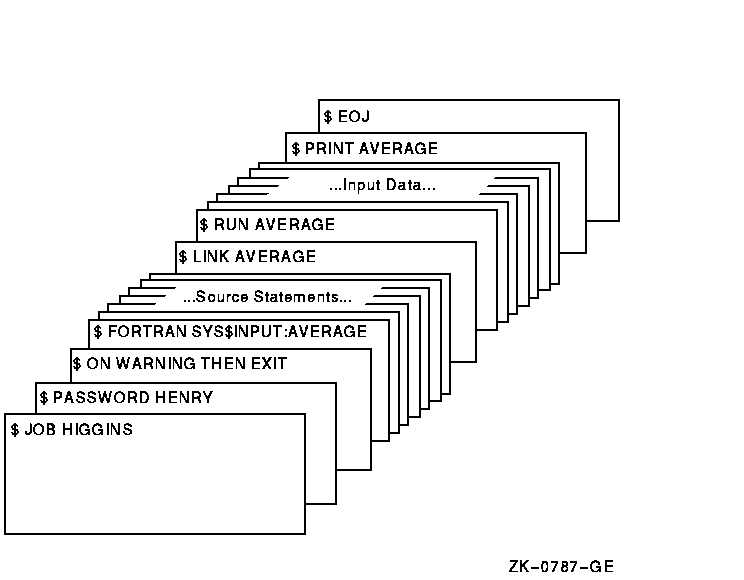
The JOB and PASSWORD cards identify and authorize the user HIGGINS to enter batch jobs. The command stream consists of a Fortran command and Fortran source statements to be compiled. The file name AVERAGE following the device name SYS$INPUT provides the compiler with a file name for the object and listing files. The output files are cataloged in user HIGGINS's default directory.
If the compilation is successful, the LINK command creates an executable image and the RUN command executes it. Input for the program follows the RUN command in the command stream. The last command in the job prints the program listing. The last card in the deck contains the EOJ (end of job) command.
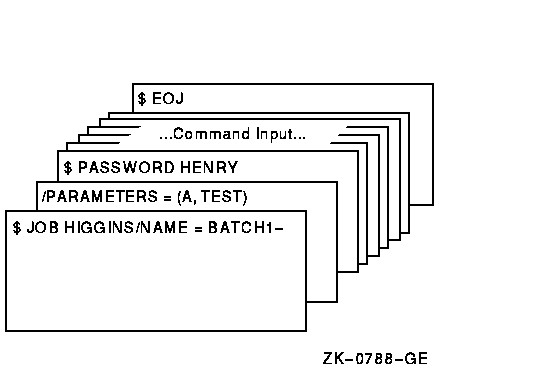
The /NAME qualifier on the JOB card specifies a name for the batch job. When the job completes, the printed log file is identified as BATCH1.LOG. The JOB command is continued onto a second card with the continuation character (-). The /PARAMETERS qualifier defines P1 as A and P2 as TEST. The last card in the deck contains the EOJ (end of job) command.
LIBRARY
LIBRARY — Invokes the Librarian utility, which creates, modifies, or describes an object, macro, help, text, or shareable image library. For more information about the Librarian utility, see the VSI OpenVMS Command Definition, Librarian, and Message Utilities Manual or online help.
Format
LIBRARY library-filespec [input-filespec[,...]] LICENSE
LICENSE — Invokes the License Management utility, which manages software licenses on the OpenVMS operating system. For more information about the License Management utility, see the VSI OpenVMS License Management Utility Guide or online help.
Format
LICENSE subcommand parameter LINK
LINK — Invokes the OpenVMS Linker, which links one or more object modules into a program image and defines execution characteristics of the image. For more information about the linker, including more information about the LINK command, see the VSI OpenVMS Linker Utility Manual or online help.
Format
LINK filespec[,...] LOGIN Procedure
LOGIN Procedure — Initiates an interactive terminal session.
Format
Ctrl/C Ctrl/Y Return Description
There is no LOGIN command. You signal your intention to access the system by pressing Return, Ctrl/C, or Ctrl/Y, on a terminal not currently in use. The system prompts for your user name and your password (and your secondary password, if you have one) and then validates them.
Specify the optional qualifiers immediately after you type your user name; then press Return to get the password prompts.
Validates your right to access the system by checking your user name and passwords against the entries in the system's user authorization file (UAF)
Establishes the default characteristics of your terminal session based on your user name entry in the UAF
Executes the command procedure file SYS$SYLOGIN.COM if one exists
Executes either the command procedure file named LOGIN.COM if one exists in your default directory, or the command file defined in the UAF, if any
Some systems are set up with a retry facility for users who are accessing the system from remote or dialup locations. With these systems, when you make a mistake typing your user name or password, the system allows you to reenter the information. To reenter your login information, press Return. The system displays the user name prompt again. Now retype your user name and press Return to send the information to the system. The system displays the password prompt. There is both a limit to the number of times you can retry to enter your login information and a time limit between tries.
Qualifiers
- /CLI=command-language-interpreter
Specifies the name of an alternate command language interpreter (CLI) to override the default CLI listed in the UAF. The CLI you specify must be located in SYS$SYSTEM and have the file type .EXE.
If you do not specify a command interpreter by using the /CLI qualifier and you do not have a default CLI listed in the UAF, the system supplies the qualifier /CLI=DCL by default.
- /COMMAND[=filespec] (default), /NOCOMMAND
Controls whether to execute your default login command procedure when you login. Use the /COMMAND qualifier to specify the name of an alternate login command procedure. If you specify a file name without a file type, the default file type .COM is used. If you specify the /COMMAND qualifier and omit the file specification, your default login command procedure is executed.
Use the /NOCOMMAND qualifier if you do not want your default login command procedure to be executed.
- /CONNECT (default), /NOCONNECT
Specifies whether or not to reconnect to a virtual terminal.
- /DISK=device-name[:]
Specifies the name of a disk device to be associated with the logical device SYS$DISK for the terminal session. This specification overrides the default SYS$DISK device established in the UAF.
- /LOCAL_PASSWORD
Requests OpenVMS authentication using the user name and password information that is stored in the SYSUAF.DAT file. This qualifier is used to override external authentication if external authentication is unavailable.
- /NEW_PASSWORD
Requires that you change the account password before logging in (as if the password had expired). Use this qualifier as a shortcut if you had intended to change your password after login, or if you suspect that your password has been detected.
- /TABLES=(command-table[,...]), /TABLES=DCLTABLES (default)
Specifies the name of an alternate CLI table to override the default listed in the UAF. This table name is considered a file specification. The default device and directory is SYS$SHARE and the default file type is .EXE.
If a logical name is used, the table name specification must be defined in the system logical name table.
If the /CLI qualifier is set to DCL, the /TABLES qualifier defaults to the correct value. If the /TABLES qualifier is specified without the /CLI qualifier, the CLI specified in the user's UAF will be used.
Examples
Ctrl/Y Username: HOFFMAN Password: <PASSWORD>
In this example, pressing Ctrl/Y allows you to access the operating system, which immediately prompts for a user name. After validating the user name, the system prompts for the password but does not echo it.
Return Username: HIGGINS/DISK=USER$ Password: <PASSWORD> Welcome to OpenVMS Alpha (TM) Operating System, Version 7.3 on node LSR Last interactive login on Tuesday, 18-DEC-2001 08:41 Last non-interactive login on Monday, 19-DEC-2001 15:43 $ SHOW DEFAULT USER$:[HIGGINS]In this Alpha example, the /DISK qualifier requests that the default disk for the terminal session be USER$. The SHOW DEFAULT command shows that USER$ is the default disk.
Return Username: JONES Password: <PASSWORD> User authorization failure Return Username: JONES Password: <PASSWORD> Welcome to OpenVMS Alpha (TM) Operating System, Version 7.3 on node LSR Last interactive login on Tuesday, 15-DEC-2001 09:16:47.08 Last non-interactive login on Monday, 14-DEC-2001 17:32:34.27 1 failure since last successful login. $This example shows the “User authorization failure” message, which indicates that the password has been entered incorrectly. After you successfully log in, a message is displayed showing the number of login failures since your last successful login. This message is displayed only if login failures have occurred.
Return Username: JOYCE Password: <PASSWORD> Welcome to OpenVMS Alpha (TM) Operating System, Version 7.3 on node LSR Last interactive login on Tuesday, 15-DEC-2001 09:16:47.08 Last non-interactive login on Monday, 14-DEC-2001 17:32:34.27 WARNING - Primary password has expired; update immediately. $This example shows the WARNING message, which indicates that your primary password has expired. You must use the SET PASSWORD command to change your password before logging out, or you will be unable to log in again.
For more information on changing your password, see the description of the SET PASSWORD command in this manual.
LOGOUT
LOGOUT — Terminates an interactive terminal session.
Format
LOGOUT Description
You must use the LOGOUT command to end a terminal session. Undermost circumstances, if you turn the power off at your terminal or hang up your telephone connection without using the LOGOUT command, you remain logged in.
When you use the SET HOST command to log in to a remote processor, you generally need to use the LOGOUT command to end the remote session.
Qualifiers
- /BRIEF
Prints a brief logout message (process name, date, and time) or a full logout message (a brief message plus accounting statistics).
- /FULL
Requests the long form of the logout message. When you specify the /FULL qualifier, the command interpreter displays a summary of accounting information for the terminal session. The default qualifier for a batch job is /FULL.
- /HANGUP, /NOHANGUP
Determines, for dial up terminals, whether the phone hangs up whenever you log out. By default, the setting of the /HANGUP qualifier for your terminal port determines whether the line is disconnected. Your system manager determines whether you are permitted to use this qualifier.
Examples
$ LOGOUT GILLINGS logged out at 05-JUN-2001 17:48:56.73
In this example, the LOGOUT command uses the default brief message form. No accounting information is displayed.
$ LOGOUT/FULL GUZMAN logged out at 05-JUN-2001 14:23:45.30 Accounting information: Buffered I/O count: 22 Peak working set size: 90 Direct I/O count: 10 Peak virtual size: 69 Page faults: 68 Mounted volumes: 0 Charged CPU time: 0 00:01:30.50 Elapsed time: 0 04:59:02.63 Charged vector CPU time: 0 00:00:21.62
In this example, the LOGOUT command with the /FULL qualifier displays a summary of accounting statistics for the terminal session.
MACRO
MACRO — By default on OpenVMS Alpha and OpenVMS Integrity servers, invokes the MACRO compiler for OpenVMS Systems to compile VAX assembly language source files into native OpenVMS Alpha or OpenVMS Integrity servers object code.
Format
MACRO filespec[,...] Description
The /ALPHA qualifier causes the MACRO command to invoke the MACRO-64 assembler if it is installed on Alpha.
The /MIGRATION qualifier is the default on Alpha and Integrity servers On those platforms, specifying MACRO is the same as specifying MACRO/MIGRATION.
For a complete description of the MACRO compiler for OpenVMS Systems, see the VSI OpenVMS MACRO Compiler Porting and User's Guide.
MAIL — Invokes the Mail utility, which is used to send messages to other users of the system. For more information about the Mail utility, see the VSI OpenVMS User's Manual or online help.
Format
MAIL [filespec] [recipient-name] MERGE
MERGE — Invokes the Sort/Merge utility, which combines 2 to 10 similarly sorted input files and creates a single output file. Note that input files to be merged must be in sorted order. For more information about the Sort/Merge utility, see the VSI OpenVMS User's Manual or online help.
Format
MERGE input-filespec1,input-filespec2[,...] output-filespec MESSAGE
MESSAGE — Invokes the Message utility, which compiles one or more files of message definitions. For more information about the Message utility, see the VSI OpenVMS Command Definition, Librarian, and Message Utilities Manual or online help.
Format
MESSAGE filespec[,...] MONITOR
MONITOR — Invokes the Monitor utility, which monitors classes of systemwide performance data at a specified interval. For more information about the Monitor utility, see the VSI OpenVMS System Management Utilities Reference Manual or online help.
Format
MONITOR [/qualifier[,...]] classname[,...] [/qualifier[,...]] MOUNT
MOUNT — The Mount command (MOUNT) is used to make a disk or magnetic tape available for processing.
Format
MOUNT device-name[:][,...] [volume-label[,...]] [logical-name[:]] Parameters
device-name[:][,...] - ddcu:
The dd describes the device type of the physical devices used. For example, an RA60 disk drive is device type DJ, and an RA80 or RA81 disk drive is device type DU. The c identifies the controller, and the u identifies the unit number of the device.
- node$ddcu:
- allocation-class$ddcu:
If your devices are dual ported to HSCs, use the allocation-class format. For example, $125$DUA23 represents an RA80 or RA81 disk with unit number 23. The disk's allocation class is $125$. The c part of the format is always A for HSC disks. TROLL$DJA12 represents an RA60 disk with unit number 12. The device is connected to an HSC named TROLL. See the VSI OpenVMS Cluster Systems Manual for more information about naming conventions.
Device names can be generic so that if no controller or unit number is specified, the system attempts to mount the first available device that satisfies those specified components of the device names. If no volume is physically mounted on the specified device, MOUNT displays a message requesting that you place the volume in the device; after you place the volume in the named drive, MOUNT then completes the operation.
If you specify more than one device name for a disk or magnetic tape volume set, separate the device names with either commas or plus signs. For a magnetic tape volume set, you can specify more volume labels than device names or more device names than volumes.
volume-label[,...] Specifies the label on the volume.
|
Device Type |
Number of Characters in Label |
|---|---|
|
Magnetic tape |
0-6 |
|
Files-11 disk |
1-12 |
|
ISO 9660 disk |
1-32 |
OpenVMS requires disk volume labels to be unique in the first 12 characters within a given domain. For example, disks mounted by different members of the same group using the /GROUP qualifier must be unique. However, disks mounted in different domains, such as one mounted using the /GROUP qualifier and one mounted privately, can use the same volume label.
If you mount an ISO 9660 volume using the /SYSTEM or /CLUSTER qualifier, and he volume label is not unique within the first 12 characters, you must supply an alternate volume label using the qualifier /OVERRIDE=IDENTIFICATION. If you choose this option, then Mount verification is disabled for the device.
In addition, if a volume is part of a volume set and the first 12 characters of the volume-set name are the same as the first 12 characters of the volume label, a lock manager deadlock will occur. To avoid this problem, you must override either the volume label (by using the /OVERRIDE qualifier) or the volume-set name (by using the /BIND qualifier).
If you specify more than one volume label, separate the labels with either commas or plus signs. The volumes must be in the same volume set and the labels must be specified in ascending order according to relative volume number.
When you mount a magnetic tape volume set, the number of volume labels need not equal the number of device names specified. When a magnetic tape reaches the end-of-tape (EOT) mark, the system requests the operator to mount the next volume on one of the devices. The user is not informed of this request; only the operator is informed.
When you mount a disk volume set, each volume label specified in the list must correspond to a device name in the same position in the device name list.
The volume-label parameter is not required when you mount a volume with the /FOREIGN or /NOLABEL qualifier or when you specify /OVERRIDE=IDENTIFICATION. To specify a logical name when you enter either of these qualifiers, type any alphanumeric characters in the volume-label parameter position.
logical-name[:] Defines a 1- to 255-alphanumeric character string logical name to be associated with the volume.
If you do not specify a logical name, the MOUNT command assigns the default logical name DISK$volume-label to individual disk drives; it assigns the default logical name DISK$volume-set-name to the device on which the root volume of a disk volume set is mounted. Note that if you specify a logical name in the mount request that is different from DISK$volume-label or DISK$volume-set-name, then two logical names are associated with the device.
If you do not specify a logical name for a magnetic tape drive, the MOUNT command assigns only one logical name, TAPE$volume-label, to the first magnetic tape device in the list. No default logical volume-set name is assigned in this case.
The MOUNT command places the name in the process logical name table, unless you specify /GROUP or /SYSTEM. In the latter cases, it places the logical names in the group or system logical name table.
Note
Avoid assigning a logical name that matches the file name of an executable image in SYS$SYSTEM. Such an assignment prohibits you from invoking that image.
$ SHOW LOG DISK$* (LNM$SYSTEM_TABLE) "DISK$TIVOLI_SYS" = "TIVOLI$DUA0:" $ RUN SYS$SYSTEM:DFS$CONTROL DFS> ADD ACCESS DISK$TIVOLI_SYS TIVOLI$DUA0:[000000] %DNS-W-NONSNAME, Unknown namespace name specified
If the logical name of a volume is in a process-private table, then the name is not deleted when the volume is dismounted.
Description
The Mount command (MOUNT) is used to make a disk or magnetic tape available for processing. MOUNT allows you to ensure that the device has not been allocated to another user, that a volume is physically loaded on the device specified, and that the label on the volume matches the label specified. For magnetic tape volumes, MOUNT also checks the volume accessibility field of the VOL1 label.
Note
To mount a volume on a device, you must have read (R) or control (C) access to that device.
Any subprocess in the process tree can mount or dismount a volume for the job. When a subprocess mounts a volume (for the job) as private, the master process of the job becomes the owner of this device. This provision is necessary because the subprocess may be deleted and the volume should remain privately mounted for this job. However, when a subprocess explicitly allocates a device and then mounts a private volume on this device, the subprocess retains device ownership. In this situation, only subprocesses with SHARE privilege have access to the device.
Upon successful completion of the operation, MOUNT notifies you with a message sent to SYS$OUTPUT. If the operation fails for any reason, MOUNT notifies you with an error message.
Certain file utilities such as MOUNT allocate virtual memory to hold copies of the index file and storage bitmaps. Beginning with larger bitmaps in OpenVMS Version 7.2, the virtual memory requirements of these utilities increase correspondingly. To use MOUNT on volumes with large bitmaps, you might need to increase your page file quota. The virtual memory size is shown as Alpha 512-byte pagelets per block of bitmap. Note that the size of the index file bitmap in blocks is the maximum number of files divided by 4096. The virtual memory requirements for MOUNT is equal to the sum of the sizes of all index file bitmaps and storage bitmaps on the volume set. This requirement applies to MOUNT only if you rebuild a volume.
- It stops the following metadata caches from caching any metadata for the volume on the local node:
- The Extent Cache
- The File Identifier Cache
- The Quota Cache
It stops the local Extended File Cache or Virtual I/O Cache from caching any files in the volume.
MOUNT Usage Summary
The Mount command (MOUNT) makes a disk or magnetic tape volume available for processing.
To invoke MOUNT, enter the DCL command MOUNT, followed by the device name, volume label, and logical name. You must include a device name and a volume label (unless you specify /OVERRIDE=IDENTIFICATION or use the /FOREIGN or /NOLABEL qualifier); the logical name is optional.
MOUNT returns you to the DCL level after it either successfully completes the operation or fails, generating an error message. If you press Ctrl/Y or Ctrl/C, MOUNT aborts the operation and returns you to the DCL prompt.
You can direct output from MOUNT operations with the /COMMENT and /MESSAGE qualifiers. When the mount operation requires operator assistance, use /COMMENT to specify additional information to be included with the operator request. The /COMMENT text string is sent to the operator log file and to SYS$OUTPUT. The string must contain no more than 78 characters.
Use the /MESSAGE qualifier (this is the default) to send mount request messages to your current SYS$OUTPUT device. If you specify /NOMESSAGE during an operator-assisted mount, messages are not sent to SYS$OUTPUT; the operator sees them, however, if an operator terminal is enabled to receive messages.
|
Qualifier |
Keywords |
Required Privilege |
|---|---|---|
|
/ACCESSED |
OPER | |
|
/CACHE= |
[NO]DATA[=n] |
OPER |
|
[NO]EXTENT[=n] |
OPER | |
|
[NO]FILE_ID[=n] |
OPER | |
|
[NO]QUOTA[=n] |
OPER | |
|
/FOREIGN |
VOLPRO? | |
|
/GROUP |
GRPNAM | |
|
/MULTI_VOLUME |
VOLPRO | |
|
/OVERRIDE= |
ACCESSIBILITY |
VOLPRO? |
|
EXPIRATION |
VOLPRO? | |
|
LOCK |
VOLPRO? | |
|
SHADOW |
VOLPRO? | |
|
/OWNER_UIC= |
uic |
VOLPRO? |
|
/PROCESSOR= |
UNIQUE |
OPER |
|
SAME:device |
OPER | |
|
file-spec |
OPER and CMKRNL | |
|
/PROTECTION= |
code |
VOLPRO? |
|
/QUOTA |
VOLPRO? | |
|
/SYSTEM |
SYSNAM | |
|
/WINDOWS= |
n |
OPER |
Qualifiers
- /ACCESSED=n
Specifies, for ODS-1 disk volumes, the approximate number of directories that will be in use concurrently on the volume. The /ACCESSED qualifier is meaningless for ODS-2 volumes.
Specify a value from 0 to 255 to override the default that was specified when the volume was initialized.
You need the user privilege OPER to use /ACCESSED.
Example
The following command requests the volume labeled WORK to be mounted on DKA1, specifying 150 as the number of active directories on the volume:$ MOUNT/ACCESSED=150 DKA1 WORK
- /ASSIST (default), /NOASSIST
Directs the mount operation to allow operator or user intervention if the mount request fails.
When you specify the /ASSIST qualifier, MOUNT notifies the user and certain classes of operator if a failure occurs during the mount operation. If a failure occurs, the operator or user can either abort the operation or correct the error condition to allow the operation to continue.
The operator-assist messages are sent to all operator terminals that are enabled to receive messages; magnetic tape mount requests go to TAPE and DEVICE operators, and disk mount requests go to DISK and DEVICE operators. Thus, if you need operator assistance while mounting a disk device, a message is sent to DISK operators. See the description of the REPLY command for more information about enabling and disabling operator terminals.
Any operator reply to a mount request is written to SYS$OUTPUT to be displayed on the user's terminal or written in a batch job log.
If no operator terminal is enabled to receive and respond to a mount assist request, a message is displayed informing the user of the situation. If a volume is placed in the requested drive, no additional operator response is necessary. If the mount request originates from a batch job and no operator terminal is enabled to receive messages, the mount is aborted. Seethe OpenVMS System Messages: Companion Guide for Help Message Users for a description of the error messages and their suggested user actions.
The default is /ASSIST and can be overridden by /NOASSIST.
Example
The following command mounts an HSG80 Fibre Channel disk volume labeled DOC and assigns the logical name WORK. The /NOASSIST qualifier signals MOUNT that no operator intervention is necessary.$ MOUNT/NOASSIST $1$DGA0: DOC WORK %MOUNT-I-MOUNTED, DOC mounted on _$1$DGA0: (NODE)
- /AUTOMATIC (default), /NOAUTOMATIC
Determines whether MOUNT enables or disables automatic volume switching and labeling for magnetic tape or ISO 9660 CD-ROM.
Magnetic Tape
If you have multiple magnetic tape drives allocated to a volume set, the magnetic tape ancillary control process (MTACP) performs the volume switch by sequentially selecting the next available drive allocated to the volume set. The MTACP expects the next reel of the volume set to be loaded on that drive.
If the MTACP is writing to the volume set, it creates a label and initializes the magnetic tape with that label and the protections established for the first magnetic tape of the volume set. If it is reading from the volume set, the MTACP generates the label and attempts to mount the next magnetic tape with that label. If the drive has the wrong magnetic tape (or no magnetic tape) loaded, the MTACP sends a message to the operator's console to prompt for the correct magnetic tape.
The label generated by the MTACP fills the 6-character volume identifier field. The first four characters of the field contain the first four characters of the label specified in the MOUNT command, padded with underscores when the label is not at least four characters. The fifth and sixth characters contain the relative volume number for this reel in the volume set.
If you specify /NOAUTOMATIC, the MTACP requires operator intervention to switch to the next drive during end-of-tape processing, and requires that the operator specify a label for each new reel added to a volume set.
ISO 9660 CD-ROM
Under ISO 9660, not all volume-set members must be mounted to perform I/O operations against that volume set. By default, if I/O operations attempt to access an unmounted volume-set member, an operator message is sent to all DISK CLASS operators for system-mounted volume sets, or the owning process for privately mounted volume sets. The message specifies the volume-set member to mount to complete the I/O operation requested. If /NOAUTOMATIC is specified, then an I/O operation to a non mounted volume set member completes with an error message SS$_DEVNOTMOUNT.
Example
The following command instructs MOUNT not to generate its own label for the second volume, but to use the ones supplied with the MOUNT command instead. If the second volume is not already labeled, then the operator must use REPLY/INIT and supply the second label.$ MOUNT/NOAUTOMATIC MTA0: ABCD,EFGH
- /BIND=volume-set-name
Creates a volume set of one or more disk volumes or adds one or more volumes to an existing volume set.
The parameter,
volume-set-name, specifies a 1- to 12-alphanumeric-character name identifying the volume set.An ISO 9660 volume-set name can be from 1 to 128 characters in length.
OpenVMS requires volume-set names to be unique in the first 12 characters. In addition, if the first 12 characters of volume-set name are the same as the first 12 characters of any volume label, a lock manager deadlock will occur. To avoid this problem, you must override either the volume label (by using the /OVERRIDE qualifier) or the volume-set name (by using the /BIND qualifier).
You must specify the /BIND qualifier when you first create the volume set or each time you add a volume to the set. To dismount an individual volume of the volume set, you must use the DISMOUNT qualifier /UNIT;otherwise, dismounting an individual volume dismounts the entire volume set.
When you create a volume set, the volumes specified in the volume-label list are assigned relative volume numbers based on their positions in the label list. The first volume specified becomes the root volume of the set.
When you add a volume or volumes to a volume set, the first volume label specified must be that of the root volume, or the root volume must already be on line.
Note that if you attempt to create a volume set from two or more volumes that already contain files and data, the file system does not issue an error message when you issue the MOUNT/BIND command. However, the volumes are unusable as a volume set because the directory structures are not properly bound.
If you mount an ISO 9660 volume using the /SYSTEM or /CLUSTER qualifier, and the volume label is not unique within the first 12 characters, you must supply an alternate 12-character volume label using the qualifier /BIND=volume-set-name. If you choose this option, then Mount verification is disabled for the device.Note
Once a volume is bound into a volume set, it cannot easily be unbound. To unbind a bound volume set (BVS):Do an image backup of the BVS.
Initialize all volumes of the BVS.
Do an image restore to a single volume with the /NOINITIALIZE qualifier, or do a non image restore to a single volume.
Examples
The following command creates a volume set named LIBRARY. This volume set consists of the volumes labeled BOOK1, BOOK2, and BOOK3, which are mounted physically on devices DMA0, DMA1, and DMA2, respectively.$ MOUNT/BIND=LIBRARY DMA0:,DMA1:,DMA2: BOOK1,BOOK2,BOOK3
The following command creates a volume set with the logical name TEST3. The volume set TEST3 is not shadowed, however each element of the volume set (TEST3011 and TEST3012) is a shadow set, providing redundancy for the volume set as a whole.$ MOUNT/BIND=TEST3 DSA3011/SHADOW=($1$DUA402:,$1$DUA403:), DSA3012/SHADOW=($1$DUA404:,$1$DUA405:) TEST3011,TEST3012 TEST3
- /BLOCKSIZE=n
Specifies the default block size for magnetic tape volumes.
The parameter,
n, specifies the default block size value for magnetic tape volumes. Valid values are in the range 20 to 65,532 for OpenVMS RMS operations, and 18 to 65,534 for non OpenVMS RMS operations. By default, records are written to magnetic tape volumes in 2048-byte blocks. For foreign or unlabeled magnetic tapes, the default is 512 bytes.You must specify /BLOCKSIZE in two situations:When mounting magnetic tapes that do not have HDR2 labels. For these magnetic tapes, you must specify the block size. For example, you must specify /BLOCKSIZE=512 to mount an RT-11 magnetic tape.
When mounting magnetic tapes that contain blocks whose sizes exceed the default block size (2048 bytes). In this case, specify the size of the largest block for the block size.
Example
In the following example, the /BLOCKSIZE qualifier specifies a block size of 1000 bytes; the default for a magnetic tape mounted with the /FOREIGN qualifier is 512.$ MOUNT/FOREIGN/BLOCKSIZE=1000 MTA1:
- /CACHE=(keyword[,...]), /NOCACHE
For disks, controls whether caching limits established at system generation time are disabled or overridden. With the TAPE_DATA option, enables write caching for the tape controller specified (if the tape controller supports write caching).
The following table lists the keywords for this qualifier:Keyword
Description
DATA and NODATA
Enable or disable Extended File Caching (XFC). To enable XFC caching, you must specify the DATA (this is the default value for /CACHE qualifier).To disable XFC, specify NODATA. Note that /NOCACHE is equivalent to /CACHE=NODATA.
EXTENT[=n] and NOEXTENT
Enable or disable extent caching. To enable extent caching, you must have the operator user privilege (OPER) and you must specify
n, the number of entries in the extent cache. Note that NOEXTENT is equivalent to EXTENT=0; both disable extent caching.FILE_ID[=n] and NOFILE_ID
Enable or disable file identification caching. To enable file identification caching, you must have the operator user privilege (OPER) and you must specify
n, the number of entries, as a value greater than 1. Note that NOFILE_ID is equivalent to FILE_ID=1; both disable file identification caching.LIMIT=n
Specifies the maximum amount of free space in the extent cache in one-thousandths of the currently available free space on the disk.
QUOTA[=n] and NOQUOTA
Enable or disable quota caching. To enable quota caching, you must have the operator user privilege (OPER) and you must specify
n, the number of entries in the quota cache. Normallynis set to the maximum number of active users expected for a disk with quotas enabled. Both NOQUOTA and QUOTA=0 disable quota file caching.TAPE_DATA
Enables write caching for a magnetic tape device if the tape controller supports write caching. The /CACHE qualifier is the default for mounting tape devices. You must specify TAPE_DATA to enable write caching. If the tape controller does not support write caching, the keyword is ignored.
The write buffer stays enabled even after you dismount the magnetic tape. To disable the write buffer, mount a tape with the /NOCACHE qualifier.
If a tape supports compaction, then the default is compaction, and caching is enabled. For tape storage devices that support compaction, the following command is valid:$ MOUNT TAPE_DATA/FOREIGN/MEDIA=NOCOMPACTION/NOCACHE
WRITETHROUGH
Disables the deferred write feature for file headers. By default, this feature is enabled, which improves the performance of applications, such as PATHWORKS, that use it. The deferred write feature is not available on Files-11 ODS-1 volumes.
Note
In a mixed-version OpenVMS cluster, an attempt to mount a volume with /CLUSTER and /CACHE=[NO]DATA from a V8.4 system fails on the pre-V8.4 systems (%MOUNT-W-RMTMNTFAIL) with MOUNT-F-BADPARAM.
For more information on the restriction, see Enabling or Disabling XFC While Mounting a Volume in the OpenVMS Version 8.4 New Features and Documentation Overview manual.
Used with the disk options, the /CACHE qualifier overrides one or more of the present disk caching limits established at system generation time. Used with the TAPE_DATA option, the /CACHE qualifier enables write caching for the tape controller specified.
If you do not specify the /CACHE qualifier and it is not implied by the use of the qualifier /MEDIA_FORMAT=COMPACTION, caching is enabled by default.
If you specify more than one option, separate them by commas and enclose the list in parentheses. The options [NO]EXTENT, [NO]FILE_ID, LIMIT, and [NO]QUOTA apply only to a disk device. The option TAPE_DATA applies only to a tape device.
The /NOCACHE qualifier is effective only if compaction is not enabled. If compaction is enabled (with the /MEDIA_FORMAT=COMPACTION), caching is enabled by default.
If you specify /NOCACHE for a disk device, all caching is disabled for this volume. Note that the /NOCACHE qualifier is equivalent to /CACHE=(NOEXTENT, NOFILE_ID, NOQUOTA, WRITETHROUGH, NODATA).
In the following command, NODATA is taken as default when you supply the following qualifiers NOEXTENT, NOFILE_ID, NOQUOTA, WRITETHROUGH (that is, XFC is disabled):$ MOUNT/CACHE=(NOEXTENT, NOFILE_ID, NOQUOTA, WRITETHROUGH) _$ $1$DGA0: FILES WORK %MOUNT-I-MOUNTED, FILES mounted on $1$DGA0: (NODE)
In the following command, DATA is take as default (that is, XFC is enabled):$ MOUNT/CACHE=(FILE_ID=10) _$ $1$DGA0: FILES WORK %MOUNT-I-MOUNTED, FILES mounted on $1$DGA0: (NODE)
If you specify /NOCACHE for a magnetic tape device, the tape controller's write cache is disabled for this volume.
Examples
The following command mounts an HSG80 Fibre Channel disk device labeled FILES and assigns the logical name WORK. The /CACHE qualifier enables an extent cache of 60 entries, a file identification cache of 60 entries, and a quota cache of 20; it disables write back caching of file headers.$ MOUNT/CACHE=(EXTENT=60,FILE_ID=60,QUOTA=20,WRITETHROUGH) - _$ $1$DGA0: FILES WORK %MOUNT-I-MOUNTED, FILES mounted on _$1$DGA0: (NODE)
The following command mounts the volume TAPE on device MUA0 and instructs MOUNT to enable the tape controller's write cache for MUA0:$ MOUNT/CACHE=TAPE_DATA MUA0: TAPE %MOUNT-I-MOUNTED, TAPE mounted on _NODE$MUA0:
The following command enables data cache (XFC) on a disk. The /CACHE=DATA qualifier is the default value for a basic MOUNT command:$ MOUNT/CACHE=(DATA) _$ $1$DGA0: FILES WORK %MOUNT-I-MOUNTED, FILES mounted on $1$DGA0: (NODE)
The following command disables data cache (XFC) on a disk. /NOCACHE qualifier is equivalent to /CACHE=(NODATA):$ MOUNT/CACHE=(NODATA) _$ $1$DGA0: FILES WORK %MOUNT-I-MOUNTED, FILES mounted on $1$DGA0: (NODE)
The following command disables data cache that is, XFC and metadata cache that is, XQP. /NOCACHE qualifier is equivalent to /CACHE=(NODATA):$ MOUNT/NOCACHE _$ $1$DGA0: FILES WORK %MOUNT-I-MOUNTED, FILES mounted on $1$DGA0: (NODE)
- /CLUSTER
Specifies that after the volume is successfully mounted on the local node, or if it is already mounted /SYSTEM on the local node, it is to be mounted on every other node in the existing OpenVMS Cluster (that is, the volume is mounted clusterwide).
Only system or group volumes can be mounted clusterwide. If you specify the /CLUSTER qualifier with neither the /SYSTEM nor the /GROUP qualifier, the default is /SYSTEM. Note that you must use a cluster device-naming convention. Use either node$device-name or allocation-class$device-name as required by your configuration.
You need the user privileges GRPNAM and SYSNAM, respectively, to mount group and system volumes clusterwide.
If the system is not a member of an OpenVMS Cluster, the /CLUSTER qualifier has no effect.
Example
The following MOUNT/CLUSTER command mounts the volume SNOWWHITE on DOPEY$DMA1, then proceeds to mount the volume clusterwide. The SHOWDEVICE/FULL command displays information about the volume, including the other nodes on which it is mounted.$ MOUNT/CLUSTER DOPEY$DMA1: SNOWWHITE DWARFDISK %MOUNT-I-MOUNTED, SNOWWHITE mounted on _DOPEY$DMA1: $ SHOW DEVICE/FULL DWARFDISK: Disk $2$DMA1: (DOPEY), device type RK07, is online, mounted, file-oriented device, shareable, served to cluster via MSCP Server, error logging is enabled. Error count 0 Operations completed 159 Owner process "" Owner UIC [928,49] Owner process ID 00000000 Dev Prot S:RWED,O:RWED,G:RW,W:R Reference count 1 Default buffer size 512 Total blocks 53790 Sectors per track 22 Total cylinders 815 Tracks per cylinder 3 Allocation class 2 Volume label "SNOWWHITE" Relative volume number 0 Cluster size 3 Transaction count 1 Free blocks 51720 Maximum files allowed 6723 Extend quantity 5 Mount count 7 Mount status System Cache name "_$255$DWARF1:XQPCACHE" Extent cache size 64 Maximum blocks in extent cache 5172 File ID cache size 64 Blocks currently in extent cache 0 Quota cache size 25 Maximum buffers in FCP cache 349 Volume status: ODS-2, subject to mount verification, file high-water marking, write-through XQP caching enabled, write-through XFC caching enabled. Volume is also mounted on DOC, HAPPY, GRUMPY, SLEEPY, SNEEZY, BASHFUL.- /COMMENT=string
Specifies additional information to be included with the operator request when the mount operation requires operator assistance.
The parameter,
string, specifies a text string that is output to the operator log file and the current SYS$OUTPUT device. The string must contain no more than 78 characters.Examples
The following command requests the operator to mount the disk volume TESTSYS on the device DYA1. Notice that the /COMMENT qualifier is used to inform the operator of the location of the volume. After the operator places the volume in DYA1, MOUNT retries the operation. After the operation completes, the operator request is canceled.$ MOUNT DYA1: TESTSYS/COMMENT="Volume in cabinet 6." %MOUNT-I-OPRQST, Please mount volume TESTSYS in device _DYA1: Volume in cabinet 6. %MOUNT-I-MOUNTED TESTSYS mounted on _DYA1: %MOUNT-I-OPRQSTDON, operator request canceled - mount completed successfully
The following command is the same as in the previous example. However, in this example, because the requested device is in use, the operator aborts the mount.$ MOUNT DYA1: TESTSYS/COMMENT="Volume in cabinet 6." %MOUNT-I-OPRQST, Please mount volume TESTSYS in device _DYA1: Volume in cabinet 6. %MOUNT-I-OPREPLY, This is a '/pending' response from the operator. 31-DEC-1990 10:27:38.15, request 2 pending by operator TTB6 %MOUNT-I-OPREPLY, This is a '/abort' response from the operator. 31-DEC-1990 10:29:59.34, request 2 aborted by operator TTB6 %MOUNT-F-OPRABORT, mount aborted by operator
The following command requests the operator to mount the volume TESTSYS on the device DYA0. In this example, the operator notices that the requested device is in use and redirects the mount to device DYA1.$ MOUNT DYA0: TESTSYS/COMMENT="Volume in cabinet 6, once again with feeling." %MOUNT-I-OPRQST, Please mount volume TESTSYS in device _DYA0: Volume in cabinet 6, once again with feeling. %MOUNT-I-OPREPLY, Substitute DYA1: 31-DEC-1990 10:43:42.30, request 3 completed by operator TTB6 %MOUNT-I-MOUNTED, TESTSYS mounted on _DYA1:
- /CONFIRM virtual-unit-name[:] /SHADOW=(physical-dev-name[:][,...]), /NOCONFIRM virtual-unit-name[:] /SHADOW=(physical-dev-name[:][,...])
Causes MOUNT to pause and request confirmation before performing a copy operation on the specified disk device. This qualifier is applicable only if you have the volume shadowing option. See the VSI OpenVMS Volume Shadowing Guide for additional information.
This qualifier controls whether MOUNT issues a request to confirm a full copy operation when mounting a shadow set. The /SHADOW qualifier must be used with the /CONFIRM qualifier. Use /CONFIRM to display the volume label and volume owner for any specified physical device that is a target for a copy operation. MOUNT stops before any copy operations occur and issues the following prompt:Allow FULL shadow copy on the above member(s)? [N]:
If you respond Y or YES, the mount operation continues automatically with copy operations allowed. If you respond N, NO, RETURN, or Ctrl/Z, the command quits without mounting any of the specified volumes (including volumes that did not require copy operations). If you type a response other than those listed above, MOUNT reissues the prompt.
The /CONFIRM qualifier is similar to /NOCOPY. Use /CONFIRM to mount shadow sets interactively; use /NOCOPY in the site-specific startup command procedure SYS$MANAGER:SYSTARTUP_VMS.COM.
Example
The following example shows how to use the /CONFIRM qualifier to check the status of potential shadow set members before any data is erased. The command instructs MOUNT to build a shadow set with the specified devices, and prompts for permission to perform a copy operation. The response of YES instructs MOUNT to mount the shadow set.$ MOUNT/CONFIRM DSA0:/SHADOW=($200$DKA200:,$200$DKA300:,$200$DKA400:) X5OZCOPY
%MOUNT-F-SHDWCOPYREQ, shadow copy required Virtual Unit - DSA0 Volume Label - X5OZCOPY Member Volume Label Owner UIC $200$DKA200: (VIPER1) X5OZCOPY [SYSTEM] $200$DKA400: (VIPER1) X5OZCOPY [SYSTEM] Allow FULL shadow copy on the above member(s)? [N]:) Y%MOUNT-I-MOUNTED, X5OZCOPY mounted on _DSA0: %MOUNT-I-SHDWMEMSUCC, _$200$DKA300: (VIPER1) is now a valid member of the shadow set %MOUNT-I-SHDWMEMCOPY, _$200$DKA200: (VIPER1) added to the shadow set with a copy operation %MOUNT-I-SHDWMEMCOPY, _$200$DKA400: (VIPER1) added to the shadow set with a copy operation
- /COPY virtual-unit-name[:] /SHADOW=(physical-dev-name[:][,...]) (default), /NOCOPY virtual-unit-name[:] /SHADOW=(physical-dev-name[:][,...])
Enables or disables copy operations on physical devices specified when you mount a shadow set. This qualifier is applicable only if you have the volume shadowing option. See the VSI OpenVMS Volume Shadowing Guide for additional information.
The /COPY qualifier instructs MOUNT to perform copy operations on shadow set members. You can mount shadow sets with /NOCOPY to test if proposed shadow set members are targets of copy operations. If any of the specified volumes is a target of a copy operation, the command quits without mounting any of the specified volumes (including those that did not require a copy operation).
The /NOCOPY qualifier is similar to /CONFIRM. Use /NOCOPY to mount shadow sets in the site-specific startup command procedure SYS$MANAGER:SYSTARTUP_VMS.COM; use /CONFIRM for interactive mounting.
Example
The following example shows how to use the /NOCOPY qualifier to check the status of potential shadow set members before any data is erased. The command instructs MOUNT to build a shadow set with the specified devices only if a copy operation is not required. Because the device DUA7 required a copy operation to become a member of the shadow set, the mount failed. You could reissue the command specifying /COPY to instruct MOUNT to build the shadow set providing the necessary copy operation.$ MOUNT/NOCOPY DSA2: /SHADOW=($1$DUA4:,$1$DUA6:,$1$DUA7:) - _$ SHADOWVOL DISK$SHADOWVOL %MOUNT-F-SHDWCOPYREQ, shadow copy required %MOUNT-I-SHDWMEMFAIL, DUA7: failed as a member of the shadow set %MOUNT-F-SHDWCOPYREQ, shadow copy required
- /DATA_CHECK[=(keyword[,...])]
Overrides the read-check or write-check option (or both) specified for a volume when it was initialized.
The keyword, READ, performs checks following all read operations, and the keyword, WRITE, performs checks following all write operations.
You can specify either or both of the keywords. If you specify more than one keyword, separate them by commas and enclose the list in parentheses.
If you specify the /DATA_CHECK qualifier without specifying a keyword, MOUNT defaults to /DATA_CHECK=WRITE.
Example
The following command mounts a volume labeled SAM on CLEMENS$DKA2 and assigns the logical name BOOK. The /DATA_CHECK=READ qualifier overrides a previous INITIALIZE/DATA_CHECK=WRITE specification, so that subsequent read operations on BOOK are subject to data-checking operations.$ MOUNT/DATA_CHECK=READ CLEMENS$DKA2: SAM BOOK
- /DENSITY=keyword
Specifies the density at which a magnetic tape is to be written. This qualifier is valid only if you mount a tape specifying the /FOREIGN qualifier. If you change the density on a tape, the first operation on the tape must be a write operation.
The densities supported for tapes are shown in the following table:Table 3. Keywords for Tapes Keyword
Meaning
DEFAULT
Default density
800
NRZI 800 bits per inch (BPI)
1600
PE 1600 BPI
6250
GRC 6250 BPI
3480
IBM 3480 HPC 39872 BPI
3490E
IBM 3480 compressed
833
DLT TK50: 833 BPI
TK50
DLT TK50: 833 BPI
TK70
DLT TK70: 1250 BPI
6250
RV80 6250 BPI EQUIVALENT
NOTE: Only the symbols listed above are understood by TMSCP/TUDRIVER code prior to OpenVMS Version 7.2. The remaining symbols in this table are supported only on OpenVMS Alpha and Integrity server systems.
TK85
DLT Tx85: 10625 BPI -- Cmpt III - Alpha/Integrity servers only
TK86
DLT Tx86: 10626 BPI -- Cmpt III - Alpha/Integrity servers only
TK87
DLT Tx87: 62500 BPI -- Cmpt III - Alpha/Integrity servers only
TK88
DLT Tx88: (Quantum 4000) -- Cmpt IV - Alpha/Integrity servers only
TK89
DLT Tx89: (Quantum 7000) -- Cmpt IV - Alpha/Integrity servers only
QIC
All QIC drives are drive-settable only - Alpha/Integrity servers only
TK85
DLT Tx85: 10625 BPI -- Cmpt III - Alpha/Integrity servers only
TK86
DLT Tx86: 10626 BPI -- Cmpt III - Alpha/Integrity servers only
TK87
DLT Tx87: 62500 BPI -- Cmpt III - Alpha/Integrity servers only
TK88
DLT Tx88: (Quantum 4000) -- Cmpt IV - Alpha/Integrity servers only
TK89
DLT Tx89: (Quantum 7000) -- Cmpt IV - Alpha/Integrity servers only
QIC
All QIC drives are drive-settable only - Alpha/Integrity servers only
8200
Exa-Byte 8200 - Alpha/Integrity servers only
8500
Exa-Byte 8500 - Alpha/Integrity servers only
DDS1
Digital Data Storage 1 -- 2G - Alpha/Integrity servers only
DDS2
Digital Data Storage 2 -- 4G - Alpha/Integrity servers only
DDS3
Digital Data Storage 3 -- 8-10G - Alpha/Integrity servers only
DDS4
Digital Data Storage 4 - Alpha/Integrity servers only
AIT1
Sony Advanced Intelligent Tape 1 - Alpha/Integrity servers only
AIT2
Sony Advanced Intelligent Tape 2 - Alpha/Integrity servers only
AIT3
Sony Advanced Intelligent Tape 3 - Alpha/Integrity servers only
AIT4
Sony Advanced Intelligent Tape 4 - Alpha/Integrity servers only
DLT8000
DLT 8000 - Alpha/Integrity servers only
8900
Exabyte 8900 - Alpha/Integrity servers only
SDLT
SuperDLT1 - Alpha/Integrity servers only
SDLT320
SuperDLT320 - Alpha/Integrity servers only
Note that tape density keywords cannot be abbreviated.
When you initialize a tape with the INITIALIZE command and do not specify a density, the tape is initialized at the default density for the media and drive you are using (usually the highest density available).
The density of a tape can only be changed if the tape is at beginning-of-tape (BOT). To change the density of a tape that has previously been recorded, the first operation must be a write operation. If the first operation on the tape is a read operation, the magnetic tape is set to the density at which the first record on the tape was recorded, no matter what density is specified with the /DENSITY qualifier.
Example
The following command mounts a tape on the MFA0: drive /FOREIGN and assigns it the logical name TAPE. The /DENSITY qualifier specifies that the tape is to be written at TK87.$ MOUNT/FOREIGN/DENSITY=TK87 MFA0: TAPE
- /EXTENSION=n
Specifies the number of blocks by which disk files are to be extended on the volume unless otherwise specified by an individual command or program request.
The parameter,
n, specifies a value from 0 to 65,535 to override the value specified when the volume was initialized.Example
The following command mounts a volume labeled DOC on DKA0, assigns the logical name WORK, and specifies a default block extent of 64 for the files on WORK:$ MOUNT/EXTENSION=64 DKA0: DOC WORK
- /FOREIGN
Indicates that the volume is not in the standard format used by the OpenVMS operating system.
Use the /FOREIGN qualifier when a magnetic tape volume is not in the standard ANSI format, or when a disk volume is not in Files-11 format.
If you mount a volume with the /FOREIGN qualifier, the program you use to read the volume must be able to process the labels on the volume, if any. The OpenVMS operating system does not provide an ancillary control process (ACP) to process the volume.
You must mount DOS-1 and RT-11 volumes with the /FOREIGN qualifier and process them with the Exchange utility (EXCHANGE). See the OpenVMS Exchange Utility Manual (available on the Documentation CD-ROM).
The default protection applied to foreign volumes is RWLP (Read, Write, Logical I/O, Physical I/O) for the system and owner and no access for the group and world. If you also specify /GROUP, group members are also given RWLP access. If you specify /SYSTEM or /SHARE, the group and world are both given RWLP access. Note that the /GROUP, /SYSTEM, and /SHARE qualifiers do not alter the default protection.
If you mount a volume currently in Files-11 format with the /FOREIGN qualifier, you must have the user privilege VOLPRO, or your UIC must match the UIC on the volume.
The /FOREIGN qualifier is incompatible with the following qualifiers: /ACCESSED, /AUTOMATIC, /BIND, /CACHE, /[NO]CONFIRM, /[NO]COPY, /EXTENSION, /HDR3, /INITIALIZE, /LABEL, /PROCESSOR, /QUOTA, /REBUILD, /SHADOW, /OVERRIDE=EXPIRATION, and /WINDOWS.
Examples
The following command mounts a foreign magnetic tape on drive MTA1:$ MOUNT/FOREIGN MTA1: ABCD TAPE
The following command mounts an RK07 device as a foreign volume on DMA2 and assigns the default logical name as DISK$SAVEDISK. As a volume that is not file structured, SAVEDISK can be used for sequential-disk BACKUP save operations.$ MOUNT/FOREIGN DMA2: SAVEDISK
- /GROUP
Makes the volume available to other users with the same group number in their UICs as the user entering the MOUNT command.
The logical name for the volume is placed in the group logical name table. You must have the user privilege GRPNAM to use the /GROUP qualifier.
Note that if the volume is owned by a group other than yours, access may be denied because of the volume protection.
The /GROUP qualifier is not valid for ISO 9660 volume sets.
The /GROUP qualifier is incompatible with the /OVERRIDE=IDENTIFICATION, /SHARE, and /SYSTEM qualifiers.
Examples
The following command mounts and makes available on a group basis the volume set consisting of volumes labeled PAYVOL1, PAYVOL2, and PAYVOL3. The logical name PAY is assigned to the set; anyone wanting to access files on these volumes can refer to the set as PAY.$ MOUNT/GROUP DB1:, DB2:, DB3: PAYVOL1,PAYVOL2,PAYVOL3 PAY
The following command adds the volume labeled PAYVOL4 to the existing volume set MASTER_PAY. The root volume for the volume set must be on line when you enter this command.$ MOUNT/GROUP/BIND=MASTER_PAY DB4: PAYVOL4
- /HDR3 (default), /NOHDR3
Controls whether ANSI standard header label 3 is written on a magnetic tape volume.
By default, header label 3 is written. You can specify the /NOHDR3 qualifier to write magnetic tapes that are to be used on other systems that do not process HDR3 labels correctly.
Example
In the following example, the INITIALIZE and MOUNT commands prepare an ANSI-formatted magnetic tape for processing. The /NOHDR3 qualifier specifies that no HDR3 labels are to be written, thus creating a magnetic tape that can be transported to systems that do not process implementation-dependent labels correctly.$ INITIALIZE MTA0: ABCD $ MOUNT/NOHDR3 MTA0: ABCD
- /INCLUDE virtual-unit-name[:] /SHADOW=(physical-device-name[:][,...]), /NOINCLUDE virtual-unit-name[:] /SHADOW=(physical-device-name[:][,...]) (default)
Automatically reconstructs a former shadow set to the way it was before the shadow set was dissolved. This qualifier is applicable only if you have the volume shadowing option. See the VSI OpenVMS Volume Shadowing Guide for additional information.
The /INCLUDE qualifier automatically mounts and restores a shadow set to the way it was before a system failure. Supply the exact virtual-unit name that was used when the shadow set was originally mounted. Use the virtual-unit naming format DSAnnnn:
You must also include the /SHADOW qualifier and specify at least one of the disk devices from the original shadow set. Use the standard device-naming format $allocation-class$ddcu[:]. Omit the parentheses if you name only one device.
The /INCLUDE qualifier is position independent; it can appear anywhere on the command line.
The default qualifier is /NOINCLUDE.
Example
The following example shows how to create a shadow set wherein the software determines automatically the shadow set members that should be mounted. The /SHADOW qualifier ensures the correct copy operation for the two shadow set members. In this case, $1$DUA10 is the more current volume and becomes the source of the copy operation to $1$DUA11.
If the shadow set was properly dismounted and no write I/O requests remain outstanding, the shadow set devices are consistent and are added back without the need for a copy or merge operation. Otherwise, Volume Shadowing for OpenVMS automatically performs a copy or merge operation.$ MOUNT/INCLUDE DSA0: /SHADOW=$1$DUA10: SHADOWVOL %MOUNT-I-MOUNTED, SHADOWVOL mounted on DSA0: %MOUNT-I-SHDWMEMSUCC, _$1$DUA10: (MEMBER1) is now a valid member ofthe shadow set %MOUNT-I-SHDWMEMCOPY, _$1$DUA11: (MEMBER2) added to the shadow setwith a copy operation
- /INITIALIZE=CONTINUATION
Specifies that any volume added to the magnetic tape volume set is initialized before you can write to the volume.
Example
The /INITIALIZE=CONTINUATION qualifier instructs the MOUNT command to assign its own continuation label. In this case, the operator can enter the command REPLY/BLANK=n, and the system assigns a label derived from the original. It uses the label specified in the MOUNT command and adds the appropriate number (ABCD02, ABCD03, and so forth).$ MOUNT/INITIALIZE=CONTINUATION MTA0: ABCD
- /LABEL (default), /NOLABEL
Indicates that the volume is in the standard format used by the OpenVMS operating system; that is, a magnetic tape volume is in the standard ANSI format, or a disk volume is in Files-11 format.
The default is /LABEL.
Note that /NOLABEL is equivalent to /FOREIGN; they both set the FOREIGN flag.
Example
The following command mounts an ANSI-labeled magnetic tape on MFA1 and assigns the default logical name as TAPE$TAPE.$ MOUNT/LABEL MFA1: TAPE
- /MEDIA_FORMAT=CDROM
Mounts a volume assuming the media to be ISO 9660 (or High Sierra) formatted.
The /MEDIA_FORMAT=CDROM qualifier instructs the mount subsystem to attempt to mount a volume assuming the media to be ISO 9660 (or High Sierra) formatted.Note
This qualifier specifies a CD-ROM mount (ISO 9660 or High Sierra). Specify this qualifier when a volume is known to be in either ISO 9660 or High Sierra CD-ROM format.
The Mount command attempts to read a CD-ROM in Files-11 ODS-2 format by default. This qualifier prevents the Mount command from attempting a Files-11 ODS-2 mount sequence.
Because it is possible to record parts of a CD-ROM in Files-11 ODS-2 and other parts in ISO 9660 format, this qualifier can be used to specify a CD-ROM mount (ISO 9660 or High Sierra).
- /MEDIA_FORMAT= [NO]COMPACTION
Enables and controls data compaction and data record blocking on tape drives that support data compaction.
The /MEDIA_FORMAT qualifier allows you to mount a tape and enable data compaction and record blocking on a tape drive that supports data compaction. Data compaction and record blocking increase the amount of data that can be stored on a single tape.
Records can either be compacted and blocked, or they can be recorded in the same way that they would be recorded on a non compacting tape drive. Note that for compacting tape drives, once data compaction or non compaction has been selected for a given tape, that status applies to the entire tape.
The /MEDIA_FORMAT=[NO]COMPACTION qualifier is incompatible with the /DENSITY qualifier.
For Files-11 tapes, when you enable data compaction, caching is automatically enabled.Note
The /MEDIA_FORMAT=[NO]COMPACTION qualifier is meaningful only for foreign mounts.
The /MEDIA_FORMAT=[NO]COMPACTION qualifier has no effect on a Files-11 tape. The compaction state of a Files-11 tape is determined by the state established when the tape is initialized.
Examples
The following command performs a foreign mount of a tape with data compaction and record blocking enabled and assigns the logical name BOOKS to the tape:$ MOUNT/FOREIGN/MEDIA_FORMAT=COMPACTION MUA0: BOOKS
The following MOUNT command attempts a Files-11 mount of a tape labeled BOOKS with data compaction and record blocking enabled. Because the tape was initialized with compaction disabled, the MOUNT qualifier/MEDIA_FORMAT=COMPACTION has no effect.$ INIT/MEDIA_FORMAT=NOCOMPACTION MUA0: BOOKS $ MOUNT/MEDIA_FORMAT=COMPACTION MUA0: BOOKS
- /MESSAGE (default), /NOMESSAGE
Causes mount request messages to be sent to your current SYS$OUTPUT device.
If you specify /NOMESSAGE during an operator-assisted mount, messages are not output to SYS$OUTPUT; the operator sees them, however, provided an operator terminal is enabled.
Example
In this example, an RL02 device labeled SLIP is mounted on drive DLA0 and is assigned the logical name DISC. The /NOMESSAGE qualifier disables the broadcast of mount request messages to the user terminal.$ MOUNT/NOMESSAGE DLA0: SLIP DISC
- /MOUNT_VERIFICATION (default), /NOMOUNT_VERIFICATION
Specifies that the device is a candidate for mount verification.
The /MOUNT_VERIFICATION qualifier affects the following media:Files-11 Structure Level 2 or 5 disks (mount verification is not supported for foreign-mounted disks)
ISO 9660 and High Sierra CD-ROMs
Foreign and ANSI-labeled magnetic tape volumes
Example
The following command mounts an HSG80 Fibre Channel disk device labeled FILES and assigns the logical name WORK. The /CACHE qualifier disables extent caching, file identification caching, quota caching, data caching, and write back caching; the /NOMOUNT_VERIFICATION qualifier disables mount verification.$ MOUNT/CACHE=(NOEXTENT,NOFILE_ID,NOQUOTA,WRITETHROUGH) - _$ /NOMOUNT_VERIFICATION $1$DGA0: FILES WORK %MOUNT-I-MOUNTED, FILES mounted on _$1$DGA0: (NODE)
- /MULTI_VOLUME, /NOMULTI_VOLUME (default)
For foreign or unlabeled magnetic tape volumes, determines whether you override MOUNT volume-access checks.
Use /MULTI_VOLUME to override access checks on volumes that do not contain labels that MOUNT can interpret. If you have software produced before OpenVMS Version 5.0 that processes multiple-volume, foreign-mounted tape volumes without specifically mounting and dismounting each reel, you may now need to mount the first volume with the /MULTI_VOLUME qualifier.
Use this qualifier when a utility that supports multiple-volume, foreign-mounted magnetic tape sets needs to process subsequent volumes, and these volumes do not contain labels that the OpenVMS Mount command can interpret.
By default, all tape volumes are subject to the complete access checks of the OpenVMS Mount command (MOUNT). Some user-written and vendor-supplied utilities used prior to OpenVMS Version 5.0 may mount only the first tape in a foreign tape set. To make these utilities compatible with more recent versions of OpenVMS, alter them to perform explicit calls to the $MOUNT and$DISMOU system services for each reel in the set. As an alternative, you can now mount the magnetic tape sets to be used by these utilities with the /MULTI_VOLUME qualifier.
You must specify the /FOREIGN qualifier with the /MULTI_VOLUME qualifier and you must have the user privilege VOLPRO. The default is /NOMULTI_VOLUME.Note
The OpenVMS Backup utility (BACKUP) explicitly calls the $MOUNT and $DISMOU system services on each reel of a foreign-mounted magnetic tape set. For additional information, see the section on multivolume save sets and BACKUP in the VSI OpenVMS System Management Utilities Reference Manual, Volume 1: A-L.
Example
The following command mounts a tape volume set. MOUNT performs an access check on the first volume in the set and proceeds without checks to subsequent reels as they are needed for processing.$ MOUNT/FOREIGN/MULTI_VOLUME MUA0:
- /OVERRIDE=(keyword[,...])
Inhibits one or more protection checks that the MOUNT command performs.
You need the user privileges OPER and VOLPRO to specify /OVERRIDE=(ACCESSIBILITY, EXPIRATION) along with the /FOREIGN qualifier; otherwise, the magnetic tape is not read.
If you specify more than one keyword, separate them with commas and enclose the list in parentheses.
The following table lists the keywords for this qualifier:Keyword
Description
ACCESSIBILITY
For magnetic tapes only. If the installation allows, this keyword overrides any character in the Accessibility Field of the volume. The necessity of this keyword is defined by the installation. That is, each installation has the option of specifying a routine that the magnetic tape file system will use to process this field. By default, the OpenVMS operating system provides a routine that checks this field in the following manner:If the magnetic tape was created on a version of OpenVMS that conforms to Version 3 of ANSI, then you must use this keyword to override any character other than an ASCII space.
If an OpenVMS protection is specified and the magnetic tape conforms to an ANSI standard that is higher than Version 3, then you must use this keyword to override any character other than an ASCII 1.
To use the ACCESSIBILITY keyword, you must have the user privilege VOLPRO or own the volume.
EXPIRATION
For magnetic tapes only. Allows you to override the expiration dates of a volume and its files. Use this keyword when the expiration date in the first file header label of any file that you want to overwrite has not been reached. You must have the user privilege VOLPRO or your UIC must match the UIC written on the volume.
IDENTIFICATION
Overrides processing of the volume identifier in the volume label. Use this keyword to mount a volume for which you do not know the label, or for an ISO 9660 volume whose label is not unique in the first 12 characters. Only the volume identifier field is overridden. Volume protection, if any, is preserved. The volume must be mounted /NOSHARE (either explicitly or by default).
The /OVERRIDE=IDENTIFICATION qualifier is incompatible with the /GROUP and /SYSTEM qualifiers.
LIMITED_SEARCH
Allows the Mount command to search an entire device for a home block, if a home block is not found at the expected location. By default, the search or a home block is limited to avoid excessive search times if no valid home block is present.
LOCK
Directs MOUNT not to write-lock the volume as a consequence of certain errors encountered while mounting it. Use this keyword when you are mounting a damaged volume to be repaired using the ANALYZE/DISK_STRUCTURE command. You must have VOLPRO privilege or own the volume to use the LOCK keyword.
NO_FORCED_ERROR
Directs the Mount command to proceed with shadowing, even though the device or controller does not support forced error handling. Using unsupported SCSI disks can cause members to be removed from a shadow set if certain error conditions arise that cannot be corrected, because some SCSI disks do not implement READL and WRITEL commands that support disk bad block repair.
OWNER_IDENTIFIER
For magnetic tapes only. Overrides the processing of the owner identifier field. Use this keyword to interchange protected magnetic tapes between OpenVMS and other operating systems.
SECURITY
Allows you to continue mounting a volume if an error is returned because the volume has an invalid SECURITY.SYS file. You must have the user privilege VOLPRO or own the volume to use this keyword.
SETID
For magnetic tapes only. Prevents MOUNT from checking the file-set identifier in the first file header label of the first file on a continuation volume. Use this keyword only for ANSI-labeled volumes on which the file-set identifier of the first file on a continuation volume differs from the file-set identifier of the first file of the first volume that was mounted.
SHADOW_MEMBERSHIP
Allows you to override the write protection of former shadow set members. Applicable only if you have the volume shadowing option. See the VSI OpenVMS Volume Shadowing Guide.
When you mount a volume with this qualifier, the volume shadowing generation number is erased. If you attempt to remount the volume in a shadow set, the volume is considered an unrelated volume and receives a full copy operation from a current shadow set member.
The following command overrides the volume identification field, thus mounting a magnetic tape on MFA0 without a label specification:$ MOUNT/OVERRIDE=IDENTIFICATION MFA0:
- /OWNER_UIC=uic
Requests that the specified UIC be assigned ownership of the volume while it is mounted, overriding the ownership recorded on the volume. If you are mounting a volume using the /FOREIGN qualifier, requests an owner UIC other than your current UIC.
The parameter,uic, specifies the user identification code (UIC) in the following format:- [group,member]
You must use brackets in the UIC specification. The group number is an octal number in the range 0 to 37776;the member number is an octal number in the range 0 to 177776.
To use the /OWNER_UIC qualifier for a Files-11 volume, you must have the user privilege VOLPRO, or your UIC must match the UIC written on the volume.
Example
The following command mounts a disk device labeled WORK on DRA3 and assigns an owner UIC of [016,360]:$ MOUNT/OWNER_UIC=[016,360] DRA3: WORK
- /POLICY=[NO]MINICOPY[= (OPTIONAL)], REQUIRE_MEMBERS, [NO]VERIFY_LABEL
- Controls the setup and use of shadow sets. For more information about volume shadowing, see the VSI OpenVMS Volume Shadowing Guide. The following table lists the keywords for this qualifier:
Keyword
Description
[NO]MINICOPY [=OPTIONAL] (Alpha/Integrity servers only)
Controls the setup and use of the shadowing minicopy function.
Requires LOG_IO (logical I/O) privilege to create bitmaps.
The meaning of the keyword [NO]MINICOPY[=OPTIONAL] for the MOUNT/POLICY qualifier depends on the status of the shadow set, as follows:If the shadow set is not mounted, either on a standalone system or on any cluster member, and MINICOPY=OPTIONAL is specified, the shadow set is mounted and a write bitmap is created. The write bitmap enables a shadowing minicopy operation. You must specify/MOUNT/POLICY=MINICOPY[=OPTIONAL] on the initial mount of a shadow set, either on a standalone system or in a cluster, to enable the shadowing minicopy operation.
The OPTIONAL keyword allows the mount to continue, even if the system was unable to start the write bitmap. Likely reasons for the bitmap to fail to start properly include an improperly dismounted shadow set, a shadow set that requires a merge operation, and various resource problems. If the OPTIONAL keyword is omitted and the system is unable to start the write bitmap, the shadow set will not be mounted.
If you specify the /POLICY=MINICOPY=OPTIONAL qualifier and the shadow set was already mounted on another node in the cluster without the/POLICY=MINICOPY[=OPTIONAL], the MOUNT command succeeds but a write bitmap is not created.
If NOMINICOPY is specified, the shadow set is mounted but a write bitmap is not created.
If a former member of the shadow set is returned to the shadow set, which has minicopy enabled, then a minicopy is started instead of a full copy. This is the default behavior and will occur even if you omit /POLICY=MINICOPY[=OPTIONAL]. If a minicopy is successfully started and then fails for some reasons, a full copy is performed.
If a minicopy cannot be started and the keyword OPTIONAL was omitted, the mount will fail.
If NOMINICOPY is specified, then no minicopy is performed, even if one is possible.
REQUIRE_MEMBERS
Controls whether every physical device specified with the /SHADOW qualifier must be accessible when the MOUNT command is issued in order for the MOUNT command to take effect. The proposed members are either specified in the command line or found on the disk by means of the /INCLUDE qualifier.
The behavior, without this qualifier, is that if one or more members is not accessible for any reason (such as a connectivity failure), then the virtual unit will be created with the members that are accessible.
This option is especially useful in the recovery of disaster-tolerant clusters because it ensures that the correct membership is selected after an event.
[NO]VERIFY_LABEL
Require that any member that is going to be added to the shadow set must have a volume label of 'SCRATCH_DISK'.
This will help insure that the wrong disk is not added to a shadow set by mistake. If VERIFY_LABEL is going to be used, then the disk that is going to be added to the set must be either initialized with the label 'SCRATCH_DISK' or a SET VOLUME/LABEL must be performed.
The default behavior is NOVERIFY_LABEL, which indicates that the volume label of the copy targets will not be checked.
- /PROCESSOR=keyword
For magnetic tapes and Files-11 Structure Level 1 disks, requests that the MOUNT command associate an ancillary control process (ACP) to process the volume. The /PROCESSOR qualifier causes MOUNT to override the default manner in which ACPs are associated with devices.
For Files-11 Structure Levels 2 and 5 disks, controls block cache allocation.
The following table lists the keywords for this qualifier:Keyword
Description
UNIQUE
Creates a new process to execute the default ancillary control process (ACP) image supporting the magnetic tape, Files-11 ODS-1, ISO 9660, or High Sierra formatted media being mounted.
For Files-11 Structure Levels 2 and 5 disks, allocates a separate block cache.
SAME:device
Uses an existing process that is executing the same ACP image supporting the magnetic tape, Files-11 ODS-1, ISO 9660, or High Sierra formatted media being mounted.
For Files-11 Structure Levels 2 and 5 disks, takes the block cache allocation from the specified device.
file-spec
Creates a new process to execute the ACP image specified by the file specification (for example, a modified or a user-written ACP). You cannot use wildcard characters, or node and directory names in the file specification.
To use this keyword, you need CMKRNL and OPER privileges.
You must have the operator user privilege OPER to use the /PROCESSOR qualifier.
Example
The following command directs MOUNT to mount a magnetic tape on MFA0 using the same ACP process currently associated with MTA1:$ MOUNT/PROCESSOR=SAME:MTA1: MFA0:
- /PROTECTION=keyword
Specifies the protection code to be assigned to the volume.
The following table describes the keywords for this qualifier:Keyword
Description
protection code
Specifies the protection code according to the standard syntax rules for specifying user protection (that is, system/owner/group/world). If you omit a protection category, that category of user is denied all access.
If you do not specify a protection code, the default is the protection that was assigned to the volume when it was initialized.
XAR
Enables enforcement of the extended record attribute (XAR) access controls. For more information about XAR, see the VSI OpenVMS Record Management Services Reference Manual.
DSI
Enables XAR permissions Owner and Group for XARs containing Digital System Identifiers (DSI). For more information, see the VSI OpenVMS Record Management Services Reference Manual.
If you specify the /PROTECTION qualifier when you mount a volume with the /SYSTEM or /GROUP qualifier, the specified protection code overrides any access rights implied by the other qualifiers.
If you specify the /FOREIGN qualifier, the execute (E) or create (C) and delete (D) access codes are synonyms for logical I/O (L) and physical I/O(P). You can, however, specify the access codes physical I/O (P) or logical I/O (L), or both, to restrict the nature of input/output operations that different user categories can perform.
To use the /PROTECTION qualifier on a Files-11 volume, you must have the user privilege VOLPRO or your UIC must match the UIC written on the volume.
Example
The following command mounts a device labeled WORKDISK on DKA1 and assigns a protection code. Access to the volume will be read, write, and create for system users; read, write, create, and delete for owner; read and create for group users; and read-only for users in the world category.$ MOUNT/PROTECTION=(SYSTEM:RWE,O:RWED,G:RE,W:R) DKA1: WORKDISK
- /QUOTA (default), /NOQUOTA
Controls whether quotas are to be enforced on the specified disk volume.
The default is /QUOTA, which enforces the quotas for each user. The /NOQUOTA qualifier inhibits this checking. To specify the /QUOTA qualifier, you must have the user privilege VOLPRO or your UIC must match the UIC written on the volume.
Example
The following command specifies that the disk volume labeled WORK on DRA3 has an owner UIC of [016,360] and no quotas enforced:$ MOUNT/OWNER_UIC=[016,360]/NOQUOTA DRA3: WORK
- /REBUILD (default), /NOREBUILD
Controls whether or not MOUNT performs a rebuild operation on a disk volume.
If a disk volume is improperly dismounted (such as during a system failure), you must rebuild it to recover any caching limits that were enabled on the volume at the time of the dismount. By default, MOUNT attempts the rebuild. For a successful rebuild operation that includes reclaiming all of the available free space, you must mount all of the volume set members.
The rebuild may consume a considerable amount of time, depending on the number of files on the volume and, if quotas are in use, on the number of different file owners.
The following caches may have been in effect on the volume before it was dismounted:Preallocated free space (EXTENT cache)
Preallocated file numbers (FILE_ID cache)
Disk quota usage caching (QUOTA cache)
If caching was in effect for preallocated free space or file numbers, the rebuild time is directly proportional to the greatest number of files that ever existed on the volume at one time. If disk quota caching was in effect, you can expect additional time that is proportional to the square of the number of entries in the disk quota file.
If none of these items were in effect, the rebuild is not necessary and does not occur.
If you use the /NOREBUILD qualifier, devices can be returned to active use immediately. You can then perform the rebuild later with the DCL command SET VOLUME/REBUILD.
For information about how to rebuild the system disk, see the VSI OpenVMS System Manager's Manual.
Examples
In this example, the volume WORKDISK is mounted on NODE$DKA2. Because the volume is found to have been improperly dismounted and the /REBUILD qualifier is in effect, MOUNT displays a message and proceeds to rebuild the volume.$ MOUNT/REBUILD NODE$DKA2: WORKDISK %MOUNT-I-MOUNTED, WORKDISK mounted on _NODE$DKA2: %MOUNT-I-REBUILD, volume was improperly dismounted; rebuild in progress
In this example, the volume WORKDISK is found to have been improperly dismounted, but because the /NOREBUILD qualifier is specified, a rebuild is not performed. Instead, MOUNT displays a message to inform you that the rebuild is needed, and proceeds to make WORKDISK available for use as is. You can rebuild the volume later with the DCL command SET VOLUME/REBUILD.$ MOUNT/NOREBUILD NODE$DKA2: WORKDISK %MOUNT-I-MOUNTED, WORKDISK mounted on _NODE$DKA2: %MOUNT-I-REBLDREQD, rebuild not performed; some free space unavailable; diskquota usage stale
- /RECORDSIZE=n
Specifies the number of characters in each record of a magnetic tape volume.
The parameter,
n, specifies the block size in the range 20 to 65,532 bytes if you are using OpenVMS RMS, or 18 to 65,534 bytes if you are not using OpenVMS RMS.You typically use this qualifier with the /FOREIGN and /BLOCKSIZE qualifiers to read or write fixed-length records on a block-structured device. In this case, the record size must be less than or equal to the block size specified or used by default.
Use the /RECORDSIZE qualifier when mounting magnetic tapes without HDR2 labels (such as RT-11 magnetic tapes) to provide OpenVMS RMS with default values for the maximum record size.
Example
In the following example, the magnetic tape is mounted on MTA0 with a default block size and record size of 512 characters:$ MOUNT/FOREIGN/BLOCKSIZE=512/RECORDSIZE=512 MTA0:
- /SHADOW
Binds up to three physical devices into a shadow set represented by the virtual unit named in the command. This qualifier is applicable only if you have the volume shadowing option. See the VSI OpenVMS Volume Shadowing Guide for additional information.
The format of this qualifier is:(virtual-unit-name[:] /SHADOW=(physical-device-name[:][,...]))
This qualifier indicates that you are mounting a shadow set including the physical devices and the virtual unit that represents them to the system. This qualifier instructs MOUNT to expect a virtual unit name as the
device-nameparameter. Place the /SHADOW qualifier after thevirtual-unit-nameparameter.Use the virtual unit naming format DSA
n, wherenis a unique number from 0 to 9999. For thephysical-device-name, use the standard device-naming format $allocation-class$ddcu[:].Examples
The following example shows how to create a shadow set wherein the software determines automatically the correct copy operation for the two shadow set members. In this case, $1$DUA10 is the more current volume and becomes the source of the copy operation to $1$DUA11.$ MOUNT DSA0: /SHADOW=($1$DUA10:,$1$DUA11:) SHADOWVOL %MOUNT-I-MOUNTED, SHADOWVOL mounted on DSA0: %MOUNT-I-SHDWMEMSUCC, _$1$DUA10: (MEMBER1) is now a valid member ofthe shadow set %MOUNT-I-SHDWMEMCOPY, _$1$DUA11: (MEMBER2) added to the shadow setwith a copy operation
The following command creates a volume set with the logical nameTEST3013. The volume set TEST3013 is not shadowed. However, each element of the volume set (TEST3011 and TEST3012) is a shadow set, providing redundancy for the volume set as a whole.$ MOUNT/BIND=TEST3013 DSA3011/SHADOW=($1$DUA402:,$1$DUA403:), DSA3012/SHADOW=($1$DUA404:,$1$DUA405:) TEST3011,TEST3012 TEST3013
- /SHARE, /NOSHARE
Specifies, for a disk volume, that the volume is shareable.
If another user has already mounted the volume shareable, and you request it to be mounted with the /SHARE qualifier, any other qualifiers you enter are ignored.
By default, a volume is not shareable, and the MOUNT command allocates the device on which it is mounted.
If you previously allocated the device and specify the /SHARE qualifier, the MOUNT command deallocates the device so that other users can access it.
The /SHARE qualifier is incompatible with the /GROUP and /SYSTEM qualifiers.
Example
The following command mounts the device labeled SLIP on DLA0, disables broadcasting of MOUNT messages, specifies that the volume is shareable, and assigns the logical name DISC:$ MOUNT/NOMESSAGE/SHARE DLA0: SLIP DISC
- /SUBSYSTEM, /NOSUBSYSTEM
Enables protected subsystems and the processing of subsystem ACEs. Requires the SECURITY privilege.
By default, the disk from which you boot has /SUBSYSTEM enabled but other disks do not. For further details on subsystems, see the VSI OpenVMS Guide to System Security.
Example
The following command mounts the volume labeled SLIP on DUA1 with mount messages disabled. Subsystems on the volume are accessible. MOUNT also assigns the logical name SACH.$ MOUNT/NOMESSAGE/SUBSYSTEM DUA1: SLIP SACH
- /SYSTEM
Makes the volume public; that is, available to all users of the system, as long as the UIC-based volume protection allows them access.
The logical name for the device is placed in the system logical name table. You must have the user privilege SYSNAM to use the /SYSTEM qualifier.
When you mount a volume with the /SYSTEM qualifier in a VMS cluster system, you must use a volume label that is unique clusterwide, even if the specified volume is not mounted clusterwide.
The /SYSTEM qualifier is incompatible with the /GROUP, /OVERRIDE=IDENTIFICATION, and /SHARE qualifiers.
Examples
The following command mounts the volume labeled SLIP on DUA1 with mount messages disabled. The volume is made available systemwide. MOUNT also assigns the logical name SACH.$ MOUNT/NOMESSAGE/SYSTEM DUA1: SLIP SACH
The following command creates the volume set named MASTER_PAY consisting of the initialized volumes labeled PAYVOL1, PAYVOL2, and PAYVOL3. These volumes are mounted physically on the devices named DB1, DB2, and DB3, respectively. The volume PAYVOL1 is the root volume of the set.
The volumes are mounted as system volumes to make them available to all users.$ MOUNT/SYSTEM/BIND=MASTER_PAY - _$ DB1:,DB2:,DB3: PAYVOL1,PAYVOL2,PAYVOL3
- /UCS_SEQUENCE= escape_sequence
Supplies the escape sequence to select the coded graphic character set, a requirement when mounting an ISO 9660 volume for one of the Supplementary Volume Descriptors (SVDs).
The parameter,
escape_sequence, is a character sequence defined by the vendor who mastered the CD-ROM and is unique to the vendor's character set conversion tables.Use the /UCS_SEQUENCE qualifier when mounting an ISO 9660 CD-ROM that contains non-ASCII character sets on OpenVMS.
An ISO 9660 volume may contain an SVD that specifies a graphic character set. This graphic character, when selected at mount time, is used as default character set when displaying a volume's directories and file names.
The /UCS_SEQUENCE qualifier defines the escape sequence to select the coded graphic character set.
All ISO 9660 volumes contain a Primary Volume Descriptor (PVD) that uses ASCII (ISO 646-IRV) as the character set. Both ISO 9660 and OpenVMS file naming conventions use the same subset of ASCII characters when displaying a volume's directories and file names.
- /UNDEFINED_FAT=record-format:[record-attributes:][record-size]
Establishes default file attributes to be used for records on ISO 9660 media for which no record format has been specified.
The following table describes the parameters:Parameter
Description
record-format
Specifies the format for all records in a file: FIXED, VARIABLE, STREAM, STREAM_LF, STREAM_CR, LSB_VARIABLE, or MSB_VARIABLE. For a description of these record formats, see the discussion of the RMS field FAB$B_RFM in the VSI OpenVMS Record Management Services Reference Manual.
record-attributes
Specifies the attributes for all records in a file: NONE, CR, FTN, PRN, NOBKS. Applies only to non-STREAM record formats. For a description of these record attributes, see the discussion of the RMS field FAB$B_RAT in the VSI OpenVMS Record Management Services Reference Manual.
record-size
Specifies the maximum record size for all records in a file: 0 to 32767. Applies only to FIXED or STREAM record formats. For a description of possible RMS record sizes, see the discussion of the RMS field FAB$W_MRS in the VSI OpenVMS Record Management Services Reference Manual.
ISO 9660 media can be mastered from platforms that do not support semantics of files containing predefined record formats. The /UNDEFINED_FAT qualifier establishes default file attributes to be used for records on ISO 9660 media for which no record format has been specified.
The /UNDEFINED_FAT qualifier is valid only in conjunction with the /MEDIA_FORMAT=CDROM qualifier.
This qualifier temporarily overrides all undefined file types, replacing them with selectable record formats having selectable record attributes and selectable record sizes as shown in the following illustrations:
record_formatrecord_attributesFIXED:record-attributes[, …]:record-size
VARIABLE:record-attributes[, …]
STREAM:record-size
STREAM_LF:record-size
STREAM_CR:record-size
LSB_VARIABLE:record-attributes[, …]
record_sizeNONE - None
CR - Carriage_return
FTN - Fortran
PRN - Print
NOBKS - No-Block-Span
1 to 32767
Example
In the following example, the volume labeled OFFENS is mounted on DKA1 and all files on the volume are defined to be fixed length, carriage return, and 80 bytes in length. MOUNT also assigns the logical name STRAT.$ MOUNT/MEDIA_FORMAT=CDROM/UNDEFINED_FAT=(FIXED:CR:80) DKA1: OFFENS STRAT
- /UNLOAD (default), /NOUNLOAD
Controls whether or not the disk or magnetic tape volume or volumes specified in the MOUNT command are unloaded when they are dismounted.
Example
In the following example, the volume labeled OFFENS is mounted on DKA1 with the /NOUNLOAD qualifier so that it can be dismounted without being physically unloaded. MOUNT also assigns the logical name STRAT.$ MOUNT/NOUNLOAD DKA1: OFFENS STRAT
- /WINDOWS=n
Specifies the number of mapping pointers to be allocated for file windows.
The parameter,
n, specifies a value from 7 to 80 that overrides the default value specified when the volume was initialized.When a file is opened, the file system uses the mapping pointers to access data in the file. Use MOUNT/WINDOWS to override the default value specified when the volume was initialized. If no value was specified at volume initialization, the default number of mapping pointers is 7.
You must have the operator user privilege (OPER) to use the /WINDOWS qualifier.
Example
The following command makes the volume labeled GONWITH on DKA2 available systemwide and assigns the logical name THE_WINDOW. You override the default number of mapping pointers by specifying a value of 25 for the /WINDOWS qualifier.$ MOUNT/SYSTEM/WINDOWS=25 DKA2: GONWITH THE_WINDOW
- /WRITE (default), /NOWRITE
Controls whether the volume can be written.
By default, a volume is considered read/write when it is mounted. You can specify /NOWRITE to provide read-only access to protect files. This is equivalent to write-locking the device.
For host-based volume shadowing devices, there are other considerations. See the VSI OpenVMS Volume Shadowing Guide manual for more information.
Example
The following command mounts a volume labeled BOOKS on NODE$DKA1 and then proceeds to mount it on each node in the existing OpenVMS Cluster. The/NOWRITE qualifier makes the volume available for read-only access.$ MOUNT/CLUSTER/NOWRITE NODE$DKA1: BOOKS
Examples
$ MOUNT MTA0: MATH06 STAT_TAPE %MOUNT-I-MOUNTED, MATH06 mounted on _MTA0: $ COPY ST061178.DAT STAT_TAPE:
This MOUNT command requests the magnetic tape whose volume label is MATH06 to be mounted on the device MTA0 and assigns the logical name STAT_TAPE to the volume.
Subsequently, the COPY command copies the disk file ST061178.DAT to the magnetic tape.
$ ALLOCATE DM: %DCL-I-ALLOC, _DMB2: allocated $ MOUNT DMB2: TEST_FILES %MOUNT-I-MOUNTED, TEST_FILES mounted on _DMB2:
This ALLOCATE command requests an available RK06/RK07 device. After the response from the ALLOCATE command, the physical volume can be placed on the allocated device. Then, the MOUNT command mounts the volume.
$ MOUNT DM: TEST_FILES %MOUNT-I-OPRQST, Please mount volume TEST_FILES in device _DMB2: %MOUNT-I-MOUNTED, TEST_FILES mounted on _DMB2:
This example achieves the same result as the series of commands in the preceding example. The MOUNT command requests an available RK06/RK07 device or the volume labeled TEST_FILES. After the volume is physically mounted in the device named in the response from MOUNT, the system completes the operation. Note that the device is automatically allocated by MOUNT.
$ MOUNT DYA1: TESTSYS %MOUNT-I-OPRQST, Please mount volume TESTSYS in device DYA1: Ctrl/Y $ EXIT %MOUNT-I-OPRQSTCAN, operator request canceled
This MOUNT command requests the operator to mount the volume TESTSYS on the device DYA1. In this example, the user cancels the mount by pressing Ctrl/Y. Notice that the image must exit before the mount request is actually canceled. Here, the EXIT command causes the image to exit. However, any command that is not performed within the command interpreter causes the current image to exit.
$ MOUNT DYA1: TESTSYS %MOUNT-I-OPRQST, Device _DYA1: is not available for mounting. %MOUNT-I-OPRQSTCAN, operator request canceled %MOUNT-I-OPRQST, Please mount volume TESTSYS in device _DYA1: %MOUNT-I-MOUNTED, TESTSYS mounted on _DYA1: %MOUNT-I-OPRQSTDON, operator request canceled - mount completed successfully
This MOUNT command requests the operator to mount the volume TESTSYS on the device DYA1. Because DYA1 is allocated to another user, the device cannot be mounted. In this case, the user can wait for the device to become available, redirect the mount to another device, or abort the mount. Here, the user remains in operator-assisted mount waiting for the process that is using the device to deallocate it.
At this point, because the device is available but no volume is mounted, the original mount request is canceled, and a new request to mount TESTSYS is issued. Finally, the operator places the volume in the drive and lets MOUNT retry the mount. When the mount completes, the request is canceled.
$ MOUNT DYA1: TESTSYS/COMMENT="Is there an operator around?" %MOUNT-I-OPRQST, Please mount volume TESTSYS in device _DYA1: Is there an operator around? %MOUNT-I-NOOPR, no operator available to service request . . . %MOUNT-I-MOUNTED, TESTSYS mounted on _DYA1: %MOUNT-I-OPRQSTDON, operator request canceled - mount completed successfully
This MOUNT command requests the operator to mount the volume TESTSYS on the device DYA1. In this example, no operator is available to service the request. At this point, the user can abort the mount by pressing Ctrl/Y, or wait for an operator. Here, the user waited, and an operator eventually became available to service the request.
$ MOUNT/SYSTEM/MEDIA=CDROM $1$DKA1 USER %MOUNT-I-CDROM_ISO, USER:VMS_ONLINE_DOCUMENTATION (1 of 4) , mounted on _$1$DKA1: (CDROM) $ MOUNT/SYSTEM/MEDIA=CDROM $1$DKA2 PROGRAMMING_1 %MOUNT-I-CDROM_ISO, PROGRAMMING_1:VMS_ONLINE_DOCUMENTATION (2 of 4) , mounted on _$1$DKA2: (CDROM) $ MOUNT/SYSTEM/MEDIA=CDROM $1$DKA3 PROGRAMMING_2 %MOUNT-I-CDROM_ISO, PROGRAMMING_2:VMS_ONLINE_DOCUMENTATION (3 of 4) , mounted on _$1$DKA3: (CDROM) MOUNT/SYSTEM/MEDIA=CDROM $1$DKA4 MANAGEMENT %MOUNT-I-CDROM_ISO, MANAGEMENT:VMS_ONLINE_DOCUMENTATION (4 of 4) , mounted on _$1$DKA4: (CDROM)
These commands mount each member of a four-member ISO 9660 volume set whose volume-set name is VMS_ONLINE_DOCUMENTATION.
$ MOUNT/SYSTEM/MEDIA=CDROM $1$DKA1,$1$DKA2,$1$DKA3,$1$DKA4 USER,PROGRAMMING_1,PROGRAMMING_2,MANAGEMENT %MOUNT-I-CDROM_ISO, USER:VMS_ONLINE_DOCUMENTATION (1 of 4) , mounted on _$1$DKA1: (CDROM) %MOUNT-I-CDROM_ISO, PROGRAMMING_1:VMS_ONLINE_DOCUMENTATION (2 of 4) , mounted on _$1$DKA2: (CDROM) %MOUNT-I-CDROM_ISO, PROGRAMMING_2:VMS_ONLINE_DOCUMENTATION (3 of 4) , mounted on _$1$DKA3: (CDROM) %MOUNT-I-CDROM_ISO, MANAGEMENT:VMS_ONLINE_DOCUMENTATION (4 of 4) , mounted on _$1$DKA4: (CDROM)
This command mounts four members of an ISO 9660 volume set whose volume set name is VMS_ONLINE_DOCUMENTATION.
$ MOUNT/SYSTEM/SUBSYSTEM $8$DKA300: ATLANTIS_WORK1 %MOUNT-I-MOUNTED, ATLANTIS_WORK1 mounted on _$8$DKA300: (ATLANTIS) $ SHOW DEVICE/FULL $8$DKA300: Disk $8$DKA300: (ATLANTIS), device type RZ24, is online, mounted, file-oriented device, shareable, served to cluster via MSCP Server, error logging is enabled. Error count 0 Operations completed 385 Owner process "" Owner UIC [SYSTEM] Owner process ID 00000000 Dev Prot S:RWPL,O:RWPL,G:R,W Reference count 1 Default buffer size 512 Total blocks 409792 Sectors per track 38 Total cylinders 1348 Tracks per cylinder 8 Allocation class 8 Volume label "ATLANTIS_WORK1" Relative volume number 0 Cluster size 3 Transaction count 1 Free blocks 396798 Maximum files allowed 51224 Extend quantity 5 Mount count 1 Mount status System Cache name "_$8$DKA700:XQPCACHE" Extent cache size 64 Maximum blocks in extent cache 39679 File ID cache size 64 Blocks currently in extent cache 0 Quota cache size 50 Maximum buffers in FCP cache 295 Volume owner UIC [VMS,PLATO] Vol Prot S:RWCD,O:RWCD,G:RWCD,W:RWCD Volume status: ODS-2, subject to mount verification, protected subsystems enabled, file high-water marking, write-through caching enabled.The MOUNT command mounts a volume labeled ATLANTIS_WORK1, which is available systemwide. Subsystems on the volume are accessible.
$ MOUNT DSA0: /SHADOW=($200$DKA200:,$200$DKA300:,$200$DKA400:) X5OZCOPY %MOUNT-I-MOUNTED, X5OZCOPY mounted on _DSA0: %MOUNT-I-SHDWMEMSUCC, _$200$DKA200: (VIPER1) is now a valid member of the shadow set %MOUNT-I-SHDWMEMSUCC, _$200$DKA300: (VIPER1) is now a valid member of the shadow set %MOUNT-I-SHDWMEMSUCC, _$200$DKA400: (VIPER1) is now a valid member of the shadow set $ DISMOUNT DSA0: $ MOUNT/INCLUDE DSA0: /SHADOW=$200$DKA200: X5OXCOPY %MOUNT-I-MOUNTED, X5OZCOPY mounted on _DSA0: %MOUNT-I-SHDWMEMSUCC, _$200$DKA200: (VIPER1) is now a valid member of the shadow set %MOUNT-I-AUTOMEMSUCC, _$200$DKA300: (VIPER1) automatically added to the shadow set %MOUNT-I-AUTOMEMSUCC, _$200$DKA400: (VIPER1) automatically added to the shadow set
In this example, an existing shadow set is mounted in two ways. The first MOUNT command specifies each member of the shadow set with the /SHADOW qualifier. Then, after DSA0: is dismounted, the second MOUNT command uses the /INCLUDE qualifier to automatically mount all members of the shadow set.
Lexical Functions
Lexical Functions
Lexical Functions — A set of functions that return information about character strings and attributes of the current process.
Description
The command language includes constructs, called lexical functions, that return information about the current process and about arithmetic and string expressions. The functions are called lexical functions because the command interpreter evaluates them during the command input scanning (or lexical processing) phase of command processing.
You can use lexical functions in any context in which you normally use symbols or expressions. In command procedures, you can use lexical functions to translate logical names, to perform character string manipulations, and to determine the current processing mode of the procedure.
F$function-name([args,...])
|
F$ |
Indicates that what follows is a lexical function. |
|
function-name |
A keyword specifying the function to be evaluated. Function names can be truncated to any unique abbreviation. |
|
( ) |
Enclose function arguments, if any. The parentheses are required for all functions, including functions that do not accept any arguments. |
|
args,... |
Specify arguments for the function, if any, using integer or character string expressions. |
For more information on specifying expressions, see the VSI OpenVMS User's Manual.
| Function | Description |
|---|---|
|
F$CONTEXT |
Specifies selection criteria for use with the F$PID function. |
|
F$CSID |
Returns an OpenVMS Cluster identification number and updates the context symbol to point to the current position in the system's cluster node list. |
|
F$CUNITS |
Converts a number from one specified unit of measure to another. |
|
F$CVSI |
Extracts bit fields from character string data and converts the result, as a signed value, to an integer. |
|
F$CVTIME |
Retrieves information about an absolute, combination, or delta time string. |
|
F$CVUI |
Extracts bit fields from character string data and converts the result, as an unsigned value, to an integer. |
|
F$DELTA_TIME |
Returns the time difference between a given start and end time. |
|
F$DEVICE |
Returns device names of all devices on a system that meet the specified selection criteria. |
|
F$DIRECTORY |
Returns the current default directory name string. |
|
F$EDIT |
Edits a character string based on the edits specified. |
|
F$ELEMENT |
Extracts an element from a string in which the elements are separated by a specified delimiter. |
|
F$ENVIRONMENT |
Obtains information about the DCL command environment. |
|
F$EXTRACT |
Extracts a substring from a character string expression. |
|
F$FAO |
Invokes the $FAO system service to convert the specified control string to a formatted ASCII output string. |
|
F$FID_TO_NAME |
Translates a file identification to a file specification. |
|
F$FILE_ATTRIBUTES |
Returns attribute information fora specified file. |
|
F$GETDVI |
Invokes the $GETDVI system service to return a specified item of information for a specified device. |
|
F$GETENV (Alpha only) |
Invokes the $GETENV system service to return the value of the specified console environment variable. |
|
F$GETJPI |
Invokes the $GETJPI system service to return accounting, status, and identification information for a process. |
|
F$GETQUI |
Invokes the $GETQUI system service to return information about queues, batch and print jobs currently in those queues, form definitions, and characteristic definitions kept in the queue database. |
|
F$GETSYI |
Invokes the $GETSYI system service to return status and identification information about the local system, or about a node in the local cluster, if your system is part of a cluster. |
|
F$IDENTIFIER |
Converts an identifier in named format to its integer equivalent, or vice versa. |
|
F$INTEGER |
Returns the integer equivalent of the result of the specified expression. |
|
F$LENGTH |
Returns the length of a specified string. |
|
F$LICENSE |
Checks whether the specified license is loaded on the system. |
|
F$LOCATE |
Locates a character or character substring within a string and returns its offset within the string. |
|
F$MATCH_WILD |
Performs a wildcard matching between a candidate and a pattern string. |
|
F$MESSAGE |
Returns the message text associated with a specified system status code value. |
|
F$MODE |
Shows the mode in which a process is executing. |
|
F$MULTIPATH |
Returns a specified item of information for a specific multipath-capable device. |
|
F$PARSE |
Invokes the $PARSE RMS service to parse a file specification and return either the expanded file specification or the particular file specification field that you request. |
|
F$PID |
For each invocation, returns the next process identification number in sequence. |
|
F$PRIVILEGE |
Returns a value of TRUE or FALSE depending on whether your current process privileges match the privileges listed in the argument. |
|
F$PROCESS |
Returns the current process name string. |
|
F$SEARCH |
Invokes the $SEARCH RMS service to search a directory file, and returns the full file specification for a file you name. |
|
F$SETPRV |
Sets the specified privileges and returns a list of keywords indicating the previous state of these privileges for the current process. |
|
F$STRING |
Returns the string equivalent of the result of the specified expression. |
|
F$TIME |
Returns the current date and time of day, in the format dd-mmm-yyyy hh:mm:ss.cc. |
|
F$TRNLNM |
Translates a logical name and returns the equivalence name string or the requested attributes of the logical name. |
|
F$TYPE |
Determines the data type of a symbol. |
|
F$UNIQUE |
Generates a string that is suitable to be a file name and is guaranteed to be unique across the cluster. |
|
F$USER |
Returns the current user identification code (UIC). |
|
F$VERIFY |
Returns the integer 1 if command procedure verification is set on; returns the integer 0 if command procedure verification is set off. The F$VERIFY function also can set new verification states. |
F$CONTEXT
F$CONTEXT — Specifies selection criteria for use with the F$PID function. The F$CONTEXT function enables the F$PID function to obtain information about processes from any node in an OpenVMS Cluster system.
Format
F$CONTEXT(context-type, context-symbol, selection-item, selection-value,
value-qualifier) Return Value
A null string ("").
Arguments
context-type Specifies the type of context to be built.
At present, the only context type available is PROCESS, which is used in constructing selection criteria for F$PID. Privileges are not required to see processes for the same UIC. To see processes for another UIC in the same UIC group, you need the GROUP privilege, and to see processes systemwide, you need the WORLD privilege.
context-symbol Specifies a symbol that DCL uses to refer to the context memory being constructed by the F$CONTEXT function. The function F$PID uses this context symbol to process the appropriate list of process identification (PID) numbers. Specify the context symbol by using a symbol. The first time you use the F$CONTEXT function in a command procedure, use a symbol that is either undefined or equated to the null string. The symbol created will be a local symbol of type “PROCESS_CONTEXT”. When the context is no longer valid – that is, when all PIDs have been retrieved by calls to the F$PID function or an error occurs during one of these calls – the symbol no longer has a type of “PROCESS_CONTEXT”. Then you can use the F$TYPE function in the command procedure to find out if it is necessary to cancel the context.
Note
Do not use the NEQ selection value on a list of items because it causes the condition to always be true.
$ EXAMPLE=f$context("PROCESS", CTX,"USERNAME","A*,B*","NEQ")This equation is parsed as “if the user name is not equal to A* or the user name is not equal to B*, then return the process of the users that meet the criteria.” Because the operand is a logical or, the conditions will always be true (any name will be found to be not equal to A* or B*; ALFRED will not be equal to B*; BOB will not be equal to A*).
|
Selection Item |
Selection Value |
Value Qualifiers |
Comments |
|---|---|---|---|
|
ACCOUNT |
String |
EQL, NEQ |
Valid account name or list of names. The asterisk (*) and the percent sign (%) wildcard characters are allowed. |
|
AUTHPRI |
Integer |
GEQ, GTR, LEQ, LSS, EQL, NEQ |
On Alpha, valid authorized base priority (0--63). |
|
CANCEL |
Cancels the selection criteria for this context. | ||
|
CURPRIV |
Keyword |
ALL, ANY, EQL, NEQ |
Valid privilege name keyword or list of keywords. For more information, see the VSI OpenVMS Guide to System Security. |
|
GRP |
Integer |
GEQ, GTR, LEQ, LSS, EQL, NEQ |
UIC group number. |
|
HW_MODEL |
Integer |
EQL, NEQ |
Valid hardware model number. |
|
HW_NAME |
String |
EQL, NEQ |
Valid hardware name or a list of keywords. The asterisk (*) and the percent sign (%) wildcard characters are allowed. |
|
JOBPRCCNT |
Integer |
GEQ, GTR, LEQ, LSS, EQL, NEQ |
Subprocess count for entire job. |
|
JOBTYPE |
Keyword |
EQL, NEQ |
Valid job-type keyword. Valid keywords are DETACHED, NETWORK, BATCH, LOCAL, DIALUP, and REMOTE. For more information, see the VSI OpenVMS User's Manual. |
|
MASTER_PID |
String |
EQL, NEQ |
PID of master process. |
|
MEM |
Integer |
GEQ, GTR, LEQ, LSS, EQL, NEQ |
UIC member number. |
|
MODE |
Keyword |
EQL, NEQ |
Valid process mode keyword. Valid keywords are OTHER, NETWORK, BATCH, and INTERACTIVE. For more information, see the VSI OpenVMS User's Manual. |
|
NODE_CSID |
Integer |
EQL, NEQ |
Node's cluster ID number. |
|
NODENAME |
String |
EQL, NEQ |
Node name or list of node names. The asterisk (*) and the percent sign (%) wildcard characters are allowed. The default is your local node. To request all nodes, use the value “*”. |
|
OWNER |
String |
EQL, NEQ |
PID of immediate parent process. |
|
PRCCNT |
Integer |
GEQ, GTR, LEQ, LSS, EQL, NEQ |
Subprocess count of process. |
|
PRCNAM |
String |
EQL, NEQ |
Process name or list of process names. The asterisk (*) and the percent sign (%) wildcard characters are allowed. |
|
PRI |
Integer |
GEQ, GTR, LEQ, LSS, EQL, NEQ |
Process priority level number (0--63, on Alpha). |
|
PRIB |
Integer |
GEQ, GTR, LEQ, LSS, EQL, NEQ |
Base process priority level number (0--63, on Alpha). |
|
STATE |
Keyword |
EQL, NEQ |
Valid process state keyword. For more information, see the description of the $GETJPI service in the VSI OpenVMS System Services Reference Manual. |
|
STS |
Keyword |
EQL, NEQ |
Valid process status keyword. For more information, see the description of the $GETJPI service in the VSI OpenVMS System Services Reference Manual. |
|
TERMINAL |
String |
EQL, NEQ |
Terminal name or list of names. The asterisk (*) and the percent sign (%) wildcard characters are allowed. |
|
UIC |
String |
EQL, NEQ |
User identification code (UIC) identifier (that is, of the form “[group,member]”). |
|
USERNAME |
String |
EQL, NEQ |
User name or list of user names. The asterisk (*) and the percent sign (%) wildcard characters are allowed. |
selection-value $ X = F$CONTEXT("PROCESS", ctx, "NODENAME", "MYVAX", "EQL")$ X=F$CONTEXT("PROCESS",ctx,"NODENAME","MYVAX,HERVAX,HISVAX","EQL")You can use the asterisk (*) and the percent sign (%) wildcard characters for some values. Using wildcard characters for selection items is similar to using wildcard characters for file names.
value-qualifier Specifies qualifiers for selection values. You must qualify selection values.
LSS – less than the value specified in the call to F$PID
LEQ – less than or equal to the value specified in the call to F$PID
GTR – greater than the value specified in the call to F$PID
GEQ – greater than or equal to the value specified in the call to F$PID
EQL – equal to the value specified in the call to F$PID
NEQ – not equal to the value specified in the call to F$PID
ALL – requires that all items in the list be true for a process
ANY – requests that any item in the list be part of the attributes of a process
EQL – requires the values to match exactly (that is, values not specified must not be true of the process)
NEQ – requires that the value must not match
When using multiple selection values with a particular selection qualifier, a match on any one of the selection criteria is considered valid (as if an OR operand was in place); the selection values are not cumulative criteria (as if an AND operand was in place).
The difference between ALL and EQL is that the values specified with ALL must exist, but other unspecified values can exist also. EQL requires that all values specified must exist, and all others may not. For example, to request those processes whose current privileges include TMPMBX (temporary mailbox) and OPER (operator), but may include other privileges, specify the ALL keyword. To request those processes whose current privileges are TMPMBX and OPER exclusively, specify the EQL keyword.
Description
Use the F$CONTEXT function to set up selection criteria for the F$PID function.
The F$CONTEXT function is called as many times as necessary to produce the criteria needed; however, each call can specify only one selection item. Lists of item values are allowed, where appropriate, and more than one context can be operated upon at a time.
After establishing the selection criteria with appropriate calls to F$CONTEXT, F$PID is called repeatedly to return all the process identification (PID) numbers that meet the criteria specified in the F$CONTEXT function. When there are no more such processes, the F$PID function returns a null string.
After the F$PID function is called, the context symbol is considered “frozen”; F$CONTEXT cannot be called again with the same context symbol until the associated context selection criteria have been deleted. If you attempt to set up additional selection criteria with the same context symbol, an error message is displayed; however, the context and selection criteria are not affected and calls to the F$PID function can continue.
The F$CONTEXT function uses process memory to store the selection criteria. This memory is deleted under two circumstances. Memory is deleted when the F$PID function is called and a null string ("") is returned – that is, when all processes that meet the selection criteria have been returned. Memory also is deleted if the CANCEL selection-item keyword is used in a call to F$CONTEXT with an established context. This type of call is appropriate for a Ctrl/Y operation or another condition handling routine.
Examples
$!Establish an error and Ctrl/Y handler $! $ ON ERROR THEN GOTO error $ ON CONTROL_Y THEN GOTO error $! $ ctx = "" $ temp = F$CONTEXT ("PROCESS", ctx, "NODENAME", "*","EQL") $ temp = F$CONTEXT ("PROCESS", ctx, "USERNAME", "M*,SYSTEM","EQL") $ temp = F$CONTEXT ("PROCESS", ctx, "CURPRIV", "SYSPRV,OPER", "ALL") $! $!Loop over all processes that meet the selection criteria. $!Print the PID and the name of the image for each process. $! $loop: $ pid = F$PID(ctx) $ IF pid .EQS. "" $ THEN $ GOTO endloop $ ELSE $ image = F$GETJPI(pid,"IMAGNAME") $ SHOW SYMBOL pid $ WRITE SYS$OUTPUT image $ GOTO loop $ ENDIF $!The loop over the processes has ended. $! $endloop: $! $ EXIT $! $!Error handler. Clean up the context's memory with $!the CANCEL selection item keyword. $! $error: $ IF F$TYPE(ctx) .eqs. "PROCESS_CONTEXT" THEN - _$ temp = F$CONTEXT ("PROCESS", ctx, "CANCEL") $! $ EXITIn this example, F$CONTEXT is called three times to set up selection criteria. The first call requests that the search take place on all nodes in the cluster. The second call requests that only the processes whose user name either starts with an “M” or is “SYSTEM” be processed. The third call restricts the selection to those processes whose current privileges include both SYSPRV (system privilege) and OPER (operator) and can have other privileges set.
The command lines between the labels “loop” and “endloop” continually call F$PID to obtain the processes that meet the criteria set up in the F$CONTEXT calls. After retrieving each PID, F$GETJPI is called to return the name of the image running in the process. Finally, the procedure displays the name of the image.
In case of error or a Ctrl/Y operation, control is passed to error and the context is closed if necessary. In this example, note the check for the symbol type PROCESS_CONTEXT. If the symbol has this type, selection criteria must be canceled by a call to F$CONTEXT. If the symbol is not of the type PROCESS_CONTEXT, either selection criteria have not been set up yet in F$CONTEXT, or the symbol was used with F$PID until an error occurred or until the end of the process list was reached.
f$context("process",ctx,"prcnam ","symbiont*,mcote*","eql") f$context("process",ctx,"prcnam ","symbiont*,mcote* ","neq") f$context("process",ctx,"prcnam ","mcote* ","neq") f$context("process",ctx,"prcnam ","symbiont*","neq")This example shows three sets of lexicals showing the difference between the EQL and the NEQ selection values. The first lexical function (with EQL) passes back all processes with symbiont and mcote in the process name. The second and third lexical functions (with NEQ) are equivalent in that they both will pass back all processes (processes that do not have symbiont in the process name, or processes that do not have mcote in the process name).
F$CSID
F$CSID — Returns an identification number from an OpenVMS Cluster system and updates the context symbol to point to the current position in the system's cluster node list.
Format
F$CSID(context-symbol) Return Value
A character string containing the system cluster identification number in the system's list of clustered nodes. If the current system is not a member of a cluster, the first return value is null. After the last system cluster identification number is returned, the F$CSID function returns a null string ("").
Arguments
context-symbol Specifies a symbol that DCL uses to store a pointer into the system's list of clustered nodes. The F$CSID function uses this pointer to return a cluster identification number.
Specify the context-symbol argument by using a symbol. The
first time you use the F$CSID function, use a symbol that is either undefined or equated
to the null string.
If the context-symbol argument is undefined or equated to a
null string, the F$CSID function returns the cluster identification number of the first
system in the system's cluster node list. Subsequent calls to the F$CSID function will
return the cluster identification number of the rest of the nodes in the cluster.
Description
The F$CSID function returns a cluster identification number, and updates the context symbol to point to the current position in the system's cluster node list.
If the current system is not a member of a cluster, the first return value is null.
You can use the F$CSID function to obtain all of the cluster identification numbers on the system. For each cluster identification returned, the F$GETSYI function can be used to obtain information about the particular system.
Once the context-symbol argument is initialized by the first
call, each subsequent F$CSID function call returns the cluster identification number of
another node in the cluster. Note that the cluster identification numbers are returned
in random order. After the cluster identification number of the last system in the list
is returned, the F$CSID function returns a null string.
Example
$ IF F$GETSYI("CLUSTER_MEMBER") .EQS. "FALSE" THEN GOTO NOT_CLUSTER
$ CONTEXT = ""
$START:
$ id = F$CSID (CONTEXT)
$ IF id .EQS. "" THEN EXIT
$ nodename = F$GETSYI ("NODENAME",,id)
$ WRITE SYS$OUTPUT nodename
$ GOTO start
$NOT_CLUSTER:
$ WRITE SYS$OUTPUT "Not a member of a cluster."
$ EXITThis command procedure uses the F$CSID function to display a list of cluster system
names. The assignment statement declares the symbol CONTEXT, which is used as the
context-symbol argument for the F$CSID function. Because
CONTEXT is equated to a null string, the F$CSID function will return the first cluster
identification number in the cluster node list.
If the F$CSID function returns a null value, then the command procedure either is at the end of the list, or is attempting this operation on a non-clustered node. The call to F$GETSYI checks whether the current node is a member of a cluster. The command procedure will exit on this condition.
If the F$CSID function does not return a null value, then the command procedure uses the identification number as the third argument to the F$GETSYI function to obtain the name of the system. The name is then displayed using the WRITE command.
F$CUNITS
F$CUNITS — Converts a number from one specified unit of measure to another.
Format
F$CUNITS(number [,from-units, to-units]) Return Value
A number representing the converted value.
Arguments
number Specifies a 32-bit (or smaller) number to convert.
from-units Specifies the unit of measure from which to convert. When only first argument is present, the default option for this field is BLOCKS. Supported options for this field are BLOCKS, B, KB, MB, GB, and TB.
to-units Specifies the unit of measure to which to convert. When only first argument is present, or the second argument is BLOCKS, the default option for this field is BYTES and the result gets rounded off to appropriate "to-unit". Supported options for this field are BLOCKS, BYTES, B, KB, MB, GB, and TB. Keyword "BYTES" is supported only for BLOCKS to BYTES conversion.
Examples
$ WRITE SYS$OUTPUT F$CUNITS(1024) 512KB $ WRITE SYS$OUTPUT F$CUNITS(1024, "BLOCKS") 512KB $ WRITE SYS$OUTPUT F$CUNITS(1024, "BLOCKS", "BYTES") 512KB
The above examples convert 1024 blocks to the equivalent in bytes and auto scale the output. The result is 512 KB.
$ WRITE SYS$OUTPUT F$CUNITS(1024, "BLOCKS", "B") 524288B
This example converts 1024 Blocks to non scaled bytes value. The result is 524288 Bytes.
$ WRITE SYS$OUTPUT F$CUNITS (512,"B", "BLOCKS") 1BLOCKS
This example converts 512 Bytes to the equivalent in Blocks. The result is 1 Blocks.
$ WRITE SYS$OUTPUT F$CUNITS (10,"KB","B") 10240B
This example converts 10 KB to the equivalent in Bytes. The result is 10240 Bytes.
$ WRITE SYS$OUTPUT F$CUNITS (1024,"MB","GB") 1GB
This example converts 1024 MB to the equivalent in GB. The result is 1 GB.
$ WRITE SYS$OUTPUT F$CUNITS(512, "MB", "BLOCKS") 1048576BLOCKS
This example converts 512 MB to the equivalent in BLOCKS. The result is 1048576 Blocks.
$ WRITE SYS$OUTPUT F$CUNITS (512,"BYTES","BLOCKS") %DCL-W-CONFLICT, illegal combination of command elements - check documentation \BYTES\ $ WRITE SYS$OUTPUT F$CUNITS (10,"KB","BYTES") %DCL-W-CONFLICT, illegal combination of command elements - check documentation \BYTES\
$ WRITE SYS$OUTPUT F$CUNITS (512,"B", "BLOCKS") 1BLOCKS $ WRITE SYS$OUTPUT F$CUNITS (10,"KB","B") 10240B
F$CVSI
F$CVSI — Converts the specified bits in the specified character string to a signed number.
Format
F$CVSI(start-bit,number-of-bits,string) Return Value
The integer equivalent of the extracted bit field, converted as a signed value.
Arguments
start-bit Specifies the offset of the first bit to be extracted. The low-order (rightmost) bit of a string is position number 0 for determining the offset. Specify the offset as an integer expression.
If you specify an expression with a negative value, or with a value that exceeds the number of bits in the string, then DCL displays the INVRANGE error message.
number-of-bits Specifies the length of the bit string to be extracted, which must be less than or equal to the number of bits in the string.
If you specify an expression with a negative value, or with a value that exceeds the number of bits in the string, then DCL displays the INVRANGE error message.
string Specifies the string from which the bits are taken. Specify the string as a character string expression.
Examples
$ A[0,32] = %X2B $ SHOW SYMBOL A A = "+..." $ X = F$CVSI(0,4,A) $ SHOW SYMBOL X X = -5 Hex = FFFFFFFB Octal = 37777777773
This example uses an arithmetic overlay to assign the hexadecimal value 2B to all 32 bits of the symbol A. For more information on arithmetic overlays, seethe description of the assignment statement (=).
The symbol A has a string value after the overlay because it was previously undefined. If a symbol is undefined, it has a string value as a result of an arithmetic overlay. If a symbol was previously defined, it retains the same data type after the overlay. The hexadecimal value 2B corresponds to the ASCII value of the plus sign (+).
Next, the F$CVSI function extracts the low-order 4 bits from the symbol A;the low-order 4 bits contain the binary representation of the hexadecimal value B. These bits are converted, as a signed value, to an integer. The converted value, -5, is assigned to the symbol X.
$ SYM[0,32] = %X2A $ SHOW SYMBOL SYM SYM = "*..." $ Y = F$CVSI(0,33,SYM) %DCL-W-INVRANGE, field specification is out of bounds - check sign and size $ SHOW SYMBOL Y %DCL-W-UNDSYM, undefined symbol - check spelling
In this example, the width argument specified with the F$CVSI function is too large. Therefore, DCL issues an error message and the symbol Y is not assigned a value.
F$CVTIME
F$CVTIME — Converts an absolute or a combination time string to a string of the form
yyyy-mm-dd hh:mm:ss.cc. The F$CVTIME function can
also return information about an absolute, combination, or delta time
string.
Format
F$CVTIME([input_time] [,output_time_format] [,output_field]) Return Value
A character string containing the requested information.
Arguments
input_time Specifies a string containing absolute, a delta, or a combination time, or TODAY, TOMORROW, or YESTERDAY. Specify the input time string as a character string expression.
If the input_time argument is omitted or is specified as a null
string (""), the current system date and time, in absolute format, is used. If parts of
the date field are omitted, the missing values default to the current date. If parts of
the time field are omitted, the missing values default to zero.
For more information on specifying time values, see the VSI OpenVMS User's Manual or the online help topic Date.
If the input_time argument is a delta time, you must specify
the output_time_format argument as DELTA.
output_time_format output_time_format argument as one of the following character
string expressions:|
ABSOLUTE |
The requested information should be returned in absolute time format, which is dd-mmm-yyyy hh:mm:ss.cc. Single-digit days are returned with no leading space or zero. |
|
COMPARISON (default) |
The requested information should be returned in the form yyyy-mm-dd hh:mm:ss.cc (used for comparing two times). |
|
DELTA |
The requested information should be returned in delta format,
which is dddd-hh:mm:ss.cc. If you specify
DELTA as the |
output_field Specifies a character string expression containing one of the following (do not abbreviate): DATE, MONTH, DATETIME (default), SECOND, DAY, TIME, HOUR, WEEKDAY, HUNDREDTH, YEAR, MINUTE, DAYOFYEAR, HOUROFYEAR, MINUTEOFYEAR, SECONDOFYEAR.
The information is returned in the time format specified by the
output_time_format argument.
If the input_time argument is a delta time and the
output_time_format argument is DELTA, you cannot specify
MONTH, WEEKDAY, YEAR, DAYOFYEAR, HOUROFYEAR, MINUTEOFYEAR, or SECONDOFYEAR.
When the weekday is returned, the first letter is in uppercase, and the following letters are in lowercase.
Description
When using the F$CVTIME function, you can omit optional arguments that can be used to the right of the last argument you specify; however, you must include commas (,) as placeholders if you omit optional arguments to the left of the last argument you specify.
When specifying the input time argument in either absolute or combination time format,
you can specify ABSOLUTE or COMPARISON as the output_time_format
argument; you cannot specify DELTA.
When specifying the input_time argument in delta time format,
you must specify DELTA as the output_time_format argument.
Examples
$ TIME = F$TIME() $ SHOW SYMBOL TIME TIME = "14-DEC-2002 10:56:23.10" $ TIME = F$CVTIME(TIME) $ SHOW SYMBOL TIME TIME = "2002-12-14 10:56:23.10"
This example uses the F$TIME function to return the system time as a character string and to assign the time to the symbol TIME. Then the F$CVTIME function is used to convert the system time to an alternate time format. Note that you do not need to place quotation marks (“ ”) around the argument TIME because it is a symbol. Symbols are automatically evaluated when they are used as arguments for lexical functions.
You can use the resultant string to compare two dates (using .LTS. and .GTS. operators). For example, you can use F$CVTIME to convert two time strings and store the results in the symbols TIME_1 and TIME_2. You can compare the two values, and branch to a label, based on the following results:$ IF TIME_1 .LTS. TIME_2 THEN GOTO FIRST
$ NEXT = F$CVTIME("TOMORROW",,"WEEKDAY") $ SHOW SYMBOL NEXT NEXT = "Tuesday"In this example, F$CVTIME returns the weekday that corresponds to the absolute time keyword “TOMORROW”. You must enclose the arguments “TOMORROW” and “WEEKDAY” in quotation marks because they are character string expressions. Also, you must include a comma as a placeholder for the
output_time_formatargument that is omitted.$ SHOW TIME 27-MAR-2002 09:50:31 $ WRITE SYS$OUTPUT F$CVTIME(,,"DAYOFYEAR") 86 $ WRITE SYS$OUTPUT F$CVTIME(,,"HOUROFYEAR") 2049 $ WRITE SYS$OUTPUT F$CVTIME(,,"MINUTEOFYEAR") 122991 $ WRITE SYS$OUTPUT F$CVTIME(,,"SECONDOFYEAR") 7379476
In this example, F$CVTIME returns the values for the following keywords: DAYOFYEAR, HOUROFYEAR, MINUTEOFYEAR, and SECONDOFYEAR.
F$CVUI
F$CVUI — Extracts bit fields from character string data and converts the result to an unsigned number.
Format
F$CVUI(start-bit,number-of-bits,string) Return Value
The integer equivalent of the extracted bit field, converted as an unsigned value.
Arguments
start-bit Specifies the offset of the first bit to be extracted. The low-order (rightmost) bit of a string is position number 0 for determining the offset. Specify the offset as an integer expression.
If you specify an expression with a negative value, or with a value that exceeds the number of bits in the string, DCL displays the INVRANGE error message.
number-of-bits Specifies the length of the bit string to be extracted, which must be less than or equal to the number of bits in the string argument.
If you specify an expression with a negative value, or with a value that is invalid when added to the bit position offset, DCL displays the INVRANGE error message. Specifies the character string to be edited.
string Specifies the character string to be edited.
Example
$ A[0,32] = %X2B $ SHOW SYMBOL A A = "+..." $ X = F$CVUI(0,4,A) $ SHOW SYMBOL X X = 11 Hex = 0000000B Octal = 00000000013
This example uses an arithmetic overlay to assign the hexadecimal value 2B to all 32 bits of the symbol A. The symbol A has a string value after the overlay because it was previously undefined. If a symbol is undefined, it has a string value as a result of an arithmetic overlay. If a symbol was previously defined, it retains the same data type after the overlay. The hexadecimal value 2B corresponds to the ASCII character “+”.
Next, the F$CVUI function extracts the low-order 4 bits from the symbol A; the low-order 4 bits contain the binary representation of the hexadecimal value B. These bits are converted, as a signed value, to an integer. The converted value, 11, is assigned to the symbol X.
F$DELTA_TIME
F$DELTA_TIME — Returns the time difference between a given start and end time. The end time must be the same as or later than the start time.
Synopsis
F$DELTA_TIME(start-time,end-time,format) Return Value
dddd hh:mm:ss.cc
Arguments
start-time dd-mmm-yyyy hh:mm:ss.cc
end-time dd-mmm-yyyy hh:mm:ss.cc
format ASCTIM: ASCII time format
DCL: DCL delta time format. This format can be used as an input to other DCL time-related lexicals and commands.
Example
$ START=F$TIME() $ END=F$TIME() $ SHOW SYMBOL START START = "15-JUL-2003 16:26:35.77" $ SHOW SYMBOL END END = "15-JUL-2003 16:26:41.39" $ WRITE SYS$OUTPUT F$DELTA_TIME(START,END) 0 00:00:05.62
This example uses the F$TIME() lexical function to define a symbol for the start time and end time. It then uses F$DELTA_TIME to display the time difference between the start and end time.
WRITE SYS$OUTPUT F$DELTA_TIME(START,END,"DCL") 0-00:00:11.91 $ WRITE SYS$OUTPUT F$DELTA_TIME(START,END,"ASCTIM") 0 00:00:11.91
This example returns the delta between the start and end time in DCL and ASCII formats.
WRITE SYS$OUTPUT F$DELTA_TIME ("BOOT", "LOGIN") 0 10:24:18.92 $ WRITE SYS$OUTPUT F$DELTA_TIME ("BOOT", "LOGIN", "DCL") 0-10:24:18.92 $ WRITE SYS$OUTPUT F$DELTA_TIME ("BOOT", "LOGIN", "ASCTIM") 0 10:24:18.92This example returns the delta between the boot and login time in DCL and ASCII formats.
F$DEVICE
F$DEVICE — Returns the device names of all devices on a system that meet the specified selection criteria. Note that the device names are returned in random order.
Format
F$DEVICE([search_devnam],[devclass],[devtype],[stream-id]) Return Value
A character string containing the name of a device in the system's list of devices. After the last device name in the system's device list is returned, the F$DEVICE function returns a null string ("").
Arguments
search_devnam Specifies the name of the device for which F$DEVICE is to search. The asterisk
(*) and the percent sign (%) wildcard characters are allowed in the
search_devnam argument.
Specify the search_devnam argument as a character string
expression.
devclass Specifies the device class for which F$DEVICE is to search. Specify the
devclass argument as a character string expression that
corresponds to a valid device class name.
See the DVI$_DEVTYPE item in the $GETDVI system service for additional information.
devtype Specifies the device type for which F$DEVICE is to search. Specify the
devtype argument as a character string expression that
corresponds to a valid type name. See the DVI$_DEVTYPE item in the $GETDVI system
service for additional information.
Note
Specifying a device type without specifying a device class will result in an error.
stream-id A positive integer representing the search stream identification number.
The search stream identification number is used to maintain separate search contexts
when you use the F$DEVICE function more than once and when you supply different search
criteria. If you use the F$DEVICE function more than once in a command procedure and if
you also use different search criteria, specify stream-id
arguments to identify each search separately.
If the search criteria are changed in a call before the device name list is exhausted, the context will be reinitialized and the search will restart.
If you omit the stream-id argument, the F$DEVICE function
assumes an implicit single search stream. That is, the F$DEVICE function starts
searching at the beginning each time you specify different search criteria.
Description
The F$DEVICE function allows you to search for devices that meet certain search criteria by using the $DEVICE_SCAN system service.
The F$DEVICE function allows asterisk (*) and percent sign (%) wildcard character searches based only on the device name; you must specify a valid character string expression for the device class or device type.
You can use the F$DEVICE function in a loop in a command procedure to return device names that match the specified selection criteria. Each time the F$DEVICE function is executed, it returns the next device on the system that matches the selection criteria. Note that devices are returned in no particular order. After the last device name is returned, the next F$DEVICE function returns a null string.
Note that you must maintain the context of the search string explicitly (by specifying
the stream-id argument) or implicitly (by omitting the
stream-id argument). In either case, you must specify the
same selection criteria each time you execute the F$DEVICE system service with the same
(explicit or implicit) stream.
Example
$ START:
$ DEVICE_NAME = F$DEVICE("*0:","DISK","RA60")
$ IF DEVICE_NAME .EQS. "" THEN EXIT
$ SHOW SYMBOL DEVICE_NAME
$ GOTO STARTThis command procedure displays the device names of all the RA60s on a unit numbered 0.
Because no stream-id argument is specified, F$DEVICE uses an
implicit search stream. Each subsequent use of the F$DEVICE function uses the same
search criteria to return the next device name. After the last device name is displayed,
the F$DEVICE function returns a null string and the procedure exits.
F$DIRECTORY
F$DIRECTORY — Returns the current default directory name string. The F$DIRECTORY function has no arguments, but must be followed by parentheses.
Format
F$DIRECTORY() Return Value
A character string for the current default directory name, including brackets ([]). If you use the SET DEFAULT command and specify angle brackets (<>) in a directory specification, the F$DIRECTORY function returns angle brackets in the directory string.
Arguments
None.
Description
You can use the F$DIRECTORY function to save the name of the current default directory in a command procedure, to change the default to another directory to do work, and to later restore the original setting.
Example
$ SAVE_DIR = F$DIRECTORY() $ SET DEFAULT [CARLEN.TESTFILES] . . . $ SET DEFAULT 'SAVE_DIR'
This example shows an excerpt from a command procedure that uses the F$DIRECTORY function to save the current default directory setting. The assignment statement equates the symbol SAVE_DIR to the current directory. Then the SET DEFAULT command establishes a new default directory. Later, the symbol SAVE_DIR is used in the SET DEFAULT command that restores the original default directory.
Note that you can use the F$ENVIRONMENT function with the DEFAULT keyword to return the default disk and directory. You should use the F$ENVIRONMENT function rather than the F$DIRECTORY function in situations involving more than one disk.
F$EDIT
F$EDIT — Edits the character string based on the edits specified in the
edit-list argument.
Format
F$EDIT(string, edit-list) Return Value
A character string containing the specified edits.
Arguments
string Specifies a character string to be edited. Quoted sections of the string are not edited.
edit-list |
Edit |
Action |
|---|---|
|
COLLAPSE |
Removes all spaces or tabs. |
|
COMPRESS |
Replaces multiple spaces or tabs with a single space. |
|
LOWERCASE |
Changes all uppercase characters to lowercase. |
|
TRIM |
Removes leading and trailing spaces or tabs. |
|
UNCOMMENT |
Removes comments. |
|
UPCASE |
Changes all lowercase characters to uppercase. |
If you specify more than one keyword, separate them with commas (,). Do not abbreviate these keywords.
Note
When UPCASE is specified with LOWERCASE in an edit-list, UPCASE takes precedence.
Examples
$ LINE = " THIS LINE CONTAINS A "" QUOTED "" WORD" $ SHOW SYMBOL LINE LINE = " THIS LINE CONTAINS A " QUOTED " WORD" $ NEW_LINE = F$EDIT(LINE, "COMPRESS, TRIM") $ SHOW SYMBOL NEW_LINE NEW_LINE = "THIS LINE CONTAINS A " QUOTED " WORD"
This example uses the F$EDIT function to compress and trim a string by replacing multiple blanks with a single blank, and by removing leading and trailing blanks. The string LINE contains quotation marks around the word QUOTED. To enter quotation marks into a character string, use double quotation marks in the assignment statement.
Note that the F$EDIT function does not compress the spaces in the quoted section of the string; therefore, the spaces are retained around the word QUOTED.
$ LOOP: $ READ/END_OF_FILE = DONE INPUT_FILE RECORD $ RECORD = F$EDIT(RECORD, "TRIM, UPCASE") $ WRITE OUTPUT_FILE RECORD $ GOTO LOOP . . .
This example sets up a loop to read records from a file, to edit them, and to write them to an output file. The edited records have leading and trailing blanks removed, and are converted to uppercase.
$ UNCOMMENT_LINE = F$EDIT("$ DIR ! THIS IS THE COMMENT", "UNCOMMENT") $ SHOW SYMBOL UNCOMMENT_LINE $ UNCOMMENT_LINE = "$ DIR"This example uses the F$EDIT function to remove comments.
F$ELEMENT
F$ELEMENT — Extracts one element from a string of elements.
Format
F$ELEMENT(element-number, delimiter, string) Return Value
A character string containing the specified element.
Arguments
element-number Specifies the number of the element to extract (numbering begins with zero). Specify
the element-number argument as an integer expression. If the
element-number argument exceeds the number of elements in the
string, F$ELEMENT returns the delimiter.
delimiter Specifies a character used to separate the elements in the string. Specify the delimiter as a character string expression.
string Specifies a string containing a delimited list of elements. Specify the string as a character string expression.
Examples
$ DAY_LIST = "MON/TUE/WED/THU/FRI/SAT/SUN" $ INQUIRE DAY "ENTER DAY (MON TUE WED THU FRI SAT SUN)" $ NUM = 0 $ LOOP: $ LABEL = F$ELEMENT(NUM,"/",DAY_LIST) $ IF LABEL .EQS. "/" THEN GOTO END $ IF DAY .EQS. LABEL THEN GOTO ’LABEL’ $ NUM = NUM +1 $ GOTO LOOP $ $ MON: . . .
This example sets up a loop to test an input value against the elements in a list of values. If the value for DAY matches one of the elements in DAY_LIST, control is passed to the corresponding label. If the value returned by the F$ELEMENT function matches the delimiter, the value DAY was not present in the DAY_LIST, and control is passed to the label END.
! INDEX.COM $ ! $ CHAPTERS = "0,1,2,3,4,5,6,A,B,C" $ NEXT = 0 $ LOOP: $ NEXT = NEXT + 1 $ NUM = F$ELEMENT(NEXT,",",CHAPTERS) $ IF (NUM .NES. ",") $ THEN $ RUN INDEX CHAP’NUM’ $ GOTO LOOP $ ENDIF
This example processes files named CHAP1, CHAP2, ... CHAP6, CHAPA, CHAPB, and CHAPC, in that order. Zero is included in the CHAPTERS string to initialize the procedure logic. NEXT is initialized to zero. The procedure enters the loop. In the first iteration, NEXT is incremented to 1 and the result of the F$ELEMENT call is the string “1”. The procedure runs the index, chapter1. In the second iteration, NEXT is incremented to 2 and the result of the F$ELEMENT call is the string “1”. The procedure runs the index, chapter2. Processing continues until the result of the F$ELEMENT call is the delimiter specified in the call.
F$ENVIRONMENT
F$ENVIRONMENT — Returns information about the current DCL command environment.
Format
F$ENVIRONMENT(item) Return Value
Information that corresponds to the specified item. The return value can be either an integer or a character string, depending on the specified item.
Arguments
item |
Item |
Data Type |
Information Returned |
|---|---|---|
|
CAPTIVE |
String |
TRUE if you are logged in to a captive account. The system manager can define captive accounts in the user authorization file (UAF)by using the Authorize utility (AUTHORIZE). |
|
CONTROL |
String |
Control characters currently enabled with SETCONTROL. Multiple characters are separated by commas; if no control characters are enabled, the null string ("") is returned. |
|
DEFAULT |
String |
Current default device and directory name. The returned string is the same as SHOW DEFAULT output. |
|
DEPTH |
Integer |
Current command procedure depth. The command procedure depth is 0 when you log in interactively and when you submit a batch job. The command procedure depth is 1 when you execute a command procedure interactively or from within a batch job. A nested command procedure has a depth of 1 greater than the depth of the command procedure from which the nested procedure is executed. |
|
DISIMAGE |
String |
TRUE if you are logged in to an account that does not allow you to directly invoke images (for example, RUN is not allowed). The system manager can add or remove the DISIMAGE attribute for accounts in the UAF by using AUTHORIZE. |
|
INTERACTIVE |
String |
TRUE if the process is executing interactively. |
|
KEY_STATE |
String |
Current locked keypad state. See the description of the DEFINE/KEY command for more information on keypad states. |
|
MAX_DEPTH |
Integer |
Maximum allowable command procedure depth. |
|
MESSAGE |
String |
Current setting of SET MESSAGE qualifiers. Each qualifier in the string is prefaced by a slash (/); therefore, the output from F$ENVIRONMENT(“MESSAGE”) can be appended to the SET MESSAGE command to form a valid DCL command line. |
|
NOCONTROL |
String |
Control characters currently disabled with SETNOCONTROL. Multiple characters are separated by commas (,); if no control characters are disabled, the null string is returned. |
|
ON_CONTROL_Y |
String |
If issued from a command procedure, returns TRUE if ON_CONTROL_Y is set. ON_CONTROL_Y always returns FALSE at DCL command level. |
|
ON_SEVERITY |
String |
If issued from a command procedure, returns the severity level at which the action specified with the ON command is performed. ON_SEVERITY returns NONE when SET NOON is in effect or at DCL command level. |
|
OUTPUT_RATE |
String |
Delta time string containing the default output rate, which indicates how often data is written to the batch job log file while the batch job is executing. OUTPUT_RATE returns a null string if used interactively. |
|
PROCEDURE |
String |
File specification of the current command procedure. If used interactively, the terminal device name is returned. |
|
PROMPT |
String |
Current DCL prompt. |
|
PROMPT_CONTROL |
String |
TRUE if a carriage return and line feed precede the prompt. |
|
PROTECTION |
String |
Current default file protection. The string can be used with the SET PROTECTION/DEFAULT command to form a valid DCL command line. |
|
RESTRICTED |
String |
TRUE if you are logged in to a restricted account. The system manager can define restricted accounts in the UAF by using AUTHORIZE. |
|
SYMBOL_SCOPE |
String |
[NO]LOCAL, [NO]GLOBAL to indicate the current symbol scoping state. |
|
VERB_SCOPE |
String |
[NO]LOCAL, [NO]GLOBAL to indicate the current symbol scoping state for verbs. For more information, see the description of the SET SYMBOL command. |
|
VERIFY_IMAGE |
String |
TRUE if image verification (SET VERIFY=IMAGE) is in effect. If image verification is in effect, then the command procedure echoes input data read by images. |
|
VERIFY_PREFIX |
String |
Returns the prefix control string set by means of the SET PREFIX command. |
|
VERIFY_PROCEDURE |
String |
TRUE if procedure verification SETVERIFY=PROCEDURE is in effect. If command verification is in effect, then the command procedure echoes DCL command lines. |
Examples
$ SAVE_MESSAGE = F$ENVIRONMENT("MESSAGE") $ SET MESSAGE/NOFACILITY/NOIDENTIFICATION . . . $ SET MESSAGE'SAVE_MESSAGE'This example uses the F$ENVIRONMENT function to save the current message setting before changing the setting. At the end of the command procedure, the original message setting is restored. The single quotation marks (' ') surrounding the symbol SAVE_MESSAGE indicate that the value for the symbol should be substituted.
$ MAX = F$ENVIRONMENT("MAX_DEPTH") $ SHOW SYMBOL MAX MAX = 32 Hex = 00000020 Octal = 00000000040This example uses the F$ENVIRONMENT function to determine the maximum depth allowable within command procedures.
$ SAVE_PROT = F$ENVIRONMENT("PROTECTION") $ SET PROTECTION = (SYSTEM:RWED, OWNER:RWED, GROUP, WORLD)/DEFAULT . . . $ SET PROTECTION = ('SAVE_PROT')/DEFAULTThis example uses the F$ENVIRONMENT function to save the current default protection before changing the protection. At the end of the command procedure, the original protection is restored. You must place single quotation marks around the symbol SAVE_PROT to request symbol substitution.
F$EXTRACT
F$EXTRACT — Extracts the specified characters from the specified string.
Format
F$EXTRACT(start,length,string) Return Value
A character string containing the characters delimited by the
start and length arguments.
Arguments
start Specifies the offset of the starting character of the string you want to extract. Specify the start argument as an integer expression that is greater than or equal to zero.
The offset is the relative position of a character or a substring with respect to the beginning of the string. Offset positions begin with zero. The string always begins with the leftmost character.
If you specify an offset that is greater than or equal to the length of the string, F$EXTRACT returns a null string ("").
length Specifies the number of characters you want to extract; must be less than or equal to the size of the string. Specify the length as an integer expression that is greater than or equal to zero.
If you specify a length that exceeds the number of characters from the offset to the end of the string, the F$EXTRACT function returns the characters from the offset through the end of the string.
string Specifies the character string to be edited. Specify the string as a character string expression.
Examples
$ NAME = "PAOLO TESTA" $ FIRST = F$EXTRACT(0,5,NAME) $ SHOW SYMBOL FIRST FIRST = "PAOLO"
This portion of a command procedure uses the F$EXTRACT function to extract the first 5 characters from the character string assigned to the symbol NAME. The offset and length arguments are integers, and the string argument is a symbol. You do not need to use quotation marks (“ ”) around integers or symbols when they are used as arguments for lexical functions.
$ P1 = "MYFILE.DAT" $ FILENAME = F$EXTRACT(0,F$LOCATE(".",P1),P1)This portion of a command procedure shows how to locate a character within a string, and how to extract a substring ending at that location.
The lexical function F$LOCATE gives the numeric value representing the offset position of a period in the character string value of P1. The offset position of the period is equal to the length of the substring before the period.
This F$LOCATE function is used as an argument in the F$EXTRACT function to specify the number of characters to extract from the string. If a procedure is invoked with the parameter MYFILE.DAT, these statements result in the symbol FILENAME being given the value MYFILE.
Note that the F$LOCATE function in the above example assumes that the file specification does not contain a node name or a directory specification containing a subdirectory name. To obtain the file name from a full file specification, use the F$PARSE function.
$ IF F$EXTRACT(12,2,F$TIME()) .GES. "12" THEN GOTO AFTERNOON $ MORNING: $ WRITE SYS$OUTPUT "Good morning!" $ EXIT $ AFTERNOON: $ WRITE SYS$OUTPUT "Good afternoon!" $ EXIT
This example shows a procedure that displays a different message, depending on whether the current time is morning or afternoon. It first obtains the current time of day by using the F$TIME function. The F$TIME function returns a character string, which is the string argument for the F$EXTRACT function. The F$TIME function is automatically evaluated when it is used as an argument, so you do not need to use quotation marks.
Next, the F$EXTRACT function extracts the hours from the date and time string returned by F$TIME. The string returned by F$TIME always contains the hours field beginning at an offset of 12 characters from the start of the string.
The F$EXTRACT function extracts 2 characters from the string, beginning at this offset, and compares the string value extracted with the string value 12. If the comparison is true, then the procedure writes “Good afternoon!”. Otherwise, it writes “Good morning!”.
Note that you can also use the F$CVTIME function to extract the hour field from a time specification. This method is easier than the one shown in the above example.
F$FAO
F$FAO — Converts character and numeric input to ASCII character strings. FAO stands for formatted ASCII output. By specifying formatting instructions, you can use the F$FAO function to convert integer values to character strings, to insert carriage returns and form feeds, to insert text, and so on.
Format
F$FAO(control-string[,argument[,...]]) Return Value
A character string containing formatted ASCII output. This output string is created from the fixed text and FAO directives in the control string.
Arguments
control-string Specifies the fixed text of the output string, consisting of text and any number of FAO directives. The control string may be any length. Specify the control string as a character string expression.
The F$FAO function uses FAO directives to modify or insert ASCII data into the fixed text in the control string.
Table 5 lists the FAO directives you can specify in a control string.
argument[,...] Specifies from 1 to 15 arguments required by the FAO directives used in the control string. Specify the arguments as integer or character string expressions.Table 5 lists the argument types required by each FAO directive.
FAO directives may require one or more arguments. The order of the arguments must correspond exactly with the order of the directives in the control string. In most cases, an error message is not displayed if you misplace an argument.
If you specify an argument whose type (integer or string) does not match that of the corresponding directive, unpredictable results are returned. You can use the F$INTEGER and F$STRING lexical functions to convert arguments to the proper type.
If there are not enough arguments listed, F$FAO continues reading past the end of an argument list. Therefore, always be sure to include enough arguments to satisfy the requirements of all the directives in a control string.
If you specify an invalid parameter for any directive, you may see unexpected errors, which indicate that the command did not succeed. These errors are passed through to you from the $FAO system service.
Description
The F$FAO lexical function invokes the $FAO system service to convert character and numeric input to ASCII character strings. FAO stands for formatted ASCII output. By specifying formatting instructions, you can use the F$FAO function to convert integer values to character strings, to insert carriage returns and form feeds, to insert text, and so on.
|
Format |
Function |
|---|---|
|
!DD |
One directive |
|
!n(DD) |
A directive repeated a specified number of times |
|
!lengthDD |
A directive that places its output in a field of a specified length |
|
!n(lengthDD) |
A directive that is repeated a specified number of times and generates output fields of a specified length |
The exclamation point (!) indicates that the following character or characters
are to be interpreted as an FAO directive. DD represents a 1- or
2-character uppercase code indicating the action that F$FAO is to perform. When specifying
repeat counts, n is a decimal value specifying the number of times the
directive is to be repeated. The length value is a decimal number that
instructs F$FAO to generate an output field of “length” characters.
Repeat counts and output lengths may also be specified by using a number sign (#) in place of absolute numeric value. If you use a number sign, you must specify the numeric value as an integer expression in the corresponding place in the argument list.
When a variable output field is specified with a repeat count, only one length parameter is required, because each output string has the specified length.
Character string insertion
Zero-filled numeric conversion
Blank-filled numeric conversion
Special formatting
Parameter interpretation
Note
Quadword numeric directives (Q, H, and J), which are not supported in DCL because all DCL numeric values are stored and manipulated as longwords.
String directives other than the !AS directive, which are not supported in DCL because all DCL strings are stored and manipulated by descriptor.
For further information on the $FAO system service directive, see the VSI OpenVMS System Services Reference Manual.
|
Directive |
Argument Type |
Description |
|---|---|---|
|
Character string insertion: | ||
|
!AS |
String |
Inserts a character string as is. |
|
Zero-filled numeric conversion: | ||
|
!OB |
Integer |
Converts a byte to octal notation. |
|
!OW |
Integer |
Converts a word to octal notation. |
|
!OL |
Integer |
Converts a longword to octal notation. |
|
!XB |
Integer |
Converts a byte to hexadecimal notation. |
|
!XW |
Integer |
Converts a word to hexadecimal notation. |
|
!XL |
Integer |
Converts a longword to hexadecimal notation. |
|
!ZB |
Integer |
Converts a byte to decimal notation. |
|
!ZW |
Integer |
Converts a word to decimal notation. |
|
!ZL |
Integer |
Converts a longword to decimal notation. |
|
Blank-filled numeric conversion: | ||
|
!UB |
Integer |
Converts a byte to decimal notation without adjusting for negative numbers. |
|
!UW |
Integer |
Converts a word to decimal notation without adjusting for negative numbers. |
|
!UL |
Integer |
Converts a longword to decimal notation without adjusting for negative numbers. |
|
!SB |
Integer |
Converts a byte to decimal notation with negative numbers converted properly. |
|
!SW |
Integer |
Converts a word to decimal notation with negative numbers converted properly. |
|
!SL |
Integer |
Converts a longword to decimal notation with negative numbers converted properly. |
|
Special formatting: | ||
|
!/ |
None |
Inserts a carriage return and a line feed. |
|
!_ |
None |
Inserts a tab. |
|
!^ |
None |
Inserts a form feed. |
|
!! |
None |
Inserts an exclamation point (!). |
|
!%I |
Integer |
Converts a longword integer to a named UIC in the format [group-identifier,member-identifier]. |
|
!%S |
None |
Inserts an “s” if the most recently converted number is not 1. Not recommended for use with multilingual products. |
|
!%U |
Integer |
Converts a longword integer to a numeric UIC in the format [g,m], where
|
|
The directive inserts the brackets and the comma. | ||
|
!n<...!> |
None |
Left-justifies and blank-fills all data represented by the instructions
… in <LINE> fields |
|
!n* |
None |
Repeats the character represented by |
|
!n%C |
String |
Inserts a character string when the most recently evaluated argument has the
value |
|
!%E |
String |
Inserts a character string when the value of the most recently evaluated argument does not match any preceding !n%C directives. Recommended for use with multilingual products. |
|
!%F |
None |
Marks the end of a plurals statement. |
|
!%T |
Integer equal to 0 |
Inserts the current time. |
|
!%D |
Integer equal to 0 |
Inserts the current date/time. |
|
Argument interpretation: | ||
|
!- |
None |
Reuses the last argument. |
|
!+ |
None |
Skips the next argument. |
Output Strings from Character String Insertion
The !AS directive inserts a character string (specified as an argument for the directive) into the control string. The field length of the character string when it is inserted into the control string defaults to the length of the character string. If the default length is shorter than an explicitly stated field length, the string is left-justified and blank-filled. If the default length is longer than an explicitly stated field length, the string is truncated on the right.
Output Strings from Zero-Filled Numeric Conversion
Directives that convert arguments to octal notation return 3 digits for byte conversion, 6 digits for word conversion, and 11 digits for longword conversion. Numbers are right-justified and zero-filled on the left. Explicit-length fields longer than the default are blank-filled on the left. Explicit-length fields shorter than the default are truncated on the left.
Directives that convert arguments to hexadecimal notation return 2 digits for byte conversion, 4 digits for word conversion, and 8 digits for longword conversion. Numbers are right-justified and zero-filled on the left. Explicit-length fields longer than the default are blank-filled on the left. Explicit-length fields shorter than the default are truncated on the left.
Directives that convert arguments to decimal notation return the required number of characters for the decimal number. Explicit-length fields longer than the default are zero-filled on the left. If an explicit-length field is shorter than the number of characters required for the decimal number, the output field is completely filled with asterisks (*).
For byte conversion, only the low-order 8 bits of the binary representation of the argument are used. For word conversion, only the low-order 16 bits of the binary representation of the argument are used. For longword conversion, the entire 32-bit binary representation of the argument is used.
Output Strings from Blank-Filled Numeric Conversion
Directives for blank-filled numeric conversion convert an integer (specified as an argument for the directive) to decimal notation. These directives can convert the integer as a signed or unsigned number. The ASCII representation of the integer is inserted into the control string.
Output field lengths for the converted argument default to the required number of characters. Values shorter than explicit-length fields are right-justified and blank-filled; values longer than explicit-length fields cause the field to be filled with asterisks.
For byte conversion, only the low-order 8 bits of the binary representation of the argument are used. For word conversion, only the low-order 16 bits of the binary representation of the argument are used. For longword conversion, the entire 32-bit binary representation of the argument is used.
Output Strings from Special Formatting Directives
The !n%C and !%E directives insert an ASCII string (based on the value of the most recently evaluated argument) into the output string. These directives are useful for inserting irregular plural nouns and verbs.
If the most recently evaluated argument equals n, the text between one
directive and the next is inserted into the output string. If the most recently evaluated
argument does not equal n, the next !n%C directive is processed.
If n must be a negative number, you must specify it as an argument and
use the number sign (#).
You can specify the !n%C and !%E directives with repeat counts. If you specify repeat counts, the text between one directive and the next is copied to the output string the specified number of times.
The %F directive marks the end of a plurals statement.
Examples
$ COUNT = 57 $ REPORT = F$FAO("NUMBER OF FORMS = !SL",COUNT) $ SHOW SYMBOL REPORT REPORT = "NUMBER OF FORMS = 57"In this command procedure, the FAO directive !SL is used in a control string to convert the number equated to the symbol COUNT to a character string. The converted string is inserted into the control string.
Note that COUNT is assigned an integer value of 57. The F$FAO function returns the ASCII string, “NUMBER OF FORMS = 57”, and assigns the string to the symbol REPORT.
$ A = "ERR" $ B = "IS" $ C = "HUM" $ D = "AN" $ PHRASE = F$FAO("TO !3(AS)",A,B,C+D) $ SHOW SYMBOL PHRASE $ PHRASE = "TO ERRISHUMAN"In this command procedure, the !AS directive is used to insert the values assigned to the symbols A, B, C, and D into the control string.
Because the specified repeat count for the !AS directive is 3, F$FAO looks for three arguments. The arguments in this example include the symbol A (“ERR”), the symbol B (“IS”), and the expression C+D (“HUMAN”). Note that the values of these string arguments are concatenated to form the string “ERRISHUMAN”.
$ A = "ERR" $ B = "IS" $ C = "HUMAN" $ PHRASE = F$FAO("TO !#(#AS)",3,6,A,B,C) $ SHOW SYMBOL PHRASE $ PHRASE = "TO ERR IS HUMAN "In this command procedure, the F$FAO function is used with the !AS directive to format a character string. The first number sign (#) represents the repeat count given by the first argument, 3. The second number sign represents the field size given by the second argument, 6. The next three arguments (A,B,C) provide the strings that are placed into the control string each time the !AS directive is repeated.
Each argument string is output to a field having a length of 6 characters. Because each string is less than 6 characters, each field is left-justified and padded with blank spaces. The resulting string is assigned to the symbol PHRASE.
$ OFFSPRING = 1 $ REPORT = F$FAO- ("There !0UL!1%Cis!%Eare!%F !-!UL !-!0UL!1%Cchild!%Echildren!%F here",OFFSPRING) $ SHOW SYMBOL REPORT $ REPORT ="There is 1 child here"In this command procedure, the !0UL directive evaluates the argument OFFSPRING but does not insert the value in the output string. The !n%C directive inserts the character string “is” into the output string because its value and the value of the argument OFFSPRING match. The directives !-!UL evaluate the argument a second time so that the correct character string can be inserted in the proper place in the output string. The !%F directive marks the end of each plurals statement. The F$FAO function returns the ASCII string “There is 1 child here” and assigns the string to the symbol REPORT.
F$FID_TO_NAME
F$FID_TO_NAME — Translates a file identification to a file specification.
Format
F$FID_TO_NAME(device-name,file-id) Return Value
A character string containing the file specification.
Arguments
device-name Specifies the device on which the file resides. You can specify a logical name for the device.
file-id Specifies the file identification that is to be translated into the correlating file specification.
Example
$WRITE SYS$OUTPUT F$FID_TO_NAME("SYS$SYSDEVICE","(2901,33,0)")
DISK$NODE1:[VMS$COMMON.SYSEXE]SHOW.EXE;1This example demonstrates that the file with identifier "2901,33,0" on the system disk is file SHOW.EXE. Note: You can omit the parentheses around the file identifier, provided it is enclosed by double quotation marks.
F$FILE_ATTRIBUTES
F$FILE_ATTRIBUTES — Returns attribute information for a specified file.
Format
F$FILE_ATTRIBUTES(filespec,item) Return value
Either an integer or a character string, depending on the item you request.Table 6shows the data types of the values returned for each item.
Arguments
filespec item item argument must be specified as a character string
expression, and can be anyone of the OpenVMS RMS field names listed in Table 6.Description
| Item | Return Type | Information Returned |
|---|---|---|
| AI | String |
TRUE if after-image (AI) journaling is enabled; FALSE if disabled. |
| ALQ | Integer | Allocation quantity. |
| BDT | String | Backup date/time. |
| BI | String |
TRUE if before-image (BI) journaling is enabled; FALSE if disabled. |
| BKS | Integer | Bucket size. |
| BLS | Integer | Block size. |
| CBT | String |
TRUE if contiguous-best-try; otherwise FALSE. |
| CDT | String | Creation date/time. |
| CTG | String | TRUE if contiguous; otherwise FALSE. |
| DEQ | Integer | Default extension quantity. |
| DID | String | Directory ID string. |
| DIRECTORY | String |
Returns TRUE or FALSE. Returns TRUE if it is a directory. |
| DVI | String | Device name string. |
| EDT | String | Expiration date/time. |
| EOF | Integer | Number of blocks used. |
| ERASE | String |
TRUE if a file’s contents are erased before a file is deleted; otherwise FALSE. |
| FFB | Integer | First free byte. |
| FID | String | File ID string. |
| FILE_LENGTH_HINT | String |
Record count and data byte count in the form (n,m), where n is the record count and m is the data byte count. An invalidated count is specified by a -1 for n or m. |
| FSZ | Integer | Fixed control area size. |
| GBC | Integer | Global buffer count. |
| GBC32 | Integer |
Enhanced longword version of global buffer count with a per-file maximum size of about 2.1 billion for indexed files. |
| GBCFLAGS | String |
Per-file management flags for sizing of global buffer cache. Returns PERCENT if global buffer count is expressed as a percentage, DEFAULT if global buffer size is determined at runtime by an algorithm using two global buffer SYSGEN parameters (GB_CACHEALLMAX and GB_DEFPERCENT); or NONE if no per-file management flags are enabled for the file. |
| GRP | Integer | Owner group number. |
| JOURNAL_FILE | String |
TRUE if the file is a journal; otherwise FALSE. |
| KNOWN | String |
Known file; returns TRUE or FALSE to indicate whether file is installed with the Install utility (INSTALL). However, returns NOSUCHFILE if a file does not exist (for example, the file has been installed but subsequently deleted). |
| LOCKED | String |
TRUE if a file is deaccessed-locked; otherwise FALSE. |
| LRL | Integer | Longest record length. |
| MBM | Integer | Owner member number. |
| MOVE | String |
TRUE if move file operations are enabled; otherwise FALSE. |
| MRN | Integer | Maximum record number. |
| MRS | Integer | Maximum record size. |
| NOA | Integer | Number of areas. |
| NOBACKUP | String |
FALSE if the file is marked for backup; TRUE if the file is marked NOBACKUP. |
| NOK | Integer | Number of keys. |
| ORG | String |
File organization; returns SEQ, REL, IDX. |
| PRESHELVED | String |
TRUE if the file is preshelved; otherwise FALSE. |
| PRO | String | File protection string. |
| PVN | Integer | Prolog version number. |
| RAT | String |
Record attributes; returns CR, PRN, FTN, "". |
| RCK | String | TRUE if read check; otherwise FALSE. |
| RDT | String | Revision date/time. |
| RFM | String |
Record format string; returns the values VAR, FIX, VFC, UDF, STM, STMLF, STMCR. |
| RU | String |
TRUE if recovery unit (RU) journaling is enabled; returns TRUE or FALSE. |
| RVN | Integer | Revision number. |
| SHELVABLE | String |
TRUE if the file is shelvable; otherwise FALSE. |
| SHELVED | String |
TRUE if the file is shelved; otherwise FALSE. |
| STORED_SEMANTICS | String |
ASCII string that represents stored semantics. |
| UIC | String |
Owner user identification code (UIC) string. |
| VERLIMIT | Integer |
Version limit number. The value 32767 indicates that no version limit was set. |
| WCK | String | TRUE if write check; otherwise FALSE. |
Examples
$ FILE_ORG = F$FILE_ATTRIBUTES("QUEST.DAT","ORG") $ SHOW SYMBOL FILE_ORG FILE_ORG = "SEQ"This example uses the F$FILE_ATTRIBUTES function to assign the value of the file organization type to the symbol FILE_ORG. The F$FILE_ATTRIBUTES function returns the character string SEQ to show that QUEST.DAT is a sequential file. The QUEST.DAT and ORG arguments for the F$FILE_ATTRIBUTES function are string literals and must be enclosed in quotation marks (" ") when used in expressions.
$ RFM = F$FILE_ATTRIBUTES("KANSAS::USE$:[CARS]SALES.CMD","RFM") $ SHOW SYMBOL RFM RFM = "VAR"This example uses the F$FILE_ATTRIBUTES function to return information about a file on a remote node. The function returns the record format string VAR, indicating that records are variable length.
F$GETDVI
F$GETDVI — Returns a specified item of information for a specified device.
Format
F$GETDVI(device-name,item[,pathname]) Return Value
Either an integer, a longword, or a character string, depending on the item you request. Table 7 shows the data types of the values returned for each item.
Arguments
device-name Specifies a physical device name or a logical name equated to a physical device name. Specify the device name as a character string expression.
After the device-name argument is evaluated, the
F$GETDVI function examines the first character of the name.
If the first character is an underscore (_), the name is considered a physical
device name; otherwise, a single level of logical name translation is performed and the
equivalence name, if any, is used.
item Specifies the type of device information to be returned. The
item argument must be specified as a character string
expression and can be any one of the items listed in Table 7.
pathname Specifies a path name for a multipath-capable device. Specify the path name as a character string expression.
Check the definitions of the item codes in Table 7 to see if
the pathname argument is used. In general, item codes that return
information that can vary by path do use the pathname argument.
You can see the paths for a multipath device by using the SHOW DEVICE /FULL command, the
SYS$DEVICE_PATH_SCAN system service, or the
F$MULTIPATH lexical function.
If the pathname argument is specified, it is validated against
the existing paths for the specified device. If the path does not exist, the NOSUCHPATH
error is returned – even if the specified item code does not make use of the
pathname argument.
Description
The F$GETDVI lexical function invokes the $GETDVI system service to return a specified item of information for a specified device. You can obtain a list of devices on your current system by using the lexical function F$DEVICE. Unless otherwise stated in the description of the item argument, F$GETDVI returns device information about the local node only.
This lexical function allows a process to obtain information for a device to which the process has not necessarily assigned a channel.
The F$GETDVI function returns information on all items that can be specified with the $GETDVI system service. In addition to the items that the $GETDVI system service allows, the F$GETDVI function allows you to specify the item EXISTS.
Table 7 lists the items you can specify with the F$GETDVI function, the type of information returned, and the data types of the return values. In addition to the return information listed in Table 7, the F$GETDVI lexical function returns any error messages generated by the $GETDVI system service.
| Item | Return Type | Information Returned? |
|---|---|---|
| ACCESSTIMES_RECORDED | String | TRUE or FALSE to indicate whether the volume supports the recording of access times. |
| ACPPID | String | Ancillary control process (ACP) identification. |
| ACPTYPE | String |
ACP type code, as one of the following strings: F11V1, F11V2, F11V3, F11V4, F11V5, F64, HBS, JNL, MTA, NET, REM, UCX, or ILLEGAL. The ACPTYPE item returns ILLEGAL if:
|
| ALL | String | TRUE or FALSE to indicate whether the device is allocated. |
| ALLDEVNAM | String | Allocation class device name. |
| ALLOCLASS | Longword integer between 0 and 255 | Allocation class of the host. |
| ALT_HOST_AVAIL | String | TRUE or FALSE to indicate whether the host serving the alternate path is available. |
| ALT_HOST_NAME | String | Name of the host serving the alternate path. |
| ALT_HOST_TYPE | String | Hardware type of the host serving the alternate path. |
| AVAILABLE_PATH_COUNT | Integer | Number of available, working paths for a multipath-capable device. |
| AVL | String | TRUE or FALSE to indicate whether the device is available for use. |
| CCL | String | TRUE or FALSE to indicate whether the device is a carriage control device. |
| CLUSTER | Integer | Volume cluster size. |
| CONCEALED | String | TRUE or FALSE to indicate whether the logical device name translates to a concealed device. |
| CYLINDERS | Integer | Number of cylinders on the volume (disks only). |
| DEVBUFSIZ | Integer | Device buffer size. |
| DEVCHAR | Integer | Device characteristics. |
| DEVCHAR2 | Integer | Additional device characteristics. |
| DEVCLASS | Integer | Device class. See the Examples section to determine the device class values returned on your system. |
| DEVDEPEND | Integer | Device-dependent information. |
| DEVDEPEND2 | Integer | Additional device-dependent information. |
| DEVICE_MAX_IO_SIZE | Integer | The maximum unsegmented transfer size supported by the device's device driver. Although this value is the absolute maximum size supported by the device driver, other software layers (RMS and XFC, for example) might impose lower maximum values, thereby limiting the maximum transfer size. |
| DEVICE_TYPE_NAME | String | Device type name. Note that if the device is a SCSI tape or disk, the device type name is retrieved directly from the device. |
| DEVLOCKNAM | String | A unique lock name for the device. |
| DEVNAM | String | Device name. |
| DEVSTS | Integer | Device-dependent status information. |
| DEVTYPE | Integer | Device type. See the Examples section to determine the device type values returned on your system. |
| DFS_ACCESS | String | TRUE or FALSE to indicate whether the device is a virtual disk connected to a remote Distributed File System (DFS) server. |
| DIR | String | TRUE or FALSE to indicate whether the device is directory structured. |
| DMT | String | TRUE or FALSE to indicate whether the device is marked for dismount. |
| DUA | String | TRUE or FALSE to indicate whether the device is a generic device. |
| ELG | String | TRUE or FALSE to indicate whether the device has error logging enabled. |
| ERASE_ON_DELETE | String | TRUE or FALSE to indicate whether disk blocks are zeroed upon file deletion on the volume. |
| ERRCNT | Integer | Error count of the device. If the error count has been reset with the SET DEVICE /RESET=ERRCNT command, you can use the SHOW DEVICE/FULL command to display the date and time that the error count was reset. If the pathname parameter is specified, only the error count for that path is returned. If the pathname parameter is omitted, the summation of the error counts for all paths in a multipath device is returned. |
| ERROR_RESET_TIME | String | Time at which the error count was reset. |
| EXISTS | String | TRUE or FALSE to indicate whether the device exists on the system. |
| EXPSIZE | Integer | Current expansion limit on the volume. |
| FC_HBA_FIRMWARE_REV | String | Firmware revision information of a Fibre Channel host bus adapter. A null string is returned for all other devices. |
| FC_NODE_NAME | String | The Fibre Channel host bus adapter node name. |
| FC_PORT_NAME | String | The Fibre Channel host bus adapter port name. |
| FOD | String | TRUE or FALSE to indicate whether the device is a files-oriented device. |
| FOR | String | TRUE or FALSE to indicate whether the device is mounted using the /FOREIGN qualifier. |
| FREEBLOCKS | Integer | Number of free blocks on the volume (disks only). |
| FULLDEVNAM | String | Fully qualified device name. |
| GEN | String | TRUE or FALSE to indicate whether the device is a generic device. |
| HARDLINKS_SUPPORTED | String | TRUE or FALSE to indicate whether hardlinks, rather than aliases, are supported on the volume. |
| HOST_AVAIL | String | TRUE or FALSE to indicate whether the host serving the primary path is available. |
| HOST_COUNT | Integer | Number of hosts that make the device available to other nodes in the OpenVMS Cluster. |
| HOST_NAME | String | Name of the host serving the primary path. |
| HOST_TYPE | String | Hardware type of the host serving the primary path. |
| IDV | String | TRUE or FALSE to indicate whether the device is capable of providing input. |
| LAN_ALL_MULTICAST_MODE | String | TRUE or FALSE to indicate whether the device is enabled to receive all multicast packets rather than only packets addressed to enabled multicast addresses. |
| LAN_AUTONEG_ENABLED | String | TRUE or FALSE to indicate whether the device is set to autonegotiate the speed and duplex settings. |
| LAN_DEFAULT_MAC_ADDRESS | String | The default MAC (media access control) address of the device. |
| LAN_FULL_DUPLEX | String | TRUE or FALSE to indicate whether the device is operating in full-duplex mode. |
| LAN_JUMBO_FRAMES_ENABLED | String | TRUE or FALSE to indicate whether jumbo frames are enabled on the device. |
| LAN_LINK_STATE_VALID | String | TRUE or FALSE to indicate whether or not the device driver for the LAN device correctly maintains the link status. The device drivers for the following devices do not maintain the link status: DEMNA, any TURBOchannel adapter, any PCMPIA Ring adapter, Galaxy shared memory, TGEC, DE205, DE422, DE425, DE434, DE435, DE500 (the -XA and -AA variants; only the -BA variant is supported). |
| LAN_LINK_UP | String | TRUE or FALSE to indicate whether the link is up. This item code is valid only for the template device (that is, unit number 0); this item returns 0 if used with a non-template LAN device. This item is supported only on newer adapters; to determine whether or not a particular device supports LAN_LINK_UP, you must first use F$GETDVI with the item LAN_LINK_STATE_VALID. See that item description for more information. If LAN_LINK_UP is used on an adapter that does not maintain the link status, the returned status will be SS$_UNSUPPORTED. |
| LAN_MAC_ADDRESS | String | The current MAC (media access control) address of the device. For more information about the distinction between the default and current MAC addresses, see the VSI OpenVMS System Services Reference Manual. |
| LAN_PROMISCUOUS_MODE | String | TRUE or FALSE to indicate whether the device is enabled to receive all packets, rather than only packets addressed to the MAC addresses and to enabled multicast addresses. |
| LAN_PROTOCOL_NAME | String | The name of the LAN protocol running on the device. |
| LAN_PROTOCOL_TYPE | String | The type of the LAN protocol running on the device. |
| LAN_SPEED | Integer | The speed of the LAN device, in units of megabits per second. Valid values are 4, 10, 16, 100, 1000, and 10000. |
| LOCKID | Integer | Clusterwide lock identification. |
| LOGVOLNAM | String | Logical volume name. |
| MAILBOX_BUFFER_QUOTA | Integer | The current mailbox quota as an unsigned integer longword. |
| MAILBOX_INITIAL_QUOTA | Integer | The initial mailbox quota as an unsigned integer longword. |
| MAXBLOCK | Integer | Number of logical blocks on the volume. |
| MAXFILES | Integer | Maximum number of files on the volume (disks only). |
| MBX | String | TRUE or FALSE to indicate whether the device is a mailbox. |
| MEDIA_ID | Integer | Nondecoded media ID. |
| MEDIA_NAME | String | Either the name of the disk or the tape type. |
| MEDIA_TYPE | String | Device name prefix. |
| MNT | String | TRUE or FALSE to indicate whether the device is mounted. |
| MOUNT_TIME | String | Time at which the volume was mounted. For volumes mounted in a cluster, only the time of the initial mount is recorded; the time of any subsequent mount is not recorded. |
| MOUNTCNT | Integer | Number of times the volume has been mounted on the local system. The value of MOUNTCNT displayed by the SHOW DEVICE command is the total of all mounts of the volume across all members of the cluster. |
| MOUNTCNT_CLUSTER | Longword | The number of systems in a cluster that have a device mounted. Note that this is not a direct replacement for the MOUNTCNT item, which returns the number of mounters for any device on the local system. The /SHARE qualifier to the MOUNT command can allow for more than one mounter. |
| MOUNTVER_ELIGIBLE | String | TRUE or FALSE to indicate whether the volume is eligible to undergo mount verification. A volume mounted with either the /FOREIGN or /NOMOUNT_VERIFICATION qualifier is not subject to mount verification. |
| MPDEV_AUTO_PATH_SW_CNT | Integer | Number of times a multipath device has automatically switched paths because of an I/O error or as the result of automatically "failing back" to a local path from a remote path once the local path became available. |
| MPDEV_CURRENT_PATH | String | Current path name for multipath devices. If the device is not part of a multipath set, this lexical returns the name of the device path if the class driver for this device supports path names. SYS$DKDRIVER, SYS$DUDRIVER, SYS$MKDRIVER, and SYS$GKDRIVER support path names. Returns a null string if the class driver for the device does not support path names. |
| MPDEV_MAN_PATH_SW_CNT | Integer | Number of times a multipath device has manually switched paths because of a SET DEVICE /PATH /SWITCH command or use of the $SET_DEVICE system service. |
| MT3_DENSITY | String | Current density of the device (tapes only). |
| MT3_SUPPORTED | String | TRUE or FALSE to indicate whether the device supports densities defined in the MT3DEF (for Alpha tapes only). |
| MULTIPATH | String | TRUE or FALSE to indicate whether the device is a member of a multipath set. |
| MVSUPMSG | String | TRUE or FALSE to indicate whether mount verification OPCOM messages are currently being supressed on this device. See the MVSUPMSG_INTVL and MVSUPMSG_NUM system parameters for more information on the supression of mount verification messages. |
| NET | String | TRUE or FALSE to indicate whether the device is a network device. |
| NEXTDEVNAM | String | Device name of the next volume in a volume set (disks only). |
| NOCACHE_ON_VOLUME | String | TRUE or FALSE to indicate whether the volume is mounted with all caching disabled. |
| NOHIGHWATER | String | TRUE or FALSE to indicate whether high-water marking is disabled on the volume. |
| NOSHARE_MOUNTED | String | TRUE or FALSE to indicate whether the volume is mounted with /NOSHARE. |
| ODS2_SUBSET0 | String | TRUE or FALSE to indicate whether the volume mounted supports only a subset of the ODS-2 file structure. |
| ODS5 | String | TRUE or FALSE to indicate whether the volume is mounted ODS-5. |
| ODV | String | TRUE or FALSE to indicate whether the device is capable of providing output. |
| OPCNT | Integer | Operation count of the device. Note that the operation count may have been reset with the SET DEVICE/RESET=OPCNT command. If the pathname parameter is specified, only the operation count for that path is returned. If the pathname parameter is omitted, the summation of the operation counts for all paths in a multipath device is returned. |
| OPR | String | TRUE or FALSE to indicate whether the device is an operator. |
| OWNUIC | String | User identification code (UIC) of the device owner. |
| PATH_AVAILABLE | String | TRUE or FALSE to indicate whether the specified path is available. This item code is typically used with the pathname parameter. If the pathname parameter is omitted, information about the current path of the multipath device is returned. |
| PATH_NOT_RESPONDING | String | TRUE or FALSE to indicate whether the specified path is marked as not responding. This item code is typically used with the pathname parameter. If the pathname parameter is omitted, information about the current path of the multipath device is returned. |
| PATH_POLL_ENABLED | String | TRUE or FALSE to indicate whether the specified path is enabled for multipath polling. This item code is typically used with the pathname parameter. If the pathname parameter is omitted, information about the current path of the multipath device is returned. |
| PATH_SWITCH_FROM_TIME | String | Time from which this path was switched, either manually or automatically. This item code is typically used with the pathname parameter. If the pathname parameter is omitted, information about the current path of the multipath device is returned. |
| PATH_SWITCH_TO_TIME | String | Time to which this path was switched, either manually or automatically. This item code is typically used with the pathname parameter. If the pathname parameter is omitted, information about the current path of the multipath device is returned. |
| PATH_USER_DISABLED | String | TRUE or FALSE to indicate whether the specified path has been disabled using the SET DEVICE /PATH /NOENABLE command. This item code is typically used with the pathname parameter. If the pathname parameter is omitted, information about the current path of the multipath device is returned. |
| PID | String | Process identification number of the device owner. |
| PREFERRED_CPU | Integer | Return argument is a 32-bit CPU bit mask with a bit set indicating the preferred CPU. A return argument containing a bit mask of zero indicates that no preferred CPU exists, either because Fast Path is disabled or the device is not a Fast Path capable device. The return argument serves as a CPU bit mask input argument to the $PROCESS_AFFINITY system service. The argument can be used to assign an application process to the optimal preferred CPU. |
| PREFERRED_CPU_BITMAP | String | A bitmap string of zeros and, at most, a single 1. The 1 in the bitmask represents the number of the CPU to which the device is affinitized. The length of the string determines by how many CPUs are on the system. If there is no 1 in the bitmap string, then either Fast Path is disabled systemwide, or the device is not Fast Path-capable. |
| PROT_SUBSYSTEM_ENABLED | String | TRUE or FALSE to indicate whether the volume is mounted with protected subsystems enabled. |
| QLEN | Integer | The queue length for the device. This value is the number of I/O requests already in the driver --- not the depth of the I/O pending queue. |
| RCK | String | TRUE or FALSE to indicate whether the device has read checking enabled. |
| RCT | String | TRUE or FALSE to indicate whether the disk contains RCT. |
| REC | String | TRUE or FALSE to indicate whether the device is record oriented. |
| RECSIZ | Integer | Blocked record size. |
| REFCNT | Integer | Reference count of processes using the device. |
| REMOTE_DEVICE | String | TRUE or FALSE to indicate whether the device is a remote device. |
| RND | String | TRUE or FALSE to indicate whether the device allows random access. |
| ROOTDEVNAM | String | Device name of the root volume in a volume set (disks only). |
| RTM | String | TRUE or FALSE to indicate whether the device is a real-time device. |
| SCSI_DEVICE_FIRMWARE_REV | String | Firmware revision number of a SCSI disk or SCSI tape. A null string is returned for any other device. |
| SDI | String | TRUE or FALSE to indicate whether the device is single-directory structured. |
| SECTORS | Integer | Number of sectors per track (disks only) |
| SERIALNUM | Integer | Volume serial number (disks only). |
| SERVED_DEVICE | String | TRUE or FALSE to indicate whether the device is a served device. |
| SET_HOST_TERMINAL | String | TRUE or FALSE to indicate whether the device is a remote terminal for a SET HOST session from a remote node. |
| SHDW_CATCHUP_COPYING | String | TRUE or FALSE to indicate whether the device is a member that is the target of a full copy operation. |
| SHDW_COPIER_NODE | String | The name of the node that is actively performing the copy or merge operation. |
| SHDW_DEVICE_COUNT | Integer | The total number of devices in the virtual unit, including devices being added as copy targets. |
| SHDW_GENERATION | String | The current internal revision number for the virtual unit. This value is subject to change. |
| SHDW_MASTER | String | TRUE or FALSE to indicate whether the device is a virtual unit. |
| SHDW_MASTER_MBR | String | The name of the master member unit that will be used for merge and copy repair operations and for shadow set recovery operations. |
| SHDW_MASTER_NAME | String | Device name of the virtual unit that represents the shadow set of which the specified device is a member. F$GETDVI returns a null string ("") if the specified device is not a member, or is itself a virtual unit. |
| SHDW_MBR_COPY_DONE | String | The percent of the copy operation completed on this member unit. |
| SHDW_MBR_COUNT | String | The number of full source members in the virtual unit. Devices being added as copy targets are not full source members. |
| SHDW_MBR_MERGE_DONE | String | The percent of the merge operation completed on this member unit. |
| SHDW_MBR_READ_COST | String | The current value set for the member unit. This value can be modified to use a user-specified value. |
| SHDW_MEMBER | String | TRUE or FALSE to indicate whether the device is a shadow set member. |
| SHDW_MERGE_COPYING | String | TRUE or FALSE to indicate whether the device is a merge member of the shadow set. |
| SHDW_MINIMERGE_ENABLE | String | A value of TRUE indicates that the virtual unit will undergo a mini-merge, not a full merge, if a system in the cluster crashes. |
| SHDW_NEXT_MBR_NAME | String | Device name of the next member in the shadow set. If you specify a virtual unit, F$GETDVI returns the device name of a member of the shadow set. If you specify the name of a shadow set member unit with the device name and item arguments, F$GETDVI returns the name of the "next" member unit or a null string if there are no more members. To determine all the members of a shadow set, first specify the virtual unit to F$GETDVI; on subsequent calls, specify the member name returned by the previous F$GETDVI call until it has finished, when it returns a null member name. The device name includes the allocation class if the allocation class is not zero; otherwise it includes the device name of the disk controller. |
| SHDW_READ_SOURCE | String | The name of the member unit that will be used for reads at this time. The unit with the lowest sum total of its queue length and read cost is used. This is a dynamic value. |
| SHDW_SITE | Integer | The site value for the specified device. This value is set by the SET DEVICE or SET SHADOW command. |
| SHDW_TIMEOUT | Integer | The user-specified timeout value set for the device. If the user has not set a value by using the SETSHOSHADOW utility, the value of the SYSGEN parameter SHADOW_MBR_TMO is used for member units and the value of MVTIMEOUT is used for virtual units. |
| SHR | String | TRUE or FALSE to indicate whether the device is shareable. |
| SPL | String | TRUE or FALSE to indicate whether the device is being spooled. |
| SPLDEVNAM | String | Name of the device being spooled. |
| SQD | String | TRUE or FALSE to indicate whether the device is sequential block-oriented (that is, magnetic tape). |
| STS | Integer | Status information. |
| SWL | String | TRUE or FALSE to indicate whether the device is software write-locked. |
| TOTAL_PATH_COUNT | Integer | Number of paths for a multipath-capable device. |
| TRACKS | Integer | Number of tracks per cylinder (disks only). |
| TRANSCNT | Integer | Volume transaction count. |
| TRM | String | TRUE or FALSE to indicate whether the device is a terminal. |
| TT_ACCPORNAM | String | The terminal server name and port name. |
| TT_ALTYPEAHD | String | TRUE or FALSE to indicate whether the terminal has an alternate type-ahead buffer (terminals only). |
| TT_ANSICRT | String | TRUE or FALSE to indicate whether the terminal is an ANSI CRT terminal (terminals only). |
| TT_APP_KEYPAD | String | TRUE or FALSE to indicate whether the keypad is in applications mode (terminals only). |
| TT_AUTOBAUD | String | TRUE or FALSE to indicate whether the terminal has automatic baud rate detection (terminals only). |
| TT_AVO | String | TRUE or FALSE to indicate whether the terminal has a VT100-family terminal display (terminals only). |
| TT_BLOCK | String | TRUE or FALSE to indicate whether the terminal has block mode capability (terminals only). |
| TT_BRDCSTMBX | String | TRUE or FALSE to indicate whether the terminal uses mailbox broadcast messages (terminals only). |
| TT_CHARSET | Integer | A bitmap indicating the coded character set supported by the terminal. |
| TT_CRFILL | String | TRUE or FALSE to indicate whether the terminal requires fill after a carriage return (terminals only). |
| TT_CS_HANGUL | String | TRUE or FALSE to indicate whether the terminal supports the DEC Korean coded character set. |
| TT_CS_HANYU | String | TRUE or FALSE to indicate whether the terminal supports the DEC Hanyu coded character set. |
| TT_CS_HANZI | String | TRUE or FALSE to indicate whether the terminal supports the DEC Hanzi coded character set. |
| TT_CS_KANA | String | TRUE or FALSE to indicate whether the terminal supports the DEC Kana coded character set. |
| TT_CS_KANJI | String | TRUE or FALSE to indicate whether the terminal supports the DEC Kanji coded character set. |
| TT_CS_THAI | String | TRUE or FALSE to indicate whether the terminal supports the DEC Thai coded character set. |
| TT_DECCRT | String | TRUE or FALSE to indicate whether the terminal is a DIGITAL CRT terminal (terminals only). |
| TT_DECCRT2 | String | TRUE or FALSE to indicate whether the terminal is a DIGITAL CRT2 terminal (terminals only). |
| TT_DECCRT3 | String | TRUE or FALSE to indicate whether the terminal is a DIGITAL CRT3 terminal (terminals only). |
| TT_DECCRT4 | String | TRUE or FALSE to indicate whether the terminal is a DIGITAL CRT4 terminal (terminals only). |
| TT_DIALUP | String | TRUE or FALSE to indicate whether the terminal is connected to dialup (terminals only). |
| TT_DISCONNECT | String | TRUE or FALSE to indicate whether the terminal can be disconnected (terminals only). |
| TT_DMA | String | TRUE or FALSE to indicate whether the terminal has direct memory access (DMA) mode (terminals only). |
| TT_DRCS | String | TRUE or FALSE to indicate whether the terminal supports loadable character fonts (terminals only). |
| TT_EDIT | String | TRUE or FALSE to indicate whether the edit characteristic is set. |
| TT_EDITING | String | TRUE or FALSE to indicate whether advanced editing is enabled (terminals only). |
| TT_EIGHTBIT | String | TRUE or FALSE to indicate whether the terminal uses the 8-bit ASCII character set (terminals only). |
| TT_ESCAPE | String | TRUE or FALSE to indicate whether the terminal generates escape sequences (terminals only). |
| TT_FALLBACK | String | TRUE or FALSE to indicate whether the terminal uses the multinational fallback option (terminals only). |
| TT_HALFDUP | String | TRUE or FALSE to indicate whether the terminal is in half-duplex mode (terminals only). |
| TT_HANGUP | String | TRUE or FALSE to indicate whether the hangup characteristic is set (terminals only). |
| TT_HOSTSYNC | String | TRUE or FALSE to indicate whether the terminal has host/terminal communication (terminals only). |
| TT_INSERT | String | TRUE or FALSE to indicate whether insert mode is the default line editing mode (terminals only). |
| TT_LFFILL | String | TRUE or FALSE to indicate whether the terminal requires fill after a line feed (terminals only). |
| TT_LOCALECHO | String | TRUE or FALSE to indicate whether the local echo characteristic is set (terminals only). |
| TT_LOWER | String | TRUE or FALSE to indicate whether the terminal has the lowercase characters set (terminals only). |
| TT_MBXDSABL | String | TRUE or FALSE to indicate whether mailboxes associated with the terminal will receive unsolicited input notification or input notification (terminals only). |
| TT_MECHFORM | String | TRUE or FALSE to indicate whether the terminal has mechanical form feed (terminals only). |
| TT_MECHTAB | String | TRUE or FALSE to indicate whether the terminal has mechanical tabs and is capable of tab expansion (terminals only). |
| TT_MODEM | String | TRUE or FALSE to indicate whether the terminal is connected to a modem (terminals only). |
| TT_MODHANGUP | String | TRUE or FALSE to indicate whether the modify hangup characteristic is set (terminals only). |
| TT_NOBRDCST | String | TRUE or FALSE to indicate whether the terminal will receive broadcast messages (terminals only). |
| TT_NOECHO | String | TRUE or FALSE to indicate whether the input characters are echoed. |
| TT_NOTYPEAHD | String | TRUE or FALSE to indicate whether data must be solicited by a read operation. |
| TT_OPER | String | TRUE or FALSE to indicate whether the terminal is an operator terminal (terminals only). |
| TT_PAGE | Integer | Terminal page length (terminals only). |
| TT_PASTHRU | String | TRUE or FALSE to indicate whether PASSALL mode with flow control is available (terminals only). |
| TT_PHYDEVNAM | String | Physical device name associated with a channel number or virtual terminal. |
| TT_PRINTER | String | TRUE or FALSE to indicate whether there is a printer port available (terminals only). |
| TT_READSYNC | String | TRUE or FALSE to indicate whether the terminal has read synchronization (terminals only). |
| TT_REGIS | String | TRUE or FALSE to indicate whether the terminal has ReGIS graphics (terminals only). |
| TT_REMOTE | String | TRUE or FALSE to indicate whether the terminal has established modem control (terminals only). |
| TT_SCOPE | String | TRUE or FALSE to indicate whether the terminal is a video screen display (terminals only). |
| TT_SECURE | String | TRUE or FALSE to indicate whether the terminal can recognize the secure server (terminals only). |
| TT_SETSPEED | String | TRUE or FALSE to indicate whether you cannot set the speed on the terminal line (terminals only). |
| TT_SIXEL | String | TRUE or FALSE to indicate whether the sixel is supported (terminals only). |
| TT_SYSPWD | String | TRUE or FALSE to indicate whether the system password is enabled for a particular terminal. |
| TT_TTSYNC | String | TRUE or FALSE to indicate whether there is terminal/host synchronization (terminals only). |
| TT_WRAP | String | TRUE or FALSE to indicate whether a new line should be inserted if the cursor moves beyond the right margin. |
| UNIT | Integer | The unit number. |
| VOLCHAR | String | 128-bit string (16 bytes) that represents the volume characteristics or capabilities of the mounted device. If a bit is set, the volume is capable of performing the function. |
| VOLCOUNT | Integer | The count of volumes in a volume set (disks only). |
| VOLNAM | String | The volume name. |
| VOLNUMBER | Integer | Number of the current volume in a volume set (disks only). |
| VOLSETMEM | String | TRUE or FALSE to indicate whether the device is a volume set (disks only). |
| VOLSIZE | Integer | The volume's current logical volume size. |
| VOLUME_EXTEND_QUANTITY | Integer | Number of blocks to be used as the default extension size for all files on the volume. |
| VOLUME_MOUNT_GROUP | String | TRUE or FALSE to indicate whether the volume is mounted /GROUP. |
| VOLUME_MOUNT_SYS | String | TRUE or FALSE to indicate whether the volume is mounted /SYSTEM. |
|
VOLUME_PENDING_WRITE_ERR | Integer | The number of pending write errors on the volume. |
| VOLUME_RETAIN_MAX | String | The maximum retention time for the volume, as specified with the DCL command SET VOLUME/RETENTION. |
| VOLUME_RETAIN_MIN | String | The minimum retention time for the volume, as specified with the DCL command SET VOLUME/RETENTION. |
|
VOLUME_SPOOLED_DEV_CNT | Integer | The number of devices spooled to the volume. |
| VOLUME_WINDOW | Integer | The default window size for the volume. |
| VPROT | String | The volume protection mask. |
| WCK | String | TRUE or FALSE to indicate whether the device has write checking enabled. |
| WRITETHRU_CACHE_ENABLED | String | TRUE or FALSE to indicate whether the volume is mounted with write through caching enabled. |
| WWID | String | Worldwide identifier for a Fibre Channel device. |
Examples
$ ERR = F$GETDVI("_DQA0","ERRCNT") $ SHOW SYMBOL ERR ERR = 0 Hex = 00000000 Octal = 000000This example shows how to use the F$GETDVI function to return an error count for the device DQA0. You must place quotation marks (“ ”)around the device name DQA0 and the item ERRCNT because they are string literals.
$ LIBRARY/EXTRACT=$DCDEF/OUTPUT=$DCDEF.TXT SYS$LIBRARY:STARLET.MLB
This example shows how to create a file, $DCDEF.TXT, containing a list of values for device types and device classes from the STARLET library. The device classes begin with 'DC$', and device types begin with 'DT$'.
Note that most modern SCSI disks and tapes return the generic DEVTYPE code (DT$_GENERIC_DK or DT$_GENERIC_MK), therefore you should use the DEVICE_TYPE_NAME item:$ X=F$GETDVI("XDELTA$DKA0:","DEVICE_TYPE_NAME") $ SHOW SYMBOL X X = "RZ29B"$ WRITE SYS$OUTPUT F$GETDVI ( "$1$DGA30", PATH_SWITCH_TO_TIME", _$ "PGA0.5000-1FE1-0001=5782" ) 19-MAY-2006 14:47:41.77
This example shows the use of the optional path name parameter for F$GETDVI. If a path is not specified, information for the multipath current path is returned. To determine the paths for a multipath device, use the F$MULTIPATH lexical function.
F$GETENV
F$GETENV — Returns the value of the specified console environment variable.
Format
F$GETENV(itmlst) Return Value
Returns the value of the specified console environment variable. You can modify the console environment variables when the system is in console mode. This lexical function allows you to read the contents of these variables when the system is running.
Arguments
itmlst The defined console environment variable names are:
Auto_action, Boot_dev, Bootdef_dev, Booted_dev, Boot_file, Booted_file, Boot_osflags, Booted_osflags, Boot_reset, Dump_dev, Enable_audit, License, Char_set, Language, Tty_dev
Description
Returns the value(s) of the specified console environment variable(s).
Example
$ dump_device = f$getenv("dump_dev")
$ write sys$output "The dump device for this system is ", dump_deviceThis function writes out the dump device for the system.
F$GETJPI
F$GETJPI — Returns information about the specified process.
Format
F$GETJPI(pid,item) Return Value
Either an integer or a character string, depending on the item you request. Table 8 shows the data types of the values returned for each item.
Arguments
pid Specifies the process identification (PID) number of the process for which information
is being reported. Specify the pid argument as a character string
expression. You can omit the leading zeros.
If you specify a null string (""), the current PID number is used.
You cannot use an asterisk (*) or percent sign (%) wildcard
character to specify the pid argument in the F$GETJPI function,
as you can with the $GETJPI system service. To get a list of process identification
numbers, use the F$PID function.
item Indicates the type of process information to be returned. Specify the
item argument as a character string expression. You can
specify any one of the items listed in Table 8.
Description
Note
Requires GROUP privilege to obtain information on other processes in the same group. Requires WORLD privilege to obtain information on any other processes in the system.
The function returns information on all items that can be specified with the $GETJPI system service. For more information on the $GETJPI system service, see the VSI OpenVMS System Services Reference Manual.
The F$GETJPI lexical function returns a zero or a null string if the target process is in a suspended or MWAIT (resource wait) state and the item requested is stored in the virtual address space of the process.
You can use the F$GETJPI lexical function to find out whether a process automatically unshelves files.
When you specify the STS2 item code, F$GETJPI returns a 32-bitnumeric value. When you convert this numeric value to binary format, the digit at symbolic bit position PCB$V_NOUNSHELVE shows you the process unshelving default. If the bit is 1, automatic unshelvingis turned off; if 0, automatic unshelving is turned on.
| Item | Return Type | Information Returned |
|---|---|---|
|
ACCOUNT |
String |
Account name string (8 characters filled with trailing blanks). |
|
APTCNT |
Integer |
Active page table count. |
|
ASTACT |
Integer |
Access modes with active asynchronous system traps (ASTs). |
|
ASTCNT |
Integer |
Remaining AST quota. |
|
ASTEN |
Integer |
Access modes with ASTs enabled. |
|
ASTLM |
Integer |
AST limit quota. |
|
AUTHPRI |
Integer |
Maximum priority that a process without the ALTPRI (alter priority) privilege can achieve with the $SETPRI system service. |
|
AUTHPRIV |
String |
Privileges that a process is authorized to enable. |
|
BIOCNT |
Integer |
Remaining buffered I/O quota. |
|
BIOLM |
Integer |
Buffered I/O limit quota. |
|
BUFIO |
Integer |
Count of process buffered I/O operations. |
|
BYTCNT |
Integer |
Remaining buffered I/O byte count quota. |
|
BYTLM |
Integer |
Buffered I/O byte count quota. |
| CASE_LOOKUP_IMAGE |
String |
Returns information about the file name lookup case sensitivity of a specified process. This value is set only for the life of the image. Values are BLIND or SENSITIVE. See the VSI OpenVMS Guide to OpenVMS File Applications for additional information. |
| CASE_LOOKUP_PERM |
String |
Returns information about the file name lookup case sensitivity of a specified process. This value is set for the life of the process unless the style is set again. Values are BLIND or SENSITIVE. See the VSI OpenVMS Guide to OpenVMS File Applications for additional information. |
|
CLASSIFICATION |
String |
Current MAC classification, as a 20-byte padded string, stored in the PSB. |
|
CLINAME |
String |
Current command language interpreter; always returns DCL. |
|
CPULIM |
Integer |
Limit on process CPU time. |
|
CPUTIM |
Integer |
CPU time used in hundredths of a second. |
|
CREPRC_FLAGS |
Integer |
Flags specified by the |
|
CURPRIV |
String |
Current process privileges. |
|
CURRENT_CAP_MASK |
Integer |
Current capabilities mask for the specified kernel thread. See the SET PROCESS/CAPABILITIES command for additional information. |
|
DFPFC |
Integer |
Default page fault cluster size. |
|
DFWSCNT |
Integer |
Default working set size. |
|
DIOCNT |
Integer |
Remaining direct I/O quota. |
|
DIOLM |
Integer |
Direct I/O limit quota. |
|
DIRIO |
Integer |
Count of direct I/O operations for the process. |
|
EFCS |
Integer |
Local event flags 0--31. |
|
EFCU |
Integer |
Local event flags 32--63. |
|
EFWM |
Integer |
Event flag wait mask. |
|
ENQCNT |
Integer |
Lock request quota remaining. |
|
ENQLM |
Integer |
Lock request quota limit. |
|
EXCVEC |
Integer |
Address of a list of exception vectors. |
|
FAST_VP_SWITCH |
Integer |
Number of times this process has issued a vector instruction that enabled an inactive vector processor without the expense of a vector context switch. |
|
FILCNT |
Integer |
Remaining open file quota. |
|
FILLM |
Integer |
Open file quota. |
|
FINALEXC |
Integer |
Address of a list of final exception vectors. |
|
FREP0VA |
Integer |
First free page at end of program region (P0 space) (irrelevant if no image is running). |
|
FREP1VA |
Integer |
First free page at end of control region (P1 space). |
|
FREPTECNT |
Integer |
Number of pages available for virtual memory expansion. |
|
GPGCNT |
Integer |
Global page count in working set. |
|
GRP |
Integer |
Group number of the user identification code (UIC). |
|
HOME_RAD |
Integer |
Home resource affinity domain (RAD). RAD is supported on AlphaServer GS series systems and starting from OpenVMS Version 8.4, support is extended to NUMA capable Integrity servers. |
|
IMAGECOUNT |
Integer |
Number of images that have been run down for the process. |
|
IMAGE_AUTHPRIV |
String |
Authorized privilege mask of the installed image. |
|
IMAGE_PERMPRIV |
String |
Permanent (default) privilege mask of the installed image. |
|
IMAGE_WORKPRIV |
String |
Working (active) privilege mask of the installed image. |
|
IMAGNAME |
String |
File name of the current image. |
|
IMAGPRIV |
String |
Privileges with which the current image was installed. |
|
INSTALL_RIGHTS |
Integer |
Binary content of the install rights list. This item code returns a list of install rights separated by commas. |
|
INSTALL_RIGHTS_SIZE |
Integer |
Number of bytes needed to store the install rights. |
|
JOBPRCCNT |
Integer |
Number of subprocesses owned by the job. |
|
JOBTYPE |
Integer |
Execution mode of the process at the root of the job tree. |
|
KT_LIMIT |
Integer |
Returns the per-process kernel threads limit for the process. |
|
LAST_LOGIN_I |
String |
Time of your last interactive login (the value that was reported when you logged in). |
|
LAST_LOGIN_N |
String |
Time of your last non-interactive login (the value that was reported when you logged in). |
|
LOGIN_FAILURES |
Integer |
Number of login failures that occurred prior to the start of the current session (the value that was reported when you logged in). |
|
LOGIN_FLAGS |
Integer |
A longword bitmask that contains additional information relating to the login sequence. |
|
LOGINTIM |
String |
Process creation time. |
|
MASTER_PID |
String |
Process identification (PID) number of the process at the top of the current job's process tree. |
|
MAXDETACH |
Integer |
Maximum number of detached processes allowed the user who owns the process. |
|
MAXJOBS |
Integer |
Maximum number of active processes allowed for the user who owns the process. |
|
MEM |
Integer |
Member number of the UIC. |
|
MODE |
String |
Current process mode (BATCH, INTERACTIVE, NETWORK, or OTHER). |
|
MSGMASK |
Integer |
Current message mask as established by the SETMESSAGE command. If no mask is specified, the default system message mask is described in the $GETMSG system service. For additional information, seethe $PUTMSG system service (for message mask bits), and the F$ENVIRONMENT lexical MESSAGE item. |
|
MULTITHREAD |
Integer |
Current setting for the process (limited by the system setting). |
|
NODENAME |
String |
The name of the OpenVMS Cluster node on which the process is running. |
|
NODE_CSID |
Integer |
Cluster ID of the OpenVMS Cluster node on which the process is running. |
|
NODE_VERSION |
String |
Operating system version number of the OpenVMS Cluster node on which the process is running. |
|
OWNER |
String |
Process identification number of process owner. |
|
PAGEFLTS |
Integer |
Count of page faults. |
|
PAGFILCNT |
Integer |
Remaining paging file quota. |
|
PAGFILLOC |
Integer |
Location of the paging file. |
|
PARSE_STYLE_PERM |
String |
Values that were set by$SET_PROCESS_PROPERTIESW. |
|
PARSE_STYLE_IMAGE |
String |
Values that were set by$SET_PROCESS_PROPERTIESW. |
|
PERMANENT_CAP_MASK |
Integer |
Permanent capabilities mask for the specified kernel thread. See the SET PROCESS/CAPABILITIES command for additional information. |
|
PERSONA_AUTHPRIV |
String |
Authorized privilege mask of the persona. |
|
PERSONA_ID |
Integer |
The ID of the persona as a longword integer. |
|
PERSONA_PERMPRIV |
String |
Permanent (default) privilege mask of the persona. |
|
PERSONA_RIGHTS |
Integer |
Binary content of the persona rights list. This item code returns a list of persona rights separated by commas. |
|
PERSONA_RIGHTS_SIZE |
Integer |
Number of bytes needed to store the persona rights. |
|
PERSONA_WORKPRIV |
String |
Privilege mask of the working (active) persona. |
|
PGFLQUOTA |
Integer |
Paging file quota (maximum virtual page count). |
|
PHDFLAGS |
Integer |
Flags word. |
|
PID |
String |
Process identification number. |
|
PPGCNT |
Integer |
Process page count. |
|
PRCCNT |
Integer |
Number of subprocesses owned by the process. |
|
PRCLM |
Integer |
Subprocess quota. |
|
PRCNAM |
String |
Process name. |
|
PRI |
Integer |
Process's current priority. |
|
PRIB |
Integer |
Process's base priority. |
|
PROC_INDEX |
Integer |
Process's index number. |
|
PROCESS_RIGHTS |
String |
Contents of the process's local rights list, including your UIC. This item code returns a list of identifier names separated by commas. |
|
PROCPRIV |
String |
Process's default privileges. |
|
RIGHTSLIST |
String |
Contents of all of the process rights lists; the equivalent of PROCESS_RIGHTS plus SYSTEM_RIGHTS. This item code returns a list of identifier names separated by commas. |
|
RIGHTS_SIZE |
Integer |
Number of bytes required to buffer the rights list. The rights list includes both the system rights list and the process rights list. |
|
SCHED_CLASS_NAME |
String |
Returns the name of the scheduling class if the process is class scheduled, null string if not. |
|
SHRFILLM |
Integer |
Maximum number of open shared files allowed for the job to which the process belongs. |
|
SEARCH_SYMLINK_PERM |
String |
Returns one of the following values:
|
|
SEARCH_SYMLINK_TEMP |
String |
Returns one of the following values:
|
|
SITESPEC |
Integer |
Per-process site-specific longword. |
|
SLOW_VP_SWITCH |
Integer |
Number of times this process has issued a vector instruction that enabled an inactive vector processor with a full vector context switch. |
|
STATE |
String |
Process state. |
|
STS |
Integer |
First longword of process status flags. |
|
STS2 |
Integer |
Second longword of process status flags. |
|
SUBSYSTEM_RIGHTS |
Integer |
Binary content of the subsystem rights list. This item code returns a list of subsystem rights separated by commas. |
|
SUBSYSTEM_RIGHTS_SIZE |
Integer |
Number of bytes needed to store the subsystem rights. |
|
SWPFILLOC |
Integer |
Location of the swap file. |
|
SYSTEM_RIGHTS |
String |
Contents of the system rights list for the process. This item code returns a list of identifier names separated by commas. |
|
SYSTEM_RIGHTS_SIZE |
Integer |
Number of bytes needed to store the system rights. |
|
TABLENAME |
String |
File specification of the process's current command language interpreter (CLI) table. |
|
TERMINAL |
String |
Login terminal name for interactive users (1--7 characters). |
|
TMBU |
Integer |
Termination mailbox unit number. |
|
TOKEN |
String |
Token size, specified as TRADITIONAL (255 bytes) or EXPANDED (4000 bytes). |
|
TQCNT |
Integer |
Remaining timer queue entry quota. |
|
TQLM |
Integer |
Timer queue entry quota. |
|
TT_ACCPORNAM |
String |
Access port name for the terminal associated with the process. |
|
TT_PHYDEVNAM |
String |
Physical device name of the terminal associated with the process. |
|
UAF_FLAGS |
Integer |
User authorization file (UAF) flags from the UAF record of the user who owns the process. |
|
UIC |
String |
Process's user identification code (UIC). |
|
USERNAME |
String |
User name string (12 characters filled with trailing blanks). |
|
VIRTPEAK |
Integer |
Peak virtual address size. |
|
VOLUMES |
Integer |
Count of volume mount operations that the process has done. |
|
VP_CONSUMER |
Boolean |
Flag indicating whether the process is a vector consumer. |
|
VP_CPUTIM |
Integer |
Total amount of time the process has accumulated as a vector customer. |
|
WSAUTH |
Integer |
Maximum authorized working set size. |
|
WSAUTHEXT |
Integer |
Maximum authorized working set extent. |
|
WSEXTENT |
Integer |
Current working set extent. |
|
WSPEAK |
Integer |
Working set peak. |
|
WSQUOTA |
Integer |
Working set size quota. |
|
WSSIZE |
Integer |
Process's current working set limit. |
|
ACCOUNT |
BYTLM |
ENQCNT |
ENQLM |
|
EXCVEC |
FILCNT |
FILM |
FINALEXC |
|
IMAGNAME |
LOGINTIM |
MSGMASK |
PAGFILCNT |
|
PGFLQUOTA |
PRCCNT |
PRCLM |
PROCPRIV |
|
SITESPEC |
TQCNT |
TQLM |
USERNAME |
|
VIRTPEAK |
VOLUMES |
WSPEAK |
|
Examples
$ NAME = F$GETJPI("3B0018","USERNAME") $ SHOW SYMBOL NAME NAME = "JANE "This example shows how to use the F$GETJPI function to return the user name for the process number 3B0018. The user name is assigned to the symbol NAME.
$ X=F$ENVIRONMENT("MESSAGE") $ SHOW SYMBOL X X = "/FACILITY/SEVERITY/IDENTIFICATION/TEXT" $ X=F$GETJPI("0","MSGMASK") $ SHOW SYMBOL X X = 15 Hex = 0000000F Octal = 00000000017 $ SET MESSAGE /NOFACILITY $ X=F$ENVIRONMENT("MESSAGE") $ SHOW SYMBOL X X = "/NOFACILITY/SEVERITY/IDENTIFICATION/TEXT" $ X=F$GETJPI("0","MSGMASK") $ SHOW SYMBOL X X = 7 Hex = 00000007 Octal = 00000000007 $ SET MESSAGE /FACILITY $ X=F$ENVIRONMENT("MESSAGE") $ SHOW SYMBOL X X = "/FACILITY/SEVERITY/IDENTIFICATION/TEXT" $ X=F$GETJPI("0","MSGMASK") $ SHOW SYMBOL X X = 15 Hex = 0000000F Octal = 00000000017 $This example shows the use of the F$GETJPI MSGMASK item.
F$GETQUI
F$GETQUI — Returns information about queues, including batch and print jobs currently in the queues, form definitions, and characteristic definitions kept in the queue database. Also returns information about queue managers.
Format
F$GETQUI(function,[item],[object-id],[flags]) Return Value
Either an integer or a character string, depending on the item you request. For items that return a Boolean value, the string is TRUE or FALSE. If the $GETQUI system service returns an error code, F$GETQUI returns a null string ("").
Arguments
function |
Function |
Description |
|---|---|
|
CANCEL_OPERATION |
Terminates any wildcard operation that may have been initiated by a previous call to F$GETQUI. |
|
DISPLAY_CHARACTERISTIC |
Returns information about a specific characteristic definition or the next characteristic definition in a wildcard operation. |
|
DISPLAY_ENTRY |
Returns information about a specific job entry or the next job entry that matches the selection criteria in a wildcard operation. The DISPLAY_ENTRY function code is similar to the DISPLAY_JOB function code int hat both return job information. DISPLAY_JOB, however, requires that a call be made to establish queue context; DISPLAY_ENTRY does not require that queue context be established. Only those entries that match the user-name of the current process will be processed. |
|
DISPLAY_FILE |
Returns information about the next file defined for the current job context. Before you make a call to F$GETQUI to request file information, you must make a call to display queue and job information (with the DISPLAY_QUEUE and DISPLAY_JOB function codes) or to display entry information (with the DISPLAY_ENTRY function code). |
|
DISPLAY_FORM |
Returns information about a specific form definition or the next form definition in a wildcard operation. |
|
DISPLAY_JOB |
Returns information about the next job defined for the current queue context. Before you make a call to F$GETQUI to request job information, you must make a call to display queue information (with the DISPLAY_QUEUE function code). The DISPLAY_JOB function code is similar to the DISPLAY_ENTRY function code in that both return job information. DISPLAY_JOB, however, requires that a call be made to establish queue context; DISPLAY_ENTRY does not require that queue context be established. |
|
DISPLAY_MANAGER |
Returns information about a specific queue manager or the next queue manager in a wildcard operation. |
|
DISPLAY_QUEUE |
Returns information about a specific queue definition or the next queue definition in a wildcard operation. |
|
TRANSLATE_QUEUE |
Translates a logical name for a queue to the equivalence name for the queue. |
item-code, the
object-id, or the flags argument. The following
table lists each function argument and corresponding format line to show whether the
item-code, object-id, and
flagsarguments are required, optional, or not applicable for that
specific function. In the following format lines, brackets ([ ]) denote an optional
argument. An omitted argument means the argument is not applicable for that function. Note that
two commas (,,) must be used as placeholders to denote an omitted (whether optional or
not applicable) argument. |
Function |
Format Line |
|---|---|
|
CANCEL_OPERATION |
F$GETQUI(“CANCEL_OPERATION”) or F$GETQUI ( “ ”) |
|
DISPLAY_CHARACTERISTIC |
F$GETQUI(“DISPLAY_CHARACTERISTIC”,[item],object-id,[flags]) |
|
DISPLAY_ENTRY |
F$GETQUI(“DISPLAY_ENTRY”,[item],[object-id],[flags]) |
|
DISPLAY_FILE |
F$GETQUI(“DISPLAY_FILE”,[item],,[flags]) |
|
DISPLAY_FORM |
F$GETQUI(“DISPLAY_FORM”,[item],object-id,[flags]) |
|
DISPLAY_JOB |
F$GETQUI(“DISPLAY_JOB”,[item],,[flags]) |
|
DISPLAY_MANAGER |
F$GETQUI("DISPLAY_MANAGER",[item],object-id,[flags]) |
|
DISPLAY_QUEUE |
F$GETQUI(“DISPLAY_QUEUE”,[item],object-id,[flags]) |
|
TRANSLATE_QUEUE |
F$GETQUI(“TRANSLATE_QUEUE”,[item],object-id) |
item item
argument specifies the kind of information you want returned about a particular queue, job, file,
form, or characteristic. Table 10 lists each item code and the data
type of the value returned for each item code.object-id object-id argument specifies
either the name or the number of an object (for example, a specific queue name, job name, or form
number) about which F$GETQUI is to return information. The asterisk (*) and the percent sign (%)
wildcard characters are allowed for the following functions: - DISPLAY_CHARACTERISTIC
- DISPLAY_ENTRY
- DISPLAY_FORM
- DISPLAY_MANAGER
- DISPLAY_QUEUE
By specifying an asterisk (*) or percent sign (%) wildcard character as
the object-id argument on successive calls, you can get status information
about one or more jobs in a specific queue or about files within jobs in a specific queue. When a
name is used with wildcard characters, each call returns information for the next object (queue,
form, and so on) in the list. A null string ("") is returned when the end of the list
is reached. A wildcard can represent only object names, not object numbers.
flags Specifies a list of keywords, separated by commas, that corresponds to the flags defined for the $GETQUI system service QUI$_SEARCH_FLAGS input item code. These flags are used to define the scope of the object search specified in the call to the $GETQUI system service. Note that keywords in Table 9 can be used only with certain function codes.
|
Keyword |
Valid Function Code |
Description |
|---|---|---|
|
ALL_JOBS |
DISPLAY_JOB |
Requests that F$GETQUI search all jobs included in the established queue context. If you do not specify this flag, F$GETQUI returns information only about jobs that have the same user name as the caller. |
|
BATCH |
DISPLAY_QUEUE DISPLAY_ENTRY |
Selects batch queues. |
|
EXECUTING_JOBS |
DISPLAY_ENTRY DISPLAY_JOB |
Selects executing jobs. |
|
FREEZE_CONTEXT |
DISPLAY_CHARACTERISTIC DISPLAY_ENTRY DISPLAY_FILE DISPLAY_FORM DISPLAY_JOB DISPLAY_MANAGER DISPLAY_QUEUE |
When in wildcard mode, prevents advance of wildcard context to the next object. If you do not specify this flag, the context is advanced to the next object. |
|
GENERIC |
DISPLAY_ENTRY DISPLAY_QUEUE |
Selects generic queues for searching. |
|
HOLDING_JOBS |
DISPLAY_ENTRY DISPLAY_JOB |
Selects jobs on unconditional hold. |
|
PENDING_JOBS |
DISPLAY_ENTRY DISPLAY_JOB |
Selects pending jobs. |
|
PRINTER |
DISPLAY_QUEUE DISPLAY_ENTRY |
Selects printer queues. |
|
RETAINED_JOBS |
DISPLAY_ENTRY DISPLAY_JOB |
Selects jobs being retained. |
|
SERVER |
DISPLAY_QUEUE DISPLAY_ENTRY |
Selects server queues. |
|
SYMBIONT |
DISPLAY_QUEUE DISPLAY_ENTRY |
Selects all output queues. Equivalent to specifying “PRINTER,SERVER,TERMINAL”. |
|
TERMINAL |
DISPLAY_QUEUE DISPLAY_ENTRY |
Selects terminal queues. |
|
THIS_JOB |
DISPLAY_ENTRY DISPLAY_FILE DISPLAY_JOB DISPLAY_QUEUE |
Selects all job file information about the calling batch job (entry), the command file being executed, or the queue associated with the calling batch job. |
|
TIMED_RELEASE_JOBS |
DISPLAY_ENTRY DISPLAY_JOB |
Selects jobs on hold until a specified time. |
|
WILDCARD |
DISPLAY_CHARACTERISTIC DISPLAY_ENTRY DISPLAY_FORM DISPLAY_MANAGER DISPLAY_QUEUE |
Establishes and saves a context. Because the context is saved, the next operation can be performed based on that context. |
Description
Note
For most operations, read (R) access is required.
Restriction
The GQC that is saved for wildcarded F$GETQUI calls is destroyed if you run any DCL queue-related command, such as SHOW QUEUE or SHOW ENTRY. To avoid this problem, use the SPAWN command to create a new process in which to run the DCL commands.
For more information, see the description of the $GETQUI system service in the VSI OpenVMS System Services Reference Manual.
| Item | Return Type | Information Returned |
|---|---|---|
|
ACCOUNT_NAME? |
String |
The account name of the owner of the specified job. |
|
AFTER_TIME |
String |
The system time at or after which the specified job can execute. |
|
ASSIGNED_QUEUE_NAME ? |
String |
The name of the execution queue to which the logical queue specified in the call to F$GETQUI is assigned. |
|
AUTOSTART_ON |
String |
A list of nodes or node device pairs indicating where the queue can start. |
|
BASE_PRIORITY |
Integer |
The priority at which batch jobs are initiated from a batch execution queue or the priority of a symbiont process that controls output execution queues. |
|
CHARACTERISTICS? |
String |
The characteristics associated with the specified queue or job. |
|
CHARACTERISTIC_NAME |
String |
The name of the specified characteristic. |
|
CHARACTERISTIC_NUMBER |
Integer |
The number of the specified characteristic. |
|
CHECKPOINT_DATA? |
String |
The value of the DCL symbol BATCH$RESTART when the specified batch job is restarted. |
|
CLI? |
String |
The name of the command language interpreter (CLI) used to execute the specified batch job. The file specification returned assumes the device name SYS$SYSTEM and the file type EXE. |
|
COMPLETED_BLOCKS |
Integer |
The number of blocks that the symbiont has processed for the specified print job. This item code is applicable only to print jobs. |
|
CONDITION_VECTOR? |
Integer |
The vector of three longwords. The first longword gives the completion status of the specified job. The second and third longwords give additional status about the print job. |
|
CPU_DEFAULT |
String |
The default CPU time limit specified for the queue in delta time. This item code is applicable only to batch execution queues. |
|
CPU_LIMIT? |
String |
The maximum CPU time limit specified for the specified job or queue in delta time. This item code is applicable only to batch jobs and batch execution queues. |
|
DEFAULT_FORM_NAME |
String |
The name of the default form associated with the specified output queue. |
|
DEFAULT_FORM_STOCK |
String |
The name of the paper stock on which the specified default form is to be printed. |
|
DEVICE_NAME |
String |
The node and device (or both) on which the specified execution queue is located. For output execution queues, only the device name is returned. The node name is used only in mixed-architecture OpenVMS Cluster systems. The node name is specified by the system parameter SCSNODE for the processor on which the queue executes. For batch execution queues, a null string ("") is returned. To get the name of the node on which a batch queue is executing, use the SCSNODE_NAME item. |
|
ENTRY_NUMBER |
Integer |
The queue entry number of the specified job. |
|
EXECUTING_JOB_COUNT |
Integer |
The number of jobs in the queue that are currently executing. |
|
FILE_BURST |
String |
TRUE or FALSE to indicate whether burst and flag pages are to be printed preceding a file. |
|
FILE_CHECKPOINTED? |
String |
TRUE or FALSE to indicate whether the specified file is checkpointed. |
|
FILE_COPIES? |
Integer |
The number of times the specified file is to be processed. This item code is applicable only to output execution queues. |
|
FILE_COPIES_DONE? |
Integer |
The number of times the specified file has been processed. This item code is applicable only to output execution queues. |
|
FILE_COUNT |
Integer |
The number of files in a specified job. |
|
FILE_DELETE |
String |
TRUE or FALSE to indicate whether the specified file is to be deleted after execution of request. |
|
FILE_DEVICE? |
String |
The internal file-device value that uniquely identifies the selected file. This value
specifies the following field in the RMS NAM block:
|
|
FILE_DID? |
String |
The internal file-did value that uniquely identifies the selected file. This value
specifies the following field in the RMS NAM block:
|
|
FILE_DOUBLE_SPACE |
String |
TRUE or FALSE to indicate whether the symbiont formats the file with double spacing. |
|
FILE_EXECUTING? |
String |
TRUE or FALSE to indicate whether the specified file is being processed. |
|
FILE_FLAG |
String |
TRUE or FALSE to indicate whether a flag page is to be printed preceding a file. |
|
FILE_FLAGS? |
Integer |
The processing options that have been selected for the specified file. The integer
represents a bit field. To find the settings of each bit in the field, use one of the
following items in place of FILE_FLAGS:
|
|
FILE_IDENTIFICATION? |
String |
The internal file-identification value that uniquely identifies the selected file.
This value specifies the following file-identification field in the RMS NAM block:
|
|
FILE_PAGE_HEADER |
String |
TRUE or FALSE to indicate whether a page header is to be printed on each page of output. |
|
FILE_PAGINATE |
String |
TRUE or FALSE to indicate whether the symbiont paginates output by inserting a form feed whenever output reaches the bottom margin of the form. |
|
FILE_PASSALL |
String |
TRUE or FALSE to indicate whether the symbiont prints the file in PASSALL mode. |
|
FILE_SETUP_MODULES? |
String |
The names of the text modules that are to be extracted from the device control library and copied to the printer before the specified file is printed. This item code is meaningful only for output execution queues. |
|
FILE_SPECIFICATION? |
String |
The fully qualified RMS file specification of the file about which F$GETQUI is returning information. |
|
FILE_STATUS? |
Integer |
File status information. The integer represents a bit field. To find the settings of
each bit in the field, use one of the following items in place of FILE_STATUS:
|
|
FILE_TRAILER |
String |
TRUE or FALSE to indicate whether a trailer page is to be printed following a file. |
|
FIRST_PAGE? |
Integer |
The page number at which the printing of the specified file is to begin. This item code is applicable only to output execution queues. |
|
FORM_DESCRIPTION |
String |
The text string that describes the specified form to users and operators. |
|
FORM_FLAGS |
Integer |
The processing options that have been selected for the specified form. The integer
represents a bit field. To find the settings of each bit in the field, use one of the
following items in place of FORM_FLAGS:
|
|
FORM_LENGTH |
Integer |
The physical length of the specified form in lines. This item code is applicable only to output execution queues. |
|
FORM_MARGIN_BOTTOM |
Integer |
The bottom margin of the specified form in lines. |
|
FORM_MARGIN_LEFT |
Integer |
The left margin of the specified form in characters. |
|
FORM_MARGIN_RIGHT |
Integer |
The right margin of the specified form in characters. |
|
FORM_MARGIN_TOP |
Integer |
The top margin of the specified form inlines. |
|
FORM_NAME? |
String |
The name of the specified form or the mounted form associated with the specified job or queue. |
|
FORM_NUMBER |
Integer |
The number of the specified form. |
|
FORM_SETUP_MODULES |
String |
The names of the text modules that are to be extracted from the device control library and copied to the printer before a file is printed on the specified form. This item code is meaningful only for output execution queues. |
|
FORM_SHEET_FEED |
String |
TRUE or FALSE to indicate whether the symbiont pauses at the end of each physical page so that another sheet of paper can be inserted. |
|
FORM_STOCK? |
String |
The name of the paper stock on which the specified form is to be printed. |
|
FORM_TRUNCATE |
String |
TRUE or FALSE to indicate whether the printer discards any characters that exceed the specified right margin. |
|
FORM_WIDTH |
Integer |
The width of the specified form. |
|
FORM_WRAP |
String |
TRUE or FALSE to indicate whether the printer prints any characters that exceed the specified right margin on the following line. |
|
GENERIC_TARGET |
String |
The names of the execution queues that are enabled to accept work from the specified generic queue. This item code is meaningful only for generic queues. |
|
HOLDING_JOB_COUNT |
Integer |
The number of jobs in the queue being held until explicitly released. |
|
INTERVENING_BLOCKS |
Integer |
The number of blocks associated with pending jobs in the queue that were skipped during the current call to F$GETQUI. These jobs were not reported because they did not match the selection criterion in effect for the call to F$GETQUI. |
|
INTERVENING_JOBS |
Integer |
The number of pending jobs in the queue that were skipped during the current call to F$GETQUI. These jobs were not reported because they did not match the selection criterion in effect for the call to F$GETQUI. |
|
JOB_ABORTING |
String |
TRUE or FALSE to indicate whether the system is attempting to abort the execution of a job. |
|
JOB_COMPLETION_QUEUE? |
String |
The name of the queue on which the specified job executed. |
|
JOB_COMPLETION_TIME? |
String |
The time at which the execution of the specified job completed. |
|
JOB_COPIES? |
Integer |
The number of times the specified print job is to be repeated. |
|
JOB_COPIES_DONE? |
Integer |
The number of times that the specified print job has been repeated. |
|
JOB_CPU_LIMIT? |
String |
TRUE or FALSE to indicate whether a CPU time limit is specified for the job. |
|
JOB_ERROR_RETENTION? |
String |
TRUE or FALSE to indicate whether the user requested that the specified job be retained in the queue if the job completes unsuccessfully. |
|
JOB_EXECUTING |
String |
TRUE or FALSE to indicate whether the specified job is executing or printing. |
|
JOB_FILE_BURST? |
String |
TRUE or FALSE to indicate whether a burst page option is explicitly specified for the job. |
|
JOB_FILE_BURST_ONE? |
String |
TRUE or FALSE to indicate whether burst and flag pages precede only the first copy of the first file in the job. |
|
JOB_FILE_FLAG? |
String |
TRUE or FALSE to indicate whether a flag page precedes each file in the job. |
|
JOB_FILE_FLAG_ONE? |
String |
TRUE or FALSE to indicate whether a flag page precedes only the first copy of the first file in the job. |
|
JOB_FILE_PAGINATE? |
String |
TRUE or FALSE to indicate whether a paginate option is explicitly specified for the job. |
|
JOB_FILE_TRAILER? |
String |
TRUE or FALSE to indicate whether a trailer page follows each file in the job. |
|
JOB_FILE_TRAILER_ONE? |
String |
TRUE or FALSE to indicate whether a trailer page follows only the last copy of the last file in the job. |
|
JOB_FLAGS? |
Integer |
The processing options selected for the specified job. The integer represents a bit
field. To find the settings of each bit in the field, use one of the following items in
place of JOB_FLAGS:
|
|
JOB_HOLDING |
String |
TRUE or FALSE to indicate whether the job will be held until it is explicitly released. |
|
JOB_INACCESSIBLE |
String |
TRUE or FALSE to indicate whether the caller does not have read access to the specific
job and file information in the system queue file. When FALSE, the DISPLAY_JOB and
DISPLAY_FILE operations can return information for only the following output value item
codes:
|
|
JOB_LIMIT |
Integer |
The number of jobs that can execute simultaneously on the specified queue. This item code is applicable only to batch execution queues. |
|
JOB_LOG_DELETE ? |
String |
TRUE or FALSE to indicate whether the log file is deleted after it is printed. |
|
JOB_LOG_NULL? |
String |
TRUE or FALSE to indicate whether a log file is not created. |
|
JOB_LOG_SPOOL? |
String |
TRUE or FALSE to indicate whether the job log file is queued for printing when the job is complete. |
|
JOB_LOWERCASE? |
String |
TRUE or FALSE to indicate whether the job is to be printed on a printer that can print both uppercase and lowercase letters. |
|
JOB_NAME? |
String |
The name of the specified job. |
|
JOB_NOTIFY? |
String |
TRUE or FALSE to indicate whether a message is broadcast to a terminal when a job completes or aborts. |
|
JOB_PENDING |
String |
TRUE or FALSE to indicate whether the job is pending. |
|
JOB_PID |
String |
The process identification (PID) number of the executing batch job. |
|
JOB_REFUSED |
String |
TRUE or FALSE to indicate whether the job was refused by the symbiont and is waiting for the symbiont to accept it for processing. |
|
JOB_RESET_MODULES |
String |
The names of the text modules that are to be extracted from the device control library and copied to the printer before each job in the specified queue is printed. This item code is meaningful only for output execution queues. |
|
JOB_RESTART? |
String |
TRUE or FALSE to indicate whether the job will restart after a system failure or can be requeued during execution. |
|
JOB_RETAINED |
String |
TRUE or FALSE to indicate whether the job has completed but is being retained in the queue. |
|
JOB_RETENTION |
String |
TRUE or FALSE to indicate whether the user requested that the job be retained indefinitely in the queue regardless of the job's completion status. |
|
JOB_RETENTION_TIME? |
String |
Returns the system time until which the user requested the job be retained in the queue. The system time may be expressed in either absolute or delta time format. |
|
JOB_SIZE |
Integer |
The total number of blocks in the specified print job. |
|
JOB_SIZE_MAXIMUM |
Integer |
The maximum number of blocks that a print job initiated from the specified queue can contain. This item code is applicable only to output execution queues. |
|
JOB_SIZE_MINIMUM |
Integer |
The minimum number of blocks that a print job initiated from the specified queue can contain. This item code is applicable only to output execution queues. |
|
JOB_STALLED |
String |
TRUE or FALSE to indicate whether the specified job is stalled because the physical device on which the job is printing is stalled. |
|
JOB_STARTING |
String |
TRUE or FALSE to indicate whether the job controller is starting to process the job and has begun communicating with an output symbiont or a job controller on another node. |
|
JOB_STATUS |
Integer |
The specified job's status flags. The integer represents a bit field. To find the
settings of each bit in the field, use one of the following items in place of JOB_STATUS:
|
|
JOB_SUSPENDED |
String |
TRUE or FALSE to indicate whether the job is suspended. |
|
JOB_TIMED_RELEASE |
String |
TRUE or FALSE to indicate whether the job is waiting for a specified time to execute. |
|
JOB_WSDEFAULT? |
String |
TRUE or FALSE to indicate whether a default working set size is specified for the job. |
|
JOB_WSEXTENT? |
String |
TRUE or FALSE to indicate whether a working set extent is specified for the job. |
|
JOB_WSQUOTA? |
String |
TRUE or FALSE to indicate whether a working set quota is specified for the job. |
|
LAST_PAGE? |
Integer |
The page number at which the printing of the specified file should end. This item code is applicable only to output execution queues. |
|
LIBRARY_SPECIFICATION |
String |
The name of the device control library for the specified queue. The library specification assumes the device and directory name SYS$LIBRARY and a file type of .TLB. This item code is meaningful only for output execution queues. |
|
LOG_QUEUE? |
String |
The name of the queue into which the log file produced for the specified batch job is to be entered for printing. This item code is applicable only to batch jobs. |
|
LOG_SPECIFICATION? |
String |
The name of the log file specified for a job. This item code is meaningful only for batch jobs. Use the JOB_LOG_NULL item code to determine whether a log file will be produced. |
|
MANAGER_NAME |
String |
The queue manager name. |
|
MANAGER_NODES |
String |
The names of the nodes on which the queue manager may run. |
|
MANAGER_STATUS |
Integer |
The specified queue manager's status flags. To find the settings of each bit in the
field, use one of the following items in place of MANAGER_STATUS:
|
|
NOTE? |
String |
The note that is to be printed on the job flag and file flag pages of the specified job. This item code is meaningful only for output execution queues. |
|
OPERATOR_REQUEST? |
String |
The message that is to be sent to the queue operator before the specified job begins to execute. This item code is meaningful only for output execution queues. |
|
OWNER_UIC? |
String |
The owner user identification code (UIC) of the specified queue. |
|
PAGE_SETUP_MODULES |
String |
The names of the text modules to be extracted from the device control library and copied to the printer before each page of the specified form is printed. |
|
PARAMETER_1 to PARAMETER_8? |
String |
The value of the user-defined parameters that become the value of the DCL symbols P1 to P8 respectively. |
|
PENDING_JOB_BLOCK_COUNT |
Integer |
The total number of blocks for all pending jobs in the queue (valid only for output execution queues). |
|
PENDING_JOB_COUNT |
Integer |
The number of jobs in the queue in a pending state. |
|
PENDING_JOB_REASON |
Integer |
The reason that the job is in a pending state. The integer represents a bit field. To
find the settings of each bit in the field, use one of the following items in place of
PENDING_JOB_REASON:
|
|
PEND_CHAR_MISMATCH |
String |
TRUE or FALSE to indicate whether the job requires characteristics that are not available on the execution queue. |
|
PEND_JOB_SIZE_MAX |
String |
TRUE or FALSE to indicate whether the block size of the job exceeds the upper block limit of the execution queue. |
|
PEND_JOB_SIZE_MIN |
String |
TRUE or FALSE to indicate whether the block size of the job is less than the lower limit of the execution queue. |
|
PEND_LOWERCASE_MISMATCH |
String |
TRUE or FALSE to indicate whether the job requires a lowercase printer. |
|
PEND_NO_ACCESS |
String |
TRUE or FALSE to indicate whether the owner of the job does not have access to the execution queue. |
|
PEND_QUEUE_BUSY |
String |
TRUE or FALSE to indicate whether the job is pending because the number of jobs currently executing on the queue equals the job limit for the queue. |
|
PEND_QUEUE_STATE |
String |
TRUE or FALSE to indicate whether the job is pending because the execution queue is not in a running open state. |
|
PEND_STOCK_MISMATCH |
String |
TRUE or FALSE to indicate whether the stock type required by the job's form does not match the stock type of the form mounted on the execution queue. |
|
PRIORITY? |
Integer |
The scheduling priority of the specified job. |
|
PROCESSOR |
String |
The name of the symbiont image that executes print jobs initiated from the specified queue. |
|
PROTECTION? |
String |
The specified queue's protection mask. |
|
QUEUE_ACL_SPECIFIED |
String |
TRUE or FALSE to indicate whether an access control list has been specified for the queue. |
|
QUEUE_ALIGNING |
String |
TRUE or FALSE to indicate whether the queue is currently printing alignment pages. A queue prints alignment pages when it is restarted from a paused state by using the command START/QUEUE/ALIGN. |
|
QUEUE_AUTOSTART |
String |
TRUE or FALSE if the specified queue has been designated as an AUTOSTART queue. |
|
QUEUE_AUTOSTART_INACTIVE |
String |
TRUE or FALSE if the queue is an autostart queue that will not be automatically started. If TRUE, a START/QUEUE or INIT/QUEUE/START command must be issued to restart the queue. |
|
QUEUE_AVAILABLE |
String |
TRUE or FALSE if the queue is processing one or more jobs but is capable of processing one or more additional jobs. |
|
QUEUE_BATCH |
String |
TRUE or FALSE to indicate whether the queue is a batch queue or a generic batch queue. |
|
QUEUE_BUSY |
String |
TRUE or FALSE if the number of jobs currently executing on the queue equals the job limit for the queue. |
|
QUEUE_CLOSED |
String |
TRUE or FALSE to indicate whether the queue is closed and will not accept new jobs until the queue is put in an open state. |
|
QUEUE_CPU_DEFAULT |
String |
TRUE or FALSE to indicate whether a default CPU time limit has been specified for all jobs in the queue. |
|
QUEUE_CPU_LIMIT |
String |
TRUE or FALSE to indicate whether a maximum CPU time limit has been specified for all jobs in the queue. |
|
QUEUE_DESCRIPTION |
String |
The description of the queue that was defined by using the /DESCRIPTION qualifier with the INITIALIZE/QUEUE command. |
|
QUEUE_DIRECTORY |
String |
The device and directory specification of the queue database directory for the queue manager. |
|
QUEUE_FILE_BURST |
String |
TRUE or FALSE to indicate whether burst and flag pages precede each file in each job initiated from the queue. |
|
QUEUE_FILE_BURST_ONE |
String |
TRUE or FALSE to indicate whether burst and flag pages precede only the first copy of the first file in each job initiated from the queue. |
|
QUEUE_FILE_FLAG |
String |
TRUE or FALSE to indicate whether a flag page precedes each file in each job initiated from the queue. |
|
QUEUE_FILE_FLAG_ONE |
String |
TRUE or FALSE to indicate whether a flag page precedes only the first copy of the first file in each job initiated from the queue. |
|
QUEUE_FILE_PAGINATE |
String |
TRUE or FALSE to indicate whether the output symbiont paginates output for each job initiated from this queue. The output symbiont paginates output by inserting a form feed whenever output reaches the bottom margin of the form. |
|
QUEUE_FILE_TRAILER |
String |
TRUE or FALSE to indicate whether a trailer page follows each file in each job initiated from the queue. |
|
QUEUE_FILE_TRAILER_ONE |
String |
TRUE or FALSE to indicate whether a trailer page follows only the last copy of the last file in each job initiated from the queue. |
|
QUEUE_FLAGS |
Integer |
The processing options that have been selected for the specified queue. The integer
represents a bit field. To find the settings of each bit in the field, use one of the
following items in place of QUEUE_FLAGS:
|
|
QUEUE_GENERIC |
String |
TRUE or FALSE to indicate whether the queue is a generic queue. |
|
QUEUE_GENERIC_SELECTION |
String |
TRUE or FALSE to indicate whether the queue is an execution queue that can accept work from a generic queue. |
|
QUEUE_IDLE |
String |
TRUE or FALSE to indicate whether the queue is not processing any jobs and is capable of doing so or whether the generic queue is capable of feeding executor queues. |
|
QUEUE_JOB_BURST |
String |
TRUE or FALSE to indicate whether burst and flag pages precede each job initiated from the queue. |
|
QUEUE_JOB_FLAG |
String |
TRUE or FALSE to indicate whether a flag page precedes each job initiated from the queue. |
|
QUEUE_JOB_SIZE_SCHED |
String |
TRUE or FALSE to indicate whether jobs initiated from the queue are scheduled according to size with the smallest job of a given priority processed first. Meaningful only for output queues. |
|
QUEUE_JOB_TRAILER |
String |
TRUE or FALSE to indicate whether a trailer page follows each job initiated from the queue. |
|
QUEUE_LOWERCASE |
String |
TRUE or FALSE to indicate whether queue is associated with a printer that can print both uppercase and lowercase characters. |
|
QUEUE_NAME? |
String |
The name of the specified queue or the name of the queue that contains the specified job. |
|
QUEUE_PAUSED |
String |
TRUE or FALSE to indicate whether execution of all current jobs in the queue is temporarily halted. |
|
QUEUE_PAUSING |
String |
TRUE or FALSE to indicate whether the queue is temporarily halting execution. Currently executing jobs are completing;temporarily, no new jobs can begin executing. |
|
QUEUE_PRINTER |
String |
TRUE or FALSE to indicate whether the queue is a printer queue. |
|
QUEUE_RECORD_BLOCKING |
String |
TRUE or FALSE to indicate whether the symbiont is permitted to concatenate, or block together, the output records it sends to the output device. |
|
QUEUE_REMOTE |
String |
TRUE or FALSE to indicate whether the queue is assigned to a physical device that is not connected to the local node. |
|
QUEUE_RESETTING |
String |
TRUE or FALSE to indicate whether the queue is resetting and stopping. |
|
QUEUE_RESUMING |
String |
TRUE or FALSE to indicate whether the queue is restarting after pausing. |
|
QUEUE_RETAIN_ALL |
String |
TRUE or FALSE to indicate whether all jobs initiated from the queue remain in the queue after they finish executing. Completed jobs are marked with a completion status. |
|
QUEUE_RETAIN_ERROR |
String |
TRUE or FALSE to indicate whether only jobs that do not complete successfully are retained in the queue. |
|
QUEUE_SERVER |
String |
TRUE or FALSE to indicate whether queue processing is directed to a server symbiont. |
|
QUEUE_STALLED |
String |
TRUE or FALSE to indicate whether the physical device to which the queue is assigned is stalled; that is, the device has not completed the last I/O request submitted to it. |
|
QUEUE_STARTING |
String |
TRUE or FALSE to indicate whether the queue is starting. |
|
QUEUE_STATUS |
Integer |
The specified queue's status flags. The integer represents a bit field. To find the
settings of each bit in the field, use one of the following items in place of QUEUE_STATUS:
|
|
QUEUE_STOP_PENDING |
String |
TRUE or FALSE if queue will be stopped when jobs currently in progress have completed. |
|
QUEUE_STOPPED |
String |
TRUE or FALSE to indicate whether the queue is stopped. |
|
QUEUE_STOPPING |
String |
TRUE or FALSE to indicate whether the queue is stopping. |
|
QUEUE_SWAP |
String |
TRUE or FALSE to indicate whether jobs initiated from the queue can be swapped. |
|
QUEUE_TERMINAL |
String |
TRUE or FALSE to indicate whether the queue is a terminal queue. |
|
QUEUE_UNAVAILABLE |
String |
TRUE or FALSE to indicate whether the physical device to which queue is assigned is not available. |
|
QUEUE_WSDEFAULT |
String |
TRUE or FALSE to indicate whether a default working set size is specified for each job initiated from the queue. |
|
QUEUE_WSEXTENT |
String |
TRUE or FALSE to indicate whether a working set extent is specified for each job initiated from the queue. |
|
QUEUE_WSQUOTA |
String |
TRUE or FALSE to indicate whether a working set quota is specified for each job initiated from the queue. |
|
RAD |
Integer |
Value of the RAD. A value of "-1" indicates no RAD value is attributed to the queue. RAD is supported on AlphaServer GS series systems and starting from OpenVMS Version 8.4, support is extended to NUMA capable Integrity servers. |
|
REQUEUE_QUEUE_NAME? |
String |
The name of the queue to which the specified job is reassigned. |
|
RESTART_QUEUE_NAME? |
String |
The name of the queue in which the job will be placed if the job is restarted. |
|
RETAINED_JOB_COUNT |
Integer |
The number of jobs in the queue retained after successful completion plus those retained on error. |
|
SCSNODE_NAME |
String |
The 6-byte name of the VMS node on which jobs initiated from the specified queue execute. The node name matches the value of the system parameter SCSNODE for the target node. |
|
SECURITY_INACCESSIBLE |
String |
TRUE or FALSE to indicate whether the user has read access to the specified queue. |
|
SUBMISSION_TIME? |
String |
The time at which the specified job was submitted to the queue. |
|
TIMED_RELEASE_JOB_COUNT |
Integer |
The number of jobs in the queue on hold until a specified time. |
|
UIC? |
String |
The user identification code (UIC) of the owner of the specified job. |
|
USERNAME? |
String |
The user name of the owner of the specified job. |
|
WSDEFAULT? |
Integer |
The default working set size specified for the specified job or queue. This value is meaningful only for batch jobs and execution and output queues. |
|
WSEXTENT? |
Integer |
The working set extent specified for the specified job or queue. This value is meaningful only for batch jobs and execution and output queues. |
|
WSQUOTA? |
Integer |
The working set quota for the specified job or queue. This value is meaningful only for batch jobs and execution and output queues. |
Examples
$ BLOCKS = F$GETQUI("DISPLAY_ENTRY" ,"JOB_SIZE", 1347)In this example, the F$GETQUI lexical function is used to obtain the size in blocks of print job 1347. The value returned reflects the total number of blocks occupied by the files associated with the job.
$ IF F$GETQUI("DISPLAY_QUEUE", "QUEUE_STOPPED", "VAX1_BATCH") .EQS. "TRUE" THEN GOTO 500In this example, the F$GETQUI lexical function is used to return a value of TRUE or FALSE depending on whether the queue VAX1_BATCH is in a stopped state. If VAX1_BATCH is not in the system, F$GETQUI returns a null string ("").
! This command procedure shows all queues and the jobs in them. $ TEMP = F$GETQUI("") $ QLOOP: $ QNAME = F$GETQUI("DISPLAY_QUEUE","QUEUE_NAME","*") $ IF QNAME .EQS. "" THEN EXIT $ WRITE SYS$OUTPUT "" $ WRITE SYS$OUTPUT "QUEUE: ", QNAME $ JLOOP: $ NOACCESS = F$GETQUI("DISPLAY_JOB","JOB_INACCESSIBLE",,"ALL_JOBS") $ IF NOACCESS .EQS. "TRUE" THEN GOTO JLOOP $ IF NOACCESS .EQS. "" THEN GOTO QLOOP $ JNAME = F$GETQUI("DISPLAY_JOB","JOB_NAME",,"FREEZE_CONTEXT") $ WRITE SYS$OUTPUT " JOB: ", JNAME $ GOTO JLOOPThis sample command procedure displays all the queues in the system and all the jobs to which the user has read access in the system. In the outer loop a wildcard display queue operation is performed. No call is made to establish the right to obtain information about the queue, because all users have implicit read access to queue attributes. Because a wildcard queue name is specified (“*”), wildcard queue context is maintained across calls to F$GETQUI.
In the inner loop, to obtain information about all jobs, we enter nested wildcard mode from wildcard display queue mode. In this loop, a call is made toe stablish the right to obtain information about these jobs because users do not have implicit read access to jobs. The FREEZE_CONTEXT keyword is used in the request for a job name to prevent the advance of the wildcard context to the next object. After the job name has been retrieved and displayed, the procedure loops back up for the next job. The context is advanced because the procedure has not used the FREEZE_CONTEXT keyword. The wildcard queue context is dissolved when the list of matching queues is exhausted. Finally, F$GETQUI returns a null string ("") to denote that no more objects match the specified search criteria.
$ THIS_NODE = F$EDIT(F$GETSYI("SCSNODE"),"COLLAPSE") $ TEMP = F$GETQUI("CANCEL_OPERATION") $ SET NOON $LOOP: $ QUEUE = F$GETQUI("DISPLAY_QUEUE","QUEUE_NAME","*","WILDCARD") $ IF QUEUE .EQS. "" THEN GOTO ENDLOOP $ IF THIS_NODE .EQS.- F$GETQUI("DISPLAY_QUEUE","SCSNODE_NAME","*", - "WILDCARD,FREEZE_CONTEXT") $ THEN $ IF .NOT.- F$GETQUI("DISPLAY_QUEUE","QUEUE_AUTOSTART","*","WILDCARD,FREEZE_CONTEXT")- THEN START/QUEUE ’QUEUE’ $ ENDIF $ GOTO LOOP $ENDLOOP: $ SET ONThis command procedure looks at all queues associated with the local cluster node and starts any queue that is not marked as autostart.
The procedure starts by obtaining the node name of the local system and clearing the F$GETQUI context. In addition, error handling is turned off for the loop so that, if a queue had been started previously, the resulting error from the START QUEUE command does not abort the command procedure.
Inside the loop, the F$GETQUI function gets the next queue name in the queue list. If the result is empty, then it has reached the end of the list and it exits the loop.
The next IF statement checks to see if the queue runs on the local node. If it does, then the next statement checks to see if the queue is marked as an autostart queue. If that is false, then the queue is started with the start command. The loop is then repeated.
The final command of the procedure restores DCL error handling to the previous setting.
$ IF p1.EQS."" THEN INQUIRE p1 "Queue name" $ TEMP = F$GETQUI("") $ QLOOP: $ QNAME = F$GETQUI("DISPLAY_QUEUE","QUEUE_NAME",p1,"WILDCARD") $ IF QNAME .EQS. "" THEN EXIT $ WRITE SYS$OUTPUT "" $ WRITE SYS$OUTPUT "QUEUE: ", QNAME $ JLOOP: $ RETAINED = F$GETQUI("DISPLAY_JOB","JOB_RETAINED",,"ALL_JOBS") $ IF RETAINED .EQS. "" THEN GOTO QLOOP $ Entry = F$GETQUI("DISPLAY_JOB","ENTRY_NUMBER",, - "FREEZE_CONTEXT,ALL_JOBS") $ WRITE SYS$OUTPUT " Entry: ’’Entry’ Retained: ’’RETAINED’" $ IF RETAINED.EQS."TRUE" THEN DELETE/ENTRY=’Entry’ $ GOTO JLOOPThis command procedure deletes all retained entries from a nominated queue or queues. Wildcards are allowed.
$ WRITE SYS$OUTPUT F$GETQUI("DISPLAY_QUEUE","RAD","BATCHQ1") -1This example returns the value of the RAD. A value of "-1" indicates no RAD value is attributed to the queue.
F$GETSYI
F$GETSYI — Returns status and identification information about the local system (or about a node in the local mixed-architecture OpenVMS Cluster system, if your system is part of an OpenVMS Cluster).
Format
F$GETSYI(item [,node-name] [,cluster-id]) Return Value
Either an integer or a character string, depending on the item you request.
Arguments
item Indicates the type of information to be reported about the local node (or about another node in your OpenVMS Cluster, if your system is part of an OpenVMS Cluster). Specify the item as a character string expression.
You can also specify any system parameter as the item to return the current value of this parameter for the node. For a list and description of all system parameters, refer to the VSI OpenVMS System Manager's Manual.
node-name Specifies the node in your OpenVMS Cluster system for which information is to be returned. Specify the node as a character string expression. You cannot use the asterisk (*) and the percent sign (%) wildcard characters to specify the node-name argument.
cluster-id Specifies the cluster node identification number for which the information is to be returned.
To get information for all the nodes in a cluster, use the
F$CSID lexical function to obtain each cluster system
identification number, and use the cluster-id argument of
F$GETSYI to gather information about each node.
Description
The F$GETSYI lexical function invokes the $GETSYI system service to return status and identification information about the local system (or about a node in the local OpenVMS Cluster, if your system is part of a cluster). The F$GETSYI function returns information on the items that can be specified with the $GETSYI system service. For more information about the $GETSYI system service, see the VSI OpenVMS System Services Reference Manual.
You can specify the node for which you want information by supplying either the
node-name or the cluster-id argument,
but not both.
| Item | Return Type | Information Returned | |
|---|---|---|---|
|
ACTIVE_CPU_BITMAP |
String |
A bitmap with a bit indicating a member of the instance's active set—those currently participating in the OpenVMS SMP scheduling activities. The size of the returned bitmap is determined by the number of supported CPUs on the system. To compute the number of bytes needed for the bitmap, use the F$GETSYI function with the MAX_CPUS item to find the minimum number of bits needed, round this number up to a multiple of 64, and divide the result by 8. | |
|
ACTIVE_CPU_MASK |
Integer |
Note that this item is becoming obsolete; VSI recommends that you not use it because it represents only up to 64 CPUs. The service continues to return the correct data for systems with up to 64 CPUs but fails for systems with more than 64 CPUs. For greater flexibility, use item ACTIVE_CPU_BITMAP instead. On Alpha and Integrity server systems, returns a value that represents a CPU-indexed bitvector. When a particular bit position is set, the processor with that CPU ID value is a member of the instance's active set—those currently participating in the OpenVMS SMP scheduling activities. | |
|
ACTIVECPU_CNT |
Integer |
Count of CPUs actively participating in the current boot of a symmetric multiprocessing (SMP) system. | |
|
ARCHFLAG |
Integer |
Architecture flags for the system. | |
|
ARCH_NAME |
String |
Name of CPU architecture on which the process is executing: "IA64" for Integrity servers, "Alpha" for OpenVMS Alpha, and "VAX" for OpenVMS VAX. | |
|
ARCH_TYPE |
Integer |
Type of CPU architecture on which the process is executing: 3 for Integrity servers, 2 for Alpha, and 1 for VAX. | |
|
AVAIL_CPU_BITMAP |
String |
A bitmap with a bit indicating a member of the instance's configure set—those owned by the partition and controlled by the issuing instance. The size of the returned bitmap is determined by the number of supported CPUs on the system. To compute the number of bytes needed for the bitmap, use the F$GETSYI function with the MAX_CPUS item to find the minimum number of bits needed, round this number up to a multiple of 64, and divide the result by 8. | |
|
AVAIL_CPU_MASK |
Integer |
Note that this item code is becoming obsolete; VSI recommends that you not use it because it represents only up to 64 CPUs. The service continues to return the correct data for systems with up to 64 CPUs but fails for systems with more than 64 CPUs. For greater flexibility, use item AVAIL_CPU_BITMAP instead. On Alpha and Integrity server systems, returns a value that represents a CPU-indexed bitvector. When a particular bit position is set, the processor with that CPU ID value is a member of the instance's configure set—those owned by the partition and controlled by the issuing instance. | |
|
AVAILCPU_CNT |
Integer |
Number of CPUs available in the current boot of the symmetric multiprocessing (SMP) system. | |
|
BOOT_DEVICE |
String |
Name of the device from which the system was booted. For a system with a shadowed system disk, BOOT_DEVICE returns the name of the member device from which the shadow set was formed. | |
|
BOOTTIME |
String |
The time the system was booted. | |
|
CHARACTER_EMULATED |
String |
TRUE if the character string instructions are emulated on the CPU and FALSE if they are not. | |
|
CLUSTER_EVOTES |
Integer |
Number of votes expected to be found in the OpenVMS Cluster system. The cluster determines this value by selecting the highest number from all of the following: each node's system parameter EXPECTED_VOTES, the sum of the votes currently in the cluster, and the previous value for the number of expected votes. | |
|
CLUSTER_FSYSID |
String |
System identification of the founding node, which is the first node in the OpenVMS Cluster system to boot. The cluster management software assigns this system identification to the node. You can obtain this information by using the DCL command SHOW CLUSTER. | |
|
CLUSTER_FTIME |
String |
The time when the founding node is booted. The founding node is the first node in the OpenVMS Cluster system to boot. | |
|
CLUSTER_MEMBER |
String |
TRUE if the node is a member of the local cluster and FALSE if it is not. | |
|
CLUSTER_NODES |
Integer |
Number of nodes currently in the OpenVMS Cluster system. | |
|
CLUSTER_QUORUM |
Integer |
The number that is the total of the quorum values held by all nodes in the OpenVMS Cluster system. Each node's quorum value is derived from its system parameter EXPECTED_VOTES. | |
|
CLUSTER_VOTES |
Integer |
Total number of votes held by all nodes in the OpenVMS Cluster system. The number of votes held by any one node is determined by that node's system parameter VOTES. | |
|
?CONSOLE_VERSION |
String |
On Alpha systems, returns the console firmware version. | |
|
COMMUNITY_ID |
Integer |
Hardware community ID for the issuing instance within the hard partition. Supported only on AlphaServer systems that support partitioning. | |
|
CONTIG_GBLPAGES |
Integer |
Total number of free, contiguous global CPU-specific pages. This number is the largest size global section that can be created. | |
|
CPU |
Integer |
CPU processor type of the node. For information about extended processor types, see the description for the XCPU item. | |
|
CPU_AUTOSTART |
String |
List of zeroes and ones, separated by commas and indexed by CPU ID. Any entry with a value of one indicates that specific CPU will be brought into the OpenVMS active set if it transitions into the current instance from outside, or is powered up while already owned. | |
|
CPU_FAILOVER |
String |
List of numeric partition IDs, separated by commas and indexed by CPU ID, that define the destination of the processor if the current instance should crash. Supported only on AlphaServer systems that support partitioning. | |
|
CPUCAP_MASK |
String |
Array of quadword user capability masks for all CPUs in the system. This array is indexed by CPU ID and contains as many elements as the amount of space specified by the buffer length field in the item descriptor. To minimize wasted space, a prior call to F$GETSYI with MAX_CPUS will provide the number of CPUs that need to be retrieved. Multiplying that value by 8 bytes for each quadword provides the value to be written in the buffer length field of the item descriptor. | |
|
CPUCONF |
Integer |
Note that this item is becoming obsolete; VSI recommends that you not use it because it represents only up to 64 CPUs. The service continues to return the correct data for systems with up to 64 CPUs but fails for systems with more than 64 CPUs. For greater flexibility, use the AVAIL_CPU_BITMAP item instead. On Alpha and Integrity server systems, returns a value that represents a CPU-indexed bitvector. When a particular bit position is set, the processor with that CPU ID value is a member of the instance's configure set—those owned by the partition and controlled by the issuing instance. | |
|
CPUTYPE |
Integer |
Processor type, as stored in the hardware restart parameter block (HWRPB). For example, the value of 2 represents a DECchip 21064 processor. Because this number is a longword, the buffer length field in the item descriptor should specify 4 (bytes). The following table shows the processor codes and processors: | |
| Processor Code | Processor | ||
| 2 | 21064 | ||
| 4 | 21066, 21068, 21066A, 21068A | ||
| 5 | 21164 | ||
| 6 | 21064A | ||
| 7 | 21164A | ||
| 8 | 21264 | ||
| 11 | 21264A | ||
| 12 | 21264C | ||
| 13 | 21264B | ||
| 14 | 21264D | ||
| 15 | 21364 | ||
| 16 | 21364 | ||
|
. | |||
| 31 | Itanium 2 | ||
| 32 | Itanium 3 | ||
|
CWLOGICALS |
String |
TRUE if the clusterwide logical name database has been initialized on the CPU and FALSE if it has not been initialized. | |
|
DAY_OVERRIDE |
String |
TRUE if the SET DAY command has been used to override the default primary and secondary day types in the user authorization file that are used to control user logins. FALSE if no override is currently in effect, and the contents of user authorization file records for each user are being honored. | |
|
DAY_SECONDARY |
String |
TRUE if any override with the SET DAY command has been used to specify that the current day is to be considered a Secondary day for user login purposes. FALSE if any override with the SET DAY command has been used to specify that the current day is to be considered a Primary day for user login purposes. If F$GETSYI returns FALSE for DAY_OVERRIDE, the number returned for DAY_SECONDARY is meaningless. | |
|
DECIMAL_EMULATED |
String |
TRUE if the decimal string instructions are emulated on the CPU and FALSE if they are not. | |
|
DECNET_FULLNAME |
String |
The node name of a DECnet Phase IV system or the node full name of a DECnet-Plus system. | |
|
DECNET_VERSION |
String |
The information on the particular version and ECO level of the
DECnet package installed on the local system. This item returns
a string containing a hexadecimal number, using the following
format:
To distinguish Phase IV from DECnet-Plus for OpenVMS, use the byte containing the DECnet version (byte 2). For additional information on interpreting byte 0 and byte 1, see the current DECnet-Plus for OpenVMS Release Notes documentation. | |
|
D_FLOAT_EMULATED |
String |
TRUE if the D_floating instructions are emulated on the CPU and FALSE if they are not. | |
|
DEF_PRIO_MAX | Integer |
The maximum priority for the default scheduling policy. | |
|
DEF_PRIO_MIN | Integer |
The minimum priority for the default scheduling policy. | |
|
ERLBUFFERPAGES |
Integer |
Number of pagelets on Alpha and Integrity servers used for each S0 error log buffer. | |
|
ERLBUFFERPAG_S2 |
Integer |
Number of system pagelets (on Alpha and Integrity servers used for each S2 error log buffer). | |
|
ERRORLOGBUFFERS |
Integer |
Number of S0 error log buffers. | |
|
ERRORLOGBUFF_S2 |
Integer |
Number of S2 error log buffers. | |
|
F_FLOAT_EMULATED |
String |
TRUE if the F_floating instructions are emulated on the CPU and FALSE if they are not. | |
|
FREE_GBLPAGES |
Integer |
The current count of free global pages. | |
|
FREE_GBLSECTS |
Integer |
The current count of free global section table entries. | |
|
FREE_PAGES |
Integer |
Total number of free pages. | |
|
G_FLOAT_EMULATED |
String |
TRUE if the G_floating instructions are emulated on the CPU and FALSE if they are not. | |
|
?GALAXY_ID |
Integer |
The 128-bit Galaxy ID. Supported only on AlphaServer GS series systems. | |
|
?GALAXY_MEMBER |
Integer |
1 if you are member of a Galaxy sharing community, 0 if not. Supported only on AlphaServer GS series systems. | |
|
?GALAXY_PLATFORM |
Integer |
1 if you are running on a Galaxy platform, 0 if not. Supported only on AlphaServer GS series systems. | |
|
?GALAXY_SHMEMSIZE |
Integer |
Number of shared memory pages. If the current instance is not a member of a Galaxy, no shared memory is reported. Supported only on AlphaServer GS series systems. | |
|
GH_RSRVPGCNT |
Integer |
Number of pages covered by granularity hints to reserve for use by the Install utility after system startup has completed. | |
|
?GLX_FORMATION |
String |
A time-stamp string when the Galaxy configuration, of which this instance is a member, was created. Supported only on AlphaServer GS series systems. | |
|
?GLX_MAX_MEMBERS |
Integer |
The maximum count of instances that may join the current Galaxy configuration. Supported only on AlphaServer GS series systems. | |
|
?GLX_MBR_MEMBER |
Integer |
A 64-byte integer. Each 8 bytes represents a Galaxy member number, listed from 7 to 0. The value is 1 if the instance is currently a member, 0 if not a member. Supported only on AlphaServer GS series systems. | |
|
?GLX_MBR_NAME |
String |
A string indicating the names which are known in the Galaxy membership. Supported only on AlphaServer GS series systems. | |
|
?GLX_TERMINATION |
String |
A time-stamp string when the Galaxy configuration, of which this instance last was a member, was terminated. Supported only on AlphaServer GS series systems. | |
|
H_FLOAT_EMULATED | String |
TRUE if the H_floating instructions are emulated on the CPU and FALSE if they are not. | |
|
HP_ACTIVE_CPU_CNT |
Integer |
Count of CPUs in the hard partition that are not currently in firmware console mode. For OpenVMS, this implies that the CPU is in, or in the process of joining, the active set in one of the instances in the hard partition. Supported only on AlphaServer systems that support partitioning. | |
|
HP_ACTIVE_SP_CNT |
Integer |
Count of active operating system instances currently executing within the hard partition. Supported only on AlphaServer systems that support partitioning. | |
|
HP_CONFIG_SBB_CNT |
Integer |
Count of the existing system building blocks within the current hard partition. Supported only on AlphaServer systems that support partitioning. | |
|
HP_CONFIG_SP_CNT |
Integer |
The maximum count of soft partitions within the current hard partition. This count does not imply that an operating system instance is currently running within any given soft partition. Supported only on AlphaServer systems that support partitioning. | |
|
HW_MODEL |
Integer |
A small integer that can be used to identify the model type of the node. An integer greater than 1023 indicates an Alpha and Integrity servers node. An integer less than or equal to 1023 indicates a VAX node. | |
|
HW_NAME |
String |
The model name string of the node. The model name is a character string that describes the model of the node. The model name usually corresponds to the nameplate that appears on the outside of the CPU cabinet. | |
|
IO_PRCPU_BITMAP | String |
A bitmap with a bit indicating a preferred CPU—one available for Fast Path operations. The size of the returned bitmap is determined by the number of supported CPUs on the system. To compute the number of bytes needed for the bitmap, use the F$GETSYI function with the MAX_CPUS item to find the minimum number of bits needed, round this number up to a multiple of 64, and divide the result by 8. | |
|
ITB_ENTRIES |
Integer |
Number of instruction stream translation buffer entries that support granularity hints to be allocated for resident code. | |
|
MAX_CPUS |
Integer |
The maximum number of CPUs that could be recognized by this instance. | |
|
MAX_PFN |
Integer | The highest numbered PFN in use by the operating system. The highest numbered PFN used by OpenVMS is influenced by the PHYSICAL_MEMORY system parameter. | |
|
MEMSIZE |
Integer |
Number of pages of memory in the system configuration. | |
|
MODIFIED_PAGES |
Integer |
Total number of modified pages. | |
|
MULTITHREAD |
Integer |
Value of the MULTITHREAD system parameter. | |
|
NODENAME |
String |
The Node name. It does not include the following double colon (::). | |
|
NODE_AREA |
Integer |
The DECnet area for the target node. | |
|
NODE_CSID |
String |
The the OpenVMS Cluster system ID (CSID) of the node, as a string containing a hexadecimal number. The CSID is a form of system identification. | |
|
NODE_EVOTES |
Integer |
Number of votes the node expects to find in the OpenVMS Cluster system. This number is determined by the system parameter EXPECTED_VOTES. | |
|
NODE_HWVERS |
String |
Hardware version of the node. | |
|
NODE_NUMBER |
Integer |
The DECnet number of the node. | |
|
NODE_QUORUM |
Integer |
Value of the quorum held by the node. This number is derived from the node's system parameter EXPECTED_VOTES. | |
|
NODE_SWINCARN |
String |
Software incarnation number for the node. This number is returned as a string containing a hexadecimal number. | |
|
NODE_SWTYPE |
String |
Type of operating system software used by the node. The operating system software type indicates whether the node is an Alpha or Integrity servers system, or an HSC storage controller. | |
|
NODE_SWVERS |
String |
Software version of the node. | |
|
NODE_SYSTEMID |
String |
System identification number of the node. This number is returned as a string containing a hexadecimal number. | |
|
NODE_VOTES |
Integer |
Number of votes the node expects to find in the OpenVMS Cluster system. This number is determined by the system parameter EXPECTED_VOTES. | |
|
?NPAGED_FREE |
Integer |
Number of free bytes in nonpaged pool. | |
|
?NPAGED_INUSE |
Integer |
Total number of bytes currently being used in nonpaged pool. | |
|
?NPAGED_LARGEST |
Integer |
Size of the largest contiguous area of free memory in nonpaged pool. | |
|
?NPAGED_TOTAL |
Integer |
Total size (in bytes) of nonpaged pool. | |
|
?PAGED_FREE |
Integer |
Number of free bytes in paged pool. | |
|
?PAGED_INUSE |
Integer |
Total number of bytes currently being used in paged pool. | |
|
?PAGED_LARGEST |
Integer |
Size of the largest contiguous area of free memory in paged pool. | |
|
?PAGED_TOTAL |
Integer |
Total size (in bytes) of paged pool. | |
|
PAGEFILE_FREE |
Integer |
Number of free pages in the currently installed paging files. | |
|
PAGEFILE_PAGE |
Integer |
Number of pages in the currently installed paging files. | |
|
PAGE_SIZE |
Integer |
Number of CPU-specific bytes per page in the system. On Alpha and Integrity server systems, CPU page size varies from system to system. | |
|
?PALCODE_VERSION |
String |
Version of the PALCODE (privileged architectural library) on your Alpha system. | |
|
PARTITION_ID |
Integer |
The soft partition ID. Supported only on AlphaServer systems that support partitioning. | |
|
?PFN_MEMORY_MAP | String | A map describing the system's use of physical memory. | |
|
PFN_MEMORY_MAP_64 | String | A map describing the system's use of physical memory on 64-bit systems. | |
|
PHYSICALPAGES |
Integer | Total number of PFNs that exist between the first PFN (typically PFN 0) and the highest numbered PFN. | |
|
PMD_COUNT |
Integer |
Total number of physical memory descriptors defined by the system. The return value of this parameter can be used to determine the buffer size to use when specifying the PFN_MEMORY_MAP item. | |
|
POTENTIAL_CPU_BITMAP |
String |
A bitmap with a bit indicating a member of the instance's potential set. A CPU in the potential set implies that it could actively join the OpenVMS active set for this instance if it is ever owned by it. To meet this rule the CPU's characteristics must match hardware and software compatibility rules defined particularly for that instance. The size of the returned bitmap is determined by the number of supported CPUs on the system. To compute the number of bytes needed for the bitmap, use the F$GETSYI function with the MAX_CPUS item to find the minimum number of bits needed, round this number up to a multiple of 64, and divide the result by 8. | |
|
POTENTIAL_CPU_MASK |
Integer |
Note that this item is becoming obsolete; VSI recommends that you not use it because it represents only up to 64 CPUs. The service continues to return the correct data for systems with up to 64 CPUs but fails for systems with more than 64 CPUs. For greater flexibility, use item POTENTIAL_CPU_BITMAP instead. On Alpha and Integrity server systems, returns a value that represents a CPU-indexed bit vector. When a particular bit position is set, the processor with that CPU ID value is a member of the instance's potential set. A CPU in the potential set implies that it could actively join the OpenVMS active set for this instance if it is ever owned by it. To meet this rule, the CPU's characteristics must match hardware and software compatibility rules defined particularly for that instance. | |
|
POTENTIALCPU_CNT |
Integer |
Count of CPUs in the hard partition that are members of the potential set for this instance. A CPU in the potential set implies that it could actively joint he OpenVMS active set for this instance if it is ever owned by it. To meet this rule the CPU's characteristics must match hardware and software compatibility rules defined particularly for that instance. | |
|
POWERED_CPU_BITMAP |
String |
A bitmap with a bit indicating a member of the instance's powered set—those CPUs physically existing within the hard partition and powered up for operation. The size of the returned bitmap is determined by the number of supported CPUs on the system. To compute the number of bytes needed for the bitmap, use the F$GETSYI function with an the MAX_CPUS item to find the minimum number of bits needed, round this number up to a multiple of 64, and divide the result by 8. | |
|
POWERED_CPU_MASK |
Integer |
Note that this item is becoming obsolete; VSI recommends that you not use it because it represents only up to 64 CPUs. The service continues to return the correct data for systems with up to 64 CPUs but fails for systems with more than 64 CPUs. For greater flexibility, use item POWERED_CPU_BITMAP instead. On Alpha and Integrity server systems, returns a value that represents a CPU-indexed bitvector. When a particular bit position is set, the processor with that CPU ID value is a member of the instance's powered set—those CPUs physically existing within the hard partition and powered up for operation. | |
|
POWEREDCPU_CNT |
Integer |
Count of CPUs in the hard partition that are physically powered up. | |
|
PRESENT_CPU_BITMAP |
String |
A bitmap with a bit indicating a member of the instance's present set—those CPUs physically existing within the hard partition. Being in the present set does not imply that it is part of the powered set. The size of the returned bitmap is determined by the number of supported CPUs on the system. To compute the number of bytes needed for the bitmap, use the F$GETSYI system service with the MAX_CPUS item to find the minimum number of bits needed, round this number up to a multiple of 64, and divide the result by 8. | |
|
PRESENT_CPU_MASK |
Integer |
Note that this item is becoming obsolete, and VSI recommends that you not use it because it represents only up to 64 CPUs. The service continues to return the correct data for systems with up to 64 CPUs but fails for systems with more than 64 CPUs. For greater flexibility, use the PRESENT_CPU_BITMAP item instead. On Alpha and Integrity server systems, returns a value that represents a CPU-indexed bitvector. When a particular bit position is set, the processor with that CPU ID value is a member of the instance's present set—those CPUs physically existing within the hard partition. Being in the present set does not imply that it is part of the powered set. | |
|
PRESENTCPU_CNT |
Integer |
Count of CPUs in the hard partition that physically reside in a hardware slot. | |
|
PRIMARY_CPUID |
Integer |
The CPU ID of the primary processor for this OpenVMS instance. | |
|
PROCESS_SPACE_LIMIT |
String | The 64-bit virtual address succeeding the last available process private address. The value returned is the upper bound on the process private address space. The value returned is the same for every process on the system. | |
|
PSXFIFO_PRIO_MAX |
Integer | The maximum priority for the POSIX FIFO scheduling policy. | |
|
PSXFIFO_PRIO_MIN |
Integer | The minimum priority for the POSIX FIFO scheduling policy. | |
|
PSXRR_PRIO_MAX |
Integer | The maximum priority for the POSIX round-robin scheduling policy. | |
|
PSXRR_PRIO_MIN |
Integer | The minimum priority for the POSIX round-robin scheduling policy. | |
|
PT_BASE |
String | The 64-bit virtual address of the base of the page tables. The value returned is the same for every process on the system. | |
|
PTES_PER_PAGE |
Integer | The maximum number of CPU-specific pages that can be mapped by one page table page. | |
|
QUANTUM |
Integer |
The maximum amount of processor time a process can receive while other processes are waiting. | |
|
RAD_CPUS |
String |
A longword array of RAD/CPU pairs that can potentially be in this operating system instance. If there is no RAD support, all potential CPUs are in RAD 0. The array is terminated with a -1,-1 pair. RAD is supported on AlphaServer GS series systems and starting from OpenVMS Version 8.4, support is extended to NUMA capable Integrity servers. | |
|
RAD_MEMSIZE |
String |
A longword array of RAD/page count pairs. The number of pages of private memory is returned. If there is no RAD support, all memory is reported in RAD 0. The array is terminated with a -1,-1 pair. RAD is supported on AlphaServer GS series systems and starting from OpenVMS Version 8.4, support is extended to NUMA capable Integrity servers. | |
|
RAD_MAX_RADS |
Integer |
The maximum number of RADS possible on this platform. If there is no RAD support, 1 is returned. RAD is supported on AlphaServer GS series systems and starting from OpenVMS Version 8.4, support is extended to NUMA capable Integrity servers. | |
|
RAD_SHMEMSIZE |
String |
A longword array of RAD/page count pairs. The number of pages of shared memory is returned. If there is no RAD support, all shared memory is reported in RAD 0. If the current instance is not a member of a Galaxy, no shared memory is reported. The array is terminated with a -1,-1 pair. RAD is supported on AlphaServer GS series systems and starting from OpenVMS Version 8.4, support is extended to NUMA capable Integrity servers. | |
|
REAL_CPUTYPE |
Integer |
The actual CPU type of the primary CPU of the system. | |
|
SCSNODE |
String |
The Galaxy instance name. Supported only on AlphaServer systems that support partitioning. | |
|
SCS_EXISTS |
String |
TRUE if the System Communication Subsystem (SCS) is currently loaded on the node and FALSE if the SCS is not currently loaded. | |
|
SERIAL_NUMBER |
String | System serial number from the Hardware Restart Parameter Block (HWRPB). | |
|
SHARED_VA_PTES |
String | The 64-bit virtual address of the PTE that marks the boundary between process-private PTEs and system-shared PTEs. The value returned is the same for every process on the system. | |
|
SID |
Integer |
System identification register. On Alpha and Integrity server systems, SID returns a value where all fields are zero except the CPU-type field, which always contains the value of 256. | |
|
SWAPFILE_FREE |
Integer |
Number of free pages in the currently installed swapping files. | |
|
SWAPFILE_PAGE |
Integer |
Number of pages in the currently installed swapping files. | |
|
SYSTEM_RIGHTS |
String |
The contents of the system rights list on the local system. If you specify a remote system, a null string ("") is returned. This item returns a list of identifier names separated by commas (,). | |
|
?SYSTEM_UUID |
Integer |
The 128-bit Universal Unique Identifier (UUID) for the system. | |
|
SYSTYPE |
Integer |
The name of the family or system hardware platform. For example, the integer 2 represents a DEC 4000 processor, the integer 3 represents a DEC 7000 or DEC 10000 processor, and the integer 4 represents a DEC 3000 processor. | |
|
TOTAL_PAGES |
Integer |
Total number of physical memory pages. | |
|
USED_GBLPAGCNT |
Integer |
Number of pages currently in use in the global page table. | |
|
USED_GBLPAGMAX |
Integer |
The maximum number of pages ever in use in the global page table. | |
|
USED_PAGES |
Integer |
Total number of used pages. | |
|
VERSION |
String |
Software version number of the OpenVMS operating system running on the node. | |
|
VECTOR_EMULATOR |
Integer |
A byte, the low-order bit of which, when set, indicates the presence of the Vector Instruction Emulator facility (VVIEF) in the system. | |
|
?VIRTUAL_MACHINE |
String |
TRUE if OpenVMS is running as a virtual machine guest, FALSE if it is not. | |
|
VP_MASK |
Integer |
A longword mask, the bits of which, when set, indicate which processors in the system have vector coprocessors. | |
|
VP_NUMBER |
Integer |
Number of vector processors in the system. | |
|
XCPU |
Integer |
The extended CPU processor type of the node. You should obtain the general processor type value first by using the CPU item. For some of the general processor types, extended processor type information is provided by the XCPU item. For other general processor types, the value returned by the XCPU item is currently undefined. | |
|
XSID |
Integer |
Processor-specific information. For the MicroVAX II system, this information is the contents of the system type register of the node. The system type register contains the full extended information used in determining the extended system type codes. For other processors, the data returned by XSID is currently undefined. | |
|
|
Integer or string, depending on the system parameter you request |
The current value of the system parameter that you specify as the item for the F$GETSYI lexical function. For a list and description of all system parameters, refer to the VSI OpenVMS System Manager's Manual. | |
Examples
$ SYSID = F$GETSYI("SID") $ SHOW SYMBOL SYSID SYSID = 19923201 Hex = 01300101 Octal = 000401This example shows how to use the F$GETSYI function to return the information in the system identification register. Use quotation marks ("") around the argument SID because it is a string literal. The value returned by F$GETSYI is assigned to the symbol SYSID. Because a node is not specified, information about your current node is returned.
$ MEM = F$GETSYI("CLUSTER_MEMBER", "LONDON") $ SHOW SYMBOL MEM MEM = "TRUE"This example uses the F$GETSYI function to determine whether the node LONDON is a member of the local cluster. The return value TRUE indicates that the remote node LONDON is a member of the cluster.
$ LIM = F$GETSYI("IJOBLIM") $ SHOW SYMBOL LIM LIM = 16 Hex = 00000010 Octal = 00000000020This example uses the system parameter IJOBLIM as an argument for the F$GETSYI function. This argument returns the batch job limit for the current system.
$ DECNETVERS = F$GETSYI("DECNET_VERSION") $ SHOW SYMBOL DECNETVERS DECNETVERS = "00050D01" $ DECNETPHASE = F$INTEGER(F$EXTRACT(2,2,DECNETVERS)) $ SHOW SYMBOL DECNETPHASE DECNETPHASE = 5 Hex = 00000005 Octal = 00000000005This example shows how to use F$GETSYI to return the DECnet version, using the DECNET_VERSION item.
$ RADCPU = F$GETSYI("RAD_CPUS") $ SHOW SYMBOL RADCPU 0,0,0,1,1,4,1,5This example uses the system parameter RAD_CPUS as an argument for the F$GETSYI function. This argument returns a list of RAD/CPU pairs, separated by commas. In this example, the first RAD/CPU pair is 0,0 the second pair is 0,1 and so forth.
RAD is supported on AlphaServer GS series systems and starting from OpenVMS Version 8.4, support is extended to NUMA capable Integrity servers.
F$IDENTIFIER
F$IDENTIFIER — Converts an alphanumeric identifier to its integer equivalent, or converts an integer identifier to its alphanumeric equivalent. An identifier is a name or number that identifies a category of users. The system uses identifiers to determine a user's access to a resource.
Format
F$IDENTIFIER(identifier,conversion-type) Return Value
An integer value if you are converting an identifier from a name to an integer. The F$IDENTIFIER function returns a string if you are converting an identifier from an integer to a name. If you specify an identifier that is not valid, the F$IDENTIFIER function returns a null string ("") (if you are converting from number to name) or a zero (if you are converting from name to number).
Arguments
identifier Specifies the identifier to be converted. Specify the identifier as an integer expression if you are converting an integer to a name. Specify the identifier as a character string expression if you are converting a name to an integer.
Any identifier holding the Name Hidden attribute will cause the F$IDENTIFIER to return an error when you do not hold the identifier in question or do not have access to the rights database. For further information on the attribute, see the VSI OpenVMS Guide to System Security
conversion-type Indicates the type of conversion to be performed. If the
identifier argument is alphanumeric, specify the
conversion-type argument as a character string containing
“NAME_TO_NUMBER”. If the identifier argument is
numeric, specify the conversion-type argument as a character
string containing “NUMBER_TO_NAME”.
Examples
$ UIC_INT= F$IDENTIFIER("SLOANE","NAME_TO_NUMBER") $ SHOW SYMBOL UIC_INT UIC_INT = 15728665 Hex = 00F00019 Octal = 00074000031 $ UIC = F$FAO("!%U",UIC_INT) $ SHOW SYMBOL UIC UIC = [360,031]This example uses the F$IDENTIFIER to convert the member identifier from the UIC [MANAGERS,SLOANE] to an integer. The F$IDENTIFIER function shows that the member identifier SLOANE is equivalent to the integer 15728665. Note that you must specify the identifier SLOANE using uppercase letters.
To convert this octal number to a standard numeric user identification code (UIC), use the F$FAO function with the !%U directive. This directive converts a longword to a UIC in named format. In this example, the member identifier SLOANE is equivalent to the numeric UIC [360,031].
$ UIC_INT = (%O31 + (%X10000 * %O360)) $ UIC_NAME = F$IDENTIFIER(UIC_INT,"NUMBER_TO_NAME") $ SHOW SYMBOL UIC_NAME UIC_NAME = "ODONNELL"
This example obtains the alphanumeric identifier associated with the numeric UIC [360,031]. First, you must obtain the longword integer that corresponds to the UIC [360,031]. To do this, place the member number into the low-order word. Place the group number into the high-order word. Next, use the F$IDENTIFIER function to return the named identifier associated with the integer.
F$INTEGER
F$INTEGER — Returns the integer equivalent of the result of the specified expression.
Format
F$INTEGER(expression) Return Value
An integer value that is equivalent to the specified expression.
Arguments
expression Specifies the expression to be evaluated. Specify either an integer or a character string expression.
If you specify an integer expression, the F$INTEGER function evaluates the expression and returns the result. If you specify a string expression, the F$INTEGER function evaluates the expression, converts the resulting string to an integer, and returns the result.
After evaluating a string expression, the F$INTEGER function converts the result to an integer in the following way. If the resulting string contains characters that form a valid integer, the F$INTEGER function returns the integer value. If the string contains characters that do not form a valid integer, the F$INTEGER function returns the integer 1 if the string begins with T, t, Y, or y. The function returns the integer 0 if the string begins with any other character.
Example
$ A = "23"
$ B = F$INTEGER("-9" + A)
$ SHOW SYMBOL B
B = -923 Hex=FFFFFC65 Octal=176145This example shows how to use the F$INTEGER function to equate a symbol to the integer value returned by the function. In the example, the F$INTEGER function returns the integer equivalent of the string expression (“-9” + A). First, the F$INTEGER function evaluates the string expression by concatenating the string literal “-9” with the string literal “23”. Note that the value of the symbol A is substituted automatically in a string expression. Also note that the plus sign (+) is a string concatenation operator because both arguments are string literals.
After the string expression is evaluated, the F$INTEGER function converts the resulting character string (“ –923”) to an integer, and returns the value – 923. This integer value is assigned to the symbol B.
F$LENGTH
F$LENGTH — Returns the length of the specified character string.
Format
F$LENGTH(string) Return Value
An integer value for the length of the string.
Arguments
string Specifies the character string whose length is being determined. Specify the string argument as a character string expression.
Example
$ MESSAGE = F$MESSAGE(%X1C) $ SHOW SYMBOL MESSAGE MESSAGE = "%SYSTEM-F-EXQUOTA, exceeded quota" $ STRING_LENGTH = F$LENGTH(MESSAGE) $ SHOW SYMBOL STRING_LENGTH STRING_LENGTH = 33 Hex = 00000021 Octal = 000041
The first assignment statement uses the F$MESSAGE function to return the message that corresponds to the hexadecimal value 1C. The message is returned as a character string and is assigned to the symbol MESSAGE.
The F$LENGTH function is then used to return the length of the character string assigned to the symbol MESSAGE. You do not need to use quotation marks (“ ”) when you use the symbol MESSAGE as an argument for the F$LENGTH function. Quotation marks are not used around symbols in character string expressions.
The F$LENGTH function returns the length of the character string and assigns it to the symbol STRING_LENGTH. At the end of the example, the symbol STRING_LENGTH has a value equal to the number of characters in the value of the symbol named MESSAGE, that is, 33.
F$LICENSE
F$LICENSE — Checks whether the specified license is loaded on the system.
Format
F$LICENSE(license-name[,producer-name]) Return Value
A character string stating TRUE or FALSE.
Arguments
license-name Specifies the name of the license for which you want to check the status.
producer-name Specifies the name of the company that produced the license. By default, DEC is assumed to be the producer on Alpha systems and HP is assumed to be the producer on Integrity server systems. To find an exception, specify a different producer name.
Examples
$ SHOW LICENSE VMSCLUSTER* Active licenses on node NODE1: ------- Product ID -------- ---- Rating ----- -- Version -- Product Producer Units Avail Activ Version Release Termination VMSCLUSTER DEC 0 0 100 0.0 (none) 14-MAY-2005 VMSCLUSTER-CLIENT DEC 0 0 100 0.0 (none) 14-MAY-2005 $ WRITE SYS$OUTPUT F$LICENSE("VMSCLUSTER") TRUE $ WRITE SYS$OUTPUT F$LICENSE("NONEXISTENT_PAK") FALSEIn this example, the F$LICENSE function returns TRUE, which verifies that the VMSCLUSTER license is loaded on the system. In contrast, the status of hypothetical license NONEXISTENT_PAK is shown to be FALSE, indicating that it is not loaded on the system.
$ WRITE SYS$OUTPUT F$LICENSE("ABC") FALSE $ WRITE SYS$OUTPUT F$LICENSE("ABC","XYZ") TRUEIn the first instance, no license for product ABC is found from the default producer (DEC or HP). In the second instance, an ABC PAK is found for producer XYZ.
F$LOCATE
F$LOCATE — Locates a specified portion of a character string and returns as an integer the offset of the first character. An offset is the position of a character or a substring relative to the beginning of the string. The first character in a string is always offset position 0 from the beginning of the string. If the substring is not found, F$LOCATE returns the length (the offset of the last character in the character string plus one) of the searched string.
Format
F$LOCATE(substring,string) Return Value
An integer value representing the offset of the substring argument. An offset is the position of a character or a substring relative to the beginning of the string. The first character in a string is always offset position 0 from the beginning of the string (which always begins at the leftmost character).
If the substring is not found, the F$LOCATE function returns an offset of the last character in the character string plus 1. This equals the length of the string.
Arguments
substring Specifies the character string that you want to locate within the string specified in
the string argument.
string Specifies the character string to be edited by F$LOCATE.
Examples
$ FILE_SPEC = "MYFILE.DAT;1" $ NAME_LENGTH = F$LOCATE(".",FILE_SPEC)The F$LOCATE function in this example returns the position of the period (.) in the string with respect to the beginning of the string. The period is in offset position 6, so the value 6 is assigned to the symbol NAME_LENGTH. Note that NAME_LENGTH also equals the length of the file name portion of the file specification MYFILE.DAT, that is, 6.
The substring argument, the period, is specified as a string literal and is therefore enclosed in quotation marks (“ ”). The
stringargument FILE_SPEC is a symbol, so it should not be placed within quotation marks. It is automatically replaced by its current value during the processing of the function.$ INQUIRE TIME "Enter time" $ IF F$LOCATE(":",TIME) .EQ. F$LENGTH(TIME) THEN - GOTO NO_COLONThis section of a command procedure compares the results of the F$LOCATE and F$LENGTH functions to see if they are equal. This technique is commonly used to determine whether a character or substring is contained in a string.
In the example, the INQUIRE command prompts for a time value and assigns the user-supplied time to the symbol TIME. The IF command checks for the presence of a colon (:) in the string entered in response to the prompt. If the value returned by the F$LOCATE function equals the value returned by the F$LENGTH function, the colon is not present. You use the .EQ. operator (rather than .EQS.) because the F$LOCATE and F$LENGTH functions return integer values.
Note that quotation marks are used around the substring argument, the colon, because it is a string literal; however, the symbol TIME does not require quotation marks because it is automatically evaluated as a string expression.
F$MATCH_WILD
F$MATCH_WILD — Performs a wildcard matching between a candidate and a pattern string. TRUE is returned if the strings match.
Format
F$MATCH_WILD(candidate, pattern) Arguments
candidate A string to which the pattern string is compared.
pattern A string on which a wildcard match is performed comparing the pattern to the candidate string.
Example
$ write sys$output f$match_wild ("This is a candidate","*c%%d*") TRUE $This command performs a wildcard match between the candidate candidate and pattern *c%%d* and found that the strings match.
$ write sys$output f$match_wild ("This is a candidate text", "*candi*) TRUE $This command checks to see if the pattern candi appears in the candidate.
F$MESSAGE
F$MESSAGE — Returns as a character string the facility, severity, identification, and text associated with the specified system status code.
Format
F$MESSAGE(status-code[,message-component-list]) Return Value
A character string containing the system message that corresponds to the argument you specify.
Note that, although each message in the system message file has a numeric value or range of values associated with it, there are many possible numeric values that do not have corresponding messages. If you specify an argument that has no corresponding message, the F$MESSAGE function returns a string containing the NOMSG error message.
For more information on system error messages, see the OpenVMS System Messages: Companion Guide for Help Message Users.
Arguments
status-code Specifies the status code for which you are requesting error message text. You must specify the status code as an integer expression.
message-component-list Specifies the system message component for which information is to be returned. If this parameter is null or unspecified, then all system message components are returned.
|
Component Keyword |
Information Returned |
|---|---|
|
FACILITY |
Facility name |
|
SEVERITY |
Severity level indicator |
|
IDENT |
Abbreviation of message text |
|
TEXT |
Explanation of message |
Note that when the FACILITY, SEVERITY, and IDENT code keywords are specified (individually or in combination), the resulting message code is prefaced with the percent (%) character. The individual parts of the message code are separated by hyphens when multiple code keywords are specified.
When only the TEXT keyword is specified, the resulting text is not prefaced with any character. When the TEXT keyword is specified with the FACILITY, SEVERITY, or IDENT code keyword, the message code is separated from the text by a combination of a comma and a blank (, ).
Example
$ ERROR_TEXT = F$MESSAGE(%X1C) $ SHOW SYMBOL ERROR_TEXT ERROR_TEXT = "%SYSTEM-F-EXQUOTA, exceeded quota"
This example shows how to use the F$MESSAGE function to determine the message associated with the status code %X1C. The F$MESSAGE function returns the message string, which is assigned to the symbol ERROR_TEXT.
$ SUBMIT IMPORTANT.COM $ SYNCHRONIZE /entry='$ENTRY' $ IF $STATUS THEN EXIT $! $ JOB_STATUS = $STATUS $! $ IF "%JOBDELETE" .EQS. F$MESSAGE (JOB_STATUS, "IDENT") $ THEN . . . $ ELSE $ IF "%JOBABORT" .EQS. F$MESSAGE (JOB_STATUS, "IDENT") $ THEN . . . $ ELSE . . . $ ENDIF $ ENDIF . . .
This command procedure submits a batch job and waits for it to complete. Upon successful completion, the procedure exits. If the job completes unsuccessfully, more processing is done based on the termination status of the batch job.
The first command submits the command procedure IMPORTANT.COM. In the second command, the SYNCHRONIZE command tells the procedure to wait for the job to finish. The third command determines if the job completed successfully and, if so, the procedure exits. The next command saves the status in a symbol.
The first IF statement uses F$MESSAGE to determine whether the job was deleted before execution. If so, it does some processing, possibly to resubmit the job or to inform a user via MAIL.
The next IF statement uses F$MESSAGE to determine whether the job was deleted during execution. As a result, some cleanup or human intervention may be required, which would be done in the THEN block.
If neither IF statement was true, then some other unsuccessful status was returned. Other processing, which would be done in the block following the ELSE statement, might be required.
F$MODE
F$MODE — Returns a character string showing the mode in which a process is executing. The F$MODE function has no arguments, but must be followed by parentheses.
Format
F$MODE() Return Value
The character string INTERACTIVE for interactive processes. If the process is noninteractive, the character string BATCH, NETWORK, or OTHER is returned. Note that the return string always contains uppercase letters.
Arguments
None.
Description
The lexical function F$MODE returns a character string showing the mode in which a process is executing. The F$MODE function has no arguments, but must be followed by parentheses.
The F$MODE function is useful in command procedures that must operate differently when executed interactively and noninteractively. You should include either the F$MODE function or the F$ENVIRONMENT function in your login command file to execute different commands for interactive terminal sessions and noninteractive sessions.
If you do not include the F$MODE function to test whether your login command file is being executed from an interactive process, and the login command file is executed from a noninteractive process (such as a batch job), the process may terminate if the login command file contains commands that are appropriate only for interactive processing.
A command procedure can use the F$MODE function to test whether the procedure is being executed during an interactive terminal session. It can direct the flow of execution according to the results of this test.
Example
$ IF F$MODE() .NES. "INTERACTIVE" THEN GOTO NON_INT_DEF $ INTDEF: ! Commands for interactive terminal sessions . . . $ EXIT $ NON_INT_DEF: !Commands for noninteractive processes . . .
This example shows the beginning of a login.com file that has two sets of initialization commands: one for interactive mode and one for noninteractive mode (including batch and network jobs). The IF command compares the character string returned by F$MODE with the character string INTERACTIVE; if they are not equal, control branches to the label NON_INT_DEF. If the character strings are equal, the statements following the label INTDEF are executed and the procedure exits before the statements at NON_INT_DEF.
F$MULTIPATH
F$MULTIPATH — Returns a specified item of information for a specific multipath-capable device.
Format
F$MULTIPATH(device-name,item,context-symbol) Return Value
A character string containing the requested information.
Arguments
device-name Specifies a physical device name or a logical name equated to a physical device name. Specify the device name as a character string expression.
After the device-name argument is evaluated, the
F$MULTIPATH function examines the first character of the name. If the first
character is an underscore (_), the name is considered a physical device
name; otherwise, a single level of logical name translation is performed and
the equivalence name, if any, is used.
item Specifies the type of device information to be returned. The item argument must be specified as a character string expression. Currently, the only valid item is MP_PATHNAME, which returns a string with the path name for the specified multipath-capable device.
context-symbol Caution
Do not modify the context symbol value after it has been initialized to 0; doing so could result in unpredictable behavior of F$MULTIPATH.
Description
Invokes the $DEVICE_PATH_SCAN system service to return a specified item of information for a specific multipath-capable device.
The F$MULTIPATH lexical function also returns any error messages generated by the $DEVICE_PATH_SCAN system service. For more information about the $DEVICE_PATH_SCAN system service, see the VSI OpenVMS System Services Reference Manual.
Example
$ XYZ = 0 $ $LOOP: $ PATH = F$MULTIPATH( "$1$DGA12", "MP_PATHNAME", XYZ ) $ IF PATH .EQS. "" THEN GOTO EXIT $ WRITE SYS$OUTPUT "PATH NAME = ’’PATH’" $ GOTO LOOP $ $EXIT: $ EXIT
path name = PGA0.5000-1FE1-0001-5782 path name = PGA0.5000-1FE1-0001-5783 path name = PGA0.5000-1FE1-0001-5781 path name = PGA0.5000-1FE1-0001-5784 path name = MSCP
F$PARSE
F$PARSE — Parses a file specification and returns either the expanded file specification or the particular file specification field that you request.
Format
F$PARSE(filespec [,default-spec] [,related-spec] [,field] [,parse-type]) Return Value
A character string containing the expanded file specification or the field you specify. If
you do not provide a complete file specification for the filespec
argument, the F$PARSE function supplies defaults in the return string. For more information, see
the Description section for this lexical function.
In most cases, the F$PARSE function returns a null string ("") if an error is detected during the parse. For example, a null string is returned if the file specification has incorrect syntax or if a disk or directory does not exist, making the file specification logically incorrect. However, when you specify a field name or the SYNTAX_ONLY parse type, F$PARSE returns the appropriate information.
Arguments
filespec Specifies a character string containing the file specification to be parsed.
The file specification can contain the asterisk (*) and the percent sign (%) wildcard characters. If you use a wildcard character, the file specification returned by the F$PARSE function contains the wildcard.
default-spec Specifies a character string containing the default file specification.
The fields in the default file specification are substituted in the output string if a
particular field in the filespec argument is missing. You can make further
substitutions in the filespec argument by using the
related-spec argument.
related-spec Specifies a character string containing the related file specification. The fields in the
related file specification are substituted in the output string if a particular field is missing
from both the filespec and default-spec
arguments.
field Specifies a character string containing the name of a field in a file specification.
Specifying the field argument causes the F$PARSE function to return a
specific portion of a file specification.
|
NODE |
Node name |
|
DEVICE |
Device name |
|
DIRECTORY |
Directory name |
|
NAME |
File name |
|
TYPE |
File type |
|
VERSION |
File version number |
parse-type Specifies the type of parsing to be performed. By default, the F$PARSE function verifies
that the directory in the file specification exists on the device in the file specification;
however, the existence of the directory is not verified if you provide a
field argument. Note that the device and directory can be explicitly
given in one of the arguments, or can be provided by default.
Also, by default the F$PARSE function translates logical names if they are provided in any of the arguments. The F$PARSE function stops iterative translation when it encounters a logical name with the CONCEALED attribute.
|
NO_CONCEAL |
Ignores the “conceal” attribute in the translation of a logical name as part of the file specification; that is, logical name translation does not end when a concealed logical name is encountered. |
|
SYNTAX_ONLY |
The syntax of the file specification is checked without verifying that the specified directory exists on the specified device. |
Description
The F$PARSE function parses file specifications by using the RMS service $PARSE. For more information on the $PARSE service, see the VSI OpenVMS Record Management Services Reference Manual.
When you use the F$PARSE function, you can omit those optional arguments to the right of the last argument you specify. However, you must include commas (,) as placeholders if you omit optional arguments to the left of the last argument you specify.
If you omit the device and directory names in the filespec argument,
the F$PARSE function supplies defaults, first from the default-spec
argument and second from the related-spec argument. If names are not
provided by these arguments, the F$PARSE function uses your current default disk and directory.
If you omit the node name, the file name, the file type, or the version number, the F$PARSE
function supplies defaults, first from the default-spec argument and
second from the related-spec argument. Note that the version number is not
picked up from the related-spec argument. If names are not provided by
these arguments, the F$PARSE function returns a null specification for these fields.
The parse operation simply validates that the provided file specification is syntactically correct; it does not enforce file specification semantics. For example, fields such as the version number are verified to contain five or fewer numeric digits, optionally preceded by a hyphen (-), but are not range checked. File specification semantics are enforced by services such as Open and Create.
Examples
$ SET DEF DISK2:[FIRST] $ SPEC = F$PARSE("JAMES.MAR","[ROOT]",,,"SYNTAX_ONLY") $ SHOW SYMBOL SPEC SPEC = "DISK2:[ROOT]JAMES.MAR;"In this example, the F$PARSE function returns the expanded file specification for the file JAMES.MAR. The example uses the SYNTAX_ONLY keyword to request that F$PARSE check the syntax, but should not verify that the [ROOT] directory exists on DISK2.
The default device and directory are DISK2:[FIRST]. Because the directory name [ROOT] is specified as the
default-specargument in the assignment statement, it is used as the directory name in the output string. Note that the default device returned in the output string is DISK2, and the default version number for the file is null. You must place quotation marks (“ ”) around the arguments JAMES.MAR and ROOT because they are string literals.If you had not specified syntax-only parsing, and [ROOT] were not on DISK2, a null string would have been returned.
$ SET DEFAULT DB1:[VARGO] $ SPEC = F$PARSE("INFO.COM",,,"DIRECTORY") $ SHOW SYMBOL SPEC SPEC = "[VARGO]"In this example the F$PARSE function returns the directory name of the file INFO.COM. Note that because the
default-specandrelated-specarguments are omitted from the argument list, commas (,) must be inserted in their place.$ SPEC= F$PARSE("DENVER::DB1:[PROD]RUN.DAT",,,"TYPE") $ SHOW SYMBOL SPEC SPEC = ".DAT"In this example, the F$PARSE function is used to parse a file specification containing a node name. The F$PARSE function returns the file type .DAT for the file RUN.DAT at the remote node DENVER.
F$PID
F$PID — Returns a process identification (PID) number and updates the context symbol to point to the current position in the system's process list.
Format
F$PID(context-symbol) Return Value
A character string containing the PID of a process in the system's list of processes.
Arguments
context-symbol Specifies a symbol that DCL uses to store a pointer into the system's list of processes. The F$PID function uses this pointer to return a PID.
Specify the context symbol by using a symbol. The first time you use the F$PID function in a command procedure, you should use a symbol that is either undefined or equated to the null string ("") or a context symbol that has been created by the F$CONTEXT function.
If the context symbol is undefined or equated to a null string, the F$PID function returns the first PID in the system's process list that it has the privilege to access. That is, if you have GROUP privilege and if the context symbol is null or undefined, the F$PID function returns the PID of the first process in your group. If you have WORLD privilege, the F$PID function returns the PID of the first process in the list. If you have neither GROUP nor WORLD privilege, the F$PID returns the first process that you own. Subsequent calls to F$PID return the rest of the processes on the system you are accessing.
If the context symbol has been created by the F$CONTEXT function, the F$PID function returns the first process name in the system's process list that fits the criteria specified in the F$CONTEXT calls. Subsequent calls to F$PID return only the PIDs of those processes that meet the selection criteria set up by the F$CONTEXT function and that are accessible to your current privileges.
Description
The F$PID function returns a process identification (PID) number and updates the context symbol to point to the current position in the system's process list. You can step through all the processes on a system, or use the lexical function F$CONTEXT to specify selection criteria. The function F$CONTEXT is not required.
The PIDs returned by the F$PID function depend on the privilege of your process. If you have GROUP privilege, the F$PID function returns PIDs o processes in your group. If you have WORLD privilege, the F$PID function returns PIDs of all processes on the system. If you lack GROUP or WORLD privilege, the F$PID function returns only those processes that you own.
The F$CONTEXT function enables the F$PID function to retrieve processes from any node in a mixed-architecture OpenVMS Cluster system.
The first time you use the F$PID function, use a symbol that is either undefined or
equated to the null string or to a context symbol that has been created by the F$CONTEXT
function. This causes the F$PID function to return the first PID in the system's process
list that you have the privilege to access. It also causes the F$PID function to
initialize the context-symbol argument.
Once the context-symbol argument is initialized, each
subsequent F$PID returns the next PID in sequence, using the selection criteria set up
by the F$CONTEXT function, if any, and updates the context symbol. After the last PID in
the process list is returned, the F$PID function returns a null string.
Example
$ CONTEXT = "" $ START: $ PID = F$PID(CONTEXT) $ IF PID .EQS. "" THEN EXIT $ SHOW SYMBOL PID $ GOTO START
This command procedure uses the F$PID function to display a list of PIDs. The
assignment statement declares the symbol CONTEXT, which is used as the
context-symbol argument for the F$PID function. Because
CONTEXT is equated to a null string, the F$PID function returns the first PID in the
process list that it has the privilege to access.
The PIDs displayed by this command procedure depend on the privilege of your process. When run with GROUP privilege, the PIDs of users in your group are displayed. When run with WORLD privilege, the PIDs of all users on the system are displayed. Without GROUP or WORLD privilege, only those processes that you own are displayed.
F$PRIVILEGE
F$PRIVILEGE — Returns a string value of either TRUE or FALSE, depending on whether your current process privileges match those specified in the argument. You can specify either the positive or negative version of a privilege.
Format
F$PRIVILEGE(priv-states) Return Value
A character string containing the value TRUE or FALSE. The F$PRIVILEGE function
returns the string FALSE if any one of the privileges in the
priv-states argument list is false.
Arguments
priv-states Specifies a character string containing a privilege, or a list of privileges separated by commas (,). For a list of process privileges, see the VSI OpenVMS Guide to System Security. Specify any one of the process privileges except [NO]ALL.
Description
Use the F$PRIVILEGE function to identify your current process privileges.
If “NO” precedes the privilege, the privilege must be disabled in order for the function to return a value of TRUE. The F$PRIVILEGE function checks each of the keywords in the specified list, and if the result for any one is false, the string FALSE is returned.
Example
$ PROCPRIV = F$PRIVILEGE("OPER,GROUP,TMPMBX,NONETMBX")
$ SHOW SYMBOL PROCPRIV
PROCPRIV = "FALSE"The F$PRIVILEGE function is used to test whether the process has OPER, GROUP, and TMPMBX privileges and if you do not have NETMBX privileges.
The process in this example has OPER (operator), GROUP, TMPMBX (temporary mailbox), and NETMBX (network mailbox) privileges. Therefore, a value of FALSE is returned because the process has NETMBX privilege, but NONETMBX was specified in the priv-states list. Although the Boolean result for the other three keywords is true, the entire expression is declared false because the result for NONETMBX was false.
F$PROCESS
F$PROCESS — Obtains the current process name string. The F$PROCESS function has no arguments, but must be followed by parentheses.
Format
F$PROCESS() Return Value
A character string containing the current process name.
Arguments
None.
Example
$ NAME = F$PROCESS() $ SHOW SYMBOL NAME NAME = "MARTIN"
In this example, the F$PROCESS function returns the current process name and assigns it to the symbol NAME.
F$READLINK
F$READLINK — Returns the target file name which is indicated by the specified symbolic link, or NULL if the input is not a symbolic link.
Format
F$READLINK(filespec) Return Value
Either the text contents of a symbolic link or NULL if the input is not a symbolic link.
Arguments
filespec Specifies the name of the symbolic link file. You must specify the file name as a character string expression.
Example
$ CREATE FILE.TXT HELLO EXIT $ $ CREATE/SYMLINK="FILE.TXT" L.LNK $ X=F$READLINK("L.LNK") $ SH SYM X X = "FILE.TXT" $This example uses the F$READLINK function to return the target file name for a specified symbolic link.
$ CREATE FILE.TXT HELLO EXIT $ $ CREATE/SYMLINK="FILE.TXT" L.LNK $ CREATE/SYMLINK="L.LNK" LINK_TO_LINK.LNK $ X= F$READLINK("LINK_TO_LINK.LNK") $ SH SYM X X = "L.LNK"This example shows how F$READLINK functions when the target is a symbolic link file.
F$SEARCH
F$SEARCH — Searches a directory file and returns the full file specification for a file you specify.
Format
F$SEARCH(filespec[,stream-id]) Return Value
A character string containing the expanded file specification for the
filespec argument. If the F$SEARCH function does not find the
file in the directory, the function returns a null string ("").
Arguments
filespec Specifies a character string containing the file specification to be searched for. If
the device or directory names are omitted, the defaults from your current default disk
and directory are used. The F$SEARCH function does not supply defaults for a file name
or type. If the version is omitted, the specification for the file with the highest
version number is returned. If the filespec argument contains the
asterisk (*) or the percent sign (%) wildcard characters, each time
F$SEARCH is called, the next file specification that agrees with the
filespec argument is returned. A null string is returned
after the last file specification that agrees with the filespec
argument.
stream-id Specifies a positive integer representing the search stream identification number.
The search stream identification number is used to maintain separate search contexts
when you use the F$SEARCH function more than once and when you supply different
filespec arguments. If you use the F$SEARCH function more
than once in a command procedure and if you also use different
filespec arguments, specify stream-id
arguments to identify each search separately.
If you omit the stream-id argument, the F$SEARCH function
starts searching at the beginning of the directory file each time you specify a
different filespec argument.
Description
The lexical function F$SEARCH invokes the RMS service $SEARCH to search a directory file and return the full file specification for a file you specify. The F$SEARCH function allows you to search for files in a directory by using the RMS service $SEARCH. For more information on the $SEARCH routine, see the VSI OpenVMS Record Management Services Reference Manual.
You can use the F$SEARCH function in a loop in a command procedure to return file
specifications for all files that match a filespec argument
containing an asterisk (*) or a percent sign (%) wildcard character.
Each time the F$SEARCH function is executed, it returns the next file specification that
matches the file specification that contains a wildcard character. After the last file
specification is returned, the next F$SEARCH call returns a null string. When you use
the F$SEARCH function in a loop, you must include an asterisk (*) or the
percent sign (%) wildcard characters in the filespec
argument; otherwise, the F$SEARCH always returns the same file specification.
Explicitly, by stating a
stream-idargumentImplicitly, by omitting the
stream-idargument and by using the samefilespecargument each time you execute the F$SEARCH function
filespec argument.Note
The lexical function F$SEARCH can return any file that matches the selection criteria you specify, and that exists in the directory at some time between the beginning and the end of the search. Files that are created, renamed, or deleted during the search may or may not be returned.
Examples
$ START: $ FILE = F$SEARCH("SYS$SYSTEM:*.EXE") $ IF FILE .EQS. "" THEN EXIT $ SHOW SYMBOL FILE $ GOTO STARTThis command procedure displays the file specifications of the latest version of all .EXE files in the SYS$SYSTEM directory. Only the latest version is returned because an asterisk (*) wildcard character is not used as the version number. The
filespecargument SYS$SYSTEM:*.EXE is surrounded by quotation marks (“ ”) because it is a character string expression.Because no
stream-idargument is specified, the F$SEARCH function uses a single search stream. Each subsequent F$SEARCH call uses the samefilespecargument to return the next file specification of an .EXE file from SYS$SYSTEM:. After the latest version of each .EXE file has been displayed, the F$SEARCH function returns a null string ("") and the procedure exits.$ START: $ COM = F$SEARCH ("*.COM;*",1) $ DAT = F$SEARCH ("*.DAT;*",2) $ SHOW SYMBOL COM $ SHOW SYMBOL DAT $ IF (COM.EQS. "") .AND. (DAT.EQS. "") THEN EXIT $ GOTO STARTThis command procedure searches the default disk and directory for both .COM and .DAT files. Note that the
stream-idargument is specified for each F$SEARCH call so that the context for each search is maintained.The first F$SEARCH call starts searching from the top of the directory file for a file with a type .COM. When it finds a .COM file, a pointer is set to maintain the search context. When the F$SEARCH function is used the second time, it again starts searching from the top of the directory file for a file with a type .DAT. When the procedure loops back to the label START, the
stream-idargument allows F$SEARCH to start searching in the correct place in the directory file. After all versions of .COM and .DAT files are returned, the procedure exits.$ FILESPEC = F$SEARCH("TRNTO""SMITH SALLY""::DKA1:[PROD]*.DAT") $ SHOW SYMBOL FILESPEC FILESPEC = "TRNTO"smith password"::DKA1:[PROD]CARS.DAT"This example uses the F$SEARCH function to return a file specification for a file at a remote node. The access control string is enclosed in quotation marks because it is part of a character string expression when it is an argument for the F$SEARCH function. To include quotation marks in a character string expression, you must use two sets of quotation marks.
Note that, when the F$SEARCH function returns a node name containing an access control string, it substitutes the word “password” for the actual user password.
F$SETPRV
F$SETPRV — Enables or disables specified user privileges. The F$SETPRV function returns a list of keywords indicating user privileges; this list shows the status of the specified privileges before F$SETPRV was executed.
Format
F$SETPRV(priv-states) Return Value
A character string containing keywords for the current process privileges before they were changed by the F$SETPRV function.
Arguments
priv-states Specifies a character string defining a privilege, or a list of privileges separated by commas (,).
For a list of process privileges, see the VSI OpenVMS User's Manual.
Description
Note
Your process must be authorized to set the specified privilege.
For detailed information on privilege restrictions, see the description of the $SETPRV system service in the VSI OpenVMS System Services Reference Manual.
The F$SETPRV function returns keywords for your current privileges, whether or not you are
authorized to change the privileges listed in the priv-states argument;
however, the F$SETPRV function enables or disables only the privileges you are authorized to
change.
When you run programs or execute procedures that include the F$SETPRV function, be sure that F$SETPRV restores your process to its proper privileged state. For additional information, see the examples that follow.
Examples
$ OLDPRIV = F$SETPRV("OPER,NOTMPMBX") $ SHOW SYMBOL OLDPRIV OLDPRIV = "NOOPER,TMPMBX"In this example, the process is authorized to change the OPER (operator) and TMPMBX (temporary mailbox) privileges. The F$SETPRV function enables the OPER privilege and disables the TMPMBX privilege. In addition, the F$SETPRV function returns the keywords NOOPER and TMPMBX, showing the state of these privileges before they were changed.
You must place quotation marks (“ ”) around the list of privilege keywords because it is a string literal.
$ SHOW PROCESS/PRIVILEGE 05-JUN-2001 15:55:09.60 RTA1: User: HELRIEGEL Process privileges: Process rights identifiers: INTERACTIVE LOCAL $ NEWPRIVS = F$SETPRV("ALL, NOOPER") $ SHOW SYMBOL NEWPRIVS NEWPRIVS = "NOCMKRNL,NOCMEXEC,NOSYSNAM,NOGRPNAM,NOALLSPOOL, NOIMPERSONATE,NODIAGNOSE,NOLOG_IO,NOGROUP,NOACNT,NOPRMCEB, NOPRMMBX,NOPSWAPM,NOALTPRI,NOSETPRV,NOTMPMBX,NOWORLD,NOMOUNT, NOOPER,NOEXQUOTA,NONETMBX,NOVOLPRO,NOPHY_IO,NOBUGCHK,NOPRMGBL, NOSYSGBL,NOPFNMAP,NOSHMEM,NOSYSPRV,NOBYPASS,NOSYSLCK,NOSHARE, NOUPGRADE,NODOWNGRADE,NOGRPPRV,NOREADALL,NOSECURITY,OPER" $ SHOW PROCESS/PRIVILEGE 05-JUN-2001 10:21:18.32 User: INAZU Process ID: 00000F24 Node: TOKNOW Process name: "_FTA23:" Authorized privileges: NETMBX SETPRV SYSPRV TMPMBX Process privileges: ACNT may suppress accounting messages ALLSPOOL may allocate spooled device ALTPRI may set any priority value AUDIT may direct audit to system security audit log BUGCHK may make bug check log entries BYPASS may bypass all object access controls CMEXEC may change mode to exec CMKRNL may change mode to kernel DIAGNOSE may diagnose devices DOWNGRADE may downgrade object secrecy EXQUOTA may exceed disk quota GROUP may affect other processes in same group GRPNAM may insert in group logical name table GRPPRV may access group objects via system protection IMPERSONATE may impersonate another user IMPORT may set classification for unlabeled object LOG_IO may do logical i/o MOUNT may execute mount acp function NETMBX may create network device OPER may perform operator functions PFNMAP may map to specific physical pages PHY_IO may do physical i/o PRMCEB may create permanent common event clusters PRMGBL may create permanent global sections PRMMBX may create permanent mailbox PSWAPM may change process swap mode READALL may read anything as the owner SECURITY may perform security administration functions SETPRV may set any privilege bit SHARE may assign channels to non-shared devices SHMEM may create/delete objects in shared memory SYSGBL may create system wide global sections SYSLCK may lock system wide resources SYSNAM may insert in system logical name table SYSPRV may access objects via system protection TMPMBX may create temporary mailbox UPGRADE may upgrade object integrity VOLPRO may override volume protection WORLD may affect other processes in the world Process rights: INTERACTIVE LOCAL System rights: SYS$NODE_TOKNOW $ NEWPRIVS = F$SETPRV(NEWPRIVS) $ SHOW PROCESS/PRIVILEGE 05-JUN-2001 16:05:07.23 RTA1: User: JERROM Process privileges: OPER operator privilege Process rights identifiers: INTERACTIVE LOCALIn this example, the DCL command SHOW PROCESS/PRIVILEGE is used to determine the current process privileges. Note that the process has no privileges enabled.
The F$SETPRV function is then used to process the ALL keyword and enable all privileges recording the previous state of each privilege in the symbol NEWPRIVS. Next, F$SETPRV processes the NOOPER keyword and disables the OPER (operator) privilege, recording the previous state of OPER in NEWPRIVS. Note that the OPER privilege appears in the returned string twice: first as NOOPER and then as OPER.
Entering the command SHOW PROCESS/PRIVILEGE now shows that the current process has all privileges enabled except OPER.
If the returned string is used as the parameter to F$SETPRV, the process has the OPER privilege enabled. This occurs because the OPER command was present twice in the symbol NEWPRIVS. As a result, F$SETPRV looked at the first keyword NOOPER and disabled the privilege. Finally, after processing several other keywords in the NEWPRIVS string, the OPER keyword is presented, allowing F$SETPRV to enable the OPER privilege.
If you are using the ALL or NOALL keywords to save your current privilege environment, VSI recommends that you perform the following procedure to modify the process for a command procedure:$ CURRENT_PRIVS = F$SETPRV("ALL") $ TEMP = F$SETPRV("NOOPER")If you use this procedure, you can then specify the following command statement at the end of your command procedure so that the original privilege environment is restored:$ TEMP = F$SETPRV(CURRENT_PRIVS)
$ SAVPRIV = F$SETPRV("NOGROUP") $ SHOW SYMBOL SAVPRIV SAVPRIV = "GROUP" $ TEST = F$PRIVILEGE("GROUP") $ SHOW SYMBOL TEST TEST = "TRUE"In this example, the process is not authorized to change the GROUP privilege; however, the F$SETPRV function still returns the current setting for the GROUP privilege.
The F$PRIVILEGE function is used to see whether the process has GROUP privilege. The return string, TRUE, indicates that the process has GROUP privilege, even though the F$SETPRV function attempted to disable the privilege.
F$STRING
F$STRING — Returns the string that is equivalent to the specified expression.
Format
F$STRING(expression) Return Value
A character string equivalent to the specified expression.
Arguments
expression The integer or string expression to be evaluated.
If you specify an integer expression, the F$STRING function evaluates the expression, converts the resulting integer to a string, and returns the result. If you specify a string expression, the F$STRING function evaluates the expression and returns the result.
When converting an integer to a string, the F$STRING function uses decimal representation and omits leading zeros. When converting a negative integer, the F$STRING function places a minus sign at the beginning string representation of the integer.
Example
$ A = 5 $ B = F$STRING(-2 + A) $ SHOW SYMBOL B B = "3"
The F$STRING function in this example converts the result of the integer expression (-2 + A) to the numeric string, “3”. First, the F$STRING function evaluates the expression (-2 + A). Note that 5, the value of symbol A, is automatically substituted when the integer expression is evaluated.
After the integer expression is evaluated, the F$STRING function converts the resulting integer, 3, to the string “3”. This string is assigned to the symbol B.
F$SYMLINK_ATTRIBUTES
F$SYMLINK_ATTRIBUTES — Returns attribute information for a specified symbolic link file. Note that F$SYMLINK_ATTRIBUTES returns information for a specified symbolic link file, and not the target of the symbolic link. For information about the target file of a symbolic link, use F$FILE_ATTRIBUTES.
Format
F$SYMLINK_ATTRIBUTES(filespec,item) Return Value
Either an integer or a character string, depending on the item you request.
Arguments
filespec Specifies the name of the symlink file for which you are requesting information. You must specify the file name as a character string expression.
Only one file name can be specified at a time and wildcard characters are not allowed.
item Indicates the attribute of the symlink file that must be returned. The item argument must be specified as a character string expression, and can be any one of the OpenVMS RMS field names listed in the following table:
| Item | Type | Information Returned |
|---|---|---|
| AI | String | TRUE if after-image (AI) journaling is enabled; FALSE if disabled. |
| ALQ | Integer | Allocation quantity. |
| BDT | String | Backup date/time. |
| BI | String | TRUE if before-image (BI) journaling is enabled; FALSE if disabled. |
| BKS | Integer | Bucket size. |
| BLS | Integer | Block size. |
| CBT | String | TRUE if contiguous-best-try; otherwise FALSE. |
| CDT | String | Creation date/time. |
| CTG | String | TRUE if contiguous; otherwise FALSE. |
| DEQ | Integer | Default extension quantity. |
| DID | String | Directory ID string. |
| DIRECTORY | String | Returns TRUE or FALSE. Returns TRUE if it is a directory. |
| DVI | String | Device name string. |
| EDT | String | Expiration date/time. |
| EOF | Integer | Number of blocks used. |
| ERASE | String | TRUE if a file's contents are erased before a file is deleted; otherwise FALSE. |
| FFB | Integer | First free byte. |
| FID | String | File ID string. |
| FILE_LENGTH_HINT | String | Record count and data byte count in the form (n,m), where n is the record count and m is the data byte count. An invalidated count is specified by a -1 for n or m. |
| FSZ | Integer | Fixed control area size. |
| GBC | Integer | Global buffer count. |
| GBC32 | Integer | Enhanced longword version of global buffer count with a per-file maximum size of about 2.1 billion for indexed files. |
| GBCFLAGS | String | Per-file management flags for sizing of global buffer cache. Returns PERCENT if global buffer count is expresses as a percent, DEFAULT if global buffer size is determined at runtime by an algorithm using two global buffer SYSGEN parameters (GB_ CACHEALLMAX and GB_DEFPERCENT); or NONE if no per-file management flags are enabled for the file. |
| GRP | Integer | Owner group number. |
| JOURNAL_FILE | String | TRUE if the file is a journal; otherwise FALSE. |
| KNOWN | String | Known file; returns TRUE or FALSE to indicate whether file is installed with the Install utility (INSTALL). However, returns NOSUCHFILE if a file does not exist (for example, the file has been installed but subsequently deleted). |
| LOCKED | String | TRUE if a file is deaccessed-locked; otherwise FALSE. |
| LRL | Integer | Longest record length. |
| MBM | Integer | Owner member number. |
| MOVE | String | TRUE if movefile operations are enabled; otherwise FALSE. |
| MRN | Integer | This is not applicable. |
| MRS | Integer | Maximum record size. |
| NOA | Integer | This is not applicable. |
| NOBACKUP | String | FALSE if the file is marked for backup; TRUE if the file is marked NOBACKUP. |
| NOK | Integer | This is not applicable. |
| ORG | String | File organization; returns SEQ, REL, IDX. |
| PRESHELVED | String | TRUE if the file is preshelved; otherwise FALSE. |
| PRO | String | File protection string. |
| PVN | Integer | This is not applicable. |
| RAT | String | Record attributes; returns CR, PRN, FTN, "". |
| RCK | String | TRUE if read check; otherwise FALSE. |
| RDT | String | Revision date/time. |
| RFM | String | Record format string; returns the values VAR, FIX, VFC, UDF, STM, STMLF, STMCR. |
| RU | String | TRUE if recovery unit (RU) journaling is enabled; returns TRUE or FALSE. |
| RVN | Integer | Revision number. |
| SHELVABLE | String | TRUE if the file is shelvable; otherwise FALSE. |
| SHELVED | String | TRUE if the file is shelved; otherwise FALSE. |
| STORED_SEMANTICS | String | ASCII string that represents stored semantics. |
| UIC | String | Owner user identification code (UIC) string. |
| VERLIMIT | Integer | Version limit number. The value 32767 indicates that no version limit was set. |
| WCK | String | TRUE if write check; otherwise FALSE. |
Example
$ DIR/LINK/FILE
Directory SYS$SYSDEVICE:[EXAMPLES]
TARGET.TXT;1 (5601,12,0)
FOO.LNK;1 -> TARGET.TXT (5600,12,0)
Total of 2 files.
$ FID_FILE = F$FILE_ATTRIBUTES("FOO.LNK","FID")
$ FID_SYM = F$SYMLINK_ATTRIBUTES("FOO.LNK","FID")
$ SHOW SYMBOL FID_FILE
FID_FILE = "(5601,12,0)"
$ SHOW SYMBOL FID_SYM
FID_SYM = "(5600,12,0)"This example uses the F$SYMLINK_ATTRIBUTES function to return information about the symbolic link file FOO.LNK.
F$TIME
F$TIME — Returns the current date and time in absolute time format. The F$TIME function has no arguments, but must be followed by parentheses.
Format
F$TIME() Return Value
dd-mmm-yyyy hh:mm:ss.cc
When the current day of the month is any of the values 1 to 9, the first character in the returned string is a blank character. The time portion of the string is always in character position 13, at an offset of 12 characters from the beginning of the string.
Note that you must use the assignment operator (=) to preserve the blank character in the returned string. If you use the string assignment operator (:=), the leading blank is dropped.
Arguments
None.
Example
$ OPEN/WRITE OUTFILE DATA.DAT $ TIME_STAMP = F$TIME() $ WRITE OUTFILE TIME_STAMP
This example shows how to use the F$TIME function to time-stamp a file that you create from a command procedure. OUTFILE is the logical name for the file DATA.DAT, which is opened for writing. The F$TIME function returns the current date and time string, and assigns this string to the symbol TIME_STAMP. The WRITE command writes the date and time string to OUTFILE.
F$TRNLNM
F$TRNLNM — Translates a logical name and returns the equivalence name string or the requested attributes of the logical name specified.
Format
F$TRNLNM(logical-name [,table] [,index] [,mode] [,case] [,item]) Return value
The equivalence name or attribute of the specified logical name. The return value can be a character string or an integer, depending on the arguments you specify with the F$TRNLNM function. If no match is found, a null string ("") is returned.
Arguments
logical-name Specifies a character string containing the logical name to be translated.
table Specifies a character string containing the logical name table or tables that the F$TRNLNM function should search to translate the logical name. The table argument must be a logical name that translates to a logical name table or to a list of table names.
LNM$SYSTEM_DIRECTORY
LNM$PROCESS_DIRECTORY
Note
$ SHOW LOGICAL/STRUCTURE LNM$DCL_LOGICAL
For more information, see the CREATE/NAME_TABLE and SHOW LOGICAL commands.
If you do not specify a table, the default value is LNM$DCL_LOGICAL. That is, the F$TRNLNM function searches the tables whose names are equated to the logical name LNM$DCL_LOGICAL. Unless LNM$DCL_LOGICAL has been redefined for your process, the F$TRNLNM function searches the process, job, group, and system logical name tables, in that order, and returns the equivalence name of the first match found.
index Specifies the number of the equivalence name to be returned if the logical name has more than one translation. The index refers to the equivalence strings in he order the names were listed when the logical name was defined.
The index begins with zero; that is, the first name in a list of equivalence names is
referenced by the index zero. If you do not specify the index
argument, the default is zero.
mode Specifies a character string containing one of the following access modes for the translation: USER (default), SUPERVISOR, EXECUTIVE, or KERNEL.
The F$TRNLNM function starts by searching for a logical name created with the access
mode specified in the mode argument. If it does not find a match,
the F$TRNLNM function searches for the name created with each inner access mode and
returns the first match found. For example, two logical names can have the same name,
but one name can be created with user access mode and the other name with executive
access mode. If the mode argument is USER, the F$TRNLNM function
returns the equivalence string for the user-mode, not the executive-mode, logical
name.
case Specifies the type of translation to be performed. The case argument controls both the case of the translation and whether the translation is to be interlocked or noninterlocked.
You can specify the case argument as any combination of CASE_BLIND(default), CASE_SENSITIVE, NONINTERLOCKED (default), and INTERLOCKED.
If the translation is case blind, the F$TRNLNM searches the logical name table for the first occurrence of the logical name, regardless of the case, and returns the translation. If no match is found for either case, the function returns a null string ("").
If the translation is case sensitive, the F$TRNLNM function searches only for a
logical name with characters of the same case as the logical-name
argument. If no exact match is found, the F$TRNLNM function
returns a null string ("").
If the translation is interlocked, the F$TRNLNM function does not take effect until all clusterwide logical name modifications in progress complete. Then, if a match is found, the result of the translation is returned. If no match is found, the F$TRNLNM function returns a null string ("").
If the translation is noninterlocked, the F$TRNLNM function takes effect immediately. If a match is found, the result of the translation is returned. If no match is found, the F$TRNLNM function returns a null string ("").
item |
Item |
Return Type |
Information Returned |
|---|---|---|
|
ACCESS_MODE |
String |
One of the following access modes associated with the logical name: USER, SUPERVISOR, EXECUTIVE, KERNEL. |
|
CLUSTERWIDE |
String |
TRUE or FALSE to indicate whether the logical name is in a clusterwide name table. |
|
CONCEALED |
String |
TRUE or FALSE to indicate whether the CONCEALED attribute was specified with the /TRANSLATION_ATTRIBUTES qualifier when the logical name was created. The CONCEALED attribute is used to create a concealed logical name. |
|
CONFINE |
String |
TRUE or FALSE to indicate whether the logical name is confined. If the logical name is confined (TRUE), then the name is not copied to subprocesses. If the logical name is not confined (FALSE),then the name is copied to subprocesses. |
|
CRELOG |
String |
TRUE or FALSE to indicate whether the logical name was created with the $CRELOG system service or with the $CRELNM system service, using the CRELOG attribute. If the logical name was created with the $CRELOG system service or with the $CRELNM system service, using the CRELOG attribute, then TRUE is returned. Otherwise, FALSE is returned. |
|
LENGTH |
Integer |
Length of the equivalence name associated with the specified logical name. If the logical name has more than one equivalence name, the F$TRNLNM function returns the length of the name specified by the index argument. |
|
MAX_INDEX |
Integer |
The largest index defined for the logical name. The index shows how many equivalence names are associated with a logical name. The index is zero based; that is, the index zero refers to the first name in a list of equivalence names. |
|
NO_ALIAS |
String |
TRUE or FALSE to indicate whether the logical name has the NO_ALIAS attribute. The NO_ALIAS attribute means that a logical name must be unique within outer access mode. |
|
TABLE |
String |
TRUE or FALSE to indicate whether the logical name is the name of a logical name table. |
|
TABLE_NAME |
String |
Name of the table where the logical name was found. |
|
TERMINAL |
String |
TRUE or FALSE to indicate whether the TERMINAL attribute was specified with the /TRANSLATION_ATTRIBUTES qualifier when the logical name was created. The TERMINAL attribute indicates that the logical name is not a candidate for iterative translation. |
|
VALUE |
String |
Default. The equivalence name associated with the specified logical name. If the logical name has more than one equivalence name, the F$TRNLNM function returns the name specified by the index argument. |
Description
The lexical function F$TRNLNM uses the $TRNLNM system service to translate a logical name and return the equivalence name string, or the requested attributes of the logical name specified. The translation is not iterative; the equivalence string is not checked to determine whether it is a logical name.
When you use the F$TRNLNM function, you can omit optional arguments that can be used to the right of the last argument you specify. However, you must include commas (,) as placeholders if you omit optional arguments to the left of the last argument that you specify.
You can use the F$TRNLNM function in command procedures to save the current equivalence of a logical name and later restore it. You can also use it to test whether logical names have been assigned.
Examples
$ SAVE_DIR = F$TRNLNM("SYS$DISK")+F$DIRECTORY() . . . $ SET DEFAULT 'SAVE_DIR'The assignment statement concatenates the values returned by the F$DIRECTORY and F$TRNLNM functions, and assigns the resulting string to the symbol SAVE_DIR. The symbol SAVE_DIR consists of a full device and directory name string.
The argument SYS$DISK is enclosed in quotation marks (“”) because it is a character string. The command interpreter treats all arguments that begin with alphabetic characters as symbols or lexical functions, unless the arguments are enclosed in quotation marks. None of the optional arguments is specified, so the F$TRNLNM function uses the defaults.
At the end of the command procedure, the original default directory is reset. When you reset the directory, you must place single quotation marks (' ') around the symbol SAVE_DIR to force symbol substitution.
$ DEFINE/TABLE=LNM$GROUP TERMINAL 'F$TRNLNM("SYS$OUTPUT")'This example shows a line from a command procedure that (1) uses the F$TRNLNM function to determine the name of the current output device and (2) creates a group logical name table entry based on the equivalence string.
You must enclose the argument SYS$OUTPUT in quotation marks because it is a character string.
Also, in this example you must enclose the F$TRNLNM function in single quotation marks to force the lexical function to be evaluated; otherwise, the DEFINE command does not automatically evaluate the lexical function.
$ RESULT= - _$ F$TRNLNM("INFILE","LNM$PROCESS",0,"SUPERVISOR",,"NO_ALIAS") $ SHOW SYMBOL RESULT RESULT = "FALSE"In this example, the F$TRNLNM function searches the process logical name table for the logical name INFILE. The function starts the search by looking for the logical name INFILE created in supervisor mode. If no match is found, the function looks for INFILE created in executive mode.
When a match is found, the F$TRNLNM function determines whether the name INFILE was created with the NO_ALIAS attribute. In this case, the NO_ALIAS attribute is not specified.
$ foo=f$trnlnm("FOO","LNM$SYSCLUSTER",,,"INTERLOCKED",)In this example, logical name FOO is translated in the LNM$SYSCLUSTER table in an interlocked manner; that is, all clusterwide logical name modifications in progress on this and other nodes are completed before the translation occurs. This ensures that the translation is based on the most recent definition of FOO.
Because the case translation is not specified, the translation is by default CASE_BLIND.
$ foo=f$trnlnm("FOO","LNM$SYSCLUSTER",,,"INTERLOCKED,CASE_SENSITIVE",)This example specifies both case sensitive and interlocked translation.
F$TYPE
F$TYPE — Returns the data type of a symbol. The string INTEGER is returned if the symbol is equated to an integer, or if the symbol is equated to a string whose characters form a valid integer. The string STRING is returned if the symbol is equated to a character string whose characters do not form a valid integer. If the symbol is undefined, a null string ("") is returned.
Format
F$TYPE(symbol-name) Return Value
The string INTEGER is returned if the symbol is equated to an integer, or if the symbol is equated to a string whose characters form a valid integer.
If the symbol has been produced by a call to the F$CONTEXT function with a context type of PROCESS or by a call to the F$PID function, the string returned is PROCESS_CONTEXT. A symbol retains this type until F$CONTEXT is called with the symbol and the CANCEL keyword, or until a null string ("") is returned by a call to F$PID.
Similarly, the return value is the string CLUSTER_SYSTEM_CONTEXT for symbols created by the F$CSID function.
|
Symbol Type |
Lexical Creating Symbol |
|---|---|
|
PROCESS_CONTEXT |
F$PID or F$CONTEXT (with PROCESS context type) |
|
CLUSTER_SYSTEM_CONTEXT |
F$CSID |
The string STRING is returned if the symbol is equated to a character string whose characters do not form a valid integer or whose type is not a context.
If the symbol is undefined, a null string is returned.
Arguments
Specifies the name of the symbol to be evaluated.
Examples
$ NUM = "52" $ TYPE = F$TYPE(NUM) $ SHOW SYMBOL TYPE TYPE = "INTEGER"
This example uses the F$TYPE function to determine the data type of the symbol NUM. NUM is equated to the character string “52”. Because the characters in the string form a valid integer, the F$TYPE function returns the string INTEGER.
$ NUM = 52 $ TYPE = F$TYPE(NUM) $ SHOW SYMBOL TYPE TYPE = "INTEGER"
In this example, the symbol NUM is equated to the integer 52. The F$TYPE function shows that the symbol has an integer data type.
$ CHAR = "FIVE" $ TYPE = F$TYPE(CHAR) $ SHOW SYMBOL TYPE TYPE = "STRING"
In this example, the symbol CHAR is equated to the character string FIVE. Because the characters in this string do not form a valid integer, the F$TYPE function shows that the symbol has a string value.
$ x = F$CONTEXT("PROCESS",CTX,"USERNAME","SMITH") $ TYPE = F$TYPE(CTX) $ SHOW SYMBOL TYPE TYPE = "PROCESS_CONTEXT" $ x = F$CONTEXT("PROCESS",CTX,"CANCEL") $ TYPE = F$TYPE(CTX) $ SHOW SYMBOL TYPE TYPE = ""In this example, the F$TYPE function returns the string PROCESS_CONTEXT because the symbol has been produced by a call to the F$CONTEXT function with a context type of PROCESS. The symbol returns this type until F$CONTEXT is called with the symbol and the
selection-itemargument value CANCEL.
F$UNIQUE
F$UNIQUE — Generates a string that is suitable to be a file name and is guaranteed to be unique across the cluster. Unique file names can be useful when creating temporary files. See CLOSE/DISPOSITION for an example. The F$UNIQUE function has no arguments, but must be followed by a blank pair of parentheses.
Format
F$UNIQUE() Return Value
A character string containing the unique string.
Arguments
None.
Examples
$ WRITE SYS$OUTPUT F$UNIQUE() 414853555241159711D7DF797CCF573F $ $ WRITE SYS$OUTPUT F$UNIQUE() 414853555241509811D7DF797E3F2777 $
This example shows how a unique string is returned on subsequent WRITE commands.
$ OPEN/WRITE TEMP_FILE 'F$UNIQUE() $ DIRECTORY Directory WORK1:[TEST] 594B53554C421C9C11D75463D61F58B7.DAT;1 Total of 1 file. $ $ CLOSE/DISPOSITION=DELETE TEMP_FILE $ DIRECTORY %DIRECT-W-NOFILES, no files found $
The first command creates a temporary file and gives it a unique name, which is displayed by the subsequent DIRECTORY command. After the file is later closed and deleted, it no longer shows up in the directory.
F$USER
F$USER — Returns the current user identification code (UIC) in named format as a character string. The F$USER function has no arguments, but must be followed by parentheses.
Format
F$USER() Return Value
A character string containing the current UIC, including brackets ([ ]). The UIC is returned in the format [group-identifier,member-identifier].
Arguments
None.
Example
$ UIC = F$USER() $ SHOW SYMBOL UIC UIC = "[GROUP6,JENNIFER]"
In this example, the F$USER function returns the current user identification code and assigns it to the symbol UIC.
F$VERIFY
F$VERIFY — Returns an integer value indicating whether the procedure verification setting is currently on or off. If used with arguments, the F$VERIFY function can turn the procedure and image verification settings on or off. You must include the parentheses after the F$VERIFY function whether or not you specify arguments.
Format
F$VERIFY([procedure-value] [,image-value]) Return Value
The integer 0 if the procedure verification setting is off, or the integer 1 if the procedure verification setting is on.
Arguments
procedure-value Specifies an integer expression with a value of 1 to turn procedure verification on, or a value of 0 to turn procedure verification off.
When procedure verification is on, each DCL command line in the command procedure is displayed on the output device. Procedure verification allows you to verify that each command is executing correctly.
If you use the procedure-value argument, the function first
returns the current procedure verification setting. Then the command interpreter turns
the procedure verification on or off, as specified by the argument.
image-value Specifies an integer expression with a value of 1 to turn image verification on, or a value of 0 to turn image verification off.
When image verification is on, data lines in the command procedure are displayed on the output device.
Description
The lexical function F$VERIFY returns an integer value indicating whether the procedure verification setting is currently on or off. If used with arguments, the F$VERIFY function can turn the procedure and image verification settings on or off. You must include the parentheses after the F$VERIFY function whether or not you specify arguments.
Using the F$VERIFY function in command procedures allows you to test the current procedure verification setting. For example, a command procedure can save the current procedure verification setting before changing it and then later restore the setting. In addition, you can construct a procedure that does not display (or print) commands, regardless of the initial state of verification.
When you use the F$VERIFY function, you can specify zero, one, or two arguments. If
you do not specify any arguments, neither of the verification settings is changed. If
you specify only the procedure-value argument, both procedure and
image verification are turned on (if the value is 1) or off (if the value is 0).
If you specify both arguments, procedure and image verification are turned on or off
independently. If you specify the image-value argument alone,
only image verification is turned on or off. If you specify the
image-value argument alone, you must precede the argument
with a comma (,).
You can also use the F$ENVIRONMENT function with VERIFY_PROCEDURE or VERIFY_IMAGE as the argument. With the F$ENVIRONMENT function, you can determine either the procedure or image verification setting; the F$VERIFY function determines only the procedure verification setting.
DCL performs the F$VERIFY function even if it appears after a comment character, if it is enclosed in single quotation marks (' '). This is the only processing that DCL performs within a comment.
Example
$ SAVE_PROC_VERIFY = F$ENVIRONMENT("VERIFY_PROCEDURE") $ SAVE_IMAGE_VERIFY = F$ENVIRONMENT("VERIFY_IMAGE") $ SET NOVERIFY . . . $ TEMP = F$VERIFY(SAVE_PROC_VERIFY, SAVE_IMAGE_VERIFY)This example shows an excerpt from a command procedure. The first assignment statement assigns the current procedure verification setting to the symbol SAVE_PROC_VERIFY. The second assignment statement assigns the current image verification setting to the symbol SAVE_IMAGE_VERIFY.
Then, the SET NOVERIFY command disables procedure and image verification. Later, the F$VERIFY function resets the verification settings, using the original values (equated to the symbols SAVE_PROC_VERIFY and SAVE_IMAGE_VERIFY). The symbol TEMP contains the procedure verification before it is changed with the F$VERIFY function. In this example, the value of TEMP is not used.
$ VERIFY = F$VERIFY(0) . . . $ IF VERIFY .EQ. 1 THEN SET VERIFY
This example shows an excerpt from a command procedure that uses the F$VERIFY function to save the current procedure verification setting and to turn both procedure and image verification off. At the end of the command procedure, if procedure verification was originally on, both the procedure and image verification are turned on.
Or your UIC must match the volume UIC.
In addition to the return information listed, the F$GETDVI lexical function returns any error messages generated by the system service $GETDVI.
Requires Read (R) access if used with one of the function codes:DISPLAY_ENTRY, DISPLAY_JOB, or DISPLAY_FILE.
Alpha only
Integrity only
Integrity and x86-64 only