System Services Reference Manual: A–GETUAI
- Operating System and Version:
- VSI OpenVMS IA-64 Version 8.4-1H1 or higher
VSI OpenVMS Alpha Version 8.4-2L1 or higher
VSI OpenVMS x86-64 Version 9.2-1 or higher
Preface
1. About VSI
VMS Software, Inc. (VSI) is an independent software company licensed by Hewlett Packard Enterprise to develop and support the OpenVMS operating system.
2. Intended Audience
This manual is intended for system and application programmers who want to call system services.
3. System Services Support for OpenVMS Alpha 64-bit Addressing
As of Version 7.0, the OpenVMS Alpha operating system provides support for 64-bit virtual memory addresses. This support makes the 64-bit virtual address space defined by the Alpha architecture available to the OpenVMS Alpha operating system and to application programs. In the 64-bit virtual address space, both process-private and system virtual address space extend beyond 2 GB. By using 64-bit address features, programmers can create images that map and access data beyond the previous limits of 32-bit virtual addresses.
New OpenVMS system services are available, and many existing services have been enhanced to manage 64-bit address space. The system services descriptions in this manual indicate the services that accept 64-bit addresses. A list of the OpenVMS system services that accept 64-bit addresses is available in the VSI OpenVMS Programming Concepts Manual.
The following section briefly describes how 64-bit addressing support affects OpenVMS system services. For complete information about OpenVMS Alpha 64-bit addressing features, refer to the VSI OpenVMS Programming Concepts Manual.
64-Bit System Services Terminology
- 32-Bit System Service
A 32-bit system service only supports 32-bit addresses on any of its arguments that specify addresses. If passed by value on OpenVMS Alpha, a 32-bit virtual address is actually a 64-bit address that is sign-extended from 32 bits.
- 64-Bit Friendly Interface
A 64-bit friendly interface can be called with all 64-bit addresses. A 32-bit system service interface is 64-bit friendly if, without a change in the interface, it needs no modification to handle 64-bit addresses. The internal code that implements the system service might need modification, but the system service interface will not.
- 64-Bit System Service
A 64-bit system service is defined to accept all address arguments as 64-bit addresses (not necessarily 32-bit sign-extended values). A 64-bit system service also uses the entire 64 bits of all virtual addresses passed to it.
Use of the _64 Suffix
The 64-bit system services include the _64 suffix for services that accept 64-bit addresses by reference. For promoted services, this suffix distinguishes the 64-bit capable version from its 32-bit counterpart. For new services, it is a visible reminder that a 64-bit-wide address cell will be read/written.
Sign-Extension Checking
The OpenVMS system services that do not support 64-bit addresses and all user-written system services that are not explicitly enhanced to accept 64-bit addresses receive sign-extension checking. Any argument passed to these services that is not properly sign-extended causes the error status SS$_ARG_GTR_32_BITS to be returned.
4. Related Documents
The VSI OpenVMS Programming Concepts Manual contains useful information for anyone who wants to call system services.
High-level language programmers can find additional information about calling system services in the language reference manual and language user's guide provided with the OpenVMS language.
Application developers using XA-compliant or other resource managers should refer to the VSI OpenVMS Programming Concepts Manual.
VSI OpenVMS Programming Concepts Manual
VSI OpenVMS Guide to OpenVMS File Applications
VSI OpenVMS Guide to System Security
DECnet-Plus for OpenVMS Introduction and User's Guide
VSI OpenVMS Record Management Services Reference Manual
VSI OpenVMS I/O User's Reference Manual
VSI OpenVMS Alpha Guide to Upgrading Privileged-Code Applications
5. VSI Encourages Your Comments
You may send comments or suggestions regarding this manual or any VSI document by sending electronic mail to the following Internet address: <docinfo@vmssoftware.com>. Users who have VSI OpenVMS support contracts through VSI can contact <support@vmssoftware.com> for help with this product.
6. OpenVMS Documentation
The full VSI OpenVMS documentation set can be found on the VMS Software Documentation webpage at https://docs.vmssoftware.com.
7. Typographical Conventions
The following conventions are used in this manual:
| Convention | Meaning |
|---|---|
| Ctrl/x | A sequence such as Ctrl/x indicates that you must hold down the key labeled Ctrl while you press another key or a pointing device button. |
| PF1 x | A sequence such as PF1 x indicates that you must first press and release the key labeled PF1 and then press and release another key (x) or a pointing device button. |
… |
A horizontal ellipsis in examples indicates one of the
following possibilities:
|
⋮ | A vertical ellipsis indicates the omission of items from a code example or command format; the items are omitted because they are not important to the topic being discussed. |
| ( ) | In command format descriptions, parentheses indicate that you must enclose choices in parentheses if you specify more than one. |
| [ ] | In the VSI OpenVMS System Services Reference Manual, brackets generally indicate default arguments. If an argument is optional, it is specified as such in the argument text. |
| | | In command format descriptions, vertical bars separate choices within brackets or braces. Within brackets, the choices are optional; within braces, at least one choice is required. Do not type the vertical bars on the command line. |
| { } | In command format descriptions, braces indicate required choices; you must choose at least one of the items listed. Do not type the braces on the command line. |
| bold type | Bold type represents the name of an argument, an attribute, or a reason. Bold type also represents the introduction of a new term. |
| italic type | Italic type indicates important information, complete titles of manuals, or variables. Variables include information that varies in system output (Internal error number), in command lines (/PRODUCER=name), and in command parameters in text (where dd represents the predefined code for the device type). |
| UPPERCASE TYPE | Uppercase type indicates a command, the name of a routine, the name of a file, or the abbreviation for a system privilege. |
Example |
This typeface indicates code examples, command examples, and interactive screen displays. In text, this type also identifies URLs, UNIX commands and pathnames, PC-based commands and folders, and certain elements of the C programming language. |
| – | A hyphen at the end of a command format description, command line, or code line indicates that the command or statement continues on the following line. |
| numbers | All numbers in text are assumed to be decimal unless otherwise noted. Nondecimal radixes—binary, octal, or hexadecimal—are explicitly indicated. |
System Service Descriptions
System services provide basic operating system functions, interprocess communication, and various control resources.
Condition values returned by system services indicate not only whether the service completed successfully, but can also provide other information. While the usual condition value indicating success is SS$_NORMAL, other values are also defined. For example, the condition value SS$_BUFFEROVERF, which is returned when a character string returned by a service is longer than the buffer provided to receive it, is a success code, but it also provides additional information.
Warning returns and some error returns indicate that the service might have performed some, but not all, of the requested function.
The particular condition values that each service can return are described in the Condition Values Returned section of each individual service description.
Returns
| OpenVMS usage: | cond_value |
| type: | longword (unsigned) |
| access: | write only |
| mechanism: | by value |
Longword condition value. All system services (except $EXIT) return by immediate value a condition value in R0.
$ABORT_TRANS
Abort Transaction — Ends a transaction by aborting it.
Format
SYS$ABORT_TRANS [efn] ,[flags] ,iosb [,[astadr] ,[astprm] ,[tid] ,[reason] ,[bid]]
C Prototype
int sys$abort_trans (unsigned int efn, unsigned int flags, struct _iosb *iosb,...);
Arguments
| OpenVMS usage: | ef_number |
| type: | longword (unsigned) |
| access: | read only |
| mechanism: | by value |
Number of the event flag that is set when the service completes. If this argument is omitted, event flag 0 is used.
| OpenVMS usage: | mask_longword |
| type: | longword (unsigned) |
| access: | read only |
| mechanism: | by value |
Flags specifying options for the service. The flags
argument is a longword bit mask in which each bit corresponds to an option
flag. The $DDTMDEF macro defines symbolic names for
these option flags. All undefined bits must be 0. If this argument is
omitted, no flags are set.
|
Flag |
Description |
|---|---|
|
DDTM$M_NOWAIT | Set this flag to indicate that the service should return to the caller without waiting for final cleanup. Note that $ABORT_TRANSW with the DDTM$M_NOWAIT flag set is not equivalent to $ABORT_TRANS. $ABORT_TRANS returns when the operation has been queued. The former does not return until the operation has been initiated. The latter returns as soon as the operation has been queued. The full range of status values may be returned from a nowait call. |
|
DDTM$M_SYNC |
Set this flag to specify that successful synchronous completion is to be indicated by returning SS$_SYNCH. When SS$_SYNCH is returned, the AST routine is not called, the event flag is not set, and the I/O status block is not filled in. |
| OpenVMS usage: | io_status_block |
| type: | quadword (unsigned) |
| access: | write only |
| mechanism: | by reference |
The completion status of the service, returned as a condition value. See the section called “Condition Values Returned”.
An abort reason code that gives one reason why the transaction aborted, if the completion status of the service is SS$_NORMAL.
Note that, if there are multiple reasons why the transaction aborted, the abort reason code returned in the I/O status block might not be the same as the abort reason code passed in the
reasonargument. The DECdtm transaction manager returns one of the reasons in the I/O status block. It may return different reasons to different branches of the transaction.For example, if the call to $ABORT_TRANS gives DDTM$_ABORTED as the reason and the transaction timeout expires at about the same time as the call to $ABORT_TRANS, then either the DDTM$_TIMEOUT or DDTM$_ABORTED reason code can be returned in the I/O status block.
|
Symbolic Name |
Description |
|---|---|
|
DDTM$_ABORTED |
The application aborted the transaction without giving a reason. |
|
DDTM$_COMM_FAIL |
A communications link failed. |
|
DDTM$_INTEGRITY |
A resource manager integrity constraint check failed. |
|
DDTM$_LOG_FAIL |
A write operation to the transaction log failed. |
|
DDTM$_ORPHAN_BRANCH |
An unauthorized branch caused failure. |
|
DDTM$_PART_SERIAL |
A resource manager serialization check failed. |
|
DDTM$_PART_TIMEOUT |
The timeout specified by a resource manager expired. |
|
DDTM$_SEG_FAIL |
A process or image terminated. |
|
DDTM$_SERIALIZATION |
A DECdtm transaction manager serialization check failed. |
|
DDTM$_SYNC_FAIL |
The transaction was not globally synchronized; an authorized branch was not added to the transaction. |
|
DDTM$_TIMEOUT |
The timeout specified on $START_TRANS expired. |
|
DDTM$_UNKNOWN |
The reason is unknown. |
|
DDTM$_VETOED |
A resource manager was unable to commit the transaction. |
The following diagram shows the structure of the I/O status block:
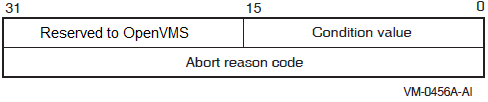
| OpenVMS usage: | ast_procedure |
| type: | procedure value |
| access: | call without stack unwinding |
| mechanism: | by reference |
AST routine that is executed when the service completes, if
SS$_NORMAL is returned in R0. The
astadr argument is the address of the entry
mask of this routine. The routine is executed in the access mode of the
caller.
| OpenVMS usage: | user_arg |
| type: | longword (unsigned) |
| access: | read only |
| mechanism: | by value |
AST parameter that is passed to the AST routine specified by the
astadr argument.
| OpenVMS usage: | trans_id |
| type: | octaword (unsigned) |
| access: | read only |
| mechanism: | by reference |
Identifier of the transaction to be aborted.
If this argument is omitted, $ABORT_TRANS aborts the default transaction of the calling process.
| OpenVMS usage: | cond_value |
| type: | longword (unsigned) |
| access: | read only |
| mechanism: | by value |
Code that gives the reason why the application is aborting the transaction. The $DDTMMSGDEF macro defines symbolic names for abort reason codes. The codes currently defined are listed in Table 2. The default value for this argument is DDTM$_ABORTED.
bid
| OpenVMS usage: | branch_id |
| type: | octaword (unsigned) |
| access: | read only |
| mechanism: | by reference |
The identifier (BID) of the branch that is aborting the transaction.
The default value of this argument is zero, which is the BID of the branch that started the transaction.
Description
The Abort Transaction service ends a transaction by aborting it.
Initiates abort processing for the specified transaction, if it has not already been initiated.
If abort processing has not already been initiated, the DECdtm transaction manager instructs the resource managers to abort (roll back) the transaction operations so that none of those operations ever take effect. It delivers an abort event to each RM participant in the transaction that is associated with an RMI that requested abort events.
Removes the specified branch from the specified transaction in this process.
If the BID is zero, the calling process must have started the transaction.
If the BID is nonzero, the calling process must contain the specified branch of the specified transaction.
If the BID is nonzero, the
tidargument must not be omitted. If you explicitly pass the BID, you must also explicitly pass the TID.
The preconditions were not met.
There has already been a call to $ABORT_TRANS, $END_TRANS, or $END_BRANCH for the specified branch.
| Postcondition | Meaning |
|---|---|
| The transaction is ended. |
If DDTM$M_NOWAIT is clear:
|
| The outcome of the transaction is abort. | None of the operations of the transaction will ever take effect. |
| DECdtm quotas are returned. | If DDTM$M_NOWAIT is clear, all quotas allocated for the transaction by calls on the local node to DECdtm services are now returned. |
| The transaction is not the default transaction of the calling process. | If DDTM$M_NOWAIT is clear, then, if the transaction was the default transaction of the calling process, it is now no longer the default. |
$ABORT_TRANS will not complete successfully (that is, the event flag will not be set, the AST routine will not be called, and the I/O status block will not be filled in) until all branches on the local node have been removed from the transaction. Thus this call to $ABORT_TRANS cannot complete successfully until every authorized and synchronized branch on the local node has initiated a call to $END_TRANS, $END_BRANCH, or $ABORT_TRANS.
In an access mode that is more privileged than the DECdtm calls made by any resource manager participating in the transaction. RMS journalling calls DECdtm in executive mode. Oracle Rdb and Oracle CODASYL DBMS call DECdtm in user mode.
At AST level in the same access mode as the least privileged DECdtm calls made by any resource manager participating in the transaction.
For example, if Oracle Rdb is a participant in the transaction, $ABORT_TRANS will not complete successfully while the calling process is in supervisor, executive, or kernel mode, or while the calling process is at AST level.
Note that successful completion of $ABORT_TRANS is not indefinitely postponed by network failure.
Required Access or Privileges
None.
Required Quotas
ASTLM
Related Services
$ABORT_TRANSW, $ACK_EVENT, $ADD_BRANCH, $ADD_BRANCHW, $CREATE_UID, $DECLARE_RM, $DECLARE_RMW, $END_BRANCH, $END_BRANCHW, $END_TRANS, $END_TRANSW, $FORGET_RM, $FORGET_RMW, $GETDTI, $GETDTIW, $GET_DEFAULT_TRANS, $JOIN_RM, $JOIN_RMW, $SETDTI, $SETDTIW, $SET_DEFAULT_TRANS, $SET_DEFAULT_TRANSW, $START_BRANCH, $START_BRANCHW, $START_TRANS, $START_TRANSW, $TRANS_EVENT, $TRANS_EVENTW
Condition Values Returned
- SS$_NORMAL
If this was returned in R0, the request was successfully queued. If it was returned in the I/O status block, the service completed successfully.
- SS$_SYNCH
The service completed successfully and synchronously (returned only if the DDTM$M_SYNC flag is set).
- SS$_ACCVIO
An argument was not accessible by the caller.
- SS$_BADPARAM
The options flags were invalid or the
tidargument was omitted and thebidargument was not zero.- SS$_BADREASON
The abort reason code was invalid.
- SS$_CURTIDCHANGE
The
tidargument was omitted and a call to change the default transaction of the calling process was in progress.- SS$_EXASTLM
The process AST limit (ASTLM) was exceeded.
- SS$_ILLEFC
The event flag number was invalid.
- SS$_INSFARGS
A required argument was missing.
- SS$_INSFMEM
There was insufficient system dynamic memory for the operation.
- SS$_NOCURTID
An attempt was made to abort the default transaction (the
tidargument was omitted), but the calling process did not have a default transaction.- SS$_NOLOG
The local node did not have a transaction log.
- SS$_NOSUCHBID
The calling process did not contain the branch identified by the BID passed in the
bidargument (possibly because there has already been a call to $ABORT_TRANS, $END_TRANS, or $END_BRANCH for that branch).This error is returned only if the
bidargument is not zero.
- SS$_NOSUCHTID
A transaction with the specified transaction identifier does not exist.
- SS$_NOTORIGIN
A
bidof zero was specified and the calling process did not start the transaction.- SS$_TPDISABLED
The TP_SERVER process was not running on the local node.
- SS$_WRONGSTATE
Commit processing for the transaction had already started. This can occur if bid is zero or the specified branch was unsynchronized.
$ABORT_TRANSW
Abort Transaction and Wait — Ends a transaction by aborting it. $ABORT_TRANSW always waits for the request to complete before returning to the caller. Other than this, it is identical to $ABORT_TRANS. Do not call $ABORT_TRANSW from AST level, or from an access mode that is more privileged than the DECdtm calls made by any resource manager participant in the transaction. If you do, the $ABORT_TRANSW service will wait indefinitely.
Format
SYS$ABORT_TRANSW [efn] ,[flags] ,iosb [,[astadr] ,[astprm] ,[tid] ,[reason] ,[bid]]
C Prototype
int sys$ABORT_TRANSW (unsigned int efn, unsigned int flags, struct _iosb *iosb,...);
$ACK_EVENT
Acknowledge Event — Acknowledges an event reported to a Resource Manager (RM) participant or Resource Manager instance (RMI).
Format
SYS$ACK_EVENT [flags] ,report_id ,report_reply [,[reason] ,[beftime] ,[afttime] ,[part_name] ,[rm_context], [timout]]
C Prototype
int sys$ack_event (unsigned int flags, unsigned int report_id, int report_reply,...);
Arguments
| OpenVMS usage: | mask_longword |
| type: | longword (unsigned) |
| access: | read only |
| mechanism: | by value |
Reserved to OpenVMS. This argument must be zero.
| OpenVMS usage: | identifier |
| type: | longword (unsigned) |
| access: | read only |
| mechanism: | by value |
The identifier of the event report being acknowledged by this call to $ACK_EVENT.
| OpenVMS usage: | cond_value |
| type: | longword (unsigned) |
| access: | read only |
| mechanism: | by value |
Acknowledgment code appropriate to the event being acknowledged by this call to $ACK_EVENT. The following tables give the valid acknowledgment codes for the various events. The title of each table gives the event, and in brackets, its event code. The event code is passed in the event report block (see $DECLARE_RM).
| report_reply | Description |
|---|---|
| SS$_FORGET |
RM participant guarantees that the effects of its transaction operations will never be detected by any transaction that commits. Side effects: On successful completion of the call to $ACK_EVENT, the RM participant is removed from the transaction, and the ASTLM quota consumed by the call to $JOIN_RM or $ACK_EVENT that added it to the transaction is returned. DECdtm also releases any application threads that are waiting for the transaction to end (necessary but not sufficient condition). Any call to $END_TRANS, $END_BRANCH, or $ABORT_TRANS on a node for a transaction whose outcome is abort is not allowed to complete until after all abort event reports delivered to RM participants on that node have been acknowledged. |
| report_reply | Description |
|---|---|
| SS$_FORGET |
Allows the DECdtm transaction manager to forget the RM participant. The RM participant must not give this reply until it has either:
If the RM participant is associated with a nonvolatile RMI, then at some point after receiving this reply, the DECdtm transaction manager will delete the name of the RM participant from the transaction database. After SS$_FORGET replies have been given for all the RM participants in a transaction, that transaction ceases to be recoverable (some time after all these replies are given, the transaction is deleted from the transaction database). A subsequent call to $GETDTI can lead the resource manager to wrongly assume that the transaction had aborted. If there is a failure after this reply is sent, a recoverable resource manager must be able to rely on its own safely stored information to determine if any of the commit processing associated with the RM participant needs to be restarted. Side effects: On successful completion of the call to $ACK_EVENT, the RM participant is removed from the transaction, and the ASTLM quota consumed by the call to $JOIN_RM or $ACK_EVENT that added it to the transaction is returned. DECdtm also releases any application threads that are waiting for the transaction to end (necessary but not sufficient condition). Any call to $END_TRANS or $END_BRANCH on a node for a transaction whose outcome is commit cannot complete successfully until all commit event reports delivered to RM participants on that node have been acknowledged. |
| SS$_REMEMBER |
The RM participant requires that the DECdtm transaction manager stores its name and the outcome of the transaction (commit) in the transaction database. Note that for an RM participant associated with a volatile RMI, SS$_REMEMBER is treated in the same way as SS$_FORGET. Side effects: On successful completion of the call to $ACK_EVENT, the RM participant is removed from the transaction, and the ASTLM quota consumed by the call to $JOIN_RM or $ACK_EVENT that added it to the transaction is returned. DECdtm also releases any application threads that are waiting for the transaction to end (necessary but not sufficient condition). Any call to $END_TRANS or $END_BRANCH on a node for a transaction whose outcome is commit cannot complete successfully until all commit event reports delivered to RM participants on that node have been acknowledged. |
| report_reply | Vote | Meaning |
|---|---|---|
| SS$_NORMAL | Yes |
The RM participant decided to commit the transaction, and has safely stored enough information to be able to keep this guarantee even if there is a recoverable failure, caused, for example, by a node crash. The DECdtm transaction manager does not log any information about the transaction. Side effects: On successful completion of the call to $ACK_EVENT, the RM participant is removed from the transaction, the transaction is ended, and the ASTLM quota consumed by the call to $JOIN_RM or $ACK_EVENT that added the RM participant to the transaction is returned. DECdtm also allows the call to $END_TRANS to complete (necessary and sufficient condition). |
| SS$_PREPARED | Yes |
RM participant decided not to accept the opportunity to decide the outcome of the transaction. It has performed only prepare processing for the transaction and requires full two-phase commit processing. This is equivalent to voting SS$_PREPARED on a prepare event. The RM participant can either commit or abort the operations of the transaction, and guarantees that it will abide by the DECdtm transaction manager's decision on whether the transaction (and therefore these operations) are committed or aborted. A recoverable resource manager must not give this vote until it has safely stored enough information to be able to keep this guarantee even if there is a recoverable failure, caused, for example, by a node crash. The DECdtm transaction manager will decide the outcome of the transaction, then inform the resource manager of the decision with a commit or abort event report delivered to the RM participant (assuming that it is associated with an RMI that requested these event reports). Note that an application or other failure can cause the DECdtm transaction manager to decide to abort the transaction. |
| SS$_VETO | No |
RM participant requires that the transaction be aborted and guarantees
that the effects of that transaction on its resources will never be
detected by any transaction that commits. The
The DECdtm transaction manager does not log any information about the transaction. Side effects: On successful completion of the call to $ACK_EVENT, the RM participant is removed from the transaction, the transaction is ended, and the ASTLM quota consumed by the call to $JOIN_RM or $ACK_EVENT that added the RM participant to the transaction is returned. DECdtm also allows the call to $END_TRANS to complete (necessary and sufficient condition). |
| report_reply | Vote | Meaning |
|---|---|---|
| SS$_FORGET | Yes |
This is called a read-only vote. It is an optimization that allows an RM participant to vote "yes" and not receive a commit or abort event report. Side effects: On successful completion of the call to $ACK_EVENT, the RM participant is removed from the transaction, and the ASTLM quota consumed by the call to $JOIN_RM or $ACK_EVENT that added it to the transaction is returned. |
| SS$_PREPARED | Yes |
The RM participant can either commit or abort the operations of the transaction, and guarantees that it will abide by the DECdtm transaction manager's decision on whether the transaction (and therefore these operations) are committed or aborted. In other words, the RM participant guarantees that the behavior of its resources will never be inconsistent with that decision, insofar as that behavior is detected by any transactions that commit. A recoverable resource manager must not give this vote until it has safely stored enough information to be able to keep this guarantee even if there is a recoverable failure, caused, for example, by a node crash. The DECdtm transaction manager will decide the outcome of the transaction, then inform the resource manager of the decision with a commit or abort event report delivered to the RM participant (assuming that it is associated with an RMI that requested these event reports) or, in the event of a failure, using the resource manager's recovery mechanism. |
| SS$_VETO | No |
RM participant requires that the transaction be aborted. The
The RM participant guarantees that the effects of its transaction operations will never be detected by any transaction that commits. Side effects: The DECdtm transaction manager will deliver an abort event report for the transaction to the RM participant. |
| report_reply | Description |
|---|---|
| SS$_NORMAL |
Adds a new RM participant running in the calling process to the
transaction to which a new branch is being added. The new RM participant
is associated with the RMI to which the default transaction started event
was reported. The Side effects: The postconditions on successful completion of the call to $ACK_EVENT are the same as those for $JOIN_RM. DECdtm also allows the call to $START_TRANS or $START_BRANCH that is adding the new branch to complete (necessary but not sufficient condition). That call cannot complete successfully until all default transaction-started event reports delivered to RMIs in that process have been acknowledged. |
| SS$_FORGET |
Acknowledgment of the event report. Side effects: DECdtm allows the call to $START_TRANS or $START_BRANCH that is adding the new branch to complete (necessary but not sufficient condition). That call cannot complete successfully until all default transaction-started event reports delivered to RMIs in that process have been acknowledged. |
| report_reply | Description |
|---|---|
| SS$_NORMAL |
Adds a new RM participant running in the calling process to the
transaction to which a new branch is being added. The new RM participant
is associated with the RMI to which the nondefault transaction started
event was reported. The Side effects: The postconditions on successful completion of the call to $ACK_EVENT are the same as those for $JOIN_RM. DECdtm also allows the call to $START_TRANS or $START_BRANCH that is adding the new branch to complete (necessary but not sufficient condition). That call cannot complete successfully until all default transaction-started event reports delivered to RMIs in that process have been acknowledged. |
| SS$_FORGET |
Acknowledgment of the event report. Side effects: DECdtm allows the call to $START_TRANS or $START_BRANCH that is adding the new branch to complete (necessary but not sufficient condition). That call cannot complete successfully until all default transaction-started event reports delivered to RMIs in that process have been acknowledged. |
| OpenVMS usage: | cond_value |
| type: | longword (unsigned) |
| access: | read only |
| mechanism: | by value |
A code that gives the reason why the RM participant is aborting the transaction.
This argument is ignored unless the value in the report_reply
argument is SS$_VETO and the event being acknowledged is a prepare
or one-phase commit event.
| Symbolic Name | Description |
|---|---|
| DDTM$_ABORTED | Application aborted the transaction without giving a reason. |
| DDTM$_COMM_FAIL | Transaction aborted because a communications link failed. |
| DDTM$_INTEGRITY | Transaction aborted because a resource manager integrity constraint check failed. |
| DDTM$_LOG_FAIL | Transaction aborted because an attempt to write to the transaction log failed. |
| DDTM$_ORPHAN_BRANCH | Transaction aborted because it had an unauthorized branch. |
| DDTM$_PART_SERIAL | Transaction aborted because a resource manager serialization check failed. |
| DDTM$_PART_TIMEOUT | Transaction aborted because a resource manager timeout expired. |
| DDTM$_SEG_FAIL | Transaction aborted because a process or image terminated. |
| DDTM$_SERIALIZATION | Transaction aborted because a serialization check failed. |
| DDTM$_SYNC_FAIL | Transaction aborted because a branch had been authorized for it but had not been added to it. |
| DDTM$_TIMEOUT | Transaction aborted because its timeout expired. |
| DDTM$_UNKNOWN | Transaction aborted; reason unknown. |
| DDTM$_VETOED | Transaction aborted because a resource manager was unable to commit it. |
| OpenVMS usage: | utc_date_time |
| type: | octaword (unsigned) |
| access: | read only |
| mechanism: | by reference |
Reserved to OpenVMS.
| OpenVMS usage: | utc_date_time |
| type: | octaword (unsigned) |
| access: | read only |
| mechanism: | by reference |
Reserved to OpenVMS.
| OpenVMS usage: | char_string |
| type: | character-coded text string |
| access: | read only |
| mechanism: | by descriptor--fixed-length string descriptor |
The name of the new RM participant that is added to the transaction by this call to
$ACK_EVENT. This argument is ignored unless the event being
acknowledged is of type Transaction Started and the value of the
report_reply argument is
SS$_NORMAL.
If this argument is omitted (the default) or its value is zero, the name of the new RM participant is the same of that of the RMI with which it is associated.
The string passed in this argument must be no longer than 32 characters.
To ensure smooth operation in a mixed-network environment, refer to the chapter entitled Managing DECdtm Services in the VSI OpenVMS System Manager's Manual, for information on defining node names.
| OpenVMS usage: | userarg |
| type: | longword (unsigned) |
| access: | read only |
| mechanism: | by value |
The context associated with the new RM participant. This argument is ignored unless
the value of the report_reply argument is
SS$_NORMAL, and the event being acknowledged is of type
Transaction Started.
The context of the new RM participant is passed in the event reports subsequently delivered to that RM participant.
The context is used to pass information specific to the new RM participant from the main line code into the event handler specified in the call to $DECLARE_RM that created the RMI with which the new RM participant is associated.
If this argument is omitted (the default) or is zero, the context associated with the new RM participant is the same of that of the RMI with which it is associated.
| OpenVMS usage: | date_time |
| type: | quadword (unsigned) |
| access: | read only |
| mechanism: | by reference |
Reserved to OpenVMS.
Description
The $ACK_EVENT system service:
Acknowledges an event report delivered by the DECdtm transaction manager to an RM participant or RMI in the calling process.
Every event report delivered by the DECdtm transaction manager to an RM participant or RMI must be acknowledged by a call to $ACK_EVENT specifying the identifier of the event report. This acknowledgment need not come from AST context. The caller of $ACK_EVENT must be in the same access mode as, or a more privileged access mode than, that in which the event handler AST was delivered.
The DECdtm transaction manager may deliver multiple event reports to an RMI, but delivers only one event report at a time to an RM participant. For example, if a prepare event report has been delivered to an RM participant, and the transaction is aborted while the RM participant is doing its prepare processing, then the DECdtm transaction manager does not deliver an abort event report to that RM participant until it has acknowledged the prepare event report by a call to $ACK_EVENT.
After acknowledging the event report, the RMI or RM participant should no longer access the event report block.
Adds a new RM participant to a transaction, if the event being acknowledged is of type Transaction Started and the value of the
report_replyargument is SS$_NORMAL.Note that the new RM participant cannot be the coordinator of the transaction.
- Removes an RM participant from a transaction if the event being acknowledged is one of the events listed in the following table and the
report_replyargument is as listed in this table:Event report_reply Abort SS$_FORGET Commit SS$_FORGET or SS$_REMEMBER Prepare SS$_FORGET or SS$_VETO One-phase commit SS$_NORMAL or SS$_VETO
Required Privileges
None
Required Quotas
None
Related Services
$ABORT_TRANS, $ABORT_TRANSW, $ADD_BRANCH, $ADD_BRANCHW, $CREATE_UID, $DECLARE_RM, $DECLARE_RMW, $END_BRANCH, $END_BRANCHW, $END_TRANS, $END_TRANSW, $FORGET_RM, $FORGET_RMW, $GETDTI, $GETDTIW, $GET_DEFAULT_TRANS, $JOIN_RM, $JOIN_RMW, $SETDTI, $SETDTIW, $SET_DEFAULT_TRANS, $SET_DEFAULT_TRANSW, $START_BRANCH, $START_BRANCHW, $START_TRANS, $START_TRANSW, $TRANS_EVENT, $TRANS_EVENTW
Condition Values Returned
- SS$_NORMAL
The request was successful.
- SS$_ACCVIO
An argument was not accessible to the caller.
- SS$_BADPARAM
Either the options flags were invalid, or the reply passed in the
report_replyargument was invalid for the type of event being acknowledged.- SS$_BADREASON
The abort reason code passed in the
reasonargument was invalid.- SS$_EXASTLM
The process AST limit (ASTLM) was exceeded.
- SS$_ILLEFC
The event flag number was invalid.
- SS$_INSFARGS
A required argument was missing.
- SS$_INSFMEM
There was insufficient system dynamic memory for the operation.
- SS$_INVBUFLEN
The string passed in the
part_nameargument was too long.- SS$_NOSUCHREPORT
Either an event report with the specified report identifier had not been delivered to any RM participant or RMI in the calling process, or that event report had already been acknowledged.
- SS$_WRONGACMODE
The caller was in a less privileged access mode than that of the RMI whose event handler was used to deliver the event report that is being acknowledged by this call to $ACK_EVENT.
$ACM
Authentication and Credential Management — The $ACM service provides a common interface to all functions supported by the Authentication and Credential Management (ACM) authority. The caller must specify the function code and any applicable function modifiers and item codes for the requested operation. The $ACM service completes asynchronously; for synchronous completion, use the $ACMW form of the service.
Format
SYS$ACM [efn], func, [context], itmlst, acmsb, [astadr], [astprm]
C Prototype
int sys$acm
(unsigned int efn, unsigned int func, struct _acmecb **context, void
*itmlst, struct _acmesb *acmsb, void (*astadr)(__unknown_params),
int astprm);Arguments
| OpenVMS usage: | ef_number |
| type: | longword (unsigned) |
| access: | read only |
| mechanism: | by value |
Number of the event flag that is set when the $ACM request completes. The
efn argument is a longword containing this number; however, $ACM
uses only the low-order byte.
When the request is queued, $ACM clears the specified event flag. Then, when the request completes, the specified event flag is set.
| OpenVMS usage: | function_code |
| type: | longword (unsigned) |
| access: | read only |
| mechanism: | by value |
Function code and modifiers specifying the operation that $ACM is to perform. The
func argument is a longword containing the function code,
logically 'OR'ed together with the modifiers. For some programming languages this may be
defined as a record structure.
- ACME$_FC_code
- ACME$M_modifier
The language support mechanisms specific to each programming language define the names of each function code and modifier. Only one function code can be specified across a dialogue sequence of related calls to $ACM.
Most function codes require or allow additional information to be passed in the call.
This information is passed using the itmlst argument, which
specifies a list of one or more item descriptors. Each item descriptor in turn specifies an
item code, which either controls the action to be performed, or requests specific
information to be returned.
| OpenVMS usage: | context |
| type: | longword pointer (signed) |
| access: | modify |
| mechanism: | by 32- or 64-bit reference |
Address of a longword to receive the 32-bit address of an ACM communications buffer.
$ACM uses the ACM communications buffer for dialogue functions (ACME$_FC_AUTHENTICATE_PRINCIPAL and ACME$_FC_CHANGE_PASSWORD) to request that the caller provide additional information in a subsequent call.
The context argument on a continuation call must contain the same
ACM communications buffer address returned by $ACM on the previous call. The
itmlst provided on a continuation call must contain entries to
fulfill each of the input item set entries in the ACM communications buffer returned by
$ACM on the previous call.
The longword specified must contain a -1 on the first call in a dialogue sequence of
related calls. If additional information is required to complete the request, $ACM returns
a pointer in the context argument to an ACM communications buffer
that describes the information. To continue with the particular operation call, $ACM again
specifying the function argument previously provided.
The ACM communications buffer is user readable, but not user writable. It consists of a structure header, an item set, and a string buffer segment. The item set is an array of item set entries, each describing an item of information that is needed to complete the request or information that can be reported to a human user.
$ACM presents the item set entries in the logical presentation order for a sequential interface, so calling programs that give a sequential view to the user should process the item set entries in that $ACM order. More advanced GUI programs may use simultaneous presentation with distinctive placement for various message types.
The following diagram depicts the overall format of an ACM communications buffer:
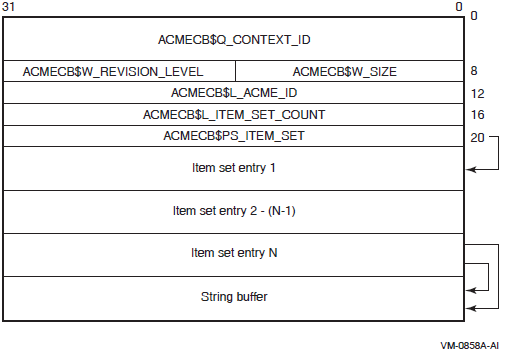
| Descriptor Field | Definition |
|---|---|
| ACMECB$Q_CONTEXT_ID | A quadword containing a value used internally by $ACM to uniquely bind the ACM communications buffer to the associated request across iterative calls. |
| ACMECB$W_SIZE | A word containing the size of the ACM communications structure. |
| ACMECB$W_REVISION_LEVEL | A word containing a value that identifies the revision level of the ACM communications structure. |
| ACMECB$L_ACME_ID | A longword containing the agent ID of the ACME agent that initiated this dialogue sequence. |
| ACMECB$L_ITEM_SET_COUNT | A longword containing the number of item set entries in the item set. |
| ACMECB$PS_ITEM_SET | A longword containing the 32-bit address of the item set. The item set is an array of item set entries that describes the information needed by $ACM to complete the particular request. |
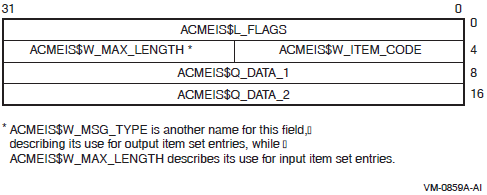
| Descriptor Field | Definition |
|---|---|
| ACMEIS$L_FLAGS |
A longword containing a mask of flags that indicates the interpretation of the ACMEIS$Q_DATA_1 and ACMEIS$Q_DATA_2 quadword-sized 32-bit descriptors and the method for processing. Each flag has a symbolic name that the language support mechanisms specific to each programming language define. The following list describes the flags:
|
| ACMEIS$W_ITEM_CODE | A word containing the item code that identifies the nature of
information associated with the item set. This field defines the item code
to use when specifying the requested information in the
itmlst argument in the subsequent call to
$ACM. A sequence of item set entries containing
the same item code reflects a linked list of related information. An item
set with the ACMEDLOGFLG$V_INPUT flag set or a
different item code indicates the end of the related list. |
| ACMEIS$W_MAX_LENGTH | When ACMEDLOGFLG$V_INPUT is set:A word containing the maximum length (in bytes) of any input data being requested by this item set. For example, the maximum length of a principal name string. A value of 0 indicates that the only item the calling program can return to satisfy the item set entry is an item specifying zero length. When the calling program returns such a zero length item, it thereby indicates confirmation, as might be indicated by a prompt such as "Indicate when you have read that text". |
| ACMEIS$W_MSG_TYPE |
When ACMEDLOGFLG$V_INPUT is clear: A word containing a value that categorizes the output messages described by 32-bit descriptors ACMEIS$Q_DATA_1 and ACMEIS$Q_DATA_2. The language support mechanisms specific to each programming language
define the following symbols for the standard message categories:
In addition to those standard message categories, individual ACME agents may define their own categories, but the meanings of those categories are useful only to callers of $ACM that are specifically recognized by the ACME agent in question, since those are the only callers of $ACM to which the ACME agent will deliver such ACME-specific categories. Documentation of the ACME-specific codes used by the VMS ACME is shown in the VMS ACME-specific Output Message Categories section of this description. Documentation of ACME-specific codes in general comes in the documentation from the vendor of each ACME agent. For documentation of ACME-specific codes for the VMS ACME, see the section called “VMS ACME-Specific Item Codes”. |
| ACMEIS$Q_DATA_1 | A quadword containing a 32-bit descriptor that describes information (prompt text or other data, as described under the prior entry for ACMEDLOGFLG$V_INPUT) applicable to determining an appropriate response. |
| ACMEIS$Q_DATA_2 | A quadword containing a 32-bit descriptor that describes information (default answer, secondary prompt text or other data described under the prior entries for ACMEDLOGFLG$V_INPUT and ACMEDLOGFLG$V_NOECHO) applicable to determining an appropriate response. |
| OpenVMS usage: | 32-bit item_list_3 or 64-bit item_list_64b |
| type: | longword (unsigned) for 32-bit; quadword (unsigned) for 64-bit |
| access: | read only |
| mechanism: | by 32- or 64-bit reference |
Item list specifying information to be used in performing the function and requesting
information to be returned. The itmlst argument is the 32- or 64-bit
address of a list of item descriptors, describing an item of information. An item list in
32-bit format is terminated by a longword of 0; an item list in 64-bit format is terminated
by a quadword of 0.
The item list can be composed of up to 32 segments, connected by a chain item (using item code ACME$_CHAIN) at the end of all but the last segment pointing to the start of the next segment. All item descriptors in a single segment must be of the same format (32-bit or 64-bit), but a single item list can contain a mixture of segments composed of 32-bit item descriptors and segments composed of 64-bit item descriptors.
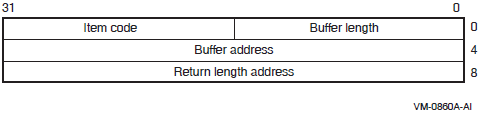
| Descriptor Field | Definition |
|---|---|
| MBO | A word that must contain a 1. The MBO and MBMO fields are used to distinguish 32-bit and 64-bit item list entries. |
| Item code | A word containing an item code, which identifies the nature of the information supplied to $ACM or that is received from $ACM. Common item codes have symbolic names (beginning with the characters "ACME$_") defined by the language support mechanisms specific to each programming language. Individual ACME agents may also define additional item codes specific to the functions of those ACME agents. |
| MBMO | A longword that must contain a -1. The MBMO and MBO fields are used to distinguish 32-bit and 64-bit item list entries. |
| Buffer length | A quadword specifying the length of the buffer (in bytes); the buffer either supplies information to $ACM or receives information from $ACM. The required length of the buffer varies, depending on the item code, and is specified in the description of each item code. |
| Buffer address | A quadword containing the 64-bit address of the buffer that specifies or receives the information. |
| Return length address | A quadword containing the 64-bit address of a quadword to receive the length (in bytes) of information returned by $ACM. If specified as 0, no length is returned. For input items the return length address is ignored. |
- ACME$_CONTEXT_ACME_ID
- ACME$_CONTEXT_ACME_NAME
- ACME$_TARGET_DOI_ID
- ACME$_TARGET_DOI_NAME
These codes are described in the VSI OpenVMS Programming Concepts Manual.
acmsb
| OpenVMS usage: | acm_status_block |
| type: | octaword array of 4 longwords |
| access: | write only |
| mechanism: | by 32- or 64-bit reference |
ACM status block that is to receive the final completion status. The
acmsb argument is the 32- or 64-bit address of the ACM status
block.
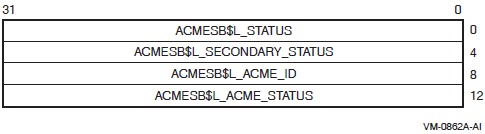
| Descriptor Field | Definition |
|---|---|
| ACMESB$L_STATUS | A longword containing the generalized completion status for the requested operation. |
| ACMESB$L_SECONDARY_STATUS | A longword containing status that may indicate a more detailed description of a failure. |
| ACMESB$L_ACME_ID | A longword containing the agent ID of the ACME agent that reported additional status. An agent ID of 0 indicates that no additional status was reported. |
| ACMESB$L_ACME_STATUS | A longword containing additional status information. Aside from a few cases of item list errors described in the following text, the interpretation of this value is specific to the context of the reporting ACME agent. |
Upon request initiation, $ACM sets the value of all fields within the ACM status block to 0. When the requested operation completes. The $ACM service writes condition values into the ACMESB$L_STATUS and ACMESB$L_SECONDARY_STATUS fields.
If the status in the ACMESB$L_STATUS field is ACME$_AUTHFAILURE, that is the only result that should be displayed or otherwise made known to a user. The status in ACMESB$L_SECONDARY_STATUS (when the caller has the SECURITY privilege, or is calling from kernel or executive mode) contains the detailed reason for the failure, which may be used for purposes that do not disclose the code to the user, such as the process termination code supplied to $DELPRC (but not the image exit code supplied to $EXIT).
Otherwise, the status in ACMESB$L_SECONDARY_STATUS should be considered as subsidiary to that in ACMESB$L_STATUS and used to form a chained message, unless the two cells contain identical values.
In either case, the caller of $ACM[W] can rely on the success bit (bit 0) of the ACMESB$L_STATUS and the ACMESB$L_SECONDARY_STATUS field having the same setting. Either both low-order bits will be set (success) or both will be clear (failure).
The ACMESB$L_ACME_STATUS field is valid only when the contents of the ACMESB$L_ACME_ID field are nonzero, indicating which ACME agent supplied the (possibly zero) value in ACMESB$L_ACME_STATUS.
| SS$_BADPARAM | Incorrect contents for the item code |
| SS$_BADITMCOD | Incorrect item code for the function |
| SS$_BADBUFLEN | Incorrect length for the item code |
If ACMESB$L_STATUS contains one of the listed returns, then ACME$L_ACME_STATUS contains the item code from the incorrect item, which is an aid to debugging.
In all other cases, the value delivered in ACME$L_ACME_STATUS is specific to the ACME agent that failed the request. An ACME agent can return a longword value that indicates additional information about the operation. $ACM writes this value in the ACMESB$L_ACME_STATUS field of the ACM status block.
In these cases, you can expect the success of a valid value (one where ACMESB$L_ACME_ID is not zero) in field ACMESB$L_ACME_STATUS to match the "success" bits (bit 0) in fields ACMESB$L_STATUS and ACMESB$L_SECONDARY_STATUS, although what constitutes a "success" value in ACMESB$L_ACME_STATUS is subject to that interpretation specified for the ACME agent that set the value. In particular, the values in the ACMESB$L_ACME_STATUS field from certain ACME Agents might not be a VMS-style message code.
| OpenVMS usage: | ast_procedure |
| type: | procedure value |
| access: | call without stack unwinding |
| mechanism: | by 32- or 64-bit reference |
AST service routine to be executed when $ACM completes. The
astadr argument is the 32- or 64-bit address of this routine.
The AST routine executes at the same access mode as the caller of the $ACM
service.
| OpenVMS usage: | user_arg |
| type: | quadword (unsigned) |
| access: | read only |
| mechanism: | by value |
AST parameter to be passed to the AST service routine specified by the
astprm argument. The astprm argument is
the longword parameter.
Function Codes
| Function Code | Purpose |
|---|---|
|
ACME$_FC_AUTHENTICATE_ | Perform authentication and provide credentials. |
| ACME$_FC_CHANGE_PASSWORD | Select a new password. |
| ACME$_FC_EVENT | Log an event to an ACME agent. |
| ACME$_FC_FREE_CONTEXT | Abandon a dialogue mode Authentication or Password Change before it has completed. |
| ACME$_FC_QUERY | Retrieve information from an ACME agent. |
| ACME$_FC_RELEASE_CREDENTIALS | Give up some of the credentials from a persona. |
See the section called “Description” for information relating to the modes of operation and privilege requirements.
ACME$_FC_AUTHENTICATE_PRINCIPAL
The ACME$_FC_AUTHENTICATE_PRINCIPAL function requests authentication of a principal based on standard or site-specific authentication criteria and optionally requests credentials authorized for that principal.
You can specify the principal name using the ACME$_PRINCIPAL_NAME item code. If you do not specify it on the initial call to $ACM, the ACME agents supporting $ACM will try to use another method for determining the principal name. For example, traditional VMS autologin processing determines a principal name based on your terminal name. Of if your call to $ACM was in dialogue mode, the ACM communication buffer returned may prompt you to supply a principal name.
You can also guide how your request is to be processed by directing it toward a specific domain of interpretation (DOI) with either the ACME$_TARGET_DOI_NAME or ACME$_TARGET_DOI_ID item code. Using that technique ensures that your request will be handled by the ACME agents that support the specified domain of interpretation. If that domain of interpretation is not configured on the system at the time of your call, however, your request will fail. Leaving the domain of interpretation to be defaulted increases your chance of successful authentication, but does not guarantee any particular set of credentials beyond the normal VMS credentials.
When the domain of interpretation under which your request is handled is anything other than VMS, the ACME agents that support that domain of interpretation will indicate an OpenVMS user name to which the principal name should be mapped. In this case, the OpenVMS user name must correspond to a valid entry in the OpenVMS authorization database (SYSUAF.DAT) that has the UAF$V_EXTAUTH flag set. (When the IGNORE_EXTAUTH flag is set in system parameter SECURITY_POLICY, the UAF$V_EXTAUTH flag requirement does not apply.)
The VMS ACME agent uses that OpenVMS user name to provide supplemental authorization processing (for example, account disabled or expired, or model restrictions) and to provide security profile and quota information applicable after a successful authentication.
You can use the ACME$M_ACQUIRE_CREDENTIALS function modifier to specify that, if your authentication call is successful, you want credentials returned. $ACM will return those credentials via persona extensions attached to a persona whose handle is returned to a location specified by item code ACME$_PERSONA_HANDLE_OUT.
If you want that persona to be based on some persona you already have, specify the existing persona handle with the item code ACME$_PERSONA_HANDLE_IN and, in addition to the function modifier ACME$M_ACQUIRE_CREDENTIALS, specify one of the following two function modifiers:
ACME$M_MERGE_PERSONA—Requests that additional credentials you acquire be added into the existing persona
ACME$M_COPY_PERSONA—Requests that additional credentials you acquire be added into a copy of the existing persona
In either case, a handle to the resulting persona will be returned as specified by item code ACME$_PERSONA_HANDLE_OUT.
When a new persona is created, the ISS$_PRIMARY_EXTENSION designator indicates which persona extension representing the domain of interpretation was responsible for authenticating the user.
On a subsequent call $ACM will use that designator to guide processing of the ACME$M_DEFAULT_PRINCIPAL function modifier, for instance when there is an ACME$_FC_CHANGE_PASSWORD request.
ACME$_FC_CHANGE_PASSWORD
The ACME$_FC_CHANGE_PASSWORD function performs a password change operation. All aspects of the ACME$FC_CHANGE_PASSWORD function can also be performed as part of the ACME$_FC_AUTHENTICATE_PRINCIPAL function. Some degree of the ACME$_FC_AUTHENTICATE_PRINCIPAL function is also performed as part of ACME$_FC_CHANGE_PASSWORD to ensure the identity of the user changing the password. The primary and secondary passwords can be changed independently.
This function requires the ACME$_NEW_PASSWORD_FLAGS item code.
ACME$_FC_EVENT
The ACME$_FC_EVENT function provides a simple logging feature that can be used to generate certain events related to the policy of a domain of interpretation. To log an event, supply the desired "event type" item code followed by the appropriate "data" item codes pertaining to the "target" domain of interpretation.
To determine what event processing might be available, see the documentation provided by the vendors of the supporting ACME agents.
ACME$_FC_FREE_CONTEXT
The ACME$_FC_FREE_CONTEXT function is used to terminate iterative processing of a request. The address of the ACM communications buffer associated with the request must be specified using the context argument.
ACME$_FC_QUERY
The ACME$_FC_QUERY function provides a simple key-based query feature that can be used to obtain certain information related to the policy of a domain of interpretation. To look up an item of information, supply the desired "key" item code followed by the appropriate "data" item code.
To determine what query processing might be available, see the documentation provided by the vendors of the supporting ACME agents.
ACME$_FC_RELEASE_CREDENTIALS
The ACME$_FC_RELEASE_CREDENTIALS function removes credentials for a particular domain of interpretation from the specified persona. When the domain of interpretation is specified as "VMS", all non-native credentials are released and the persona is deleted. The "VMS" credentials cannot be removed from either the currently active or the process' natural persona. Thus, you cannot use the $ACM service to delete these personae. Function Modifiers This section describes the various function modifiers for the function codes supported by the $ACM service.
| Function Modifiers | Function Codes | |||||
|---|---|---|---|---|---|---|
| Authenticate Principal | Change Password | Event | Free Context | Query | Release Credentials | |
|
Key to Codes
| ||||||
|
ACME$M_ACQUIRE_ | IP | |||||
|
ACME$M_COPY_ | ◆ | |||||
|
ACME$M_DEFAULT_ | ◆ | ◆ | ||||
|
ACME$M_FOREIGN_ | SR | |||||
|
ACME$M_MERGE_ | ◆ | |||||
| ACME$M_NOAUDIT | SR | |||||
|
ACME$M_ | SR | |||||
|
ACME$M_ | IR | |||||
| ACME$M_TIMEOUT | ||||||
| ACME$M_UCS2_4 | ◆ | ◆ | ◆ | ◆ | ◆ | |
ACME$M_ACQUIRE_CREDENTIALS
The ACME$M_ACQUIRE_CREDENTIALS function modifier requests credentials be acquired during a successful authentication.
ACME$M_COPY_PERSONA
The ACME$M_COPY_PERSONA function modifier requests acquired credentials be attached to a copy of the persona specified with item code ACME$_PERSONA_HANDLE_IN.
ACME$M_DEFAULT_PRINCIPAL
The ACME$M_DEFAULT_PRINCIPAL specifies that the principal name and target domain of interpretation should be taken from the input persona, such as for changing the password of the logged-in user or reauthenticating the logged-in user.
ACME$M_FOREIGN_POLICY_HINTS
The ACME$M_FOREIGN_POLICY_HINTS function modifier indicates ACME agents should honor the ACME$M_NOAUDIT and ACME$M_NOAUTHORIZATION function modifiers for non-VMS domains of interpretation.
ACME$M_MERGE_PERSONA
The ACME$M_MERGE_PERSONA function modifier requests acquired credentials be attached to the persona specified with item code ACME$_PERSONA_HANDLE_IN.
ACME$M_NOAUDIT
The ACME$M_NOAUDIT function modifier indicates that auditing actions should not be performed. Unless the ACME$M_FOREIGN_POLICY_HINTS function modifier is also specified, this modifier applies only to the VMS domain of interpretation.
ACME$M_NOAUTHORIZATION
The ACME$M_NOAUTHORIZATION function modifier indicates authorization restrictions, such as the enforcement of modal constraints, should not apply. This provides a mechanism for performing pure authentication operations. Unless the ACME$M_FOREIGN_POLICY_HINTS function modifier is also specified, this modifier applies only to the VMS domain of interpretation.
ACME$M_OVERRIDE_MAPPING
The ACME$M_OVERRIDE_MAPPING function modifier allows for the acquisition of non-VMS credentials during a persona merge or copy operation. This occurs when an externally authorized principal name maps to an OpenVMS user name that differs from the user name associated with the native (VMS) credentials. By default, mixing credentials is prohibited.
ACME$M_TIMEOUT
The ACME$M_TIMEOUT modifier indicates that the caller requests timeout processing. The timeout interval is specified by the ACME$_TIMEOUT_INTERVAL item code.
Timeout processing is always enforced for non-privileged callers. Privileged callers (those running in exec mode or kernel mode or possessing SECURITY privilege) must explicitly specify ACME$M_TIMEOUT for timeout processing to be enforced.
ACME$M_UCS2_4
The ACME$M_UCS2_4 function modifier indicates item codes that specify string values use a 4-byte UCS-2 (Unicode) representation rather than 8-bit ASCII.
Item Code Encoding
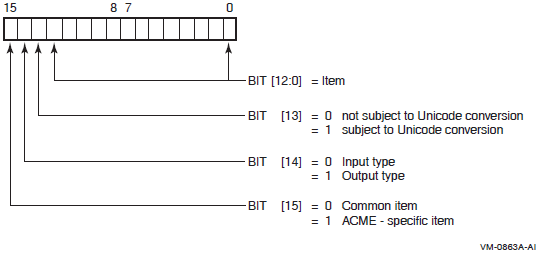
The item codes can be categorized in three different ways and are described as follows:
Common and ACME-specific Item Codes
Common item codes
These item codes are defined for the $ACM system service itself and are available to all ACME agents.
ACME-specific item codes
These item codes are defined separately for each ACME agent.
Input and Output Item Codes
Input item code
Input item codes specify a buffer that contains information provided to $ACM. The buffer length and buffer address fields in the item descriptor must be nonzero; the return length field is ignored.
Output item code
Output item codes specify a buffer in which $ACM is to return information. The buffer length and buffer address fields of the item descriptor must be nonzero; the return length field can be zero or nonzero.
Subject and Not Subject to Unicode Conversion
Subject to Unicode Conversion
Text strings can be specified as Latin1 or 4-byte UCS-2 characters, depending on the setting of the ACME$M_UCS2_4 function modifier. An item code that is subject to Unicode conversion indicates it is a text item.
Not subject to Unicode Conversion
Item codes that are not subject to Unicode conversion have a data format implied by the item code, and the nature of the data format must be explicitly understood by the programmer who calls $ACM.
See the section called “Common Item Codes” for a description of the common item codes and their data formats.
Documentation of ACME-specific codes in general comes in the documentation from the vendor of each ACME agent.
For documentation of ACME-specific codes for the VMS ACME, see the section called “VMS ACME-Specific Item Codes”.
Common Item Codes
This section describes the common item codes for the function codes supported by the $ACM service.
The item code space is partitioned into common items and ACME-specific items. ACME-specific items are used to request information that is unique to a particular domain of interpretation. The item codes described in this section fall into the common item code space.
| Item Codes | Function Codes | |||||
|---|---|---|---|---|---|---|
| Authenticate Principal | Change Password | Event | Free Context | Query | Release Credentials | |
|
Key to Codes
| ||||||
|
ACME$_ACCESS_ | ◆ | |||||
|
ACME$_ACCESS_ | IR | IR | ||||
|
ACME$_AUTH_ | ◆ | |||||
|
ACME$_ | ◆ | ◆ | ||||
|
ACME$_ | ◆ | ◆ | ||||
| ACME$_CHAIN | ◆ | ◆ | ◆ | ◆ | ◆ | |
|
ACME$_ | IR | |||||
|
ACME$_CONTEXT_ | ◆ | ◆ | ||||
|
ACME$_CONTEXT_ | ◆ | ◆ | ||||
|
ACME$_ | ◆? | |||||
|
ACME$_ | ◆? | |||||
|
ACME$_ | ◆ | ◆ | ||||
|
ACME$_EVENT_ | ◆ | |||||
|
ACME$_EVENT_ | ◆ | |||||
|
ACME$_EVENT_ | ◆ | |||||
|
ACME$_LOCALE (U) | ◆ | ◆ | ||||
|
ACME$_LOGON_ | ◆ | |||||
|
ACME$_LOGON_ | ◆ | |||||
|
ACME$_MAPPED_ | ◆ | ◆ | ||||
|
ACME$_MAPPING_ | ◆ | ◆ | ||||
|
ACME$_MAPPING_ | ◆ | ◆ | ||||
|
ACME$_NEW_ | ◆ | ◆ | ||||
|
ACME$_NEW_ | ◆ | ◆ | ||||
|
ACME$_NEW_ | ◆ | ◆ | ||||
|
ACME$_NEW_ | SR | SR | ||||
| ACME$_NULL | ◆ | ◆ | ◆ | ◆ | ◆ | |
|
ACME$_ | ◆ | ◆ | ||||
|
ACME$_ | ◆ | ◆ | ||||
|
ACME$_ | ◆ | ◆ | ||||
|
ACME$_PERSONA_ | ◆ | |||||
|
ACME$_PERSONA_ | ◆ | |||||
|
ACME$_PHASE_ | ||||||
|
ACME$_PRINCIPAL_ | ◆ | ◆ | ||||
|
ACME$_PRINCIPAL_ | ◆ | ◆ | ||||
|
ACME$_QUERY_ | ◆? | |||||
|
ACME$_QUERY_ | ◆? | |||||
|
ACME$_QUERY_ | ◆? | |||||
|
ACME$_QUERY_ | ◆? | |||||
|
ACME$_REMOTE_ | IR | IR | ||||
|
ACME$_REMOTE_ | IR | IR | ||||
|
ACME$_REMOTE_ | IR | IR | ||||
|
ACME$_REMOTE_ | IR | IR | ||||
|
ACME$_REMOTE_ | IR | IR | ||||
|
ACME$_RESPONSE_ | ◆ | |||||
|
ACME$_SERVER_ | ◆ | |||||
|
ACME$_SERVER_ | ◆ | |||||
|
ACME$_SERVICE_ | IR | IR | IR | IR | IR | IR |
|
ACME$_TARGET_ | ◆ | ◆ | ◆? | ◆? | ||
|
ACME$_TARGET_ | ◆ | ◆ | ◆? | ◆? | ||
|
ACME$_TIMEOUT_ | ||||||
ACME$_ACCESS_MODE
The ACME$_ACCESS_MODE item code is an input item code. It specifies the access mode at which a new persona, resulting from credential acquisition processing, is to be created. The buffer must contain a longword value specifying the access mode.
- PSL$C_KERNEL
- PSL$C_EXEC
- PSL$C_SUPER
- PSL$C_USER
The most privileged access mode used is the access mode of the caller. The specified access mode and the access mode of the caller are compared. The less privileged of the two access modes becomes the access mode at which the persona is created.
ACME$_ACCESS_PORT
The ACME$_ACCESS_PORT item code is an input item code. It specifies the name of local device (for example, a terminal) applicable to an authentication request. The buffer must contain a case-insensitive name string.
If not specified, $ACM passes the name string contained in the PCB$T_TERMINAL field of the process control block for the process, or, if that is empty, for the nearest ancestor process (if any) where the PCB$T_TERMINAL field is not empty.
ACME$_AUTH_MECHANISM
The ACME$_AUTH_MECHANISM item code is an input item code. It specifies the authentication mechanism applicable to an authentication request. The buffer must contain a longword value specifying the desired mechanism code. If not specified, the authenticating domain of interpretation applies its default mechanism.
- ACMEMECH$K_CHALLENGE_RESPONSE
- ACMEMECH$K_PASSWORD
Individual ACME agents may define their own authentication mechanisms specific to their domain of interpretation.
ACME$_AUTHENTICATING_DOI_ID
The ACME$_AUTHENTICATING_DOI_ID item code is an output item code. It specifies the buffer to receive the agent ID of the domain of interpretation that successfully authenticated the principal.
ACME$_AUTHENTICATING_DOI_NAME
The ACME$_AUTHENTICATING_DOI_NAME item code is an output item code. It specifies the buffer to receive the name of the domain of interpretation that successfully authenticated the principal.
The maximum data returned for this item code is the number of characters represented by the symbol, ACME$K_MAXCHAR_DOI_NAME, so a caller's buffer should be at least that long, with the number of bytes allocated dependent on whether the ACME$M_UCS2_4 function code modifier was specified on the call to $ACM[W].
ACME$_CHAIN
The ACME$_CHAIN item code is an input item code. It specifies the address of the next item list segment to process immediately after processing the current list segment.
The buffer address field in the item descriptor specifies the address of the next item list segment to be processed. The ACME$_CHAIN item code must be last in the item list segment; $ACM treats this as the logical end of the current item list segment. Any item list entries following the ACME$_CHAIN item code are ignored.
On Alpha and Integrity servers platforms, both 32- and 64-bit item lists can be chained together.
ACME$_CHALLENGE_DATA
The ACME$_CHALLENGE_DATA item code is an input item code. It specifies the challenge data that was used as the basis for generating the response data specified by the ACME$_RESPONSE_DATA item code. The meaning of this data is specific to the domain of interpretation for which it is used.
If this item code is specified, the ACME$_AUTH_MECHANISM and ACME$_RESPONSE_DATA item codes must also be specified. (The VMS domain of interpretation does not support this mechanism type.)
ACME$_CONTEXT_ACME_ID
The ACME$_CONTEXT_ACME_ID item code is an input item code. It establishes the ACME agent context within which ACME-specific item codes are interpreted. This item code has an effect on the parsing of the list of ACME-specific item codes, and takes effect immediately. It is in effect until the next instance of code ACME$_CONTEXT_ACME_ID, code ACME$_CONTEXT_ACME_NAME, code ACME$_TARGET_DOI_ID, or code ACME$_TARGET_DOI_NAME. The buffer must contain a longword value specifying the agent ID of an ACME agent.
ACME$_CONTEXT_ACME_NAME
The ACME$_CONTEXT_ACME_NAME item code is an input item code. It establishes the ACME agent context within which ACME-specific item codes are interpreted. This item code has an effect on the parsing of the list of ACME-specific item codes, and takes effect immediately. It is in effect until the next instance of code ACME$_CONTEXT_ACME_ID, code ACME$_CONTEXT_ACME_NAME, code ACME_TARGET_DOI_ID, or code ACME$_TARGET_DOI_NAME. The buffer must contain the case-insensitive name string of an ACME agent.
ACME$_CREDENTIALS_NAME
The ACME$_CREDENTIALS_NAME item code is an input item code. It specifies the name of the persona extension holding the set of credentials upon which to operate. The buffer must contain the case-insensitive name string of a persona extension that has been registered on the system.
ACME$_CREDENTIALS_TYPE
The ACME$_CREDENTIALS_TYPE item code is an input item code. It specifies the extension ID of the persona extension holding the set of credentials upon which to operate. The buffer must contain a longword value specifying the extension ID of a persona extension that has been registered on the system.
ACME$_DIALOGUE_SUPPORT
The ACME$_DIALOGUE_SUPPORT item code is an input item code. It specifies which dialogue mode features are supported by the caller. The buffer must contain a longword bit vector of applicable flags.
- ACMEDLOGFLG$V_INPUT—character string input/output capabilities
- ACMEDLOGFLG$V_NOECHO—"no echo" input capabilities
These are the same as those for the ACMEIS$L_FLAGS field on an item set entry. See the
description of the context argument for further information.
Specify the ACME$_DIALOGUE_SUPPORT item code to indicate the interactive capabilities of the user interface. If the caller is unable to support features necessary to complete a given request, the request ultimately fails. The caller receives a condition value ACME$_INSFDIALSUPPORT for insufficient dialogue support.
ACME$_EVENT_DATA_IN
The ACME$_EVENT_DATA_IN item code is an input item code. It specifies the buffer containing information applicable to an event operation.
The meaning of this data is specific to the domain of interpretation for which it is used.
ACME$_EVENT_DATA_OUT
The ACME$_EVENT_DATA_OUT item code is an output item code. It specifies the buffer to receive information returned from an event operation.
The meaning of this data is specific to the domain of interpretation for which it is used.
ACME$_EVENT_TYPE
The ACME$_EVENT_TYPE item code is an input item code. It specifies the type of event being reported. The buffer must contain a longword value. Interpretation of the value is specific to the domain of interpretation to which the event is being reported.
ACME$_LOCALE
The ACME$_LOCALE item code is an input item code. It specifies the collection of data and rules applicable to a language and culture. The buffer must contain a name string that reflects a locale supported by the system.
The buffer must contain a string in the following case-insensitive syntax:
language-country
language is a 2-letter language code (ISO 639)
country is a 2-letter country code (ISO 3166)
The default is EN-US, and cannot be overridden by the specified locale. Locale information may be interpreted by ACME agents to determine country and language requirements.
ACME$_LOGON_INFORMATION
The ACME$_LOGON_INFORMATION item code is an output item code. It specifies the buffer to receive an ACM logon information structure, which contains statistics pertaining to the authenticated principal name within the contexts of the authenticating and native (VMS) domains of interpretation.
The size of the buffer must be sufficient to handle data from whatever VMS versions are used, as described in the ACME$_LOGON_INFORMATION structure found in the VSI OpenVMS Programming Concepts Manual.
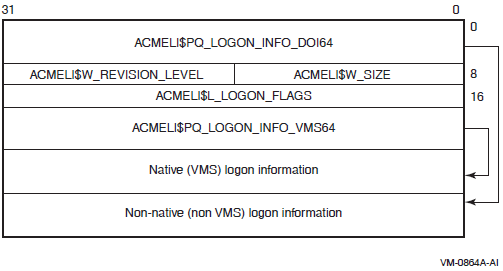
| Descriptor Field | Definition |
|---|---|
| ACMELI$PQ_LOGON_INFO_DOI64 | In this situation, a quadword containing the 64-bit address of the structure segment containing logon information relating to the authenticating domain of interpretation. When the ACM logon information structure resides in 32-bit address space, ACMELI$PQ_LOGON_INFO_DOI64 contains the sign-extended 32-bit address of the structure segment. The field can be referenced as a 32-bit signed pointer using ACMELI$PS_LOGON_INFO_DOI32. |
| ACMELI$W_SIZE | A word containing the size of the ACM logon information structure. |
| ACMELI$W_REVISION_LEVEL | A word containing a value that identifies the revision level of the ACM logon information structure. |
| ACMELI$L_LOGON_FLAGS | Specifies the structure ACMELGIFLG$TYPE, used by LOGINOUT to populate the longword returned by the item code JPI$_LOGIN_FLAGS when calling the SYS$GETJPI[W] system service. This provides the client with information regarding what took place during authentication. The ACM Dispatcher manages this item, sending back to the client the merge of all the output it receives from ACMEs by calls to the ACME$CB_SET_LOGIN_FLAG. For the information that is received, see the VSI OpenVMS Programming Concepts Manual. |
|
ACMELI$PQ_LOGON_ | In this situation, a quadword containing the 64-bit address of the structure segment containing logon information about the native (VMS) domain of interpretation. When the ACM logon information structure resides in 32-bit address space, ACMELI$PQ_LOGON_INFO_VMS64 contains the sign-extended 32-bit address of the structure segment. The field can be referenced as a 32-bit signed pointer using ACMELI$PS_LOGON_INFO_VMS32. |
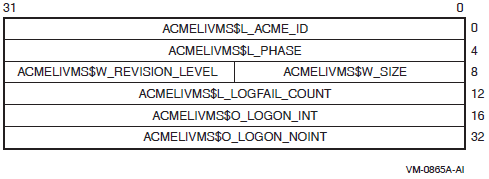
| Descriptor Field | Definition |
|---|---|
| ACMELIVMS$L_ACME_ID | A longword containing the agent ID of the ACME agent that reported logon information for the native (VMS) domain of interpretation. If this field is zero, the rest of the structure segment is invalid. |
| ACMELIVMS$L_PHASE | Indicates the ACME Execution Phase during which this value was provided. ACME Execution Phase numbers are subject to change, so this field is mainly for use by programmers to debug an ACME agent. |
| ACMELIVMS$W_SIZE | A word containing the size of the ACM logon information structure segment. |
|
ACMELIVMS$W_REVISION_ | A word containing a value that identifies the revision level of the ACM logon information structure segment. |
| ACMELIVMS$L_LOGFAIL_COUNT | A longword containing the number of failed logon attempts with respect to the VMS domain of interpretation. |
| ACMELIVMS$O_LOGON_INT | An octaword containing the date and time in UTC format of the last interactive logon with respect to the VMS domain of interpretation. If the contents of the octaword are zero, no previous non-interactive logon with respect to the VMS domain of interpretation was recorded. |
| ACMELIVMS$O_LOGON_NONINT | An octaword containing the date and time in UTC format of the last noninteractive logon with respect to the VMS domain of interpretation. If the contents of the octaword are zero, no previous non-interactive logon with respect to the VMS domain of interpretation was recorded. |
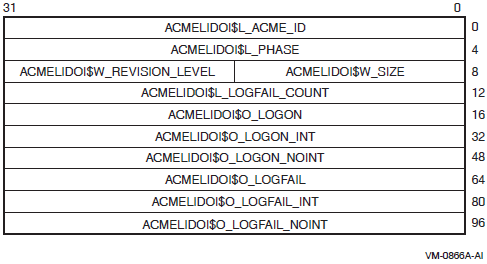
| Descriptor Field | Definition |
|---|---|
| ACMELIDOI$L_ACME_ID | A longword containing the agent ID of the ACME agent that reported logon information about the non-native authenticating domain of interpretation. If this field is zero, the rest of the structure segment is invalid. If the contents of the longword are zero, the principal was authenticated for the VMS domain of interpretation. |
| ACMELIDOI$L_PHASE | Indicates the ACME Execution Phase during which this value was provided. ACME Execution Phase numbers are subject to change, so this field is mainly for use by programmers to debug an ACME agent. |
| ACMELIDOI$W_SIZE | A word containing the size of the ACM logon information structure segment. |
| ACMELIDOI$W_REVISION_LEVEL | A word containing a value that identifies the revision level of the ACM logon information structure segment. |
| ACMELIDOI$L_LOGFAIL_COUNT | A longword containing the number of failed logon attempts with respect to the non-native authenticating domain of interpretation. |
| ACMELIDOI$O_LOGON | An octaword containing the date and time in UTC format of the last logon with respect to the non-native authenticating domain of interpretation. If the contents of the octaword are zero, no previous logon with respect to the domain of interpretation was recorded. |
| ACMELIDOI$O_LOGON_INT | An octaword containing the date and time in UTC format of the last interactive logon with respect to the non-native authenticating domain of interpretation. If the contents of the octaword are zero, no previous interactive logon with respect to the domain of interpretation was recorded. |
| ACMELIDOI$O_LOGON_NONINT | An octaword containing the date and time in UTC format of the last noninteractive logon with respect to the non-native authenticating domain of interpretation. If the contents of the octaword are zero, no previous non-interactive logon with respect to the domain of interpretation was recorded. |
| ACMELIDOI$O_LOGFAIL | An octaword containing the date and time in UTC format of the last logon failure with respect to the non-native authenticating domain of interpretation. If the contents of the octaword are zero, no previous logon failure with respect to the domain of interpretation was recorded. |
| ACMELIDOI$O_LOGFAIL_INT | An octaword containing the date and time in UTC format of the last interactive logon failure with respect to the non-native authenticating domain of interpretation. If the contents of the octaword are zero, no previous interactive logon failure with respect to the domain of interpretation was recorded. |
| ACMELIDOI$O_LOGFAIL_NONINT | An octaword containing the date and time in UTC format of the last noninteractive logon failure with respect to the non-native authenticating domain of interpretation. If the contents of the octaword are zero, no previous non-interactive logon failure with respect to the domain of interpretation was recorded. |
ACME$_LOGON_TYPE
The ACME$_LOGON_TYPE item code is an input item code. It specifies the type of logon being performed. The buffer must contain a longword value specifying a valid type. If not specified, the value defaults to the logon type of the calling process.
- ACME$K_DIALUP
- ACME$K_LOCAL
- ACME$K_REMOTE
- ACME$K_BATCH
- ACME$K_NETWORK
The values ACME$K_BATCH and zero (0) for batch and detached processes, respectively, are reserved to LOGINOUT.EXE. If either of these values is defaulted or specified by non-LOGINOUT clients, the service returns ACME$_INVREQUEST.
ACME$_MAPPED_VMS_USERNAME
The ACME$_MAPPED_VMS_USERNAME item code is an output item code. It specifies the buffer to receive the name of the local OpenVMS user name to which the principal name was mapped.
The maximum data returned for this item code is the number of characters represented by the symbol, ACMEVMS$S_MAX_VMS_USERNAME, so a caller's buffer should be at least that long, with the number of bytes allocated dependent on whether the ACME$M_UCS2_4 function code modifier was specified on the call to $ACM[W].
ACME$_MAPPING_ACME_ID
The ACME$_MAPPING_ACME_ID item code is an output item code. It specifies the buffer to receive the agent ID of the ACME agent that successfully mapped the principal name to an OpenVMS user name. The buffer descriptor must specify a longword.
ACME$_MAPPING_ACME_NAME
The ACME$_MAPPING_ACME_NAME item code is an output item code. It specifies the buffer to receive the name of the ACME agent that successfully mapped the principal name to an OpenVMS user name.
Data returned for this item code is the number of characters represented by the symbol, ACME$K_MAXCHAR_DOI_NAME, so a caller's buffer should be at least that long, with the number of bytes allocated dependent on whether the ACME$M_UCS2_4 function code modifier was specified on the call to $ACM[W].
ACME$_NEW_PASSWORD_1
The ACME$_NEW_PASSWORD_1 item code is an input item code. It specifies the new primary password for a password change operation. The buffer must contain a password string. The case of this string will be preserved in delivery to ACME agents. Each ACME agent has its own policy regarding whether password strings are treated in a case sensitive or a case-insensitive manner.
This item code might be requested in a dialogue step.
ACME$_NEW_PASSWORD_2
The ACME$_NEW_PASSWORD_2 item code is an input item code. It specifies the new secondary password for a password change operation. The buffer must contain a password string. The case of this string will be preserved in delivery to ACME agents. Each ACME agent has its own policy regarding whether password strings are treated in a case sensitive or a case-insensitive manner.
This item code might be requested in a dialogue step.
ACME$_NEW_PASSWORD_FLAGS
The ACME$_NEW_PASSWORD_FLAGS item code is an input item code. It requests which passwords should be explicitly updated. The buffer must contain a longword bit vector of applicable flags.
- ACMEPWDFLG$V_SYSTEM
- ACMEPWDFLG$V_PASSWORD_1
- ACMEPWDFLG$V_PASSWORD_2
ACME$_NEW_PASSWORD_SYSTEM
The ACME$_NEW_PASSWORD_SYSTEM item code is an input item code. It specifies the new system password for a password change operation. The buffer must contain a case-insensitive password string.
This item code might be requested in a dialogue step.
ACME$_NULL
The ACME$_NULL item code indicates that the current item list entry should be ignored.
ACME$_PASSWORD_1
The ACME$_PASSWORD_1 item code is an input item code. It specifies the primary password applicable to the requested operation. The buffer must contain a password string. The case of this string will be preserved in delivery to ACME agents. Each ACME agent has its own policy regarding whether password strings are treated in a case sensitive or a case-insensitive manner.
This item code might be requested in a dialogue step.
ACME$_PASSWORD_2
The ACME$_PASSWORD_2 item code is an input item code. It specifies the secondary password applicable to the requested operation. The buffer must contain a password string. The case of this string will be preserved in delivery to ACME agents. Each ACME agent has its own policy regarding whether password strings are treated in a case sensitive or a case-insensitive manner.
This item code might be requested in a dialogue step.
ACME$_PASSWORD_SYSTEM
The ACME$_PASSWORD_SYSTEM item code is an input item code. It specifies the system password applicable to the requested operation. The buffer must contain a case-insensitive password string.
This item code might be requested in a dialogue step.
ACME$_PERSONA_HANDLE_IN
The ACME$_PERSONA_HANDLE_IN item code is an input item code. It specifies the persona to use as the basis for credential acquisition processing. The buffer must contain a longword value specifying a persona ID of an existing persona.
ACME$_PERSONA_HANDLE_OUT
The ACME$_PERSONA_HANDLE_OUT item code is an output item code. It specifies a buffer to receive the persona ID of the persona created or acted upon by credential acquisition processing. The buffer descriptor must specify a longword.
If no ACME$_PERSONA_HANDLE_OUT item is specified but function modifier ACME$M_ACQUIRE_CREDENTIALS is specified, a persona that is created can be located with the $PERSONA_FIND system service.
ACME$_PHASE_TRANSITION
The ACME$_PHASE_TRANSITION is used by LOGINOUT to convey synchronization information to the VMS ACME for support of backward compatible interfaces for LGI-callouts and DECwindows login.
Use of this item code is reserved to OpenVMS.
ACME$_PRINCIPAL_NAME_IN
The ACME$_PRINCIPAL_NAME_IN item code is an input item code. It specifies the name of the entity that is subject to authentication within the domain of interpretation to which it belongs. The buffer must contain a name string.
This item code might be requested in a dialogue step.
ACME$_PRINCIPAL_NAME_OUT
The ACME$_PRINCIPAL_NAME_OUT item code is an output item code. It specifies the buffer to receive the name of the entity that was authenticated by the authenticating domain of interpretation. This item code is useful when the principal name is not explicitly provided, such as during autologon style processing during which an ACME agent provides the principal name.
The maximum data returned for this item code is the number of characters represented by the symbol, ACME$K_MAXCHAR_PRINCIPAL_NAME, so a caller's buffer should be at least that long, with the number of bytes allocated dependent on whether the ACME$M_UCS2_4 function code modifier was specified on the call to $ACM[W].
ACME$_QUERY_DATA
The ACME$_QUERY_DATA item code is an output item code. It specifies the buffer to receive the data returned from the query operation relating to the corresponding ACME$_QUERY_TYPE item code.
The ACME$_QUERY_DATA item code requires that an ACME$_QUERY_TYPE item code immediately precede it in the item list.
ACME$_QUERY_KEY_TYPE
The ACME$_QUERY_KEY_TYPE item code is an input item code. It specifies the key type for establishing the context of a query operation. The key format is specific to the ACME agent to which the call is directed.
An ACME$_QUERY_KEY_TYPE item requires an ACME$_QUERY_KEY_VALUE item immediately following it in the item list.
ACME$_QUERY_KEY_VALUE
The ACME$_QUERY_KEY_VALUE item code is an input item code. It specifies the key data for establishing the context of a query operation.
An ACME$_QUERY_KEY_VALUE item requires that an ACME$_QUERY_KEY_TYPE item immediately precede it in the item list.
ACME$_QUERY_TYPE
The ACME$_QUERY_TYPE item code is an input item code. It specifies the data to be returned in the buffer described by the corresponding ACME$_QUERY_DATA item code.
The ACME$_QUERY_TYPE item code requires that an ACME$_QUERY_DATA item code immediately follow it in the item list.
ACME$_REMOTE_HOST_ADDRESS
The ACME$_REMOTE_HOST_ADDRESS item code is an input item code. It specifies the network address of the system from which the request originated. The buffer must contain a network address using the representation consistent with ACME$_REMOTE_HOST_ADDRESS_TYPE item code is specified.
ACME$_REMOTE_HOST_ADDRESS_TYPE
The ACME$_REMOTE_HOST_ADDRESS_TYPE item code is an input item code that specifies the representation of the ACME$_REMOTE_HOST_ADDRESS item code. The buffer must contain a longword value specifying the address type.
| Symbol | Meaning |
|---|---|
| ACMEHAT$K_DECNET_IV | DECnet Phase IV |
| ACMEHAT$K_DECNET_OSI | DECnet OSI |
| ACMEHAT$K_IP_V4 | Internet Protocol V4 |
| ACMEHAT$K_IP_V6 | Internet Protocol V6 |
ACME$_REMOTE_HOST_FULLNAME
The ACME$_REMOTE_HOST_FULLNAME item code is an input item code. It specifies the fully expanded name of the remote system from which the request originated. The buffer must contain a name string.
ACME$_REMOTE_HOST_NAME
The ACME$_REMOTE_HOST_NAME item code is an input item code. It specifies the name of the remote system from which the request originated. The buffer must contain a name string.
ACME$_REMOTE_USERNAME
The ACME$_REMOTE_USERNAME item code is an input item code. It specifies the name of the remote user on whose behalf the request is being initiated. The buffer must contain a name string.
ACME$_RESPONSE_DATA
The ACME$_RESPONSE_DATA item code is an input item code. It specifies the response data that was calculated using the challenge data.
Interpretation of this data is specific to a domain of interpretation. This item code may be requested in a dialogue step.
ACME$_SERVER_NAME_IN
Specifies the Event Server to which an Event should be directed. The meaning of this item is specific to the target domain of interpretation.
ACME$_SERVER_NAME_OUT
Reports the Event Server to which an Event was directed. The meaning of this item is specific to the target domain of interpretation.
ACME$_SERVICE_NAME
Indicates the client program making the call to $ACM. The buffer must contain the case-insensitive service name string. The default value is the current image name if the client program is an installed image.
Names beginning with x- are reserved for local use.
ACME$_TARGET_DOI_ID
Establishes the domain of interpretation within which nonquery operations are performed and the context within which ACME-specific items codes are interpreted.
This item code also has an effect on the parsing of the list of ACME-specific item codes and takes effect immediately. It is in effect until the next instance of code ACME$_CONTEXT_ACME_ID, code ACME$_CONTEXT_ACME_NAME, code ACME$_TARGET_DOI_ID, or code ACME$_TARGET_DOI_NAME. It also specifies which ACME is to be responsible for the authentication.
The buffer must contain a longword value specifying the agent ID of a domain of interpretation.
ACME$_TARGET_DOI_NAME
Establishes the domain of interpretation within which nonquery operations are performed and the context within which ACME-specific item codes are interpreted.
This item code also has an effect on the parsing of the list of ACME-specific item codes, and takes effect immediately. It is in effect until the next instance of code ACME$_CONTEXT_ACME_ID, code ACME$_CONTEXT_ACME_NAME, code ACME$_TARGET_DOI_ID, or code ACME$_TARGET_DOI_NAME. It also specifies which ACME is to be responsible for the authentication.
The buffer must contain the case-insensitive name string of a domain of interpretation.
ACME$_TIMEOUT_INTERVAL
Specifies the number of seconds that must elapse before the current request times out. (See the ACME$M_TIMEOUT function modifier.)
Timeout interval values are specified in seconds and must be between 1 and 300 seconds. If an invalid value is specified, the service returns SS$_IVTIME.
The default timeout interval is 30 seconds. This value may be adjusted by defining the exec mode logical name ACME$TIMEOUT_DEFAULT in the LNM$SYSTEM_TABLE logical name table. This timeout is enforced for non-dialogue requests and for the first request in a sequence of dialogue calls. The default value for subsequent dialogue requests can be adjusted by defining the exec mode logical name ACME$DIALOGUE_TIMEOUT_DEFAULT in the LNM$SYSTEM_TABLE logical name table.
Unprivileged clients can specify only timeout interval values less than or equal to the default value. Values greater than the default are ignored. Output Message Categories This section describes the various output message categories supported by the $ACM service.
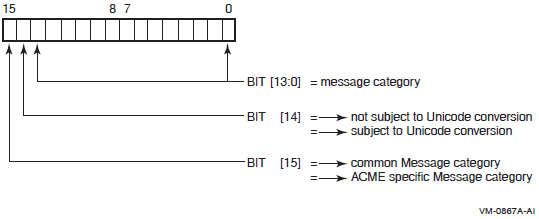
Function-Independent Common Output Message Categories
| Message Category | Meaning |
|---|---|
| ACMEMC$K_GENERAL | Specifies a general text message |
| ACMEMC$K_HEADER | Specifies a header text message |
| ACMEMC$K_TRAILER | Specifies a trailer text message |
| ACMEMC$K_SELECTION | Specifies an acceptable choices message |
| ACMEMC$K_DIALOGUE_ALERT | Specifies an advisory alert message |
Authentication Common Output Message Categories
| Message Category | Meaning |
|---|---|
|
ACMEMC$K_SYSTEM_ | Specifies system identification text messages |
| ACMEMC$K_SYSTEM_NOTICES | Specifies system notices |
| ACMEMC$K_WELCOME_NOTICES | Specifies welcome notices |
| ACMEMC$K_LOGON_NOTICES | Specifies logon notices |
|
ACMEMC$K_PASSWORD_ | Specifies password notices |
| ACMEMC$K_MAIL_NOTICES | Specifies MAIL notices |
Description
The Authentication and Credential Management ($ACM) service presents a unified interface for performing authentication-related operations in a manner independent of applicable policy.
On a given OpenVMS system, multiple authentication policies may be applicable. The system may be configured to augment the native (local OpenVMS) policy with alternatives pertaining to external environments, such as LAN Manager. Each policy, together with the operating environment to which it pertains, constitutes a domain of interpretation. Within a given domain, any entity, such as a user, that is subject to the applicable authentication policy, is referred to as a principal.
The $ACM service can be used to authenticate a principal, initiate a password change request on behalf of a principal, query information about a particular domain, or report event data within a particular domain.
The $ACM service completes asynchronously; that is, it returns to the caller after queuing the request, without waiting for the operation to complete.
To synchronize completion of an operation, use the Authentication and Credential Management and Wait ($ACMW) service. The $ACMW service is identical to $ACM in every way except that $ACMW returns to the caller after the operation has completed.
Modes of Operation
The typical authentication policy employs the traditional reusable password; however, various alternative mechanisms exist for forming stronger policies. Some of these mechanisms, such as challenge-response, require interaction. The $ACM service is designed to accommodate these mechanisms.
The authentication and change_password functions are capable of operating in a dialogue (iterative) mode to support different types of interactive authentication mechanisms. The query, event, and free_context functions only support the nondialogue (noniterative) mode of operation.
Nondialogue (Noniterative) Mode
The default nature of the $ACM service is to operate in a noniterative mode. All information needed to complete the request must be provided in a single call; otherwise, the request ultimately fails. This requires the caller to know beforehand what information is required to complete the request.
The following list summarizes the control flow for a typical nondialogue mode authentication request. For simplicity, the scenario assumes a single domain of interpretation with a traditional user name and password policy. Also, error processing is ignored.
The caller of $ACM prompts the user for the principal name and password, builds an item list specifying the principal name and password, and then calls $ACM specifying the authenticate principal function, the item list with the principal name and password, and a zero address for the
contextargument.$ACM processes the request and ultimately returns control to the caller with the final status for the operation.
Dialogue (Iterative) Mode
The caller can use the interactive capabilities of the $ACM service for authentication
and password change operations by specifying the ACME$_DIALOGUE_SUPPORT item code and a
valid context argument. In this mode, ACME agents can request
additional information from the caller to complete the request. In effect, the $ACM service
is called in an iterative fashion until all information required to complete the request
has been provided. The sequence of calls are linked together by passing the
context argument returned in one call back in the next
call.
In this scenario, when an ACME agent requires additional information, it builds an item
set that describes the nature of the information. The item set is passed back to the caller
in the communications buffer (see the description for the context
argument regarding the format of the communications buffer) and the service returns with
the ACME$_OPINCOMPL status. The caller processes each item set entry, gathers the requested
information, and then passes it back to the ACME agent using the
itmlst argument in the next call. The sequence continues until
the call returns with a status code other than ACME$_OPINCOMPL.
The following list summarizes the control flow for a typical dialogue-mode authentication sequence. For simplicity, the scenario assumes a single domain of interpretation with a traditional user name and password policy. Also, error processing is ignored.
Make an initial call to $ACM specifying the authenticate principal function code, an item list that merely contains the ACME$_DIALOGUE_SUPPORT item code, and a
contextargument that has been initialized to -1.$ACM builds a communications buffer containing an item set in the buffer requesting the principal name (user name), sets the
contextargument to reference the buffer, and returns control to the caller with a status code of ACME$_OPINCOMPL.The caller processes the item set, prompts for the principal name, builds an item list specifying the principal name, and then calls $ACM again specifying the authenticate principal function as before, the item list with the principal name, and a
contextargument that contains the buffer address returned in the previous call.$ACM validates the
contextargument, processes the username then builds another communications buffer to contain an item set list requesting the password, sets thecontextargument to reference the buffer, and returns control to the caller again with a status code of ACME$_OPINCOMPL.The caller processes the item set, prompts for the password, builds an item list specifying the password, and then calls $ACM again specifying the authenticate principal functions as before, the item list with the password, and a
contextargument that contains the buffer address returned in the previous call.$ACM validates the
contextargument again, clears it, and then completes the processing of the request, now that it has all the necessary information, and ultimately returns control to the caller with the final status for the operation.
Unprivileged callers (those running in user mode and not possessing SECURITY privilege) are limited by the number of iterative requests they can make in a dialogue sequence of calls. The default is set at 26 dialogue requests. The default can be overridden by defining the exec mode logical name ACME$DIALOGUE_ITERATIVE_LIMIT in the LNM$SYSTEM_TABLE logical name table. Valid values are 1 through 100.
Determining an ACME Name Based on an ACME ID
The identity of the ACME that supplied the ACME$L_ACME_STATUS contents is indicated in the ACMEID$V_ACME_NUM subfield of the ACMESB$L_ACME_ID field. This value is consistent for the duration of one boot of the system, but may have a different value on the next boot. The name of a particular ACME agent can be determined from the ACME ID by calling $ACM with function code ACME$_FC_QUERY and the following item list entries:
- Special ACM Dispatch query—ID value zero:
- ITMCOD = ACME$_TARGET_DOI_ID
- BUFSIZ = 4
- BUFADR = Address of longword containing 0
- Query ACME name based on ACME ID:
- ITMCOD = ACME$_QUERY_KEY_TYPE
- BUFSIZ = 4
- BUFADR = Address of longword containing ACME$K_QUERY_ACME_ID
- Specify ACME ID value:
- ITMCOD = ACME$_QUERY_KEY_VALUE
- BUFSIZ = 4
- BUFADR = Address of longword containing the ACME_ID
- Specify ACME name for the return value:
- ITMCOD = ACME$_QUERY_TYPE
- BUFSIZ = 4
- BUFADR = Address of longword containing ACME$K_QUERY_ACME_NAME
- Specify the output buffer:
- ITMCOD = ACME$_QUERY_DATA
- BUFSIZ = ACME$K_MAXCHAR_DOI_NAME or (ACME$K_MAXCHAR_DOI_NAME*4) depending on whether function modifier ACME$M_UCS2_4 has been specified
- BUFADR = Address of buffer large enough to hold ACME$K_MAXCHAR_DOI_NAME bytes or (ACME$K_MAXCHAR_DOI_NAME*4) depending on whether function modifier ACME$M_UCS2_4 has been specified
Privileges and Restrictions
The $ACM service constitutes a trusted interface. It restricts operations that override the security policy applicable to a given domain of interpretation to those callers who are suitably privileged. The status returned in the ACMESB$L_STATUS field of the ACM Status Block for a failed authentication operation is typically nonspecific, so as not to reveal sensitive information to untrusted callers.
If the caller has the SECURITY privilege, the ACMESB$L_SECONDARY_STATUS field of the ACM Status Block may contain a detailed status that more accurately reflects the actual nature of the failure.
- ACME$M_NOAUDIT
- ACME$M_NOAUTHORIZATION
- ACME$M_FOREIGN_POLICY_HINTS
- ACME$M_OVERRIDE_MAPPING
- ACME$_NEW_PASSWORD_SYSTEM
- ACME$_ACCESS_PORT
- ACME$_CHALLENGE_DATA
- ACME$_REMOTE_HOST_ADDRESS
- ACME$_REMOTE_HOST_ADDRESS_TYPE
- ACME$_REMOTE_HOST_FULLNAME
- ACME$_REMOTE_HOST_NAME
- ACME$_REMOTE_USERNAME
- ACME$_SERVICE_NAME
Condition Values Returned
- SS$_NORMAL
The service completed successfully.
- SS$_ACCVIO
The item list or an input buffer cannot be read in the access mode of the caller; or an output buffer, a return length buffer, or the I/O status block cannot be written in the access mode of the caller.
- SS$_ARG_GTR_32_BITS
A 64-bit address was passed in a context requiring a 32-bit address.
- SS$_BADBUFADR
The buffer address associated with an entry in the item list is inappropriate in the context of the call. The address may be invalid (for example, 0).
- SS$_BADBUFLEN
The buffer length associated with an entry in the item list is inappropriate in the context of the call. The length may be invalid (for example, 0) or outside the range of acceptable values.
- SS$_BADCHAIN
A chained item list is inaccessible, or the chain is circular.
- SS$_BADCONTEXT
The
contextargument does not specify a valid context buffer.- SS$_BADITMCOD
A specified item code is invalid or out-of-range.
- SS$_BADPARAM
The item list contains an invalid item code.
- SS$_BADRETLEN
The return length address associated with an entry in the item list is inappropriate in the context of the call. The address may be invalid (for example, 0).
- SS$_EXASTLM
The
astadrargument was specified and the process has exceeded its ASTLM quota.- SS$_EXQUOTA
A process quota was exceeded.
- SS$_ILLEFC
The
efnargument specifies an illegal event flag number.- SS$_ILLMODIFIER
The
funcargument specifies function modifiers that are inappropriate in the context of the call.- SS$_INSFMEM
Insufficient space exists for completing the request.
- SS$_IVTIME
An invalid value was specified for the ACME$_TIMEOUT_INTERVAL item code.
- SS$_NOEXTAUTH
External authentication is not available.
- SS$_NOPRIV
The caller does not have the necessary privileges to complete the requested operation.
- SS$_TOOMUCHDATA
The request size exceeds $ACM messaging constraints.
- SS$_UNASEFC
The
efnargument specifies an unassociated event flag cluster.- SS$_UNSUPPORTED
The
funcargument specifies an unsupported function.
Condition Values Returned in the ACM Status Block
- ACME$_NORMAL
The service completed successfully.
- ACME$_ACCOUNTLOCK
The account associated with specified principal name is disabled.
- ACME$_AUTHFAILURE
Authorization failed.
- ACME$_BUFFEROVF
An output item returned by the service is larger than the user buffer provided to receive the item; the item is truncated.
- ACME$_DOIUNAVAILABLE
The specified domain of interpretation is not processing requests.
- ACME$_INCONSTATE
The ACME server detected an internal consistency error.
- ACME$_INSFDIALSUPPORT
Caller dialogue capabilities specified with the ACME$DIALOGUE_SUPPORT item code are inadequate to meet the needs of one or more ACME agents.
- ACME$_INTRUDER
A record matching the request was found in the intrusion database.
- ACME$_INVALIDCTX
The
contextargument is not consistent with theitmlstargument.- ACME$_INVALIDPWD
The specified password is invalid.
- ACME$_INVITMSEQ
The service encountered a query type or query key item code without a corresponding query data or query key value item code.
- ACME$_INVMAPPING
The OpenVMS user name to which the principal name was mapped is invalid.
- ACME$_INVNEWPWD
The new password provided during a change password request does not pass qualification checks.
- ACME$_INVPERSONA
The persona handle specified by the
itmlstargument is invalid.- ACME$_INVREQUEST
A parameter is invalid in the context of the request. This error code is returned when the caller either defaults or specifies ACME$_BATCH or the value zero (0) for ACME$_LOGON_TYPE.
- ACME$_MAPCONFLICT
An attempt was made to merge credentials for a principal name, which maps to an OpenVMS user name that differs from the one associated with existing credentials.
- ACME$_NOACMECTX
The service encountered an ACME-specific item code when no ACME context had been established.
- ACME$_NOCREDENTIALS
The ACME agent did not issue any credentials.
- ACME$_NOEXTAUTH
The specified principal name cannot be authenticated externally.
- ACME$_NOPRIV
The caller does not have the necessary privileges to complete the requested operation.
- ACME$_NOSUCHDOI
The specified domain of interpretation does not exist.
- ACME$_NOSUCHUSER
The specified principal name does not exist.
- ACME$_NOTARGETCRED
The persona does not contain credentials for the specified domain of interpretation.
- ACME$_NOTAUTHORIZED
Authorization failed due to account restrictions.
- ACME$_OPINCOMPL
Interaction is required to complete the request. The context buffer contains information describing how to proceed.
- ACME$_PWDEXPIRED
The password provided during an authentication request has expired and a new password is required to complete the request.
- ACME$_TIMEOUT
The server did not respond within the designated time-out interval.
- ACME$_UNSUPPORTED
The requested operation or an item code is not supported with the selected domain of interpretation.
Status Codes and Function Codes Table
| Status Codes | Function Codes | |||||
|---|---|---|---|---|---|---|
| Authenticate Principal | Change Password | Event | Free Context | Query | Release Credentials | |
|
Key to Codes ◆—Permitted | ||||||
|
ACME$_ | ◆ | ◆ | ||||
|
ACME$_ | ◆ | ◆ | ||||
|
ACME$_ | ◆ | ◆ | ||||
|
ACME$_ | ◆ | ◆ | ◆ | ◆ | ||
|
ACME$_ | ◆ | ◆ | ◆ | ◆ | ◆ | ◆ |
|
ACME$_ | ◆ | ◆ | ||||
|
ACME$_ | ◆ | |||||
|
ACME$_ | ◆ | ◆ | ◆ | |||
|
ACME$_ | ◆ | ◆ | ||||
|
ACME$_ | ◆ | |||||
|
ACME$_ | ◆ | ◆ | ||||
|
ACME$_ | ◆ | ◆ | ||||
|
ACME$_ | ◆ | ◆ | ||||
|
ACME$_ | ◆ | ◆ | ◆ | ◆ | ||
|
ACME$_ | ◆ | ◆ | ||||
|
ACME$_ | ◆ | ◆ | ◆ | ◆ | ◆ | ◆ |
|
ACME$_ | ◆ | |||||
|
ACME$_ | ◆ | ◆ | ||||
|
ACME$_ | ◆ | ◆ | ◆ | ◆ | ◆ | |
|
ACME$_ | ◆ | ◆ | ◆ | ◆ | ◆ | ◆ |
|
ACME$_ | ◆ | ◆ | ◆ | ◆ | ||
|
ACME$_ | ◆ | ◆ | ||||
|
ACME$_ | ◆ | |||||
|
ACME$_ | ◆ | |||||
|
ACME$_ | ◆ | ◆ | ||||
|
ACME$_ | ◆ | |||||
|
ACME$_ | ◆ | ◆ | ◆ | ◆ | ||
|
ACME$_ | ◆ | ◆ | ◆ | ◆ | ||
VMS ACME Use of Function Codes
The VMS ACME use of the Event function is reserved to OpenVMS.
The VMS ACME does not support the Query function.
VMS ACME-Specific Item Codes
This section describes the $ACM item codes that are ACME-specific for the VMS ACME.
| Item Codes | Function Codes | |||||
|---|---|---|---|---|---|---|
| Authenticate Principal | Change Password | Event | Free Context | Query | Release Credentials | |
|
Key to Codes
| ||||||
|
ACMEVMS$_ | ||||||
|
ACMEVMS$_ | ||||||
|
ACMEVMS$_ | ||||||
|
ACMEVMS$_ | ||||||
|
ACMEVMS$_ | ||||||
|
ACMEVMS$_ | ||||||
|
ACMEVMS$_ | ||||||
|
ACMEVMS$_ | ||||||
|
ACMEVMS$_ | ||||||
|
ACMEVMS$_ | ||||||
|
ACMEVMS$_ | ||||||
|
ACMEVMS$_ | ||||||
|
ACMEVMS$_ | ||||||
|
ACMEVMS$_ | ||||||
|
ACMEVMS$_ | ||||||
|
ACMEVMS$_ | ||||||
|
ACMEVMS$_ | ||||||
|
ACMEVMS$_ | ||||||
|
ACMEVMS$_ | ||||||
|
ACMEVMS$_ | ||||||
|
ACMEVMS$_OLD_ | BC | |||||
|
ACMEVMS$_OLD_ | BC | |||||
|
ACMEVMS$_OLD_ | BC | |||||
|
ACMEVMS$_OLD_ | BC | |||||
|
ACMEVMS$_OLD_ | BC | |||||
|
ACMEVMS$_OLD_ | BC | |||||
|
ACMEVMS$_OLD_ | BC | |||||
|
ACMEVMS$_UAI_* | ||||||
|
ACMEVMS$_ | BC | |||||
|
ACMEVMS$_ | BC | |||||
|
ACMEVMS$_ | BC | |||||
|
ACMEVMS$_ | IR | |||||
|
ACMEVMS$_ | IR | IR | ||||
|
ACMEVMS$_ | IR | IR | ||||
|
ACMEVMS$_ | IR | IR | ||||
|
ACMEVMS$_USES_ | SR | |||||
SYS$CREPRC-Ready Item Codes
| Item Code | Direction | Size | Data Provided |
|---|---|---|---|
| ACMEVMS$_CREPRC_BASPRI | Output | Longword | Base priority |
| ACMEVMS$_CREPRC_IMAGE | Output | String? | LOGINOUT |
| ACMEVMS$_CREPRC_PRCNAM | Output | String? | Null |
| ACMEVMS$_CREPRC_PRVADR | Output | Quadword | Privilege mask |
| ACMEVMS$_CREPRC_QUOTA | Output | Sequence-of-bytes | Quotas |
| ACMEVMS$_CREPRC_UIC | Output | Longword | UIC |
To receive results of these item codes without authentication requires you to use the ACMEVMS$_PREAUTHENTICATION_FLAG, which in turn requires the IMPERSONATE privilege. No additional privilege for these item codes is required.
ACMEVMS$_CREPRC_BASPRI
This output item code requests UAI data in a format suitable for passing to SYS$CREPRC.
This output item code request UAI data in a format suitable for passing to SYS$CREPRC.
ACMEVMS$_CREPRC_IMAGE
This output item code requests UAI data in a format suitable for passing to SYS$CREPRC. The $ACM[W] client is responsible for creating a descriptor for this string.
ACMEVMS$_CREPRC_PRCNAM
This output item code requests UAI data in a format suitable for passing to SYS$CREPRC. The $ACM[W] client is responsible for creating a descriptor for this string.
ACMEVMS$_CREPRC_PRVADR
This output item code requests UAI data in a format suitable for passing to SYS$CREPRC.
ACMEVMS$_CREPRC_QUOTA
This output item code requests UAI data in a format suitable for passing to SYS$CREPRC, regardless of what quota might be handled by this service in the future.
ACMEVMS$_CREPRC_UIC
This output item code requests UAI data in a format suitable for passing to SYS$CREPRC.
Generated Password Item Codes
| Item Code | Direction | Size | Data Provided |
|---|---|---|---|
| ACMEVMS$_GENPWD_COUNT | Input | Longword | Unsigned |
|
ACMEVMS$_GENPWD_MANDATORY_ | Input | Longword | Boolean |
| ACMEVMS$_GENPWD_MAXLENGTH | Input | Longword | Unsigned |
| ACMEVMS$_GENPWD_MINLENGTH | Input | Longword | Unsigned |
ACMEVMS$_GENPWD_COUNT
The value of this item code indicates the number of any passwords that are generated, regardless of whether generation is due to the SYS$CREPRC bit or the presence of the ACMEVMS$_GENPWD_MANDATORY_FLAG input item code.
ACMEVMS$_GENPWD_MANDATORY_FLAG
The caller of SYS$AMCW requests password generation if this item code is present. A value whose low bit is set indicates the caller wants to force the use of the generated passwords, with the VMS ACME rejecting any provided passwords that do not match a password on the list. A value whose low bit is clear indicates that the generated password list is just advisory, with no enforcement by the VMS ACME. However, VMS ACME might actually enforce generated passwords anyway, depending on the setting of the SYS$CREPRC bit within the UAI_FLAGS longword bit mask.
ACMEVMS$_GENPWD_MAXLENGTH
The value of this item code indicates the maximum length of any passwords that are generated, regardless of whether generation is due to the SYS$CREPRC bit or the presence of the ACMEVMS$_GENPWD_MANDATORY_FLAG input item code.
ACMEVMS$_GENPWD_MINLENGTH
The value of this item code indicates the minimum length of any passwords that are generated, regardless of whether generation is due to the SYS$CREPRC bit or the presence of the ACMEVMS$_GENPWD_MANDATORY_FLAG input item code.
Backward Compatibility Item Codes
| Item Code | Direction | Size | Data Provided |
|---|---|---|---|
| ACMEVMS$_LOGINOUT_CLI_FLAGS | Input | Longword | Boolean |
| ACMEVMS$_LOGINOUT_CREPRC_FLAGS | Input | Longword | Bit mask |
| ACMEVMS$_OLD_CONNECTION_FLAG | Input | Longword | Boolean |
| ACMEVMS$_OLD_DECWINDOWS_FLAG | Input | Longword | Boolean |
| ACMEVMS$_OLD_HASHED_PASSWORD_1 | Input | Variable | String |
| ACMEVMS$_OLD_HASHED_PASSWORD_2 | Input | Variable | String |
| ACMEVMS$_OLD_LGI_PHASE | Input | Longword | Code value |
| ACMEVMS$_OLD_LGI_STATUS | Input | Longword | Message code |
| ACMEVMS$_OLD_PROCESS_NAME | Input | Variable | String |
ACMEVMS$_LOGINOUT_CLI_FLAGS
This input item code supplies the traditional LOGINOUT qualifiers to the VMS ACME, including particularly the /LOCAL_PASSWORD and /CONNECT qualifiers. This item is never provided on an initial call. It is only provided in response to a dialogue step.
Use of this item code is reserved to LOGINOUT, and is enforced by the VMS ACME to prevent spoofing.
ACMEVMS$_LOGINOUT_CREPRC_FLAGS
This input item code provides the CTL$GL_CREPRC_FLAGS longword corresponding to the FLAGS argument used for process creation. The use of this item code is reserved to LOGINOUT and is enforced by the VMS ACME to prevent spoofing.
ACMEVMS$_OLD_CONNECTION_FLAG
This input item code is used by LOGINOUT to indicate to the VMS ACME that a terminal user logging in has chosen to connect to a disconnected process rather than proceed with a new process.
Use of this item code is reserved to LOGINOUT, and is enforced by the VMS ACME to prevent spoofing.
ACMEVMS$_OLD_DECWINDOWS_FLAG
This input item code indicates the old DECwindows callout interface is being used. Use of this item code is reserved to LOGINOUT, and is enforced by the VMS ACME to prevent spoofing.
ACMEVMS$_OLD_HASHED_PASSWORD_1
This input item code specifies a primary password in an alternate form. You can only use this item code when specifying a value of ACMEVMS$_ARGUS for ACME$_AUTH_MECHANISM.
To use this item code, you need the IMPERSONATE privilege.
ACMEVMS$_OLD_HASHED_PASSWORD_2
This input item code specifies a secondary password in an alternate form. You can only use this item code when specifying a value of ACMEVMS$_ARGUS for ACME$_AUTH_MECHANISM.
To use this item code, you need the IMPERSONATE privilege.
ACMEVMS$_OLD_LGI_PHASE
This input item code specifies the phase of the latest LGI-callout. It is used to provide processing equivalent so that when authentication is performed inside LOGINOUT, the following actions occur:
Allows LGI$_SKIPRELATED from an LGI-callout routine to be honored by ACMEs.
Allows the VMS ACME to update UAF$W_LOGFAILS and possibly UAF$V_DISACNT even for a failure declared by an LGI-callout routine.
Use of this item code is reserved to LOGINOUT and is enforced by the VMS ACME to prevent LGI$_SKIPRELATED spoofing. If you want to perform a similar function, you should write an ACME.
ACMEVMS$_OLD_LGI_STATUS
This input item code specifies the status returned from the latest LGI-callout. It is used to provide processing equivalent so that when authentication is performed inside LOGINOUT, the following actions occur.
Allows LGI$_SKIPRELATED from an LGI-callout routine to be honored by ACMEs.
Allows the VMS ACME to update UAF$W_LOGFAILS and possibly UAF$V_DISACNT even for a failure declared by an LGI-callout routine.
Use of this item code is reserved to LOGINOUT, enforced by the VMS ACME to prevent LGI$_SKIPRELATED spoofing. If you want to perform a similar function, you should write an ACME.
ACMEVMS$_OLD_PROCESS_NAME
This input item code is used by LOGINOUT to indicate to the VMS ACME the process name after it has attempted to change the process name to match the username.
Use of this item code is reserved to LOGINOUT, and is enforced by the VMS ACME to prevent spoofing.
User Authorization Information (UAI) Item Codes
he VMS ACME supports the UAI codes that return SYSUAF values. SYSUAF contents are required for authorization, initialization, and auditing. The UAI codes are transmitted to the VMS ACME as ACME-specific codes. For the definition of these item codes, see the SYS$GETUAI system service in the VSI OpenVMS System Services Reference Manual: GETUTC-Z.
When in dialogue mode and when you ask for the value in the fields, the VMS ACME returns the value from that of the previous login, that is, the login before the current login.
| ACMEVMS$_UAI_ACCOUNTS | ACMEVMS$_UAI_NETWORK_ACCESS_P |
| ACMEVMS$_UAI_ACCOUNT_LIM | ACMEVMS$_UAI_NETWORK_ACCESS_S |
| ACMEVMS$_UAI_ASTLM | ACMEVMS$_UAI_OWNER |
| ACMEVMS$_UAI_AUDIT_FLAGS (*) | ACMEVMS$_UAI_PARENT_ID |
| ACMEVMS$_UAI_BATCH_ACCESS_P | ACMEVMS$_UAI_PASSWORD (*) |
| ACMEVMS$_UAI_BATCH_ACCESS_S | ACMEVMS$_UAI_PASSWORD2 (*) |
| ACMEVMS$_UAI_BIOLM | ACMEVMS$_UAI_PBYTLM |
| ACMEVMS$_UAI_BYTLM | ACMEVMS$_UAI_PGFLQUOTA |
| ACMEVMS$_UAI_CLITABLES | ACMEVMS$_UAI_PRCCNT |
| ACMEVMS$_UAI_CPUTIM | ACMEVMS$_UAI_PRI |
| ACMEVMS$_UAI_DEF_CLASS | ACMEVMS$_UAI_PRIMEDAYS |
| ACMEVMS$_UAI_DEFCLI | ACMEVMS$_UAI_PRIV |
| ACMEVMS$_UAI_DEFDEV | ACMEVMS$_UAI_PROXYIES |
| ACMEVMS$_UAI_DEFDIR | ACMEVMS$_UAI_PROXY_LIM |
| ACMEVMS$_UAI_DEF_PRIV | ACMEVMS$_UAI_PWD |
| ACMEVMS$_UAI_DFWSCNT | ACMEVMS$_UAI_PWD2 |
| ACMEVMS$_UAI_DIOLM | ACMEVMS$_UAI_PWD_DATE |
| ACMEVMS$_UAI_DIALUP_ACCESS_P | ACMEVMS$_UAI_PWD2_DATE |
| ACMEVMS$_UAI_DIALUP_ACCESS_S | ACMEVMS$_UAI_PWD_LENGTH |
| ACMEVMS$_UAI_ENCRYPT | ACMEVMS$_UAI_PWD_LIFETIME |
| ACMEVMS$_UAI_ENCRYPT2 | ACMEVMS$_UAI_QUEPRI |
| ACMEVMS$_UAI_ENQLM | ACMEVMS$_UAI_REMOTE_ACCESS_P |
| ACMEVMS$_UAI_EXPIRATION | ACMEVMS$_UAI_REMOTE_ACCESS_S |
| ACMEVMS$_UAI_FILLM | ACMEVMS$_UAI_RTYPE |
| ACMEVMS$_UAI_FLAGS | ACMEVMS$_UAI_SALT |
| ACMEVMS$_UAI_GRP | ACMEVMS$_UAI_SHRFILLM |
| ACMEVMS$_UAI_JTQUOTA | ACMEVMS$_UAI_SUB_ID |
| ACMEVMS$_UAI_LASTLOGIN_I | ACMEVMS$_UAI_TQCNT |
| ACMEVMS$_UAI_LASTLOGIN_N | ACMEVMS$_UAI_UIC |
| ACMEVMS$_UAI_LGICMD | ACMEVMS$_UAI_USER_DATA |
| ACMEVMS$_UAI_LOCAL_ACCESS_P | ACMEVMS$_UAI_USRDATOFF |
| ACMEVMS$_UAI_LOCAL_ACCESS_S | ACMEVMS$_UAI_USERNAME |
| ACMEVMS$_UAI_LOGFAILS | ACMEVMS$_UAI_USERNAME_TAG |
| ACMEVMS$_UAI_MAXACCTJOBS | ACMEVMS$_UAI_JSVERSION |
| ACMEVMS$_UAI_MAX_CLASS | ACMEVMS$_UAI_WSQUOTA |
| ACMEVMS$_UAI_MAXDETACH | |
| ACMEVMS$_UAI_MAXJOBS | |
| ACMEVMS$_UAI_MEM | |
| ACMEVMS$_UAI_MIN_CLASS |
* These items are defined for the following numeric calculations purposes because the base for the ACME-specific UAI item codes is ACMEVMS$K_UAI_BASE. ACMEVMS$K_UAI_BASE can be added to a UAI$_* code to produce the corresponding ACMEVMS$_UAI_* code.
Class Scheduling Item Codes
| Item Code | Direction | Size | Data Provided |
|---|---|---|---|
| ACMEVMS$_CLASS_DAYS | Output | Byte | Bit-mask |
| ACMEVMS$_CLASS_FLAGS | Output | Longword | Bit-mask |
| ACMEVMS$_CLASS_NAME | Output | Variable | String |
| ACMEVMS$_CLASS_NUMBER | Output | Word | Integer |
| ACMEVMS$_CLASS_PRIMEDAY_LIMIT | Output | 24 bytes | Integer Array |
| ACMEVMS$_CLASS_SECONDAY_LIMIT | Output | 24 bytes | Integer Array |
ACMEVMS$_CLASS_DAYS
This item returns a 7-bit array, one for each day of the week starting with Monday as the low-order bit.
If a given bit is set, it means the corresponding day of the week is to be treated as a Secondary Day for purposes of class scheduling. If a given bit is clear, the corresponding day of the week is to be treated as a Primary Day for purposes of class scheduling. These designations are overridden if the $GETSYI item code SYI$_DAY_OVERRIDE is set.
This data is intended primarily for LOGINOUT in setting up any class scheduling required for a new process, although other callers of $ACM are free to request it for their own purposes.
Data returned for this item code is 1 byte long, so a caller's buffer should be at least that long.
ACMEVMS$_CLASS_FLAGS
This item code returns a 32-bit mask of flags used for class scheduling.
This data is intended primarily for LOGINOUT in setting up any class scheduling required for a new process, although other callers of $ACM are free to request it for their own purposes.
Data returned for this item code is 4 bytes long, so a caller's buffer should be at least that long.
ACMEVMS$_CLASS_NAME
This item code returns a string indicating the Class Name for class scheduling the VMS Username just authenticated.
This data is intended primarily for LOGINOUT in setting up any class scheduling required for a new process, although other callers of $ACM are free to request it for their own purposes.
Data returned for this item code is up to 16 characters long, so a caller's buffer should be at least that long, with the number of bytes allocated dependent on whether the ACME$M_UCS2_4 function code modifier was specified on the call to $ACM[W].
ACMEVMS$_CLASS_NUMBER
This item code returns the Class Number for class scheduling the VMS Username just authenticated. A Class Number of zero means no Class applies to this VMS Username.
This data is intended primarily for LOGINOUT in setting up any class scheduling required for a new process, although other callers of $ACM are free to request it for their own purposes.
Data returned for this item code is 2 bytes long, so a caller's buffer should be at least that long.
ACMEVMS$_CLASS_PRIMEDAY_LIMIT
This item code returns an array of 24 bytes, one for each hour of a Primary Day, each containing a number from 1 to 100 indicating the percentage of the overall system CPU time reserved for members of that class.
This data is intended primarily for LOGINOUT in setting up any class scheduling required for a new process, although other callers of $ACM are free to request it for their own purposes.
Data returned for this item code is 24 bytes long, so a caller's buffer should be at least that long.
ACMEVMS$_CLASS_SECONDAY_LIMIT
This item code returns an array of 24 bytes, one for each hour of a Secondary Day, each containing a number from 1 to 100 indicating the percentage of the overall system CPU time reserved for members of that class.
This data is intended primarily for LOGINOUT in setting up any class scheduling required for a new process, although other callers of $ACM are free to request it for their own purposes.
Data returned for this item code is 24 bytes long, so a caller's buffer should be at least that long.
Miscellaneous Item Codes
| Item Code | Direction | Size | Data Provided |
|---|---|---|---|
|
ACMEVMS$_AUTOLOGIN_ALLOWED_ | Input | Longword | Boolean |
| ACMEVMS$_CONFIRM_PASSWORD_1 | Input | Variable | String |
| ACMEVMS$_CONFIRM_PASSWORD_2 | Input | Variable | String |
| ACMEVMS$_CONFIRM_PASSWORD_SYS | Input | Variable | String |
| ACMEVMS$_NET_PROXY | Input | Variable | String |
| ACMEVMS$_PREAUTHENTICATION_FLAG | Input | Longword | Boolean |
| ACMEVMS$_REQUESTOR_PID | Input | Longword | Hexadecimal |
| ACMEVMS$_REQUESTOR_UIC | Input | Longword | Hexadecimal |
| ACMEVMS$_REQUESTOR_USERNAME | Input | Variable | String |
| ACMEVMS$_USES_SYSTEM_PASSWORD | Input | Longword | Boolean |
ACMEVMS$_AUTOLOGIN_ALLOWED_FLAG
This input item code specifies that a particular access port is of a type eligible for VMS Autologin. If the port is not specified in the Autologin file read by the VMS ACME, then this item code has no effect.
ACMEVMS$_CONFIRM_PASSWORD_1
The VMS ACME uses this input item code as a separate verification prompt when a new primary password is being specified. Use of a separate dialogue step rather than the verification method built into the Item Set definition allows some initial checking to be done for acceptability of the proposed password before the user is asked to type the password in again.
Some networked ACME agents are tied to network protocols that do not allow independent checking of the acceptability of a proposed password, so even when an item set with this item code is returned, the proposed password could be rejected later.
This item code might be requested in a dialogue step.
ACMEVMS$_CONFIRM_PASSWORD_2
The VMS ACME uses this input item code as a separate verification prompt when a new secondary password is being specified. Use of a separate dialogue step rather than the verification method built into the Item Set definition allows some initial checking to be done for acceptability of the proposed password before the user is asked to type the password again.
Some networked ACME agents are tied to network protocols that do not allow independent checking of the acceptability of a proposed password, so even when an item set with this item code is returned, the proposed password could be rejected later. Most networked ACME agents do not support secondary passwords, so after an item set with this item code has been returned, rejection later is unlikely, though possible.
This item code might be requested in a dialogue step.
ACMEVMS$_CONFIRM_PASSWORD_SYS
The VMS ACME uses this input item code as a separate verification prompt when a new system password is being specified. Use of a separate dialogue step rather than the verification method built into the Item Set definition allows full initial checking to be done for acceptability of the proposed system password before the user is asked to type the entire password in again.
This item code might be requested in a dialogue step.
ACMEVMS$_NET_PROXY
This input item code specifies the proxy user name for which a network login is to be processed, without authentication information, just as for a batch login or preauthenticated network login.
This item code requires the IMPERSONATE privilege.
ACMEVMS$_PREAUTHENTICATION_FLAG
This input item code specifies a login that is to be processed without authentication information, such as for a batch login. When first received by the VMS ACME, this item code causes the setting of the WQE_PREAUTHENTICATED flag in the Work Queue Entry Context, which is honored by all ACMEs.
To use this item code, you need the IMPERSONATE privilege.
ACMEVMS$_REQUESTOR_PID
This input item code specifies the Request or Processor ID for use by the VMS ACME in auditing and breakin detection. Combined with the codes ACMEVMS$_REQUESTOR_UIC and ACMEVMS$_REQUESTOR_USERNAME, it is used when the process calling $ACM is not actually the process to which the authentication should be attributed. When first received by the VMS ACME, the value of this item is stored in the REQUESTOR_PID longword in the Request Context for later use. This item code is available to support LGI-callout operations and other callers to LGI$AUTHENTICATE_USER.
To use this item code, you need the IMPERSONATE privilege to guard against spoofing.
ACMEVMS$_REQUESTOR_UIC
This input item code specifies the Request or UIC for use by the VMS ACME in auditing and breakin detection. When first received by the VMS ACME, the value of this item is stored in the REQUESTOR_UIC longword in the Request Context for later use. This item code is available to support LGI-callout operations and other callers of LGI$AUTHENTICATE_USER.
This item allows the caller of $ACM to provide an accurate value because a call to SYS$GETJPI, based on the ACMEVMS$_REQUESTOR_PID ACME-specific item code value, might produce inaccurate results due to a subsequent assumption of a different persona in the request or process.
To use this item code, you need the IMPERSONATE privilege to guard against spoofing.
ACMEVMS$_REQUESTOR_USERNAME
This input item code specifies the Requestor Username for use by the VMS ACME in auditing and breakin detection. When first received by the VMS ACME, the value of this item is stored in the OWNER_USERNAME varying string descriptor in the Request Context for later use. This item code supports LGI-callout operations and other callers of LGI$AUTHENTICATE_USER.
This item allows the caller of $ACM to provide an accurate value because a call to SYS$GETJPI, based on the ACMEVMS$_REQUESTOR_PID item code value, might produce inaccurate results due to a subsequent assumption of a different persona in the requestor process.
To use this item code, you need the IMPERSONATE privilege to guard against spoofing.
ACMEVMS$_USES_SYSTEM_PASSWORD
This input item code specifies that a particular access port is enabled for use of the System Password. Other conditions, such as not having a System Password defined, may mean that no Item Set requesting a System Password is actually returned to the client. When first received by the VMS ACME, the value of this item is stored in the USES_SYSTEM_PASSWORD_FLAG boolean in the Request Context for later use.
To use this item code, you need the SECURITY privilege to guard against password guessing.
VMS ACME-Specific---Output Message Categories
| Message Category | Meaning |
|---|---|
| ACMEVMS$K_OLD_AUTH_FLAGS | Password requirement flags |
| ACMEVMS$K_OLD_DECW_PWD_EXP_1 | Binary expiration warning |
| ACMEVMS$K_OLD_DECW_PWD_EXP_2 | Binary expiration warning |
| ACMEVMS$K_OLD_DECW_PWD_QUALITY | Binary password quality status |
| ACMEVMS$K_OLD_SYSUAF_070 | Authorization record |
| ACMEVMS$K_OLD_TERMINAL_CONNECT | Advance notice of authentication |
These categories appear in output item set entries and are specially interpreted by LOGINOUT.
These categories are restricted to the LOGINOUT client since they exist only for supporting the old style DECwindows and LGI-callouts.
ACMEVMS$K_OLD_AUTH_FLAGS
This output message category provides a series of flags that are used to construct the Authentication Flags indicating what passwords are required for the mapped user name.
These flags are used directly for DECwindows V1.2-4 and earlier in LGI$AUTHENTICATE_USER, and for calculations that are passed to LGI-callouts in cell ICR_PWDCOUNT by INTERACT/INTERACITVE_VALIDATION. It provides data abstraction from the specific SYSUAF fields.
| Name | Bit Number | Meaning |
|---|---|---|
| OPENACCT | 0 | No password |
| PASSWORD_1 | 1 | Primary password exists |
| PASSWORD_2 | 2 | Secondary password exists |
| GENPWD | 3 | Passwords are not generated |
This data is only supplied to LOGINOUT to support previous LGI-callout and DECwindows callout models. Other clients should follow the ACME model for user interaction.
This output item category provides a buffer that is to be filled with ACMEVMS$K_OLD_AUTH_FLAGS output message category data.
ACMEVMS$K_OLD_DECW_PWD_EXP_1
This output message category is a binary quadword indicating future password expiration.
It is provided only for compatibility with older versions of DECwindows. Its use is restricted to LOGINOUT, which is enforced by the VMS ACME.
ACMEVMS$K_OLD_DECW_PWD_EXP_2
This output message category is a binary quadword indicating future password expiration.
This data is provided only for compatibility with older versions of DECwindows. Its use is restricted to LOGINOUT, which is enforced by the VMS ACME.
ACMEVMS$K_OLD_DECW_PWD_QUALITY Output Message Category
This output message category is a binary longword indicating the failure category on password change.
This data is provided only for compatibility with older versions of DECwindows. Its use is restricted to LOGINOUT, which is enforced by the VMS ACME.
ACMEVMS$K_SYSUAF_070
This output message category provides a buffer that is to be filled with UAF070$ data. LOGINOUT now uses the $ACMW service, relying exclusively on UAI$_information rather than the direct manipulation of SYSUAF records. This output message category provides the same information as various UAI$_xxxx codes, but in the format of the OpenVMS V7.0 SYSUAF record. This item code allows LOGINOUT to continue supporting the LGI-callout interface. Your new software should use UAI$_xxxx item codes and avoid the ACMEVMS$K_SYSUAF_070 output message category.
This data is only supplied to LOGINOUT to support previous LGI-callout and DECwindows callout models. Other clients should follow the ACME model for user interaction.
ACMEVMS$K_OLD_TERMINAL_CONNECT
This output message category is passed from the VMS ACME to LOGINOUT to allow for changing the process name prior to auditing and to give an opportunity for the users to reconnect to any disconnected job they may have.
This data is provided only for compatibility with the historic behavior of LOGINOUT. Its use is restricted to LOGINOUT, which is enforced by the VMS ACME.
VMS ACME-Specific Authentication Mechanisms
ACMEVMS$K_AUTH_MECH_ARGUS
This authentication mechanism is used by the TNT Server component used for system management from Intel machines. Its use is restricted to that client, enforced by the VMS ACME.
$ACMW
Authentication and Credential Management — The $ACM service provides a common interface to all functions supported by the Authentication and Credentials Management (ACM) authority. The caller must specify the function code and any applicable function modifiers and item codes for the requested operation. The $ACM service completes asynchronously; for synchronous completion, use the $ACMW form of the service.
Format
SYS$ACMW [efn], func, [context], itmlst, acmsb, [astadr], [astprm]
C Prototype
int sys$acmw
(unsigned int efn, unsigned int func, struct _acmecb *context, void *itmlst,
struct _acmesb *acmsb, void (*astadr)(__unknown_params), int astprm);
Description
Beginning in OpenVMS Version 7.3-2, a number of functional changes were made to SYS$ACM[W]. In the following descriptions of these changes, nonprivileged processes refer to processes running in user mode that do not have SECURITY privilege.
These changes are the following:
Timeout processing
Timeout processing is now enforced for nonprivileged processes. Other processes can request time processing by specifying the ACME$M_TIMEOUT function modifier.
Dialogue mode iteration limit
Nonprivileged processes are now limited in the number of iterative requests they can make in a dialogue sequence of calls.
$ACQUIRE_GALAXY_LOCK (Alpha Only)
Acquire GALAXY Lock — Acquires ownership of an OpenVMS Galaxy lock. Note that this system service is supported only in an OpenVMS Alpha Galaxy environment. For more information about programming with OpenVMS Galaxy system services, see the VSI OpenVMS Alpha Partitioning and Galaxy Guide.
Format
SYS$ACQUIRE_GALAXY_LOCK handle ,timeout ,flags
C Prototype
int sys$acquire_galaxy_lock (unsigned __int64 lock_handle, unsigned int timeout, unsigned int flags);
Arguments
| OpenVMS usage: | galaxy lock handle |
| type: | quadword (unsigned) |
| access: | read |
| mechanism: | input by value |
The 64-bit lock handle that identifies the lock to be acquired. This value is returned by SYS$CREATE_GALAXY_LOCK.
| OpenVMS usage: | wait timeout |
| type: | longword (unsigned) |
| access: | read |
| mechanism: | input by value |
The 32-bit wait or spin timeout specified in 10 microsecond units. If not specified, defaults to 10 microseconds.
| OpenVMS usage: | bit mask |
| type: | longword (unsigned) |
| access: | read |
| mechanism: | input by value |
Control flags defined by the GLOCKDEF macro: GLOCK$C_NOBREAK, GLOCK$C_NOSPIN, and GLOCK$C_NOWAIT.
Description
This service is used to acquire ownership of an OpenVMS Galaxy lock. If the lock is free, the caller becomes the owner and control returns immediately. If the lock is owned, based on the input flags and the timeout value, either the caller will wait or an error will be returned.
The default behavior when an attempt is made to acquire a lock that is owned, is to spin for 10 microseconds and then to wait. If a wait timeout value was specified in the call, it is used. Otherwise the timeout value set in the lock by $CREATE_GALAXY_LOCK will be used. This behavior can be changed with the input flags.
If just GLOCK$C_NOSPIN is specified and the lock is owned, no spin will be done.
If just GLOCK$C_NOWAIT is specified and the lock is owned, the caller will only spin on the lock. If a timeout value is specified in the call, it is used as the spin time. Otherwise, the caller will spin for 10 microseconds. If the lock does not become available during the spin, the lock is not acquired and SS$_NOWAIT is returned.
If both GLOCK$C_NOSPIN and GLOCK$C_NOWAIT are specified and the lock is owned, control returns immediately. The lock is not acquired and SS$_NOWAIT is returned.
Due to system events such an OpenVMS Galaxy instance shutting down, a lock may become owned by a non-existent entity. If this occurs, the default behavior of $ACQUIRE_GALAXY_LOCK is to break the old lock ownership. The caller becomes the new owner and the service returns SS$_BROKEN. If GLOCK$C_NOBREAK is specified, $ACQUIRE_GALAXY_LOCK will not break the lock ownership and returns SS$_NOBREAK.
Required Access or Privileges
Write access to OpenVMS Galaxy lock table contains lock to acquire.
Required Quota
None
Related Services
$CREATE_GALAXY_LOCK, $CREATE_GALAXY_LOCK_TABLE, $DELETE_GALAXY_LOCK, $DELETE_GALAXY_LOCK_TABLE, $GET_GALAXY_LOCK_INFO, $GET_GALAXY_LOCK_SIZE, $RELEASE_GALAXY_LOCK
Condition Values Returned
- SS$_NORMAL
Normal completion.
- SS$_BADPARAM
Bad parameter value.
- SS$_BROKEN
Lock acquired after lock ownership was broken.
- SS$_IVLOCKID
Invalid lock id.
- SS$_IVLOCKOP
Invalid lock operation.
- SS$_IVLOCKTBL
Invalid lock table.
- SS$_LOCK_TIMEOUT
Failed to acquire lock; request has timed out.
- SS$_NOBREAK
Failed to acquire lock; lock ownership is broken.
- SS$_NOWAIT
Failed to acquire lock; NOWAIT was specified.
$ADD_BRANCH
Add Branch — Authorizes a new branch to be added to a transaction.
Format
SYS$ADD_BRANCH [efn] ,[flags] ,iosb ,[astadr] ,[astprm] ,tid ,tm_name ,bid
C Prototype
int sys$add_branch
(unsigned int efn, unsigned int flags, struct _iosb *iosb,
void (*astadr)(__unknown_params), int astprm, unsigned int tid [4],
void *tmname, unsigned int bid [4]);Arguments
| OpenVMS usage: | ef_number |
| type: | longword (unsigned) |
| access: | read only |
| mechanism: | by value |
Number of the event flag that is set when the service completes. If this argument is omitted, event flag 0 is used.
| OpenVMS usage: | mask_longword |
| type: | longword (unsigned) |
| access: | read only |
| mechanism: | by value |
flags argument is a
longword bit mask in which each bit corresponds to an option flag. The
$DDTMDEF macro defines symbolic names for the option flag,
which is described in Table 15. All undefined bits must be 0. If this argument
is omitted, no flags are used.| Flag Name | Description |
|---|---|
| DDTM$M_SYNC | Specifies successful synchronous completion by returning SS$_SYNCH. When SS$_SYNCH is returned, the AST routine is not called, the event flag is not set, and the I/O status block is not filled in. |
| OpenVMS usage: | io_status_block |
| type: | quadword (unsigned) |
| access: | write only |
| mechanism: | by reference |
The I/O status block in which the completion status of the service is returned as a condition value. See the section called “Condition Values Returned”.
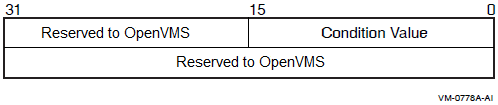
| OpenVMS usage: | ast_procedure |
| type: | procedure entry mask |
| access: | call without stack unwinding |
| mechanism: | by reference |
The AST routine executed when the service completes, if
SS$_NORMAL is returned in R0. The astadr
argument is the address of the entry mask of this routine. The routine is executed in the
same access mode as that of the caller of the $ADD_BRANCH
service.
| OpenVMS usage: | user_arg |
| type: | longword (unsigned) |
| access: | read only |
| mechanism: | by value |
The AST parameter that is passed to the AST routine specified by the
astadr argument.
| OpenVMS usage: | trans_id |
| type: | octaword (unsigned) |
| access: | read only |
| mechanism: | by reference |
The identifier (TID) of the transaction for which a new branch is to be authorized.
| OpenVMS usage: | char_string |
| type: | character-coded text string |
| access: | read only |
| mechanism: | by descriptor--fixed-length string descriptor |
The name of the node on which the new branch is running. Note that this cannot be a cluster alias.
To ensure smooth operation in a mixed-network environment, refer to the chapter entitled Managing DECdtm Services in the VSI OpenVMS System Manager's Manual, for information on defining node names.
| OpenVMS usage: | branch_id |
| type: | octaword (unsigned) |
| access: | write only |
| mechanism: | by reference |
An octaword in which the identifier (BID) of the new branch is returned. No other call to $ADD_BRANCH on any node ever returns the same BID value.
Description
The $ADD_BRANCH system service:
Authorizes a new branch to be added to the specified transaction.
Checks, if the
tm_nameargument specifies a remote node, that there is a communications link between the DECdtm transaction manager on that node and the DECdtm transaction manager on the local node.
The precondition for the successful completion of $ADD_BRANCH is that the calling process must contain at least one branch of the specified transaction.
$ADD_BRANCH may fail for several reasons, including:
The precondition was not satisfied.
An abort event has occurred for the transaction.
A call to $END_TRANS to end the transaction is in progress and it is now too late to authorize a new branch for the transaction.
The node specified by the
tm_nameargument was a remote node and a failure was detected by the IPC mechanism.
| Postcondition | Meaning |
|---|---|
| A new branch is authorized for the transaction and its identifier is returned. | The identifier (BID) of the new branch is returned in the octaword to
which the bid argument points.
$ADD_BRANCH uses the
$CREATE_UID system service to generate the BID.
No other call to $ADD_BRANCH or
$CREATE_UID on any node ever returns the same
BID value. |
| The transaction cannot commit until the new branch has been added to the transaction by a matching call to $START_BRANCH. | See the description of $START_BRANCH for the definition of a "matching" call to $START_BRANCH. |
There is also a wait form of the service, $ADD_BRANCHW.
Required Privileges
None
Required Quotas
BYTLM, ASTLM
Related Services
$ABORT_TRANS, $ABORT_TRANSW, $ACK_EVENT, $ADD_BRANCHW, $CREATE_UID, $DECLARE_RM, $DECLARE_RMW, $END_BRANCH, $END_BRANCHW, $END_TRANS, $END_TRANSW, $FORGET_RM, $FORGET_RMW, $GETDTI, $GETDTIW, $GET_DEFAULT_TRANS, $JOIN_RM, $JOIN_RMW, $SETDTI, $SETDTIW, $SET_DEFAULT_TRANS, $SET_DEFAULT_TRANSW, $START_BRANCH, $START_BRANCHW, $START_TRANS, $START_TRANSW, $TRANS_EVENT, $TRANS_EVENTW
Condition Values Returned
- SS$_NORMAL
If returned in R0, the request was successfully queued. If returned in the I/O status block, the service completed successfully.
- SS$_SYNCH
The service completed successfully and synchronously (returned only if the DDTM$M_SYNC flag is set).
- SS$_ACCVIO
An argument was not accessible to the caller.
- SS$_BADPARAM
The options flags were invalid.
- SS$_EXASTLM
The process AST limit (ASTLM) was exceeded.
- SS$_EXQUOTA
The job buffered I/O byte limit quota (BYTLM) was exceeded.
- SS$_ILLEFC
The event flag number was invalid.
- SS$_INSFARGS
A required argument was missing.
- SS$_INSFMEM
There was insufficient system dynamic memory for the operation.
- SS$_INVBUFLEN
The string passed in the
tm_nameargument was longer than 256 characters.- SS$_NOSUCHTID
The calling process did not contain any branches in the transaction.
- SS$_WRONGSTATE
The transaction was in the wrong state for the attempted operation because either an abort event has occurred for the transaction, or a call to $END_TRANS to end the transaction is in progress and it is now too late to authorize new branches for the transaction.
- Any IPC status
An error has occurred while attempting to communicate with the node specified by the
tm_nameargument. The set of IPC statuses includes the set of DECnet errors.
$ADD_BRANCHW
Add Branch and Wait — Authorizes a new branch to be added to a transaction. $ADD_BRANCHW always waits for the request to complete before returning to the caller. Other than this, it is identical to $ADD_BRANCH.
Format
SYS$ADD_BRANCHW [efn] ,[flags] ,iosb ,[astadr] ,[astprm] ,tid ,tm_name ,bid
C Prototype
int sys$add_branchw
(unsigned int efn, unsigned int flags, struct _iosb *iosb,
void (*astadr)(__unknown_params), int astprm, unsigned int tid [4],
void *tmname, unsigned int bid [4]);$ADD_HOLDER
Add Holder Record to Rights Database — Adds a specified holder record to a target identifier.
Format
SYS$ADD_HOLDER id ,holder ,[attrib]C Prototype
int sys$add_holder
(unsigned int id, struct _generic_64 *holder, unsigned int attrib);Arguments
| OpenVMS usage: | rights_id |
| type: | longword (unsigned) |
| access: | read only |
| mechanism: | by value |
Target identifier granted to the specified holder when $ADD_HOLDER
completes execution. The id argument is a longword containing the
binary value of the target identifier.
| OpenVMS usage: | rights_holder |
| type: | quadword (unsigned) |
| access: | read only |
| mechanism: | by reference |
Holder identifier that is granted access to the target identifier when
$ADD_HOLDER completes execution. The
holder argument is the address of a quadword data structure
that consists of a longword containing the holder's UIC identifier followed by a
longword containing a value of 0.
| OpenVMS usage: | mask_longword |
| type: | longword (unsigned) |
| access: | read only |
| mechanism: | by value |
Attributes to be placed in the holder record when $ADD_HOLDER
completes execution. The attrib argument is a longword containing
a bit mask specifying the attributes. A holder is granted a specified attribute only if
the target identifier has the attribute.
|
Bit Position |
Meaning When Set |
|---|---|
|
KGB$V_DYNAMIC |
Allows holders of the identifier to remove it from or add it to the process rights database by using the DCL command SET RIGHTS_LIST. |
|
KGB$V_HOLDER_HIDDEN |
Prevents someone from getting a list of users who hold an identifier, unless they own the identifier themselves. |
|
KGB$V_NAME_HIDDEN |
Allows holders of an identifier to have it translated – either from binary to ASCII or vice versa – but prevents unauthorized users from translating the identifier. |
|
KGB$V_NOACCESS |
Makes any access rights of the identifier null and void. This attribute is intended as a modifier for a resource identifier or the Subsystem attribute. |
|
KGB$V_RESOURCE |
Allows holders of an identifier to charge disk space to the identifier. It is used only for file objects. |
|
KGB$V_SUBSYSTEM |
Allows holders of the identifier to create and maintain protected subsystems by assigning the Subsystem ACE to the application images in the subsystem. |
Description
The Add Holder Record to Rights Database service registers the specified user as a holder of the specified identifier with the rights database.
Required Access or Privileges
Write access to the rights database is required.
Required Quota
None
Related Services
$ADD_IDENT, $ASCTOID, $CREATE_RDB, $FIND_HELD, $FIND_HOLDER, $FINISH_RDB, $GRANTID, $IDTOASC, $MOD_HOLDER, $MOD_IDENT, $REM_HOLDER, $REM_IDENT, $REVOKID
Condition Values Returned
- SS$_NORMAL
The service completed successfully.
- SS$_ACCVIO
The
holderargument cannot be read by the caller.- SS$_BADPARAM
The specified attributes contain invalid attribute flags.
- SS$_DUPIDENT
The specified holder already exists in the rights database for this identifier.
- SS$_INSFMEM
The process dynamic memory is insufficient for opening the rights database.
- SS$_IVIDENT
The specified identifier or holder is of an invalid format, the specified holder is 0, or the specified identifier and holder are equal.
- SS$_NORIGHTSDB
The rights database does not exist.
- SS$_NOSUCHID
The specified identifier does not exist in the rights database, or the specified holder identifier does not exist in the rights database.
- RMS$_PRV
The user does not have write access to the rights database.
Because the rights database is an indexed file accessed with OpenVMS RMS, this service can also return RMS status codes associated with operations on indexed files. For descriptions of these status codes, refer to the VSI OpenVMS Record Management Services Reference Manual.
$ADD_IDENT
Add Identifier to Rights Database — Adds the specified identifier to the rights database.
Format
SYS$ADD_IDENT name ,[id] ,[attrib] ,[resid]Prototype
int sys$add_ident
(void *name, unsigned int id, unsigned int attrib, unsigned int *resid);Arguments
| OpenVMS usage: | char-string |
| type: | character-coded text string |
| access: | read only |
| mechanism: | by descriptor–fixed-length string descriptor |
Identifier name to be added to the rights database when $ADD_IDENT
completes execution. The name argument is the address of a
character-string descriptor pointing to the identifier name string.
An identifier name consists of 1 to 31 alphanumeric characters, including dollar signs ($) and underscores (_), and must contain at least one nonnumeric character. Any lowercase characters specified are automatically converted to uppercase.
| OpenVMS usage: | rights_id |
| type: | longword (unsigned) |
| access: | read only |
| mechanism: | by value |
Identifier to be created when $ADD_IDENT completes execution. The
id argument is a longword containing the binary value of the
identifier to be created.
If the id argument is omitted, $ADD_IDENT
selects a unique available value from the general identifier space and returns it in
resid, if it is specified.
| OpenVMS usage: | mask_longword |
| type: | longword (unsigned) |
| access: | read only |
| mechanism: | by value |
Attributes placed in the identifier's record when $ADD_IDENT
completes execution. The attrib argument is a longword containing
a bit mask that specifies the attributes.
|
Bit Position |
Meaning When Set |
|---|---|
|
KGB$V_DYNAMIC |
Allows holders of the identifier to remove it from or add it to the process rights database by using the DCL command SET RIGHTS_LIST. |
|
KGB$V_HOLDER_HIDDEN |
Prevents someone from getting a list of users who hold an identifier, unless they own the identifier themselves. |
|
KGB$V_NAME_HIDDEN |
Allows holders of an identifier to have it translated – either from binary to ASCII or vice versa – but prevents unauthorized users from translating the identifier. |
|
KGB$V_NOACCESS |
Makes any access rights of the identifier null and void. This attribute is intended as a modifier for a resource identifier or the Subsystem attribute. |
|
KGB$V_RESOURCE |
Allows holders of an identifier to charge disk space to the identifier. It is used only for file objects. |
|
KGB$V_SUBSYSTEM |
Allows holders of the identifier to create and maintain protected subsystems by assigning the Subsystem ACE to the application images in the subsystem. |
| OpenVMS usage: | rights_id |
| type: | longword (unsigned) |
| access: | write only |
| mechanism: | by reference |
Identifier value assigned by the system when $ADD_IDENT completes
execution. The resid argument is the address of a longword in
which the system-assigned identifier value is written.
Description
The Add Identifier to Rights Database service adds the specified identifier to the rights database.
Required Access or Privileges
Write access to the rights database is required.
Required Quota
None
Related Services
$ADD_HOLDER, $ASCTOID, $CREATE_RDB, $FIND_HELD, $FIND_HOLDER, $FINISH_RDB, $GRANTID, $IDTOASC, $MOD_HOLDER, $MOD_IDENT, $REM_HOLDER, $REM_IDENT, $REVOKID
Condition Values Returned
- SS$_NORMAL
The service completed successfully.
- SS$_ACCVIO
The
nameargument cannot be read by the caller, or theresidargument cannot be written by the caller.- SS$_BADPARAM
The specified attributes contain invalid attribute flags.
- SS$_DUPIDENT
The specified identifier already exists in the rights database.
- SS$_DUPLNAM
The specified identifier name already exists in the rights database.
- SS$_INSFMEM
The process dynamic memory is insufficient for opening the rights database.
- SS$_IVIDENT
The format of the specified identifier is invalid.
- SS$_NORIGHTSDB
The rights database does not exist.
- RMS$_PRV
The user does not have write access to the rights database.
Because the rights database is an indexed file accessed with OpenVMS RMS, this service can also return RMS status codes associated with operations on indexed files. For descriptions of these status codes, refer to the VSI OpenVMS Record Management Services Reference Manual.
$ADD_PROXY
Add or Modify Proxy — Adds a new proxy to, or modifies an existing proxy in, the proxy database.
Format
SYS$ADD_PROXY rem_node ,rem_user ,local_user ,[flags]
Prototype
int sys$add_proxy
(void *rem_node, void *rem_user, void *local_user,
unsigned int flags);Arguments
| OpenVMS usage: | char_string |
| type: | character-coded text string |
| access: | read only |
| mechanism: | by descriptor–fixed-length string descriptor |
Remote node name of the proxy to be added to or modified in the proxy database. The
rem_node argument is the address of a character-string
descriptor pointing to the remote node name string.
A remote node name consists of 1 to 1024 characters. No specific characters, format, or case
are required for a remote node name string. node names are converted to their DECnet for
OpenVMS full name unless the PRX$M_BYPASS_EXPAND flag is set
with the flags argument.
If you specify a single asterisk (*) for the rem_node
argument, the user name specified by the rem_user argument on all
nodes is served by the proxy.
| OpenVMS usage: | char_string |
| type: | character-coded text string |
| access: | read only |
| mechanism: | by descriptor–fixed-length string descriptor |
Remote user name of the proxy to be added to or modified in the proxy database. The
rem_user argument is the address of a character-string
descriptor pointing to the user name string.
A remote user name consists of 1 to 32 alphanumeric characters, including dollar signs ($), underscores (_), and brackets ([ ]). Any lowercase characters specified are automatically converted to uppercase.
The rem_user argument can be specified in user identification code
(UIC) format ([ group, member]).
Brackets are allowed only if the remote user name string specifies a UIC. Group and
member are character-string representations of octal numbers with no leading
zeros.
If you specify a single asterisk (*) for the rem_user
argument, all users from the node specified by the rem_node
argument are served by the same user names specified by the
local_user argument.
| OpenVMS usage: | char_string |
| type: | character-coded text string |
| access: | read only |
| mechanism: | by descriptor–fixed length string descriptor |
Local user name to add to the proxy record specified by the rem_node
and rem_user arguments in the proxy database as either the
default user or local user. The local_user argument is the
address of a character-string descriptor pointing to the local user name.
A local user name consists of 1 to 32 alphanumeric characters, including dollar signs ($) and underscores (_). Any lowercase characters specified are automatically converted to uppercase.
The user name specified by the local_user argument must be a user name
known to the local system.
If the PRX$M_DEFAULT flag is specified in the
flags argument, the user name specified by the
local_user argument will be added to the proxy record in the
proxy database as the default user. If a default user already exists for the specified
proxy record, the default user is placed into the proxy's local user list and is
replaced by the user name specified by the local_user
argument.
Proxy records can contain no more than 16 local users and 1 default user. To add multiple users to a single proxy, you must call this service once for each local user.
| OpenVMS usage: | mask_longword |
| type: | longword (unsigned) |
| access: | read only |
| mechanism: | by value |
Functional specification for the service and type of user the
local_user argument represents. The
flags argument is a longword bit mask wherein each bit
corresponds to an option.
|
Symbolic Name |
Description |
|---|---|
|
PRX$M_BYPASS_EXPAND |
The service should not convert the node name specified in the
|
|
PRX$M_DEFAULT |
The user name specified by the
|
|
PRX$M_IGNORE_RETURN |
The service should not wait for a return status from the security server. No return status from the server's function will be returned to the caller. |
Description
The Add Proxy service adds a new proxy to, or modifies an existing proxy in, the proxy database.
Required Access or Privileges
The caller must have either SYSPRV privilege or a UIC group less than or equal to the MAXSYSGRP system parameter.
Required Quota
None
Related Services
$DELETE_PROXY, $DISPLAY_PROXY, $VERIFY_PROXY
Condition Values Returned
- SS$_NORMAL
The service completed successfully.
- SS$_ACCVIO
The
rem_node,rem_user,local_user, orflagsargument cannot be read by the service.- SS$_BADPARAM
An invalid flag was specified in the
flagsargument.- SS$_BADBUFLEN
The length of the
rem_node,rem_user, orlocal_userargument was out of range.- SS$_NOSYSPRV
The caller does not have access to the proxy database.
This service can also return any of the following messages passed from the security server, or any OpenVMS RMS error message encountered during operations on the proxy database:
- SECSRV$_BADLOCALUSERLEN
The local user name length is out of range.
- SECSRV$_BADNODENAMELEN
The node name length is out of range.
- SECSRV$_BADREMUSERLEN
The remote user name length is out of range.
- SECSRV$_DUPLICATEUSER
The user name specified by the
local_userargument already exists in the proxy record's local user list.- SECSRV$_PROXYEXISTS
The specified proxy already exists.
- SECSRV$_PROXYNOTACTIVE
Proxy processing is currently stopped. Try the request again later.
- SECSRV$_SERVERNOTACTIVE
The security server is not currently active. Try the request again later.
- SECSRV$_TOOMANYUSERS
The specified proxy already has 16 local users and cannot accommodate any more.
$ADJSTK
Adjust Outer Mode Stack Pointer — Modifies the stack pointer for a less privileged access mode. The operating system uses this service to modify a stack pointer for a less privileged access mode after placing arguments on the stack.
Format
SYS$ADJSTK [acmode] ,[adjust] ,newadr
C Prototype
int sys$adjstk (unsigned int acmode, short int adjust, void *(*(newadr)));
Arguments
| OpenVMS usage: | access_mode |
| type: | longword (unsigned) |
| access: | read only |
| mechanism: | by value |
Access mode for which the stack pointer is to be adjusted. The acmode
argument is this longword value. If not specified, the default value 0 (kernel access
mode) is used.
| OpenVMS usage: | word_signed |
| type: | word (signed) |
| access: | read only |
| mechanism: | by value |
Signed adjustment value used to modify the value specified by the
newadr argument. The adjust argument
is a signed longword, which is the adjustment value.
Only the low-order word of this argument is used. The value specified by the low-order word is
added to or subtracted from (depending on the sign) the value specified by the
newadr argument. The result is loaded into the stack pointer
for the specified access mode.
If the adjust argument is not specified or is specified as 0, the stack
pointer is loaded with the value specified by the newadr
argument.
For additional information about the various combinations of values for
adjust and newadr, see the section called “Description”.
| OpenVMS usage: | address |
| type: | longword (unsigned) |
| access: | modify |
| mechanism: | by reference |
Value that adjust is to adjust. The newadr
argument is the address of this longword value.
The value specified by this argument is both read and written by
$ADJSTK. The $ADJSTK service reads
the value specified and adjusts it by the value of the adjust
argument (if specified). After this adjustment is made, $ADJSTK
writes the adjusted value back into the longword specified by
newadr and then loads the stack pointer with the adjusted
value.
If the value specified by newadr is 0, the current value of the stack
pointer is adjusted by the value specified by adjust. This new
value is then written back into newadr, and the stack pointer is
modified.
For additional information about the various combinations of values for
adjust and newadr, see the section called “Description”.
Description
The Adjust Outer Mode Stack Pointer service modifies the stack pointer for a less privileged access mode. The operating system uses this service to modify a stack pointer for a less privileged access mode after placing arguments on the stack.
adjust and
newadr arguments provide the following results.|
If the adjust argument specifies: |
And the value specified by newadr is: |
The stack pointer is: |
|---|---|---|
|
0 |
0 |
Not changed |
|
0 |
An address |
Loaded with the address specified |
|
A value |
0 |
Adjusted by the specified value |
|
A value |
An address |
Loaded with the specified address, adjusted by the specified value |
In all cases, the updated stack pointer value is written into the value specified by
the newadr argument.
Required Access or Privileges
None.
Required Quota
None.
Related Services
$ADJWSL, $CRETVA, $CRMPSC, $DELTVA, $DGBLSC, $EXPREG, $LCKPAG, $LKWSET, $MGBLSC, $PURGWS, $SETPRT, $SETSTK, $SETSWM, $ULKPAG, $ULWSET, $UPDSEC, $UPDSECW
Condition Values Returned
- SS$_NORMAL
The service completed successfully.
- SS$_ACCVIO
The value specified by
newadror a portion of the new stack segment cannot be written by the caller.- SS$_NOPRIV
The specified access mode is equal to or more privileged than the calling access mode.
$ADJWSL
Adjust Working Set Limit — Adjusts a process's current working set limit by the specified number of pagelets (on Alpha or Integrity server systems) and returns the new value to the caller. The working set limit specifies the maximum number of process pagelets that can be resident in physical memory. On Alpha and Integrity server systems, this service accepts 64-bit addresses.
Format
SYS$ADJWSL [pagcnt] ,[wsetlm]
C Prototype
int sys$adjwsl (int pagcnt, unsigned int *wsetlm);
Arguments
| OpenVMS usage: | longword_signed |
| type: | longword (signed) |
| access: | read only |
| mechanism: | by value |
Signed adjustment value specifying the number of pagelets to add to (if positive) or
subtract from (if negative) the current working set limit. The
pagcnt argument is this signed longword value.
Note that, on Alpha and Integrity server systems, the specified value is rounded up to an even multiple of the CPU-specific page size.
If pagcnt is not specified or is specified as 0, no adjustment is made
and the current working set limit is returned in the longword specified by the
wsetlm argument (if this argument is specified).
| OpenVMS usage: | longword_unsigned |
| type: | longword (unsigned) |
| access: | write only |
| mechanism: | by 32- or 64-bit reference (Alpha) |
| mechanism: | by 32-bit reference (VAX) |
Value of the working set limit, in pagelets , returned by $ADJWSL. The
wsetlm argument is the 32- or 64-bit address of this longword
value. The wsetlm argument receives the newly adjusted value if
pagcnt is specified, and it receives the prior, unadjusted
value if pagcnt is not specified.
Description
The Adjust Working Set Limit service adjusts a process's current working set limit by the specified number of pagelets (rounded up or down to a whole page count) and returns the new value to the caller. The working set limit specifies the maximum number of process pagelets that can be resident in physical memory.
If a program attempts to adjust the working set limit beyond the system-defined upper and lower limits, no error condition is returned; instead, the working set limit is adjusted to the maximum or minimum size allowed.
Required Access or Privileges
None
Required Quota
The initial value of a process's working set limit is controlled by the working set default (WSDEFAULT) quota. The maximum value to which it can be increased is controlled by the working set extent (WSEXTENT) quota; the minimum value to which it can be decreased is limited by the system parameter MINWSCNT.
Related Services
$ADJSTK, $CRETVA, $CRMPSC, $DELTVA, $DGBLSC, $EXPREG, $LCKPAG, $LKWSET, $MGBLSC, $PURGWS, $SETPRT, $SETSTK, $SETSWM, $ULKPAG, $ULWSET, $UPDSEC, $UPDSECW
Condition Values Returned
- SS$_NORMAL
The service completed successfully.
- SS$_ACCVIO
The longword specified by
wsetlmcannot be written by the caller.
$ALLOC
Allocate Device — Allocates a device for exclusive use by a process and its subprocesses. No other process can allocate the device or assign channels to it until the image that called $ALLOC exits or explicitly deallocates the device with the Deallocate Device ($DALLOC) service.
Format
SYS$ALLOC devnam ,[phylen] ,[phybuf] ,[acmode] ,[flags]
C Prototype
int sys$alloc
(void *devnam, unsigned short int *phylen, void *phybuf,
unsigned int acmode, unsigned int flags);Arguments
| OpenVMS usage: | device_name |
| type: | character-coded text string |
| access: | read only |
| mechanism: | by descriptor–fixed-length string descriptor |
Device name of the device to be allocated. The devnam argument is the
address of a character string descriptor pointing to the device name string.
The string can be either a physical device name or a logical name. If it is a logical name, it must translate to a physical device name.
| OpenVMS usage: | word_unsigned |
| type: | word (unsigned) |
| access: | write only |
| mechanism: | by reference |
Word into which $ALLOC writes the length of the device name string
for the device it has allocated. The phylen argument is the
address of this word.
| OpenVMS usage: | device_name |
| type: | character-coded text string |
| access: | write only |
| mechanism: | by descriptor–fixed-length string descriptor |
Buffer into which $ALLOC writes the device name string for the device
it has allocated. The phybuf argument is the address of a
character string descriptor pointing to this buffer.
| OpenVMS usage: | access_mode |
| type: | longword (unsigned) |
| access: | read only |
| mechanism: | by value |
Access mode to be associated with the allocated device. The acmode
argument is a longword containing the access mode.
The most privileged access mode used is the access mode of the caller. Only equal or more privileged access modes can deallocate the device.
| OpenVMS usage: | mask_longword |
| type: | longword (unsigned) |
| access: | read only |
| mechanism: | by value |
Longword of status flags indicating whether to interpret the devnam
argument as the type of device to be allocated. Only one flag exists, bit 0. When it is
set, the $ALLOC service allocates the first available device
that has the type specified in the devnam argument.
|
RA60 |
RA80 |
RA81 |
RC25 |
|
RCF25 |
RK06 |
RK07 |
RL01 |
|
RL02 |
RM03 |
RM05 |
RM80 |
|
RP04 |
RP05 |
RP06 |
RP07 |
|
RX01 |
RX02 |
TA78 |
TA81 |
|
TS11 |
TU16 |
TU58 |
TU77 |
|
TU78 |
TU80 |
TU81 |
Description
The Allocate Device service allocates a device for exclusive use by a process and its subprocesses. No other process can allocate the device or assign channels to it until the image that called $ALLOC exits or explicitly deallocates the device with the Deallocate Device ($DALLOC) service.
When a process calls the Assign I/O Channel ($ASSIGN) service to assign a channel to a nonshareable, nonspooled device, such as a terminal or line printer, the device is implicitly allocated to the process.
You can use this service only to allocate devices that either exist on the host system or are made available to the host system in an OpenVMS Cluster environment.
Required Access or Privileges
Read, write, or control access to the device is required.
Required Quota
None
Related Services
$ASSIGN, $BRKTHRU, $BRKTHRUW, $CANCEL, $CREMBX, $DALLOC, $DASSGN, $DELMBX, $DEVICE_SCAN, $DISMOU, $GETDVI, $GETDVIW, $GETMSG, $GETQUI, $GETQUIW, $INIT_VOL, $MOUNT, $PUTMSG, $QIO, $QIOW, $SNDERR, $SNDJBC, $SNDJBCW, $SNDOPR
Condition Values Returned
- SS$_NORMAL
The service completed successfully.
- SS$_BUFFEROVF
The service completed successfully. The physical name returned overflowed the buffer provided, and was truncated.
- SS$_DEVALRALLOC
The service completed successfully. The device was already allocated to the calling process.
- SS$_ACCVIO
The device name string, string descriptor, or physical name buffer descriptor cannot be read by the caller, or the physical name buffer cannot be written by the caller.
- SS$_DEVALLOC
The device is already allocated to another process, or an attempt to allocate an unmounted shareable device failed because other processes had channels assigned to the device.
- SS$_DEVMOUNT
The specified device is currently mounted and cannot be allocated, or the device is a mailbox.
- SS$_DEVOFFLINE
The specified device is marked off line.
- SS$_IVDEVNAM
The device name string contains invalid characters, or no device name string was specified.
- SS$_IVLOGNAM
The device name string has a length of 0 or has more than 63 characters.
- SS$_IVSTSFLG
The bits set in the longword of status flags are invalid.
- SS$_NODEVAVL
The specified device in a generic search exists but is allocated to another user.
- SS$_NONLOCAL
The device is on a remote node.
- SS$_NOPRIV
The requesting process attempted to allocate a spooled device and does not have the required privilege, or the device protection or access control list (or both) denies access.
- SS$_NOSUCHDEV
The specified device does not exist in the host system. This error is usually the result of a typographical error.
- SS$_TEMPLATEDEV
The process attempted to allocate a template device; a template device cannot be allocated.
The $ALLOC service can also return any condition value returned by $ENQ. For a list of these condition values, see the description of $ENQ.
$ASCEFC
Associate Common Event Flag Cluster — Associates a named common event flag cluster with a process to execute the current image and to be assigned a process-local cluster number for use with other event flag services. If the named cluster does not exist but the process has suitable privilege, the service creates the cluster.
Format
SYS$ASCEFC efn ,name ,[prot] ,[perm]
C Prototype
int sys$ascefc (unsigned int efn, void *name, char prot, char perm);
Arguments
| OpenVMS usage: | ef_number |
| type: | longword (unsigned) |
| access: | read only |
| mechanism: | by value |
Number of any event flag contained within the desired common event flag cluster. The
efn argument is a longword value specifying this number;
however, $ASCEFC uses only the low-order byte.
There are two common event flag clusters: cluster 2 and cluster 3. Cluster 2 contains event flag numbers 64 to 95, and cluster 3 contains event flag numbers 96 to 127. (Clusters 0 and 1 are process-local event flag clusters.)
To associate with common event flag cluster 2, specify any flag number in the cluster (64 to 95); to associate with common event flag cluster 3, specify any event flag number in the cluster (96 to 127).
| OpenVMS usage: | ef_cluster_name |
| type: | character-coded text string |
| access: | read only |
| mechanism: | by descriptor–fixed-length string descriptor |
Name of the common event flag cluster with which to associate. The name
argument is the address of a character string descriptor pointing to this name
string.
The character string descriptor can be 1 to 15 bytes in length, and each byte can be any 8-bit value.
Common event flag clusters are accessible only to processes having the same UIC group number,
and each such process must associate with the cluster using the same name (specified in
the name argument). The operating system implicitly associates
the group UIC number with the name, making the name unique to a UIC group.
You can specify any name from 1 to 43 characters. All processes mapping to the same global section must specify the same name. Note that the name is case sensitive.
Use of characters valid in logical names is strongly encouraged. Valid values include alphanumeric characters, the dollar sign ($), and the underscore (_). If the name string begins with an underscore (_), the underscore is stripped and the resultant string is considered to be the actual name. Use of the colon (:) is not permitted.
Names are first subject to a logical name translation, after the application of the prefix GBL$ to the name. If the result translates, it is used as the name of the section. If the resulting name does not translate, the name specified by the caller is used as the name of the section.
Additional information on logical name translations and on section name processing is available in the VSI OpenVMS Programming Concepts Manual.
| OpenVMS usage: | Boolean |
| type: | byte (unsigned) |
| access: | read only |
| mechanism: | by value |
Protection specifier that allows or disallows access to the common event flag cluster for
processes with the same UIC group number as the creating process. The
prot argument is a longword value, which is interpreted as
Boolean.
The default value 0 specifies that any process with the same UIC group number as the creating process can access the event flag cluster. The value 1 specifies that only processes having the UIC of the creating process can access the event flag cluster.
When the prot argument is 1, all access to the Group category is
denied.
The process must have associate access to access an existing common event flag cluster.
| OpenVMS usage: | Boolean |
| type: | byte (unsigned) |
| access: | read only |
| mechanism: | by value |
Permanent specifier that marks a common event flag cluster as either permanent or temporary.
The perm argument is a longword value, which is interpreted as
Boolean.
The default value 0 specifies that the cluster is temporary. The value 1 specifies that the cluster is permanent.
Description
The Associate Common Event Flag Cluster service associates a named common event flag cluster with a process for the execution of the current image and to assign it a process-local cluster number for use with other event flag services. A process needs associate access to call the $ASCEFC service.
When a process associates with a common event flag cluster, that cluster's reference count is increased by 1. The reference count is decreased when a process disassociates from the cluster, whether explicitly with the Disassociate Common Event Flag Cluster ($DACEFC) service or implicitly at image exit.
Temporary clusters are automatically deleted when their reference count goes to 0; you must explicitly mark permanent clusters for deletion with the Delete Common Event Flag Cluster ($DLCEFC) service.
When a new cluster is created, a security profile is created with the process UIC as the owner of the common event flag cluster; the remaining characteristics are taken from the COMMON_EVENT_CLUSTER.DEFAULT template profile.
Because the $ASCEFC service automatically creates the common event flag cluster if it does not already exist, cooperating processes need not be concerned with which process executes first to create the cluster. The first process to call $ASCEFC creates the cluster and the others associate with it regardless of the order in which they call the service.
The initial state for all event flags in a newly created common event flag cluster is 0.
If a process has already associated a cluster number with a named common event flag cluster and then issues another call to $ASCEFC with the same cluster number, the service disassociates the number from its first assignment before associating it with its second.
If you previously called any system service that will set an event flag (and the event flag is contained within the cluster being reassigned), the event flag will be set in the newly associated named cluster, not in the previously associated named cluster.
Required Access or Privileges
The calling process must have PRMCEB privilege to create a permanent common event flag cluster.
Required Quota
Creation of temporary common event flag clusters uses the quota of the process for timer queue entries (TQELM); the creation of a permanent cluster does not affect the quota. The quota is restored to the creator of the cluster when all processes associated with the cluster have disassociated.
Related Services
$CLREF, $DACEFC, $DLCEFC, $READEF, $SETEF, $WAITFR, $WFLAND, $WFLOR
Condition Values Returned
- SS$_NORMAL
The service completed successfully.
- SS$_ACCVIO
The cluster name string or string descriptor cannot be read by the caller.
- SS$_EXPORTQUOTA
The process has exceeded the number of event flag clusters with which processes on this port of the multiport (shared) memory can associate.
- SS$_EXQUOTA
The process has exceeded its timer queue entry quota; this quota controls the creation of temporary common event flag clusters.
- SS$_INSFMEM
The system dynamic memory is insufficient for completing the service.
- SS$_ILLEFC
You specified an illegal event flag number. The cluster number must be in the range of event flags 64 through 127.
- SS$_INTERLOCK
The bit map lock for allocating common event flag clusters from the specified shared memory is locked by another process.
- SS$_IVLOGNAM
The cluster name string has a length of 0 or has more than 15 characters.
- SS$_NOPRIV
The process does not have the privilege to create a permanent cluster; the process does not have the privilege to create a common event flag cluster in memory shared by multiple processors; or the protection applied to an existing cluster by its creator prohibits association.
- SS$_NOSHMBLOCK
The common event flag cluster has no shared memory control block available.
$ASCTIM
Convert Binary Time to ASCII String — Converts an absolute or delta time from 64-bit system time format to an ASCII string. On Alpha and Integrity server systems, this service accepts 64-bit addresses.
Format
SYS$ASCTIM [timlen] ,timbuf ,[timadr] ,[cvtflg]
C Prototype
int sys$asctim
(unsigned short int *timlen, void *timbuf, struct _generic_64 *timadr,
char cvtflg);Arguments
| OpenVMS usage: | word_unsigned |
| type: | word (unsigned) |
| access: | write only |
| mechanism: | by 32- or 64-bit reference |
Length (in bytes) of the ASCII string returned by $ASCTIM. The
timlen argument is the 32- or 64-bit address of a word containing
this length.
| OpenVMS usage: | time_name |
| type: | character-coded text string |
| access: | write only |
| mechanism: | by 32- or 64-bit descriptor–fixed-length string descriptor |
Buffer into which $ASCTIM writes the ASCII string. The
timbuf argument is the 32-bit address (on VAX systems) or the 32- or
64-bit address of a character string descriptor pointing to the buffer.
The buffer length specified in the timbuf argument, together with the
cvtflg argument, controls what information is returned.
| OpenVMS usage: | date_time |
| type: | quadword |
| access: | read only |
| mechanism: | by 32- or 64-bit reference |
Time value that $ASCTIM is to convert. The
timadr argument is the 32- or 64-bit address of this 64-bit time value. A
positive time value represents an absolute time. A negative time value represents a delta time.
If you specify a delta time, it must be less than 10,000 days.
If timadr is not specified or is specified as 0 (the default),
$ASCTIM returns the current date and time.
| OpenVMS usage: | longword_unsigned |
| type: | longword (unsigned) |
| access: | read only |
| mechanism: | by value |
Conversion indicator specifying which date and time fields $ASCTIM
should return. The cvtflg argument is a longword value, which is
interpreted as Boolean. The value 1 specifies that $ASCTIM should return
only the hour, minute, second, and hundredths-of-second fields. The default value 0 specifies
that $ASCTIM should return the full date and time.
Description
The Convert Binary Time to ASCII String service converts an absolute or delta time from 64-bit system time format to an ASCII string. The service executes at the access mode of the caller and does not check whether address arguments are accessible before it executes. Therefore, an access violation causes an exception condition if the input time value cannot be read or the output buffer or buffer length cannot be written.
This service returns the SS$_INSFARG (insufficient arguments) condition value if one or both of the required arguments are not supplied.
Absolute Time: dd-mmm-yyyy hh:mm:ss.cc
Delta Time: dddd hh:mm:ss.cc
|
Field |
Length (Bytes) |
Contents |
Range of Values |
|---|---|---|---|
|
dd |
2 |
Day of month |
1–31 |
|
– |
1 |
Hyphen |
Required syntax |
|
mmm |
3 |
Month |
JAN, FEB, MAR, APR, MAY, JUN, JUL, AUG, SEP, OCT, NOV, DEC |
|
– |
1 |
Hyphen |
Required syntax |
|
yyyy |
4 |
Year |
1858–9999 |
|
blank |
n |
Blank |
Required syntax |
|
hh |
2 |
Hour |
00–23 |
|
: |
1 |
Colon |
Required syntax |
|
mm |
2 |
Minutes |
00–59 |
|
: |
1 |
Colon |
Required syntax |
|
ss |
2 |
Seconds |
00–59 |
|
. |
1 |
Period |
Required syntax |
|
cc |
2 |
Hundredths-of-second |
00–99 |
|
dddd |
4 |
Number of days (in 24-hr units) |
000–9999 |
Month abbreviations must be uppercase.
The hundredths-of-second field now represents a true fraction. For example, the string .1 represents ten-hundredths of a second (one-tenth of a second), and the string .01 represents one-hundredth of a second.
Also, you can add a third digit to the hundredths-of-second field; this thousandths-of-second digit is used to round the hundredths-of-second value. Digits beyond the thousandths-of-second digits are ignored.
cvtflg and timbuf arguments are as follows.|
Time Value |
Buffer Length Specified |
CVTFLG Argument |
Information Returned |
|---|---|---|---|
|
Absolute |
23 |
0 |
Date and time |
|
Absolute |
12 |
0 |
Date |
|
Absolute |
11 |
1 |
Time |
|
Delta |
16 |
0 |
Days and time |
|
Delta |
11 |
1 |
Time |
Required Access or Privileges
None
Required Quota
None
Related Services
$BINTIM, $CANTIM, $CANWAK, $GETTIM, $GETTIM_PREC, $NUMTIM, $SCHDWK, $SETIME, $SETIMR
Condition Values Returned
- SS$_NORMAL
The service completed successfully.
- SS$_BUFFEROVF
The buffer length specified in the
timbufargument is too small.- SS$_INSFARG
Required argument is missing.
- SS$_IVTIME
The specified delta time is equal to or greater than 10,000 days.
$ASCTOID
Translate Identifier Name to Identifier — Translates the specified identifier name into its binary identifier value. On Alpha and Integrity server systems, this service accepts 64-bit addresses.
Format
SYS$ASCTOID name ,[id] ,[attrib]C Prototype
int sys$asctoid (void *name, unsigned int *id, unsigned int *attrib);Arguments
| OpenVMS usage: | char_string |
| type: | character-coded text string |
| access: | read only |
| mechanism: | by 32- or 64-bit descriptor–fixed-length string descriptor |
Identifier name translated when $ASCTOID completes execution. The
name argument is the 32- or 64-bit address of a
character-string descriptor pointing to the identifier name.
| OpenVMS usage: | rights_id |
| type: | longword (unsigned) |
| access: | write only |
| mechanism: | by 32- or 64-bit reference |
Identifier value resulting when $ASCTOID completes execution. The
id argument is the 32- or 64-bit address of a longword in
which the identifier value is written.
| OpenVMS usage: | mask_longword |
| type: | longword (unsigned) |
| access: | write only |
| mechanism: | by 32- or 64-bit reference |
Attributes associated with the identifier returned in id when
$ASCTOID completes execution. The
attrib argument is the 32- or 64-bit address of a longword
containing a bit mask specifying the attributes.
|
Bit Position |
Meaning When Set |
|---|---|
|
KGB$V_DYNAMIC |
Allows holders of the identifier to remove it from or add it to the process rights database by using the DCL command SET RIGHTS_LIST. |
|
KGB$V_HOLDER_HIDDEN |
Prevents someone from getting a list of users who hold an identifier, unless they own the identifier themselves. Special privilege is required to translate hidden names. |
|
KGB$V_NAME_HIDDEN |
Allows holders of an identifier to have it translated – either from binary to ASCII or vice versa – but prevents unauthorized users from translating the identifier. Special privilege is required to translate hidden names. |
|
KGB$V_NOACCESS |
Makes any access rights of the identifier null and void. This attribute is intended as a modifier for a resource identifier or the Subsystem attribute. |
|
KGB$V_RESOURCE |
Allows the holder to charge resources, such as disk blocks, to the identifier. |
|
KGB$V_SUBSYSTEM |
Allows holders of the identifier to create and maintain protected subsystems by assigning the Subsystem access control entry (ACE) to the application images in the subsystem. |
Description
The Translate Identifier Name to Identifier service converts the specified identifier name to its binary identifier value.
Required Access or Privileges
None, unless the id is KGB$V_NAME_HIDDEN, in
which case you must hold the id or have access to the rights
database.
Required Quota
None
Related Services
$ADD_HOLDER, $ADD_IDENT, $CREATE_RDB, $FIND_HELD, $FIND_HOLDER, $FINISH_RDB, $GRANTID, $IDTOASC, $MOD_HOLDER, $MOD_IDENT, $REM_HOLDER, $REM_IDENT, $REVOKID
Condition Values Returned
- SS$_NORMAL
The service completed successfully.
- SS$_ACCVIO
The
nameargument cannot be read by the caller, or theidorattribarguments cannot be written by the caller.- SS$_INSFMEM
The process dynamic memory is insufficient for opening the rights database.
- SS$_IVIDENT
The format of the specified identifier is invalid.
- SS$_NOSUCHID
The specified identifier name does not exist in the rights database, or the identifier is hidden and you do not have access to the rights database.
- SS$_NORIGHTSDB
The rights database does not exist.
Because the rights database is an indexed file accessed with OpenVMS RMS, this service can also return RMS status codes associated with operations on indexed files. For descriptions of these status codes, refer to the VSI OpenVMS Record Management Services Reference Manual.
$ASCUTC
Convert UTC to ASCII — Converts an absolute time from 128-bit UTC format to an ASCII string. On Alpha and Integrity server systems, this service accepts 64-bit addresses.
Format
SYS$ASCUTC [timlen] ,timbuf ,[utcadr] ,[cvtflg]
C Prototype
int sys$ascutc
(unsigned short int *timlen, void *timbuf, unsigned int *utcadr [4],
char cvtflg);Arguments
| OpenVMS usage: | word_unsigned |
| type: | word (unsigned) |
| access: | write only |
| mechanism: | by 32- or 64-bit reference |
Length (in bytes) of the ASCII string returned by $ASCUTC. The timlen
argument is the 32- or 64-bit address of a word containing this length.
| OpenVMS usage: | time_name |
| type: | character-coded string text |
| access: | write only |
| mechanism: | by 32- or 64-bit descriptor–fixed-length string descriptor |
Buffer into which $ASCUTC writes the ASCII string. The timbuf argument
is the 32- or 64-bit address of a character string descriptor pointing to the buffer. The buffer
length specified in the timbuf argument, together with the
cvtflg argument, controls what information is returned.
| OpenVMS usage: | coordinated universal time |
| type: | utc_date_time |
| access: | read only |
| mechanism: | by 32- or 64-bit reference |
Time value that $ASCUTC is to convert. The timadr argument is the 32-
or 64-bit address of this 128-bit time value. Relative times are not permitted. If the
timadr argument is not specified, it defaults to 0 and $ASCUTC returns
the current date and time.
| OpenVMS usage: | longword_unsigned |
| type: | longword (unsigned) |
| access: | read only |
| mechanism: | by value |
Conversion indicator specifying which date and time fields $ASCUTC should return. The
cvtflg argument is a longword value that is interpreted as Boolean. The
value 1 specifies that $ASCUTC should return only the time, including hour, minute, second, and
hundredths-of-second fields. The default value 0 specifies that $ASCUTC should return the full
date and time.
Description
The Convert UTC to ASCII service converts an absolute time from 128-bit UTC format to an ASCII string. The service executes at the access mode of the caller and does not check whether address arguments are accessible before it executes. Therefore, an access violation causes an exception condition if the input time value cannot be read or the output buffer or buffer length cannot be written.
The $ASCUTC service uses the time zone differential factor encoded in the 128-bit UTC to convert the UTC to an ASCII string.
This service does not check the length of the argument list, and therefore cannot return the SS$_INSFARG condition value.
Absolute Time: dd-mmm-yyyy hh:mm:ss.cc
|
Field |
Length (Bytes) |
Contents |
Range of Values |
|---|---|---|---|
|
dd |
2 |
Day of month |
1–31 |
|
– |
1 |
Hyphen |
Required syntax |
|
mmm |
3 |
Month |
JAN, FEB, MAR, APR, MAY, JUN, JUL, AUG, SEP, OCT, NOV, DEC |
|
– |
1 |
Hyphen |
Required syntax |
|
yyyy |
4 |
Year |
1858–9999 |
|
blank |
n |
Blank |
Required syntax |
|
hh |
2 |
Hour |
00–23 |
|
: |
1 |
Colon |
Required syntax |
|
mm |
2 |
Minutes |
00–59 |
|
: |
1 |
Colon |
Required syntax |
|
ss |
2 |
Seconds |
00–59 |
|
. |
1 |
Period |
Required syntax |
|
cc |
2 |
Hundredths-of-second |
00–99 |
cvtflg and timbuf arguments are as follows.|
Time Value |
Buffer Length Specified |
CVTFLG Argument |
Information Returned |
|---|---|---|---|
|
Absolute |
23 |
0 |
Date and time |
|
Absolute |
12 |
0 |
Date |
|
Absolute |
11 |
1 |
Time |
Required Access or Privileges
None
Required Quota
None
Related Services
$BINUTC, $GETUTC, $NUMUTC, $TIMCON
Condition Values Returned
- SS_$NORMAL
The service completed successfully.
- SS_$BUFFEROVF
The buffer length specified in the
timbufargument is too small.- SS_$INVTIME
The UTC time supplied is too small to be represented as a Smithsonian Time, or the UTC time is not valid.
$ASSIGN
Assign I/O Channel — Provides a process with an I/O channel so input/output operations can be performed on a device, or establishes a logical link with a remote node on a network. On Alpha and Integrity server systems, this service accepts 64-bit addresses.
Format
SYS$ASSIGN devnam ,chan ,[acmode] ,[mbxnam] ,[flags]
C Prototype
int sys$assign
(void *devnam, unsigned short int *chan, unsigned int acmode,
void *mbxnam,...);Arguments
| OpenVMS usage: | device_name |
| type: | character-coded text string |
| access: | read only |
| mechanism: | by 32- or 64-bit descriptor–fixed-length string descriptor |
Name of the device to which $ASSIGN is to assign a channel. The
devnam argument is the 32- or 64-bit address of a character
string descriptor pointing to the device name string.
If the device name contains a double colon (::), the system assigns a channel to the first available network device (NET:) and performs an access function on the network.
| OpenVMS usage: | channel |
| type: | word (unsigned) |
| access: | write only |
| mechanism: | by 32- or 64-bit reference |
Number of the channel that is assigned. The chan argument is the 32- or
64-bit address of a word into which $ASSIGN writes the channel
number.
| OpenVMS usage: | access_mode |
| type: | longword (unsigned) |
| access: | read only |
| mechanism: | by value |
acmode argument
specifies the access mode. The $PSLDEF macro defines the
following symbols for the four access modes.|
Symbol |
Access Mode |
Numeric Value |
|---|---|---|
|
PSL$C_KERNEL |
Kernel |
0 |
|
PSL$C_EXEC |
Executive |
1 |
|
PSL$C_SUPER |
Supervisor |
2 |
|
PSL$C_USER |
User |
3 |
The specified access mode and the access mode of the caller are compared. The less privileged (but the higher numeric valued) of the two access modes becomes the access mode associated with the assigned channel. I/O operations on the channel can be performed only from equal and more privileged access modes. For more information, see the section on access modes in the VSI OpenVMS Programming Concepts Manual.
| OpenVMS usage: | device_name |
| type: | character-coded text string |
| access: | read only |
| mechanism: | by 32- or 64-bit descriptor–fixed-length string descriptor |
Logical name of the mailbox to be associated with the device. The
mbxnam argument is the 32- or 64-bit address of a character
string descriptor pointing to the logical name string.
If you specify mbxnam as 0, no mailbox is associated with the device.
This is the default.
You must specify the mbxnam argument when performing a nontransparent,
task-to-task, network operation.
Only the owner of a device can associate a mailbox with the device; the owner of a device is the process that has allocated the device, whether implicitly or explicitly. Only one mailbox can be associated with a device at any one time.
For unshareable, nonspooled devices, an implicit $ALLOCATE is done. This requires read, write, or control access to the device.
A mailbox cannot be associated with a device if the device has foreign (DEV$M_FOR) or shareable (DEV$M_SHR) characteristics.
A mailbox is disassociated from a device when the channel that associated it is deassigned.
If a mailbox is associated with a device, the device driver can send status information to the mailbox. For example, if the device is a terminal, this information might indicate dialup, hangup, or the reception of unsolicited input; if the device is a network device, it might indicate that the network is connected or perhaps that the line is down.
For details on the nature and format of the information returned to the mailbox, refer to the VSI OpenVMS I/O User's Reference Manual.
| OpenVMS usage: | mask_longword |
| type: | longword (unsigned) |
| access: | read only |
| mechanism: | by value |
An optional device-specific argument. The flags argument is a longword
bit mask. For more information on the applicability of the flags
argument for a particular device, see the VSI OpenVMS I/O User's Reference Manual.
Description
The Assign I/O Channel service provides a process with an I/O channel so input/output operations can be performed on a device. This service also establishes a logical link with a remote node on a network.
Channels remain assigned until they are explicitly deassigned with the Deassign I/O Channel ($DASSGN) service or, if they are user-mode channels, until the image that assigned the channel exits.
The $ASSIGN service establishes a path to a device but does not check whether the caller can actually perform input/output operations to the device. Privilege and protection restrictions can be applied by the device drivers.
Required Access or Privileges
The calling process must have NETMBX privilege to perform network operations and system dynamic memory is required if the target device is on a remote system.
Note that you should use the SHARE privilege with caution. Applications, application protocols, and device drivers coded to expect only exclusive access can encounter unexpected and errant behavior when access to the device is unexpectedly shared. Unless the SHARE privilege is explicitly supported by the application, the application protocol, and the device driver, its use is generally discouraged. For additional information, see the VSI OpenVMS Programming Concepts Manual.
Required Quota
If the target of the assignment is on a remote node, the process needs sufficient buffer quota to allocate a network control block.
Related Services
$ALLOC, $BRKTHRU, $BRKTHRUW, $CANCEL, $CREMBX, $DALLOC, $DASSGN, $DELMBX, $DEVICE_SCAN, $DISMOU, $GETDVI, $GETDVIW, $GETMSG, $GETQUI, $GETQUIW, $INIT_VOL, $MOUNT, $PUTMSG, $QIO, $QIOW, $SNDERR, $SNDJBC, $SNDJBCW, $SNDOPR
Condition Values Returned
- SS$_NORMAL
The service completed successfully.
- SS$_REMOTE
The service completed successfully. A logical link is established with the target on a remote node.
- SS$_ABORT
A physical line went down during a network connect operation.
- SS$_ACCVIO
The device or mailbox name string or string descriptor cannot be read by the caller, or the channel number cannot be written by the caller.
- SS$_CONNECFAIL
For network operations, the connection to a network object timed out or failed.
- SS$_DEVACTIVE
You specified a mailbox name, but a mailbox is already associated with the device.
- SS$_DEVALLOC
The device is allocated to another process.
- SS$_DEVNOTMBX
You specified a logical name for the associated mailbox, but the logical name refers to a device that is not a mailbox.
- SS$_DEVOFFLINE
For network operations, the physical link is shutting down.
- SS$_EXBYTLM
The process has exceeded the byte count quota.
- SS$_EXQUOTA
The target of the assignment is on a remote node and the process has insufficient buffer quota to allocate a network control block.
- SS$_FILALRACC
For network operations, a logical link already exists on the channel.
- SS$_INSFMEM
The target of the assignment is on a remote node and there is insufficient system dynamic memory to complete the request.
- SS$_INVLOGIN
For network operations, the access control information was found to be invalid at the remote node.
- SS$_IVDEVNAM
No device name was specified, the logical name translation failed, or the device or mailbox name string contains invalid characters. If the device name is a target on a remote node, this status code indicates that the network connect block has an invalid format.
- SS$_IVLOGNAM
The device or mailbox name string has a length of 0 or has more than 63 characters.
- SS$_LINKEXIT
For network operations, the network partner task was started, but exited before confirming the logical link (that is, $ASSIGN to SYS$NET).
- SS$_NOIOCHAN
No I/O channel is available for assignment.
- SS$_NOLINKS
For network operations, no logical links are available. The maximum number of logical links as set for the Network Control Program (NCP) executor MAXIMUM LINKS parameter was exceeded.
- SS$_NOPRIV
For network operations, the issuing task does not have the required privilege to perform network operations or to confirm the specified logical link.
- SS$_NOSUCHDEV
The specified device or mailbox does not exist, or, for DECnet for OpenVMS operations, the network device driver is not loaded (for example, the DECnet for OpenVMS software is not currently running on the local node).
- SS$_NOSUCHNODE
The specified network node is nonexistent or unavailable.
- SS$_NOSUCHOBJ
For network operations, the network object number is unknown at the remote node; for a TASK= connect, the named DCL command procedure file cannot be found at the remote node.
- SS$_NOSUCHUSER
For network operations, the remote node could not recognize the login information supplied with the connection request.
- SS$_PROTOCOL
For network operations, a network protocol error occurred, most likely because of a network software error.
- SS$_REJECT
The network connect was rejected by the network software or by the partner at the remote node, or the target image exited before the connect confirm could be issued.
- SS$_REMRSRC
For network operations, the link could not be established because system resources at the remote node were insufficient.
- SS$_SHUT
For network operations, the local or remote node is no longer accepting connections.
- SS$_THIRDPARTY
For network operations, the logical link connection was terminated by a third party (for example, the system manager).
- SS$_TOOMUCHDATA
For network operations, the task specified too much optional or interrupt data.
- SS$_UNREACHABLE
For network operations, the remote node is currently unreachable.
$AUDIT_EVENT
Audit Event — Appends an event message to the system security audit log file or sends an alarm to a security operator terminal.
Format
SYS$AUDIT_EVENT [efn] ,[flags] ,itmlst ,[audsts] ,[astadr] ,[astprm]
C Prototype
int sys$audit_event
(unsigned int efn, unsigned int flags, void *itmlst,
unsigned int *audsts, void (*astadr)(__unknown_params), int astprm);Arguments
| OpenVMS usage: | ef_number |
| type: | longword (unsigned) |
| access: | read only |
| mechanism: | by value |
Number of the event flag to be set when the audit completes. The efn
argument is a longword containing the number of the event flag; however,
$AUDIT_EVENT uses only the low-order byte. If
efn is not specified, event flag 0 is used.
Upon request initiation, $AUDIT_EVENT clears the specified event flag.
| OpenVMS usage: | mask_longword |
| type: | longword (unsigned) |
| access: | read only |
| mechanism: | by value |
Flags specifying options for the $AUDIT_EVENT system operation. The
flags argument is a longword bit mask, where each bit
corresponds to an option.
|
Symbolic Name |
Description |
|---|---|
|
NSA$M_ACL |
Specifies an event generated by an Alarm ACE or Audit ACE. This flag is reserved to OpenVMS. |
|
NSA$M_FLUSH |
Specifies that all messages in the audit server buffer be written to the audit log file. |
|
NSA$M_INTERNAL |
Specifies that the $AUDIT_EVENT call originates in the context of a trusted computing base (TCB) component. The auditing components use this flag to indicate that internal auditing failures should result in a SECAUDTCB bugcheck. This flag is reserved to OpenVMS. |
|
NSA$M_MANDATORY |
Specifies that an audit is to be performed, regardless of system alarm and audit settings. |
|
NSA$M_NOEVTCHECK |
Specifies that an audit is to be performed, regardless of the system alarm or audit settings. This flag is similar to the NSA$M_MANDATORY bit but, unlike the NSA$M_MANDATORY bit, this flag is not reflected in the NSA$W_FLAGS field in the resulting audit record on disk. |
|
NSA$M_SERVER |
Indicates that the call originates in a TCB server process and that the event should be audited regardless of the state of a process-specific no-audit bit. Trusted servers use this flag to override the no-audit bit when they want to perform explicit auditing on behalf of a client process. This flag is reserved to OpenVMS. |
| OpenVMS usage: | item_list_3 |
| type: | longword (unsigned) |
| access: | read only |
| mechanism: | by reference |
Item list specifying information to include in the audit record. The
itmlst argument is the address of a list of item descriptors.
The list of item descriptors is terminated by a longword of 0.
NSA$_EVENT_TYPE (see Table 17)
NSA$_EVENT_SUBTYPE (see Table 17)
At least one of the NSA$_ALARM_NAME item code or the NSA$_AUDIT_NAME item code.
If the event being reported is an object access (NSA$C_MSG_OBJ_ACCESS) or an object delete (NSA$C_MSG_OBJ_DELETE), the NSA$_FINAL_STATUS, NSA$_ACCESS_DESIRED, and NSA$_OBJECT_CLASS item codes must be specified.
If the event being reported is an object create (NSA$C_MSG_OBJ_CREATE), the NSA$_FINAL_STATUS and NSA$_OBJECT_CLASS item codes must be specified.
If the event being reported is a privilege audit (NSA$C_MSG_PRVAUD), the NSA$_PRIVS_USED or the NSA$_PRIVS_MISSING item code must be specified.
If the audit event being reported is a deaccess event (NSA$C_MSG_OBJ_DEACCESS), the NSA$_OBJECT_CLASS item code must be specified.
The item list is a standard format item list. The following diagram depicts the general structure of an item descriptor.
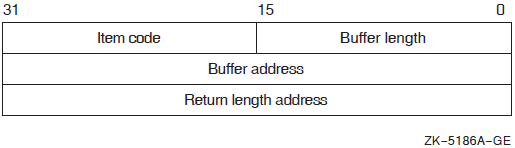
|
Descriptor Field |
Definition |
|---|---|
|
Buffer length |
A word specifying the length (in bytes) of the buffer; the buffer supplies information to be used by $AUDIT_EVENT. The required length of the buffer varies, depending on the item code specified; each item code description specifies the required length. |
|
Item code |
A word containing a symbolic code describing the nature of the information currently in the buffer. The location of the buffer is pointed to by the buffer address field. Each item code has a symbolic name. This section provides a detailed description of item codes following the description of arguments. |
|
Buffer address |
A longword containing the address of the buffer that specifies the information. |
|
Return length address |
Not currently used; this field is reserved to OpenVMS. You must specify 0. |
See the section called “Item Codes” for a description of the $AUDIT_EVENT item codes.
| OpenVMS usage: | cond_value_type |
| type: | longword (unsigned) |
| access: | write only |
| mechanism: | by reference |
Longword condition value that receives the final completion status from the operation. If a security audit is required, the final completion status represents either the successful completion of the resulting security audit or any failing status that occurred while the security audit was performed within the audit server process.
The audsts argument is valid only when the service returns success and
the status is not SS$_EVTNOTENAB. In addition, the caller must
either make use of the astadr argument or use the
$AUDIT_EVENTW service before attempting to access
audsts.
| OpenVMS usage: | ast_procedure |
| type: | procedure value |
| access: | call without stack unwinding |
| mechanism: | by reference |
Asynchronous system trap (AST) routine to be executed after the audsts
is updated. The astadr argument, which is the address of a
longword value, is the procedure value of the AST routine.
The AST routine executes in the access mode of the caller of $AUDIT_EVENT.
| OpenVMS usage: | user_arg |
| type: | longword (unsigned) |
| access: | read only |
| mechanism: | by value |
Asynchronous system trap (AST) parameter passed to the AST service routine. The
astprm argument is a longword value containing the AST
parameter.
Item Codes
This section provides a list of item codes that can be used to affect auditing.
NSA$_ALARM_NAME is a string of 1 to 32 characters specifying an alarm journal name to receive the record. To direct an event to the system alarm journal (that is, all enabled security operator terminals), use the string SECURITY.
NSA$_AUDIT_NAME is a string of 1 to 65 characters specifying the journal file to receive the audit record. To direct an event to the system audit journal, use the string SECURITY.
NSA$_CHAIN is a longword value specifying the item list to process immediately after the current one. The buffer address field in the item descriptor specifies the address of the next item list to be processed. Anything after NSA$_CHAIN is ignored.
NSA$_EVENT_FACILITY is a word value specifying the facility generating the event. All operating system events are audited as facility zero.
NSA$_EVENT_SUBTYPE is a longword value specifying an event message subtype. See Table 17 for a list of valid event subtypes.
NSA$_EVENT_TYPE is a longword value specifying an event message type. See Table 17 for a list of valid event types.
| Symbol of Event Type | Meaning |
|---|---|
| NSA$C_MSG_AUDIT | Systemwide change to auditing |
| Subtype and Meaning | |
| NSA$C_AUDIT_DISABLED | Audit events disabled |
| NSA$C_AUDIT_ENABLED | Audit events enabled |
| NSA$C_AUDIT_INITIATE | Audit server startup |
| NSA$C_AUDIT_TERMINATE | Audit server shutdown |
| NSA$C_AUDIT_LOG_FINAL | Final entry in audit log (forward link) |
| NSA$C_AUDIT_LOG_FIRST | First entry in audit log (backward link) |
| NSA$C_MSG_BREAKIN | Break-in attempt detected |
| Subtype and Meaning | |
| NSA$C_DETACHED | Detached process |
| NSA$C_DIALUP | Dialup interactive process |
| NSA$C_LOCAL | Local interactive process |
| NSA$C_NETWORK | Network server process |
| NSA$C_REMOTE | Interactive process from another network node |
| NSA$C_MSG_CONNECTION | Logical link connection or termination |
| Subtype and Meaning | |
| NSA$C_CNX_ABORT | Connection aborted |
| NSA$C_CNX_ACCEPT | Connection accepted |
| NSA$C_CNX_DECNET_CREATE | DECnet for OpenVMS logical link created |
| NSA$C_CNX_DECNET_DELETE | DECnet for OpenVMS logical link disconnected |
| NSA$C_CNX_DISCONNECT | Connection disconnected |
| NSA$C_CNX_IPC_CLOSE | Interprocess communication association closed |
| NSA$C_CNX_IPC_OPEN | Interprocess communication association opened |
| NSA$C_CNX_REJECT | Connection rejected |
| NSA$C_CNX_REQUEST | Connection requested |
| NSA$C_CNX_INC_REQUEST | Incoming connection requested |
| NSA$C_CNX_INC_ACCEPT | Incoming connection accepted |
| NSA$C_CNX_INC_REJECT | Incoming connection rejected |
| NSA$C_CNX_INC_DISCONNECT | Incoming connection disconnected |
| NSA$C_CNX_INC_ABORT | Incoming connection aborted |
| NSA$C_MSG_INSTALL | Use of the Install utility (INSTALL) |
| Subtype and Meaning | |
| NSA$C_INSTALL_ADD | Known image installed |
| NSA$C_INSTALL_REMOVE | Known image deleted |
| NSA$C_MSG_LOGFAIL | Login failure |
| Subtype and Meaning | |
| NSA$C_BATCH | Batch process |
| NSA$C_DETACHED | Detached process |
| NSA$C_DIALUP | Dialup interactive process |
| NSA$C_LOCAL | Local interactive process |
| NSA$C_NETWORK | Network server process |
| NSA$C_REMOTE | Interactive process from another network node |
| NSA$C_SUBPROCESS | Subprocess |
| NSA$C_MSG_LOGIN | Successful login |
| Subtype and Meaning | |
| See subtypes for NSA$C_MSG_ LOGFAIL | |
| NSA$C_MSG_LOGOUT | Successful logout |
| Subtype and Meaning | |
| See subtypes for NSA$C_MSG_ LOGFAIL | |
| NSA$C_MSG_MOUNT | Volume mount or dismount |
| Subtype and Meaning | |
| NSA$C_VOL_DISMOUNT | Volume dismount |
| NSA$C_VOL_MOUNT | Volume mount |
| NSA$C_MSG_NCP | Modification to network configuration database |
| Subtype and Meaning | |
| NSA$C_NCP_COMMAND | Network Control Program (NCP) command issued |
| NSA$C_MSG_NETPROXY | Modification to network proxy database |
| Subtype and Meaning | |
| NSA$C_NETPROXY_ADD | Record added to network proxy database |
| NSA$C_NETPROXY_DELETE | Record removed from network proxy database |
| NSA$C_NETPROXY_MODIFY | Record modified in network proxy database |
| NSA$C_MSG_OBJ_ACCESS | Object access attempted |
| Subtype and Meaning | |
| NSA$C_OBJ_ACCESS | Object access attempted |
| NSA$C_MSG_OBJ_CREATE | Object created |
| Subtype and Meaning | |
| NSA$C_OBJ_CREATE | Object created |
| NSA$C_MSG_OBJ_DEACCESS | Object deaccessed |
| Subtype and Meaning | |
| NSA$C_OBJ_DEACCESS | Object deaccessed |
| NSA$C_MSG_OBJ_DELETE | Object deleted |
| Subtype and Meaning | |
| NSA$C_OBJ_DELETE | Object deleted |
| NSA$C_MSG_PROCESS | Process control system service issued |
| Subtype and Meaning | |
| NSA$C_PRC_CANWAK | Process wakeup canceled |
| NSA$C_PRC_CREPRC | Process created |
| NSA$C_PRC_DELPRC | Process deleted |
| NSA$C_PRC_FORCEX | Process exit forced |
| NSA$C_PRC_GETJPI | Process information gathered |
| NSA$C_PRC_GRANTID | Process identifier granted |
| NSA$C_PRC_RESUME | Process resumed |
| NSA$C_PRC_REVOKID | Process identifier revoked |
| NSA$C_PRC_SCHDWK | Process wakeup scheduled |
| NSA$C_PRC_SETPRI | Process priority altered |
| NSA$C_PRC_SIGPRC | Process exception issued |
| NSA$C_PRC_SUSPND | Process suspended |
| NSA$C_PRC_WAKE | Process wakeup issued |
| NSA$C_PRC_PRCTERM | Process termination notification requested |
| NSA$C_MSG_PRVAUD | Attempt to use privilege |
| Subtype and Meaning | |
| NSA$C_PRVAUD_FAILURE | Unsuccessful use of privilege |
| NSA$C_PRVAUD_SUCCESS | Successful use of privilege |
| NSA$C_MSG_RIGHTSDB | Modification to rights database |
| Subtype and Meaning | |
| NSA$C_RDB_ADD_ID | Identifier added to rights database |
| NSA$C_RDB_CREATE | Rights database created |
| NSA$C_RDB_GRANT_ID | Identifier given to user |
| NSA$C_RDB_MOD_HOLDER | List of identifier holders modified |
| NSA$C_RDB_MOD_ID | Identifier name or attributes modified |
| NSA$C_RDB_REM_ID | Identifier removed from rights database |
| NSA$C_RDB_REVOKE_ID | Identifier revoked from user |
| NSA$C_MSG_SYSGEN | Modification of a system parameter using the System Generation utility (SYSGEN) |
| Subtype and Meaning | |
| NSA$C_SYSGEN_SET | System parameter modified |
| NSA$C_MSG_SYSTIME | Modification to system time |
| Subtype and Meaning | |
| NSA$C_SYSTIM_SET | System time set |
| NSA$C_SYSTIM_CAL | System time calibrated |
| NSA$C_MSG_SYSUAF | Modification to system user authorization file (SYSUAF) |
| Subtype and Meaning | |
| NSA$C_SYSUAF_ADD | Record added to SYSUAF |
| NSA$C_SYSUAF_COPY | Record copied in SYSUAF |
| NSA$C_SYSUAF_DELETE | Record deleted from SYSUAF |
| NSA$C_SYSUAF_MODIFY | Record modified in SYSUAF |
| NSA$C_SYSUAF_RENAME | Record renamed in SYSUAF |
NSA$_FIELD_NAME is a string of 1 to 256 characters specifying the name of the field being modified. This is used in combination with NSA$_ORIGINAL_DATA and NSA$_NEW_DATA.
NSA$_MESSAGE specifies a system message code. The $FORMAT_AUDIT service will use the $GETMSG service to translate the message into text. The resulting text is inserted into the formatted audit message, with the “Event information:” prefix. For example, the operating system uses this item code to supply the privilege audit text associated with privilege audit events; this keeps the audit records small. By default, the $GETMSG service can only translate resident system messages. You can use the NSA$_MSGFILNAM item code to specify the name of an application or site-specific message file.
NSA$_MSGFILNAM is a string of 1 to 255 characters specifying the message file containing the translation for the message code in NSA$_MESSAGE. The default file specification is SYS$MESSAGE:.EXE. By default, $FORMAT_AUDIT uses the resident system message file.
NSA$_NEW_DATA is a string of 1 to n characters specifying the contents of the field named in NSA$_FIELD_NAME after the event occurred. NSA$_ORIGINAL_DATA contains the field contents prior to the event.
NSA$_NOP specifies that the item list entry should be ignored. This item code allows you to build a static item list and then remove those entries that do not apply to the current event.
NSA$_ORIGINAL_DATA is a string of 1 to n characters specifying the contents of the field named in NSA$_FIELD_NAME before the event occurred. NSA$_NEW_DATA contains the field contents following the event.
NSA$_SENSITIVE_FIELD_NAME is a string of 1 to 256 characters specifying the name of the field being modified. This is used in combination with NSA$_SENSITIVE_ORIG_DATA and NSA$_SENSITIVE_NEW_DATA. Use NSA$_SENSITIVE_FIELD_NAME to prevent sensitive information, such as passwords, from being displayed in an alarm message. Sensitive information is written to the audit log.
NSA$_SENSITIVE_NEW_DATA is a string of 1 to n characters specifying the contents of the field named in NSA$_SENSITIVE_FIELD_NAME after the event occurred. NSA$_SENSITIVE_ORIG_DATA contains the field contents prior to the event. Use NSA$_SENSITIVE_NEW_DATA to prevent sensitive information from being displayed in an alarm message. Sensitive information is written to the audit log.
NSA$_SENSITIVE_ORIG_DATA is a string of 1 to n characters specifying the contents of the field named in NSA$_SENSITIVE_FIELD_NAME before the event occurred. NSA$_SENSITIVE_NEW_DATA contains the field contents following the event. Use NSA$_SENSITIVE_FIELD_NAME to prevent sensitive information from being displayed in an alarm message. Sensitive information is written to the audit log.
|
NSA$V_ACCOUNT_NAME |
NAS$V_PROCESS_NAME |
|
NSA$V_FINAL_STATUS |
NSA$V_SUBJECT_CLASS |
|
NSA$V_IMAGE_NAME |
NSA$V_SUBJECT_OWNER |
|
NSA$V_PARENT_ID |
NSA$V_SYSTEM_ID |
|
NSA$V_PARENT_NAME |
NSA$V_SYSTEM_OWNER |
|
NSA$V_PARENT_OWNER |
NSA$V_TERMINAL |
|
NSA$V_PARENT_USERNAME |
NSA$V_TIME_STAMP |
|
NSA$V_PROCESS_ID |
NSA$V_USERNAME |
Use NSA$_SUPPRESS, for example, when auditing events from server processes when the default values for many of these items need to explicitly reference the client context rather than be defaulted from the environment of the server.
The following is a list of additional item codes that are valid as an item descriptor
in the itmlst argument.
NSA$_ACCESS_DESIRED is a longword value specifying the access request mask as defined in $ARMDEF.
NSA$_ACCESS_MODE is a byte value specifying an access mode associated with the event.
NSA$_ACCOUNT is a string of 1 to 32 characters specifying the account name associated with the event.
NSA$_ASSOCIATION_NAME is a string of 1 to 256 characters specifying an association name.
NSA$_COMMAND_LINE is a string of 1 to 2048 characters specifying a command line.
NSA$_CONNECTION_ID is a longword value specifying a connection identification.
NSA$_DECNET_LINK_ID is a longword value specifying a DECnet for OpenVMS logical link identification.
NSA$_DECNET_OBJECT_NAME is a string of 1 to 16 characters specifying a DECnet for OpenVMS object name.
NSA$_DECNET_OBJECT_NUMBER is a longword value specifying a DECnet for OpenVMS object number.
NSA$_DEFAULT_USERNAME is a string of 1 to 32 characters specifying a default local user name for incoming network proxy requests.
NSA$_DEVICE_NAME is a string of 1 to 64 characters specifying the name of the device where the volume resides.
NSA$_DIRECTORY_ENTRY is a string of 1 to 256 characters specifying the name of the directory entry associated with an XQP operation.
NSA$_DIRECTORY_ID is an array of three words specifying the directory file identification.
NSA$_DISMOUNT_FLAGS is a longword value specifying the dismount flags that are defined by the $DMTDEF macro in STARLET.
NSA$_EFC_NAME is a string of 1 to 16 characters specifying the event flag cluster name.
NSA$_FILE_ID is an array of three words specifying the file identification.
NSA$_FINAL_STATUS is a longword value specifying the successful or unsuccessful status that caused the auditing facility to be invoked.
NSA$_HOLDER_NAME is a string of 1 to 32 characters specifying the name of the user holding the identifier.
NSA$_HOLDER_OWNER is a longword value specifying the owner (UIC) of the holder.
NSA$_ID_ATTRIBUTES is a longword value specifying the attributes of the identifier, which are defined by the $KGBDEF macro in STARLET.
NSA$_IDENTIFIERS_USED is an array of longwords specifying the identifiers (from the access control entry [ACE] granting access) that were used to gain access to the object.
NSA$_ID_NAME is a string of 1 to 32 characters specifying the name of the identifier.
NSA$_ID_NEW_ATTRIBUTES is a longword value specifying the new attributes of the identifier, which are defined by the $KGBDEF macro in STARLET.
NSA$_ID_NEW_NAME is a string of 1 to 32 characters specifying the new name of the identifier.
NSA$_ID_NEW_VALUE is a longword value specifying the new value of the identifier.
NSA$_ID_VALUE is a longword value specifying the value of the identifier.
NSA$_ID_VALUE_ASCII is a longword specifying the value of the identifier.
NSA$_IMAGE_NAME is a string of 1 to 1024 characters specifying the name of the image being executed when the event took place.
NSA$_INSTALL_FILE is a string of 1 to 255 characters specifying the name of the installed file.
NSA$_INSTALL_FLAGS is a longword value specifying the INSTALL flags. They correspond to qualifiers for the Install utility; for example, NSA$M_INS_EXECUTE_ONLY.
NSA$_LNM_PARENT_NAME is a string of 1 to 31 characters specifying the name of the parent logical name table.
NSA$_LNM_TABLE_NAME is a string of 1 to 31 characters specifying the name of the logical name table.
NSA$_LOCAL_USERNAME is a string of 1 to 32 characters specifying user names of the accounts available for incoming network proxy requests.
NSA$_LOGICAL_NAME is a string of 1 to 255 characters specifying the logical name associated with the device.
NSA$_MAILBOX_UNIT is a longword value specifying the mailbox unit number.
NSA$_MATCHING_ACE is an array of bytes specifying the ACE granting or denying access.
NSA$_MOUNT_FLAGS is a quadword value specifying mount flags that are defined by the $MNTDEF macro in STARLET.
NSA$_NEW_IMAGE_NAME is a string of 1 to 1024 characters specifying the name of the new image.
NSA$_NEW_OWNER is a longword value specifying the new process owner (UIC).
NSA$_NEW_PRIORITY is a longword value specifying the new process priority.
NSA$_NEW_PRIVILEGES is a quadword privilege mask specifying the new privileges. The $PRVDEF macro defines the list of available privileges.
NSA$_NEW_PROCESS_ID is a longword value specifying the new process identification.
NSA$_NEW_PROCESS_NAME is a string of 1 to 15 characters specifying the name of the new process.
NSA$_NEW_PROCESS_OWNER is a longword value specifying the owner (UIC) of the new process.
NSA$_NEW_USERNAME is a string of 1 to 32 characters specifying the new user name.
NSA$_OBJECT_CLASS is a string of 1 to 23 characters specifying the security object class associated with the event; for example, FILE.
NSA$_OBJECT_ID is an array of three words specifying the unique object identification code, which is currently applicable only to files; therefore, it is the file identification.
NSA$_OBJECT_MAX_CLASS is a 20-byte record specifying the maximum access classification of the object.
NSA$_OBJECT_MIN_CLASS is a 20-byte record specifying the minimum access classification of the object.
NSA$_OBJECT_NAME is a string of 1 to 255 characters specifying an object's name.
NSA$_OBJECT_NAME_2 is a string of 1 to 255 characters specifying an alternate object name; currently it applies to file-backed global sections where the alternate name of a global section is the file name.
NSA$_OBJECT_OWNER is a longword value specifying the UIC or general identifier of the process causing the auditable event.
NSA$_OBJECT_PROTECTION is a word, or an array of four longwords, specifying the UIC-based protection of the object.
NSA$_OLD_PRIORITY is a longword value specifying the former process priority.
NSA$_OLD_PRIVILEGES is a quadword privilege mask specifying the former privileges. The $PRVDEF macro defines the list of available privileges.
NSA$_PARAMS_INUSE is a string of 1 to 255 characters specifying the name of the parameter file given to the SYSGEN command USE.
NSA$_PARAMS_WRITE is a string of 1 to 255 characters specifying the file name for the SYSGEN command WRITE.
NSA$_PARENT_ID is a longword value specifying the process identification (PID) of the parent process. It is used only when auditing events pertaining to a subprocess.
NSA$_PARENT_NAME is a string of 1 to 15 characters specifying the parent's process name. It is used only when auditing events pertaining to a subprocess.
NSA$_PARENT_OWNER is longword value specifying the owner (UIC) of the parent process. It is used only when auditing events pertaining to a subprocess.
NSA$_PARENT_USERNAME is a string of 1 to 32 characters specifying the user name associated with the parent process. It is used only when auditing events pertaining to a subprocess.
NSA$_PASSWORD is a string of 1 to 32 characters specifying the password used in an unsuccessful break-in attempt. By default, system security alarms do not include break-in passwords.
NSA$_PRIVILEGES is a quadword privilege mask specifying the privileges used to gain access. The $PRVDEF macro defines the list of available privileges.
NSA$_PRIVS_MISSING is a longword or a quadword privilege mask specifying the privileges that are needed. The privileges are defined by a macro in STARLET; see the $CHPDEF macro for definition as a longword mask and see the $PRVDEF macro for definition as a quadword privilege mask.
NSA$_PRIVS_USED is a longword or a quadword privilege mask specifying the privileges used to gain access to the object. The privileges are defined by a macro in STARLET; see the $CHPDEF macro for definition as a longword mask and see the $PRVDEF macro for definition as a quadword privilege mask.
NSA$_PROCESS_ID is a longword value specifying the PID of the process causing the auditable event.
NSA$_PROCESS_NAME is a string of 1 to 15 characters specifying the process name that caused the auditable event.
NSA$_REM_ASSOCIATION_NAME is a string of 1 to 256 characters specifying the interprocess communication (IPC) remote association name.
NSA$_REMOTE_LINK_ID is a longword value specifying the remote logical link ID.
NSA$_REMOTE_NODE_FULLNAME is a string of 1 to 255 characters specifying the fully expanded DECnet for OpenVMS node name of the remote process.
NSA$_REMOTE_NODE_ID is a string of 4 to 24 characters specifying the DECnet for OpenVMS node address of the remote process. A value 4 bytes in length is a DECnet Phase IV node address. A value with length greater than 4 bytes is a DECnet/OSI NSAP address.
NSA$_REMOTE_NODENAME is a string of 1 to 6 characters specifying the DECnet for OpenVMS node name of the remote process.
NSA$_REMOTE_USERNAME is a string of 1 to 32 characters specifying the user name of the remote process.
NSA$_REQUEST_NUMBER is a longword value specifying the request number associated with the system service call.
NSA$_RESOURCE_NAME is a string of 1 to 32 characters specifying the lock resource name.
NSA$_SECTION_NAME is a string of 1 to 42 characters specifying the global section name.
NSA$_SNAPSHOT_BOOTFILE is a string of 1 to 255 characters specifying the name of the snapshot boot file, the saved system image file from which the system just booted.
NSA$_SNAPSHOT_SAVE_FILNAM is a string of 1 to 255 characters specifying the name of the snapshot save file, which is the original location of the snapshot file at the time that the system was saved.
NSA$_SNAPSHOT_TIME is a quadword value specifying the time the picture of the configuration was taken and saved in the snapshot boot file.
NSA$_SOURCE_PROCESS_ID is a longword value specifying the process identification of the process originating the request.
NSA$_SUBJECT_CLASS is a 20-byte record specifying the current access class of the process causing the auditable event.
NSA$_SUBJECT_OWNER is a longword value specifying the owner (UIC) of the process causing the event.
NSA$_SYSTEM_ID is a longword value specifying the SCS identification of the cluster node where the event took place (system parameter SCSSYSTEMID).
NSA$_SYSTEM_NAME is a string of 1 to 6 characters specifying the System Communications Services (SCS) node name where the event took place (system parameter SCSNODE).
NSA$_SYSTEM_SERVICE_NAME is a string of 1 to 256 characters specifying the name of the system service associated with the event.
NSA$_SYSTIM_NEW is a quadword value specifying the new system time.
NSA$_SYSTIM_OLD is a quadword value specifying the old system time.
NSA$_TARGET_DEVICE_NAME is a string of 1 to 64 characters specifying the target device name.
NSA$_TARGET_PROCESS_CLASS is a 20-byte record specifying the target process classification.
NSA$_TARGET_PROCESS_ID is a longword value specifying the target process identifier (PID).
NSA$_TARGET_PROCESS_NAME is a string of 1 to 64 characters specifying the target process name.
NSA$_TARGET_PROCESS_OWNER is a longword value specifying the target owner (UIC).
NSA$_TARGET_USERNAME is a string of 1 to 32 characters specifying the target process user name.
NSA$_TERMINAL is a string of 1 to 256 characters specifying the name of the terminal to which the process was connected when the auditable event occurred.
NSA$_TIME_STAMP is a quadword value specifying the time when the event occurred.
NSA$_TRANSPORT_NAME is a string of 1 to 256 characters specifying the name of the transport: interprocess communication, DECnet for OpenVMS, or System Management Integrator (SMI), which handles requests from SYSMAN (ASCII string).
NSA$_UAF_ADD is a string of 1 to 32 characters specifying the name of the authorization record being added.
NSA$_UAF_COPY is a string of 1 to 32 characters specifying the new name of the authorization record being copied from NSA$_UAF_SOURCE.
NSA$_UAF_DELETE is a string of 1 to 32 characters specifying the name of the authorization record being removed.
NSA$_UAF_MODIFY is a string of 1 to 32 characters specifying the name of the authorization record being modified.
NSA$_UAF_RENAME is a string of 1 to 32 characters specifying the name of the authorization record being renamed.
NSA$_UAF_SOURCE is a string of 1 to 32 characters specifying the user name of the source record for an Authorize utility (AUTHORIZE) copy operation.
NSA$_USERNAME is a string of 1 to 32 characters specifying the user name of the process causing the auditable event.
NSA$_VOLUME_NAME is a string of 1 to 15 characters specifying a volume name.
NSA$_VOLUME_SET_NAME is a string of 1 to 15 characters specifying a volume set name.
Description
The Audit Event service can be called by any program that enforces a security policy in order to append an event message to the audit log file or send an alarm to an operator terminal. For example, AUTHORIZE calls $AUDIT_EVENT whenever a UAF record is altered and LOGINOUT calls the service whenever a user logs in.
$AUDIT_EVENT takes the event message, checks the auditing database to determine whether a class of event is being audited, and, if the event class is enabled, creates an alarm or audit record.
$AUDIT_EVENT completes asynchronously; that is, it does not wait for final status. For synchronous completion, use the $AUDIT_EVENTW service.
Required Access or Privileges
AUDIT
Required Quota
None
Related Services
$CHECK_ACCESS, $CHECK_PRIVILEGE, $CHKPRO
Condition Values Returned
- SS$_NORMAL
The service completed successfully.
- SS$_ACCVIO
A parameter is not accessible.
- SS$_BADBUFADR
The buffer address is invalid or not readable.
- SS$_BADBUFLEN
The specified buffer length is invalid or out of range.
- SS$_BADCHAIN
The address of the next item list to be processed, as identified in the buffer address field, is either not readable or points to itself.
- SS$_BADITMCOD
The specified item code is invalid or out of range.
- SS$_EVTNOTENAB
The event is not enabled.
- SS$_INSFARG
A required item code or parameter is missing.
- SS$_INVAJLNAM
The alarm or audit journal name is invalid.
- SS$_IVSTSFLG
The specified system service flags are invalid.
- SS$_NOAUDIT
The caller does not have the required privilege to perform the audit.
- SS$_OVRMAXAUD
There is insufficient memory to perform the audit.
- SS$_SYNCH
An audit was not required.
$AUDIT_EVENTW
Audit Event and Wait — Determines whether a security-related event should be reported. If the event should be reported, the service sends the event report to the audit server. The $AUDIT_EVENTW service completes synchronously; that is, it returns only after receiving an explicit confirmation from the audit server that the associated audit, if enabled, has been performed. For asynchronous completion, use the Audit Event ($AUDIT_EVENT) service. In all other respects, $AUDIT_EVENTW is identical to $AUDIT_EVENT. For additional information about $AUDIT_EVENTW, see the $AUDIT_EVENT service.
Format
SYS$AUDIT_EVENTW efn ,[flags] ,itmlst ,audsts ,[astadr] ,[astprm]
C Prototype
int sys$audit_eventw
(unsigned int efn, unsigned int flags, void *itmlst,
unsigned int *audsts, void (*astadr)(__unknown_params), int astprm);$AVOID_PREEMPT
Avoid Process Preemption — Requests that the EXEC avoid preempting the calling process or thread.
Format
SYS$AVOID_PREEMPT enable
C Prototype
int sys$avoid_preempt (int enable);
Arguments
| OpenVMS usage: | longword_unsigned |
| type: | longword (unsigned) |
| access: | read only |
| mechanism: | by value |
Enables or disables preemption avoidance. If the enable argument is set
to 1, preemption avoidance is enabled; if 0, preemption avoidance is disabled.
Description
The Avoid Process Preemption service is a caller's mode service that sets a thread-specific bit that informs the scheduler that this thread desires to avoid preemption. Before setting the bit, it checks if the process or thread has already benefited from preemption avoidance during this time on the processor, and if it has, calls the $RESCHED system service to give up the processor.
If quantum end is reached when this bit is set, the scheduler will “borrow” the next quantum for this process or thread. It will give the process or thread another quantum immediately and allow it to resume execution. The next time that the process or thread is eligible for scheduling, it will be placed at the end of the scheduling queue without any execution time, skipping its next quantum.
If another process or thread of the same base priority attempts to preempt a process or thread that has this bit set, this preemption can be avoided if the process had the ALTPRI privilege when the $SETUP_AVOID_PREEMPT service was called. In this case, the priority of the current thread is boosted to the same level as the thread attempting preemption, denying the attempted preemption.
Required Access or Privileges
ALTPRI
Required Quota
None
Related Services
$RESCHED, $SETUP_AVOID_PREEMPT
Condition Values Returned
- SS$_NORMAL
The service completed successfully.
$BINTIM
Convert ASCII String to Binary Time — Converts an ASCII string to an absolute or delta time value in the system 64-bit time format suitable for input to the Set Timer ($SETIMR) or Schedule Wakeup ($SCHDWK) service. On Alpha and Integrity server systems, this service accepts 64-bit addresses.
Format
SYS$BINTIM timbuf ,timadr
C Prototype
int sys$bintim (void *timbuf, struct _generic_64 *timadr);
Arguments
| OpenVMS usage: | time_name |
| type: | character-coded text string |
| access: | read only |
| mechanism: | by 32- or 64-bit descriptor–fixed-length string descriptor |
Buffer that holds the ASCII time to be converted. The timbuf argument
specifies the 32- or 64-bit address of a character string descriptor pointing to the
time string. The time string specifies the absolute or delta time to be converted by
$BINTIM. The data type table describes the time
string.
| OpenVMS usage: | date_time |
| type: | quadword |
| access: | write only |
| mechanism: | by 32- or 64-bit reference |
Time value that $BINTIM has converted. The
timadr argument is the 32- or 64-bit address of the quadword
system time, which receives the converted time.
Description
The Convert ASCII String to Binary Time service converts an ASCII string to an absolute or delta time value in the system 64-bit time format suitable for input to the Set Timer ($SETIMR) or Schedule Wakeup ($SCHDWK) service. The service executes at the access mode of the caller and does not check whether address arguments are accessible before it executes. Therefore, an access violation causes an exception condition if the input buffer or buffer descriptor cannot be read or the output buffer cannot be written.
This service does not check the length of the argument list and therefore cannot return the SS$_INSFARG (insufficient arguments) error status code. If the service does not receive enough arguments (for example, if you omit required commas in the call), errors can result.
Absolute Time: dd-mmm-yyyy hh:mm:ss.cc
Delta Time: dddd hh:mm:ss.cc
|
Field |
Length (Bytes) |
Contents |
Range of Values |
|---|---|---|---|
|
dd |
2 |
Day of month |
1–31 |
|
– |
1 |
Hyphen |
Required syntax |
|
mmm |
3 |
Month |
JAN, FEB, MAR, APR, MAY, JUN, JUL, AUG, SEP, OCT, NOV, DEC |
|
– |
1 |
Hyphen |
Required syntax |
|
yyyy |
4 |
Year |
1858–9999 |
|
blank |
n |
Blank |
Required syntax |
|
hh |
2 |
Hour |
00–23 |
|
: |
1 |
Colon |
Required syntax |
|
mm |
2 |
Minutes |
00–59 |
|
: |
1 |
Colon |
Required syntax |
|
ss |
2 |
Seconds |
00–59 |
|
. |
1 |
Period |
Required syntax |
|
cc |
2 |
Hundredths of a second |
00–99 |
|
dddd |
4 |
Number of days (in 24-hour units) |
000–9999 |
Month abbreviations must be uppercase.
The hundredths-of-second field represents a true fraction. For example, the string .1 represents ten-hundredths of a second (one-tenth of a second) and the string .01 represents one-hundredth of a second. Also, you can add a third digit to the hundredths-of-second field; this thousandths-of-second digit is used to round the hundredths-of-second value. Digits beyond the thousandths-of-second digit are ignored.
You can omit any of the date and time fields.
Leaving out any element, however, including hundredths of a second, results in the $BINTIM service supplying the current base time for the missing element. Trailing fields can be truncated. If leading fields are omitted, you must specify the punctuation (hyphens, blanks, colons, periods). For example, the following string results in an absolute time of 12:00 on the current day:– 12:00:00.00
For delta time values, the $BINTIM service uses a default value of 0 for unspecified hours, minutes, and seconds fields. Trailing fields can be truncated. If you omit leading fields from the time value, you must specify the punctuation (blanks, colons, periods). If the number of days in the delta time is 0, you must specify a 0. For example, the following string results in a delta time of 10 seconds:0 ::10
Note the space between the 0 in the day field and the two colons.
For both absolute and delta time values, there can be any number of leading blanks, and any number of blanks between fields normally delimited by blanks. However, there can be no embedded blanks within either the date or time field.
Required Access or Privileges
None
Required Quota
None
Related Services
$ASCTIM, $CANTIM, $CANWAK, $GETTIM, $NUMTIM, $SCHDWK, $SETIME, $SETIMR
Condition Values Returned
- SS$_NORMAL
The service completed successfully.
- SS$_IVTIME
The syntax of the specified ASCII string is invalid, or the time component is out of range.
Example
|
Input to $BINTIM |
$ASCTIM Output String |
|---|---|
|
–: 50 |
30-DEC-2003 04:50:28.00 |
|
– 2003 0:0:0.0 |
29-DEC-2003 00:00:00.00 |
|
30-DEC-2003 12:32:1.1161 |
30-DEC-2003 12:32:01.12 |
|
29-DEC-2003 16:35:0.0 |
29-DEC-2003 16:35:00.00 |
|
0 ::.1 |
0 00:00:00.10 |
|
0 ::.06 |
0 00:00:00.06 |
|
5 3:18:32.068 |
5 03:18:32:07 |
|
20 12: |
20 12:00:00.00 |
|
0 5 |
0 05:00:00.00 |
$BINUTC
Convert ASCII String to UTC Binary Time — Converts an ASCII string to an absolute time value in the 128-bit UTC format. On Alpha and Integrity server systems, this service accepts 64-bit addresses.
Format
SYS$BINUTC timbuf ,utcadr
C Prototype
int sys$binutc (void *timbuf, unsigned int *utcadr [4]);
Arguments
| OpenVMS usage: | time_name |
| type: | character-coded text string |
| access: | read only |
| mechanism: | by 32- or 64-bit descriptor–fixed-length string descriptor |
Buffer that holds the ASCII time to be converted. The timbuf argument
specifies the 32- or 64-bit address of a character string descriptor pointing to a local
time string. The time string specifies the absolute time to be converted by
$BINUTC.
| OpenVMS usage: | coordinated universal time |
| type: | utc_date_time |
| access: | write only |
| mechanism: | by 32- or 64-bit reference |
Time value that $BINUTC has converted. The
utcadr argument is the 32- or 64-bit address of a 16-byte
location to receive the converted time.
Description
The Convert ASCII String to UTC Binary Time service converts an ASCII string to an absolute time in the 128-bit UTC format. The service executes at the access mode of the caller and does not check whether address arguments are accessible before it executes. Therefore, an access violation causes an exception condition if the input buffer or buffer descriptor cannot be read or the output buffer cannot be written.
This service does not check the length of the argument list and therefore cannot return the SS$_INSFARG (insufficient arguments) error status code. If the service does not receive enough arguments (for example, if you omit required commas in the call), errors can result.
$BINUTC uses the time zone differential factor of the local system to encode the 128-bit UTC.
|
Field |
Length (Bytes ) |
Contents |
Range of Values |
|---|---|---|---|
|
dd |
2 |
Day of month |
1–31 |
|
– |
1 |
Hyphen |
Required syntax |
|
mmm |
3 |
Month |
JAN, FEB, MAR, APR, MAY, JUN, JUL, AUG, SEP, OCT, NOV, DEC |
|
– |
1 |
Hyphen |
Required syntax |
|
yyyy |
4 |
Year |
1858–9999 |
|
blank |
n |
Blank |
Required syntax |
|
hh |
2 |
Hour |
00–23 |
|
: |
1 |
Colon |
Required syntax |
|
mm |
2 |
Minutes |
00–59 |
|
: |
1 |
Colon |
Required syntax |
|
ss |
2 |
Seconds |
00–59 |
|
. |
1 |
Period |
Required syntax |
|
cc |
2 |
Hundredths of a second |
00–99 |
Note that month abbreviations must be uppercase and that the hundredths-of-second field represents a true fraction. For example, the string .1 represents ten-hundredths of a second (one-tenth of a second) and the string .01 represents one-hundredth of a second. Note also that you can add a third digit to the hundredths-of-second field; this thousandths-of-second digit is used to round the hundredths-of-second value. Digits beyond the thousandths-of-second digit are ignored.
You can omit any of the date and time fields.
For absolute time values, the $BINUTC service supplies the current system date and time for nonspecified fields. Trailing fields can be truncated. If leading fields are omitted, you must specify the punctuation (hyphens, blanks, colons, periods). For example, the following string results in an absolute time of 12:00 on the current day:– 12:00:00.00
For absolute time values, there can be any number of leading blanks, and any number of blanks between fields normally delimited by blanks. However, there can be no embedded blanks within either the date or time field.
Required Access or Privileges
None
Required Quota
None
Related Services
$ASCUTC, $GETUTC, $NUMUTC, $TIMCON
Condition Values Returned
- SS$_NORMAL
The service completed successfully.
- SS$_IVTIME
The syntax of the specified ASCII string is invalid, the specified time is a delta time, or the time component is out of range.
$BRKTHRU
Breakthrough — Sends a message to one or more terminals. The $BRKTHRU service completes asynchronously; that is, it returns to the caller after queuing the message request, without waiting for the message to be written to the specified terminals. For synchronous completion, use the Breakthrough and Wait ($BRKTHRUW) service. The $BRKTHRUW service is identical to the $BRKTHRU service in every way except that $BRKTHRUW returns to the caller after the message is written to the specified terminals. For additional information about system service completion, refer to the Synchronize ($SYNCH) service. The $BRKTHRU service supersedes the Broadcast ($BRDCST) service. When writing new programs, you should use $BRKTHRU instead of $BRDCST. When updating old programs, you should change all uses of $BRDCST to $BRKTHRU.
Format
SYS$BRKTHRU [efn] ,msgbuf [,sendto] [,sndtyp] [,iosb] [,carcon] [,flags] [,reqid] [,timout] [,astadr] [,astprm]
C Prototype
int sys$brkthru
(unsigned int efn, void *msgbuf, void *sendto, unsigned int sndtyp,
struct _iosb *iosb, unsigned int carcon, unsigned int flags,
unsigned int reqid, unsigned int timout,
void (*astadr)(__unknown_params), int astprm);Arguments
| OpenVMS usage: | ef_number |
| type: | longword (unsigned) |
| access: | read only |
| mechanism: | by value |
Number of the event flag to be set when the message has been written to the specified
terminals. The efn argument is a longword containing this number;
however, $BRKTHRU uses only the low-order byte.
When the message request is queued, $BRKTHRU clears the specified event flag (or event flag 0
if efn is not specified). Then, after the message is sent,
$BRKTHRU sets the specified event flag (or event flag 0).
| OpenVMS usage: | char_string |
| type: | character-coded text string |
| access: | read only |
| mechanism: | by descriptor–fixed-length string descriptor |
Message text to be sent to the specified terminals. The msgbuf argument
is the address of a descriptor pointing to this message text.
The $BRKTHRU service allows the message text to be as long as 16,350 bytes; however, both the system parameter MAXBUF and the caller's available process space can affect the maximum length of the message text.
| OpenVMS usage: | char_string |
| type: | character-coded text string |
| access: | read only |
| mechanism: | by descriptor–fixed-length string descriptor |
Name of a single device (terminal) or single user name to which the message is to be sent. The
sendto argument is the address of a descriptor pointing to
this name.
The sendto argument is used in conjunction with the
sndtyp argument. When sndtyp specifies
BRK$C_DEVICE or BRK$C_USERNAME,
the sendto argument is required.
If you do not specify sndtyp or if sndtyp does
not specify BRK$C_DEVICE or
BRK$C_USERNAME, you should not specify
sendto; if sendto is specified,
$BRKTHRU ignores it.
| OpenVMS usage: | longword_unsigned |
| type: | longword (unsigned) |
| access: | read only |
| mechanism: | by value |
Terminal type to which $BRKTHRU is to send the message. The sndtyp
argument is a longword value specifying the terminal type.
|
Terminal Type |
Description |
|---|---|
|
BRK$C_ALLTERMS |
When specified, $BRKTHRU sends the message to all terminals at which users are logged in and to all other terminals that are connected to the system except those with the AUTOBAUD characteristic set. |
|
BRK$C_ALLUSERS |
When specified, $BRKTHRU sends the message to all users who are currently logged in to the system. |
|
BRK$C_DEVICE |
When specified, $BRKTHRU sends the message to a single
terminal; you must specify the name of the terminal by using the
|
|
BRK$C_USERNAME |
When specified, $BRKTHRU sends the message to a user with a
specified user name; you must specify the user name by using the
|
| OpenVMS usage: | io_status_block |
| type: | quadword (unsigned) |
| access: | write only |
| mechanism: | by reference |
I/O status block that is to receive the final completion status. The
iosb argument is the address of this quadword block.
When the iosb argument is specified, $BRKTHRU sets the quadword to 0
when it queues the message request. Then, after the message is sent to the specified
terminals, $BRKTHRU returns four informational items, one item per word, in the quadword
I/O status block.
These informational items indicate the status of the messages sent only to terminals and mailboxes on the local node; these items do not include the status of messages sent to terminals and mailboxes on other nodes in an OpenVMS Cluster system.
|
Word |
Informational Item |
|---|---|
|
1 |
A condition value describing the final completion status. |
|
2 |
A decimal number indicating the number of terminals and mailboxes to which $BRKTHRU successfully sent the message. |
|
3 |
A decimal number indicating the number of terminals to which $BRKTHRU failed to send the message because the write to the terminals timed out. |
|
4 |
A decimal number indicating the number of terminals to which $BRKTHRU failed to send the message because the terminals were set to the NOBROADCAST characteristic (by using the DCL command SET TERMINAL/NOBROADCAST). |
| OpenVMS usage: | longword_unsigned |
| type: | longword (unsigned) |
| access: | read only |
| mechanism: | by value |
Carriage control specifier indicating the carriage control sequence to follow the message that
$BRKTHRU sends to the terminals. The carcon argument is a
longword containing the carriage control specifier.
For a list of the carriage control specifiers that you can use in the
carcon argument, refer to the
VSI OpenVMS I/O User's Reference Manual.
If you do not specify the carcon argument, $BRKTHRU uses a default
value of 32, which represents a space in the ASCII character set. The message format
resulting from this default value is a line feed, the message text, and a carriage
return.
The carcon argument has no effect on message formatting specified by
the BRK$M_SCREEN flag in the flags
argument. See the description of the flags argument.
| OpenVMS usage: | mask_longword |
| type: | longword (unsigned) |
| access: | read only |
| mechanism: | by value |
Flag bit mask specifying options for the $BRKTHRU operation. The flags
argument is a longword value that is the logical OR of each desired flag option.
|
Symbolic Name |
Description |
|---|---|
|
BRK$V_ERASE_LINES |
When specified with the BRK$M_SCREEN flag, BRK$V_ERASE_LINES causes a specified number of lines to be cleared from the screen before the message is displayed. When BRK$M_SCREEN is not also specified, BRK$V_ERASE_LINES is ignored. Unlike the other Boolean flags, BRK$V_ERASE_LINES specifies a 1-byte integer in the range 0 to 24. It occupies the first byte in the longword flag mask. In coding the call to $BRKTHRU, specify the desired integer value in the OR operation with any other desired flags. |
|
BRK$M_SCREEN |
When specified, $BRKTHRU sends screen-formatted messages as
well as messages formatted through the use of the
A screen-formatted message is displayed at the top of the terminal screen, and the cursor is repositioned at the point it was prior to the broadcast message. However, the BRK$V_ERASE_LINES and BRK$M_BOTTOM flags also affect the display. |
|
BRK$M_BOTTOM |
When BRK$M_BOTTOM is specified and BRK$M_SCREEN is also specified, $BRKTHRU writes the message to the bottom of the terminal screen instead of the top. BRK$M_BOTTOM is ignored if the BRK$M_SCREEN flag is not set. |
|
BRK$M_NOREFRESH |
When BRK$M_NOREFRESH is specified, $BRKTHRU, after writing the message to the screen, does not redisplay the last line of a read operation that was interrupted by the broadcast message. This flag is useful only when the BRK$M_SCREEN flag is not specified, because BRK$M_NOREFRESH is the default for screen-formatted messages. |
|
BRK$M_CLUSTER |
Specifying BRK$M_CLUSTER enables $BRKTHRU to send the message to terminals or mailboxes on other nodes in an OpenVMS Cluster system. If BRK$M_CLUSTER is not specified, $BRKTHRU sends messages only to terminals or mailboxes on the local node. |
| OpenVMS usage: | longword_unsigned |
| type: | longword (unsigned) |
| access: | read only |
| mechanism: | by value |
Class requester identification, which identifies to $BRKTHRU the application (or image) that
is calling $BRKTHRU. The reqid argument is this longword
identification value.
The reqid argument is used by several images that send messages to
terminals and can be used by as many as 16 different user images as well.
When such an image calls $BRKTHRU, specifying reqid, $BRKTHRU notifies
the terminal that this image wants to write to the terminal. This makes it possible for
you to allow the image to write or prevent it from writing to the terminal.
To prevent a particular image from writing to your terminal, you use the image's name in the
DCL command SET TERMINAL/NOBROADCAST= image-name. Note that
image-name in this DCL command is the same as the value of the
reqid argument that the image passed to $BRKTHRU.
For example, you can prevent the Mail utility (which is an image) from writing to the terminal by entering the DCL command SET BROADCAST=NOMAIL.
reqid argument in calls to $BRKTHRU.
The $BRKDEF macro also defines 16 class names
(BRK$C_USER1 through BRK$C_USER16)
for the use of user images that call $BRKTHRU. The class names
and the components to which they correspond are as follows.|
Class Name |
Component |
|---|---|
|
BRK$C_GENERAL |
This class name is used by the image invoked by the DCL
command REPLY and the callers of the
$BRKTHRU service. This is the
default if the |
|
BRK$C_PHONE |
This class name is used by the OpenVMS Phone utility. |
|
BRK$C_MAIL |
This class name is used by the OpenVMS Mail utility. |
|
BRK$C_DCL |
This class name is used by the DIGITAL Command Language (DCL) interpreter for the Ctrl/T command, which displays the process status. |
|
BRK$C_QUEUE |
This class name is used by the queue manager, which manages print and batch jobs. |
|
BRK$C_SHUTDOWN |
This class name is used by the system shutdown image, which is invoked by the DCL command REPLY/ID=SHUTDOWN. |
|
BRK$C_URGENT |
This class name is used by the image invoked by the DCL command REPLY/ID=URGENT. |
|
BRK$C_USER1 through BRK$C_USER16 |
These class names can be used by user-written images. |
| OpenVMS usage: | longword_unsigned |
| type: | longword (unsigned) |
| access: | read only |
| mechanism: | by value |
Timeout value, which is the number of seconds that must elapse before an attempted write by
$BRKTHRU to a terminal is considered to have failed. The timout
argument is this longword value (in seconds).
Because $BRKTHRU calls the $QIO service to perform write operations to the terminal, the timeout value specifies the number of seconds allotted to $QIO to perform a single write operation to the terminal.
If you do not specify the timout argument, $BRKTHRU uses a default
value of 0 seconds, which specifies infinite time (no timeout occurs).
The value specified by timout can be 0 or any number greater than 4;
the numbers 1, 2, 3, and 4 are illegal.
When you press Ctrl/S or the No Scroll key, $BRKTHRU cannot send a message to the terminal. In
such a case, the value of timout is usually exceeded and the
attempted write to the terminal fails.
| OpenVMS usage: | ast_procedure |
| type: | procedure value |
| access: | call without stack unwinding |
| mechanism: | by reference |
AST service routine to be executed after $BRKTHRU has sent the message to the specified
terminals. The astadr argument is the address of this
routine.
If you specify astadr, the AST routine executes at the same access mode
as the caller of $BRKTHRU.
| OpenVMS usage: | user_arg |
| type: | longword (unsigned) |
| access: | read only |
| mechanism: | by value |
AST parameter to be passed to the AST routine specified by the astadr
argument. The astprm argument specifies this longword
parameter.
Description
The Breakthrough service sends a message to one or more terminals. The $BRKTHRU service completes asynchronously; that is, it returns to the caller after queuing the message request without waiting for the message to be written to the specified terminals.
The $BRKTHRU service operates by assigning a channel (by using the $ASSIGN service) to the terminal and then writing to the terminal (by using the $QIO service). When calling $QIO, $BRKTHRU specifies the IO$_WRITEVBLK function code, together with the IO$M_BREAKTHRU, IO$M_CANCTRLO, and (optionally) IO$M_REFRESH function modifiers.
If the terminal is performing a read operation when $BRKTHRU sends the message, the read operation is suspended, the message is displayed, and then the line that was being read when the read operation was suspended is redisplayed (equivalent to the action produced by Ctrl/R).
If the terminal is performing a write operation when $BRKTHRU sends the message, the message is displayed after the current write operation has completed.
If the terminal has the NOBROADCAST characteristic set for all images, or if you have disabled the receiving of messages from the image that is issuing the $BRKTHRU call (see the description of the
reqidargument), the message is not displayed.
After the message is displayed, the terminal is returned to the state it was in prior to receiving the message.
Required Access or Privileges
The calling process must have OPER privilege for the following conditions:
To send a message to more than one terminal
To send a message to a terminal that is allocated to another user
To send a message to a specific user that has a different user name than the current process
To send a message to a specific user that is the same as your process requires no privileges.
Required Quota
The $BRKTHRU service allows the message text to be as long as 16,350 bytes; however, both the system parameter MAXBUF and the caller's available process buffered I/O byte count limit (BYTLM) quota must be sufficient to handle the message.
Related Services
$ALLOC, $ASSIGN, $BRKTHRUW, $CANCEL, $CREMBX, $DALLOC, $DASSGN, $DELMBX, $DEVICE_SCAN, $DISMOU, $GETDVI, $GETDVIW, $GETMSG, $GETQUI, $GETQUIW, $INIT_VOL, $MOUNT, $PUTMSG, $QIO, $QIOW, $SNDERR, $SNDJBC, $SNDJBCW, $SNDOPR
Condition Values Returned
- SS$_NORMAL
The service completed successfully.
- SS$_ACCVIO
The message buffer, message buffer descriptor, device name string, or device name string descriptor cannot be read by the caller.
- SS$_BADPARAM
The message length exceeds 16,350 bytes; the process's buffered I/O byte count limit (BYTLM) quota is insufficient; the message length exceeds the value specified by the system parameter MAXBUF; the value of the TIMOUT parameter is nonzero and less than 4 seconds; the value of the REQID is outside the range 0 to 63; or the value of the SNDTYP is not one of the legal ones listed.
- SS$_EXQUOTA
The process has exceeded its buffer space quota and has disabled resource wait mode with the Set Resource Wait Mode ($SETRWM) service.
- SS$_INSFMEM
The system dynamic memory is insufficient for completing the request and the process has disabled resource wait mode with the Set Resource Wait Mode ($SETRWM) service.
- SS$_NONLOCAL
The device is on a remote node.
- SS$_NOOPER
The process does not have the necessary OPER privilege.
- SS$_NOSUCHDEV
The specified terminal does not exist, or it cannot receive the message.
Condition Values Returned in the I/O Status Block
Any condition values returned by the $ASSIGN, $FAO, $GETDVI, $GETJPI, or $QIO service.
$BRKTHRUW
Breakthrough and Wait — Sends a message to one or more terminals. The $BRKTHRUW service operates synchronously; that is, it returns to the caller after the message has been sent to the specified terminals. For asynchronous operations, use the Breakthrough ($BRKTHRU) service; $BRKTHRU returns to the caller after queuing the message request, without waiting for the message to be delivered. Aside from the preceding, $BRKTHRUW is identical to $BRKTHRU. For all other information about the $BRKTHRUW service, refer to the description of $BRKTHRU. For additional information about system service completion, refer to the documentation of the Synchronize ($SYNCH) service. The $BRKTHRU and $BRKTHRUW services supersede the Broadcast ($BRDCST) service. When writing new programs, you should use $BRKTHRU or $BRKTHRUW instead of $BRDCST. When updating old programs, you should change all uses of $BRDCST to $BRKTHRU or $BRKTHRUW. $BRDCST is now an obsolete system service and is no longer being enhanced.
Format
SYS$BRKTHRUW [efn] ,msgbuf [,sendto] [,sndtyp] [,iosb] [,carcon] [,flags] [,reqid] [,timout] [,astadr] [,astprm]
C Prototype
int sys$brkthruw
(unsigned int efn, void *msgbuf, void *sendto, unsigned int sndtyp,
struct _iosb *iosb, unsigned int carcon, unsigned int flags,
unsigned int reqid, unsigned int timout,
void (*astadr)(__unknown_params),int astprm);
$CANCEL
Cancel I/O on Channel — Cancels all pending I/O requests on a specified channel. In general, this includes all I/O requests that are queued, as well as the request currently in progress.
Format
SYS$CANCEL chan
C Prototype
int sys$cancel (unsigned short int chan);
Argument
| OpenVMS usage: | channel |
| type: | word (unsigned) |
| access: | read only |
| mechanism: | by value |
I/O channel on which I/O is to be canceled. The chan argument is a word
containing the channel number.
Description
The Cancel I/O on Channel service cancels all pending I/O requests on a specified channel. In general, this includes all I/O requests that are queued, as well as the request currently in progress.
The specified event flag is set.
The first word of the I/O status block, if specified, is set to SS$_CANCEL if the I/O request is queued, or to SS$_ABORT if the I/O is in progress.
The AST, if specified, is queued.
Proper synchronization between this service and the actual canceling of I/O requests requires the issuing process to wait for I/O completion in the normal manner and then note that the I/O has been canceled.
If the I/O operation is a virtual I/O operation involving a disk or tape ancillary control process (ACP), the I/O cannot be canceled. In the case of a magnetic tape, however, cancellation might occur if the device driver is hung.
Outstanding I/O requests are automatically canceled at image exit.
Required Access or Privileges
To cancel I/O on a channel, the access mode of the calling process must be equal to or more privileged than the access mode that the process had when it originally made the channel assignment.
Required Quota
The $CANCEL service requires system dynamic memory and uses the process's buffered I/O limit (BIOLM) quota.
Related Services
$ALLOC, $ASSIGN, $BRKTHRU, $BRKTHRUW, $CREMBX, $DALLOC, $DASSGN, $DELMBX, $DEVICE_SCAN, $DISMOU, $GETDVI, $GETDVIW, $GETMSG, $GETQUI, $GETQUIW, $INIT_VOL, $MOUNT, $PUTMSG, $QIO, $QIOW, $SNDERR, $SNDJBC, $SNDJBCW, $SNDOPR
Condition Values Returned
- SS$_NORMAL
The service completed successfully.
- SS$_EXQUOTA
The process has exceeded its buffered I/O limit (BIOLM) quota.
- SS$_INSFMEM
The system dynamic memory is insufficient for canceling the I/O.
- SS$_IVCHAN
You specified an invalid channel, that is, a channel number of 0 or a number larger than the number of channels available.
- SS$_NOPRIV
The specified channel is not assigned or was assigned from a more privileged access mode.
$CANEXH
Cancel Exit Handler — Deletes an exit control block from the list of control blocks for the calling access mode. Exit control blocks are declared by the Declare Exit Handler ($DCLEXH) service and are queued according to access mode in a last-in first-out order.
Format
SYS$CANEXH [desblk]
C Prototype
int sys$canexh (void *desblk);
Argument
| OpenVMS usage: | exit_handler_block |
| type: | longword (unsigned) |
| access: | read only |
| mechanism: | by reference |
Control block describing the exit handler to be canceled. If you do not specify the
desblk argument or specify it as 0, all exit control blocks
are canceled for the current access mode. The desblk argument is
the address of this control block.
Condition Values Returned
- SS$_NORMAL
The service completed successfully.
- SS$_ACCVIO
The first longword of the exit control block or the first longword of a previous exit control block in the list cannot be read by the caller, or the first longword of the preceding control block cannot be written by the caller.
- SS$_IVSSRQ
The call to the service is invalid because it was made from kernel mode.
- SS$_NOHANDLER
The specified exit handler does not exist.
$CANTIM
Cancel Timer — Cancels all or a selected subset of the Set Timer requests previously issued by the current image executing in a process. Cancellation is based on the request identification specified in the Set Timer ($SETIMR) service. If you give the same request identification to more than one timer request, all requests with that request identification are canceled.
Format
SYS$CANTIM [reqidt] ,[acmode]C Prototype
int sys$cantim (unsigned __int64 reqidt, unsigned int acmode);Arguments
| OpenVMS usage: | user_arg |
| type: | quadword |
| access: | read only |
| mechanism: | by value |
Request identification of the timer requests to be canceled. If you specify it as 0 (the
default), all timer requests are canceled. The reqidt argument is
a quadword containing this identification.
| OpenVMS usage: | access_mode |
| type: | longword (unsigned) |
| access: | read only |
| mechanism: | by value |
acmode argument is a
longword containing the access mode. The $PSLDEF macro defines the following symbols for
the four access modes.|
Symbol |
Access Mode |
|---|---|
|
PSL$C_KERNEL |
Kernel |
|
PSL$C_EXEC |
Executive |
|
PSL$C_SUPER |
Supervisor |
|
PSL$C_USER |
User |
The most privileged access mode used is the access mode of the caller.
Description
The Cancel Timer service cancels all or a selected subset of the Set Timer requests previously issued by the current image executing in a process. Cancellation is based on the request identification specified in the Set Timer ($SETIMR) service. If you give the same request identification to more than one timer request, all requests with that request identification are canceled.
Outstanding timer requests are automatically canceled at image exit.
Required Access or Privileges
The calling process can cancel only timer requests that are issued by a process whose access mode is equal to or less privileged than that of the calling process.
Required Quota
Canceled timer requests are restored to the process's quota for timer queue entries (TQELM quota).
Related Services
$ASCTIM, $BINTIM, $CANWAK, $GETTIM, $GETTIM_PREC, $NUMTIM, $SCHDWK, $SETIME, $SETIMR
Condition Values Returned
- SS$_NORMAL
The service completed successfully.
$CHECK_ACCESS
Check Access — Determines on behalf of a third-party user whether a named user can access the object specified.
Format
SYS$CHECK_ACCESS
[objtyp], [objnam], [usrnam], itmlst, [contxt], [clsnam], [objpro],
[usrpro]C Prototype
int sys$check_access
(unsigned int *objtyp, void *objnam, void *usrnam, void *itmlst,
unsigned int *contxt, void *clsnam, void *objpro, void *usrpro);Arguments
| OpenVMS usage: | longword_unsigned |
| type: | longword (unsigned) |
| access: | read only |
| mechanism: | by reference |
objtyp argument is the address of a
longword containing a value specifying the type of object. The appropriate symbols are
listed in the following table and are defined in the system macro $ACLDEF library. |
Symbol |
Meaning |
|---|---|
|
ACL$C_CAPABILITY |
Object is a restricted resource; use the reserved name VECTOR. |
|
ACL$C_DEVICE |
Object is a device. |
|
ACL$C_FILE |
Object is a Files-11 On-Disk Structure Level 2 file. |
|
ACL$C_GROUP_GLOBAL_SECTION |
Object is a group global section. |
|
ACL$C_JOBCTL_QUEUE |
Object is a batch, print, or server queue. |
|
ACL$C_LOGICAL_NAME_TABLE |
Object is a logical name table. |
|
ACL$C_SYSTEM_GLOBAL_SECTION |
Object is a system global section. |
For further information about these symbols, see the description of the
clsnam argument.
| OpenVMS usage: | char_string |
| type: | character-coded text string |
| access: | read only |
| mechanism: | by descriptor–fixed-length string descriptor |
Name of the object being accessed. The objnam argument is the address
of a character-string descriptor pointing to the object name.
| OpenVMS usage: | char_string |
| type: | character-coded text string |
| access: | read only |
| mechanism: | by descriptor–fixed-length string descriptor |
Name of the user attempting access. The usrnam argument is the address
of a descriptor that points to a character string that contains the name of the user
attempting to gain access to the specified object. The user name string can contain a
maximum of 12 alphanumeric characters.
| OpenVMS usage: | item_list_3 |
| type: | longword (unsigned) |
| access: | read only |
| mechanism: | by reference |
Attributes describing how the object is to be accessed and information returned after $CHECK_ACCESS performs the protection check (for instance, security alarm information).
For each item code, you must include a set of four elements and end the list with a longword containing the value 0 (CHP$_END). This is shown in the following diagram:
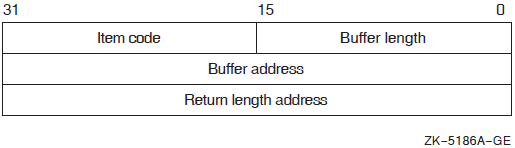
|
Descriptor Field |
Definition |
|---|---|
|
Buffer length |
A word containing a user-supplied integer specifying the length (in bytes) of the associated buffer. The length of the buffer needed depends on the item code specified in the item code field of the item descriptor. If the value of buffer length is too small, the service truncates the data. |
|
Item code |
A word containing a user-supplied symbolic code specifying the item of information in the associated buffer. |
|
Buffer address |
A longword containing the user-supplied address of the buffer. |
|
Return length address |
A longword containing the address of a word in which
$CHECK_ACCESS writes the number of bytes written to the buffer
pointed to by |
| OpenVMS usage: | longword |
| type: | longword (unsigned) |
| access: | read-write |
| mechanism: | by reference |
Longword used to maintain the user authorization file (UAF) context. The
contxt argument is the address of a longword to receive a UAI
context longword. On the initial call, this longword should contain the value –1.
On subsequent calls, the value of the contxt argument from the
previous call should be passed back in.
Using the contxt argument keeps the UAF open across all calls, thereby
improving the performance of the system on subsequent calls. To close the UAF, you must
run down the image.
The resulting contxt value from a $CHECK_ACCESS call can also be used
as the input contxt argument to the $GETUAI system service, and
vice versa.
| OpenVMS usage: | char_string |
| type: | character-coded text string |
| access: | read only |
| mechanism: | by descriptor |
clsnam
argument is the address of a descriptor pointing to the name of the object class
associated with the object specified by either the objnam or the
objpro argument. The clsnam and
objtyp arguments are mutually exclusive. The
clsnam argument is the preferred argument to $CHECK_ACCESS.
The following object class names are valid:|
CAPABILITY |
QUEUE |
|
COMMON_EVENT_CLUSTER |
RESOURCE_DOMAIN |
|
DEVICE |
SECURITY_CLASS |
|
FILE |
SYSTEM_GLOBAL_SECTION |
|
GROUP_GLOBAL_SECTION |
VOLUME |
|
LOGICAL_NAME_TABLE |
| OpenVMS usage: | char_string |
| type: | opaque byte stream or object handle |
| access: | read only |
| mechanism: | by descriptor |
Buffer containing an object security profile or object handle. The
objpro argument is the address of a descriptor pointing to a
buffer that contains an encoded object security profile or the address of a descriptor
pointing to an object handle.
Object handles vary according to the associated security object class. Currently, the only supported object handles are for the file and device class objects where the object handle is a word or longword channel.
The objpro and objnam arguments are mutually
exclusive unless the objpro argument is a simple object handle.
The objpro and usrpro arguments are also
mutually exclusive unless the objpro argument is an object
handle.
| OpenVMS usage: | char_string |
| type: | opaque byte stream |
| access: | read only |
| mechanism: | by descriptor |
Buffer containing a user security profile. The usrpro argument is the
address of a descriptor pointing to a buffer that contains an encoded user security
profile.
The $CREATE_USER_PROFILE service can be used to construct a user security profile. The
usrpro and usrnam arguments are
mutually exclusive. The objpro and usrpro
arguments are also mutually exclusive unless the objpro argument
is an object handle.
The item codes used with $CHECK_ACCESS are described in the following list and are defined in the $CHPDEF system macro library.
Item Codes
CHP$_ACCESS
A longword bit mask that represents the desired access ($ARMDEF). Only those bits set in CHP$_ACCESS are checked against the protection of the object to determine whether access is granted.
The default for CHP$_ACCESS is read. Symbolic representations for the access types associated with the built-in protected classes are found in the $ARMDEF macro.
For example, ARM$M_MANAGE specifies Manage access for the queue class object. Access type names are object class specific and vary from class to class. Because $CHECK_ACCESS performs only a bitwise comparison of access desired to object protection, the original Read, Write, Execute, and Delete names can also be used to specify the first four access types for any object class.
|
Access Type |
Access Permitted |
|---|---|
|
ARM$M_READ |
Allows holders to read an object, perform wildcard directory lookups, display jobs in a queue, or use an associated vector processor. |
|
ARM$M_WRITE |
Allows holders to alter the contents of an object, remove a directory entry, write or extend existing files on a volume, or submit a job to a queue. |
|
ARM$M_EXECUTE |
Allows holders to run an image or command procedure, perform exact directory lookups, issue physical I/O requests to a device, create new files on a volume, or act as operator for a queue. |
|
ARM$M_DELETE |
Allows holders to delete an object, perform logical I/O to a device, or delete a job in a queue. |
|
ARM$M_CONTROL |
Allows holders to display or alter the security characteristics of an object. |
CHP$_ACMODE
|
Symbol |
Access Mode |
|---|---|
|
PSL$C_USER |
User |
|
PSL$C_SUPER |
Supervisor |
|
PSL$C_EXEC |
Executive |
|
PSL$C_KERNEL |
Kernel |
If CHP$_ACMODE is not specified, access mode is not used to determine access.
CHP$_ALARMNAME
Address of a buffer to receive the alarm name from any Alarm ACE contained in the object's ACL. Currently, if a matching Alarm ACE exists, the string SECURITY will be returned. The string returned by CHP$_ALARMNAME can be used as input to the $AUDIT_EVENT system service, using the NSA$_ALARM_NAME item code.
CHP$_AUDIT_LIST
A list containing information to be added to any resulting security audit. The
bufadr argument points to the beginning of an $AUDIT_EVENT
item list. See the itmlst argument of the $AUDIT_EVENT system
service for a list of valid security auditing item codes. Note that the NSA$_EVENT_TYPE
and NSA$_EVENT_SUBTYPE items are ignored when auditing with $CHECK_ACCESS. The
CHP$V_AUDIT flag must be specified.
CHP$_AUDITNAME
Address of a buffer to receive the audit name from any Audit ACE contained in the object's ACL. Currently, if a matching Audit ACE exists, the string SECURITY will be returned. The string returned by CHP$_AUDITNAME can be used as input to the $AUDIT_EVENT system service, using the NSA$_AUDIT_NAME item code.
CHP$_FLAG
|
Symbol |
Access |
|---|---|
|
CHP$V_ALTER |
Accessor desires write access to object. |
|
CHP$V_AUDIT |
Access audit requested. |
|
CHP$V_CREATE |
Perform the audit as an object creation event. |
|
CHP$V_DELETE |
Perform the audit as an object deletion event. |
|
CHP$V_FLUSH |
Force audit buffer flush. |
|
CHP$V_INTERNAL |
Audit on behalf of the Trusted Computing Base (TCB). Reserved to OpenVMS. |
|
CHP$V_MANDATORY |
Force the object access event to be audited. |
|
CHP$V_NOFAILAUD |
Do not perform audits for failed access. |
|
CHP$V_NOSUCCAUD |
Do not perform audits for successful access. |
|
CHP$V_OBSERVE |
Accessor desires read access to object. |
|
CHP$V_SERVER |
Audit on behalf of a TCB server process. |
|
CHP$V_USEREADALL |
Accessor is eligible for READALL privilege. |
The default for CHP$_FLAG is CHP$V_OBSERVE.
The primary purpose of the CHP$V_OBSERVE and CHP$V_ALTER flags is as latent support for a mandatory (lattice) security policy, such as that provided by the Security Enhanced VMS (SEVMS) offering.
CHP$_MATCHEDACE
A variable-length data structure containing the first Identifier ACE in the ACL that granted or denied access to the object. The $FORMAT_ACL system service describes the format of an Identifier ACE.
CHP$_PRIVUSED
A longword mask of flags that represent the privileges used to gain access.
|
Symbol |
Meaning |
|---|---|
|
CHP$V_SYSPRV |
SYSPRV was used to gain the requested access. |
|
CHP$V_GRPPRV |
GRPPRV was used to gain the requested access. |
|
CHP$V_BYPASS |
BYPASS was used to gain the requested access. |
|
CHP$V_READALL |
READALL was used to gain the requested access. |
|
CHP$V_OPER |
OPER was used to gain the requested access. |
|
CHP$V_GRPNAM |
GRPNAM was used to gain the requested access. |
|
CHP$V_SYSNAM |
SYSNAM was used to gain the requested access. |
|
CHP$V_GROUP |
GROUP was used to gain the requested access. |
|
CHP$V_WORLD |
WORLD was used to gain the requested access. |
|
CHP$V_PRMCEB |
PRMCEB was used to gain the requested access. |
|
CHP$V_UPGRADE |
UPGRADE was used to gain the requested access. |
|
CHP$V_DOWNGRADE |
DOWNGRADE was used to gain the requested access. |
Description
The Check Access service invokes the operating system control protection check mechanism, $CHKPRO, to determine whether a named user is allowed the described access to the named object. A file server, for example, might check the access attributes of a user who attempts to access a file (the object).
If the user can access the object, $CHECK_ACCESS returns the SS$_NORMAL status code; otherwise, $CHECK_ACCESS returns SS$_NOPRIV.
The arguments accepted by this service specify the name and class of object being accessed, the name of the user requesting access to the object, the type of access desired, and the type of information to be returned.
The caller can also request that an object access audit be performed if security auditing has been enabled for the object class or if Audit ACEs are contained in the object's ACL. Auditing ACEs include both Alarm ACEs and Audit ACEs. The CHP$V_AUDIT flag requests an access audit. This requires that the caller be in executive or kernel mode or possess the AUDIT privilege.
Normally, $CHECK_ACCESS generates an object access audit when an audit is required. The caller can specify the CHP$V_CREATE flag to force an object creation audit instead of an object access audit. Similarly, the CHP$V_DELETE flag forces an object deletion audit. The CHP$_AUDIT_LIST item code can be used to specify additional information to be included in any resulting audit records.
With certain types of devices, $CHECK_ACCESS can return a false negative, but never a false positive. This is due to additional LOG_IO and PHY_IO privilege checking in the $QIO system service that might override an otherwise unsuccessful access attempt. These privilege checks are not mirrored by the $CHECK_ACCESS system service. The affected devices are those that are non-file-structured or mounted foreign and also either spooled, file-oriented, or shareable. For example, mailbox devices fall into this category because they are non-file-structured and shareable. To accurately duplicate the result that would be obtained if the user had issued a read or write against these devices, it might be necessary to test for these additional privileges using the $CHECK_PRIVILEGE system service. For more information about access requirements for devices, see the VSI OpenVMS I/O User's Reference Manual.
Required Access or Privileges
Access to SYSUAF.DAT and RIGHTSLIST.DAT is required. AUDIT privilege is required when requesting a user mode audit.
Required Quota
None
Related Services
$CHKPRO, $CREATE_USER_PROFILE, $FORMAT_ACL
Condition Values Returned
- SS$_NORMAL
The service completed successfully; the desired access is granted.
- SS$_ACCVIO
The item list cannot be read by the caller, one of the buffers specified in the item list cannot be written by the caller, or one of the arguments could not be read or written.
- SS$_BADPARAM
Invalid or conflicting combination of parameters.
- SS$_INSFARG
Insufficient information to identify object or user.
- SS$_INSFMEM
Insufficient process memory to execute service.
- SS$_NOAUDIT
Caller lacks privilege to request audit.
- SS$_NOCALLPRIV
Caller lacks privilege to access authorization database.
- SS$_NOCLASS
No matching object class was located.
- SS$_NOPRIV
The desired access is not granted.
- SS$_UNSUPPORTED
Operations on remote object are not supported.
If CHP$V_AUDIT is specified, any error from the $AUDIT_EVENT system service can also be returned.
$CHECK_FEN (Alpha and Integrity servers)
Check Floating Point — On Alpha and Integrity server systems, indicates whether floating point is enabled for the current image.
Format
SYS$CHECK_FEN [flags]C Prototype
int sys$check_fen (unsigned int *flags);Arguments
| OpenVMS usage: | mask longword |
| type: | longword (unsigned) |
| access: | write only |
| mechanism: | by 32- or 64-bit reference (Alpha and Integrity servers) |
Description
The Check Floating Point service returns a Boolean value in R0 indicating whether any floating point resources are enabled for the current image.
The $CHECK_FEN service returns a value of 1 if the floating point is enabled for the current image. A value of 0 is returned if the floating point is disabled.
An optional longword, passed by reference, can be specified to receive architecture-dependent information about the floating-point resources in use.
Required Access or Privileges
None
Required Quota
None
$CHECK_PRIVILEGE
Check Privilege — Determines whether the caller has the specified privileges or identifier. In addition to checking for a privilege or an identifier, $CHECK_PRIVILEGE determines if the caller's use of privilege needs to be audited.
Format
SYS$CHECK_PRIVILEGE
[efn] ,prvadr ,[altprv] ,[flags] ,[itmlst] ,[audsts] ,[astadr]
,[astprm]
C Prototype
int sys$check_privilege
(unsigned int efn, struct _generic_64 *prvadr,
struct _generic_64 *altprv, unsigned int flags,
void *itmlst, unsigned int *audsts,
void (*astadr)(__unknown_params), int astprm);Arguments
| OpenVMS usage: | ef_number |
| type: | longword (unsigned) |
| access: | read only |
| mechanism: | by value |
Number of the event flag to be set when the audit completes. The efn
argument is a longword containing the number of the event flag; however,
$CHECK_PRIVILEGE uses only the low-order byte. If efn is not
specified, event flag 0 is used.
Upon request initiation, $CHECK_PRIVILEGE clears the specified event flag.
| OpenVMS usage: | mask_quadword |
| type: | quadword (unsigned) |
| access: | read only |
| mechanism: | by reference |
The privilege, privileges, or identifier that the calling process must possess.
The prvadr argument is either the address of a quadword bit
array, where each bit corresponds to a privilege, or the address of a quadword
identifier.
When the array lists privileges, each bit has a symbolic name. The $PRVDEF macro defines these names. You form the bit array by specifying the symbolic name of each desired privilege in a logical OR operation. See the $SETPRV system service for the symbolic name and description of each privilege.
If the caller passes an identifier, the caller must set the NSA$M_IDENTIFIER bit in
the flags longword. The identifier structure is defined by the
$KGBDEF macro. The identifier attributes (KGB$) are reserved for future use and should
be set to 0.
| OpenVMS usage: | mask_quadword |
| type: | quadword (unsigned) |
| access: | read only |
| mechanism: | by reference |
Alternate privilege mask to check against. The altprv argument is the
address of a quadword privilege mask, where each bit corresponds to a privilege. This
argument and the flags NSA$M_AUTHPRIV, NSA$M_IDENTIFIER, and NSA$M_PROCPRIV are mutually
exclusive.
With this argument, $CHECK_PRIVILEGE uses the supplied set of privileges instead of the current, active privileges. Each bit in the mask has a symbolic name, defined by the $PRVDEF macro. You form the bit array by specifying the symbolic name of each desired privilege in a logical OR operation. See the $SETPRV system service for the symbolic name and description of each privilege.
| OpenVMS usage: | mask_longword |
| type: | longword (unsigned) |
| access: | read only |
| mechanism: | by value |
Flags that specify options for the $CHECK_PRIVILEGE operation. The
flags argument is a longword bit mask, where each bit
corresponds to an option.
|
Symbolic Name |
Description |
|---|---|
|
NSA$M_AUTHPRIV |
Checks the authorized privileges of the process instead of the current (active) privileges. |
|
NSA$M_FLUSH |
Specifies that all messages in the audit server buffer be written to the audit log file. |
|
NSA$M_IDENTIFIER |
Interprets the |
|
NSA$M_INTERNAL |
Specifies that the $CHECK_PRIVILEGE call originates in the context of a trusted computing base (TCB) component. The auditing components use this flag to indicate that internal auditing failures should result in a SECAUDTCB bugcheck. This flag is reserved to OpenVMS. |
|
NSA$M_MANDATORY |
Specifies that an audit is to be performed, regardless of system alarm and audit settings. |
|
NSA$M_PROCPRIV |
Checks the permanent privileges of the process, instead of the privileges in the current (active) mask. |
|
NSA$M_SERVER |
Indicates that the call originates in a TCB server process and that the event should be audited regardless of the state of a process-specific no-audit bit. Trusted servers use this flag to override the no-audit bit when they want to perform explicit auditing on behalf of a client process. This flag is reserved to OpenVMS. |
| OpenVMS usage: | item_list_3 |
| type: | longword (unsigned) |
| access: | read only |
| mechanism: | by reference |
Item list specifying additional security auditing information to be included in any security
audit that is generated by the service. The itmlst argument is
the address of a list of item descriptors, each of which describes an item of
information. The list of item descriptors is terminated by a longword of 0.
The item list is a standard format item list. The following diagram depicts the format of a single item descriptor.
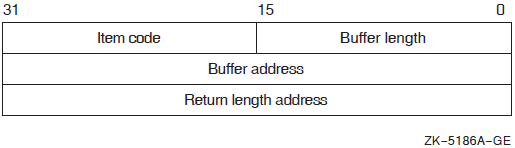
|
Descriptor Field |
Definition |
|---|---|
|
Buffer length |
A word specifying the length of the buffer in bytes. The buffer supplies information to be used by $CHECK_PRIVILEGE. The required length of the buffer varies, depending on the item code specified; each item code description specifies the required length. |
|
Item code |
A word containing a symbolic code describing the nature of the information currently in the buffer or to be returned in the buffer. The location of the buffer is pointed to by the buffer address field. Each item code has a symbolic name. |
|
Buffer address |
A longword containing the address of the buffer that specifies or receives the information. |
|
Return length address |
Not currently used; this field is reserved to OpenVMS. You should specify 0. |
All item codes listed in the Item Codes section of the $AUDIT_EVENT service are valid within the item list used by the $CHECK_PRIVILEGE service except for the NSA$_EVENT_TYPE and NSA$_EVENT_SUBTYPE item codes, which are supplied internally by the $CHECK_PRIVILEGE service.
$CHECK_PRIVILEGE should be called with an item list identifying the alarm and audit journals, and does not need to use the NSA$_PRIVS_USED item code. NSA$_PRIVS_USED is supplied automatically by the $CHECK_PRIVILEGE service. Note that $CHECK_PRIVILEGE returns SS$_BADPARAM if you supply either NSA$_EVENT_TYPE or NSA$_EVENT_SUBTYPE. These items are supplied internally by $CHECK_PRIVILEGE.
| OpenVMS usage: | cond_value_type |
| type: | longword (unsigned) |
| access: | write only |
| mechanism: | by reference |
Longword condition value that receives a final completion status from the operation. If a security audit is required, the final completion status represents either the successful completion of the resulting security audit or any failing status that occurred while the security audit was performed within the AUDIT_SERVER process.
The audsts argument is valid only when the service returns success and
the status is not SS$_EVTNOTENAB. In addition, the caller must either make use of the
astadr argument or use the $CHECK_PRIVILEGEW service before
attempting to access audsts.
| OpenVMS usage: | ast_procedure |
| type: | procedure value |
| access: | call without stack unwinding |
| mechanism: | by reference |
Asynchronous system trap (AST) routine to be executed after the audsts
argument is written. The astadr argument, which is the address of
a longword value, is the procedure value of the AST routine.
The AST routine executes in the access mode of the caller of $CHECK_PRIVILEGE.
| OpenVMS usage: | user_arg |
| type: | longword (unsigned) |
| access: | read only |
| mechanism: | by value |
Asynchronous system trap (AST) parameter passed to the AST service routine. The
astprm argument is a longword value containing the AST
parameter.
Description
The Check Privilege service determines whether a user has the privileges or identifier that an operation requires. In addition, $CHECK_PRIVILEGE audits the use of privilege if privilege auditing has been enabled by the site security administrator. The caller does not need to determine whether privilege auditing has been enabled.
Required Access or Privileges
AUDIT privilege is required.
Required Quota
None
Related Services
$AUDIT_EVENT, $SETPRV
Condition Values Returned
- SS$_NORMAL
The service completed successfully.
- SS$_ACCVIO
The specified parameter of the item list buffer is not accessible.
- SS$_BADBUFADR
The buffer address is invalid or not readable.
- SS$_BADBUFLEN
The specified buffer length is invalid or out of range.
- SS$_BADCHAIN
The address of the next item list to be processed, as identified in the buffer address field, is either not readable or points to itself.
- SS$_BADITMCOD
The specified item code is invalid or out of range.
- SS$_BADPARAM
The specified list entry is invalid or out of range.
- SS$_EVTNOTENAB
No audit required; privilege granted.
- SS$_ILLEFC
You specified an illegal event flag number.
- SS$_INSFARG
The argument list contains too few arguments for the service.
- SS$_INVAJLNAM
The alarm or audit journal name is invalid.
- SS$_IVSTSFLG
The specified system service flags are invalid.
- SS$_NOAUDIT
The caller does not have the required privilege to perform the audit.
- SS$_NOPRIV
The subject does not have the required privileges or identifier.
- SS$_NO[privilege-name]
The subject does not have a specific privilege.
- SS$_OVRMAXAUD
There is insufficient memory to perform the audit.
- SS$_TOOMANYAJL
Too many alarm or audit journals were specified.
- SS$_UNASEFC
An unassociated event flag cluster was specified.
$CHECK_PRIVILEGEW
Check Privilege and Wait — Determines whether the caller has the specified privileges or identifier. In addition to checking for a privilege or an identifier, the Check Privilege and Wait service determines if the caller's use of privilege needs to be audited. $CHECK_PRIVILEGEW completes synchronously; that is, it returns the final status to the caller only after receiving an explicit confirmation from the audit server that the associated audit, if enabled, has been performed.
Format
SYS$CHECK_PRIVILEGEW
efn ,prvadr ,[altprv] ,[flags] ,[itmlst] ,audsts ,[astadr] ,[astprm]C Prototype
int sys$check_privilegew
(unsigned int efn, struct _generic_64 *prvadr, struct _generic_64 *altprv,
unsigned int flags, void *itmlst, unsigned int *audsts,
void (*astadr)(__unknown_params), int astprm);$CHKPRO
Check Access Protection — Determines whether an accessor with the specified rights and privileges can access an object with the specified attributes.
Format
SYS$CHKPRO itmlst ,[objpro] ,[usrpro]C Prototype
int sys$chkpro (void *itmlst, void *objpro, void *usrpro);Argument
| OpenVMS usage: | item_list_3 |
| type: | longword (unsigned) |
| access: | read only |
| mechanism: | by reference |
Protection attributes of the object and the rights and privileges of the accessor. The
itmlst argument is the address of an item list of descriptors
used to specify the protection attributes of the object and the rights and privileges of
the accessor.
The following diagram depicts the format of a single item descriptor.
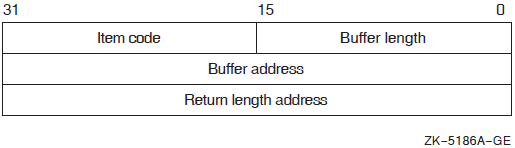
|
Descriptor Field |
Definition |
|---|---|
|
Buffer length |
A word containing a user-supplied integer specifying the length (in bytes) of the associated buffer. The length of the buffer needed depends on the item code specified in the item code field of the item descriptor. If the value of buffer length is too small, the service truncates the data. |
|
Item code |
A word containing a user-supplied symbolic code specifying the item of information in the associated buffer. The item codes are defined in the $ACLDEF system macro library. |
|
Buffer address |
A longword containing the user-supplied address of the buffer. |
|
Return length address |
A longword that normally contains the user-supplied address of a word in which the service writes the length in bytes of the information it returned. This is not used by $CHKPRO and should contain a 0. |
Specifying any specific protection attribute causes that protection check to be made; any protection attribute not specified is not checked. Rights and privileges specified are used as needed. If a protection check requires any right or privilege not specified in the item list, the right or privilege of the caller's process is used.
| OpenVMS usage: | char_string |
| type: | opaque byte stream |
| access: | read only |
| mechanism: | by descriptor |
Buffer containing an object security profile. The objpro argument is
the address of a descriptor pointing to a buffer that contains an encoded object
security profile. The objpro argument eliminates the need to
supply all of the component object protection attributes with the $CHKPRO item list. The
objpro argument is currently reserved to OpenVMS.
| OpenVMS usage: | char_string |
| type: | opaque byte stream |
| access: | read only |
| mechanism: | by descriptor |
Buffer containing a user security profile. The usrpro argument
is the address of a descriptor pointing to a buffer that contains an encoded user
security profile. The usrpro argument eliminates the need to
supply all of the component user security attributes with the $CHKPRO item list.
The $CREATE_USER_PROFILE service can be used to construct a user security profile.
When the usrpro argument is specified, any component user profile
attributes specified in the $CHKPRO item list replace those contained in the user
security profile.
The item codes used with $CHKPRO are described in the following list and are defined in the $CHPDEF system macro library.
Item Codes
CHP$_ACCESS
A longword bit mask representing the type of access desired ($ARMDEF). Be aware that the $CHKPRO service does not interpret the bits in the access mask; instead, it compares them to the object's protection mask (CHP$_PROT). Any bits not specified by CHP$_ACCESS or CHP$_PROT are assumed to be clear, which grants access.
CHP$_ACL
A vector that points to an object's access control list. The buffer address,
bufadr, specifies a buffer containing one or more ACEs. The
number that specifies the length of the CHP$_ACL buffer, buflen,
must be equal to the sum of all ACE lengths. The format of the ACE structure depends on
the value of the second byte in the structure, which specifies the ACE type. The
$FORMAT_ACL system service description describes each ACE type and its format.
You can specify the CHP$_ACL item multiple times to point to multiple segments of an access control list. You can specify a maximum of 20 segments. The segments are processed in the order specified.
CHP$_ACMODE
|
Symbol |
Access Mode |
|---|---|
|
PSL$C_USER |
User |
|
PSL$C_SUPER |
Supervisor |
|
PSL$C_EXEC |
Executive |
|
PSL$C_KERNEL |
Kernel |
If CHP$_ACMODE is not specified, access mode is not used to determine access.
CHP$_ADDRIGHTS
A vector that points to an additional rights list segment to be appended to the existing rights list. Each entry of the rights list is a quadword data structure consisting of a longword containing the identifier value, followed by a longword containing a mask identifying the attributes of the holder. The $CHKPRO service ignores the attributes.
A maximum of 11 rights descriptors is allowed. If you specify CHP$_ADDRIGHTS without specifying CHP$_RIGHTS, the accessor's rights list consists of the rights list specified by the CHP$_ADDRIGHTS item codes and the rights list of the current process.
CHP$_RIGHTS must come first.
The accessor's UIC is the identifier of the first entry in the rights list specified by the CHP$_RIGHTS item code.
The accessor's rights list consists of the rights list specified by the CHP$_RIGHTS item code and the CHP$_ADDRIGHTS item codes.
CHP$_ALARMNAME
Address of a buffer to receive the alarm name from any Alarm ACE contained in the object's
ACL. If the object does not have security alarms enabled, $CHKPRO returns
retlenadr as 0. If a matching Alarm ACE exists, the string
SECURITY will be returned.
CHP$_AUDIT_LIST
A security auditing item list containing additional information to be included in any
resulting security audit. The bufadr argument points to the
beginning of an $AUDIT_EVENT item list. See the itmlst argument
of the $AUDIT_EVENT system service for a list of valid security auditing item codes.
Note that the NSA$_EVENT_TYPE and NSA$_EVENT_SUBTYPE items are ignored when auditing
with $CHKPRO. The CHP$V_AUDIT flag must be specified.
CHP$_AUDITNAME
Address of a buffer to receive the audit name from any Audit ACE contained in the object's
ACL. If the object does not have auditing enabled, $CHKPRO returns
retlenadr as 0. If a matching Audit ACE exists, the string
SECURITY will be returned.
CHP$_FLAGS
|
Symbol |
Access |
|---|---|
|
CHP$V_ALTER |
Accessor desires write access to object. |
|
CHP$V_AUDIT |
Access audit requested. |
|
CHP$V_CREATE |
Perform the audit as an object creation event. |
|
CHP$V_DELETE |
Perform the audit as an object deletion event. |
|
CHP$V_FLUSH |
Force audit buffer flush. |
|
CHP$V_INTERNAL |
Audit on behalf of the Trusted Computing Base (TCB). Reserved to OpenVMS. |
|
CHP$V_MANDATORY |
Force the object access event to be audited. |
|
CHP$V_NOFAILAUD |
Do not perform audits for failed access. |
|
CHP$V_NOSUCCAUD |
Do not perform audits for successful access. |
|
CHP$V_OBSERVE |
Accessor desires read access to object. |
|
CHP$V_SERVER |
Audit on behalf of a TCB server process. |
|
CHP$V_USEREADALL |
Accessor is eligible for READALL privilege. |
The default for CHP$_FLAG is CHP$M_OBSERVE and CHP$M_ALTER.
The primary purpose of the CHP$V_OBSERVE and CHP$V_ALTER flags is as latent support for a mandatory (lattice) security policy, such as that provided by the Security Enhanced VMS (SEVMS) offering.
CHP$_MATCHEDACE
This output item is a variable-length data structure containing the first Identifier ACE in the object's ACL that allowed or denied the accessor to access the object. See the $FORMAT_ACL system service for a description of an Identifier ACE format.
CHP$_MODE
|
Symbol |
Access Mode |
|---|---|
|
PSL$C_USER |
User |
|
PSL$C_SUPER |
Supervisor |
|
PSL$C_EXEC |
Executive |
|
PSL$C_KERNEL |
Kernel |
CHP$_MODES
A quadword that defines the object's access mode protection. You specify a 2-bit access mode as shown in CHP$_MODE for each possible access type. The following diagram illustrates the format of an access mode vector for bit numbers.
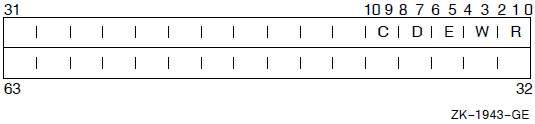
Each pair of bits in the access mode vector represents the access mode for the specific type of access. For example, bits <6:7> represent the access mode value used to check for delete access.
CHP$_OBJECT_CLASS
A character string containing the protected object class associated with the object. The object class string is used to determine whether any security auditing is enabled for the object access event. This item code is required when the CHP$_AUDIT flag is specified.
CHP$_OBJECT_NAME
A character string containing the object name associated with the protection check. The object name string is included in any resulting security audit. If an object name string is not specified, the string “<not available>” is substituted in any security audit for all protected object classes other than FILE. For FILE class audits, it is assumed that the caller has supplied an object name by using the auditing item list (NSA$_OBJECT_NAME).
CHP$_OWNER
Note
CHP$_OWNER is used in conjunction with the CHP$_PROT item code.
CHP$_PRIV
A quadword that defines an accessor's privilege mask. Each bit in the mask has a symbolic name, defined by the $PRVDEF macro. You form the bit array by specifying the symbolic name of each privilege in a logical OR operation. See the $SETPRV system service for the symbolic name and description of each privilege.
CHP$_PRIVUSED
A longword mask of flags representing privileges used to gain the requested access.
|
Symbol |
Meaning |
|---|---|
|
CHP$V_SYSPRV |
SYSPRV was used to gain the requested access. |
|
CHP$V_GRPPRV |
GRPPRV was used to gain the requested access. |
|
CHP$V_BYPASS |
BYPASS was used to gain the requested access. |
|
CHP$V_READALL |
READALL was used to gain the requested access. |
|
CHP$V_OPER |
OPER was used to gain the requested access. |
|
CHP$V_GRPNAM |
GRPNAM was used to gain the requested access. |
|
CHP$V_SYSNAM |
SYSNAM was used to gain the requested access. |
|
CHP$V_GROUP |
GROUP was used to gain the requested access. |
|
CHP$V_WORLD |
WORLD was used to gain the requested access. |
|
CHP$V_PRMCEB |
PRMCEB was used to gain the requested access. |
|
CHP$V_UPGRADE |
UPGRADE was used to gain the requested access. |
|
CHP$V_DOWNGRADE |
DOWNGRADE was used to gain the requested access. |
CHP$_PROT
A vector describing the object's SOGW protection mask. The following diagram depicts the format for describing the object's protection.
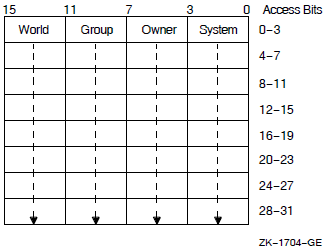
The first word contains the first four protection bits for each field, the second word the next four protection bits, and so on. If a bit is clear, access is granted. By convention, the first five protection bits are (from right to left in each field of the first word) read, write, execute, delete, and (in the low-order bit in each field of the second word) control access. You can specify the CHP$_PROT item in increments of words; if a short buffer is given, zeros are assumed for the remainder.
The $CHKPRO service compares the low-order four bits of CHP$_ACCESS against one of the 4-bit fields in the low-order word of CHP$_PROT, the next four bits of CHP$_ACCESS against one of the 4-bit fields in the next word of CHP$_PROT, and so on. The $CHKPRO service chooses a field of CHP$_PROT based on the privileges specified for the accessor (CHP$_PRIV), the UICs of the accessor (CHP$_RIGHTS or CHP$_ADDRIGHTS, or both), and the object's owner (CHP$_OWNER).
You must also specify the identifier of the object's owner with CHP$_OWNER when you use CHP$_PROT.
CHP$_RIGHTS
A vector that points to an accessor's rights list. The accessor's UIC is the identifier of the first entry in the rights list. The accessor's rights list consists of the rights list specified by CHP$_RIGHTS and, optionally, the rights list specified by the CHP$_ADDRIGHTS item codes.
CHP$_UIC
A longword specifying the accessor's owner UIC. This item code can be used to avoid having to pass an entire rights list segment via the CHP$_RIGHTS item code. If CHP$_RIGHTS and then CHP$_UIC are specified, in that order, $CHKPRO initializes the local rights list and then replaces just the owner UIC with the value of CHP$_UIC.
Description
The Check Access Protection service determines whether an accessor with the specified rights and privileges can access an object with the specified attributes. The service invokes the system's access protection check, which permits layered products and other subsystems to build protected structures that are consistent with the protection facilities provided by the base operating system. The service also allows a privileged subsystem to perform protection checks on behalf of a requester.
If the accessor can access the object, $CHKPRO returns the SS$_NORMAL status code; otherwise, $CHKPRO returns SS$_NOPRIV.
The item list arguments accepted by this service permit you to specify the protection of the object being accessed, the rights and privileges of the accessor, and the type of access desired.
- CHP$_ACCESS
- CHP$_OWNER
- CHP$_PRIV
- CHP$_PROT
- CHP$_UIC
The default for information relating to the subject is to use the current process information (for example, privileges). The default for missing object information is a representation of 0.
The caller can also request that an object access audit be performed if security auditing has been enabled for the object class or if auditing ACEs are contained in the object's ACL. The CHP$V_AUDIT flag requests an access audit. This requires that the caller be in executive or kernel mode or possess the AUDIT privilege.
Usually, $CHKPRO generates an object access audit when an audit is required. The caller can specify the CHP$V_CREATE flag to force an object creation audit instead of an object access audit. Similarly, the CHP$V_DELETE flag forces an object deletion audit. The CHP$_AUDIT_LIST item code can be used to specify additional information to be included in any resulting audit records.
Required Access or Privileges
AUDIT privilege is required when requesting an audit.
Required Quota
None
Related Services
$AUDIT_EVENT, $CHECK_ACCESS, $CREATE_USER_PROFILE, $FORMAT_ACL
Condition Values Returned
- SS$_NORMAL
The service completed successfully; the desired access is granted.
- SS$_ACCVIO
The item list cannot be read by the caller, or one of the buffers specified in the item list cannot be written by the caller.
- SS$_ACLFULL
More than 20 CHP$_ACL items were given.
- SS$_BADPARAM
The argument is invalid.
- SS$_BUFFEROVF
The output buffer is too small and the protection check succeeded.
- SS$_IVACL
You supplied an invalid ACL segment with the CHP$_ACL item.
- SS$_IVBUFLEN
The output buffer is too small and the protection check failed.
- SS$_NOAUDIT
Caller lacks privilege to request audit.
- SS$_NOPRIV
The desired access is not granted.
- SS$_RIGHTSFULL
More than 11 CHP$_ADDRIGHTS items were given.
$CLEAR_SYSTEM_EVENT (Alpha and Integrity servers)
Clear System Event — Removes one or more notification requests previously established by a call to $SET_SYSTEM_EVENT. This service does not allow you to specify a handle and an event. You must pass a zero as one of these parameters. You can either clear by handle or request that all events for the user be cleared.
Format
SYS$CLEAR_SYSTEM_EVENT [handle] ,[acmode] ,eventC Prototype
nt sys$clear_system_event
(struct _generic_64 * handle, unsigned int acmode, unsigned int event);Arguments
| OpenVMS usage: | identifier |
| type: | quadword (unsigned) |
| access: | read only |
| mechanism: | by reference |
Identification of the AST request to be cleared. The handle
argument uniquely identifies the request and is returned when the $SET_SYSTEM_EVENT
service is called. The handle argument may be omitted by
specifying a zero address.
| OpenVMS usage: | access_mode |
| type: | longword (unsigned) |
| access: | read only |
| mechanism: | by value |
Access mode of the system event to be cleared. The acmode
argument is a longword containing the access mode. The value of the access mode is
maximized with the access mode of the caller.
| OpenVMS usage: | event_code |
| type: | longword (unsigned) |
| access: | read only |
| mechanism: | by value |
The event argument is a value indicating the type of system
event to be cleared. SYSEVT$C_ALL_EVENTS may be specified to clear all event
types.
Description
The Clear System Event service removes one or more event types or notification objects previously established by a call to the $SET_SYSTEM_EVENT service.
A valid request specifies either the handle for a specific
notification request, or is a wildcard clear of all notification objects whose is access
mode is greater than or equal to acmode.
If the handle argument is specified, caller's access mode must be
less than or equal to the access mode of the object to be cleared.
If SYSEVT$C_ALL_EVENTS is specified, or the set of events enabled for the object(s) becomes empty, the notification object is deleted.
Required Access or Privileges
None
Required Quota
None
Related Services
$SET_SYSTEM_EVENT
Condition Values Returned
- SS$_NORMAL
The service completed successfully.
- SS$_ACCVIO
The service cannot access the location specified by the handle.
- SS$_BADPARAM
One or more arguments has an invalid value, such as an invalid handle.
- SS$_NOSUCHOBJ
No request was found that matches the description supplied.
$CLEAR_UNWIND_TABLE (Integrity servers Only)
Clear Unwind Table Routine — Clears unwind table (UT) information.
Format
SYS$CLEAR_UNWIND_TABLE code_base_vaC Prototype
int SYS$CLEAR_UNWIND_TABLE (unsigned __int64 code_base_va);Arguments
| OpenVMS usage: | address |
| type: | quadword (unsigned) |
| access: | read only |
| mechanism: | by value |
Input by value. Must be the process virtual address of the start of a registered code range.
Description
Clears (removes) the indicated registration. Error status returned on bad
code_base_va or insufficient access mode.
Required Access or Privileges
The unwind table information that corresponds to code_base_va will be removed only if it was registered in a mode equal to or less privileged than the caller of $CLEAR_UNWIND_TABLE.
Required Quota
None
Related Services
SYS$SET_UNWIND_TABLE, SYS$GET_UNWIND_ENTRY_INFO. Also see LIB$GET_UIB_INFO in VSI OpenVMS Calling Standard.
Condition Values Returned
- SS$_NORMAL
Routine completed successfully.
- SS$_IVAADDR
code_base_vanot registered.- SS$_IVACMODE
Insufficient access mode.
$CLOSE
Closes File — The Close service terminates file processing and closes the file. This service performs an implicit Disconnect service for all record streams associated with the file. For additional information about this service, see the VSI OpenVMS Record Management Services Reference Manual.
$CLRAST
Clear AST — Clears the "AST active" status. This enables delivery of asynchronous system traps (ASTs) for the access mode from which the service call was issued, while an AST routine is active.
Format
SYS$CLRASTArguments
None.
Description
Note
The explicit use of $CLRAST is strongly discouraged, as it complicates synchronization issues and may lead to the unbounded consumption of stack space.
Normally, AST delivery for a particular access mode is deferred while an AST routine is executing in that access mode. When the AST routine returns, an implicit call is made to $CLRAST to re-enable AST delivery.
Explicitly calling $CLRAST within an AST routine allows the delivery of ASTs for the access mode from which the service call was issued, prior to completion of the active AST routine.
Required Access or Privileges
None
Required Quota
None
Related Services
$SETAST
Condition Values Returned
- None
The return value is undefined.
$CLRCLUEVT
Clear Cluster Event — Removes one or more notification requests previously established by a call to SYS$SETCLUEVT.
Format
SYS$CLRCLUEVT [handle] ,[acmode] ,[event]C Prototype
int sys$clrcluevt
(struct _cluevthndl *handle, unsigned int acmode,
unsigned int event);Arguments
| OpenVMS usage: | identifier |
| type: | quadword (unsigned) |
| access: | read only |
| mechanism: | by reference |
Identification of the AST request to be canceled. The handle argument
uniquely identifies the request and is returned when the $SETCLUEVT service is
called.
| OpenVMS usage: | longword (unsigned) |
| type: | read only |
| access: | by value |
Access mode of the cluster configuration event to be canceled. The
acmode argument is a longword containing the access mode.
|
Symbol |
Access Mode |
|---|---|
|
PSL$C_KERNEL |
Kernel |
|
PSL$C_EXEC |
Executive |
|
PSL$C_SUPER |
Supervisor |
|
PSL$C_USER |
User |
| OpenVMS usage: | event_code |
| type: | longword (unsigned) |
| access: | read only |
| mechanism: | by value |
Event code indicating the type of cluster configuration event for which an AST is no longer to
be delivered. The event argument is a value indicating which type
of event is no longer of interest.
|
Symbolic Name |
Description |
|---|---|
|
CLUEVT$C_ADD |
One or more OpenVMS nodes have been added to the OpenVMS Cluster system. |
|
CLUEVT$C_REMOVE |
One or more OpenVMS nodes have been removed from the OpenVMS Cluster system. |
Description
The Clear Cluster Event service removes one or more notification requests previously established by a call to the $SETCLUEVT service. $CLRCLUEVT verifies that the parameters specify a valid request, and dequeues and deallocates the request.
A valid request specifies either the handle argument or the
event argument. If the handle argument
is specified, the acmode argument must match the value recorded
when $SETCLUEVT was called. If the event argument is specified,
all requests matching the access mode are canceled, provided that the access mode is not
greater than the caller's mode. If the access mode parameter is more privileged than the
mode of the caller, the mode of the caller will be used.
Required Access or Privileges
None
Required Quota
None
Related Services
$SETCLUEVT, $TSTCLUEVT
Condition Values Returned
- SS$_NORMAL
The service completed successfully.
- SS$_BADPARAM
There is an unsatisfactory combination of event and handle parameters, or the event was specified incorrectly.
- SS$_NOSUCHOBJ
No request was found that matches the description supplied.
$CLREF
Clear Event Flag — Clears (sets to 0) an event flag in a local or common event flag cluster.
Format
SYS$CLREF efnC Prototype
int sys$clref (unsigned int efn);Argument
| OpenVMS usage: | ef_number |
| type: | longword (unsigned) |
| access: | read only |
| mechanism: | by value |
Number of the event flag to be cleared. The efn argument is a longword
containing this number; however, $CLREF uses only the low-order byte.
Condition Values Returned
- SS$_WASCLR
The service completed successfully. The specified event flag was previously 0. Note that this is also the same value as SS$_NORMAL.
- SS$_WASSET
The service completed successfully. The specified event flag was previously 1. Note that while the message id is the same as SS$_ACCVIO, the severity bits are different.
- SS$_ILLEFC
You specified an illegal event flag number.
- SS$_UNASEFC
The process is not associated with the cluster containing the specified event flag.
$CMEXEC
Change to Executive Mode — Changes the access mode of the calling process to executive mode.
Format
SYS$CMEXEC routin ,[arglst]C Prototype
int sys$cmexec (int (*routin)(__unknown_params), unsigned int *arglst);Arguments
| OpenVMS usage: | procedure |
| type: | procedure value |
| access: | call without stack unwinding |
| mechanism: | by reference |
Routine to be executed while the process is in executive mode. The
routin argument is the address of this routine.
| OpenVMS usage: | arg_list |
| type: | longword (unsigned) |
| access: | read only |
| mechanism: | by reference |
Argument list to be passed to the routine specified by the
routin argument. The arglst argument
is the address of this argument list.
If the arglst value is nonzero and is not accessible as an
address or if the routine is inaccessible, the service returns SS$_ACCVIO.
Alpha and Integrity server systems require a pointer to a valid argument list or a
value of 0 in the arglst argument. This means that the
arglst argument must contain an accessible virtual address
for an argument list, the first longword of which must be a valid list size.
Description
The Change to Executive Mode service allows a process to change its access mode to executive, execute a specified routine, and then return to the access mode in effect before the call was issued.
The $CMEXEC service uses standard procedure calling conventions to pass control to the specified routine.
To conform to the OpenVMS calling standard, you must not omit the
arglst argument.
When you use the $CMEXEC service, the system service dispatcher modifies the registers before entry into the target routine. The specified routine must exit with a RET instruction and should place a status value in R0 before returning.
All of the Change Mode system services are intended to allow for the execution of a
routine at an access mode more (not less) privileged than the access mode from which the
call is made. If $CMEXEC is called while a process is executing in kernel mode, the
routine specified by the routin argument executes in kernel mode,
not executive mode.
Required Access or Privileges
To call this service, the process must either have CMEXEC or CMKRNL privilege or be currently executing in executive or kernel mode.
Required Quota
None
Related Services
None
Condition Values Returned
- SS$_ACCVIO
The
arglstor routine argument is not accessible.- SS$_BADPARAM
The routine specified is in a translated image.
- SS$_NOPRIV
The process does not have the privilege to change mode to executive.
- All other values
The routine executed returns all other values.
$CMEXEC_64
Change to Executive Mode with Quadword Argument List — On Alpha and Integrity server systems, changes the access mode of the calling process to executive mode. This service accepts 64-bit addresses.
Format
SYS$CMEXEC_64 routin_64 ,arglst_64C Prototype
int sys$cmexec_64
(int (*routin_64)(__unknown_params),
unsigned __int64 *arglst_64);Arguments
| OpenVMS usage: | procedure |
| type: | procedure value |
| access: | call without stack unwinding |
| mechanism: | by 32- or 64-bit reference |
Routine to be executed while the process is in executive mode. The
routin_64 argument is the 32- or 64-bit address of this
routine.
| OpenVMS usage: | arg_list |
| type: | quadword (unsigned) |
| access: | read only |
| mechanism: | by 32- or 64-bit reference |
Argument list to be passed to the routine specified by the
routin_64 argument. The arglst_64
argument is the 32- or 64-bit address of this argument list.
If the arglst value is nonzero and is not accessible as an
address or if the routine is inaccessible, the service returns SS$_ACCVIO.
Alpha and Integrity server systems require a pointer to a valid argument list or a
value of 0 in the arglst_64 argument. This means that the
arglst_64 argument, if nonzero, must contain an accessible
virtual address for an argument list, the first quadword of which must be a number
between 0 and 255 specifying the number of quadwords that follow it on the list.
Description
The Change to Executive Mode with Quadword Argument List service allows a process to change its access mode to executive, execute a specified routine, and then return to the access mode in effect before the call was issued.
The $CMEXEC_64 service uses standard procedure-calling conventions to pass control to the specified routine.
When you use the $CMEXEC_64 service, the system modifies the registers before entry into the target routine. The specified routine must exit with a RET instruction.
All of the Change Mode system services are intended to allow for the execution of a
routine at an access mode more (not less) privileged than the access mode from which the
call is made. If $CMEXEC_64 is called while a process is executing in kernel mode, the
routine specified by the routin_64 argument executes in kernel
mode, not executive mode.
Required Access or Privileges
To call this service, the process must either have CMEXEC or CMKRNL privilege or be currently executing in executive or kernel mode.
Required Quota
None
Related Services
$CMEXEC, $CMKRNL, $CMKRNL_64
Condition Values Returned
- SS$_ACCVIO
The
arglstargument or routine is not accessible.- SS$_BADPARAM
The routine specified is in a translated image.
- SS$_NOCMEXEC
The process does not have the privilege to change mode to executive.
- All other values
The routine executed returns all other values.
$CMKRNL
Change to Kernel Mode — Changes the access mode of the calling process to kernel mode. This service allows a process to change its access mode to kernel, execute a specified routine, and then return to the access mode in effect before the call was issued.
Format
SYS$CMKRNL routin ,[arglst]C Prototype
int sys$cmkrnl (int (*routin)(__unknown_params), unsigned int *arglst);Arguments
| OpenVMS usage: | procedure |
| type: | procedure value |
| access: | call without stack unwinding |
| mechanism: | by reference |
Routine to be executed while the process is in kernel mode. The routin
argument is the address of this routine.
| OpenVMS usage: | arg_list |
| type: | longword (unsigned) |
| access: | read only |
| mechanism: | by reference |
Argument list to be passed to the routine specified by the
routin argument. The arglst argument
is the address of this argument list.
If the arglst value is nonzero and is not accessible as an
address or if the routine is inaccessible, the service returns SS$_ACCVIO.
Alpha systems require a pointer to a valid argument list or a value of 0 in the
arglst argument. This means that the
arglst argument must contain an accessible virtual address
for an argument list, the first longword of which must be a valid list size.
Description
The Change Mode to Kernel ($CMKRNL) and the Change Mode to Executive ($CMEXEC) system services provide a simple and secure path for applications to execute code in the privileged kernel and executive processor modes. These services first check for the necessary CMKRNL or CMEXEC privileges, and then call the routine specified in the argument list in the specified processor mode.
When code is executing in a privileged processor mode, such as executive or kernel mode, the code executes with full OpenVMS privileges. Furthermore, specific protection checks can also be bypassed. For example, $CMKRNL bypasses the check for CMKRNL privilege that is normally required when $CMKRNL is called from executive mode, and $SETPRV calls are processed without SETPRV privilege when called from executive or kernel mode.
Note
The $CMKRNL and $CMEXEC system services are typically used to access privileged or internal OpenVMS routines or data structures. The code to access these data structures can be OpenVMS version-dependent, particularly if the internal routines or data structures change. Errors that occur in code executing in a privileged processor mode can lead to one or more possible situations: data corruptions, process deletions, or system crashes.
The particular library routines and libraries that can be called from code executing in executive or kernel mode can also be limited, because not all library routines accessible from user mode can be called from kernel mode.
Code Example
/* // cmkrnl.c // // OpenVMS example of calling a specified routine in kernel mode, // using the SYS$CMKRNL system service. // // Requires CMKRNL privilege. // // Errors in kernel-mode code can corrupt critical data structures, // can cause process deletions, and can potentially crash the OpenVMS // operating system. // // To build: // // $ CC/DECC CMKRNL // $ LINK CMKRNL // $ RUN CMKRNL */ #include <ssdef.h> #include <starlet.h> #include <stdio.h> #include <stdlib.h> #include <string.h> #include <stsdef.h> /* // The KernelRoutine routine executes in kernel mode, but does // absolutely nothing useful. */ int KernelRoutine( int *UsrArg1, int *UsrArg2) { return SS$_NORMAL; } main() { int RetStat; int ArgList[3]; int i = 0; printf("OpenVMS Alpha example of calling sys$cmkrnl\n"); /* // Build the routine argument list in an array -- the KernelRoutine // call expects two arguments, necessitating an array containing the // count and the two arguments. */ ArgList[++i] = 1; ArgList[++i] = 2; ArgList[0] = i; /* // Now invoke the KernelRoutine in kernel mode... */ RetStat = sys$cmkrnl( KernelRoutine, ArgList ); if (!$VMS_STATUS_SUCCESS( RetStat )) return RetStat; printf("Now successfully back in user mode.\n"); return SS$_NORMAL; }
Required Access or Privileges
To call the $CMKRNL service, a process must either have CMKRNL privilege or be currently executing in executive or kernel mode.
Required Quota
None
Related Services
$CMEXEC, $CMEXEC_64, $CMKRNL_64, $SETPRV
Condition Values Returned
- SS$_ACCVIO
The
arglstargument or routine is not accessible.
- SS$_BADPARAM
The routine specified is in a translated image.
- SS$_NOCMKRNL
The process does not have the privilege to change mode to kernel.
- All other values
The routine executed returns all other values.
$CMKRNL_64
Change to Kernel Mode with Quadword Argument List — On Alpha and Integrity server systems, changes the access mode of the calling process to kernel mode. This service allows a process to change its access mode to kernel, execute a specified routine, and then return to the access mode in effect before the call was issued. This service accepts 64-bit addresses.
Format
SYS$CMKRNL_64 routin_64 ,arglst_64C Prototype
int sys$cmkrnl_64
(int (*routin_64)(__unknown_params), unsigned __int64 *arglst_64);Arguments
| OpenVMS usage: | procedure |
| type: | procedure value |
| access: | call without stack unwinding |
| mechanism: | by 32- or 64-bit reference |
Routine to be executed while the process is in kernel mode. The
routin_64 argument is the 32- or 64-bit address of this
routine.
| OpenVMS usage: | arg_list |
| type: | quadword (unsigned) |
| access: | read only |
| mechanism: | by 32- or 64-bit reference |
Quadword argument list to be passed to the routine specified by the
routin_64 argument. The routin_64
argument is the 32- or 64-bit address of this routine.
If the arglst value is nonzero and is not accessible as an
address or if the routine is inaccessible, the service returns SS$_ACCVIO.
Alpha and Integrity server systems require a pointer to a valid argument list or a
value of 0 in the arglst_64 argument. This means that the
arglst_64 argument, if nonzero, must contain an accessible
virtual address for an argument list, the first quadword of which must be a number
between 0 and 255 specifying the number of quadwords that follow it on the list.
Description
The Change to Kernel Mode with Quadword Argument List service allows a process to change its access mode to kernel, execute a specified routine, and then return to the access mode in effect before the call was issued.
The $CMKRNL_64 service uses standard procedure calling conventions to pass control to the specified routine.
When you use the $CMKRNL_64 service, the system modifies the registers before entry into the target routine. The system loads R4 with the address of the process control block (PCB). The specified routine (if programmed in MACRO-32) must exit with a RET instruction.
Required Access or Privileges
To call the $CMKRNL_64 service, a process must either have CMKRNL privilege or be currently executing in executive or kernel mode.
Required Quota
None
Related Services
$CMEXEC, $CMEXEC_64, $CMKRNL, $SETPRV
Condition Values Returned
- SS$_ACCVIO
The
arglstargument or routine is not accessible.- SS$_BADPARAM
The routine specified is in a translated image.
- SS$_NOCMKRNL
The process does not have the privilege to change mode to kernel.
- All other values
The routine executed returns all other values.
$CONNECT
Connect RAB with FAB — The Connect service establishes a record stream by associating and connecting a RAB with a FAB. You can invoke the Connect service only for files that are already open. For additional information about this service, see the VSI OpenVMS Record Management Services Reference Manual.
$CPU_CAPABILITIES
Modify CPU User Capabilities — On Alpha and Integrity server systems, allows modification of the user capability set for a specified CPU, or for the global user capability CPU default. This service accepts 64-bit addresses.
Format
SYS$CPU_CAPABILITIES
cpu_id [,select_mask] [,modify_mask] [,prev_mask] [,flags]C Prototype
int sys$cpu_capabilities
(int cpu_id, struct _generic_64 *select_mask,
struct _generic_64 *modify_mask, struct _generic_64 *prev_mask,
struct _generic_64 *flags);Arguments
| OpenVMS usage: | longword |
| type: | longword (unsigned) |
| access: | read only |
| mechanism: | by value |
Identifier of the CPU whose user capability mask is to be modified or returned. The
cpu_id argument is a longword containing this number, which
is in the supported range of individual CPUs from 0 to SYI$_MAX_CPUS -1.
Specifying the constant CAP$K_ALL_ACTIVE_CPUS applies the current modification operation to
all CPUs currently in the active set, and to the default CPU initialization context in
SCH$GL_DEFAULT_CPU_CAP. If the prev_mask argument is also
supplied, the previous default CPU initialization context in SCH$GL_DEFAULT_CPU_CAP will
be returned rather than any specific CPU state.
To modify only the user capabilities in SCH$GL_DEFAULT_CPU_CAP, the
flags argument has a bit constant CAP$M_FLAG_DEFAULT_ONLY.
When this bit is set, all service operations are performed on the global cell rather
than on an individual CPU specified in the cpu_id argument. This
bit does not supersede the CAP$K_ALL_ACTIVE_CPUS constant, however. If both constants
are specified, CAP$K_ALL_ACTIVE_CPUS take precedence; nevertheless, the operations to
SCH$GL_DEFAULT_CPU are identical because that function is a direct subset of the
other.
| OpenVMS usage: | mask_quadword |
| type: | quadword (unsigned) |
| access: | read only |
| mechanism: | by 32- or 64-bit reference |
Mask specifying which bits of the specified CPU's user capability mask are to be modified. The
select_mask argument is the 32- or 64-bit address of a
quadword bit vector wherein a bit, when set, specifies that the corresponding user
capability is to be modified.
The individual user capability bits in select_mask can be referenced by
their symbolic constant names, CAP$M_USER1 through CAP$M_USER16. These constants (not
zero-relative) specify the position in the mask quadword that corresponds to the bit
name. Multiple capabilities can be selected by connecting the appropriate bits with a
logical OR operation.
The constant CAP$K_ALL_USER, when specified in the select_mask
argument, selects all user capability bits.
| OpenVMS usage: | mask_quadword |
| type: | quadword (unsigned) |
| access: | read only |
| mechanism: | by 32- or 64-bit reference |
Mask specifying the settings for those capabilities selected in the
select_mask argument. The modify_mask
argument is the 32- or 64-bit address of a quadword bit vector wherein a bit, when set,
specifies that the corresponding user capability is to be added to the specified CPU;
when clear, the corresponding user capability is to be removed from the specified
CPU.
The bit constants CAP$M_USER1 through CAP$M_USER16 can be used to modify the appropriate bit
position in modify_mask. Multiple capabilities can be modified by
connecting the appropriate bits with OR.
To add a specific user capability to the specified CPU, that bit position must be set in both
select_mask and modify_mask. To remove
a specific user capability from the specified CPU, that bit position must be set in
select_mask and clear in modify_mask.
The symbolic constant CAP$K_ALL_USER_ADD, when specified in
modify_mask, indicates that all capabilities specified in
select_mask are to be added to the current user capability
set. The constant CAP$K_ALL_USER_REMOVE indicates that all capabilities specified are to
be cleared from the set.
| OpenVMS usage: | mask_quadword |
| type: | quadword (unsigned) |
| access: | write only |
| mechanism: | by 32- or 64-bit reference |
Previous user capability mask for the specified CPU before execution of this call to
$CPU_CAPABILITIES. The prev_mask argument is the 32- or 64-bit
address of a quadword into which $CPU_CAPABILITIES writes a quadword bit mask specifying
the previous user capabilities.
If this argument is specified in conjunction with CAP$K_ALL_ACTIVE_CPUS as the
cpu_id selection constant or with CAP$M_FLAG_DEFAULT_ONLY,
the user capability portion of the default boot initialization state context
SCH$GL_DEFAULT_CPU_CAP will be returned.
| OpenVMS usage: | mask_quadword |
| type: | quadword (unsigned) |
| access: | read only |
| mechanism: | by 32- or 64-bit reference |
Options selected for the user capability modification. The flags
argument is a quadword bit vector wherein a bit corresponds to an option. Only the bits
specified in the following table are used; the remainder of the quadword bits are
reserved and must be 0.
flags argument is constructed by performing a logical OR
operation using the symbolic names of each desired option. The following table describes
the symbolic name of each option:|
Symbolic Name |
Description |
|---|---|
|
CAP$M_FLAG_DEFAULT_ONLY |
Indicates that the specified operations are to be performed on
the global context cell instead of on a specific CPU. This bit
supersedes any individual CPU specified in
|
|
CAP$M_FLAG_CHECK_CPU |
Determines whether the kernel thread can be left in a
non-runnable state under some circumstances. No operation of
this service allows a transition from a runnable to blocked
state; however, if the kernel thread is already at a blocked
state, this bit determines whether the result of the operation
must leave it runnable. If CAP$M_FLAG_CHECK_CPU is set or
|
Description
The Modify CPU User Capabilities system service, based on the arguments
select_mask and modify_mask, adds or
removes user capabilities for the specified cpu_id. If specified,
the previous capability mask is returned in prev_mask. With the
modify_mask argument, multiple user capabilities for a CPU
can be added or removed in the same system service call.
Either modify_mask or prev_mask, or both, must
be specified as arguments. If modify_mask is specified,
select_mask must be specified as an argument. If
modify_mask is not specified, no modifications are made to
the user capability mask for the specified CPU. In this case,
select_mask is ignored. If prev_mask
is not specified, no previous mask is returned.
No service state changes that will place any currently runnable kernel thread into a blocked state are allowed.
If CAP$K_ALL_ACTIVE_CPUS is specified in cpu_id, the user capability
modifications are performed on all CPUs currently in the active set, as well as the
global initialization cell. If the bit constant CAP$M_FLAG_DEFAULT_ONLY is set in the
flags argument, the user capability modifications are made
only to the global initialization cell, regardless of what individual CPU is specified
in cpu_id.
Required Access or Privileges
The caller must have both ALTPRI and WORLD privileges to call SYS$CPU_CAPABILITIES to modify CPU user capabilities.
No privileges are required if SYS$CPU_CAPABILITIES is called only to retrieve the current user capabilities mask from the specified CPU or global default.
Related Services
$PROCESS_CAPABILITIES
Condition Values Returned
- SS$_NORMAL
The service completed successfully.
- SS$_BADPARAM
One of more arguments has an invalid value or the specified CPU is not in the configuration.
- SS$_ACCVIO
The service cannot access the locations specified by one or more arguments.
- SS$_NOPRIV
Insufficient privilege for attempted operation.
- SS$_CPUCAP
Attempted operation would place one or more processes in an unrunnable state.
- SS$_INSFARG
Fewer than the required number of arguments were specified or no operation was specified.
$CPU_TRANSITION (Alpha and Integrity servers)
— On Alpha and Integrity server systems, changes the current processing state of a CPU in the configure set of the current system or an unassigned CPU in an OpenVMS Galaxy configuration. This service completes asynchronously. For synchronous completion, use the $CPU_TRANSITIONW service. This service accepts 64-bit addresses. Parameter and bit definitions are resolved in $CSTDEF in the appropriate STARLET library. For more information, see the VSI OpenVMS Alpha Partitioning and Galaxy Guide.
Format
SYS$CPU_TRANSITION
tran_code ,cpu_id ,nodename ,node_id ,flags ,efn ,iosb ,astadr_64
,astprm_64C Prototype
int sys$cpu_transition (int tran_code, int cpu_id, dsc64$descriptor_s_pq nodename, int node_id, uint32 flags, int efn, IOSB *iosb, VOID_PQ astadr, uint64 astprm, uint32 timout);
Arguments
| OpenVMS usage: | longword |
| type: | longword (unsigned) |
| access: | read only |
| mechanism: | by value |
tran_code argument is a longword containing one of the following values:| Symbolic Name | Description |
|---|---|
| CST$K_CPU_STOP | The target CPU is to be removed from the active set and halted into console mode. It remains in the configure set of the current partition. |
| CST$K_CPU_MIGRATE | The target CPU is removed from the configure set of the local partition and the console is requested to add it to the configure set of the partition specified in node_id. If the CPU is currently in the active set, it is automatically brought to console mode through the CST$K_CPU_STOP function first. |
| CST$K_CPU_START | The target CPU is requested to exit console mode and join the active set of the current partition. The CPU must already be part of the configure set. |
| CST$K_CPU_FAILOVER | The CPU is assigned a default target partition where it will automatically migrate on system failure. This assignment persists until it is superseded. To remove an assignment or partition name, the current partition ID should be specified. |
| CST$K_CPU_POWER_OFF | The requested operation is initiated on the target CPU to bring the electrical power to the OFF state. If the CPU is currently in the active set, it is automatically brought to console mode through the CST$K_CPU_STOP function first. |
| CST$K_CPU_POWER_ON | The requested operation is initiated on the target CPU to bring the electrical power to the ON state. |
Each $K code represents an end state operation, each of which has a specific start state that the CPU must be in, in order to initiate the transition.
This service may automatically initiate a successful completion of the requested operation by initiating one or more transparent transitions. This operation takes place if the CPU is not in that specific start state, and there are an obvious and unique set of transitions that can be initiated prior to the specified end state.
Multiple transitions can also be initiated simultaneously through the system service
tran_code parameter. Each transition code has a $M form as shown
in the following list, that can be or'd with a specific end state $K code:
CST$M_CPU_STOP
CST$M_CPU_MIGRATE
CST$M_CPU_START
CST$M_CPU_FAILOVER
CST$M_CPU_POWER_OFF
CST$M_CPU_POWER_ON
Any legal combination of transitions can be specified with the $M form, however no more than one $K code is allowed.
| OpenVMS usage: | longword |
| type: | longword (unsigned) |
| access: | read only |
| mechanism: | by value |
Identifier of the CPU whose state is to be modified. The cpu_id
argument is a longword number in the supported range of individual CPUs from 0 to
SYI$_MAX_CPUS - 1.
| Code | Description |
|---|---|
| CST$K_ANY_OWNED_CPU | Any CPU in the configure set, regardless of the active set state |
| CST$K_ANY_ACTIVE_CPU | Any CPU in the active set |
| CST$K_ANY_STOPPED_CPU | Any CPU in the configure set, but not the active set |
| OpenVMS usage: | longword |
| type: | longword (unsigned) |
| access: | read only |
| mechanism: | by value |
Identifier of the target Galaxy partition in CST$K_CPU_ASSIGN, CST$K_CPU_FAILOVER, or
CST$K_CPU_MIGRATE transition. The node_id argument is a longword
containing a number in the supported range of IDs provided by the console for the current
hardware platform. If the nodename parameter is specified,
node_id is ignored.
| OpenVMS usage: | longword_mask |
| type: | longword (unsigned) |
| access: | read only |
| mechanism: | by value |
Options selected for the CPU state transition. The flags argument
is a longword bit vector wherein a bit corresponds to an option. Only the bits specified
below are used; the remainder of the longword bits are reserved and must be 0.
flags argument is
constructed by performing a logical OR operation using the symbolic names of the following options:| Symbolic Name | Description |
|---|---|
|
CST$V_CPU_DEFAULT_ | At the completion of the transition, the CPU's user capabilities are set back to the default system value. If this option is not specified, modified user capabilities are maintained across STOP and START transitions as long as the CPU remains in the local partition configure set. |
| CST$V_CPU_ALLOW_ORPHANS | The transition is to be allowed even though it will leave at least one thread in the system unable to execute on any CPU in the active set. |
| OpenVMS usage: | ef_number |
| type: | longword (unsigned) |
| access: | read only |
| mechanism: | by value |
The event flag to be set when the state transition attempt has completed. The
efn argument is a longword specifying the number of the event
flag; however, this service only uses the low-order byte.
When you invoke $CPU_TRANSITION, the specified event flag is cleared; when the operation is complete, the event flag is set.
| OpenVMS usage: | io_status_area |
| type: | IOSB structure |
| access: | write only |
| mechanism: | by 32-bit or 64-bit reference |
The I/O status area to receive the final completion status of the transition operation.
The iosb argument is the 32-bit or 64-bit virtual address of the I/O
status area. The I/O status area structure is 32 bytes in length; its definition can be
found in $IOSBDEF in STARLET.MLB for macro and in the file IOSBDEF.H in SYS$STARLET_C.TLB
for C.
| Symbolic Name | Description |
|---|---|
| iosb$w_status | The first word contains the condition value return, indicating the final completion status of the operation. |
| The first bit in the second word of the IOSB is set only if an error occurred during the operation; the remaining bits are zeroes. |
| OpenVMS usage: | ast_procedure |
| type: | procedure value |
| access: | call without stack unwinding |
| mechanism: | by 32-bit or 64-bit reference |
The AST routine to be executed when the requested transition attempt has completed. The
astadr_64 argument is the 32-bit or 64-bit virtual address of
this routine. If you specify the astadr_64 argument, the AST routine
executes at the access mode from which the state transition was requested.
| OpenVMS usage: | user_arg |
| type: | quadword |
| access: | read only |
| mechanism: | by value |
The quadword AST parameter to be passed to the AST routine.
Description
The state transition in tran_id is requested for the target
cpu_id.
A CPU currently in the active set can transition:
To the STOPPED state; removed from the active set and left in the configure set, halted in console mode.
A CPU in the configure set can transition:
To the UNASSIGNED state by STOPPING it and then DEASSIGNING it back to the console.
To the ACTIVE state; warm rebooted and a full member of the symmetric multiprocessing (SMP) active set on the requesting partition.
To another partition through MIGRATION; the target CPU is removed from the configure set and added to the configure set of the partition specified by
node_id.
A CPU in the Galaxy unassigned state (not in the configure set of any partition in the platform) can transition:
To the ASSIGNED state; in the configure set of the partition specified by
node_id. Any partition can make the assignment, but the CPU must be unassigned.
CPU state transition is a two-phase operation in the OpenVMS scheduling model. This
service initiates the request in the process context of the caller and returns the setup
status in the service condition value. Phase 2 proceeds asynchronously; the
efn and iosb arguments can be used to
indicate the completion of the transition through the standard wait system services.
Additional notification of the completion can be made through the OpenVMS AST mechanisms
using a routine specified in astadr_64 and a user-supplied parameter
in astprm_64.
Required Privileges
The caller must have the CMKRNL privilege to call SYS$CPU_TRANSITION to modify CPU states.
Related Services
$CPU_TRANSITIONW
Condition Values Returned
- SS$_NORMAL
The service completed successfully.
- SS$_BADPARAM
One of more arguments has an invalid value or the specified CPU is not in the configuration.
- SS$_ACCVIO
The service cannot access the locations specified by one or more arguments.
- SS$_NOPRIV
The service cannot access the locations specified by one or more arguments.
- SS$_NOPRIV
Caller does not have CMKRNL privilege needed to complete operation.
- SS$_INSFARG
Fewer than the required number of arguments were specified or no operation was specified.
- SS$_TOO_MANY_ARGS
More arguments were specified than are allowed by the service.
- SS$_INVCOMPID
The target partition ID is not valid in this configuration.
- SS$_CPUNOTACT
The specified CPU is not part of the current partition's active set.
- SS$_NOSUCHCPU
The specified CPU does not exist in the current hardware configuration, or is not in the configure set of the local partition.
- SS$_CPUSTARTD
The specified CPU is already in the local active set, or is in the process of joining it.
- SS$_CPUSTOPPING
The specified CPU is already STOPPED or in the processing of leaving the active set.
$CPU_TRANSITIONW (Alpha and Integrity servers)
CPU Transition and Wait — On Alpha and Integrity server systems, changes the current processing state of a CPU in the configure set or an unassigned CPU in a Galaxy configuration. This service completes synchronously; that is, it returns to the caller only after the final completion status of the operation is known. In all other respects, $CPU_TRANSITIONW is identical to $CPU_TRANSITION. For all other information about the $CPU_TRANSITIONW service, see the description of $CPU_TRANSITION in this manual. This service accepts 64-bit addresses. For more information, see the VSI OpenVMS Alpha Partitioning and Galaxy Guide.
Format
SYS$CPU_TRANSITIONW
tran_id ,cpu_id ,nodename ,node_id ,flags ,efn ,iosb ,astadr_64
,astprm_64C Prototype
int sys$cpu_transitionw (int tran_code, int cpu_id, dsc64$descriptor_s_pq nodename, int node_id, uint32 flags, int efn, IOSB *iosb, UINT64_PQ astadr, uint64 astprm, uint32 timout);
$CREATE
Constructs New File — The Create service constructs a new file according to the attributes you specify in the FAB. If any XABs are chained to the FAB, then the characteristics described in the XABs are applied to the file. This service performs implicit Open and Display services. For additional information about this service, see the VSI OpenVMS Record Management Services Reference Manual.
$CREATE_BUFOBJ_64 (Alpha and Integrity servers)
Create Buffer Object — On Alpha and Integrity server systems, creates a buffer object out of a range of pages. This service accepts 64-bit addresses.
Format
SYS$CREATE_BUFOBJ_64 start_va_64 ,length_64 ,acmode ,flags ,return_va_64 ,return_length_64, buffer_handle_64
C Prototype
int sys$create_bufobj_64
(void *start_va_64, unsigned __int64 length_64, unsigned int acmode,
unsigned int flags, void *(*(return_va_64)),
unsigned __int64 *return_length_64,
struct _generic_64 *buffer_handle_64);
Arguments
| OpenVMS usage: | address |
| type: | quadword address |
| access: | read only |
| mechanism: | by value |
Starting virtual address of the pages to be included in the buffer object. The specified virtual address will be rounded down to a CPU-specific page boundary.
The virtual address space must already exist.
| OpenVMS usage: | byte count |
| type: | quadword (unsigned) |
| access: | read only |
| mechanism: | by value |
Length of the virtual address space to be included in the buffer object. The specified length will be rounded up to a CPU-specific page boundary such that it includes all CPU-specific pages in the requested range.
| OpenVMS usage: | access_mode |
| type: | longword (unsigned) |
| access: | read only |
| mechanism: | by value |
Access mode on behalf of which the request is being made. The acmode
argument is a longword containing the access mode.
|
Value |
Symbolic Name |
Access Mode |
|---|---|---|
|
0 |
PSL$C_KERNEL |
Kernel |
|
1 |
PSL$C_EXEC |
Executive |
|
2 |
PSL$C_SUPER |
Supervisor |
|
3 |
PSL$C_USER |
User |
The most privileged access mode used is the access mode of the caller. For the $CREATE_BUFOBJ_64 service to complete successfully, the resultant access mode must be equal to or more privileged than the access mode already associated with the pages in the specified input range.
| OpenVMS usage: | mask_longword |
| type: | longword (unsigned) |
| access: | read only |
| mechanism: | by value |
flags argument is a
longword bit vector in which each bit corresponds to a flag. The $CBODEF macro in
STARLET.MLB and CBODEF.H file in SYS$STARLET_C.TLB define a symbolic name for each flag.
The following table describes each flag that is valid for the $CREATE_BUFOBJ_64 service:|
Flag |
Value |
Description |
|---|---|---|
|
CBO$M_RETSVA |
1 |
If set, returns the system virtual address in the
|
|
CBO$M_SVA_32 |
4 |
If set, creates the buffer object window in 32-bit S0/S1 space. (By default, this service creates the window in 64-bit S2 space). |
| OpenVMS usage: | address |
| type: | quadword address |
| access: | write only |
| mechanism: | by 32- or 64-bit reference |
The lowest process virtual address of the pages in the buffer object. The
return_va_64 argument is the 32- or 64-bit virtual address of
a naturally aligned quadword into which the service returns the virtual address.
| OpenVMS usage: | byte count |
| type: | quadword (unsigned) |
| access: | write only |
| mechanism: | by 32- or 64-bit reference |
The length of the virtual address range in the buffer object. The
return_length_64 argument is the 32- or 64-bit virtual
address of a naturally aligned quadword into which the service returns the length of the
virtual address range in bytes.
| OpenVMS usage: | handle |
| type: | quadword (unsigned) |
| access: | write only |
| mechanism: | by 32- or 64-bit reference |
The 32- or 64-bit virtual address of a naturally aligned quadword into which a buffer handle is returned to be used when referencing the created buffer object.
Description
I/O can be initiated to or from the buffer without the need to probe or lock the buffer pages.
The process is still fully swappable.
If the condition value SS$_ACCVIO is returned by this service, a value
cannot be returned in the memory locations pointed to by the
return_va_64, return_length_64, and
buffer_handle_64 arguments.
If a condition value other than SS$_ACCVIO is returned, the returned address and returned
length indicate the pages that were successfully made part of the buffer object before
the error occurred. If no pages were made part of the buffer object, the
return_va_64 argument will contain the value -1, and a value
is not returned in the memory location pointed to by the
return_length_64 argument.
Required Privileges
No privileges are required if calling $CREATE_BUFOBJ_64 from an inner mode. If calling from user mode, the process must hold the rights identifier VMS$BUFFER_OBJECT_USER at the time of the call. This identifier is normally granted by the system administrator via the Authorize utility.
Required Quota
No process quota is charged, but the number of pages is limited by the system parameter MAXBOBMEM.
Related Services
$CRETVA_64, $DELETE_BUFOBJ, $EXPREG_64
Condition Values Returned
- SS$_NORMAL
The service completed successfully.
- SS$_ACCVIO
The
return_va_64,return_length_64, orbuffer_handle_64argument cannot be written by the caller.- SS$_BADPARAM
Invalid flags options specified.
- SS$_EXBUFOBJLM
Buffer object cannot be created because it would bring the total number of buffer object pages above the systemwide limit MAXBOBMEM.
- SS$_INSFMEM
Insufficient dynamic memory.
- SS$_INSFSPTS
Insufficient system page table entries.
- SS$_NOBUFOBJID
The process attempted to create a buffer object from user mode but was not holding required rights identifier VMS$BUFFER_OBJECT_USER.
- SS$_NOPRIV
Valid flag options were specified but from user mode.
- SS$_PAGNOTWRITE
A page within the address range is not writeable.
- SS$_PAGOWNVIO
The pages could not put into the buffer object because the access mode associated with the call to $CREATE_BUFOBJ_64 was less privileged than the access mode associated with the pages.
$CREATE_GALAXY_LOCK (Alpha Only)
Create OpenVMS Galaxy Lock — Allocates an OpenVMS Galaxy lock block from a lock table created with the $CREATE_GALAXY_LOCK_TABLE service. Note that this system service is supported only in an OpenVMS Alpha Galaxy environment. For more information about programming with OpenVMS Galaxy system services, see the VSI OpenVMS Alpha Partitioning and Galaxy Guide.
Format
YS$CREATE_GALAXY_LOCK
lcktbl_handle ,name ,size ,timeout ,ipl ,rank ,handleC Prototype
int sys$create_galaxy_lock
(unsigned int lcktbl_handle, void *name, unsigned int size,
unsigned int timeout, unsigned int ipl, unsigned int rank,
unsigned __int64 *lock_handle);Arguments
| OpenVMS usage: | lock table handle |
| type: | longword (unsigned) |
| access: | read |
| mechanism: | input by value |
The 32-bit lock table handle that identifies the lock table in which to create the lock. This value is returned by SYS$CREATE_GALAXY_LOCK_TABLE.
| OpenVMS usage: | address |
| type: | ASCID string |
| access: | read |
| mechanism: | input by reference |
The name parameter is a pointer to an ASCID string (passed by
descriptor). The name can be a maximum of 15 characters. Lock names are not checked for
uniqueness; therefore, multiple locks can be created with the same name.
| OpenVMS usage: | wait timeout |
| type: | longword (unsigned) |
| access: | read |
| mechanism: | input by value |
The 32-bit wait or spin timeout specified in 10 microsecond units. If not specified, the timeout defaults to 10 microseconds.
| OpenVMS usage: | byte count |
| type: | longword (unsigned) |
| access: | read |
| mechanism: | input by value |
The size of the galaxy lock in bytes. Galaxy locks have two legal sizes. These values are returned by SYS$GET_GALAXY_LOCK_SIZE. The value passed to SYS$CREATE_GALAXY_LOCK must be equal to the value passed to the call to SYS$CREATE_GALAXY_LOCK_TABLE.
| OpenVMS usage: | IPL of lock |
| type: | longword (unsigned) |
| access: | read |
| mechanism: | input by value |
For galaxy locks acquired in kernel mode, the IPL to raise to while the lock is held. This parameter is ignored for all other access mode.
| OpenVMS usage: | rank of lock |
| type: | longword (unsigned) |
| access: | read |
| mechanism: | input by value |
Rank applied to a galaxy lock. Ranking is used to detect potential deadlocks. This parameter is currently ignored.
| OpenVMS usage: | address |
| type: | quadword (unsigned) |
| access: | write |
| mechanism: | output by reference |
The handle parameter is a pointer to a quadword. The value returned is a 64-bit handle that uniquely identifies the lock galaxy-wide.
Description
This service allocates an OpenVMS Galaxy lock block from a lock table created with the $CREATE_GALAXY_LOCK_TABLE service.
Required Access or Privileges
For System Lock: CMKRNL, SHMEM
For User Lock: SHMEM
Write access to Lock Table
Required Quota
None
Related Services
$ACQUIRE_GALAXY_LOCK, $CREATE_GALAXY_LOCK_TABLE, $DELETE_GALAXY_LOCK, $DELETE_GALAXY_LOCK_TABLE, $GET_GALAXY_LOCK_INFO, $GET_GALAXY_LOCK_SIZE, $RELEASE_GALAXY_LOCK
Condition Values Returned
- SS$_NORMAL
Normal completion.
- SS$_ACCVIO
Access violation on parameter.
- SS$_BADLCKTBL
OpenVMS Galaxy lock table is corrupt.
- SS$_BADPARAM
Bad parameter value.
- SS$_IVLOCKID
Invalid lock id.
- SS$_IVLOCKTBL
Invalid lock table.
- SS$_INSFMEM
Insufficient memory in lock table.
- SS$_NOCMKRNL
Operation requires CMKRNL privilege.
- SS$_NOSHMEM
Operation requires SHMEM privilege.
$CREATE_GALAXY_LOCK_TABLE (Alpha Only)
Create OpenVMS Galaxy Lock Table — Allocates an OpenVMS Galaxy lock table. Note that this system service is supported only in an OpenVMS Alpha Galaxy environment. For more information about programming with VSI OpenVMS Alpha Partitioning and Galaxy Guide.
Format
SYS$CREATE_GALAXY_LOCK_TABLE
name ,accmode ,section_size ,section_type ,prot ,lock_size
,lcktbl_handleC Prototype
int sys$create_galaxy_lock_table
(void *name, unsigned int accmode, unsigned __int64 section_size,
unsigned int section_type, unsigned int prot, unsigned int lock_size,
unsigned int *lcktbl_handle);Arguments
| OpenVMS usage: | address |
| type: | ASCID string |
| access: | read |
| mechanism: | input by reference |
The name parameter is a pointer to an ASCID string (passed by descriptor). The name is given to the global section that is created to contain the galaxy locks.
| OpenVMS usage: | access mode |
| type: | longword (unsigned) |
| access: | read |
| mechanism: | input by value |
Access mode that is to be the owner of the pages created during the mapping. The
accmode argument is a longword containing the access
mode.
| OpenVMS usage: | byte count |
| type: | quadword (unsigned) |
| access: | read |
| mechanism: | input by value |
Length of the global section to be created, in bytes. The size must be specified as a multiple of the CPU-specific page size. A size of zero is illegal.
| OpenVMS usage: | bit mask |
| type: | longword (unsigned) |
| access: | read |
| mechanism: | input by value |
Used to control where in virtual memory the global section is created. If GLCKTBL$C_PROCESS is specified, the section is created in P2 (process) space. If GLCKTBL$C_SYSTEM is specified, the section is created in S0/S1 (system) space. These constants are defined in the GLOCKDEF macro.
| OpenVMS usage: | protection |
| type: | longword (unsigned) |
| access: | read |
| mechanism: | input by value |
Protection to be applied to the global section.
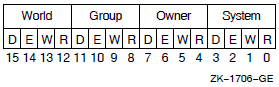
Cleared bits indicate that read, write, execute, and delete access, in that order, are granted to the particular category of user.
Only read and write access are meaningful for lock section protection. Delete access bits are ignored.
| OpenVMS usage: | byte count |
| type: | longword (unsigned) |
| access: | read |
| mechanism: | input by value |
The size of the galaxy lock in bytes. Galaxy locks have two sizes. The legal values are returned by SYS$GET_GALAXY_LOCK_SIZE.
| OpenVMS usage: | address |
| type: | longword |
| access: | write |
| mechanism: | output by reference |
Pointer to a longword. The value returned is a 32-bit handle that uniquely identifies the lock table galaxy-wide.
Description
This service allocates an OpenVMS Galaxy lock table. This structure is used to maintain information about a shared memory section, which this service also creates. The first caller of the service with a unique lock table name creates the section. Additional callers map it. This shared memory section contains a set of Galaxy locks. All locks residing in the section are of the same size. Once the lock table is created, the $CREATE_GALAXY_LOCK service can be used to create and allocate a lock from the table.
The flags GLCKTBL$C_PROCESS and GLCKTBL$C_SYSTEM specify whether the shared memory region is mapped into system space or process space. Creation of process space sections requires the SHMEM privilege. Creation of system space sections requires the SHMEM and CMKRNL privileges.
Required Access or Privileges
CMKRNL, SHMEM
Required Quota
None
Related Services
$ACQUIRE_GALAXY_LOCK, $CREATE_GALAXY_LOCK, $DELETE_GALAXY_LOCK, $DELETE_GALAXY_LOCK_TABLE, $GET_GALAXY_LOCK_INFO, $GET_GALAXY_LOCK_SIZE, $RELEASE_GALAXY_LOCK
Condition Values Returned
- SS$_NORMAL
Normal completion.
- SS$_ACCVIO
Access violation on parameter.
- SS$_BADPARAM
Bad parameter value.
- SS$_CREATED
File or section did not exist; has been created.
- SS$_IVLOCKID
Invalid lock id.
- SS$_NOPRIV
No privilege for attempted operation.
- SS$_NOCMKRNL
Operation requires CMKRNL privilege.
- SS$_NOSHMEM
Operation requires SHMEM privilege.
$CREATE_GDZRO
Create Permanent Global Demand-Zero Section — On Alpha and Integrity server systems, creates a permanent, memory-resident, global demand-zero section to which processes can map. Shared page table sections can also be created. This service accepts 64-bit addresses.
Format
SYS$CREATE_GDZRO
gs_name_64 ,ident_64 ,prot ,length_64 ,acmode ,flags
[,reserved_length_64] [,rad_mask]C Prototype
int sys$create_gdzro
(void *gs_name_64, struct _secid *ident_64, unsigned int prot,
unsigned __int64 length_64, unsigned int acmode,
unsigned int flags,...);Arguments
| OpenVMS usage: | section_name |
| type: | character-coded text string |
| access: | read only |
| mechanism: | by 32- or 64-bit descriptor--fixed-length string descriptor |
Name of the global section. The gs_name_64 argument is the 32-
or 64-bit virtual address of a naturally aligned 32- or 64-bit string descriptor
pointing to this name string.
| OpenVMS usage: | section_id |
| type: | quadword (unsigned) |
| access: | read only |
| mechanism: | by 32- or 64-bit reference |
Identification value specifying the version number of the global section.
The ident_64 argument is a quadword containing three fields.
The ident_64 argument is the 32- or 64-bit virtual address of a
naturally aligned quadword that contains the identification value.
| Value | Symbolic Name | Match Criteria |
|---|---|---|
| 0 | SEC$K_MATALL | Match all versions of the section. |
| 1 | SEC$K_MATEQU | Match only if major and minor identifications match. |
| 2 | SEC$K_MATLEQ | Match if the major identifications are equal and the minor identification of the mapper is less than or equal to the minor identification of the global section. |
If you specify the ident_64 argument as 0, the version number and
match control fields default to 0.
The version number is in the second longword. The version number contains two fields: a minor identification in the low-order 24 bits and a major identification in the high-order 8 bits. You can assign values for these fields by installation convention to differentiate versions of global sections. If no version number is specified when a section is created, processes that specify a version number when mapping cannot access the global section.
| OpenVMS usage: | file_protection |
| type: | longword (unsigned) |
| access: | read only |
| mechanism: | by value |
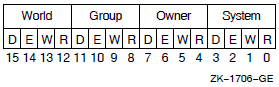
Cleared bits indicate that read, write, execute, and delete access, in that order, are granted to the particular category of user. Only read, write, and execute access are meaningful for section protection. Delete access bits are ignored. Read access also grants execute access for those situations where execute access applies. If 0 is specified, read access and write access are granted to all users.
| OpenVMS usage: | byte count |
| type: | quadword (unsigned) |
| access: | read only |
| mechanism: | by value |
length_64 argument must be specified as a multiple of the
CPU-specific page size. A length of 0 cannot be specified.Note
Creating a memory-resident global section with shared page tables does not imply that the global section must have a length that is an even multiple of CPU-specific page table pages. The global section might not fully use the last shared page table page.
| OpenVMS usage: | access_mode |
| type: | longword (unsigned) |
| access: | read only |
| mechanism: | by value |
Access mode that is to be the owner of the pages created during the mapping. The
acmode argument is a longword containing the access
mode.
If the memory-resident global section is created with shared page tables, this is the access mode that is stored in the owner, read, and write fields of the corresponding shared page table entries (PTEs).
| Value | Symbolic Name | Access Mode |
|---|---|---|
| 0 | PSL$C_KERNEL | Kernel |
| 1 | PSL$C_EXEC | Executive |
| 2 | PSL$C_SUPER | Supervisor |
| 3 | PSL$C_USER | User |
| OpenVMS usage: | mask_longword |
| type: | longword (unsigned) |
| access: | read only |
| mechanism: | by value |
Flag mask specifying the type of global section to be created as well as its
characteristics. The flags argument is a longword bit vector in
which each bit corresponds to a flag. The $SECDEF macro and the SECDEF.H file define a
symbolic name for each flag. You construct the flags argument by
performing a logical OR operation on the symbol names for all desired flags.
| Flag | Description |
|---|---|
| SEC$M_DZRO | Pages are demand-zero pages. By default, this flag is always present in this service and cannot be disabled. |
| SEC$M_GBL | Pages form a global section. By default, this flag is always present in this service and cannot be disabled. |
| SEC$M_MRES | Pages form a memory-resident section. By default, this flag is always present in this service and cannot be disabled. |
| SEC$M_PERM | Global section is permanent. By default, this flag is always present in this service and cannot be disabled. |
| SEC$M_RAD_HINT | When set, the argument rad_mask is used as a mask
of RADs from which to allocate memory. See the
rad_mask argument description for more
information. |
| SEC$M_READ_ONLY_SHPT | Create shared table pages for the section that allow read access only. |
| SEC$M_SHMGS | Create a shared-memory global section. |
| SEC$M_SYSGBL | Pages form a system global section. By default, pages form a group global section. |
| SEC$M_WRT | Pages form a read/write section. By default, this flag is always present in this service and cannot be disabled. |
All other bits in the flags argument are reserved to OpenVMS for future use and should be specified as 0. The condition value SS$_IVSECFLG is returned if any undefined bits are set.
| OpenVMS usage: | byte count |
| type: | quadword (unsigned) |
| access: | write only |
| mechanism: | 32- or 64-bit reference |
Length, in bytes, of the global section as currently registered in the Reserved Memory
Registry. The reserved_length_64 argument is the 32- or 64-bit
virtual address of a naturally aligned quadword into which the service returns the reserved
length.
If reserved_length_64 is not specified or is specified as 0, no
reserved length is returned to the caller.
If the memory-resident global section is not registered,
reserved_length_64 is written with the value 0.
| OpenVMS usage: | mask_quadword |
| type: | quadword (unsigned) |
| access: | read only |
| mechanism: | by value |
Use the rad_mask argument to specify from which RADs to allocate
memory. Currently only one bit may be set. The specified RAD must contain memory. This
argument is only a hint. Memory may be obtained from other RADs if no free memory is
available at the time of allocation.
The rad_mask argument is considered only if the SEC$M_RAD_HINT
flag is specified. Otherwise, this argument is ignored.
On a system that does not support resource affinity domains (RADs), specifying 1 for the
rad_mask argument is allowed.
RAD is supported on AlphaServer GS series systems and starting from OpenVMS Version 8.4, support is extended to NUMA capable Integrity servers.
Description
The Create Permanent Global Demand-Zero Section service allows a process to create a permanent, memory-resident, global demand-zero section. If you set the SEC$M_SHMGS flag, the section is created as a Galaxy-wide global demand-zero section in shared memory.
You must call either the $CREATE_GDZRO service or the $CRMPSC_GDZRO_64 service on each instance where the Galaxy shared memory will be accessed.
Memory-resident or Galaxy-wide global sections contain demand-zero allocation pages that are writable and memory resident. All pages in these types of global section are shared by all processes that map to the global section.
The pages are always resident in memory and are not backed up by any file on any disk. The pages are not placed into the process's working set list when the process maps to the global section and the virtual memory is referenced by the process. The pages are also not charged against the process's working set quota or against any page-file quota.
To create a memory-resident section, the process must have the rights identifier, VMS$MEM_RESIDENT_USER. The error status, SS$_NOMEMRESID, is returned if the caller has not been granted this identifier. To create a Galaxy-wide shared section, the process must have the SHMEM privilege.
Only memory-resident sections can be registered with the Reserved Memory Registry in the SYSMAN facility. Memory for Galaxy-wide shared sections is reserved through appropriate settings of the console environment parameters.
If the section is not registered in the Reserved Memory Registry, or if the /NOALLOCATE qualifier was specified when the global section was registered in the Reserved Memory Registry, invalid global PTEs are written to the global page table. When the global section is mapped, invalid page table entries are placed in the process page table. Physical memory is not allocated until the pages are referenced.
If the global section is registered in the Reserved Memory Registry, the size of the global section need not match the reserved size. If the global section is not registered in the Reserved Memory Registry, or if the reserved size is smaller than the size of the global section, the error status SS$_INSFLPGS is returned if there are not enough fluid pages in the system to satisfy the request.
If the /ALLOCATE qualifier was specified when the global section was registered in the Reserved Memory Registry, contiguous, aligned, physical pages are preallocated during system initialization for this global section. Valid page table entries are placed in the global page table and when the global section is mapped, valid page table entries are placed in the process page table. With the proper virtual alignment, granularity hints (GH) are used to map to the global pages.
If the global section is not registered in the Reserved Memory Registry, or if the /PAGE_TABLES qualifier was specified when the global section was registered, shared page tables are created for the memory-resident global section.
If the /ALLOCATE and /PAGE_TABLE qualifiers were specified when the global section was registered in the Reserved Memory Registry, contiguous, aligned physical pages are preallocated during system initialization for this global section, and granularity hints are used to map to the shared page table sections.
| /ALLOCATE | /PAGE_TABLES | Outcome |
|---|---|---|
| Not registered | Not registered |
Shared page tables created. Shared page tables cannot use GH. Returns SS$_CREATED_SHPT. |
| No | No | No shared page tables created. Returns SS$_CREATED. |
| No | Yes |
Shared page tables created. Shared page tables cannot use GH. Returns SS$CREATED_SHPT. |
| Yes | No | No shared page tables created. Returns SS$_CREATED. |
| Yes | Yes |
Shared page tables created. Shared page tables can use GH. Returns SS$_CREATED_SHPT. |
Shared page tables are always created for Galaxy-wide shared sections of at least 128 pages.
Shared page tables consume the same internal OpenVMS data structures as global sections. The system parameters GBLPAGES and GBLSECTIONS must account for the additional global pages and the additional global section.
Note that only one set of shared page tables can be associated with any memory-resident or Galaxy-wide section. By default, shared page tables will allow write access. To create shared page tables that allow only read access, you must set the READ_ONLY_SHPT flag. A process that requires write access to a section where the shared page tables only allow read access must use private page tables to map the section.
To use the shared page tables associated with a memory-resident global section, a process must first create a shared page table region (with $CREATE_REGION_64). Additionally, a subsequent request to map to the memory-resident global section must do the following:
Specify a shared page table region to the mapping request (see Table 22 for additional information).
Specify the same access mode as specified by the
acmodeargument to this service.Set the flag SEC$M_WRT in the mapping request only if shared page tables allow write access.
Set the flag SEC$M_EXPREG in the mapping request or provide a CPU-specific page table page aligned virtual address. (See the description of the CREATE_REGION_64 service for information about calculating virtual addresses that are aligned to a CPU-specific page table page boundary.)
If a shared page table region is not specified, process-private page tables are used to map to the global section.
If the service returns an error status value that is neither SS$_INSFLPGS nor
SS$_MRES_PFNSMALL, a value is not returned in the reserved_length_64
argument.
If the service returns a successful condition value or if SS$_INSFLPGS or
SS$_MRES_PFNSMALL is returned and the reserved_length_64 argument is
specified as a nonzero address, the length in bytes of the global section as registered in
the Reserved Memory Registry is returned in the reserved_length_64
argument.
To map a Galaxy shared section or a memory resident section, see the $CRMPSC_GDZRO_64 service.
For additional information, see the VSI OpenVMS Alpha Partitioning and Galaxy Guide.
Required Privileges
To create a permanent memory-resident global DZRO section, the process must have the following privileges or rights identifiers:
SYSGBL privilege to create a system global section (if flag SEC$M_SYSGBL is set)
PRMGBL privilege to create a permanent global section
VMS$MEM_RESIDENT_USER rights identifier to create a memory-resident section
SHMEM privilege on OpenVMS Galaxy systems to create an object in Galaxy shared memory.
Required Quota
None
Related Services
$CRMPSC_GDZRO_64, $DGBLSC, $MGBLSC_64
Condition Values Returned
- SS$_NORMAL
A Galaxy-wide section already existed and has been made available.
- SS$_CREATED
Global section has been created.
- SS$_CREATED_SHPT
Global section has been created with shared page tables.
- SS$_ACCVIO
The
gs_name_64descriptor cannot be read by the caller, or thereserved_length_64argument was specified as a nonzero value and cannot be written by the caller.- SS$_BADRAD
The specified RAD contains no memory, or if the specified RAD is greater than or equal to the maximum number of RADs on the system.
- SS$_DUPLNAM
A global section of the same name already exists; a new global section was not created.
- SS$_GPTFULL
There is no more room in the system global page table to set up page table entries for the global section or for the shared page tables.
- SS$_GSDFULL
There is no more room in the system space allocated to maintain control information for global sections.
- SS$_INSFLPGS
Insufficient fluid pages available.
- SS$_INSFRPGS
Insufficient free shared pages or private pages.
- SS$_INV_SHMEM
Shared memory is not valid.
- SS$_IVLOGNAM
The specified global section name has a length of 0 or has more than 43 characters.
- SS$_IVPROTECT
The protection argument format is invalid.
- SS$_IVSECFLG
An invalid flag, a reserved flag, or an invalid combination of flags was specified.
- SS$_IVSECIDCTL
The match control field of the global section identification is invalid.
- SS$_LEN_NOTPAGMULT
The
length_64argument is not a multiple of CPU-specific pages.- SS$_LOCK_TIMEOUT
An OpenVMS Galaxy lock timed out.
- SS$_MRES_PFNSMALL
Preallocated, contiguous, aligned physical memory specified in the Reserved Memory Registry is smaller than the length specified for the global section by the
length_64argument.- SS$_NOBREAK
An OpenVMS Galaxy lock is held by another node and was not broken.
- SS$_NOMEMRESID
The process attempted to create a memory-resident section but was not holding the correct identifier (VMS$MEM_RESIDENT_USER).
- SS$_NOPRMGBL
The process does not have the privileges to create or delete a permanent group global section (PRMGBL).
- SS$_NOSYSGBL
The process does not have the privileges to create or delete a system global section (SYSGBL).
- SS$_SECTBLFUL
There are no entries available in the system global section table for the global section or for the shared page tables.
- SS$_TOOMANYLNAM
The logical name translation of the
gs_name_64argument exceeded the allowed depth of 10.
$CREATE_GFILE (Alpha and Integrity servers)
Create Permanent Global Disk File Section — On Alpha and Integrity server systems, creates a permanent global disk file section to which processes can map. This service accepts 64-bit addresses.
Format
SYS$CREATE_GFILE
gs_name_64 ,ident_64 ,file_offset_64 ,length_64 ,chan
,acmode ,flags ,return_length_64 [,fault_cluster]C Prototype
int sys$create_gfile
(void *gs_nam_64, struct _secid *ident_64, unsigned __int64
file_offset_64, unsigned __int64 length_64, unsigned short int chan,
unsigned int acmode, unsigned int flags,
unsigned __int64 *return_length_64,...);Arguments
| OpenVMS usage: | section_name |
| type: | character-coded text string |
| access: | read only |
| mechanism: | by 32- or 64-bit descriptor–fixed-length string descriptor |
Name of the global section. The gs_name_64 argument is the 64-bit
virtual address of a naturally aligned 32- or 64-bit string descriptor pointing to this
name string.
| OpenVMS usage: | section_id |
| type: | quadword (unsigned) |
| access: | read only |
| mechanism: | by 32- or 64-bit reference |
Identification value specifying the version number of a global section. The
ident_64 argument is a quadword containing three fields. The
ident_64 argument is the 32- or 64-bit virtual address of a
naturally aligned quadword that contains the identification value.
|
Value |
Symbolic Name |
Match Criteria |
|---|---|---|
|
0 |
SEC$K_MATALL |
Match all versions of the section. |
|
1 |
SEC$K_MATEQU |
Match only if major and minor identifications match. |
|
2 |
SEC$K_MATLEQ |
Match if the major identifications are equal and the minor identification of the mapper is less than or equal to the minor identification of the global section. |
If you specify the ident_64 argument as 0, the version number and match
control fields default to 0.
The version number is in the second longword and contains two fields: a minor identification in the low-order 24 bits and a major identification in the high-order 8 bits. You can assign values for these fields by installation convention to differentiate versions of global sections. If no version number is specified when a section is created, processes that specify a version number when mapping cannot access the global section.
| OpenVMS usage: | byte offset |
| type: | quadword (unsigned) |
| access: | read only |
| mechanism: | by value |
Byte offset into the file that marks the beginning of the section. The
file_offset_64 argument is a quadword containing this number.
If you do not specify the file_offset_64 argument or specify it
as 0, the section is created beginning with the first byte in the file.
The file_offset_64 argument must be a multiple of virtual disk
blocks.
| OpenVMS usage: | byte count |
| type: | quadword (unsigned) |
| access: | read only |
| mechanism: | by value |
Length, in bytes, of the global disk file section to be created. The length specified must be 0 or a multiple of virtual disk blocks. If the length specified is 0 or extends beyond end-of-file (EOF), the global disk file section is created up to and including the virtual block number that contains EOF.
| OpenVMS usage: | longword |
| type: | longword (unsigned) |
| access: | read only |
| mechanism: | by value |
Number of the channel on which the file has been accessed. The chan
argument is a longword containing this number. The access mode at which the channel was
opened must be equal to or less privileged than the access mode of the caller.
You can use the OpenVMS Record Management Services (RMS) macro $OPEN to access a file; the file options parameter in the file access block must indicate a user file open (UFO keyword).
| OpenVMS usage: | access_mode |
| type: | longword (unsigned) |
| access: | read only |
| mechanism: | by value |
Access mode that is to be the owner of the pages created during the mapping. The
acmode argument is a longword containing the access
mode.
|
Value |
Symbolic Name |
Access Mode |
|---|---|---|
|
0 |
PSL$C_KERNEL |
Kernel |
|
1 |
PSL$C_EXEC |
Executive |
|
2 |
PSL$C_SUPER |
Supervisor |
|
3 |
PSL$C_USER |
User |
| OpenVMS usage: | mask_longword |
| type: | longword (unsigned) |
| access: | read only |
| mechanism: | by value |
flags argument is a longword bit vector in which each bit
corresponds to a flag. The $SECDEF macro and the SECDEF.H file define a symbolic name
for each flag. You construct the flags argument by performing a
logical OR operation on the symbol names for all desired flags. The following table
describes each flag that is valid for the $CREATE_GFILE service:|
Flag |
Description |
|---|---|
|
SEC$M_CRF |
Pages are copy-on-reference. By default, pages are shared. |
|
SEC$M_DZRO |
Pages are demand-zero pages. By default, they are not zeroed when copied. Note that SEC$M_DZRO and SEC$M_CRF cannot both be set and that SEC$M_DZRO set and SEC$M_WRT clear is an invalid combination. |
|
SEC$M_GBL |
Pages form a global section. By default, this flag is always present in this service and cannot be disabled. |
|
SEC$M_PERM |
Global section is permanent. By default, this flag is always present in this service and cannot be disabled. |
|
SEC$M_SYSGBL |
Pages form a system global section. By default, pages form a group global section. |
|
SEC$M_WRT |
Pages form a read/write section. By default, pages form a read-only section. |
All other bits in the flags argument are reserved for future OpenVMS
use and should be specified as 0. The condition value SS$_IVSECFLG is returned if any
undefined bits are set or if an illegal combination of flags is set.
| OpenVMS usage: | byte count |
| type: | quadword (unsigned) |
| access: | write only |
| mechanism: | by 32- or 64-bit reference |
The length of the global section created. The return_length_64 argument
is the 32- or 64-bit virtual address of a naturally aligned quadword into which the
service returns the length of the global section in bytes.
| OpenVMS usage: | byte count |
| type: | longword (unsigned) |
| access: | read only |
| mechanism: | by value |
Page fault cluster in byte units indicating how many pages are to be brought into memory when a page fault occurs for a single page. The fault cluster specified is rounded up to a multiple of CPU-specific pages.
If this argument is specified as 0, the system default page fault cluster is used. If this argument is specified as more than the maximum allowed for the system, no error is returned. The systemwide maximum is used.
Description
The Create Permanent Global Disk File Section service allows a process to create a permanent global disk file section.
Creating a global disk file section involves defining all or part of a disk file as a
section. The global section is created as entire pages; however, the last page in the
section might correspond to less than a full page of virtual disk blocks. Only the
number of virtual disk blocks specified by the length_64
argument, or as many as exist in the disk file, will be associated with the disk file
section.
Upon successful completion of this service, the
return_length_64 argument will contain the length of the
global section created in even multiples of virtual disk blocks.
The security profile of the file is used to determine access to the global section. For a global disk file section to allow write access to the file during the mapping of the global section, the channel used to open the file must allow write access to the file.
Required Privileges
SYSGBL privilege to create a system global section (if flag SEC$M_SYSGBL is set)
PRMGBL privilege to create a permanent global section
Required Quota
None
Related Services
$CRMPSC, $CRMPSC_GFILE_64, $DGBLSC, $MGBLSC, $MGBLSC_64
Condition Values Returned
- SS$_CREATED
The service completed successfully. The specified global section did not previously exist and has been created.
- SS$_ACCVIO
The
gs_name_64argument or thereturn_length_64argument cannot be read by the caller.- SS$_CHANVIO
The specified channel was assigned from a more privileged access mode.
- SS$_DUPLNAM
A global section of the same name already exists; a new global section was not created.
- SS$_ENDOFFILE
The
file_offset_64argument specified is beyond the logical end-of-file.- SS$_EXBYTLM
Process has exceeded the byte count quota; the system was unable to map the requested file.
- SS$_GPTFULL
There is no more room in the system global page table to set up page table entries for the section.
- SS$_GSDFULL
There is no more room in the system space allocated to maintain control information for global sections.
- SS$_IVCHAN
An invalid channel number was specified; the channel number specified was 0 or a channel that is unassigned.
- SS$_IVCHNLSEC
The channel number specified is currently active, or there are no files opened on the specified channel.
- SS$_IVIDENT
An invalid channel number was specified; the channel number specified is larger than the number of channels available.
- SS$_IVLOGNAM
The specified global section name has a length of 0 or has more than 43 characters.
- SS$_IVLVEC
The specified section was not installed using the /PROTECT qualifier.
- SS$_IVSECFLG
An invalid flag, a reserved flag, or an invalid combination of flags was specified.
- SS$_IVSECIDCTL
The match control field of the global section identification is invalid.
- SS$_LEN_NOTBLKMULT
The
length_64argument is not a multiple of virtual disk blocks.- SS$_NOPRMGBL
The process does not have the privileges to create or delete a permanent group global section (PRMGBL).
- SS$_NOSYSGBL
The process does not have the privileges to create or delete a system global section (SYSGBL).
- SS$_NOTFILEDEV
The device is not a file-oriented, random-access, or directory device.
- SS$_NOWRT
The file is read-only, and the flag bit SEC$M_CRF is not set.
- SS$_OFF_NOTBLKALGN
The
file_offset_64argument is not a multiple of virtual disk blocks.- SS$_SECTBLFUL
There are no entries available in the system global section table.
- SS$_TOOMANYLNAM
The logical name translation of the
gs_name_64argument exceeded the allowed depth of 10.
$CREATE_GPFILE (Alpha and Integrity servers)
Create Permanent Global Page File Section — On Alpha and Integrity server systems, creates a permanent global page file section to which processes can map. This service accepts 64-bit addresses.
Format
SYS$CREATE_GPFILE gs_name_64 ,ident_64 ,prot ,length_64 ,acmode ,flagsC Prototype
int sys$create_gpfile
(void *gs_name_64, struct _secid *ident_64, unsigned int prot,
unsigned __int64 length_64, unsigned int acmode, unsigned int flags);Arguments
| OpenVMS usage: | section_name |
| type: | character-coded text string |
| access: | read only |
| mechanism: | by 32- or 64-bit descriptor–fixed-length string descriptor |
Name of the global section. The gs_name_64 argument is the 32- or
64-bit virtual address of a naturally aligned 32- or 64-bit string descriptor pointing
to this name string.
| OpenVMS usage: | section_id |
| type: | quadword (unsigned) |
| access: | read only |
| mechanism: | by 32- or 64-bit reference |
Identification value specifying the version number of a global section. The
ident_64 argument is a quadword containing three fields. The
ident_64 argument is the 32- or 64-bit virtual address of a
naturally aligned quadword that contains the identification value.
|
Value |
Symbolic Name |
Match Criteria |
|---|---|---|
|
0 |
SEC$K_MATALL |
Match all versions of the section. |
|
1 |
SEC$K_MATEQU |
Match only if major and minor identifications match. |
|
2 |
SEC$K_MATLEQ |
Match if the major identifications are equal and the minor identification of the mapper is less than or equal to the minor identification of the global section. |
If you specify the ident_64 argument as 0, the version number and match
control fields default to 0.
The version number is in the second longword. The version number contains two fields: a minor identification in the low-order 24 bits and a major identification in the high-order 8 bits. You can assign values for these fields by installation convention to differentiate versions of global sections. If no version number is specified when a section is created, processes that specify a version number when mapping cannot access the global section.
| OpenVMS usage: | file_protection |
| type: | longword (unsigned) |
| access: | read only |
| mechanism: | by value |
Protection to be applied to the global page file section. The mask contains four 4-bit fields. Bits are read from right to left in each field. The following diagram depicts the mask:
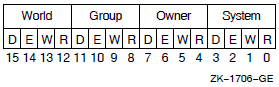
Cleared bits indicate that read, write, execute, and delete access, in that order, are granted to the particular category of user. Only read, write, and execute access are meaningful for section protection. Delete access bits are ignored. Read access also grants execute access for those situations where execute access applies. If 0 is specified, read access and write access are granted to all users.
| OpenVMS usage: | byte count |
| type: | quadword (unsigned) |
| access: | read only |
| mechanism: | by value |
Length, in bytes, of the global page file section to be created. The
length_64 argument must be specified as a multiple of the
CPU-specific page size. A length of 0 cannot be specified.
| OpenVMS usage: | access_mode |
| type: | longword (unsigned) |
| access: | read only |
| mechanism: | by value |
Access mode that is to be the owner of the pages created during the mapping. The
acmode argument is a longword containing the access
mode.
|
Value |
Symbolic Name |
Access Mode |
|---|---|---|
|
0 |
PSL$C_KERNEL |
Kernel |
|
1 |
PSL$C_EXEC |
Executive |
|
2 |
PSL$C_SUPER |
Supervisor |
|
3 |
PSL$C_USER |
User |
| OpenVMS usage: | mask_longword |
| type: | longword (unsigned) |
| access: | read only |
| mechanism: | by value |
flags argument is a longword bit vector in which each bit
corresponds to a flag. The $SECDEF macro and the SECDEF.H file define a symbolic name
for each flag. You construct the flags argument by performing a
logical OR operation on the symbol names for all desired flags. The following table
describes the flags that are valid for the $CREATE_GPFILE service:|
Flag |
Description |
|---|---|
|
SEC$M_DZRO |
Pages are demand-zero pages. |
|
SEC$M_GBL |
Pages form a global section. By default, this flag is always present in this service and cannot be disabled. |
|
SEC$M_PAGFIL |
Pages form a global page-file section. SEC$M_PAGFIL also implies SEC$M_WRT and SEC$M_DZRO. By default, this flag is always present in this service and cannot be disabled. |
|
SEC$M_PERM |
Global section is permanent. By default, this flag is always present in this service and cannot be disabled. |
|
SEC$M_SYSGBL |
Pages form a system global section. By default, pages form a group global section. |
|
SEC$M_WRT |
Pages form a read/write section. By default, this flag is always present in this service and cannot be disabled. |
All other bits in the flags argument are reserved to OpenVMS for future
use and should be specified as 0. The condition value SS$_IVSECFLG is returned if any
undefined bits are set.
Description
The Create Permanent Global Page File Section service allows a process to create a permanent global page file section. Global page file sections contain demand-zero allocation pages that are writable and backed up by the system page file. All pages in the global page file section are shared by all processes that map to the global section.
Required Privileges
SYSGBL privilege to create a system global section (if flag SEC$M_SYSGBL is set)
PRMGBL privilege to create a permanent global section
Required Quota
The systemwide number of global page file pages is limited by the system parameter GBLPAGFIL.
Related Services
$CRMPSC, $CRMPSC_GPFILE_64, $DGBLSC, $MGBLSC, $MGBLSC_64
Condition Values Returned
- SS$_CREATED
The service completed successfully. The specified global section did not previously exist and has been created.
- SS$_ACCVIO
The
gs_name_64descriptor cannot be read by the caller.- SS$_DUPLNAM
A global section of the same name already exists; a new global section was not created.
- SS$_GPTFULL
There is no more room in the system global page table to set up page table entries for the section.
- SS$_GSDFULL
There is no more room in the system space allocated to maintain control information for global sections.
- SS$_IVLOGNAM
The specified global section name has a length of 0 or has more than 43 characters.
- SS$_IVSECFLG
An invalid flag, a reserved flag, or an invalid combination of flags was specified.
- SS$_IVSECIDCTL
The match control field of the global section identification is invalid.
- SS$_LEN_NOTPAGMULT
The
length_64argument is not a multiple of CPU-specific pages or was specified as 0.- SS$_NOPRMGBL
The process does not have the privileges to create or delete a permanent group global section (PRMGBL).
- SS$_NOSYSGBL
The process does not have the privileges to create or delete a system global section (SYSGBL).
- SS$_SECTBLFUL
There are no entries available in the system global section table.
- SS$_TOOMANYLNAM
The logical name translation of the
gs_name_64argument exceeded the allowed depth of 10.
$CREATE_GPFN (Alpha and Integrity servers)
Create Permanent Global Page Frame Section — On Alpha and Integrity server systems, creates a permanent page frame section to which processes can map. This service accepts 64-bit addresses.
Format
SYS$CREATE_GPFN
gs_name_64 ,ident_64 ,prot ,start_pfn ,page_count ,acmode ,flagsC Prototype
int sys$create_gpfn
(void *gs_name_64, struct _secid *ident_64, unsigned int prot,
unsigned int start_pfn, unsigned int page_count, unsigned int acmode,
unsigned int flags);Arguments
| OpenVMS usage: | section_name |
| type: | character-coded text string |
| access: | read only |
| mechanism: | by 32- or 64-bit descriptor–fixed-length string descriptor |
Name of the global section. The gs_name_64 argument is the 32- or
64-bit virtual address of a naturally aligned 32- or 64-bit string descriptor pointing
to this name string.
| OpenVMS usage: | section_id |
| type: | quadword (unsigned) |
| access: | read only |
| mechanism: | by 32- or 64-bit reference |
Identification value specifying the version number of a global section. The
ident_64 argument is a quadword containing three fields. The
ident_64 argument is the 32- or 64-bit virtual address of a
naturally aligned quadword that contains the identification value.
|
Value |
Symbolic Name |
Match Criteria |
|---|---|---|
|
0 |
SEC$K_MATALL |
Match all versions of the section. |
|
1 |
SEC$K_MATEQU |
Match only if major and minor identifications match. |
|
2 |
SEC$K_MATLEQ |
Match if the major identifications are equal and the minor identification of the mapper is less than or equal to the minor identification of the global section. |
If you specify the ident_64 argument as 0, the version number and match
control fields default to 0.
The version number is in the second longword. The version number contains two fields: a minor identification in the low-order 24 bits and a major identification in the high-order 8 bits. You can assign values for these fields by installation convention to differentiate versions of global sections. If no version number is specified when a section is created, processes that specify a version number when mapping cannot access the global section.
| OpenVMS usage: | file_protection |
| type: | longword (unsigned) |
| access: | read only |
| mechanism: | by value |
Protection to be applied to the global page frame section.
The mask contains four 4-bit fields. Bits are read from right to left in each field. The following diagram depicts the mask:
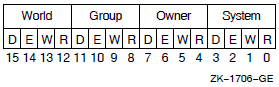
Cleared bits indicate that read, write, execute, and delete access, in that order, are granted to the particular category of user. Only read, write, and execute access are meaningful for section protection. Delete access bits are ignored. Read access also grants execute access for those situations where execute access applies. If zero is specified, read access and write access are granted to all users.
| OpenVMS usage: | page frame number |
| type: | longword (unsigned) on Alpha, quadword (unsigned) on Integrity servers |
| access: | read only |
| mechanism: | by value |
The CPU-specific page frame number where the section begins in memory.
| OpenVMS usage: | CPU-specific page count |
| type: | longword (unsigned) on Alpha, quadword (unsigned) on Integrity servers |
| access: | read only |
| mechanism: | by value |
Length of the page frame section in CPU-specific pages.
| OpenVMS usage: | access_mode |
| type: | longword (unsigned) |
| access: | read only |
| mechanism: | by value |
Access mode that is to be the owner of the pages created during the mapping. The
acmode argument is a longword containing the access
mode.
|
Value |
Symbolic Name |
Access Mode |
|---|---|---|
|
0 |
PSL$C_KERNEL |
Kernel |
|
1 |
PSL$C_EXEC |
Executive |
|
2 |
PSL$C_SUPER |
Supervisor |
|
3 |
PSL$C_USER |
User |
| OpenVMS usage: | mask_longword |
| type: | longword (unsigned) |
| access: | read only |
| mechanism: | by value |
flags argument is a longword bit vector in which each bit
corresponds to a flag. The $SECDEF macro and the SECDEF.H file define a symbolic name
for each flag. You construct the flags argument by performing a
logical OR operation on the symbol names for all desired flags. The following table
describes the flags that are valid for the $CREATE_GPFN service:|
Flag |
Description |
|---|---|
|
SEC$M_ARGS64 | Indicates that all parameters, specifically
start_pfn and
page_count, are passed as 64-bit numbers.
This flag is ignored on OpenVMS Alpha but must be set on Integrity
server systems. If the flag is not set on Integrity servers, the
error code SS$_IVSECFLG is returned. |
|
SEC$M_GBL |
Pages form a global section. By default, this flag is always present in this service and cannot be disabled. |
|
SEC$M_PERM |
Global section is permanent. By default, this flag is always present in this service and cannot be disabled. |
|
SEC$M_PFNMAP |
Pages form a page frame section. By default, this flag is always present in this service and cannot be disabled. |
|
SEC$M_SYSGBL |
Pages form a system global page frame section. By default, pages form a group global page frame section. |
|
SEC$M_UNCACHED | Flag that must be set when a PFN-mapped section is created if this section must be treated as uncached memory. Flag is ignored on Alpha systems; it applies only to Integrity server systems. |
|
SEC$M_WRT |
Pages form a read/write section. By default, pages form a read-only section. |
All other bits in the flags argument are reserved to OpenVMS for future
use and should be specified as 0. The condition value SS$_IVSECFLG is returned if any
undefined bits are set or if an illegal combination of flags is set.
Description
The Create Permanent Global Page Frame Section service allows a process to create a global page frame section. All global page frame sections are permanent. Pages mapped to a global page frame section are not included in or charged against the process's working set; they are always valid.
Do not lock these pages in the working set by using $LKWSET_64; this can result in a machine check if they are in I/O space.
Required Privileges
SYSGBL privilege to create a system global section (if flag SEC$M_SYSGBL is set)
PRMGBL privilege to create a permanent global section
PFNMAP privilege to create a page frame section
Required Quota
None
Related Services
$CRMPSC, $CRMPSC_GPFN_64, $DGBLSC, $MGBLSC, $MGBLSC_GPFN_64
Condition Values Returned
- SS$_CREATED
The service completed successfully. The specified global section did not previously exist and has been created.
- SS$_ACCVIO
The
gs_name_64argument cannot be read by the caller.- SS$_DUPLNAM
A global section of the same name already exists; a new global section was not created.
- SS$_GPTFULL
There is no more room in the system global page table to set up page table entries for the section.
- SS$_GSDFULL
There is no more room in the system space allocated to maintain control information for global sections.
- SS$_IVLOGNAM
The specified global section name has a length of 0 or has more than 43 characters.
- SS$_IVSECFLG
An invalid flag, a reserved flag, or an invalid combination of flags was specified.
- SS$_IVSECIDCTL
The match control field of the global section identification is invalid.
- SS$_NOPRMGBL
The process does not have the privileges to create or delete a permanent group global section (PRMGBL).
- SS$_NOSYSGBL
The process does not have the privileges to create or delete a system global section (SYSGBL).
- SS$_TOOMANYLNAM
The logical name translation of the
gs_name_64argument exceeded the allowed depth of 10.
$CREATE_RDB
Create Rights Database — Initializes a rights database.
Format
SYS$CREATE_RDB [sysid]C Prototype
int sys$create_rdb (struct _generic_64 *sysid);Argument
| OpenVMS usage: | system_access_id |
| type: | quadword (unsigned) |
| access: | read only |
| mechanism: | by reference |
System identification value associated with the rights database when $CREATE_RDB completes
execution. The sysid argument is the address of a quadword
containing the system identification value. If you omit sysid,
the current system time in 64-bit format is used.
Description
The Create Rights Database service initializes a rights database. The database name is the file equated to the logical name RIGHTSLIST, which must be defined as a system logical name from executive mode. If the logical name does not exist, the database is created in SYS$COMMON:[SYSEXE] with the file name RIGHTSLIST.DAT. If the database already exists, $CREATE_RDB fails with the error RMS$_FEX.
The rights database is created with an owner of [1,4] and a protection of (RWED, RWED, R).
Required Access or Privileges
Write access to the directory in which the file is being created is required.
Required Quota
None
Related Services
$ADD_HOLDER, $ADD_IDENT, $ASCTOID, $FIND_HELD, $FIND_HOLDER, $FINISH_RDB, $FORMAT_ACL, $GRANTID, $GET_SECURITY, $IDTOASC, $MOD_HOLDER, $MOD_IDENT, $PARSE_ACL, $REM_HOLDER, $REM_IDENT, $REVOKID, $SET_SECURITY
Condition Values Returned
- SS$_NORMAL
The service completed successfully.
- SS$_ACCVIO
The
sysidargument cannot be read by the caller.- SS$_INSFMEM
The process dynamic memory is insufficient for opening the rights database.
- RMS$_FEX
A rights database already exists. To create a new one, you must explicitly delete or rename the old one.
- RMS$_PRV
The user does not have write access to SYS$SYSTEM.
Because the rights database is an indexed file accessed with OpenVMS RMS, this service can also return RMS status codes associated with operations on indexed files. For descriptions of these status codes, refer to the VSI OpenVMS Record Management Services Reference Manual.
$CREATE_REGION_64 (Alpha and Integrity servers)
Create Virtual Region — On Alpha and Integrity server systems, creates a virtual region within the process's private address space. This service accepts 64-bit addresses.
Format
SYS$CREATE_REGION_64
length_64 ,region_prot ,flags ,return_region_id_64 ,return_va_64
,return_length_64 [,start_va_64]C Prototype
int sys$create_region_64
(unsigned __int64 length_64, unsigned int region_prot,
unsigned int flags, struct _generic_64 *return_region_id,
void *(*(return_va_64)), unsigned __int64 *return_length_64,...);Arguments
| OpenVMS usage: | byte count |
| type: | quadword (unsigned) |
| access: | read only |
| mechanism: | by value |
Length of the virtual region to be created. The length specified must be a multiple of CPU-specific pages. This length is fixed at the time the region is created.
If you want to map multiple memory-resident sections to this region, specify a length large enough not only to accommodate all of the sections, but also to fill the space necessary to align the next section for a maximum of effective page sizes (granularity hints). You can satisfy this requirement by simply allocating a region that is twice as large as the sum of all sections you want to map.
If the flag VA$M_SHARED_PTS is set, this length is rounded up to include an even multiple of CPU-specific pages mapped by a page table page.
| OpenVMS usage: | region_protection |
| type: | longword (unsigned) |
| access: | read only |
| mechanism: | by value |
Region protection to be associated with the region to be created. The
region_prot argument is a longword containing the create and
owner mode.
|
Symbol |
Create and Owner Modes |
|---|---|
|
VA$C_REGION_UCREATE_UOWN |
User create mode and user owner mode |
|
VA$C_REGION_UCREATE_SOWN |
User create mode and supervisor owner mode |
|
VA$C_REGION_UCREATE_EOWN |
User create mode and executive owner mode |
|
VA$C_REGION_UCREATE_KOWN |
User create mode and kernel owner mode |
|
VA$C_REGION_SCREATE_SOWN |
Supervisor create mode and supervisor owner mode |
|
VA$C_REGION_SCREATE_EOWN |
Supervisor create mode and executive owner mode |
|
VA$C_REGION_SCREATE_KOWN |
Supervisor create mode and kernel owner mode |
|
VA$C_REGION_ECREATE_EOWN |
Executive create mode and executive owner mode |
|
VA$C_REGION_ECREATE_KOWN |
Executive create mode and kernel owner mode |
|
VA$C_REGION_KCREATE_KOWN |
Kernel create mode and kernel owner mode |
Access mode specified by the
acmodeargument.Access mode of the caller.
A subsequent call to any system service that created address space within a region must be made from an access mode that is the same or more privileged than the create mode associated with the region.
A subsequent call to $DELETE_REGION_64 to delete the region must be made from an access mode that is the same or more privileged than the owner mode associated with the region.
All regions created by $CREATE_REGION_64 are automatically deleted when the image is run down on image exit.
| OpenVMS usage: | mask_longword |
| type: | longword (unsigned) |
| access: | read only |
| mechanism: | by value |
Flag mask specifying the characteristics of the region to be created. The
flags argument is a longword bit vector in which each bit
corresponds to a flag. The file VADEF.H in SYS$STARLET_C.TLB and the $VADEF macro in
STARLET.MLB define a symbolic name for each flag. You construct the
flags argument by performing a logical OR operation on the
symbol names for all desired flags.
|
Flag |
Description |
|---|---|
|
VA$M_DESCEND |
Created region is a descending region; that is, allocation occurs toward decreasing virtual addresses. If VA$M_DESCEND is not specified, the region allocation occurs toward increasing virtual addresses. |
|
VA$M_SHARED_PTS |
Created region requires the virtual address space created within it to be capable of using shared page tables. If this flag is not specified, the virtual address space created within the region is mapped by process-private page tables only. By default, the region does not allow the use of shared page tables. |
|
VA$M_P0_SPACE |
Create region in P0 space. This flag cannot be set if VA$M_P1_SPACE is set. |
|
VA$M_P1_SPACE |
Create region in P1 space. This flag cannot be set if VA$M_P0_SPACE is set. |
All other bits in the flags argument are reserved to OpenVMS for future
use. The condition value SS$_IVREGFLG is returned if any
undefined bits are set.
| OpenVMS usage: | region identifier |
| type: | quadword (unsigned) |
| access: | write only |
| mechanism: | by 32- or 64-bit reference |
The region ID associated with the created region. The
return_region_id_64 argument is the 32- or 64-bit virtual
address of a naturally aligned quadword into which the service returns the region ID.
| OpenVMS usage: | return address |
| type: | quadword address |
| access: | write only |
| mechanism: | by 32- or 64-bit reference |
The lowest process virtual address of the region. The return_va_64
argument is the 32- or 64-bit virtual address of a naturally aligned quadword into which
the service returns the lowest virtual address of the region.
If the flag VA$M_SHARED_PTS is set, the returned virtual address is aligned to a CPU-specific page table page boundary. If the global section mapped by this shared page table region is large enough that multiple page table pages are required to map the global section, the page tables themselves can be mapped with granularity hints. Therefore, the alignment of the returned virtual address can be even greater than that of a single CPU-specific page table page boundary.
| OpenVMS usage: | byte count |
| type: | quadword (unsigned) |
| access: | write only |
| mechanism: | by 32- or 64-bit reference |
The length of the region actually created. The return_length_64
argument is the 32- or 64-bit virtual address of a naturally aligned quadword into which
the service returns the length of the region in bytes.
If the flag VA$M_SHARED_PTS is set, the returned length is the input length rounded up to an even multiple of bytes mapped by a single CPU-specific page table page.
| OpenVMS usage: | address |
| type: | quadword address |
| access: | read only |
| mechanism: | by value |
The starting address for the created virtual region. The specified virtual address must be a CPU-specific page aligned address.
start_va_64 argument is not specified or is specified as 0, the
region can be created anywhere within the following address spaces:P2 space (if the flags VA$M_P0_SPACE and VA$M_P1_SPACE are clear)
P0 space (if the flag VA$M_P0_SPACE is set and VA$M_P1_SPACE is clear)
P1 space (if the flag VA$M_P1_SPACE is set and VA$M_P0_SPACE is clear)
If the flag VA$M_SHARED_PTS is set and this argument is specified, the specified starting address must be aligned to the larger of a natural page table boundary or the largest possible page size used to map the section. If the alignment is less than a page table boundary, the $CREATE_REGION_64 service returns an error. If the alignment is less than the largest page size used in the section, an error might be returned when you attempt to map the section.
If you do not specify a starting address, OpenVMS automatically ensures correct alignment.
Description
The Create Virtual Region service allows a process to create a virtual region within its P0, P1, or P2 address space. Once a virtual region has been created, virtual address space can be created within it using the system services that accept a region identifier argument. Note that the virtual region is simply a reservation of virtual address space. No physical memory is occupied for a virtual region until virtual address space is created within the region.
If the VA$M_SHARED_PTS flag is set in the flags argument, only
memory-resident global sections can be mapped into the virtual region. The
$CRMPSC_GDZRO_64 and $MGBLSC_64 system services are available for mapping to
memory-resident global sections. If a memory-resident global section was not created
with shared page tables, private page tables are used to map to the global section.
|
Service |
Description |
|---|---|
|
$CRETVA[_64] |
Adds a range of demand-zero allocation pages to a process's virtual address space for the execution of the current image. The new pages are added at the virtual address specified by the caller. |
|
$CRMPSC |
Allows a process to create a private or global section and to map a section of its address space to the private or global section. |
|
$CRMPSC_FILE_64 |
Allows a process to map a section of its address space to a specified portion of a file. This services maps a private disk file section. |
|
$CRMPSC_GFILE_64 |
Allows a process to create a global disk file section and to map a section of its address space to the global section. |
|
$CRMPSC_GPFILE_64 |
Allows a process to create a global page file section and to map a section of its address space to the global section. |
|
$CRMPSC_GPFN_64 |
Allows a process to create a permanent global page frame section and to map a section of its address space to the global page frame section. |
|
$CRMPSC_PFN_64 |
Allows a process to map a section of its address space to a specified physical address range represented by page frame numbers. This service creates and maps a private page frame section. |
|
$DELTVA |
Deletes a specified number of pages from a process's virtual address space. |
|
$EXPREG_[64]? |
Adds a specified number of demand-zero allocation pages to a process's virtual address space for the execution of the current image. Expansion occurs at the next free available address within the specified region. |
|
$MGBLSC |
Establishes a correspondence between pages in the virtual address space of the process and the pages occupied by a global section. |
|
$MGBLSC_GPFN_64 |
Establishes a correspondence between pages in the virtual address space of the process and the pages occupied by a global page frame section. |
$CREATE_REGION_64 creates the virtual region on a CPU-specific page aligned boundary. However,
if the VA$M_SHARED_PTS flag is set in the flags argument, the
virtual region is created on a CPU-specific page table page aligned boundary.
It is recommended not to specify the start_va_64 argument when creating
a shared page table region due to the particular alignment that must prevail for virtual
addresses created within the virtual region to exploit page table sharing. If the
start_va_64 argument does not contain the proper alignment,
$CREATE_REGION_64 returns SS$_VA_NOTPAGALGN.
start_va_64:Determine the CPU-specific page size by using the $GETSYI system service and specifying the SYI$_PAGE_SIZE item code.
Determine the number of CPU-specific pages mapped by a single page table page by using the $GETSYI system service and specifying the SYI$_PTES_PER_PAGE item code.
Multiply the CPU-specific page size by the number of pages mapped by a page table page. The product represents the minimum virtual alignment required for a shared page table region. It also represents the number of bytes mapped by a single CPU-specific page table page. Assuming a system with an 8 kilobyte page size, the alignment of the
start_va_64argument must be an even multiple of 8,388,608 (8 megabytes). The virtual address, therefore, must have 23 low-order zero bits.If the shared page tables are to be mapped with granularity hints (GH), the address computed in the previous step should to be adjusted to account for the granularity hint factor:
On Alpha systems, granularity hints mean multiples of pages, regardless of page size. The multiples 8, 64, and 512 pages are architected.
On Integrity server systems, OpenVMS initially supports page sizes of 64KB, 256KB, and 4MB instead of granularity hints. Additional pages sizes will be supported in the future.
The virtual address alignment factors required for shared page table regions (and mappings using shared page tables) are more stringent than the simple CPU-specific page alignment. Global pages provide a level of data sharing in which the unit is a single CPU-specific page or, on today's systems, 8 kilobytes (KB). Shared page tables increase the level of sharing by an order of magnitude, such that the unit of sharing is a CPU-specific page table page or, on today's systems, 8 megabytes (MB). Therefore, virtual regions that are to be used for shared page tables and mappings that use shared page tables require an alignment of at least 8 MB.
Note
The requirement for CPU-specific page table page multiples for shared page table regions does not imply that memory-resident global sections must also be sized at even CPU-specific page table page multiples. Memory-resident global section must be specified in single CPU-specific page multiples as is the case for global page file sections.
return_va_64 column
accommodate the maximum GH factor for 8 KB page table pages.|
|
|
return_ |
Comments |
|---|---|---|---|
|
1,048,576 (1 MB) |
FFFFFFFB00800000 at least 23 zero bits |
8,388,608 (8 MB) |
GH not possible for shared page table pages. Region occupies 1 page table page. |
|
67,108,864 (64 MB) |
FFFFFFFBFC000000 at least 26 zero bits |
67,108,864 (64 MB) |
Returned VA accommodates GH factor of 8 for shared page table pages. |
|
73,400,320 (70 MB) |
FFFFFFFBF8000000 at least 26 zero bits |
75,497,472 (72 MB) |
Returned VA accommodates GH factor of 8 for shared page table pages. Region occupies 9 page table pages. Only the first 8 can be mapped with GH. |
|
1,073,741,824 (1 GB) |
FFFFFFFBC0000000 at least 30 zero bits |
1,073,741,824 (1 GB) |
Returned VA accommodates GH factor of 64 for shared page table pages. Region occupies 128 page table pages. In this case, there would be two GH regions, each containing 64 page table pages. |
If the returned value of the service is not a successful condition value, a value is not
returned in the memory locations pointed to by the
return_region_id_64, return_va_64, or
return_size_64 arguments.
Required Privileges
None
Required Quota
None
Related Services
$CRETVA_64, $CRMPSC_GDZRO, $CRMPSC_FILE_64, $CRMPSC_GFILE_64, $CRMPSC_GPFILE_64, $CRMPSC_GPFN_64, $CRMPSC_PFN_64, $DELETE_REGION_64, $DELTVA_64, $EXPREG_64, $GET_REGION_INFO, $MGBLSC_64, $MGBLSC_GPFN_64
Condition Values Returned
- SS$_NORMAL
The service completed successfully.
- SS$_ACCVIO
The
return_region_id_64argument, thereturn_va_64argument, or thereturn_length_64argument cannot be written by the caller.- SS$_IVREGFLG
One or more of the reserved bits in the
flagsargument is set, or an illegal combination offlagsbits are set.- SS$_LEN_NOTPAGMULT
The
length_64argument is not a multiple of CPU-specific pages.- SS$_VASFULL
The process private address space is full, or no space is available in the process private address space for a region of the specified size.
- SS$_VA_IN_USE
A page in the specified virtual address range is within another virtual region or is otherwise inaccessible.
- SS$_VA_NOTPAGALGN
The
start_va_64argument is not CPU-specific page aligned; or, if the flag VA$M_SHARED_PTS is set, thestart_va_64argument is not CPU-specific page table page aligned.
$CREATE_UID
Create UID — Generates a universally unique identifier (UID)
Format
SYS$CREATE_UID uidC Prototype
int sys$create_uid (unsigned int uid [4]);Arguments
| OpenVMS usage: | uid |
| type: | octaword (unsigned) |
| access: | write only |
| mechanism: | by reference |
Address of an octaword in which the unique identifier is returned to the calling process.
Description
Generates an identifier that is unique across all computer systems.
Required Privileges
None
Required Quotas
None
Related Services
None
Condition Values Returned
- SS$_NORMAL
The request was successful.
- SS$_ACCVIO
An argument was not accessible to the caller.
$CREATE_USER_PROFILE
Create User Profile — Returns an encoded security profile for the specified user.
Format
SYS$CREATE_USER_PROFILE
usrnam ,[itmlst] ,[flags] ,usrpro ,usrprolen ,[contxt]C Prototype
int sys$create_user_profile
(void *usrnam, void *itmlst, unsigned int flags, void *usrpro,
unsigned int *usrprolen, unsigned int *contxt);Arguments
| OpenVMS usage: | char_string |
| type: | character-coded text string |
| access: | read only |
| mechanism: | by descriptor |
Name of the user whose security profile is to be returned. The usrnam
argument is the address of a descriptor pointing to a text string containing the user
name. The user name string can contain a maximum of 12 alphanumeric characters.
For more information about user names, see the VSI OpenVMS Guide to System Security.
| OpenVMS usage: | item_list_3 |
| type: | longword (unsigned) |
| access: | read only |
| mechanism: | by reference |
Item list specifying the portions of the user's security profile to be replaced or augmented.
The item list is a standard format item list. The following figure depicts the general format of an item descriptor. See the section called “Item Codes” for a list of valid item codes for $CREATE_USER_PROFILE.
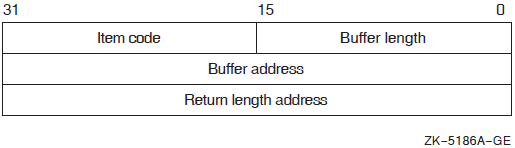
|
Descriptor Field |
Definition |
|---|---|
|
Buffer length |
A word containing a user-supplied integer specifying the length (in bytes) of the buffer from which the service is to read the information. The length of the buffer needed depends on the item code specified in the item code field of the item descriptor. |
|
Item code |
A word containing a user-supplied symbolic code specifying the item of information. |
|
Buffer address |
A longword containing the user-supplied address of the buffer. |
|
Return length address |
A longword that normally contains the user-supplied address of a word in which the service writes the length (in bytes) of the information it returned. This is not used by $CREATE_USER_PROFILE and should contain a 0. |
| OpenVMS usage: | mask_longword |
| type: | longword (unsigned) |
| access: | read only |
| mechanism: | by value |
flags argument is used for controlling the behavior of the
$CREATE_USER_PROFILE service. The following table describes each flag.|
Symbol |
Description |
|---|---|
|
CHP$M_DEFCLASS |
By default, $CREATE_USER_PROFILE initializes the security profile with the user's maximum authorized classification. When this flag is set, the service initializes the security profile from the user's default classification instead. This flag is reserved to OpenVMS. |
|
CHP$M_DEFPRIV |
By default, $CREATE_USER_PROFILE initializes the security profile with the user's authorized privilege mask. When this flag is set, the service initializes the security profile from the user's default privilege mask instead. |
|
CHP$M_NOACCESS |
Instructs the service not to access the user authorization file (SYSUAF.DAT) or rights database (RIGHTSLIST.DAT) to build the security profile. This flag can be used as an optimization when all the information necessary to build the security profile is known to the caller. |
| OpenVMS usage: | char_string |
| type: | opaque byte stream |
| access: | write only |
| mechanism: | by descriptor |
Buffer to receive the security profile. The usrpro argument is the
address of a buffer to receive the encoded security profile. If an address of 0 is
specified, $CREATE_USER_PROFILE returns the size of the buffer needed in the
usrprolen argument.
| OpenVMS usage: | word |
| type: | word (unsigned) |
| access: | read/write |
| mechanism: | by reference |
Word to receive the full size of the security profile. On input, the
usrprolen argument specifies the length of the buffer pointed
to by the usrpro argument. The usrprolen
argument is the address of a word to which $CREATE_USER_PROFILE writes the actual length
of the security profile. If the caller specifies a usrpro address
of 0, $CREATE_USER_PROFILE returns the anticipated size, in bytes, of the buffer needed
to hold the user's security profile in the usrprolen
argument.
| OpenVMS usage: | longword |
| type: | longword (unsigned) |
| access: | modify |
| mechanism: | by reference |
Longword used to maintain authorization file context. The contxt
argument is the address of a longword to receive a $GETUAI context value. On the initial
call, this longword should contain the value –1. On subsequent calls, the value of
the contxt argument from the previous call should be passed back
in.
Using the contxt argument keeps the UAF open across all calls, thereby
improving the performance of the system on subsequent calls. To close the UAF, you must
run down the image.
The resulting context value from a $CREATE_USER_PROFILE call can also be used as the input
contxt argument to the $GETUAI system service, and vice
versa.
Item Codes
CHP$_ADDRIGHTS
A rights list segment containing additional identifiers to be appended to the set of
identifiers held by the user. A rights list segment is a list of quadword
identifier/attributes pairs, each containing a longword identifier value, followed by a
longword mask identifying the attributes of the holder. The
buflen argument should be set to the total size, in bytes, of
the rights list segment. The bufadr argument points to a
descriptor that points to the first byte in the rights list segment (that is, the first
byte of the first identifier value).
This item code can be repeated to add up to 256 additional rights list segments. If more than 256 identifiers are granted to the user, $CREATE_USER_PROFILE returns SS$_INSFMEM.
CHP$_CLASS
The classification to be associated with the created security profile. This item code is reserved to OpenVMS.
CHP$_PRIV
A quadword privilege mask specifying the user's privileges. The $PRVDEF macro defines the list of available privileges.
CHP$_UIC
A longword describing the user identification code (UIC).
ISS$_ACCOUNT
Variable-length buffer containing the account name. The maximum size of this buffer is 32 bytes.
ISS$_ADD_RIGHTS
A rights list segment containing additional identifiers to be appended to the set of
identifiers held by the user. A rights list segment is a list of quadword
identifier/attributes pairs, each containing a longword identifier value, followed by a
longword mask identifying the attributes of the holder. The
buflen argument should be set to the total size, in bytes, of
the rights list segment. The bufadr argument points to a
descriptor that points to the first byte in the rights list segment (that is, the first
byte of the first identifier value).
This item code can be repeated to add up to 256 additional rights list segments. If more than 256 identifiers are granted to the user, $CREATE_USER_PROFILE returns SS$_INSFMEM.
ISS$_AUTHPRIV
Quadword containing the authorized privileges. See $PRVDEF macro for definitions.
ISS$_FLAGS
Longword containing user flags. The following flag is supported:
ISS$M_FLAG_SECAUDIT - Mandatory audit flag.
ISS$_MAXCLASS
Buffer containing the maximum classification. The maximum size of this buffer is CLS$K_LENGTH. This item code is reserved to OpenVMS. See the $CLSDEF macro for definitions.
ISS$_MINCLASS
Buffer containing the minimum classification. The maximum size of this buffer is CLS$K_LENGTH. This item code is reserved to OpenVMS. See the $CLSDEF macro for definitions.
ISS$_MODE
Longword containing the access mode. See $PSLDEF macro for definitions.
ISS$_PERMPRIV
Quadword containing the permanent privileges. See $PRVDEF macro for definitions.
ISS$_RIGHTS
Descriptor pointing to a vector of quadwords containing identifier/attribute pairs used to initialize the rights identifier list. See the $KGBDEF macro for definitions. Any identifiers specified by the ISS$_ADD_RIGHTS item code will be added to this list.
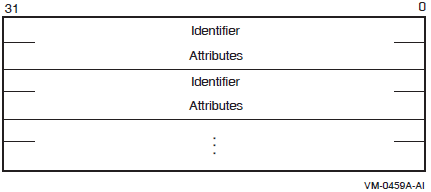
ISS$_UIC
A longword describing the user identification code (UIC).
ISS$_WORKCLASSThe classification to be associated with the created security profile. This item code is reserved to OpenVMS.
ISS$_WORKPRIV
A quadword privilege mask specifying the user's privileges. The $PRVDEF macro defines the list of available privileges.
Description
If the caller does not specify the CHP$_NOACCESS flag in the
flagsargument, $CREATE_USER_PROFILE accesses the system authorization database (SYSUAF.DAT) or the rights database (RIGHTSLIST.DAT) for the specified user name and builds a representation of the privileges and rights granted to that user. The security profile is returned as an opaque byte stream.$CREATE_USER_PROFILE returns a representation of the security profile that the user would have when logged in at the highest authorized classification with all authorized privileges enabled.
When the caller specifies the CHP$M_NOACCESS flag in the
flagsargument, $CREATE_USER_PROFILE creates a security profile without accessing the user authorization file (SYSUAF.DAT) or the rights database (RIGHTSLIST.DAT). When CHP$M_NOACCESS is specified, all of the information is obtained from the item list. The caller must supply the CHP$_PRIV and CHP$_UIC items. In addition, an address of 0 can be specified for theusrnamargument.
In either case, the newly created security profile can be passed as input to the $CHKPRO and
$CHECK_ACCESS system services using the usrpro argument.
$CREATE_USER_PROFILE returns the set of identifiers associated with the user's owner identifier. The CHP$_ADDRIGHTS item code can be used to add additional identifiers to this set.
Required Access or Privileges
Access to SYSUAF.DAT and RIGHTSLIST.DAT is required unless you are constructing the security profile for your own user name.
Required Quota
None
Related Services
$CHECK_ACCESS, $CHKPRO, $FIND_HELD, $FINISH_RDB, $GETUAI
Condition Values Returned
- SS$_NORMAL
Profile created successfully.
- SS$_BADITMCOD
Item list code is invalid.
- SS$_BADBUFLEN
Size specified for item is invalid.
- SS$_ACCVIO
Buffer address is invalid or inaccessible.
- SS$_INSFARG
Insufficient call arguments.
- SS$_INSFMEM
Insufficient memory.
- SS$_IVSTSFLG
Invalid system service flags specified.
- SS$_NOPRIV
Caller lacks privilege to access UAF.
- RMS$_RNF
User name is not in UAF.
$CREATE_USER_PROFILE can also return any error returned by the $GETUAI or $FIND_HELD services.
$CRELNM
Create Logical Name — Creates a logical name and specifies its equivalence names. On Alpha and Integrity server systems, this service accepts 64-bit addresses.
Format
SYS$CRELNM [attr] ,tabnam ,lognam ,[acmode] ,[itmlst]C Prototype
int sys$crelnm
(unsigned int *attr, void *tabnam, void *lognam, unsigned char *acmode,
void *itmlst);Arguments
| OpenVMS usage: | mask_longword |
| type: | longword (unsigned) |
| access: | read only |
| mechanism: | by 32- or 64-bit reference |
Attributes to be associated with the logical name. The attr argument is
the 32- or 64-bit address of a longword bit mask specifying these attributes.
Each bit in the longword corresponds to an attribute and has a symbolic name. These symbolic names are defined by the $LNMDEF macro. To specify an attribute, specify its symbolic name or set its corresponding bit. The longword bit mask is the logical OR of all desired attributes. All undefined bits in the longword must be 0.
If you do not specify this argument or specify it as 0 (no bits set), no attributes are associated with the logical name.
|
Attribute |
Description |
|---|---|
|
LNM$M_CONFINE |
If set, the logical name is not copied from the process to its spawned subprocesses. You create a subprocess with the DCL command SPAWN or the LIB$SPAWN Run-Time Library routine. If the logical name is placed into a process-private table that has the CONFINE attribute, the CONFINE attribute is automatically associated with the logical name. This applies only to process-private logical names. |
|
LNM$M_NO_ALIAS |
If set, the logical name cannot be duplicated in this table at an outer access mode. If another logical name with the same name already exists in the table at an outer access mode, it is deleted. |
| OpenVMS usage: | logical_name |
| type: | character-coded text string |
| access: | read only |
| mechanism: | by 32- or 64-bit descriptor–fixed-length string descriptor |
Name of the table in which to create the logical name. The tabnam
argument is the 32- or 64-bit address of a descriptor that points to the name of this
table. This argument is required and must be specified in uppercase.
The name must be entered in uppercase letters. (This requirement differs from the
$CRELNT system service, which automatically changes tabnam to
uppercase).
If tabnam is not the name of a logical name table, it is assumed to be
a logical name and is translated iteratively until either the name of a logical name
table is found or the number of translations allowed by the system has been performed.
If tabnam translates to a list of logical name tables, the
logical name is entered into the first table in the list.
| OpenVMS usage: | logical_name |
| type: | character-coded text string |
| access: | read only |
| mechanism: | by 32- or 64-bit descriptor–fixed-length string descriptor |
Name of the logical name to be created. The lognam argument is the 32-
or 64-bit address of a descriptor that points to the logical name string.
Logical name strings of logical names created within either the system or process directory table must consist of uppercase alphanumeric characters, dollar signs ($), hyphens (-), and underscores (_); the maximum length is 31 characters. The maximum length of logical name strings created within other tables is 255 characters with no restrictions on the types of characters that can be used. This argument is required.
| OpenVMS usage: | access_mode |
| type: | byte (unsigned) |
| access: | read only |
| mechanism: | by 32- or 64-bit reference |
Access mode to be associated with the logical name. The acmode argument
is the 32- or 64-bit address of a byte that specifies the access mode.
The access mode associated with the logical name is determined by
maximizing the access mode of the caller with the access mode
specified by the acmode argument, which means that the less
privileged of the two is used. Symbols for the four access modes are defined by the
$PSLDEF macro.
You cannot specify an access mode more privileged than that of the containing table. However, if the caller has SYSNAM privilege, then the specified access mode is associated with the logical name regardless of the access mode of the caller.
If you omit this argument or specify it as 0, the access mode of the caller is associated with the logical name.
| OpenVMS usage: | 32-bit item_list_3 or 64-bit item_list 64b |
| type: | longword (unsigned) for 32-bit; quadword (unsigned) for 64-bit |
| access: | read only |
| mechanism: | by 32- or 64-bit reference |
Item list describing the equivalence names to be defined for the logical name and information
to be returned to the caller. The itmlst argument is the 32- or
64-bit address of a list of item descriptors, each of which specifies information about
an equivalence name. An item list in 32-bit format is terminated by a longword of 0; an
item list in 64-bit format is terminated by a quadword of 0. All items in an item list
must be of the same format—either 32-bit or 64-bit.
The following diagram depicts the 32-bit format of a single item descriptor.
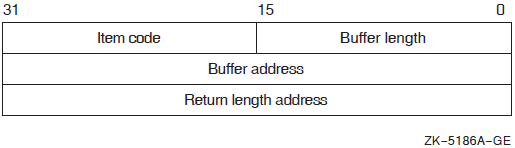
|
Descriptor Field |
Definition |
|---|---|
|
Buffer length |
A word specifying the number of bytes in the buffer pointed to by the buffer address field. The length of the buffer needed depends on the item code specified in the item code field of the item descriptor. If the value of buffer length is too small, the service truncates the data. |
|
Item code |
A word containing a symbolic code that describes the information in the buffer or the information to be returned to the buffer, pointed to by the buffer address field. The item codes are listed in the Item Codes section. |
|
Buffer address |
A longword containing the 32-bit address of the buffer that receives or passes information. |
|
Return length address |
A longword containing the 32-bit address of a word specifying the actual length in bytes of the information returned by $CRELNM in the buffer pointed to by the buffer address field. The return length address field is used only when the item code specified is LNM$_TABLE. Although this field is ignored for all other item codes, it must nevertheless be present as a placeholder in each item descriptor. |
The following diagram depicts the 64-bit format of a single item descriptor.
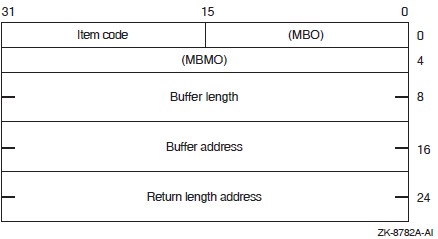
|
Descriptor Field |
Definition |
|---|---|
|
MBO |
The field must contain a 1. The MBO and MBMO fields are used to distinguish 32-bit and 64-bit item list entries. |
|
Item code |
A word containing a symbolic code that describes the information in the buffer or the information to be returned to the buffer, pointed to by the buffer address field. The item codes are listed in the Item Codes section. |
|
MBMO |
The field must contain a –1. The MBMO and MBO fields are used to distinguish 32-bit and 64-bit item list entries. |
|
Buffer length |
A quadword specifying the number of bytes in the buffer pointed to by the buffer address field. The length of the buffer needed depends upon the item code specified in the item code field of the item descriptor. If the value of buffer length is too small, the service truncates the data. |
|
Buffer address |
A quadword containing the 64-bit address of the buffer that receives or passes information. |
|
Return length address |
A quadword containing the 64-bit address of a word specifying the actual length in bytes of the information returned by $CRELNM in the buffer pointed to by the buffer address field. The return length address field is used only when the item code specified is LNM$_TABLE. Although this field is ignored for all other item codes, it must nevertheless be present as a placeholder in each item descriptor. |
Item Codes
LNM$_ATTRIBUTES
|
Attribute |
Description |
|---|---|
|
LNM$M_CONCEALED |
If set, OpenVMS RMS interprets the equivalence name as a device name or logical name with the LNM$M_CONCEALED attribute. |
|
LNM$M_TERMINAL |
If set, further iterative logical name translation on the equivalence name is not to be performed. |
LNM$_CHAIN
When you specify LNM$_CHAIN, the buffer address field of the item descriptor points to another item list that $CRELNM is to process immediately after it has processed the current item list.
If you specify the LNM$_CHAIN item code, it must be the last item code in the current item list.
You can chain together 32-bit and 64-bit item lists.
LNM$_STRING
When you specify LNM$_STRING, the buffer address field of the item descriptor points to a buffer containing a user-specified equivalence name for the logical name. The maximum length of the equivalence string is 255 characters.
Name specified by LNM$_STRING.
Next available index value. Each equivalence is assigned a unique value from 0 to 127.
Attributes specified by the most recently encountered item descriptor with item code LNM$_ATTRIBUTES (if these are present in the item list).
Therefore, you should construct the item list so that the LNM$_ATTRIBUTES item codes immediately precede the LNM$_STRING item code or codes to which they apply.
Note that it is possible to create a logical that has no equivalence names. This is
done by either omitting the itmlst argument to $CRELNM, or by not
including the LNM$_STRING item code to the itmlst data structure
that is passed into $CRELNM. It is not possible to create this kind of logical using
DCL.
LNM$_TABLE
When you specify LNM$_TABLE, the buffer address field of the item descriptor points to a buffer in which $CRELNM writes the name of the logical name table in which it entered the logical name. The return length address field points to a word that contains a buffer that specifies the length in bytes of the information returned by $CRELNM. The maximum length of the name of a logical name table is 31 characters.
This item code can appear anywhere in the item list.
Description
The Create Logical Name service creates a logical name and specifies its equivalence name. Note that logical names are case sensitive.
Required Access or Privileges
Write access to shareable tables to create logical names in those tables
GRPNAM or GRPPRV privilege to enter a logical name into the group logical name table
SYSNAM or SYSPRV privilege to enter a logical name into the system logical name table
Required Quota
The quota for the specified logical name table must be sufficient for the creation of the logical name.
Related Services
$CRELNT, $DELLNM, $TRNLNM
Condition Values Returned
- SS$_NORMAL
The service completed successfully; the logical name has been created. However, if you attempted to create a new clusterwide logical name with the same access mode and identical equivalence names and attributes as an existing clusterwide logical name, this message indicates only that the service completed successfully. Because an identical clusterwide logical name already exists, and because a clusterwide update would adversely affect performance, the name is not created.
- SS$_SUPERSEDE
The service completed successfully; the logical name has been created and a previously existing logical name with the same name has been deleted.
- SS$_BUFFEROVF
The service completed successfully; the buffer length field in an item descriptor specified an insufficient value, so the buffer was not large enough to hold the requested data.
- SS$_ACCVIO
The service cannot access the locations specified by one or more arguments.
- SS$_BADPARAM
One or more arguments have an invalid value, or a logical name table name or logical name was not specified. Or, an item list containing both 32-bit and 64-bit item list entries was found.
- SS$_DUPLNAM
An attempt was made to create a logical name with the same name as an already existing logical name, and the existing logical name was created at a more privileged access mode and with the LNM$M_NO_ALIAS attribute.
- SS$_EXLNMQUOTA
The quota associated with the specified logical name table for the creation of the logical name is insufficient.
- SS$_INSFMEM
The dynamic memory is insufficient for the creation of the logical name, or there is insufficient dynamic memory to build a message describing the creation of a clusterwide name.
- SS$_IVLOGNAM
The
tabnamargument, thelognamargument, or the equivalence string specifies a string whose length is not in the required range of 1 through 255 characters. Thelognamargument specifies a string whose length is not in the required range of 1 to 31 characters for directory table entries.- SS$_IVLOGTAB
The
tabnamargument does not specify a logical name table.- SS$_NOLOGTAB
Either the specified logical name table does not exist or the logical name translation of the table name exceeded the allowable depth of 10 translations.
- SS$_NOPRIV
The caller lacks the necessary privilege to create the logical name.
- SS$_TOOMANYLNAM
An attempt was made to create a logical name with more than 128 equivalence names.
$CRELNT
Create Logical Name Table — Creates a process-private or shareable logical name table. On Alpha and Integrity server systems, this service accepts 64-bit addresses.
Format
SYS$CRELNT
[attr] ,[resnam] ,[reslen] ,[quota] ,[promsk] ,[tabnam] ,partab
,[acmode]C Prototype
int sys$crelnt
(unsigned int *attr, void *resnam, unsigned short int *reslen,
unsigned int *quota, unsigned short int *promsk, void *tabnam,
void *partab, unsigned char *acmode);Arguments
| OpenVMS usage: | mask_longword |
| type: | longword (unsigned) |
| access: | read only |
| mechanism: | by 32- or 64-bit reference |
Attributes to affect the creation of the logical name table and to be associated with the
newly created logical name table. The attr argument is the 32- or
64-bit address of a longword bit mask specifying these attributes.
Each bit in the longword corresponds to an attribute and has a symbolic name. These symbolic names are defined by the $LNMDEF macro. To specify an attribute, specify its symbolic name or set its corresponding bit. The longword bit mask is the logical OR of all desired attributes. All unused bits in the longword must be 0.
If you do not specify this argument or specify it as 0 (no bits set), no attributes are associated with the logical name table or affect the creation of the new table.
|
Attribute |
Description |
|---|---|
|
LNM$M_CONFINE |
If set, the logical name table is not copied from the process to its spawned subprocesses. You create a subprocess with the DCL command SPAWN or the Run-Time Library LIB$SPAWN routine. You can specify this attribute only for process-private logical name tables; it is ignored for shareable tables. |
|
The state of this bit is also propagated from the parent table
to the newly created table and can be overridden only if the
parent table does not have the bit set. Thus, if the parent
table has the LNM$M_CONFINE attribute, the newly created table
will also have it, no matter what is specified in the
| |
|
The process-private directory table LNM$PROCESS_DIRECTORY does not have the LNM$M_CONFINE attribute. | |
|
LNM$M_CREATE_IF |
This attribute applies to all types of logical name tables except clusterwide logical name tables. If set, a new logical name table is created only if the specified table name is not already entered at the specified access mode in the appropriate directory table. If the table name exists, a new table is not created and no modification is made to the existing table name. This holds true even if the existing name has differing attributes or quota values, or even if it is not the name of a logical name table. If LNM$M_CREATE_IF is not set, the new logical name table will supersede any existing table name with the same access mode within the appropriate directory table. Setting this attribute is useful when two or more users want to create and use the same table but do not want to synchronize its creation. Regardless of the setting of LNM$M_CREATE_IF:
|
|
LNM$M_NO_ALIAS |
If set, the name of the logical name table cannot be duplicated at an outer access mode within the appropriate directory table. If this name already exists at an outer access mode, it is deleted. |
| OpenVMS usage: | logical_name |
| type: | character-coded text string |
| access: | write only |
| mechanism: | by 32- or 64-bit descriptor–fixed-length string descriptor |
Name of the newly created logical name table, returned by $CRELNT. The
resnam argument is the 32- or 64-bit address of a descriptor
pointing to this name. The name is a character string whose maximum length is 31
characters.
| OpenVMS usage: | word_unsigned |
| type: | word (unsigned) |
| access: | write only |
| mechanism: | by 32- or 64-bit reference |
Length in bytes of the name of the newly created logical name table, returned by $CRELNT. The
reslen argument is the 32- or 64-bit address of a word to
receive this length.
| OpenVMS usage: | longword_unsigned |
| type: | longword (unsigned) |
| access: | read only |
| mechanism: | by 32- or 64-bit reference |
Maximum number of bytes of memory to be allocated for logical names contained in this logical
name table. The quota argument is the 32- or 64-bit address of a
longword specifying this value.
If you specify no quota value, the logical name table has an infinite quota. Note that a shareable table created with infinite quota permits users with write access to that table to consume system dynamic memory without limit.
| OpenVMS usage: | file_protection |
| type: | word (unsigned) |
| access: | read only |
| mechanism: | by 32- or 64-bit reference |
Protection mask to be associated with the newly created shareable logical name table. The
promsk argument is the 32- or 64-bit address of a word that
contains a value that represents four 4-bit fields. Each field grants or denies the type
of access, either delete, create, write, or read, allowed for system, owner, group, and
world users. The following diagram depicts these protection bits.
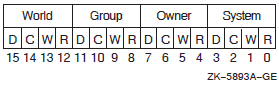
Create access is required to create a shareable table within another shareable table.
Read privileges allow access to names in the logical name table.
Write privileges allow creation and deletion of names within the logical name table.
Delete privileges allow deletion of the logical name table.
If a bit is clear, access is granted.
The initial security profile for any shared logical name table is taken from the logical name
table template. The owner is then set to the process UIC and, if the
promsk argument is nonzero, that value replaces the
protection mask.
| OpenVMS usage: | logical_name |
| type: | character-coded text string |
| access: | read only |
| mechanism: | by 32- or 64-bit descriptor–fixed-length string descriptor |
The name of the new logical name table. The tabnam argument is
the 32- or 64-bit address of a character-string descriptor pointing to this name string.
Table names are contained in either the process or system directory table
(LNM$PROCESS_DIRECTORY or LNM$SYSTEM_DIRECTORY); therefore, table names must consist of
alphanumeric characters, dollar signs ($), and underscores (_); the maximum length is 31
characters. Names of logical name tables must be in uppercase letters. If you specify a
lowercase name, the $CRELNT service automatically changes it to uppercase.
This argument is required for clusterwide logical name tables. For all other logical name tables, if you do not specify this argument, a default name in the format LNM$xxxx is used, where xxxx is a unique hexadecimal number.
You need SYSPRV privilege or write access to LNM$SYSTEM_DIRECTORY to specify the name of a shareable logical name table.
| OpenVMS usage: | char_string |
| type: | character-coded text string |
| access: | read only |
| mechanism: | by 32- or 64-bit descriptor–fixed-length string descriptor |
Name string for the parent table name. The partab argument is the 32-
or 64-bit address of a character string descriptor pointing to this name string.
If the parent table is shareable, then the newly created table is shareable and is entered into the system directory LNM$SYSTEM_DIRECTORY. If the parent table is process-private, then the newly created table is process-private and is entered in the process directory LNM$PROCESS_DIRECTORY.
You need SYSPRV privilege or write access to the system directory to create a named shareable table. This argument is required.
| OpenVMS usage: | access_mode |
| type: | byte (unsigned) |
| access: | read only |
| mechanism: | by 32- or 64-bit reference (Alpha and Integrity servers) |
Access mode to be associated with the newly created logical name table. The
acmode argument is the 32- or 64-bit address of a byte
containing this access mode. The $PSLDEF macro defines symbolic names for the four
access modes.
If you do not specify the acmode argument or specify it as 0,
the access mode of the caller is associated with the newly created logical name
table.
The access mode associated with the logical name table is determined by
maximizing the access mode of the caller with the access mode
specified by the acmode. The less privileged of the two access
modes is used.
However, if the caller has SYSNAM privilege, then the specified access mode is associated with the logical name table, regardless of the access mode of the caller.
Access modes associated with logical name tables govern logical name table processing and provide a protection mechanism that prevents the deletion of inner access mode logical name tables by nonprivileged users. You cannot specify an access mode more privileged than that of the parent table.
A logical name table with supervisor mode access can contain supervisor mode and user mode logical names and can be a parent to supervisor mode and user mode logical name tables, but cannot contain executive or kernel mode logical names or be a parent to executive or kernel mode logical name tables.
You need SYSNAM privilege to specify executive or kernel mode access for a logical name table.
Description
The Create Logical Name Table service creates a process-private or a shareable logical name table.
System paged dynamic memory to create a shareable logical name table
Process dynamic memory to create a process-private logical name table
The parent table governs whether the new table is process-private or shareable. If the parent table is process-private, so is the new table; if the parent table is shareable, so is the new table.
Note that logical names are case sensitive.
Required Access or Privileges
Create access to the parent table and either SYSPRV privilege or write access to the system directory table are required.
You need the SYSNAM privilege to create a table at an access mode more privileged than that of the calling process.
Required Quota
The parent table must have sufficient quota for the creation of the new table.
Related Services
$CRELNM, $DELLNM, $TRNLNM
Condition Values Returned
- SS$_NORMAL
The service completed successfully; the logical name table already exists.
- SS$_LNMCREATED
The service completed successfully; the logical name table was created.
- SS$_SUPERSEDE
The service completed successfully; the logical name table was created and its logical name superseded the already existing logical names in the directory table.
- SS$_ACCVIO
The service cannot access the locations specified by one or more arguments.
- SS$_BADPARAM
One or more arguments have an invalid value, or a parent logical name table was not specified.
- SS$_DUPLNAM
You attempted to create a logical name table with the same name as an already existing name within the appropriate directory table, and the existing name was created at a more privileged access mode with the LNM$M_NO_ALIAS attribute.
- SS$_EXLNMQUOTA
The parent table has insufficient quota for the creation of the new table.
- SS$_INSFMEM
The dynamic memory is insufficient for the creation of the table, or there is insufficient dynamic memory to build a message describing the creation of a clusterwide logical name table.
- SS$_IVLOGNAM
The
partabargument specifies a string whose length is not within the required range of 1 to 31 characters.- SS$_IVLOGTAB
The
tabnamargument is not alphanumeric or specifies a string whose length is not within the required range of 1 to 31 characters, or the TABNAM argument is omitted from a clusterwide $CRELNT call.- SS$_NOLOGTAB
The parent logical name table does not exist.
- SS$_NOPRIV
The caller lacks the necessary privilege to create the table.
- SS$_PARENT_DEL
The creation of the new table would have resulted in the deletion of the parent table.
- SS$_RESULTOVF
The table name buffer is not large enough to contain the name of the new table.
$CREMBX
Create Mailbox and Assign Channel — Creates a virtual mailbox device named MBAn and assigns an
I/O channel to it. The system provides the unit number n when it
creates the mailbox. If a logical name is specified and a mailbox with the specified
name already exists, the $CREMBX service assigns a channel to the existing
mailbox.
Format
SYS$CREMBX
[prmflg] ,chan ,[maxmsg] ,[bufquo] ,[promsk] ,[acmode] ,[lognam]
,[flags] ,[nullarg]C Prototype
int sys$crembx
(char prmflg, unsigned short int *chan, unsigned int maxmsg,
unsigned int bufquo, unsigned int promsk, unsigned int acmode,
void *lognam,...);Arguments
| OpenVMS usage: | boolean |
| type: | byte (unsigned) |
| access: | read only |
| mechanism: | by value |
Indicator specifying whether the created mailbox is to be permanent or temporary. The
prmflg argument is a byte value. The first bit specifies a
permanent mailbox; the value 0, which is the default, specifies a temporary mailbox. Any
other values result in an error.
| OpenVMS usage: | channel |
| type: | word |
| access: | write only |
| mechanism: | by reference |
Channel number assigned by $CREMBX to the mailbox. The chan argument is
the address of a word into which $CREMBX writes the channel number.
| OpenVMS usage: | longword_unsigned |
| type: | longword (unsigned) |
| access: | read only |
| mechanism: | by value |
Maximum size (in bytes) of a message that can be sent to the mailbox. The
maxmsg argument is a longword value containing this
size.
The maximum value you can specify for the maxmsg argument is
65535. If you do not specify a value or specify the value as 0, the operating system
provides a default value from the DEFMBXBUFQUO system parameter.
| OpenVMS usage: | longword_unsigned |
| type: | longword (unsigned) |
| access: | read only |
| mechanism: | by value |
Number of bytes of system dynamic memory that can be used to buffer messages sent to
the mailbox. The bufquo argument is a value containing this
number. If you do not specify the bufquo argument or specify it
as 0, the operating system provides a default value from the DEFMBXBUFQUO system
parameter.
For a temporary mailbox, this value must be less than or equal to the process buffer quota.
Note that as of Version 7.3-1, the maximum value limit for the
bufquo argument is the amount of available non-paged
pool.
| OpenVMS usage: | file_protection |
| type: | longword (unsigned) |
| access: | read only |
| mechanism: | by value |
Protection mask to be associated with the created mailbox. The promsk
argument is a longword value that is the combined value of the bits set in the
protection mask. Cleared bits grant access and set bits deny access to each of the four
classes of user: world, group, owner, and system. The following diagram depicts these
protection bits.
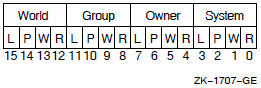
If you do not specify the promsk argument or specify it as 0, the
mailbox template is used.
The logical access bit must be clear for the class of user requiring access to the mailbox. The access bit must be clear for all categories of user because logical access is required to read or write to a mailbox; thus, setting or clearing the read and write access bits is meaningless unless the logical access bit is also cleared.
The physical access bit is ignored for all categories of user.
Logical access also allows you to queue read or write attention ASTs.
| OpenVMS usage: | access_mode |
| type: | longword (unsigned) |
| access: | read only |
| mechanism: | by value |
acmode argument is a longword containing the access mode. The
$PSLDEF macro defines the following symbols for the four access modes.|
Symbol |
Access Mode |
Numeric Value |
|---|---|---|
|
PSL$C_KERNEL |
Kernel |
0 |
|
PSL$C_EXEC |
Executive |
1 |
|
PSL$C_SUPER |
Supervisor |
2 |
|
PSL$C_USER |
User |
3 |
The most privileged access mode used is the access mode of the caller. The specified access mode and the access mode of the caller are compared. The less privileged (but the higher numeric valued) of the two access modes becomes the access mode associated with the assigned channel. I/O operations on the channel can be performed only from equal or more privileged access modes.
| OpenVMS usage: | logical_name |
| type: | character-coded text string |
| access: | read only |
| mechanism: | by descriptor–fixed-length string descriptor |
Logical name to be assigned to the mailbox. The lognam argument is the
address of a character string descriptor pointing to the logical name string.
The equivalence name for the mailbox is MBAn. The equivalence name is
marked with the terminal attribute. Processes can use the logical name to assign other
I/O channels to the mailbox.
For permanent mailboxes, the $CREMBX service enters the specified logical name, if any, in the LNM$PERMANENT_MAILBOX logical name table and, for temporary mailboxes, into the LNM$TEMPORARY_MAILBOX logical name table.
| OpenVMS usage: | mask_longword |
| type: | longword (unsigned) |
| access: | read only |
| mechanism: | by value |
flags argument is used for specifying options for the assign
operation that occurs in $CREMBX. The flags argument is a
longword bit mask that enables the user to specify that the channel assigned to the
mailbox is a READ ONLY or WRITE ONLY channel. If the flags
argument is not specified, then the default channel behavior is READ/WRITE. The $CMBDEF
macro defines a symbolic name for each flag bit. The following table describes each flag.|
Flag |
Description |
|---|---|
|
CMB$M_READONLY |
When this flag is specified, $CREMBX assigns a read-only channel to the mailbox device. An attempt to issue a QIO WRITE operation on the mailbox channel results in an illegal I/O operation error. |
|
CMB$M_WRITEONLY |
When this flag is specified, $CREMBX assigns a write-only channel to the mailbox device. An attempt to issue a QIO READ operation on the mailbox channel results in an illegal I/O operation error. |
For more information about the flags argument, see the
VSI OpenVMS I/O User's Reference Manual.
| OpenVMS usage: | null_arg |
| type: | longword (unsigned) |
| access: | read only |
| mechanism: | by value |
Placeholding argument reserved to OpenVMS.
Description
The Create Mailbox and Assign Channel service creates a virtual mailbox device named MBA
n and assigns an I/O channel to it. The system provides the unit
number n when it creates the mailbox. If a mailbox with the specified
name already exists, the $CREMBX service assigns a channel to the existing mailbox.
The $CREMBX service uses system dynamic memory to allocate a device database for the mailbox and for an entry in the logical name table (if a logical name is specified).
When a temporary mailbox is created, the process's buffered I/O byte count (BYTLM) quota is
reduced by the amount specified in the bufquo argument. The size
of the mailbox unit control block and the logical name (if specified) are also
subtracted from the quota. The quota is returned to the process when the mailbox is
deleted.
The initial security profile created for a mailbox is taken from the mailbox template for the
device class. The owner is then set to the process UIC and the
promsk argument replaces the protection mask.
After the process creates a mailbox, it and other processes can assign additional channels to it by calling the Assign I/O Channel ($ASSIGN) or Create Mailbox ($CREMBX) service. If the mailbox already exists, the $CREMBX service assigns a channel to that mailbox; in this way, cooperating processes need not consider which process must execute first to create the mailbox.
A channel assigned to the mailbox READ ONLY is considered a READER. A channel assigned to the mailbox WRITE ONLY is considered a WRITER. A channel assigned to the mailbox READ/WRITE is considered both a WRITER and READER.
A temporary mailbox is deleted when no more channels are assigned to it. A permanent mailbox must be explicitly marked for deletion with the Delete Mailbox ($DELMBX) service; its actual deletion occurs when no more channels are assigned to it.
A mailbox is treated as a shareable device; it cannot, however, be mounted or allocated.
The mailbox unit number is determined when the mailbox is created. A process can obtain the unit number of the created mailbox by calling the Get Device/Volume Information ($GETDVI) service using the channel returned by $CREMBX.
Mailboxes are assigned sequentially increasing numbers (from 1 to a maximum of 9999) as they are created. When all unit numbers have been used, the system starts numbering again at unit 1. Logical names or mailbox names should be used to identify a mailbox between cooperating processes.
Default values for the maximum message size and the buffer quota (an appropriate multiple of the message size) are determined for a specific system during system generation. The system parameter DEFMBXMXMSG determines the maximum message size; the system parameter DEFMBXBUFQUO determines the buffer quota. For termination mailboxes, the maximum message size must be at least as large as the termination message (currently 84 bytes).
When you specify a logical name for a temporary mailbox, the $CREMBX service enters the name into the LNM$TEMPORARY_MAILBOX logical name table.
Normally, LNM$TEMPORARY_MAILBOX specifies LNM$JOB, the jobwide logical name table; thus, only processes in the same job as the process that first creates the mailbox can use the logical name to access the temporary mailbox. If you want to use the temporary mailbox to enable communication between processes in different jobs, you must redefine LNM$TEMPORARY_MAILBOX in the process logical name directory table (LNM$PROCESS_DIRECTORY) to specify a logical name table that those processes can access.
$ DEFINE/TABLE=LNM$PROCESS_DIRECTORY LNM$TEMPORARY_MAILBOX LNM$GROUP
When you specify a logical name for a permanent mailbox, the system enters the name in the logical name table specified by the logical name table name LNM$PERMANENT_MAILBOX, which normally specifies LNM$SYSTEM, the system logical name table. If you want the logical name that you specify for the mailbox to be entered in a logical name table other than the system logical name table, you must redefine LNM$PERMANENT_MAILBOX to specify the desired table. For more information about logical name tables, see the VSI OpenVMS Programming Concepts Manual.
If you redefine either LNM$TEMPORARY_MAILBOX or LNM$PERMANENT_MAILBOX, be sure that the name of the new table appears in the logical name table LNM$FILE_DEV. OpenVMS RMS and the I/O system services use LNM$FILE_DEV to translate I/O device names. If the logical name table specified by either LNM$TEMPORARY_MAILBOX or LNM$PERMANENT_MAILBOX does not appear in LNM$FILE_DEV, the system will be unable to translate the logical name of your mailbox and therefore will be unable to access your mailbox as an I/O device.
Other processes cannot access the mailbox by its name.
If the creating process issues a second call to $CREMBX, a different mailbox is created and a channel is assigned to the new mailbox. (If the creating process issues a second call to $CREMBX using a shared logical name, a second channel is assigned to the existing mailbox.)
The logical name is not deleted when the mailbox disappears.
Required Access or Privileges
TMPMBX privilege whenever the
prmflgargument is specified as 0. However, a process that has PRMMBX privilege will also meet this requirement.PRMMBX privilege whenever the
prmflgargument is specified as 1.SYSNAM privilege to place a logical name for a mailbox in the system logical name table.
GRPNAM privilege to place a logical name for a mailbox in the group logical name table.
Required Quota
The calling process must have sufficient buffer I/O byte count (BYTLM) quota to allocate the
mailbox unit control block (UCB) or to satisfy buffer requirements. When a temporary
mailbox is created, the process's buffered I/O byte count (BYTLM) quota is reduced by
the amount specified in the bufquo argument. The size of the
mailbox UCB and the logical name (if specified) are also subtracted from the quota. The
quota is returned to the process when the mailbox is deleted.
Related Services
$ALLOC, $ASSIGN, $BRKTHRU, $BRKTHRUW, $CANCEL, $DALLOC, $DASSGN, $DELMBX, $DEVICE_SCAN, $DISMOU, $GETDVI, $GETDVIW, $GETMSG, $GETQUI, $GETQUIW, $INIT_VOL, $MOUNT, $PUTMSG, $QIO, $QIOW, $SNDERR, $SNDJBC, $SNDJBCW, $SNDOPR
Condition Values Returned
- SS$_NORMAL
The service completed successfully.
- SS$_ACCVIO
The logical name string or string descriptor cannot be read by the caller, or the channel number cannot be written by the caller.
- SS$_BADPARAM
One or more of the arguments has an invalid value. One possible problem is the
flagsargument has both the CMB$M_READONLY and CMB$M_WRITEONLY flags set; however, only one of these values is allowed.- SS$_EXBYTLM
The process has insufficient buffer I/O byte count (BYTLM) quota to allocate the mailbox UCB or to satisfy buffer requirements.
- SS$_INSFMEM
The system dynamic memory is insufficient for completing the service.
- SS$_INTERLOCK
The bit map lock for allocating mailboxes from the specified shared memory is locked by another process.
- SS$_IVLOGNAM
The logical name string has a length of 0 or has more than 255 characters.
- SS$_IVSTSFLG
The bit set in the
prmflgargument is undefined; this argument can have a value of 1 or 0.- SS$_NOIOCHAN
No I/O channel is available for assignment.
- SS$_NOPRIV
The process does not have the privilege to create a temporary mailbox, a permanent mailbox, a mailbox in memory that is shared by multiple processors, or a logical name.
- SS$_NOSHMBLOCK
No shared memory mailbox UCB is available for use to create a new mailbox.
- SS$_OPINCOMPL
A duplicate unit number was encountered while linking a shared memory mailbox UCB. If this condition value is returned, contact your VSI support representative.
- SS$_SHMNOTCNCT
The shared memory named in the
nameargument is not known to the system. This error can be caused by a spelling error in the string, an improperly assigned logical name, or the failure to identify the multiport memory as shared at system generation time.- SS$_TOOMANYLNAM
The logical name translation of the string named in the
lognamargument exceeded the allowed depth.
$CREPRC
Create Process — Creates, on behalf of the calling process, a subprocess or detached process on the current node, or a detached process on another OpenVMS Cluster node.
Format
SYS$CREPRC
[pidadr] ,[image] ,[input] ,[output] ,[error] ,[prvadr] ,[quota]
,[prcnam] ,[baspri] ,[uic] ,[mbxunt] ,[stsflg] ,[itmlst] ,[node]
,[home_rad]C Prototype
int sys$creprc
(unsigned int *pidadr, void *image, void *input, void *output,
void *error, struct _generic_64 *prvadr, unsigned int *quota,
void *prcnam, unsigned int baspri, unsigned int uic,
unsigned short int mbxunt, unsigned int stsflg,...);Arguments
| OpenVMS usage: | process_id |
| type: | longword (unsigned) |
| access: | write only |
| mechanism: | by reference |
Process identification (PID) of the newly created process. The pidadr
argument is the address of a longword into which $CREPRC writes the PID.
| OpenVMS usage: | logical_name |
| type: | character-coded text string |
| access: | read only |
| mechanism: | by descriptor–fixed-length string descriptor |
Name of the image to be activated in the newly created process. The
image argument is the address of a character string descriptor pointing
to the file specification of the image.
The image name can have a maximum of 63 characters. If the image name contains a logical name, the logical name is translated in the created process and must therefore be in a logical name table that it can access.
To create a process that will run under the control of a command language interpreter (CLI), specify SYS$SYSTEM:LOGINOUT.EXE as the image name.
| OpenVMS usage: | logical_name |
| type: | character-coded text string |
| access: | read only |
| mechanism: | by descriptor–fixed-length string descriptor |
Equivalence name to be associated with the logical name SYS$INPUT in the logical name table of
the created process. The input argument is the address of a character
string descriptor pointing to the equivalence name string.
| OpenVMS usage: | logical_name |
| type: | character-coded text string |
| access: | read only |
| mechanism: | by descriptor–fixed-length string descriptor |
Equivalence name to be associated with the logical name SYS$OUTPUT in the logical name table
of the created process. The output argument is the address of a character
string descriptor pointing to the equivalence name string.
| OpenVMS usage: | logical_name |
| type: | character-coded text string |
| access: | read only |
| mechanism: | by descriptor–fixed-length string descriptor |
Equivalence name to be associated with the logical name SYS$ERROR in the logical name table of
the created process. The error argument is the address of a character
string descriptor pointing to the equivalence name string.
Note that the error argument is ignored if the
image argument specifies SYS$SYSTEM:LOGINOUT.EXE; in this case, SYS$ERROR
has the same equivalence name as SYS$OUPUT.
| OpenVMS usage: | mask_privileges |
| type: | quadword (unsigned) |
| access: | read only |
| mechanism: | by reference |
Privileges to be given to the created process. The prvadr argument is the address of a quadword bit mask wherein each bit corresponds to a privilege; setting a bit gives the privilege. If the prvadr argument is not specified, the current privileges are used.
|
Privilege |
Symbolic Name |
Description |
|---|---|---|
|
ACNT |
PRV$M_ACNT |
Create processes for which no accounting is done |
|
ALLSPOOL |
PRV$M_ALLSPOOL |
Allocate a spooled device |
|
ALTPRI |
PRV$M_ALTPRI |
Set (alter) any process priority |
|
AUDIT |
PRV$M_AUDIT |
Generate audit records |
|
BUGCHK |
PRV$M_BUGCHK |
Make bugcheck error log entries |
|
BYPASS |
PRV$M_BYPASS |
Bypass UIC-based protection |
|
CMEXEC |
PRV$M_CMEXEC |
Change mode to executive |
|
CMKRNL |
PRV$M_CMKRNL |
Change mode to kernel |
|
DIAGNOSE |
PRV$M_DIAGNOSE |
Can diagnose devices |
|
DOWNGRADE |
PRV$M_DOWNGRADE |
Can downgrade classification |
|
EXQUOTA |
PRV$M_EXQUOTA |
Can exceed quotas |
|
GROUP |
PRV$M_GROUP |
Group process control |
|
GRPNAM |
PRV$M_GRPNAM |
Place name in group logical name table |
|
GRPPRV |
PRV$M_GRPPRV |
Group access via system protection field |
|
IMPERSONATE? |
PRV$M_IMPERSONATE |
Can create detached processes under another UIC |
|
IMPORT |
PRV$M_IMPORT |
Mount a nonlabeled tape volume |
|
LOG_IO |
PRV$M_LOG_IO |
Perform logical I/O operations |
|
MOUNT |
PRV$M_MOUNT |
Issue mount volume QIO |
|
NETMBX |
PRV$M_NETMBX |
Create a network device |
|
OPER |
PRV$M_OPER |
All operator privileges |
|
PFNMAP |
PRV$M_PFNMAP |
Map to section by physical page frame number |
|
PHY_IO |
PRV$M_PHY_IO |
Perform physical I/O operations |
|
PRMCEB |
PRV$M_PRMCEB |
Create permanent common event flag clusters |
|
PRMGBL |
PRV$M_PRMGBL |
Create permanent global sections |
|
PRMMBX |
PRV$M_PRMMBX |
Create permanent mailboxes |
|
PSWAPM |
PRV$M_PSWAPM |
Change process swap mode |
|
READALL |
PRV$M_READALL |
Possess read access to everything |
|
SECURITY |
PRV$M_SECURITY |
Can perform security functions |
|
SETPRV |
PRV$M_SETPRV |
Set any process privileges |
|
SHARE |
PRV$M_SHARE |
Can assign a channel to a non-shared device |
|
SYSGBL |
PRV$M_SYSGBL |
Create system global sections |
|
SYSLCK |
PRV$M_SYSLCK |
Queue systemwide locks |
|
SYSNAM |
PRV$M_SYSNAM |
Place name in system logical name table |
|
SYSPRV |
PRV$M_SYSPRV |
Access files and other resources as if you have a system UIC |
|
TMPMBX |
PRV$M_TMPMBX |
Create temporary mailboxes |
|
UPGRADE |
PRV$M_UPGRADE |
Can upgrade classification |
|
VOLPRO |
PRV$M_VOLPRO |
Override volume protection |
|
WORLD |
PRV$M_WORLD |
World process control |
You need the user privilege SETPRV to grant a process any privileges other than your own. If the caller does not have this privilege, the mask is minimized with the current privileges of the creating process; any privileges the creating process does not have are not granted, but no error status code is returned.
| OpenVMS usage: | item_quota_list |
| type: | longword (unsigned) |
| access: | read only |
| mechanism: | by reference |
Process quotas to be established for the created process. These quotas limit the created
process's use of system resources. The quota argument is the address of a
list of quota descriptors, where each quota descriptor consists of a 1-byte quota name followed
by a longword that specifies the desired value for that quota. The list of quota descriptors is
terminated by the symbolic name PQL$_LISTEND.
If you do not specify the quota argument or specify it as 0, the
operating system supplies a default value for each quota.
QLIST: .BYTE PQL$_PRCLM ; Limit number of subprocesses .LONG 2 ; Max = 2 subprocesses .BYTE PQL$_ASTLM ; Limit number of asts .LONG 6 ; Max = 6 outstanding asts .BYTE PQL$_LISTEND ; End of quota list
The $PQLDEF macro defines symbolic names for quotas.
#include <pqldef.h>
...
#pragma member_alignment save
#pragma nomember_alignment
typedef struct
{
char Quota;
int Value;
} QUOTA_ENTRY_T;
#pragma member_alignment restore
...
QUOTA_ENTRY_T QuotaArray[] =
{{PQL$_PRCLM, 2}, {PQL$_ASTLM, 6}, {PQL$_LISTEND, 0}};Individual Quota Descriptions
|
Minimum value |
A process cannot be created with a quota less than this minimum. Any quota value you specify is maximized against this minimum. You obtain the minimum value for a quota by running SYSGEN to display the corresponding SYSGEN parameter. |
|
Default value |
If the quota list does not specify a value for a particular quota, the system assigns the process this default value. You obtain the default value by running SYSGEN to display the corresponding system parameter. |
|
Deductible quota |
When you create a subprocess, the value for a deductible quota is subtracted from the creating process's current quota and is returned to the creating process when the subprocess is deleted. There is currently only one deductible quota, the CPU time limit. Note that quotas are never deducted from the creating process when a detached process is created. |
|
Nondeductible quota |
Nondeductible quotas are established and maintained separately for each process and subprocess. |
|
Pooled quota |
Pooled quotas are established when a detached process is created, and they are shared by that process and all its descendent subprocesses. Charges against pooled quota values are subtracted from the current available totals as they are used and are added back to the total when they are not being used. |
$ RUN SYS$SYSTEM:SYSGEN
SYSGEN> SHOW/PQLMinimum values are named PQL_Mxxxxx, where xxxxx are the
characters of the quota name that follow “PQL$_” in the quota name.
Default values are named PQL_Dxxxxx, where xxxxx are the
characters of the quota name that follow “PQL$_” in the quota name.
Individual Quotas
PQL$_ASTLM
- Minimum: PQL_MASTLM
- Default: PQL_DASTLM
- Nondeductible
PQL$_BIOLM
- Minimum: PQL_MBIOLM
- Default: PQL_DBIOLM
- Nondeductible
PQL$_BYTLM
- Minimum: PQL_MBYTLM
- Default: PQL_DBYTLM
- Pooled
PQL$_CPULM
CPU time limit, specified in units of 10 milliseconds. This quota limits the total amount of CPU time that a created process can use. When it has exhausted its CPU time limit quota, the created process is deleted and the status code SS$_EXCPUTIM is returned.
If you do not specify this quota and the created process is a detached process, the detached process receives a default value of 0, that is, unlimited CPU time.
If you do not specify this quota and the created process is a subprocess, the subprocess receives half the CPU time limit quota of the creating process.
If you specify this quota as 0, the created process has unlimited CPU time, provided the creating process also has unlimited CPU time. If, however, the creating process does not have unlimited CPU time, the created process receives half the CPU time limit quota of the creating process.
- Minimum: PQL_MCPULM
- Default: PQL_DCPULM
- Deductible
PQL$_DIOLM
- Minimum: PQL_MDIOLM
- Default: PQL_DDIOLM
- Nondeductible
PQL$_ENQLM
- Minimum: PQL_MENQLM
- Default: PQL_DENQLM
- Pooled
PQL$_FILLM
- Minimum: PQL_MFILLM
- Default: PQL_DFILLM
- Pooled
PQL$_JTQUOTA
- Minimum: PQL_MJTQUOTA
- Default: PQL_DJTQUOTA
- Nondeductible
PQL$_PGFLQUOTA
- Minimum: PQL_MPGFLQUOTA
- Default: PQL_DPGFLQUOTA
- Pooled
PQL$_PRCLM
- Minimum: PQL_MPRCLM
- Default: PQL_DPRCLM
- Pooled
PQL$_TQELM
- Minimum: PQL_MTQELM
- Default: PQL_DTQELM
- Pooled
PQL$_WSDEFAULT
- Minimum: PQL_MWSDEFAULT
- Default: PQL_DWSDEFAULT
- Nondeductible
PQL$_WSEXTENT
- Minimum: PQL_MWSEXTENT
- Default: PQL_DWSEXTENT
- Nondeductible
PQL$_WSQUOTA
- Minimum: PQL_MWSQUOTA
- Default: PQL_DWSQUOTA
- Nondeductible
Use of the Quota List
It constructs a default quota list for the process being created, assigning it the default values for all quotas. Default values are system parameters and so might vary from system to system.
It reads the specified quota list, if any, and updates the corresponding items in the default list. If the quota list contains multiple entries for a quota, only the last specification is used.
- For each item in the updated quota list, it compares the quota value with the minimum value required (also a system parameter) and uses the larger value. Then, the following occurs:
If a subprocess is being created or if a detached process is being created and the creating process does not have IMPERSONATE or CMKRNL privilege, the resulting value is compared with the current value of the corresponding quota of the creating process and the lesser value is used.
Then, if the quota is a deductible quota, that value is deducted from the creating process's quota, and a check is performed to ensure that the creating process will still have at least the minimum quota required. If not, the condition value SS$_EXQUOTA is returned and the subprocess or detached process is not created.
Pooled quota values are ignored.
If a detached process is being created and the creating process has IMPERSONATE or CMKRNL privilege, the resulting value is not compared with the current value of the corresponding quota of the creating process and the resulting value is not deducted from the creating process's quota. A process with IMPERSONATE or CMKRNL privilege is allowed to create a detached process with quota values larger than it has.
When you create a detached process on another OpenVMS Cluster node, the quotas assigned to the process are determined in the following way:
The $CREPRC service reads the specified quota list, if any. If it contains multiple entries for a quota, only the last specification is used. If the process does not have IMPERSONATE or CMKRNL privilege, the service compares each value in the list with the current value of the corresponding quota of the creating process and uses the lesser value. It sends the resulting quota list to the node on which the new process is to be created.
On that node, the $CREPRC service constructs a default quota list for the process being created, assigning it default values for all quotas based on that node's system parameters.
It updates the default list with the corresponding values from the quota list.
For each item in the updated quota list, it compares the quota value with the minimum value required based on that node's system parameters and uses the larger value.
| OpenVMS usage: | process_name |
| type: | character-coded text string |
| access: | read only |
| mechanism: | by descriptor–fixed-length string descriptor |
Process name to be assigned to the created process. The prcnam argument
is the address of a character string descriptor pointing to a process name string.
If a subprocess is being created, the process name is implicitly qualified by the UIC group
number of the creating process. If a detached process is being created, the process name is
qualified by the group number specified in the uic argument.
| OpenVMS usage: | longword_unsigned |
| type: | longword (unsigned) |
| access: | read only |
| mechanism: | by value |
Base priority to be assigned to the created process. The baspri
argument is a longword value.
The OpenVMS Alpha and Integrity servers range is 0 to 63, with real-time priorities in the range 32 to 63.
If you want a created process to have a higher priority than its creating process, you must have ALTPRI privilege to raise the priority level. If the caller does not have this privilege, the specified base priority is compared with the caller's priority and the lower of the two values is used.
A process with ALTPRI privilege running on a VAX node can create a process with a priority greater than 31 on an Alpha or Integrity servers node.
If the baspri argument is not specified, the priority defaults to 2
for VAX MACRO, VAX BLISS--32, and Pascal; it defaults to 0 for all other languages.
| OpenVMS usage: | uic |
| type: | longword (unsigned) |
| access: | read only |
| mechanism: | by value |
User identification code (UIC) to be assigned to the created process. The
uic argument is a longword value containing the UIC.
If you do not specify the uic argument or specify it as 0 (the
default), $CREPRC creates a process and assigns it the UIC of the creating process.
uic argument, $CREPRC creates a
detached process. This value is interpreted as a 32-bit octal number, with two 16-bit fields:- bits 0–15—member number
- bits 16–31—group number
You need IMPERSONATE or CMKRNL privilege to create a detached process with a UIC that is different from the UIC of the creating process.
If the image argument specifies the SYS$SYSTEM:LOGINOUT.EXE, the UIC of
the created process will be the UIC of the caller of $CREPRC, and the UIC parameter is
ignored.
| OpenVMS usage: | word_unsigned |
| type: | word (unsigned) |
| access: | read only |
| mechanism: | by value |
Unit number of a mailbox to receive a termination message when the created process is deleted.
The mbxunt argument is a word containing this number.
If you do not specify the mbxunt argument or specify it as 0 (the
default), the operating system sends no termination message when it deletes the process.
The Get Device/Volume Information ($GETDVI) service can be used to obtain the unit number of the mailbox.
If you specify the mbxunt argument, the mailbox is used when the
created process actually terminates. At that time, the $ASSIGN service is issued for the mailbox
in the context of the terminating process and an accounting message is sent to the mailbox. If
the mailbox no longer exists, cannot be assigned, or is full, the error is treated as if no
mailbox had been specified.
If you specify this argument when you create a process on another node, an accounting message will be written to the mailbox when the process terminates. If the node is removed from the cluster before the created process terminates, an accounting message will be simulated. The simulated message will contain the created process's PID and name and a final status of SS$_NODELEAVE, but will lack execution statistics.
Note that two processes on different nodes cannot use the termination mailbox for general interprocess communication.
The accounting message is sent before process rundown is initiated but after the process name has been set to null. Thus, a significant interval of time can occur between the sending of the accounting message and the final deletion of the process.
To receive the accounting message, the caller must issue a read to the mailbox. When the I/O completes, the second longword of the I/O status block, if one is specified, contains the process identification of the deleted process.
|
Offset |
Symbolic Name |
Contents |
|---|---|---|
|
0 |
ACC$W_MSGTYP |
MSG$_DELPROC (2 bytes) |
|
2 |
Not used (2 bytes) | |
|
4 |
ACC$L_FINALSTS |
Exit status code |
|
8 |
ACC$L_PID |
External process identification |
|
12 |
Not used (4 bytes) | |
|
16 |
ACC$Q_TERMTIME |
Current time in system format at process termination (8 bytes) |
|
24 |
ACC$T_ACCOUNT |
Account name for process, blank filled (8 bytes) |
|
32 |
ACC$T_USERNAME |
User name, blank filled (12 bytes) |
|
44 |
ACC$L_CPUTIM |
CPU time used by the process, in 10-millisecond units |
|
48 |
ACC$L_PAGEFLTS |
Number of page faults incurred by the process |
|
52 |
ACC$L_PGFLPEAK |
Peak paging file usage |
|
56 |
ACC$L_WSPEAK |
Peak working set size |
|
60 |
ACC$L_BIOCNT |
Count of buffered I/O operations performed by the process |
|
64 |
ACC$L_DIOCNT |
Count of direct I/O operations performed by the process |
|
68 |
ACC$L_VOLUMES |
Count of volumes mounted by the process |
|
72 |
ACC$Q_LOGIN |
Time, in system format, that process logged in (8 bytes) |
|
80 |
ACC$L_OWNER |
Process identification of owner |
The length of the termination message is equated to the constant ACC$K_TERMLEN.
| OpenVMS usage: | mask_longword |
| type: | longword (unsigned) |
| access: | read only |
| mechanism: | by value |
Options selected for the created process. The stsflg argument is a
longword bit vector wherein a bit corresponds to an option. Only bits 0 to 18 are used; the
others are reserved and must be 0.
stsflg argument by performing a logical OR operation using the symbolic
names of each desired option. The following table describes the symbolic name of each option.|
Symbolic Name |
Description |
|---|---|
|
PRC$M_BATCH |
Create a batch process. IMPERSONATE privilege is required. |
|
PRC$M_IMPERSONATE |
Create a detached process under another UIC. |
|
PRC$M_DISAWS |
Disable system-initiated working set adjustment. |
|
PRC$M_HIBER |
Force process to hibernate before it executes the image. |
|
PRC$M_HOME_RAD |
Assign process to specified home resource affinity domain (RAD). RAD is supported on AlphaServer GS series systems and starting from OpenVMS Version 8.4, support is extended to NUMA capable Integrity servers. |
|
PRC$M_IMGDMP |
Enable image dump facility. If an image terminates due to an unhandled condition, the image dump facility writes the contents of the address space to a file in your current default directory. The file name is the same as the name of the terminated image. The file type is .DMP. |
|
PRC$M_INTER |
Create an interactive process. This option is meaningful only if the
|
|
PRC$M_KT_LIMIT |
Assign the specified kernel thread limit to the created process. |
|
PRC$M_NETWRK |
Create a process that is a network connect object. IMPERSONATE privilege required. |
|
PRC$M_NOACNT |
Do not perform accounting. ACNT privilege is required. |
|
PRC$M_NOPASSWORD |
Do not display the Username: and Password: prompts if the process is interactive and detached and the image is SYS$SYSTEM:LOGINOUT.EXE. If you specify this option in your call to $CREPRC, the process created by the call is logged in under the user name associated with the creating process. If you do not specify this option for an interactive process, SYS$SYSTEM:LOGINOUT.EXE prompts you for the user name and password to be associated with the process. The prompts are displayed at the SYS$INPUT device. |
|
PRC$M_NOUAF |
Do not check authorization file if the process is detached and the image is SYS$SYSTEM:LOGINOUT.EXE. You should not specify this option if a subprocess is being created. In previous versions of the operating system, the symbolic name of this option was PRC$M_LOGIN. The symbolic name has been changed to more accurately denote the effect of setting this bit. For compatibility with existing user programs, you can still specify this bit as PRC$M_LOGIN. This flag prevents the loading of the new process's security profile from the contents of the UAF record associated with the specified user name. Restrictions are still enforced on the UAF record, if it exists, for account disuser, account expiration, and primary/secondary days/hours. |
|
PRC$M_PARSE_EXTENDED | Sets the PARSE_STYLE_PERM and the PARSE_STYLE_IMAGE properties for the new process to EXTENDED. |
|
PRC$M_PSWAPM |
Inhibit process swapping. PSWAPM privilege is required. |
|
PRC$M_SSFEXCU |
Enable system service failure exception mode. |
|
PRC$M_SSRWAIT |
Disable resource wait mode. |
|
PRC$M_SUBSYSTEM |
Inherit any protected subsystem identifiers. The default is that the new process does not inherit subsystem identifiers. |
|
PRC$M_TCB |
Mark a process as part of the trusted computing base (TCB). As such, it is expected to perform its own auditing. IMPERSONATE privilege is required. |
Note that options PRC$M_BATCH, PRC$M_INTER, PRC$M_NOUAF, PRC$M_NETWRK, and PRC$M_NOPASSWORD are intended for OpenVMS use.
| OpenVMS usage: | reserved |
| type: | longword (unsigned) |
The itmlst argument is reserved to OpenVMS.
| OpenVMS usage: | SCS_nodename |
| type: | character-coded text string |
| access: | read only |
| mechanism: | by descriptor–fixed-length string descriptor |
Name of the OpenVMS Cluster node on which the process is to be created. The
node argument is the address of a character string descriptor pointing to
a 1- to 6-character SCS node name string. If the argument is present but zero or if the string is
zero length, the process is created on the current node.
| OpenVMS usage: | longword_unsigned |
| type: | longword (unsigned) |
| access: | read only |
| mechanism: | by value |
Sets the home resource affinity domain (RAD) of a process.
The home RAD is determined by the operating system, unless you explicitly request one. If
bit PRC$M_HOME_RAD in the stsflg is set, home_rad
is the RAD on which the process is to start. Note that you may set this bit to 0 on non-RAD
systems.
RAD is supported on AlphaServer GS series systems and starting from OpenVMS Version 8.4, support is extended to NUMA capable Integrity servers. For more information about using RADs, see the VSI OpenVMS Alpha Partitioning and Galaxy Guide.
| OpenVMS usage: | longword_signed |
| type: | longword (signed) |
| access: | read only |
| mechanism: | by value |
Sets the limit of the number of kernel threads that can be created in the process. If the value is greater than the SYSGEN MULTITHREAD parameter, an error message is returned.
The number of kernel threads that can be created in a process, is by default controlled by
the MULTITHREAD SYSGEN parameter. The kt_limit argument is used to further
limit the number of possible kernel threads for the process.
Description
The Create Process service creates a subprocess or detached process on behalf of the calling
process. A subprocess can be created only on the current OpenVMS Cluster node. A detached process
can be created on the current OpenVMS Cluster node or on the node specified with the
node argument.
A detached process is a fully independent process. For example, the process that the system creates when you log in is a detached process. A subprocess, on the other hand, is related to its creating process in a treelike structure; it receives a portion of the creating process's resource quotas and must terminate before the creating process. Any subprocesses that still exist when their creator is being deleted are automatically deleted.
The presence of the uic argument, node
argument, or the PRC$M_IMPERSONATE flag specifies that the created process is detached.
Creating a process is synchronous in that the process has actually been created and its PID determined before control returns to the program that requested the system service. Note, however, that the new process has not necessarily begun to execute at that point. Some error conditions are not detected until the created process executes. These conditions include an invalid or nonexistent image; invalid SYS$INPUT, SYS$OUTPUT, or SYS$ERROR logical name equivalence; inadequate quotas; or insufficient privilege to execute the requested image.
It validates user name and password.
It reads the system authorization file record associated with that user and redefines the process environment based on information from the record.
It maps a command language interpreter (CLI) into the process and passes control to it.
The CLI reads a command from SYS$INPUT, processes it, and reads another command. The presence of the CLI enables the process to execute multiple images. It also enables an image running in the process to use Run-Time Library procedures, such as LIB$SPAWN, LIB$DO_COMMAND, and LIB$SET_LOGICAL, that require a CLI.
Running in the context of a process you create through $CREPRC, LOGINOUT can perform some or
all of the preceding steps, depending on whether the process is a subprocess or a detached
process and on the values of PRC$M_NOPASSWORD and PRC$M_NOUAF in the
stsflg argument.
Current default directory
Creator's equivalence name for SYS$DISK
User and account names
Command language interpreter (CLI) name and command table file name
Several process characteristics are relevant to the creation of a process on another OpenVMS Cluster node, in particular, process quotas, default directory, SYS$DISK equivalence name, CLI name, and CLI command table name.
Quotas for a process created on another OpenVMS Cluster node are calculated as previously described in the section on the use of the quota list; namely, they are based on explicit values passed by the creator and system parameters on the other OpenVMS Cluster node. If the other node has its own authorization file with node-specific quotas, you might want to specify in the $CREPRC request that the process run LOGINOUT so it can redefine the process environment based on that node's quotas for the user.
Unless overridden by LOGINOUT, the new process will use its creator's default disk and directory. If the disk is not mounted clusterwide, the created process might need to redefine SYS$DISK with an equivalence name that specifies a disk accessible from that node.
When you set the PRC$M_NOUAF flag in the stsflg argument and create a
process running LOGINOUT, LOGINOUT will attempt to map a CLI and command table with the same file
names as those running in your process. The CLI and command table images must therefore have
already been installed by the system manager on the other node. Problems can arise when you are
using something other than the DCL CLI and its standard command tables. For example, if you are
running on a VAX node with MCR as your current CLI, LOGINOUT will be unable to map that CLI on an
Alpha node. The new process will be created but then aborted by LOGINOUT.
A detached process is considered an interactive process only if (1) the process is created with the PRC$M_INTER option specified and (2) SYS$INPUT is not defined as a file-oriented device.
The $CREPRC service requires system dynamic memory.
Required Access or Privileges
The calling process must have the following:
IMPERSONATE or CMKRNL privilege to create any of the following types of process:
A detached process with a UIC that is different from the UIC of the calling process
A detached process with a larger value specified for some quota than is authorized for the caller
A detached process on another node if the system parameter CWCREPRC_ENABLE has a value of 0
IMPERSONATE privilege to create any of the following types of process:
A batch process
A network process
A trusted computing base process
ALTPRI privilege to create a subprocess with a higher base priority than the calling process
SETPRV privilege to create a process with privileges that the calling process does not have
PSWAPM privilege to create a process with process swap mode disabled
ACNT privilege to create a process with accounting functions disabled
OPER privilege to create a detached process on another OpenVMS Cluster node on which interactive logins have not yet been enabled
Required Quota
The number of subprocesses that a process can create is controlled by the subprocess (PRCLM) quota; this quota is returned when a subprocess is deleted.
The number of detached processes on any one OpenVMS Cluster node that a process can create with the same user name is controlled by the MAXDETACH entry in the user authorization file (UAF).
When a subprocess is created, the value of any deductible quota is subtracted from the total value the creating process has available, and when the subprocess is deleted, the unused portion of any deductible quota is added back to the total available to the creating process. Any pooled quota value is shared by the creating process and all its subprocesses.
Related Services
$CANEXH, $DCLEXH, $DELPRC, $EXIT, $FORCEX, $GETJPI, $GETJPIW, $HIBER, $PROCESS_SCAN, $RESUME, $SETPRI, $SETPRN, $SETPRV, $SETRWM, $SUSPND, $WAKE
Condition Values Returned
- SS$_ACCVIO
The caller cannot read a specified input string or string descriptor, the privilege list, or the quota list; or the caller cannot write the process identification.
- SS$_BADRAD
The specified RAD contains no memory or contains no active CPUs, or the specified RAD is greater than or equal to the maximum number of RADs on the system. Use the $GETSYI item code RAD_MAX_RADS to determine the maximum number of RADs on the system.
- SS$_DUPLNAM
The specified process name duplicates one already specified within that group.
- SS$_EXPRCLM
The creation of a detached process failed because the creating process already reached its limit for the creation of detached processes. This limit is established by the MAXDETACH quota in the user authorization file (UAF) of the creating process.
- SS$_EXQUOTA
- At least one of the following conditions is true:
The process has exceeded its quota for the creation of subprocesses.
A quota value specified for the creation of a subprocess exceeds the creating process's corresponding quota.
The quota is deductible and the remaining quota for the creating process would be less than the minimum.
- SS$_INCOMPAT
The remote node is running an incompatible version of the operating system, namely, one that does not support remote process creation.
- SS$_INSFMEM
The system dynamic memory is insufficient for the requested operation.
- SS$_INVARG
An invalid argument is specified.
- SS$_INVKTLIM
A value lower than 0, or a value higher than the SYSGEN parameter MULTITHREAD is specified.
- SS$_IVLOGNAM
- At least one of the following two conditions is true:
The specified process name has a length of 0 or has more than 15 characters.
The specified image name, input name, output name, or error name has more than 255 characters.
- SS$_IVQUOTAL
The quota list is not in the proper format.
- SS$_IVSTSFLG
A reserved status flag was specified.
- SS$_NODELEAVE
The specified node was removed from the OpenVMS Cluster during the $CREPRC service's execution.
- SS$_NOPRIV
The caller violated one of the privilege restrictions.
- SS$_NORMAL
The service completed successfully.
- SS$_NOSLOT
No process control block is available; in other words, the maximum number of processes that can exist concurrently in the system has been reached.
- SS$_NOSUCHNODE
The specified node is not currently a member of the cluster.
- SS$_REMRSRC
The remote node has insufficient resources to respond to the request. (Bring this error to the attention of your system manager.)
- SS$_UNREACHABLE
The remote node is a member of the cluster but is not accepting requests. This is normal for a brief period early in the system boot process.
$CRETVA
Create Virtual Address Space — Adds a range of demand-zero allocation pagelets to a process's virtual address space for the execution of the current image.
Format
SYS$CRETVA inadr ,[retadr] ,[acmode]C Prototype
int sys$cretva
(struct _va_range *inadr, struct _va_range *retadr,
unsigned int acmode);Arguments
| OpenVMS usage: | address_range |
| type: | longword (unsigned) |
| access: | read only |
| mechanism: | by reference |
Address of a 2-longword array containing the starting and ending virtual addresses of the pages to be created. If the starting and ending virtual addresses are the same, a single page is created. The addresses are adjusted up or down to fall on CPU-specific page boundaries. Only the virtual page number portion of the virtual address is used; the low order byte-within-page bits are ignored.
| OpenVMS usage: | address_range |
| type: | longword (unsigned) |
| access: | write only |
| mechanism: | by reference–array reference or descriptor |
Address of a 2-longword array to receive the starting and ending virtual addresses of the pages created.
On Alpha and Integrity server systems, the retadr argument
should be checked by programs for actual allocation. Because the Alpha and Integrity
servers architectures define more than one page size, more space might be created than
was specified in the inadr argument.
| OpenVMS usage: | access_mode |
| type: | longword (unsigned) |
| access: | read only |
| mechanism: | by value |
acmode argument is a
longword containing the access mode. The $PSLDEF macro defines the following symbols
for the four access modes.|
Symbol |
Access Mode |
|---|---|
|
PSL$C_KERNEL |
Kernel |
|
PSL$C_EXEC |
Executive |
|
PSL$C_SUPER |
Supervisor |
|
PSL$C_USER |
User |
The most privileged access mode used is the access mode of the caller. The protection of the pages is read/write for the resultant access mode and those more privileged.
Description
The Create Virtual Address Space service adds a range of demand-zero allocation pages to a process's virtual address space for the execution of the current image.
Pages are created starting at the address contained in the first longword of the location
addressed by the inadr argument and ending with the second
longword. The ending address can be lower than the starting address. The
retadr argument indicates the byte addresses of the pages
created.
If an error occurs while pages are being created, the retadr argument,
if specified, indicates the pages that were successfully created before the error
occurred. If no pages were created, both longwords of the retadr
argument contain the value –1.
If $CRETVA creates pages that already exist, the service deletes those pages if they are not
owned by a more privileged access mode than that of the caller. Any such deleted pages
are reinitialized as demand-zero pages. For this reason, it is important to use the
retadr argument to capture the address range actually
created. Because the Alpha and Integrity servers architectures have a larger page size
than the VAX architecture, more space is potentially affected on Alpha and Integrity
server systems.
Required Access or Privileges
None
Required Quota
The paging file quota (PGFLQUOTA) of the process must be sufficient to accommodate the increased size of the virtual address space.
Related Services
$ADJSTK, $ADJWSL, $CRMPSC, $DELTVA, $DGBLSC, $EXPREG, $LCKPAG, $LKWSET, $MGBLSC, $PURGWS, $SETPRT, $SETSTK, $SETSWM, $ULKPAG, $ULWSET, $UPDSEC, $UPDSECW
Note
Do not use the $CRETVA system service in conjunction with other user-written procedures or procedures supplied by VSI (including Run-Time Library procedures). This system service provides no means to communicate a change in virtual address space with other routines. VSI recommends that you use either $EXPREG or the Run-Time Library procedure Allocate Virtual Memory (LIB$GET_VM) to get memory. You can find documentation on LIB$GET_VM in the VSI OpenVMS RTL Library (LIB$) Manual. When using $DELTVA, you should take care to delete only pages that you have specifically created.
Condition Values Returned
- SS$_NORMAL
The service completed successfully.
- SS$_ACCVIO
The
inadrargument cannot be read by the caller, or theretadrargument cannot be written by the caller.- SS$_EXQUOTA
The process has exceeded its paging file quota.
- SS$_INSFWSL
The process's working set limit is not large enough to accommodate the increased size of the virtual address space.
- SS$_NOPRIV
A page in the specified range is in the system address space.
- SS$_NOSHPTS
A virtual address within a shared page table region was specified.
- SS$_PAGOWNVIO
A page in the specified range already exists and cannot be deleted because it is owned by a more privileged access mode than that of the caller.
- SS$_VA_IN_USE
The existing underlying page cannot be deleted because it is associated with a buffer object.
- SS$_VASFULL
The process's virtual address space is full; no space is available in the page tables for the requested pages.
$CRETVA_64 (Alpha and Integrity servers)
Create Virtual Address Space — On Alpha and Integrity server systems, adds a range of demand-zero allocation pages to a process's virtual address space for the execution of the current image. The new pages are added at the virtual address specified by the caller. This service accepts 64-bit addresses.
Format
YS$CRETVA_64
region_id_64 ,start_va_64 ,length_64 ,acmode ,flags ,return_va_64
,return_length_64C Prototype
int sys$cretva_64
(struct _generic_64 *region_id_64, void *start_va_64,
unsigned __int64 length_64, unsigned int acmode, unsigned int flags,
void *(*(return_va_64)), unsigned __int64 *return_length_64);Arguments
| OpenVMS usage: | region identifier |
| type: | quadword (unsigned) |
| access: | read only |
| mechanism: | by 32- or 64-bit reference |
The region ID associated with the region to create the virtual address range. The file VADEF.H in SYS$STARLET_C.TLB and the $VADEF macro in STARLET.MLB define a symbolic name for each of the three default regions in P0, P1, and P2 space.
|
Symbol |
Region |
|---|---|
|
VA$C_P0 |
Program region |
|
VA$C_P1 |
Control region |
|
VA$C_P2 |
64-bit program region |
Other region IDs, as returned by the $CREATE_REGION_64 service, can be specified. Also, given a particular virtual address, the region ID for the region it is in can be obtained by calling the $GET_REGION_INFO system service specifying the VA$_REGSUM_BY_VA function.
| OpenVMS usage: | address |
| type: | quadword address |
| access: | read only |
| mechanism: | by value |
The starting address for the created virtual address range. The specified virtual address must be a CPU-specific page-aligned address.
| OpenVMS usage: | byte count |
| type: | quadword (unsigned) |
| access: | read only |
| mechanism: | by value |
Length of the virtual address space to be created. The length specified must be a multiple of CPU-specific pages.
| OpenVMS usage: | access_mode |
| type: | longword (unsigned) |
| access: | read only |
| mechanism: | by value |
Access mode associated with the call to $CRETVA_64. The access mode determines the owner mode
of the pages as well as the read and write protection on the pages. The
acmode argument is a longword containing the access
mode.
|
Value |
Symbolic Name |
Access Mode |
|---|---|---|
|
0 |
PSL$C_KERNEL |
Kernel |
|
1 |
PSL$C_EXEC |
Executive |
|
2 |
PSL$C_SUPER |
Supervisor |
|
3 |
PSL$C_USER |
User |
Access mode specified by the
acmodeargument.Access mode of the caller.
The protection of the pages is read/write for the resultant access mode and those more privileged.
Address space cannot be created within a region that has a create mode associated with it that is more privileged than the caller's mode. The condition value SS$_IVACMODE is returned if the caller is less privileged than the create mode for the region.
| OpenVMS usage: | mask_longword |
| type: | longword (unsigned) |
| access: | read only |
| mechanism: | by value |
Flag mask controlling the characteristics of the demand-zero pages created. The
flags argument is a longword bit vector in which each bit
corresponds to a flag. The $VADEF macro and the VADEF.H file define a symbolic name for
each flag. You construct the flags argument by performing a
logical OR operation on the symbol names for all desired flags.
|
Flag |
Description |
|---|---|
|
VA$M_NO_OVERMAP |
Pages cannot overmap existing address space. By default, pages can overmap existing address space. |
All other bits in the flags argument are reserved for future OpenVMS use and should be specified as 0. The condition value SS$_IVVAFLG is returned if any undefined bits are set.
| OpenVMS usage: | address |
| type: | quadword (unsigned) |
| access: | write only |
| mechanism: | by 32- or 64-bit reference |
The lowest process virtual address of the created virtual address range. The
return_va_64 argument is the 32- or 64-bit virtual address of
a naturally aligned quadword into which the service returns the virtual address.
| OpenVMS usage: | byte count |
| type: | quadword (unsigned) |
| access: | write only |
| mechanism: | by 32- or 64-bit reference |
The length of the virtual address range created. The return_length_64
argument is the 32- or 64-bit virtual address of a naturally aligned quadword into which
the service returns the length of the virtual address range in bytes.
Description
The Create Virtual Address Space service is a kernel mode service that can
be called from any mode. The service adds a range of demand-zero allocation pages,
starting at the virtual address specified by the start_va_64
argument. The pages are added to a process's virtual address space for the execution of
the current image. Expansion occurs at the next free available address within the
specified region if the range of addresses is beyond the next free available
address.
The new pages, which were previously inaccessible to the process, are created as demand-zero pages.
The returned address is always the lowest virtual address in the range of pages created. The returned length is always an unsigned byte count indicating the length of the range of pages created.
Successful return status from $CRETVA means that the specified address space was created of
the size specified in the length_64 argument.
If $CRETVA_64 creates pages that already exist, the service deletes those pages if they are not owned by a more privileged access mode than that of the caller. Any such deleted pages are reinitialized as demand-zero pages.
If the condition value SS$_ACCVIO is returned by this service, a value
cannot be returned in the memory locations pointed to by the
return_va_64 and return_length_64
arguments.
If an address within the specified address range is not within the bounds of the specified region, the condition value SS$_PAGNOTINREG is returned.
If a condition value other than SS$_ACCVIO is returned, the returned address and returned
length indicate the pages that were successfully added before the error occurred. If no
pages were added, the return_va_64 argument will contain the
value –1, and a value cannot be returned in the memory
location pointed to by the return_length_64 argument.
Required Privileges
None
Required Quota
The working set quota (WSQUOTA) of the process must be sufficient to accommodate the increased length of the process page table required by the increase in virtual address space.
The process's paging file quota (PGFLQUOTA) must be sufficient to accommodate the increased size of the virtual address space.
Related Services
$CREATE_BUFOBJ_64, $CREATE_REGION_64, $DELETE_REGION_64, $DELTVA_64, $EXPREG_64, $LCKPAG_64, $LKWSET_64, $PURGE_WS, $SETPRT_64, $ULKPAG_64, $ULWSET_64
Condition Values Returned
- SS$_NORMAL
The service completed successfully.
- SS$_ACCVIO
The
return_va_64orreturn_length_64argument cannot be written by the caller.- SS$_EXPGFLQUOTA
The process has exceeded its paging file quota.
- SS$_INSFWSL
The process's working set limit is not large enough to accommodate the increased virtual address space.
- SS$_IVACMODE
The caller's mode is less privileged than the create mode associated with the region.
- SS$_IVREGID
An invalid region ID was specified.
- SS$_IVVAFLG
An invalid flag, a reserved flag, or an invalid combination of flags and arguments was specified.
- SS$_LEN_NOTPAGMULT
The
length_64argument is not a multiple of CPU-specific pages.- SS$_NOSHPTS
The region ID of a shared page table region was specified.
- SS$_PAGNOTINREG
A page in the specified range is not within the specified region.
- SS$_PAGOWNVIO
A page in the specified range already exists and cannot be deleted because it is owned by a more privileged access mode than that of the caller.
- SS$_REGISFULL
The specified virtual region is full.
- SS$_VA_IN_USE
A page in the specified range is already mapped, and the VA$M_NO_OVERLAP flag was set, or the existing underlying page cannot be deleted because it is associated with a buffer object.
- SS$_VA_NOTPAGALGN
The
start_va_64argument is not CPU-specific page aligned.
$CRMPSC
Create and Map Section — Allows a process to associate (map) a section of its address space with either a specified section of a file (a disk file section) or specified physical addresses represented by page frame numbers (a page frame section). This service also allows the process to create either type of section and to specify that the section be available only to the creating process (private section) or to all processes that map to it (global section).
Format
SYS$CRMPSC
[inadr] ,[retadr] ,[acmode] ,[flags] ,[gsdnam] ,[ident] ,[relpag]
,[chan] ,[pagcnt] ,[vbn] ,[prot] ,[pfc]C Prototype
int sys$crmpsc
(struct _va_range *inadr, struct _va_range *retadr, unsigned int acmode
unsigned int flags, void *gsdnam, struct _secid *ident, unsigned int relpag,
unsigned short int chan, unsigned int pagcnt, unsigned int vbn,
unsigned int prot,unsigned int pfc);Arguments
| OpenVMS usage: | address_range |
| type: | longword (unsigned) |
| access: | read only |
| mechanism: | by reference |
Starting and ending virtual addresses into which the section is to be mapped. The
inadr argument is the address of a 2-longword array containing, in order,
the starting and ending process virtual addresses. Only the virtual page number portion of each
virtual address is used to specify which pages are to be mapped; the low-order byte-within-page
bits are ignored for this purpose.
The interpretation of the inadr argument depends on the setting of
SEC$M_EXPREG in the flags argument and on whether you are using an Alpha,
an Integrity servers or a VAX system. The two system types are discussed separately in this
section.
Alpha and Integrity servers System Usage
On Alpha and Integrity server systems, if you do not set
the SEC$M_EXPREG flag, the inadr argument specifies the starting and
ending virtual addresses of the region to be mapped. Addresses in system space are not allowed.
The addresses must be aligned on CPU-specific pages; no rounding to CPU-specific pages occurs.
The lower address of the inadr argument must be on a CPU-specific page
boundary and the higher address of theinadr argument must be 1 less than a
CPU-specific boundary, thus forming a range, from lowest to highest, of address bytes. You can
use the SYI$_PAGE_SIZE item code in the $GETSYI system service to set the
inadrargument to the proper values. You do this to avoid programming
errors that might arise because of incorrect programming assumptions about page sizes.
inadr argument is used only to indicate the desired region:
the program region (P0) or the control region (P1).Caution
Mapping into the P1 region is generally discouraged, but, if done, must be executed with extreme care. Because the user stack is mapped in P1, it is possible that references to the user stack might inadvertently read or write the pages mapped with $CRMPSC.
When the SEC$M_EXPREG flag is set, the second inadr longword is
ignored, while bit 30 (the second most significant bit) of the first inadr
longword is used to determine the region of choice. If the bit is clear, P0 is chosen; if the bit
is set, P1 is chosen. On Alpha and Integrity server systems, bit 31 (the most significant bit) of
the first inadr longword must be 0. To
ensure compatibility between VAX and Alpha or Integrity server systems when you choose a region,
VSI recommends that you specify, for the first inadr longword, any virtual
address in the desired region.
In general, the inadr argument should be specified; however, it can
be omitted to request a special feature: for permanent global sections, you can omit the
inadr argument, or specify it as 0, to request that the section be
created but not mapped. Such a request will be granted regardless of the setting of the
SEC$M_EXPREG flag; however, to ensure compatibility between VAX and Alpha or Integrity server
systems, VSI recommends that the SEC$M_EXPREG flag be clear when the inadr
argument is omitted.
| OpenVMS usage: | address_range |
| type: | longword (unsigned) |
| access: | write only |
| mechanism: | by reference–array reference |
Starting and ending process virtual addresses into which the section was actually mapped by $CRMPSC. The retadr argument is the address of a 2-longword array containing, in order, the starting and ending process virtual addresses.
On Alpha and Integrity server systems, the retadr argument returns
starting and ending addresses of the usablerange of addresses.
This might differ from the total amount mapped. The retadr argument is
required when therelpag argument is specified. If the section being mapped
does not completely fill the last page used to map the section, the retadr
argument indicates the highest address that actually maps the section. If the
relpag argument is used to specify an offset into the section, the
retadr argument reflects the offset.
| OpenVMS usage: | access_mode |
| type: | longword (unsigned) |
| access: | read only |
| mechanism: | by value |
acmode argument is a longword containing the access mode. The $PSLDEF
macro defines the following symbols for the four access modes.|
Symbol |
Access Mode |
|---|---|
|
PSL$C_KERNEL |
Kernel |
|
PSL$C_EXEC |
Executive |
|
PSL$C_SUPER |
Supervisor |
|
PSL$C_USER |
User |
The most privileged access mode used is the access mode of the caller.
| OpenVMS usage: | mask_longword |
| type: | longword (unsigned) |
| access: | read only |
| mechanism: | by value |
Flag mask specifying the type of section to be created or mapped to, as well as its
characteristics. The flags argument is a longword bit vector wherein each
bit corresponds to a flag. The $SECDEF macro defines a symbolic name for each flag. You construct
the flags argument by performing a logical OR operation on the symbol
names for all desired flags.
|
Flag |
Description |
|---|---|
| SEC$M_CRF |
Pages are copy-on-reference. By default, pages are shared. |
| SEC$M_DZRO |
Pages are demand-zero pages. By default, they are not zeroed when copied. |
| SEC$M_EXECUTE |
Pages are mapped if the caller has execute access. This flag takes effect only (1) when specified from executive or kernel mode, (2) when the SEC$M_GBL flag is also specified, and (3) when SEC$M_WRT is not specified. By default $CRMPSC performs a read access check against the section. |
| SEC$M_EXPREG |
Pages are mapped into the first available space. By default, pages are mapped into the
range specified by the See the |
| SEC$M_GBL |
Pages form a global section. The default is private section. |
| SEC$M_NO_OVERMAP |
Pages cannot overmap existing address space. Note that, by default, pages can overmap existing address space. |
| SEC$M_PAGFIL |
Pages form a global page file section. By default, pages form a disk file section. SEC$M_PAGFIL also implies SEC$M_WRT and SEC$M_DZRO. |
| SEC$M_PERM |
Global section is permanent. By default, global sections are temporary. |
| SEC$M_PFNMAP |
Pages form a page frame section. By default, pages form a disk file section. Pages mapped by SEC$M_PFNMAP are not included in or charged against the process's working set; they are always valid. Do not lock these pages in the working set by using $LKWSET; this can result in a machine check if they are in I/O space. ?On Alpha and Integrity server systems, when the SEC$M_PFNMAP flag is set, the
|
| SEC$M_SYSGBL |
Pages form a system global section. By default, pages form a group global section. |
| SEC$M_UNCACHED |
Flag that must be set when a PFN-mapped section is created if this section is to be treated as uncached memory. Flag is ignored on Alpha systems; it applies only to Integrity server systems. |
| SEC$M_WRT |
Pages form a read/write section. By default, pages form a read-only section. |
| OpenVMS usage: | section_name |
| type: | character-coded text string |
| access: | read only |
| mechanism: | by descriptor–fixed-length string descriptor |
Name of the global section. The gsdnam argument is the address of a
character string descriptor pointing to this name string.
For group global sections, the operating system interprets the UIC group as part of the global section name; thus, the names of global sections are unique to UIC groups.
You can specify any name from 1 to 43 characters. All processes mapping to the same global section must specify the same name. Note that the name is case sensitive.
Use of characters valid in logical names is strongly encouraged. Valid values include alphanumeric characters, the dollar sign ($), and the underscore (_). If the name string begins with an underscore (_), the underscore is stripped and the resultant string is considered to be the actual name. Use of the colon (:) is not permitted.
Names are first subject to a logical name translation, after the application of the prefix GBL$ to the name. If the result translates, it is used as the name of the section. If the resulting name does not translate, the name specified by the caller is used as the name of the section.
Additional information on logical name translations and on section name processing is available in the VSI OpenVMS Programming Concepts Manual.
| OpenVMS usage: | section_id |
| type: | quadword (unsigned) |
| access: | read only |
| mechanism: | by reference |
Identification value specifying the version number of a global section and, for processes
mapping to an existing global section, the criteria for matching the identification. The
ident argument is the address of a quadword structure containing three
fields.
The version number is in the second longword. The version number contains two fields: a minor identification in the low-order 24 bits and a major identification in the high-order 8 bits. You can assign values for these fields by installation convention to differentiate versions of global sections. If no version number is specified when a section is created, processes that specify a version number when mapping cannot access the global section.
|
Value/Name |
Match Criteria |
|---|---|
|
0 SEC$K_MATALL |
Match all versions of the section. |
|
1 SEC$K_MATEQU |
Match only if major and minor identifications match. |
|
2 SEC$K_MATLEQ |
Match if the major identifications are equal and the minor identification of the mapper is less than or equal to the minor identification of the global section. |
When a section is mapped at creation time, the match control field is ignored.
If you do not specify the ident argument or specify it as 0 (the
default), the version number and match control fields default to 0.
| OpenVMS usage: | longword_unsigned |
| type: | longword (unsigned) |
| access: | read only |
| mechanism: | by value |
Relative page number within the global section of the first page in the section to be
mapped. The relpag argument is a longword containing this page
number.
On Alpha and Integrity server systems, the relpag argument is
interpreted as an index into the section file, measured in pagelets for a file-backed section or
in CPU-specific pages for a PFN-mapped section.
On Alpha or Integrity servers, you use this argument only for global sections. If you do not
specify the relpag argument or specify it as 0 (the default), the global
section is mapped beginning with the first virtual block in the file.
| OpenVMS usage: | channel |
| type: | word (unsigned) |
| access: | read only |
| mechanism: | by value |
Number of the channel on which the file has been accessed. The chan
argument is a word containing this number.
The file must have been accessed with the OpenVMS RMS macro $OPEN; the file options parameter (FOP) in the FAB must indicate a user file open (UFO keyword). The access mode at which the channel was opened must be equal to or less privileged than the access mode of the caller.
| OpenVMS usage: | longword_unsigned |
| type: | longword (unsigned) |
| access: | read only |
| mechanism: | by value |
Number of pagelets in the section. The pagcnt argument is a longword
containing this number.
On Alpha and Integrity server systems, the smallest allocation is an Alpha or Integrity servers page, which is 8192 bytes. When requesting pagelets, the size requested is a multiple of 512 bytes, but the actual allocation is rounded to 8192. For example, when requesting 17 pagelets, the allocation is for two Alpha or Integrity servers pages, 16384 bytes.
On Alpha and Integrity server systems, if the SEC$M_PFNMAP flag bit is set, the
pagcnt argument is interpreted as CPU-specific pages, not as pagelets.
On Alpha or Integrity server systems, the specified page count is compared with the number of blocks in the section file; if they are different, the lower value is used. If you do not specify the page count or specify it as 0 (the default), the size of the section file is used. However, for physical page frame sections, this argument must not be 0.
| OpenVMS usage: | longword_unsigned |
| type: | longword (unsigned) |
| access: | read only |
| mechanism: | by value |
Virtual block number in the file that marks the beginning of the section. The
vbn argument is a longword containing this number. If you do not specify
the vbn argument or specify it as 0 (the default), the section is created
beginning with the first virtual block in the file.
If you specified page frame number mapping (by setting the SEC$M_PFNMAP flag), the
vbn argument specifies the CPU-specific page frame number where the
section begins in memory.
|
Argument |
Create/Map Global Section |
Map Global? Section |
Create/Map Private Section |
|---|---|---|---|
|
|
Optional? |
Required |
Required |
|
|
Optional |
Optional |
Optional |
|
|
Optional |
Optional |
Optional |
|
|
|
|
|
|
SEC$M_GBL |
Required |
Ignored |
Not used |
|
SEC$M_CRF? |
Optional |
Not used |
Optional |
|
SEC$M_DZRO? |
Optional |
Not used |
Optional |
|
SEC$M_EXPREG |
Optional |
Optional |
Optional |
|
SEC$M_PERM |
Optional? |
Not used |
Not used |
|
SEC$M_PFNMAP |
Optional |
Not used |
Optional |
|
SEC$M_SYSGBL |
Optional |
Optional |
Not used |
|
SEC$M_WRT |
Optional |
Optional |
Optional |
|
SEC$M_PAGFIL |
Optional |
Not used |
Not used |
|
|
Required |
Required |
Not used |
|
|
Optional |
Optional |
Not used |
|
|
Optional |
Optional |
Not used |
|
|
Required |
|
Required |
|
|
Required |
|
Required |
|
|
Optional |
|
Optional |
|
|
Optional |
|
Not used |
|
|
Optional |
|
Optional |
| OpenVMS usage: | file_protection |
| type: | longword (unsigned) |
| access: | read only |
| mechanism: | by value |
Protection to be applied to the global page file and PFN sections. For file-backed sections,
the protection is taken from the backing file and the prot argument is
ignored.
The mask contains four 4-bit fields. Bits are read from right to left in each field. The following diagram depicts the mask.
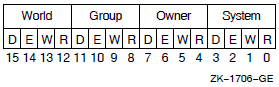
Cleared bits indicate that read, write, execute, and delete access, in that order, are granted to the particular category of user.
Only read, write, and execute access are meaningful for section protection. Delete access bits are ignored. Read access also grants execute access for those situations where execute access applies.
Protection is taken from the system or group global section template for page file or PFN
global sections if the prot argument is not specified.
| OpenVMS usage: | longword_unsigned |
| type: | longword (unsigned) |
| access: | read only |
| mechanism: | by value |
Page fault cluster size indicating how many pagelets are to be brought into memory when a page fault occurs for a single page.
On Alpha and Integrity server systems, this argument is not used for page file sections or
physical page frame sections. The pfc argument is rounded up to
CPU-specific pages. That is, at least 16 pagelets (on an Alpha or Integrity servers system with
an 8KB page size) will be mapped for each physical page. The system cannot map less than one
physical page.
Description
The Create and Map Section service allows a process to associate (map) a section of its address space with (1) a specified section of a file (a disk file section) or (2) specified physical addresses represented by page frame numbers (a page frame section). This service also allows the process to create either type of section and to specify that the section be available only to the creating process (private section) or to all processes that map to it (global section).
Creating a disk file section involves defining all or part of a disk file as a section. Mapping a disk file section involves making a correspondence between virtual blocks in the file and pagelets in the caller's virtual address space. If the $CRMPSC service specifies a global section that already exists, the service maps it.
Any section created is created as entire pages. See the memory management section in the VSI OpenVMS Programming Concepts Manual.
Depending on the actual operation requested, certain arguments are required or optional. Table 21 summarizes how the $CRMPSC service interprets the arguments passed to it and under what circumstances it requires or ignores arguments.
The $CRMPSC service returns the virtual addresses of the virtual address space created in the
retadr argument, if specified. The section is mapped from a low address
to a high address, whether the section is mapped in the program or control region.
If an error occurs during the mapping of a global section, the retadr
argument, if specified, indicates the pages that were successfully mapped when the error
occurred. If no pages were mapped, the value of the longwords is indeterminate. In this case,
either both longwords of the retadr argument will contain the value
–1, or the value of the longwords will be unaltered.
vbn argument and extending for the number of
CPU-specific pages specified in the pagcnt argument. Setting the
SEC$M_PFNMAP flag places restrictions on the following arguments.|
Argument |
Restriction |
|---|---|
|
chan |
Must be 0 |
|
pagcnt |
Must be specified; cannot be 0 |
|
vbn |
Specifies first page frame to be mapped |
|
pfc |
Does not apply |
|
SEC$M_CRF |
Must be 0 |
|
SEC$M_DZRO |
Must be 0 |
|
SEC$M_PERM |
Must be 1 if the flags SEC$M_GBL or SEC$M_SYSGBL are set |
|
Flag |
Restriction |
|---|---|
|
SEC$M_CRF |
Must be 0 |
|
SEC$M_DZRO |
Assumed to be 0 |
|
SEC$M_GBL |
Must be 1 |
|
SEC$M_PFNMAP |
Must be 0 |
|
SEC$M_WRT |
Assumed to be 0 |
The flags argument bits 4 through 13 and 18 through 31 must be
0.
If the global section is mapped to a file (neither SEC$M_PAGFIL nor SEC$M_PFNMAP is set), the security profile of the file is used to determine access to the global section.
On VAX systems, by default, the initial security profile created for a page file or PFN
global section is taken from the group global section template. If the SEC$M_SYSGBL flag is set,
the profile is taken from the system global section template. The owner is then set to the
process UIC. If the prot argument is nonzero, it replaces the protection
mask from the template.
On Alpha or Integrity server systems , the flag bit SEC$M_WRT applies only to the way in which the newly created section is mapped. For a file to be made writable, the channel used to open the file must allow write access to the file.
If the flag bit SEC$M_SYSGBL is set, the flag bit SEC$M_GBL must be set also.
Required Access or Privileges
SYSGBL privilege to create a system global section
PRMGBL privilege to create a permanent global section
PFNMAP privilege to create a page frame section
Note that you do not need PFNMAP privilege to map an existing page frame section.
Required Quota
If the section pages are copy-on-reference, the process must have sufficient paging file quota (PGFLQUOTA). The systemwide number of global page file pages is limited by the system parameter GBLPAGFIL.
Related Services
$ADJSTK, $ADJWSL, $CRETVA, $DELTVA, $DGBLSC, $EXPREG, $LCKPAG, $LKWSET, $MGBLSC, $PURGWS, $SETPRT, $SETSTK, $SETSWM, $ULKPAG, $ULWSET, $UPDSEC, $UPDSECW
Condition Values Returned
- SS$_NORMAL
The service completed successfully. The specified global section already exists and has been mapped.
- SS$_CREATED
The service completed successfully. The specified global section did not previously exist and has been created.
- SS$_ACCVIO
The
inadrargument,gsdnamargument, or name descriptor cannot be read by the caller; theinadrargument was omitted; or theretadrargument cannot be written by the caller.- SS$_ENDOFFILE
The starting virtual block number specified is beyond the logical end-of-file, or the value in the
relpagargument is greater than or equal to the actual size of the global section.- SS$_EXBYTLM
The process has exceeded the byte count quota; the system was unable to map the requested file.
- SS$_EXGBLPAGFIL
The process has exceeded the systemwide limit on global page file pages; no part of the section was mapped.
- SS$_EXQUOTA
The process exceeded its paging file quota while creating copy-on-reference or page file backing store pages.
- SS$_GPTFULL
There is no more room in the system global page table to set up page table entries for the section.
- SS$_GSDFULL
There is no more room in the system space allocated to maintain control information for global sections.
- SS$_ILLPAGCNT
The page count value is negative or is 0 for a physical page frame section.
- SS$_INSFMEM
Not enough pages are available in the specified shared memory to create the section.
- SS$_INSFWSL
The process's working set limit is not large enough to accommodate the increased size of the address space.
- SS$_IVCHAN
An invalid channel number was specified, that is, a channel number of 0 or a number larger than the number of channels available.
- SS$_IVCHNLSEC
The channel number specified is currently active.
- SS$_IVLOGNAM
The specified global section name has a length of 0 or has more than 43 characters.
- SS$_IVLVEC
The specified section was not installed using the /PROTECT qualifier.
- SS$_IVSECFLG
An invalid flag, a reserved flag, a flag requiring a privilege you lack, or an invalid combination of flags was specified.
- SS$_IVSECIDCTL
The match control field of the global section identification is invalid.
- SS$_NOPRIV
The process does not have the privileges to create a system global section (SYSGBL) or a permanent group global section (PRMGBL).
The process does not have the privilege to create a section starting at a specific physical page frame number (PFNMAP).
The process does not have the privilege to create a global section in memory shared by multiple processors (SHMEM).
A page in the input address range is in the system address space.
The specified channel is not assigned or was assigned from a more privileged access mode.
- SS$_NOSHPTS
A virtual address within a shared page table region was specified.
- SS$_NOTFILEDEV
The device is not a file-oriented, random-access, or directory device.
- SS$_NOWRT
The section cannot be written to because the flag bit SEC$M_WRT is set, the file is read only, and the flag bit SEC$M_CRF is not set.
- SS$_PAGOWNVIO
A page in the specified input address range is owned by a more privileged access mode.
- SS$_SECREFOVF
The maximum number of references for a global section has been reached (2,147,483,647).
- SS$_SECTBLFUL
There are no entries available in the system global section table or in the process section table.
- SS$_TOOMANYLNAM
The logical name translation of the
gsdnamargument exceeded the allowed depth.- SS$_VA_IN_USE
A page in the specified input address range is already mapped, and the flag SEC$M_NO_OVERMAP is set, or the existing underlying page cannot be deleted because it is associated with a buffer object.
- SS$_VASFULL
The process's virtual address space is full; no space is available in the page tables for the pages created to contain the mapped global section.
$CRMPSC_FILE_64 (Alpha and Integrity servers)
Create and Map Private Disk File Section — On Alpha and Integrity server systems, allows a process to map a section of its address space to a specified portion of a file. This service creates and maps a private disk file section. This service accepts 64-bit addresses.
Format
SYS$CRMPSC_FILE_64
region_id_64 ,file_offset_64 ,length_64 ,chan ,acmode ,flags ,return_va_64
,return_length_64 [,fault_cluster [,start_va_64]]C Prototype
int sys$crmpsc_file_64
(struct _generic_64 *region_id_64, unsigned __int64 file_offset_64,
unsigned __int64 length_64, unsigned short int chan,
unsigned int acmode, unsigned int flags, void *(*(return_va_64)),
unsigned __int64 *return_length_64,...)Arguments
| OpenVMS usage: | region identifier |
| type: | quadword (unsigned) |
| access: | read only |
| mechanism: | by 32- or 64-bit reference |
|
Symbol |
Region |
|---|---|
|
VA$C_P0 |
Program region |
|
VA$C_P1 |
Control region |
|
VA$C_P2 |
64-bit program region |
Other region IDs, as returned by the $CREATE_REGION_64 service, can be specified.
| OpenVMS usage: | byte offset |
| type: | quadword (unsigned) |
| access: | read only |
| mechanism: | by value |
Byte offset into the file that marks the beginning of the section. The
file_offset_64 argument is a quadword containing this number.
If you specify the file_offset_64 argument as 0, the section is
created beginning with the first byte in the file.
The file_offset_64 argument must be a multiple of virtual disk
blocks.
| OpenVMS usage: | byte count |
| type: | quadword (unsigned) |
| access: | read only |
| mechanism: | value |
Length, in bytes, of the private disk file section to be created and mapped to. The length specified must be 0 or a multiple of virtual disk blocks. If the length specified is 0 or extends beyond end-of-file (EOF), the disk file is mapped up to and including the virtual block number that contains EOF.
| OpenVMS usage: | longword |
| type: | longword (unsigned) |
| access: | read only |
| mechanism: | by value |
Number of the channel on which the file has been accessed. The chan
argument is a longword containing this number. The access mode at which the channel was
opened must be equal to or less privileged than the access mode of the caller.
Use the OpenVMS Record Management Services (RMS) macro $OPEN to access a file; the file options parameter in the file access block must indicate a user file open (UFO) keyword.
| OpenVMS usage: | access_mode |
| type: | longword (unsigned) |
| access: | read only |
| mechanism: | by value |
Access mode that is to be the owner of the pages created during the mapping. The
acmode argument is a longword containing the access
mode.
|
Value |
Symbolic Name |
Access Mode |
|---|---|---|
|
0 |
PSL$C_KERNEL |
Kernel |
|
1 |
PSL$C_EXEC |
Executive |
|
2 |
PSL$C_SUPER |
Supervisor |
|
3 |
PSL$C_USER |
User |
The most privileged access mode used is the access mode of the caller. The calling process can delete pages only if those pages are owned by an access mode equal to or less privileged than the access mode of the calling process.
| OpenVMS usage: | mask_longword |
| type: | longword (unsigned) |
| access: | read only |
| mechanism: | by value |
Flag mask specifying the characteristics of the private section to be created. The
flags argument is a longword bit vector in which each bit
corresponds to a flag. The $SECDEF macro and the SECDEF.H file define a symbolic name
for each flag. You construct the flags argument by performing a
logical OR operation on the symbol names for all desired flags.
|
Flag |
Description |
|---|---|
|
SEC$M_CRF |
Pages are copy-on-reference. |
|
SEC$M_DZRO |
Pages are demand-zero pages. By default, they are not zeroed when copied. Note that SEC$M_DZRO and SEC$M_CRF cannot both be set and that SEC$M_DZRO set and SEC$M_WRT clear is an invalid combination. |
|
SEC$M_EXPREG |
Pages are mapped into the first available space at the current end of the specified region. |
|
SEC$M_NO_OVERMAP |
Pages cannot overmap existing address space. By default, pages can overmap existing address space. |
|
SEC$M_WRT |
Pages form a read/write section. By default, pages form a read-only section. |
All other bits in the flags argument are reserved to OpenVMS for future
use and should be specified as 0. The condition value SS$_IVSECFLG is returned if any
undefined bits are set or if an illegal combination of flags is set.
| OpenVMS usage: | address |
| type: | quadword address |
| access: | write only |
| mechanism: | by 32- or 64-bit reference |
The lowest process virtual address into which the private disk file section was mapped. The
return_va_64 argument is the 32- or 64-bit virtual address of
a naturally aligned quadword into which the service returns the virtual address.
| OpenVMS usage: | byte count |
| type: | quadword (unsigned) |
| access: | write only |
| mechanism: | by 32- or 64-bit reference. |
The 32- or 64-bit virtual address of a naturally aligned quadword into which the service
returns the length of the usable virtual address range mapped in bytes. This length
might differ from the total amount mapped. If the section being mapped does not
completely fill the last page used to map the section, the
return_va_64 and return_length_64
arguments indicate the highest address that actually maps the section.
| OpenVMS usage: | byte count |
| type: | longword (unsigned) |
| access: | read only |
| mechanism: | by value |
Page fault cluster in byte units indicating how many pages are to be brought into memory when a page fault occurs for a single page. The fault cluster specified will be rounded up to a multiple of CPU-specific pages.
If this argument is specified as 0, the process default page fault cluster will be used. If this argument is specified as more than the maximum allowed for the system, no condition value will be returned. The systemwide maximum will be used.
| OpenVMS usage: | address |
| type: | quadword address |
| access: | read only |
| mechanism: | by value |
The starting virtual address to map the private disk file section. The specified virtual
address must be a CPU-specific page aligned address. If the flag SEC$M_EXPREG is
specified, the start_va_64 argument must not be specified or must
be specified as 0. If SEC$M_EXPREG is set and the start_va_64
argument is non-zero, the condition value SS$_IVSECFLG is returned.
Description
The Create and Map Private Disk File Section service allows a process to create a map to a private disk file section. Creating a private disk file section involves mapping all or part of a disk file as a section. The section is mapped from a low address to a high address whether the section is mapped in a region that grows from low to high addresses or from high to low addresses.
The flag SEC$M_WRT applies only to the way in which the newly created section is mapped. For a file to be made writable, the channel used to open the file must allow write access to the file.
If the condition value SS$_ACCVIO is returned by this service, a value
cannot be returned in the memory locations pointed to by the
return_va_64 and return_length_64
arguments.
If a condition value other than SS$_ACCVIO is returned, the returned address and returned
length indicate the pages that were successfully mapped before the error occurred. If no
pages were mapped, the return_va_64 argument will contain the
value –1, and a value cannot be returned in the memory
location pointed to by the return_length_64 argument.
Required Privileges
None
Required Quota
The working set quota (WSQUOTA) of the process must be sufficient to accommodate the increased length of the process page table required by the increase in virtual address space.
The process must have sufficient byte count quota to satisfy the request.
If the section pages are copy-on-reference, the process must have sufficient paging file quota (PGFLQUOTA).
Related Services
$CREATE_REGION_64, $CRMPSC, $CRMPSC_GFILE_64, $CRMPSC_GPFILE_64, $CRMPSC_GPFN_64, $CRMPSC_PFN_64, $DELETE_REGION_64, $DELTVA_64, $LCKPAG_64, $LKWSET_64, $PURGE_WS, $SETPRT_64, $ULKPAG_64, $ULWSET_64, $UPDSEC_64, $UPDSEC_64W
Condition Values Returned
- SS$_NORMAL
The service completed successfully.
- SS$_ACCVIO
The
return_va_64argument or thereturn_length_64argument cannot be written by the caller.- SS$_CHANVIO
The specified channel was assigned from a more privileged access mode.
- SS$_ENDOFFILE
The
file_offset_64argument specified is beyond the logical end-of-file.- SS$_EXBYTLM
The process has exceeded the byte count quota; the system was unable to map the requested file.
- SS$_EXPGFLQUOTA
The process exceeded its paging file quota.
- SS$_INSFWSL
The process's working set limit is not large enough to accommodate the increased virtual address space.
- SS$_IVCHAN
An invalid channel number was specified; the channel number specified was 0 or a channel that is unassigned.
- SS$_IVCHNLSEC
The channel number specified is currently active, or there are no files opened on the specified channel.
- SS$_IVIDENT
An invalid channel number was specified; the channel number specified is larger than the number of channels available.
- SS$_IVLOGNAM
The specified global section name has a length of 0 or has more than 43 characters.
- SS$_IVREGID
Invalid region ID specified.
- SS$_IVSECFLG
An invalid flag, a reserved flag, or an invalid combination of flags and arguments was specified.
- SS$_LEN_NOTBLKMULT
The
length_64argument is not a multiple of virtual disk blocks.- SS$_NOSHPTS
A virtual address within a shared page table region was specified.
- SS$_NOTFILEDEV
The device is not a file-oriented, random-access, or directory device.
- SS$_OFF_NOTBLKALGN
The
file_offset_64argument is not a multiple of virtual disk blocks.- SS$_NOWRT
The file is read-only, the flag bit SEC$M_WRT was set, and the flag bit SEC$M_CRF is not set.
- SS$_PAGNOTINREG
A page in the specified range is not within the specified region.
- SS$_PAGOWNVIO
A page in the specified range already exists and cannot be deleted because it is owned by a more privileged access mode than that of the caller.
- SS$_REGISFULL
The specified virtual region is full; no space is available in the region for the pages created to contain the mapped section.
- SS$_VA_IN_USE
A page in the specified input address range is already mapped and the flag SEC$M_NO_OVERMAP is set, or the existing underlying page cannot be deleted because it is associated with a buffer object.
- SS$_VA_NOTPAGALGN
The
start_va_64argument is not CPU-specific page aligned.
$CRMPSC_GDZRO_64 (Alpha and Integrity servers)
Create and Map to Global Demand-Zero Section — On Alpha and Integrity server systems, allows a process to create a memory-resident global demand-zero section and to map a section of its address space to the global section. Shared page table sections can also be created. This service accepts 64-bit addresses.
Format
SYS$CRMPSC_GDZRO_64
gs_name_64 ,ident_64 ,prot ,length_64 ,region_id_64 ,section_offset_64
,acmode ,flags ,return_va_64 ,return_length_64
[[[[,start_va_64] ,map_length_64] ,reserved_length_64] ,rad_mask]C Prototype
int sys$crmpsc_gdzro_64
(void *gs_nam_64, struct _secid *ident_64, unsigned int prot,
unsigned __int64 length_64, struct _generic_64 *region_id_64,
unsigned __int64 section_offset_64, unsigned int acmode,
unsigned int flags, void *(*(return_va_64)),
unsigned __int64 *return_length_64,...);Arguments
| OpenVMS usage: | section_name |
| type: | character-coded text string |
| access: | read only |
| mechanism: | by 32- or 64-bit descriptor--fixed-length string descriptor |
Name of the global section. The gs_name_64 argument is the 32-
or 64-bit virtual address of a naturally aligned 32- or 64-bit string descriptor
pointing to this name string.
| OpenVMS usage: | section_id |
| type: | quadword (unsigned) |
| access: | read only |
| mechanism: | by 32- or 64-bit reference |
Identification value specifying the version number of a global section. The
ident_64 argument is a quadword containing three fields. The
ident_64 argument is the 32- or 64-bit virtual address of a
naturally aligned quadword that contains the identification value.
| Value | Symbolic Name | Match Criteria |
|---|---|---|
| 0 | SEC$K_MATALL | Match all versions of the section. |
| 1 | SEC$K_MATEQU | Match only if major and minor identifications match. |
| 2 | SEC$K_MATLEQ | Match if the major identifications are equal and the minor identification of the mapper is less than or equal to the minor identification of the global section. |
When a section is mapped at creation time, the match control field is ignored. If you
specify the ident_64 argument as 0, the version number and match
control fields default to 0.
The version number is in the second longword. The version number contains two fields: a minor identification in the low-order 24 bits and a major identification in the high-order 8 bits. You can assign values for these fields by installation convention to differentiate versions of global sections. If no version number is specified when a section is created, processes that specify a version number when mapping cannot access the global section.
| OpenVMS usage: | file_protection |
| type: | longword (unsigned) |
| access: | read only |
| mechanism: | by value |
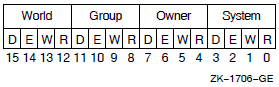
Cleared bits indicate that read, write, execute, and delete access, in that order, are granted to the particular category of user. Only read, write, and execute access are meaningful for section protection. Delete access bits are ignored. Read access also grants execute access for those situations where execute access applies. If zero is specified, read access and write access are granted to all users.
| OpenVMS usage: | byte count |
| type: | quadword (unsigned) |
| access: | read only |
| mechanism: | by value |
length_64 must be specified as a multiple of the CPU-specific
page size. A length of 0 cannot be specified.Note
Creating a memory-resident global section with shared page table does not imply that the global section must have an even multiple of CPU-specific page table pages. The global section might not fully use the last page table page.
| OpenVMS usage: | region identifier |
| type: | quadword (unsigned) |
| access: | read only |
| mechanism: | by 32- or 64-bit reference |
The region ID associated with the region to map the global page file section.
The file VADEF.H in SYS$STARLET_C.TLB and the $VADEF macro in STARLET.MLB define a symbolic name for each of the three default regions in P0, P1, and P2 space.
| Symbol | Region |
|---|---|
| VA$C_P0 | Program region |
| VA$C_P1 | Control region |
| VA$C_P2 | 64-bit program region |
Other region IDs, as returned by the $CREATE_REGION_64 service, can be specified.
| OpenVMS usage: | byte offset |
| type: | quadword (unsigned) |
| access: | read only |
| mechanism: | by value |
Offset into the global section to start mapping into the process's virtual address space. The offset specified must be a multiple of a CPU-specific page size.
If a shared page table region is specified by the region_id_64
argument, section_offset_64 must be an even multiple of the
larger of the number of bytes that can be mapped by a CPU-specific page. For Integrity
server systems, the alignment of section offsets must also be an integer multiple of the
page size used to map VA space at this offset.
VSI recommends that you avoid any partial mapping of memory-resident sections when you use shared page tables on Integrity server systems. If you cannot avoid this, set bit 4 in the system parameter MMG_CTLFLAGS to limit the effective page size to the number of bytes that can be mapped by a page.
| OpenVMS usage: | access_mode |
| type: | longword (unsigned) |
| access: | read only |
| mechanism: | by value |
Access mode that is to be the owner of the pages created during the mapping. This
access mode is also the read access mode and the write access mode. The
acmode argument is a longword containing the access
mode.
If the memory-resident global section is created with shared page tables, this is the access mode that is stored in the owner, read, and write fields of the corresponding shared page table entries (PTEs).
| Value | Symbolic Name | Access Mode |
|---|---|---|
| 0 | PSL$C_KERNEL | Kernel |
| 1 | PSL$C_EXEC | Executive |
| 2 | PSL$C_SUPER | Supervisor |
| 3 | PSL$C_USER | User |
The most privileged access mode used is the access mode of the caller. The calling process can delete pages only if those pages are owned by an access mode equal to or less privileged than the access mode of the calling process.
Address space cannot be created within a region that has a create mode associated with it that is more privileged than the caller's mode. The condition value SS$_IVACMODE is returned if the caller is less privileged than the create mode for the region.
| OpenVMS usage: | mask_longword |
| type: | longword (unsigned) |
| access: | read only |
| mechanism: | by value |
Flag mask specifying the type of the global section to be created as well as its
characteristics. The flags argument is a longword bit vector in
which each bit corresponds to a flag. The $SECDEF macro and the SECDEF.H file define a
symbolic name for each flag. You construct the flags argument by
performing a logical OR operation on the symbol names for all desired flags.
| Flag | Description |
|---|---|
| SEC$M_DZRO | Pages are demand-zero pages. By default, this flag is always present in this service and cannot be disabled. |
| SEC$M_EXPREG | Pages are mapped into the first available space at the current end of the specified region. If the /ALLOCATE qualifier was specified when the global section was registered in the Reserved Memory Registry, virtually aligned addresses after the first available space are chosen for the mapping. |
| SEC$M_GBL | Pages form a global section. By default, this flag is always present in this service and cannot be disabled. |
| SEC$M_NO_OVERMAP | Pages cannot overmap existing address space. |
| SEC$M_PERM | Global section is permanent. |
| SEC$M_RAD_HINT | When set, the argument rad_mask is used as a mask
of RADs from which to allocate memory. See the
rad_mask argument description for more
information. |
| SEC$M_READ_ONLY_SHPT | Create shared table pages for the section that allow read access only. |
| SEC$M_SHMGS | Create a shared-memory global section. |
| SEC$M_SYSGBL | Pages form a system global section. By default, pages form a group global section. |
| SEC$M_MRES | Pages form a memory-resident section. By default, this page is always present in this service and cannot be disabled. |
| SEC$M_WRT | Pages form a read/write section. By default, this flag is always present in this service and cannot be disabled. |
All other bits in the flags argument are reserved to OpenVMS for
future use and should be specified as 0. The condition value SS$_IVSECFLG is returned if
any undefined bits are set or if an invalid combination of flags is set.
| OpenVMS usage: | address |
| type: | quadword address |
| access: | write only |
| mechanism: | by 32- or 64-bit reference |
The lowest process virtual address into which the global demand-zero section was
mapped. The return_va_64 argument is the 32- or 64-bit virtual
address of a naturally aligned quadword into which the service returns the virtual
address.
If a shared page table region is specified by the region_id_64
argument and the SEC$M_EXPREG flag is set, the returned virtual address is aligned to a
CPU-specific page table page boundary.
| OpenVMS usage: | byte count |
| type: | quadword (unsigned) |
| access: | write only |
| mechanism: | by 32- or 64-bit reference |
The 32- or 64-bit virtual address of a naturally aligned quadword into which the service returns the length of the virtual address range mapped in bytes.
| OpenVMS usage: | address |
| type: | quadword address |
| access: | read only |
| mechanism: | by value |
The starting virtual address to map the memory-resident global section. The specified
virtual address must be a CPU-specific page aligned address. If the flag SEC$M_EXPREG is
specified, the start_va_64 argument must not be specified or must
be specified as 0. If SEC$M_EXPREG is set and the start_va_64
argument is nonzero, the condition value SS$_IVSECFLG is returned.
If SEC$M_EXPREG is clear, start_va_64 is nonzero, and a shared
page table region is specified, the specified starting address must be aligned to a
natural page table page boundary; otherwise, the condition value SS$_VA_NOTPAGALGN is
returned.
If the /ALLOCATE qualifier was specified when the memory-resident global section was
registered in the Reserved Memory Registry and start_va_64 is
aligned to a multiple of CPU-specific pages appropriate for taking advantage of
granularity hints then granularity hints are used to map to the global section:
On Alpha systems, granularity hints mean multiples of pages, regardless of page size. The multiples 8, 64, and 512 pages are architected.
On Integrity server systems, OpenVMS initially supports page sizes of 64KB, 256KB, and 4MB instead of granularity hints. Additional pages sizes will be supported in the future.
If the flag VA$M_SHARED_PTS is set and this argument is specified, the specified starting address must be aligned to the larger of a natural page table boundary or to the largest possible page size used to map the section. If the alignment is less than a page table boundary, the $CREATE_REGION_64 service returns an error. If the alignment is less than the largest page size used in the section, an error might be returned when you attempt to map the section.
If you do not specify a starting address, OpenVMS automatically ensures correct alignment.
| OpenVMS usage: | byte count |
| type: | quadword (unsigned) |
| access: | read only |
| mechanism: | by value |
Length of the memory-resident global section to be mapped. The length specified must be a multiple of CPU-specific pages. If this argument is not specified or is specified as zero, the global file section is mapped up to and including the last page in that section.
If a shared page table region is specified by the region_id_64
argument, map_length_64 must be an even multiple of the number of
bytes that can be mapped by a CPU-specific page table page or must include the last page
within the global section.
| OpenVMS usage: | byte count |
| type: | quadword (unsigned) |
| access: | write only |
| mechanism: | 32- or 64-bit reference |
Length, in bytes, of the global section as currently registered in the Reserved
Memory Registry. The reserved_length_64 argument is the 32- or
64-bit virtual address of a naturally aligned quadword into which the service returns
the reserved length.
If reserved_length_64 is not specified or is specified as 0,
no reserved length is returned to the caller.
If the memory-resident global section is not registered,
reserved_length_64 is written with the value 0.
| OpenVMS usage: | mask_quadword |
| type: | quadword (unsigned) |
| access: | read only |
| mechanism: | by value |
Use the rad_mask argument to specify from which RADs to
allocate memory. Currently only one bit may be set. The specified RAD must contain
memory. This argument is only a hint. Memory may be obtained from other RADs if no free
memory is available at the time of allocation.
The rad_mask argument is considered only if the SEC$M_RAD_HINT
flag is specified. Otherwise, this argument is ignored.
On a system that does not support resource affinity domains (RADs), specifying 1 for
the rad_mask argument is allowed.
RAD is supported on AlphaServer GS series systems and starting from OpenVMS Version 8.4, support is extended to NUMA capable Integrity servers.
Description
The Create and Map to Global Demand-Zero Section service allows a process to create and map to a memory-resident global demand-zero section. If you set the SEC$M_SHMGS flag, the section is created as a Galaxy-wide global demand-zero section in shared memory.
You must call either the $CREATE_GDZRO service or the $CRMPSC_GDZRO_64 service on each instance where the Galaxy shared memory will be accessed.
Memory-resident or Galaxy-wide global sections contain demand-zero allocation pages that are writable and memory resident. All pages in these types of global section are shared by all processes that map to the global section.
If the $CRMPSC_GDZRO_64 service specifies a global section that already exists, the service maps to it only if it is a memory-resident global section. All pages in the memory-resident global section are shared by all processes that map to the global section.
The global demand-zero pages are always resident in memory and are not backed up by any file on any disk. The global pages are not charged against any page file quota. The process must have the rights identifier VMS$MEM_RESIDENT_USER to create a memory-resident global section; otherwise, the error status SS$_NOMEMRESID is returned.
The pages are always resident in memory and are not backed up by any file on any disk. The pages are not placed into the process's working set list when the process maps to the global section and the virtual memory is referenced by the process. The pages are also not charged against the process's working set quota or against any page-file quota.
Only memory-resident sections can be registered with the Reserved Memory Registry in the SYSMAN facility. Memory for Galaxy-wide shared sections is reserved through appropriate settings of the console environment parameters.
If the memory-resident global section is either not registered in the Reserved Memory Registry or if the /NOALLOCATE qualifier was specified when the global section was registered in the Reserved Memory Registry, invalid global PTEs are written to the global page table and invalid PTEs are placed in the process page table. Physical memory is not allocated until the virtual memory is referenced.
If the global section is registered in the Reserved Memory Registry, the size of the global section need not match the reserved size. If the global section is not registered in the Reserved Memory Registry or if the reserved size is smaller than the size of the global section, the error status SS$_INSFLPGS is returned if there are not enough fluid pages in the system to satisfy the request.
If the /ALLOCATE qualifier was specified when the global section was registered in the Reserved Memory Registry, contiguous, aligned physical pages are preallocated during system initialization for this global section. Valid page table entries are placed in the global page table and in the process page table. If the reserved preallocated memory is smaller than the size of the global section, the error SS$_MRES_PFNSMALL is returned and the global section is not created.
If the memory-resident global section is not registered in the Reserved Memory Registry or if the /PAGE_TABLES qualifier was specified when the global section was registered in the Reserved Memory Registry, shared page tables are created for the global section.
For more information about using the SYSMAN utility to create entries to the Reserved Memory Registry, refer to the VSI OpenVMS System Management Utilities Reference Manual.
Shared page tables consume the same internal OpenVMS data structures as a global section. The system parameters GBLPAGES and GBLSECTIONS must account for the additional global pages and the additional global section.
To use the shared page tables associated with a memory-resident global section, you must first create a shared page-table region (with $CREATE_REGION_64). To map to the memory-resident global section using the shared page tables, you must do the following:
Specify a shared page-table region in the
region_id_64argument.Set the flag SEC$M_EXPREG or provide a CPU-specific page table page aligned virtual address in the
start_va_64argument.Specify a value for the
section_offset_64argument that is an even multiple of bytes mapped by a CPU-specific page table page or zero.Specify a value for the
map_length_64argument that is an even multiple of bytes mapped by a CPU-specific page table page or zero, or include the last page of the section.
See the description of the $CREATE_REGION_64 service for information about calculating virtual addresses that are aligned to a CPU-specific page table page boundary.
| Global Section Created with Shared Page Tables | Shared Page Table Region Specified by
region_id_64 | Type of Page Tables Used in Mapping |
|---|---|---|
| No | No | Private |
| No | Yes | Private |
| Yes | No | Private |
| Yes | Yes | Shared |
In general, if the flag SEC$M_EXPREG is set, the first free virtual address within the specified region is used to map to the global section.
If the flag SEC$M_EXPREG is set and the region_id_64 argument
indicates a shared page table region, the first free virtual address within the specified
region is rounded up to a CPU-specific page table page boundary and used to map to the
global section.
If the flag SEC$M_EXPREG is set and if the /ALLOCATE qualifier was specified with the SYSMAN command RESERVED_MEMORY ADD for the memory-resident global section, the first free virtual address within the specified region is rounded up to the same virtual alignment as the physical alignment of the preallocated pages and used to map to the global section. Granularity hints are set appropriately for each process private PTE.
In general, if the flag SEC$M_EXPREG is clear, the virtual address in the
start_va_64 argument is used to map to the global section.
If the flag SEC$M_EXPREG is clear, the value specified in the
start_va_64 argument can determine if the mapping is possible and
if granularity hints are used in the private page tables. If a shared page table region is
specified by the region_id_64 argument, the virtual address
specified by the start_va_64 argument must be on an even
CPU-specific page table page boundary or an error is returned by this service. If the
region_id_64 argument does not specify a shared page table region
and /ALLOCATE was specified with the SYSMAN command RESERVED_MEMORY ADD for this global
section, granularity hints are used only if the virtual alignment of
start_va_64 is appropriate for the use of granularity hints
(either 8-page, 64-page, or 512-page alignment).
Whenever granularity hints are being used within the mapping of a memory-resident global
section, if the length_64 argument is not an exact multiple of the
alignment factor, lower granularity hints factors are used as appropriate at the higher
addressed portion of the global section. If the section_offset_64
argument is specified, a lower granularity hint factor can be used throughout the mapping
of the global section to match the physical alignment of the first page mapped.
Note
Shared page tables for Galaxy shared sections are also implemented as Galaxy shared sections. This implies that they allow either read access only on all OpenVMS instances connected to this section or read and write access on all instances. The setting of the SEC$M_READ_ONLY_SHPT flag as requested by the first instance to create the section is used on all instances.
Using the $CRMPSC_GDZRO_64 service always implies that the SEC$M_WRT flag is set and that you want to map the section for writing. If you want to use this service to create a section with shared page tables for read only access, you must use private page tables and you cannot specify a shared page table region into which to map the section.
If the condition value SS$_ACCVIO is returned by this service, a value cannot be
returned in the memory locations pointed to by the return_va_64 and
return_length_64 arguments and, if specified as a nonzero value,
the reserved_length_64 argument.
If a condition value other than SS$_ACCVIO is returned, the returned address and
returned length indicate the pages that were successfully mapped before the error occurred.
If no pages were mapped, the return_va_64 argument contains the
value --1.
If the service returns an error status value other than SS$_INSFLPGS or
SS$_MRES_PFNSMALL, a value is not returned in the reserved_length_64
argument.
If the service returns a successful condition value or if SS$_INSFLPGS or
SS$_MRES_PFNSMALL is returned and the reserved_length_64 argument is
specified as a nonzero address, the length in bytes of the global section as registered in
the Reserved Memory Registry is returned in the reserved_length_64
argument.
Required Privileges
To create a global section, the process must have the following privileges:
SYSGBL privilege to create a system global section (if flag SEC$M_SYSGBL is set)
PRMGBL privilege to create a permanent global section
VMS$MEM_RESIDENT_USER rights identifier to create a memory-resident section
SHMEM privilege on OpenVMS Galaxy systems to create an object in Galaxy shared memory
Required Quota
If private page tables are used to map to the memory-resident global section, the working set limit quota (WSQUOTA) of the process must be sufficient to accommodate the increased size of the process page tables required by the increase in virtual address space.
If private page tables are used to map to the memory-resident global section, the page file quota (PGFLQUOTA) of the process must be sufficient to accommodate the increased size of the process page tables required by the increase in virtual address space.
Related Services
$CREATE_GDZRO, $CREATE_GPFILE, $CREATE_REGION_64, $CRMPSC, $CRMPSC_FILE_64, $CRMPSC_GFILE_64, $CRMPSC_GPFN_64, $CRMPSC_PFN_64, $DELETE_REGION_64, $DELTVA_64, $DGBLSC, $LCKPAG_64, $LKWSET_64, $MGBLSC_64, $PURGE_WS, $SETPRT_64, $ULKPAG_64, $ULWSET_64, $UPDSEC_64, $UPDSEC_64W
Condition Values Returned
- SS$_NORMAL
The service completed successfully. The specified global section already exists and has been mapped.
- SS$_CREATED
The service completed successfully. The global section has been created.
- SS$_CREATED_SHPT
Global section has been created with shared page tables.
- SS$_ACCVIO
The
gs_name_64argument cannot be read by the caller, or thereturn_va_64orreturn_length_64argument cannot be written by the caller.- SS$_BADRAD
The specified RAD contains no memory, or if the specified RAD is greater than or equal to the maximum number of RADs on the system.
- SS$_EXPGFLQUOTA
The process's page file quota is not large enough to accommodate the increased virtual address space.
- SS$_GBLSEC_MISMATCH
Global section type mismatch. The specified global section was found; however, it is not a memory-resident section.
- SS$_GPTFULL
There is no more room in the system global page table to set up page table entries for the global section or for the shared page tables.
- SS$_GSDFULL
There is no more room in the system space allocated to maintain control information for global sections.
- SS$_INSFLPGS
Insufficient fluid pages available.
- SS$_INSFRPGS
Insufficient free shared pages or private pages.
- SS$_INSFWSL
The process's working set limit is not large enough to accommodate the increased virtual address space.
- SS$_INSF_SHM_REG
The Galaxy shared memory code has run out of internal SHM_REG data structures. You need to increase the system parameter GLX_SHM_REG and reboot all Galaxy instances with this larger parameter value.
- SS$_INV_SHMEM
Shared memory is not valid.
- SS$_IVACMODE
The specified access mode is greater than PSL$_USER, or the caller's mode is less privileged than the create mode associated with the region.
- SS$_IVLOGNAM
The specified global section name has a length of 0 or has more than 43 characters.
- SS$_IVPROTECT
The protection argument format is invalid.
- SS$_IVREGID
An invalid region ID was specified.
- SS$_IVSECFLG
An invalid flag, a reserved flag, or an invalid combination of flags was specified.
- SS$_IVSECIDCTL
The match control field of the global section identification is invalid.
- SS$_LEN_NOTPAGMULT
The
length_64argument is not a multiple of CPU-specified pages. Or, if a shared page table region is specified by theregion_id_64argument, themap_length_64argument is not a multiple of CPU-specific page table pages.- SS$_LOCK_TIMEOUT
An OpenVMS Galaxy lock timed out.
- SS$_MRES_PFNSMALL
Preallocated, contiguous, aligned physical memory specified in the Reserved Memory Registry is smaller than the length specified for the memory-resident global section by the
length_64argument.- SS$_NOBREAK
An OpenVMS Galaxy lock is held by another node and was not broken.
- SS$_NOMEMRESID
The process attempted to create a memory-resident section, but was not holding the right identifier VMS$MEM_RESIDENT_USER.
- SS$_NOPRMGBL
The process does not have the privileges to create or delete a permanent group global section (PRMGBL).
- SS$_NOSYSGBL
The process does not have the privileges to create or delete a system global section (SYSGBL).
- SS$_OFF_NOTPAGALGN
The
section_offset_64argument is not CPU-specific page aligned. Or, if a shared page table region is specified by theregion_id_64argument, thesection_offset_64argument is not CPU-specific page table page aligned.- SS$_OFFSET_TOO_BIG
The
section_offset_64argument specified is beyond the logical end-of-file.- SS$_PAGNOTINREG
A page in the specified input address range is not within the specified region.
- SS$_PAGOWNVIO
A page in the specified input address range is owned by a more privileged access mode.
- SS$_REGISFULL
The specified virtual region is full; no space is available in the region for the pages created to contain the mapped section.
- SS$_SECREFOVF
The maximum number of references for a global section has been reached (2,147,483,647).
- SS$_SECTBLFUL
There are no entries available in the system global section table for the global section or for the shared page tables.
- SS$_TOOMANYLNAM
The logical name translation of the
gs_name_64argument exceeded the allowed depth of 10.- SS$_VA_IN_USE
A page in the specified input address range is already mapped and the flag SEC$M_NO_OVERMAP is set, or a page in the specified input address range is in another region, in system space, or inaccessible; or, the existing underlying page cannot be deleted because it is associated with a buffer object.
- SS$_VA_NOTPAGALGN
The
start_va_64argument is not CPU-specific page aligned. Or, if a shared page table region is specified by theregion_id_64argument, thestart_va_64argument is not CPU-specific page table page aligned.
$CRMPSC_GFILE_64 (Alpha and Integrity servers)
Create and Map Global Disk File Section — On Alpha and Integrity server systems, allows a process to create a global disk file section and to map a section of its address space to the global section. This service accepts 64-bit addresses.
Format
SYS$CRMPSC_GFILE_64
gs_name_64 ,ident_64 ,file_offset_64 ,length_64 ,chan ,region_id_64
,section_offset_64 ,acmode ,flags ,return_va_64 ,return_length_64
[,fault_cluster [,start_va_64 [,map_length_64]]]C Prototype
int sys$crmpsc_gfile_64
(void *gs_nam_64, struct _secid *ident_64, unsigned __int64
file_offset_64, unsigned __int64 length_64, unsigned short int chan,
struct _generic_64 *region_id_64, unsigned __int64 section_offset_64,
unsigned int acmode, unsigned int flags, void *(*(return_va_64)),
unsigned __int64 *return_length_64,...);Arguments
| OpenVMS usage: | section_name |
| type: | character-coded text string |
| access: | read only |
| mechanism: | by 32- or 64-bit descriptor–fixed-length string descriptor |
Name of the global section. The gs_name_64 argument is the 32- or
64-bit virtual address of a naturally aligned 32- or 64-bit string descriptor pointing
to this name string.
| OpenVMS usage: | section_id |
| type: | quadword (unsigned) |
| access: | read only |
| mechanism: | by 32- or 64-bit reference |
Identification value specifying the version number of a global section. The
ident_64 argument is a quadword containing three fields. The
ident_64 argument is the 32- or 64-bit virtual address of a
naturally aligned quadword that contains the identification value.
|
Value |
Symbolic Name |
Match Criteria |
|---|---|---|
|
0 |
SEC$K_MATALL |
Match all versions of the section. |
|
1 |
SEC$K_MATEQU |
Match only if major and minor identifications match. |
|
2 |
SEC$K_MATLEQ |
Match if the major identifications are equal and the minor identification of the mapper is less than or equal to the minor identification of the global section. |
When a section is mapped at creation time, the match control field is ignored. If you specify
the ident_64 argument as 0, the version number and match control
fields default to 0.
The version number is in the second longword. The version number contains two fields: a minor identification in the low-order 24 bits and a major identification in the high-order 8 bits. You can assign values for these fields by installation convention to differentiate versions of global sections. If no version number is specified when a section is created, processes that specify a version number when mapping cannot access the global section.
| OpenVMS usage: | byte offset |
| type: | quadword (unsigned) |
| access: | read only |
| mechanism: | by value |
Byte offset into the file that marks the beginning of the section. The
file_offset_64 argument is a quadword containing this number.
If you specify the file_offset_64 argument as 0, the section is
created beginning with the first byte in the file.
The file offset specified must be a multiple of virtual disk blocks.
| OpenVMS usage: | byte count |
| type: | quadword (unsigned) |
| access: | read only |
| mechanism: | by value |
Length, in bytes, of the global disk file section to be created. The length specified must be 0 or a multiple of virtual disk blocks. If the length specified is 0 or extends beyond the end-of-file (EOF), the global disk file section is created up to and including the virtual block number that contains EOF.
| OpenVMS usage: | longword |
| type: | longword (unsigned) |
| access: | read only |
| mechanism: | by value |
Number of the channel on which the file has been accessed. The chan
argument is a longword containing this number. The access mode at which the channel was
opened must be equal to or less privileged than the access mode of the caller.
You can use the OpenVMS Record Management Services (RMS) macro $OPEN to access a file; the file options parameter in the file access block must indicate a user file open (UFO) keyword.
| OpenVMS usage: | region identifier |
| type: | quadword (unsigned) |
| access: | read only |
| mechanism: | by 64 bit reference |
|
Symbol |
Region |
|---|---|
|
VA$C_P0 |
Program region |
|
VA$C_P1 |
Control region |
|
VA$C_P2 |
64-bit program region |
Other region IDs, as returned by the $CREATE_REGION_64 service, can be specified.
| OpenVMS usage: | byte offset |
| type: | quadword (unsigned) |
| access: | read only |
| mechanism: | by value |
Offset into the global section to start mapping into the process's virtual address space. The offset specified must be a multiple of virtual disk blocks.
| OpenVMS usage: | access_mode |
| type: | longword (unsigned) |
| access: | read only |
| mechanism: | by value |
Access mode that is to be the owner of the pages created during the mapping. The
acmode argument is a longword containing the access
mode.
|
Value |
Symbolic Name |
Access Mode |
|---|---|---|
|
0 |
PSL$C_KERNEL |
Kernel |
|
1 |
PSL$C_EXEC |
Executive |
|
2 |
PSL$C_SUPER |
Supervisor |
|
3 |
PSL$C_USER |
User |
The most privileged access mode used is the access mode of the caller.
Address space cannot be created within a region that has a create mode associated with it that is more privileged than the caller's mode. The condition value SS$_IVACMODE is returned if the caller is less privileged than the create mode for the region.
| OpenVMS usage: | mask_longword |
| type: | longword (unsigned) |
| access: | read only |
| mechanism: | by value |
Flag mask specifying the characteristics of the global section to be created. The
flags argument is a longword bit vector in which each bit
corresponds to a flag. The $SECDEF macro and the SECDEF.H file define a symbolic name
for each flag. You construct the flags argument by performing a
logical OR operation on the symbol names for all desired flags.
|
Flag |
Description |
|---|---|
|
SEC$M_CRF |
Pages are copy-on-reference. |
|
SEC$M_GBL |
Pages form a global section. By default, this flag is always present in this service and cannot be disabled. |
|
SEC$M_WRT |
Pages form a read/write section. By default, pages form a read-only section. |
|
SEC$M_DZRO |
Pages are demand-zero pages. By default, they are not zeroed when copied. Note that SEC$M_DZRO and SEC$M_CRF cannot both be set and that SEC$M_DZRO set and SEC$M_WRT clear is an invalid combination. |
|
SEC$M_EXPREG |
Pages are mapped into the first available space at the current end of the specified region. |
|
SEC$M_NO_OVERMAP |
Pages cannot overmap existing address space. By default, pages can overmap existing address space. |
|
SEC$M_PERM |
Global section is permanent. By default, global sections are temporary. |
|
SEC$M_SYSGBL |
Pages form a system global section. By default, pages form a group global section. |
All other bits in the flags argument are reserved to OPenVMS for future
use and should be specified as 0. The condition value SS$_IVSECFLG is returned if any
undefined bits are set or if an illegal combination of flags is set.
| OpenVMS usage: | address |
| type: | quadword address |
| access: | write only |
| mechanism: | by 32- or 64-bit reference |
The lowest process virtual address into which the global disk file section was mapped. The
return_va_64 argument is the 32- or 64-bit virtual address of
a naturally aligned quadword into which the service returns the virtual address.
Upon successful completion of this service, if the section_offset_64
argument was specified, the virtual address returned in
return_va_64 reflects the offset into the global section
mapped such that the virtual address returned cannot be aligned on a CPU-specific page
boundary. The virtual address returned will always be on an even virtual disk block
boundary.
| OpenVMS usage: | byte count |
| type: | quadword (unsigned) |
| access: | write only |
| mechanism: | by 32- or 64-bit reference |
The 32- or 64-bit virtual address of a naturally aligned quadword into which the service returns the length of the virtual address range mapped in bytes.
Upon successful completion of this service, the value in the
return_length_64 argument indicates the amount of created
address space backed by the section file.
If the number of disk blocks mapped does not represent an exact multiple of CPU-specific
pages, the last page in the mapped address space will not be completely mapped by the
section file. In this case, modifying memory beyond the amount indicated by
return_length_64 can result in the loss of this data.
Unlike the return_length_64 argument for the $CREATE_GFILE service,
upon successful completion of this service, the return_length_64
argument does not represent the total length of the global section created if the
section_offset_64 argument was specified as non-zero. The
value in the section_offset_64 argument plus the value in the
return_length_64 argument is the total length of the global
disk file section created.
| OpenVMS usage: | byte count |
| type: | longword (unsigned) |
| access: | read only |
| mechanism: | by value |
Page fault cluster in byte units indicating how many pages are to be brought into memory when a page fault occurs for a single page. The fault cluster specified will be rounded up to a multiple of CPU-specific pages.
If this argument is specified as 0, the system default page fault cluster will be used. If this argument is specified as more than the maximum allowed for the system, no error will be returned. The systemwide maximum will be used.
| OpenVMS usage: | address |
| type: | quadword address |
| access: | read only |
| mechanism: | by value |
The starting virtual address to map the global disk file section. The specified virtual
address must be a CPU-specific page aligned address. If the flag SEC$M_EXPREG is
specified, this argument will not be used. If SEC$M_EXPREG is clear and the
start_va_64 argument is not specified or is specified as 0,
the condition value SS$_IVSECFLG will be returned.
Always refer to the return_va_64 and
return_length_64 arguments to determine the usable range of
virtual addresses mapped.
| OpenVMS usage: | byte count |
| type: | quadword unsigned |
| access: | read only |
| mechanism: | by value |
Length of the global disk file section to be mapped. The length specified must be a multiple of virtual disk blocks. If this argument is not specified as zero, the global disk section is mapped up to and including the last disk block in the section.
Description
The Create and Map Global Disk File Section service allows a process to create and map to a global disk file section.
Creating a global disk file section involves defining all or part of a disk file as a section. The section is mapped from a low address to a high address whether the section is mapped in a region that grows from low to high addresses or from high to low addresses. If the $CRMPSC_GFILE_64 service specifies a global disk file section that already exists, the service maps it.
If the condition value SS$_ACCVIO is returned by this service, a value
cannot be returned in the memory locations pointed to by the
return_va_64 and return_length_64
arguments.
If a condition value other than SS$_ACCVIO is returned, the returned address and returned
length indicate the pages that were successfully mapped before the error occurred. If no
pages were mapped, the return_va_64 argument will contain the
value –1, and a value cannot be returned in the memory
location pointed to by the return_length_64 argument.
The flag SEC$M_WRT applies only to the way in which the newly created section is mapped. For a file to be made writable, the channel used to open the file must allow write access to the file.
Required Privileges
SYSGBL privilege to create a system global section (if flag SEC$M_SYSGBL is set)
PRMGBL privilege to create a permanent global section
Required Quota
If the section pages are copy-on-reference, the process must have sufficient paging file quota (PGFLQUOTA).
The working set quota (WSQUOTA) of the process must be sufficient to accommodate the increased length of the process page table required by the increase in virtual address space.
Related Services
$CREATE_REGION_64, $CRMPSC, $CRMPSC_FILE_64, $CRMPSC_GPFILE_64, $CRMPSC_GPFN_64, $CRMPSC_PFN_64, $DELETE_REGION_64, $DELTVA_64, $DGBLSC, $LCKPAG_64, $LKWSET_64, $MGBLSC_64, $PURGE_WS, $SETPRT_64, $ULKPAG_64, $ULWSET_64, $UPDSEC_64, $UPDSEC_64W
Condition Values Returned
- SS$_NORMAL
The service completed successfully. The specified global section already exists and has been mapped.
- SS$_CREATED
The service completed successfully. The specified global section did not previously exist and has been created.
- SS$_ACCVIO
The
gs_name_64argument cannot be read by the caller, or thereturn_va_64orreturn_length_64argument cannot be written by the caller.- SS$_CHANVIO
The specified channel was assigned from a more privileged access mode.
- SS$_ENDOFFILE
The
file_offset_64argument specified is beyond the logical end-of-file.- SS$_EXBYTLM
The process has exceeded the byte count quota; the system was unable to map the requested file.
- SS$_EXPGFLQUOTA
The process exceeded its paging file quota, creating copy-on-reference pages.
- SS$_GBLSEC_MISMATCH
Global section type mismatch. The specified global section was found; however, it was not a global disk file section.
- SS$_GPTFULL
There is no more room in the system global page table to set up page table entries for the section.
- SS$_GSDFULL
There is no more room in the system space allocated to maintain control information for global sections.
- SS$_INSFWSL
The process's working set limit is not large enough to accommodate the increased virtual address space.
- SS$_IVACMODE
The caller's mode is less privileged than the create mode associated with the region.
- SS$_IVCHAN
An invalid channel number was specified; the channel number specified was 0 or a channel that is unassigned.
- SS$_IVCHNLSEC
The channel number specified is currently active or there are no files opened on the specified channel.
- SS$_IVIDENT
An invalid channel number was specified; the channel number specified is larger than the number of channels available.
- SS$_IVLOGNAM
The specified global section name has a length of 0 or has more than 43 characters.
- SS$_IVREGID
Invalid region ID specified.
- SS$_IVSECFLG
An invalid flag, a reserved flag, or an invalid combination of flags and arguments was specified.
- SS$_IVSECIDCTL
The match control field of the global section identification is invalid.
- SS$_LEN_NOTBLKMULT
The
length_64or themap_length_64argument is not a multiple of virtual disk blocks.- SS$_NOPRMGBL
The process does not have the privileges to create or delete a permanent group global section (PRMGBL).
- SS$_NOSHPTS
The region ID of a shared page table region was specified.
- SS$_NOSYSGBL
The process does not have the privileges to create or delete a system global section (SYSGBL).
- SS$_NOTFILEDEV
The device is not a file-oriented, random-access, or directory device.
- SS$_NOWRT
The file is read-only, and the flag bit SEC$M_CRF is not set.
- SS$_OFF_NOTBLKALGN
The
file_offset_64orsection_offset_64argument is not virtual disk block aligned.- SS$_OFFSET_TOO_BIG
The
section_offset_64argument specified is beyond the logical end-of-file.- SS$_PAGNOTINREG
A page in the specified range is not within the specified region.
- SS$_PAGOWNVIO
A page in the specified input address range is owned by a more privileged access mode.
- SS$_REGISFULL
The specified virtual region is full; no space is available in the region for the pages created to contain the mapped section.
- SS$_SECREFOVF
The maximum number of references for a global section has been reached (2,147,483,647).
- SS$_SECTBLFUL
There are no entries available in the system global section table.
- SS$_TOOMANYLNAM
The logical name translation of the
gs_name_64argument exceeded the allowed depth of 10.- SS$_VA_IN_USE
A page in the specified input address range is already mapped, and the flag SEC$M_NO_OVERMAP is set.
- SS$_VA_NOTPAGALGN
The
start_va_64argument is not CPU-specific page aligned.
$CRMPSC_GPFILE_64 (Alpha and Integrity servers)
Create and Map Global Page File Section — On Alpha and Integrity server systems, allows a process to create a global page file section and to map a section of its address space to the global section. This service accepts 64-bit addresses.
Format
SYS$CRMPSC_GPFILE_64
gs_name_64 ,ident_64 ,prot ,length_64 ,region_id_64 ,section_offset_64
,acmode ,flags ,return_va_64 ,return_length_64
[,start_va_64 [,map_length_64]]C Prototype
int sys$crmpsc_gpfile_64
(void *gs_nam_64, struct _secid *ident_64, unsigned int prot,
unsigned __int64 length_64, struct _generic_64 *region_id_64,
unsigned __int64 section_offset_64, unsigned int acmode,
unsigned int flags, void *(*(return_va_64)),
unsigned __int64 *return_length_64,...);Arguments
| OpenVMS usage: | section_name |
| type: | character-coded text string |
| access: | read only |
| mechanism: | by 32- or 64-bit descriptor–fixed-length string descriptor |
Name of the global section. The gs_name_64 argument is the 32- or
64-bit virtual address of a naturally aligned 32- or 64-bit string descriptor pointing
to this name string.
| OpenVMS usage: | section_id |
| type: | quadword (unsigned) |
| access: | read only |
| mechanism: | by 32- or 64-bit reference |
Identification value specifying the version number of a global section. The
ident_64 argument is a quadword containing three fields. The
ident_64 argument is the 32- or 64-bit virtual address of a
naturally aligned quadword that contains the identification value.
|
Value |
Symbolic Name |
Match Criteria |
|---|---|---|
|
0 |
SEC$K_MATALL |
Match all versions of the section. |
|
1 |
SEC$K_MATEQU |
Match only if major and minor identifications match. |
|
2 |
SEC$K_MATLEQ |
Match if the major identifications are equal and the minor identification of the mapper is less than or equal to the minor identification of the global section. |
When a section is mapped at creation time, the match control field is ignored. If you specify
the ident_64 argument as 0, the version number and match control
fields default to 0.
The version number is in the second longword. The version number contains two fields: a minor identification in the low-order 24 bits and a major identification in the high-order 8 bits. You can assign values for these fields by installation convention to differentiate versions of global sections. If no version number is specified when a section is created, processes that specify a version number when mapping cannot access the global section.
| OpenVMS usage: | file_protection |
| type: | longword (unsigned) |
| access: | read only |
| mechanism: | by value |
Protection to be applied to the global page file section. The mask contains four 4-bit fields. Bits are read from right to left in each field. The following diagram depicts the mask:
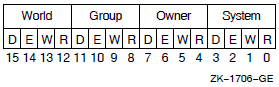
Cleared bits indicate that read, write, execute, and delete access, in that order, are granted to the particular category of user. Only read, write, and execute access are meaningful for section protection. Delete access bits are ignored. Read access also grants execute access for those situations where execute access applies. If zero is specified, read access and write access are granted to all users.
| OpenVMS usage: | byte count |
| type: | quadword (unsigned) |
| access: | read only |
| mechanism: | by value |
Length, in bytes, of the global page file section to be created. The length specified must be a multiple of CPU-specific pages. A length of 0 cannot be specified.
| OpenVMS usage: | region identifier |
| type: | quadword (unsigned) |
| access: | read only |
| mechanism: | by 32- or 64-bit reference |
The region ID associated with the region to map the global page file section.
|
Symbol |
Region |
|---|---|
|
VA$C_P0 |
Program region |
|
VA$C_P1 |
Control region |
|
VA$C_P2 |
64-bit program region |
Other region IDs, as returned by the $CREATE_REGION_64 service, can be specified.
| OpenVMS usage: | byte offset |
| type: | quadword (unsigned) |
| access: | read only |
| mechanism: | by value |
Offset into the global section to start mapping into the process's virtual address space. The offset specified must be a multiple of virtual disk blocks.
| OpenVMS usage: | access_mode |
| type: | longword (unsigned) |
| access: | read only |
| mechanism: | by value |
Access mode that is to be the owner of the pages created during the mapping. The
acmode argument is a longword containing the access
mode.
|
Value |
Symbolic Name |
Access Mode |
|---|---|---|
|
0 |
PSL$C_KERNEL |
Kernel |
|
1 |
PSL$C_EXEC |
Executive |
|
2 |
PSL$C_SUPER |
Supervisor |
|
3 |
PSL$C_USER |
User |
The most privileged access mode used is the access mode of the caller. The calling process can delete pages only if those pages are owned by an access mode equal to or less privileged than the access mode of the calling process.
Address space cannot be created within a region that has a create mode associated with it that is more privileged than the caller's mode. The condition value SS$_IVACMODE is returned if the caller is less privileged than the create mode for the region.
| OpenVMS usage: | mask_longword |
| type: | longword (unsigned) |
| access: | read only |
| mechanism: | by value |
Flag mask specifying the characteristics of the global section to be created. The
flags argument is a longword bit vector in which each bit
corresponds to a flag. The $SECDEF macro and the SECDEF.H file define a symbolic name
for each flag. You construct the flags argument by performing a
logical OR operation on the symbol names for all desired flags.
|
Flag |
Description |
|---|---|
|
SEC$M_DZRO |
Pages are demand-zero pages. By default, this flag is always present in this service and cannot be disabled. |
|
SEC$M_EXPREG |
Pages are mapped into the first available space at the current end of the specified region. SEC$M_EXPREG cannot be specified with the SEC$M_NO_OVERMAP flag. |
|
SEC$M_GBL |
Pages form a global section. By default, this flag is always present in this service and cannot be disabled. |
|
SEC$M_NO_OVERMAP |
Pages cannot overmap existing address space. By default, pages can overmap existing address space. SEC$M_NO_OVERMAP cannot be specified with the SEC$M_EXPREG flag. |
|
SEC$M_PAGFIL |
Pages form a global page file section. By default, this flag is always present in this service and cannot be disabled. |
|
SEC$M_PERM |
Global section is permanent. By default, global sections are temporary. |
|
SEC$M_SYSGBL |
Pages form a system global section. By default, pages form a group global section. |
|
SEC$M_WRT |
Pages form a read/write section. By default, this flag is always present in this service and cannot be disabled. |
All other bits in the flags argument are reserved to OpenVMS for future
use and should be specified as 0. The condition value SS$_IVSECFLG is returned if any
undefined bits are set or if an invalid combination of flags is set.
| OpenVMS usage: | address |
| type: | quadword address |
| access: | write only |
| mechanism: | by 32- or 64-bit reference |
The lowest process virtual address into which the global page file section was mapped. The
return_va_64 argument is the 32- or 64-bit virtual address of
a naturally aligned quadword into which the service returns the virtual address.
| OpenVMS usage: | byte count |
| type: | quadword (unsigned) |
| access: | write only |
| mechanism: | by 32- or 64-bit reference |
The 32- or 64-bit virtual address of a naturally aligned quadword into which the service returns the length of the virtual address range mapped in bytes.
| OpenVMS usage: | address |
| type: | quadword address |
| access: | read only |
| mechanism: | by value |
The starting virtual address to map the global page file section. The specified virtual
address must be a CPU-specific page aligned address. If the flag SEC$M_EXPREG is
specified, the start_va_64 argument must not be specified or must
be specified as 0. If SEC$M_EXPREG is set and the start_va_64
argument is non-zero, the condition value SS$_IVSECFLG is returned.
Always refer to the return_va_64 and
return_length_64 arguments to determine the range of virtual
addresses mapped.
| OpenVMS usage: | byte count |
| type: | quadword (unsigned) |
| access: | read only |
| mechanism: | by value |
Length of the global page file section to be mapped. The length specified must be a multiple of CPU-specific pages. If this argument is not specified or is specified as zero, the global file section is mapped up to and including the last page in that section.
Description
The Create and Map Global Page File Section service allows a process to create a map to global page file section. Creating a global page file section involves defining a global section backed up by the system page file. The section is mapped from a low address to a high address whether the section is mapped in a region that grows from low to high addresses or from high to low addresses. If the $CRMPSC_GPFILE_64 service specifies a global section that already exists, the service maps it.
If the condition value SS$_ACCVIO is returned by this service, a value
cannot be returned in the memory locations pointed to by the
return_va_64 and return_length_64
arguments.
If a condition value other than SS$_ACCVIO is returned, the returned address and returned
length indicate the pages that were successfully mapped before the error occurred. If no
pages were mapped, the return_va_64 argument will contain the
value –1, and a value cannot be returned in the memory
location pointed to by the return_length_64 argument.
Required Privileges
SYSGBL privilege to create a system global section (if flag SEC$M_SYSGBL is set)
PRMGBL privilege to create a permanent global section
Required Quota
Because the section pages are copy-on-reference, the process must have sufficient paging file quota (PGFLQUOTA).
The working set limit quota (WSQUOTA) of the process must be sufficient to accommodate the increased size of the process page table required by the increase in virtual address space when the section is mapped.
Related Services
$CREATE_GPFILE, $CREATE_REGION_64, $CRMPSC, $CRMPSC_FILE_64, $CRMPSC_GFILE_64, $CRMPSC_GPFN_64, $CRMPSC_PFN_64, $DELETE_REGION_64, $DELTVA_64, $DGBLSC, $LCKPAG_64, $LKWSET_64, $MGBLSC_64, $PURGE_WS, $SETPRT_64, $ULKPAG_64, $ULWSET_64, $UPDSEC_64, $UPDSEC_64W
Condition Values Returned
- SS$_NORMAL
The service completed successfully. The specified global section already exists and has been mapped.
- SS$_CREATED
The service completed successfully. The specified global section did not previously exist and has been created.
- SS$_ACCVIO
The
gs_name_64argument cannot be read by the caller, or thereturn_va_64orreturn_length_64argument cannot be written by the caller.- SS$_EXBYTLM
The process has exceeded the byte count quota.
- SS$_EXGBLPAGFIL
The process has exceeded the systemwide limit on global page file pages; no part of the section was mapped.
- SS$_EXPGFLQUOTA
The process exceeded its paging file quota, creating copy-on-reference pages.
- SS$_GBLSEC_MISMATCH
Global section type mismatch. The specified global section was found; however, it is not a global disk or page file section.
- SS$_GPTFULL
There is no more room in the system global page table to set up page table entries for the section.
- SS$_GSDFULL
There is no more room in the system space allocated to maintain control information for global sections.
- SS$_INSFWSL
The process's working set limit is not large enough to accommodate the increased virtual address space.
- SS$_IVACMODE
The caller's mode is less privileged than the create mode associated with the region.
- SS$_IVLOGNAM
The specified global section name has a length of 0 or has more than 43 characters.
- SS$_IVREGID
Invalid region ID specified.
- SS$_IVSECFLG
An invalid flag, a reserved flag, or an invalid combination of flags and arguments was specified.
- SS$_IVSECIDCTL
The match control field of the global section identification is invalid.
- SS$_LEN_NOTPAGMULT
The
length_64argument is not a multiple of CPU-specified pages or was specified as 0.- SS$_NOPRMGBL
The process does not have the privileges to create or delete a permanent group global section (PRMGBL).
- SS$_NOSHPTS
The region ID of a shared page table region was specified.
- SS$_NOSYSGBL
The process does not have the privileges to create or delete a system global section (SYSGBL).
- SS$_NOWRTACC
The specified global section is not copy-on-reference and does not allow write access.
- SS$_OFF_NOTPAGALGN
The
section_offset_64argument is not CPU-specific page aligned if a map to a global page file section was requested (SEC$M_PAGFIL is set in the flags argument).- SS$_OFFSET_TOO_BIG
The
section_offset_64argument specified is beyond the logical end-of-file.- SS$_PAGNOTINREG
A page in the specified range is not within the specified region.
- SS$_PAGOWNVIO
A page in the specified input address range is owned by a more privileged access mode.
- SS$_REGISFULL
The specified virtual region is full; no space is available in the region for the pages created to contain the mapped section.
- SS$_SECREFOVF
The maximum number of references for a global section has been reached (2,147,483,647).
- SS$_SECTBLFUL
There are no entries available in the system global section table.
- SS$_TOOMANYLNAM
The logical name translation of the
gs_name_64argument exceeded the allowed depth of 10.- SS$_VA_IN_USE
A page in the specified input address range is already mapped and the flag SEC$M_NO_OVERMAP is set, or the existing underlying page cannot be deleted because it is associated with a buffer object.
- SS$_VA_NOTPAGALGN
The
start_va_64argument is not CPU-specific page aligned.
$CRMPSC_GPFN_64 (Alpha and Integrity servers)
Create and Map Global Page Frame Section — On Alpha and Integrity server systems, allows a process to create a permanent global page frame section and to map a section of its address space to the global page frame section. This service accepts 64-bit addresses.
Format
SYS$CRMPSC_GPFN_64
gs_name_64 ,ident_64 ,prot ,start_pfn ,page_count ,region_id_64
,relative_page ,acmode ,flags ,return_va_64 ,return_length_64
[,start_va_64 [,map_page_count]]
C Prototype
int sys$crmpsc_gpfn_64
(void *gs_nam_64, struct _secid *ident_64, unsigned int prot,
unsigned int start_pfn, unsigned int page_count,
struct _generic_64 *region_id_64, unsigned int relative_page,
unsigned int acmode, unsigned int flags, void *(*(return_va_64)),
unsigned __int64 *return_length_64,...);Arguments
| OpenVMS usage: | section_name |
| type: | character-coded text string |
| access: | read only |
| mechanism: | by 32- or 64-bit descriptor–fixed-length string descriptor |
Name of the global section. The gs_name_64 argument is the 32- or
64-bit virtual address of a naturally aligned 32- or 64-bit string descriptor pointing
to this name string.
| OpenVMS usage: | section_id |
| type: | quadword (unsigned) |
| access: | read only |
| mechanism: | by 32- or 64-bit reference |
Identification value specifying the version number of a global section. The
ident_64 argument is a quadword containing three fields. The
ident_64 argument is the 32- or 64-bit virtual address of a
naturally aligned quadword that contains the identification value.
|
Value |
Symbolic Name |
Match Criteria |
|---|---|---|
|
0 |
SEC$K_MATALL |
Match all versions of the section. |
|
1 |
SEC$K_MATEQU |
Match only if major and minor identifications match. |
|
2 |
SEC$K_MATLEQ |
Match if the major identifications are equal and the minor identification of the mapper is less than or equal to the minor identification of the global section. |
When a section is mapped at creation time, the match control field is ignored. If you specify
the ident_64 argument as 0, the version number and match control
fields default to 0.
The version number is in the second longword. The version number contains two fields: a minor identification in the low-order 24 bits and a major identification in the high-order 8 bits. You can assign values for these fields by installation convention to differentiate versions of global sections. If no version number is specified when a section is created, processes that specify a version number when mapping cannot access the global section.
| OpenVMS usage: | file_protection |
| type: | longword (unsigned) |
| access: | read only |
| mechanism: | by value |
Protection to be applied to the global page file section.
The mask contains four 4-bit fields. Bits are read from right to left in each field. The following diagram depicts the mask:
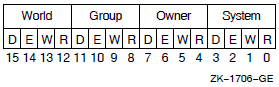
Cleared bits indicate that read, write, execute, and delete access, in that order, are granted to the particular category of user. Only read, write, and execute access are meaningful for section protection. Delete access bits are ignored. Read access also grants execute access for those situations where execute access applies. If zero is specified, read access and write access are granted to all users.
| OpenVMS usage: | page frame number |
| type: | longword (unsigned) on Alpha, quadword (unsigned) on Integrity servers |
| access: | read only |
| mechanism: | by value |
The CPU-specific page frame number where the section begins.
| OpenVMS usage: | CPU-specific page count |
| type: | longword (unsigned) on Alpha, quadword (unsigned) on Integrity servers |
| access: | read only |
| mechanism: | by value |
Length of the page frame section in CPU-specific pages.
| OpenVMS usage: | region identifier |
| type: | quadword (unsigned) |
| access: | read only |
| mechanism: | by 32- or 64-bit reference |
The region ID associated with the region to map the global page frame section. The file VADEF.H in SYS$STARLET_C.TLB and the $VADEF macro in STARLET.MLB define a symbolic name for each of the three default regions in P0, P1, and P2 space.
|
Symbol |
Region |
|---|---|
|
VA$C_P0 |
Program region |
|
VA$C_P1 |
Control region |
|
VA$C_P2 |
64-bit program region |
Other region IDs, as returned by the $CREATE_REGION_64 service, can be specified.
| OpenVMS usage: | CPU-specific page number |
| type: | longword (unsigned) |
| access: | read only |
| mechanism: | by value |
Relative CPU-specific page number within the global section to start mapping.
| OpenVMS usage: | access_mode |
| type: | longword (unsigned) |
| access: | read only |
| mechanism: | by value |
Access mode that is to be the owner of the pages created during the mapping. The
acmode argument is a longword containing the access
mode.
|
Value |
Symbolic Name |
Access Mode |
|---|---|---|
|
0 |
PSL$C_KERNEL |
Kernel |
|
1 |
PSL$C_EXEC |
Executive |
|
2 |
PSL$C_SUPER |
Supervisor |
|
3 |
PSL$C_USER |
User |
The most privileged access mode used is the access mode of the caller.
Address space cannot be created within a region that has a create mode associated with it that is more privileged than the caller's mode. The condition value SS$_IVACMODE is returned if the caller is less privileged than the create mode for the region.
| OpenVMS usage: | mask_longword |
| type: | longword (unsigned) |
| access: | read only |
| mechanism: | by value |
Flag mask specifying the characteristics of the global section to be created. The
flags argument is a longword bit vector in which each bit
corresponds to a flag. The $SECDEF macro and the SECDEF.H file define a symbolic name
for each flag. You construct the flags argument by performing a
logical OR operation on the symbol names for all desired flags.
|
Flag |
Description |
|---|---|
|
SEC$M_ARGS64 | Indicates that all parameters, specifically
start_pfn and
page_count, are passed as 64-bit numbers.
This flag is ignored on OpenVMS Alpha but must be set on Integrity
server systems. If the flag is not set on Integrity servers, the
error code SS$_IVSECFLG is returned. |
|
SEC$M_EXPREG |
Pages are mapped into the first available space at the current end of the specified region. |
|
SEC$M_GBL |
Pages form a global section. By default, this flag is always present in this service and cannot be disabled. |
|
SEC$M_PERM |
Global section is permanent. By default, this flag is always present in this service and cannot be disabled. |
|
SEC$M_PFNMAP |
Pages form a page frame section. By default, this flag is always present in this service and cannot be disabled. |
|
SEC$M_NO_OVERMAP |
Pages cannot overmap existing address space. By default, pages can overmap existing address space. |
|
SEC$M_SYSGBL |
Pages form a system global section. By default, pages form a group global section. |
|
SEC$M_WRT |
Pages form a read/write section. By default, pages form a read-only section. |
All other bits in the flags argument are reserved to OpenVMS for future
use and should be specified as 0. The condition value SS$_IVSECFLG is returned if any
undefined bits are set or if an illegal combination of flags is set.
| OpenVMS usage: | address |
| type: | quadword address |
| access: | write only |
| mechanism: | by 32- or 64-bit reference |
The lowest process virtual address into which the global page frame section was mapped. The
return_va_64 argument is the 32- or 64-bit address of a
naturally aligned quadword into which the service returns the virtual address.
| OpenVMS usage: | byte count |
| type: | quadword (unsigned) |
| access: | write only |
| mechanism: | by 32- or 64-bit reference |
The 32- or 64-bit virtual address of a naturally aligned quadword into which the service returns the length of the virtual address range mapped in bytes.
| OpenVMS usage: | address |
| type: | quadword address |
| access: | read only |
| mechanism: | by value |
The starting virtual address to map the global page frame section. The specified virtual
address must be a CPU-specific page-aligned address. If the flag SEC$M_EXPREG is
specified, the start_va_64 argument must not be specified or must
be specified as 0. If SEC$M_EXPREG is set and the start_va_64
argument is non-zero, the condition value SS$_IVSECFLG is returned.
Always refer to the return_va_64 and
return_length_64 arguments to determine the range of virtual
addresses mapped.
| OpenVMS usage: | CPU-specific page count |
| type: | longword (unsigned) |
| access: | read only |
| mechanism: | by value |
Length of the global page frame section to be mapped in CPU-specific pages.
Description
The Create and Map Global Page Frame Section service allows a process to create and map to a global page frame section. Creating a global page frame section involves defining certain physical page frame numbers (PFNs) as a section.
All global page frame sections are permanent. Pages mapped to a global page frame section are not included in or charged against the process's working set; they are always valid. Do not lock these pages in the working set by using $LKWSET; this can result in a machine check if they are in I/O space.
If the condition value SS$_ACCVIO is returned by this service, a value
cannot be returned in the memory locations pointed to by the
return_va_64 and return_length_64
arguments.
If a condition value other than SS$_ACCVIO is returned, the returned address and returned
length indicate the pages that were successfully mapped before the error occurred. If no
pages were mapped, the return_va_64 argument will contain the
value –1, and a value cannot be returned in the memory
location pointed to by the return_length_64 argument.
Required Privileges
SYSGBL privilege to create a system global section (if flag SEC$M_SYSGBL is set)
PRMGBL privilege to create a permanent global section (if flag SEC$M_PERM is set)
PFNMAP privilege to create a page frame section
Required Quota
The working set quota (WSQUOTA) of the process must be sufficient to accommodate the increased length of the process page table required by the increase in virtual address space.
Related Services
$CREATE_GPFN, $CREATE_REGION_64, $CRMPSC, $CRMPSC_FILE_64, $CRMPSC_GFILE_64, $CRMPSC_GPFILE_64, $CRMPSC_PFN_64, $DELETE_REGION_64, $DELTVA_64, $DGBLSC, $MGBLSC_GPFN_64
Condition Values Returned
- SS$_NORMAL
The service completed successfully. The specified global section already exists and has been mapped.
- SS$_CREATED
The service completed successfully. The specified global section did not previously exist and has been created.
- SS$_ACCVIO
The
gs_name_64argument cannot be read by the caller, or thereturn_va_64orreturn_length_64argument cannot be written by the caller.- SS$_EXBYTLM
The process has exceeded the byte count quota.
- SS$_GBLSEC_MISMATCH
Global section type mismatch. The specified global section was found; however, it was not a global disk file section.
- SS$_GPTFULL
There is no more room in the system global page table to set up page table entries for the section.
- SS$_GSDFULL
There is no more room in the system space allocated to maintain control information for global sections.
- SS$_ILLRELPAG
The specified relative page argument is either larger than the highest page number within the section or is not a valid 32-bit physical page frame number.
- SS$_IVACMODE
The caller's mode is less privileged than the create mode associated with the region.
- SS$_IVLOGNAM
The specified global section name has a length of 0 or has more than 43 characters.
- SS$_IVREGID
Invalid region ID specified.
- SS$_IVSECFLG
An invalid flag, a reserved flag, or an invalid combination of flags and arguments was specified.
- SS$_IVSECIDCTL
The match control field of the global section identification is invalid.
- SS$_NOPFNMAP
The process does not have the privilege to create or delete a section starting at a specific physical page frame number (PFNMAP).
- SS$_NOPRMGBL
The process does not have the privileges to create or delete a permanent group global section (PRMGBL).
- SS$_NOSHPTS
A virtual address within a shared page-table region was specified, or the region ID of a shared page-table region was specified.
- SS$_NOSYSGBL
The process does not have the privileges to create or delete a system global section (SYSGBL).
- SS$_NOWRTACC
The specified global section is not copy-on-reference and does not allow write access.
- SS$_PAGNOTINREG
A page in the specified range is not within the specified region.
- SS$_REGISFULL
The specified virtual region is full; no space is available in the region for the pages created to contain the mapped section.
- SS$_TOOMANYLNAM
The logical name translation of the
gs_name_64argument exceeded the allowed depth of 10.- SS$_VA_IN_USE
A page in the specified input address range is already mapped and the flag SEC$M_NO_OVERMAP is set, or the existing underlying page cannot be deleted because it is associated with a buffer object.
- SS$_VA_NOTPAGALGN
The
start_va_64argument is not CPU-specific page-aligned.
$CRMPSC_PFN_64 (Alpha and Integrity servers)
Create and Map Private Page Frame Section — On Alpha and Integrity server systems, allows a process to map a section of its address space to a specified physical address range represented by page frame numbers. This service creates and maps a private page frame section. This service accepts 64-bit addresses.
Format
SYS$CRMPSC_PFN_64
region_id_64 ,start_pfn ,page_count ,acmode
,flags ,return_va_64 ,return_length_64 [,start_va_64]C Prototype
int sys$crmpsc_pfn_64
(struct _generic_64 *region_id_64, unsigned int start_pfn,
unsigned int page_count, unsigned int acmode, unsigned int flags,
void *(*(return_va_64)), unsigned __int64 *return_length_64,
__optional_params); *return_length_64,...);)Arguments
| OpenVMS usage: | region identifier |
| type: | quadword (unsigned) |
| access: | read only |
| mechanism: | by 32- or 64-bit reference |
|
Symbol |
Region |
|---|---|
|
VA$C_P0 |
Program region |
|
VA$C_P1 |
Control region |
|
VA$C_P2 |
64-bit program region |
Other region IDs, as returned by the $CREATE_REGION_64 service, can be specified.
| OpenVMS usage: | page frame number |
| type: | longword (unsigned) |
| access: | read only |
| mechanism: | by value |
The CPU-specific page frame number where the section begins in memory.
| OpenVMS usage: | CPU-specific page count |
| type: | longword (unsigned) on Alpha, quadword (unsigned) on Integrity servers |
| access: | read only |
| mechanism: | by value |
Length of the page frame section in CPU-specific pages.
| OpenVMS usage: | access_mode |
| type: | longword (unsigned) |
| access: | read only |
| mechanism: | by value |
Access mode that is to be the owner of the pages created during the mapping. The
acmode argument is a longword containing the access
mode.
|
Value |
Symbolic Name |
Access Mode |
|---|---|---|
|
0 |
PSL$C_KERNEL |
Kernel |
|
1 |
PSL$C_EXEC |
Executive |
|
2 |
PSL$C_SUPER |
Supervisor |
|
3 |
PSL$C_USER |
User |
The most privileged access mode used is the access mode of the caller. The calling process can delete pages only if those pages are owned by an access mode equal to or less privileged than the access mode of the calling process.
Address space cannot be created within a region that has a create mode associated with it that is more privileged than the caller's mode. The condition value SS$_IVACMODE is returned if the caller is less privileged than the create mode for the region.
| OpenVMS usage: | mask_longword |
| type: | longword (unsigned) |
| access: | read only |
| mechanism: | by value |
Flag mask specifying the characteristics of the private section to be created. The
flags argument is a longword bit vector in which each bit
corresponds to a flag. The $SECDEF macro and the SECDEF.H file define a symbolic name
for each flag. You construct the flags argument by performing a
logical OR operation on the symbol names for all desired flags.
|
Flag |
Description |
|---|---|
|
SEC$M_ARGS64 | Indicates that all parameters, specifically
start_pfn and
page_count, are passed as 64-bit numbers.
This flag is ignored on OpenVMS Alpha but must be set on Integrity
server systems. If the flag is not set on Integrity servers, the
error code SS$_IVSECFLG is returned. |
|
SEC$M_EXPREG |
Pages are mapped into the first available space at the current end of the specified region. |
|
SEC$M_NO_OVERMAP |
Pages cannot overmap existing address space. By default, pages can overmap existing address space. |
|
SEC$M_PFNMAP |
Pages form a page frame section. By default, this flag is always present in this service and cannot be disabled. |
|
SEC$M_UNCACHED | Flag that must be set when a PFN-mapped section is created if this section must be treated as uncached memory. Flag is ignored on Alpha systems; it applies only to Integrity server systems. |
|
SEC$M_WRT |
Pages form a read/write section. By default, pages form a read-only section. |
All other bits in the flags argument are reserved for future use to
OpenVMS and should be specified as 0. The condition value SS$_IVSECFLG is returned if
any undefined bits are set or if an invalid combination of flags is set.
| OpenVMS usage: | address |
| type: | quadword address |
| access: | write only |
| mechanism: | by 32- or 64-bit reference |
The lowest process virtual address into which the private page frame section was mapped. The
return_va_64 argument is the 32- or 64-bit virtual address of
a naturally aligned quadword into which the service returns the virtual address.
| OpenVMS usage: | byte count |
| type: | quadword (unsigned) |
| access: | write only |
| mechanism: | by 32- or 64-bit reference |
The length of the virtual address range mapped. The return_length_64
argument is the 32- or 64-bit virtual address of a naturally aligned quadword into which
the service returns the length of the virtual address range in bytes.
| OpenVMS usage: | address |
| type: | quadword address |
| access: | read only |
| mechanism: | by value |
The starting virtual address to map the private page frame section. The specified virtual
address must be a CPU-specific page aligned address. If the flag SEC$M_EXPREG is
specified, the start_va_64 argument must not be specified or must
be specified as 0. If SEC$M_EXPREG is set and the start_va_64
argument is non-zero, the condition value SS$_IVESCFLG is returned.
Description
The Create and Map Private Page Frame Section service allows a process to create a map to a private page frame section. Creating a private page frame section involves defining certain physical page numbers (PFNs) as a section. The section is mapped from a low address to a high address whether the section is mapped in a region that grows from low to high addresses or from high to low addresses.
All global page frame sections are permanent. Pages mapped by SEC$M_PFNMAP are not included in or charged against the process's working set; they are always valid. Do not lock these pages in the working set by using $LKWSET_64; this can result in a machine check if they are in I/O space.
If the condition value SS$_ACCVIO be returned by this service, a value
cannot be returned in the memory locations pointed to by the
return_va_64 and return_length_64
arguments.
If a condition value other than SS$_ACCVIO is returned, the returned address and returned
length indicate the pages that were successfully mapped before the error occurred. If no
pages were mapped, the return_va_64 argument will contain the
value –1, and a value cannot be returned in the memory
location pointed to by the return_length_64 argument.
Required Privileges
PFNMAP privilege is required to create a page frame section.
Required Quota
The working set quota (WSQUOTA) of the process must be sufficient to accommodate the increased length of the process page table required by the increase in virtual address space.
Related Services
$CREATE_REGION_64, $CRMPSC, $CRMPSC_FILE_64, $CRMPSC_GFILE_64, $CRMPSC_GPFILE_64, $CRMPSC_GPFN_64, $DELETE_REGION_64, $DELTVA_64
Condition Values Returned
- SS$_NORMAL
The service completed successfully.
- SS$_ACCVIO
The
return_va_64argument or thereturn_length_64argument cannot be written by the caller.- SS$_INSFWSL
The process's working set limit is not large enough to accommodate the increased virtual address space.
- SS$_IVACMODE
The caller's mode is less privileged than the create mode associated with the region.
- SS$_IVREGID
Invalid region ID specified.
- SS$_IVSECFLG
An invalid flag, a reserved flag, or an invalid combination of flags and arguments was specified.
- SS$_NOPFNMAP
The process does not have the privilege to create a section starting at a specific physical page frame number (PFNMAP).
- SS$_NOSHPTS
The region ID of a shared page table region was specified.
- SS$_PAGNOTINREG
A page in the specified range is not within the specified region.
- SS$_PAGOWNVIO
A page in the specified input address range is owned by a more privileged access mode.
- SS$_REGISFULL
The specified virtual region is full; no space is available in the region for the pages created to contain the mapped section.
- SS$_VA_IN_USE
A page in the specified input address range is already mapped and the flag SEC$M_NO_OVERMAP is set, or the existing underlying page cannot be deleted because it is associated with a buffer object.
- SS$_VA_NOTPAGALGN
The
start_va_64argument is not CPU-specific page aligned.
$CVT_FILENAME (Alpha and Integrity servers)
Converts String — Converts a string from RMS format to file-system (ACP-QIO) format or from file-system (ACP-QIO) format to RMS format.
Format
SYS$CVT_FILENAME cvttyp ,srcstr ,inflags ,outbuf ,outlen ,outflagsC Prototype
int sys$cvt_filename
(unsigned int cvttyp, void *srcstr, unsigned int inflags, void *outbuf,
unsigned short int *outlen, unsigned int *outflags);Arguments
| OpenVMS usage: | unsigned_longword |
| type: | longword (unsigned) |
| access: | read only |
| mechanism: | by value |
Longword value that indicates whether the conversion is from RMS format to ACP-QIO format or vice versa.
There are two legal values for this parameter, represented by the symbols CVTFNM$C_ACPQIO_TO_RMS and CVTFNM$C_RMS_TO_ACPQIO, that are defined by the $CVTFNMDEF macro.
| OpenVMS usage: | string of bytes or words |
| type: | string of bytes or words |
| access: | read only |
| mechanism: | by 32-bit descriptor--fixed-length string descriptor |
String to be converted by the service.
If the conversion is from RMS format to ACP-QIO format, srcstr
is an ISO-Latin-1 or VTF-7-encoded character string. If the conversion is from ACP-QIO
format to RMS format, srcstr is a string of byte-width or
word-width characters.
The descriptor length field indicates the length of the input string in bytes, whether the characters are byte-width or word-width.
The srcstr argument is the 32-bit address of a descriptor that
points to this string.
| OpenVMS usage: | mask_longword |
| type: | longword (unsigned) |
| access: | read only |
| mechanism: | by value |
Longword flag mask indicating the characteristics of the input string.
For conversion from RMS format to ACP-QIO format, only the CVTFNM$V_NO_DELIMITERS flag is valid.
| Flag | Description |
|---|---|
| CVTFNM$V_WORD_CHARS | Input source string contains word-width UCS-2 characters (ACPQIO_TO_RMS conversion only). |
| CVTFNM$V_NO_DELIMITERS | Input source string should be treated as an arbitrary string (such as a subdirectory name) rather than as a file name that contains (or should contain) dots or semicolons as type and version delimiters. |
| CVTFNM$V_FORCE_UPCASE | Causes this system service to convert each character to uppercase. (ACPQIO_TO_RMS conversion only). |
| OpenVMS usage: | string of bytes or words |
| type: | string of bytes or words |
| access: | write only |
| mechanism: | by 32-bit descriptor--fixed-length string descriptor |
The buffer into which the converted string is to be written.
If the conversion is from RMS format to ACP-QIO format, the string may consist of byte-width ISO Latin-1 characters or word-width UCS-2 characters, depending on the characters in the source string. (If any character in the source string must be converted to UCS-2, then all characters in the output buffer will be converted to UCS-2.)
If the conversion is from ACP-QIO format to RMS format, then the output string will consist of ISO Latin-1 and VTF-7 characters in RMS canonical form. (See the VSI OpenVMS Guide to OpenVMS File Applications).
For ACPQIO_TO_RMS conversion, if the output string contains word-width characters,
the CVTFNM$V_WORD_CHARS flag in the outflags flag mask will be
set.
The outbuf argument is the 32-bit address of a descriptor
pointing to a buffer writable in the access mode of the caller.
| OpenVMS usage: | word_unsigned |
| type: | word (unsigned) |
| access: | write only |
| mechanism: | by 32-bit reference |
The outlen argument is the 32-bit address of a (16-bit) word
writable in the access mode of the caller.
outflags
| OpenVMS usage: | mask_longword |
| type: | longword (unsigned) |
| access: | write only |
| mechanism: | by 32-bit reference |
Longword flag mask in which the service sets or clears flags to indicate characteristics of the output string.
For an RMS_TO_ACPQIO conversion, SYS$CVT_FILENAME sets the bit corresponding to CVTFNM$V_WORD_CHARS (defined by the $CVTFNMDEF macro) if the characters of the converted string are one-word wide rather than one-byte wide. If the characters of the converted string are one-byte wide, the service clears the CVTFNM$V_WORD_CHARS bit. All other bits are cleared by an RMS_TO_ACPQIO conversion.
The outflags argument is the 32-bit address of a 32-bit flag
mask writable in the access mode of the caller.
Description
This service is intended to provide the conversion of a file name or a subdirectory name between the RMS format (as seen at the RMS interface) and the ACP-QIO format (as stored on disk). A file name consists of a file name, a file type, and a file version; and a subdirectory name is a string to which ".DIR;1" can be appended to form a directory file name, as stored on disk.
Prior to Version 7.2, these representations were the same. This is not necessarily the case for extended (ODS-5) file names. (For details on ODS-5 file specifications, see the VSI OpenVMS Guide to OpenVMS File Applications.
Depending on the value of cvttyp, the service will perform a
conversion of a string from RMS format to ACP-QIO format or from ACP-QIO format to RMS
format.
The source string is described by the argument srcstr, the output
buffer is described by the argument outbuf, and the resultant string
length is written to the argument outlen.
If any of the source string falls within the address range of the output buffer, the output string is unpredictable.
RMS-to-ACPQIO Conversion:
A string described by the srcstr descriptor argument is converted
to an ISO Latin-1 or UCS-2 string with each character represented in a form that can be
passed to the ACP-QIO by the $QIO service.
If the CVTFNM$V_NO_DELIMITERS input flag is not set, the source string will be scanned and, if necessary, a dot and a semicolon will be inserted or appended as though a $PARSE were done with no default name, type, or version fields supplied. If the scan detects any delimiters indicating the presence of fields other than name (without FID), type, or version, a syntax error will be returned.
If the CVTFNM$V_NO_DELIMITERS input flag is set, individual characters will be validated and converted to their on-disk form; however, no scan will be done to determine if the type and version delimiters are present, and no delimiters will be added.
A percent sign (%) that is not preceded by the escape character (^) is converted to a question mark. An ISO Latin-1 character that is preceded by the escape character (^) is converted to the corresponding ISO Latin-1 character. A VTF-7 character (for example, ^U1234) that is preceded by the escape character (^) is converted to a UCS-2 character (for example, 0x1234).
If any character requires UCS-2 (word-width character) representation, all characters are represented in the output string with UCS-2. If no character requires word-width character representation, all characters are represented in the output string with ISO Latin-1 (byte-width) characters.
Valid characters are those that are legal in an RMS file name (file name, file type, and file version) or in an RMS subdirectory name. For example, directory delimiters "[" and "]" are not legal unless preceded by the escape character (^).
ACPQIO-to-RMS Conversion:
The string described by the srcstr descriptor argument is
converted to the RMS canonical form for that string.
If the CVTFNM$V_NO_DELIMITERS input flag is clear, the source string must contain at least one semicolon and, to the left of the semicolon, at least one dot. If it does not, RMS$_SYN (syntax error) is returned. In the output string, all other dots and semicolons are preceded by the RMS escape character (^).
If the CVTFNM$V_NO_DELIMITERS input flag is set, any dot or semicolon encountered is preceded in the output string by the RMS escape character (^).
The CVTFNM$V_WORD_CHARS flag of the inflags argument indicates
whether the input string is to be interpreted as having byte-width (ISO Latin-1) or
word-width (UCS-2) characters. If the argument indicates word-width characters, but the
input length value is an odd number, a syntax error is returned.
Questions marks are converted to percent signs; percent signs are preceded by the escape character (^). UCS-2 characters are converted to VTF-7 characters. All characters are represented in RMS canonical form.
$CVT_FILENAME Usage:
You can use this service to compare two file names using the same conventions as RMS.
For an example program, see: [SYSHLP.EXAMPLES]FILENAME_COMPARE.C.
Required Access or Privileges
None.
Required Quota
None.
Related Services
None.
Condition Values Returned
- SS$_NORMAL
The service completed successfully.
- SS$_BADPARAM
Unrecognized conversion type, extraneous input flags set, or zero-length input string.
- SS$_INSFARG
Not enough arguments provided.
- SS$_TOO_MANY_ARGS
Too many arguments provided.
- RMS$_SYN
The service could not translate one or more characters in the strings described by the
srcstrargument. Either the input string has word-width characters but odd byte-length (ACPQIO_TO_RMS only), or the CVTFNM$V_NO_DELIMITERS input flag was clear, and the input string did not contain both type and version delimiters.- SS$_BUFFEROVF
The output buffer was not large enough to accommodate the converted string.
$DACEFC
Disassociate Common Event Flag Cluster — Releases the calling process's association with a common event flag cluster.
Format
SYS$DACEFC efn C Prototype
int sys$dacefc (unsigned int efn);Argument
| OpenVMS usage: | ef_number |
| type: | longword (unsigned) |
| access: | read only |
| mechanism: | by value |
Number of any event flag in the common cluster to be disassociated. The
efn argument is a longword containing this number; however,
$DACEFC uses only the low-order byte. The number must be in the range of 64 through 95
for cluster 2, and 96 through 127 for cluster 3.
Description
The Disassociate Common Event Flag Cluster service disassociates the calling process from a common event flag cluster and decreases the count of processes associated with the cluster accordingly. When the image associated with a cluster exits, the system disassociates the cluster. When the count of processes associated with a temporary cluster or with a permanent cluster that is marked for deletion reaches 0, the cluster is automatically deleted.
If a process issues this service specifying an event flag cluster with which it is not associated, the service completes successfully.
Required Access or Privileges
A calling process must have PRMCEB privilege to delete a permanent common event flag cluster.
Required Quota
None
Related Services
$ASCEFC, $CLREF, $DLCEFC, $READEF, $SETEF, $WAITFR, $WFLAND, $WFLOR
Condition Values Returned
- SS$_NORMAL
The service completed successfully.
- SS$_ILLEFC
You specified an illegal event flag number. The number must be in the range of event flags 64 through 127.
- SS$_INTERLOCK
The bit map lock for allocating common event flag clusters from the specified shared memory is locked by another process.
$DALLOC
Deallocate Device — Deallocates a previously allocated device.
Format
SYS$DALLOC [devnam] ,[acmode]C Prototype
int sys$dalloc (void *devnam, unsigned int acmode);Arguments
| OpenVMS usage: | device_name |
| type: | character-coded text string |
| access: | read only |
| mechanism: | by descriptor–fixed-length string descriptor |
Name of the device to be deallocated. The devnam argument is the
address of a character string descriptor pointing to the device name string. The string
might be either a physical device name or a logical name. If it is a logical name, it
must translate to a physical device name.
If you do not specify a device name, all devices allocated by the process from access modes equal to or less privileged than that specified are deallocated.
| OpenVMS usage: | access_mode |
| type: | longword (unsigned) |
| access: | read only |
| mechanism: | by value |
acmode
argument is a longword containing the access mode. The $PSLDEF macro defines the
following symbols for the four access modes.|
Symbol |
Access Mode |
|---|---|
|
PSL$C_KERNEL |
Kernel |
|
PSL$C_EXEC |
Executive |
|
PSL$C_SUPER |
Supervisor |
|
PSL$C_USER |
User |
The most privileged access mode used is the access mode of the caller.
Description
The Deallocate Device service deallocates a previously allocated device. The issuing process relinquishes exclusive use of the device, thus allowing other processes to assign or allocate that device. You can deallocate an allocated device only from access modes equal to or more privileged than the access mode from which the original allocation was made.
This service does not deallocate a device if, at the time of deallocation, the issuing process has one or more I/O channels assigned to the device; in such a case, the device remains allocated.
At image exit, the system automatically deallocates all devices that are allocated at user mode.
If you attempt to deallocate a mailbox, success is returned but no operation is performed.
Required Access or Privileges
None
Required Quota
None
Related Services
$ALLOC, $ASSIGN, $BRKTHRU, $BRKTHRUW, $CANCEL, $CREMBX, $DASSGN, $DELMBX, $DEVICE_SCAN, $DISMOU, $GETDVI, $GETDVIW, $GETMSG, $GETQUI, $GETQUIW, $INIT_VOL, $MOUNT, $PUTMSG, $QIO, $QIOW, $SNDERR, $SNDJBC, $SNDJBCW, $SNDOPR
Condition Values Returned
- SS$_NORMAL
The service completed successfully.
- SS$_ACCVIO
The device name string or string descriptor cannot be read by the caller.
- SS$_DEVASSIGN
The device cannot be deallocated because the process still has channels assigned to it.
- SS$_DEVNOTALLOC
The device is not allocated to the requesting process.
- SS$_IVDEVNAM
You did not specify a device name string, or the device name string contains invalid characters.
- SS$_IVLOGNAM
The device name string has a length of 0 or has more than 63 characters.
- SS$_NONLOCAL
The device is on a remote node.
- SS$_NOPRIV
The device was allocated from a more privileged access mode.
- SS$_NOSUCHDEV
The specified device does not exist in the host system.
$DASSGN
Deassign I/O Channel — Deassigns (releases) an I/O channel previously acquired using the Assign I/O Channel ($ASSIGN) service.
Format
SYS$DASSGN chanC Prototype
int sys$dassgn (unsigned short int chan);Argument
| OpenVMS usage: | channel |
| type: | word (unsigned) |
| access: | read only |
| mechanism: | by value |
Number of the I/O channel to be deassigned. The chan argument is a word
containing this number.
Description
The Deassign I/O Channel service deassigns (releases) an I/O channel that it acquired using the Assign I/O Channel ($ASSIGN) service. You can deassign an I/O channel only from an access mode equal to or more privileged than the access mode from which the original channel assignment was made.
When you deassign a channel, any outstanding I/O requests on the channel are canceled. If a file is open on the specified channel, the file is closed.
If a mailbox was associated with the device when the channel was assigned, the link to the mailbox is cleared.
If the I/O channel was assigned for a network operation, the network link is disconnected.
If the specified channel is the last channel assigned to a device that has been marked for dismounting, the device is dismounted.
I/O channels assigned from user mode are automatically deassigned at image exit.
Required Access or Privileges
None.
Note that you should use the SHARE privilege with caution. Applications, application protocols, and device drivers coded to expect only exclusive access can encounter unexpected and errant behavior when access to the device is unexpectedly shared. Unless the SHARE privilege is explicitly supported by the application, the application protocol, and the device driver, its use is generally discouraged. For additional information, see the VSI OpenVMS Programming Concepts Manual.
Required Quota
None
Related Services
$ALLOC, $ASSIGN, $BRKTHRU, $BRKTHRUW, $CANCEL, $CREMBX, $DALLOC, $DELMBX, $DEVICE_SCAN, $DISMOU, $GETDVI, $GETDVIW, $GETMSG, $GETQUI, $GETQUIW, $INIT_VOL, $MOUNT, $PUTMSG, $QIO, $QIOW, $SNDERR, $SNDJBC, $SNDJBCW, $SNDOPR
Condition Values Returned
- SS$_NORMAL
The service completed successfully.
- SS$_IVCHAN
You specified an invalid channel number, that is, a channel number of 0 or a number larger than the number of channels available.
- SS$_IVCHNLSEC
A process section file is currently accessed using the specified channel number.
- SS$_IVIDENT
On Alpha or Integrity server systems, you specified an invalid channel number that your process never assigned.
- SS$_NOICHAN
On Alpha or Integrity server systems, you specified a channel number outside of the set of channel numbers available for your process.
- SS$_NOPRIV
The specified channel is not assigned or was assigned from a more privileged access mode.
$DCLAST
Declare AST — Queues an asynchronous system trap (AST) for the calling access mode or for a less privileged access mode. On Alpha and Integrity server systems, this service accepts 64-bit addresses.
Format
SYS$DCLAST astadr ,[astprm] ,[acmode]C Prototype
int sys$dclast
(void (*astadr)(__unknown_params), unsigned __int64 astprm,
unsigned int acmode);Arguments
| OpenVMS usage: | ast_procedure |
| type: | procedure value |
| access: | call without stack unwinding |
| mechanism: | by 32- or 64-bit reference |
AST service routine to be executed. On Alpha and Integrity server systems, the
astadr argument is the 32- or 64-bit address of this
routine.
| OpenVMS usage: | user_arg |
| type: | quadword (unsigned) |
| access: | read only |
| mechanism: | by 64-bit value |
AST parameter to be passed to the AST routine specified by the
astadr argument. On Alpha and Integrity server systems, the
astprm argument is a quadword value containing this
parameter.
| OpenVMS usage: | access_mode |
| type: | longword (unsigned) |
| access: | read only |
| mechanism: | by value |
Access mode for which the AST is to be declared. The most privileged access mode used is the access mode of the caller. The resultant mode is the access mode for which the AST is declared.
Description
The Declare AST service queues an AST for the calling access mode or for a less privileged access mode. For example, a routine executing in supervisor mode can declare an AST for either supervisor or user mode.
The service does not validate the address of the AST service routine. If you specify an illegal address (such as 0), an access violation occurs when the AST service routine is given control.
Required Access or Privileges
None
Required Quota
The $DCLAST service requires system dynamic memory and uses the AST limit (ASTLM) quota of the process.
Related Services
$SETAST, $SETPRA
Condition Values Returned
- SS$_NORMAL
The service completed successfully.
- SS$_EXQUOTA
The process has exceeded its AST limit (ASTLM) quota.
- SS$_INSFMEM
The system dynamic memory is insufficient for completing the service.
$DCLCMH
Declare Change Mode or Compatibility Mode Handler — Specifies the address of a routine to receive control when a Change Mode to User or Change Mode to Supervisor instruction trap occurs.
Format
SYS$DCLCMH addres ,[prvhnd] ,[type]C Prototype
int sys$dclcmh
(int (*addres)(__unknown_params), void *(*(prvhnd)), char type);Arguments
| OpenVMS usage: | address |
| type: | longword (unsigned) |
| access: | read only |
| mechanism: | by reference |
Routine to receive control when a change mode trap or a compatibility mode fault occurs. The
addres argument is the exception handling code in the address
space of the calling process.
If you specify the addres argument as 0, $DCLCMH clears the previously
declared handler.
| OpenVMS usage: | address |
| type: | longword (unsigned) |
| access: | write only |
| mechanism: | by reference |
Address of a previously declared handler. The prvhnd argument is the
address of a longword containing the address of the previously declared handler.
| OpenVMS usage: | longword_unsigned |
| type: | longword (unsigned) |
| access: | read only |
| mechanism: | by value |
Handler type indicator. The type argument is a longword value. The
value 0 (the default) indicates that a change mode handler is to be declared for the
access mode at which the request is issued; the value 1 specifies that a compatibility
mode handler is to be declared.
Description
On Alpha and Integrity server systems, the Declare Change Mode or Compatibility Mode Handler service calls the change mode handler as a normal procedure (that is, with a standard procedure call). The change mode handler must exit by performing a standard procedure return to the change mode dispatcher.
Arguments (for example, the change mode code) passed between the routine that issued the change mode instruction and the change mode handler are strictly by agreement between the two procedures.
CHG_MD: .CALL_ENTRY
CHMU
RETCall this subroutine from any program that requires a Change Mode to User instruction to be invoked.
A change mode handler provides users with a dispatching mechanism similar to that used for system service calls. It allows a routine that executes in supervisor mode to be called from user mode. You declare the change mode handler from supervisor mode; then when the process executing in user mode issues a Change Mode to Supervisor instruction, the change mode handler receives control and executes in supervisor mode.
The top longword of the stack contains the zero-extended change mode code. The change mode handler must exit by removing the change mode code from the stack and issuing an REI instruction.
The operating system uses compatibility mode handlers to bypass normal condition handling procedures when an image executing in compatibility mode causes a compatibility mode exception. Before transferring control to the compatibility mode handler, the system saves the compatibility exception code, the registers R0 through R6, and the PC and PSL in a 10-longword array starting at the location CTL$AL_CMCNTX. Before the compatibility mode handler exits, it must restore the saved registers R0 through R6, push the saved PC and PSL onto the stack, and exit by issuing an REI instruction.
Required Access or Privileges
You can declare a change mode or compatibility mode handler only from user or supervisor mode.
Required Quota
None
Related Services
$SETEXV, $UNWIND
Condition Values Returned
- SS$_NORMAL
The service completed successfully.
- SS$_ACCVIO
The longword to receive the address of the previous change mode handler cannot be written by the caller.
- ?SS$_IVSSRQ
The call to the service is invalid because it attempted to declare a compatibility mode handler on Alpha and Integrity server systems.
$DCLEXH
Declare Exit Handler — Declares an exit handling routine that receives control when an image exits.
Format
SYS$DCLEXH desblkC Prototype
int sys$dclexh (void *desblk);Argument
| OpenVMS usage: | exit_handler_block |
| type: | longword (unsigned) |
| access: | write |
| mechanism: | by reference |
Exit handler control block. The desblk argument is
the address of this control block. This control block, which describes the exit handler,
is depicted in the following diagram.
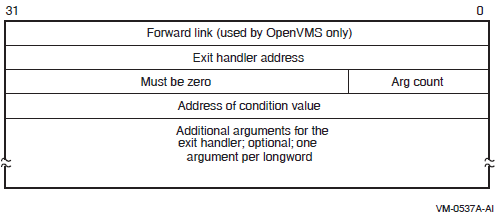
Description
The Declare Exit Handler service declares an exit handler routine that receives control when an image exits. Image exit normally occurs when the image currently executing in a process returns control to the operating system. Image exit might also occur when you call the Exit ($EXIT) or Force Exit ($FORCEX) service. Process exit handlers are not invoked when a process is deleted (such as using a $DELPRC call, for example).
Exit handlers are described by exit control blocks. The operating system maintains a separate list of these control blocks for user, supervisor, and executive modes, and the $DCLEXH service adds the description of an exit handler to the front of one of these lists. The actual list to which the exit control block is added is determined by the access mode of the $DCLEXH caller.
At image exit, the image context, the image stack pointers, and the validity of any variables allocated on the stack are all indeterminate. Accordingly, the exit handler control block and any variables accessed by each exit handler must all be declared using non-volatile semantics. Examples of such non-volatile declarations include the BASIC and Fortran COMMON construct, and the C static storage class.
The declared exit handlers are called from the least-privileged processor mode to the most-privileged mode, and the exit handler(s) for each processor mode are called in the reverse order from which they were originally declared. Each exit handler is executed only once; it must be explicitly redeclared by the application if it is to be executed again.
The exit handler routine is called as a normal procedure with the argument list specified in the third through nth longwords of the exit control block. The first argument is always the address of a user-allocated longword to receive the system status code indicating the reason for the exit; the system always fills in the referenced longword before calling the exit handler. Accordingly, the exit handler routine receives a pointer to the status code as its first argument. Application programmers can append zero or more additional application-specific longword arguments for use within the exit handler routine, with the total number of arguments controlled by the value specified in the argument count field.
You can call this service only from user, supervisor, and executive modes.
program DCLEXH_EXAMPLE
option type = explicit
external long EXIT_HANDLER
external long function SYS$DCLEXH
external long function SYS$EXIT
external long function LIB$STOP
declare long RETURN_STATUS
record EXIT_DESCRIPTOR
long FORWARD_LINK
long HANDLER_ADDR
long ARG_COUNT
long CONDITION_VALUE_PTR
long RANDOM_EXAMPLE_VALUE
! borrow part of the record structure for data storage...
long CONDITION_VALUE
end record EXIT_DESCRIPTOR
! declare the exit handler block in non-volatile storage
common (SaveBlock) EXIT_DESCRIPTOR EXHBLK
PRINT
PRINT "DCLEXH_EXAMPLE initializing..."
PRINT
EXHBLK::FORWARD_LINK = 0%
EXHBLK::HANDLER_ADDR = loc(EXIT_HANDLER)
EXHBLK::ARG_COUNT = 2%
EXHBLK::CONDITION_VALUE_PTR = loc(EXHBLK::CONDITION_VALUE )
EXHBLK::RANDOM_EXAMPLE_VALUE = 303147%
PRINT "Calling SYS$DCLEXH..."
RETURN_STATUS = SYS$DCLEXH (EXHBLK by ref)
call LIB$STOP (RETURN_STATUS by value) if (RETURN_STATUS and 1%) = 0%
PRINT "SYS$DCLEXH called..."
PRINT "Calling SYS$EXIT..."
call SYS$EXIT(RETURN_STATUS by value)
end
function LONG EXIT_HANDLER(long CONDITION_VALUE, long RANDOM_VALUE by value)
! the exit handler gains control effectively after the main
! program module has exited. Direct access to (or otherwise
! sharing) variables used by the main routine requires explicit
! storage allocation control.
option type = explicit
print "EXIT_HANDLER invoked..."
print "CONDITION_VALUE: ", CONDITION_VALUE
print "RANDOM_VALUE: ", RANDOM_VALUE
PRINT
PRINT "DCLEXH_EXAMPLE done..."
PRINT
end functionRequired Access or Privileges
None
Required Quota
None
Related Services
$CANEXH, $CREPRC, $DELPRC, $EXIT, $FORCEX, $GETJPI, $GETJPIW, $HIBER, $PROCESS_SCAN, $RESUME, $SETPRI, $SETPRN, $SETPRV, $SETRWM, $SUSPND, $WAKE
The Cancel Exit Handler ($CANEXH) service removes an exit control block from the list.
Condition Values Returned
- SS$_NORMAL
The service completed successfully.
- SS$_ACCVIO
The first longword of the exit control block cannot be written by the caller.
- SS$_IVSSRQ
The call to the service is invalid because it was made from kernel mode.
- SS$_NOHANDLER
The exit handler control block address was not specified or was specified as 0.
$DECLARE_RM
Declare Resource Manager — Creates a new Resource Manager instance (RMI) in the calling process.
Format
SYS$DECLARE_RM
[efn] ,[flags] ,iosb ,[astadr] ,[astprm] ,rm_id ,event_handler
,[part_name] [,[rm_context] ,[acmode] ,[tm_log_id] ,[event_mask]]C Prototype
int sys$declare_rm
unsigned int efn, unsigned int flags, struct _iosb *iosb,
void (*astadr)(__unknown_params), int astprm, unsigned int *rm_id,
void (*event_handler)(__unknown_params),… ;Arguments
| OpenVMS usage: | ef_number |
| type: | longword (unsigned) |
| access: | read only |
| mechanism: | by value |
Number of the event flag that is set when the service completes. If this argument is omitted, event flag 0 is used.
| OpenVMS usage: | mask_longword |
| type: | longword (unsigned) |
| access: | read only |
| mechanism: | by value |
flags argument
is a longword bit mask in which each bit corresponds to an option flag. The $DDTMDEF
macro defines symbolic names for these option flags, described in Table 23.
All undefined bits must be 0. If this argument is omitted, no flags are used.| Flag Name | Description |
|---|---|
| DDTM$M_SYNC | Specifies successful synchronous completion by returning SS$_SYNCH. When SS$_SYNCH is returned, the AST routine is not called, the event flag is not set, and the I/O status block is not filled in. |
| DDTM$M_VOLATILE |
Set this flag for the new RMI to be volatile. With this flag set, the DECdtm transaction manager will not log information about any RM participants associated with the new RMI. Resource managers that never perform recovery should set this flag. If this flag is clear, the new RMI is not volatile. The DECdtm transaction manager will log the following information about each RM participant associated with the new RMI:
If this flag is clear and a recoverable failure occurs, such as a system crash, the resource manager can use the $GETDTI system service to query the transaction log to determine the outcome of the transactions in which it was participating before the failure occurred. |
| OpenVMS usage: | io_status_block |
| type: | quadword (unsigned) |
| access: | write only |
| mechanism: | by reference |
The I/O status block in which the completion status of the service is returned as a condition value. See the Condition Values Returned section.
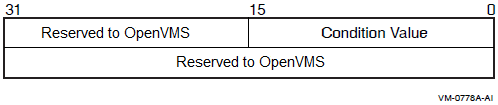
| OpenVMS usage: | ast_procedure |
| type: | procedure entry mask |
| access: | call without stack unwinding |
| mechanism: | by reference |
The AST routine that is executed when the service completes, if SS$_NORMAL is
returned in R0. The astadr argument is the address of the entry
mask of this routine. The routine is executed in the same access mode as that of the
caller of the $DECLARE_RM service.
| OpenVMS usage: | user_arg |
| type: | longword (unsigned) |
| access: | read only |
| mechanism: | by value |
The AST parameter that is passed to the AST routine specified by the
astadr argument.
| OpenVMS usage: | identifier |
| type: | longword (unsigned) |
| access: | write only |
| mechanism: | by reference |
Longword in which the identifier (RM_ID) of the new RMI is returned. This identifier is unique within the calling process at any time.
| OpenVMS usage: | ast_procedure |
| type: | procedure entry mask |
| access: | call without stack unwinding |
| mechanism: | by reference |
The new RMI's event handler. This routine is called to report an event to the new RMI
or one of its RM participants. The event_handler argument is the
address of the entry mask of this routine. An event handler must be specified.
This routine is called as an AST delivered by the DECdtm transaction manager.
The AST is executed in the access mode specified by the acmode
argument. The AST parameter is the address of a DECdtm event report block that contains
an event report.
The DECdtm transaction manager reports events to an RMI and the RM participants associated with it using ASTs executed in the access mode specified in the call to $DECLARE_RM that created that RMI.
The DECdtm transaction manager creates an event report block, and passes its address to the AST routine in the parameter of the AST. Each event report block contains:
The identifier of the event report.
A code that describes the event.
The identifier (TID) of the transaction.
The name of the RM participant or RMI.
The context of the RM participant or RMI.
Other data that depend on the type of the event.
| Symbol | Description | |
|---|---|---|
| DDTM$A_TID_PTR | Address of the identifier (TID) of the transaction. | |
| DDTM$L_ABORT_REASON | Abort reason code (longword).See the $ACK_EVENT service for a list of possible values. Present only in abort event reports. | |
| DDTM$L_EVENT_TYPE | A code that identifies the event (longword). The following table lists the possible values: | |
| Symbol | Event | |
| DDTM$K_ABORT | Abort | |
| DDTM$K_COMMIT | Commit | |
| DDTM$K_PREPARE | Prepare | |
|
DDTM$K_ONE_PHASE_ | One-phase commit | |
| DDTM$K_STARTED_DEFAULT | Default transaction started | |
|
DDTM$K_STARTED_ | Nondefault transaction started | |
| DDTM$L_REPORT_ID | Event report identifier (unsigned longword). | |
| DDTM$L_RM_CONTEXT | The context of the RM participant or RMI to which the event report is being delivered (unsigned longword). | |
| DDTM$Q_PART_NAME | The name of the RM participant or RMI to which the event report is being delivered (descriptor). | |
| DDTM$Q_TX_CLASS | The transaction class of the transaction (descriptor). | |
Each event report must be acknowledged by calling $ACK_EVENT, specifying the identifier of the report. This acknowledgment need not come from AST context.
The DECdtm transaction manager delivers only one event report at a time to each RM participant. For example, if a prepare event report has been delivered to an RM participant, and the transaction is aborted while the RM participant is doing its prepare processing, then the DECdtm transaction manager does not deliver an abort event report to that RM participant until it has acknowledged the prepare event report by a call to $ACK_EVENT. Note that the DECdtm transaction manager may deliver multiple reports to an RMI.
After acknowledging the event report, the RMI or RM participant should no longer access the event report block.
| OpenVMS usage: | char_string |
| type: | character-coded text string |
| access: | read only |
| mechanism: | by descriptor--fixed-length string descriptor |
The name of the new RMI. This is:
The default name of its RM participants, used when a call to $JOIN_RM or $ACK_EVENT that adds one of these RM participants to a transaction does not specify the name of the new RM participant.
When an RM participant associated with the new RMI is added to a transaction by a call to $JOIN_RM or $ACK_EVENT that has a zero
part_nameargument, then that RM participant inherits its name from the RMI. The name of that RM participant is the same as the name of the RMI.The string passed in the participant name field of Transaction Started event reports delivered to the new RMI.
This string must be no longer than 32 characters.
If this argument is omitted, the name of the new RMI is the null string.
To ensure smooth operation in a mixed-network environment, refer to the chapter entitled Managing DECdtm Services in the VSI OpenVMS System Manager's Manual, for information on defining node names.
| OpenVMS usage: | userarg |
| type: | longword (unsigned) |
| access: | read only |
| mechanism: | by value |
The context of the new RMI. This is:
The default context of its RM participants, used when a call to $JOIN_RM or $ACK_EVENT that adds one of these RM participants to a transaction does not specify the context of the new RM participant.
When an RM participant associated with the new RMI is added to a transaction by a call to $JOIN_RM or $ACK_EVENT that has a zero
rm_contextargument, then that RM participant inherits its context from the RMI. The context of that RM participant is the same as the context of the RMI.The string passed in the context field of Transaction Started event reports delivered to the new RMI.
If this argument is omitted, the context of the new RMI is 0.
| OpenVMS usage: | access_mode |
| type: | longword (unsigned) |
| access: | read only |
| mechanism: | by value |
The access mode of the new RMI. This is:
The access mode at which the ASTs delivered to its event handler are to be executed.
The least privileged access mode that the caller must be in to call $ACK_EVENT to acknowledge an event report delivered to the new RMI or to its RM participants.
The least privileged access mode that the caller must be in to delete the new RMI by calling $FORGET_RM.
The least privileged access mode that the caller must be in to call $JOIN_RM to add a new RM participant associated with the new RMI.
The most privileged access mode of new branches that this RMI is interested in, if the
event_maskargument requests events of type Transaction Started.The call to $START_TRANS or $START_BRANCH that adds a new branch to a transaction specifies the access mode of that transaction within this process. The DECdtm transaction manager reports a Transaction Started event to the new RMI only if the access mode of the transaction is the same as or less privileged than the access mode of the new RMI.
For example, if the access mode of the new RMI is supervisor, it will receive a Transaction Started event when a branch of the calling process is added to a transaction only if the access mode of that transaction is user or supervisor.
The access mode of the new RMI is the least privileged of:
The access mode of the caller.
The access mode specified by the
acmodeargument.
If this argument is omitted, the access mode of the new RMI is the same as the access mode of the caller.
| OpenVMS usage: | DECnet_uid |
| type: | octaword (unsigned) |
| access: | write only |
| mechanism: | by reference |
The globally unique identifier of the transaction log for the local node. This identifier is used during resource manager recovery to check that the correct DECdtm transaction manager log is used. See $GETDTI for more information.
To ensure smooth operation in a mixed-network environment, refer to the chapter entitled Managing DECdtm Services in the VSI OpenVMS System Manager's Manual, for information on defining node names.
event_mask
| OpenVMS usage: | mask_longword |
| type: | longword (unsigned) |
| access: | read only |
| mechanism: | by value |
Requests the types of event to be reported to the new RMI and to its RM participants. The only type of event that can be reported to the new RMI is a Transaction Started event (a default or non-default transaction started event). The following types of event can be reported to its RM participants:
Abort events
Commit events
One-phase commit events
Prepare events
The event_mask argument is a longword bit mask that is the
logical OR of each bit set, where each bit corresponds to an event. The $DDTMDEF module
defines a symbolic name for each flag bit. Table 25 describes the flags. All undefined
bits must be 0.
If this argument is omitted, the following events are requested:
Abort events
Commit events
One-phase commit events
Prepare events
| Flag Name | Description |
|---|---|
| DDTM$M_EV_ABORT | Specifies that abort events are to be reported to the RM participants associated with the new RMI. If this flag is set, when an abort event occurs for a transaction, the DECdtm transaction manager delivers an abort event report to each RM participant in the transaction that is associated with the new RMI. |
| DDTM$M_EV_COMMIT | Specifies that commit events are to be reported to the RM participants associated with the new RMI. If this flag is set, when the DECdtm transaction manager decides that the outcome of a transaction is commit, it delivers a commit event report to each RM participant in the transaction that is associated with the new RMI. |
| DDTM$M_EV_PREPARE |
Specifies that prepare events are to be reported to the RM participants associated with the new RMI. If this flag is set, when the DECdtm transaction manager initiates the commit protocol (in response to a call to $END_TRANS) to determine the outcome of a transaction, it reports a prepare event to each RM participant in the transaction that is associated with the new RMI. The acknowledgment of a prepare event is a vote on the outcome of the transaction. See $ACK_EVENT for more information. |
| DDTM$M_EV_TRANS_START |
Specifies that events of type Transaction Started are to be reported
to the new RMI. Events of type Transaction Started are:
acmode argument for a discussion of access
modes. |
Description
The $DECLARE_RM system service creates a new Resource Manager instance (RMI) in the calling process and returns its identifier.
The local node must have a DECdtm transaction log.
The TP_SERVER process must be running on the local node.
When $DECLARE_RM completes successfully, a new RMI is created in the calling process, and its identifier is returned. The new RMI has no RM participants. They are added to transactions by subsequent calls to $JOIN_RM or $ACK_EVENT.
DECdtm events for the RMI and its RM participants, as specified by
event_mask, are reported to the specified event handler.
If an RM does not specify DDTM$M_EV_PREPARE, its RM participants do not have a vote on the outcome of their transactions. The DECdtm transaction manager assumes that their votes are "yes".
If an RM does not specify DDTM$M_EV_ABORT or DDTM$M_EV_COMMIT, DECdtm forgets the involvement of the RM participant associated with the RMI in the transaction when the corresponding event occurs.
Both the DDTM$M_EV_PREPARE and DDTM$M_EV_COMMIT flags are set.
It is the only RM participant in the transaction.
It is running in the process that started the transaction (the process that called $START_TRANS).
On termination of the calling process.
On termination of the current image, if the access mode of the RMI was user mode.
On successful completion of a call to $FORGET_RM in the calling process that passes its identifier.
There is also a wait form of the service, $DECLARE_RMW.
Required Privileges
None
Required Quotas
BYTLM, ASTLM
Related Services
$ABORT_TRANS, $ABORT_TRANSW, $ACK_EVENT, $ADD_BRANCH, $ADD_BRANCHW, $CREATE_UID, $DECLARE_RMW, $END_BRANCH, $END_BRANCHW, $END_TRANS, $END_TRANSW, $FORGET_RM, $FORGET_RMW, $GETDTI, $GETDTIW, $GET_DEFAULT_TRANS, $JOIN_RM, $JOIN_RMW, $SETDTI, $SETDTIW, $SET_DEFAULT_TRANS, $SET_DEFAULT_TRANSW, $START_BRANCH, $START_BRANCHW, $START_TRANS, $START_TRANSW, $TRANS_EVENT, $TRANS_EVENTW
Condition Values Returned
- SS$_NORMAL
If returned in R0, the request was successfully queued. If returned in the I/O status block, the service completed successfully.
- SS$_SYNCH
The service completed successfully and synchronously (returned only if the DDTM$M_SYNC flag is set).
- SS$_ACCVIO
An argument was not accessible to the caller.
- SS$_BADPARAM
Either the options flags were invalid or the event mask flags were invalid.
- SS$_EXASTLM
The process AST limit (ASTLM) was exceeded.
- SS$_ILLEFC
The event flag number was invalid.
- SS$_INSFARGS
A required argument was missing.
- SS$_INSFMEM
There was insufficient system dynamic memory for the operation.
- SS$_INVBUFLEN
The string passed in the
part_nameargument was too long.- SS$_NOLOG
The local node did not have a transaction log.
- SS$_TPDISABLED
The TP_SERVER process was not running on the local node.
$DECLARE_RMW
Declare Resource Manager and Wait — Creates a new Resource Manager instance (RMI) in the calling process. $DECLARE_RMW always waits for the request to complete before returning to the caller. Other than this, it is identical to $DECLARE_RM.
Format
SYS$DECLARE_RMW
[efn] ,[flags] ,iosb ,[astadr] ,[astprm] ,rm_id ,event_handler
,[part_name] [,[rm_context] ,[acmode] ,[tm_log_id] ,[event_mask]]C Prototype
int sys$declare_rmw
(unsigned int efn, unsigned int flags, struct _iosb *iosb,
void (*astadr)(__unknown_params), int astprm, unsigned int *rm_id,
void (*event_handler)(__unknown_params),...);$DELETE
Removes Existing Record — The Delete service removes an existing record from a relative or indexed file. You cannot use this service when processing sequential files. For additional information about this service, see the VSI OpenVMS Record Management Services Reference Manual.
$DELETE_BUFOBJ (Alpha and Integrity servers)
Delete Buffer Object — On Alpha and Integrity server systems, deletes a buffer object previously created by the $CREATE_BUFOBJ_64 system service. This service accepts 64-bit addresses.
Format
SYS$DELETE_BUFOBJ buffer_handle_64C Prototype
int sys$delete_bufobj (struct _generic_64 *buffer_handle_64);Arguments
| OpenVMS usage: | handle |
| type: | quadword (unsigned) |
| access: | read only |
| mechanism: | by 32- or 64-bit reference |
The buffer object to be deleted. The buffer_handle_64 argument is the
32- or 64-bit address of a 2-longword array previously returned by a $CREATE_BUFOBJ_64
call.
Description
The Delete Buffer Object system service deletes the buffer object identified
by the buffer_handle_64 argument. The associated memory is made
free to be paged, swapped, or deleted.
Buffer objects are also automatically deleted at image rundown.
Required Privileges
None
Required Quota
None
Related Services
$CREATE_BUFOBJ_64
Condition Values Returned
- SS$_NORMAL
The service completed successfully.
- SS$_ACCVIO
The
buffer_handle_64argument cannot be read by the caller.- SS$_BADPARAM
The
buffer_handle_64argument is not a valid buffer handle.- SS$_NOPRIV
The buffer object was created by a more privileged access mode than the caller's access mode.
$DELETE_GALAXY_LOCK (Alpha Only)
Delete an OpenVMS Galaxy Lock — Invalidates an OpenVMS Galaxy lock and deletes it. Note that this system service is supported only in an OpenVMS Alpha Galaxy environment. For more information about programming with OpenVMS Galaxy system services, see the VSI OpenVMS Alpha Partitioning and Galaxy Guide.
Format
SYS$DELETE_GALAXY_LOCK handleC Prototype
int sys$delete_galaxy_lock (unsigned __int64 lock_handle);Arguments
| OpenVMS usage: | galaxy lock handle |
| type: | quadword (unsigned) |
| access: | read |
| mechanism: | input by value |
The 64-bit lock handle that identifies the lock to be deleted. This value is returned by SYS$CREATE_GALAXY_LOCK.
Description
This service invalidates the OpenVMS Galaxy lock and deletes it. The memory for the lock is not truly deleted; however, it is put on a free list for later use.
Required Access or Privileges
CMKRNL, SHMEM
Required Quota
None
Related Services
$ACQUIRE_GALAXY_LOCK, $CREATE_GALAXY_LOCK, $CREATE_GALAXY_LOCK_TABLE, $DELETE_GALAXY_LOCK_TABLE, $GET_GALAXY_LOCK_INFO, $GET_GALAXY_LOCK_SIZE, $RELEASE_GALAXY_LOCK
Condition Values Returned
- SS$_NORMAL
Normal completion.
- SS$_BADLCKTBL
Galaxy lock table is corrupt.
- SS$_IVLOCKID
Invalid lock id.
- SS$_IVLOCKTBL
Invalid lock table.
- SS$_NOCMKRNL
Operation requires CMKRNL privilege.
- SS$_NOSHMEM
Operation requires SHMEM privilege.
$DELETE_GALAXY_LOCK_TABLE (Alpha Only)
Delete OpenVMS Galaxy Lock Table — Deletes an OpenVMS Galaxy locktable. Note that this system service is supported only in an OpenVMS Alpha Galaxy environment. For more information about programming with OpenVMS Galaxy system services, see the VSI OpenVMS Alpha Partitioning and Galaxy Guide.
Format
SYS$DELETE_GALAXY_LOCK_TABLE handleC Prototype
int sys$delete_galaxy_lock_table (unsigned int *lcktbl_handle);Arguments
| OpenVMS usage: | lock table handle |
| type: | longword (unsigned) |
| access: | read |
| mechanism: | input by value |
The 32-bit lock table handle that identifies the table to be deleted. This value is returned by SYS$CREATE_GALAXY_LOCK_TABLE.
Description
This service deletes an OpenVMS Galaxy lock table. If there are no longer any mappers of the locktable section, the table is deleted.
Required Access or Privileges
CMKRNL, SHMEM
Required Quota
None
Related Services
$ACQUIRE_GALAXY_LOCK, $CREATE_GALAXY_LOCK_TABLE, $DELETE_GALAXY_LOCK, $DELETE_GALAXY_LOCK, $GET_GALAXY_LOCK_INFO, $GET_GALAXY_LOCK_SIZE, $RELEASE_GALAXY_LOCK
Condition Values Returned
- SS$_NORMAL
Normal completion.
- SS$_BADPARAM
Bad parameter value.
- SS$_IVLOCKID
Invalid lock id.
- SS$_IVLOCKTBL
Invalid lock table.
- SS$_NOCMKRNL
Operation requires CMKRNL privilege.
- SS$_NOSHMEM
Operation requires SHMEM privilege.
$DELETE_INTRUSION
Delete Intrusion Records — Searches for and deletes all records in the intrusion database matching the caller's specifications.
Format
SYS$DELETE_INTRUSION user_criteria ,[flags]C Prototype
int sys$delete_intrusion (void *user_criteria, unsigned int flags);Arguments
| OpenVMS usage: | char_string or item_list_3 |
| type: | character-coded text string or longword (unsigned) |
| access: | read only |
| mechanism: | by descriptor–fixed-length string descriptor or by reference |
If the CIA$M_ITEMLIST flag is FALSE:
The user_criteria argument is the description of intruder or
suspect. This argument is the address of a character-string descriptor pointing to a
buffer containing the user criteria to match an intrusion record's user specification in
the intrusion database.
The user_criteria argument is a character string of 1 to 1058
bytes containing characters to match the user specification on records in the intrusion
database.
A user specification is any combination of the suspect's or intruder's source node name, source user name, source DECnet-Plus address, local failed user name, or local terminal. The user specification for an intrusion record is based on the input to the $SCAN_INTRUSION service and the settings of the LGI system parameter. For more information, see the VSI OpenVMS Guide to System Security.
Wildcards are allowed for the user_criteria argument. For
example, if you specify an asterisk (*) for theuser_criteria
argument, the service deletes all records in the intrusion database.
If the CIA$M_ITEMLIST flag is TRUE:
The user_criteria argument is now the address of a 32-bit item
list. If the item list is used, one item, the CIA$_USER_CRITERIAL item, must be present
in the item list. The ITM$L_BUFADR should point to a buffer containing the specified
user criteria.
user_criteria argument:| Item | Description |
|---|---|
| CIA$_SCSNODE_LIST | Address of a list of 8-character null-padded SCS nodenames for which intrusions are to be deleted. |
| CIA$_USER_CRITERIAL | Address of a buffer, 1-1058 bytes long, containing the intruder or suspect. |
| OpenVMS usage: | mask_longword |
| type: | longword (unsigned) |
| access: | read only |
| mechanism: | by value |
Functional specification for the service. The flags argument is a
longword bit mask wherein each bit corresponds to an option.
|
Symbolic Name |
Description |
|---|---|
|
CIA$M_IGNORE_RETURN |
The service should not wait for the return status from the security server. No return status from the server's function will be returned to the caller. |
|
CIA$M_ITEMLIST |
If FALSE, the |
Description
The Delete Intrusion Records service deletes from the intrusion database a set of records
matching the criteria you specify in the user_criteria argument.
All records matching the criteria you specify are deleted. You do not have to call the
service more than once to delete a set of records.
For example, if you specify an asterisk (*) for the
user_criteria argument, the service deletes all records in
the intrusion database with one call.
Required Access or Privileges
$DELETE_INTRUSION requires access to the intrusion database. You must have SECURITY privilege to access the database.
Required Quota
None
Related Services
$SCAN_INTRUSION, $SHOW_INTRUSION
Condition Values Returned
- SS$_NORMAL
The service completed successfully.
- SS$_ACCVIO
The
user_criteriaargument cannot be read.- SS$_BADBUFLEN
The length of the
user_criteriaargument is out of range.- SS$_BADPARAM
An invalid flag was specified in the
flagsargument.- SS$_NOSECURITY
The caller does not have SECURITY privilege.
This service can also return any of the following messages passed from the security server:
- SECSRV$_CIADBEMPTY
No records in the intrusion database.
- SECSRV$_NOSUCHINTRUDER
No records matching the specified criteria were found in the intrusion database.
- SECSRV$_SERVERNOTACTIVE
The security server is not currently active. Try the request again later.
$DELETE_PROXY
Delete or Modify Proxy — Deletes an existing proxy or removes the default user or a local user from an existing proxy in the proxy database.
Format
SYS$DELETE_PROXY rem_node ,rem_user ,[local_user] ,[flags]D Prototype
int sys$delete_proxy
(void *rem_node, void *rem_user, void *local_user, unsigned int flags);Arguments
| OpenVMS usage: | char_string |
| type: | character-coded text string |
| access: | read only |
| mechanism: | by descriptor–fixed-length string descriptor |
Remote node name of the proxy to be deleted from or modified in the proxy database. The
rem_node argument is the address of a character-string
descriptor pointing to the remote node name string.
A remote node name consists of 1 to 1024 characters. No specific characters, format, or case
are required for a remote node name string. All node names are converted to their DECnet
for OpenVMS full name unless the PRX$M_BYPASS_EXPAND flag is set with the
flags argument.
Asterisk (*) and percent sign (%) wildcards are allowed for the remote
node specification. If you specify wildcards for the rem_node
argument, the security server searches for an exact match to the specified remote node
first. If it does not find an exact match, the server performs the requested operations
on all of the matching proxies in the proxy database.
| OpenVMS usage: | char_string |
| type: | character-coded text string |
| access: | read only |
| mechanism: | by descriptor–fixed-length string descriptor |
Remote user name of the proxy to be deleted from or modified in the proxy database. The
rem_user argument is the address of a character-string
descriptor pointing to the user name string.
A remote user name consists of 1 to 32 alphanumeric characters, including dollar signs ($), underscores (_), and brackets ([ ]). Any lowercase characters specified are automatically converted to uppercase.
The rem_user argument can be specified in user identification code
(UIC) format ([ group, member]).
Brackets are allowed only if the remote user name string specifies a UIC. Group and
member are character-string representations of octal numbers with no leading
zeros.
Asterisk (*) and percent sign (%) wildcards are allowed for the remote
user specification. If you specify wildcards for the rem_user
argument, the server searches for an exact match to the specified remote user first. If
it does not find an exact match, the server performs the requested operations on all of
the matching proxies in the proxy database.
| OpenVMS usage: | char_string |
| type: | character-coded text string |
| access: | read only |
| mechanism: | by descriptor–fixed-length string descriptor |
Local user name to delete from the proxy record specified by the
rem_node and rem_user arguments in the
proxy database. The local_user argument is the address of a
character-string descriptor pointing to the local user name.
A local user name consists of 0 to 32 alphanumeric characters, including dollar signs
($) and underscores (_). If the local_user
argument is not specified or has a length of 0, the server will delete the entire record
or records specified by the rem_node and
rem_user arguments from the proxy database.
If the local_user argument is specified, the server will delete only
the user name specified by the local_user argument from the
record specified by the rem_node and
rem_user arguments. The local_user
argument can specify either the proxy's default user or a user name in the proxy's local
users list.
| OpenVMS usage: | mask_longword |
| type: | longword (unsigned) |
| access: | read only |
| mechanism: | by value |
Functional specification for the service and type of user the
local_user argument represents. The
flags argument is a longword bit mask wherein each bit
corresponds to an option.
|
Symbolic Name |
Description |
|---|---|
|
PRX$M_BYPASS_EXPAND |
The service should not convert the node name specified in the
|
|
PRX$M_IGNORE_RETURN |
The service should not wait for a return status from the security server. No return status from the server's function will be returned to the caller. |
|
PRX$M_EXACT |
The service should match exactly the remote node and remote user and ignore wildcards. |
Description
The Delete Proxy service deletes a proxy from, or modifies an existing proxy in, the proxy database.
Required Access or Privileges
$DELETE_PROXY requires access to the proxy database. To achieve access, the caller must have either SYSPRV privilege or a UIC group less than or equal to the MAXSYSGRP system parameter.
Required Quota
None
Related Services
$ADD_PROXY, $DISPLAY_PROXY, $VERIFY_PROXY
Condition Values Returned
- SS$_NORMAL
The service completed successfully.
- SS$_ACCVIO
The
rem_node,rem_user,local_user, orflagsargument cannot be read by the service.- SS$_BADBUFLEN
The length of the
rem_node,rem_user, orlocal_userargument was out of range.- SS$_BADPARAM
An invalid flag was specified in the
flagsargument.- SS$_NOSYSPRV
The caller does not have access to the proxy database.
This service can also return any of the following messages passed from the security server:
- SECSRV$_BADNODENAMELEN
The node name length is out of range.
- SECSRV$_BADREMUSERLEN
The remote user name length is out of range.
- SECSRV$_INVALIDDELETE
You attempted to remove the last local user with no default user remaining, or you tried to remove the last default user with no local user remaining. You must have at least one local user or one default user.
- SECSRV$_NOSUCHPROXY
The proxy specified by the
rem_nodeandrem_userarguments does not exist in the proxy database.- SECSRV$_NOSUCHUSER
The specified local user does not exist in the proxy's local user list, or is not the proxy's default user.
- SECSRV$_PROXYNOTACTIVE
Proxy processing is currently stopped. Try the request again later.
- SECSRV$_SERVERNOTACTIVE
The security server is not currently active. Try the request again later.
$DELETE_REGION_64 (Alpha and Integrity servers)
Delete a Virtual Region — On Alpha and Integrity server systems, deletes a virtual region within the process's address space, including all created virtual addresses within the region. This service accepts 64-bit addresses.
Format
SYS$DELETE_REGION_64 region_id_64 ,acmode ,return_va_64 ,return_length_64C Prototype
nt sys$delete_region_64
(struct _generic_64 *region_id_64, unsigned int acmode,
void *(*(return_va_64)), unsigned __int64 *return_length_64);Arguments
| OpenVMS usage: | region identifier |
| type: | quadword (unsigned) |
| access: | read only |
| mechanism: | by 32- or 64-bit reference |
The region ID associated with the region to be deleted. The region ID specified must be one returned by the $CREATE_REGION_64 service. You cannot specify VA$C_P0, VA$C_P1, or VA$C_P2.
| OpenVMS usage: | access_mode |
| type: | longword (unsigned) |
| access: | read only |
| mechanism: | by value |
Access mode associated with the call to $DELETE_REGION_64. The acmode
argument is a longword containing the access mode.
|
Value |
Symbolic Name |
Access Mode |
|---|---|---|
|
0 |
PSL$C_KERNEL |
Kernel |
|
1 |
PSL$C_EXEC |
Executive |
|
2 |
PSL$C_SUPER |
Supervisor |
|
3 |
PSL$C_USER |
User |
The most privileged access mode used is the access mode of the caller. The caller can delete pages only if those pages are owned by an access mode equal to or less privileged than the access mode of the caller.
Once all pages are deleted within the region, the region can be deleted only if the region is owned by an access mode equal to or less privileged than the access mode of the caller.
| OpenVMS usage: | address |
| type: | quadword address |
| access: | write only |
| mechanism: | by 32- or 64-bit reference |
The lowest process virtual address of the pages that $DELETE_REGION_64 has successfully
deleted. The return_va_64 argument is the 32- or 64-bit virtual
address of a naturally aligned quadword into which the service returns the virtual
address of the first page deleted. Virtual addresses are deleted from low address to
high address, regardless of the direction in which virtual addresses expand for that
region.
| OpenVMS usage: | byte count |
| type: | quadword (unsigned) |
| access: | write only |
| mechanism: | by 32- or 64-bit reference |
The length of the virtual address range that $DELETE_REGION_64 has successfully deleted. The
return_length_64 argument is the 32- or 64-bit virtual
address of a naturally aligned quadword into which the service returns the length of the
deleted virtual address range in bytes.
Description
The Delete a Virtual Region service is a kernel mode service that can be
called from any mode. This service deletes the user-defined region specified by the
region_id_64 argument. You cannot delete the program (P0),
control (P1), or 64-bit program (P2) regions.
The Delete a Virtual Region service also deletes all created virtual addresses within the specified region before deleting the region itself.
If a page within the region is owned by an access mode more privileged than the access mode of
the caller, the condition value SS$_PAGOWNVIO is returned. The
return_va_64 and return_length_64
arguments contain the virtual address range that was actually deleted by
$DELETE_REGION_64. In this case, the region is not deleted because there are still some
pages mapped within the region.
To delete a virtual region, the caller's access mode must be at least as privileged as the access mode associated with the region. If the caller is not privileged enough to delete the region, the condition value SS$_REGOWNVIO is returned only if all pages were successfully deleted from within the region.
If the condition value SS$_ACCVIO is returned by this service, a value
cannot be returned in the memory locations pointed to by the
return_va_64 and return_length_64
arguments. If the condition value SS$_ACCVIO is returned, no pages have been deleted,
and the region has not been deleted.
If an error other than SS$_ACCVIO occurs, the returned address and returned length indicate
the pages that were successfully deleted before the error occurred. If no pages were
deleted, the return_va_64 argument contains the value –1,
and a value cannot be returned in the memory location pointed to by
the return_length_64 argument.
Required Privileges
None
Required Quota
None
Related Services
$CREATE_REGION_64, $CRETVA_64, $CRMPSC_FILE_64, $CRMPSC_GFILE_64, $CRMPSC_GPFILE_64, $CRMPSC_GPFN_64, $CRMPSC_PFN_64, $DELTVA_64, $EXPREG_64, $GET_REGION_INFO, $MGBLSC_64, $MGBLSC_GPFN_64
Condition Values Returned
- SS$_NORMAL
Successful completion. All pages within the region have been deleted as well as the region itself.
- SS$_ACCVIO
The
return_va_64argument or thereturn_length_64argument cannot be written by the caller.- SS$_IVREGID
Invalid region ID specified. This condition value is returned if P0, P1, or P2 space is specified because these regions cannot be deleted, or if no region exists for the specified ID.
- SS$_REGOWNVIO
The region is owned by a more privileged access mode than the access mode of the caller. All pages within the region have been deleted; however, the region has not been deleted.
- SS$_PAGOWNVIO
A page within the specified region is owned by a more privileged access mode than the access mode of the caller.
- SS$_VA_IN_USE
The existing underlying page cannot be deleted because it is associated with a buffer object.
$DELLNM
Delete Logical Name — Deletes all logical names with the specified name at the specified access mode or outer access mode, or it deletes all the logical names with the specified access mode or outer access mode in a specified table. On Alpha and Integrity server systems, this service accepts 64-bit addresses.
Format
SYS$DELLNM tabnam ,[lognam] ,[acmode]C Prototype
int sys$dellnm (void *tabnam, void *lognam, unsigned char *acmode);Arguments
| OpenVMS usage: | logical_name |
| type: | character-coded text string |
| access: | read only |
| mechanism: | by 32- or 64-bit descriptor–fixed-length string descriptor |
Name of a logical name table or a list of tables to be searched for the logical name to be
deleted. The tabnam argument is the 32- or 64-bit address of a
descriptor that points to the table name. This argument is required.
If tabnam is not the name of a logical name table, it is assumed to be
a logical name and is translated iteratively until either the name of a logical name
table is found or the number of translations allowed by the system has been performed.
tabnam translates to the name of a list of tables, $DELLNM does the
following: If you specify the
lognamargument, $DELLNM searches (in order) each table in the list until it finds the first table that contains the specified logical name. If the logical name is at the specified access mode, $DELLNM then deletes occurrences of the logical name at the specified access mode and at outer access modes within the table.If you do not specify the
lognamargument, $DELLNM deletes all of the logical names at the specified access mode or at outer access modes from the first table in the list whose access mode is equal to or less privileged than the caller's access mode.
| OpenVMS usage: | logical_name |
| type: | character-coded text string |
| access: | read only |
| mechanism: | by 32- or 64-bit descriptor–fixed-length string descriptor |
Logical name to be deleted. The lognam argument is the 32- or 64-bit
address of a descriptor that points to the logical name string.
| OpenVMS usage: | access_mode |
| type: | byte (unsigned) |
| access: | read only |
| mechanism: | by 32- or 64-bit reference |
Access mode to be used in the delete operation. The acmode argument is
the 32- or 64-bit address of a byte containing this access mode. The $PSLDEF macro
defines symbolic names for the four access modes.
You determine the access mode actually used in the delete operation by
maximizing the access mode of the caller with the access mode
specified by the acmode argument; that is, the less privileged of
the two is used.
However, if you have SYSNAM privilege, the delete operation is executed at the specified access mode regardless of the caller's access mode.
If you omit this argument or specify it as 0, the access mode of the caller is used in the delete operation. The access mode used in the delete operation determines which tables are used and which names are deleted.
Description
The Delete Logical Name service deletes all logical names with the specified name at the specified access mode or outer access mode, or it deletes all the logical names with the specified access mode or outer access mode in a specified table. If any logical names being deleted are also the names of logical name tables, then all of the logical names contained within those tables and all of their subtables are also deleted.
Required Access or Privileges
Depending on the operation, the calling process might need one of the following access or rights privileges to use $DELLNM:
Write and delete access to the logical name table to delete a logical name
Write access to the directory table that contains the table name, or SYSPRV privilege, to delete a shareable logical name table
SYSNAM privilege to delete a logical name or table at an inner access mode
GRPNAM or SYSPRV privilege to delete a logical name from a group table
SYSNAM or SYSPRV privilege to delete a logical name from a system table
Required Quota
None
Related Services
$CRELNM, $CRELNT, $TRNLNM
Condition Values Returned
- SS$_NORMAL
The service completed successfully.
- SS$_ACCVIO
The service cannot access the locations specified by one or more arguments.
- SS$_BADPARAM
One or more arguments have an invalid value, or a logical name table name was not specified.
- SS$_INSFMEM
There is insufficient dynamic memory to build a message describing the deletion of a clusterwide name.
- SS$_IVLOGNAM
The
lognamargument specifies a string whose length is not in the required range of 1 through 255 characters.- SS$_IVLOGTAB
The
tabnamargument does not specify a logical name table.- SS$_NOLOGNAM
The specified logical name table does not exist, or a logical name with an access mode equal to or less privileged than the caller's access mode does not exist in the logical name table.
- SS$_NOLOGTAB
The specified logical name table does not exist.
- SS$_NOPRIV
The caller lacks the necessary privilege to delete the logical name.
- SS$_TOOMANYLNAM
The logical name translation of the table name exceeded the allowable depth (10 translations).
$DELMBX
Delete Mailbox — Marks a permanent mailbox for deletion.
Format
SYS$DELMBX chanC Prototype
int sys$delmbx (unsigned short int chan);Argument
| OpenVMS usage: | channel |
| type: | word (unsigned) |
| access: | read only |
| mechanism: | by value |
Number of the channel assigned to the mailbox that is to be deleted. The
chan argument is a word containing this number.
Description
The Delete Mailbox service marks a permanent mailbox for deletion. The actual deletion of the mailbox and of its associated logical name assignment occur when no more I/O channels are assigned to the mailbox.
You can delete a mailbox only from an access mode equal to or more privileged than the access mode from which the mailbox channel was assigned. Temporary mailboxes are automatically deleted when their reference count goes to 0.
The $DELMBX service does not deassign the channel assigned by the caller, if any. The caller must deassign the channel with the Deassign I/O Channel ($DASSGN) service.
Required Access or Privileges
You need PRMMBX privilege to delete a permanent mailbox.
Required Quota
None
Related Services
$ALLOC, $ASSIGN, $BRKTHRU, $BRKTHRUW, $CANCEL, $CREMBX, $DALLOC, $DASSGN, $DEVICE_SCAN, $DISMOU, $GETDVI, $GETDVIW, $GETMSG, $GETQUI, $GETQUIW, $INIT_VOL, $MOUNT, $PUTMSG, $QIO, $QIOW, $SNDERR, $SNDJBC, $SNDJBCW, $SNDOPR
Condition Values Returned
- SS$_NORMAL
The service completed successfully.
- SS$_DEVNOTMBX
The specified channel is not assigned to a mailbox.
- SS$_IVCHAN
You specified an invalid channel number, that is, a channel number of 0 or a number larger than the number of channels available.
- SS$_NOPRIV
The specified channel is not assigned to a device; the process does not have the privilege to delete a permanent mailbox or a mailbox in memory shared by multiple processors; or the access mode of the caller is less privileged than the access mode from which the channel was assigned.
$DELPRC
Delete Process — Allows a process to delete itself or another process.
Format
SYS$DELPRC [pidadr] ,[prcnam] ,[flags]C Prototype
int sys$delprc (unsigned int *pidadr, void *prcnam);Arguments
| OpenVMS usage: | process_id |
| type: | longword (unsigned) |
| access: | modify |
| mechanism: | by reference |
Process identification (PID) of the process to be deleted. The pidadr
argument is the address of a longword that contains the PID. The
pidadr argument can refer to a process running on the local
node or a process running on another node in the OpenVMS Cluster system.
You must specify the pidadr argument to delete processes in other UIC
groups.
| OpenVMS usage: | process_name |
| type: | character-coded text string |
| access: | read only |
| mechanism: | by descriptor–fixed-length string descriptor |
Process name of the process to be deleted. The prcnam is the address of
a character string descriptor pointing to the process name string. A process running on
the local node can be identified with a 1- to 15-character string. To identify a process
on a particular node on a cluster, specify the full process name, which includes the
node name as well as the process name. The full process name can contain up to 23
characters.
You use the prcnam argument to delete only processes in the same UIC
group as the calling process, because process names are unique to UIC groups, and the
operating system uses the UIC group number of the calling process to interpret the
process name specified by the prcnam argument.
You must use the pidadr argument to delete processes in other
groups.
| OpenVMS usage: | mask |
| type: | longword (unsigned) |
| access: | read only |
| mechanism: | by value |
The flags argument can be used to control whether exit handlers
are called by $DELPRC. If the flags argument is not specified or
is specified with a zero, the system parameter DELPRC_EXIT controls what exit handlers,
if any, are called by $DELPRC.
The $DELPRCSYMDEF macro defines a symbolic name for EXIT and NOEXIT. The EXIT flag should be or'd with the access mode defined by the $PSLDEF macro for the initial exit handler.
| Flag | Description |
|---|---|
| DELPRC$M_EXIT | When set, exit handlers as specified by DELPRC$M_MODE are called. This flag is ignored for a hard suspended process. |
| DELPRC$M_MODE | 2 bit field: values psl$c_kernel, psl$c_exec, psl$c_super, psl$c_user (from the $PSLDEF macro) |
| DELPRC$M_NOEXIT | Set to disable any exit handler execution |
Note
Deleting the current process:
$DELPRC called from user mode can call supervisor mode exit handlers.
$DELPRC called from exec mode can only execute kernel mode exit handlers.
$DELPRC called from kernel mode cannot call exit handlers.
Description
The Delete Process service allows a process to delete itself or another process. If you
specify neither the pidadr nor the prcnam
argument, $DELPRC deletes the calling process; control is not returned. If the longword
at address pidadr is 0, the PID of the target process is
returned. This system service requires system dynamic memory.
When you delete a process or subprocess, a termination message is sent to its creating process, provided the mailbox to receive the message still exists and the creating process has access to the mailbox. The termination message is sent before the final rundown is initiated; thus, the creating process might receive the message before the process deletion is complete.
Due to the complexity of the required rundown operations, a significant time interval occurs between a delete request and the actual deletion of the process. However, the $DELPRC service returns to the caller immediately after initiating the rundown operation.
If you issue subsequent delete requests for a process currently being deleted, the requests return immediately with a successful completion status.
Process exit handlers are not invoked when a process is deleted. For details on exit handlers, see the $DCLEXH service.
Required Access or Privileges
GROUP privilege to delete processes in the same group that do not have the same UIC
WORLD privilege to delete any process in the system
Required Quota
None. Deductible resource quotas granted to subprocesses are returned to the creating process when the subprocesses are deleted.
Related Services
$CANEXH, $CREPRC, $DCLEXH, $EXIT, $FORCEX, $GETJPI, $GETJPIW, $HIBER, $PROCESS_SCAN, $RESUME, $SETPRI, $SETPRN, $SETPRV, $SETRWM, $SUSPND, $WAKE
Condition Values Returned
- SS$_NORMAL
The service completed successfully.
- SS$_ACCVIO
The process name string or string descriptor cannot be read by the caller, or the process identification cannot be written by the caller.
- SS$_INCOMPAT
The remote node is running an incompatible version of the operating system.
- SS$_INSFMEM
The system dynamic memory is insufficient for completing the operation.
- SS$_NONEXPR
The specified process does not exist, or an invalid process identification was specified.
- SS$_NOPRIV
The caller does not have the privilege to delete the specified process.
- SS$_NOSUCHNODE
The process name refers to a node that is not currently recognized as part of the cluster.
- SS$_REMRSRC
The remote node has insufficient resources to respond to the request. (Bring this error to the attention of your system manager.)
- SS$_UNREACHABLE
The remote node is a member of the cluster but is not accepting requests. (This is normal for a brief period early in the system boot process.)
$DELTVA
Delete Virtual Address Space — Deletes a range of addresses from a process's virtual address space. Upon successful completion of the service, the deleted pages are inaccessible, and references to them cause access violations.
Format
SYS$DELTVA inadr ,[retadr] ,[acmode]C Prototype
int sys$deltva
(struct _va_range *inadr, struct _va_range *retadr,
unsigned int acmode);Arguments
| OpenVMS usage: | address_range |
| type: | longword (unsigned) |
| access: | read only |
| mechanism: | by reference |
Starting and ending virtual addresses of the pages to be deleted. The
inadr argument is the address of a 2-longword array
containing, in order, the starting and the ending process virtual addresses. If the
starting and ending virtual addresses are the same, a single page is deleted. The
addresses are adjusted up or down to fall on CPU-specific page boundaries. Only the
virtual page number portion of each virtual address is used; the low-order
byte-within-page bits are ignored.
The $DELTVA service deletes pages starting at the address contained in the second longword of
the inadr argument and ending at the address in the first
longword. Thus, if you use the same address array for both the Create Virtual Address
Space ($CRETVA) and the $DELTVA services, the pages are deleted in the reverse order
from which they were created.
| OpenVMS usage: | address_range |
| type: | longword (unsigned) |
| access: | write only |
| mechanism: | by reference |
Starting and ending process virtual addresses of the pages that $DELTVA has deleted. The
retadr argument is the address of a 2-longword array
containing, in order, the starting and ending process virtual addresses.
| OpenVMS usage: | access_mode |
| type: | longword (unsigned) |
| access: | read only |
| mechanism: | by value |
Access mode on behalf of which the service is to be performed. The
acmode argument is a longword containing the access
mode.
The most privileged access mode used is the access mode of the caller. The calling process can delete pages only if those pages are owned by an access mode equal to or less privileged than the access mode of the calling process.
Description
The Delete Virtual Address Space service deletes a range of addresses from a process's virtual address space. Upon successful completion of the service, the deleted pages are inaccessible, and references to them cause access violations. If any of the pages in the specified range have already been deleted or do not exist, the service continues as if the pages were successfully deleted.
If an error occurs while pages are being deleted, the retadr argument
specifies the pages that were successfully deleted before the error occurred. If no
pages are deleted, both longwords in the return address array contain the value
–1.
Required Access or Privileges
None
Required Quota
None
Related Services
$ADJSTK, $ADJWSL, $CRETVA, $CRMPSC, $DGBLSC, $EXPREG, $LCKPAG, $LKWSET, $MGBLSC, $PURGWS, $SETPRT, $SETSTK, $SETSWM, $ULKPAG, $ULWSET, $UPDSEC, $UPDSECW
Condition Values Returned
- SS$_NORMAL
The service completed successfully.
- SS$_ACCVIO
The input address array cannot be read by the caller, or the return address array cannot be written by the caller.
- SS$_NOPRIV
A page in the specified range is in the system address space.
- SS$_PAGOWNVIO
A page in the specified range is owned by an access mode more privileged than the access mode of the caller.
- SS$_NOSHPTS
The region ID of a shared page table region was specified.
- SS$_VA_IN_USE
The existing underlying page cannot be deleted because it is associated with a buffer object.
$DELTVA_64 (Alpha and Integrity servers)
Delete Virtual Address Space — On Alpha and Integrity server systems, deletes a range of virtual addresses from a process's virtual address space. Upon successful completion of the service, the deleted pages are inaccessible, and references to them cause access violations. This service accepts 64-bit addresses.
Format
SYS$DELTVA_64
region_id_64 ,start_va_64 ,length_64 ,acmode ,return_va_64
,return_length_64C Prototype
int sys$deltva_64
(struct _generic_64 *region_id_64, void *start_va_64,
unsigned __int64 length_64, unsigned int acmode,
void *(*(return_va_64)), unsigned __int64 *return_length_64);Arguments
| OpenVMS usage: | region identifier |
| type: | quadword (unsigned) |
| access: | read only |
| mechanism: | by 32- or 64-bit reference |
The region ID associated with the region from which to address the VA space.
|
Symbol |
Region |
|---|---|
|
VA$C_P0 |
Program region |
|
VA$C_P1 |
Control region |
|
VA$C_P2 |
64-bit program region |
Other region IDs, as returned by the $CREATE_REGION_64 service, can be specified. Also, the region ID that a virtual address is in can be obtained by calling the $GET_REGION_INFO service, specifying the VA$_REGSUM_BY_VA function.
| OpenVMS usage: | address |
| type: | quadword address |
| access: | read only |
| mechanism: | by value |
The starting virtual address of the pages to be deleted. The specified address must be a
CPU-specific page aligned address. If the region_id_64 argument
specifies a shared page table region or if the start_va_64
argument lies within a shared page table region, the specified address must be a
CPU-specific page table page aligned address.
| OpenVMS usage: | byte count |
| type: | quadword (unsigned) |
| access: | read only |
| mechanism: | by value |
Length of the virtual address space to be deleted. The length specified must be a multiple of CPU-specific pages. If the virtual address space is being deleted from a shared page table region, the specified length must be page table page aligned or include the last page in a memory-resident section.
| OpenVMS usage: | access_mode |
| type: | longword (unsigned) |
| access: | read only |
| mechanism: | by value |
Access mode associated with the call to $DELTVA_64. The acmode argument
is a longword containing the access mode.
|
Value |
Symbolic Name |
Access Mode |
|---|---|---|
|
0 |
PSL$C_KERNEL |
Kernel |
|
1 |
PSL$C_EXEC |
Executive |
|
2 |
PSL$C_SUPER |
Supervisor |
|
3 |
PSL$C_USER |
User |
The most privileged access mode used is the access mode of the caller. The calling process can delete pages only if those pages are owned by an access mode equal to or less privileged than the access mode of the calling process.
| OpenVMS usage: | address |
| type: | quadword address |
| access: | write only |
| mechanism: | by 32- or 64-bit reference |
The lowest process virtual address of the deleted virtual address range. The
return_va_64 argument is the 32- or 64-bit virtual address of
a naturally aligned quadword into which the $DELTVA_64 service returns the virtual
address.
| OpenVMS usage: | byte count |
| type: | quadword (unsigned) |
| access: | write only |
| mechanism: | by 32- or 64-bit reference |
The 32- or 64-bit virtual address of a naturally aligned quadword into which the $DELTVA_64 service returns the length in bytes of the virtual address range deleted.
Description
The Delete Virtual Address Space service is a kernel mode service that can be called from any mode. This service deletes a range of addresses from a process's virtual address space. Upon successful completion of the service, the deleted pages are inaccessible, and references to them cause access violations. If any of the pages in the specified range have already been deleted or do not exist, the service continues as if the pages were successfully deleted.
If the condition value SS$_ACCVIO is returned by this service, a value
cannot be returned in the memory locations pointed to by the
return_va_64 and return_length_64
arguments. If a condition value other than SS$_ACCVIO is returned, the returned address
and returned length indicate the pages that were successfully deleted before the error
occurred. If no pages were deleted, the return_va_64 argument
will contain the value –1, and a value cannot be returned in
the memory location pointed to by the return_length_64
argument.
Required Privileges
None
Required Quota
None
Related Services
$CREATE_REGION_64, $CRETVA_64, $CRMPSC_FILE_64, $CRMPSC_GFILE_64, $CRMPSC_GPFILE_64, $CRMPSC_GPFN_64, $CRMPSC_PFN_64, $DELETE_REGION_64, $EXPREG_64, $MGBLSC_64, $MGBLSC_GPFN_64
Condition Values Returned
- SS$_NORMAL
The service completed successfully.
- SS$_ACCVIO
The
return_va_64argument or thereturn_length_64argument cannot be written by the caller.- SS$_IVREGID
Invalid region ID specified. This condition value is returned if P0, P1, or P2 space is specified because these regions cannot be deleted, or if no region exists for the specified ID.
- SS$_LEN_NOTPAGMULT
The
length_64argument is not a multiple of CPU-specific pages; or, for shared page table regions, is not a multiple of CPU-specific page table pages or does not include the last page in a memory-resident global section.- SS$_PAGNOTINREG
A page in the specified range is not within the specified region.
- SS$_PAGOWNVIO
A page in the specified range is owned by an access mode more privileged than the access mode of the caller.
- SS$_VA_NOTPAGALGN
The
start_va_64argument is not a CPU-specific page table page aligned address; or, for shared page table regions, is not page table page aligned.- SS$_VA_IN_USE
The existing underlying page cannot be deleted because it is associated with a buffer object.
$DEQ
Dequeue Lock Request — Dequeues (unlocks) granted locks; dequeues the sublocks of a lock; or cancels an ungranted lock request. The calling process must have previously acquired the lock or queued the lock request by calling the Enqueue Lock Request ($ENQ) service. On Alpha and Integrity server systems, this service accepts 64-bit addresses.
Format
SYS$DEQ [lkid] ,[valblk] ,[acmode] ,[flags]C Prototype
int sys$deq
(unsigned int lkid, void *valblk, unsigned int acmode,
unsigned int flags);Arguments
| OpenVMS usage: | lock_id |
| type: | longword (unsigned) |
| access: | read only |
| mechanism: | by value |
Lock identification of the lock to be dequeued. The lkid argument
specifies this lock identification.
Note that if you do not specify the lkid argument, you must specify the
LCK$M_DEQALL flag in the flags argument.
flags argument, different
values (or no value) for the lkid argument produce varying behavior:When you do not specify the
lkidargument (or specify it as 0) and you do specify the LCK$M_DEQALL flag, $DEQ dequeues all locks held by the process, at access modes equal to or less privileged than the effective access mode, on all resources. The effective access mode is the least privileged of the caller's access mode and the access mode specified in theacmodeargument.When you specify the
lkidargument as a nonzero value together with the LCK$M_DEQALL flag, $DEQ dequeues all sublocks of the lock identified bylkid; it does not dequeue the lock identified bylkid. For this operation, $DEQ ignores the LCK$M_CANCEL flag if it is set. A sublock of a lock is a lock that was created when theparidargument in the call to $ENQ was specified, whereparidis the lock ID of the parent lock.
If you omit the lkid argument (or specify it as 0) and the LCK$M_DEQALL
flag is not set, the $DEQ service returns the invalid lock ID condition value
(SS$_IVLOCKID).
| OpenVMS usage: | lock_value_block |
| type: | longword (unsigned) |
| access: | modify |
| mechanism: | by 32- or 64-bit reference |
Lock value block for the resource associated with the lock to be dequeued. The
valblk argument is the 32- or 64-bit address of the 16-byte
lock value block, or, if LCK$M_XVALBLK is specified (on Alpha or Integrity server
systems), of the 64-byte lock value block. When you specify the LCK$M_DEQALL flag, you
cannot use this argument.
When a protected write (PW) or exclusive (EX) mode lock is being dequeued and you
specify a lock value block in the valblk argument, the contents
of that lock value block are written to the lock value block in the lock database.
Further, if the lock value block in the lock database was marked as invalid, that
condition is cleared; the block becomes valid.
| OpenVMS usage: | access_mode |
| type: | longword (unsigned) |
| access: | read only |
| mechanism: | by value |
Access mode of the lock to be dequeued. The acmode argument is a
longword containing the access mode.
acmode argument is valid only if the LCK$M_DEQALL flag of the
flags argument is set. The $PSLDEF macro defines the
following symbols for the four access modes.|
Symbol |
Access Mode |
|---|---|
|
PSL$C_KERNEL |
Kernel |
|
PSL$C_EXEC |
Executive |
|
PSL$C_SUPER |
Supervisor |
|
PSL$C_USER |
User |
When dequeuing locks, $DEQ maximizes the access mode of the caller and the specified
acmode argument. The maximized access mode is the less
privileged of the caller's access mode and the acmode argument.
If you do not specify the acmode argument, $DEQ uses the caller's
access mode. Only those locks with an access mode that is equal to or less than the
maximized access mode are dequeued.
| OpenVMS usage: | mask_longword |
| type: | longword (unsigned) |
| access: | read only |
| mechanism: | by value |
Flags specifying options for the $DEQ operation. The flags argument is
a longword bit mask that is the logical OR of each bit set, where each bit corresponds
to an option.
Note that if you do not specify the lkid argument, you must specify the
LCK$M_DEQALL flag in the flags argument.
|
Flag |
Description |
|---|---|
|
LCK$M_DEQALL |
When you specify this flag, $DEQ dequeues multiple locks,
depending on the value of the |
|
LCK$M_CANCEL |
When you specify this flag, $DEQ attempts to cancel a lock request that was queued by $ENQ. You can cancel only a waiting request. When the request is canceled, $DEQ returns the condition value SS$_NORMAL. If you attempt to cancel a granted lock, the request fails
and $DEQ returns the condition value SS$_CANCELGRANT. There are
two types of waiting requests that can be canceled:
When canceling a new lock request, the following action is taken:
When canceling a request to convert an existing lock, the
conversion request is canceled. The existing granted lock
remains unchanged. The following specific actions are taken:
If you specify the LCK$M_DEQALL flag, the LCK$M_CANCEL flag is ignored. |
|
LCK$M_INVVALBLK |
When you specify this flag, $DEQ marks the lock value block, which is maintained for the resource in the lock database, as invalid. The lock value block remains marked as invalid until it is again written to. The Description section of the $ENQ service provides additional information about lock value block invalidation. This flag is ignored if (1) the lock mode of the lock being dequeued is not protected write or exclusive, or (2) you specify the LCK$M_CANCEL flag. |
|
LCK$M_XVALBLK |
When you specify this flag, you must provide a 64-byte lock
value block as the If the value block is written without this flag, the value block will be flagged so that a future reader who specifies the LCK$M_XVALBLK flag in the $ENQ system service call will receive the warning status SS$_XVALNOTVALID until a future writer writes to the value block specifying this flag. This flag is valid only on Alpha and Integrity server systems. |
Description
The Dequeue Lock Request service dequeues (unlocks) granted locks and waiting lock requests. The calling process must have previously acquired the lock or queued the lock request by calling the Enqueue Lock Request ($ENQ) service.
Action taken by the $DEQ service depends on the current state (granted or waiting) and the type of lock request (new lock or conversion request) to be dequeued.
Any queued blocking ASTs that have not been delivered are removed from the process's AST queues.
A request for a new lock
A request to convert an existing lock
If a completion AST was requested, the completion AST is queued for delivery with SS$_ABORT stored in the lock status block.
If a blocking AST was queued to the process, it is removed from the process's AST queue.
If a completion AST was specified by the conversion request, the completion AST is queued for delivery with SS$_ABORT status stored in the lock status block that was specified by the conversion request.
When a protected write (PW) or exclusive (EX) mode lock is being dequeued and you specify a
lock value block in the valblk argument, the contents of that
lock value block are written to the lock value block in the lock database.
If you specify the LCK$M_INVVALBLK flag in the flags argument and the
lock mode of the lock being dequeued is PW or EX, the lock value block in the lock
database is marked as invalid whether or not a lock value block was specified in the
valblk argument.
The $DEQ, $ENQ, $ENQW, and $GETLKI services together provide the user interface to the lock management facility. For additional information about lock management, refer to the descriptions of these other services and to the VSI OpenVMS Programming Concepts Manual.
Required Access or Privileges
None
Required Quota
None
Related Services
$ENQ, $ENQW, $GETLKI, $GETLKIW
Condition Values Returned
- SS$_NORMAL
The lock was dequeued successfully.
- SS$_ACCVIO
The value block specified by the
valblkargument cannot be accessed by the caller.- SS$_CANCELGRANT
The LCK$M_CANCEL flag in the
flagsargument was specified, but the lock request that $DEQ was to cancel had already been granted.- SS$_ILLRSDM
An illegal attempt to modify a value block was made.
- SS$_IVLOCKID
An invalid or nonexistent lock identification was specified or the process does not have the privilege to dequeue a lock at the specified access mode.
- SS$_SUBLOCKS
The lock has sublocks and cannot be dequeued.
$DEVICE_PATH_SCAN (Alpha and Integrity servers)
Scan for Device Paths — On Alpha and Integrity server systems, returns the displayable pathname for a given I/O channel or device name. Can be used to return all displayable paths to an I/O device.
Format
SYS$DEVICE_PATH_SCAN [chan] [,devnam] ,itmlst [,contxt] [,nullarg]C Prototype
int sys$device_path_scan
(unsigned short int chan, void *devnam, void *itmlst,
unsigned int *contxt, struct_generic_64 *nullarg);Arguments
| OpenVMS usage: | channel |
| type: | word (unsigned) |
| access: | read only |
| mechanism: | by value |
Number of the I/O channel assigned to the device about which information is desired.
The chan argument is a word containing this number.
To identify a device to $DEVICE_PATH_SCAN, you can specify either the
chan or devnam parameters, but you
should not specify both. If you specify both arguments, the chan
argument is used.
If you specify neither chan nor devnam,
$DEVICE_PATH_SCAN uses a default value of 0 for chan.
| OpenVMS usage: | device_name |
| type: | character-coded text string |
| access: | read only |
| mechanism: | by descriptor—fixed-length string descriptor |
The name of the device about which $DEVICE_PATH_SCAN is to return path information.
The devnam argument is the address of a character string
descriptor pointing to this name string.
The device name string can be either a physical device name or a logical name. If the first character in the string is an underscore (_), the string is considered a physical device name; otherwise, the string is considered a logical name and logical name translation is performed until either a physical device name is found or the system default number of translations has been performed.
If the device name string contains a colon (:), the colon and the characters that follow it are ignored.
To identify a device to $DEVICE_PATH_SCAN, you can specify either the
chan or devnam argument, but you should
not specify both. If both arguments are specified, the chan
argument is used.
If you specify neither chan nor devnam,
$DEVICE_PATH_SCAN uses a default value of 0 for chan.
| OpenVMS usage: | item_list_3 |
| type: | longword (unsigned) |
| access: | read only |
| mechanism: | by reference |
itmlst argument is the address of a list of item descriptors,
each of which describes an item of information. The list of item descriptors is terminated
by a longword of 0. The following diagram depicts the format of a single item descriptor: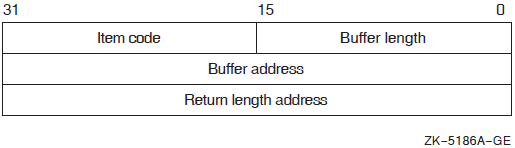
See the itmlst argument in the $GETDVI system service description
for information on the meaning of these fields in the item list.
contxt
| OpenVMS usage: | longword_unsigned |
| type: | longword (unsigned) |
| access: | modify |
| mechanism: | by reference |
Value used to indicate the current position of a $DEVICE_PATH_SCAN search. The
contxt argument is the address of the longword that receives
this information. On the initial call, the longword should contain 0.
| OpenVMS usage: | null_arg |
| type: | quadword (unsigned) |
| access: | read only |
| mechanism: | by reference |
Placeholding argument reserved to OpenVMS.
Item Code
DPS$_MP_PATHNAME
When you specify DPS$_MP_PATHNAME, $DEVICE_PATH_SCAN returns the name of one of the
Multipath I/O paths connecting to the device named in the devnam
argument. When the value of the contxt argument is 0, the path name
for the first established path will be returned. On subsequent calls, with a non-zero
contxt value, the path names of the remaining available paths to
the device will be returned.
In the item code, the Buffer Address field must point to the buffer that will hold the path name to be returned by the service. The Return Length Address field must be point to the buffer that will hold the return length returned by the service.
Upon completion of the command, the buffer pointed to by the Buffer Address field will hold a string identifying the requested path name. The Return Length Address field will point to the length in bytes of the path name being returned. The bytes in the path name buffer beyond the end of the path string will remain in the state they were set by the caller of the service.
The DPSDEF macro contains this item code.
Description
The Scan for Device Paths service returns I/O path information for a given I/O channel
or device name. Each call to $DEVICE_PATH_SCAN will return information on a different I/O
path connecting with the device specified in the chan or
devnam arguments.
If the contxt argument is handled appropriately, the service will
return information on the paths in the order in which they were established. On the first
call, the contxt argument should be set to zero. The
contxt value will be changed by the service during this call and
a new value will be written into contxt and returned to the caller.
The caller must use this same value in the next call to the service. Following this
convention will result in a different path name being returned on each call.
Once the service has returned information on all paths to the named device, any further
calls that use the final contxt value will result in SS$_NOMOREPATH
status being returned.
Required Access or Privileges
None
Required Quota
None
Related Services
$ASSIGN, $DASSGN, $DEVICE_SCAN, $GETDVI, $GETDVIW, $SET_DEVICE
Condition Values Returned
- SS$_NORMAL
The service completed successfully.
- SS$_ACCVIO
The device name string descriptor, device name string, or
itmlstargument cannot be read; or the buffer or return length longword cannot be written.- SS$_BADPARAM
The item list contains an invalid item code, or the buffer length field in an item descriptor specified insufficient space for the return length information.
- SS$_IVCHAN
You specified an invalid channel number, that is, a channel number larger than the number of channels.
- SS$_IVDEVNAM
The device name string contains invalid characters, or neither the
devnamnorchanargument was specified.- SS$_NOPRIV
The specified channel is not assigned or was assigned from a more privileged access mode.
- SS$_NOMOREPATH
No more device paths exist for this device.
- SS$_NOSUCHDEV
The specified device does not exist on the host system.
$DEVICE_SCAN
Scan for Devices — Returns the names of all devices that match a specified set of search criteria.
Format
SYS$DEVICE_SCAN return_devnam ,retlen ,[search_devnam] ,[itmlst] ,[contxt]C Prototype
int sys$device_scan
(void *return_devnam, unsigned short int *retlen, void *search_devnam,
void *itmlst, struct _generic_64 *contxt);Arguments
| OpenVMS usage: | char_string |
| type: | character-coded text string |
| access: | write only |
| mechanism: | by descriptor–fixed-length string descriptor |
Buffer to receive the device name. The return_devnam argument is the
address of a character string descriptor pointing to a buffer into which $DEVICE_SCAN
writes the name of the first or next device that matches the specified search criteria.
The maximum size of any device name is 64 bytes.
| OpenVMS usage: | word_unsigned |
| type: | word (unsigned) |
| access: | write only |
| mechanism: | by reference |
Length of the device name string returned by $DEVICE_SCAN. The retlen
argument is the address of a word into which $DEVICE_SCAN writes the length of the
device name string.
| OpenVMS usage: | device_name |
| type: | character-coded text string |
| access: | read only |
| mechanism: | by descriptor–fixed-length string descriptor |
Name of the device for which $DEVICE_SCAN is to search. The
search_devnam argument accepts the standard wildcard
characters, the asterisk (*), which matches any sequence of characters, and the percent
sign (%), which matches any one character. If the search_devnam
argument does not include a wildcard character, an exact match is used for comparison.
For example, to match all unit 0 DU devices on any controller,
specify *DU%0. This string is compared to the most complete device
name (DVI$_ALLDEVNAM). Only uppercase characters are accepted.
| OpenVMS usage: | item_list_3 |
| type: | longword_unsigned |
| access: | read only |
| mechanism: | by reference |
Item list specifying search criteria used to identify the device names for return by
$DEVICE_SCAN. The itmlst argument is the address of a list of
item descriptors, each of which describes one search criterion. The list of item
descriptors is terminated by a longword of 0.
The following diagram depicts the format of a single item descriptor.
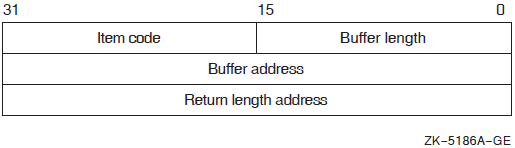
|
Descriptor Field |
Definition |
|---|---|
|
Buffer length |
A word containing a user-supplied integer specifying the length (in bytes) of the buffer from which $DEVICE_SCAN is to read the information. The length of the buffer needed depends upon the item code specified in the item code field of the item descriptor. |
|
Item code |
A word containing a user-specified symbolic code specifying the item of information that $DEVICE_SCAN is to return. The $DVSDEF macro defines these codes. Each item code is described in the Item Codes section. |
|
Buffer address |
A longword containing the address of a longword value that contains item code information. Examples include DC$_DISK and DC$_MAILBOX. |
|
Return length address |
A longword containing the address of a word to receive the length (in bytes) of information returned for the output value item code. For the input value item code, this field is not used. VSI recommends the placeholder value be 0. |
| OpenVMS usage: | quadword_unsigned |
| type: | quadword (unsigned) |
| access: | modify |
| mechanism: | by reference |
Value used to indicate the current position of a $DEVICE_SCAN search. The
contxt argument is the address of the quadword that
receives this information. On the initial call, the quadword should contain
0.
Item Codes
DVS$_DEVCLASS
An input value item code that specifies, as an unsigned longword, the device class being searched. The $DCDEF macro defines these classes.
The DVS$_DEVCLASS argument is a longword containing this number; however, DVS$_DEVCLASS uses only the low-order byte of the longword.
DVS$_DEVTYPE
An input value item code that specifies, as an unsigned longword, the device type for which $DEVICE_SCAN is going to search. The $DCDEF macro defines these types.
The DVS$_DEVTYPE argument is a longword containing this number; however, DVS$_DEVTYPE uses only the low-order byte of the longword. DVS$_DEVTYPE should be used in conjunction with $DVS_DEVCLASS to specify the device type being searched for.
Description
The Scan for Devices system service returns the names of all devices that match a specified set of search criteria. The names returned by $DEVICE_SCAN can then be passed to another service; for example, $GETDVI or $MOUNT.
The device names are returned for one process per call. A context value is used to continue multiple calls to $DEVICE_SCAN.
$DEVICE_SCAN allows wildcard searches based on device names, device classes, and device types. It also provides the ability to perform a wildcard search on other device-related services.
DVS$_DEVCLASS = DC$_DISK and DVS$_DEVTYPE = DT$_RA82
DVS$_DEVCLASS = DC$_MAILBOX and DEVNAM = *MB*
Required Access or Privileges
None
Required Quota
None
Related Services
$ALLOC, $ASSIGN, $BRKTHRU, $BRKTHRUW, $CANCEL, $CREMBX, $DALLOC, $DASSGN, $DELMBX, $DISMOU, $GETDVI, $GETDVIW, $GETMSG, $GETQUI, $GETQUIW, $INIT_VOL, $MOUNT, $PUTMSG, $QIO, $QIOW, $SNDERR, $SNDJBC, $SNDJBCW, $SNDOPR
Condition Values Returned
- SS$_NORMAL
The service completed successfully.
- SS$_ACCVIO
The
search_devnam,itmlst, orcontxtargument cannot be read by the caller, or theretlen,return_devnam, orcontxtargument cannot be written by the caller.- SS$_BADPARAM
The
contxtargument contains an invalid value, or the item list contains an invalid item code.- SS$_NOMOREDEV
No more devices match the specified search criteria.
- SS$_NOSUCHDEV
The specified device does not exist on the host system.
$DGBLSC
Delete Global Section — Marks an existing permanent global section for deletion. The actual deletion of the global section takes place when all processes that have mapped the global section have deleted the mapped pages. On Alpha and Integrity server systems, this service accepts 64-bit addresses.
Format
SYS$DGBLSC [flags] ,gsdnam ,[ident]C Prototype
int sys$dgblsc (unsigned int flags, void *gsdnam, struct _secid *ident);Arguments
| OpenVMS usage: | mask_longword |
| type: | longword (unsigned) |
| access: | read only |
| mechanism: | by value |
Mask indicating global section characteristics. The flags argument is a
longword value. A value of 0 (the default) specifies a group global section; a value of
SEC$M_SYSGBL specifies a system global section; a value of SEC$M_SHMGS on an OpenVMS
Galaxy system creates a shared-memory global section.
| OpenVMS usage: | section_name |
| type: | character-coded text string |
| access: | read only |
| mechanism: | by 32- or 64-bit descriptor–fixed-length string descriptor |
Name of the global section to be deleted. The gsdnam argument
is the address of a character string descriptor pointing to this name string.
For group global sections, the operating system interprets the group UIC as part of the global section name; thus, the names of global sections are unique to UIC groups.
You can specify any name from 1 to 43 characters. All processes mapping to the same global section must specify the same name. Note that the name is case sensitive.
Use of characters valid in logical names is strongly encouraged. Valid values include alphanumeric characters, the dollar sign ($), and the underscore (_). If the name string begins with an underscore (_), the underscore is stripped and the resultant string is considered to be the actual name. Use of the colon (:) is not permitted.
Names are first subject to a logical name translation, after the application of the prefix GBL$ to the name. If the result translates, it is used as the name of the section. If the resulting name does not translate, the name specified by the caller is used as the name of the section.
Additional information on logical name translations and on section name processing is available in the VSI OpenVMS Programming Concepts Manual.
| OpenVMS usage: | section_id |
| type: | quadword (unsigned) |
| access: | read only |
| mechanism: | by 32- or 64-bit reference |
Identification value specifying the version number of the global section to be deleted
and the matching criteria to be applied. The ident argument is
the 32- or 64-bit address of a quadword structure containing three fields.
The version number is in the second longword. The version number contains two fields: a minor identification in the low-order 24 bits and a major identification in the high-order 8 bits. Values for these fields can be assigned by installation convention to differentiate versions of global sections. If you specify no version number when creating a section, processes that specify a version number when mapping cannot access the global section.
|
Value |
Name |
Match Criteria |
|---|---|---|
|
0 |
SEC$K_MATALL |
Match all versions of the section |
|
1 |
SEC$K_MATEQU |
Match only if major and minor identifications match |
|
2 |
SEC$K_MATLEQ |
Match if the major identifications are equal and the minor identification of the mapper is less than or equal to the minor identification of the global section |
If you specify no address or specify it as 0 (the default), the version number and match control fields default to 0.
Description
The Delete Global Section service marks an existing permanent global section for deletion. The actual deletion of the global section takes place when all processes that have mapped the global section have deleted the mapped pages.
After a global section has been marked for deletion, any process that attempts to map it receives the warning return status code SS$_NOSUCHSEC.
Temporary global sections are automatically deleted when the count of processes using the section goes to 0.
Required Access or Privileges
SYSGBL privilege to delete a system global section
PRMGBL privilege to delete a permanent global section
PFNMAP privilege to delete a page frame section
SHMEM privilege to delete a global section located in memory shared by multiple processors
Required Quota
None
Related Services
$ADJSTK, $ADJWSL, $CRETVA, $CRMPSC, $DELTVA, $EXPREG, $LCKPAG, $LKWSET, $MGBLSC, $PURGWS, $SETPRT, $SETSTK, $SETSWM, $ULKPAG, $ULWSET, $UPDSEC, $UPDSECW
The $DGBLSC service does not unmap a global section from a process's virtual address space. To do this, the process should call the Delete Virtual Address Space ($DELTVA or $DELTVA_64) service, which deletes the pages to which the section is mapped.
Condition Values Returned
- SS$_NORMAL
The service completed successfully.
- SS$_ACCVIO
The global section name or name descriptor or the section identification field cannot be read by the caller.
- SS$_INTERLOCK
The bit map lock for allocating global sections from the specified shared memory is locked by another process.
- SS$_IVLOGNAM
The global section name has a length of 0 or has more than 15 characters.
- SS$_IVSECFLG
You set an invalid flag, reserved flag, or flag requiring a user privilege.
- SS$_IVSECIDCTL
The section identification match control field is invalid.
- SS$_NOPRIV
The caller does not have the privilege to delete a system global section, does not have read/write access to a group global section, or does not have the privilege to delete a global section located in memory that is shared by multiple processors.
- SS$_NOSUCHSEC
The specified global section does not exist, or the identifications do not match.
- SS$_NOTCREATOR
The section is in memory shared by multiple processors and was created by a process on another processor.
- SS$_TOOMANYLNAM
The logical name translation of the
gsdnamstring exceeded the allowed depth of 10.
$DISCONNECT
Breaks Connection — The Disconnect service breaks the connection between a RAB and a FAB, thereby terminating a record stream. All system resources, such as I/O buffers and data structure space, are deallocated. For additional information about this service, see the VSI OpenVMS Record Management Services Reference Manual.
$DISMOU
Dismount Volume — Dismounts a mounted volume or volume sets.
Format
SYS$DISMOU devnam ,[flags]C Prototype
int sys$dismou (void *devnam, unsigned int flags);Arguments
| OpenVMS usage: | device_name |
| type: | character-coded text string |
| access: | read only |
| mechanism: | by descriptor–fixed-length string descriptor |
Device name of the device to be dismounted. The devnam argument is the
address of a character string descriptor pointing to the device name string. The string
can be either a physical device name or a logical name. If it is a logical name, it must
translate to a physical device name.
| OpenVMS usage: | mask_longword |
| type: | longword (unsigned) |
| access: | read only |
| mechanism: | by value |
flags argument is a longword bit vector wherein a bit, when
set, selects the corresponding option. Each bit has a symbolic name; these names are
defined by the $DMTDEF macro. The flags and their meanings are listed in the following table.|
Flag |
Meaning |
|---|---|
|
DMT$M_ABORT |
The volume is to be dismounted even if the caller did not mount the volume. If the volume was mounted with MNT$M_SHARE specified, $DISMOU dismounts the volume for all of the users who mounted it. To specify DMT$M_ABORT, the caller must: (1) have GRPNAM privilege for a group volume, (2) have SYSNAM privilege for a system volume, or (3) either own the volume or have VOLPRO privilege. |
|
DMT$M_CLUSTER |
The volume is to be dismounted clusterwide, that is, from all nodes in the OpenVMS Cluster system. $DISMOU dismounts the volume from the caller's node first and then from every other node in the existing cluster. DMT$M_CLUSTER dismounts only system or group volumes. To dismount a group volume clusterwide, the caller must have GRPNAM privilege. To dismount a system volume clusterwide, the caller must have SYSNAM privilege. DMT$M_CLUSTER has no effect if the system is not a member of a cluster. DMT$M_CLUSTER applies only to disks. |
| DMT$M_FORCE | If connectivity to a device has been lost and the shadow set is in mount verification, this flag causes a named shadow set member to be immediately expelled from the shadow set. |
| DMT$M_MINICOPY_OPTIONAL | $DISMOU takes place, regardless of whether minicopy is enabled on the disk. |
| DMT$M_MINICOPY_REQUIRED | $DISMOU fails if minicopy has not been enabled on the disk. |
|
DMT$M_NOUNLOAD |
Specifies that the volume is not to be physically unloaded after the dismount. If both the DMT$M_UNLOAD and DMT$M_NOUNLOAD flags are specified, the DMT$M_NOUNLOAD flag is ignored. If neither flag is specified, the volume is physically unloaded, unless the DMT$M_NOUNLOAD flag was specified on the $MOUNT system service or the /NOUNLOAD qualifier was specified on the MOUNT command when the volume was mounted. |
|
DMT$M_OVR_CHECKS |
Specifies that the volume should be dismounted without checking for open files, spooled devices, installed images, or installed swap and page files. |
|
DMT$M_UNIT |
The specified device, rather than the entire volume set, is dismounted. |
|
DMT$M_UNLOAD |
Specifies that the volume is to be physically unloaded after the dismount. If both the DMT$M_UNLOAD and DMT$M_NOUNLOAD flags are specified, the DMT$M_NOUNLOAD flag is ignored. If neither flag is specified, the volume is physically unloaded, unless the DMT$M_NOUNLOAD flag was specified on the $MOUNT system service or the /NOUNLOAD qualifier was specified on the MOUNT command when the volume was mounted. |
Description
The Dismount Volume service dismounts a mounted volume or volume sets. To dismount a private volume, the caller must own the volume.
When you issue the $DISMOU service, $DISMOU removes the volume from your list of mounted volumes, deletes the logical name (if any) associated with the volume, and decrements the mount count.
If the mount count does not equal 0 after being decremented, $DISMOU does not mark the volume for dismounting (because the volume must have been mounted shared). In this case, the total effect for the issuing process is that the process is denied access to the volume and a logical name entry is deleted.
If the mount count equals 0 after being decremented, $DISMOU marks the volume for dismounting. After marking the volume for dismounting, $DISMOU waits until the volume is idle before dismounting it. A native volume is idle when no user has an open file to the volume, and a foreign volume is idle when no channels are assigned to the volume.
Native volumes are Files-11 structured disks or ANSI-structured tapes. Foreign volumes are not Files-11 or ANSI structured media.
After a volume is dismounted, nonpaged pool is returned to the system. Paged pool is also returned if you mounted the volume using the /GROUP or /SYSTEM qualifier.
If a volume is part of a Files-11 volume set and the flag bit DMT$V_UNIT is not set, the entire volume set is dismounted.
When a Files-11 volume has been marked for dismount, new channels can be assigned to the volume, but no new files can be opened.
Note that the SS$_NORMAL status code indicates only that $DISMOU has successfully performed one or more of the actions just described: decremented the mount count, marked the volume for dismount, or dismounted the volume. The only way to determine that the dismount has actually occurred is to check the device characteristics using the Get Device/Volume Information ($GETDVI) service.
By specifying the DVI$_DEVCHAR item code in a call to $GETDVI, you can learn whether a volume is mounted (it is if the DEV$V_MNT bit is set) or whether it is marked for dismounting (it is if the DEV$M_DMT bit is set). If DEV$V_MNT is clear or if DEV$M_DMT is set, the mount count is 0.
Required Access or Privileges
GRPNAM privilege to dismount a volume mounted with the /GROUP qualifier
SYSNAM privilege to dismount a volume mounted with the /SYSTEM qualifier
Required Quota
None
Related Services
$ALLOC, $ASSIGN, $BRKTHRU, $BRKTHRUW, $CANCEL, $CREMBX, $DALLOC, $DASSGN, $DELMBX, $DEVICE_SCAN, $GETDVI, $GETDVIW, $GETMSG, $GETQUI, $GETQUIW, $INIT_VOL, $MOUNT, $PUTMSG, $QIO, $QIOW, $SNDERR, $SNDJBC, $SNDJBCW, $SNDOPR
Condition Values Returned
- SS$_NORMAL
The service completed successfully.
- SS$_ACCVIO
The device name descriptor cannot be read or does not describe a readable device name.
- SS$_DEVALLOC
The device is allocated to another process and cannot be dismounted by the caller.
- SS$_DEVOFFLINE
The specified device is not available.
- SS$_DEVNOTMOUNT
The specified device is not mounted.
- SS$_IVDEVNAM
The device name string is not valid.
- SS$_IVLOGNAM
The device logical name has a length of 0 or is longer than the allowable logical name length.
- SS$_NOGRPNAM
GRPNAM privilege is required to dismount a volume mounted for groupwide access.
- SS$_NOIOCHAN
No I/O channel is available. To use $DISMOU, a channel must be assigned to the volume.
- SS$_NONLOCAL
The device is on a remote node.
- SS$_NOSUCHDEV
The specified device does not exist.
- SS$_NOSYSNAM
SYSNAM privilege is required to dismount a volume mounted for systemwide access.
- SS$_NOTFILEDEV
The specified device is not file structured.
$DISPLAY
Retrieves File Attribute Information — The Display service retrieves file attribute information about a file and places this information in fields in the FAB, in XABs chained to the FAB, and in a NAM block (if one is requested). For additional information about this service, see the VSI OpenVMS Record Management Services Reference Manual.
$DISPLAY_PROXY
Display Proxy Information — Returns information about one or more existing proxies.
Format
SYS$DISPLAY_PROXY
rem_node ,rem_user ,buffer_sizes ,proxy_node ,proxy_user ,default_user
,local_users ,flags ,[context]C Prototype
int sys$display_proxy
(void *rem_node, void *rem_user, unsigned short int buffer_sizes [4],
void *proxy_node, void *proxy_user, void *default_user,
unsigned int *local_users, unsigned int flags, unsigned int *context);Arguments
| OpenVMS usage: | char_string |
| type: | character-coded text string |
| access: | read only |
| mechanism: | by descriptor–fixed-length string descriptor |
Remote node name of the proxy about which information is being requested. The
rem_node argument is the address of a character-string
descriptor pointing to the remote node name string.
A remote node name consists of 1 to 1024 characters. No specific characters, format, or case
are required for a remote node name string. All node names are converted to their DECnet
full name unless the PRX$M_BYPASS_EXPAND flag is set with the
flags argument.
Asterisk (*) and percent sign (%) wildcards are allowed for the remote
node specification. If you specify wildcards for the rem_node
argument, the server searches the entire proxy database for matches to the remote node
and remote user you specified. If a match is found, information about the matched proxy
is returned. See the Description section for additional details on retrieving
information about multiple proxies.
| OpenVMS usage: | char_string |
| type: | character-coded text string |
| access: | read only |
| mechanism: | by descriptor–fixed-length string descriptor |
Remote user name of the proxy about which information is being requested. The
rem_user argument is the address of a character-string
descriptor pointing to the user name string.
A remote user name consists of 1 to 32 alphanumeric characters, including dollar signs ($), underscores (_), and brackets ([ ]). Any lowercase characters specified are automatically converted to uppercase.
The rem_user argument can be specified in user identification code
(UIC) format ([ group, member]).
Brackets are allowed only if the remote user name string specifies a UIC. Group and
member are character-string representations of octal numbers with no leading zeros.
Asterisk (*) and percent sign (%) wildcards are allowed for the remote
user specification. If you specify wildcards for the rem_user
argument, the server searches the entire proxy database for matches to the remote node
and remote user you specified. If a match is found, information about the matched proxy
is returned. See the Description section for information about retrieving information
about multiple proxies.
| OpenVMS usage: | return length block |
| type: | array of 4 words (unsigned) |
| access: | write only |
| mechanism: | by reference |
Array of return lengths for various input buffers. The buffer_sizes
argument is the address of an array of four words with the following format.
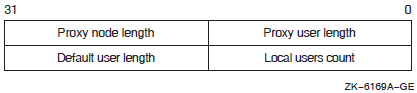
buffer_sizes fields.|
Descriptor Field |
Definition |
|---|---|
|
Proxy user length |
Return length (in bytes) of the
|
|
Proxy node length |
Return length (in bytes) of the
|
|
Local users count |
Number of local users associated with the matched proxy. The local users count field contains a value in the range of 0 to 16. A value of 0 indicates that the matched proxy had no local users. |
|
Default user length |
Return length (in bytes) of the
|
| OpenVMS usage: | char_string |
| type: | character-coded text string |
| access: | write only |
| mechanism: | by descriptor–fixed-length string descriptor |
Node name of a proxy matching the remote node name specified by the
rem_node argument and the remote user name specified by the
rem_user argument. The proxy_node
argument is the address of a character-string descriptor pointing to a buffer to receive
the proxy node name.
The descriptor's buffer must be 1024 bytes long to receive a node name. The length of the
returned node name is specified by the proxy node length field returned in the buffer
specified by the buffer_sizes argument.
| OpenVMS usage: | char_string |
| type: | character-coded text string |
| access: | write only |
| mechanism: | by descriptor–fixed-length string descriptor |
User name of a proxy matching the remote node name specified by the
rem_node argument and the remote user name specified by the
rem_user argument. The proxy_user
argument is a character-string descriptor pointing to a buffer to receive the remote
user name of a proxy.
The descriptor's buffer must be 32 bytes long to receive a user name. The length of the
returned user name is specified by the proxy user length field returned in the buffer
specified by the buffer_sizes argument.
| OpenVMS usage: | char_string |
| type: | character-coded text string |
| access: | write only |
| mechanism: | by descriptor–fixed-length string descriptor |
Default user of a proxy matching the node name specified by the
rem_node argument and the remote user name specified by the
rem_user argument. The default_user
argument is the address of a character-string descriptor pointing to a buffer to receive
the default user name.
The descriptor's buffer must be 32 bytes long to receive a user name. The length of the
returned user name is specified in the default user length field in the buffer specified
by the buffer_sizes argument.
| OpenVMS usage: | buffer |
| type: | array of 0 to 16 user name buffers |
| access: | write only |
| mechanism: | by reference |
Array of local user names associated with a proxy matching the remote node name specified by
the rem_node argument and the remote user name specified by the
rem_user argument. The local_users
argument is the address of a buffer to receive an array of local user names.
Each element in the array is a 36-byte block with the following format.
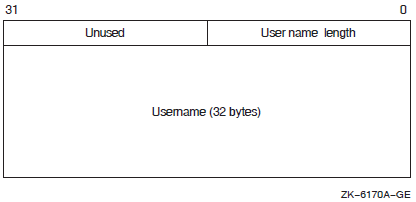
local_users fields.|
Descriptor Field |
Definition |
|---|---|
|
User name length |
Length (in bytes) of the associated user name string. The length can be in the range of 1 to 32 bytes. |
|
Username |
A fixed 32-byte blank padded character string containing a local user name associated with the matched proxy. |
The buffer specified by the local_users argument must be able to
contain up to 16 user name buffers. Therefore, the buffer length must be 576
bytes.
The number of elements returned in the buffer is specified in the local users count field
returned in the buffer specified by the buffer_sizes
argument.
| OpenVMS usage: | mask_longword |
| type: | longword (unsigned) |
| access: | read only |
| mechanism: | by value |
Functional specification for the service and type of user the
local_user argument represents. The
flags argument is a longword bit mask wherein each bit
corresponds to an option.
|
Symbolic Name |
Description |
|---|---|
|
PRX$M_BYPASS_EXPAND |
The service should not convert the node name specified in the
|
|
PRX$M_EXACT |
The service should match exactly the remote node and remote user and ignore wildcards. |
| OpenVMS usage: | context |
| type: | longword (unsigned) |
| access: | write only |
| mechanism: | by reference |
Context information to keep between related calls to the $DISPLAY_PROXY service. The
context argument is the address of a longword to receive a
context from the $DISPLAY_PROXY service.
The initial value contained in the longword pointed to by the context
argument must be 0. The contents of the unsigned longword must not be changed after the
service has set its value. If the contents of the buffer pointed to by the
context argument are changed between calls to the
$DISPLAY_PROXY service, the service will return SS$_BADCONTEXT. If the contents of the
context argument are changed between calls to the
$DISPLAY_PROXY service, you can change the value of the context
argument back to 0 to start the search over again.
Contexts become invalid after one-half hour of non-use. This means that if you call the
$DISPLAY_PROXY service with a wildcard rem_node or
rem_user, and do not call the service to get the next
matching record within one-half hour, the context becomes invalid. If the context has
become invalid, you must start your search of the proxy database over from its beginning
by resetting the context to 0.
Description
The Display Proxy Information service returns to the caller all information about a specified proxy in the proxy database.
Wildcards can be specified for the rem_node and
rem_user arguments. Because $DISPLAY_PROXY can return
information about only one matching proxy at a time, you must call this service
repeatedly with the context argument to retrieve information
about all matching proxies. $DISPLAY_PROXY returns SS$_NOMOREITEMS when information
about all of the matching proxies has been returned. No proxy information is returned
from the call that returns the SS$_NOMOREITEMS status.
Required Access or Privileges
The caller must have SYSPRV privilege or a UIC group less than or equal to the MAXSYSGRP system parameter.
Required Quota
None
Related Services
$ADD_PROXY, $DELETE_PROXY, $VERIFY_PROXY
Condition Values Returned
- SS$_NORMAL
The service completed successfully.
- SS$_ACCVIO
The
rem_nodeorrem_userargument cannot be read by the service; or thebuffer_sizes,proxy_node,proxy_user,default_user, orlocal_usersargument cannot be written by the service; or thecontextargument cannot be read or written by the service.- SS$_BADBUFLEN
The length of the
rem_node,rem_user,proxy_node,proxy_user,default_user, orlocal_usersargument was out of range.- SS$_BADCONTEXT
The
contextargument did not contain a 0 on the first call to the service, or thecontextargument's value changed between consecutive calls to the service.- SS$_NOMOREITEMS
Information about all proxies matching the specification of the
rem_nodeandrem_userarguments has been returned by the service.- SS$_NOREADALL
The caller does not have access to the proxy database.
This service can also return any of the following messages passed from the security server, or any OpenVMS RMS error message encountered during operations on the proxy database:
- SECSRV$_BADNODENAMELEN
The node name length is out of range.
- SECSRV$_BADREMUSERLEN
The remote user name length is out of range.
- SECSRV$_NOSUCHPROXY
The proxy specified by the
rem_nodeandrem_userarguments does not exist in the proxy database.- SECSRV$_NOSUCHUSER
The specified local user does not exist in the proxy's local user list, or is not the proxy's default user.
- SECSRV$_PROXYNOTACTIVE
Proxy processing is currently stopped. Try the request again later.
- SECSRV$_SERVERNOTACTIVE
The security server is not currently active. Try the request again later.
$DLCEFC
Delete Common Event Flag Cluster — Marks a permanent common event flag cluster for deletion.
Format
SYS$DLCEFC nameC Prototype
int sys$dlcefc (void *name);Argument
| OpenVMS usage: | ef_cluster_name |
| type: | character-coded text string |
| access: | read only |
| mechanism: | by descriptor–fixed-length string descriptor |
Name of the common event flag cluster to be deleted. The name argument
is the address of a character string descriptor pointing to the name of the
cluster.
The names of event flag clusters are unique to UIC groups, and the UIC group number of the calling process is part of the name.
Description
The Delete Common Event Flag Cluster service marks a permanent common event flag cluster for deletion. The cluster is actually deleted when no more processes are associated with it. The $DLCEFC service does not disassociate a process from a common event flag cluster; the Disassociate Common Event Flag Cluster ($DACEFC) service does this. However, the system disassociates a process from an event flag cluster at image exit.
If the cluster has already been deleted or does not exist, the $DLCEFC service returns the status code SS$_NORMAL.
Required Access or Privileges
Delete access is required.
Required Quota
None
Related Services
$ASCEFC, $CLREF, $DACEFC, $READEF, $SETEF, $WAITFR, $WFLAND, $WFLOR
Condition Values Returned
- SS$_NORMAL
The service completed successfully.
- SS$_IVLOGNAM
The cluster name string has a length of 0 or has more than 15 characters.
- SS$_NOPRIV
The process does not have the privilege to delete a permanent common event flag cluster, or the process does not have the privilege to delete a common event flag cluster in memory shared by multiple processors.
$END_BRANCH
End Branch — Removes a branch from a transaction and returns the outcome of the transaction.
Format
SYS$END_BRANCH [efn] ,[flags] ,iosb ,[astadr] ,[astprm] ,tid ,bidC Prototype
int sys$end_branch
(unsigned int efn, unsigned int flags, struct _iosb *iosb,
void (*astadr)(__unknown_params), int astprm, unsigned int tid [4],
unsigned int bid [4]);Arguments
| OpenVMS usage: | ef_number |
| type: | longword (unsigned) |
| access: | read only |
| mechanism: | by value |
Number of the event flag set when the service completes. If this argument is omitted, event flag 0 is used.
| OpenVMS usage: | mask_longword |
| type: | longword (unsigned) |
| access: | read only |
| mechanism: | by value |
flags argument is a
longword bit mask in which each bit corresponds to an option flag. The $DDTMDEF macro
defines symbolic names for these option flags, described in Table 26.
All undefined bits must be 0. If this argument is omitted, no flags are used.| Flag Name | Description |
|---|---|
| DDTM$M_SYNC | Specifies successful synchronous completion by returning SS$_SYNCH. When SS$_SYNCH is returned, the AST routine is not called, the event flag is not set, and the I/O status block is not filled in. |
| DDTM$M_NOWAIT | Indicates that the service should return to the caller without waiting for final cleanup. Note that $END_BRANCHW with the DDTM$M_NOWAIT flag set is not equivalent to $END_BRANCH. The latter returns when the operation has been queued. The former does not return until the operation has been initiated. The full range of status values may be returned from a nowait call. |
| OpenVMS usage: | io_status_block |
| type: | quadword (unsigned) |
| access: | write only |
| mechanism: | by reference |
The I/O status block in which the following information is returned:
The completion status of the service. This is returned as a condition value. See the Condition Values Returned section for more information.
The outcome of the transaction. If the service completes successfully, the outcome of the transaction is commit. If it returns SS$_ABORT, the outcome of the transaction is abort.
An abort reason code that gives one reason why the transaction aborted, if the completion status of the service is SS$_ABORT. The $DDTMMSGDEF macro defines symbolic names for these abort reason codes. See $ACK_EVENT for a list of the codes that are currently defined.
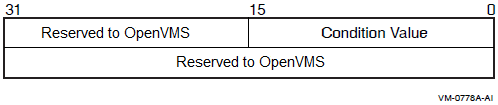
| OpenVMS usage: | ast_procedure |
| type: | procedure entry mask |
| access: | call without stack unwinding |
| mechanism: | by reference |
The AST routine executed when the service completes, if SS$_NORMAL is returned in R0.
The astadr argument is the address of the entry mask of this
routine. The routine is executed in the same access mode as that of the caller of the
$END_BRANCH service.
| OpenVMS usage: | user_arg |
| type: | longword (unsigned) |
| access: | read only |
| mechanism: | by value |
The AST parameter passed to the AST routine specified by the
astadr argument.
| OpenVMS usage: | trans_id |
| type: | octaword (unsigned) |
| access: | read only |
| mechanism: | by reference |
The identifier (TID) of the transaction from which the branch is to be removed.
| OpenVMS usage: | branch_id |
| type: | octaword (unsigned) |
| access: | read only |
| mechanism: | by reference |
The identifier (BID) of the branch to be removed from the transaction.
Description
The $END_BRANCH system service:
Removes the specified branch from the specified transaction.
Returns the outcome of the specified transaction.
If $END_BRANCH completes successfully, the outcome of the transaction is commit. If it returns SS$_ABORT, the outcome is abort.
Preconditions for the successful completion of $END_BRANCH are:
The calling process must contain the specified branch of the specified transaction.
The specified branch must be a synchronized branch.
The access mode of the caller must be the same as or more privileged than that of any branch of the specified transaction in this process. (See $START_BRANCH and $START_TRANS.)
$END_BRANCH may fail for the following reasons:
Preconditions were not met.
An abort event has occurred for the transaction.
| Postcondition | Meaning |
|---|---|
| The branch that started the transaction has initiated a call to $END_TRANS. | The completion of $END_BRANCH is delayed until this occurs. If the transaction was not started on the local node, the successful completion of $END_BRANCH may be indefinitely postponed by network failure. |
| Every other authorized and synchronized branch of the transaction has initiated a call to $END_BRANCH. | The completion of $END_BRANCH is delayed until this occurs. |
| The transaction is ended. |
The result is that:
|
| The outcome of the transaction is commit. | All the transaction operations that completed successfully before $END_TRANS was called will take effect; that is, the effects of these operations will be made permanent. Operations by any unauthorized branches will be aborted. (An unauthorized branch is one without a matching $ADD_BRANCH.) |
| DECdtm quotas are returned. | All quotas allocated for the transaction by calls on the local node to DECdtm services are now returned. |
| The transaction is not the default transaction of the calling process. | If the transaction was the default transaction of the calling process, then it is now no longer the default. |
| Postcondition | Meaning |
|---|---|
| The transaction is ended. |
If DDTM$M_NOWAIT is clear:
|
| The outcome of the transaction is abort. |
None of the operations of the transaction will ever take effect. The I/O status block contains one reason why the transaction was aborted. If there are multiple reasons for the transaction aborting, the DECdtm transaction manager returns one of the reasons in the I/O status block. It may return different reasons to different branches in the transaction. For example, if the transaction timeout expires and a communications link fails, then either the DDTM$_TIMEOUT or DDTM$_COMM_FAIL abort reason code may be returned. |
| DECdtm quotas are returned. | If DDTM$M_NOWAIT is clear, all quotas allocated for the transaction by calls on the local node to DECdtm services are now returned. |
| The transaction is not the default transaction of the calling process. | If DDTM$M_NOWAIT is clear and the transaction was the default transaction of the calling process, then it is no longer the default. |
There is also a wait form of the service, $END_BRANCHW.
Required Privileges
None
Required Quotas
ASTLM
Related Services
$ABORT_TRANS, $ABORT_TRANSW, $ACK_EVENT, $ADD_BRANCH, $ADD_BRANCHW, $CREATE_UID, $DECLARE_RM, $DECLARE_RMW, $END_BRANCHW, $END_TRANS, $END_TRANSW, $FORGET_RM, $FORGET_RMW, $GETDTI, $GETDTIW, $GET_DEFAULT_TRANS, $JOIN_RM, $JOIN_RMW, $SETDTI, $SETDTIW, $SET_DEFAULT_TRANS, $SET_DEFAULT_TRANSW, $START_BRANCH, $START_BRANCHW, $START_TRANS, $START_TRANSW, $TRANS_EVENT, $TRANS_EVENTW
Condition Values Returned
- SS$_NORMAL
If returned in R0, the request was successfully queued. If returned in the I/O status block, the service completed successfully.
- SS$_SYNCH
The service completed successfully and synchronously (returned only if the DDTM$M_SYNC flag is set).
- SS$_ABORT
The transaction aborted. See the abort reason code returned in the I/O status block for one reason why the transaction aborted.
- SS$_ACCVIO
An argument was not accessible to the caller.
- SS$_BADPARAM
Either the options flags were invalid or the
tidargument was omitted but thebidargument was not zero.- SS$_BRANCHENDED
Either the calling process had already called $END_BRANCH or $ABORT_TRANS specifying that BID, or the branch was unsynchronized.
- SS$_EXASTLM
The process AST limit (ASTLM) was exceeded.
- SS$_ILLEFC
The event flag number was invalid.
- SS$_INSFARGS
A required argument was missing.
- SS$_INSFMEM
There was insufficient system dynamic memory for the operation.
- SS$_NOSUCHBID
The calling process did not contain the branch identified by the BID passed in the bid argument.
- SS$_NOSUCHTID
The calling process did not contain any branches in the transaction.
- SS$_WRONGACMODE
The access mode of the caller was less privileged than that of a branch of the specified transaction in this process.
$END_BRANCHW
End Branch and Wait —
Format
SYS$END_BRANCHW [efn] ,[flags] ,iosb ,[astadr] ,[astprm] ,tid ,bidC Prototype
int sys$end_branchw
(unsigned int efn, unsigned int flags, struct _iosb *iosb,
void (*astadr)(__unknown_params), int astprm, unsigned int tid [4],
unsigned int bid [4]);$END_TRANS
End Transaction — Ends a transaction by attempting to commit it, and returns the outcome of the transaction.
Format
SYS$END_TRANS [efn] ,[flags] ,iosb [,[astadr] ,[astprm] ,[tid]]C Prototype
int sys$end_trans
(unsigned int efn, unsigned int flags, struct _iosb *iosb,...);Arguments
| OpenVMS usage: | ef_number |
| type: | longword (unsigned) |
| access: | read only |
| mechanism: | by value |
Number of the event flag that is set when the service completes. If this argument is omitted, event flag 0 is set.
| OpenVMS usage: | mask_longword |
| type: | longword (unsigned) |
| access: | read only |
| mechanism: | by value |
Flags specifying options for the service. The flags argument is
a longword bit mask in which each bit corresponds to an option flag. The $DDTMDEF macro
defines symbolic names for these option flags, which are defined in Table 29.
All undefined bits must be 0. If this argument is omitted, no flag is set.
|
Flag |
Description |
|---|---|
|
DDTM$M_SYNC |
Set this flag to specify that successful synchronous completion is to be indicated by returning SS$_SYNCH. When SS$_SYNCH is returned, the asynchronous system trap (AST) routine is not called, the event flag is not set, and the I/O status block is not filled in. |
|
DDTM$M_NOWAIT |
Indicates that the service should return to the caller without waiting for final cleanup. Note that $END_TRANSW with the DDTM$M_NOWAIT flag set is not equivalent to $END_TRANS. The former does not return until the operation has been initiated, while $END_TRANS returns when the operation has been queued. The full range of status values may be returned from a nowait call. |
| OpenVMS usage: | io_status_block |
| type: | quadword (unsigned) |
| access: | write only |
| mechanism: | by reference |
The completion status of the service. This is returned as a condition value. See the Condition Value Returned section.
The outcome of the transaction.
If the service returns SS$_NORMAL, the outcome of the transaction is commit. If the service returns SS$_ABORT, the outcome of the transaction is abort.
An abort reason code that gives one reason why the transaction aborted, if the completion status of the service is SS$_ABORT.
|
Symbolic Name |
Description |
|---|---|
|
DDTM$_ABORTED |
The application aborted the transaction. |
|
DDTM$_COMM_FAIL |
A communications link failed. |
|
DDTM$_INTEGRITY |
A resource manager integrity constraint check failed. |
|
DDTM$_LOG_FAIL |
A write operation to the transaction log failed. |
|
DDTM$_ORPHAN_BRANCH |
Unauthorized branch caused failure. |
|
DDTM$_PART_SERIAL |
A resource manager serialization check failed. |
|
DDTM$_PART_TIMEOUT |
The timeout specified by a resource manager expired. |
|
DDTM$_SEG_FAIL |
A process or image terminated. |
|
DDTM$_SERIALIZATION |
A DECdtm transaction manager serialization check failed. |
|
DDTM$_SYNC_FAIL |
The transaction was not globally synchronized (an authorized branch had not been added). |
|
DDTM$_TIMEOUT |
The timeout specified on $START_TRANS expired. |
|
DDTM$_UNKNOWN |
The reason is unknown. |
|
DDTM$_VETOED |
A resource manager was unable to commit the transaction. |
The following diagram shows the structure of the I/O status block.
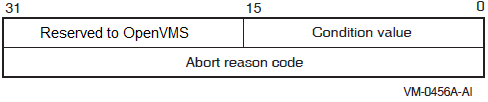
| OpenVMS usage: | ast_procedure |
| type: | procedure value |
| access: | call without stack unwinding |
| mechanism: | by reference |
AST routine that is executed when the service completes. The astadr
argument is the address of this routine. The routine is executed in the access mode of
the caller.
| OpenVMS usage: | user_arg |
| type: | longword (unsigned) |
| access: | read only |
| mechanism: | by value |
AST parameter that is passed to the AST routine specified by the astadr
argument.
| OpenVMS usage: | trans_id |
| type: | octaword (unsigned) |
| access: | read only |
| mechanism: | by reference |
Identifier (TID) of the transaction to be ended.
If this argument is omitted, $END_TRANS ends the default transaction of the calling process.
Description
The End Transaction service ends a transaction by attempting to commit it, and returns the outcome of the transaction.
The $END_TRANS service:
- Initiates the commit protocol to determine whether the outcome of the transaction is commit or abort.
Caution
Do not call $END_TRANS while any transaction operation is in progress. If any of these operations is in progress when $END_TRANS is called, an unintended set of operations can be committed. This can invalidate application data managed by the resource managers participating in the transaction.
Provided that no abort event has occurred, the DECdtm transaction manager delivers a prepare event to each Resource Manager (RM) participant in the transaction that:If there is only one such RM participant, the DECdtm transaction manager delivers a one-phase commit event, not prepare event, to that RM participant.Is associated with a Resource Manager instance (RMI) that requests prepare events.
Did not set the DDTM$M_COORDINATOR flag when it was added to the transaction.
$END_TRANS returns the outcome of the transaction. If it completes successfully, the outcome of the transaction is commit. If it returns the SS$_ABORT error, the outcome is abort.
$END_TRANS removes from the specified transaction the branch that started the transaction.
Preconditions for the successful completion of $END_TRANS are:
The calling process must contain the branch that started the transaction.
The access mode of the caller must be the same as or more privileged than that of any branch of the specified transaction within this process. (See $START_TRANS and $START_BRANCH.)
$START_BRANCH must have been performed for each authorized branch of the specified transaction.
$END_TRANS may fail for various reasons, including:
The preconditions were not met.
An abort event has occurred for the transaction.
Postconditions on successful completion of $END_TRANS are listed in Table 31. $END_TRANS will not complete successfully (that is, the event flag will not be set, the AST routine will not be called, and the I/O status block will not be filled in) until after each authorized and synchronized branch of the transaction has initiated a call to $END_BRANCH.
$END_TRANS will not complete successfully (that is, the event flag will not be set, the AST routine will not be called, and the I/O status block will not be filled in) while the calling process is either:
In an access mode that is more privileged than the DECdtm calls made by any resource manager participant in the transaction. RMS Journaling calls DECdtm in executive mode. Oracle Rdb and Oracle CODASYL DBMS call DECdtm in user mode.
At AST level (in any access mode).
For example, if Oracle Rdb is a participant in the transaction, $END_TRANS will not complete successfully while the calling process is in supervisor, executive, or kernel mode, or while the calling process is at AST level. Successful completion of $END_TRANS is not indefinitely postponed by network failure.
| Postcondition | Meaning |
|---|---|
| The transaction is ended. |
The meanings are:
|
| The outcome of the transaction is commit. | All the transaction operations by authorized branches that completed successfully before $END_TRANS was called will take effect. That is, the effects of these operations will be made permanent. Operations by unauthorized branches will be aborted. (An unauthorized branch is one without a matching $ADD_BRANCH.) |
| DECdtm quotas are returned. | All quotas allocated for the transaction by calls on the local node to DECdtm services are now returned. |
| The transaction is not the default transaction of the calling process. | If the transaction was the default transaction of the calling process, then it is now no longer the default. |
Postconditions on completion with SS$_ABORT error are listed in Table 32. $END_TRANS does not complete with the SS$_ABORT error until all branches on the local node have been removed from the transaction. Thus it does not complete with this error until after each authorized and synchronized branch on the local node has initiated a call to either $END_BRANCH or $ABORT_TRANS.
| Postcondition | Meaning |
|---|---|
| The transaction is ended. |
If DDTM$M_NOWAIT is clear:
|
| The outcome of the transaction is abort. |
None of the operations of the transaction will ever take effect. The I/O status block contains one reason why the transaction was aborted. Note that if there are multiple reasons for the transaction aborting, the DECdtm transaction manager returns one of the reasons in the I/O status block. It may return different reasons to different branches in the transaction. For example, if the transaction timeout expires and a communications link fails, then either the DDTM$_TIMEOUT or DDTM$_COMM_FAIL abort reason code may be returned. |
| DECdtm quotas are returned. | If DDTM$M_NOWAIT is clear, all quotas allocated for the transaction by calls on the local node to DECdtm services are now returned. |
| The transaction is not the default transaction of the calling process. | If DDTM$M_NOWAIT is clear then, if the transaction was the default transaction of the calling process, then the transaction is now no longer the default. |
There is also a wait form of the service, $END_TRANSW.
Required Access or Privileges
None
Required Quotas
ASTLM
Related Services
$ABORT_TRANS, $ABORT_TRANSW, $ACK_EVENT, $ADD_BRANCH, $ADD_BRANCHW, $CREATE_UID, $DECLARE_RM, $DECLARE_RMW, $END_BRANCH, $END_BRANCHW, $END_TRANSW, $FORGET_RM, $FORGET_RMW, $GETDTI, $GETDTIW, $GET_DEFAULT_TRANS, $JOIN_RM, $JOIN_RMW, $SETDTI, $SETDTIW, $SET_DEFAULT_TRANS, $SET_DEFAULT_TRANSW, $START_BRANCH, $START_BRANCHW, $START_TRANS, $START_TRANSW, $TRANS_EVENT, $TRANS_EVENTW
Condition Values Returned
- SS$_NORMAL
If returned in R0, the request was successfully queued. If returned in the I/O status block, the service completed successfully.
- SS$_SYNCH
The service completed successfully and synchronously (returned only if the DDTM$M_SYNC flag is set).
- SS$_ABORT
The transaction aborted. See the abort reason code returned in the I/O status block for one reason why the transaction aborted.
- SS$_ACCVIO
An argument was not accessible to the caller.
- SS$_BADPARAM
The options flags were invalid.
- SS$_CURTIDCHANGE
The
tidargument was omitted and a call to change the default transaction of the calling process was in progress.- SS$_EXASTLM
The process AST limit (ASTLM) was exceeded.
- SS$_ILLEFC
The event flag number was invalid.
- SS$_INSFARGS
A required argument was missing.
- SS$_INSFMEM
There was insufficient system dynamic memory for the operation.
- SS$_NOCURTID
An attempt was made to end the default transaction (the
tidargument was omitted), but the calling process did not have a default transaction.- SS$_NOSUCHTID
The calling process did not contain any branches in the transaction.
- SS$_NOTORIGIN
The calling process did not start the transaction.
- SS$_NOSUCHTID
A transaction with the specified transaction identifier does not exist.
- SS$_NOTORIGIN
The calling process did not start the transaction.
- SS$_WRONGACMODE
The access mode of the caller was less privileged than that of a branch of the transaction in this process.
- SS$_WRONGSTATE
The calling process had already called either $ABORT_TRANS with a zero BID or $END_TRANS to end the transaction, and processing had not completed.
$END_TRANSW
End Transaction and Wait — Ends a transaction by attempting to commit it, and returns the outcome of the transaction. $END_TRANSW always waits for the request to complete before returning to the caller. Other than this, it is identical to $END_TRANS. Do not call $END_TRANSW from asynchronous system trap (AST) level, or from an access mode that is more privileged than the DECdtm calls made by any resource manager participant in the transaction. If you do, the $END_TRANSW service will wait indefinitely.
Format
SYS$END_TRANSW [efn] ,[flags] ,iosb [,[astadr] ,[astprm] ,[tid]]C Prototype
int sys$end_transw
(unsigned int efn, unsigned int flags, struct _iosb *iosb,...);$ENQ
Enqueue Lock Request — Queues a new lock or lock conversion on a resource. The $ENQ, $ENQW, $DEQ (Dequeue Lock Request), and $GETLKI (Get Lock Information) services together provide the user interface to the Lock Management facility. For additional information about lock management, see the descriptions of these other services. On Alpha and Integrity server systems, this service accepts 64-bit addresses. For additional information about system service completion, see the Synchronize ($SYNCH) service.
Format
SYS$ENQ
[efn] ,lkmode ,lksb ,[flags] ,[resnam] ,[parid] ,[astadr] ,[astprm]
,[blkast] ,[acmode] ,[rsdm_id] ,[nullarg]C Prototype
int sys$enq
(unsigned int efn, unsigned int lkmode, struct _lksb *lksb,
unsigned int flags, void *resnam, unsigned int parid,
void (*astadr)(__unknown_params), int astprm,
void (*blkast)(__unknown_params), unsigned int acmode,
unsigned int rsdm_id,...);Arguments
| OpenVMS usage: | ef_number |
| type: | longword (unsigned) |
| access: | read only |
| mechanism: | by value |
Number of the event flag to be set when the request has been granted or canceled.
Cancellation occurs if you use $DEQ with the cancel modifier or if the waiting request
is chosen to break a deadlock. The efn argument is a longword
containing this number; however, $ENQ uses only the low-order byte.
Upon request initiation, $ENQ clears the specified event flag (or event flag 0 if
efn was not specified). Then, when the lock request is
granted, the specified event flag (or event flag 0) is set unless you specified the
LCK$M_SYNCSTS flag in the flags argument.
| OpenVMS usage: | longword_unsigned |
| type: | longword (unsigned) |
| access: | read only |
| mechanism: | by value |
Lock mode requested. The lkmode argument is a longword
specifying this lock mode.
|
Lock Mode |
Description |
|---|---|
|
LCK$K_NLMODE |
Null mode. This mode grants no access to the resource but serves as a placeholder and indicator of future interest in the resource. The null mode does not inhibit locking at other lock modes; further, it prevents the deletion of the resource and lock value block, which would otherwise occur if the locks held at the other lock modes were dequeued. |
|
LCK$K_CRMODE |
Concurrent read. This mode grants the caller read access to the resource while permitting write access to the resource by other users. This mode is used to read data from a resource in an unprotected manner, because other users can modify that data as it is being read. This mode is typically used when additional locking is being performed at a finer granularity with sublocks. |
|
LCK$K_CWMODE |
Concurrent write. This mode grants the caller write access to the resource while permitting write access to the resource by other users. This mode is used to write data to a resource in an unprotected fashion, because other users can simultaneously write data to the resource. This mode is typically used when additional locking is being performed at a finer granularity with sublocks. |
|
LCK$K_PRMODE |
Protected read. This mode grants the caller read access to the resource while permitting only read access to the resource by other users. Write access is not allowed. This is the traditional share lock. |
|
LCK$K_PWMODE |
Protected write. This mode grants the caller write access to the resource while permitting only read access to the resource by other users; the other users must have specified concurrent read mode access. No other writers are allowed access to the resource. This is the traditional update lock. |
|
LCK$K_EXMODE |
Exclusive. The exclusive mode grants the caller write access to the resource and allows no access to the resource by other users. This is the traditional exclusive lock. |
| Mode of Requested Lock | Mode of Currently Granted Locks | |||||
|---|---|---|---|---|---|---|
| NL | CR | CW | PR | PW | EX | |
|
Key to Lock Modes
| ||||||
| NL | Yes | Yes | Yes | Yes | Yes | Yes |
| CR | Yes | Yes | Yes | Yes | Yes | No |
| CW | Yes | Yes | Yes | No | No | No |
| PR | Yes | Yes | Yes | Yes | No | No |
| PW | Yes | Yes | No | No | No | No |
| EX | Yes | No | No | No | No | No |
| OpenVMS usage: | lock_status_block |
| type: | longword (unsigned) |
| access: | write only |
| mechanism: | by 32- or 64-bit reference |
Lock status block in which $ENQ writes the final completion status of the operation.
The lksb argument is the 32- or 64-bit address of the 8-byte lock
status block.
The lock status block can optionally contain a 16-byte or a 64-byte lock value block. The initial value of the lock value block is zero (0).
When you specify the LCK$M_VALBLK flag in the
flagsargument, the lock status block contains a lock value block. In this case, the 16-byte lock value block appears at the beginning of the first byte following the eighth byte of the lock status block, bringing the total length of the lock status block to 24 bytes.When you specify the LCK$M_XVALBLK flag together with the LCK$M_VALBLK flag in the
flagsargument, the lock status block contains an extended lock value block. In this case, the 64-byte lock value block appears at the beginning of the first byte following the eighth byte of the lock status block, bringing the total length of the lock status block to 72 bytes.The LCK$M_XVALBLK flag is valid only on Alpha and Integrity server systems.
The following diagram shows the format of the lock status block and the optional lock value block.
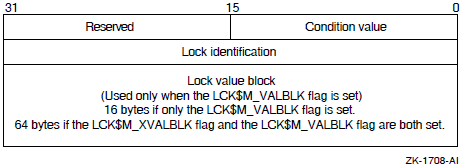
|
Status Block Field |
Definition |
|---|---|
|
Condition value |
A word in which $ENQ writes a condition value describing the final disposition of the lock request; for example, whether the lock was granted, converted, and so on. The condition values returned in this field are described in the Condition Values Returned in the Lock Status Block section, which appears following the list of condition values returned in R0. |
|
Reserved |
A word reserved to OpenVMS. |
|
Lock identification |
A longword containing the identification of the lock. For a new lock, $ENQ writes the lock identification of the requested lock into this longword when the lock request is queued. For a lock conversion on an existing lock, you must supply the lock identification of the existing lock in this field. |
|
Lock value block |
A user-defined structure containing information about the resource. This information is interpreted only by the user program. The length of the user data structure is 16 bytes if only the LCK$M_VALBLK flag is specified. The user data structure is 64 bytes if both the LCK$M_VALBLK and LCK$M_XVALBLK flags are specified. The length of the system copy of the lock value block structure is always 64 bytes on OpenVMS and Integrity server systems beginning with OpenVMS Version 8.2. Refer to the VSI OpenVMS Programming Concepts Manual for information about using the LCK$M_XVALBLK flag in a mixed-version cluster. When a process acquires a lock on a resource, the lock
management facility provides that process with a process-private
copy of the lock value block associated with the resource,
provided that process has specified the LCK$M_VALBLK flag in the
The copy of the lock value block maintained in the lock database is either read into or updated from the caller's lock value block. The method used depends on the lock mode of the lock that was granted, and on the mode of the original lock held, if the operation was a conversion. In general, a grant or a conversion to an equal-level or higher-level lock mode reads the lock value from the lock database into the caller's lock value block. When a lock conversion from EX-mode or PW-mode to an equal-level or lower-level lock mode occurs, the contents of the caller's lock value block are written into the lock database. The specific behavior of the lock conversion is documented in the VSI OpenVMS Programming Concepts Manual in the table entitled, "Effect of Lock Conversion on Lock Value Block". |
Callers of $ENQ are provided with copies of the updated lock value block from the lock database in the following way: when $ENQ grants a new lock to the caller or converts the caller's existing lock to the same lock mode or a higher lock mode, $ENQ copies the lock value block from the lock database to the caller's lock value block, provided the caller has specified the LCK$M_VALBLK flag.
The Description section describes events that can cause the lock value block to become invalid.
| OpenVMS usage: | mask_longword |
| type: | longword (unsigned) |
| access: | read only |
| mechanism: | by value |
Flags specifying options for the $ENQ operation. The flags
argument is a longword bit mask that is the logical OR of each bit set, where each bit
corresponds to an option.
|
Flag |
Description |
|---|---|
|
LCK$M_NOQUEUE |
When this flag is specified, $ENQ does not queue the lock request unless the lock can be granted immediately. By default, $ENQ always queues the request. If you specify LCK$M_NOQUEUE in a lock conversion operation and the conversion cannot be granted immediately, the lock remains in the original lock mode. |
|
LCK$M_SYNCSTS |
When you specify this flag, $ENQ returns the successful
condition value SS$_SYNCH in R0 if the lock request is granted
immediately; in this case, no completion asynchronous system
trap (AST) is delivered and no event flag is set. If the lock
request is queued successfully but cannot be granted
immediately, $ENQ returns the condition value SS$_NORMAL in R0;
then when the request is granted, $ENQ sets the event flag and
queues an AST if the |
|
LCK$M_SYSTEM |
When you specify this flag, the resource name is interpreted as systemwide. By default, resource names are qualified by the user identification code (UIC) group number of the creating process. This flag is ignored in lock conversions. |
|
LCK$M_VALBLK | When you specify this flag, the lock status block contains a lock
value block. The initial value of the lock value block is zero (0).
See the description of the lksb argument and
the LCK$M_XVALBLK flag for more information. |
|
LCK$M_CONVERT |
When you specify this flag, $ENQ performs a lock conversion. In this case, the caller must supply (in the second longword of the lock status block) the lock identification of the lock to be converted. |
|
LCK$M_NODLCKWT |
By specifying this flag, a process indicates to the lock management services that it is not blocked from execution while waiting for the lock request to complete. For example, a lock request might be left outstanding on the waiting queue as a signaling device between processes. This flag helps to prevent false deadlocks by providing the lock management services with additional information about the process issuing the lock request. When you set this flag, the lock management services do not consider this lock when trying to detect deadlock conditions. |
|
A process should specify the LCK$M_NODLCKWT flag only in a call to the $ENQ system service. The $ENQW system service waits for the lock request to be granted before returning to the caller; therefore, specifying the LCK$M_NODLCKWT flag in a call to the $ENQW system service defeats the purpose of the flag and can result in a genuine deadlock being ignored. The lock management services make use of the LCK$M_NODLCKWT flag only when the lock specified by the call to $ENQ is in either the waiting or the conversion queue. Improper use of the LCK$M_NODLCKWT flag can result in the lock management services ignoring genuine deadlocks. | |
|
LCK$M_NODLCKBLK |
By specifying this flag, a process indicates to the lock management services that, if this lock is blocking another lock request, the process intends to give up this lock on demand. When you specify this flag, the lock management services do not consider this lock as blocking other locks when trying to detect deadlock conditions. A process typically specifies the LCK$M_NODLCKBLK flag only when it also specifies a blocking AST. Blocking ASTs notify processes with granted locks that another process with an incompatible lock mode has been queued to access the same resource. Use of blocking ASTs can cause false deadlocks, because the lock management services detect a blocking condition, even though a blocking AST has been specified; however, the blocking condition will disappear as soon as the process holding the lock executes, receives the blocking AST, and dequeues the lock. Specifying the LCK$M_NODLCKBLK flag prevents this type of false deadlock. |
|
To enable blocking ASTs, the The lock management services make use of the LCK$M_NODLCKBLK flag only when the lock specified by the call to $ENQ has been granted. Improper use of the LCK$M_NODLCKBLK flag can result in the lock management services ignoring genuine deadlocks. | |
|
LCK$M_NOQUOTA |
This flag is reserved to OpenVMS. When you set this flag, the calling process is not charged Enqueue Limit (ENQLM) quota for this new lock. The calling process must be running in executive or kernel mode to set this flag. This flag is ignored for lock conversions. |
|
LCK$M_CVTSYS |
This flag is reserved to OpenVMS. When you set this flag, the lock is converted from a process-owned lock to a system-owned lock. The calling process must be running in executive or kernel mode to set this flag. |
|
LCK$M_EXPEDITE |
This flag is valid only for new lock requests. Specifying this flag allows a request to be granted immediately, provided the requested mode when granted would not block any currently queued requests in the resource conversion and wait queues. Currently, this flag is valid only for NLMODE requests. If this flag is specified for any other lock mode, the request will fail and an error of SS$_UNSUPPORTED will be returned. |
|
LCK$M_QUECVT |
This flag is valid only for conversion operations. A conversion request with the LCK$M_QUECVT flag set will be forced to wait behind any already queued conversions. The conversion request is granted immediately, if there are no already queued conversions. The QUECVT behavior is valid only for a subset of all possible conversions. Table 34 defines the legal set of conversion requests for LCK$M_QUECVT. Illegal conversion requests are failed with SS$_BADPARAM returned. |
|
LCK$M_XVALBLK |
This flag is valid only if it is used in conjunction with the
LCK$M_VALBLK flag. When you specify the LCK$M_XVALBLK flag, you
must provide a 64-byte lock value block at the end of the lock
states block specified in the If the value block is written without this flag, the value block will be flagged so that a future reader who specifies the LCK$M_XVALBLK flag in the $ENQ system service call will receive the warning status SS$_XVALNOTVALID until a future writer writes to the value block specifying this flag. |
|
Lock Mode at Which Lock Is Held |
Lock Mode to Which Lock Is Converted | |||||
|---|---|---|---|---|---|---|
|
NL |
CR |
CW |
PR |
PW |
EX | |
|
Key to Lock Modes
| ||||||
|
NL |
No |
Yes |
Yes |
Yes |
Yes |
Yes |
|
CR |
No |
No |
Yes |
Yes |
Yes |
Yes |
|
CW |
No |
No |
No |
Yes |
Yes |
Yes |
|
PR |
No |
No |
Yes |
No |
Yes |
Yes |
|
PW |
No |
No |
No |
No |
No |
Yes |
|
EX |
No |
No |
No |
No |
No |
No |
| OpenVMS usage: | char_string |
| type: | character-coded text string |
| access: | read only |
| mechanism: | by 32- or 64-bit descriptor–fixed-length string descriptor |
Name of the resource to be locked by this lock. The resnam
argument is the 32- or 64-bit address of a character string descriptor pointing to this
name. The name string can be from 1 to 31 bytes in length.
If you are creating a new lock, the resnam argument should be
specified because the default value for the resnam argument
produces an error when it is used to create a lock. The resnam
argument is ignored for lock conversions.
| OpenVMS usage: | lock_id |
| type: | longword (unsigned) |
| access: | read only |
| mechanism: | by value |
Lock identification of the parent lock. The parid argument is a
longword containing this identification value.
If you do not specify this argument or specify it as 0, $ENQ assumes that the lock does not have a parent lock. This argument is optional for new locks and is ignored for lock conversions.
| OpenVMS usage: | ast_procedure |
| type: | procedure value |
| access: | call without stack unwinding |
| mechanism: | by 32- or 64-bit reference |
AST service routine to be executed when the lock is either granted or converted. The
astadr argument is the 32- or 64-bit address of this routine.
The AST is also delivered when the lock or conversion request is canceled. Cancellation
occurs if you use $DEQ with the cancel modifier or if the waiting request is chosen to
break a deadlock.
If you specify the astadr argument, the AST routine executes at
the same access mode as the caller of $ENQ.
| OpenVMS usage: | user_arg |
| type: | quadword (unsigned) |
| access: | read only |
| mechanism: | by value |
AST parameter to be passed to the AST routine specified by the
astadr argument. The astprm argument
specifies this quadword parameter.
| OpenVMS usage: | ast_procedure |
| type: | procedure value |
| access: | call without stack unwinding |
| mechanism: | by 32- or 64-bit reference |
Blocking AST routine to be called whenever this lock is granted and is blocking any
other lock requests. The blkast argument is the 32- or 64-bit
address of this routine. Locks that are converting to a new mode, but that are not yet
granted in the new mode, do not receive blocking ASTs.
You can pass a parameter to this routine by using the astprm
argument.
| OpenVMS usage: | access_mode |
| type: | longword (unsigned) |
| access: | read only |
| mechanism: | by value |
Access mode to be associated with the resource name. The acmode
argument indicates the least privileged access mode from which locks can be queued on
the resource.
acmode argument is a longword containing
the access mode. The $PSLDEF macro defines the following symbols for the four access modes.|
Symbol |
Access Mode |
|---|---|
|
PSL$C_KERNEL |
Kernel |
|
PSL$C_EXEC |
Executive |
|
PSL$C_SUPER |
Supervisor |
|
PSL$C_USER |
User |
If you specified a parent lock (with the
paridargument), $ENQ uses the access mode associated with the parent lock and ignores both theacmodeargument and the caller's access mode.If the lock has no parent lock (you did not specify the
paridargument or specified it as 0), $ENQ uses the least privileged of the caller's access mode and the access mode specified by theacmodeargument. If you do not specify theacmodeargument, $ENQ uses the caller's access mode.
| OpenVMS usage: | longword |
| type: | longword (unsigned) |
| access: | read only |
| mechanism: | by value |
Resource domain identification. The rsdm_id argument is a
longword specifying the resource domain association through which a new lock is to be
taken. This argument is ignored for lock conversions and sublocks (
parid is nonzero). Valid resource domain identifiers are
returned from the $SET_RESOURCE_DOMAIN service, or by the constants
RSDM$K_SYSTEM_RSDM_ID or RSDM$K_PROCESS_RSDM_ID, which are defined by the $RSDMDEF macro
in STARLET.
| OpenVMS usage: | null_arg |
| type: | longword (unsigned) |
| access: | read only |
| mechanism: | by value |
Placeholding argument reserved to OpenVMS.
Description
The Enqueue Lock Request service queues a new lock or lock conversion on a resource. The $ENQ service completes asynchronously; that is, it returns to the caller after queuing the lock request without waiting for the lock to be either granted or converted. For synchronous completion, use the Enqueue Lock Request and Wait ($ENQW) service. The $ENQW service is identical to the $ENQ service in every way except that $ENQW returns to the caller when the lock is either granted or converted.
The $ENQ service uses system dynamic memory for the creation of the lock and resource blocks.
When $ENQ queues a lock request, it returns the status of the request in R0 and writes the lock identification of the lock in the lock status block. Then, when the lock request is granted, $ENQ writes the final completion status in the lock status block, sets the event flag, and calls the AST routine if this has been requested.
When $ENQW queues a lock request, it returns status in R0 and in the lock status block when the lock has been either granted or converted. Where applicable, it simultaneously sets the event flag and calls the AST routine.
Invalidation of the Lock Value Block
In some situations, the lock value block can become invalid. In these situations, $ENQ
warns the caller by returning the condition value SS$_VALNOTVALID in the lock status
block, provided the caller has specified the flag LCK$M_VALBLK in the
flags argument.
The SS$_VALNOTVALID condition value is a warning message, not an error message; therefore, the $ENQ service grants the requested lock and returns this warning on all subsequent calls to $ENQ until either a new lock value block is written to the lock database or the resource is deleted. Resource deletion occurs when no locks are associated with the resource.
The following events can cause the lock value block to become invalid:
If any process holding a protected write or exclusive mode lock on a resource is terminated abnormally or exits before explicitly dequeuing the lock or converting it to a lover-level lock mode, the lock value block becomes invalid.
If a process holding a protected write or exclusive mode lock on the resource calls the Dequeue Lock Request ($DEQ) service to dequeue this lock and specifies the flag LCK$M_INVVALBLK in the
flagsargument, the lock value block maintained in the lock database is marked invalid.If a node in an OpenVMS Cluster system fails, and a process on that node was holding or might have been holding a protected write or exclusive mode lock on the resource, the lock value block becomes invalid.
This situation is dependant on which cluster node is the master node for the resource. The following describes the two ways in which this situation can arise:If a node was holding a protected write or exclusive mode lock on the resource:
If the node that failed was not the master of the resource tree, the master node will know what locks were held by the node that failed. These locks will be removed from the resource and if a removed lock was for protected write or exclusive mode, the lock value block becomes in valid.
If a node might have been holding a protected write or exclusive mode lock on the resource:
If the node that failed was the master of the resource, a remaining node in the cluster will become the new master. If the new master finds that all granted locks on the resource were for null mode locks or for concurrent read locks, or for both, then the new master does not know if the failed node held a protected write or exclusive mode lock. The lock value block will be set to invalid in this case.
If the resource has any granted lock with a mode other than null mode or concurrent read, then the failed node could not have held a protected write or exclusive mode lock, and the lock value block will not be marked as invalid.
Invalidation of the Extended Lock Value Block
The extended lock value block can be marked invalid in the following situation: If a program updates the lock block specifying only LCK$M_VALBLK without LCK$M_XVALBLK, only the first 16 bytes of the lock value block will be written. The remaining 48 bytes will not be modified. A reader who, in the future, specifies the LCK$M_XVALBLK flag in the $ENQ system service call will be given all 64 bytes but will receive the warning status SS$_XVALNOTVALID flag.
If the entire lock status block is invalid as described in the Invalidation of the Lock Value Block section, the SS$_VALNOTVALID status will be returned, overriding the SS$_XVALNOTVALID status.
Required Access or Privileges
To queue a lock on a systemwide resource, the calling process must either have SYSLCK privilege or be executing in executive or kernel mode.
To specify a parent lock when queuing a lock, the access mode of the caller must be equal to, or less privileged than, the access mode associated with the parent lock.
To queue a lock conversion, the access mode associated with the lock being converted must be equal to, or less privileged than, the access mode of the calling process.
Required Quota
Enqueue limit (ENQLM) quota
AST limit (ASTLM) quota in lock conversion requests that you specify either the
astadrorblkastargument
Related Services
$DEQ, $ENQW, $GETLKI, $GETLKIW, $SET_RESOURCE_DOMAIN
Condition Values Returned
- SS$_NORMAL
The service completed successfully; the lock request was successfully queued.
- SS$_SYNCH
The service completed successfully; the LCK$M_SYNCSTS flag in the
flagsargument was specified, and $ENQ was able to grant the lock request immediately.- SS$_ACCVIO
The lock status block or the resource name cannot be read.
- SS$_BADPARAM
You specified an invalid lock mode in the
lkmodeargument.- SS$_CVTUNGRANT
You attempted a lock conversion on a lock that is not currently granted.
- SS$_EXDEPTH
The limit of levels of sublocks has been exceeded.
- SS$_EXENQLM
The process has exceeded its enqueue limit (ENQLM) quota.
- SS$_INSFMEM
The system dynamic memory is insufficient for creating the necessary data structures.
- SS$_IVBUFLEN
The length of the resource name was either 0 or greater than 31.
- SS$_IVLOCKID
You specified an invalid or nonexistent lock identification, or the lock identified by the lock identification has an associated access mode that is more privileged than the caller's, or the access mode of the parent was less privileged than that of the caller.
- SS$_NOLOCKID
No lock identification was available for the lock request.
- SS$_NOSYSLCK
The LCK$M_SYSTEM flag in the
flagsargument was specified, but the caller lacks the necessary SYSLCK privilege.- SS$_NOTQUEUED
The lock request was not queued; the LCK$M_NOQUEUE flag in the
flagsargument was specified, and $ENQ was not able to grant the lock request immediately.- SS$_PARNOTGRANT
The parent lock specified in the
paridargument was not granted.
Condition Values Returned in the Lock Status Block
- SS$_NORMAL
The service completed successfully; the lock was successfully granted or converted.
- SS$_ABORT
The lock was dequeued (by the $DEQ service) before $ENQ could grant the lock.
- SS$_CANCEL
The lock conversion request has been canceled and the lock has been regranted at its previous lock mode. This condition value is returned when $ENQ queues a lock conversion request, the request has not been granted yet (it is in the conversion queue), and, in the interim, the $DEQ service is called (with the LCK$M_CANCEL flag specified) to cancel this lock conversion request. If the lock is granted before $DEQ can cancel the conversion request, the call to $DEQ returns the condition value SS$_CANCELGRANT, and the call to $ENQ returns SS$_NORMAL.
- SS$_DEADLOCK
A deadlock was detected.
- SS$_ILLRSDM
The operation attempted is not allowed on the resource. Use SHOW SECURITY to verify the access allowed to the specified resource domain.
- SS$_NODOMAIN
The RSDM_ID argument passed to the $ENQ call either does not correspond to a valid resource domain for your process, or the system is not running the audit server process.
- SS$_VALNOTVALID
The lock value block is marked invalid. This warning message is returned only if the caller has specified the flag LCK$M_VALBLK in the
flagsargument. Note that the lock has been successfully granted despite the return of this warning message. See the Description section for a complete discussion of lock value block invalidation.- SS$_XVALNOTVALID
The extended value block has been marked invalid because the previous writer has written the value block without specifying the LCK$M_XVALBLK flag. This warning message is returned only if the caller has specified the LCK$M_XVALBLK flag in the
flagsargument. Note that the lock is successfully granted despite the return of this warning message.For a detailed discussion of extended lock value block invalidation, see the Invalidation of the Extended Lock Value Block section.
$ENQW
Enqueue Lock Request and Wait — Queues a lock on a resource. The $ENQW service completes synchronously; that is, it returns to the caller when the lock has been either granted or converted. For asynchronous completion, use the Enqueue Lock Request ($ENQ) service; $ENQ returns to the caller after queuing the lock request, without waiting for the lock to be either granted or converted. In all other respects, $ENQW is identical to $ENQ. See the $ENQ description for all other information about the $ENQW service. For additional information about system service completion, see the Synchronize ($SYNCH) service documentation. The $ENQ, $ENQW, $DEQ, and $GETLKI services together provide the user interface to the Lock Management facility. On Alpha and Integrity server systems, this service accepts 64-bit addresses.
Format
SYS$ENQW
[efn] ,lkmode ,lksb ,[flags] ,[resnam] ,[parid] ,[astadr]
,[astprm] ,[blkast] ,[acmode] ,[rsdm_id]C Prototype
int sys$enqw
(unsigned int efn, unsigned int lkmode, struct _lksb *lksb,
unsigned int flags, void *resnam, unsigned int parid,
void (*astadr)(__unknown_params), unsigned __int64 astprm,
void (*blkast)(__unknown_params), unsigned int acmode,
unsigned int rsdm_id,...);$ENTER
Inserts File Name in Directory — The Enter service inserts a file name in a directory. For additional information about this service, see the VSI OpenVMS Record Management Services Reference Manual.
$ERAPAT
Get Security Erase Pattern — Generates a security erase pattern.
Format
SYS$ERAPAT [type] ,[count] ,[patadr]C Prototype
int sys$erapat (int type, unsigned int count, unsigned int *patadr);Arguments
| OpenVMS usage: | longword_unsigned |
| type: | longword (unsigned) |
| access: | read only |
| mechanism: | by value |
type
argument is a longword containing the type of storage. The three storage types, together
with their symbolic names, are defined by the $ERADEF macro and are listed in the
following table.|
Storage Type |
Symbolic Name |
|---|---|
|
Main memory |
ERA$K_MEMORY |
|
Disk |
ERA$K_DISK |
|
Tape |
ERA$K_TAPE |
| OpenVMS usage: | longword_unsigned |
| type: | longword (unsigned) |
| access: | read only |
| mechanism: | by value |
Number of times that $ERAPAT has been called in a single security erase operation. The
count argument is a longword containing the iteration
count.
You should call the $ERAPAT service initially with the count argument
set to 1, the second time with the count argument set to 2, and
so on, until the status code SS$_NOTRAN is returned.
| OpenVMS usage: | longword_unsigned |
| type: | longword (unsigned) |
| access: | write only |
| mechanism: | by reference |
Security erase pattern to be written. The patadr argument is the
address of a longword into which the security erase pattern is to be written.
Description
The Get Security Erase Pattern service generates a security erase pattern that can be written into memory areas containing outdated but sensitive data to make it unreadable. This service is used primarily by the operating system, but it can also be used by users who want to perform security erase operations on foreign disks.
You should call the $ERAPAT service iteratively until the completion status SS$_NOTRAN is returned.
; Code fragment that erases 20 blocks (blocks 15 through 34) on a disk
;
PATTERN:
.LONG 0 ; Cell to contain output from $ERAPAT
CHANNEL:
.WORD 0 ; Channel assigned to disk device
DEVICE: .ASCID /DISK:/ ; Disk device name
.
.
.
$ASSIGN_S DEVNAM=DISK,- ; Assign a channel to the device
CHAN=CHANNEL
BLBC RO, EXIT ; Branch if error
.
.
.
MOVL #1, R2 ; Set initial count
$ERADEF ; Macro to define names
; used by $ERAPAT
10$: $ERAPAT_S - ; Call the $ERAPAT service
COUNT=R2,-
TYPE=#ERA$K_DISK,-
PATADR=PATTERN
BLBC R0, EXIT ; Branch if error
CMPL #SS$_NOTRAN, R0 ; Are we done?
BEQL EXIT ; Branch if so
$QIO_S CHAN=CHANNEL,-
FUNC=#I0$_WRITELBLK!IO$M_ERASE,- ; Call
P1=PATTERN,- ; to the $QIO service
P2=#<20*512>,- ; to write the erase
P3=#15 ; pattern
INCL R2 ; Increase count
BRB 10$
EXIT: .
.
.Required Access or Privileges
None
Required Quota
None
Related Services
$ADD_HOLDER, $ADD_IDENT, $ASCTOID, $CHECK_ACCESS, $CHKPRO, $CREATE_RDB, $FIND_HELD, $FIND_HOLDER, $FINISH_RDB, $FORMAT_ACL, $FORMAT_AUDIT, $GET_SECURITY, $GRANTID, $HASH_PASSWORD, $IDTOASC, $MOD_HOLDER, $MOD_IDENT, $MTACCESS, $PARSE_ACL, $REM_HOLDER, $REM_IDENT, $REVOKID, $SET_SECURITY
Condition Values Returned
- SS$_NORMAL
The service completed successfully; proceed with the next erase step.
- SS$_NOTRAN
The service completed successfully; security erase completed.
- SS$_ACCVIO
The
patadrargument cannot be written by the caller.- SS$_BADPARAM
The
typeargument orcountargument is invalid.
$ERASE
Deletes a Disk File — The Erase service deletes a disk file and removes the file's directory entry specified in the path to the file. If additional directory entries have been created for this file by the Enter service, you must use the Remove service to delete them. For additional information about this service, see the VSI OpenVMS Record Management Services Reference Manual.
$EXIT
Exit — Initiates image rundown when the current image in a process completes execution. Control normally returns to the command interpreter.
Format
SYS$EXIT [code]C Prototype
int sys$exit (unsigned int code);Argument
| OpenVMS usage: | cond_value |
| type: | longword (unsigned) |
| access: | read only |
| mechanism: | by value |
Longword value to be saved in the process header as the completion status of the current image. If you do not specify this argument in a macro call, a value of 1 is passed as the completion code for VAX MACRO and VAX BLISS–32, and a value of 0 is passed for other languages. You can test this value at the command level to provide conditional command execution.
Description
The $EXIT service is unlike all other system services in that it does not return status codes in R0 or anywhere else. The $EXIT service does not return control to the caller; it performs an exit to the command interpreter or causes the process to terminate if no command interpreter is present.
Required Access or Privileges
None
Required Quota
None
Related Services
$CANEXH, $CREPRC, $DCLEXH, $DELPRC, $FORCEX, $GETJPI, $GETJPIW, $HIBER, $PROCESS_SCAN, $RESUME, $SETPRI, $SETPRN, $SETPRV, $SETRWM, $SUSPND, $WAKE
$EXPREG
Expand Program/Control Region — Adds a specified number of new virtual pages to a process's program region or control region for the execution of the current image. Expansion occurs at the current end of that region's virtual address space.
Format
SYS$EXPREG pagcnt ,[retadr] ,[acmode] ,[region]C Prototype
int sys$expreg
(unsigned int pagcnt, struct _va_range *retadr, unsigned int acmode,
char region);Arguments
| OpenVMS usage: | longword_unsigned |
| type: | longword (unsigned) |
| access: | read only |
| mechanism: | by value |
Number of pagelets to add to the current end of the program or control region. The
pagcnt argument is a longword value containing this
number.
On Alpha and Integrity server systems, the specified value is rounded up to an even multiple of the CPU-specific page size.
| OpenVMS usage: | address_range |
| type: | longword (unsigned) |
| access: | write only |
| mechanism: | by reference |
Starting and ending process virtual addresses of the pages that $EXPREG has actually added.
The retadr argument is the address of a 2-longword array
containing, in order, the starting and ending process virtual addresses.
| OpenVMS usage: | access_mode |
| type: | longword (unsigned) |
| access: | read only |
| mechanism: | by value |
Access mode to be associated with the newly added pages. The acmode
argument is a longword containing the access mode.
The most privileged access mode used is the access mode of the caller.
The newly added pages are given the following protection: (1) read and write access for access modes equal to or more privileged than the access mode used in the call, and (2) no access for access modes less privileged than that used in the call.
| OpenVMS usage: | longword_unsigned |
| type: | longword (unsigned) |
| access: | read only |
| mechanism: | by value |
Number specifying which program region is to be expanded. The region
argument is a longword value. A value of 0 (the default) specifies that the program
region (P0 region) is to be expanded. A value of 1 specifies that the control region (P1
region) is to be expanded.
Description
The Expand Program/Control Region service adds a specified number of new virtual pages to a process's program region or control region for the execution of the current image. Expansion occurs at the current end of that region's virtual address space.
The new pages, which were previously inaccessible to the process, are created as demand-zero pages.
Because the bottom of the user stack is normally located at the end of the control region, expanding the control region is equivalent to expanding the user stack. The effect is to increase the available stack space by the specified amount.
The starting address returned is always the first available page in the designated region; therefore, the ending address is smaller than the starting address when the control region is expanded and is larger than the starting address when the program region is expanded.
If an error occurs while pages are being added, the retadr argument (if
specified) indicates the pages that were successfully added before the error occurred.
If no pages were added, both longwords of the retadr argument
contain the value –1.
Required Access or Privileges
None
Required Quota
The process's paging file quota (PGFLQUOTA) must be sufficient to accommodate the increased size of the virtual address space.
Related Services
$ADJSTK, $ADJWSL, $CRETVA, $CRMPSC, $DELTVA, $DGBLSC, $LCKPAG, $LKWSET, $MGBLSC, $PURGWS, $SETPRT, $SETSTK, $SETSWM, $ULKPAG, $ULWSET, $UPDSEC, $UPDSECW
Typically, the information returned in the location addressed by the
retadr argument (if specified) can be used as the input range
to the Delete Virtual Address Space ($DELTVA) service.
Condition Values Returned
- SS$_NORMAL
The service completed successfully.
- SS$_ACCVIO
The return address array cannot be written by the caller.
- SS$_EXQUOTA
The process exceeded its paging file quota.
- SS$_ILLPAGCNT
The specified page count was less than 1 or would cause the program or control region to exceed its maximum size.
- SS$_INSFWSL
The process's working set limit is not large enough to accommodate the increased virtual address space.
- SS$_VASFULL
The process's virtual address space is full. No space is available in the process page table for the requested regions.
$EXPREG_64 (Alpha and Integrity servers)
Expand Virtual Address Space — On Alpha and Integrity server systems, adds a specified number of demand-zero allocation pages to a process's virtual address space for the execution of the current image. Expansion occurs at the next free available address within the specified region. This service accepts 64-bit addresses.
Format
SYS$EXPREG_64
region_id_64 ,length_64 ,acmode ,flags ,return_va_64 ,return_length_64C Prototype
int sys$expreg_64
(struct _generic_64 *region_id_64, unsigned __int64 length_64,
unsigned int acmode, unsigned int flags, void *(*(return_va_64)),
unsigned __int64 *return_length_64);Arguments
| OpenVMS usage: | region identifier |
| type: | quadword (unsigned) |
| access: | read only |
| mechanism: | by 32- or 64-bit reference |
|
Symbol |
Region |
|---|---|
|
VA$C_P0 |
Program region |
|
VA$C_P1 |
Control region |
|
VA$C_P2 |
64-bit program region |
Other region IDs, as returned by the $CREATE_REGION_64 service, can be specified.
| OpenVMS usage: | byte count |
| type: | quadword (unsigned) |
| access: | read only |
| mechanism: | by value |
Length of the virtual address space to be created. The length specified must be a multiple of CPU-specific pages.
| OpenVMS usage: | access_mode |
| type: | longword (unsigned) |
| access: | read only |
| mechanism: | by value |
Access mode associated with the call to $EXPREG_64. The access mode determines the owner mode
of the pages as well as the read and write protection on the pages. The
acmode argument is a longword containing the access mode. The
$PSLDEF macro defines symbols for the four access modes.
The access mode specified by the
acmodeargumentThe access mode of the caller. The protection of the pages is read/write for the resultant access mode and those more privileged.
Address space cannot be created within a region that has a create mode associated with it that is more privileged than the caller's mode. The condition value SS$_IVACMODE is returned if the caller is less privileged than the create mode for the region.
| OpenVMS usage: | mask_longword |
| type: | longword (unsigned) |
| access: | read only |
| mechanism: | by value |
Flag mask controlling the characteristics of the demand-zero pages created. The
flags argument is a longword bit vector in which each bit
corresponds to a flag. The $VADEF macro and the VADEF.H file define a symbolic name for
each flag. You construct the flags argument by performing a
logical OR operation on the symbol names for all desired flags.
All bits in the flags argument are reserved to OpenVMS for future use
and should be specified as 0. The condition value SS$_IVVAFLG is returned if any bits
are set.
| OpenVMS usage: | address |
| type: | quadword address |
| access: | write only |
| mechanism: | by 32- or 64-bit reference |
The lowest process virtual address of a created virtual address range. The
return_va_64 argument is the 32- or 64-bit virtual address of
a naturally aligned quadword into which the service returns the virtual address.
| OpenVMS usage: | byte count |
| type: | quadword (unsigned) |
| access: | write only |
| mechanism: | by 32- or 64-bit reference |
The 32- or 64-bit virtual address of a naturally aligned quadword into which the service returns the length of the virtual address range created in bytes.
Description
The Expand Virtual Address Space service is a kernel mode service that can be called from any mode. This service adds a range of demand-zero allocation pages to a process's virtual address space for the execution of the current image. Expansion occurs at the next free available address within the specified region. The new pages, which were previously inaccessible to the process, are created as demand-zero pages.
The returned address is always the lowest virtual address in the range of pages created. The returned length is always an unsigned byte count indicating the length of the range of pages created.
Successful return status from $EXPREG_64 Expand Virtual Address service means that the
specified region's virtual address space was expanded by the number of bytes specified
in the length_64 argument.
If the condition value SS$_ACCVIO is returned by this service, a value
cannot be returned in the memory locations pointed to by the
return_va_64 and return_length_64
arguments. If a condition value other than SS$_ACCVIO is returned, the returned address
and returned length indicate the pages that were successfully added before the error
occurred. If no pages were added, the return_va_64 argument will
contain the value –1, and a value cannot be returned in the
memory location pointed to by the return_length_64
argument.
Required Privileges
None
Required Quota
The working set quota (WSQUOTA) of the process must be sufficient to accommodate the increased length of the process page table required by the increase in virtual address space.
The process's paging file quota (PGFLQUOTA) must be sufficient to accommodate the increased size of the virtual address space.
Related Services
$CREATE_BUFOBJ_64, $CREATE_REGION_64, $CRETVA_64, $DELETE_REGION_64, $DELTVA_64, $LCKPAG_64, $LKWSET_64, $PURGE_WS, $SETPRT_64, $ULKPAG_64, $ULWSET_64
Condition Values Returned
- SS$_NORMAL
The service completed successfully.
- SS$_ACCVIO
The
return_va_64argument or thereturn_length_64argument cannot be written by the caller.- SS$_EXPGFLQUOTA
The process exceeded its paging file quota.
- SS$_INSFWSL
The process's working set limit is not large enough to accommodate the increased virtual address space.
- SS$_IVACMODE
The caller's mode is less privileged than the create mode associated with the region.
- SS$_IVREGID
An invalid region ID was specified.
- SS$_IVVAFLG
An invalid flag, a reserved flag, or an invalid combination of flags and arguments was specified.
- SS$_LEN_NOTPAGMULT
The
length_64argument is not a multiple of CPU-specific pages.- SS$_NOSHPTS
The region ID of a shared page table region was specified.
- SS$_REGISFULL
The specified virtual region is full.
$EXTEND
Extend File Disk Space — The Extend service increases the amount of space allocated to a disk file. This service is most useful for extending relative files and indexed files when you are doing block I/O transfers using the Write service. For additional information about this service, see the VSI OpenVMS Record Management Services Reference Manual.
$FAO/$FAOL
Formatted ASCII Output Services — Converts a binary value into an ASCII character string in decimal, hexadecimal, or octal notation; returns the character string in an output string; and inserts variable character-string data into an output string. The Formatted ASCII Output with List Parameter ($FAOL) service provides an alternate method for specifying input parameters when calling the $FAO system service. The formats for both services are shown in the Format section. On Alpha and Integrity server systems, this service accepts 64-bit addresses.
Format
SYS$FAO ctrstr ,[outlen] ,outbuf ,[p1]...[pn]SYS$FAOL ctrstr ,[outlen] ,outbuf ,[prmlst]C Prototype
int sys$fao (void *ctrstr, unsigned short int *outlen, void *outbuf,...);int sys$faol (void *ctrstr, unsigned short int *outlen, void *outbuf, void *prmlst);Arguments
| OpenVMS usage: | char_string |
| type: | character-coded text string |
| access: | read only |
| mechanism: | by 32- or 64-bit descriptor–fixed-length string descriptor |
Control string passed to $FAO that contains the text to be output together with one or more
$FAO directives. $FAO directives are used to specify repeat counts or the output field length, or
both, and they are preceded by an exclamation point (!). The
ctrstr argument is the 32- or 64-bit address of a character string
descriptor pointing to the control string. The formatting of the $FAO directives is described in
the Description section.
There is no restriction on the length of the control string or on the number of $FAO directives it can contain. However, if an exclamation point must appear in the output string, it must be represented in the control string by a double exclamation point (!!). A single exclamation point in the control string indicates to $FAO that the next characters are to be interpreted as FAO directives.
When $FAO processes the control string, it writes to the output buffer each character that is not part of an $FAO directive.
If the $FAO directive is valid, $FAO processes it. If the directive requires a parameter, $FAO processes the next consecutive parameter in the specified parameter list. If the $FAO directive is not valid, $FAO terminates and returns a condition value in R0.
Table 35 lists and describes the $FAO directives. Table 36 shows the $FAO output field lengths and their fill characters.
The $FAO service reads parameters from the argument list specified in the call; these
arguments have the names p1, p2,
p3, and so on, up to p17. Each argument specifies
one parameter. Because $FAO accepts a maximum of 17 parameters in a single call, you must use
$FAOL if the number of parameters exceeds 17. The $FAOL service accepts any number of parameters
used with the prmlst argument.
| OpenVMS usage: | word_unsigned |
| type: | word (unsigned) |
| access: | write only |
| mechanism: | by 32- or 64-bit reference |
Length in bytes of the fully formatted output string returned by $FAO. The
outlen argument is the 32- or 64-bit address of a word containing this
value.
| OpenVMS usage: | char_string |
| type: | character-coded text string |
| access: | write only |
| mechanism: | by 32- or 64-bit descriptor–fixed-length string descriptor |
Output buffer into which $FAO writes the fully formatted output string. The
outbuf argument is the 32- or 64-bit address of a character string
descriptor pointing to the output buffer. The maximum number of bytes written is limited to
64K.
| OpenVMS usage: | varying_arg |
| type: | quadword (signed) |
| access: | read only |
| mechanism: | by value |
$FAO directive parameters. The p1 argument is a quadword containing the
parameter needed by the first $FAO directive encountered in the control string, the
p2 argument is a quadword containing the parameter needed for the second
$FAO directive, and so on for the remaining arguments up to p17. If an
$FAO directive does not require a parameter, that $FAO directive is processed without reading a
parameter from the argument list.
Depending on the directive, a parameter can be a value to be converted, a 32- or 64-bit address of a string to be inserted into the output string, or a length or argument count. Each directive in the control string might require a corresponding parameter or parameters.
| OpenVMS usage: | vector_longword_unsigned |
| type: | longword (unsigned) |
| access: | read only |
| mechanism: | by 32- or 64-bit reference |
List of $FAO directive parameters to be passed to $FAOL. The prmlst
argument is the 32- or 64-bit address of a list of longwords wherein each longword is a
parameter. The $FAOL service processes these parameters sequentially as it encounters, in the
control string, $FAO directives that require parameters.
The parameter list can be a data structure that already exists in a program and from which certain values are to be extracted.
Description
The Formatted ASCII Output ($FAO) service converts a binary value into an ASCII character string in decimal, hexadecimal, or octal notation and returns the character string in an output string, and inserts variable character string data into an output string.
The Formatted ASCII Output with List Parameter ($FAOL) service provides an alternate way to specify input parameters for a call to the $FAO system service. The formats for both $FAO and $FAOL are shown in the Format section.
The $FAO_S macro form uses a PUSHL instruction for all parameters (p1
through p17) passed to the service; if you specify a symbolic address, it
must be preceded with a number sign (#) or loaded into a register.
You can specify a maximum of 17 parameters on the $FAO macro. If more than 17 parameters are required, use the $FAOL macro.
This service does not check the length of the argument list and therefore cannot return the SS$_INSFARG (insufficient arguments) error status code. If the service does not receive a sufficient number of arguments (for example, if you omit required commas in the call), you might not get the desired result.
$FAO Directives
!DDThe exclamation point (!) specifies that the following characters are to be interpreted as an $FAO directive, and the characters DD represent a 1- or 2-character $FAO directive.
Note
When the characters of the $FAO directive are alphabetic, they must be uppercase.
- A repeat count. The format is as follows:
!n(DD)
In this casenis a decimal value specifying the number of times that $FAO is to repeat the directive. If the directive requires a parameter or parameters, $FAO uses successive parameters from the parameter list for each repetition of the directive; it does not use the same parameters for each repetition. The parentheses are required syntax. - An output field length. The format is as follows:
!mDD
In this casemis a decimal value specifying the length of the field (within the output string) into which $FAO is to write the output resulting from the directive. The length is expressed as a number of characters. - Both a repeat count and output field length. In this case the format is as follows:
!n(mDD)
If you specify a number sign for a repeat count, the next parameter passed to $FAO must contain the count.
If you specify a number sign for an output field length, the next parameter must contain the length value.
If you specify a number sign for both the output field length and for the repeat count, only one length parameter is required; each output string will have the specified length.
If you specify a number sign for the repeat count, the output field length, or both, the parameters specifying the count, length, or both must precede other parameters required by the directive.
- The indirect directive can be used with repeat counts and output field lengths. In this case the format is as follows:
!n(m@DD)
To ensure that addresses and integers are displayed properly on the system, use the following conventions when using the $FAO and $FAOL system services:
Identify longword data as !xL (where x is O, X, Z, U, or S).
On Alpha and Integrity server systems, identify quadword data as !xQ for $FAO and $FAOL_64 or !@xQ for $FAOL (where x is O, X, Z, U, or S). Omitting the indirect directive for $FAOL can result in a 64-bit sign-extended value being created.
If the size of an address is determined by operating system software ( 64-bits on Alpha and Integrity server systems), identify the address as !xA for $FAO and $FAOL_64 or !@xA for $FAOL (where x is O, X, Z, U, or S).
If the size of an address is determined by the hardware architecture ( 64 bits on Alpha and Integrity servers, identify the address as !xH for $FAO and $FAOL_64 or !@xH for $FAOL (where x is O, X, Z, U, or S). Omitting the indirect directive for $FAOL can result in a 64-bit sign-extended value being created.
If the size of an integer is determined by operating system software (32 bits on Alpha and Integrity server systems), identify the integer as !xI for $FAO and $FAOL_64 or !@xI for $FAOL (where x is O, X, Z, U, or S).
If the size of an integer is determined by the hardware architecture ( 64 bits on Alpha and Integrity servers, identify the address as !xJ for $FAO and $FAOL_64 or !@xJ for $FAOL (where x is O, X, Z, U, or S). Omitting the indirect directive for $FAOL can result in a 64-bit sign-extended value being created.
|
Directive |
Description |
|---|---|
|
Directives for Character String Substitution | |
|
!AC |
Inserts a counted ASCII string. It requires one parameter: the address of the string to be inserted. The first byte of the string must contain the length (in characters) of the string. |
|
!AD |
Inserts an ASCII string. It requires two parameters: the length of the string and the address of the string. Each of these parameters is a separate argument. |
|
!AF |
Inserts an ASCII string and replaces all nonprintable ASCII codes with periods (.). It requires two parameters: the length of the string and the address of the string. Each of these parameters is a separate argument. |
|
!AS |
Inserts an ASCID string. It requires one parameter: the address of a character string descriptor pointing to the string. $FAO assumes that the descriptor is a CLASS_S (static) or CLASS_D (dynamic) string descriptor. Other descriptor types might give incorrect results. |
|
!AZ |
Inserts a zero-terminated (ASCIZ) string. It requires one parameter: the address of a zero-terminated string. |
|
Directives for Zero-Filled Numeric Conversion | |
|
!OB |
Converts a byte value to the ASCII representation of the value's octal equivalent. It requires one parameter: the value to be converted. $FAO uses only the low-order byte of the longword parameter. |
|
!OW |
Converts a word value to the ASCII representation of the value's octal equivalent. It requires one parameter: the value to be converted. $FAO uses only the low-order word of the longword parameter. |
|
!OL |
Converts a longword value to the ASCII representation of the value's octal equivalent. It requires one parameter: the value to be converted. |
|
!OQ |
Converts on Alpha and Integrity server systems a quadword to the ASCII representation of its octal equivalent. Must use the indirect directive @ to output the quadword value for $FAOL; otherwise, a 64-bit sign-extended value is written to the output buffer. It receives one parameter: the address of the value to be converted. This directive cannot be used from DCL. |
|
!OA |
Converts an address to the ASCII representation of its octal equivalent. Must use the indirect directive @ to output the quadword value for $FAOL; otherwise, a 32-bit sign-extended value is written to the output buffer. It receives one parameter: the address of the value to be converted.? |
|
!OI |
Converts an integer to the ASCII representation of its octal equivalent. Must use the indirect directive @ to output the quadword value for $FAOL; otherwise, a 32-bit sign-extended value is written to the output buffer. It receives one parameter: the address of the value to be converted.? |
|
!OH |
Converts an address to the ASCII representation of its octal equivalent. Must use the indirect directive @ to output the quadword value for $FAOL; otherwise, a 64-bit sign-extended value is written to the output buffer. It receives one parameter: the address of the value to be converted.? |
|
!OJ |
Converts an integer to the ASCII representation of its octal equivalent. Must use the indirect directive @ to output the quadword value for $FAOL; otherwise, a 64-bit sign-extended value is written to the output buffer. It receives one parameter: the address of the value to be converted.? |
|
!XB |
Converts a byte value to the ASCII representation of the value's hexadecimal equivalent. It requires one parameter: the value to be converted. $FAO uses only the low-order byte of the longword parameter. |
|
!XW |
Converts a word value to the ASCII representation of the value's hexadecimal equivalent. It requires one parameter: the value to be converted. $FAO uses only the low-order word of the longword parameter. |
|
!XL |
Converts a longword value to the ASCII representation of the value's hexadecimal equivalent. It requires one parameter: the value to be converted. |
|
!XQ |
Converts a quadword to the ASCII representation of its hexadecimal equivalent. Must use the indirect directive @ to output the quadword value for $FAOL; otherwise, a 64-bit sign-extended value is written to the output buffer. |
|
!XA |
Converts an address to the ASCII representation of its hexadecimal equivalent. Must use the indirect directive @ to output the quadword value for $FAOL; otherwise, a 32-bit sign-extended value is written to the output buffer. It receives one parameter: the address of the value to be converted.? |
|
!XI |
Converts an integer to the ASCII representation of its hexadecimal equivalent. Must use the indirect directive @ to output the quadword value for $FAOL; otherwise, a 32-bit sign-extended value is written to the output buffer. It receives one parameter: the address of the value to be converted.? |
|
!XH |
Converts an address to the ASCII representation of its hexadecimal equivalent. Must use the indirect directive @ to output the quadword value for $FAOL; otherwise, a 64-bit sign-extended value is written to the output buffer. It receives one parameter: the address of the value to be converted.? |
|
!XJ |
Converts an integer to the ASCII representation of its hexadecimal equivalent. Must use the indirect directive @ to output the quadword value for $FAOL; otherwise, a 64-bit sign-extended value is written to the output buffer. It receives one parameter: the address of the value to be converted.? |
|
!ZB |
Converts an unsigned byte value to the ASCII representation of the value's decimal equivalent. It requires one parameter: the value to be converted. $FAO uses only the low-order byte of the longword parameter. |
|
!ZW |
Converts an unsigned word value to the ASCII representation of the value's decimal equivalent. It requires one parameter: the value to be converted. $FAO uses only the low-order word of the longword parameter. |
|
!ZL |
Converts an unsigned longword value to the ASCII representation of the value's decimal equivalent. It requires one parameter: the value to be converted. |
|
!ZQ |
Converts an unsigned quadword to the ASCII representation of its decimal equivalent. Must use the indirect directive @ to output the quadword value for $FAOL; otherwise, a 64-bit zero-extended value is written to the output buffer. It receives one parameter: the address of the value to be converted. |
|
!ZA |
Converts an unsigned address to the ASCII representation of its decimal equivalent. Must use the indirect directive @ to output the quadword value for $FAOL; otherwise, a 32-bit value is written to the output buffer. It receives one parameter: the address of the value to be converted.? |
|
!ZI |
Converts an unsigned integer to the ASCII representation of its decimal equivalent. Must use the indirect directive @ to output the quadword value for $FAOL; otherwise, a 32-bit value is written to the output buffer. It receives one parameter: the address of the value to be converted.? |
|
!ZH |
Converts an unsigned address to the ASCII representation of its decimal equivalent. Must use the indirect directive @ to output the quadword value for $FAOL; otherwise, a 64-bit zero-extended value is written to the output buffer. It receives one parameter: the address of the value to be converted.? |
|
!ZJ |
Converts an unsigned integer to the ASCII representation of its decimal equivalent. Must use the indirect directive @ to output the quadword value for $FAOL; otherwise, a 64-bit zero-extended value is written to the output buffer. It receives one parameter: the address of the value to be converted.? |
|
Directives for Blank-Filled Numeric Conversion | |
|
!UB |
Converts an unsigned byte value to the ASCII representation of the value's decimal equivalent. It requires one parameter: the value to be converted. $FAO uses only the low-order byte of the longword parameter. |
|
!UW |
Converts an unsigned word value to the ASCII representation of the value's decimal equivalent. It requires one parameter: the value to be converted. $FAO uses only the low-order word of the longword parameter. |
|
!UL |
Converts an unsigned longword value to the ASCII representation of the value's decimal equivalent. It requires one parameter: the value to be converted. |
|
!UQ |
Converts an unsigned quadword to the ASCII representation of its decimal equivalent. Must use the indirect directive @ to output the quadword value for $FAOL; otherwise, a 64-bit value is written to the output buffer. It receives one parameter: the address of the value to be converted.? |
|
!UA |
Converts an unsigned address to the ASCII representation of its decimal equivalent. Must use the indirect directive @ to output the quadword value for $FAOL; otherwise, a 32-bit value is written to the output buffer. It receives one parameter: the address of the value to be converted.? |
|
!UI |
Converts an unsigned integer to the ASCII representation of its decimal equivalent. Must use the indirect directive @ to output the quadword value for $FAOL; otherwise, a 32-bit value is written to the output buffer. It receives one parameter: the address of the value to be converted.? |
|
!UH |
Converts an unsigned address to the ASCII representation of its decimal equivalent. Must use the indirect directive @ to output the quadword value for $FAOL; otherwise, a 64-bit value is written to the output buffer. It receives one parameter: the address of the value to be converted.? |
|
!UJ |
Converts an unsigned integer to the ASCII representation of its decimal equivalent. Must use the indirect directive @ to output the quadword value for $FAOL; otherwise, a 64-bit value is written to the output buffer. It receives one parameter: the address of the value to be converted.? |
|
!SB |
Converts a signed byte value to the ASCII representation of the value's decimal equivalent. It requires one parameter: the value to be converted. $FAO uses only the low-order byte of the longword parameter. |
|
!SW |
Converts a signed word value to the ASCII representation of the value's decimal equivalent. It requires one parameter: the value to be converted. $FAO uses only the low-order word of the longword parameter. |
|
!SL |
Converts a signed longword value to the ASCII representation of the value's decimal equivalent. It requires one parameter: the value to be converted. |
|
!SQ |
Converts on Alpha and Integrity server systems a signed quadword to the ASCII representation of its decimal equivalent. Must use the indirect directive @ to output the quadword value for $FAOL; otherwise, a 32-bit value is written to the output buffer. It receives one parameter: the address of the value to be converted. This directive cannot be used from DCL. |
|
!SA |
Converts a signed address to the ASCII representation of its decimal equivalent. Must use the indirect directive @ to output the quadword value for $FAOL; otherwise, a 32-bit value is written to the output buffer. It receives one parameter: the address of the value to be converted.? |
|
!SI |
Converts a signed integer to the ASCII representation of its equivalent. Must use the indirect directive @ to output the quadword value for $FAOL; otherwise, a 32-bit value is written to the output buffer. It receives one parameter: the address of the value to be converted.? |
|
!SH |
Converts a signed address to the ASCII representation of its decimal equivalent. Must use the indirect directive @ to output the quadword value for $FAOL; otherwise, a 32-bit value is written to the output buffer. It receives one parameter: the address of the value to be converted.? |
|
!SJ |
Converts a signed integer to the ASCII representation of its decimal equivalent. Must use the indirect directive @ to output the quadword value for $FAOL; otherwise, a 32-bit value is written to the output buffer. It receives one parameter: the address of the value to be converted.? |
|
Directives for Output String Formatting | |
|
!/ |
Inserts a new line, that is, a carriage return and line feed. It takes no parameters. |
|
!_ |
Inserts a tab. It takes no parameters. |
|
!^ |
Inserts a form feed. It takes no parameters. |
|
!! |
Inserts an exclamation point. It takes no parameters. |
|
!%S |
Inserts the letter S if the most recently converted numeric value is not 1. An uppercase S is inserted if the character before the !%S directive is an uppercase character; a lowercase s is inserted if the character is lowercase. |
|
!%T |
Inserts the system time. It takes one parameter: the address of a quadword time value to be converted to ASCII. If you specify 0, the current system time is inserted. |
|
!%U |
Converts a longword integer UIC to a standard UIC specification in the format [xxx,yyy], where xxx is the group number and yyy is the member number. It takes one parameter: a longword integer. The directive inserts the surrounding brackets ([ ]) and comma (,). |
|
!%I |
Converts a longword to the appropriate alphanumeric identifier. If the longword represents a UIC, surrounding brackets ([ ]) and comma (,) are added as necessary. If no identifier exists and the longword represents a UIC, the longword is formatted as in !%U. Otherwise it is formatted as in !XL with a preceding !%X added to the formatted result. |
|
!%D |
Inserts the system date and time. It takes one parameter: the address of a quadword time value to be converted to ASCII. If you specify 0, the current system date and time is inserted. |
|
!n%C |
Inserts a character string when the most recently evaluated argument has the value n. (Recommended for use with multilingual products.) |
|
!%E |
Inserts a character string when the value of the most recently evaluated argument does not match any preceding !n%C directives. (Recommended for use with multilingual products.) |
|
!%F |
Makes the end of a plurals statement. |
|
!n< |
See description of next directive (!>). |
|
!> |
This directive and the preceding one (!n<) are used together to define an output field width of “n” characters within which all data and directives to the right of !n< and to the left of !> are left-justified and blank-filled. It takes no parameters. |
|
!n*c |
Repeats the character |
|
Directives for Parameter Interpretation | |
|
!– |
Causes $FAO to reuse the most recently used parameter in the list. It takes no parameters. |
|
!+ |
Causes $FAO to skip the next parameter in the list. It takes no parameters. |
|
Conversion/Substitution Type |
Default Length of Output Field |
Action When Explicit Output Field Length Is Longer Than Default |
Action When Explicit Output Field Length Is Shorter Than Default |
|---|---|---|---|
|
Hexadecimal | |||
|
|
ASCII result is right-justified and blank-filled to the specified length. |
ASCII result is truncated on the left. |
|
Octal | |||
|
|
Hexadecimal or octal output is always zero-filled to the default output field length, then blank-filled to specified length. | |
|
Signed or unsigned decimal | |||
|
Signed or unsigned decimal |
As many characters as necessary |
ASCII result is right-justified and blank-filled to the specified length. |
Signed and unsigned decimal output fields and completely filled with asterisks (*). |
|
Unsigned zero-filled decimal | |||
|
Unsigned zero-filled decimal |
As many characters as necessary |
ASCII result is right-justified and zero-filled to the specified length. |
|
|
ASCII string substitution | |||
|
ASCII string substitution |
Length of input character string |
ASCII string is left-justified and blank-filled to the specified length. |
ASCII string is truncated on the right. |
Required Access or Privileges
None
Required Quota
None
Related Services
$ALLOC, $ASSIGN, $BRKTHRU, $BRKTHRUW, $CANCEL, $CREMBX, $DALLOC, $DASSGN, $DELMBX, $DEVICE_SCAN, $DISMOU, $GETDVI, $GETDVIW, $GETMSG, $GETQUI, $GETQUIW, $INIT_VOL, $MOUNT, $PUTMSG, $QIO, $QIOW, $SNDERR, $SNDJBC, $SNDJBCW, $SNDOPR
Condition Values Returned
- SS$_BUFFEROVF
The service completed successfully. The formatted output string overflowed the output buffer and has been truncated.
- SS$_NORMAL
The service completed successfully.
- SS$_ACCVIO
The
ctrstr,p1throughpn, orprmlstarguments cannot be read, or theoutlenargument cannot be written (it can specify 0).- SS$_BADPARAM
You specified an invalid directive in the $FAO control string.
- SS$_OVERMAXARG
Maximum parameter count exceeded.
$FAO Control String Examples
Each of the following examples shows an $FAO control string with several directives, parameters defined as input for the directives, and the calls to $FAO to format the output strings.
Each example is accompanied by notes. These notes show the output string created by the call to $FAO and describe in more detail some considerations for using directives. The sample output strings show the underscore character (_) for each space in all places where $FAO output contains multiple spaces.
Each of the first 10 examples (numbered 1 through 10) refers to the following output fields but does not include these fields within the examples.
int status, /* Status of system calls */
outlen; /* Length of output string from $FAO */
char out_buffer[80]; /* Buffer for $FAO output */
$DESCRIPTOR(out_desc, out_buffer); /* Descriptor for out_buffer */Each of the 10 examples also assumes the caller of each example will check the returned status, and write the output string produced by $FAO if no error occurred. The following code fragment shows how the example call may be made, and the resultant string output to the user's terminal.
#include <stdio.h> #include <stsdef.h> #include <lib$routines.h> . . . status = example(); /* Immediately signal (and quit) if error occurred */ if ((status & STS$M_SUCCESS) == 0) lib$signal(status); /* FAO directive succeeded, output resultant string */ out_buffer[outlen] = '\0'; /* add string terminator to buffer */ puts(out_buffer); /* output the result */
/* SYS$FAO example - illustrating !AC, !AS, !AD, and !/ directives */ #include <string.h> #include <descrip.h> #include <starlet.h> /* MACRO and typedef for counted ASCII strings... */ typedef struct {char len, str[25];} ASCIC; #define ASCIC_STRING(name, string) ASCIC name = {sizeof(string) - 1, string} int example() { char *nod = "Nod"; /* Normal "C" string */ const int nodlen = strlen(nod); /* Length of "Nod" without '\0' */ static ASCIC_STRING(winken, "Winken"); static $DESCRIPTOR(blinken, "Blinken"); static $DESCRIPTOR(fao_desc, "!/Sailors: !AC !AS !AD"); return (sys$fao(&fao_desc, /* Control string for $FAO */ &outlen, /* Pointer for length of output string */ &out_desc, /* Descriptor for output buffer */ &winken, /* P1 - Counted ASCII string */ &blinken, /* P2 - ASCII string descriptor */ nodlen, /* P3 - Length of ASCII string */ nod)); /* P4 - ASCII string */ }
FAO writes the following string into the output buffer:<CR><KEY>(LF\TEXT)Sailors: Winken Blinken Nod
The !/ directive provides a carriage-return/line-feed character (shown as <CR><KEY>(LF\TEXT)) for terminal output.
The !AC directive requires the address of a counted ASCII string (
p1argument).The !AS directive requires the address of a character string descriptor (
p2argument).The !AD directive requires two parameters: the length of the string to be substituted (
p3argument) and its address (p4argument)./* ** SYS$FAO example - illustrating !! and !AS directives, ** repeat count, and output field length */ #include <descrip.h> #include <starlet.h> int example() { static $DESCRIPTOR(jones, "Jones"); static $DESCRIPTOR(harris, "Harris"); static $DESCRIPTOR(wilson, "Wilson"); static $DESCRIPTOR(fao_desc, "Unable to locate !3(8AS)!!"); return(sys$fao(&fao_desc, /* Control string for $FAO */ &outlen, /* Pointer for length of output string */ &out_desc, /* Descriptor for output buffer */ &jones, /* P1 - ASCII string descriptor */ &harris, /* P2 - ASCII string descriptor */ &wilson)); /* P3 - ASCII string descriptor */ }
$FAO writes the following string into the output buffer:Unable to locate Jones___Harris__Wilson__!
The !3(8AS) directive contains a repeat count: three parameters (addresses of character string descriptors) are required. $FAO left-justifies each string into a field of eight characters (the output field length specified).
The double exclamation point directive (!!) supplies a literal exclamation point (!) in the output.
If the directive were specified without an output field length, that is, if the directive were specified as !3(AS), the three output fields would be concatenated, as follows:Unable to locate JonesHarrisWilson!
/* SYS$FAO example - illustrating !UL, !XL, and !SL directives */ #include <descrip.h> #include <starlet.h> int example() { int val1 = 200, /* Values */ val2 = 300, /* for */ val3 = -400; /* $FAO */ static $DESCRIPTOR(fao_desc, "Values !UL (Decimal) !XL (Hex) !SL (Signed)"); return(sys$fao(&fao_desc, /* Control string for $FAO */ &outlen, /* Pointer for length of output string */ &out_desc, /* Descriptor for output buffer */ val1, /* P1 - longword value */ val2, /* P2 - longword value */ val3)); /* P3 - longword value */ }
$FAO writes the following string to the output buffer:Values 200 (Decimal) 0000012C (Hex) -400 (Signed)
The longword value 200 is converted to decimal, the value 300 is converted to hexadecimal, and the value --400 is converted to signed decimal. The ASCII results of each conversion are placed in the appropriate position in the output string.
Note that the hexadecimal output string has eight characters and is zero-filled to the left. This is the default output length for hexadecimal longwords.
/* SYS$FAOL example - illustrating !UL, !XL, and !SL directives */ #include <descrip.h> #include <starlet.h> int example() { static int values[3] = {200, 300, -400}; /* Parameters for $FAOL */ static $DESCRIPTOR(fao_desc, "Values !UL (Decimal) !XL (Hex) !SL (Signed)"); return(sys$faol(&fao_desc, /* Control string for $FAO */ &outlen, /* Pointer for length of output string */ &out_desc, /* Descriptor for output buffer */ values)); /* Parameter list - longwords */ }
$FAOL writes the following string to the output buffer:Values 200 (Decimal) 0000012C (Hex) -400 (Signed)
The results are the same as the results of Example 3; however, unlike the $FAO directive, which requires each parameter on the call to be specified, the $FAOL directive points to a list of consecutive longwords, which $FAO reads as parameters.
/* SYS$FAOL example - illustrating !UB, !XB, and !SB directives */ #include <descrip.h> #include <starlet.h> int example() { static int values[3] = {200, 300, -400}; /* Parameters for $FAOL */ static $DESCRIPTOR(fao_desc, "Values !UB (Decimal) !XB (Hex) !SB (Signed)"); return(sys$faol(&fao_desc, /* Control string for $FAO */ &outlen, /* Pointer for length of output string */ &out_desc, /* Descriptor for output buffer */ values)); /* Parameter list - longwords */ }
$FAO writes the following output string:Values 200 (Decimal) 2C (Hex) 112 (Signed)
The input parameters are the same as those for Example 4; however, the control string (fao_desc) specifies that byte values are to be converted. $FAO uses the low-order byte of each longword parameter passed to it. The high-order three bytes are not evaluated. Compare these results with the results of Example 4.
/* ** SYS$FAO example - illustrating !XW, !ZW, and !- directives, ** repeat count, and output field length */ #include <descrip.h> #include <starlet.h> int example() { static $DESCRIPTOR(fao_desc, "Hex: !2(6XW) Zero-filled Decimal: !2(-)!2(7ZW)"); return(sys$fao(&fao_desc, /* Control string for $FAO */ &outlen, /* Pointer for length of output string */ &out_desc, /* Descriptor for output buffer */ 10000, /* P1 - longword value */ 9999)); /* P2 - longword value */ }
$FAO writes the following string to the output buffer:Hex:___2710__270F Zero-filled Decimal: 00100000009999
Each of the directives !2(6XW) and !2(7ZW) contains repeat counts and output lengths. First, $FAO performs the !XW directive twice, using the low-order word of the numeric parameters passed. The output length specified is two characters longer than the default output field width of hexadecimal word conversion, so two spaces are placed between the resulting ASCII strings.
The !-- directive causes $FAO to back up over the parameter list. A repeat count is specified with the directive so that $FAO skips back over two parameters; then, it uses the same two parameters for the !ZW directive. The !ZW directive causes the output string to be zero-filled to the specified length (in this example, seven characters). Thus, there are no spaces between the output fields.
/* ** SYS$FAOL example - illustrating !AS, !UB, !%S, and !- directives, ** and variable repeat count */ #include <descrip.h> #include <starlet.h> /* Layout of argument list for examples */ typedef struct {void *desc; /* ASCII string descriptor */ int arg[4]; /* Longword arguments */ } LIST; $DESCRIPTOR(fao_desc, "!AS received !UB argument!%S: !-!#(4UB)"); int example_a() { static $DESCRIPTOR(orion, "ORION"); static LIST list_a = {&orion, /* Address of descriptor */ 3, /* Number of arguments */ 10, /* Argument 1 */ 123, /* Argument 2 */ 210}; /* Argument 3 */ return(sys$faol(&fao_desc, /* Control string for $FAO */ &outlen, /* Pointer for length of output string */ &out_desc, /* Descriptor for output buffer */ &list_a)); /* Parameter list */ } int example_b() { static $DESCRIPTOR(lyra, "LYRA"); static LIST list_b = {&lyra, /* ASCII descriptor cast as an (int) */ 1, /* Number of arguments */ 255}; /* Argument 1 */ return(sys$faol(&fao_desc, /* Control string for $FAO */ &outlen, /* Pointer for length of output string */ &out_desc, /* Descriptor for output buffer */ &list_b)); /* Parameter list */ }
In example A, $FAO writes the following string to the output buffer:ORION received 3 arguments:___10 123 210
In example B, $FAO writes the following string to the output buffer:LYRA received 1 argument:__255
In each of the examples, the parameter list argument points to a different parameter list; each list contains, in the first longword, the address of a character string descriptor. The second longword begins an argument list, with the number of arguments remaining in the list. The control string uses this second longword twice: first to output the value contained in the longword, and then to provide the repeat count to output the number of arguments in the list (the !- directive indicates that $FAO should reuse the parameter).
The !%S directive provides a conditional plural. When the last value converted has a value not equal to 1, $FAO outputs the character s; if the value is a 1 (as in Example B), $FAO does not output the character s. $FAO outputs the plural character in lowercase since the preceding character was in lowercase.
The output field length defines a width of four characters for each byte value converted, to provide spacing between the output fields.
/* ** SYS$FAO example - illustrating !n*c (repeat character) ** and !%D (date/time) directives */ #include <descrip.h> #include <starlet.h> int example() { static $DESCRIPTOR(fao_desc, "!5*> The time is now: !%D"); return(sys$fao(&fao_desc, /* Control string for $FAO */ &outlen, /* Pointer for length of output string */ &out_desc, /* Descriptor for output buffer */ 0)); /* P1 - time value, 0 = current time */ }
$FAO writes the following string to the output buffer:>>>>> The time is now: dd-mmm-yyyy hh:mm:ss.cc
where:dd is the day of the month mmm is the month yyyy is the year hh:mm:ss.cc is the time in hours, minutes, seconds, and hundredths of a second The !5*> directive requests $FAO to write five greater-than (>) characters into the output string. Because there is a space after the directive, $FAO also writes a space after the greater-than characters on output.
The !%D directive requires the address of a quadword time value, which must be in the system time format; however, when the address of the time value is specified as 0, $FAO uses the current date and time. For a detailed description of the ASCII date and time string returned, see the discussion of the Convert Binary Time to ASCII String ($ASCTIM) system service.
/* ** SYS$FAO example - illustrating !%D and !%T (with output field lengths), ** and !n directive with variable repeat count */ #include <descrip.h> #include <starlet.h> int example() { static $DESCRIPTOR(fao_desc, "Date: !11%D!#*_Time: !5%T"); return(sys$fao(&fao_desc, /* Control string for $FAO */ &outlen, /* Pointer for length of output string */ &out_desc, /* Descriptor for output buffer */ 0, /* P1 - time value, 0 = current time */ 5, /* P2 - Number of underscores */ 0)); /* P3 - time value, 0 = current time */ }
$FAO writes the following string to the output buffer:Date: dd-mmm-yyyy_____Time: hh:mm
An output length of 11 bytes is specified with the !%D directive so that $FAO truncates the time from the date and time string, and outputs only the date.
The !#*_ directive requests that the underscore character (_) be repeated the number of times specified by the next parameter. Because
p2is specified as 5, five underscores are written into the output string.The !%T directive normally returns the full system time. The !5%T directive provides an output length for the time; only the hours and minutes fields of the time string are written into the output buffer.
/* ** SYS$FAO example - illustrating !< and !> (define field width), ** !AC, and !UL directives */ #include <descrip.h> #include <starlet.h> /* MACRO and typedef for counted ASCII strings... */ typedef struct {char len, str[25];} ASCIC; #define ASCIC_STRING(name, string) ASCIC name = {sizeof(string) - 1, string} $DESCRIPTOR(fao_desc, "!32<Variable: !AC Value: !UL!>Total:!7UL"); int example_a() { int val_a = 334, /* Current value for variable */ tot_a = 6554; /* Current total for variable */ static ASCIC_STRING(var_a, "Inventory"); /* Counted ASCII string */ return(sys$fao(&fao_desc, /* Control string for $FAO */ &outlen, /* Pointer for length of output string */ &out_desc, /* Descriptor for output buffer */ &var_a, /* P1 - Variable name */ val_a, /* P2 - Value for variable */ tot_a)); /* P3 - Total for variable */ } int example_b() { int val_b = 280, /* Current value for variable */ tot_b = 10750; /* Current total for variable */ static ASCIC_STRING(var_b, "Sales"); /* Counted ASCII string */ return(sys$fao(&fao_desc, /* Control string for $FAO */ &outlen, /* Pointer for length of output string */ &out_desc, /* Descriptor for output buffer */ &var_b, /* P1 - Variable name */ val_b, /* P2 - Value for variable */ tot_b)); /* P3 - Total for variable */ }
In example A, $FAO writes the following string to the output buffer:Variable: Inventory Value: 334__Total:___6554
n example B, $FAO writes the following string to the output buffer:Variable: Sales Value: 280______Total:__10750
The !25< directive requests an output field width of 25 characters; the end of the field is delimited by the !> directive. Within the field defined are two directives, !AC and !UL. The strings substituted by these directives can vary in length, but the entire field always has 25 characters.
The !7UL directive formats the longword passed in each example (
p2argument) and right-justifies the result in a 7-character output field.INTEGER STATUS, 2 SYS$FAO, 2 SYS$FAOL ! Resultant string CHARACTER*80 OUTSTRING INTEGER*2 LEN ! Array for directives in $FAOL INTEGER*4 PARAMS(2) ! File name and error number CHARACTER*80 FILE INTEGER*4 FILE_LEN, 2 ERROR ! Descriptor for $FAOL INTEGER*4 DESCR(2) ! These variables would generally be set following an error FILE = '[BOELITZ]TESTING.DAT' FILE_LEN = 18 ERROR = 25 ! Call $FAO STATUS = SYS$FAO ('File !AS aborted at error !SL', 2 LEN, 2 OUTSTRING, 2 FILE(1:FILE_LEN), 2 %VAL(ERROR)) IF (.NOT. STATUS) CALL LIB$SIGNAL (%VAL(STATUS)) TYPE *,'From SYS$FAO:' TYPE *,OUTSTRING (1:LEN) ! Set up descriptor for filename DESCR(1) = FILE_LEN ! Length DESCR(2) = %LOC(FILE) ! Address ! Set up array for directives PARAMS(1) = %LOC(DESCR) ! File name PARAMS(2) = ERROR ! Error number ! Call $FAOL STATUS = SYS$FAOL ('File !AS aborted at error !SL', 2 LEN, 2 OUTSTRING, 2 PARAMS) IF (.NOT. STATUS) CALL LIB$SIGNAL (%VAL(STATUS)) TYPE *,'From SYS$FAOL:' TYPE *,OUTSTRING (1:LEN) END
This example shows a segment of a VSI Fortran for OpenVMS program used to output the following string:FILE [BOELITZ]TESTING.DAT ABORTED AT ERROR 25
$FAOL_64 (Alpha and Integrity servers)
Formatted ASCI Output with List Parameter for 64-Bit Virtual Addresses — On Alpha and Integrity server systems, converts a binary value into an ASCII character string in decimal, hexadecimal, or octal notation; returns the character string in an output string; and inserts variable character-string data into an output string. $FAOL_64 interprets the parameter list as a list of quadwords rather than a list of longwords. In all other respects, $FAOL_64 is identical to $FAOL. For all other information about the $FAOL_64 service, refer to the description of $FAO/$FAOL in this manual. This service accepts 64-bit addresses.
Format
SYS$FAOL_64 ctrstr_64 [,outlen_64 [,outbuf_64 [,quad_prmlst_64]]]C Prototype
int sys$faol_64
(void *ctrstr_64, unsigned short int *outlen_64, void *outbuf_64,
void *quad_prmlst_64);Arguments
| OpenVMS usage: | char_string |
| type: | character-coded text string |
| access: | read only |
| mechanism: | by 32- or 64-bit descriptor–fixed-length string descriptor |
The 32- or 64-bit address of the control string (64-bit or 32-bit string descriptor).
| OpenVMS usage: | word_unsigned |
| type: | word (unsigned) |
| access: | write only |
| mechanism: | by 32- or 64-bit reference |
The 32- or 64-bit address of the quadword that contains the output length, in bytes, of the fully formatted output string.
| OpenVMS usage: | char_string |
| type: | character-coded text string |
| access: | write only |
| mechanism: | by 32- or 64-bit descriptor–fixed-length string descriptor |
The 32- or 64-bit address of a character string descriptor that points to the output buffer into which $FAOL_64 writes the fully formatted output string.
| OpenVMS usage: | vectpr_quadword_unsigned |
| type: | quadword (unsigned) |
| access: | read only |
| mechanism: | by 32- or 64-bit reference |
The 32- or 64-bit address of a quadword-aligned array of quadword FAO arguments.
$FILESCAN
Scan String for File Specification — Searches a string for a file specification and parses the components of that file specification.
Format
SYS$FILESCAN srcstr ,valuelst ,[fldflags] ,[auxout] ,[retlen]C Prototype
int sys$filescan
(void *srcstr, void *valuelst, unsigned int *fldflags, void *auxout,
unsigned short int *retlen);Arguments
| OpenVMS usage: | char_string |
| type: | character-coded text string |
| access: | read only |
| mechanism: | by descriptor–fixed-length string descriptor |
String to be searched for the file specification. The srcstr argument
is the address of a descriptor pointing to this string.
| OpenVMS usage: | item_list_2 |
| type: | longword (unsigned) |
| access: | modify |
| mechanism: | by reference |
Item list specifying which components of the file specification are to be returned by
$FILESCAN. The components are the full node specification, primary node name, primary
node's access control, secondary node information, device, directory, file name, file
type, and version number. The itmlst argument is the address of a
list of item descriptors wherein each item descriptor specifies one component. The list
of item descriptors is terminated by a longword of 0.
The following diagram depicts a single item descriptor.
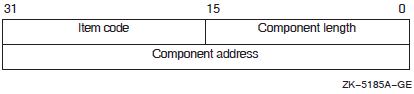
|
Descriptor Field |
Definition |
|---|---|
|
Component length |
A word in which $FILESCAN writes the length (in characters) of the requested component. If $FILESCAN does not locate the component, it returns the value 0 in this field and in the component address field and returns the SS$_NORMAL condition value. |
|
Item code |
A user-supplied, word-length symbolic code that specifies the component desired. The $FSCNDEF macro defines the item codes. |
|
Component address |
A longword in which $FILESCAN writes the starting address of the component. This address points to a location in the input string itself. If $FILESCAN does not locate the component, it returns the value 0 in this field (see item code FSCN$_NAME for exception) and 0 in the component length field, and returns the SS$_NORMAL condition value. |
| OpenVMS usage: | mask_longword |
| type: | longword (unsigned) |
| access: | write only |
| mechanism: | by reference |
Longword flag mask in which $FILESCAN sets a bit for each file specification component found
in the input string. The fldflags argument is the address of
this longword flag mask.
|
Symbolic Name |
Corresponding Component |
|---|---|
|
FSCN$V_DEVICE |
Device name |
|
FSCN$V_DIRECTORY |
Directory name |
|
FSCN$V_NAME |
File name |
|
FSCN$V_NODE |
Node name |
|
FSCN$V_NODE_ACS |
Access control string of primary node |
|
FSCN$V_NODE_PRIMARY |
Primary (first) node name |
|
FSCN$V_NODE_SECONDARY |
Secondary (additional) node information |
|
FSCN$V_ROOT |
Root directory name string |
|
FSCN$V_TYPE |
File type |
|
FSCN$V_VERSION |
Version number |
The fldflags argument is optional. When you want to know which
components of a file specification are present in a string but do not need to know
the contents or length of these components, specify fldflags
instead of valuelst.
| OpenVMS usage: | char_string |
| type: | character-coded text string |
| access: | write only |
| mechanism: | by descriptor–fixed-length string descriptor |
Auxiliary output buffer. The auxout argument is the address of a
character-string descriptor pointing to the auxiliary buffer.
When you specify an auxiliary output buffer, $FILESCAN copies the entire source string, with quotation information reduced and simplified for only the primary node, into the auxiliary output buffer.
When the auxiliary output buffer is provided, all addresses returned in the item list point to locations in the auxiliary output buffer.
| OpenVMS usage: | word_unsigned |
| type: | word (unsigned) |
| access: | write only |
| mechanism: | by reference |
Length of the auxiliary buffer. The retlen argument is the address of a
word into which $FILESCAN writes the length of the auxiliary buffer name
string.
Item Codes
FSCN$_DEVICE
When you specify FSCN$_DEVICE, $FILESCAN returns the length and starting address of the device name. The device name includes the single colon (:).
FSCN$_DIRECTORY
When you specify FSCN$_DIRECTORY, $FILESCAN returns the length and starting address of the
directory name. The directory name includes the brackets ([ ]) or angle
brackets (< >).
FSCN$_FILESPEC
When you specify FSCN$_FILESPEC, $FILESCAN returns the length and starting address of the full file specification. The full file specification contains the node, device, directory, name, type, and version.
FSCN$_NAME
When you specify FSCN$_NAME, $FILESCAN returns the length and starting address of the file name. The file name includes no syntactical elements.
$FILESCAN also returns the length and starting address of a quoted file specification following a node specification (as in the specification NODE:: “FILE-SPEC”). The beginning and ending quotation marks are included.
FSCN$_NODE
When you specify FSCN$_NODE, $FILESCAN returns the length and starting address of the full node specification. The full node specification includes the primary node name, the primary node's access control string, any secondary node information, and the final double colon (::).
FSCN$_NODE_ACS
When you specify FSCN$_NODE_ACS, $FILESCAN returns the length and starting address of the primary access control string. If multiple nodes are specified, the primary access control string represents the control information (if present) for the first node specified. The primary access control string does not contain the double colon (::), but does contain the double quotes.
FSCN$_NODE_PRIMARY
When you specify FSCN$_NODE_PRIMARY, $FILESCAN returns the length and starting address of the primary node name. If multiple nodes are specified, the primary node name represents the first node specification. The node name does not include the double colon (::) or any access control information. If an auxiliary output buffer is specified, quotation information is reduced and simplified for only the primary node.
FSCN$_NODE_SECONDARY
When you specify FSCN$_NODE_SECONDARY, $FILESCAN returns the length and starting address of any secondary node information. The secondary node string contains any node information referring to additional nodes, including the final double colon (::), as well as any access control strings (if present) for the additional nodes.
FSCN$_ROOT
When you specify FSCN$_ROOT, $FILESCAN returns the length and starting address of the root
directory string. The root directory name string includes the brackets ([ ])
or angle brackets (< >).
FSCN$_TYPE
When you specify FSCN$_TYPE, $FILESCAN returns the length and starting address of the file type. The file type includes the preceding period (.).
FSCN$_VERSION
When you specify FSCN$_VERSION, $FILESCAN returns the length and starting address of the file version number. The file version number includes the preceding period (.) or semicolon (;) delimiter.
Description
The Scan String for File Specification service searches a string for a file specification and parses the components of that file specification. When $FILESCAN locates a partial file specification (for example, DISK:[FOO]), it returns the length and starting address of those components that were requested in the item list and were found in the string. If a component was requested in the item list but not found in the string, $FILESCAN returns a length of 0 and an address of 0 to the component address field in the item descriptor for that component (see item code FSCB$_NAME for exception).
The information returned about all of the individual components describes the entire contiguous file specification string. For example, to extract only the file name and file type from a full file specification string, you can add the length of these two components and use the address of the first component (file name). However, the specific node name and node control strings extracted using the FSCN$_NODE_PRIMARY and FSCN$_NODE_ACS item codes cannot be recombined because the double colon (::) is not included in either string.
If an auxiliary output buffer is provided, $FILESCAN copies the entire source string, removing and reducing quotation marks from the primary node name.
The $FILESCAN service does not perform comprehensive syntax checking. Specifically, it does not check that a component has a valid length.
The component must have required syntactical elements; for example, a directory component must be enclosed in brackets ([]), and a node name must be followed by an unquoted double colon (::).
The component must not contain invalid characters. Invalid characters are specific to each component. For example, a comma (,) is a valid character in a directory component but not in a file type component.
Spaces, tabs, and carriage returns are permitted within quoted strings, but are invalid anywhere else.
If a node name contains a space, tab, double quote ("), or double colon (::), then the node name must be quoted.
The node component of a file specification contains one or more node specifications. A node specification is a node name, followed by an optional access control string, followed by a double colon (::). A node name is either a standard name or a quoted name. If the node name contains quotation marks, the quotes must be doubled ("") and the entire name quoted. For example, the node abc "def" would be represented as "abc""def""". An access control string is a quoted string containing a user name, an optional password, and an optional account name. Note that the double quotes are only used to differentiate between a primary node name containing embedded quotes and the access control string. See the Example section for the proper use of this syntax.
Invalid characters are treated as terminators. For example, if $FILESCAN encounters a space within a file name component, it assumes that the space terminates the full file specification string.
For node names, a space, tab, double quote ("), and comma (,) are treated as terminators and must be quoted if they are part of the node name. In addition, the double colon (::) and the trailing colon (for example, NODE:) are treated as terminators and must also be quoted if they are part of the node name.
The $FILESCAN service recognizes the DEC Multinational alphabetical characters (such as à) as alphanumeric characters.
The $FILESCAN service accepts extended (ODS-5) file names. The parsing types and names are independent of the volume they reside on; therefore, if the device name points to an ODS-2 volume, you can specify an ODS-5 file name. Refer to the VSI OpenVMS Guide to OpenVMS File Applications for information on ODS-5 file specifications.
The $FILESCAN service does not (1) assume default values for unspecified file specification components, (2) perform logical name translation on components, (3) perform wildcard processing, or (4) perform directory lookups.
Required Access or Privileges
None
Required Quota
None
Related Services
$ALLOC, $ASSIGN, $BRKTHRU, $BRKTHRUW, $CANCEL, $CREMBX, $DALLOC, $DASSGN, $DELMBX, $DEVICE_SCAN, $DISMOU, $GETDVI, $GETDVIW, $GETMSG, $GETQUI, $GETQUIW, $INIT_VOL, $MOUNT, $PUTMSG, $QIO, $QIOW, $SNDERR, $SNDJBC, $SNDJBCW, $SNDOPR
Condition Values Returned
- SS$_NORMAL
The service completed successfully.
- SS$_ACCVIO
The service could not read the string pointed to by the
srcstrargument; or it could not write to an item descriptor in the item list specified by thevaluelstargument; or it could not write to the specified auxiliary output buffer; or theretlenargument could not be written- SS$_BADPARAM
The item list contains an invalid item code.
Example
! The following is a C example for using the $FILESCAN service. #include <perror.h> #include <stdio.h> #include <stdlib.h> #include <string.h> #include <descrip.h> #include <iledef.h> #include <fscndef.h> #include <starlet.h> #include <ssdef.h> // // Build table of names. Verify positions in table. // #if FSCN$_FILESPEC != 1 #error "table assumption for FILESPEC is invalid." #endif #if FSCN$_NODE_SECONDARY != 11 #error "table assumption for NODE_SECONDARY is invalid." #endif char *name_field[] = { "", "FILESPEC", "NODE", "DEVICE", "ROOT", "DIRECTORY", "NAME", "TYPE", "VERSION", "NODE_PRIMARY", "NODE_ACS", "NODE_SECONDARY" } ; typedef struct fldflags FLDFLAGS ; main(int argc, char *argv[] ) { int status ; int field_flags ; char *filename; struct dsc$descriptor_s file_name = { 0 } ; struct dsc$descriptor_s output_string = { 0 } ; short retlen ; int i ; ile2 itmlst[] = { {0, FSCN$_FILESPEC, 0}, {0, FSCN$_NODE, 0}, {0, FSCN$_DEVICE, 0}, {0, FSCN$_ROOT, 0}, {0, FSCN$_DIRECTORY, 0}, {0, FSCN$_NAME, 0}, {0, FSCN$_TYPE, 0}, {0, FSCN$_VERSION, 0}, {0, FSCN$_NODE_PRIMARY, 0}, {0, FSCN$_NODE_ACS, 0}, {0, FSCN$_NODE_SECONDARY, 0}, { 0, 0, 0 } } ; output_string.dsc$w_length = 4096 ; if ((output_string.dsc$a_pointer = malloc(4096)) == NULL) { perror("Malloc Failure"); exit(0) ; } if ((file_name.dsc$a_pointer = filename = malloc(4096)) == NULL) { perror("Malloc Failure"); exit(0) ; } for( ;; ) { printf("\nEnter file name: ") ; if (gets(filename) == NULL) break ; file_name.dsc$w_length = strlen(filename) ; status = sys$filescan( &file_name, itmlst, &field_flags, &output_string, &retlen) ; if (!(status&1)) exit(status) ; if ((itmlst[0].ile2$ps_bufaddr != NULL) && (retlen != 0)) printf("The file name returned is %.*s\n", retlen, (char*)itmlst[0].ile2$ps_bufaddr ) ; else printf("There is no file name returned for FSCN$_FILESPEC\n"); for( i = 0; i < FSCN$_NODE_SECONDARY; i++) { if ((int)field_flags & 1<<i) printf("The component %s is present: %.*s\n", name_field[i+2], itmlst[i+1].ile2$w_length, (char*)itmlst[i+1].ile2$ps_bufaddr ) ; } } exit(status) ; }
This C example demonstrates the use of the $FILESCAN service.
$ RUN TEST_SCAN
Enter file name: abc"def"
The file name is abc"def"
The component NAME is present: abc
Enter file name: "abc""def"""
There is no file name returned for FSCN$_FILESPEC
Enter file name: "abc""def"""::
The file name is abc"def"::
The component NODE is present: abc"def"::
The component NODE_PRIMARY is present: abc"def"
Enter file name: "abc""def""""user password"::
The file name is abc"def""user password"::
The component NODE is present: abc"def""user password"::
The component NODE_PRIMARY is present: abc"def"
The component NODE_ACS is present: "user password"
Enter file name: abc"def"::
The file name is abc"def"::
The component NODE is present: abc"def"::
The component NODE_PRIMARY is present: abc
The component NODE_ACS is present: "def"
Enter file name: "abc""def""""system password"::[dir.1]a^ ^".file;1
The file name returned is abc"def""system password"::[dir.1]a^ ^".file;1
The component NODE is present: abc"def""system password"::
The component DIRECTORY is present: [dir.1]
The component NAME is present: a^ ^"
The component TYPE is present: .file
The component VERSION is present: ;1
The component NODE_PRIMARY is present: abc"def"
The component NODE_ACS is present: "system password"$FIND
Locates Record — The Find service locates a specified record in a file and returns its record file address in the RAB$W_RFA field of the RAB. The Find service can be used with all file organizations. For additional information about this service, see the VSI OpenVMS Record Management Services Reference Manual.
$FIND_HELD
Find Identifiers Held by User — Returns the identifiers held by a specified holder.
Format
SYS$FIND_HELD holder ,[id] ,[attrib] ,[contxt]C Prototype
int sys$find_held
(struct _generic_64 *holder, unsigned int *id, unsigned int *attrib,
unsigned int *contxt);Arguments
| OpenVMS usage: | rights_holder |
| type: | quadword (unsigned) |
| access: | read only |
| mechanism: | by reference |
Holder whose identifiers are to be found when $FIND_HELD completes execution. The
holder argument is the address of a quadword data structure
containing the holder identifier. This quadword data structure consists of a longword
containing the holder UIC, followed by a longword containing the value 0.
| OpenVMS usage: | rights_id |
| type: | longword (unsigned) |
| access: | write only |
| mechanism: | by reference |
Identifier value found when $FIND_HELD completes execution. The id
argument is the address of a longword containing the identifier value with which the
holder is associated.
| OpenVMS usage: | mask_longword |
| type: | longword (unsigned) |
| access: | write only |
| mechanism: | by reference |
Attributes associated with the holder returned in id when $FIND_HELD
completes execution. The attrib argument is the address of a
longword containing a bit mask specifying the attributes.
|
Bit Position |
Meaning When Set |
|---|---|
|
KGB$V_DYNAMIC |
Allows holders of the identifier to remove it from or add it to the process rights list by using the DCL command SET RIGHTS_LIST. |
|
KGB$V_NOACCESS |
Makes any access rights of the identifier null and void. This attribute is intended as a modifier for a resource identifier or the Subsystem attribute. |
|
KGB$V_RESOURCE |
Allows the holder to charge resources, such as disk blocks, to the identifier. |
|
KGB$V_SUBSYSTEM |
Allows holders of the identifier to create and maintain protected subsystems by assigning the Subsystem ACE to the application images in the subsystem. |
| OpenVMS usage: | context |
| type: | longword (unsigned) |
| access: | modify |
| mechanism: | by reference |
Context value used when repeatedly calling $FIND_HELD. The contxt
argument is the address of a longword used while searching for all identifiers. The
context value must be initialized to 0, and the resulting context of each call to
$FIND_HELD must be presented to each subsequent call. After
contxt is passed to $FIND_HELD, you must not modify its
value.
Description
The Find Identifiers Held by User service returns a list of the identifiers that another identifier holds. Use the $FIND_HELD service to construct the process rights when a user logs in (unless that process has read access to the rights database). To determine all the identifiers held by the specified holder, call $FIND_HELD repeatedly until it returns the status code SS$_NOSUCHID. When SS$_NOSUCHID is returned, $FIND_HELD has returned all the identifiers, cleared the context value, and deallocated the record stream.
If you complete your calls to $FIND_HELD before SS$_NOSUCHID is returned, use $FINISH_RDB to clear the context value and deallocate the record stream.
Note that, when you use wildcards with this service, the records are returned in the order that they were originally written because the first record is located on the basis of the holder ID. Thus, all the target records have the same holder ID or, in other words, they have duplicate keys, which leads to retrieval in the order in which they were written.
Required Access or Privileges
Read access to the rights database is required to obtain information about identifiers held by other users.
Required Quota
None
Related Services
$ADD_HOLDER, $ADD_IDENT, $ASCTOID, $CREATE_RDB, $FIND_HOLDER, $FINISH_RDB, $GRANTID, $IDTOASC, $MOD_HOLDER, $MOD_IDENT, $REM_HOLDER, $REM_IDENT, $REVOKID
Condition Values Returned
- SS$_NORMAL
The service completed successfully.
- SS$_ACCVIO
The
idargument cannot be written by the service, or theholder,attrib, orcontxtargument cannot be read by the service.- SS$_IVCHAN
The contents of the
contxtlongword are not valid.- SS$_INSFMEM
The process dynamic memory is insufficient for opening the rights database.
- SS$_IVIDENT
The format of the specified holder identifier is invalid.
- SS$_NOIOCHAN
No more rights database context streams are available.
- SS$_NOSUCHID
The specified holder identifier does not exist, or no further identifiers are held by the specified holder.
- RMS$_PRV
You do not have read access to the rights database.
Because the rights database is an indexed file accessed with OpenVMS RMS, this service can also return RMS status codes associated with operations on indexed files. For descriptions of these status codes, refer to the VSI OpenVMS Record Management Services Reference Manual.
$FIND_HOLDER
Find Holder of Identifier — Returns the holder of a specified identifier.
Format
SYS$FIND_HOLDER id ,[holder] ,[attrib] ,[contxt]C Prototype
int sys$find_holder
(unsigned int id, struct _generic_64 *holder, unsigned int *attrib,
unsigned int *contxt);Arguments
| OpenVMS usage: | rights_id |
| type: | longword (unsigned) |
| access: | read only |
| mechanism: | by value |
Binary identifier value whose holders are found by $FIND_HOLDER. The id
argument is a longword containing the binary identifier value.
| OpenVMS usage: | rights_holder |
| type: | quadword (unsigned) |
| access: | write only |
| mechanism: | by reference |
Holder identifier returned when $FIND_HOLDER completes execution. The
holder argument is the address of a quadword containing the
holder identifier. The first longword contains the UIC of the holder with the high-order
word containing the group number and the low-order word containing the member number.
The second longword contains the value 0.
| OpenVMS usage: | mask_longword |
| type: | longword (unsigned) |
| access: | write only |
| mechanism: | by reference |
Mask of attributes associated with the holder record specified by
holder. The attrib argument is the
address of a longword containing the attribute mask.
|
Bit Position |
Meaning When Set |
|---|---|
|
KGB$V_DYNAMIC |
Allows holders of the identifier to remove it from or add it to the process rights list by using the DCL command SET RIGHTS_LIST. For more information on SET RIGHTS_LIST, see the VSI OpenVMS DCL Dictionary. |
|
KGB$V_NOACCESS |
Makes any rights of the identifier null and void. This attribute is intended as a modifier for a resource identifier or the Subsystem attribute. |
|
KGB$V_RESOURCE |
Allows the holder of an identifier to charge disk space to the identifier. It is used only for file objects. |
|
KGB$V_SUBSYSTEM |
Allows holders of an identifier to create and maintain protected subsystems by assigning the Subsystem ACE to the application images in the subsystem. |
| OpenVMS usage: | context |
| type: | longword (unsigned) |
| access: | modify |
| mechanism: | by reference |
Context value used while searching for all the holders of the specified identifier when
executing $FIND_HOLDER. The contxt argument is the address of a
longword containing the context value. When calling $FIND_HOLDER repeatedly,
contxt must be set initially to 0 and the resulting context
of each call to $FIND_HOLDER must be presented to each subsequent call. After the
argument is passed to $FIND_HOLDER, you must not modify its value.
Description
The Find Holder of Identifier service returns the holder of the specified identifier. To determine all the holders of the specified identifier, you call SYS$FIND_HOLDER repeatedly until it returns the status code SS$_NOSUCHID, which indicates that $FIND_HOLDER has returned all identifiers, cleared the context longword, and deallocated the record stream. If you complete your calls to $FIND_HOLDER before SS$_NOSUCHID is returned, you use the $FINISH_RDB service to clear the context value and deallocate the record stream.
Note that when you use wildcards with this service, the records are returned in the order in which they were originally written. (This action results from the fact that the first record is located on the basis of the identifier. Thus, all the target records have the same identifier or, in other words, they have duplicate keys, which leads to retrieval in the order in which they were written.)
Required Access or Privileges
Read access to the rights database is required to obtain information about identifiers marked HOLDER_HIDDEN.
Required Quota
None
Related Services
$ADD_HOLDER, $ADD_IDENT, $ASCTOID, $CREATE_RDB, $FIND_HELD, $FINISH_RDB, $GRANTID, $IDTOASC, $MOD_HOLDER, $MOD_IDENT, $REM_HOLDER, $REM_IDENT, $REVOKID
Condition Values Returned
- SS$_NORMAL
The service completed successfully.
- SS$_ACCVIO
The
idargument cannot be read by the caller, or theholder,attrib, orcontxtargument cannot be written by the caller.- SS$_IVCHAN
The contents of the
contxtlongword are not valid.- SS$_INSFMEM
The process dynamic memory is insufficient for opening the rights database.
- SS$_IVIDENT
The specified identifier or holder identifier is of invalid format.
- SS$_NOIOCHAN
No more rights database context streams are available.
- SS$_NOSUCHID
The specified identifier does not exist in the rights database, or no further holders exist for the specified identifier.
- RMS$_PRV
The user does not have read access to the rights database.
Because the rights database is an indexed file accessed with OpenVMS RMS, this service can also return RMS status codes associated with operations on indexed files. For descriptions of these status codes, refer to the VSI OpenVMS Record Management Services Reference Manual.
$FINISH_RDB
Terminate Rights Database Context — Deallocates the record stream and clears the context value used with $FIND_HELD, $FIND_HOLDER, or $IDTOASC. On Alpha and Integrity server systems, this service accepts 64-bit addresses.
Format
SYS$FINISH_RDB contxtC Prototype
int sys$finish_rdb (unsigned int *contxt);Argument
| OpenVMS usage: | context |
| type: | longword (unsigned) |
| access: | modify |
| mechanism: | by 32- or 64-bit reference |
Context value to be cleared when $FINISH_RDB completes execution. The
contxt argument is a longword containing the address of the
context value.
Description
The Terminate Rights Database Context service clears the context longword and deallocates the record stream associated with a sequence of rights database lookups performed by the $IDTOASC, $FIND_HOLDER, and $FIND_HELD services.
If you repeatedly call $IDTOASC, $FIND_HOLDER, or $FIND_HELD until SS$_NOSUCHID is returned, you do not need to call $FINISH_RDB because the record stream has already been deallocated and the context longword has already been cleared.
Required Access or Privileges
None
Required Quota
None
Related Services
$ADD_HOLDER, $ADD_IDENT, $ASCTOID, $CHECK_ACCESS, $CHKPRO, $CREATE_RDB, $ERAPAT, $FIND_HELD, $FIND_HOLDER, $FORMAT_ACL, $FORMAT_AUDIT, $GET_SECURITY, $GRANTID, $HASH_PASSWORD, $IDTOASC, $MOD_HOLDER, $MOD_IDENT, $MTACCESS, $PARSE_ACL, $REM_HOLDER, $REM_IDENT, $REVOKID, $SET_SECURITY
Condition Values Returned
- SS$_NORMAL
The service completed successfully.
- SS$_ACCVIO
The
contxtargument cannot be written by the caller.- SS$_IVCHAN
The contents of the
contxtlongword are not valid.
Because the rights database is an indexed file accessed with OpenVMS RMS, this service can also return RMS status codes associated with operations on indexed files. For descriptions of these status codes, refer to the VSI OpenVMS Record Management Services Reference Manual.
$FLUSH
Writes Out Buffers — The Flush service writes out all modified I/O buffers and file attributes associated with the file. This ensures that all record activity up to the point at which the Flush service executes is actually reflected in the file. For additional information about this service, see the VSI OpenVMS Record Management Services Reference Manual.
$FORCEX
Force Exit — Causes an Exit ($EXIT) service call to be issued on behalf of a specified process.
Format
SYS$FORCEX [pidadr] ,[prcnam] ,[code]C Prototype
int sys$forcex (unsigned int *pidadr, void *prcnam, unsigned int code);Arguments
| OpenVMS usage: | process_id |
| type: | longword (unsigned) |
| access: | modify |
| mechanism: | by reference |
Process identification (PID) of the process to be forced to exit. The
pidadr argument is the address of a longword containing the
PID. The pidadr argument can refer to a process running on the
local node or a process running on another node in the OpenVMS Cluster system.
The pidadr argument is optional but must be specified if the process
that is to be forced to exit is not in the same UIC group as the calling process.
| OpenVMS usage: | process_name |
| type: | character-coded text string |
| access: | read only |
| mechanism: | by descriptor–fixed-length string descriptor |
Process name of the process that is to be forced to exit. The prcnam
argument is the address of a character string descriptor pointing to the process name
string. A process running on the local node can be identified with a 1- to 15-character
string. To identify a process on a particular node in a cluster, specify the full
process name, which includes the node name as well as the process name. The full process
name can contain up to 23 characters.
The prcnam argument can be used only on behalf of processes in the same
UIC group as the calling process. To force processes in other groups to exit, you must
specify the pidadr argument. This restriction exists because the
operating system interprets the UIC group number of the calling process as part of the
specified process name; the names of processes are unique to UIC groups.
| OpenVMS usage: | cond_value |
| type: | longword (unsigned) |
| access: | read only |
| mechanism: | by value |
Completion code value to be used as the exit parameter. The code
argument is a longword containing this value. If you do not specify the
code argument, the value 0 is passed as the completion
code.
Description
The Force Exit service causes an Exit service call to be issued on behalf of a specified process.
If you specify neither the pidadr nor the prcnam
argument, the caller is forced to exit and control is not returned.
If the longword at address pidadr is 0, the PID of the target process
is returned.
The Force Exit system service requires system dynamic memory.
The image executing in the target process follows normal exit procedures. For example, if any exit handlers have been specified, they gain control before the actual exit occurs. Use the Delete Process ($DELPRC) service if you do not want a normal exit.
When a forced exit is requested for a process, a user-mode asynchronous system trap (AST) is queued for the target process. The AST routine causes the $EXIT service call to be issued by the target process. Because the AST mechanism is used, user mode ASTs must be enabled for the target process, or no exit occurs until ASTs are reenabled. Thus, for example, a suspended process cannot be stopped by $FORCEX. The process that calls $FORCEX receives no notification that the exit is not being performed.
If an exit handler resumes normal processing, the process will not exit. In particular, if the program is written in Ada and there is a task within the program that will not terminate, the program will not exit.
The $FORCEX service completes successfully if a force exit request is already in effect for the target process but the exit is not yet completed.
Required Access or Privileges
You need GROUP privilege to force an exit for a process in the same group that does not have the same UIC as the calling process.
You need WORLD privilege to force an exit for any process in the system.
Required Quota
None
Related Services
$CANEXH, $CREPRC, $DCLEXH, $DELPRC, $EXIT, $GETJPI, $GETJPIW, $HIBER, $PROCESS_SCAN, $RESUME, $SETPRI, $SETPRN, $SETPRV, $SETRWM, $SUSPND, $WAKE
Condition Values Returned
- SS$_NORMAL
The service completed successfully.
- SS$_ACCVIO
The process name string or string descriptor cannot be read by the caller, or the process identification cannot be written by the caller.
- SS$_INCOMPAT
The remote node is running an incompatible version of the operating system.
- SS$_INSFMEM
The system dynamic memory is insufficient for the operation.
- SS$_IVLOGNAM
The process name string has a length equal to 0 or greater than 15.
- SS$_NONEXPR
The specified process does not exist, or an invalid process identification was specified.
- SS$_NOPRIV
The process does not have the privilege to force an exit for the specified process.
- SS$_NOSUCHNODE
The process name refers to a node that is not currently recognized as part of the cluster.
- SS$_REMRSRC
The remote node has insufficient resources to respond to the request. (Bring this error to the attention of your system manager.)
- SS$_UNREACHABLE
The remote node is a member of the cluster but is not accepting requests. (This is normal for a brief period early in the system boot process.)
$FORGET_RM
Forget Resource Manager — Deletes a Resource Manager instance (RMI) from the calling process.
Format
YS$FORGET_RM [efn] ,[flags] ,iosb ,[astadr] ,[astprm] ,rm_idC Prototype
int sys$forget_rm
(unsigned int efn, unsigned int flags, struct _iosb *iosb,
void (*astadr)(__unknown_params), int astprm, unsigned int rm_id);Arguments
| OpenVMS usage: | ef_number |
| type: | longword (unsigned) |
| access: | read only |
| mechanism: | by value |
Number of the event flag that is set when the service completes. If this argument is omitted, event flag 0 is used.
flags
| OpenVMS usage: | mask_longword |
| type: | longword (unsigned) |
| access: | read only |
| mechanism: | by value |
flags argument is a
longword bit mask in which each bit corresponds to an option flag. The $DDTMDEF macro
defines symbolic names for the option flag listed in Table 37. All
undefined bits must be 0. If this argument is omitted, no flags are used.| Flag Name | Description |
|---|---|
| DDTM$M_SYNC | Specifies successful synchronous completion by returning SS$_SYNCH. When SS$_SYNCH is returned, the AST routine is not called, the event flag is not set, and the I/O status block is not filled in. |
| OpenVMS usage: | io_status_block |
| type: | quadword (unsigned) |
| access: | write only |
| mechanism: | by reference |
The I/O status block in which the completion status of the service is returned as a condition value. See the Condition Values Returned section.
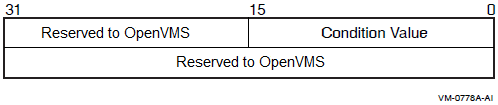
| OpenVMS usage: | ast_procedure |
| type: | procedure entry mask |
| access: | call without stack unwinding |
| mechanism: | by reference |
The AST routine executed when the service completes, if SS$_NORMAL is returned in R0.
The astadr argument is the address of the entry mask of this
routine. The routine is executed in the same access mode as that of the caller of the
$FORGET_RM service.
| OpenVMS usage: | user_arg |
| type: | longword (unsigned) |
| access: | read only |
| mechanism: | by value |
The AST parameter that is passed to the AST routine specified by the
astadr argument.
| OpenVMS usage: | identifier |
| type: | longword (unsigned) |
| access: | read only |
| mechanism: | by value |
The identifier of the RMI to be deleted from the calling process.
Description
The $FORGET_RM system service:
Deletes the specified Resource Manager instance (RMI) from the calling process.
Tries to abort all transactions that have not already committed and that have Resource Manager (RM) participants associated with that RMI.
Removes all RM participants associated with the RMI from their transactions.
Implicitly acknowledges all unacknowledged event reports delivered to that RMI or to its RM participants. The reply given in the implicit acknowledgment depends on the type of the event as follows:
| Type of Event | Reply |
|---|---|
| Abort | SS$_NORMAL |
| Commit | SS$_REMEMBER |
| Prepare | SS$_VETO (with the DDTM$_SEG_FAIL reason code) |
| One-phase commit | SS$_VETO |
| Default transaction started | SS$_NORMAL |
| Nondefault transaction started | SS$_NORMAL |
Preconditions for the successful completion of $FORGET_RM are:
The calling process must contain the specified RMI.
The access mode of the caller must be the same as or more privileged than that of the specified RMI.
| Postcondition | Meaning |
|---|---|
| The specified RMI is deleted from the calling process. |
The result is that:
|
| There are no RM participants associated with the RMI. | Removes all RM participants associated with the specified RMI from their transactions. Thus the DECdtm transaction manager will deliver no more event reports to those RM participants. For an RM participant that had an unacknowledged event report, the postconditions are the same as those of the appropriate implicit acknowledgment (see Table 38) except that the RM participant is always removed from the transaction. |
| There are no unacknowledged event reports delivered to the RMI or its RM participants. | All unacknowledged event reports are implicitly acknowledged by this call to $FORGET_RM (see Table 38). Thus a subsequent call to $ACK_EVENT that acknowledges one of these event reports will fail. |
| Quotas are returned. |
Returns the following quotas:
|
Note that when a process terminates (normally or abnormally), a $FORGET_RM is automatically performed for each RMI in that process. And when an image terminates (normally or abnormally), a $FORGET_RM is automatically performed for each user mode RMI in that process.
There is also a wait form of the service, $FORGET_RMW.
Required Privileges
None
Required Quotas
None
Related Services
$ABORT_TRANS, $ABORT_TRANSW, $ACK_EVENT, $ADD_BRANCH, $ADD_BRANCHW, $CREATE_UID, $DECLARE_RM, $DECLARE_RMW, $END_BRANCH, $END_BRANCHW, $END_TRANS, $END_TRANSW, $FORGET_RMW, $GETDTI, $GETDTIW, $GET_DEFAULT_TRANS, $JOIN_RM, $JOIN_RMW, $SETDTI, $SETDTIW, $SET_DEFAULT_TRANS, $SET_DEFAULT_TRANSW, $START_BRANCH, $START_BRANCHW, $START_TRANS, $START_TRANSW, $TRANS_EVENT, $TRANS_EVENTW
Condition Values Returned
- SS$_NORMAL
If returned in R0, the request was successfully queued. If returned in the I/O status block, the service completed successfully.
- SS$_SYNCH
The service completed successfully and synchronously (returned only if the DDTM$M_SYNC flag is set).
- SS$_ACCVIO
An argument was not accessible to the caller.
- SS$_BADPARAM
An option flag was invalid.
- SS$_EXASTLM
The process AST limit (ASTLM) was exceeded.
- SS$_ILLEFC
The event flag number was invalid.
- SS$_INSFARGS
A required argument was missing.
- SS$_INSFMEM
There was insufficient system dynamic memory for the operation.
- SS$_WRONGACMODE
The access mode of the caller was less privileged than that of the RMI.
- SS$_NOSUCHRM
The calling process did not contain the specified RMI.
$FORGET_RMW
Forget Resource Manager and Wait — Deletes a Resource Manager instance (RMI) from the calling process. $FORGET_RMW always waits for the request to complete before returning to the caller. Other than this, it is identical to $FORGET_RM.
Format
SYS$FORGET_RMW [efn] ,[flags] ,iosb ,[astadr] ,[astprm] ,rm_idC Prototype
int sys$forget_rmw
(unsigned int efn, unsigned int flags, struct _iosb *iosb,
void (*astadr)(__unknown_params), int astprm, unsigned int rm_id);$FORMAT_ACL
Format Access Control List Entry — Formats the specified access control entry (ACE) into a text string.
Format
SYS$FORMAT_ACL
aclent ,[acllen] ,aclstr ,[width] ,[trmdsc] ,[indent] ,[accnam]
,[nullarg]C Prototype
int sys$format_acl
(void *aclent, unsigned short int *acllen, void *aclstr,
unsigned short int *width, void *trmdsc, unsigned short int *indent,
unsigned int *accnam, int (*routin)(__unknown_params)); Arguments
| OpenVMS usage: | char_string |
| type: | character-coded text string |
| access: | read only |
| mechanism: | by descriptor–fixed-length string descriptor |
Description of the ACE formatted when $FORMAT_ACL completes execution. The
aclent argument is the address of a descriptor pointing to a buffer
containing the description of the input ACE. The first byte of the buffer contains the length of
the ACE; the second byte contains a value that identifies the type of ACE, which in turn
determines the ACE format.
For more information about the ACE format, see the Description section.
| OpenVMS usage: | word_unsigned |
| type: | word (unsigned) |
| access: | write only |
| mechanism: | by reference |
Length of the output string resulting when $FORMAT_ACL completes execution. The
acllen argument is the address of a word containing the number of
characters written to aclstr.
| OpenVMS usage: | char_string |
| type: | character-coded text string |
| access: | write only |
| mechanism: | by descriptor–fixed-length string descriptor |
Formatted ACE resulting when $FORMAT_ACL completes its execution. The
aclstr argument is the address of a string descriptor pointing to a
buffer containing the output string.
| OpenVMS usage: | word_unsigned |
| type: | word (unsigned) |
| access: | read only |
| mechanism: | by reference |
Maximum width of the formatted ACE resulting when $FORMAT_ACL completes its execution. The
width argument is the address of a word containing the maximum width of
the formatted ACE. If this argument is omitted or contains the value 0, an infinite length
display line is assumed. When the width is exceeded, the character specified by
trmdsc is inserted.
| OpenVMS usage: | char_string |
| type: | character-coded text string |
| access: | read only |
| mechanism: | by descriptor–fixed-length string descriptor |
Line termination characters used in the formatted ACE. The trmdsc
argument is the address of a descriptor pointing to a character string containing the termination
characters that are inserted for each formatted ACE when the width has been exceeded.
| OpenVMS usage: | word_unsigned |
| type: | word (unsigned) |
| access: | read only |
| mechanism: | by reference |
Number of blank characters beginning each line of the formatted ACE. The
indent argument is the address of a word containing the number of blank
characters that you want inserted at the beginning of each formatted ACE.
| OpenVMS usage: | access_bit_names |
| type: | longword (unsigned) |
| access: | read only |
| mechanism: | by reference |
Names of the bits in the access mask when executing the $FORMAT_ACL. The
accnam argument is the address of an array of 32 quadword descriptors
that define the names of the bits in the access mask. Each element points to the name of a bit.
The first element names bit 0, the second element names bit 1, and so on.
accnam, the following names are used.|
Bit |
Name |
|---|---|
|
Bit 0 |
READ |
|
Bit 1 |
WRITE |
|
Bit 2 |
EXECUTE |
|
Bit 3 |
DELETE |
|
Bit 4 |
CONTROL |
|
Bit 5 |
BIT_5 |
|
Bit 6 |
BIT_6 |
|
. | |
|
Bit 31 |
BIT_31 |
| OpenVMS usage: | null_arg |
| type: | longword (unsigned) |
| access: | read only |
| mechanism: | by value |
Placeholding argument reserved to OpenVMS.
Description
Alarm ACE
Application ACE
Audit ACE
Creator ACE
Default Protection ACE
Identifier ACE
Subsystem ACE
Alarm ACE
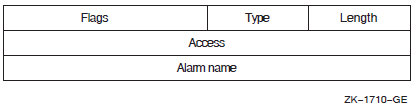
The following table describes the ACE fields and lists the symbol name for each.
|
Field |
Symbol Name |
Description |
|---|---|---|
|
Length |
ACE$B_SIZE |
Byte containing the length in bytes of the ACE buffer |
|
Type |
ACE$B_TYPE |
Byte containing the type value ACE$C_ALARM |
|
Flags |
ACE$W_FLAGS |
Word containing Alarm ACE information and ACE type-independent information |
|
Access |
ACE$L_ACCESS |
Longword containing a mask indicating the access modes to be watched |
|
Alarm name |
ACE$T_AUDITNAME |
Character string containing the alarm name |
|
Bit Position |
Meaning When Set |
|---|---|
|
ACE$V_SUCCESS |
Indicates that the alarm is raised when access is successful |
|
ACE$V_FAILURE |
Indicates that the alarm is raised when access fails |
|
Bit Position |
Meaning When Set |
|---|---|
|
ACE$V_DEFAULT |
This ACE is added to the ACL of any file created in the directory whose ACL contains this ACE. This bit is applicable only for an ACE in a directory file's ACL. |
|
ACE$V_HIDDEN |
This ACE is application dependent. You cannot use the DCL ACL commands and the ACL editor to change the setting; the DCL command DIRECTORY/ACL does not display it. |
|
ACE$V_NOPROPAGATE |
This ACE is not propagated among versions of the same file. |
|
ACE$V_PROTECTED |
This ACE is not deleted if the entire ACL is deleted; instead you must delete this ACE explicitly. |
|
Bit |
Meaning When Set |
|---|---|
|
ACE$V_READ |
Read access is monitored. |
|
ACE$V_WRITE |
Write access is monitored. |
|
ACE$V_EXECUTE |
Execute access is monitored. |
|
ACE$V_DELETE |
Delete access is monitored. |
|
ACE$V_CONTROL |
Modification of the access field is monitored. |
Application ACE
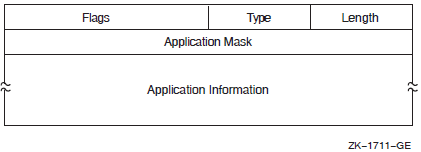
The following table describes the ACE fields and lists the symbol name for each.
|
Field |
Symbol Name |
Description |
|---|---|---|
|
Length |
ACE$B_SIZE |
Byte containing the length in bytes of the ACE buffer. |
|
Type |
ACE$B_TYPE |
Byte containing the type value ACE$C_INFO. |
|
Flags |
ACE$W_FLAGS |
Word containing Application ACE information and ACE type-independent information. |
|
Application mask |
ACE$L_INFO_FLAGS |
Longword containing a mask defined and used by the application. |
|
Application information |
ACE$T_INFO_START |
Variable-length data structure defined and used by the application. The length of this data is implied by the length field. |
|
Bit |
Meaning When Set |
|---|---|
|
ACE$V_INFO_TYPE |
Four-bit field containing a value indicating whether the application is a CSS application (ACE$C_CSS) or a customer application (ACE$C_CUST). |
|
Bit |
Meaning When Set |
|---|---|
|
ACE$V_DEFAULT |
This ACE is added to the ACL of any file created in the directory whose ACL contains this ACE. This bit is applicable only for an ACE in a directory file's ACL. |
|
ACE$V_HIDDEN |
This bit is application dependent. You cannot use the DCL ACL commands and the ACL editor to change the setting; the DCL command DIRECTORY/ACL does not display it. |
|
ACE$V_NOPROPAGATE |
This ACE is not propagated among versions of the same file. |
|
ACE$V_PROTECTED |
This ACE is not deleted if the entire ACL is deleted; instead you must delete this ACE explicitly. |
Audit ACE
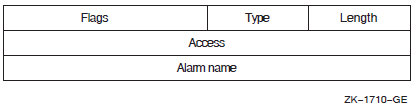
The following table describes the ACE fields and lists the symbol name for each.
|
Field |
Symbol Name |
Description |
|---|---|---|
|
Length |
ACE$B_SIZE |
Byte containing the length in bytes of the ACE buffer |
|
Type |
ACE$B_TYPE |
Byte containing the type value ACE$C_AUDIT |
|
Flags |
ACE$W_FLAGS |
Word containing Audit ACE information and ACE type-independent information |
|
Access |
ACE$L_ACCESS |
Longword containing a mask indicating the access modes to be watched |
|
Alarm name |
ACE$T_AUDITNAME |
Character string containing the alarm name |
|
Bit Position |
Meaning When Set |
|---|---|
|
ACE$V_DEFAULT |
This ACE is added to the ACL of any file created in the directory whose ACL contains this ACE. This bit is applicable only for an ACE in a directory file's ACL. |
|
ACE$V_HIDDEN |
This ACE is application dependent. You cannot use the DCL ACL commands and the ACL editor to change the setting; the DCL command DIRECTORY/ACL does not display it. |
|
ACE$V_NOPROPAGATE |
This ACE is not propagated among versions of the same file. |
|
ACE$V_PROTECTED |
This ACE is not deleted if the entire ACL is deleted; instead you must delete this ACE explicitly. |
|
Bit |
Meaning When Set |
|---|---|
|
ACE$V_READ |
Read access is monitored. |
|
ACE$V_WRITE |
Write access is monitored. |
|
ACE$V_EXECUTE |
Execute access is monitored. |
|
ACE$V_DELETE |
Delete access is monitored. |
|
ACE$V_CONTROL |
Modification of the access field is monitored. |
Creator ACE
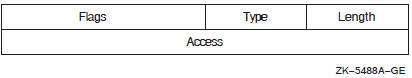
The following table describes the ACE fields and lists the symbol name for each.
|
Field |
Symbol Name |
Description |
|---|---|---|
|
Length |
ACE$B_SIZE |
Byte containing the length in bytes of the ACE buffer. |
|
Type |
ACE$B_TYPE |
Byte containing the type value ACE$C_NEW_OWNER. |
|
Flags |
ACE$W_FLAGS |
Word containing Creator ACE information and ACE type-independent information. |
|
Access |
ACE$L_ACCESS |
Longword containing a mask indicating the access modes to be granted to the creator of the file. |
|
Bit |
Meaning When Set |
|---|---|
|
ACE$V_NOPROPAGATE |
This ACE is not propagated among versions of the same file. |
|
ACE$V_PROTECTED |
This ACE is not deleted if the entire ACL is deleted; instead you must delete this ACE explicitly. |
|
Bit Position |
Meaning When Set |
|---|---|
|
ACE$V_READ |
Read access is granted. |
|
ACE$V_WRITE |
Write access is granted. |
|
ACE$V_EXECUTE |
Execute access is granted. |
|
ACE$V_DELETE |
Delete access is granted. |
|
ACE$V_CONTROL |
Modification of the access field is granted. |
You can also obtain the symbol values as masks with the appropriate bit set by using the prefix ACE$M rather than ACE$V.
Default Protection ACE
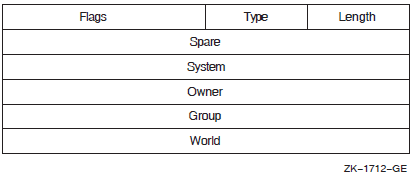
The following table describes the ACE fields and lists the symbol name for each.
|
Field |
Symbol Name |
Description |
|---|---|---|
|
Length |
ACE$B_SIZE |
Byte containing the length in bytes of the ACE buffer. |
|
Type |
ACE$B_TYPE |
Byte containing the type value ACE$C_DIRDEF. |
|
Flags |
ACE$W_FLAGS |
Word containing ACE type-independent information. |
|
Spare |
ACE$L_SPARE1 |
Longword that is reserved for future use and must be 0. |
|
System |
ACE$L_SYS_PROT |
Longword containing a mask indicating the access mode granted to system users. Each bit represents one type of access. |
|
Owner |
ACE$L_OWN_PROT |
Longword containing a mask indicating the access mode granted to the owner. Each bit represents one type of access. |
|
Group |
ACE$L_GRP_PROT |
Longword containing a mask indicating the access mode granted to group users. Each bit represents one type of access. |
|
World |
ACE$L_WOR_PROT |
Longword containing a mask indicating the access mode granted to the world. Each bit represents one type of access. |
|
Bit Position |
Meaning When Set |
|---|---|
|
ACE$V_HIDDEN |
This ACE is application dependent. You cannot use the DCL ACL commands and the ACL editor to change the setting; the DCL command DIRECTORY/ACL does not display it. |
|
ACE$V_NOPROPAGATE |
This ACE is not propagated among versions of the same file. |
|
ACE$V_PROTECTED |
This ACE is not deleted if the entire ACL is deleted; instead you must delete this ACE explicitly. |
|
Bit Position |
Meaning When Set |
|---|---|
|
ACE$V_READ |
Read access is granted. |
|
ACE$V_WRITE |
Write access is granted. |
|
ACE$V_EXECUTE |
Execute access is granted. |
|
ACE$V_DELETE |
Delete access is granted. |
You can also obtain the symbol values as masks with the appropriate bit set by using the prefix ACE$M rather than ACE$V.
Identifier ACE
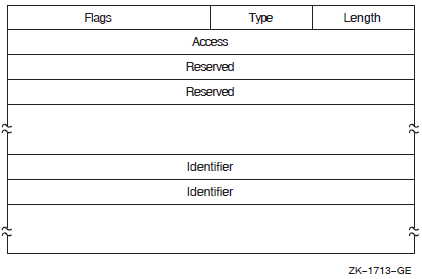
The following table describes the ACE fields and lists the symbol name for each.
|
Field |
Symbol Name |
Description |
|---|---|---|
|
Length |
ACE$B_SIZE |
Byte containing the length in bytes of the ACE buffer. |
|
Type |
ACE$B_TYPE |
Byte containing the type value ACE$C_KEYID. |
|
Flags |
ACE$W_FLAGS |
Word containing Identifier ACE information and ACE type-independent information. |
|
Access |
ACE$L_ACCESS |
Longword containing a mask indicating the access mode granted to the specified identifiers. |
|
Reserved |
ACE$V_RESERVED |
Longwords containing application-specific information. The number of reserved longwords is specified in the flags field. |
|
Identifier |
ACE$L_KEY |
Longwords containing identifiers. The number of longwords is implied by ACE$B_SIZE. If an accessor holds all of the listed identifiers, the ACE is said to match the accessor, and the access specified in ACE$L_ACCESS is granted. |
|
Bit |
Meaning When Set |
|---|---|
|
ACE$V_RESERVED |
Four-bit field containing the number of longwords to reserve for application-dependent data. The number must be between 0 and 15. The reserved longwords, if any, immediately precede the identifiers. |
|
Bit |
Meaning When Set |
|---|---|
|
ACE$V_DEFAULT |
This ACE is added to the ACL of any file created in the directory whose ACL contains this ACE. This bit is applicable only for an ACE in a directory file's ACL. |
|
ACE$V_HIDDEN |
This bit is application dependent. You cannot use the DCL ACL commands and the ACL editor to change the setting; the DCL command DIRECTORY/ACL does not display it. |
|
ACE$V_NOPROPAGATE |
This ACE is not propagated among versions of the same file. |
|
ACE$V_PROTECTED |
This ACE is not deleted if the entire ACL is deleted; instead you must delete this ACE explicitly. |
|
Bit Position |
Meaning When Set |
|---|---|
|
ACE$V_READ |
Read access is granted. |
|
ACE$V_WRITE |
Write access is granted. |
|
ACE$V_EXECUTE |
Execute access is granted. |
|
ACE$V_DELETE |
Delete access is granted. |
|
ACE$V_CONTROL |
Modification of the access field is granted. |
You can also obtain the symbol values as masks with the appropriate bit set by using the prefix ACE$M rather than ACE$V.
Subsystem ACE
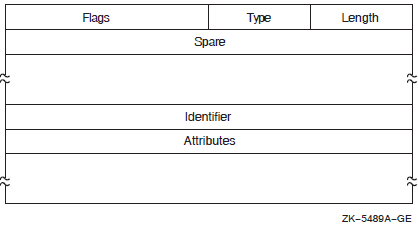
The following table describes the ACE fields and lists the symbol name for each.
|
Field |
Symbol Name |
Description |
|---|---|---|
|
Length |
ACE$B_SIZE |
Byte containing the length in bytes of the ACE buffer. |
|
Type |
ACE$B_TYPE |
Byte containing the type value ACE$C_SUBSYSTEM_IDS. |
|
Flags |
ACE$W_FLAGS |
Word containing Subsystem ACE information and ACE type-independent information. |
|
Spare |
ACE$L_SPARE1 |
Longword that is reserved for future use and must be 0. |
|
Identifier/Attributes |
ACE$Q_IMAGE_IDS |
Longword identifier value and its associated longword attributes. |
A Subsystem ACE can contain multiple identifier/attribute pairs. In this case, the Subsystem ACE is an array of identifiers and attributes starting at ACE$Q_IMAGE_IDS. Beginning at this offset, KGB$L_IDENTIFIER and KGB$L_ATTRIBUTES are used to address each of the separate longwords.
The number of identifier/attribute pairs is computed by subtracting ACE$C_LENGTH from ACE$W_SIZE and dividing by KGB$S_IDENTIFIER.
|
Bit |
Meaning When Set |
|---|---|
|
ACE$V_NOPROPAGATE |
This ACE is not propagated among versions of the same file. |
|
ACE$V_PROTECTED |
This ACE is not deleted if the entire ACL is deleted; instead you must delete this ACE explicitly. |
|
Bit Position |
Meaning When Set |
|---|---|
|
ACE$V_READ |
Read access is granted. |
|
ACE$V_WRITE |
Write access is granted. |
|
ACE$V_EXECUTE |
Execute access is granted. |
|
ACE$V_DELETE |
Delete access is granted. |
|
ACE$V_CONTROL |
Modification of the access field is granted. |
You can also obtain the symbol values as masks with the appropriate bit set by using the prefix ACE$M rather than ACE$V.
Required Access or Privileges
None
Required Quota
None
Related Services
$ADD_HOLDER, $ADD_IDENT, $ASCTOID, $CREATE_RDB, $CREATE_USER_PROFILE, $FIND_HELD, $FIND_HOLDER, $FINISH_RDB, $FORMAT_AUDIT, $GET_SECURITY, $GRANTID, $HASH_PASSWORD, $IDTOASC, $MOD_HOLDER, $MOD_IDENT, $REM_HOLDER, $REM_IDENT, $REVOKID, $SET_RESOURCE_DOMAIN, $SET_SECURITY
Condition Values Returned
- SS$_BUFFEROVF
The service completed successfully. The output string has overflowed the buffer and has been truncated.
- SS$_NORMAL
The service completed successfully.
- SS$_ACCVIO
The ACL entry or its descriptor cannot be read by the caller, or the string descriptor cannot be read by the caller, or the length word or the string buffer cannot be written by the caller.
$FORMAT_AUDIT
Format Security Audit Event Message — Converts a security auditing event message from binary format to ASCII text.
Format
SYS$FORMAT_AUDIT
fmttyp ,audmsg ,[outlen] ,outbuf ,[width] ,[trmdsc] ,[routin] ,[fmtflg]C Prototype
int sys$format_audit
(unsigned int fmttyp, void *audmsg, unsigned short int *outlen,
void *outbuf, unsigned short int *width, void *trmdsc,
int (*routin)(__unknown_params), unsigned int fmtflg);Arguments
| OpenVMS usage: | longword_unsigned |
| type: | longword (unsigned) |
| access: | read only |
| mechanism: | by value |
Format for the message. The fmttyp argument is a value indicating
whether the security audit message should be in brief format, which is one line of
information, or full format. The default is full format. See the
VSI OpenVMS System Manager's Manual for examples of formatted output.
|
Value |
Meaning |
|---|---|
|
NSA$C_FORMAT_STYLE_BRIEF |
Use a brief format for the message. |
|
NSA$C_FORMAT_STYLE_FULL |
Use a full format for the message. |
| OpenVMS usage: | char_string |
| type: | byte stream (unsigned) |
| access: | read only |
| mechanism: | by reference |
Security auditing message to format. The audmsg argument is the address
of a buffer containing the message that requires formatting.
| OpenVMS usage: | word_unsigned |
| type: | word (unsigned) |
| access: | write only |
| mechanism: | by reference |
Length of the formatted security audit message. The outlen argument is
the address of the word receiving the final length of the ASCII message.
| OpenVMS usage: | char_string |
| type: | character-coded text string |
| access: | read only |
| mechanism: | by descriptor |
Buffer holding the formatted message. The outbuf argument is the
address of a descriptor pointing to the buffer receiving the message.
| OpenVMS usage: | word_unsigned |
| type: | word (unsigned) |
| access: | read only |
| mechanism: | by reference |
Maximum width of the formatted message. The width argument is the
address of a word containing the line width value. The default is 80 columns.
The width argument does not work consistently. In most cases, if you
specify both the width argument and the full format style
(NSA$C_FORMAT_STYLE_FULL), $FORMAT_AUDIT ignores the width
argument. The minimum width is 80 columns; lower values do not limit the width to less
than 80. If you specify a width greater than 80 columns, most lines are not joined to
use the full width.
In most cases, you should avoid using the width argument.
| OpenVMS usage: | char_string |
| type: | character-coded text string |
| access: | read only |
| mechanism: | by descriptor |
Line termination characters used in a full format message. The trmdsc
argument is the address of a descriptor pointing to the line termination characters to
insert within a line segment whenever the width is
reached.
| OpenVMS usage: | procedure |
| type: | procedure value |
| access: | read only |
| mechanism: | by reference |
Routine that writes a formatted line to the output buffer. The routin
argument is the address of a routine called each time a line segment is formatted. The
argument passed to the routine is the address of a character string descriptor for the
line segment.
When an application wants event messages in the brief format, $FORMAT_AUDIT calls the routine twice to format the first event message. The first time it is called, the routine passes a string containing the column titles for the message. The second and subsequent calls to the routine pass the formatted event message. By using this routine argument, a caller can gain control at various points in the processing of an audit event message.
| OpenVMS usage: | longword (unsigned) |
| type: | mask_longword |
| access: | read only |
| mechanism: | by value |
fmtflg argument is a mask specifying whether sensitive
information should be displayed or column titles built for messages in brief format. For
example, the operating system uses bit 0 to suppress plain-text passwords from security
alarm messages. The following table describes the significant bits.|
Bit |
Value |
Description |
|---|---|---|
|
0 |
1 |
Do not format sensitive information. |
|
0 |
Format sensitive information. | |
|
1 |
1 |
Build a column title for messages in brief format. (You must
specify a |
|
0 |
Do not build column titles. |
Description
The Format Audit service converts a security auditing event message from binary format to ASCII text and can filter sensitive information. $FORMAT_AUDIT allows the caller to format a message in a multiple-line format or a single-line format and tailor the information for a display device of a specific width.
$FORMAT_AUDIT is intended for utilities that need to format the security auditing event messages received from the audit server listener mailbox or the system security audit log file.
Required Access or Privileges
None
Required Quota
$FORMAT_AUDIT can cause a process to exceed its page-file quota (PGFLQUOTA) if it has to format a long auditing event message. The caller of $FORMAT_AUDIT can also receive quota violations from services that $FORMAT_AUDIT uses, such as $IDTOASC, $FAO, and $GETMSG.
Related Services
$AUDIT_EVENT
Condition Values Returned
- SS$_NORMAL
The service completed successfully.
- SS$_MSGNOTFND
The service completed successfully; however, the message code cannot be found and a default message has been returned.
- SS$_ACCVIO
The item list cannot be read by the caller, or the buffer length or buffer cannot be written by the caller.
- SS$_BADPARAM
The item list contains an invalid identifier.
- SS$_BUFFEROVF
The service completed successfully; however, the formatted output string overflowed the output buffer and has been truncated.
- SS$_INSFMEM
The process dynamic memory is insufficient for opening the rights database.
- SS$_IVCHAN
The format of the specified identifier is not valid. This condition value returned is not directly returned by $FORMAT_AUDIT. It is indirectly returned when $FORMAT_AUDIT in turn calls another service, such as an identifier translation or binary time translation service.
- SS$_IVIDENT
The format of the specified identifier is invalid.
- SS$_NOSUCHID
The specified identifier name does not exist in the rights database. This condition value returned is not directly returned by $FORMAT_AUDIT. It is indirectly returned when $FORMAT_AUDIT in turn calls another service, such as an identifier translation or binary time translation service.
$FREE
Unlocks Records — The Free service unlocks all records that were previously locked for the record stream. Refer to the VSI OpenVMS Record Management Services Reference Manual for additional information about this service.
$FREE_USER_CAPABILITY (Alpha and Integrity servers)
Release a Reserved User Capability — On Alpha and Integrity server systems, releases a user capability, indicating to other processes that the resource is now available. This service accepts 64-bit addresses.
Format
SYS$GET_USER_CAPABILITY cap_num [,prev_num] [,flags]C Prototype
int sys$free_user_capability
(int *cap_num, struct _generic_64 *prev_mask,
struct _generic_64 *flags);Arguments
| OpenVMS usage: | longword |
| type: | longword (unsigned) |
| access: | read only |
| mechanism: | by 32- or 64-bit reference |
Capability number to be released by the calling Kernel thread. This number can range from 1 to
16. The cap_num argument is the 32- or 64-bit address of the
longword containing the user capability number.
| OpenVMS usage: | mask_quadword |
| type: | quadword (unsigned) |
| access: | write only |
| mechanism: | by 32- or 64-bit reference |
The previous user capability reservation mask before execution of this service call. The
prev_mask argument is the 32- or 64-bit address of a quadword
into which the service writes a quadword bit mask specifying the previously reserved
user capabilities.
| OpenVMS usage: | mask_quadword |
| type: | quadword (unsigned) |
| access: | read only |
| mechanism: | by 32- or 64-bit reference |
Options selected for the user capability reservation. The flags
argument is a quadword bit vector wherein a bit corresponds to an option.
Each option (bit) has a symbolic name, which the $CAPDEF macro defines. The
flags argument is constructed by performing a logical OR
operation using the symbolic names of each desired option.
At this time, all bits are reserved to OpenVMS and must be 0.
Description
The Release a Reserved User Capability service releases a user capability
back to the global pool, making it available for subsequent calls to $GET_USER
CAPABILITY. The state of all user capabilities in the system are kept in
SCH$GQ_RESERVED_USER_CAPS; this service clears the bit position in that cell reflecting
the capability number specified in cap_num.
This service can also return the state of the global reservation bit mask prior to a release operation.
Required Privileges
The caller must have both ALTPRI and WORLD privileges to call $FREE_USER_CAPABILITY to release a user capability. No privileges are required if $FREE_USER_CAPABILITY is called only to retrieve the current user capability reservation mask.
Required Quota
None.
Related Services
$GET_USER_CAPABILITY, $CPU_CAPABILITIES, $PROCESS_CAPABILITIES
Condition Values Returned
- SS$_NORMAL
The service completed successfully.
- SS$_ACCVIO
The service cannot access the locations specified by one or more arguments.
- SS$_INSFARG
Fewer than the required number of arguments were specified, or no operation was specified.
- SS$_NOPRIV
Insufficient privilege for the attempted operation.
- SS$_TOO_MANY_ARGS
Too many arguments were presented to the system service.
- SS$_WASCLR
The requested user capability was already released.
$GET
Retrieves Record — The Get service retrieves a record from a file. Refer to the VSI OpenVMS Record Management Services Reference Manual for additional information about this service.
$GETDTI
Get Distributed Transaction Information — Returns information about the state of transactions.
Format
SYS$GETDTI
[efn] ,[flags] ,iosb ,[astadr] ,[astprm] ,[log_id] ,[contxt]
,search ,itmlstC Prototype
int sys$getdti
(unsigned int efn, unsigned int flags, struct _iosb *iosb,
void (*astadr)(__unknown_params), int astprm, unsigned int log_id [4],
unsigned int *contxt, void *search, void *itmlst);Arguments
| OpenVMS usage: | ef_number |
| type: | longword (unsigned) |
| access: | read only |
| mechanism: | by value |
Number of the event flag that is set when the service completes. If this argument is omitted, event flag 0 is used.
flags
| OpenVMS usage: | mask_longword |
| type: | longword (unsigned) |
| access: | read only |
| mechanism: | by value |
flags argument is a
longword bit mask in which each bit corresponds to an option flag. The $DDTMDEF macro
defines symbolic names for these option flags described in Table 40. All
undefined bits must be 0. If this argument is omitted, no flags are used.| Flag Name | Description |
|---|---|
| DDTM$M_FULL_STATE | Indicates that the $GETDTI call for a specified TID is not to complete until the ABORTED or COMMITTED state can be returned. Thus, if another node or coordinating resource manager must be contacted and it is currently unreachable, this service does not return until the node can be contacted. Indicates on a wildcard search that only transactions known to be in the ABORTED or COMMITTED states are to be returned. |
| DDTM$M_SYNC | Specifies successful synchronous completion by returning SS$_SYNCH. When SS$_SYNCH is returned, the AST routine is not called, the event flag is not set, and the I/O status block is not filled in. |
| OpenVMS usage: | io_status_block |
| type: | quadword (unsigned) |
| access: | write only |
| mechanism: | by reference |
The I/O status block in which the completion status of the service is returned as a condition value. See the Condition Values Returned section.
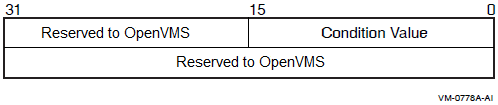
| OpenVMS usage: | ast_procedure |
| type: | procedure entry mask |
| access: | call without stack unwinding |
| mechanism: | by reference |
The AST routine executed when the service completes, if SS$_NORMAL is returned in R0.
The astadr argument is the address of the entry mask of this
routine. The routine is executed in the same access mode as that of the caller of the
$GETDTI service.
| OpenVMS usage: | user_arg |
| type: | longword (unsigned) |
| access: | read only |
| mechanism: | by value |
The AST parameter passed to the AST routine specified by the
astadr argument.
| OpenVMS usage: | uid |
| type: | octaword (unsigned) |
| access: | read only |
| mechanism: | by reference |
The log id of the transaction manager that is coordinating the transaction, returned
as the log_id argument on a $DECLARE_RM operation. The
log_id argument verifies that the recovery log returning
transaction information is the same one used to record transaction state
information.
If you do not specify the same log id used by the transaction manager to write transaction information, then $GETDTI will return an error.
If the log_id argument is specified as a zero UID, then
$GETDTI will use the current active log for this node. If the specified transaction
cannot be found in this log, then the returned state will be aborted. The log identifier
can only be specified as zero when the DTI$_SEARCH_AS_NODE item is absent or results in
a search that specifies the local node. Note that the log_id
argument cannot be specified as a zero address.
To ensure smooth operation in a mixed-network environment, refer to the chapter entitled Managing DECdtm Services in the VSI OpenVMS System Manager's Manual, for information on defining node names.
| OpenVMS usage: | contxt |
| type: | longword (unsigned) |
| access: | modify |
| mechanism: | by reference |
The address of a longword used to maintain a context between sequential calls to $GETDTI. A call to $GETDTI will start a new search if the context value is zero or continue the existing search if the context is valid.
The search context is valid only after a successful call to $GETDTI and is invalidated by a subsequent call to $GETDTI.
The context is also used as input to $SETDTI after a successful call to $GETDTI. Calls to $SETDTI do not modify or invalidate the context.
| OpenVMS usage: | item_list_3 |
| type: | descriptor list |
| access: | read only |
| mechanism: | by reference |
Item list specifying how the search for transaction information is to be bounded.
The search argument is the address of a list of item
descriptors, each of which describes a search item. The list of item descriptors is
terminated by a longword of 0. Each item descriptor in the search item list acts as an
input argument to $GETDTI and as such is only required to be read only.
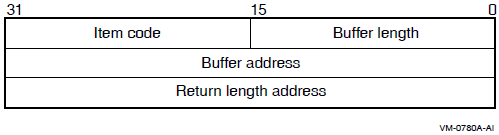
| Field | Description |
|---|---|
| Buffer length | A word containing a user-supplied integer specifying the length (in bytes) of a buffer from which $GETDTI is to read the information. The length of the buffer needed depends on the item code field of the search item descriptor. If the value of buffer length is too small, $GETDTI will return an error status. |
| Item code | A word containing a user-supplied symbolic code specifying the search item that $GETDTI is to use. The $DTIDEF macro defines these codes. Each item code is described in the Search Item Codes section below. |
| Buffer address | A longword containing the user-supplied address of the buffer from which $GETDTI reads the search information. |
| Return length address | This longword is not used in the search item list, because all search items are read-only. |
| OpenVMS usage: | item_list_3 |
| type: | descriptor list |
| access: | read only |
| mechanism: | by reference |
Item list specifying the transaction information that $GETDTI is to return. The
itmlst argument is the address of a list of item descriptors,
containing a single entry that describes an item of information. The list of item
descriptors is terminated by a longword of 0. The item descriptor in the item list acts
as an output argument to $GETDTI and as such is required to be writeable in caller's
mode.
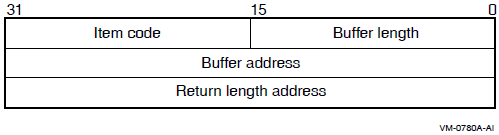
itmlst item descriptor fields:| Field | Description |
|---|---|
| Buffer length | A word containing a user-supplied integer specifying the length (in bytes) of the buffer where $GETDTI is to write the information. The length of the buffer needed depends on the item code field of the search item descriptor. If the value of buffer length is too small, $GETDTI truncates the data and returns the condition code value SS$_BUFFEROVF. |
| Item code | A word containing a user-supplied symbolic code specifying the search item that $GETDTI is to use. The $DTIDEF macro defines these codes. Each item code is described in the Itmlst Item Codes section. |
| Buffer address | A longword containing the user-supplied address of the buffer where $GETDTI is to write the information. |
| return length address | A longword containing the user-supplied address of a word where $GETDTI writes return length information. |
Search Item Codes
DTI$_SEARCH_AS_NODE
When you specify DTI$_SEARCH_AS_NODE, $GETDTI limits the get request to the specified node name. This can be used during cluster failover recovery processing to allow another node in the cluster to act on behalf of the failed node. The DTI$_SEARCH_AS_NODE item descriptor should point to an ASCII string containing a valid node name string.
To ensure smooth operation in a mixed-network environment, refer to the chapter entitled Managing DECdtm Services in the VSI OpenVMS System Manager's Manual, for information on defining node names.
DTI$_SEARCH_RESOLVED_STATE
| Item | Description |
|---|---|
| DTI$B_PART_NAME_LEN | A byte containing the length of the participant name field DTI$T_PART_NAME. |
| DTI$T_PART_NAME | A character field containing DTI$B_PART_NAME_LEN characters that specifies a resource manager name. When the resource manager name string is supplied, a wildcard search can be specified. The left-most characters supplied in this string will be matched against all resource managers with the same leftmost characters. If the string entered has a length of 0, all resource managers will be selected.To ensure smooth operation in a mixed-network environment, refer to the chapter entitled Managing DECdtm Services in the VSI OpenVMS System Manager's Manual, for information on defining node names. |
| DTI$T_PART_LOG_ID | Reserved to OpenVMS. |
| DTI$T_TID | A 16-byte field containing the transaction identifier. |
itmlst argument to write the following information:| Item | Description |
|---|---|
| DTI$B_STATE | A byte containing the state of the transaction identified by DTI$T_TID. Table 41 lists the possible values returned in the state field. |
| DTI$B_PART_NAME_LEN | A byte containing the length of the participant name field DTI$T_PART_NAME. |
| DTI$T_PART_NAME | A character field containing DTI$B_PART_NAME_LEN characters that specifies a resource manager name. When the resource manager name string is supplied, a wildcard search can be specified. The left-most characters supplied in this string will be matched against all resource managers with the same leftmost characters. If the string entered has a length of 0, all resource managers will be selected. |
| DTI$T_PART_LOG_ID | Reserved to OpenVMS. |
| DTI$T_TID | A 16-byte field containing the transaction identifier. |
| Item | Description |
|---|---|
| DTI$K_STARTING | The transaction is in the starting state. |
| DTI$K_ACTIVE | The transaction is in the active state. |
| DTI$K_ONE_P_COMMITTING | The transaction is committing to phase one. |
| DTI$K_PREPARING | The transaction is in the preparing state. |
| DTI$K_PREPARED | The transaction has prepared. |
| DTI$K_COMMITTING | The transaction is in the committing state. |
| DTI$K_COMMITTED? | The transaction has committed. |
| DTI$K_ONE_P_COMMITTED | The transaction has committed to phase one. |
| DTI$K_ABORTING | The transaction is in the aborting state. |
| DTI$K_ABORTED? | The transaction has been aborted or forgotten. Note that, if the transaction was aborted before the call to $GETDTI, then the alternate status SS$_NOSUCHTID is returned; if the transaction was aborted during the call to $GETDTI, then the DTI$K_ABORTED state is returned in the transaction record. |
Itmlst Item Codes
DTI$_TRANSACTION_INFORMATION
When you specify DTI$_TRANSACTION_INFORMATION, $GETDTI returns the following fields
dependent on the search criteria established by the search
argument.
| Item | Description |
|---|---|
| DTI$B_STATE | A byte containing the state of the transaction identified by DTI$T_TID. Table 41 lists the possible values returned in the state field. |
| DTI$B_PART_NAME_LEN | A byte containing the length of the participant name field DTI$T_PART_NAME. |
| DTI$T_PART_NAME | A character field containing DTI$B_PART_NAME_LEN characters that specifies a resource manager name. |
| DTI$T_PART_LOG_ID | Reserved to OpenVMS. |
| DTI$T_TID | A 16-byte field containing the transaction identifier. |
The DTI$_TRANSACTION_INFORMATION item buffer size should be at least equal to the symbolic value DTI$S_TRANSACTION_INFORMATION defined by $DTIDEF.
Description
During recovery from a failure, a resource manager calls $GETDTI to request the state of certain transactions with which it had been involved. As part of the recovery, the resource manager identifies any unresolved transactions, so that they can be processed to completion.
If a transaction identifier is specified in DTI$T_TID, $GETDTI does not return until the resolved state of the transaction is available.
If DTI$T_TID is 0, $GETDTI ignores transactions that are not in the DTI$K_COMMITTED or DTI$K_ABORTED states.
This can mean that the $GETDTI call may have to wait for other DECdtm nodes or a coordinating CRM to become available. This is the recommended method of obtaining an in-doubt transaction outcome for recovering resource managers.
Alternatively, $GETDTI can be used to return the current known state of transactions. Intermediate states may be returned. In particular, DTI$K_PREPARED indicates that a DECdtm node is unavailable and DTI$K_PREPARING indicates that a coordinating CRM is unavailable.
If $GETDTI is called during normal system operation to resolve the state of transactions that have not failed, then the returned transaction state can be any of the states listed in Table 41.
A $GETDTI call may also be used in an OpenVMS Cluster environment to perform recovery on behalf of a resource manager on a failed node. To perform this action, the DTI$_SEARCH_AS_NODE search item descriptor is used to inform $GETDTI of the node for which recovery is being performed. This action is equivalent to performing the $GETDTI request on the failed node. The use of DTI$_SEARCH_AS_NODE will perform correctly when the target node is either available or unavailable. If the target node is available when the $GETDTI call is executed, the request is re-routed to the target node for execution.
To obtain information about transactions, $GETDTI must be given a set of search criteria. The criteria are specified as parameters and as part of an itemlist for the
searchargument using the DTI$_SEARCH_RESOLVED_STATE item descriptor. The transaction information required by $GETDTI to resolve a transaction includes:Transaction Identifier (TID).
Resource Manager name.
Transaction Manager log identifier.
Resource Manager log identifier.
Optionally, a remote node name.
If you specify a TID as 0, $GETDTI assumes a wildcard operation and returns the requested information for each TID in the log that it has privilege to access, one TID per call. To perform a wildcard operation, you must call $GETDTI in a loop, testing for the condition value SS$_NOSUCHTID after each call and exiting the loop when SS$_NOSUCHTID is returned.
A resource manager is identified by its name in DTI$T_PART_NAME. A wildcard search can be specified for the resource manager with this item. The leftmost characters supplied in this string are matched against all resource managers with the same leftmost characters in their names.
If a resource manager name entered as the item has a length of 0, all resource managers are selected.
Transaction managers and resource managers maintain log files to keep a record of transactions and their related states. During recovery, it is important that the transaction manager and resource manager use matching log files. The transaction manger log identifier is returned by the $DECLARE_RM service call. It should be recorded in the resource manager's log records and supplied to $GETDTI as the value of the
log-idargument. If the wrong resource manager log, or the wrong transaction manager log, is used, the discrepancy will result in an error from $GETDTI or $SETDTI.The
contxtargument is used by $GETDTI to establish a search context when it is returning the resolved state of a transaction. The search context indicates the node and transaction manager log identifier for use in a subsequent $SETDTI operation to delete the resource manager from the transaction. The search context is created when thecontxtargument is invalid, or re-used if thecontxtargument is valid. The search context is deleted when a call is made to $GETDTI that returns SS$_NOSUCHTID. The search context is maintained exclusively by $GETDTI and $SETDTI and should not be modified by the caller, with an exception of initially zeroing the context. SYSPRV privilege is required to retrieve or modify information about transactions with which the process is not currently associated.
Required Privileges
SYSPRV is required to retrieve information about transactions with which the process is not currently associated.
Required Quotas
BYTLM, ASTLM
Related Services
$ABORT_TRANS, $ABORT_TRANSW, $ACK_EVENT, $ADD_BRANCH, $ADD_BRANCHW, $CREATE_UID, $DECLARE_RM, $DECLARE_RMW, $END_BRANCH, $END_BRANCHW, $END_TRANS, $END_TRANSW, $FORGET_RM, $FORGET_RMW, $GETDTIW, $GET_DEFAULT_TRANS, $JOIN_RM, $JOIN_RMW, $SETDTI, $SETDTIW, $SET_DEFAULT_TRANS, $SET_DEFAULT_TRANSW, $START_BRANCH, $START_BRANCHW, $START_TRANS, $START_TRANSW, $TRANS_EVENT, $TRANS_EVENTW
Condition Values Returned
- SS$_NORMAL
If returned in R0, the request was successfully queued. If returned in the I/O status block, the service completed successfully.
- SS$_SYNCH
The service completed successfully and synchronously (returned only if the DDTM$M_SYNC flag is set).
- SS$_ACCVIO
An argument was not accessible to the caller.
- SS$_BADLOGVER
There is an invalid or unsupported log version.
- SS$_BADPARAM
The option flags, SEARCH or ITMLST are invalid.
- SS$_BUGCHECK
A failure has occurred during the processing of the request.
- SS$_EXASTLM
The process AST limit (ASTLM) was exceeded.
- SS$_ILLEFC
The event flag number was invalid.
- SS$_INSFARGS
A required argument was missing.
- SS$_INSFMEM
There was insufficient system dynamic memory for the operation.
- SS$_INVLOG
The log format is invalid.
- SS$_NOSUCHFILE
The transaction manager log cannot be found.
- SS$_NOSUCHNODE
The subordinate DECnet node is unknown.
- SS$_NOSUCHPART
The participant is not part of the transaction.
- SS$_NOSUCHTID
The designated TID is unknown.
- SS$_NOSYSPRV
The caller is not authorized to examine the specified transaction.
- SS$_PROTOCOL
There is a message protocol error.
- SS$_REMOTE_PROC
There was an attempt to use a node when it is not part of the OpenVMS Cluster.
- SS$_REMRSRC
There are insufficient resources at the remote node.
- SS$_UNREACHABLE
A superior node is unreachable.
$GETDTIW
Get Distributed Transaction Information and Wait — Returns information about the resolved state of transactions and the process default transaction identifier. $GETDTIW always waits for the request to complete before returning to the caller. Other than this, it is identical to $GETDTI.
Format
SYS$GETDTIW
[efn] ,[flags] ,iosb ,[astadr] ,[astprm] ,[contxt] ,[log_id]
,search ,itmlstC Prototype
int sys$getdtiw
(unsigned int efn, unsigned int flags, struct _iosb *iosb,
void (*astadr)(__unknown_params), int astprm, unsigned int log_id [4],
unsigned int *contxt, void *search, void *itmlst);$GETDVI
Get Device/Volume Information — Returns information related to the primary and secondary device characteristics of an I/O device. All pathname-related information pertains only to Alpha and Integrity server systems. For synchronous completion, use the Get Device/Volume Information and Wait ($GETDVIW) service. The $GETDVIW service is identical to the $GETDVI service in every way except that $GETDVIW returns to the caller with the requested information. For additional information about system service completion, see the Synchronize ($SYNCH) service. Note About Item Codes: For item codes that return a string data type, failure to pass in a buffer that is large enough to hold the returned data results in silent data truncation. When $GETDVI completes, VSI recommends that you check the returned length field of an item list descriptor for each item code that can return a string. If the returned length is equal to the size of the buffer allocated to hold the returned data, the data might have been truncated. In that case, call $GETDVI iteratively with a larger buffer until the length of the returned data is less than the size of the buffer allocated. Unless the description of an item code specifies otherwise, VSI recommends that you use a buffer of 32 bytes to hold the returned string. $GETDVI pads the unused portion of the buffer with null characters.
Format
SYS$GETDVI
[efn] ,[chan] ,[devnam] ,itmlst [,iosb] [,astadr] [,astprm] [,nullarg]
[,pathname]C Prototype
int sys$getdvi(
unsigned int efn,
unsigned short int chan,
void *devnam,
void *itmlst,
struct _iosb *iosb,
void (*astadr)(__unknown_params),
int astprm,
struct _generic_64 *nullarg,
__optional_params);Arguments
| OpenVMS usage: | ef_number |
| type: | longword (unsigned) |
| access: | read only |
| mechanism: | by value |
Number of the event flag to be set when $GETDVI returns the requested information. The
efn argument is a longword containing this number; however,
$GETDVI uses only the low-order byte.
Upon request initiation, $GETDVI clears the specified event flag (or event flag 0 if
efn was not specified). Then, when $GETDVI returns the
requested information, it sets the specified event flag (or event flag 0).
VSI strongly recommends the use of the EFN$C_ENF "no event flag" value as the event flag if you are not using an event flag to externally synchronize with the completion of this system service call. The $EFNDEF macro defines EFN$C_ENF. For more information, see the VSI OpenVMS Programming Concepts Manual.
| OpenVMS usage: | channel |
| type: | word (unsigned) |
| access: | read only |
| mechanism: | by value |
Number of the I/O channel assigned to the device about which information is desired. The
chan argument is a word containing this number.
To identify a device to $GETDVI, you can specify either the chan or
devnam argument, but you should not specify both. If you
specify both arguments, the chan argument is used.
If you specify neither chan nor devnam, $GETDVI
uses a default value of 0 for chan.
| OpenVMS usage: | device_name |
| type: | character-coded text string |
| access: | read only |
| mechanism: | by descriptor–fixed-length string descriptor |
The name of the device about which $GETDVI is to return information. The
devnam argument is the address of a character string
descriptor pointing to this name string.
The device name string can be either a physical device name or a logical name. If the first character in the string is an underscore (_), the string is considered a physical device name; otherwise, the string is considered a logical name and logical name translation is performed until either a physical device name is found or the system default number of translations has been performed.
If the device name string contains a colon (:), the colon and the characters that follow it are ignored.
To identify a device to $GETDVI, you can specify either the chan or
devnam argument, but you should not specify both. If both
arguments are specified, the chan argument is used.
If you specify neither chan nor devnam, $GETDVI
uses a default value of 0 for chan.
| OpenVMS usage: | item_list_3 |
| type: | longword (unsigned) |
| access: | read only |
| mechanism: | by reference |
Item list specifying which information about the device is to be returned. The
itmlst argument is the address of a list of item descriptors,
each of which describes an item of information. The list of item descriptors is
terminated by a longword of 0. The following diagram depicts the format of a single item
descriptor.
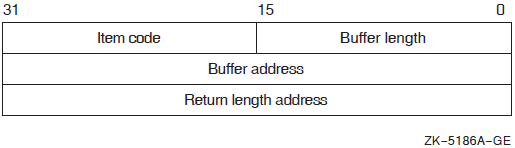
|
Descriptor Field |
Definition |
|---|---|
|
Buffer length |
A word containing a user-supplied integer specifying the length (in bytes) of the buffer in which $GETDVI is to write the information. The length of the buffer needed depends upon the item code specified in the item code field of the item descriptor. If the value of buffer length is too long, $GETDVI truncates the data. |
|
Item code |
A word containing a user-supplied symbolic code specifying the item of information that $GETDVI is to return. The $DVIDEF macro defines these codes. Each item code is described in the Item Codes section. |
|
Buffer address |
A longword containing the user-supplied address of the buffer in which $GETDVI is to write the information. |
|
Return length address |
A longword containing the user-supplied address of a word in which $GETDVI is to write the information. |
| OpenVMS usage: | io_status_block |
| type: | quadword (unsigned) |
| access: | write only |
| mechanism: | by reference |
I/O status block that is to receive the final completion status. The
iosb argument is the address of the quadword I/O status
block.
When you specify the iosb argument, $GETDVI sets the quadword to 0 upon
request initiation. Upon request completion, a condition value is returned to the first
longword; the second longword is reserved to OpenVMS.
If you are using an event flag to signal the completion of the service, you can test the I/O status block for a condition value to be sure that the event flag was not set by an event other than service completion.
If you are using the $SYNCH service to synchronize completion of the service, the I/O status block is a required argument for $SYNCH.
The condition value returned in R0 and the condition value returned in the I/O status block provide information about different aspects of the call to the $GETDVI service. The condition value returned in R0 gives you information about the success or failure of the service call itself; the condition value returned in the I/O status block gives you information about the success or failure of the service operation. Therefore, to accurately assess the success or failure of the call to $GETDVI, you must check the condition values returned in both R0 and the I/O status block.
| OpenVMS usage: | ast_procedure |
| type: | procedure value |
| access: | call without stack unwinding |
| mechanism: | by reference |
AST service routine to be executed when $GETDVI completes. The astadr
argument is the address of this routine.
If you specify astadr, the AST routine executes at the same access mode
as the caller of the $GETDVI service.
| OpenVMS usage: | user_arg |
| type: | longword (unsigned) |
| access: | read only |
| mechanism: | by value |
AST parameter to be passed to the AST service routine specified by the
astadr argument. The astprm argument
is the longword parameter.
| OpenVMS usage: | null_arg |
| type: | quadword (unsigned) |
| access: | read only |
| mechanism: | by reference |
Placeholding argument reserved to OpenVMS.
| OpenVMS usage: | path_name |
| type: | character-coded text string |
| access: | read only |
| mechanism: | by descriptor--fixed-length string descriptor |
On Alpha and Integrity server systems, the name of the path about which $GETDVI is to
return information. The pathname argument is the address of a
character string descriptor pointing to this name string. The
pathname can be used with either the
chan or the devnam argument.
Check the definitions of the item codes to see if the pathname
argument is used. In general, item codes that return information that can vary by path
make use of the pathname argument. Use the SHOW DEVICE /FULL
command, the SYS$DEVICE_PATH_SCAN system service, or the F$MULTIPATH DCL lexical
function to see the paths for a multipath device.
If the pathname argument is used, it is validated against the
existing paths for the device specified. If the path does not exist, the error
SS$_NOSUCHPATH is returned, even if the item code or codes used do not make use of the
pathname argument.
Item Codes
DVI$_ACCESSTIMES_RECORDED
On Alpha and Integrity server systems, returns an unsigned longword, which is interpreted as Boolean. A value of 1 indicates the volume supports the recording of access times.
DVI$_ACPPID
Returns the ACP process ID as an unsigned integer longword.
DVI$_ACPTYPE
| Symbol | Description |
|---|---|
| DVI$C_ACP_F11V1 | Files-11 Level 1 |
| DVI$C_ACP_F11V2 | Files-11 Level 2 |
| DVI$C_ACP_F11V3 | Files-11 presentation of ISO 9660 |
| DVI$C_ACP_F11V4 | Files-11 presentation of High Sierra |
| DVI$C_ACP_F11V5 | Files-11 Level 5 |
| DVI$C_ACP_F11V6 | Files-11 Level 6 |
| DVI$C_ACP_F64 | Files 64 support for Spiralog |
| DVI$C_ACP_HBS | Not used |
| DVI$C_ACP_HBVS | Host Based Volume Shadowing |
| DVI$C_ACP_MTA | Magnetic tape |
| DVI$C_ACP_NET | Networks |
| DVI$C_ACP_REM | Remote I/O |
| DVI$C_ACP_UCX | ACP for TCP/IP Services for OpenVMS |
DVI$_ALL
Returns an unsigned longword, interpreted as Boolean. A value of 1 indicates that the device is allocated.
DVI$_ALLDEVNAM
Returns the allocatable device name as a string.
The allocatable device name, sometimes called the allocation-class device name, uniquely identifies each device that is currently accessible to any given node in an OpenVMS cluster or to a single-node OpenVMS system. This item code generates the same name on every system for a device that is accessible on multiple cluster nodes through multiple paths or servers.
The device name string returned by the DVI$_ALLDEVNAM item code is recommended for use with the $ASSIGN service, regardless of whether the system is clustered or whether the device is cluster accessible, because it returns the same string value for all conditions.
Another possible use for the DVI$_ALLDEVNAM item code might be an application wherein processes need to coordinate their access to devices (not volumes) using the lock manager. In this case, the program would make the device a resource to be locked by the lock manager, specifying as the resource name the following concatenated components: (1) a user facility prefix followed by an underscore character and (2) the allocatable device name of the device.
Depending on the device type and characteristics, the format of the returned name may include an allocation class or node name prefix.
Use the name returned by the DVI$_DEVLOCKNAM item code to coordinate access to volumes.
DVI$_ALLOCLASS
Returns the allocation class of the host as a longword integer between 0 and 32767. An allocation class is a unique number between 0 and 32767 that the system manager assigns to a pair of hosts and the dual-pathed devices that the hosts make available to other nodes in the cluster.
$allocation_class$device_nameFor a detailed discussion of allocation classes, see VSI OpenVMS Cluster Systems.
DVI$_ALT_HOST_AVAIL
Returns a longword that is interpreted as Boolean. A value of 1 indicates that the host serving the alternate path is available; a value of 0 indicates that it is not available.
The host is the node that makes the device available to other nodes in the OpenVMS Cluster system. A host node can be a VMS system with an MSCP server or an HSC50 controller.
A dual-pathed device is one that is made available to the cluster by two hosts. Each of the hosts provides access (serves a path) to the device for users. One host serves the primary path; the other host serves the alternate path. The primary path is the path that the system creates through the first available host.
Do not be concerned with which host provides access to the device. When accessing a device, you specify the allocation class of the desired device, not the name of the host that serves it.
If the host serving the primary path fails, the system automatically creates a path to the device through the alternate host.
DVI$_ALT_HOST_NAME
Returns the name of the host serving the alternate path as a string.
For more information about hosts, dual-pathed devices, and primary and alternate paths, see the description of the DVI$_ALT_HOST_AVAIL item code.
DVI$_ALT_HOST_TYPE
Returns a four-byte string containing an arbitrary text description of the OpenVMS host or cluster storage controller that is serving this storage device. The particular text string displayed was provided to the local OpenVMS system by the remote System Communications Services (SCS) server.
Storage devices are served within an OpenVMS Cluster utilizing the SCS protocol, with the server running on a remote OpenVMS system or on an SCS-capable storage controller. The alternate host type value displayed is determined from the local cluster storage hardware configuration, and indicates the type of devices serving the storage for the available SCS path or paths to the particular storage device.
Item codes in this group include: DVI$_HOST_TYPE, DVI$_ALT_HOST_TYPE, DVI$_HOST_AVAIL, and DVI$_ALT_HOST_AVAIL. Also related is DVI$_HOST_NAME.
VSI suggests this item code be used solely for display purposes, and do not use it during an attempt to determine the particular cluster hardware configuration.
DVI$_AVAILABLE_PATH_COUNT
On Alpha and Integrity server systems, returns the number of available, working paths for a multipath-capable device as an unsigned longword.
DVI$_CLUSTER
Returns the volume cluster size as an unsigned integer longword. This item code is applicable only to disks.
DVI$_CYLINDERS
Returns the number of cylinders on the volume as an unsigned integer longword. This item code is applicable only to disks.
DVI$_DEVBUFSIZ
Returns the device buffer size (for example, the width of a terminal or the block size of a tape) as an unsigned integer longword.
DVI$_DEVCHAR
|
Symbol |
Description |
|---|---|
|
DEV$V_REC |
Device is record oriented. |
|
DEV$V_CCL |
Device is a carriage control device. |
|
DEV$V_TRM |
Device is a terminal. |
|
DEV$V_DIR |
Device is directory structured. |
|
DEV$V_SDI |
Device is single-directory structured. |
|
DEV$V_SQD |
Device is sequential and block oriented. |
|
DEV$V_SPL |
Device is being spooled. |
|
DEV$V_OPR |
Device is an operator. |
|
DEV$V_RCT |
Disk contains Revector Cache Table (RCT). This bit is set for every DSA disk. |
|
DEV$V_NET |
Device is a network device. |
|
DEV$V_FOD |
Device is files oriented. |
|
DEV$V_DUA |
Device is dual ported. |
|
DEV$V_SHR |
Device is shareable. |
|
DEV$V_GEN |
Device is a generic device. |
|
DEV$V_AVL |
Device is available for use. |
|
DEV$V_MNT |
Device is mounted. |
|
DEV$V_MBX |
Device is a mailbox. |
|
DEV$V_DMT |
Device is marked for dismount. |
|
DEV$V_ELG |
Device has error logging enabled. |
|
DEV$V_ALL |
Device is allocated. |
|
DEV$V_FOR |
Device is mounted foreign. |
|
DEV$V_SWL |
Device is software write locked. |
|
DEV$V_IDV |
Device can provide input. |
|
DEV$V_ODV |
Device can provide output. |
|
DEV$V_RND |
Device allows random access. |
|
DEV$V_RTM |
Device is a real-time device. |
|
DEV$V_RCK |
Device has read-checking enabled. |
|
DEV$V_WCK |
Device has write-checking enabled. |
Note that each device characteristic has its own individual $GETDVI item code with the format
DVI$_xxxx, where xxxx are the characters following the underscore
character in the symbolic name for that device characteristic.
For example, when you specify the item code DVI$_REC, $GETDVI returns a longword value that is interpreted as Boolean. If the value is 0, the device is not record oriented; if the value is 1, it is record oriented. This information is identical to that returned in the DEV$V_REC bit of the longword vector specified by the DVI$_DEVCHAR item code.
The buffer must specify a longword for all of these device-characteristic item codes.
DVI$_DEVCHAR2
|
Symbol |
Description |
|---|---|
|
DEV$V_CLU |
Device is available clusterwide. |
|
DEV$V_DET |
Device is detached terminal. |
|
DEV$V_RTT |
Device has remote terminal UCB extension. |
|
DEV$V_CDP |
Dual-pathed device with two UCBs. |
|
DEV$V_2P |
Two paths are known to this device. |
|
DEV$V_MSCP |
Device accessed using MSCP (disk or tape). Before using this bit to differentiate between types of disk and tape devices, be sure that no other more appropriate differentiation mechanism exists. |
|
DEV$V_SSM |
Device is a shadow set member. |
|
DEV$V_SRV |
Device is served by the MSCP server. |
|
DEV$V_RED |
Device is redirected terminal. |
|
DEV$V_NNM |
Device has node$ prefix. |
|
DEV$V_WBC |
Device supports write-back caching. |
|
DEV$V_WTC |
Device supports write-through caching. |
|
DEV$V_HOC |
Device supports host caching. |
|
DEV$V_LOC |
Device accessible by local (non-emulated) controller. |
|
DEV$V_DFS |
Device is DFS-served. |
|
DEV$V_DAP |
Device is DAP accessed. |
|
DEV$V_NLT |
Device is not-last-track; that is, it has no bad block. Information is on its last track. |
|
DEV$V_SEX |
Device (tape) supports serious exception handling. |
|
DEV$V_SHD |
Device is a member of a host-based shadow set. |
|
DEV$V_VRT |
Device is a shadow set virtual unit. |
|
DEV$V_LDR |
Loader present (tapes). |
|
DEV$V_NOLB |
Device ignores server load balancing requests. |
|
DEV$V_NOCLU |
Device will never be available clusterwide. |
|
DEV$V_VMEM |
Virtual member of a constituent set. |
|
DEV$V_SCSI |
Device is an SCSI device. |
|
DEV$V_WLG |
Device has write-logging capability. |
|
DEV$V_NOFE |
Device does not support forced error. |
DVI$_DEVCLASS
|
Symbol |
Description |
|---|---|
|
DC$_DISK |
Disk device |
|
DC$_TAPE |
Tape device |
|
DC$_SCOM |
Synchronous communications device |
|
DC$_CARD |
Card reader |
|
DC$_TERM |
Terminal |
|
DC$_LP |
Line printer |
|
DC$_REALTIME |
Real-time |
|
DC$_MAILBOX |
Mailbox |
|
DC$_MISC |
Miscellaneous device |
|
DC$_BUS |
Peripheral adapter |
DVI$_DEVDEPEND
Returns device-dependent characteristics as a 4-byte bit vector. To determine what information is returned for a particular device, see the VSI OpenVMS I/O User's Reference Manual.
Note that, for terminals only, individual $GETDVI item codes are provided for most of the
informational items returned in the DVI$_DEVDEPEND longword bit vector. The names of
these item codes have the format DVI$_TT_xxxx, where xxxx is the
characteristic name. The same characteristic name follows the underscore character in
the symbolic name for each bit (defined by the $TTDEF macro) in the DVI$_DEVDEPEND
longword. For example, the DVI$_TT_NOECHO item code returns the same information as that
returned in the DVI$_DEVDEPEND bit whose symbolic name is TT$V_NOECHO.
Each such item code requires that the buffer specify a longword value, which is interpreted as Boolean. A value of 0 indicates that the terminal does not have that characteristic; a value of 1 indicates that it does.
The list of these terminal-specific item codes follows this list of item codes.
DVI$_DEVDEPEND2
Returns additional device-dependent characteristics as a 4-byte bit vector. To determine what information is returned for a particular device, see the VSI OpenVMS I/O User's Reference Manual.
Note that, for terminals only, individual $GETDVI item codes are provided for most of the informational items returned in the DVI$_DEVDEPEND2 longword bit vector. As with DVI$_DEVDEPEND, the same characteristic name appears in the item code as appears in the symbolic name defined for each bit in the DVI$_DEVDEPEND2 longword, except that in the case of DVI$_DEVDEPEND2, the symbolic names for bits are defined by the $TT2DEF macro.
The list of these terminal-specific item codes follows this list of item codes.
DVI$_DEVICE_MAX_IO_SIZE
On Alpha and Integrity server systems, returns the maximum unsegmented transfer size supported by the device's device driver as an unsigned integer longword. Note that although this value is the absolute maximum size supported by the device driver, other software layers (RMS and XFC, for example) might impose lower maximum values limiting the maximum unsegmented transfer size.
DVI$_DEVICE_TYPE_NAME
Returns a string identifying the type of device about which information was requested. VSI recommends a buffer size of 64 bytes to return the device type name.
DVI$_DEVLOCKNAM
Returns the device lock name, which is a 64-byte string. The device lock name uniquely identifies each volume or volume set in an OpenVMS Cluster system or in a single-node system. This item code is applicable only to disks.
The item code is applicable to all disk volumes and volume sets: mounted, not mounted, mounted shared, mounted private, or mounted foreign.
The device lock name is assigned to a volume when it is first mounted, and you cannot change this name, even if the volume name itself is changed. This allows any process on any node in an OpenVMS Cluster system to access a uniquely identified volume.
One use for the device lock name might be in an application wherein processes need to coordinate their access to files using the lock manager. In this case, the program would make the file a resource to be locked by the lock manager, specifying as the resource name the following concatenated components: (1) a user facility prefix followed by an underscore character, (2) the device lock name of the volume on which the file resides, and (3) the file ID of the file.
DVI$_DEVNAM
Returns a displayable device name as a string.
Although DVI$_DEVNAM returns a displayable device name, it might not return a unique name for cluster-accessible devices. For this reason, the DVI$_DEVNAM item code is not recommended for use with the $ASSIGN service. Use the DVI$_ALLDEVNAM item code with the $ASSIGN service.
Depending on the device type and characteristics, the format of the returned name may include an allocation class or node name prefix.
The DVI$_DEVNAM item code is provided solely for compatibility with existing programs from previous OpenVMS releases; therefore, VSI recommends that you use the DVI$_ALLDEVNAM, DVI$_FULLDEVNAM, or DVI$_DISPLAY_DEVNAM item codes, depending on the function required.
DVI$_DEVSTS
Returns device-dependent status information as a 4-byte bit vector. The $UCBDEF macro defines symbols for the status bits. For this device-dependent information, see the VSI OpenVMS I/O User's Reference Manual.
DVI$_DEVTYPE
Returns the device type as an unsigned integer longword. The $DCDEF macro defines symbols for the device types.
DVI$_DFS_ACCESS
Returns a Boolean value indicating whether a device is a DFS served disk. A value of 0 indicates that the device is a DFS served disk; a value of 1 indicates that the device is not.
This information allows you to determine if a function works on remote disk devices with DFS. Access control lists (ACLs), for example, cannot be set or displayed on local disk devices with DFS.
DVI$_DISPLAY_DEVNAM
Returns a displayable device name as a string. VSI recommends a buffer size of 64 bytes to return the displayable device name.
The format of the returned name includes the allocatable device name for the device (see DVI$_ALLDEVNAM) followed by any current primary or secondary path information for the device.
Depending on the device type and characteristics, the format of the returned name may include an allocation class or node name prefix.
The device name string returned by the DVI$_DISPLAY_DEVNAM item code cannot be used for the $ASSIGN service. Use the DVI$_ALLDEVNAM item code to form the device name for the $ASSIGN service.
DVI$_ERASE_ON_DELETE
On Alpha and Integrity server systems, returns an unsigned longword, which is interpreted as Boolean. A value of 1 indicates that disk blocks are zeroed upon file deletion on the volume.
DVI$_ERRCNT
Returns the error count of the device as an unsigned longword. The error count might have been reset with the SET DEVICE/RESET=ERRCNT command. If the error count has been reset, use the SHOW DEVICE/FULL command to display the date and time that the error count was reset.
On Alpha and Integrity server systems, this item code can be used with the PATHNAME parameter. If the PATHNAME parameter is omitted, the summation of the error counts for all paths in a multipath device is returned (which was the behavior prior to the introduction of the PATHNAME parameter). If the PATHNAME parameter is specified, only the error count for that path is returned.
DVI$_ERROR_RESET_TIME
On Alpha and Integrity server systems, returns the time at which the error count was reset as a 64-bit VMS date/time format.
DVI$_EXPSIZE
On Alpha and Integrity server systems, returns the current expansion limit on the volume as an unsigned integer longword.
DVI$_FC_HBA_FIRMWARE_REV
On Alpha and Integrity server systems, returns the firmware revision information of a fibre channel host bus adapter as a string. A null string is returned for all other devices.
DVI$_FC_NODE_NAME, DVI$_FC_PORT_NAME
On Alpha and Integrity server systems, returns the Fibre Channel Node or Port name for the Fibre Channel Host Bus Adapter as a string for each of these values.
DVI$_FREEBLOCKS
Returns the number of free blocks on a disk as an unsigned integer longword. This item code is applicable only to disks.
DVI$_FULLDEVNAM
Returns a displayable device name as a string.
DVI$_FULLDEVNAM returns a displayable device name, which includes appropriate identification to distinguish cluster-accessible devices by including the allocation class or node name in the device string.
One use for the DVI$_FULLDEVNAM item code might be to retrieve the name of a device in order to have that name displayed on a terminal. However, do not use this name as a resource name in input to the lock manager; instead, use the name returned by the DVI$_DEVLOCKNAM item code for locking volumes and the name returned by DVI$_ALLDEVNAM for locking devices.
Depending on the device type and characteristics, the format of the returned name may include an allocation class or node name prefix.
The name returned by the DVI$_FULLDEVNAM item code can be used for the $ASSIGN service. VSI recommends that you use the DVI$_ALLDEVNAM item code to form the name for the $ASSIGN service, so that the name appears the same regardless of which OpenVMS Cluster node is accessing the device.
DVI$_HARDLINKS_SUPPORTED
On Alpha and Integrity server systems, returns an unsigned longword, which is interpreted as Boolean. A value of 1 indicates that POSIX hardlinks, rather than aliases, are supported.
DVI$_HOST_AVAIL
Returns a longword, which is interpreted as Boolean. A value of 1 indicates that the host serving the primary path is available; a value of 0 indicates that it is not available.
For more information about hosts, dual-pathed devices, and primary and alternate paths, see the description of the DVI$_ALT_HOST_AVAIL item code.
DVI$_HOST_COUNT
Returns the number of hosts that make the device available to other nodes in the OpenVMS Cluster system as a longword integer. One or two hosts, but no more, can make a device available to other nodes in the cluster.
For more information about hosts, dual-pathed devices, and primary and alternate paths, see the description of the DVI$_ALT_HOST_AVAIL item code.
DVI$_HOST_NAME
Returns the name of the host serving the primary path as a string.
For more information about hosts, dual-pathed devices, and primary and alternate paths, see the description of the DVI$_ALT_HOST_AVAIL item code.
DVI$_HOST_TYPE
Returns a four-byte string containing an arbitrary text description of the OpenVMS host or cluster storage controller that is serving this storage device. The particular text string displayed was provided to the local OpenVMS system by the remote System Communications Services (SCS) server.
Storage devices are served within an OpenVMS Cluster utilizing the SCS protocol, with the server running on a remote OpenVMS system or on an SCS-capable storage controller. The host type value displayed is determined from the local cluster storage hardware configuration, and indicates the type of devices serving the storage for the available SCS path or paths to the particular storage device.
Item codes in this group include: DVI$_HOST_TYPE, DVI$_ALT_HOST_TYPE, DVI$_HOST_AVAIL, and DVI$_ALT_HOST_AVAIL. Also related is DVI$_HOST_NAME.
VSI suggests this item code be used solely for display purposes; do not use it during an attempt to determine the particular cluster hardware configuration.
DVI$_LAN_ALL_MULTICAST_MODE
On Alpha and Integrity server systems, returns an unsigned longword, which is interpreted as Boolean. A value of 1 indicates that the device is enabled to receive all multicast packets, rather than only packets addressed to enabled multicast addresses.
DVI$_LAN_AUTONEG_ENABLED
On Alpha and Integrity server systems, returns an unsigned longword, which is interpreted as Boolean. A value of 1 indicates that the device is set to autonegotiate the speed and duplex settings.
DVI$_LAN_DEFAULT_MAC_ADDRESS
On Alpha and Integrity server systems, returns the default media access control (MAC) address of the device as a string.
VI$_LAN_FULL_DUPLEX
On Alpha and Integrity server systems, returns an unsigned longword, which is interpreted as Boolean. A value of 1 indicates that the device is operating in full-duplex mode.
DVI$_LAN_JUMBO_FRAMES_ENABLED
On Alpha and Integrity server systems, returns an unsigned longword, which is interpreted as Boolean. A value of 1 indicates that jumbo frames are enabled on the device.
DVI$_LAN_LINK_STATE_VALID
On Alpha and Integrity server systems, returns an unsigned longword, which is interpreted as Boolean. A value of 1 indicates that the device driver for the LAN device correctly maintains the link status.
The device drivers for the following adapters do not maintain the link status: DEMNA, any TURBOchannel adapter, any PCMCIA adapter, any Token Ring adapter, Galaxy shared memory, TGEC, DE205, DE422, DE425, DE434, DE435, DE500-XA. (The -AA and -BA variants are supported.)
DVI$_LAN_LINK_UP
On Alpha and Integrity server systems, returns an unsigned longword, which is interpreted as Boolean. A value of 1 indicates that the link is up. This item code is valid only for the template device (that is, unit number 0); this item returns 0 if used against a nontemplate LAN device.
This item is supported only on newer adapters. To determine whether or not a particular LAN device supports DVI$_LAN_LINK_UP, you must first call $GETDVI using the item code DVI$_LAN_LINK_STATE_VALID. For more information, see that item code.
If DVI$_LAN_LINK_UP is used on an adapter that does not maintain the link status, the returned status from $GETDVI will be SS$_UNSUPPORTED. For more information, see DVI$_LAN_LINK_VALID.
DVI$_LAN_MAC_ADDRESS
On Alpha and Integrity server systems, returns the current MAC address of the device as a string. Note that certain protocols, such as DECnet Phase IV, change the default MAC address to one based on the DECnet address. For DECnet Phase IV, the MAC address is in the form AA-00-04-00-nn-mm, where nn-mm is calculated by multiplying the DECnet Phase IV area number by 1024, adding the node number (that is, the number following the dot), taking the hexadecimal representation of that sum, and swapping the two bytes.
For example, a node with a DECnet Phase IV address of 3.31 gives a decimal representation of 3103 (the value corresponding to the system parameter SCSSYSTEMID) and a hexadecimal representation of 0C1F. If DECnet Phase IV is started on this system, the MAC address of any LAN adapter on this system running DECnet is AA-00-04-00-1F-0C. < PARAMITEM>(DVI$_LAN_PROMISCUOUS_MODE) On Alpha and Integrity server systems, returns an unsigned longword, which is interpreted as Boolean. A value of 1 indicates that the device is enabled to receive all packets, not just packets addressed to the MAC address and enabled multicast addresses.
DVI$_LAN_PROTOCOL_NAME
On Alpha and Integrity server systems, returns the name of the LAN protocol running on the device as a string.
DVI$_LAN_PROTOCOL_TYPE
On Alpha and Integrity server systems, returns the LAN protocol type running on the device as a string.
DVI$_LAN_SPEED
On Alpha and Integrity server systems, returns the speed of the LAN device (in Mb/s) as an unsigned longword. Valid values are 4, 10, 16, 100, 1000, and 10000.
DVI$_LOCKID
Returns the lock ID of the lock on a disk as an unsigned longword. The lock manager locks a disk if it is available to all nodes in an OpenVMS Cluster system and it is either allocated or mounted. A disk is available to all nodes in an OpenVMS Cluster system if, for example, it is served by an HSC controller or MSCP server or if it is a dual-ported MASSBUS disk.
DVI$_LOGVOLNAM
Returns the logical name of the volume or volume set as a string.
DVI$_MAILBOX_BUFFER_QUOTA
On Alpha and Integrity server systems, returns the current mailbox quota as an unsigned integer longword.
DVI$_MAILBOX_INITIAL_QUOTA
On Alpha and Integrity server systems, returns the initial mailbox quota as an unsigned integer longword.
DVI$_MAXBLOCK
Returns the maximum number of blocks on the volume as an unsigned integer longword. This item code is applicable only to disks.
DVI$_MAXFILES
Returns the maximum number of files on the volume as an unsigned integer longword. This item code is applicable only to disks.
DVI$_MEDIA_ID
Returns the nondecoded media ID as a longword. This item code is applicable only to disks and tapes.
DVI$_MEDIA_NAME
Returns the name of the volume type (for example, RK07 or TA78) as a string. This item code is applicable only to disks and tapes.
DVI$_MEDIA_TYPE
Returns the device name prefix of the volume (for example, DM for an RK07 device or MU for a TA78 device) as a string. This item code is applicable only to disks and tapes.
DVI$_MOUNT_TIME
On Alpha and Integrity server systems, returns the time at which the volume was mounted. Because the returned time is in the standard 64-bit absolute time format, specify 8 (bytes) for the buffer length field in the item descriptor.
Note that for volumes mounted in a cluster, only the time of the initial mount is recorded; the time of any subsequent mount is not recorded.
DVI$_MOUNTCNT
Returns the mount count for the volume as an unsigned integer longword and displays the number of times the volume has been mounted on the local system.
The value of MOUNTCNT displayed by the SHOW DEVICE command is the total of all mounts of the volume across all members of the cluster.
DVI$_MOUNTVER_ELIGIBLE
On Alpha and Integrity server systems, returns an unsigned longword, which is interpreted as Boolean. A value of 1 indicates the volume is eligible to undergo mount verification. A volume mounted with either the /FOREIGN or /NOMOUNT_VERIFICATION qualifier is not subject to mount verification.
DVI$_MPDEV_AUTO_PATH_SW_CNT
On Alpha and Integrity server systems, returns as an unsigned longword the number of times a multipath device has automatically switched paths due to an I/O error, or as the result of automatically "failing back" to a local path from a remote path after the local path became available.
DVI$_MPDEV_CURRENT_PATH
On Alpha and Integrity server systems, returns the current path name for multipath devices as a string.
If the device is not part of a multipath set, $GETDVI will return the name of the device path if the class driver for this device supports path names. SYS$DKDRIVER, SYS$DUDRIVER, SYS$MKDRIVER, and SYS$GKDRIVER support path names.
If the class driver for the device does not support path names, $GETDVI returns a null string.
DVI$_MPDEV_MAN_PATH_SW_CNT
On Alpha and Integrity server systems, returns as an unsigned longword the number of times a multipath device has manually switched paths due to a $SET DEVICE /PATH /SWITCH command or the use of the $SET_DEVICE system service.
DVI$_MSCP_UNIT_NUMBER
Returns the internal coded value for MSCP unit numbers as a longword integer. This item code is reserved to OpenVMS.
DVI$_MT3_DENSITY
Returns the density of the device. Valid for tapes only. This code is an unsigned longword integer.
DVI$_MT3_SUPPORTED
The return value of 1 indicates that the device supports tape density codes defined by MT3DEF. Valid for tapes only. This code is an unsigned longword integer.
DVI$_MULTIPATH
On Alpha and Integrity server systems, returns a longword, interpreted as Boolean. A value of 1 indicates the device is a member of a multipath set.
DVI$_MVSUPMSG
On Alpha and Integrity server systems, returns an unsigned longword, interpreted as Boolean. A value of 1 indicates that mount verification OPCOM messages are currently being suppressed on this device. See the MVSUPMSG_INTVL AND MVSUPMSG_NUM system parameters for more information on the suppression of mount verification messages.
DVI$_NEXTDEVNAM
Returns the device name of the next volume in the volume set as a string. The node name is also returned. This item code is applicable only to disks.
DVI$_NOCACHE_ON_VOLUME
On Alpha and Integrity server systems, returns an unsigned longword, which is interpreted as Boolean. A value of 1 indicates the volume is mounted with all caching disabled.
DVI$_NOHIGHWATER
On Alpha and Integrity server systems, returns an unsigned longword, which is interpreted as Boolean. A value of 1 indicates that high-water marking is disabled on the volume.
DVI$_NOSHARE_MOUNTED
On Alpha and Integrity server systems, returns an unsigned longword, which is interpreted as Boolean. A value of 1 indicates the volume is mounted /NOSHARE.
DVI$_NOXFCCACHE_ON_VOLUME
On Alpha and Integrity server systems, returns a Boolean value indicating the XFC caching status of the volume. A value of 1 indicates that the XFC caching is disabled on the volume; a value of 0 indicates that the XFC caching is enabled on the volume.
DVI$_ODS2_SUBSET0
On Alpha and Integrity server systems, returns an unsigned longword, which is interpreted as Boolean. A value of 1 indicates the volume supports only a subset of the ODS-2 file structure.
DVI$_ODS5
On Alpha and Integrity server systems, returns an unsigned longword, which is interpreted as Boolean. A value of 1 indicates the volume is mounted ODS-5.
DVI$_OPCNT
Returns the operation count of the device as an unsigned longword. Note that the operation count might have been reset with the SET DEVICE/RESET=OPCNT command.
On Alpha and Integrity server systems, this item code can be used with the PATHNAME parameter. If the PATHNAME parameter is omitted, the summation of the operation counts for all paths in a multipath device is returned (which was the behavior prior to the introduction of the PATHNAME parameter). If the PATHNAME parameter is specified, only the operation count for that path is returned.
DVI$_OWNUIC
Returns the user identification code (UIC) of the owner of the device as a standard 4-byte UIC.
DVI$_PATH_AVAILABLE
On Alpha and Integrity server systems, returns an unsigned longword, interpreted as Boolean. A value of 1 indicates the specified path is available.
This item code is usually used with the PATHNAME parameter. If the PATHNAME parameter is omitted, information about the current path of the multipath device is returned.
DVI$_PATH_NOT_RESPONDING
On Alpha and Integrity server systems, returns an unsigned longword, interpreted as Boolean. A value of 1 indicates the specified path is marked as not responding.
This item code is usually used with the PATHNAME parameter. If the PATHNAME parameter is omitted, information about the current path of the multipath device is returned.
DVI$_PATH_POLL_ENABLED
On Alpha and Integrity server systems, returns an unsigned longword, interpreted as Boolean. A value of 1 indicates that the specified path is enabled for multipath polling.
This item code is usually used with the PATHNAME parameter. If the PATHNAME parameter is omitted, information about the current path of the multipath device is returned.
DVI$_PATH_SWITCH_FROM_TIME
On Alpha and Integrity server systems, returns the time from which this path was switched, either manually or automatically. Because the returned time is in the standard 64-bit absolute time format, specify 8 (bytes) for the buffer length field in the item descriptor.
This item code is usually used with the PATHNAME parameter. If the PATHNAME parameter is omitted, information about the current path of the multipath device is returned.
DVI$_PATH_SWITCH_TO_TIME
On Alpha and Integrity server systems, returns the time to which this path was switched, either manually or automatically. Because the returned time is in the standard 64-bit absolute time format, specify 8 (bytes) for the buffer length field in the item descriptor.
This item code is usually used with the PATHNAME parameter. If the PATHNAME parameter is omitted, information about the current path of the multipath device is returned.
DVI$_PATH_USER_DISABLED
On Alpha and Integrity server systems, returns an unsigned longword, interpreted as Boolean. A value of 1 indicates the specified path has been disabled using the $SET DEVICE /PATH /NOENABLE command.
This item code is usually used with the PATHNAME parameter. If the PATHNAME parameter is omitted, information about the current path of the multipath device is returned.
DVI$_PID
Returns the process identification (PID) of the owner of the device as an unsigned integer longword.
DVI$_PREFERRED_CPU
Do not use this item code. The service continues to return the correct data for systems with up to 64 CPUs but fails for systems with more than 64 CPUs. Use item code DVI$_PREFERRED_CPU_BITMAP instead.
DVI$_PREFERRED_CPU_BITMAP
On Alpha and Integrity server systems, the return argument is a bitmap with a bit indicating the preferred CPU. A return argument containing a bit mask of zero indicates that no preferred CPU exists, either because Fast Path is disabled or the device is not a Fast Path capable device. The return argument serves as a CPU bitmap input argument to the $PROCESS_AFFINITY system service. The argument can be used to assign an application process to the optimal preferred CPU.
The size of the returned bitmap is determined by the number of supported CPUs on the system. You can compute the number of bytes needed for the bitmap as follows: Use the $GETSYI system service with an item code of SYI$_MAX_CPUS to find the minimum number of bits needed, round this number up to a multiple of 64, and divide the result by 8.
DVI$_PROT_SUBSYSTEM_ENABLED
On Alpha and Integrity server systems, returns an unsigned longword, which is interpreted as Boolean. A value of 1 indicates the volume is mounted with protected subsystems enabled.
DVI$_RECSIZ
Returns the blocked record size as an unsigned integer longword.
DVI$_REFCNT
Returns the number of channels assigned to the device as an unsigned integer longword.
DVI$_REMOTE_DEVICE
Returns a longword, which is interpreted as Boolean. A value of 1 indicates that the device is a remote device; a value of 0 indicates that it is not a remote device. A remote device is a device that is not directly connected to the local node, but instead is visible through the OpenVMS Cluster system.
DVI$_ROOTDEVNAM
Returns the device name of the root volume in the volume set as a string. This item code is applicable only to disks.
DVI$_SCSI_DEVICE_FIRMWARE_REV
On Alpha and Integrity server systems, returns the firmware revision of a SCSI disk or SCSI tape as a four-character string. This item code is valid only for SCSI disks and SCSI tapes; a null string is returned for any other device.
DVI$_SECTORS
Returns the number of sectors per track as an unsigned integer longword. This item code is applicable only to disks.
DVI$_SERIALNUM
Returns the serial number of the volume as an unsigned integer longword. This item code is applicable only to disks.
DVI$_SERVED_DEVICE
Returns a longword, which is interpreted as Boolean. A value of 1 indicates that the device is a served device; a value of 0 indicates that it is not a served device. A served device is one whose local node makes it available to other nodes in the OpenVMS Cluster system.
DVI$_SHDW_CATCHUP_COPYING
Returns a longword, which is interpreted as Boolean. The value 1 indicates that the device is the target of a full copy operation.
DVI$_SHDW_COPIER_NODE
On Alpha and Integrity server systems, returns the name of the node that is actively performing either the copy or the merge operation, as a string.
DVI$_SHDW_DEVICE_COUNT
On Alpha and Integrity server systems, returns the total number of devices in the virtual unit, including devices being added as copy targets, as a longword.
DVI$_SHDW_GENERATION
On Alpha and Integrity server systems, returns the current, internal revision number of the virtual unit, as a quadword.
DVI$_SHDW_MASTER
Returns a longword, which is interpreted as Boolean. The value 1 indicates that the device is a virtual unit named DSAnnnn:.
DVI$_SHDW_MASTER_MBR
On Alpha and Integrity server systems, returns the name of the master member device (as a string) that is used for merge and copy repair operations and for shadow set recovery operations.
DVI$_SHDW_MASTER_NAME
Note
Shadow set members must have a nonzero allocation class to operate in an OpenVMS Cluster system. For more information, see VSI Volume Shadowing for OpenVMS.
DVI$_SHDW_MBR_COPY_DONE
On Alpha and Integrity server systems, returns the percentage of the copy operation that is complete on the current member unit, as a longword.
DVI$_SHDW_MBR_COUNT
On Alpha and Integrity server systems, returns the number of full source members in the virtual unit, as a longword. Devices added as copy targets are not full source members.
DVI$_SHDW_MBR_MERGE_DONE
On Alpha and Integrity server systems, returns the percentage of the merge operation that has been completed on the member, as a longword.
DVI$_SHDW_MBR_READ_COST
On Alpha and Integrity server systems, returns the current value set for the member unit, as a longword. This value can be modified to use a customer-specified value.
DVI$_SHDW_MEMBER
Returns a longword, which is interpreted as Boolean. The value 1 indicates that the device is a shadow set member.
DVI$_SHDW_MERGE_COPYING
On Alpha and Integrity server systems, returns a longword, which is interpreted as Boolean. The value 1 indicates that the device is a merge member of the shadow set.
DVI$_SHDW_MINIMERGE_ENABLE
On Alpha and Integrity server systems, returns a longword, which is interpreted as Boolean. The value 1 indicates that, if a system in the cluster that has this device mounted crashes, the virtual unit will undergo a minimerge and not a full merge.
DVI$_SHDW_NEXT_MBR_NAME
Returns the device name of the next member in the shadow set. If you specify a virtual
unit with the chan or devnam argument,
DVI$_SHDW_NEXT_MBR_NAME returns the device name of a member of a shadow set. If you
specify the name of a shadow set member unit with the chan or
devnam argument, DVI$_SHDW_NEXT_MBR_NAME returns the name of
the next member unit or a null string if there are no more members.
To determine all the members of a shadow set, first specify the virtual unit (DSAnnnn:) to $GETDVI. Then, on subsequent calls, specify the member name returned by the previous $GETDVI call until it returns a null member name.
Note
Shadow set members must have a nonzero allocation class to operate in an OpenVMS Cluster system. For more information, see VSI Volume Shadowing for OpenVMS.
DVI$_SHDW_READ_SOURCE
On Alpha and Integrity server systems, returns the name of the member device that is used for reads, at this point in time, as a string. DVI$_SHDW_READ_SOURCE uses the unit that has the lowest value of the sum of its queue length and read cost for reads. This is a dynamic value.
DVI$_SHDW_TIMEOUT
On Alpha and Integrity server systems, returns the customer-specified timeout value set for the device, as a longword.
If you do not set a value using the SETSHOWSHADOW utility, the SYSGEN parameter SHADOW_MBR_TWO is used for member units and MVTIMEOUT is used for virtual units.
DVI$_SPECIAL_FILES
If the item code DVI$_SPECIAL_FILES is set to 1, special files are enabled. When it is set to 0, special files are disabled.
DVI$_STS
| Symbol | Description |
|---|---|
| UCB$V_ALTBSY | Unit is busy via alternate startio path. |
| UCB$V_BSY | Unit is busy. |
| UCB$V_CANCEL | I/O on unit is canceled. |
| UCB$V_CLUTRAN | OpenVMS Cluster state transition in progress. |
| UCB$V_DEADMO | Deallocate at dismount. |
| UCB$V_DELETEUCB | Delete this UCB when reference count equals 0. |
| UCB$V_DISMOUNT | Dismount in progress. |
| UCB$V_ERLOGIP | Error log is in progress on unit. |
| UCB$V_EXFUNC_SUPP | Unit supports the EXFUNC bit. |
| UCB$V_FAST_PATH | Unit supports FAST PATH Affinity. |
| UCB$V_FP_HWINT | Unit supports FAST PATH hardware interrupt CPU Affinity. |
| UCB$V_INT | Interrupt is expected. |
| UCB$V_INTTYPE | Receiver interrupt. |
| UCB$V_IOPOST_LOCAL | Unit supports I/O post processing on the current CPU. |
| UCB$V_LCL_VALID | Volume is valid on the local node. |
| UCB$V_MNTVERIP | Mount verification is in progress. |
| UCB$V_MOUNTING | Device is being mounted. |
| UCB$V_MNTVERPND | Mount verification is pending on busy device. |
| UCB$V_NO_ASSIGN | Unit cannot have channels assigned to it. |
| UCB$V_ONLINE | Unit is on line. |
| UCB$V_PATHVERIP | Path verification is in progress for this device. |
| UCB$V_POWER | Power failed while unit busy. |
| UCB$V_SNAPSHOT | Restart validation is in progress. |
| UCB$V_SUPMVMSG | If set, suppress success type mount version messages. |
| UCB$V_SVPN_END | Last byte used from page mapped by system virtual page number (SVPN). |
| UCB$V_TEMPLATE | Template UCB from which other UCBs for this device type are made. |
| UCB$V_TIM | Timeout is enabled. |
| UCB$V_TIMOUT | Unit timed out. |
| UCB$V_UNLOAD | Unload volume at dismount. |
| UCB$V_VALID | Volume is software valid. |
| UCB$V_WRONGVOL | Wrong volume detected during mount verification. |
| UCB$V_WRTLOCKMV | Write-locked mount verification in progress. |
DVI$_TOTAL_PATH_COUNT
On Alpha and Integrity server systems, the number of paths for a multipath-capable device returns as an unsigned longword.
DVI$_TRACKS
Returns the number of tracks per cylinder as an unsigned integer longword. This item code is applicable only to disks.
DVI$_TRANSCNT
Returns the transaction count for the volume as an unsigned integer longword.
DVI$_QLEN
On Alpha and Integrity server systems, returns the queue length for the device as an unsigned integer longword. Note that this value is the number of I/O requests already in the driver and not the depth of the I/O pending queue.
DVI$_TT_ACCPORNAM
Returns the name of the remote access port associated with a channel number or with a physical or virtual terminal device number. If you specify a device that is not a remote terminal or a remote type that does not support this feature, $GETDVI returns a null string. The $GETDVI service returns the access port name as a string. VSI recommends a buffer size of 64 bytes to return the name of the remote access port.
The $GETDVI service returns the name in the format of the remote system. If the remote system is a LAT terminal server, $GETDVI returns the name as server_name/port_name. The names are separated by the slash (/) character. If the remote system is an X.29 terminal, the name is returned as network.remote_DTE.For devices using TCP/IP, the name is returned in the format Host: 192.168.1.100 Port: 1.
When writing applications, use the string returned by DVI$_ACCPORNAM (instead of the physical device name) to identify remote terminals.
DVI$_TT_CHARSET
|
Symbol |
Description |
|---|---|
|
TTC$V_HANGUL |
DEC Korean |
|
TTC$V_HANYU |
DEC Hanyu |
|
TTC$V_HANZI |
DEC Hanzi |
|
TTC$V_KANA |
DEC Kana |
|
TTC$V_KANJI |
DEC Kanji |
|
TTC$V_THAI |
DEC Thai |
DVI$_TT_CS_HANGUL
Returns a longword, which is interpreted as Boolean. A value of 1 indicates that the device supports the DEC Korean coded character set; a value of 0 indicates that the device does not support the DEC Korean coded character set.
DVI$_TT_CS_HANYU
Returns a longword, which is interpreted as Boolean. A value of 1 indicates that the device supports the DEC Hanyu coded character set; a value of 0 indicates that the device does not support the DEC Hanyu coded character set.
DVI$_TT_CS_HANZI
Returns a longword, which is interpreted as Boolean. A value of 1 indicates that the device supports the DEC Hanzi coded character set; a value of 0 indicates that the device does not support the DEC Hanzi coded character set.
DVI$_TT_CS_KANA
Returns a longword, which is interpreted as Boolean. A value of 1 indicates that the device supports the DEC Kana coded character set; a value of 0 indicates that the device does not support the DEC Kana coded character set.
DVI$_TT_CS_KANJI
Returns a longword, which is interpreted as Boolean. A value of 1 indicates that the device supports the DEC Kanji coded character set; a value of 0 indicates that the device does not support the DEC Kanji coded character set.
DVI$_TT_CS_THAI
Returns a longword, which is interpreted as Boolean. A value of 1 indicates that the device supports the DEC Thai coded character set; a value of 0 indicates that the device does not support the DEC Thai coded character set.
DVI$_TT_PHYDEVNAM
Returns a string containing the physical device name of a terminal. If the caller specifies a disconnected virtual terminal or a device that is not a terminal, $GETDVI returns a null string. $GETDVI returns the physical device name as a string.
DVI$_UNIT
Returns the unit number as an unsigned longword.
DVI$_VOLCHAR
On Alpha and Integrity server systems, returns a 128-bit string (16 bytes) that represents the volume characteristics or capabilities of the mounted device. If a bit is set, the volume is capable of performing the function.
DVI$_VOLCOUNT
Returns the number of volumes in the volume set as an unsigned longword. This item code is applicable only to disks.
DVI$_VOLNAM
Returns the volume name as a string.
DVI$_VOLNUMBER
Returns the volume number of this volume in the volume set as an unsigned integer longword. This item code is applicable only to disks.
DVI$_VOLSETMEM
Returns a longword, which is interpreted as Boolean. A value of 1 indicates that the device is part of a volume set; a value of 0 indicates that it is not. This item code is applicable only to disks.
DVI$_VOLSIZE
On Alpha and Integrity server systems, returns the current logical volume size of the volume as an unsigned integer longword.
DVI$V_VOL_SPECIAL_FILE
If the item code DVI$V_VOL_SPECIAL_FILE is set to 1, special files are enabled. When the item code is set to 0, special files are disabled.
The DVI$_VOLCHAR item code supports DVI$V_VOL_SPECIAL_FILE when the latter is set to 1.
DVI$_VOLUME_EXTEND_QUANTITY
On Alpha and Integrity server systems, returns the number of blocks to be used as the default extension size for all files on the volume as an unsigned longword.
DVI$_VOLUME_MOUNT_GROUP
On Alpha and Integrity server systems, returns an unsigned longword, interpreted as Boolean. A value of 1 indicates the volume is mounted /GROUP.
DVI$_VOLUME_MOUNT_SYS
On Alpha and Integrity server systems, returns an unsigned longword, interpreted as Boolean. A value of 1 indicates the volume is mounted /SYSTEM.
DVI$_VOLUME_PENDING_WRITE_ERR
On Alpha and Integrity server systems, returns the count of pending write errors on the volume as an unsigned longword.
DVI$_VOLUME_RETAIN_MAX
On Alpha and Integrity server systems, returns the maximum retention time for the volume as specified with the DCL command SET VOLUME/RETENTION. Because the returned time is in the standard 64-bit absolute time format, specify 8 bytes for the buffer length field in the item descriptor.
DVI$_VOLUME_RETAIN_MIN
On Alpha and Integrity server systems, returns the minimum retention time for the volume, as specified with the DCL command bit SET VOLUME/RETENTION. Because the returned time is in the standard 64-bit absolute time format, specify 8 bytes for the buffer length field in the item descriptor.
DVI$_VOLUME_SPOOLED_DEV_CNT
On Alpha and Integrity server systems, returns the number of devices spooled to the volume as an unsigned longword.
DVI$_VOLUME_WINDOW
On Alpha and Integrity server systems, returns the volume default window size as an unsigned longword.
DVI$_VPROT
Returns the volume protection mask as a standard 4-byte protection mask.
DVI$_TT_xxxx
DVI$_TT_xxxx is the format for a series of item codes that return information about terminals.
This information consists of terminal characteristics. The xxxx
portion of the item code name specifies a single terminal characteristic.
Each of these item codes requires that the buffer specify a longword into which $GETDVI will write a 0 or 1: 0 if the terminal does not have the specified characteristic, and 1 if the terminal does have it. The one exception is the DVI$_TT_PAGE item code, which when specified causes $GETDVI to return a decimal longword value that is the page size of the terminal.
You can also obtain this terminal-specific information by using the DVI$_DEVDEPEND and DVI$_DEVDEPEND2 item codes. Each of these two item codes specifies a longword bit vector wherein each bit corresponds to a terminal characteristic; $GETDVI sets the corresponding bit for each characteristic possessed by the terminal.
|
DVI$_TT_NOECHO |
DVI$_TT_NOTYPEAHD |
|
DVI$_TT_HOSTSYNC |
DVI$_TT_TTSYNC |
|
DVI$_TT_ESCAPE |
DVI$_TT_LOWER |
|
DVI$_TT_MECHTAB |
DVI$_TT_WRAP |
|
DVI$_TT_LFFILL |
DVI$_TT_SCOPE |
|
DVI$_TT_CRFILL |
DVI$_TT_SETSPEED |
|
DVI$_TT_EIGHTBIT |
DVI$_TT_MBXDSABL |
|
DVI$_TT_READSYNC |
DVI$_TT_MECHFORM |
|
DVI$_TT_NOBRDCST |
DVI$_TT_HALFDUP |
|
DVI$_TT_MODEM |
DVI$_TT_OPER |
|
DVI$_TT_LOCALECHO |
DVI$_TT_AUTOBAUD |
|
DVI$_TT_PAGE |
DVI$_TT_HANGUP |
|
DVI$_TT_MODHANGUP |
DVI$_TT_BRDCSTMBX |
|
DVI$_TT_DMA |
DVI$_TT_ALTYPEAHD |
|
DVI$_TT_ANSICRT |
DVI$_TT_REGIS |
|
DVI$_TT_AVO |
DVI$_TT_EDIT |
|
DVI$_TT_BLOCK |
DVI$_TT_DECCRT |
|
DVI$_TT_EDITING |
DVI$_TT_INSERT |
|
DVI$_TT_DIALUP |
DVI$_TT_SECURE |
|
DVI$_TT_FALLBACK |
DVI$_TT_DISCONNECT |
|
DVI$_TT_PASTHRU |
DVI$_TT_SIXEL |
|
DVI$_TT_PRINTER |
DVI$_TT_APP_KEYPAD |
|
DVI$_TT_DRCS |
DVI$_TT_SYSPWD |
|
DVI$_TT_DECCRT2 | |
|
DVI$_TT_DECCRT3 | |
|
DVI$_TT_DECCRT4 |
DVI$_WRITETHRU_CACHE_ENABLED
On Alpha and Integrity server systems, returns an unsigned longword, which is interpreted as Boolean. A value of 1 indicates the volume is mounted with write-through caching enabled.
DVI$_WWID
On Alpha and Integrity server systems, returns the World Wide Identifier (WWID) of Fibre Channel Disk and Tape devices as a string. The maximum length of this string might change with new devices; therefore, VSI recommends that a 380-byte buffer be passed to this function.
DVI$_XFC_DEPOSING
On Alpha and Integrity server systems, returns a Boolean value indicating whether the XFC volume depose operation is in progress or not. A value of 1 indicates that the XFC volume depose operation is in progress; a value of 0 indicates that the XFC volume depose operation is not in progress.
DVI$_yyyy
DVI$_yyyy is the format for a series of item codes that return device-independent characteristics of a device. There is an item code for each device characteristic returned in the longword bit vector specified by the DVI$_DEVCHAR item code.
In the description of the DVI$_DEVCHAR item code is a list of symbol names in which each
symbol represents a device characteristic. To construct the $GETDVI item code for each
device characteristic, substitute for yyyy that portion of the symbol
name that follows the underscore character. For example, the DVI$_REC item code returns
the same information as the DEV$V_REC bit in the DVI$_DEVCHAR longword bit vector.
The buffer for each of these item codes must specify a longword value, which is interpreted as Boolean. The $GETDVI service writes the value 1 into the longword if the device has the specified characteristic and the value 0 if it does not.
New Item Code DVI$_ADAPTER_IDENT
On Alpha and I64 systems, this returns (as a string) the description of an adapter as defined in either SYS$SYSTEM:SYS$CONFIG.DAT or SYS$SYSTEM:SYS$USER_CONFIG.DAT. Note that this service does not read either of those files; those files are read into memory in response to the SYSMAN IO REBUILD command, which typically happens while a system is booting.
VSI recommends a buffer size of 255 bytes to hold the identification string.
New item code DVI$_MOUNTCNT_CLUSTER
On Alpha and I64 systems, this item code returns (as a longword) the number of systems in a cluster that have a device mounted. Note that this new item code is not a direct replacement for the existing item code DVI$_MOUNTCNT. That item code returns the number of mounters for any device on the local system. The /SHARE qualifier to the MOUNT command can allow for more than one mounter.
Description
The Get Device/Volume Information service returns primary and secondary device characteristics
information about an I/O device. You can use the chan argument
only if (1) the channel has already been assigned, and (2) the
caller's access mode is equal to or more privileged than the access mode from which the
original channel assignment was made.
The caller of $GETDVI does not need to have a channel assigned to the device about which information is desired.
The $GETDVI service returns information about both primary device characteristics and secondary device characteristics. By default, $GETDVI returns information about the primary device characteristics only.
To obtain information about secondary device characteristics, you must perform a logical OR operation on the item code specifying the information desired with the code DVI$C_SECONDARY.
You can obtain information about primary and secondary devices in a single call to $GETDVI.
If the device has an associated mailbox, the primary characteristics are those of the assigned device and the secondary characteristics are those of the associated mailbox.
If the device is a spooled device, the primary characteristics are those of the intermediate device (such as the disk) and the secondary characteristics are those of the spooled device (such as the printer).
If the device represents a logical link on the network, the secondary characteristics contain information about the link.
Unless otherwise stated in the description of the item code, $GETDVI returns information about the local node only.
Required Access or Privileges
None
Required Quota
Sufficient AST quota.
Related Services
$ALLOC, $ASSIGN, $BRKTHRU, $BRKTHRUW, $CANCEL, $CREMBX, $DALLOC, $DASSGN, $DELMBX, $DEVICE_PATH_SCAN, $DEVICE_SCAN, $DISMOU, $GETDVIW, $GETMSG, $GETQUI, $GETQUIW, $INIT_VOL, $IO_FASTPATH, $MOUNT, $PUTMSG, $QIO, $QIOW, $SNDERR, $SNDJBC, $SNDJBCW, $SNDOPR
Condition Values Returned
- SS$_NORMAL
The service completed successfully.
- SS$_ACCVIO
The device name string descriptor, device name string, or
itmlstargument cannot be read; or the buffer or return length longword cannot be written by the caller.- SS$_BADPARAM
The item list contains an invalid item code, or the buffer address field in an item descriptor specifies less than four bytes for the return length information.
- SS$_EXASTLM
The process has exceeded its AST limit quota.
- SS$_IVCHAN
You specified an invalid channel number, that is, a channel number larger than the number of channels.
- SS$_IVDEVNAM
The device name string contains invalid characters, or neither the
devnamnorchanargument was specified.- SS$_IVLOGNAM
The device name string has a length of 0 or has more than 63 characters.
- SS$_NONLOCAL
The device is on a remote system.
- SS$_NOPRIV
The specified channel is not assigned or was assigned from a more privileged access mode.
- SS$_NOSUCHDEV
The specified device does not exist on the host system.
- SS$_NOSUCHPATH
On Alpha and Integrity server systems, the specified path does not exist for the device, even though the device itself does exist.
- SS$_UNSUPPORTED
One or more of the item codes are not supported on the device specified.
Condition Values Returned in the I/O Status Block
The condition values returned are the same as those returned in R0.
$GETDVIW
Get Device/Volume Information and Wait — Returns information about an I/O device; this information consists of primary and secondary device characteristics.
Format
SYS$GETDVIW
[efn] ,[chan] ,[devnam] ,itmlst [,iosb] [,astadr] [,astprm]
[,nullarg,][pathname]C Prototype
int sys$getdviw
unsigned int efn,
unsigned short int chan,
void *devnam,
void *itmlst,
struct _iosb *iosb,
void (*astadr)(__unknown_params),
int astprm,
struct _generic_64 *nullarg,
__optional_params);Description
The $GETDVIW service completes synchronously; that is, it returns to the caller with the requested information. VSI recommends that you use an IOSB with this service. An IOSB prevents the service from completing prematurely. In addition, the IOSB contains additional status information.
Note
All pathname-related information pertains only to Alpha and Integrity server systems.
For additional information about system service completion, refer to the Synchronize ($SYNCH) service.
$GETENV (Alpha Only)
Get Environment — Returns the value(s) of the specified console environment variable(s).
Format
SYS$GETENV itmlstC Prototype
int sys$getenv (void *itmlst);Arguments
| OpenVMS usage: | item_list_3 |
| type: | longword (unsigned) |
| access: | read only |
| mechanism: | by reference |
The itmlst argument is the address of a list of item descriptors,
each of which describes an item of information. The list of item descriptors is terminated
by a longword of 0.
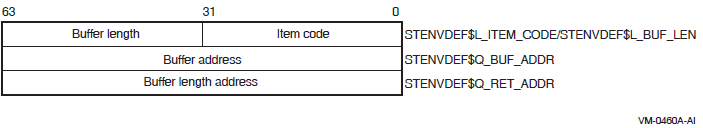
The following table defines the item descriptor fields:
| Descriptor Field | Definition |
|---|---|
| Item code | A longword indicating which environment variable you want to retrieve. These codes are defined in $STENVDEF. |
| Buffer length | A longword specifying the length of the buffer in which GETENV is to write the environment variable's value. |
| Buffer address | A quadword indicating the address of the buffer in which GETENV is to write the environment variable's value. |
| Return length address | A quadword indicating the return address in which to put the length of the value that GETENV retrieved. |
Description
This system service will return the value(s) of the specified console environment variable(s).
Required Access or Privileges
NoneRequired Quota
NoneRelated Services
NoneCondition Values Returned
- SS$_NORMAL
Operation was successful; requested data was returned to caller.
- SS$_ACCVIO
This status is returned if the caller does not have write access to the two input buffers or if the probe for read access to the item list fails.
- SS$_BADPARAM
This status is returned if an empty item list is specified, or if the console callback to read the environment variable fails for any reason.
$GET_GALAXY_LOCK_INFO (Alpha Only)
Get OpenVMS Galaxy Lock Information — Returns "interesting" fields from the specified lock. Note that this system service is supported only in an OpenVMS Alpha Galaxy environment. For more information about programming with OpenVMS Galaxy system services, refer to the VSI OpenVMS Alpha Partitioning and Galaxy Guide.
Format
SYS$GET_GALAXY_LOCK_INFO
handle ,name ,timeout ,size ,ipl ,rank ,flags [,name_length]C Prototype
int sys$get_galaxy_lock_info
(unsigned __int64 lock_handle, char *name, unsigned int *timeout,
unsigned int *size, unsigned int *ipl, unsigned int *rank,
unsigned short int *flags unsigned short int *name_length);Arguments
| OpenVMS usage: | handle for the galaxy lock |
| type: | quadword (unsigned) |
| access: | read |
| mechanism: | input by value |
The 64-bit lock handle that identifies the lock on which to return information. This value is returned by SYS$CREATE_GALAXY_LOCK.
| OpenVMS usage: | address |
| type: | zero-terminated string |
| access: | write |
| mechanism: | output by reference |
Pointer to a buffer. This buffer must be large enough to receive the name of the lock. Locks names are zero-terminated strings with a maximum size of 16 bytes.
| OpenVMS usage: | address |
| type: | longword (unsigned) |
| access: | write |
| mechanism: | output by reference |
Pointer to a longword. The value returned is the timeout value of the lock.
| OpenVMS usage: | address |
| type: | longword (unsigned) |
| access: | write |
| mechanism: | output by reference |
Pointer to a longword. The value returned is the size of the lock in bytes.
| OpenVMS usage: | address |
| type: | longword (unsigned) |
| access: | write |
| mechanism: | output by reference |
Pointer to a longword. The value returned is the IPL of the lock.
| OpenVMS usage: | address |
| type: | longword (unsigned) |
| access: | write |
| mechanism: | output by reference |
Pointer to a longword. The value returned is the rank of the lock.
| OpenVMS usage: | address |
| type: | word (unsigned) |
| access: | write |
| mechanism: | output by reference |
Pointer to a word. The value returned is the word mask of lock flags.
| OpenVMS usage: | address |
| type: | word (unsigned) |
| access: | write |
| mechanism: | output by reference |
Length of the string returned in the name argument.
Description
This service returns all "interesting" fields from the specified lock. See the $CREATE_GALAXY_LOCK service for detailed information regarding these values.
Required Access or Privileges
Read access to lock.Required Quota
NoneRelated Services
$ACQUIRE_GALAXY_LOCK, $CREATE_GALAXY_LOCK, $CREATE_GALAXY_LOCK_TABLE, $DELETE_GALAXY_LOCK, $DELETE_GALAXY_LOCK_TABLE, $GET_GALAXY_LOCK_SIZE, $RELEASE_GALAXY_LOCKCondition Values Returned
- SS$_NORMAL
Normal completion.
- SS$_IVLOCKID
Invalid lock id.
- SS$_IVLOCKTBL
Invalid lock table.
$GET_GALAXY_LOCK_SIZE (Alpha Only)
— Returns the minimum and maximum size of an OpenVMS Galaxy lock. Note that this system service is supported only in an OpenVMS Alpha Galaxy environment. For more information about programming with OpenVMS Galaxy system services, refer to the VSI OpenVMS Alpha Partitioning and Galaxy Guide.
Format
SYS$GET_GALAXY_LOCK_SIZE min_size ,max_sizeC Prototype
int sys$get_galaxy_lock_size
(unsigned int *min_size, unsigned int *max_size);Arguments
| OpenVMS usage: | address |
| type: | longword (unsigned) |
| access: | write |
| mechanism: | output by reference |
Pointer to a longword. The value returned is minimum legal size of a galaxy lock structure.
| OpenVMS usage: | address |
| type: | longword (unsigned) |
| access: | write |
| mechanism: | output by reference |
Pointer to a longword. The value returned is maximum legal size of a galaxy lock structure.
Description
This service returns the minimum and maximum size of an OpenVMS Galaxy lock. If a lock is created with the maximum size, the locking services will record acquire and release information in the lock.
The lock sizes can be used to determine the value of the
section_size parameter to the $CREATE_GALAXY_LOCK_TABLE
service.
Required Access or Privileges
Read access to lock.Required Quota
NoneRelated Services
$ACQUIRE_GALAXY_LOCK, $CREATE_GALAXY_LOCK, $CREATE_GALAXY_LOCK_TABLE, $DELETE_GALAXY_LOCK, $DELETE_GALAXY_LOCK_TABLE, $GET_GALAXY_LOCK_INFO, $RELEASE_GALAXY_LOCKCondition Values Returned
- SS$_NORMAL
Normal completion.
$GETJPI
Get Job/Process Information — Returns information about one or more processes on the system or across the OpenVMS Cluster system. The $GETJPI service completes asynchronously. For synchronous completion, use the Get Job/Process Information and Wait ($GETJPIW) service. On Alpha and Integrity server systems, this service accepts 64-bit addresses.
Format
SYS$GETJPI
[efn] ,[pidadr] ,[prcnam] ,itmlst ,[iosb] ,[astadr] ,[astprm]C Prototype
int sys$getjpi
(unsigned int efn, unsigned int *pidadr, void *prcnam, void *itmlst,
struct _iosb *iosb, void (*astadr)(__unknown_params),
unsigned __int64 astprm);Arguments
| OpenVMS usage: | ef_number |
| type: | quadword (unsigned) |
| access: | read only |
| mechanism: | by value |
Number of the event flag to be set when $GETJPI returns the requested information. The
efn argument is a quadword containing this number; however,
$GETJPI uses only the low-order byte.
Upon request initiation, $GETJPI clears the specified event flag (or event flag 0 if
efn was not specified). Then, when $GETJPI returns the
requested information, it sets the specified event flag (or event flag 0).
VSI strongly recommends the use of the EFN$C_ENF “no event flag” value as the event flag if you are not using an event flag to externally synchronize with the completion of this system service call. The $EFNDEF macro defines EFN$C_ENF. For more information, see the VSI OpenVMS Programming Concepts Manual.
| OpenVMS usage: | process_id |
| type: | longword (unsigned) |
| access: | modify |
| mechanism: | by 32- or 64-bit reference |
Process identification (PID) of the process about which $GETJPI is to return information. The
pidadr argument is the 32- or 64-bit address of a longword
containing the PID. The pidadr argument can refer to a process
running on the local node or a process running on another node in the cluster.
If you give pidadr the value –1, $GETJPI assumes a wildcard
operation and returns the requested information for each process on the system that it
has the privilege to access, one process per call. To perform a wildcard operation, you
must call $GETJPI in a loop, testing for the condition value SS$_NOMOREPROC after each
call and exiting from the loop when SS$_NOMOREPROC is returned.
If you use $GETJPI with $PROCESS_SCAN, you can perform wildcard searches across the cluster. In addition, with $PROCESS_SCAN you can search for specific processes based on many different selection criteria.
You cannot abbreviate a PID. All significant digits of a PID must be specified; only leading zeros can be omitted.
| OpenVMS usage: | process_name |
| type: | character-coded text string |
| access: | read only |
| mechanism: | by 32- or 64-bit descriptor–fixed-length string descriptor |
Name of the process about which $GETJPI is to return information. The
prcnam argument is the 32- or 64-bit address of a character
string descriptor pointing to this name string.
A process running on the local node can be identified with a 1- to 15-character string. To identify a process on a cluster, you must specify the full process name, which includes the node name as well as the process name. The full process name can contain up to 23 characters.
A local process name can look like a remote process name; therefore, if you specify ATHENS::SMITH, the system checks for a process named ATHENS::SMITH on the local node before checking node ATHENS for a process named SMITH.
You can use the prcnam argument only if the process identified by
prcnam has the same UIC group number as the calling process.
If the process has a different group number, $GETJPI returns no information. To obtain
information about processes in other groups, you must use the
pidadr argument.
| OpenVMS usage: | 32-bit item_list_3 or 64-bit item_list_64b |
| type: | longword (unsigned) for 32-bit; quadword (unsigned) for 64-bit |
| access: | read only |
| mechanism: | by 32- or 64-bit reference |
Item list specifying which information about the process or processes is to be returned. The
itmlst argument is the 32- or 64-bit address of a list of
item descriptors, each of which describes an item of information. An item list in 32-bit
format is terminated by a longword of 0; an item list in 64-bit format is terminated by
a quadword of 0. All items in an item list must be of the same format—either
32-bit or 64-bit.
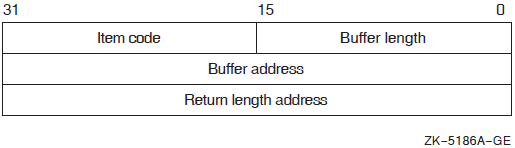
|
Descriptor Field |
Definition |
|---|---|
|
Buffer length |
A word containing a user-supplied integer specifying the length (in bytes) of the buffer in which $GETJPI is to write the information. The length of the buffer needed depends on the item code specified in the item code field of the item descriptor. If the value of buffer length is too small, $GETJPI truncates the data. |
|
Item code |
A word containing a user-supplied symbolic code specifying the item of information that $GETJPI is to return. The $JPIDEF macro defines these codes. Each item code is described in the Item Codes section. |
|
Buffer address |
A longword containing the user-supplied 32-bit address of the buffer in which $GETJPI is to write the information. |
|
Return length address |
A longword containing the user-supplied 32-bit address of a word in which $GETJPI writes the length (in bytes) of the information it actually returned. |
The following diagram depicts the 64-bit format of a single item descriptor:
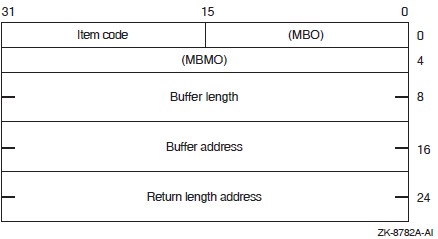
|
Descriptor Field |
Definition |
|---|---|
|
MBO |
The field must contain a 1. The MBO and MBMO fields are used to distinguish 32-bit and 64-bit item list entries. |
|
Item code |
A word containing a symbolic code that describes the information in the buffer or the information to be returned to the buffer, pointed to by the buffer address field. The item codes are listed in the Item Codes section. |
|
MBMO |
The field must contain a –1. The MBMO and MBO fields are used to distinguish 32-bit and 64-bit item list entries. |
|
Buffer length |
A quadword containing a user-supplied integer specifying the length (in bytes) of the buffer in which $GETJPI is to write the information. The length of the buffer needed depends on the item code specified in the item code field of the item descriptor. If the value of buffer length is too small, $GETJPI truncates the data. |
|
Buffer address |
A quadword containing the user-supplied 64-bit address of the buffer in which $GETJPI is to write the information. |
|
Return length address |
A quadword containing the user-supplied 64-bit address of a word in which $GETJPI writes the length (in bytes) of the information it actually returned. |
| OpenVMS usage: | io_status_block |
| type: | quadword (unsigned) |
| access: | write only |
| mechanism: | by 32- or 64-bit reference |
I/O status block that is to receive the final completion status. The
iosb argument is the 32- or 64-bit address of the quadword
I/O status block.
When you specify the iosb argument, $GETJPI sets the quadword to 0 upon
request initiation. Upon request completion, a condition value is returned to the first
longword; the second longword is reserved for future use.
If you are using an event flag to signal the completion of the service, you can test the I/O status block for a condition value to be sure that the event flag was not set by an event other than service completion.
If you are using the $SYNCH service to synchronize completion of the service, the I/O status block is a required argument for $SYNCH.
The condition value returned in R0 and the condition value returned in the I/O status block provide information about different aspects of the call to the $GETJPI service. The condition value returned in R0 gives you information about the success or failure of the service call itself; the condition value returned in the I/O status block gives you information about the success or failure of the service operation. Therefore, to accurately assess the success or failure of the call to $GETJPI, you must check the condition values returned in both R0 and the I/O status block.
| OpenVMS usage: | ast_procedure |
| type: | procedure value |
| access: | call without stack unwinding |
| mechanism: | by 32- or 64-bit reference |
AST service routine to be executed when $GETJPI completes. The astadr
argument is the 32- or 64-bit address of this routine.
If you specify astadr, the AST routine executes at the same access mode
as the caller of the $GETJPI service.
| OpenVMS usage: | user_arg |
| type: | longword (unsigned) |
| access: | read only |
| mechanism: | by value |
AST parameter to be passed to the AST service routine specified by the
astadr argument. The astprm argument
is the longword parameter.
Item Codes
JPI$_ACCOUNT
Returns the account name of the process, which is an 8-byte string, filled with trailing blanks if necessary.
JPI$_APTCNT
Returns, in pagelets, the active page table count of the process, which is a longword integer value.
JPI$_ASTACT
Returns the names of the access modes having active ASTs. This information is returned in a longword bit vector. When bit 0 is set, an active kernel mode AST exists; bit 1, an executive mode AST; bit 2, a supervisor mode AST; and bit 3, a user mode AST.
JPI$_ASTCNT
Returns a count of the remaining AST quota, which is a longword integer value.
JPI$_ASTEN
Returns a longword bit vector that indicates for each access mode whether ASTs are enabled for that mode. When bit 0 is set, Kernel mode has ASTs enabled; bit 1, Executive mode; bit 2, Supervisor mode; and bit 3, User mode.
JPI$_ASTLM
Returns the AST limit quota of the process, which is a longword integer value.
JPI$_AUTHPRI
Returns the authorized base priority of the process, which is a longword integer value. The authorized base priority is the highest priority a process without ALTPRI privilege can attain by means of the $SETPRI service.
JPI$_AUTHPRIV
Returns the privileges that the process is authorized to enable. These privileges are returned in a quadword privilege mask and are defined by the $PRVDEF macro.
JPI$_BIOCNT
Returns a count of the remaining buffered I/O quota, which is a longword integer value.
JPI$_BIOLM
Returns the buffered I/O limit quota of the process, which is a longword integer value.
JPI$_BUFIO
Returns a count of the buffered I/O operations of the process, which is a longword integer value.
JPI$_BYTCNT
Returns the remaining buffered I/O byte count quota of the process, which is a longword integer value.
JPI$_BYTLM
Returns the buffered I/O byte count limit quota of the process, which is a longword integer value.
JPI$_CASE_LOOKUP_PERM
On Alpha and Integrity server systems, returns information about the file name lookup case sensitivity of a specified process. This value is set for the life of the process unless the style is set again. Values are 0 (PPROP$K_CASE_BLIND) and 1 (PPROP$K_CASE_SENSITIVE).
For additional information, see the VSI OpenVMS Guide to OpenVMS File Applications.
JPI$_CASE_LOOKUP_TEMP
On Alpha and Integrity server systems, returns information about the file name lookup case sensitivity of a specified process. This value is set only for the life of the image. Values are 0 (PPROP$K_CASE_BLIND) and 1 (PPROP$K_CASE_SENSITIVE).
For additional information, see the VSI OpenVMS Guide to OpenVMS File Applications.
JPI$_CHAIN
Processes another item list immediately after processing the current one. The buffer address field in the item descriptor specifies the address of the next item list to be processed. You must specify the JPI$_CHAIN item code last in the item list.
You can chain together 32-bit and 64-bit item lists.
JPI$_CLASSIFICATION
On Alpha and Integrity server systems, returns, as a 20-byte padded string, the current MAC classification stored in the PSB.
JPI$_CLINAME
Returns the name of the command language interpreter that the process is currently using. Because the CLI name can include up to 39 characters, the buffer length field in the item descriptor should specify 39 bytes.
JPI$_CPU_ID
Returns, as a longword integer, the ID of the CPU on which the process is running or on which it last ran. This value is returned as –1 if the system is not a multiprocessor.
JPI$_CPULIM
Returns the CPU time limit of the process, which is a longword integer value.
JPI$_CPUTIM
Returns the process's accumulated CPU time in 10-millisecond ticks, which is a longword integer value.
JPI$_CREPRC_FLAGS
Returns the flags specified by the stsflg argument in the
$CREPRC call that created the process. The flags are returned as a longword bit vector.
JPI$_CURPRIV
Returns the current privileges of the process. These privileges are returned in a quadword privilege mask and are defined by the $PRVDEF macro.
JPI$_CURRENT_AFFINITY_MASK
On Alpha and Integrity server systems, returns the current explicit affinity mask for the associated kernel thread.
JPI$_CURRENT_USERCAP_MASK
On Alpha and Integrity server systems, returns the current user capability mask for the associated kernel thread.
JPI$_DEADLOCK_WAIT
Returns the per-process deadlock wait ticks. This value is in 100-nsec units.
JPI$_DFMBC
Returns the default multibuffer count for a process as a longword integer value.
JPI$_DFPFC
Returns the default page fault cluster size of the process, which is a longword integer value measured in pagelets.
JPI$_DFWSCNT
Returns, in pagelets , the default working set size of the process, which is a longword integer value.
JPI$_DIOCNT
Returns the remaining direct I/O quota of the process, which is a longword integer value.
JPI$_DIOLM
Returns the direct I/O quota limit of the process, which is a longword integer value.
JPI$_DIRIO
Returns a count of the direct I/O operations of the process, which is a longword integer value.
JPI$_EFCS
Returns the state of the process's local event flags 0 through 31 as a longword bit vector.
JPI$_EFCU
Returns the state of the process's local event flags 32 through 63 as a longword bit vector.
JPI$_EFWM
Returns the event flag wait mask of the process, which is a longword bit vector.
JPI$_ENQCNT
Returns the remaining lock request quota of the process, which is a longword integer value.
JPI$_ENQLM
Returns the lock request quota of the process, which is a longword integer value.
JPI$_EXCVEC
Returns the address of a list of exception vectors for the process. Each exception vector in the list is a longword. There are eight vectors in the list: these are, in order, a primary and a secondary vector for kernel mode access, for executive mode access, for supervisor mode access, and for user mode access.
The $GETJPI service cannot return this information for any process other than the calling process; if you specify this item code and the process is not the calling process, $GETJPI returns the value 0 in the buffer.
JPI$_FILCNT
Returns the remaining open file quota of the process, which is a longword integer value.
JPI$_FILLM
Returns the open file limit quota of the process, which is a longword value.
JPI$_FINALEXC
Returns the address of a list of final exception vectors for the process. Each exception vector in the list is a longword. There are four vectors in the list, one for each access mode, in this order: kernel, executive, supervisor, and user.
The $GETJPI service cannot return this information for any process other than the calling process; if you specify this item code and the process is not the calling process, $GETJPI returns the value 0 in the buffer.
JPI$_FREP0VA
Returns the address of the first free page at the end of the program region (P0 space) of the process.
JPI$_FREP1VA
Returns the address of the first free page at the end of the control region (P1 space) of the process.
JPI$_FREPTECNT
Returns the number of pagelets that the process has available for virtual memory expansion.
On Alpha and Integrity server systems, the value returned requires a quadword of storage. If the buffer size supplied is not equal to 8 bytes, and the number of free pagelets exceeds the maximum value that can be represented in a longword, $GETJPI returns the largest positive 32-bit integer: 2147483647.
JPI$_GETJPI_CONTROL_FLAGS
The JPI$_GETJPI_CONTROL_FLAGS item code, which is specified in the $GETJPI item list, provides additional control over $GETJPI; therefore, $GETJPI might be unable to retrieve all the data requested in an item list because JPI$_GETJPI_CONTROL_FLAGS requests that $GETJPI not perform certain actions that might be necessary to collect the data. For example, a $GETJPI control flag might instruct the calling program not to retrieve a process that has been swapped out of the balance set.
If $GETJPI is unable to retrieve any data item because of the restrictions imposed by the control flags, it returns the data length as 0. To verify that $GETJPI received a data item, examine the data length to be sure that it is not 0. To ensure the verification, be sure to specify the return length for each item in the $GETJPI item list when any of the JPI$_GETJPI_CONTROL_FLAGS flags is used.
Unlike other $GETJPI item codes, the JPI$_GETJPI_CONTROL_FLAGS item is an input item. The item list entry should specify a longword buffer. The desired control flags should be set in this buffer.
Because the JPI$_GETJPI_CONTROL_FLAGS item code tells $GETJPI how to interpret the item list, it must be the first entry in the $GETJPI item list. The error code SS$_BADPARAM is returned if it is not the first item in the list.
|
Flag |
Description |
|---|---|
|
JPI$M_NO_TARGET_INSWAP |
Does not retrieve a process that has been swapped out of the
balance set. This control flag is used to avoid adding the load
of swapping processes into a system. By using this control flag
and requesting information from a process that has been swapped
out, the following occurs:
You must examine the return length of an item to verify that the item was retrieved. |
|
JPI$M_NO_TARGET_AST |
Does not deliver a kernel mode AST to the target process. This
control flag is used to avoid executing a target process to
retrieve information. By using this control flag and not
delivering an AST to a target process, the following occurs:
You must examine the return length of an item to verify that the item was retrieved. The use of this control flag also implies that $GETJPI does not swap in a process, because $GETJPI would only bring a process into memory to deliver an AST to that process. |
|
JPI$M_IGNORE_TARGET_STATUS |
Attempts to retrieve as much information as possible, even though the process might be suspended or is being deleted. This control flag is used to retrieve all possible information from a process. |
|
JPI$M_THREAD |
Sets the wildcard mode to return information on all of the process's kernel threads beginning with the initial kernel thread. |
JPI$_GPGCNT
Returns, in pagelets, the process's global page count in the working set, which is a longword integer value.
JPI$_GRP
Returns, as a longword integer value, the group number of the process's UIC.
JPI$_HOME_RAD
Returns the home RAD. RAD is supported on AlphaServer GS series systems and starting from OpenVMS Version 8.4, support is extended to NUMA capable Integrity servers.
JPI$_IMAGECOUNT
Returns, as a longword integer value, the number of images that have been run down for the process.
JPI$_IMAGE_AUTHPRIV
On Alpha and Integrity server systems, returns the authorized privilege mask of the installed image.
These privileges are returned in a quadword privilege mask and are defined by the $PRVDEF macro.
JPI$_IMAGE_PERMPRIV
On Alpha and Integrity server systems, returns the permanent (default) privilege mask of the installed image.
These privileges are returned in a quadword privilege mask and are defined by the $PRVDEF macro.
JPI$_IMAGE_RIGHTS
|
Symbolic Name |
Description |
|---|---|
|
KGB$M_DYNAMIC |
Identifier can be enabled or disabled. |
|
KGB$M_RESOURCE |
Resources can be charged to the identifier. |
JPI$_IMAGE_WORKPRIV
On Alpha and Integrity server systems, returns the working (active) privilege mask of the installed image.
These privileges are returned in a quadword privilege mask and are defined by the $PRVDEF macro.
JPI$_IMAGNAME
Returns, as a character string, the directory specification and the image file name.
JPI$_IMAGPRIV
Returns a quadword mask of the privileges with which the current image was installed. If the current image was not installed, $GETJPI returns the value 0 in the buffer.
JPI$_INITIAL_THREAD_PID
On Alpha and Integrity server systems, returns the PID of the initial thread for the target process. The PID is a longword hexadecimal value.
JPI$_INSTALL_RIGHTS
On Alpha and Integrity server systems, returns the binary content of the install rights list as an array of quadword identifiers. Each entry consists of a longword identifier value and longword identifier attributes, as shown in Table 42. The install rights list is a set of identifiers associated with an installed image.
JPI$_INSTALL_RIGHTS_SIZE
On Alpha and Integrity server systems, returns a longword integer containing the number of bytes needed to store the install rights.
JPI$_JOBPRCCNT
Returns the total number of subprocesses owned by the job, which is a longword integer value.
JPI$_JOBTYPE
|
Mode Name |
Value |
|---|---|
|
JPI$K_DETACHED |
0 |
|
JPI$K_NETWORK |
1 |
|
JPI$K_BATCH |
2 |
|
JPI$K_LOCAL |
3 |
|
JPI$K_DIALUP |
4 |
|
JPI$K_REMOTE |
5 |
JPI$_KT_COUNT
On Alpha and Integrity server systems, returns the current count of kernel threads for the target process, which is a longword integer value.
JPI$_KT_LIMIT
On Alpha and Integrity server systems, returns the maximum number of kernel threads that can be created in the process. A value of 0 indicates that the process does not have a process-specific limit set, and the systemwide limit specified by the SYSGEN parameter MULTITHREAD is used.
JPI$_LAST_LOGIN_I
Returns, as a quadword absolute time value, the date of the last successful interactive login prior to the current session. It returns a quadword of 0 when processes have not executed the LOGINOUT image.
JPI$_LAST_LOGIN_N
Returns, as a quadword absolute time value, the date of the last successful noninteractive login prior to the current session. It returns a quadword of 0 when processes have not executed the LOGINOUT image.
JPI$_LOGIN_FAILURES
Returns the number of login failures that occurred prior to the current session. It returns a longword of 0 when processes have not executed the LOGINOUT image.
JPI$_LOGIN_FLAGS
|
Symbolic Name |
Description |
|---|---|
|
JPI$M_NEW_MAIL_AT_LOGIN |
User had new mail messages waiting at login. |
|
JPI$M_PASSWORD_CHANGED |
User changed the primary password during login. |
|
JPI$M_PASSWORD_EXPIRED |
User's primary password expired during login. |
|
JPI$M_PASSWORD_WARNING |
System gave the user a warning at login that the account's primary password would expire within 5 days. |
|
JPI$M_PASSWORD2_CHANGED |
Account's secondary password was changed during login. |
|
JPI$M_PASSWORD2_EXPIRED |
Account's secondary password expired during login. |
|
JPI$M_PASSWORD2_WARNING |
System gave the user a warning at login that the account's secondary password would expire within 5 days. |
JPI$_LOGINTIM
Returns the time at which the process was created, which is a standard 64-bit absolute time.
JPI$_MASTER_PID
Returns the process identification (PID) of the master process in the job. The PID is a longword hexadecimal value.
JPI$_MAXDETACH
Returns the maximum number of detached processes allowed for the user who owns the process specified in the call to $GETJPI. This limit is set in the UAF record of the user. The number is returned as a word decimal value. A value of 0 means that there is no limit on the number of detached processes for that user name.
JPI$_MAXJOBS
Returns the maximum number of active processes allowed for the user who owns the process specified in the call to $GETJPI. This limit is set in the UAF record of the user. The number is returned as a word decimal value. A value of 0 means that there is no limit on the number of active processes for that user name.
JPI$_MEM
Returns the member number of the process's UIC, which is a longword integer value.
JPI$_MODE
|
Mode Name |
Value |
|---|---|
|
JPI$K_OTHER |
0 |
|
JPI$K_NETWORK |
1 |
|
JPI$K_BATCH |
2 |
|
JPI$K_INTERACTIVE |
3 |
JPI$_MSGMASK
Returns the default message mask of the process, which is a longword bit mask.
JPI$_MULTITHREAD
On Alpha and Integrity server systems, returns the maximum kernel thread count allowed for the target process, which is a longword integer value.
JPI$_NODENAME
Returns, as a character string, the name of the OpenVMS Cluster node on which the process is running.
JPI$_NODE_CSID
Returns, as a longword hexadecimal integer, the cluster ID of the OpenVMS Cluster node on which the process is running.
JPI$_NODE_VERSION
Returns, as a character string, the operating system version number of the OpenVMS Cluster node on which the process is running.
JPI$_OWNER
Returns the process identification (PID) of the process that created the specified process. The PID is a longword hexadecimal value.
JPI$_PAGEFLTS
Returns the total number of page faults incurred by the process. This is a longword integer value.
JPI$_PAGFILCNT
Returns the remaining paging file quota of the process, which is a longword integer value, measured in pages pagelets.
JPI$_PAGFILLOC
Returns the current paging file assignment of the process. The fourth byte of the returned longword value is the index of the system page file to which the process is currently assigned.
JPI$_PARSE_STYLE_IMAGE
On Alpha and Integrity server systems, set by $SET_PROCESS_PROPERTIESW, and can be either PARSE_STYLE$C_TRADITIONAL or PARSE_STYLE$C_EXTENDED (located in PPROPDEF). The return length is one byte.
JPI$_PARSE_STYLE_PERM
On Alpha and Integrity server systems, set by $SET_PROCESS_PROPERTIESW, and can be either PARSE_STYLE$C_TRADITIONAL or PARSE_STYLE$C_EXTENDED (located in PPROPDEF). The return length is one byte.
JPI$_PERMANENT_AFFINITY_MASK
On Alpha and Integrity server systems, returns the permanent explicit affinity mask for the associated kernel thread.
JPI$_PERMANENT_USERCAP_MASK
On Alpha and Integrity server systems, returns the permanent explicit affinity mask for the associated kernel thread.
JPI$_PERSONA_AUTHPRIV
On Alpha and Integrity server systems, returns the authorized privilege mask of the persona.
These privileges are returned in a quadword privilege mask and are defined by the $PRVDEF macro.
JPI$_PERSONA_ID
On Alpha and Integrity server systems, returns, as a longword integer, the ID of the persona.
JPI$_PERSONA_PERMPRIV
On Alpha and Integrity server systems, returns the permanent (default) privilege mask of the persona. These privileges are returned in a quadword privilege mask and are defined by the $PRVDEF macro.
JPI$_PERSONA_RIGHTS
On Alpha and Integrity server systems, returns the binary content of the persona rights list as an array of quadword identifiers. Each entry consists of a longword identifier value and longword identifier attributes, as listed in Table 42. The persona rights list is a set of identifiers associated with the process.
JPI$_PERSONA_RIGHTS_SIZE
On Alpha and Integrity server systems, returns a longword integer containing the number of bytes needed to store the persona rights.
JPI$_PERSONA_WORKPRIV
On Alpha and Integrity server systems, returns the privilege mask of the working (active) persona. These privileges are returned in a quadword privilege mask and are defined by the $PRVDEF macro.
JPI$_PGFLQUOTA
Returns the paging file quota (maximum virtual page count) of the process, which is a longword integer value, measured in pagelets .
JPI$_PHDFLAGS
Returns the process header flags as a longword bit vector.
JPI$_PID
Returns the process identification (PID) of the process. The PID is a longword hexadecimal value.
JPI$_P0_FIRST_FREE_VA_64
On Alpha and Integrity server systems, this item code returns the 64-bit virtual address of the first free page at the end of the program region (P0 space) of the process.
Because this number is a quadword, the buffer length field in the item descriptor should specify 8 (bytes).
JPI$_P1_FIRST_FREE_VA_64
On Alpha and Integrity server systems, this item code returns the 64-bit virtual address of the first free page at the end of the control region (P1 space) of the process.
Because this number is a quadword, the buffer length field in the item descriptor should specify 8 (bytes).
JPI$_P2_FIRST_FREE_VA_64
On Alpha and Integrity server systems, this item code returns the 64-bit virtual address of the first free page at the end of P2 space of the process.
Because this number is a quadword, the buffer length field in the item descriptor should specify 8 (bytes).
JPI$_PPGCNT
Returns the number of pagelets the process has in the working set. This is a longword integer value.
JPI$_PRCCNT
Returns, as a longword integer value, the number of subprocesses created by the
process. The number returned by JPI$_PRCCNT does not include any subprocesses created by
subprocesses of the process named in the procnam argument.
JPI$_PRCLM
Returns the subprocess quota of the process, which is a longword integer value.
JPI$_PRCNAM
Returns, as a character string, the name of the process. Because the process name can include up to 15 characters, the buffer length field of the item descriptor should specify at least 15 bytes.
JPI$_PRI
Returns the current priority of the process, which is a longword integer value.
JPI$_PRIB
Returns the base priority of the process, which is a longword integer value.
JPI$_PROCESS_RIGHTS
Returns the binary content of the process rights list as an array of quadword identifiers. Each entry consists of a longword identifier value and longword identifier attributes, as shown in Table 42. Allocate a buffer that is sufficient to hold the process rights list because $GETJPI returns only as much of the list as will fit in the buffer.
JPI$_PROC_INDEX
Returns, as a longword integer value, the process index number of the process. The process index number is a number between 1 and the system parameter MAXPROCESSCNT, which identifies the process. Although process index numbers are reassigned to different processes over time, at any one instant, each process in the system has a unique process index number.
You can use the process index number as an index into system global sections. Because the process index number is unique for each process, its use as an index into system global sections guarantees no collisions with other system processes accessing those sections.
The process index is intended to serve users who formerly used the low-order word of the PID as an index number.
JPI$_PROCPRIV
Returns the default privileges of the process in a quadword bit mask.
JPI$_RIGHTSLIST
Returns, as an array of quadword identifiers, all identifiers applicable to the process. This includes the process rights list (JPI$_PROCESS_RIGHTS) and the system rights list (JPI$_SYSTEM_RIGHTS). Each entry consists of a longword identifier value and longword identifier attributes, shown in Table 42. Allocate a buffer that is sufficient to hold the rights list because $GETJPI returns only as much of the list as will fit in the buffer.
JPI$_RIGHTS_SIZE
Returns the number of bytes required to buffer the rights list. The rights list includes both the system rights list and the process rights list. Because the space requirements for the rights list can change between the time you request the size of the rights list and the time you fetch the rights list with JPI$_RIGHTSLIST, you might want to allocate a buffer that is 10 percent larger than this item indicates.
JPI$_RMS_DFMBC
Returns the default multiblock count.
JPI$_RMS_DFMBFIDX
Returns the default multibuffer count for local buffers for indexed file operations.
JPI$_RMS_DFMBFREL
Returns the default multibuffer count for local buffers for relative file operations.
JPI$_RMS_DFMBFSDK
Returns the default multibuffer count for local buffers for sequential file operations on disk.
JPI$_RMS_DFMBFSMT
Returns the default multibuffer count for local buffers for sequential file operations on magnetic tape.
JPI$_RMS_DFMBFSUR
Returns the default multibuffer count for file operation on unit record devices.
JPI$_RMS_DFNBC
Returns the default block count for local buffers for network access to remote files.
JPI$_RMS_EXTEND_SIZE
Returns the default number of blocks used to extend a sequential file.
JPI$_RMS_FILEPROT
Returns the default file protection.
JPI$_RMS_PROLOGUE
Returns the default prolog level for indexed files.
JPI$_SCHED_CLASS_NAME
Returns the name of the scheduling class (as a character string) to which this process belongs. Because the class name can include up to 16 characters, the buffer length field of the item descriptor must specify at least 16 bytes. If the process is not class scheduled, then a return length of 0 is returned to the caller.
JPI$_SCHED_POLICY
On Alpha and Integrity server systems, returns the current scheduling policy of the specified process. Definitions of the policy values are in the $JPIDEF macro. The buffer length of the item descriptor should specify 4 (bytes).
JPI$_SEARCH_SYMLINK_PERM
On Alpha and Integrity server systems, returns the permanent process symlink search modes. Values are JPI$K_SEARCH_SYMLINK_NONE, JPI$K_SEARCH_SYMLINK_ALL, and JPI$K_SEARCH_SYMLINK_NOELLIPS.
JPI$_SEARCH_SYMLINK_TEMP
On Alpha and Integrity server systems, returns the temporary process symlink search modes. Values are JPI$K_SEARCH_SYMLINK_NONE, JPI$K_SEARCH_SYMLINK_ALL, and JPI$K_SEARCH_SYMLINK_NOELLIPS.
JPI$_SHRFILLM
Returns the maximum number of open shared files allowed for the job to which the process specified in the call to $GETJPI belongs. This limit is set in the UAF record of the user who owns the process. The number is returned as a word decimal value. A value of 0 means that there is no limit on the number of open shared files for that job.
JPI$_SITESPEC
Returns the per-process, site-specific longword, which is a longword integer value.
JPI$_STATE
|
State |
Description |
|---|---|
|
SCH$C_CEF |
Common event flag wait |
|
SCH$C_COM |
Computable |
|
SCH$C_COMO |
Computable, out of balance set |
|
SCH$C_CUR |
Current process |
|
SCH$C_COLPG |
Collided page wait |
|
SCH$C_FPG |
Free page wait |
|
SCH$C_HIB |
Hibernate wait |
|
SCH$C_HIBO |
Hibernate wait, out of balance set |
|
SCH$C_LEF |
Local event flag wait |
|
SCH$C_LEFO |
Local event flag wait, out of balance set |
|
SCH$C_MWAIT |
Mutex and miscellaneous resource wait |
|
SCH$C_PFW |
Page fault wait |
|
SCH$C_SUSP |
Suspended |
|
SCH$C_SUSPO |
Suspended, out of balance set |
JPI$_STS
|
Symbol |
Description |
|---|---|
|
PCB$V_ASTPEN |
AST pending |
|
PCB$V_BATCH |
Process is a batch job |
|
PCB$V_DELPEN |
Delete pending |
|
PCB$V_DISAWS |
Disable automatic working set adjustment |
|
PCB$V_FORCPEN |
Force exit pending |
|
PCB$V_HARDAFF |
Process bound to a particular CPU |
|
PCB$V_HIBER |
Hibernate after initial image activate |
|
PCB$V_INQUAN |
Initial quantum in progress |
|
PCB$V_INTER |
Process is an interactive job |
|
PCB$V_LOGIN |
Log in without reading authorization file |
|
PCB$V_NETWRK |
Process is a network connect object |
|
PCB$V_NOACNT |
No accounting for process |
|
PCB$V_NODELET |
No delete |
|
PCB$V_PHDRES |
Process header resident |
|
PCB$V_PREEMPTED |
Kernel mode suspend has overridden supervisor mode suspend |
|
PCB$V_PSWAPM |
Process swap mode (1=noswap) |
|
PCB$V_PWRAST |
Power fail AST |
|
PCB$V_RECOVER |
Process can recover locks |
|
PCB$V_RES |
Resident, in balance set |
|
PCB$V_RESPEN |
Resume pending, skip suspend |
|
PCB$V_SECAUDIT |
Mandatory security auditing |
|
PCB$V_SOFTSUSP |
Process is in supervisor mode suspend |
|
PCB$V_SSFEXC |
System service exception enable (kernel) |
|
PCB$V_SSFEXCE |
System service exception enable (exec) |
|
PCB$V_SSFEXCS |
System service exception enable (super) |
|
PCB$V_SSFEXCU |
System service exception enable (user) |
|
PCB$V_SSRWAIT |
System service resource wait disable |
|
PCB$V_SUSPEN |
Suspend pending |
|
PCB$V_WAKEPEN |
Wake pending, skip hibernate |
|
PCB$V_WALL |
Wait for all events in mask |
JPI$_STS2
|
Symbol |
Description |
|---|---|
|
PCB$V_NOUNSHELVE |
Process does not automatically unshelve files. |
JPI$_SUBSYSTEM_RIGHTS
On Alpha and Integrity server systems, returns the binary content of the subsystem rights list as an array of quadword identifiers. Each entry consists of a longword identifier value and longword identifier attributes, as listed in Table 42. The subsystem rights list is a set of identifiers associated with a protected subsystem image.
When a process runs a protected subsystem, the subsystem rights are automatically added to the process's image rights list. These identifiers are subsequently removed during image rundown. Allocate a buffer that is sufficient to hold the subsystem rights list, because $GETJPI returns only as much of the list as will fit in the buffer.
JPI$_SUBSYSTEM_RIGHTS_SIZE
On Alpha and Integrity server systems, returns a longword integer containing the number of bytes needed to store the subsystem rights.
JPI$_SWPFILLOC
Returns the location of the process's swapping file, which is a longword hexadecimal value. If the number returned is positive, the fourth byte of this value identifies a specific swapping file, and the lower three bytes contain the VBN within the swapping file. If the number returned is 0 or negative, the swap file location information is not currently available for the process.
JPI$_SYSTEM_RIGHTS
Returns the system rights list as an array of quadword identifiers. Each entry consists of a longword identifier value and longword identifier attributes, listed in Table 42. Allocate a buffer that is sufficient to hold the system rights list because $GETJPI only returns as much of the list as will fit in the buffer.
JPI$_SYSTEM_RIGHTS_SIZE
On Alpha and Integrity server systems, returns a longword integer containing the number of bytes needed to store the system rights.
JPI$_TABLENAME
Returns the file specification of the process's current command language interpreter (CLI) table. Because the file specification can include up to 255 characters, the buffer length field in the item descriptor should specify 255 bytes.
JPI$_TERMINAL
Returns, for interactive users, the process's login terminal name as a character string. Because the terminal name can include up to 16 characters, the buffer length field in the item descriptor should specify at least 16 bytes. Trailing zeros are written to the output buffer if necessary.
JPI$_THREAD_INDEX
On Alpha and Integrity server systems, returns the kernel thread index for the target thread or process, which is a longword integer value.
JPI$_TMBU
Returns the termination mailbox unit number, which is a longword integer value.
JPI$_TQCNT
Returns the remaining timer queue entry quota of the process, which is a longword integer value.
JPI$_TQLM
Returns the process's limit on timer queue entries, which is a longword integer value.
JPI$_TT_ACCPORNAM
If the terminal is on a terminal server, this item returns the terminal server name and the name of the line port on the server.
If the terminal is a DECnet for OpenVMS remote terminal, this item returns the source system node name and the user name on the source system.
If the terminal is on TELNET, this item returns the originating host address and port.
If the terminal not on a terminal server, on DECnet, or on TELNET, this item returns a null string.
JPI$_TT_PHYDEVNAM
Returns the physical device name of the terminal associated with the process. This name is the same as JPI$_TERMINAL unless virtual terminals are enabled, in which case JPI$_TERMINAL returns the name of the virtual terminal and JPI$_TT_PHYDEVNAM returns the name of the physical terminal. If JPI$_TERMINAL is null or if the virtual terminal is disconnected from the physical terminal, JPI$_TT_PHYDEVNAM returns a null string.
JPI$_UAF_FLAGS
Returns the UAF flags from the UAF record of the user who owns the process. The flags are returned as a longword bit vector. For a list of the symbolic names of these flags, see the UAI$_FLAGS item code under the $GETUAI system service.
JPI$_UIC
Returns the UIC of the process in the standard longword format.
JPI$_USERNAME
Returns the user name of the process as a 12-byte string. If the name is less than 12 bytes, $GETJPI fills out the 12 bytes with trailing blanks and always returns 12 as the string length.
JPI$_VIRTPEAK
Returns the peak virtual address size—in pagelets for Alpha or Integrity servers—of the process.
On Alpha and Integrity server systems, the value returned requires a quadword of storage. If the buffer size supplied is not equal to 8 bytes, and the virtual peak exceeds the maximum value that can be represented in a longword, $GETJPI returns the largest positive 32-bit integer: 2147483647.
JPI$_VOLUMES
Returns the count of volume mount operations that the process has done, which is a longword integer value.
JPI$_WSAUTH
Returns the maximum authorized working set size, in pagelets , of the process. This is a longword integer value.
JPI$_WSAUTHEXT
Returns, in pagelets, the maximum authorized working set extent of the process as a longword integer value.
JPI$_WSEXTENT
Returns, in pagelets, the current working set extent of the process as a longword integer value.
JPI$_WSPEAK
Returns, in pagelets, the peak working set size of the process as a longword integer value.
JPI$_WSQUOTA
Returns, in pagelets, the working set size quota of the process as a longword integer value.
JPI$_WSSIZE
Returns, in pagelets , the current working set limit of the process as a longword integer value.
Description
The Get Job/Process Information service returns information about one or more processes on the system or across the cluster. Using $GETJPI with $PROCESS_SCAN, you can perform selective or clusterwide searches.
Getting information about another process is an asynchronous operation because the information might be contained in the virtual address space of the target process, and that process might be running at a lower priority, be outswapped, or be suspended in a miscellaneous or resource wait state. To allow your program to overlap other functions with the time needed to access the data in the other process, $GETJPI returns immediately after it has queued its information-gathering request to the other process. You can use the JPI$_GETJPI item code to control the processing of the $GETJPI call and the information-gathering interprocess request itself.
When performing an asynchronous system service call such as $GETJPI, the specifications of the
iosb argument and a unique event flag are used in conjunction
with mechanisms such as the $SYNCH system service to synchronize the final completion of
the asynchronous system service call.
Required Access or Privileges
The calling process must have GROUP privilege to obtain information about other processes with the same group UIC number as the calling process. The calling process must have WORLD privilege to obtain information about other processes on the system that are not in the same group as the calling process.
Using prcnam and pidadr
Arguments
prcnam or the
pidadr argument or both. However, you should identify a
process by its process identification number for the following reasons:The service executes faster because it does not have to search a table of process names.
For a process not in your group, you must use the process identification number.
If you specify the PID address, the service uses the PID address. If you specify the process name without a PID address, the service uses the process name. If you specify both – the process name and PID address – it uses the PID address unless the contents of the PID is 0. In that case, the service uses the process name. If you specify a PID address of 0 without a process name, then the service is performed for the calling process.
|
Process Name Specified? |
PID Address Specified? |
Contents of PID |
Resultant Action by Services |
|---|---|---|---|
|
No |
No |
– |
The process identification of the calling process is used, but is not returned. |
|
No |
Yes |
0 |
The process identification of the calling process is used and returned. |
|
No |
Yes |
PID |
The process identification is used and returned. |
|
Yes |
No |
– |
The process name is used. The process identification is not returned. |
|
Yes |
Yes |
0 |
The process name is used and the process identification is returned. |
|
Yes |
Yes |
PID |
The process identification is used and returned; the process name is ignored. |
Required Quota
None
Related Services
$GETJPIW, $HIBER, $PROCESS_SCAN, $RESUME, $SYNCH
Condition Values Returned
- SS$_NORMAL
The service completed successfully.
- SS$_ACCVIO
The item list cannot be read by the caller, or the buffer length or buffer cannot be written by the caller.
- SS$_BADPARAM
The item list contains an invalid identifier. Or, an item list containing both 32-bit and 64-bit item list entries was found.
- SS$_INCOMPAT
The remote node is running an incompatible version of the operating system.
- SS$_IVLOGNAM
The process name string has a length of 0 or has more than 15 characters.
- SS$_NOMOREPROC
In a wildcard operation, $GETJPI found no more processes.
- SS$_NOMORETHREAD
The search for kernel threads within a process is complete. This condition value is returned by $GETJPIW if you set the JPI$M_THREAD bit in JPI$_GETJPI_CONTROL_FLAGS.
- SS$_NONEXPR
The specified process does not exist, or an invalid process identification was specified.
- SS$_NOPRIV
The process does not have the privilege to obtain information about the specified process.
- SS$_NOSUCHNODE
The specified node is not currently a member of the cluster.
- SS$_REMRSRC
The remote node has insufficient resources to respond to the request. (Bring this error to the attention of your system manager.)
- SS$_SUSPENDED
The specified process is suspended or in a miscellaneous wait state, and the requested information cannot be obtained.
- SS$_UNREACHABLE
The remote node is a member of the cluster but is not accepting requests. This is normal for a brief period early in the system boot process.
Condition Values Returned in the I/O Status Block
Same as those returned in R0.
$GETJPIW
Get Job/Process Information and Wait — Returns information about one or more processes on the system.
Format
SYS$GETJPIW
[efn] ,[pidadr] ,[prcnam] ,itmlst ,[iosb] ,[astadr] ,[astprm]C Prototype
int sys$getjpiw
(unsigned int efn, unsigned int *pidadr, void *prcnam, void *itmlst,
struct _iosb *iosb, void (*astadr)(__unknown_params), int astprm);Description
The $GETJPIW service completes synchronously; that is, it returns to the caller with the requested information. VSI recommends that you use an IOSB with this service. An IOSB prevents the service from completing prematurely. In addition, the IOSB contains status information.
For asynchronous completion, use the Get Job/Process Information ($GETJPI) service; $GETJPI returns to the caller after queuing the information request, without waiting for the information to be returned.
In all other respects, $GETJPIW is identical to $GETJPI. For all other information about the $GETJPIW service, see the description of $GETJPI in this manual.
On Alpha and Integrity server systems, this service accepts 64-bit addresses.
$GETLKI
Get Lock Information — Returns information about the lock database on a system. The $GETLKI service completes asynchronously; for synchronous completion, use the Get Lock Information and Wait ($GETLKIW) service. The $GETLKI, $GETLKIW, $ENQ, $ENQW, and $DEQ services together provide the user interface to the Lock Management facility.
Format
SYS$GETLKI
[efn] ,lkidadr ,itmlst [,iosb] [,astadr] [,astprm] [,nullarg]C Prototype
int sys$getlki
(unsigned int efn, unsigned int *lkidadr, void *itmlst,
struct _iosb *iosb, void (*astadr)(__unknown_params),
int astprm, unsigned int reserved);Arguments
| OpenVMS usage: | ef_number |
| type: | longword (unsigned) |
| access: | read only |
| mechanism: | by value |
Number of the event flag to be set when $GETLKI completes. The
efn argument is a longword containing this number; however,
$GETLKI uses only the low-order byte. If you do not specify efn,
$GETLKI sets event flag 0.
VSI strongly recommends the use of the EFN$C_ENF "no event flag" value as the event flag if you are not using an event flag to externally synchronize with the completion of this system service call. The $EFNDEF macro defines EFN$C_ENF. For more information, see the VSI OpenVMS Programming Concepts Manual.
| OpenVMS usage: | lock_id |
| type: | longword (unsigned) |
| access: | modify |
| mechanism: | by reference |
Lock identification (lock ID) for the lock about which information is to be returned. The lock
ID is the second longword in the lock status block, which was created when the lock was
granted. The lkidadr argument is the address of this
longword.
If the value specified by lkidadr is 0 or –1, $GETLKI assumes a
wildcard operation and returns information about each lock to which the calling process
has access, one lock per call.
To use the $GETLKI service, you must have read/write access to the lock ID.
| OpenVMS usage: | item_list_3 |
| type: | longword (unsigned) |
| access: | read only |
| mechanism: | by reference |
Item list specifying the lock information that $GETLKI is to return. The
itmlst argument is the address of a list of item descriptors,
each of which describes an item of information. The list of item descriptors is
terminated by a longword of 0.
The following diagram depicts the format of a single item descriptor.
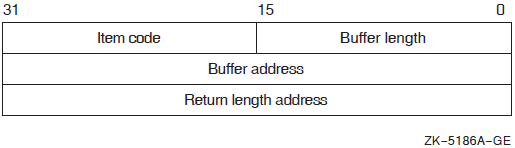
|
Descriptor Field |
Definition | |
|---|---|---|
|
Buffer length |
A word containing a user-supplied integer specifying the length (in bytes) of the buffer in which $GETLKI is to write the information. The length of the buffer needed depends on the item code specified in the item code field of the item descriptor. If the value of the buffer length field is too small, $GETLKI truncates the data and returns the success condition value SS$_NORMAL. | |
|
Item code |
A word containing a user-specified symbolic code specifying the item of information that $GETLKI is to return. The $LKIDEF macro defines these codes. Each item code is described in the list of $GETLKI item codes that follows the argument descriptions. | |
|
Buffer address |
A longword containing a user-supplied address of the buffer in which $GETLKI is to write the information. | |
|
Return length address |
A longword containing the user-supplied address of a longword in which $GETLKI writes return length information. This longword contains the following three bit fields. | |
|
Bits 0 to 15 |
In this, field $GETLKI writes the length in bytes of the data actually written to the buffer specified by the buffer address field in the item descriptor. | |
|
Bits 16 to 30 |
$GETLKI uses this field only when the item code field of the item descriptor specifies LKI$_BLOCKEDBY, LKI$_BLOCKING, or LKI$_LOCKS, each of which requests information about a list of locks. $GETLKI writes in this field the length in bytes of the information returned for a single lock on the list. You can divide this length into the total length returned for all locks (bits 0 to 15) to determine the number of locks located by that item code request. | |
|
Bit 31 |
$GETLKI sets this bit if the user-supplied buffer length argument specifies too small a buffer to contain the information returned. Note that in such a case $GETLKI will return the SS$_NORMAL condition value in R0. Therefore, to locate any faulty item descriptor, you need to check the state of bit 31 in the longword specified by the return length field of each item descriptor. | |
| OpenVMS usage: | io_status_block |
| type: | quadword (unsigned) |
| access: | write only |
| mechanism: | by reference |
I/O status block that is to receive the final completion status. The
iosb argument is the address of a quadword.
When $GETLKI is called, it sets the I/O status block to 0. When $GETLKI completes, it writes a condition value to the first longword in the quadword. The remaining two words in the quadword are unused.
If you are using an event flag to signal the completion of the service, you can test the I/O status block for a condition value to be sure that the event flag was not set by an event other than service completion.
If you are using the $SYNCH service to synchronize completion of the service, the I/O status block is a required argument for $SYNCH.
The condition value returned in R0 and the condition value returned in the I/O status block provide information about different aspects of the call to the $GETLKI service. The condition value returned in R0 gives you information about the success or failure of the service call itself; the condition value returned in the I/O status block gives you information about the success or failure of the service operation. Therefore, to accurately assess the success or failure of the call to $GETLKI, you must check the condition values returned in both R0 and the I/O status block.
| OpenVMS usage: | ast_procedure |
| type: | procedure value |
| access: | call without stack unwinding |
| mechanism: | by reference |
AST service routine to be executed when the service completes. The
astadr argument is the address of this routine.
If you specify this argument, the AST routine executes at the same access mode as the caller of the $GETLKI service.
| OpenVMS usage: | user_arg |
| type: | longword (unsigned) |
| access: | read only |
| mechanism: | by value |
AST parameter to be passed to the AST service routine specified by the
astadr argument. The astprm argument
is the longword parameter.
| OpenVMS usage: | null_arg |
| type: | longword (unsigned) |
| access: | read only |
| mechanism: | by value |
Placeholding argument reserved to OpenVMS.
Item Codes
LKI$_BLOCKEDBY
When you specify LKI$_BLOCKEDBY, $GETLKI returns information about all locks that are
currently blocked by the lock specified by lkidadr. The $GETLKI
service returns eight items of information about each blocked lock.
|
Symbolic Name |
Description |
|---|---|
|
LKI$L_MSTLKID |
Lock ID of the blocked lock on the system maintaining the resource (4 bytes) |
|
LKI$L_PID |
Process ID (PID) of the process that took out the blocked lock (4 bytes) |
|
LKI$L_MSTCSID |
OpenVMS Cluster system identifier (CSID) of the node maintaining the resource that is locked by the blocked lock (4 bytes) |
|
LKI$B_RQMODE |
Lock mode requested for the blocked lock; this lock mode was
specified by the |
|
LKI$B_GRMODE |
Lock mode granted to the blocked lock; this lock mode is written to the lock value block (1 byte) |
|
LKI$B_QUEUE |
Name of the queue on which the blocked lock currently resides (1 byte) |
|
LKI$L_LKID |
Lock ID of the lock on the system where the lock was requested (4 bytes) |
|
LKI$L_CSID |
OpenVMS Cluster system identifier (CSID) of the system where the lock was requested (4 bytes) |
The values that $GETLKI can write into the LKI$B_RQMODE, LKI$B_GRMODE, and LKI$B_QUEUE items have symbolic names; these symbolic names specify the six lock modes and the three types of queue in which a lock can reside. The Description section describes these names.
Thus, the buffer specified by the buffer address field in the item descriptor will contain the eight items of information, repeated in sequence, for each blocked lock.
The length of the information returned for each blocked lock is returned in bits 16 to 30 of the longword specified by the return length address field in the item descriptor, while the total length of information returned for all blocked locks is returned in bits 0 to 15. Therefore, to determine the number of blocked locks, you divide the value of bits 16 to 30 into the value of bits 0 to 15.
LKI$_BLOCKING
When you specify LKI$_BLOCKING, $GETLKI returns information about all locks that are currently
blocking the lock specified by lkidadr. The $GETLKI service
returns eight items of information about each blocking lock.
|
Symbolic Name |
Description |
|---|---|
|
LKI$L_MSTLKID |
Lock ID of the blocked lock on the system maintaining the resource (4 bytes) |
|
LKI$L_PID |
Process ID (PID) of the process that took out the blocking lock (4 bytes) |
|
LKI$L_MSTCSID |
OpenVMS Cluster system identifier (CSID) of the node maintaining the resource that is locked by the blocking lock (4 bytes) |
|
LKI$B_RQMODE |
Lock mode requested for the blocking lock; this lock mode was
specified by the |
|
LKI$B_GRMODE |
Lock mode granted to the blocking lock; this lock mode is written to the lock value block (1 byte) |
|
LKI$B_QUEUE |
Name of the queue on which the blocking lock currently resides (1 byte) |
|
LKI$L_LKID |
Lock ID of the lock on the system where the lock was requested (4 bytes) |
|
LKI$L_CSID |
OpenVMS Cluster system identifier (CSID) of the system where the lock was requested (4 bytes) |
The values that $GETLKI can write into the LKI$B_RQMODE, LKI$B_GRMODE, and LKI$B_QUEUE items have symbolic names; these symbolic names specify the six lock modes and the three types of queue in which a lock can reside. The Description section describes these names.
Thus, the buffer specified by the buffer address field in the item descriptor will contain the eight items of information, repeated in sequence, for each blocking lock.
The length of the information returned for each blocking lock is returned in bits 16 to 30 of the longword specified by the return length address field in the item descriptor, while the total length of information returned for all blocking locks is returned in bits 0 to 15. Therefore, to determine the number of blocking locks, you divide the value of bits 16 to 30 into the value of bits 0 to 15.
LKI$_CSID
When you specify LKI$_CSID, $GETLKI returns the Cluster System ID (CSID) of the system where the process owning the lock resides. LKI$_CSID returns the CSID of the node where the $GETLKI system service is issued when the resource is mastered on that node. When the processor is not part of a cluster, LKI$_CSID returns 0.
The buffer length field in the item descriptor should specify 4 (bytes).
LKI$_CVTCOUNT
When you specify LKI$_CVTCOUNT, $GETLKI returns the total number of locks that are currently on the conversion queue of the resource associated with the lock. These locks are granted at one mode and are waiting to be converted to another.
The buffer length field in the item descriptor should specify 4 (bytes).
LKI$_GRANTCOUNT
When you specify LKI$_GRANTCOUNT, $GETLKI returns the total number of locks that are currently on the grant queue of the resource associated with the lock. Note that the total number of granted locks on the resource is equal to the sum of LKI$_CVTCOUNT and LKI$_GRANTCOUNT.
The buffer length field in the item descriptor should specify 4 (bytes).
LKI$_LCKREFCNT
When you specify LKI$_LCKREFCNT, $GETLKI returns the number of locks that have this lock as a
parent lock. When these locks were created, the parid argument in
the call to $ENQ or $ENQW specified the lock ID of this lock.
The buffer length field in the item descriptor should specify 4 (bytes).
LKI$_LKID
When you specify LKI$_LKID, $GETLKI returns the lock ID of the lock on the system where the process owning the lock resides. The lock ID returned by this item code is meaningful only on the system specified in the value returned by the LKI$_CSID item code.
The buffer length field in the item descriptor should specify 4 (bytes).
LKI$_LOCKID
When you specify LKI$_LOCKID, $GETLKI returns the lock ID of the current lock. The current
lock is the one specified by the lkidadr argument unless
lkidadr is specified as –1 or 0, which indicates a
wildcard operation. Thus, this item code is usually specified only in wildcard
operations where it is useful to know the lock IDs of the locks that $GETLKI has
discovered in the wildcard operation.
The lock ID is a longword value, so the buffer length field in the item descriptor should specify 4 (bytes).
LKI$_LOCKS
When you specify LKI$_LOCKS, $GETLKI returns information about all locks on the resource
associated with the lock specified by lkidadr.
|
Symbolic Name |
Description |
|---|---|
|
LKI$L_MSTLKID |
Lock ID of the blocked lock on the system maintaining the resource (4 bytes) |
|
LKI$L_PID |
Process ID (PID) of the process that took out the lock (4 bytes) |
|
LKI$L_MSTCSID |
OpenVMS Cluster system identifier (CSID) of the node maintaining the resource that is locked by the lock (4 bytes) |
|
LKI$B_RQMODE |
Lock mode requested for the lock; this lock mode was specified
by the |
|
LKI$B_GRMODE |
Lock mode granted to the lock; this lock mode is written to the lock value block (1 byte) |
|
LKI$B_QUEUE |
Name of the queue on which the lock currently resides (1 byte) |
|
LKI$L_LKID |
Lock ID of the lock on the system where the lock was requested (4 bytes) |
|
LKI$L_CSID |
OpenVMS Cluster system identifier (CSID) of the system where the lock was requested (4 bytes) |
The values that $GETLKI can write into the LKI$B_RQMODE, LKI$B_GRMODE, and LKI$B_QUEUE items have symbolic names; these symbolic names specify the six lock modes and the three types of queue in which a lock can reside. The Description section describes these names.
Thus, the buffer specified by the buffer address field in the item descriptor will contain the eight items of information, repeated in sequence, for each lock.
The length of the information returned for each lock is returned in bits 16 to 30 of the longword specified by the return length address field in the item descriptor, while the total length of information returned for all locks is returned in bits 0 to 15. Therefore, to determine the number of locks, you divide the value of bits 16 to 30 into the value of bits 0 to 15.
LKI$_MSTCSID
When you specify LKI$_MSTCSID, $GETLKI returns the Cluster System ID (CSID) of the node currently mastering the resource that is associated with the specified lock. Although the resource can be locked by processes on any node in the cluster, the resource itself is maintained on a single node. You can use the DCL command SHOW CLUSTER or the $GETSYI service to determine which node in the OpenVMS Cluster is identified by the CSID that $GETLKI returns.
Because the processor mastering the lock can change at any time, multiple calls to $GETLKI for the same lock can produce different values for this item code. LKI$_MSTCSID returns the CSID of the node where the $GETLKI system service is issued when the resource is mastered on that node. When the processor where the $GETLKI was issued is not part of an OpenVMS Cluster, this item code returns 0.
The buffer length field in the item descriptor should specify 4 (bytes).
LKI$_MSTLKID
When you specify LKI$_MSTLKID, $GETLKI returns the lock ID for the current master copy of the lock. Although the resource can be locked by processes on any node in the cluster, the resource itself is maintained on a single node. Because lock IDs are unique to each processor on a cluster, the lock ID returned by this item code has meaning only on the processor that is specified in the value returned by the LKI$_MSTCSID item code.
Because the processor mastering the lock can change at any time, multiple calls to $GETLKI for the same lock can produce different values for this item code. When the lock is mastered on the node where the $GETLKI system service is issued, or when the node is not a member of a cluster, this item code returns the same information as LKI$_LKID.
The buffer length field in the item descriptor should specify 4 (bytes).
LKI$_NAMSPACE
When you specify LKI$_NAMSPACE, $GETLKI returns information about the resource name space. This information is contained in a longword consisting of four bit fields; therefore, the buffer length field in the item descriptor should specify 4 (bytes).
|
Symbolic Name |
Description |
|---|---|
|
LKI$W_GROUP |
In this field (bits 0 to 15) $GETLKI writes the UIC group
number of the process that took out the first lock on the
resource, thereby creating the resource name. This process
issued a call to $ENQ or $ENQW specifying the name of the
resource in the However, if this process specified the LCK$_SYSTEM flag in the call to $ENQ or $ENQW, the resource name is systemwide. In this case, the UIC group number of the process is not associated with the resource name. Consequently, this field (bits 0 to 15) is significant only if the resource name is not systemwide. $GETLKI sets bit 31 if the resource name is systemwide. |
|
LKI$B_RMOD |
In this field (bits 16 to 23), $GETLKI writes the access mode associated with the first lock taken out on the resource. |
|
LKI$B_STATUS |
This field (bits 24 to 30) is not used. $GETLKI sets it to 0. |
|
LKI$V_SYSNAM |
This field (bit 31) indicates whether the resource name is systemwide. $GETLKI sets this bit if the resource name is systemwide and clears it if the resource name is qualified by the creating process's UIC group number. The state of this bit determines the interpretation of bits 0 to 15. |
LKI$_PARENT
When you specify LKI$_PARENT, $GETLKI returns the lock ID of the parent lock for the lock, if a parent lock was specified in the call to $ENQ or $ENQW. If the lock does not have a parent lock, $GETLKI returns the value 0.
Because the parent lock ID is a longword, the buffer length field in the item descriptor should specify 4 (bytes).
LKI$_PID
When you specify LKI$_PID, $GETLKI returns the process identification (process ID) of the process that owns the lock.
The process ID is a longword value, so the buffer length field in the item descriptor should specify 4 (bytes).
LKI$_RESNAM
When you specify LKI$_RESNAM, $GETLKI returns the resource name string and its length, which
must be from 1 to 31 bytes. The resource name string was specified in the
resnam argument in the initial call to $ENQ or $ENQW.
The $GETLKI service returns the length of the string in the return length address field in the item descriptor. However, in the call to $GETLKI, you do not know how long the string is. Therefore, to avoid buffer overflow, you should specify the maximum length (31 bytes) in the buffer length field in the item descriptor.
LKI$_RSBREFCNT
When you specify LKI$_RSBREFCNT, $GETLKI returns the number of subresources of the resource associated with the lock. A subresource has the resource as a parent resource. Note, however, that the number of subresources can differ from the number of sublocks of the lock, because any number of processes can lock the resource. If any of these processes then locks another resource, and in doing so specifies the lock ID of the lock on the first resource as a parent lock, then the second resource becomes a subresource of the first resource.
Thus, the number of sublocks on a lock is limited to the number of sublocks that a single process takes out, whereas the number of subresources on a resource is determined by (potentially) multiple processes.
The subresource reference count is a longword value, so the buffer length field in the item descriptor should specify 4 (bytes).
LKI$_STATE
When you specify LKI$_STATE, $GETLKI returns the current state of the lock. The current state of the lock is described by the following three 1-byte items (in the order specified): (1) the lock mode requested (in the call to $ENQ or $ENQW) for the lock, (2) the lock mode granted (by $ENQ or $ENQW) for the lock, and (3) the name of the queue on which the lock currently resides.
buffer length field in the item descriptor should specify 3
(bytes). The $LKIDEF macro defines the following symbolic names that refer to the three
1-byte items in the buffer. |
Symbolic Name |
Description |
|---|---|
|
LKI$B_STATE_RQMODE |
Lock mode requested |
|
LKI$B_STATE_GRMODE |
Lock mode granted |
|
LKI$B_STATE_QUEUE |
Name of queue on which the lock resides |
The values that $GETLKI can write into each 1-byte item have symbolic names; these symbolic names specify the six lock modes and the three types of queue in which a lock can reside. The Description section describes these names.
LKI$_VALBLK
When you specify LKI$_VALBLK, $GETLKI returns the lock value block of the locked resource. This lock value block is the master copy that the lock manager maintains for the resource, not the process-private copy.
Because the lock value block is 16 bytes, the buffer length field in the item descriptor should specify 16.
LKI$_XVALBLK - Alpha and Integrity servers
Returns the entire 64 bytes of the lock value block of the locked resource. This lock value block is the master copy that the lock manager maintains for the resource, not the process-private copy.
The buffer length field in the item descriptor should specify 64.
LKI$_XVALNOTVALID - Alpha and Integrity servers
Returns a longword value of either zero or one:
Zero (0) indicates that the extended value block is valid.
One (1) indicates that the previous writer did not specify the LCK$M_XVALBLK flag and wrote only the first 16 bytes.
The buffer length field in the item descriptor should specify 4 (bytes).
LKI$_WAITCOUNT
When you specify LKI$_WAITCOUNT, $GETLKI returns the total number of locks that are currently on the wait queue of the resource associated with the lock. These locks are waiting to be granted.
The buffer length field in the item descriptor should specify 4 (bytes).
Description
The Get Lock Information service returns information about the lock database on a system.
The access mode of the calling process must be equal to or more privileged than the access mode at which the lock was initially granted.
When locking on a resource is clusterwide, a single master copy of the resource is maintained on the node that owns the process that created the resource by taking out the first lock on it. When a process on another node locks that same resource, a local copy of the resource is copied to the node and the lock is identified by a lock ID that is unique to that node.
In a cluster environment, however, you cannot use $GETLKI to obtain directly information about
locks on other nodes in the cluster; that is, you cannot specify in a call to $GETLKI
the lock ID of a lock held by a process on another node. The $GETLKI service interprets
the lkidadr argument as the lock ID of a lock on the caller's
node, even though the resource associated with a lock might have its master copy on the
caller's node.
However, because a process on another node in the cluster can have a lock on the same resource as the caller of $GETLKI, the caller, in obtaining information about the resource, can indirectly obtain some information about locks on the resource that are held by processes on other nodes. One example of information indirectly obtained about a resource is the contents of lock queues; these queues contain information about all locks on the resource, and some of these locks can be held by processes on other nodes.
Another example of information more directly obtained is the remote lock ID of a lock held by
a process on another node. Specifically, if the caller of $GETLKI on node A specifies a
lock (by means of lkidadr) and that lock is held by a process on
node B, $GETLKI returns the lock ID of the lock from node B's lock database if the
LKI$_REMLKID item code is specified in the call.
|
Symbolic Name |
Lock Mode |
|---|---|
|
LCK$K_NLMODE |
Null mode |
|
LCK$K_CRMODE |
Concurrent read mode |
|
LCK$K_CWMODE |
Concurrent write mode |
|
LCK$K_PRMODE |
Protected read mode |
|
LCK$K_PWMODE |
Protected write mode |
|
LCK$K_EXMODE |
Exclusive mode |
|
Symbolic Name |
Queue Name |
|---|---|
|
LKI$C_GRANTED |
Granted queue, holding locks that have been granted |
|
LKI$C_CONVERT |
Converting queue, holding locks that are currently being converted to another lock mode |
|
LKI$C_WAITING |
Waiting queue, holding locks that are neither granted nor converting (for example, a blocked lock) |
Required Access or Privileges
Depending on the operation, the calling process might need one of the following privileges to use $GETLKI:
For locks held by other processes, you need to have joined the resource domain for lock access or hold WORLD privileges.
You need WORLD privilege to obtain information about locks held by processes in other groups.
To obtain information about system locks, either you need SYSLCK privilege or the process must be executing in executive or kernel access mode.
To establish a default resource domain, it is necessary to have performed either a call to $SET_RESOURCE_DOMAIN or a previous call to $ENQ[W].
Required Quota
The caller must have sufficient ASTLM or BYTLM quota.
Related Services
$DEQ, $ENQ, $ENQW, $GETLKIW, $SET_RESOURCE_DOMAIN
Condition Values Returned
- SS$_NORMAL
The service completed successfully.
- SS$_ACCVIO
The item list cannot be read; the areas specified by the buffer address and return length address fields in the item descriptor cannot be written; or the location specified by the
lkidadrargument cannot be written.- SS$_BADPARAM
You specified an invalid item code.
- SS$_EXQUOTA
The caller has insufficient ASTLM or BYTLM quota.
- SS$_ILLRSDM
The operation attempted is not allowed on the resource. Use SHOW SECURITY to verify the access allowed to the specified resource domain.
- SS$_INSFMEM
The nonpaged dynamic memory is insufficient for the operation.
- SS$_IVLOCKID
The
lkidadrargument specified an invalid lock ID.- SS$_IVMODE
A more privileged access mode is required.
- SS$_NOMORELOCK
The caller requested a wildcard operation by specifying a value of 0 or –1 for the
lkidadrargument, and $GETLKI has exhausted the locks about which it can return information to the caller; or nolkidadrargument is specified. This is an alternate success status.- SS$_NOSYSLCK
The caller attempted to acquire information about a systemwide lock and did not have the required SYSLCK privilege.
- SS$_NOWORLD
The caller attempted to acquire information about a lock held by a process in another group and did not have the required WORLD privilege.
Condition Values Returned in the I/O Status Block
Same as those returned in R0.
$GETLKIW
Get Lock Information and Wait — Returns information about the lock database on a system.
Format
SYS$GETLKIW
[efn] ,lkidadr ,itmlst [,iosb] [,astadr] [,astprm] [,nullarg]C Prototype
int sys$getlkiw
(unsigned int efn, unsigned int *lkidadr, void *itmlst,
struct _iosb *iosb, void (*astadr)(__unknown_params), int astprm,
unsigned int reserved);Description
The $GETLKIW service completes synchronously; that is, it returns to the caller with the requested information.
For asynchronous completion, use the Get Lock Information ($GETLKI) service; $GETLKI returns to the caller after queuing the information request, without waiting for the information to be returned.
In all other respects, $GETLKIW is identical to $GETLKI. For all other information about the $GETLKIW service, see the description of $GETLKI in this manual.
The $GETLKI, $GETLKIW, $ENQ, $ENQW, and $DEQ services together provide the user interface to the Lock Management facility. For additional information about lock management, see the descriptions of these other services.
$GETMSG
Get Message — Returns message text associated with a given message identification code into the caller's buffer. The message can be from the system message file or a user-defined message. On Alpha and Integrity server systems, this service accepts 64-bit addresses.
Format
SYS$GETMSG msgid ,msglen ,bufadr ,[flags] ,[outadr]C Prototype
int sys$getmsg
(unsigned int msgid, unsigned short int *msglen, void *bufadr,
unsigned int flags, unsigned char outadr [4]);Arguments
| OpenVMS usage: | cond_value |
| type: | longword (unsigned) |
| access: | read only |
| mechanism: | by value |
Identification of the message to be retrieved. The msgid argument is a
longword value containing the message identification. Each message has a unique
identification, contained in bits 3 through 27 of system longword condition
values.
| OpenVMS usage: | word_unsigned |
| type: | word (unsigned) |
| access: | write only |
| mechanism: | by 32- or 64-bit reference |
Length of the message string returned by $GETMSG. The msglen argument
is the 32- or 64-bit address of a word into which $GETMSG writes this length.
| OpenVMS usage: | char_string |
| type: | character-coded text string |
| access: | write only |
| mechanism: | by 32- or 64-bit descriptor–fixed-length string descriptor |
Buffer to receive the message string. The bufadr argument is the 32- or
64-bit address of a character string descriptor pointing to the buffer into which
$GETMSG writes the message string. The maximum size of any message string is 256
bytes.
| OpenVMS usage: | mask_longword |
| type: | longword (unsigned) |
| access: | read only |
| mechanism: | by value |
flags argument is a longword bit
vector wherein a bit, when set, specifies that the message component is to be returned.
The following table describes the significant bits.|
Bit |
Value |
Description |
|---|---|---|
|
0 |
1 |
Include text of message |
|
0 |
Do not include text of message | |
|
1 |
1 |
Include message identifier |
|
0 |
Do not include message identifier | |
|
2 |
1 |
Include severity indicator |
|
0 |
Do not include severity indicator | |
|
3 |
1 |
Include facility name |
|
0 |
Do not include facility name |
If you omit this argument in a VAX MACRO or BLISS-32 service call, it defaults to a value of 15; that is, all flags are set and all components of the message are returned. If you omit this argument in a Fortran service call, it defaults to a value of 0; the value 0 causes $GETMSG to use the process default flags.
| OpenVMS usage: | vector_byte_unsigned |
| type: | byte (unsigned) |
| access: | write only |
| mechanism: | by 32- or 64-bit reference |
outadr argument is
the 32- or 64-bit address of a 4-byte array into which $GETMSG writes the following information.|
Byte |
Contents |
|---|---|
|
0 |
Reserved |
|
1 |
Count of FAO arguments associated with message |
|
2 |
User-specified value in message, if any |
|
3 |
Reserved |
Description
The Get Message service locates and returns message text associated with a given message identification code into the caller's buffer. The message can be from the system message file or a user-defined message. The operating system uses this service to retrieve messages based on unique message identifications and to prepare to output the messages.
The message identifications correspond to the symbolic names for condition values returned by system components; for example, SS$_code from system services, RMS$_code for RMS messages, and so on.
flags argument, $GETMSG returns a string
in the following format:
facility-severity-ident, message-text
|
facility |
Identifies the component of the operating system |
|
severity |
Is the severity code (the low-order three bits of the condition value) |
|
ident |
Is the unique message identifier |
|
message-text |
Is the text of the message |
%SYSTEM-F-DUPLNAM, duplicate process name
You can define your own messages with the Message utility. See the VSI OpenVMS System Management Utilities Reference Manual for additional information.
All message sections linked into the currently executing image are searched for the associated information.
If the information is not found, the process-permanent message file is searched. (You can specify the process-permanent message file by using the SET MESSAGE command.)
If the information is not found, the systemwide message file is searched.
- If the information is not found, the SS$_MSGNOTFND condition value is returned in R0 and a message in the following form is returned to the caller's buffer:
%facility-severity-NONAME, message=xxxxxxxx[hex], (facility=n, message=n[dec])
Required Access or Privileges
None
Required Quota
None
Related Services
$ALLOC, $ASSIGN, $BRKTHRU, $BRKTHRUW, $CANCEL, $CREMBX, $DALLOC, $DASSGN, $DELMBX, $DEVICE_SCAN, $DISMOU, $GETDVI, $GETDVIW, $GETQUI, $GETQUIW, $INIT_VOL, $MOUNT, $PUTMSG, $QIO, $QIOW, $SNDERR, $SNDJBC, $SNDJBCW, $SNDOPR
Condition Values Returned
- SS$_NORMAL
The service completed successfully.
- SS$_BUFFEROVF
The service completed successfully. The string returned overflowed the buffer provided and has been truncated.
- SS$_INSFARG
The call arguments are insufficient.
- SS$_MSGNOTFND
The service completed successfully; however, the message code cannot be found, and a default message has been returned.
Example
#include <stdio.h>
#include <ssdef.h>
#include <stsdef.h>
#include <descrip.h>
#include <starlet.h>
int status, /* Status of system calls */
msg_flag = 0x0001, /* Text only */
msg_code = SS$_DUPLNAM; /* Message code to retrieve */
short int
outlen; /* Length of output string from $FAO */
char out_buffer[256], /* Buffer for $FAO output */
msg_info[4]; /* Buffer for message information */
$DESCRIPTOR(out_desc, out_buffer); /* VMS Descriptor for out_buffer */
main()
{
status = sys$getmsg(msg_code, /* Error message number */
&outlen, /* Length of retrived message */
&out_desc, /* Descriptor for output buffer */
msg_flag, /* Message options flag */
msg_info); /* Return information area */
if ((status & STS$M_SUCCESS) != 0)
{
/* $GETMSG directive succeeded, output resultant string */
out_buffer[outlen] = '\0'; /* add string terminator to buffer */
puts(out_buffer); /* output the result */
}
return (status);
}duplicate process name
$GETQUI
Get Queue Information — Returns information about queues and the jobs initiated from those queues. The $GETQUI service completes asynchronously; for synchronous completion, use the Get Queue Information and Wait ($GETQUIW) service. For additional information about system service completion, see the Synchronize ($SYNCH) service.
Format
SYS$GETQUI
[efn] ,func [,context] [,itmlst] [,iosb] [,astadr] [,astprm]C Prototype
int sys$getqui
(unsigned int efn, unsigned short int func, unsigned int *context,
void *itmlst, struct _iosb *iosb, void (*astadr)(__unknown_params),
int astprm);Arguments
| OpenVMS usage: | ef_number |
| type: | longword (unsigned) |
| access: | read only |
| mechanism: | by value |
Number of the event flag to be set when $GETQUI completes. The efn
argument is a longword containing this number; however, $GETQUI uses only the low-order
byte. The efn argument is optional.
When the request is queued, $GETQUI clears the specified event flag (or event flag 0 if
efn was not specified). Then, when the operation completes,
$GETQUI sets the specified event flag (or event flag 0).
VSI strongly recommends the use of the EFN$C_ENF "no event flag" value as the event flag if you are not using an event flag to externally synchronize with the completion of this system service call. The $EFNDEF macro defines EFN$C_ENF. For more information, see the VSI OpenVMS Programming Concepts Manual.
| OpenVMS usage: | function_code |
| type: | word (unsigned) |
| access: | read only |
| mechanism: | by value |
Function code specifying the function that $GETQUI is to perform. The
func argument is a word containing this function code. The
$QUIDEF macro defines the names of each function code.
You can specify only one function code in a single call to $GETQUI. Most function codes
require or allow for additional information to be passed in the call. You pass this
information by using the itmlst argument, which specifies a list
of one or more item descriptors. Each item descriptor in turn specifies an item code,
which either describes the specific information to be returned by $GETQUI, or otherwise
affects the action designated by the function code.
You can use wildcard mode to make a sequence of calls to $GETQUI to get information about all characteristics, form definitions, queues, or jobs contained in the system job queue file. For information on using wildcard mode, see the Description section.
| OpenVMS usage: | context |
| type: | longword (unsigned) |
| access: | modify |
| mechanism: | by reference |
Address of a longword containing the number of a context stream for this call to the $GETQUI system service. If the argument is unspecified or 0, the service uses the default context stream (#0).
To generate a new context stream, the specified longword must contain –1. $GETQUI then modifies the longword to hold the context number for that stream of operation. The context is marked with the caller's mode (user, supervisor, executive, or kernel). Any attempt to use that context in successive calls is checked and no call from a mode outside the recorded mode is allowed access.
To clean up a context, make a $GETQUI call using the QUI$_CANCEL_OPERATION function code and
specify the address of the context number as the context
argument.
| OpenVMS usage: | item_list_3 |
| type: | longword (unsigned) |
| access: | read only |
| mechanism: | by reference |
Item list supplying information to be used in performing the function specified by the
func argument. The itmlst argument is
the address of the item list. The item list consists of one or more item descriptors,
each of which contains an item code. The item list is terminated by an item code of 0 or
by a longword of 0. The following diagram depicts the structure of a single item
descriptor.
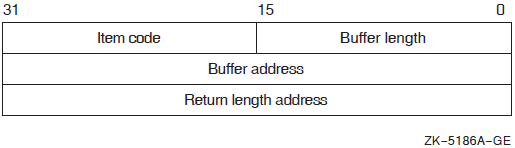
|
Descriptor Field |
Definition |
|---|---|
|
Buffer length |
A word specifying the length of the buffer; the buffer either supplies information to $GETQUI or receives information from $GETQUI. The required length of the buffer varies, depending on the item code specified, and is given in the description of each item code. |
|
Item code |
A word containing an item code, which identifies the nature of the information supplied for $GETQUI or which is received from $GETQUI. Each item code has a symbolic name; the $QUIDEF macro defines these symbolic names. |
|
Buffer address |
Address of the buffer that specifies or receives the information. |
|
Return length address |
Address of a word to receive the length of information returned by $GETQUI. |
QUI$_codeInput value item code. The $GETQUI service has only five input value item codes: QUI$_SEARCH_FLAGS, QUI$_SEARCH_JOB_NAME, QUI$_SEARCH_NAME, QUI$_SEARCH_NUMBER, and QUI$_SEARCH_USERNAME. These item codes specify the object name or number for which $GETQUI is to return information and the extent of $GETQUI's search for these objects. Most function codes require that you specify at least one input value item code. The function code or codes for which each item code is valid are shown in parentheses after the item code description.
For input value item codes, the buffer length and buffer address fields of the item descriptor must be nonzero; the return length field must be zero. Specific buffer length requirements are given in the description of each item code.
Output value item code. Output value item codes specify a buffer for information returned by $GETQUI. For output value item codes, the buffer length and buffer address fields of the item descriptor must be nonzero; the return length field can be zero or nonzero. Specific buffer length requirements are given in the description of each item code.
Several item codes specify a queue name, form name, or characteristic name to $GETQUI or request that $GETQUI return one of these names. For these item codes, the buffer must specify or be prepared to receive a string containing from 1 to 31 characters, exclusive of spaces, tabs, and null characters, which are ignored. Allowable characters in the string are uppercase alphabetic characters, lowercase alphabetic characters (which are converted to uppercase), numeric characters, the dollar sign ($), and the underscore (_).
See the Item Codes section for a description of the $GETQUI item codes.
| OpenVMS usage: | io_status_block |
| type: | quadword (unsigned) |
| access: | write only |
| mechanism: | by reference |
I/O status block into which $GETQUI writes the completion status after the requested operation
has completed. The iosb argument is the address of the I/O status
block.
At request initiation, $GETQUI sets the value of the quadword I/O status block to 0. When the requested operation has completed, $GETQUI writes a condition value in the first longword of the I/O status block. It writes the value 0 into the second longword; this longword is unused and reserved for future use.
The condition values returned by $GETQUI in the I/O status block are condition values from the JBC facility, which are defined by the $JBCMSGDEF macro. The condition values returned from the JBC facility are listed in the section Condition Values Returned in the I/O Status Block section.
If you are using an event flag to signal the completion of the service, you can test the I/O status block for a condition value to be sure that the event flag was not set by an event other than service completion.
If you are using the $SYNCH service to synchronize completion of the service, the I/O status block is a required argument for $SYNCH.
The condition value returned in R0 and the condition value returned in the I/O status block provide information about different aspects of the call to the $GETQUI service. The condition value returned in R0 gives you information about the success or failure of the service call itself; the condition value returned in the I/O status block gives you information about the success or failure of the service operation. Therefore, to accurately assess the success or failure of the call to $GETQUI, you must check the condition values returned in both R0 and the I/O status block.
| OpenVMS usage: | ast_procedure |
| type: | procedure value |
| access: | call without stack unwinding |
| mechanism: | by reference |
AST service routine to be executed when $GETQUI completes. The astadr
argument is the address of this routine.
If specified, the AST routine executes at the same access mode as the caller of $GETQUI.
| OpenVMS usage: | user_parm |
| type: | longword (unsigned) |
| access: | read only |
| mechanism: | by value |
AST parameter to be passed to the AST service routine specified by the
astadr argument. The astprm argument
is this longword parameter.
Function Codes
This section lists each of the $GETQUI function codes, describes the function, and lists the related item codes.
QUI$_CANCEL_OPERATION
This request terminates a wildcard operation that might have been initiated by a previous call to $GETQUI by releasing the $GETQUI context block (GQC) associated with the specified context stream.
A specific context stream can be selected and other streams are unaffected.
QUI$_DISPLAY_CHARACTERISTIC
This request returns information about a specific characteristic definition, or the next characteristic definition in a wildcard operation.
A successful QUI$_DISPLAY_CHARACTERISTIC wildcard operation terminates when the $GETQUI service has returned information about all characteristic definitions included in the wildcard sequence. The $GETQUI service indicates termination of this sequence by returning the condition value JBC$_NOMORECHAR in the I/O status block. If the $GETQUI service does not find any characteristic definitions, it returns the condition value JBC$_NOSUCHCHAR in the I/O status block.
For more information on how to request information about characteristics, see the Description section.
- QUI$_SEARCH_NAME
- QUI$_SEARCH_NUMBER
- QUI$_SEARCH_FLAGS
- QUI$_CHARACTERISTIC_NAME
- QUI$_CHARACTERISTIC_NUMBER
QUI$_DISPLAY_ENTRY
This request returns information about a specific job entry, or the next job entry that matches the selection criteria in a wildcard operation. You use the QUI$_SEARCH_NUMBER item code to specify the job entry number.
In wildcard mode, the QUI$_DISPLAY_ENTRY operation also establishes a job context for subsequent QUI$_DISPLAY_FILE operations. The job context established remains in effect until you make another call to the $GETQUI service that specifies either the QUI$_DISPLAY_ENTRY or QUI$_CANCEL_OPERATION function code.
A successful QUI$_DISPLAY_ENTRY wildcard operation terminates when the $GETQUI service has returned information about all job entries for the specified user (or the current user name if the QUI$_SEARCH_USERNAME item code is not specified). The $GETQUI service signals termination of this sequence by returning the condition value JBC$_NOMOREENT in the I/O status block. If the $GETQUI service does not find a job with the specified entry number, or does not find a job meeting the search criteria, it returns the condition value JBC$_NOSUCHENT in the first longword of the I/O status block.
- QUI$_SEARCH_FLAGS
- QUI$_SEARCH_JOB_NAME
- QUI$_SEARCH_NUMBER
- QUI$_SEARCH_USERNAME
- QUI$_ACCOUNT_NAME
- QUI$_AFTER_TIME
- QUI$_ASSIGNED_QUEUE_NAME
- QUI$_CHARACTERISTICS
- QUI$_CHECKPOINT_DATA
- QUI$_CLI
- QUI$_COMPLETED_BLOCKS
- QUI$_CONDITION_VECTOR
- QUI$_CPU_LIMIT
- QUI$_ENTRY_NUMBER
- QUI$_FILE_COUNT
- QUI$_FORM_NAME
- QUI$_FORM_STOCK
- QUI$_JOB_COMPLETION_QUEUE
- QUI$_JOB_COMPLETION_TIME
- QUI$_JOB_COPIES
- QUI$_JOB_COPIES_DONE
- QUI$_JOB_FLAGS
- QUI$_JOB_NAME
- QUI$_JOB_PID
- QUI$_JOB_RETENTION_TIME
- QUI$_JOB_SIZE
- QUI$_JOB_STATUS
- QUI$_LOG_QUEUE
- QUI$_LOG_SPECIFICATION
- QUI$_NOTE
- QUI$_OPERATOR_REQUEST
- QUI$_PARAMETER_1 through 8
- QUI$_PENDING_JOB_REASON
- QUI$_PRIORITY
- QUI$_PROCESSOR
- QUI$_QUEUE_FLAGS
- QUI$_QUEUE_NAME
- QUI$_QUEUE_STATUS
- QUI$_RAD
- QUI$_REQUEUE_QUEUE_NAME
- QUI$_RESTART_QUEUE_NAME
- QUI$_SUBMISSION_TIME
- QUI$_UIC
- QUI$_USERNAME
- QUI$_WSDEFAULT
- QUI$_WSEXTENT
- QUI$_WSQUOTA
QUI$_DISPLAY_FILE
This request returns information about the next file defined for the current job context. You normally make this request as part of a nested wildcard sequence of queue-job-file operations or a nested wildcard sequence of entry-file operations; that is, before you make a call to $GETQUI to request file information, you have already made a call to the $GETQUI service to establish the job context of the job that contains the files in which you are interested.
The $GETQUI service signals that it has returned information about all the files defined for the current job context by returning the condition value JBC$_NOMOREFILE in the I/O status block. If the current job context contains no files, $GETQUI returns the condition value JBC$_NOSUCHFILE in the I/O status block.
A batch job can make a call to the $GETQUI service to request information about the command file that is currently executing without first making calls to the service to establish a queue and job context. To do this, the batch job specifies the QUI$V_SEARCH_THIS_JOB option of the QUI$_SEARCH_FLAGS item code. The system does not save the queue or job context established in such a call.
For more information about how to request file information, see the Description section.
- QUI$_SEARCH_FLAGS
- QUI$_FILE_COPIES
- QUI$_FILE_COPIES_DONE
- QUI$_FILE_FLAGS
- QUI$_FILE_IDENTIFICATION
- QUI$_FILE_SETUP_MODULES
- QUI$_FILE_SPECIFICATION
- QUI$_FILE_STATUS
- QUI$_FIRST_PAGE
- QUI$_LAST_PAGE
QUI$_DISPLAY_FORM
This request returns information about a specific form definition, or the next form definition in a wildcard operation.
A successful QUI$_DISPLAY_FORM wildcard operation terminates when the $GETQUI service has returned information about all form definitions included in the wildcard sequence. The $GETQUI service signals termination of this wildcard sequence by returning the condition value JBC$_NOMOREFORM in the I/O status block. If the $GETQUI service finds no form definitions, it returns the condition value JBC$_NOSUCHFORM in the I/O status block.
For more information on how to request information about forms, see the Description section.
- QUI$_SEARCH_NAME
- QUI$_SEARCH_NUMBER
- QUI$_SEARCH_FLAGS
- QUI$_FORM_DESCRIPTION
- QUI$_FORM_FLAGS
- QUI$_FORM_LENGTH
- QUI$_FORM_MARGIN_BOTTOM
- QUI$_FORM_MARGIN_LEFT
- QUI$_FORM_MARGIN_RIGHT
- QUI$_FORM_MARGIN_TOP
- QUI$_FORM_NAME
- QUI$_FORM_NUMBER
- QUI$_FORM_SETUP_MODULES
- QUI$_FORM_STOCK
- QUI$_FORM_WIDTH
- QUI$_PAGE_SETUP_MODULES
QUI$_DISPLAY_JOB
This request returns information about the next job defined for the current queue context. You normally make this request as part of a nested wildcard queue-job sequence of operations; that is, before you make a call to $GETQUI to request job information, you have already made a call to the $GETQUI service to establish the queue context of the queue that contains the job in which you are interested.
In wildcard mode, the QUI$_DISPLAY_JOB operation also establishes a job context for subsequent QUI$_DISPLAY_FILE operations. The job context established remains in effect until another call is made to the $GETQUI service that specifies the QUI$_DISPLAY_JOB, QUI$_DISPLAY_QUEUE, or QUI$_CANCEL_OPERATION function code.
The $GETQUI service signals that it has returned information about all the jobs contained in the current queue context by returning the condition value JBC$_NOMOREJOB in the I/O status block. If the current queue context contains no jobs, $GETQUI returns the condition value JBC$_NOSUCHJOB in the first longword of the I/O status block.
A batch job can make a call to the $GETQUI service to request information about itself without first making a call to the service to establish a queue context. To do this, the batch job must specify the QUI$V_SEARCH_THIS_JOB option of the QUI$_SEARCH_FLAGS item code. The system does not save the queue or job context established in such a call.
For more information about how to request job information, see the Description section.
- QUI$_SEARCH_FLAGS
- QUI$_ACCOUNT_NAME
- QUI$_AFTER_TIME
- QUI$_CHARACTERISTICS
- QUI$_CHECKPOINT_DATA
- QUI$_CLI
- QUI$_COMPLETED_BLOCKS
- QUI$_CONDITION_VECTOR
- QUI$_CPU_LIMIT
- QUI$_ENTRY_NUMBER
- QUI$_FILE_COUNT
- QUI$_FORM_NAME
- QUI$_FORM_STOCK
- QUI$_INTERVENING_BLOCKS
- QUI$_INTERVENING_JOBS
- QUI$_JOB_COMPLETION_QUEUE
- QUI$_JOB_COMPLETION_TIME
- QUI$_JOB_COPIES
- QUI$_JOB_COPIES_DONE
- QUI$_JOB_FLAGS
- QUI$_JOB_NAME
- QUI$_JOB_PID
- QUI$_JOB_RETENTION_TIME
- QUI$_JOB_SIZE
- QUI$_JOB_STATUS
- QUI$_LOG_QUEUE
- QUI$_LOG_SPECIFICATION
- QUI$_NOTE
- QUI$_OPERATOR_REQUEST
- QUI$_PARAMETER_1 through 8
- QUI$_PENDING_JOB_REASON
- QUI$_PRIORITY
- QUI$_QUEUE_NAME
- QUI$_RAD
- QUI$_REQUEUE_QUEUE_NAME
- QUI$_RESTART_QUEUE_NAME
- QUI$_SUBMISSION_TIME
- QUI$_UIC
- QUI$_USERNAME
- QUI$_WSDEFAULT
- QUI$_WSEXTENT
- QUI$_WSQUOTA
QUI$_DISPLAY_MANAGER
This request returns information about a specific queue manager, or the next queue manager in a wildcard operation.
The $GETQUI service indicates that it has returned information about all the queue managers contained in the current wildcard sequence by returning the condition value JBC$_NOMOREQMGR in the I/O status block. If no queue manager matching the name string is found, $GETQUI returns the condition value JBC$_NOSUCHQMGR in the first longword of the I/O status block.
- QUI$_SEARCH_NAME
- QUI$_SEARCH_FLAGS
- QUI$_MANAGER_NAME
- QUI$_MANAGER_NODES
- QUI$_MANAGER_STATUS
- QUI$_QUEUE_DIRECTORY
- QUI$_SCSNODE_NAME
QUI$_DISPLAY_QUEUE
This request returns information about a specific queue definition, or the next queue definition in a wildcard operation.
In wildcard mode, the QUI$_DISPLAY_QUEUE operation also establishes a queue context for subsequent QUI$_DISPLAY_JOB operations. The queue context established remains in effect until another call is made to the $GETQUI service that specifies either the QUI$_DISPLAY_QUEUE or QUI$_CANCEL_OPERATION function code.
The $GETQUI service indicates that it has returned information about all the queues contained in the current wildcard sequence by returning the condition value JBC$_NOMOREQUE in the I/O status block. If no queue is found, $GETQUI returns the condition value JBC$_NOSUCHQUE in the first longword of the I/O status block.
A batch job can make a call to the $GETQUI service to request information about the queue in which it is contained without first making a call to the service to establish a queue context. To do this, the batch job must specify the QUI$V_SEARCH_THIS_JOB option of the QUI$_SEARCH_FLAGS item code. The system does not save the queue context established in such a call.
For more information about how to request queue information, see the Description section.
- QUI$_SEARCH_NAME
- QUI$_SEARCH_FLAGS
- QUI$_ASSIGNED_QUEUE_NAME
- QUI$_BASE_PRIORITY
- QUI$_CHARACTERISTICS
- QUI$_CPU_DEFAULT
- QUI$_CPU_LIMIT
- QUI$_DEFAULT_FORM_NAME
- QUI$_DEFAULT_FORM_STOCK
- QUI$_DEVICE_NAME
- QUI$_EXECUTING_JOB_COUNT
- QUI$_FORM_NAME
- QUI$_FORM_STOCK
- QUI$_GENERIC_TARGET
- QUI$_HOLDING_JOB_COUNT
- QUI$_JOB_LIMIT
- QUI$_JOB_RESET_MODULES
- QUI$_JOB_SIZE_MAXIMUM
- QUI$_JOB_SIZE_MINIMUM
- QUI$_LIBRARY_SPECIFICATION
- QUI$_OWNER_UIC
- QUI$_PENDING_JOB_BLOCK_COUNT
- QUI$_PENDING_JOB_COUNT
- QUI$_PROCESSOR
- QUI$_PROTECTION
- QUI$_QUEUE_DESCRIPTION
- QUI$_QUEUE_FLAGS
- QUI$_QUEUE_NAME
- QUI$_QUEUE_STATUS
- QUI$_RETAINED_JOB_COUNT
- QUI$_SCSNODE_NAME
- QUI$_TIMED_RELEASE_JOB_COUNT
- QUI$_WSDEFAULT
- QUI$_WSEXTENT
- QUI$_WSQUOTA
QUI$_TRANSLATE_QUEUE
This request translates a name for a logical queue to the execution name for the queue. The name for the logical queue is specified by QUI$_SEARCH_NAME.
The translation is performed iteratively until the equivalence string is found or the number of translations allowed by the system has been reached.
This item applies to logical queues only. For additional information, see the Description section.
- QUI$_SEARCH_NAME
- QUI$_QUEUE_NAME
Item Codes
QUI$_ACCOUNT_NAME
When you specify QUI$_ACCOUNT_NAME, $GETQUI returns, as a character string, the account name of the owner of the specified job. Because the account name can include up to 8 characters, the buffer length field of the item descriptor should specify 8 (bytes).
(Valid for QUI$_DISPLAY_ENRY, QUI$_DISPLAY_JOB function codes)
QUI$_AFTER_TIME
When you specify QUI$_AFTER_TIME, $GETQUI returns, as a quadword absolute time value, the system time at or after which the specified job can execute. However, if the time specified at submission has passed, the job executes immediately and $GETQQU returns the system time at which the job was submitted.
(Valid for QUI$_DISPLAY_ENTRY, QUI$_DISPLAY_JOB function codes)
QUI$_ASSIGNED_QUEUE_NAME
When you specify QUI$_ASSIGNED_QUEUE_NAME, $GETQUI returns, as a character string, the name of the execution queue to which the logical queue specified in the call to $GETQUI is assigned. Because the queue name can include up to 31 characters, the buffer length field of the item descriptor should specify 31 (bytes).
(Valid for QUI$_DISPLAY_ENTRY, QUI$_DISPLAY_QUEUE function codes)
QUI$_AUTOSTART_ON
When you specify QUI$_AUTOSTART_ON for a batch queue, $GETQUI returns, as a character string in a comma-separated list, the names of the nodes on which the specified autostart queue can be run. Each node name is followed by a double colon (::).
When you specify QUI$_AUTOSTART_ON for an output queue, $GETQUI returns, as a character string in a comma-separated list, the names of the nodes and devices to which the specified autostart queue's output can be sent. Each node name is followed by a double colon (::). Each device name can be followed by the optional colon [:].
For more information on the autostart feature, see the VSI OpenVMS System Manager's Manual.
(Valid for QUI$_DISPLAY_QUEUE function code)
QUI$_BASE_PRIORITY
When you specify QUI$_BASE_PRIORITY, $GETQUI returns, as a longword value in the range 0 to 15, the priority at which batch jobs are initiated from a batch execution queue or the priority of a symbiont process that controls output execution queues.
(Valid for QUI$_DISPLAY_QUEUE function code)
QUI$_CHARACTERISTIC_NAME
When you specify QUI$_CHARACTERISTIC_NAME, $GETQUI returns, as a character string, the name of the specified characteristic. Because the characteristic name can include up to 31 characters, the buffer length field of the item descriptor should specify 31 (bytes).
(Valid for QUI$_DISPLAY_CHARACTERISTIC function code)
QUI$_CHARACTERISTIC_NUMBER
When you specify QUI$_CHARACTERISTIC_NUMBER, $GETQUI returns, as a longword value in the range 0 to 127, the number of the specified characteristic.
(Valid for QUI$_DISPLAY_CHARACTERISTIC function code)
QUI$_CHARACTERISTICS
When you specify QUI$_CHARACTERISTICS, $GETQUI returns, as a 128-bit string (16-byte field), the characteristics associated with the specified queue or job. Each bit set in the bit mask represents a characteristic number in the range 0 to 127.
(Valid for QUI$_DISPLAY_ENTRY, QUI$_DISPLAY_JOB, QUI$_DISPLAY_QUEUE function codes)
QUI$_CHECKPOINT_DATA
When you specify QUI$_CHECKPOINT_DATA, $GETQUI returns, as a character string, the value of the DCL symbol BATCH$RESTART when the specified batch job is restarted. Because the value of the symbol can include up to 255 characters, the buffer length field of the item descriptor should specify 255 (bytes).
(Valid for QUI$_DISPLAY_ENTRY, QUI$_DISPLAY_JOB function codes)
QUI$_CLI
When you specify QUI$_CLI, $GETQUI returns, as an OpenVMS RMS file name component, the name of the command language interpreter used to execute the specified batch job. The file specification returned assumes the logical name SYS$SYSTEM and the file type .EXE. Because a file name can include up to 39 characters, the buffer length field in the item descriptor should specify 39 (bytes). This item code is applicable only to batch jobs.
(Valid for QUI$_DISPLAY_ENTRY, QUI$_DISPLAY_JOB function codes)
QUI$_COMPLETED_BLOCKS
When you specify QUI$_COMPLETED_BLOCKS, $GETQUI returns, as a longword integer value, the number of blocks that the symbiont has processed for the specified print job. This item code is applicable only to print jobs.
(Valid for QUI$_DISPLAY_ENTRY, QUI$_DISPLAY_JOB function codes)
QUI$_CONDITION_VECTOR
When you specify QUI$_CONDITION_VECTOR, $GETQUI returns the vector of three longwords. The first longword gives the completion status of the specified job. The second and third longwords give additional status about the print job.
(Valid for QUI$_DISPLAY ENTRY, QUI$_DISPLAY_JOB function codes)
QUI$_CPU_DEFAULT
When you specify QUI$_CPU_DEFAULT, $GETQUI returns, as a longword integer value, the default CPU time limit specified for the queue in 10-millisecond units. This item code is applicable only to batch execution queues.
For more information about default forms, see the VSI OpenVMS System Manager's Manual.
(Valid for QUI$_DISPLAY_QUEUE function code)
QUI$_CPU_LIMIT
When you specify QUI$_CPU_LIMIT, $GETQUI returns, as a longword integer value, the maximum CPU time limit specified for the specified job or queue in 10-millisecond units. This item code is applicable only to batch jobs and batch execution queues.
(Valid for QUI$_DISPLAY_ENTRY, QUI$_DISPLAY_JOB, QUI$_DISPLAY_QUEUE function codes)
QUI$_DEFAULT_FORM_NAME
When you specify QUI$_DEFAULT_FORM_NAME, $GETQUI returns, as a character string, the name of the default form associated with the specified output queue. Because the form name can include up to 31 characters, the buffer length field of the item descriptor should specify 31 (bytes).
For more information about default forms, see the VSI OpenVMS System Manager's Manual.
(Valid for QUI$_DISPLAY_QUEUE function code)
QUI$_DEFAULT_FORM_STOCK
When you specify QUI$_DEFAULT_FORM_STOCK, $GETQUI returns, as a character string, the name of the paper stock on which the specified default form is to be printed. Because the name of the paper stock can include up to 31 characters, the buffer length field of the item descriptor should specify 31 (bytes).
For more information on default forms, see the VSI OpenVMS System Manager's Manual.
(Valid for QUI$_DISPLAY_QUEUE function code)
QUI$_DEVICE_NAME
When you specify QUI$_DEVICE_NAME, $GETQUI returns, as a character string, the name of the device on which the specified output execution queue is located. Because the device name can include up to 31 characters, the buffer length field of the item descriptor should specify 31 (bytes).
(Valid for QUI$_DISPLAY_QUEUE function code)
QUI$_ENTRY_NUMBER
When you specify QUI$_ENTRY_NUMBER, $GETQUI returns, as a longword integer value, the queue entry number of the specified job.
(Valid for QUI$_DISPLAY_ENTRY, QUI$_DISPLAY_JOB function codes)
QUI$_EXECUTING_JOB_COUNT
When you specify QUI$_EXECUTING_JOB_COUNT, $GETQUI returns, as a longword integer value, the number of jobs in the queue that are currently executing.
(Valid for QUI$_DISPLAY_QUEUE function code)
QUI$_FILE_COPIES
When you specify QUI$_FILE_COPIES, $GETQUI returns the number of times the specified file is to be processed, which is a longword integer value in the range 1 to 255. This item code is applicable only to output execution queues.
(Valid for QUI$_DISPLAY_FILE function code)
QUI$_FILE_COPIES_DONE
When you specify QUI$_FILE_COPIES_DONE, $GETQUI returns the number of times the specified file has been processed, which is a longword integer value in the range 1 to 255. This item code is applicable only to output execution queues.
(Valid for QUI$_DISPLAY_FILE function code)
QUI$_FILE_COUNT
When you specify QUI$_FILE_COUNT, $GETQUI returns, as a longword integer value, the number of files in a specified job.
(Valid for QUI$_DISPLAY_ENTRY, QUI$_DISPLAY_JOB function codes)
QUI$_FILE_FLAGS
|
Symbolic Name |
Description |
|---|---|
|
QUI$V_FILE_BURST |
Burst and flag pages are to be printed preceding the file. |
|
QUI$V_FILE_DELETE |
File is to be deleted after execution of request. |
|
QUI$V_FILE_DOUBLE_SPACE |
Symbiont formats the file with double spacing. |
|
QUI$V_FILE_FLAG |
Flag page is to be printed preceding the file. |
|
QUI$V_FILE_TRAILER |
Trailer page is to be printed following the file. |
|
QUI$V_FILE_PAGE_HEADER |
Page header is to be printed on each page of output. |
|
QUI$V_FILE_PAGINATE |
Symbiont paginates output by inserting a form feed whenever output reaches the bottom margin of the form. |
|
QUI$V_FILE_PASSALL |
Symbiont prints the file in PASSALL mode. |
(Valid for QUI$_DISPLAY_FILE function code)
QUI$_FILE_IDENTIFICATION
When you specify QUI$_FILE_IDENTIFICATION, $GETQUI returns, as a 28-byte string, the internal file-identification value that uniquely identifies the selected file. This string contains (in order) the following three file-identification fields from the RMS NAM block for the selected file: the 16-byte NAM$T_DVI field, the 6-byte NAM$W_FID field, and the 6-byte NAM$W_DID field.
(Valid for QUI$_DISPLAY_FILE function code)
QUI$_FILE_SETUP_MODULES
When you specify QUI$_FILE_SETUP_MODULES, $GETQUI returns, as a comma-separated list, the names of the text modules that are to be extracted from the device control library and copied to the printer before the specified file is printed. Because a text module name can include up to 31 characters and is separated from the previous text module name with a comma, the buffer length field of the item descriptor should specify 32 (bytes) for each possible text module. This item code is meaningful only for output execution queues.
(Valid for QUI$_DISPLAY_FILE function code)
QUI$_FILE_SPECIFICATION
Note
The file specification is the result of an RMS file-passing operation that occurs at the time you submit the job. If you renamed the file or created the job as a result of copying a file to a spooled device, then you cannot use this file specification to access the file through RMS. You use QUI$_FILE_IDENTIFICATION to obtain a unique identifier for the file.
(Valid for QUI$_DISPLAY_FILE function code)
QUI$_FILE_STATUS
Symbolic Name | Description |
|---|---|
QUI$V_FILE_CHECKPOINTED | File is checkpointed. |
QUI$V_FILE_EXECUTING | File is being processed. |
(Valid for QUI$_DISPLAY_FILE function code)
QUI$_FIRST_PAGE
When you specify QUI$_FIRST_PAGE, $GETQUI returns, as a longword integer value, the page number at which the printing of the specified file is to begin. This item code is applicable only to output execution queues.
(Valid for QUI$_DISPLAY_FILE function code)
QUI$_FORM_DESCRIPTION
When you specify QUI$_FORM_DESCRIPTION, $GETQUI returns, as a character string, the text string that describes the specified form. Because the text string can include up to 255 characters, the buffer length field in the item descriptor should specify 255 (bytes).
(Valid for QUI$_DISPLAY_FORM function code)
QUI$_FORM_FLAGS
Symbolic Name | Description |
|---|---|
QUI$V_FORM_SHEET_FEED | Symbiont pauses at the end of each physical page so that another sheet of paper can be inserted. |
QUI$V_FORM_TRUNCATE | Printer discards any characters that exceed the specified right margin. |
QUI$V_FORM_WRAP | Printer prints any characters that exceed the specified right margin on the following line. |
(Valid for QUI$_DISPLAY_FORM function code)
QUI$_FORM_LENGTH
When you specify QUI$_FORM_LENGTH, $GETQUI returns, as a longword integer value, the physical length of the specified form in lines. This item code is applicable only to output execution queues.
(Valid for QUI$_DISPLAY_FORM function code)
QUI$_FORM_MARGIN_BOTTOM
When you specify QUI$_FORM_MARGIN_BOTTOM, $GETQUI returns, as a longword integer value, the bottom margin of the specified form in lines.
(Valid for QUI$_DISPLAY_FORM function code)
QUI$_FORM_MARGIN_LEFT
When you specify QUI$_FORM_MARGIN_LEFT, $GETQUI returns, as a longword integer value, the left margin of the specified form in characters.
(Valid for QUI$_DISPLAY_FORM function code)
QUI$_FORM_MARGIN_RIGHT
When you specify QUI$_FORM_MARGIN_RIGHT, $GETQUI returns, as a longword integer value, the right margin of the specified form in characters.
(Valid for QUI$_DISPLAY_FORM function code)
QUI$_FORM_MARGIN_TOP
When you specify QUI$_FORM_MARGIN_TOP, $GETQUI returns, as a longword integer value, the top margin of the specified form in lines.
(Valid for QUI$_DISPLAY_FORM function code)
QUI$_FORM_NAME
When you specify QUI$_FORM_NAME, $GETQUI returns, as a character string, the name of the specified form or the mounted form associated with the specified job or queue. Because the form name can include up to 31 characters, the buffer length field of the item descriptor should specify 31 (bytes).
For more information about mounted forms, see the VSI OpenVMS System Manager's Manual.
(Valid for QUI$_DISPLAY_ENTRY, QUI$_DISPLAY_FORM, QUI$_DISPLAY_JOB, QUI$_DISPLAY_QUEUE function codes)
QUI$_FORM_NUMBER
When you specify QUI$_FORM_NUMBER, $GETQUI returns, as a longword integer value, the number of the specified form.
(Valid for QUI$_DISPLAY_FORM function code)
QUI$_FORM_SETUP_MODULES
When you specify QUI$_FORM_SETUP_MODULES, $GETQUI returns, as a comma-separated list, the names of the text modules that are to be extracted from the device control library and copied to the printer before a file is printed on the specified form. Because a text module name can include up to 31 characters and is separated from the previous text module name by a comma, the buffer length field of the item descriptor should specify 32 (bytes) for each possible text module. This item code is meaningful only for output execution queues.
(Valid for QUI$_DISPLAY_FORM function code)
QUI$_FORM_STOCK
When you specify QUI$_FORM_STOCK, $GETQUI returns, as a character string, the name of the paper stock on which the specified form is to be printed. Because the name of the paper stock can include up to 31 characters, the buffer length field of the item descriptor should specify 31 (bytes).
For more information about forms, see the VSI OpenVMS System Manager's Manual.
(Valid for QUI$_DISPLAY_ENTRY, QUI$_DISPLAY_FORM, QUI$_DISPLAY_JOB, QUI$_DISPLAY_QUEUE function codes)
QUI$_FORM_WIDTH
When you specify QUI$_FORM_WIDTH, $GETQUI returns, as a longword integer value, the width of the specified form in characters.
(Valid for QUI$_DISPLAY_FORM function code)
QUI$_GENERIC_TARGET
When you specify QUI$_GENERIC_TARGET, $GETQUI returns, as a comma-separated list, the names of the execution queues that are enabled to accept work from the specified generic queue. Because a queue name can include up to 31 characters and is separated from the previous queue name with a comma, the buffer length field of the item descriptor should specify 32 (bytes) for each possible queue name. A generic queue can send work to up to 124 execution queues. This item code is meaningful only for generic queues.
(Valid for QUI$_DISPLAY_QUEUE function code)
QUI$_HOLDING_JOB_COUNT
When you specify QUI$_HOLDING_JOB_COUNT, $GETQUI returns, as a longword integer value, the number of jobs in the queue being held until explicitly released.
(Valid for QUI$_DISPLAY_QUEUE function code)
QUI$_INTERVENING_BLOCKS
When you specify QUI$_INTERVENING_BLOCKS, $GETQUI returns, as a longword integer value, the size (in blocks) of files associated with pending jobs in the queue that were skipped during the current call to $GETQUI. These jobs were not reported because they did not match the selection criterion in effect for the call to $GETQUI.
The value of QUI$_INTERVENING_BLOCKS is 0 when (1) the job is not a pending job, or (2) the job that matches the selection criterion is the first pending job in the queue, or (3) the preceding pending job in the queue was reported in the previous call to $GETQUI.
This item code applies only to output queues.
In a wildcard sequence of calls to $GETQUI using the QUI$_DISPLAY_JOB function code, only information about jobs that match the $GETQUI selection criteria is returned.
(Valid for QUI$_DISPLAY_JOB function code)
QUI$_INTERVENING_JOBS
When you specify QUI$_INTERVENING_JOBS, $GETQUI returns, as a longword integer value, the number of pending jobs in the queue that were skipped during the current call to $GETQUI. These jobs were not reported because they did not match the selection criterion in effect for the call to $GETQUI.
The value of QUI$_INTERVENING_JOBS is 0 when (1) the job is not a pending job, or (2) the job that matches the selection criterion is the first pending job in the queue, or (3) the preceding pending job in the queue was reported in the previous call to $GETQUI.
This item code applies only to output queues.
In a wildcard sequence of calls to $GETQUI using the QUI$_DISPLAY_JOB function code, only information about jobs that match the $GETQUI selection criteria is returned.
(Valid for QUI$_DISPLAY_JOB function code)
QUI$_JOB_COMPLETION_QUEUE
When you specify QUI$_JOB_COMPLETION_QUEUE, $GETQUI returns, as a character string, the name of the queue on which the specified job executed. Because a queue name can include up to 31 characters, the buffer length of the item descriptor should specify 31 (bytes).
This item code has a value only if the QUI$_JOB_RETAINED bit is set in the QUI$_JOB_STATUS longword item code.
(Valid for QUI$_DISPLAY_ENTRY, QUI$_DISPLAY_JOB function codes)
QUI$_JOB_COMPLETION_TIME
When you specify QUI$_JOB_COMPLETION_TIME, $GETQUI returns, as a quadword absolute time value, the system time at which the execution of the specified job completed.
This item code has a value only if the QUI$_JOB_RETAINED bit is set in the QUI$_JOB_STATUS longword item code.
(Valid for QUI$_DISPLAY_ENTRY, QUI$_DISPLAY_JOB function codes)
QUI$_JOB_COPIES
When you specify QUI$_JOB_COPIES, $GETQUI returns, as a longword integer value, the number of times the specified print job is to be repeated.
(Valid for QUI$_DISPLAY_ENTRY, QUI$_DISPLAY_JOB function codes)
QUI$_JOB_COPIES_DONE
When you specify QUI$_JOB_COPIES_DONE, $GETQUI returns, as a longword integer value, the number of times the specified print job has been repeated.
(Valid for QUI$_DISPLAY_ENTRY, QUI$_DISPLAY_JOB function codes)
QUI$_JOB_FLAGS
Symbolic Name | Description |
|---|---|
QUI$V_JOB_CPU_LIMIT | CPU time limit for the job. |
QUI$V_JOB_ERROR_RETENTION | The user requested that the job be retained in the queue, if the job completes unsuccessfully. If the queue is set to retain all jobs because the QUI$V_QUEUE_RETAIN_ALL bit of the QUI$_QUEUE_FLAGS item code is set, the job might be held in the queue even if it completes successfully. For more information about user-specified job retention, see the /RETAIN qualifier for the PRINT or SUBMIT command in the VSI OpenVMS DCL Dictionary. |
QUI$V_JOB_FILE_BURST | Burst and flag pages precede each file in the job. |
QUI$V_JOB_FILE_BURST_ONE | Burst and flag pages precede only the first copy of the first file in the job. |
QUI$V_JOB_FILE_FLAG | Flag page precedes each file in the job. |
QUI$V_JOB_FILE_FLAG_ONE | Flag page precedes only the first copy of the first file in the job. |
QUI$V_JOB_FILE_PAGINATE | Symbiont paginates output by inserting a form feed whenever output reaches the bottom margin of the form. |
QUI$V_JOB_FILE_TRAILER | Trailer page follows each file in the job. |
QUI$V_JOB_FILE_TRAILER_ONE | Trailer page follows only the last copy of the last file in the job. |
QUI$V_JOB_LOG_DELETE | Log file is deleted after it is printed. |
QUI$V_JOB_LOG_NULL | No log file is created. |
QUI$V_JOB_LOG_SPOOL | Job log file is queued for printing when job is complete. |
QUI$V_JOB_LOWERCASE | Job is to be printed on printer that can print both uppercase and lowercase letters. |
QUI$V_JOB_NOTIFY | Message is broadcast to terminal when job completes or aborts. |
|
QUI$V_JOB_RAD |
Indicates if the job uses the RAD processing option. RAD is supported on AlphaServer GS series systems and starting from OpenVMS Version 8.4, support is extended to NUMA capable Integrity servers. |
|
QUI$V_JOB_REQUEUE |
Job will requeue after a system failure or can be requeued during execution. |
QUI$V_JOB_RESTART | Job will restart after a system failure or can be requeued during execution. |
QUI$V_JOB_RETENTION | The user requested that the job be retained in the queue regardless of the job's completion status. For more information about user-specified job retention, see the /RETAIN qualifier for the PRINT or SUBMIT command in the VSI OpenVMS DCL Dictionary. |
QUI$V_JOB_WSDEFAULT | Default working set size is specified for the job. |
QUI$V_JOB_WSEXTENT | Working set extent is specified for the job. |
QUI$V_JOB_WSQUOTA | Working set quota is specified for the job. |
(Valid for QUI$_DISPLAY_ENTRY, QUI$_DISPLAY_JOB function codes)
QUI$_JOB_LIMIT
When you specify QUI$_JOB_LIMIT, $GETQUI returns the number of jobs that can execute simultaneously on the specified queue, which is a longword integer value in the range 1 to 255. This item code is applicable only to batch execution queues.
(Valid for QUI$_DISPLAY_QUEUE function code)
QUI$_JOB_NAME
When you specify QUI$_JOB_NAME, $GETQUI returns, as a character string, the name of the specified job. Because the job name can include up to 39 characters, the buffer length field of the item descriptor should specify 39 (bytes).
(Valid for QUI$_DISPLAY_ENTRY, QUI$_DISPLAY_JOB function codes)
QUI$_JOB_PID
When you specify QUI$_JOB_PID, $GETQUI returns the process identification (PID) of the executing batch job in standard longword format.
(Valid for QUI$_DISPLAY_ENTRY, QUI$_DISPLAY_JOB function codes)
QUI$_JOB_RESET_MODULES
When you specify QUI$_JOB_RESET_MODULES, $GETQUI returns, as a comma-separated list, the names of the text modules that are to be extracted from the device control library and copied to the printer before each job in the specified queue is printed. Because a text module name can include up to 31 characters and is separated from the previous text module name by a comma, the buffer length field of the item descriptor should specify 32 (bytes) for each possible text module. This item code is meaningful only for output execution queues.
(Valid for QUI$_DISPLAY_QUEUE function code)
QUI$_JOB_RETENTION_TIME
When you specify QUI$_JOB_RETENTION_TIME, $GETQUI returns, as a quadword time value, the system time until which the user requested the job be retained in the queue. The system time can be expressed in either an absolute or delta time format.
For more information, see the /RETAIN qualifier for PRINT or SUBMIT in the VSI OpenVMS DCL Dictionary.
(Valid for QUI$_DISPLAY_ENTRY, QUI$_DISPLAY_JOB function codes)
QUI$_JOB_SIZE
When you specify QUI$_JOB_SIZE, $GETQUI returns, as a longword integer value, the total number of disk blocks in the specified print job.
(Valid for QUI$_DISPLAY_ENTRY, QUI$_DISPLAY_JOB function codes)
QUI$_JOB_SIZE_MAXIMUM
When you specify QUI$_JOB_SIZE_MAXIMUM, $GETQUI returns, as a longword integer value, the maximum number of disk blocks that a print job initiated from the specified queue can contain. This item code is applicable only to output execution queues.
(Valid for QUI$_DISPLAY_QUEUE function code)
QUI$_JOB_SIZE_MINIMUM
When you specify QUI$_JOB_SIZE_MINIMUM, $GETQUI returns, as a longword integer value, the minimum number of disk blocks that a print job initiated from the specified queue can contain. This item code is applicable only to output execution queues.
(Valid for QUI$_DISPLAY_QUEUE function code)
QUI$_JOB_STATUS
Symbol Name | Description |
|---|---|
QUI$V_JOB_ABORTING | System is attempting to abort execution of job. |
QUI$V_JOB_EXECUTING | Job is executing or printing. |
QUI$V_JOB_HOLDING | Job will be held until it is explicitly released. |
QUI$V_JOB_INACCESSIBLE | Caller does not have read access to the specific job and file information in the system queue file. Therefore, the QUI$_DISPLAY_JOB and QUI$_DISPLAY_FILE operations can return information for only the following output value item codes:
|
QUI$V_JOB_PENDING | Job is pending. See QUI$_PENDING_JOB_REASON for the reason the job is in a pending state. |
QUI$V_JOB_REFUSED | Job was refused by symbiont and is waiting for symbiont to accept it for processing. |
QUI$V_JOB_RETAINED | Job has completed, but it is being retained in the queue. |
QUI$V_JOB_STALLED | Execution of the job is stalled because the physical device on which the job is printing is stalled. |
QUI$V_JOB_STARTING | The job has been scheduled for execution. Confirmation of execution has not been received. |
QUI$V_JOB_SUSPENDED | Execution of the job is suspended because the queue on which it is executing is paused. |
QUI$V_JOB_TIMED_RELEASE | Job is waiting for specified time to execute. |
(Valid for QUI$_DISPLAY_ENTRY, QUI$_DISPLAY_JOB function codes)
QUI$_LAST_PAGE
When you specify QUI$_LAST_PAGE, $GETQUI returns, as a longword integer value, the page number at which the printing of the specified file should end. This item code is applicable only to output execution queues.
(Valid for QUI$_DISPLAY_FILE function code)
QUI$_LIBRARY_SPECIFICATION
When you specify QUI$_LIBRARY_SPECIFICATION, $GETQUI returns, as an OpenVMS RMS file name component, the name of the device control library for the specified queue. The library specification assumes the device and directory name SYS$LIBRARY and a file type of .TLB. Because a file name can include up to 39 characters, the buffer length field of the item descriptor should specify 39 (bytes). This item code is meaningful only for output execution queues.
(Valid for QUI$_DISPLAY_QUEUE function code)
QUI$_LOG_QUEUE
When you specify QUI$_LOG_QUEUE, $GETQUI returns, as a character string, the name of the queue into which the log file produced for the specified batch job is to be entered for printing. This item code is applicable only to batch jobs. Because a queue name can contain up to 31 characters, the buffer length field of the item descriptor should specify 31 (bytes).
(Valid for QUI$_DISPLAY_ENTRY, QUI$_DISPLAY_JOB function codes)
QUI$_LOG_SPECIFICATION
When you specify QUI$_LOG_SPECIFICATION, $GETQUI returns, as an OpenVMS RMS file specification, the name of the log file to be produced for the specified job. Because a file specification can include up to 255 characters, the buffer length field of the item descriptor should specify 255 (bytes). This item code is meaningful only for batch jobs.
The string returned is the log file specification that was provided to the $SNDJBC service to create the job. Therefore, to determine whether a log file is to be produced, testing this item code for a zero-length string is insufficient; instead, you need to examine the QUI$V_JOB_LOG_NULL bit of the QUI$_JOB_FLAGS item code.
(Valid for QUI$_DISPLAY_ENTRY, QUI$_DISPLAY_JOB function codes)
QUI$_MANAGER_NAME
When you specify QUI$_MANAGER_NAME, $GETQUI returns, as a character string, the queue manager name. Because a queue manager name can include up to 31 characters, the buffer length field of the item descriptor should specify 31 (bytes).
(Valid for QUI$_DISPLAY_MANAGER function code)
QUI$_MANAGER_NODES
When you specify QUI$_MANAGER_NODES, $GETQUI returns, as a comma separated list, the names of the nodes on which this queue manager runs.
(Valid for QUI$_DISPLAY_MANAGER function code)
QUI$_MANAGER_STATUS
|
Symbolic Name |
Description |
|---|---|
|
QUI$V_MANAGER_FAILOVER |
Queue manager is in the process of failing over to another node. |
|
QUI$V_MANAGER_RUNNING |
Queue manager is running. |
|
QUI$V_MANAGER_START_PENDING |
Queue manager can start up whenever a node on which it can run is booted. |
|
QUI$V_MANAGER_STARTING |
Queue manager is in the process of starting up. |
|
QUI$V_MANAGER_STOPPING |
Queue manager is in the process of shutting down. |
|
QUI$V_MANAGER_STOPPED |
Queue manager is stopped. |
(Valid for QUI$_DISPLAY_MANAGER function code)
QUI$_NOTE
When you specify QUI$_NOTE, $GETQUI returns, as a character string, the note that is to be printed on the job flag and file flag pages of the specified job. Because the note can include up to 255 characters, the buffer length field of the item descriptor should specify 255 (bytes). This item code is meaningful for batch and output execution queues.
(Valid for QUI$_DISPLAY_ENTRY, QUI$_DISPLAY_JOB function codes)
QUI$_OPERATOR_REQUEST
When you specify QUI$_OPERATOR_REQUEST, $GETQUI returns, as a character string, the message that is to be sent to the queue operator before the specified job begins to execute. Because the message can include up to 255 characters, the buffer length field of the item descriptor should specify 255 (bytes). This item code is meaningful only for output execution queues.
(Valid for QUI$_DISPLAY_ENTRY, QUI$_DISPLAY_JOB function codes)
QUI$_OWNER_UIC
When you specify QUI$_OWNER_UIC, $GETQUI returns the owner UIC as a longword value in standard UIC format.
(Valid for QUI$_DISPLAY_QUEUE function code)
QUI$_PAGE_SETUP_MODULES
When you specify QUI$_PAGE_SETUP_MODULES, $GETQUI returns, as a comma-separated list, the names of the text modules to be extracted from the device control library and copied to the printer before each page of the specified form is printed. Because a text module name can include up to 31 characters and is separated from the previous text module name by a comma, the buffer length field of the item descriptor should specify 32 (bytes) for each possible text module. This item code is meaningful only for output execution queues.
(Valid for QUI$_DISPLAY_FORM function code)
QUI$_PARAMETER_1 through QUI$_PARAMETER_8
When you specify QUI$_PARAMETER_1 through QUI$_PARAMETER_8, $GETQUI returns, as a character string, the value of the user-defined parameters that in batch jobs become the value of the DCL symbols P1 through P8 respectively. Because these parameters can include up to 255 characters, the buffer length field of the item descriptor should specify 255 (bytes).
(Valid for QUI$_DISPLAY_ENTRY, QUI$_DISPLAY_JOB function codes)
QUI$_PENDING_JOB_BLOCK_COUNT
When you specify QUI$_PENDING_JOB_BLOCK_COUNT, $GETQUI returns, as a longword integer value, the total number of blocks for all pending jobs in the queue (valid only for output execution queues).
(Valid for QUI$_DISPLAY_QUEUE function code)
QUI$_PENDING_JOB_COUNT
When you specify QUI$_PENDING_JOB_COUNT, $GETQUI returns, as a longword integer value, the number of jobs in the queue in a pending state.
(Valid for QUI$_DISPLAY_QUEUE function code)
QUI$_PENDING_JOB_REASON
Symbolic Name | Description |
|---|---|
QUI$V_PEND_CHAR_MISMATCH | Job requires characteristics that are not available on the execution queue. |
QUI$V_PEND_JOB_SIZE_MAX | Block size of job exceeds the upper block limit of the execution queue. |
QUI$V_PEND_JOB_SIZE_MIN | Block size of job is less than the lower limit of the execution queue. |
QUI$V_PEND_LOWERCASE_ | Job requires lowercase printer. |
QUI$V_PEND_NO_ACCESS | Owner of job does not have access to the execution queue. |
QUI$V_PEND_QUEUE_BUSY | Job is pending because the number of jobs currently executing on the queue equals the job limit for the queue. |
QUI$V_PEND_QUEUE_STATE | Job is pending because the execution queue is not in a running, open state as indicated by QUI$_QUEUE_STATUS. |
QUI$V_PEND_STOCK_MISMATCH | Stock type required by the job's form does not match the stock type of the form mounted on the execution queue. |
(Valid for QUI$_DISPLAY_ENTRY, QUI$_DISPLAY_JOB function codes)
QUI$_PRIORITY
When you specify QUI$_PRIORITY, $GETQUI returns the scheduling priority of the specified job, which is a longword integer value in the range 0 through 255.
Scheduling priority affects the order in which jobs assigned to a queue are initiated; it has no effect on the base execution priority of a job. The lowest scheduling priority value is 0, the highest is 255; that is, if a queue contains a job with a scheduling priority of 10 and a job with a scheduling priority of 2, the queue manager initiates the job with the scheduling priority of 10 first.
(Valid for QUI$_DISPLAY_ENTRY, QUI$_DISPLAY_JOB function codes)
QUI$_PROCESSOR
When you specify QUI$_PROCESSOR, $GETQUI returns, as an OpenVMS RMS file name component, the name of the symbiont image that executes print jobs initiated from the specified queue. The file name assumes the device and directory name SYS$SYSTEM and the file type .EXE. Because an RMS file name can include up to 39 characters, the buffer length field of the item descriptor should specify 39 (bytes).
(Valid for QUI$_DISPLAY_ENTRY, QUI$_DISPLAY_QUEUE function codes)
QUI$_PROTECTION
When you specify QUI$_PROTECTION, $GETQUI returns, as a word, the specified queue's protection mask.
The following diagram illustrates the protection mask.
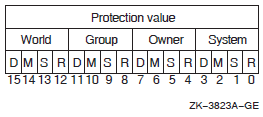
Bits 0 through 15 specify the protection value – the four types of access (read, submit, manage, and delete) to be granted to the four classes of user (System, Owner, Group, World). Set bits deny access and clear bits allow access.
(Valid for QUI$_DISPLAY_QUEUE function code)
QUI$_QUEUE_DESCRIPTION
When you specify QUI$_QUEUE_DESCRIPTION, $GETQUI returns, as a character string, the text that describes the specified queue. Because the text can include up to 255 characters, the buffer length field of the item descriptor should specify 255 (bytes).
(Valid for QUI$_DISPLAY_QUEUE function code)
QUI$_QUEUE_DIRECTORY
When you specify QUI$_QUEUE_DIRECTORY, $GETQUI returns a string containing the device and directory specification of the queue database directory for this queue manager.
(Valid for QUI$_DISPLAY_MANAGER function code)
QUI$_QUEUE_FLAGS
Symbolic Name | Description |
|---|---|
QUI$V_QUEUE_ACL_SPECIFIED | An access control list has been specified for the queue. You cannot retrieve a queue's ACL through the $GETQUI service. Instead, you must use the $GET_SECURITY service. |
QUI$V_QUEUE_AUTOSTART | Queue is designated as an autostart queue. |
QUI$V_QUEUE_BATCH | Queue is a batch queue or a generic batch queue. |
QUI$V_QUEUE_CPU_DEFAULT | A default CPU time limit has been specified for all jobs in the queue. |
QUI$V_QUEUE_CPU_LIMIT | A maximum CPU time limit has been specified for all jobs in the queue. |
QUI$V_QUEUE_FILE_BURST | Burst and flag pages precede each file in each job initiated from the queue. |
QUI$V_QUEUE_FILE_BURST_ONE | Burst and flag pages precede only the first copy of the first file in each job initiated from the queue. |
QUI$V_QUEUE_FILE_FLAG | Flag page precedes each file in each job initiated from the queue. |
QUI$V_QUEUE_FILE_FLAG_ONE | Flag page precedes only the first copy of the first file in each job initiated from the queue. |
QUI$V_QUEUE_FILE_PAGINATE | Output symbiont paginates output for each job initiated from this queue. The output symbiont paginates output by inserting a form feed whenever output reaches the bottom margin of the form. |
QUI$V_QUEUE_FILE_TRAILER | Trailer page follows each file in each job initiated from the queue. |
QUI$V_QUEUE_FILE_ | Trailer page follows only the last copy of the last file in each job initiated from the queue. |
QUI$V_QUEUE_GENERIC | The queue is a generic queue. |
QUI$V_QUEUE_GENERIC_ | The queue is an execution queue that can accept work from a generic queue. |
QUI$V_QUEUE_JOB_BURST | Burst and flag pages precede each job initiated from the queue. |
QUI$V_QUEUE_JOB_FLAG | A flag page precedes each job initiated from the queue. |
QUI$V_QUEUE_JOB_SIZE_SCHED | Jobs initiated from the queue are scheduled according to size, with the smallest job of a given priority processed first (meaningful only for output queues). |
QUI$V_QUEUE_JOB_TRAILER | A trailer page follows each job initiated from the queue. |
QUI$V_QUEUE_PRINTER | The queue is a printer queue. |
|
QUI$V_QUEUE_RAD (Alpha and Integrity servers) |
Indicates if the RAD processing option attribute is specified for the batch queue. RAD is supported on AlphaServer GS series systems and starting from OpenVMS Version 8.4, support is extended to NUMA capable Integrity servers. |
QUI$V_QUEUE_RECORD_ | The symbiont is permitted to concatenate, or block together, the output records it sends to the output device. |
QUI$V_QUEUE_RETAIN_ALL | All jobs initiated from the queue remain in the queue after they finish executing. Completed jobs are marked with a completion status. |
QUI$V_QUEUE_RETAIN_ERROR | Only jobs that do not complete successfully are retained in the queue. |
|
QUI$V_QUEUE_SECURITY_ |
The requestor does not have access to security information. |
QUI$V_QUEUE_SWAP | Jobs initiated from the queue can be swapped. |
QUI$V_QUEUE_TERMINAL | The queue is a terminal queue. |
QUI$V_QUEUE_WSDEFAULT | Default working set size is specified for each job initiated from the queue. |
QUI$V_QUEUE_WSEXTENT | Working set extent is specified for each job initiated from the queue. |
QUI$V_QUEUE_WSQUOTA | Working set quota is specified for each job initiated from the queue. |
(Valid for QUI$_DISPLAY_ENTRY, QUI$_DISPLAY_QUEUE function codes)
QUI$_RAD (Alpha and Integrity servers)
When you specify QUI$_RAD, $GETQUI returns the value of the RAD attribute attached to a queue or a job. The item code expects a 32-bit buffer in which to write the value of the RAD. A value of -1 is returned to the buffer if no RAD is specified for the queue or the job.
RAD is supported on AlphaServer GS series systems and starting from OpenVMS Version 8.4, support is extended to NUMA capable Integrity servers.
(Valid for QUI$_DISPLAY_ENTRY, QUI$_DISPLAY_JOB, QUI$_DISPLAY_QUEUE function codes)
QUI$_QUEUE_NAME
When you specify QUI$_QUEUE_NAME, $GETQUI returns, as a character string, the name of the specified queue or the name of the queue that contains the specified job. Because a queue name can include up to 31 characters, the buffer length field of the item descriptor should specify 31 (bytes).
(Valid for QUI$_DISPLAY_ENTRY, QUI$_DISPLAY_JOB, QUI$_DISPLAY_QUEUE function codes)
QUI$_QUEUE_STATUS
|
Symbolic Name |
Description |
|---|---|
|
QUI$V_QUEUE_ALIGNING |
Queue is printing alignment pages. |
|
QUI$V_QUEUE_AUTOSTART_ |
Autostart queue is stopped due to failure or manual intervention and needs to be manually started. |
|
QUI$V_QUEUE_AVAILABLE? |
Queue is processing work but is capable of processing additional work. |
|
QUI$V_QUEUE_BUSY? |
Queue cannot process additional jobs because of work in progress. |
|
QUI$V_QUEUE_CLOSED |
Queue is closed and will not accept new jobs until the queue is put in an open state. |
|
QUI$V_QUEUE_DISABLED? |
Queue is not capable of being started or submitted to. |
|
QUI$V_QUEUE_IDLE? |
Queue contains no job requests capable of being processed. |
|
QUI$V_QUEUE_LOWERCASE |
Queue is associated with a printer that can print both uppercase and lowercase characters. |
|
QUI$V_QUEUE_PAUSED? |
Execution of all current jobs in the queue is temporarily halted. |
|
QUI$V_QUEUE_PAUSING? |
Queue is temporarily halting execution. |
|
QUI$V_QUEUE_REMOTE |
Queue is assigned to a physical device that is not connected to the local node. |
|
QUI$V_QUEUE_RESETTING |
Queue is resetting and stopping. |
|
QUI$V_QUEUE_RESUMING? |
Queue is restarting after pausing. |
|
QUI$V_QUEUE_SERVER |
Queue processing is directed to a server symbiont. |
|
QUI$V_QUEUE_STALLED? |
Physical device to which queue is assigned is stalled; that is, the device has not completed the last I/O request submitted to it. |
|
QUI$V_QUEUE_STARTING? |
Queue is starting. |
|
QUI$V_QUEUE_STOP_PENDING |
Queue will be stopped when work currently in progress has completed. |
|
QUI$V_QUEUE_STOPPED? |
Queue is stopped. |
|
QUI$V_QUEUE_STOPPING? |
Queue is stopping. |
|
QUI$V_QUEUE_UNAVAILABLE |
Physical device to which queue is assigned is not available. |
(Valid for QUI$_DISPLAY_ENTRY, QUI$_DISPLAY_QUEUE function codes)
QUI$_REQUEUE_QUEUE_NAME
When you specify QUI$_REQUEUE_QUEUE_NAME, $GETQUI returns, as a character string, the name of the queue to which the specified job is reassigned. This item code only has a value if the QUI$V_JOB_ABORTING bit is set in the QUI$_JOB_STATUS longword, and the job is going to be requeued to another queue. Because a queue name can include up to 31 characters, the buffer length of the item descriptor should specify 31 (bytes).
(Valid for QUI$_DISPLAY_ENTRY, QUI$_DISPLAY_JOB function codes)
QUI$_RESTART_QUEUE_NAME
When you specify QUI$_RESTART_QUEUE_NAME, $GETQUI returns, as a character string, the name of the queue in which the job will be placed if the job is restarted.
(Valid for QUI$_DISPLAY_ENTRY, QUI$_DISPLAY_JOB function codes)
QUI$_RETAINED_JOB_COUNT
When you specify QUI$_RETAINED_JOB_COUNT, $GETQUI returns, as a longword integer value, the number of jobs in the queue retained after successful completion plus those retained on error.
(Valid for QUI$_DISPLAY_QUEUE function code)
QUI$_SCSNODE_NAME
When you specify QUI$_SCSNODE_NAME, $GETQUI returns, as a character string, the name of the node on which the specified execution queue or queue manager is located. Because the node name can include up to 6 characters, the buffer length field of the item descriptor should specify 6 (bytes).
(Valid for QUI$_DISPLAY_QUEUE, QUI$_DISPLAY_MANAGER function codes)
QUI$_SEARCH_FLAGS
|
Symbolic Name |
Function Code |
Description |
|---|---|---|
|
QUI$V_SEARCH_ |
QUI$_DISPLAY_JOB |
$GETQUI searches all jobs included in the established queue context. If you do not specify this flag, $GETQUI only returns information about jobs that have the same user name as the caller. |
|
QUI$V_SEARCH_ |
|
Selects batch queues. |
|
QUI$V_SEARCH_ |
|
Selects executing jobs, or queues with executing jobs. |
|
QUI$V_SEARCH_ |
|
Does not advance wildcard context on completion of this service call. |
|
QUI$V_SEARCH_ |
|
Selects generic queues. |
|
QUI$V_SEARCH_ |
|
Selects jobs on unconditional hold, or queues with jobs on unconditional hold. |
|
QUI$V_SEARCH_ |
|
Selects pending jobs, or queues with pending jobs. |
|
QUI$V_SEARCH_ |
|
Selects printer queues. |
|
QUI$V_SEARCH_ |
|
Selects jobs being retained, or queues with jobs being retained. |
|
QUI$V_SEARCH_ |
|
Selects server queues. |
|
QUI$V_SEARCH_ |
|
Selects output queues. |
|
QUI$V_SEARCH_ |
|
Selects terminal queues. |
|
QUI$V_SEARCH_ |
|
$GETQUI returns information about the calling batch job, the command file being executed, or the queue associated with the calling batch job. $GETQUI establishes a new queue and job context based on the job entry of the caller; this queue and job context is dissolved when $GETQUI finishes executing. If you specify QUI$V_SEARCH_THIS_JOB, $GETQUI ignores all other QUI$_SEARCH_FLAGS options. |
|
QUI$V_SEARCH_ |
|
Selects jobs on hold until a specified time, or queues with jobs on hold until a specified time. |
|
QUI$V_SEARCH_ |
|
$GETQUI performs a search in wildcard mode even if QUI$_SEARCH_NAME contains no wildcard characters. |
QUI$_SEARCH_JOB_NAME
QUI$_SEARCH_JOB_NAME is an input value item code that specifies a 1- to 39-character string that $GETQUI uses to restrict its search for a job or jobs. $GETQUI searches for job names that match the job name input value for the given user name. Wildcard characters are acceptable.
(Valid for QUI$_DISPLAY_ENTRY function code)
QUI$_SEARCH_NAME
QUI$_SEARCH_NAME is an input value item code that specifies, as a 1- to 31-character string, the name of the object about which $GETQUI is to return information. The buffer must specify the name of a characteristic, form, or queue.
To direct $GETQUI to perform a wildcard search, you specify QUI$_SEARCH_NAME as a string containing one or more of the wildcard characters (% or *).
(Valid for QUI$_DISPLAY_CHARACTERISTIC, QUI$_DISPLAY_FORM, QUI$_DISPLAY_MANAGER, QUI$_DISPLAY_QUEUE, QUI$_TRANSLATE_QUEUE function codes)
QUI$_SEARCH_NUMBER
QUI$_SEARCH_NUMBER is an input value item code, that specifies, as a longword integer value, the number of the characteristic, form, or job entry about which $GETQUI is to return information. The buffer must specify a longword integer value.
(Valid for QUI$_DISPLAY_CHARACTERISTIC, QUI$_DISPLAY_ENTRY, QUI$_DISPLAY_FORM function codes)
QUI$_SEARCH_USERNAME
QUI$_SEARCH_USERNAME is an input value item code that specifies, as a 1- to 12-character string, the user name for $GETQUI to use to restrict its search for jobs. By default, $GETQUI searches for jobs whose owner has the same user name as the calling process.
(Valid for QUI$_DISPLAY_ENTRY function code)
QUI$_SUBMISSION_TIME
When you specify QUI$_SUBMISSION_TIME, $GETQUI returns, as a quadword absolute time value, the time at which the specified job was submitted to the queue.
(Valid for QUI$_DISPLAY_ENTRY, QUI$_DISPLAY_JOB function codes)
QUI$_TIMED_RELEASE_JOB_COUNT
When you specify QUI$_TIMED_RELEASE_JOB_COUNT, $GETQUI returns, as a longword value, the number of jobs in the queue on hold until a specified time.
(Valid for QUI$_DISPLAY_QUEUE function code)
QUI$_UIC
When you specify QUI$_UIC, $GETQUI returns, in standard longword format, the UIC of the owner of the specified job.
(Valid for QUI$_DISPLAY_ENTRY, QUI$_DISPLAY_JOB function codes)
QUI$_USERNAME
When you specify QUI$_USERNAME, $GETQUI returns, as a character string, the user name of the owner of the specified job. Because the user name can include up to 12 characters, the buffer length field of the item descriptor should specify 12 (bytes).
(Valid for QUI$_DISPLAY_ENTRY, QUI$_DISPLAY_JOB function codes)
QUI$_WSDEFAULT
When you specify QUI$_WSDEFAULT, $GETQUI returns, in pages (on VAX systems) or pagelets (on Alpha systems), the default working set size specified for the specified job or queue, which is a longword integer in the range 1 through 65,535. This value is meaningful only for batch jobs and execution queues.
(Valid for QUI$_DISPLAY_ENTRY, QUI$_DISPLAY_JOB, QUI$_DISPLAY_QUEUE function codes)
QUI$_WSEXTENT
When you specify QUI$_WSEXTENT, $GETQUI returns, in pages (on VAX systems) or pagelets (on Alpha systems), the working set extent for the specified job or queue, which is a longword integer in the range 1 through 65,535. This value is meaningful only for batch jobs and execution queues.
(Valid for QUI$_DISPLAY_ENTRY, QUI$_DISPLAY_JOB, QUI$_DISPLAY_QUEUE function codes)
QUI$_WSQUOTA
When you specify QUI$_WSQUOTA, $GETQUI returns, in pages (on VAX systems) or pagelets (on Alpha systems), the working set quota for the specified job or queue, which is a longword integer in the range 1 through 65,535. This value is meaningful only for batch jobs and execution queues.
(Valid for QUI$_DISPLAY_ENTRY, QUI$_DISPLAY_JOB, QUI$_DISPLAY_QUEUE function codes)
Description
The Get Queue Information service returns information about queues and the jobs initiated from those queues. The $GETQUI and $SNDJBC services together provide the user interface to the queue manager and job controller processes. See the Description section of the $SNDJBC service for a discussion of the different types of jobs and queues.
The $GETQUI service completes asynchronously; that is, it returns to the caller after queuing the request, without waiting for the operation to complete. For synchronous completion, use the Get Queue Information and Wait ($GETQUIW) service. The $GETQUIW service is identical to $GETQUI in every way except that $GETQUIW returns to the caller after the operation has completed.
Classes and Types of Queues
The $GETQUI item codes and function codes can be specific to the type and class of the queue. For example, QUI$_LAST_PAGE applies only in the context of a printer or terminal execution queue, and QUI$_LOG_SPECIFICATION applies only to batch files.
The following information shows the two classes and the various types of queues, while the descriptions of the individual $GETQUI item codes and function codes indicate the associated queue class and queue type requirements:
Execution queues—Queues that accept batch or print jobs for processing.
Generic queues—Queues that hold jobs until an appropriate execution queue becomes available. The queue manager then requeues the job to the available execution queue.
| Type | Description |
|---|---|
| Batch execution queue | Batch execution queues accept only batch jobs. |
| Output execution queues |
Output execution queues accept jobs that a symbiont processes,
and include the following types:
|
| Type | Description |
|---|---|
| Generic batch queues | Generic batch queues direct jobs only to batch execution queues. |
| Generic output queues | Generic output queues direct jobs to any of the three types of output execution queues: print, terminal, or server. |
| Logical queues | Logical queues are a special type of generic output queue that transfers jobs to another output execution queue. |
|
Function Code |
Object Type |
|---|---|
|
QUI$_DISPLAY_CHARACTERISTIC |
Characteristic |
|
QUI$_DISPLAY_FORM |
Form |
|
QUI$_DISPLAY_QUEUE |
Queue |
|
QUI$_DISPLAY_MANAGER |
Queue manager |
|
QUI$_DISPLAY_JOB |
Job within a queue context |
|
QUI$_DISPLAY_FILE |
File within a job context |
|
QUI$_DISPLAY_ENTRY |
Job independent of queue |
When you call the $GETQUI service, the queue manager establishes an internal GETQUI context block (GQC). The system uses the GQC to store information temporarily and to keep track of its place in a wildcard sequence of operations. The system provides any number of GQC blocks per process.
Nonwildcard mode—$GETQUI returns information about a particular object in a single call. After the call completes, the system dissolves the GQC.
Wildcard mode—$GETQUI returns information about several objects of the same type in a sequence of calls. The system saves the GQC between calls until the wildcard sequence completes.
Nested wildcard mode—$GETQUI returns information about objects defined within another object. Specifically, this mode allows you to query jobs contained in a selected queue or files contained in a selected job in a sequence of calls. After each call, the system saves the GQC so that the GQC can provide the queue or job context necessary for subsequent calls.
The sections that follow describe how each of the three search methods affects $GETQUI's search for information; how you direct $GETQUI to undertake each method; and how each method affects the contents of the GQC.
Nonwildcard Mode
A specific characteristic or form definition that you identify by name or number.
A specific queue that you identify by name.
A specific queue manager that you identify by name.
A specific batch or print job that you identify by job entry number or by name.
The queue, job, or executing command procedure file associated with the calling batch job. You invoke this special case of nonwildcard mode by specifying the QUI$_SEARCH_THIS_JOB option of the QUI$_SEARCH_FLAGS item code for a display queue, job, or file operation.
To obtain information about a specific characteristic or form definition, you call $GETQUI using the QUI$_DISPLAY_CHARACTERISTIC or QUI$_DISPLAY_FORM function code. You need to specify either the name of the characteristic or form in the QUI$_SEARCH_NAME item code or the number of the characteristic or form in the QUI$_SEARCH_NUMBER item code. The name string you specify cannot include either of the wildcard characters (* or %). You can specify both the QUI$_SEARCH_NAME and QUI$_SEARCH_NUMBER item codes, but the name and number you specify must be associated with the same characteristic or form definition.
To obtain information about a specific queue definition, you specify the QUI$_DISPLAY_QUEUE function code and provide the name of the queue in the QUI$_SEARCH_NAME item code. The name string you specify cannot include the wildcard characters (* or %).
To obtain information about a specific queue manager, specify the QUI$_DISPLAY_MANAGER function code and provide the name of the queue manager in the QUI$_SEARCH_NAME item code. The name string you specify cannot include the wildcard characters (* or %).
To obtain information about a specific batch or print job, specify the QUI$_DISPLAY_ENTRY function code and provide the entry number of the job in the QUI$_SEARCH_NUMBER item code.
Finally, the $GETQUI service provides an option that allows a batch job to obtain information about the queue, job, or command file that the associated batch job is executing without first entering wildcard mode to establish a queue or job context. You can make a call from the batch job that specifies the QUI$_DISPLAY_QUEUE function code to obtain information about the queue from which the batch job was initiated; the QUI$_DISPLAY_JOB function code to obtain information about the batch job itself; or the QUI$_DISPLAY_FILE function code to obtain information about the command file for the batch job. For each of these calls, you must select the QUI$V_SEARCH_THIS_JOB option of the QUI$_SEARCH_FLAGS item code. When you select this option, $GETQUI ignores all other options in the QUI$_SEARCH_FLAGS item code.
Wildcard Mode
In wildcard mode, the system saves the GQC between calls to $GETQUI so that you can make a sequence of calls to $GETQUI to get information about all characteristics, forms, queues, jobs, or queue managers contained in the queue database.
You can have several streams of operations open at one time. To use a stream, specify a unique
longword value for the context argument for every call associated
with that stream. If you do not specify the context argument,
then context #0 will be used.
To set up a wildcard search for characteristic or form definitions, specify the form) function code; specify a name in the QUI$_SEARCH_NAME item code that includes one or more wildcard characters (* or %). QUI$_DISPLAY_CHARACTERISTIC or QUI$_DISPLAY_FORM function code and specify a name in the QUI$_SEARCH_NAME item code that includes one or more wildcard characters (* or %).
- QUI$V_SEARCH_BATCH
- QUI$V_SEARCH_PRINTER
- QUI$V_SEARCH_SERVER
- QUI$V_SEARCH_TERMINAL
- QUI$V_SEARCH_SYMBIONT
- QUI$V_SEARCH_GENERIC
For example, if you select the QUI$V_SEARCH_BATCH option, $GETQUI returns information only about batch queues; if you select the QUI$V_SEARCH_SYMBIONT option, $GETQUI returns information only about output queues (printer, terminal, and server queues). If you specify none of the queue type options, $GETQUI searches all queues.
o set up a wildcard search for queue managers, specify the QUI$_DISPLAY_MANAGER function code and specify a name in the QUI$_SEARCH_NAME item code that includes one or more wildcard characters (* or %).
- QUI$V_SEARCH_BATCH
- QUI$V_SEARCH_EXECUTING_JOBS
- QUI$V_SEARCH_HOLDING_JOBS
- QUI$V_SEARCH_PENDING_JOBS
- QUI$V_SEARCH_PRINTER
- QUI$V_SEARCH_RETAINED_JOBS
- QUI$V_SEARCH_SERVER
- QUI$V_SEARCH_SYMBIONT
- QUI$V_SEARCH_TERMINAL
- QUI$V_SEARCH_TIMED_RELEASE_JOBS
You can also force wildcard mode for characteristic, form, or queue display operations by specifying the QUI$V_SEARCH_WILDCARD option of the QUI$_SEARCH_FLAGS item code. If you specify this option, the system saves the GQC between calls, even if you specify a nonwildcard name in the QUI$_SEARCH_NAME item code. Whether or not you specify a wildcard name in the QUI$_SEARCH_NAME item code, selecting the QUI$V_SEARCH_WILDCARD option ensures that wildcard mode is enabled.
$GETQUI returns a JBC$_NOMORExxx or JBC$_NOSUCHxxx condition value on a call to display characteristic, form, queue, queue manager, or entry information, where
xxxrefers to CHAR, FORM, QUE, QMGR, or ENT.You explicitly cancel the wildcard operation by specifying the QUI$_CANCEL_OPERATION function code in a call to the $GETQUI service.
Your process terminates.
Note that wildcard mode is a prerequisite for entering nested wildcard mode.
Nested Wildcard Mode
In nested wildcard mode, the system saves the GQC between calls to $GETQUI so that you can make a sequence of calls to $GETQUI to get information about jobs that are contained in a selected queue or files of the selected job. Nested wildcard mode reflects the parent-child relationship between queues and jobs and between jobs and files. The $GETQUI service can locate and return information about only one object in a single call. However, queues are objects that contain jobs and jobs are objects that contain files. Therefore, to get information about an object contained within another object, you must first make a call to $GETQUI that specifies and locates the containing object and then make a call to request information about the contained object. The system saves the location of the containing object in the GQC along with the location of the contained object.
Note that the context number specified in the context argument must
remain the same for each level of nesting.
Two of $GETQUI's operations, QUI$_DISPLAY_JOB and QUI$_DISPLAY_FILE, can be used only in a nested wildcard mode, with one exception. The exceptional use of these two operations involves calls made to $GETQUI from a batch job to find out more information about itself. This exceptional use is described at the end of the Nonwildcard Mode section.
You can enter nested wildcard mode from either wildcard display queue mode or from wildcard display entry mode. To obtain job and file information in nested wildcard mode, you can use a combination of QUI$_DISPLAY_QUEUE, QUI$_DISPLAY_JOB, and QUI$_DISPLAY_FILE operations. To obtain file information, you can use a combination of QUI$_DISPLAY_ENTRY and QUI$_DISPLAY_FILE operations as an alternative.
To set up a nested wildcard search for job and file information, you first perform one or more QUI$_DISPLAY_QUEUE operations in wildcard mode to establish the queue context necessary for the nested display job and file operations. Next you specify the QUI$_DISPLAY_JOB operation repetitively; these calls search the current queue until a call locates the job that contains the file or files you want. This call establishes the job context. Having located the queue and the job that contain the file or files, you can now use the QUI$_DISPLAY_FILE operation repetitively to request file information.
You can enter the nested wildcard mode for the display queue operation in two different ways: by specifying a wildcard name in the QUI$_SEARCH_NAME item code or by specifying a nonwildcard queue name and selecting the QUI$V_SEARCH_WILDCARD option of the QUI$_SEARCH_FLAG item code. The second method of entering wildcard mode is useful if you want to obtain information about one or more jobs or files within jobs for a specific queue and want to specify a nonwildcard queue name but still want to save the GQC after the queue context is established.
When you make calls to $GETQUI that specify the QUI$_DISPLAY_JOB function code, by default $GETQUI locates all the jobs in the selected queue that have the same user name as the calling process. If you want to obtain information about all the jobs in the selected queue, you select the QUI$V_SEARCH_ALL_JOBS option of the QUI$_SEARCH_FLAGS item code.
After you establish a queue context, it remains in effect until you either change the context by making another call to $GETQUI that specifies the QUI$_DISPLAY_QUEUE function code or until one of the actions listed at the end of the Wildcard Mode section causes the GQC to be released. An established job context remains in effect until you change the context by making another call to $GETQUI that specifies the QUI$_DISPLAY_JOB function code or $GETQUI returns a JBC$_NOMOREJOB or JBC$_NOSUCHJOB condition value. While the return of either of these two condition values releases the job context, the wildcard search remains in effect because the GQC continues to maintain the queue context. Similarly, return of the JBC$_NOMOREFILE or JBC$_NOSUCHFILE condition value signals that no more files remain in the current job context. However, these condition values do not cause the job context to be dissolved.
To set up a nested wildcard search for file information for a particular entry, you first perform one or more QUI$_DISPLAY_ENTRY operations in wildcard mode to establish the desired job context. Next you call $GETQUI iteratively with the QUI$_DISPLAY_FILE function code to obtain file information for the selected job.
When you make calls to $GETQUI that specify the QUI$_DISPLAY_ENTRY function code, by default $GETQUI locates all jobs that have the same user name as the calling process. If you want to obtain information about jobs owned by another user, you specify the user name in the QUI$_SEARCH_USERNAME item code.
You can use the QUI$_SEARCH_FREEZE_CONTEXT option of the QUI$_SEARCH_FLAGS item code in any wildcard or nested wildcard call to prevent advancement of context to the next object on the list. This allows you to make successive calls for information about the same queue, job, file, characteristic, or form.
Required Access or Privileges
The caller must have manage (M) access to the queue, read (R) access to the job, or SYSPRV or OPER privilege to obtain job and file information.
- QUI$_AFTER_TIME
- QUI$_COMPLETED_BLOCKS
- QUI$_ENTRY_NUMBER
- QUI$_INTERVENING_BLOCKS
- QUI$_INTERVENING_JOBS
- QUI$_JOB_SIZE
- QUI$_JOB_STATUS
Required Quota
AST limit quota must be sufficient.
Related Services
$ALLOC, $ASSIGN, $BRKTHRU, $BRKTHRUW, $CANCEL, $CREMBX, $DALLOC, $DASSGN, $DELMBX, $DEVICE_SCAN, $DISMOU, $GETDVI, $GETDVIW, $GETMSG, $GETQUIW, $INIT_VOL, $MOUNT, $PUTMSG, $QIO, $QIOW, $SNDERR, $SNDJBC, $SNDJBCW, $SNDOPR, $TRNLNM
Condition Values Returned
- SS$_NORMAL
The service completed successfully.
- SS$_ACCVIO
The item list or input buffer cannot be read by the caller; or the return length buffer, output buffer, or status block cannot be written by the caller.
- SS$_BADCONTEXT
Context does not exist or must be called from a more privileged mode.
- SS$_BADPARAM
The function code is invalid; the item list contains an invalid item code; a buffer descriptor has an invalid length; or the reserved parameter has a nonzero value.
- SS$_DEVOFFLINE
The job controller process is not running.
- SS$_EXASTLM
The
astadrargument was specified, and the process has exceeded its ASTLM quota.- SS$_ILLEFC
The
efnargument specifies an illegal event flag number.- SS$_INSFMEM
The space for completing the request is insufficient.
- SS$_MBFULL
The job controller mailbox is full.
- SS$_IVLOGNAM
The device name string has a length of 0 or has more than 63 characters.
- SS$_MBTOOSML
The mailbox message is too large for the job controller mailbox.
- SS$_UNASEFC
The
efnargument specifies an unassociated event flag cluster.
Condition Values Returned in the I/O Status Block
- JBC$_NORMAL
The service completed successfully.
- JBC$_INVFUNCOD
The specified function code is invalid.
- JBC$_INVITMCOD
The item list contains an invalid item code.
- JBC$_INVPARLEN
The length of a specified string is outside the valid range for that item code.
- JBC$_INVQUENAM
The queue name is not syntactically valid.
- JBC$_JOBQUEDIS
The request cannot be executed because the system job queue manager has not been started.
- JBC$_MISREQPAR
An item code that is required for the specified function code has not been specified.
- JBC$_NOJOBCTX
No job context has been established for a QUI$_DISPLAY_FILE operation.
- JBC$_NOMORECHAR
No more characteristics are defined, which indicates the termination of a QUI$_DISPLAY_CHARACTERISTIC wildcard operation.
- JBC$_NOMOREENT
There are no more job entries for the specified user or current user name, which indicates termination of a QUI$_DISPLAY_ENTRY wildcard operation.
- JBC$_NOMOREFILE
No more files are associated with the current job context, which indicates the termination of a QUI$_DISPLAY_FILE wildcard operation for the current job context.
- JBC$_NOMOREFORM
No more forms are defined, which indicates the termination of a QUI$_DISPLAY_FORM wildcard operation.
- JBC$_NOMOREJOB
No more jobs are associated with the current queue context, which indicates the termination of a QUI$_DISPLAY_JOB wildcard operation for the current queue context.
- JBC$_NOMOREQMGR
No more queue managers are defined, which indicates the termination of a QUI$_DISPLAY_MANAGER wildcard operation.
- JBC$_NOMOREQUE
No more queues are defined, which indicates the termination of a QUI$_DISPLAY_QUEUE wildcard operation.
- JBC$_NOQUECTX
No queue context has been established for a QUI$_DISPLAY_JOB or QUI$_DISPLAY_FILE operation.
- JBC$_NOSUCHCHAR
The specified characteristic does not exist.
- JBC$_NOSUCHENT
There is no job with the specified entry number, or there is no job for the specified user or current user name.
- JBC$_NOSUCHFILE
The specified file does not exist.
- JBC$_NOSUCHFORM
The specified form does not exist.
- JBC$_NOSUCHJOB
The specified job does not exist.
- JBC$_NOSUCHQMGR
The specified queue manager does not exist.
- JBC$_NOSUCHQUE
The specified queue does not exist.
Examples
! Declare system service related symbols INTEGER*4 SYS$GETQUIW, 2 LIB$MATCH_COND, 2 STATUS INCLUDE '($QUIDEF)' ! Define item list structure STRUCTURE /ITMLST/ UNION MAP INTEGER*2 BUFLEN, ITMCOD INTEGER*4 BUFADR, RETADR END MAP MAP INTEGER*4 END_LIST END MAP END UNION END STRUCTURE ! Define I/O status block structure STRUCTURE /IOSBLK/ INTEGER*4 STS, ZEROED END STRUCTURE ! Declare $GETQUIW item list and I/O status block RECORD /ITMLST/ GETQUI_LIST(4) RECORD /IOSBLK/ IOSB ! Declare variables used in $GETQUIW item list CHARACTER*31 QUEUE_NAME INTEGER*2 QUEUE_NAME_LEN INTEGER*4 SEARCH_FLAGS, 2 ENTRY_NUMBER ! Initialize item list GETQUI_LIST(1).BUFLEN = 4 GETQUI_LIST(1).ITMCOD = QUI$_SEARCH_FLAGS GETQUI_LIST(1).BUFADR = %LOC(SEARCH_FLAGS) GETQUI_LIST(1).RETADR = 0 GETQUI_LIST(2).BUFLEN = 4 GETQUI_LIST(2).ITMCOD = QUI$_ENTRY_NUMBER GETQUI_LIST(2).BUFADR = %LOC(ENTRY_NUMBER) GETQUI_LIST(2).RETADR = 0 GETQUI_LIST(3).BUFLEN = 31 GETQUI_LIST(3).ITMCOD = QUI$_QUEUE_NAME GETQUI_LIST(3).BUFADR = %LOC(QUEUE_NAME) GETQUI_LIST(3).RETADR = %LOC(QUEUE_NAME_LEN) GETQUI_LIST(4).END_LIST = 0 SEARCH_FLAGS = QUI$M_SEARCH_THIS_JOB ! Call $GETQUIW service to obtain job information STATUS = SYS$GETQUIW (, 2 %VAL(QUI$_DISPLAY_JOB),, 2 GETQUI_LIST, 2 IOSB,,) IF (LIB$MATCH_COND (IOSB.STS, %LOC(JBC$_NOSUCHJOB))) THEN ! The search_this_job option can be used only by ! a batch job to obtain information about itself TYPE *, '<<< this job is not being run in batch mode>>>' ENDIF IF (STATUS) STATUS = IOSB.STS IF (STATUS) THEN ! Display information TYPE *, 'Job entry number = ', ENTRY_NUMBER TYPE *, 'Queue name = ', QUEUE_NAME(1:QUEUE_NAME_LEN) ELSE ! Signal error condition CALL LIB$SIGNAL (%VAL(STATUS)) ENDIF END
This Fortran program demonstrates how a batch job can obtain information about itself from the system job queue file by using the $GETQUIW system service. Use of the QUI$M_SEARCH_THIS_JOB option in the QUI$_SEARCH_FLAGS input item requires that the calling program run as a batch job; otherwise, the $GETQUIW service returns a JBC$_NOSUCHJOB error.
! Declare system service related symbols INTEGER*4 SYS$GETQUIW, 2 STATUS_Q, 2 STATUS_J, 2 NOACCESS INCLUDE '($QUIDEF)' ! Define item list structure STRUCTURE /ITMLST/ UNION MAP INTEGER*2 BUFLEN, ITMCOD INTEGER*4 BUFADR, RETADR END MAP MAP INTEGER*4 END_LIST END MAP END UNION END STRUCTURE ! Define I/O status block structure STRUCTURE /IOSBLK/ INTEGER*4 STS, ZEROED END STRUCTURE ! Declare $GETQUIW item lists and I/O status block RECORD /ITMLST/ QUEUE_LIST(4) RECORD /ITMLST/ JOB_LIST(6) RECORD /IOSBLK/ IOSB ! Declare variables used in $GETQUIW item lists CHARACTER*31 SEARCH_NAME CHARACTER*31 QUEUE_NAME CHARACTER*39 JOB_NAME CHARACTER*12 USERNAME INTEGER*2 SEARCH_NAME_LEN, 2 QUEUE_NAME_LEN, 2 JOB_NAME_LEN, 2 USERNAME_LEN INTEGER*4 SEARCH_FLAGS, 2 JOB_SIZE, 2 JOB_STATUS ! Solicit queue name to search; it may be a wildcard name TYPE 9000 ACCEPT 9010, SEARCH_NAME_LEN, SEARCH_NAME ! Initialize item list for the display queue operation QUEUE_LIST(1).BUFLEN = SEARCH_NAME_LEN QUEUE_LIST(1).ITMCOD = QUI$_SEARCH_NAME QUEUE_LIST(1).BUFADR = %LOC(SEARCH_NAME) QUEUE_LIST(1).RETADR = 0 QUEUE_LIST(2).BUFLEN = 4 QUEUE_LIST(2).ITMCOD = QUI$_SEARCH_FLAGS QUEUE_LIST(2).BUFADR = %LOC(SEARCH_FLAGS) QUEUE_LIST(2).RETADR = 0 QUEUE_LIST(3).BUFLEN = 31 QUEUE_LIST(3).ITMCOD = QUI$_QUEUE_NAME QUEUE_LIST(3).BUFADR = %LOC(QUEUE_NAME) QUEUE_LIST(3).RETADR = %LOC(QUEUE_NAME_LEN) QUEUE_LIST(4).END_LIST = 0 ! Initialize item list for the display job operation JOB_LIST(1).BUFLEN = 4 JOB_LIST(1).ITMCOD = QUI$_SEARCH_FLAGS JOB_LIST(1).BUFADR = %LOC(SEARCH_FLAGS) JOB_LIST(1).RETADR = 0 JOB_LIST(2).BUFLEN = 4 JOB_LIST(2).ITMCOD = QUI$_JOB_SIZE JOB_LIST(2).BUFADR = %LOC(JOB_SIZE) JOB_LIST(2).RETADR = 0 JOB_LIST(3).BUFLEN = 39 JOB_LIST(3).ITMCOD = QUI$_JOB_NAME JOB_LIST(3).BUFADR = %LOC(JOB_NAME) JOB_LIST(3).RETADR = %LOC(JOB_NAME_LEN) JOB_LIST(4).BUFLEN = 12 JOB_LIST(4).ITMCOD = QUI$_USERNAME JOB_LIST(4).BUFADR = %LOC(USERNAME) JOB_LIST(4).RETADR = %LOC(USERNAME_LEN) JOB_LIST(5).BUFLEN = 4 JOB_LIST(5).ITMCOD = QUI$_JOB_STATUS JOB_LIST(5).BUFADR = %LOC(JOB_STATUS) JOB_LIST(5).RETADR = 0 JOB_LIST(6).END_LIST = 0 ! Request search of all jobs present in output queues; also force ! wildcard mode to maintain the internal search context block after ! the first call when a non-wild queue name is entered--this preserves ! queue context for the subsequent display job operation SEARCH_FLAGS = (QUI$M_SEARCH_WILDCARD .OR. 2 QUI$M_SEARCH_SYMBIONT .OR. 2 QUI$M_SEARCH_ALL_JOBS) ! Dissolve any internal search context block for the process STATUS_Q = SYS$GETQUIW (,%VAL(QUI$_CANCEL_OPERATION),,,,,) ! Locate next output queue; loop until an error status is returned DO WHILE (STATUS_Q) STATUS_Q = SYS$GETQUIW (, 2 %VAL(QUI$_DISPLAY_QUEUE),, 2 QUEUE_LIST, 2 IOSB,,) IF (STATUS_Q) STATUS_Q = IOSB.STS IF (STATUS_Q) TYPE 9020, QUEUE_NAME(1:QUEUE_NAME_LEN) STATUS_J = 1 ! Get information on next job in queue; loop until error return DO WHILE (STATUS_Q .AND. STATUS_J) STATUS_J = SYS$GETQUIW (, 2 %VAL(QUI$_DISPLAY_JOB),, 2 JOB_LIST, 2 IOSB,,) IF (STATUS_J) STATUS_J = IOSB.STS IF ((STATUS_J) .AND. (JOB_SIZE .GE. 500)) THEN NOACCESS = (JOB_STATUS .AND. QUI$M_JOB_INACCESSIBLE) IF (NOACCESS .NE. 0) THEN TYPE 9030, JOB_SIZE ELSE TYPE 9040, JOB_SIZE, 2 USERNAME(1:USERNAME_LEN), 2 JOB_NAME(1:JOB_NAME_LEN) ENDIF ENDIF ENDDO ENDDO 9000 FORMAT (' Enter queue name to search: ', $) 9010 FORMAT (Q, A31) 9020 FORMAT ('0Queue name = ', A) 9030 FORMAT (' Job size = ', I5, ' <no read access privilege>') 9040 FORMAT (' Job size = ', I5, 2 ' Username = ', A, T46, 2 ' Job name = ', A) END
This Fortran program demonstrates how any job can obtain information about other jobs from the system job queue file by using the $GETQUIW system service. This program lists all print jobs in output queues with a job size of 500 blocks or more. It also displays queue name, job size, user name, and job name information for each job listed.
$GETQUIW
Get Queue Information and Wait — Returns information about queues and jobs initiated from those queues. The $SNDJBC service is the major interface to the Job Controller, which is the queue and accounting manager. For a discussion of the different types of job and queue, see the Description section of $SNDJBC.
Format
SYS$GETQUIW
[efn] ,func [,context] [,itmlst] [,iosb] [,astadr] [,astprm]C Prototype
int sys$getquiw
(unsigned int efn, unsigned short int func, unsigned int *context,
void *itmlst, struct _iosb *iosb, void (*astadr)(__unknown_params),
int astprm);Description
The $GETQUIW service completes synchronously; that is, it returns to the caller with the requested information. For asynchronous completion, use the Get Queue Information ($GETQUI) service; $GETQUI returns to the caller after queuing the information request, without waiting for the information to be returned.
In all other respects, $GETQUIW is identical to $GETQUI. For more information about $GETQUIW, see the description of $GETQUI in this manual.
For additional information about system service completion, see the Synchronize ($SYNCH) service.
$GETRMI
Get Resource Monitor Information — Returns system performance information about the local system. $GETRMI is an asynchronous system service and requires the $SYNCH service or another wait-state synchronous mechanism to guarantee that the required information is available. There is no synchronous wait form for this system service. For additional information about system service completion, see the Synchronize ($SYNCH) service.
Format
SYS$GETRMI [efn] [,nullarg] [,nullarg] ,itmlst [,iosb] [,astadr] [,astprm]C Prototype
nt sys$getrmi
(unsigned int efn, unsigned int nullarg, unsigned int nullarg,
void *itmlst, struct _iosb *iosb, void (*astadr)(__unknown_params),
int astprm);Arguments
| OpenVMS usage: | ef_number |
| type: | longword (unsigned) |
| access: | read only |
| mechanism: | by value |
Number of event flag to be set when the $GETRMI request completes. The
efn argument is a longword containing this number; however,
$GETRMI uses only the low order byte.
| OpenVMS usage: | null_arg |
| type: | longword (unsigned) |
| access: | read only |
| mechanism: | by value |
Placeholding argument reserved to OpenVMS.
| OpenVMS usage: | null_arg |
| type: | longword (unsigned) |
| access: | read only |
| mechanism: | by value |
Placeholding argument reserved to OpenVMS.
| OpenVMS usage: | item_list_3 |
| type: | longword (unsigned) |
| access: | read only |
| mechanism: | by reference |
Item list specifying which information is to be returned about the local node. The
itmlst argument is the address of a list of item descriptors,
each of which describes an item of information. The list of descriptors is terminated by a
longword of 0.
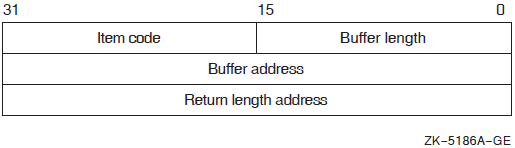
The following table defines the item descriptor fields:
| Descriptor Field | Definition |
|---|---|
| Buffer length | A word containing a user-supplied integer specifying the length (in bytes) of the buffer in which $GETRMI is to write the information. The length of the buffer needed depends upon the item code specified in the item code field. If the buffer length is too small, $GETRMI truncates the data. |
| Item code | A word containing a user-supplied code specifying the item of information that $GETRMI is to return. The RMIDEF macro defines these codes. A description of each item code is given in the item codes section. |
| Buffer address | A longword containing the user-supplied address of a buffer in which $GETRMI returns the requested information. |
| Return length address | A longword containing the user-supplied address of a word in which $GETRMI writes the length in bytes of the information returned. |
iosb
| OpenVMS usage: | io_status_block |
| type: | quadword (unsigned) |
| access: | write only |
| mechanism: | by reference |
I/O status block to receive the final completion status. The
iosb argument is the address of the quadword I/O status
block.
astadr
| OpenVMS usage: | ast_procedure |
| type: | procedure value |
| access: | call without stack unwinding |
| mechanism: | by reference |
AST service routine to be executed when $GETRMI completes. The
astadr argument is the address of this routine.
astprm
| OpenVMS usage: | user_arg |
| type: | longword (unsigned) |
| access: | read only |
| mechanism: | by value |
AST parameter to be passed to the AST service routine specified by the
astadr argument.
Item Codes
RMI$_ACCESS
Returns the count of file name lookup operations in file directories.
Because this number is a longword, the buffer length field in the item descriptor should specify 4 (bytes).
RMI$_ACCLCK
Returns the systemwide count of access locks.
Because this number is a longword, the buffer length field in the item descriptor should specify 4 (bytes).
RMI$_ALLOC
Returns the number of QIO requests that caused allocation of disk space.
Because this number is a longword, the buffer length field in the item descriptor should specify 4 (bytes).
RMI$_ARRLOCPK
Returns the accumulated systemwide count of arriving local DECnet packets.
Because this number is a longword, the buffer length field in the item descriptor should specify 4 (bytes).
RMI$_ARRTRAPK
Returns the accumulated systemwide count of arriving transit DECnet packets.
Because this number is a longword, the buffer length field in the item descriptor should specify 4 (bytes).
RMI$_BADFLTS
Returns the accumulated systemwide count of bad-list faults.
Because this number is a longword, the buffer length field in the item descriptor should specify 4 (bytes).
RMI$_BLKIN
Returns the accumulated systemwide count of blocking ASTs queued that originated on a remote system and were processed on the local system.
Because this number is a longword, the buffer length field in the item descriptor should specify 4 (bytes).
RMI$_BLKLOC
Returns the accumulated systemwide count of blocking ASTs queued that originated and were processed on the local system.
Because this number is a longword, the buffer length field in the item descriptor should specify 4 (bytes).
RMI$_BLKOUT
Returns the accumulated systemwide count of blocking ASTs queued that originated on the local system and were processed on a remote system.
Because this number is a longword, the buffer length field in the item descriptor should specify 4 (bytes).
RMI$_BLKAST
Returns the number of blocking ASTs.
Because this number is a longword, the buffer length field in the item descriptor should specify 4 (bytes).
RMI$_BUFIO
Returns the number of buffered I/Os.
Because this number is a longword, the buffer length field in the item descriptor should specify 4 (bytes).
RMI$_BUFOBJPAG
Returns the number of buffer object physical pages currently allocated.
Because this number is a longword, the buffer length field in the item descriptor should specify 4 (bytes).
RMI$_BUFOBJPAGPEAK
Returns the maximum number of buffer object physical pages currently allocated.
Because this number is a longword, the buffer length field in the item descriptor should specify 4 (bytes).
RMI$_BUFOBJPAGS01
Returns the number of buffer object pages currently allocated in S0 and S1 space.
Because this number is a longword, the buffer length field in the item descriptor should specify 4 (bytes).
RMI$_BUFOBJPAGS2
Returns the number of buffer object physical pages currently allocated in S2 space.
Because this number is a longword, the buffer length field in the item descriptor should specify 4 (bytes).
RMI$_BUFOBJPAGMAXS01
Returns the available number of buffer object pages in S0 and S1 space.
Because this number is a longword, the buffer length field in the item descriptor should specify 4 (bytes).
RMI$_BUFOBJPAGMAXS2
Returns the available number of buffer object pages in S2 space.
Because this number is a longword, the buffer length field in the item descriptor should specify 4 (bytes).
RMI$_BUFOBJPAGPEAKS01
Returns the maximum number of buffer object pages currently allocated in S0 and S1 space.
Because this number is a longword, the buffer length field in the item descriptor should specify 4 (bytes).
RMI$_BUFOBJPAGPEAKS2
Returns the maximum number of buffer object pages currently allocated in S2 space.
Because this number is a longword, the buffer length field in the item descriptor should specify 4 (bytes).
RMI$_BUFOBJPGLTMAXS01
Returns the available number of buffer object pagelets in S0 and S1 space.
Because this number is a longword, the buffer length field in the item descriptor should specify 4 (bytes).
RMI$_BUFOBJPGLTMAXS2
Returns the available number of buffer object pagelets in S2 space.
Because this number is a longword, the buffer length field in the item descriptor should specify 4 (bytes).
RMI$_CEF
Returns the number of processes in the common event flag wait state.
Because this number is a longword, the buffer length field in the item descriptor should specify 4 (bytes).
RMI$_COLPG
Returns the number of processes in the collided page wait state.
Because this number is a longword, the buffer length field in the item descriptor should specify 4 (bytes).
RMI$_COM
Returns the number of processes in the computable state.
Because this number is a longword, the buffer length field in the item descriptor should specify 4 (bytes).
RMI$_COMO
Returns the number of outswapped processes in the computable state.
Because this number is a longword, the buffer length field in the item descriptor should specify 4 (bytes).
RMI$_CPUEXEC
Returns the amount of time, in 10-millisecond units, spent by all CPUs in executive mode.
Because this number is a quadword, the buffer length field in the item descriptor should specify 8 (bytes).
RMI$_CPUID
Returns the primary CPU ID.
Because this number is a longword, the buffer length field in the item descriptor should specify 4 (bytes).
RMI$_CPUIDLE
Returns the amount of time, in 10-millisecond units, spent by all CPUs in idle mode.
Because this number is a quadword, the buffer length field in the item descriptor should specify 8 (bytes).
RMI$_CPUINTSTK
Returns the amount of time, in 10-millisecond units, spent by all CPUs in processing interrupts.
Because this number is a quadword, the buffer length field in the item descriptor should specify 8 (bytes).
RMI$_CPUKERNEL
Returns the amount of time, in 10-millisecond units, spent by all CPUs in kernel mode.
Because this number is a quadword, the buffer length field in the item descriptor should specify 8 (bytes).
RMI$_CPUMPSYNCH
Returns the amount of time, in 10-millisecond units, spent by the primary CPU in synchronization mode.
Because this number is a quadword, the buffer length field in the item descriptor should specify 8 (bytes).
RMI$_CPUSUPER
Returns the amount of time, in 10-millisecond units, spent by all CPUs in supervisor mode.
Because this number is a quadword, the buffer length field in the item descriptor should specify 8 (bytes).
RMI$_CPUUSER
Returns the amount of time, in 10-millisecond units, spent by all CPUs in user mode.
Because this number is a quadword, the buffer length field in the item descriptor should specify 8 (bytes).
RMI$_CUR
Returns the number of currently-executing processes.
Because this number is a longword, the buffer length field in the item descriptor should specify 4 (bytes).
RMI$_CWPSBYTESIN
Returns the number of clusterwide process services (CWPS) message bytes received by the system.
Because this number is a longword, the buffer length field in the item descriptor should specify 4 (bytes).
RMI$_CWPSBYTESOUT
Returns the number of CWPS message bytes sent by the system.
Because this number is a longword, the buffer length field in the item descriptor should specify 4 (bytes).
RMI$_CWPSJPISIN
Returns the number of CWPS $GETJPI requests received by the system.
Because this number is a longword, the buffer length field in the item descriptor should specify 4 (bytes).
RMI$_CWPSJPISOUT
Returns the number of CWPS $GETJPI requests sent by the system.
Because this number is a longword, the buffer length field in the item descriptor should specify 4 (bytes).
RMI$_CWPSMSGSIN
Returns the number of CWPS messages received by the system.
Because this number is a longword, the buffer length field in the item descriptor should specify 4 (bytes).
RMI$_CWPSMSGSOUT
Returns the number of CWPS messages sent by the system.
Because this number is a longword, the buffer length field in the item descriptor should specify 4 (bytes).
RMI$_CWPSPCNTRLIN
Returns the number of CWPS PCNTRL requests received by the system.
Because this number is a longword, the buffer length field in the item descriptor should specify 4 (bytes).
RMI$_CWPSPCNTRLOUT
Returns the number of CWPS PCNTRL requests sent by the system.
Because this number is a longword, the buffer length field in the item descriptor should specify 4 (bytes).
RMI$_CWPSRSRCIN
Returns the number of CWPS resource-fail messages received by the system.
Because this number is a longword, the buffer length field in the item descriptor should specify 4 (bytes).
RMI$_CWPSRSRCOUT
Returns the number of CWPS resource-fail messages sent by the system.
Because this number is a longword, the buffer length field in the item descriptor should specify 4 (bytes).
RMI$_DDTM_ABORTS
Returns the accumulated systemwide count of transactions aborted (planned and unplanned).
Because this number is a longword, the buffer length field in the item descriptor should specify 4 (bytes).
RMI$_DDTM_ADDS
Returns the accumulated systemwide count of transaction branches added on the local node.
Because this number is a longword, the buffer length field in the item descriptor should specify 4 (bytes).
RMI$_DDTM_BAD_LINKS
Returns the total number of bad message links received.
Because this number is a longword, the buffer length field in the item descriptor should specify 4 (bytes).
RMI$_DDTM_BAD_PARTS
Returns the number of invalid part IDs found.
Because this number is a longword, the buffer length field in the item descriptor should specify 4 (bytes).
RMI$_DDTM_BAD_TYPECODE
Returns the total number of bad message type codes received.
Because this number is a longword, the buffer length field in the item descriptor should specify 4 (bytes).
RMI$_DDTM_BRANCHS
Returns the accumulated systemwide count of transaction branches started on the local node.
Because this number is a longword, the buffer length field in the item descriptor should specify 4 (bytes).
RMI$_DDTM_BUCKETS1
Returns the accumulated systemwide count of transactions with a duration of less than 1 second.
Because this number is a longword, the buffer length field in the item descriptor should specify 4 (bytes).
RMI$_DDTM_BUCKETS2
Returns the accumulated systemwide count of transactions with a duration of 1 to 2 (1.99) seconds.
Because this number is a longword, the buffer length field in the item descriptor should specify 4 (bytes).
RMI$_DDTM_BUCKETS3
Returns the accumulated systemwide count of transactions with a duration of 2 to 3 (2.99) seconds.
Because this number is a longword, the buffer length field in the item descriptor should specify 4 (bytes).
RMI$_DDTM_BUCKETS4
Returns the accumulated systemwide count of transactions with a duration of 3 to 4 (3.99) seconds.
Because this number is a longword, the buffer length field in the item descriptor should specify 4 (bytes).
RMI$_DDTM_BUCKETS5
Returns the accumulated systemwide count of transactions with a duration of 4 to 5 (4.99) seconds.
Because this number is a longword, the buffer length field in the item descriptor should specify 4 (bytes).
RMI$_DDTM_BUCKETS6
Returns the accumulated systemwide count of transactions with a duration of at least 5 seconds.
Because this number is a longword, the buffer length field in the item descriptor should specify 4 (bytes).
RMI$_DDTM_DECLARES
Returns the total number of $DECLARE_RMs.
Because this number is a longword, the buffer length field in the item descriptor should specify 4 (bytes).
RMI$_DDTM_DISC_COMP
Returns the number of disconnected complete events.
Because this number is a longword, the buffer length field in the item descriptor should specify 4 (bytes).
RMI$_DDTM_ENDS
Returns the accumulated systemwide count of transactions ended.
Because this number is a longword, the buffer length field in the item descriptor should specify 4 (bytes).
RMI$_DDTM_FOR_UNLINKS
Returns the number of forced unlinks.
Because this number is a longword, the buffer length field in the item descriptor should specify 4 (bytes).
RMI$_DDTM_FORGETS
Returns the total number of $FORGET_RMs.
Because this number is a longword, the buffer length field in the item descriptor should specify 4 (bytes).
RMI$_DDTM_JOINS
Returns the total number of $JOIN_RMs.
Because this number is a longword, the buffer length field in the item descriptor should specify 4 (bytes).
RMI$_DDTM_LOG_COMMITS
Returns the total number of commit records written.
Because this number is a longword, the buffer length field in the item descriptor should specify 4 (bytes).
RMI$_DDTM_LOG_FORGETS
Returns the total number of forget records written.
Because this number is a longword, the buffer length field in the item descriptor should specify 4 (bytes).
RMI$_DDTM_LOG_PREPARES
Returns the total number of prepare records written.
Because this number is a longword, the buffer length field in the item descriptor should specify 4 (bytes).
RMI$_DDTM_ONE_PHASE
Returns the accumulated systemwide count of 1-phase commit events initiated.
Because this number is a longword, the buffer length field in the item descriptor should specify 4 (bytes).
RMI$_DDTM_PREPARES
Returns the accumulated systemwide count of transactions that have been prepared.
Because this number is a longword, the buffer length field in the item descriptor should specify 4 (bytes).
RMI$_DDTM_SEQNO
Returns the total number of XCBs created.
Because this number is a longword, the buffer length field in the item descriptor should specify 4 (bytes).
RMI$_DDTM_STARTS
Returns the accumulated systemwide count of transactions successfully started.
Because this number is a longword, the buffer length field in the item descriptor should specify 4 (bytes).
RMI$_DDTM_TWOPHASE_ACKRCV
Returns the accumulated systemwide count of 2-phase commit ACK messages received.
Because this number is a longword, the buffer length field in the item descriptor should specify 4 (bytes).
RMI$_DDTM_TWOPHASE_ACKSNT
Returns the accumulated systemwide count of 2-phase commit ACK messages sent.
Because this number is a longword, the buffer length field in the item descriptor should specify 4 (bytes).
RMI$_DDTM_TWOPHASE_CANRCV
Returns the accumulated systemwide count of 2-phase commit cancel messages received.
Because this number is a longword, the buffer length field in the item descriptor should specify 4 (bytes).
RMI$_DDTM_TWOPHASE_CANSNT
Returns the accumulated systemwide count of 2-phase commit cancel messages sent.
Because this number is a longword, the buffer length field in the item descriptor should specify 4 (bytes).
RMI$_DDTM_TWOPHASE_COMMITS
Returns the accumulated systemwide count of 2-phase commit events initiated.
Because this number is a longword, the buffer length field in the item descriptor should specify 4 (bytes).
RMI$_DDTM_TWOPHASE_RDYRCV
Returns the accumulated systemwide count of 2-phase commit ready messages received.
Because this number is a longword, the buffer length field in the item descriptor should specify 4 (bytes).
RMI$_DDTM_TWOPHASE_RDYSNT
Returns the accumulated systemwide count of 2-phase commit ready messages sent.
Because this number is a longword, the buffer length field in the item descriptor should specify 4 (bytes).
RMI$_DDTM_TWOPHASE_REQRCV
Returns the accumulated systemwide count of 2-phase commit requests received.
Because this number is a longword, the buffer length field in the item descriptor should specify 4 (bytes).
RMI$_DDTM_TWOPHASE_REQSNT
Returns the accumulated systemwide count of 2-phase commit requests sent.
Because this number is a longword, the buffer length field in the item descriptor should specify 4 (bytes).
RMI$_DDTM_VOL_UNLINKS
Returns the number of voluntary unlinks.
Because this number is a longword, the buffer length field in the item descriptor should specify 4 (bytes).
RMI$_DDTM_WRITES_FORKED
Returns the total number of forked writes.
Because this number is a longword, the buffer length field in the item descriptor should specify 4 (bytes).
RMI$_DDTM_WRITES_STARTED
Returns the total number of writes started.
Because this number is a longword, the buffer length field in the item descriptor should specify 4 (bytes).
RMI$_DEPLOCPK
Returns the accumulated systemwide count of departing local DECnet packets.
Because this number is a longword, the buffer length field in the item descriptor should specify 4 (bytes).
RMI$_DEQ
Returns the number of DEQ operations.
Because this number is a longword, the buffer length field in the item descriptor should specify 4 (bytes).
RMI$_DEQIN
Returns the accumulated systemwide count of unlock (dequeue) lock requests that originated on a remote system and were processed on the local system.
Because this number is a longword, the buffer length field in the item descriptor should specify 4 (bytes).
RMI$_DEQLOC
Returns the accumulated systemwide count of unlock (dequeue) requests that originated and were processed on the local system.
Because this number is a longword, the buffer length field in the item descriptor should specify 4 (bytes).
RMI$_DEQOUT
Returns the accumulated systemwide count of unlock (dequeue) requests that originated on the local system and were processed on a remote system.
Because this number is a longword, the buffer length field in the item descriptor should specify 4 (bytes).
RMI$_DIRDATA_HIT
Returns the systemwide count of directory data cache hits.
Because this number is a longword, the buffer length field in the item descriptor should specify 4 (bytes).
RMI$_DIRDATA_MISS
Returns the systemwide count of directory data cache misses.
Because this number is a longword, the buffer length field in the item descriptor should specify 4 (bytes).
RMI$_DIRFCB_HIT
Returns the systemwide count of directory FCB cache hits.
Because this number is a longword, the buffer length field in the item descriptor should specify 4 (bytes).
RMI$_DIRFCB_MISS
Returns the systemwide count of directory FCB cache misses.
Because this number is a longword, the buffer length field in the item descriptor should specify 4 (bytes).
RMI$_DIRIN
Returns the accumulated systemwide count of directory operations serviced by the local system that originated on remote systems.
Because this number is a longword, the buffer length field in the item descriptor should specify 4 (bytes).
RMI$_DIROUT
Returns the accumulated systemwide count of directory operations that originated on the local system and were serviced by remote systems.
Because this number is a longword, the buffer length field in the item descriptor should specify 4 (bytes).
RMI$_DIRIO
Returns the number of direct I/Os.
Because this number is a longword, the buffer length field in the item descriptor should specify 4 (bytes).
RMI$_DLCK_INCMPLT
Returns the accumulated systemwide count of incomplete deadlock searches.
Because this number is a longword, the buffer length field in the item descriptor should specify 4 (bytes).
RMI$_DLCKFND
Returns the number of deadlocks found.
Because this number is a longword, the buffer length field in the item descriptor should specify 4 (bytes).
RMI$_DLCKMSGS_IN
Returns the systemwide count of incoming deadlock detection messages.
Because this number is a longword, the buffer length field in the item descriptor should specify 4 (bytes).
RMI$_DLCKMSGS_OUT
Returns the accumulated systemwide count of outgoing deadlock detection messages.
Because this number is a longword, the buffer length field in the item descriptor should specify 4 (bytes).
RMI$_DLCKSRCH
Returns the number of deadlock searches.
Because this number is a longword, the buffer length field in the item descriptor should specify 4 (bytes).
RMI$_DZROFLTS
Returns the number of demand zero page faults.
Because this number is a longword, the buffer length field in the item descriptor should specify 4 (bytes).
RMI$_ENQCVT
Returns the number of ENQ conversion operations.
Because this number is a longword, the buffer length field in the item descriptor should specify 4 (bytes).
RMI$_ENQCVTIN
Returns the accumulated systemwide count of lock conversion requests that originated on a remote system and were processed on the local system.
Because this number is a longword, the buffer length field in the item descriptor should specify 4 (bytes).
RMI$_ENQCVTLOC
Returns the accumulated systemwide count of lock conversion requests that originated and were processed on the local system.
Because this number is a longword, the buffer length field in the item descriptor should specify 4 (bytes).
RMI$_ENQCVTOUT
Returns the accumulated systemwide count of lock conversion requests that originated on the local system and were processed on a remote system.
Because this number is a longword, the buffer length field in the item descriptor should specify 4 (bytes).
RMI$_ENQNEW
Returns the number of new ENQ operations.
Because this number is a longword, the buffer length field in the item descriptor should specify 4 (bytes).
RMI$_ENQNEWIN
Returns the accumulated systemwide count of new lock requests that originated on a remote system and were processed on the local system.
Because this number is a longword, the buffer length field in the item descriptor should specify 4 (bytes).
RMI$_ENQNEWLOC
Returns the accumulated systemwide count of new lock requests that originated and were processed on the local system.
Because this number is a longword, the buffer length field in the item descriptor should specify 4 (bytes).
RMI$_ENQNEWOUT
Returns the accumulated systemwide count of new lock requests that originated on the local system and were processed on a remote system.
Because this number is a longword, the buffer length field in the item descriptor should specify 4 (bytes).
RMI$_ENQNOTQD
Returns the number of ENQ operations not queued.
Because this number is a longword, the buffer length field in the item descriptor should specify 4 (bytes).
RMI$_ENQWAIT
Returns the number of ENQ operations forced to wait.
Because this number is a longword, the buffer length field in the item descriptor should specify 4 (bytes).
RMI$_EXEFAULTS
Returns the number of execute page faults.
Because this number is a longword, the buffer length field in the item descriptor should specify 4 (bytes).
RMI$_EXTHIT
Returns the systemwide count of extent cache hits.
Because this number is a longword, the buffer length field in the item descriptor should specify 4 (bytes).
RMI$_EXTMISS
Returns the systemwide count of extent cache misses.
Because this number is a longword, the buffer length field in the item descriptor should specify 4 (bytes).
RMI$_FAULTS
Returns the number of page faults since last system initialization.
Because this number is a longword, the buffer length field in the item descriptor should specify 4 (bytes).
RMI$_FCPCACHE
Returns the total number of cache hits by the FCP.
Because this number is a longword, the buffer length field in the item descriptor should specify 4 (bytes).
RMI$_FCPCALLS
Returns the total number of calls to the FCP.
Because this number is a longword, the buffer length field in the item descriptor should specify 4 (bytes).
RMI$_FCPCPU
Returns the total number of CPU tics used by the FCP.
Because this number is a longword, the buffer length field in the item descriptor should specify 4 (bytes).
RMI$_FCPCREATE
Returns the number of new files created since the system was booted.
Because this number is a longword, the buffer length field in the item descriptor should specify 4 (bytes).
RMI$_FCPERASE
Returns the number of erase I/O operations issued.
Because this number is a longword, the buffer length field in the item descriptor should specify 4 (bytes).
RMI$_FCPFAULT
Returns the number of FCP page faults.
Because this number is a longword, the buffer length field in the item descriptor should specify 4 (bytes).
RMI$_FCPHIT
Returns the total number of file I/O transfers for which no disk access was required.
Because this number is a longword, the buffer length field in the item descriptor should specify 4 (bytes).
RMI$_FCPREAD
Returns the total number of disk reads by the FCP.
Because this number is a longword, the buffer length field in the item descriptor should specify 4 (bytes).
RMI$_FCPSPLIT
Returns the number of split transfers performed by the FCP.
Because this number is a longword, the buffer length field in the item descriptor should specify 4 (bytes).
RMI$_FCPTURN
Returns the number of file-map window misses.
Because this number is a longword, the buffer length field in the item descriptor should specify 4 (bytes).
RMI$_FCPWRITE
Returns the total number of disk writes by the FCP.
Because this number is a longword, the buffer length field in the item descriptor should specify 4 (bytes).
RMI$_FIDHIT
Returns the systemwide count of File ID cache hits.
Because this number is a longword, the buffer length field in the item descriptor should specify 4 (bytes).
RMI$_FIDMISS
Returns the systemwide count of File ID cache misses.
Because this number is a longword, the buffer length field in the item descriptor should specify 4 (bytes).
RMI$_FILHDR_HIT
Returns the systemwide count of file header cache hits.
Because this number is a longword, the buffer length field in the item descriptor should specify 4 (bytes).
RMI$_FILHDR_MISS
Returns the systemwide count of file header cache misses.
Because this number is a longword, the buffer length field in the item descriptor should specify 4 (bytes).
RMI$_FPG
Returns the number of processes in the free page wait state.
Because this number is a longword, the buffer length field in the item descriptor should specify 4 (bytes).
RMI$_FREFLTS
Returns the number of page faults from the free list.
Because this number is a longword, the buffer length field in the item descriptor should specify 4 (bytes).
RMI$_FRLIST
Returns the number of pages on the free list.
Because this number is a longword, the buffer length field in the item descriptor should specify 4 (bytes) on Alpha systems and 8 (bytes) on Integrity server systems.
RMI$_GBP_CURMAP
(Alpha and Integrity servers) Returns the count of global pages currently mapped.
Because this number is a longword, the buffer length field in the item descriptor should specify 4 (bytes).
RMI$_GBP_CURMAP_GRP
(Alpha and Integrity servers) Returns the count of group global pages currently mapped.
Because this number is a longword, the buffer length field in the item descriptor should specify 4 (bytes).
RMI$_GBP_CURMAP_GRPWRT
(Alpha and Integrity servers) Returns the count of writable group global pages currently mapped.
Because this number is a longword, the buffer length field in the item descriptor should specify 4 (bytes).
RMI$_GBP_CURMAP_SYS
(Alpha and Integrity servers) Returns the count of system global pages currently mapped.
Because this number is a longword, the buffer length field in the item descriptor should specify 4 (bytes).
RMI$_GBP_CURMAP_SYSWRT
(Alpha and Integrity servers) Returns the count of writable system global pages currently mapped.
Because this number is a longword, the buffer length field in the item descriptor should specify 4 (bytes).
RMI$_GBP_MAXMAP
(Alpha and Integrity servers) Returns the maximum count of global pages simultaneously mapped.
Because this number is a longword, the buffer length field in the item descriptor should specify 4 (bytes).
RMI$_GBS_CURMAP
(Alpha and Integrity servers) Returns the count of global sections currently mapped.
Because this number is a longword, the buffer length field in the item descriptor should specify 4 (bytes).
RMI$_GBS_CURMAP_GRP
(Alpha and Integrity servers) Returns the count of group global sections currently mapped.
Because this number is a longword, the buffer length field in the item descriptor should specify 4 (bytes).
RMI$_GBS_CURMAP_GRPWRT
(Alpha and Integrity servers) Returns the count of writable group global sections currently mapped.
Because this number is a longword, the buffer length field in the item descriptor should specify 4 (bytes).
RMI$_GBS_CURMAP_SYS
(Alpha and Integrity servers) Returns the count of system global sections currently mapped.
Because this number is a longword, the buffer length field in the item descriptor should specify 4 (bytes).
RMI$_GBS_CURMAP_SYSWRT
(Alpha and Integrity servers) Returns the count of writable system global sections currently mapped.
Because this number is a longword, the buffer length field in the item descriptor should specify 4 (bytes).
RMI$_GBS_MAXMAP
(Alpha and Integrity servers) Returns the maximum count of global sections simultaneously mapped.
Because this number is a longword, the buffer length field in the item descriptor should specify 4 (bytes).
RMI$_GBS_NOREF
(Alpha and Integrity servers) Returns the current count of global sections not mapped to a process (reference count is 0).
Because this number is a longword, the buffer length field in the item descriptor should specify 4 (bytes).
RMI$_GVALFLTS
Returns the number of global valid page faults.
Because this number is a longword the buffer length field in the item descriptor should specify 4 (bytes).
RMI$_HDRINSWAPS
Returns the accumulated systemwide count of process header inswap operations.
Because this number is a longword, the buffer length field in the item descriptor should specify 4 (bytes).
RMI$_HDROUTSWAPS
Returns the accumulated systemwide count of process header outswap operations.
Because this number is a longword, the buffer length field in the item descriptor should specify 4 (bytes).
RMI$_HIB
Returns the number of processes in the hibernate state.
Because this number is a longword, the buffer length field in the item descriptor should specify 4 (bytes).
RMI$_HIBO
Returns the number of outswapped processes in the hibernate state.
Because this number is a longword, the buffer length field in the item descriptor should specify 4 (bytes).
RMI$_IOPAGCNT
Returns the systemwide count of pages in transit to disk from the modified page list.
Because this number is a longword, the buffer length field in the item descriptor should specify 4 (bytes).
RMI$_ISWPCNT
Returns the number of process inswaps.
Because this number is a longword, the buffer length field in the item descriptor should specify 4 (bytes).
RMI$_ISWPCNTPG
Returns the accumulated systemwide count of pages inswapped.
Because this number is a longword, the buffer length field in the item descriptor should specify 4 (bytes).
RMI$_LCKMGR_CPU
Returns the ID of the CPU on which the lock manager process runs.
Because this number is a longword, the buffer length field in the item descriptor should specify 4 (bytes).
RMI$_LCKMGR_PID
Returns the PID of the lock manager process.
Because this number is a longword, the buffer length field in the item descriptor should specify 4 (bytes).
RMI$_LCKMGR_REQCNT
Returns the accumulated count of requests handled by the lock manager.
Because this number is a quadword, the buffer length field in the item descriptor should specify 8 (bytes).
RMI$_LCKMGR_REQTIME
Returns the accumulated time spent by the lock manager servicing requests.
Because this number is a quadword, the buffer length field in the item descriptor should specify 8 (bytes).
RMI$_LCKMGR_SPINCNT
Returns the accumulated count of times the lock manager entered a spin loop.
Because this number is a quadword, the buffer length field in the item descriptor should specify 8 (bytes).
RMI$_LCKMGR_SPINTIME
Returns the accumulated spin time, in cycles, of the lock manager.
Because this number is a quadword, the buffer length field in the item descriptor should specify 8 (bytes).
RMI$_LEF
Returns the number of processes in the local event flag wait state.
Because this number is a longword, the buffer length field in the item descriptor should specify 4 (bytes).
RMI$_LEFO
Returns the number of outswapped processes in the local event flag wait state.
Because this number is a longword, the buffer length field in the item descriptor should specify 4 (bytes).
RMI$_LOCK_MAX
Returns the lock ID table length.
Because this number is a longword, the buffer length field in the item descriptor should specify 4 (bytes).
RMI$_LOGNAM
Returns the number of logical name translations.
Because this number is a longword, the buffer length field in the item descriptor should specify 4 (bytes).
RMI$_LPZ_ALLOC2
Returns the number of allocations from other than the first page of the lock manager's pool zone.
Because this number is a longword, the buffer length field in the item descriptor should specify 4 (bytes).
RMI$_LPZ_ALLOCF
Returns the number of failed allocations from the lock manager's pool zone.
Because this number is a longword, the buffer length field in the item descriptor should specify 4 (bytes).
RMI$_LPZ_EMPTY
Returns the number of empty pages in the lock manager's pool zone.
Because this number is a longword, the buffer length field in the item descriptor should specify 4 (bytes).
RMI$_LPZ_EXPCNT
Returns the accumulated number of expansions of the lock manager's pool zone.
Because this number is a longword, the buffer length field in the item descriptor should specify 4 (bytes).
RMI$_LPZ_HITS
Returns the number of hits for the lock manager's pool zone.
Because this number is a longword, the buffer length field in the item descriptor should specify 4 (bytes).
RMI$_LPZ_MAXPAG
Returns the maximum number of pages in the lock manager's pool zone.
Because this number is a longword, the buffer length field in the item descriptor should specify 4 (bytes).
RMI$_LPZ_MISSES
Returns the number of misses for the lock manager's pool zone.
Because this number is a longword, the buffer length field in the item descriptor should specify 4 (bytes).
RMI$_LPZ_PAGCNT
Returns the number of pages currently in the lock manager's pool zone.
Because this number is a longword, the buffer length field in the item descriptor should specify 4 (bytes).
RMI$_LPZ_PAKSIZ
Returns the packet size for the lock manager's pool zone.
Because this number is a longword, the buffer length field in the item descriptor should specify 4 (bytes).
RMI$_MBREADS
Returns the number of mailbox reads.
Because this number is a longword, the buffer length field in the item descriptor should specify 4 (bytes).
RMI$_MBWRITES
Returns the number of mailbox writes.
Because this number is a longword, the buffer length field in the item descriptor should specify 4 (bytes).
RMI$_MCHKERRS
Returns the accumulated count of machine checks since the system was booted.
Because this number is a longword, the buffer length field in the item descriptor should specify 4 (bytes).
RMI$_MEMERRS
Returns the accumulated count of memory errors since the system was booted.
Because this number is a longword, the buffer length field in the item descriptor should specify 4 (bytes).
RMI$_MODES
Allows you to monitor the modes of each CPU in a multiple-CPU system (not just the CPU usage of all the nodes together).
RMI$_MODES returns the amount of time, in 10-ms units, spent by all currently active CPUs in all processor modes since the system was booted. Each increment in the returned time for a mode represents an additional 10 ms spent by the CPU in that mode. An active CPU is one that is actively participating in the processor scheduling that the OpenVMS instance performs.
n * sizeof ( CPU_struct ) + 4where
n is the available CPU count. Use $GETSYI item code
SYI$_POTENTIALCPU_CNT to get n, the count of potentially
available CPUs. (For details, see the description of the $GETSYI service.)#pragma member_alignment save
#pragma _nomember_alignment
typedef struct _CPU_struct
{
unsigned char cpu_id; // physical cpu id
unsigned int interrupt; // is actually the sum of interrupt and idle1?
unsigned int mpsynch; // multi-processor synchronization
unsigned int kernel; // kernel mode
unsigned int exec; // executive mode
unsigned int super; // supervisor mode
unsigned int user; // user mode
unsigned int reserved; // reserved, will be zero
unsigned int idle; // CPU idle
} CPU_struct;
#pragma member_alignment restoreFor a multiple-CPU system, the data for all active CPUs is returned as an array of type CPU_struct, with the number of elements in the array equal to the number of potentially available CPUs. If a CPU is inactive, the CPU_struct array element corresponding to that CPU contains 0 in all CPU_struct members.
Be sure to allocate a buffer large enough to hold the counters for all available CPUs.
#include <starlet.h>
#include <syidef.h>
#include <rmidef.h>
#include <efndef.h>
#include <iledef.h>
#include <iosbdef.h>
CPU_struct *cpu_counters = NULL;
IOSB myiosb = { 0 };
char *buffer;
unsigned long buffer_size;
int status;
// Set up the $GETSYI item list: potential CPUs and active CPU bitmask
// unsigned long
CPU_Count = 0;
unsigned long long ActiveCPUs = 0;
ILE3 SYIitmlst[] = { {sizeof CPU_Count, SYI$_POTENTIALCPU_CNT, &CPU_Count, 0},
{sizeof ActiveCPUs, SYI$_ACTIVE_CPU_MASK, &ActiveCPUs, 0},
{0,0}};
// Get the available CPU count and a bitmask of active CPUs
status = SYS$GETSYIW( EFN$C_ENF, NULL, NULL, SYIitmlst, &myiosb, NULL, 0 );
buffer_size = CPU_Count * sizeof( CPU_struct ) + 4;
buffer = malloc( buffer_size );
// Set up the $GETRMI item list: CPU modes
ILE3 RMIitmlst[] = {{buffer_size, RMI$_MODES, buffer, 0},
{0,0}};
// Call the service
status = SYS$GETRMI( EFN$C_ENF, 0, 0, RMIitmlst, &myiosb, NULL, 0 );
...
status = SYS$SYNCH
...
// THE DATA COUNTERS BEGIN 4 BYTES OFF THE START OF THE BUFFER;
// The first 4 bytes of the buffer are reserved for internal use.
cpu_counters = (CPU_struct *) ( buffer + 4 );
// Use the counters for all active CPUs
for ( int i = 0; i < CPU_Count; i++)
{
if ( 1 == ( 1 & (ActiveCPUs >> i) ) )
{
cpu_counters[i].interrupt
---
---
---
}
}
free( buffer );RMI$_MODLIST
Returns the number of pages on the modified page list.
Because this number is a longword, the buffer length field in the item descriptor should specify 4 (bytes) on Alpha systems and 8 (bytes) on Integrity server systems.
RMI$_MSCP_EVERYTHING
| MSCP_BUFAVL | Current number of free MSCP buffers |
| MSCP_BUFSMALL | Smallest MSCP buffer size allowed |
| MSCP_BUFWAITCUR | Number of requests currently queued waiting for MSCP buffer memory |
| MSCP_BUFWAITPEAK | Maximum number of requests simultaneously queued waiting for MSCP buffer |
| MSCP_DSKSRV | Number of MSCP served disks |
| MSCP_HSTSRV | Number of MSCP served hosts |
| MSCP_LB_FAILCNT | MSCP server's count of failed load-balancing requests |
| MSCP_LB_INITCNT | MSCP server's count of load-balancing requests sent |
| MSCP_LB_LMLOAD1 | MSCP server's previous interval's load 1 value |
| MSCP_LB_LMLOAD2 | MSCP server's previous interval's load 2 value |
| MSCP_LB_LMLOAD3 | MSCP server's previous interval's load 3 value |
| MSCP_LB_LMLOAD4 | MSCP server's previous interval's load 4 value |
| MSCP_LB_LOAD | MSCP server's target load for load-balancing requests |
| MSCP_LB_LOAD_AVAIL | MSCP server's current load available value |
| MSCP_LB_LOAD_CAP | MSCP server's load capacity value |
| MSCP_LB_MONINT | MSCP server's load-monitoring interval size |
| MSCP_LB_MONTIME | The time that the last load-balancing monitor pass was made |
| MSCP_LB_REQCNT | MSCP server's count of load-balancing requests received from other servers |
| MSCP_LB_REQTIME | The time that the last load-balancing request was sent |
| MSCP_LB_RESPCNT | MSCP server's count of load-balancing requests to which it responded |
| MSCP_LB_RESP | MSCP server's load available from another server |
| MSCP_OPCOUNT | Count of I/O transfer requests by remote processors |
| MSCP_VCFAIL | Count of virtual cache failures on MSCP-served requests |
| MSCP_READ | Count of Read I/O transfer requests by remote processors |
| MSCP_WRITE | Count of Write I/O transfer requests by remote processors |
| MSCP_FRAGMENT | Count of extra fragments issued by the MSCP server |
| MSCP_SPLITXFER | Count of fragmented requests issued by the MSCP server |
| MSCP_BUFWAIT | Count of requests that had to wait for MSCP buffer memory |
| MSCP_SIZE1 | Count of MSCP-served I/O requests with a length of 1 block |
| MSCP_SIZE2 | Count of MSCP-served I/O requests with a length of 2-3 blocks |
| MSCP_SIZE3 | Count of MSCP-served I/O requests with a length of 4-7 blocks |
| MSCP_SIZE4 | Count of MSCP-served I/O requests with a length of 8-15 blocks |
| MSCP_SIZE5 | Count of MSCP-served I/O requests with a length of 16-31 blocks |
| MSCP_SIZE6 | Count of MSCP-served I/O requests with a length of 32-63 blocks |
| MSCP_SIZE7 | Count of MSCP-served I/O requests with a length of 64 or more blocks |
Because this an array of 35 longwords, the buffer length field in the item descriptor should specify 4 times 35 (bytes).
RMI$_MWAIT
Returns the number of processes in the miscellaneous resource wait state.
Because this number is a longword, the buffer length field in the item descriptor should specify 4 (bytes).
RMI$_NP_POOL_ALLOC
Returns the accumulated count of nonpaged pool allocation requests.
Because this number is a longword, the buffer length field in the item descriptor should specify 4 (bytes).
RMI$_NP_POOL_ALLOCF
Returns the accumulated count of unsuccessful nonpaged pool allocation requests.
Because this number is a longword, the buffer length field in the item descriptor should specify 4 (bytes).
RMI$_NP_POOL_EXP
Returns the accumulated count of successful expansions of nonpaged pool.
Because this number is a longword, the buffer length field in the item descriptor should specify 4 (bytes).
RMI$_NP_POOL_EXPF
Returns the accumulated count of unsuccessful attempts to expand nonpaged pool.
Because this number is a longword, the buffer length field in the item descriptor should specify 4 (bytes).
RMI$_NUMLOCKS
Returns the total number of locks.
Because this number is a longword, the buffer length field in the item descriptor should specify 4 (bytes).
RMI$_NUMRES
Returns the total number of resources.
Because this number is a longword, the buffer length field in the item descriptor should specify 4 (bytes).
RMI$_OPENS
Returns the systemwide count of files opened.
Because this number is a longword, the buffer length field in the item descriptor should specify 4 (bytes).
RMI$_OSWPCNT
Returns the accumulated systemwide count of process outswap operations.
Because this number is a longword, the buffer length field in the item descriptor should specify 4 (bytes).
RMI$_OSWPCNTPG
Returns the accumulated systemwide count of pages outswapped.
Because this number is a longword, the buffer length field in the item descriptor should specify 4 (bytes).
RMI$_PFW
Returns the number of processes in the page fault wait state.
Because this number is a longword, the buffer length field in the item descriptor should specify 4 (bytes).
RMI$_PG_POOL_ALLOC
Returns the accumulated count of paged pool allocation requests.
Because this number is a longword, the buffer length field in the item descriptor should specify 4 (bytes).
RMI$_PG_POOL_ALLOCF
Returns the accumulated count of unsuccessful paged pool allocation requests.
Because this number is a longword, the buffer length field in the item descriptor should specify 4 (bytes).
RMI$_PG_POOL_EXPF
Returns the accumulated count of paged pool failures.
Because this number is a longword, the buffer length field in the item descriptor should specify 4 (bytes).
RMI$_PREADIO
Returns physical page read I/Os.
Because this number is a longword, the buffer length field in the item descriptor should specify 4 (bytes).
RMI$_PREADS
Returns the number of pages read.
Because this number is a longword, the buffer length field in the item descriptor should specify 4 (bytes).
RMI$_PROCBALSETCNT
Returns the number of processes in the balance set.
Because this number is a longword, the buffer length field in the item descriptor should specify 4 (bytes).
RMI$_PROCBATCNT
Returns the number of batch processes known to the system.
Because this number is a longword, the buffer length field in the item descriptor should specify 4 (bytes).
RMI$_PROCCNTMAX
Returns the maximum number of concurrent processes seen by the system.
Because this number is a longword, the buffer length field in the item descriptor should specify 4 (bytes).
RMI$_PROCINTCNT
Returns the number of interactive processes known to the system.
Because this number is a longword, the buffer length field in the item descriptor should specify 4 (bytes).
RMI$_PROCLOADCNT
Returns the accumulated systemwide count of process context load operations.
Because this number is a longword, the buffer length field in the item descriptor should specify 4 (bytes).
RMI$_PROCNETCNT
Returns the number of network processes known to the system.
Because this number is a longword, the buffer length field in the item descriptor should specify 4 (bytes).
RMI$_PROCS
Returns the number of processes currently known to the system.
Because this number is a longword, the buffer length field in the item descriptor should specify 4 (bytes).
RMI$_PROCSWITCHCNT
Returns the number of switches from the currently-executing process.
Because this number is a longword, the buffer length field in the item descriptor should specify 4 (bytes).
RMI$_PWRITES
Returns the number of pages written.
Because this number is a longword, the buffer length field in the item descriptor should specify 4 (bytes).
RMI$_PWRITIO
Returns physical page write I/Os.
Because this number is a longword, the buffer length field in the item descriptor should specify 4 (bytes).
RMI$_QUOHIT
Returns the systemwide count of quota cache hits.
Because this number is a longword, the buffer length field in the item descriptor should specify 4 (bytes).
RMI$_QUOMISS
Returns the systemwide count of quota cache misses.
Because this number is a longword, the buffer length field in the item descriptor should specify 4 (bytes).
RMI$_RCVBUFFL
Returns the accumulated systemwide count of DECnet receiver buffer failures.
Because this number is a longword, the buffer length field in the item descriptor should specify 4 (bytes).
RMI$_RDFAULTS
Returns the number of fault-on-read page faults.
Because this number is a longword, the buffer length field in the item descriptor should specify 4 (bytes).
RMI$_RML_ACQUIRE
Returns the accumulated systemwide count of lock trees moved to this node.
Because this number is a longword, the buffer length field in the item descriptor should specify 4 (bytes).
RMI$_RML_BETTER
Returns the accumulated systemwide count of lock trees moved from this node to a cluster node with a higher value for the system parameter LOCKDIRWT.
Because this number is a longword, the buffer length field in the item descriptor should specify 4 (bytes).
RMI$_RML_MORE_ACT
Returns the accumulated systemwide count of lock trees moved from this node due to higher locking activity on another node in the cluster.
Because this number is a longword, the buffer length field in the item descriptor should specify 4 (bytes).
RMI$_RML_MSGRCV
Returns the accumulated systemwide count of remaster messages received by this node.
Because this number is a longword, the buffer length field in the item descriptor should specify 4 (bytes).
RMI$_RML_MSGSENT
Returns the accumulated systemwide count of remaster messages sent from this node.
Because this number is a longword, the buffer length field in the item descriptor should specify 4 (bytes).
RMI$_RML_NOQUOTA
Returns the accumulated systemwide count of remaster operations that failed due to a lack of quota.
Because this number is a longword, the buffer length field in the item descriptor should specify 4 (bytes).
RMI$_RML_NOTAKER
Returns the accumulated systemwide count of remaster operations that were proposed and declined.
Because this number is a longword, the buffer length field in the item descriptor should specify 4 (bytes).
RMI$_RML_OPCNT
Returns the accumulated systemwide count of remaster operations that have been completed.
Because this number is a longword, the buffer length field in the item descriptor should specify 4 (bytes).
RMI$_RML_RBLDMSGRCV
Returns the accumulated systemwide count of remaster rebuild messages received by this node.
Because this number is a longword, the buffer length field in the item descriptor should specify 4 (bytes).
RMI$_RML_RBLDMSGSENT
Returns the accumulated systemwide count of remaster rebuild messages sent from this node.
Because this number is a longword, the buffer length field in the item descriptor should specify 4 (bytes).
RMI$_RML_SINGLE
Returns the accumulated systemwide count of lock trees moved from this node to another cluster node because that node is the only one with locks remaining on the tree.
Because this number is a longword, the buffer length field in the item descriptor should specify 4 (bytes).
RMI$_RML_UNLOAD
Returns the accumulated systemwide count of lock trees moved from this node.
Because this number is a longword, the buffer length field in the item descriptor should specify 4 (bytes).
RMI$_SMP_CURMAP
(Alpha and Integrity servers) Returns the count of global pages currently mapped for Galaxy shared memory.
Because this number is a longword, the buffer length field in the item descriptor should specify 4 (bytes).
RMI$_SMP_CURMAP_GRP
(Alpha and Integrity servers) Returns the count of group global pages currently mapped for Galaxy shared memory.
Because this number is a longword, the buffer length field in the item descriptor should specify 4 (bytes).
RMI$_SMP_CURMAP_GRPWRT
(Alpha Only) Returns the count of writable group global pages currently mapped for Galaxy shared memory.
Because this number is a longword, the buffer length field in the item descriptor should specify 4 (bytes).
RMI$_SMP_CURMAP_SYS
(Alpha Only Returns the count of system global pages currently mapped for Galaxy shared memory.
Because this number is a longword, the buffer length field in the item descriptor should specify 4 (bytes).
RMI$_SMP_CURMAP_SYSWRT
(Alpha Only) Returns the count of writable system global pages currently mapped for Galaxy shared memory.
Because this number is a longword, the buffer length field in the item descriptor should specify 4 (bytes).
RMI$_SMS_CURMAP
(Alpha Only) Returns the count of global sections currently mapped for Galaxy shared memory.
Because this number is a longword, the buffer length field in the item descriptor should specify 4 (bytes).
RMI$_SMS_CURMAP_GRP
(Alpha Only) Returns the count of group global sections currently mapped for Galaxy shared memory.
Because this number is a longword, the buffer length field in the item descriptor should specify 4 (bytes).
RMI$_SMS_CURMAP_GRPWRT
(Alpha Only) Returns the count of writable group global sections currently mapped for Galaxy shared memory.
Because this number is a longword, the buffer length field in the item descriptor should specify 4 (bytes).
RMI$_SMS_CURMAP_SYS
(Alpha Only) Returns the count of system global sections currently mapped for Galaxy shared memory.
Because this number is a longword, the buffer length field in the item descriptor should specify 4 (bytes).
RMI$_SMS_CURMAP_SYSWRT
(Alpha Only) Returns the count of writable system global sections currently mapped for Galaxy shared memory.
Because this number is a longword, the buffer length field in the item descriptor should specify 4 (bytes).
RMI$_SMS_NOREF
(Alpha Only) Returns the current count of global sections for Galaxy shared memory that are not mapped to a process (reference count is 0).
Because this number is a longword, the buffer length field in the item descriptor should specify 4 (bytes).
RMI$_STORAGMAP_HIT
Returns the systemwide count of storage bitmap cache hits.
Because this number is a longword, the buffer length field in the item descriptor should specify 4 (bytes).
RMI$_STORAGMAP_MISS
Returns the systemwide count of storage bitmap cache misses.
Because this number is a longword, the buffer length field in the item descriptor should specify 4 (bytes).
RMI$_SUSP
Returns the number of processes in the suspended state.
Because this number is a longword, the buffer length field in the item descriptor should specify 4 (bytes).
RMI$_SUSPO
Returns the number of outswapped processes in the suspended state.
Because this number is a longword, the buffer length field in the item descriptor should specify 4 (bytes).
RMI$_SYNCHLCK
Returns the systemwide count of directory- or file-synch locks.
Because this number is a longword, the buffer length field in the item descriptor should specify 4 (bytes).
RMI$_SYNCHWAIT
Returns the systemwide count of times the XQP waited for a directory- or file-synch lock.
Because this number is a longword, the buffer length field in the item descriptor should specify 4 (bytes).
RMI$_SYSFAULTS
Returns the number of system page faults.
Because this number is a longword, the buffer length field in the item descriptor should specify 4 (bytes).
RMI$_TMSCP_EVERYTHING
Returns all the performance data items in the following order:
| TMSCP_BUFWAIT | Count of requests that had to wait for TMSCP buffer memory |
| TMSCP_HSTSRV | Number of TMSCP served hosts |
| TMSCP_TAPSRV | Number of TMSCP served tapes |
| TMSCP_OPCOUNT | Total operations count |
| TMSCP_ABORTCNT | Total abort operations count |
| TMSCP_BUFAVAIL | Free TMSCP pool bytes |
| TMSCP_ONLINCNT | Count of online tapes |
| TMSCP_ACCESSCNT | Total access count |
| TMSCP_FLUSHCNT | Total flush count |
| TMSCP_RDCOUNT | Count of read I/O requests by remote processors |
| TMSCP_WRCOUNT | Count of write I/O requests by remote processors |
| TMSCP_VCFAIL | Number of virtual cache failures on TMSCP served requests in location 23 |
| TMSCP_FRAGMENT | Extra fragments |
| TMSCP_SIZE1 | Count of TMSCP served I/O requests with a length of 1 block |
| TMSCP_SIZE2 | Count of TMSCP served I/O requests with a length of 2-3 blocks |
| TMSCP_SIZE3 | Count of TMSCP served I/O requests with a length of 4-7 blocks |
| TMSCP_SIZE4 | Count of TMSCP served I/O requests with a length of 8-15 blocks |
| TMSCP_SIZE5 | Count of TMSCP served I/O requests with a length of 16-31 blocks |
| TMSCP_SIZE6 | Count of TMSCP served I/O requests with a length of 32-63 blocks |
| TMSCP_SIZE7 | Count of TMSCP served I/O requests with a length of 64 or more blocks |
Because this is an array of 20 longwords, the buffer length field in the item descriptor should specify 4 times 20 (bytes).
RMI$_TQESYSUB
Returns the accumulated systemwide count of timer requests made by the OpenVMS operating system.
Because this number is a quadword, the buffer length field in the item descriptor should specify 8 (bytes).
RMI$_TQETOTAL
Returns the accumulated systemwide count of timer requests.
Because this number is a quadword, the buffer length field in the item descriptor should specify 8 (bytes).
RMI$_TQEUSRTIMR
Returns the accumulated systemwide count of timer requests made by application programs through the SYS$SETIMR system service.
Because this number is a quadword, the buffer length field in the item descriptor should specify 8 (bytes).
RMI$_TQEUSRWAKE
Returns the accumulated systemwide count of timer requests made by application programs through the SYS$SCHDWK system service.
Because this number is a quadword, the buffer length field in the item descriptor should specify 8 (bytes).
RMI$_TRANSFLTS
Returns the accumulated systemwide count of transition (release pending or read-in-progress) faults.
Because this number is a longword, the buffer length field in the item descriptor should specify 4 (bytes).
RMI$_TRCNGLOS
Returns the accumulated systemwide count of DECnet packets lost due to transit congestion.
Because this number is a longword, the buffer length field in the item descriptor should specify 4 (bytes).
RMI$_TTWRITES
Returns the accumulated systemwide count of writes to terminals.
Because this number is a longword, the buffer length field in the item descriptor should specify 4 (bytes).
RMI$_USERPAGES
Returns the number of pages available for use by applications.
Because this number is a longword, the buffer length field in the item descriptor should specify 4 (bytes) on Alpha systems and 8 (bytes) on Integrity server systems.
RMI$_VMSPAGES
Returns the number of pages actually allocated to OpenVMS.
Because this number is a longword, the buffer length field in the item descriptor should specify 4 (bytes).
RMI$_VOLLCK
Returns the accumulated systemwide count of volume-synch locks.
Because this number is a longword, the buffer length field in the item descriptor should specify 4 (bytes).
RMI$_VOLWAIT
Returns the number of times the XQP entered a wait state due to volume lock contention.
Because this number is a longword, the buffer length field in the item descriptor should specify 4 (bytes).
RMI$_WRTFAULTS
Returns the number of fault-on-write page faults.
Because this number is a longword, the buffer length field in the item descriptor should specify 4 (bytes).
RMI$_WRTINPROG
Returns the number of page faults from a write in progress.
Because this number is a longword, the buffer length field in the item descriptor should specify 4 (bytes).
RMI$_XQPCACHEWAIT
Returns the systemwide count of times the XQP waited for free space in a cache.
Because this number is a longword, the buffer length field in the item descriptor should specify 4 (bytes).
Description
The Get Resource Monitor Information service returns performance information about the local system.
Required Access or Privileges
None.Required Quota
This service uses the process's AST limit quota (ASTLM).Related Services
None.Condition Values Returned
- SS$_NORMAL
The service completed successfully.
- SS$_ACCVIO
The caller cannot read the item list, cannot write to the buffer specified by the buffer address field in the item descriptor, or cannot write to the return length address field in an item descriptor.
- SS$_BADPARAM
The item list contains an invalid item code.
- SS$_EXASTLM
The process has exceeded its AST limit quota.
$GETSYI
Get Systemwide Information — Returns information about the local system or about other systems in an OpenVMS Cluster system. The $GETSYI service completes asynchronously; for synchronous completion, use the Get Systemwide Information and Wait ($GETSYIW) service. For additional information about system service completion, refer to the Synchronize ($SYNCH) service. On Alpha and Integrity server systems, this service accepts 64-bit addresses.
Format
SYS$GETSYI
[efn] ,[csidadr] ,[nodename] ,itmlst [,iosb] [,astadr] [,astprm]C Prototype
int sys$getsyi
(unsigned int efn, unsigned int *csidadr, void *nodename, void *itmlst,
struct _iosb *iosb, void (*astadr)(__unknown_params),
unsigned __int64 astprm);Arguments
| OpenVMS usage: | ef_number |
| type: | longword (unsigned) |
| access: | read only |
| mechanism: | by value |
Number of the event flag to be set when the $GETSYI request completes. The
efn argument is a longword containing this number; however, $GETSYI uses
only the low-order byte.
Upon request initiation, $GETSYI clears the specified event flag (or event flag 0 if
efn was not specified). Then, when the request completes, the specified
event flag (or event flag 0) is set.
VSI strongly recommends the use of the EFN$C_ENF "no event flag" value as the event flag if you are not using an event flag to externally synchronize with the completion of this system service call. The $EFNDEF macro defines EFN$C_ENF. For more information, see the VSI OpenVMS Programming Concepts Manual.
| OpenVMS usage: | process_id |
| type: | longword (unsigned) |
| access: | modify |
| mechanism: | by 32- or 64-bit reference |
OpenVMS Cluster system identification of the node about which $GETSYI is to return
information. The csidadr argument is the 32- or 64-bit address of a
longword containing this identification value.
The cluster-connection software assigns the OpenVMS Cluster system identification of a node. You can obtain this information by using the DCL command SHOW CLUSTER. The value of the cluster system identification for a node is not permanent; a new value is assigned to a node whenever it joins or rejoins the cluster.
You can also specify a node to $GETSYI by using the
nodename argument. If you specify
csidadr, you need not specify
nodename, and vice versa. If you specify both, they must identify the same node. If you specify neither argument, $GETSYI returns information about the local node. However, for wildcard operations, you must use the
csidadr argument.
If you specify csidadr as –1, $GETSYI assumes a wildcard
operation and returns the requested information for each node in the cluster, one node per call.
In this case, the program should test for the condition value SS$_NOMORENODE after each call to
$GETSYI and should stop calling $GETSYI when SS$_NOMORENODE is returned.
| OpenVMS usage: | process_name |
| type: | character-coded text string |
| access: | read only |
| mechanism: | by 32- or 64-bit descriptor–fixed-length string descriptor |
Name of the node about which $GETSYI is to return information. The
nodename argument is the 32- or 64-bit address of a character string
descriptor pointing to this name string.
The node name string must contain from 1 to 15 characters and must correspond exactly to the node name; no trailing blanks or abbreviations are permitted.
You can also specify a node to $GETSYI by using the csidadr argument.
See the description of csidadr.
| OpenVMS usage: | 32-bit item_list_3 or 64-bit item_list_64b |
| type: | longword (unsigned) for 32-bit; quadword (unsigned) for 64-bit |
| access: | read only |
| mechanism: | by 32- or 64-bit reference |
Item list specifying which information is to be returned about the node or nodes. The
itmlst argument is the 32- or 64-bit address of a list of item
descriptors, each of which describes an item of information. An item list in 32-bit format is
terminated by a longword of 0; an item list in 64-bit format is terminated by a quadword of 0.
All items in an item list must be of the same format—either 32-bit or 64-bit.
The following diagram depicts the 32-bit format of a single item descriptor.
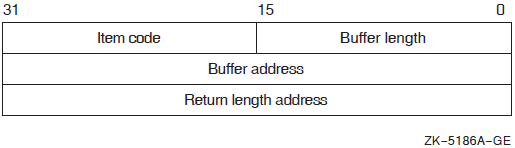
|
Descriptor Field |
Definition |
|---|---|
|
Buffer length |
A word containing a user-supplied integer specifying the length (in bytes) of the buffer in which $GETSYI is to write the information. The length of the buffer needed depends upon the item code specified in the item code field of the item descriptor. If the value of the buffer length field is too small, $GETSYI truncates the data. |
|
Item code |
A word containing a user-supplied symbolic code specifying the item of information that $GETSYI is to return. The $SYIDEF macro defines these codes. A description of each item code is given in the Item Codes section. |
|
Buffer address |
A longword containing the user-supplied 32-bit address of the buffer into which $GETSYI is to write the information. |
|
Return length address |
A longword containing the user-supplied 32-bit address of a word in which $GETSYI writes the length in bytes of the information it actually returned. |
The following diagram depicts the 64-bit format of a single item descriptor.
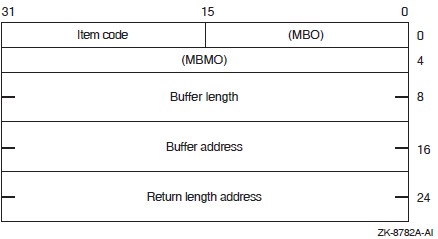
|
Descriptor Field |
Definition |
|---|---|
|
MBO |
The field must contain a 1. The MBO and MBMO fields are used to distinguish 32-bit and 64-bit item list entries. |
|
Item code |
A word containing a user-supplied symbolic code specifying the item of information that $GETSYI is to return. The $SYIDEF macro defines these codes. A description of each item code is given in the Item Codes section. |
|
MBMO |
The field must contain a –1. The MBMO and MBO fields are used to distinguish 32-bit and 64-bit item list entries. |
|
Buffer address |
A quadword containing the user-supplied 64-bit address of the buffer into which $GETSYI is to write the information. |
|
Return length address |
A quadword containing the user-supplied 64-bit address of a word in which $GETSYI writes the length in bytes of the information it actually returned. |
See the Item Codes section for a description of the various $GETSYI item codes.
| OpenVMS usage: | io_status_block |
| type: | quadword (unsigned) |
| access: | write only |
| mechanism: | by 32- or 64-bit reference |
I/O status block to receive the final completion status. The iosb
argument is the 32- or 64-bit address of the quadword I/O status block.
When you specify the iosb argument, $GETSYI sets the quadword to 0
upon request initiation. Upon request completion, a condition value is returned to the first
longword; the second longword is reserved for future use.
If you are using an event flag to signal the completion of the service, you can test the I/O status block for a condition value to be sure that the event flag was not set by an event other than service completion.
If you are using the $SYNCH service to synchronize completion of the service, the I/O status block is a required argument for $SYNCH.
The condition value returned in R0 and the condition value returned in the I/O status block provide information about different aspects of the call to the $GETSYI service. The condition value returned in R0 gives you information about the success or failure of the service call itself; the condition value returned in the I/O status block gives you information about the success or failure of the service operation. Therefore, to accurately assess the success or failure of the call to $GETSYI, you must check the condition values returned in both R0 and the I/O status block.
| OpenVMS usage: | ast_procedure |
| type: | procedure value |
| access: | call without stack unwinding |
| mechanism: | by 32- or 64-bit reference |
AST service routine to be executed when $GETSYI completes. The
astadr argument is the 32- or 64-bit address of this routine.
If you specify astadr, the AST routine executes at the same access
mode as the caller of the $GETSYI service.
| OpenVMS usage: | user_arg |
| type: | longword (unsigned) |
| access: | read only |
| mechanism: | by value |
AST parameter to be passed to the AST service routine specified by the
astadr argument. The astprm argument is the
longword parameter.
Item Codes
SYI$_ACTIVE_CPU_BITMAP
The return argument is a bitmap with a bit indicating a member of the instance's active set—those currently participating in the OpenVMS SMP scheduling activities.
The size of the returned bitmap is determined by the number of supported CPUs on the system. To compute the number of bytes needed for the bitmap, use the $GETSYI system service with an item code of SYI$_MAX_CPUS to find the minimum number of bits needed, round this number up to a multiple of 64, and divide the result by 8.
SYI$_ACTIVE_CPU_MASK
Note that this item code is becoming obsolete; VSI recommends that you not use it because it represents only up to 64 CPUs. The service continues to return the correct data for systems with up to 64 CPUs but fails for systems with more than 64 CPUs. For greater flexibility, use item code SYI$_ACTIVE_CPU_BITMAP instead.
On Alpha and Integrity server systems, returns a value that represents a CPU-indexed bitvector. When a particular bit position is set, the processor with that CPU ID value is a member of the instance's active set—those currently participating in the OpenVMS SMP scheduling activities.
SYI$_ACTIVECPU_CNT
Returns a count of the CPUs actively participating in the current boot of the symmetric multiprocessing (SMP) system.
Because this number is a longword, the buffer length field in the item descriptor should specify 4 (bytes).
SYI$_ARCHFLAG
Returns the architecture flags for the system.
Because this number is a longword, the buffer length field in the item descriptor should specify 4 (bytes).
SYI$_ARCH_NAME
Returns, as a character string, the name of the CPU architecture on which the process is executing: "IA64" for Integrity servers, "Alpha" for OpenVMS Alpha, and "VAX" for OpenVMS VAX.
Because this name can include up to 15 characters, the buffer length field in the item descriptor should specify 15 (bytes).
SYI$_ARCH_TYPE
Returns the type of CPU architecture on which the process is executing: 3 for Integrity servers, 2 for Alpha, and 1 for VAX.
As this number is a longword, the buffer length field in the item descriptor should specify 4 (bytes).
SYI$_AVAIL_CPU_BITMAP
The return argument is a bitmap with a bit indicating a member of the instance's configure set—those owned by the partition and controlled by the issuing instance.
The size of the returned bitmap is determined by the number of supported CPUs on the system. To compute the number of bytes needed for the bitmap, use the $GETSYI system service with an item code of SYI$_MAX_CPUS to find the minimum number of bits needed, round this number up to a multiple of 64, and divide the result by 8.
SYI$_AVAIL_CPU_MASK
Note that this item code is becoming obsolete; VSI recommends that you not use it because it represents only up to 64 CPUs. The service continues to return the correct data for systems with up to 64 CPUs but fails for systems with more than 64 CPUs. For greater flexibility, use item code SYI$_AVAIL_CPU_BITMAP instead.
On Alpha and Integrity server systems, returns a value that represents a CPU-indexed bitvector. When a particular bit position is set, the processor with that CPU ID value is a member of the instance's configure set—those owned by the partition and controlled by the issuing instance.
SYI$_AVAILCPU_CNT
Returns the number of CPUs available in the current boot of the symmetric multiprocessing (SMP) system.
Because this number is a longword, the buffer length field in the item descriptor should specify 4 (bytes).
SYI$_BOOT_DEVICE
Returns the name of the device from which the system was booted as a character string. For a system with a shadowed system disk, SYI$_BOOT_DEVICE returns the name of the member device from which the shadow set was formed.
SYI$_BOOTTIME
Returns the time when the node was booted.
Because the returned time is in the standard 64-bit absolute time format, the buffer length field in the item descriptor should specify 8 (bytes).
SYI$_CHARACTER_EMULATED
Returns the number 1 if the character string instructions are emulated on the CPU and the value 0 if they are not.
Because this number is a Boolean value (1 or 0), the buffer length field in the item descriptor should specify 1 (byte).
SYI$_CLUSTER_EVOTES
Returns the number of votes expected to be found in the OpenVMS Cluster system. The cluster determines this value by selecting the highest number from all of the following: each node's system parameter EXPECTED_VOTES, the sum of the votes currently in the cluster, and the previous value for the number of expected votes.
Because this number is a word in length, the buffer length field in the item descriptor should specify 2 (bytes).
SYI$_CLUSTER_FSYSID
Returns the system identification of the founding node, which is the first node in the OpenVMS Cluster system to boot.
The cluster management software assigns this system identification to the node. You can obtain this information by using the DCL command SHOW CLUSTER. Because the system identification is a 6-byte hexadecimal number, the buffer length field in the item descriptor should specify 6 (bytes).
SYI$_CLUSTER_FTIME
Returns the time when the founding node is booted. The founding node is the first node in the OpenVMS Cluster system to boot.
Because the returned time is in the standard 64-bit absolute time format, the buffer length field in the item descriptor should specify 8 (bytes).
SYI$_CLUSTER_MEMBER
Returns the membership status of the node in the OpenVMS Cluster system. The membership status specifies whether the node is currently a member of the cluster.
Because the membership status of a node is described in a 1-byte bit field, the buffer length field in the item descriptor should specify 1 (byte). If bit 0 in the bit field is set, the node is a member of the cluster; if it is clear, then it is not a member of the cluster.
SYI$_CLUSTER_NODES
Returns the number (in decimal) of nodes currently in the OpenVMS Cluster system.
Because this number is a word in length, the buffer length field in the item descriptor should specify 2 (bytes).
SYI$_CLUSTER_QUORUM
Returns the number (in decimal) that is the total of the quorum values held by all nodes in the OpenVMS Cluster system. Each node's quorum value is derived from its system parameter EXPECTED_VOTES.
Because this number is a word in length, the buffer length field in the item descriptor should specify 2 (bytes).
SYI$_CLUSTER_VOTES
Returns the total number of votes held by all nodes in the OpenVMS Cluster system. The number of votes held by any one node is determined by that node's system parameter VOTES.
Because this decimal number is a word in length, the buffer length field in the item descriptor should specify 2 (bytes).
SYI$_COMMUNITY_ID
On Alpha and Integrity server systems, returns the hardware community ID for the issuing instance within the hard partition. Supported only on AlphaServer systems that support partitioning.
SYI$_CONTIG_GBLPAGES
Returns the maximum number of free, contiguous global CPU-specific pages. This number is the largest size global section that can be created.
Because this number is a longword, the buffer length in the item descriptor should specify 4 (bytes).
SYI$_CPU
As the processor type is a longword decimal number, the buffer length field in the item descriptor should specify 4 (bytes). On Alpha and Integrity server systems, $GETSYI returns PR$_SID_TYP_NOTAVAX.
For information about extended processor type codes, see the description for the SYI$_XCPU item code.
SYI$_CPU_AUTOSTART
On Alpha and Integrity server systems, returns a list of zeroes and ones, separated by commas and indexed by CPU ID. Any entry with a value of one indicates that specific CPU will be brought into the OpenVMS active set if it transitions into the current instance from outside, or is powered up while already owned.
SYI$_CPU_FAILOVER
Returns list of numeric partition IDs, separated by commas and indexed by CPU ID, that define the destination of the processor if the current instance should crash. Supported only on AlphaServer systems that support partitioning.
SYI$_CPUCAP_MASK
On Alpha and Integrity server systems, returns an array of quadword user capability masks for all CPUs in the system. This array is indexed by CPU ID and contains as many elements as the amount of space specified by the buffer length field in the item descriptor.
To minimize wasted space, a prior call to $GETSYI with SYI$_MAX_CPUS will provide the number of CPUs that need to be retrieved. Multiplying that value by 8 bytes for each quadword provides the value to be written in the buffer length field of the item descriptor.
SYI$_CPUCONF
Note that this item code is becoming obsolete; VSI recommends that you not use it because it represents only up to 64 CPUs. The service continues to return the correct data for systems with up to 64 CPUs but fails for systems with more than 64 CPUs. For greater flexibility, use item code SYI$_AVAIL_CPU_BITMAP instead.
On Alpha and Integrity server systems, returns a value that represents a CPU-indexed bitvector. When a particular bit position is set, the processor with that CPU ID value is a member of the instance's configure set—those owned by the partition and controlled by the issuing instance.
SYI$_CPUTYPE
On Alpha and Integrity server systems, returns the processor type, as stored in the hardware restart parameter block (HWRPB).
For example, the value of 2 represents a DECchip 21064 processor. Because this number is a longword, the buffer length field in the item descriptor should specify 4 (bytes).
| Processor Code | Processor |
|---|---|
| 2 | 21064 |
| 4 | 21066, 21068, 21066A, 21068A |
| 5 | 21164 |
| 6 | 21064A |
| 7 | 21164A |
| 8 | 21264 |
| 11 | 21264A |
| 12 | 21264C |
| 13 | 21264B |
| 14 | 21264D |
| 15 | 21364 |
| 16 | 21364 |
|
. | |
| 31 | Itanium 2 |
| 32 | Itanium 3 |
SYI$_CWLOGICALS
Returns the number 1 if the clusterwide logical name database has been initialized on the CPU, or the value 0 if it has not been initialized. Because this number is a Boolean value (1 or 0), the buffer length field in the item descriptor should specify 1 (byte).
SYI$_DAY_OVERRIDE
Returns the number 1 if the SET DAY command has been used to override the default primary and secondary day types in the user authorization file that are used to control user logins. $GETSYI returns the number 0 if no override is currently in effect, and the contents of user authorization file records for each user are being honored.
SYI$_DAY_SECONDARY
Returns the number 1 if any override with the SET DAY command has been used to specify that the current day is to be considered a Secondary day for user login purposes. $GETSYI returns the number 0 if any override with the SET DAY command has been used to specify that the current day is to be considered a Primary day for user login purposes.
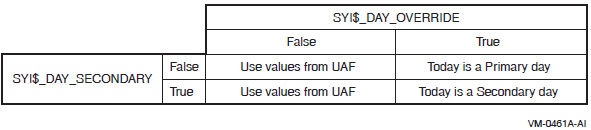
SYI$_DECIMAL_EMULATED
Returns the number 1 if the decimal string instructions are emulated on the CPU and the value 0 if they are not.
Because this number is a Boolean value (1 or 0), the buffer length field in the item descriptor should specify 1 (byte).
SYI$_DECNET_FULLNAME
Returns, as a character string, the DECnet for OpenVMS full name of the node.
Because the DECnet for OpenVMS full name of a node can contain up to 255 characters, the buffer length field in the item descriptor should specify 255 (bytes).
SYI$_D_FLOAT_EMULATED
Returns the number 1 if the D_floating instructions are emulated on the CPU and 0 if they are not.
Because this number is a Boolean value (1 or 0), the buffer length field in the item descriptor should specify 1 (byte).
SYI$_DEF_PRIO_MAX
On Alpha and Integrity server systems, returns the maximum priority for the default scheduling policy.
Because this number is a longword, the buffer length field in the item descriptor should specify 4 (bytes).
SYI$_DEF_PRIO_MIN
On Alpha and Integrity server systems, returns the minimum priority for the default scheduling policy.
Because this number is a longword, the buffer length field in the item descriptor should specify 4 (bytes).
SYI$_ERLBUFFERPAGES
Returns the number of pagelets in an error log buffer.
Because this number is a longword, the buffer length field in the item descriptor should specify 4 (bytes).
SYI$_ERRORLOGBUFFERS
Returns the number of system pagelets in use as buffers for the error logger.
Because this number is a word in length, the buffer length field in the item descriptor should specify 2 (bytes).
SYI$_F_FLOAT_EMULATED
Returns the number 1 if the F_floating instructions are emulated on the CPU and 0 if they are not.
Because this number is a Boolean value (1 or 0), the buffer length field in the item descriptor should specify 1 (byte).
SYI$_FREE_GBLPAGES
Returns the current number of free global pages. The system parameter GBLPAGES sets the number of global pages that can exist systemwide.
Because the current number is a longword, the buffer length in the item descriptor should specify 4 (bytes).
SYI$_FREE_GBLSECTS
Returns the current number of free global section table entries. The system parameter GBLSECTIONS sets the maximum number of global sections that can exist systemwide.
Because the current number is a longword, the buffer length in the item descriptor should specify 4 (bytes).
SYI$_G_FLOAT_EMULATED
Returns the number 1 if the G_floating instructions are emulated on the CPU and the value 0 if they are not.
Because this number is a Boolean value (1 or 0), the buffer length field in the item descriptor should specify 1 (byte).
SYI$_GALAXY_ID
On Alpha systems, returns the 128-bit Galaxy ID. Supported only on AlphaServer GS series systems.
SYI$_GALAXY_MEMBER
On Alpha systems, returns 1 if you are member of a Galaxy sharing community, 0 if you are not a member. Supported only on AlphaServer GS series systems.
SYI$_GALAXY_PLATFORM
On Alpha systems, returns 1 if you are running on a Galaxy platform, 0 if you are not running on a Galaxy platform. Supported only on AlphaServer GS series systems.
SYI$_GALAXY_SHMEMSIZE
On Alpha systems, returns the number of shared memory pages. If the current instance is not a member of a Galaxy, no shared memory is reported. Supported only on AlphaServer GS series systems.
SYI$_GH_RSRVPGCNT
On Alpha and Integrity server systems, returns the number of pages covered by granularity hints to reserve for use by the Install utility after system startup has completed.
Because this number is a longword, the buffer length field in the item descriptor should specify 4 (bytes).
SYI$_GLX_FORMATION
On Alpha systems, returns the a time-stamp string when the Galaxy configuration, of which this instance is a member, was created. Supported only on AlphaServer GS series systems.
SYI$_GLX_MAX_MEMBERS
On Alpha systems, returns the maximum count of instances that may join the current Galaxy configuration. Supported only on AlphaServer GS series systems.
SYI$_GLX_MBR_MEMBER
On Alpha systems, returns the 64-byte integer. Each 8 bytes represents a Galaxy member number, listed from 7 to 0. The value is 1 if the instance is currently a member, 0 if not a member. Supported only on AlphaServer GS series systems.
SYI$_GLX_MBR_NAME
On Alpha systems, returns a string indicating the names that are known in the Galaxy membership. Returned names are separated by two spaces, with an additional two spaces following the last name in the list. Supported only on AlphaServer GS series systems.
YI$_GLX_TERMINATION
On Alpha systems, returns a time-stamp string when the Galaxy configuration, of which this instance last was a member, was terminated. Supported only on AlphaServer GS series systems.
SYI$_H_FLOAT_EMULATED
Returns the number 1 if the H_floating instructions are emulated on the CPU and the value 0 if they are not.
Because this number is a Boolean value (1 or 0), the buffer length field in the item descriptor should specify 1 (byte).
SYI$_HP_ACTIVE_CPU_CNT
Returns the number of active CPUs in this hard partition that are not currently in firmware console mode. For OpenVMS, this implies that the CPU is in, or in the process of joining, the active set in one of the instances in the hard partition. Supported only on AlphaServer systems that support partitioning.
SYI$_HP_ACTIVE_SP_CNT
Returns the count of active operating system instances currently executing within the hard partition. Supported only on AlphaServer systems that support partitioning.
SYI$_HP_CONFIG_SBB_CNT
Returns a count of the existing system building blocks within the current hard partition. Supported only on AlphaServer systems that support partitioning.
SYI$_HP_CONFIG_SP_CNT
Returns the maximum count of soft partitions within the current hard partition. This count does not imply that an operating system instance is currently running within any given soft partition. Supported only on AlphaServer systems that support partitioning.
SYI$_HW_MODEL
Returns a small integer that can be used to identify the model type of the node.
An integer greater than 1023 indicates an Alpha and Integrity servers node.
An integer less than or equal to 1023 indicates a VAX node.
The $ALPHADEF and $VAXDEF macros in SYS$LIBRARY:STARLET define the model type integers.
Because SYI$_HW_MODEL is a word, the buffer length field in the item descriptor should specify 2 (bytes).
SYI$_HW_NAME
Returns the model name string of the node. The model name is a character string that describes the model of the node. The model name usually corresponds to the nameplate that appears on the outside of the CPU cabinet.
HP rx4640 (1.10GHz/4.0MB)
|
Alpha Model Processor Name |
Alpha Model Type |
|---|---|
|
DEC 3000 400 |
ALPHA$K_A3000_400W |
|
DEC 3000 400S |
ALPHA$K_A3000_400S |
|
DEC 3000 500 |
ALPHA$K_A3000_500W |
|
DEC 3000 500S |
ALPHA$K_A3000_500S |
|
DEC 4000 610 |
ALPHA$K_A4000_610 |
|
DEC 4000 620 |
ALPHA$K_A4000_620 |
|
DEC 4000 630 |
ALPHA$K_A4000_630 |
|
DEC 4000 640 |
ALPHA$K_A4000_640 |
|
DEC 7000 Model 610 |
ALPHA$K_A7000_610 |
|
DEC 7000 Model 620 |
ALPHA$K_A7000_620 |
|
DEC 7000 Model 630 |
ALPHA$K_A7000_630 |
|
DEC 7000 Model 640 |
ALPHA$K_A7000_640 |
|
DEC 10000 Model 610 |
ALPHA$K_A10000_610 |
|
DEC 10000 Model 620 |
ALPHA$K_A10000_620 |
|
DEC 10000 Model 630 |
ALPHA$K_A10000_630 |
|
DEC 10000 Model 640 |
ALPHA$K_A10000_640 |
SYI$_IO_PRCPU_BITMAP
The return argument is a bitmap with a bit indicating a preferred CPU—one available for Fast Path operations.
The size of the returned bitmap is determined by the number of supported CPUs on the system. To compute the number of bytes needed for the bitmap, use the $GETSYI system service with an item code of SYI$_MAX_CPUS to find the minimum number of bits needed, round this number up to a multiple of 64, and divide the result by 8.
SYI$_IO_PREFER_CPU
Note that this item code is becoming obsolete; VSI recommends that you not use it because it represents only up to 64 CPUs. The service continues to return the correct data for systems with up to 64 CPUs but fails for systems with more than 64 CPUs. For greater flexibility, use item code SYI$_IO_PRCPU_BITMAP instead.
On Alpha and Integrity server systems, returns the bit mask of CPUs available to be Fast Path preferred CPUs. The service continues to return the correct data for systems with up to 64 CPUs but fails for systems with more than 64 CPUs.
SYI$_ITB_ENTRIES
On Alpha and Integrity server systems, returns the number of instruction stream translation buffer entries that support granularity hints to be allocated for resident code.
Because this number is a longword, the buffer length field in the item descriptor should specify 4 (bytes).
SYI$_MAX_CPUS
On Alpha and Integrity server systems, returns the maximum number of CPUs that could be recognized by this instance.
SYI$_MAX_PFN
Returns the highest numbered PFN in use by the operating system. The highest numbered PFN used by OpenVMS is influenced by the PHYSICAL_MEMORY system parameter.
Because this number is a longword, the buffer length field in the item descriptor should specify 4 (bytes).
SYI$_MEMSIZE
Returns the total number of pages of physical memory in the system configuration.
Because this number is a longword, the buffer length field in the item descriptor should specify 4 (bytes).
SYI$_NODE_AREA
Returns the DECnet area of the node.
Because the DECnet area is a longword decimal number, the buffer length field in the item descriptor should specify 4 (bytes).
SYI$_NODE_CSID
Returns the OpenVMS Cluster system ID (CSID) of the node. The CSID is a longword hexadecimal number assigned to the node by the cluster management software.
Because the CSID is a longword, the buffer length field in the item descriptor should specify 4 (bytes).
SYI$_NODE_EVOTES
Returns the number of votes the node expects to find in the OpenVMS Cluster system. This number is determined by the system parameter EXPECTED_VOTES.
Because the number is a word in length, the buffer length field in the item descriptor should specify 2 (bytes).
SYI$_NODE_HWVERS
When you specify SYI$_NODE_HWVERS, $GETSYI returns the hardware version of the node. The high word of the buffer length contains the CPU type. The $VAXDEF and $ALPHADEF macros define the CPU types.
Because the hardware version is a 12-byte hexadecimal number, the buffer length field in the item descriptor should specify 12 (bytes).
SYI$_NODE_NUMBER
Returns the DECnet for OpenVMS number of the node.
Because the DECnet for OpenVMS number is a longword decimal number, the buffer length field in the item descriptor should specify 4 (bytes).
SYI$_NODE_QUORUM
Returns the value (in decimal) of the quorum held by the node. This number is derived from the node's system parameter EXPECTED_VOTES.
Because this number is a word in length, the buffer length field in the item descriptor should specify 2 (bytes).
SYI$_NODE_SWINCARN
Returns the software incarnation of the node.
Because the software incarnation of the node is an 8-byte hexadecimal number, the buffer length field in the item descriptor should specify 8 (bytes).
SYI$_NODE_SWTYPE
Returns the type of operating system software used by the node. The operating system software type indicates whether the node is an Alpha or Integrity servers system, or an HSC storage controller.
Because the software type is a 4-byte ASCII string, the buffer length field in the item descriptor should specify 4 (bytes).
SYI$_NODE_SWVERS
Returns the software version of the node.
Because the software version is a 4-byte ASCII string, the buffer length field in the item descriptor should specify 4 (bytes).
SYI$_NODE_SYSTEMID
Returns the system identification of the node.
The OpenVMS Cluster management software assigns this system identification to the node. You can obtain this information by using the DCL command SHOW CLUSTER. Because the system identification is a 6-byte hexadecimal number, the buffer length field in the item descriptor should specify 6 (bytes).
SYI$_NODE_VOTES
Returns the number (in decimal) of votes held by the node. This number is determined by the node's system parameter VOTES.
Because this number is a word in length, the buffer length field in the item descriptor should specify 2 (bytes).
SYI$_NODENAME
Returns, as a character string, the name of the node in the buffer specified in the item list.
Because this name can include up to 15 characters, the buffer length field in the item descriptor should specify 15 (bytes).
SYI$_PAGEFILE_FREE
Returns the number of free pages in the currently installed page files.
Because this number is a longword, the buffer length field in the item descriptor should specify 4 (bytes).
SYI$_PAGEFILE_PAGE
Returns the number of pages in the currently installed page files.
Because this number is a longword, the buffer length field in the item descriptor should specify 4 (bytes).
SYI$_PAGE_SIZE
Returns the number of CPU-specific bytes per page in the system.
On Alpha and Integrity server systems, CPU page size varies from system to system.
On Alpha, and Integrity servers, because this number is a longword, the buffer length field in the item descriptor should specify 4 (bytes).
SYI$_PARTITION_ID
On Alpha and Integrity server systems, returns the soft partition ID. Supported only on AlphaServer systems that support partitioning.
SYI$_PFN_MEMORY_MAP (Alpha Only)
Returns a map describing the system's use of physical memory. Figure 1 shows an example of a physical memory map.
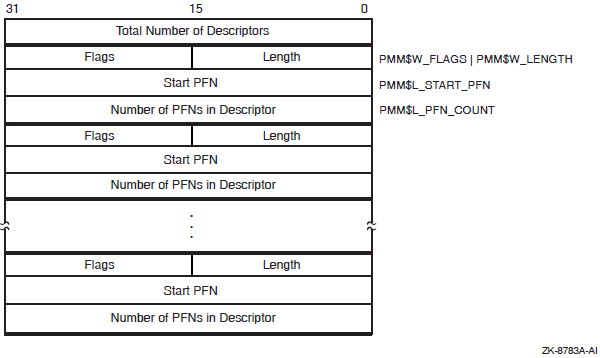
The first longword of the physical memory contains a count of descriptors. This number is equal to the value returned when the SYI$_PMD_COUNT item code is specified.
|
Bit |
Meaning When Set |
|---|---|
|
PMM$V_CONSOLE |
The physical memory descriptor is in use by the console (hardware). |
|
PMM$V_OPENVMS |
The physical memory descriptor is in use by OpenVMS. |
|
PMM$V_AVAILABLE |
The physical descriptor is not in use by either the console (hardware) or OpenVMS. |
|
Remaining bits |
The remaining bits in the PMM$W_FLAGS word are reserved to OpenVMS. |
The structure definition for the physical memory descriptor resides in PMMDEF.H.
Call $GETSYI first using the SYI$_PMD_COUNT to obtain the number of physical memory descriptors.
- Dynamically create a buffer to which $GETSYI can copy the physical memory map. The size of the buffer can be computed with the following formula:
map_buffer_size = (PMM$C_LENGTH * ret-val) + 4where:PMM$C_LENGTH is the size of an individual physical memory descriptor.
ret-val is the return value from a call to $GETSYI specifying the SYI$_PMD_COUNT item code.
4 is the number of bytes occupied by the descriptor count in the physical memory map.
SYI$_PFN_MEMORY_MAP_64 (64-bit systems)
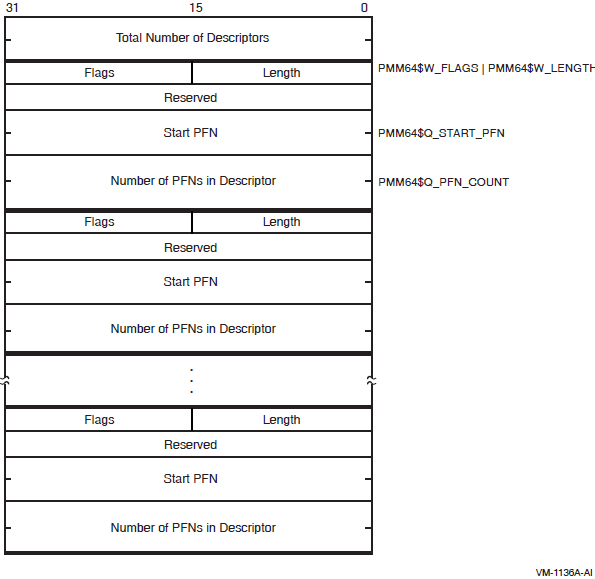
The first quadword of the physical memory contains a count of descriptors. This number is equal to the value returned when the SYI$_PMD_COUNT item code is specified.
| Bit | Meaning When Set |
|---|---|
| PMM64$V_CONSOLE | The physical memory descriptor is in use by the console (hardware). |
| PMM64$V_OPENVMS | The physical memory descriptor is in use by OpenVMS. |
| PMM64$V_AVAILABLE | The physical descriptor is not in use by either the console (hardware) or OpenVMS. |
| Remaining bits | The remaining bits in the PMM64$W_FLAGS word are reserved to OpenVMS. |
The structure definition for the physical memory descriptor resides in PMMDEF.H.
Because the size of the physical memory map returned by $GETSYI can vary from system to system, VSI recommends using the following steps when using this item code:
Call $GETSYI first using the SYI$_PMD_COUNT to obtain the number of physical memory descriptors.
- Dynamically create a buffer to which $GETSYI can copy the physical memory map. The size of the buffer can be computed with the following formula:
map_buffer_size = (PMM64$C_LENGTH * ret-val) + 8
where:
PMM64$C_LENGTH is the size of an individual physical memory descriptor.
ret-val is the return value from a call to $GETSYI specifying the SYI$_PMD_COUNT item code.
8 is the number of bytes occupied by the descriptor count in the physical memory map.
SYI$_PHYSICALPAGES
Returns the total number of PFNs that exist between the first PFN (typically PFN 0) and the highest numbered PFN.
Because this number is a longword, the buffer length field in the item descriptor should specify 4 (bytes).
SYI$_PMD_COUNT
Returns the total number of physical memory descriptors defined by the system. The return value of this parameter can be used to determine the buffer size to use when specifying the SYI$_PFN_MEMORY_MAP item code.
Because this number is a longword, the buffer length field in the item descriptor should specify 4 (bytes).
SYI$_POTENTIAL_CPU_BITMAP
The return argument is a bitmap with a bit indicating a member of the instance's potential set. A CPU in the potential set implies that it could actively join the OpenVMS active set for this instance if it is ever owned by it. To meet this rule the CPU's characteristics must match hardware and software compatibility rules defined particularly for that instance.
The size of the returned bitmap is determined by the number of supported CPUs on the system. To compute the number of bytes needed for the bitmap, use the $GETSYI system service with an item code of SYI$_MAX_CPUS to find the minimum number of bits needed, round this number up to a multiple of 64, and divide the result by 8.
SYI$_POTENTIAL_CPU_MASK
Note that this item code is becoming obsolete; VSI recommends that you not use it because it represents only up to 64 CPUs. The service continues to return the correct data for systems with up to 64 CPUs but fails for systems with more than 64 CPUs. For greater flexibility, use item code SYI$_POTENTIAL_CPU_BITMAP instead.
On Alpha and Integrity server systems, returns a value that represents a CPU-indexed bit vector. When a particular bit position is set, the processor with that CPU ID value is a member of the instance's potential set. A CPU in the potential set implies that it could actively join the OpenVMS active set for this instance if it is ever owned by it. To meet this rule, the CPU's characteristics must match hardware and software compatibility rules defined particularly for that instance.
SYI$_POTENTIALCPU_CNT
On Alpha and Integrity server systems, returns the count of CPUs in the hard partition that are members of the potential set for this instance. A CPU in the potential set implies that it could actively join the OpenVMS active set for this instance if it is ever owned by it. To meet this rule the CPU's characteristics must match hardware and software compatibility rules defined particularly for that instance.
SYI$_POWERED_CPU_BITMAP
The return argument is a bitmap with a bit indicating a member of the instance's powered set—those CPUs physically existing within the hard partition and powered up for operation.
The size of the returned bitmap is determined by the number of supported CPUs on the system. To compute the number of bytes needed for the bitmap, use the $GETSYI system service with an item code of SYI$_MAX_CPUS to find the minimum number of bits needed, round this number up to a multiple of 64, and divide the result by 8.
SYI$_POWERED_CPU_MASK
Note that this item code is becoming obsolete; VSI recommends that you not use it because it represents only up to 64 CPUs. The service continues to return the correct data for systems with up to 64 CPUs but fails for systems with more than 64 CPUs. For greater flexibility, use item code SYI$_POWERED_CPU_BITMAP instead.
On Alpha and Integrity server systems, returns a value that represents a CPU-indexed bitvector. When a particular bit position is set, the processor with that CPU ID value is a member of the instance's powered set—those CPUs physically existing within the hard partition and powered up for operation.
SYI$_POWEREDCPU_CNT
On Alpha and Integrity server systems, returns the count of CPUs in the hard partition that are physically powered up.
SYI$_PRESENT_CPU_BITMAP
The return argument is a bitmap with a bit indicating a member of the instance's present set—those CPUs physically existing within the hard partition. Being in the present set does not imply that it is part of the powered set.
The size of the returned bitmap is determined by the number of supported CPUs on the system. To compute the number of bytes needed for the bitmap, use the $GETSYI system service with an item code of SYI$_MAX_CPUS to find the minimum number of bits needed, round this number up to a multiple of 64, and divide the result by 8.
SYI$_PRESENT_CPU_MASK
Note that this item code is becoming obsolete, and VSI recommends that you not use it because it represents only up to 64 CPUs. The service continues to return the correct data for systems with up to 64 CPUs but fails for systems with more than 64 CPUs. For greater flexibility, use item code SYI$_PRESENT_CPU_BITMAP instead.
On Alpha and Integrity server systems, returns a value that represents a CPU-indexed bitvector. When a particular bit position is set, the processor with that CPU ID value is a member of the instance's present set—those CPUs physically existing within the hard partition. Being in the present set does not imply that it is part of the powered set.
SYI$_PRESENTCPU_CNT
On Alpha and Integrity server systems, returns the count of CPUs in the hard partition that physically reside in a hardware slot.
SYI$_PRIMARY_CPUID
On Alpha and Integrity server systems, returns the CPU ID of the primary processor for this OpenVMS instance.
SYI$_PROCESS_SPACE_LIMIT
On Alpha and Integrity server systems, this item code returns the 64-bit virtual address succeeding the last available process private address. The value returned is the upper bound on the process private address space. The value returned is the same for every process on the system.
Because this number is a quadword, the buffer length field in the item descriptor should specify 8 (bytes).
SYI$_PSXFIFO_PRIO_MAX
On Alpha and Integrity server systems, returns the maximum priority for the POSIX FIFO scheduling policy.
Because this number is a longword, the buffer length field in the item descriptor should specify 4 (bytes).
SYI$_PSXFIFO_PRIO_MIN
On Alpha and Integrity server systems, returns the minimum priority for the POSIX FIFO scheduling policy.
Because this number is a longword, the buffer length field in the item descriptor should specify 4 (bytes).
SYI$_PSXRR_PRIO_MAX
On Alpha and Integrity server systems, returns the maximum priority for the POSIX round-robin scheduling policy.
Because this number is a longword, the buffer length field in the item descriptor should specify 4 (bytes).
SYI$_PSXRR_PRIO_MIN
On Alpha and Integrity server systems, returns the minimum priority for the POSIX round-robin scheduling policy.
Because this number is a longword, the buffer length field in the item descriptor should specify 4 (bytes).
SYI$_PT_BASE
On Alpha and Integrity server systems, returns the 64-bit virtual address of the base of the page tables. The value returned is the same for every process on the system.
Because this number is a quadword, the buffer length field in the item descriptor should specify 8 (bytes).
SYI$_PTES_PER_PAGE
On Alpha and Integrity server systems, returns the maximum number of CPU-specific pages that can be mapped by one page table page.
Because this number is a longword, the buffer length field in the item descriptor should specify 4 (bytes).
SYI$_RAD_CPUS
On Alpha and Integrity server systems, returns a longword array of RAD/CPU pairs that can potentially be in this operating system instance. If there is no RAD support, all potential CPUs are in RAD 0. The array is terminated with a -1,-1 pair.
RAD is supported on AlphaServer GS series systems and starting from OpenVMS Version 8.4, support is extended to NUMA capable Integrity servers.
SYI$_RAD_MEMSIZE
On Alpha and Integrity server systems, returns a longword array of RAD/page count pairs. The number of pages of private memory is returned. If there is no RAD support, all memory is reported in RAD 0. The array is terminated with a -1,-1 pair.
RAD is supported on AlphaServer GS series systems and starting from OpenVMS Version 8.4, support is extended to NUMA capable Integrity servers.
SYI$_RAD_MAX_RAD
On Alpha and Integrity server systems, returns the maximum number of RADs possible on this platform. If there is no RAD support, 1 is returned.
RAD is supported on AlphaServer GS series systems and starting from OpenVMS Version 8.4, support is extended to NUMA capable Integrity servers.
SYI$_RAD_SHMEMSIZE
On Alpha and Integrity server systems, returns a longword array of RAD/page count pairs. The number of pages of shared memory is returned. If there is no RAD support, all shared memory is reported in RAD 0. If the current instance is not a member of a Galaxy, no shared memory is reported. The array is terminated with a -1,-1 pair.
RAD is supported on AlphaServer GS series systems and starting from OpenVMS Version 8.4, support is extended to NUMA capable Integrity servers.
SYI$_REAL_CPUTYPE
Returns the actual CPU type of the primary CPU of the system.
See the SYI$_CPUTYPE item code for a list of symbols and processors.
SYI$_SCSNODE
Returns the Galaxy instance name. Supported only on AlphaServer systems that support partitioning.
SYI$_SCS_EXISTS
Returns a longword value that is interpreted as Boolean. If the value is 1, the System Communication Subsystem (SCS) is currently loaded on the node; if the value is 0, the SCS is not currently loaded.
SYI$_SERIAL_NUMBER
Returns the system serial number from the Hardware Restart Parameter Block (HWRPB).
SYI$_SHARED_VA_PTES
On Alpha and Integrity server systems, returns the 64-bit virtual address of the PTE that marks the boundary between process-private PTEs and system-shared PTEs. The value returned is the same for every process on the system.
Because this number is a quadword, the buffer length field in the item descriptor should specify 8 (bytes).
SYI$_SID
Returns the contents of the system identification register of the node.
On Alpha and Integrity server systems, SYI$_SID returns a value in which all fields are 0 except the CPU-type field, which always contains the value 256.
Because the value of this register is a longword hexadecimal number, the buffer length field in the item descriptor should specify 4 (bytes).
SYI$_SWAPFILE_FREE
Returns the number of free pages in the currently installed swapping files.
Because this number is a longword, the buffer length field in the item descriptor should specify 4 (bytes).
SYI$_SWAPFILE_PAGE
Returns the number of pages in the currently installed swapping files.
Because this number is a longword, the buffer length field in the item descriptor should specify 4 (bytes).
SYI$_SYSTEM_RIGHTS
|
Bit Position |
Meaning When Set |
|---|---|
|
KGB$V_DYNAMIC |
Allows holders of the identifier to remove it from or add it to the process rights list using the DCL command SET RIGHTS_LIST. |
|
KGB$V_NOACCESS |
Makes any access rights of the identifier null and void. This attribute is intended as a modifier for a resource identifier or the Subsystem attribute. |
|
KGB$V_RESOURCE |
Allows holders of an identifier to charge disk space to the identifier. It is used only for file objects. |
|
KGB$V_SUBSYSTEM |
Allows holders of the identifier to create and maintain protected subsystems by assigning the Subsystem ACE to the application images in the subsystem. |
SYI$_SYSTEM_UUID
On Integrity server systems, returns the Universal Unique Identifier (UUID) for the system. If the UUID is not supported or is not available, a null UUID (all zeroes) is returned.
Because SYI$_SYSTEM_UUID is 128 bits long, the buffer length field in the item descriptor must specify 16 bytes.
SYI$_SYSTYPE
On Alpha and Integrity server systems, returns the name of the family or system hardware platform. For example, the integer 2 represents a DEC 4000 processor, the integer 3 represents a DEC 7000 or DEC 10000 processor, and the integer 4 represents a DEC 3000 processor.
SYI$_VERSION
Returns, as a character string, the software version number of the OpenVMS operating system running on the node.
Because the version number is 8-byte blank-filled, the buffer length field in the item descriptor should specify 8 (bytes).
SYI$_VECTOR_EMULATOR
Returns a byte, the low-order bit of which, when set, indicates the presence of the Vector Instruction Emulator facility (VVIEF) in the system.
SYI$_VIRTUAL_MACHINE
On Integrity and x86-64 server systems, returns 1 if OpenVMS is running as a virtual machine guest, and returns 0 if it is not.
Because this number is a Boolean value (1 or 0), the buffer length field in the item descriptor should specify 1 (byte)
SYI$_VP_MASK
Returns a longword mask, the bits of which, when set, indicate which processors in the system have vector coprocessors.
SYI$_VP_NUMBER
Returns an unsigned longword containing the number of vector processors in the system.
SYI$_XCPU
Returns the extended CPU processor type of the node.
You should obtain the general processor type value first by using the SYI$_CPU item code. For some of the general processor types, extended processor type information is provided by the item code, SYI$_XCPU. For other general processor types, the value returned by the SYI$_XCPU item code is currently undefined.
Because the processor type is a longword decimal number, the buffer length field in the item descriptor should specify 4 (bytes).
SYI$_XSID
Returns processor-specific information. For the MicroVAX II system, this information is the contents of the system type register of the node. The system type register contains the full extended information used in determining the extended system type codes. For other processors, the data returned by SYI$_XSID is currently undefined.
Because the value of this register is a longword hexadecimal number, the buffer length field in the item descriptor should specify 4 (bytes).
SYI$_xxxx
Returns the current value of the system parameter named xxxx for the node.
The buffer must specify a longword into which $GETSYI writes the value of the specified system parameter. For a list and description of all system parameters, refer to the VSI OpenVMS System Manager's Manual.
Description
The Get Systemwide Information service returns information about the local system or about other systems in an OpenVMS Cluster configuration.
Required Access or Privileges
None
Required Quota
This service uses the process's AST limit quota (ASTLM).
Related Services
$ALLOC, $ASSIGN, $BRKTHRU, $BRKTHRUW, $CANCEL, $CREMBX, $DALLOC, $DASSGN, $DELMBX, $DEVICE_SCAN, $DISMOU, $GETDVI, $GETDVIW, $GETMSG, $GETQUI, $GETQUIW, $INIT_VOL, $MOUNT, $PUTMSG, $QIO, $QIOW, $SNDERR, $SNDJBC, $SNDJBCW, $SNDOPR
Condition Values Returned
- SS$_NORMAL
The service completed successfully.
- SS$_ACCVIO
The caller cannot read the item list, cannot write to the buffer specified by the buffer address field in an item descriptor, or cannot write to the return length address field in an item descriptor.
- SS$_BADPARAM
The item list contains an invalid item code.
- SS$_EXASTLM
The process has exceeded its AST limit quota.
- SS$_NOMORENODE
You requested a wildcard operation, and $GETSYI has returned information about all available nodes.
- SS$_NOSUCHNODE
The specified node does not exist or is not currently a member of the OpenVMS Cluster system.
Condition Values Returned in the I/O Status Block
Same as those returned in R0.
Example
/* Defining __NEW_STARLET enables the program to benefit from better type
checking for prototypes and structures provided by OpenVMS. */
#define __NEW_STARLET 1
#include <efndef> /* No Event Flag Event Flag */
#include <iledef> /* Item List Entry Definitions */
#include <iosbdef> /* I/O Status Block Structure Definition */
#include <starlet> /* Function Prototypes for System Services */
#include <stdio> /* C Standard I/O Functions */
#include <string> /* memset Prototype */
#include <syidef> /* $GETSYI Item Code Definitions */
#define NUM_ILE 3
#define BUFFER_SIZE 20
/* Macro to initialize a 32-bit item_list_3. */
#define init_ile32(ile, length, code, bufaddr, retlen_addr) \
{ (ile)->ile3$w_length = (length); \
(ile)->ile3$w_code = (code); \
(ile)->ile3$ps_bufaddr = (bufaddr); \
(ile)->ile3$ps_retlen_addr = (retlen_addr); }
/* Simple status checking macro. */
#define bad_status(status) (((status) & 1) != 1)
main ()
{
char
node_name [BUFFER_SIZE],
version_string [BUFFER_SIZE];
int
status;
unsigned short
node_name_length,
version_string_length;
ILE3
syi_ile [NUM_ILE];
IOSB
iosb;
/* Zeroing the item list has the effect of creating the terminating entry. */
memset (syi_ile, 0, ILE3$K_LENGTH*NUM_ILE);
/* Initialize the item list entries to fetch the operating system version
and the node name. */
init_ile32 (
&syi_ile [0],
BUFFER_SIZE,
SYI$_VERSION,
version_string,
&version_string_length);
init_ile32 (
&syi_ile [1],
BUFFER_SIZE,
SYI$_NODENAME,
node_name,
&node_name_length);
status = sys$getsyiw (
EFN$C_ENF,
NULL,
NULL,
&syi_ile,
&iosb,
NULL,
0);
if (bad_status (status)) return status;
if (bad_status (iosb.iosb$w_status)) return iosb.iosb$w_status;
/* Zero terminate the strings before displaying them. */
version_string [version_string_length] = '\0';
node_name [node_name_length] = '\0';
printf ("Version: %s Node Name: %s\n",
version_string,
node_name);
}This example C program demonstrates how to use $GETSYIW to obtain the operating system version number string and the node name.
$GETSYIW
Get Systemwide Information and Wait — Returns information about the local system or about other systems in a cluster.
Format
SYS$GETSYIW
[efn] ,[csidadr] ,[nodename] ,itmlst [,iosb] [,astadr]
[,astprm]C Prototype
int sys$getsyiw
(unsigned int efn, unsigned int *csidadr, void *nodename, void *itmlst,
struct _iosb *iosb, void (*astadr)(__unknown_params), int astprm);You must specify either the csidadr or the
nodename argument, but not both. For wildcard operations,
however, you must use the csidadr argument.
Description
The $GETSYIW service completes synchronously; that is, it returns to the caller with the requested information. For asynchronous completion, use the Get Systemwide Information ($GETSYI) service; $GETSYI returns to the caller after queuing the information request, without waiting for the information to be returned. In all other respects, these services are identical; For information about the $GETSYIW service, see the documentation about $GETSYI.
For additional information about system service completion, see the Synchronize ($SYNCH) service.
On Alpha and Integrity server systems, this service accepts 64-bit addresses.
$GETTIM
Get Time — Returns the current system time in a 64-bit format. On Alpha and Integrity server systems, this service accepts 64-bit addresses.
Format
SYS$GETTIM timadr,[flags]C Prototype
int sys$gettim (struct _generic_64 *timadr,...);Argument
| OpenVMS usage: | date_time |
| type: | quadword (unsigned) |
| access: | write only |
| mechanism: | by 32- or 64-bit reference |
The 32- or 64-bit address of a quadword to receive the current time in 64-bit format.
| OpenVMS usage: | mask_longword |
| type: | longword (unsigned) |
| access: | read only |
| mechanism: | by value (Alpha and Integrity servers) |
An optional argument that modifies the form of the returned time value. If this argument is not specified, it is same as specifying an argument of 0.
Description
The Get Time service returns time data in different formats depending on the
flags parameter. If the flags
parameter is not specified, or is specified as 0, the service returns the current system
time in 64-bit format. The quadword is the number of 100-nanosecond intervals since
November 17, 1858.
If the flags parameter is set to 1, the service returns a
64-bit time value as the number of 100-nanosecond intervals since an arbitrary point in
the past such as system boot time. This base time does not change unless the system is
rebooted. Since the returned value does not represent a time of day, it will not change
if the system time is changed (for example, by $SETIME or an automatic timezone change).
It increments at the same rate as the system time. Other flag values are reserved for
future use.
On Alpha and Integrity server systems, the exact frequency at which system time is updated varies, depending on the characteristics of the server; however the update frequency is approximately 1 millisecond.
Required Access or Privileges
None
Required Quota
None
Related Services
$ASCTIM, $BINTIM, $CANTIM, $CANWAK, $NUMTIM, $SCHDWK, $SETIME, $SETIMR
For additional information about the system time, see the VSI OpenVMS System Manager's Manual.
Condition Values Returned
- SS$_NORMAL
The service completed successfully.
- SS$_ACCVIO
The quadword to receive the time cannot be written by the caller.
- SS$_BADPARAM
The
flagsparameter contains a reserved value.
$GETTIM_PREC
Get Time Precision — Returns the current high precision system time in a 64-bit format. On Alpha and Integrity server systems, this service accepts 64-bit addresses.
Format
SYS$GETTIM_PREC timadrC Prototype
int sys$gettim_prec (struct _generic_64 *timadr);Arguments
| OpenVMS usage: | date_time |
| type: | quadword (unsigned) |
| access: | write only |
| mechanism: | by 64-bit reference |
The 64-bit address of a quadword to receive the current time in 64-bit format.
Description
The Get Time Precision service returns the current system time in 64-bit format. The quadword is the number of 100 nanoseconds since November 17, 1858.
On Alpha and Integrity server systems, the frequency at which system time is updated varies, depending on the clock frequency of the Alpha or Integrity server processor, or approximately 1 millisecond.
On Integrity servers, $GETTIM_PREC returns the system time after accounting for the time elapsed since the last one millisecond update of the system time.
On Alpha, this service is equivalent to $GETTIM service and just returns the last updated system time. The successful completion status of the service on ALPHA is SS$_LOWPREC.
Required Access or Privileges
None
Required Quota
None
Related Services
$GETTIM
For additional information about the system time, see the VSI OpenVMS System Manager's Manual.
Condition Values Returned
- SS$_NORMAL
The service completed successfully.
- SS$_LOWPREC
The platform does not support high precision time or it is not possible to return high precision time at this point. The time returned is just the low precision time after successful completion of the service.
- SS$_ACCVIO
The quadword to receive the time cannot be written by the caller.
$GETUAI
Get User Authorization Information — Returns authorization information about a specified user.
Format
SYS$GETUAI
[nullarg] ,[contxt] ,usrnam ,itmlst ,[nullarg] ,[nullarg] ,[nullarg]C Prototype
int sys$getuai
(unsigned int efn, unsigned int *contxt, void *usrnam, void *itmlst,
struct _iosb *iosb, void (*astadr)(__unknown_params), int astprm);Arguments
| OpenVMS usage: | null_arg |
| type: | longword (unsigned) |
| access: | read only |
| mechanism: | by value |
Placeholding argument reserved to OpenVMS.
| OpenVMS usage: | longword |
| type: | longword (unsigned) |
| access: | modify |
| mechanism: | by reference |
An optional longword used to maintain an open channel to the authorization file. The
contxt argument is the address of a longword to receive a
$GETUAI context value. If thecontxt argument is specified on the
initial call, this longword should contain the value –1, and on subsequent calls, the
value of the contxt argument from the previous call should be
passed back in.
| OpenVMS usage: | char_string |
| type: | character-coded text string |
| access: | read only |
| mechanism: | by descriptor–fixed-length string descriptor |
Name of the user about whom $GETUAI returns authorization information. The
usrnam argument is the address of a descriptor pointing to a
character text string containing the user name. The user name string can contain a
maximum of 12 alphanumeric characters.
| OpenVMS usage: | item_list_3 |
| type: | longword (unsigned) |
| access: | read only |
| mechanism: | by reference |
Item list specifying which information from the specified user's user authorization
file (UAF) record is to be returned. The itmlst argument is the
address of a list of one or more item descriptors, each of which specifies an item code.
The item list is terminated by an item code value of 0 or by a longword value of
0.
The following diagram depicts the structure of a single item descriptor.
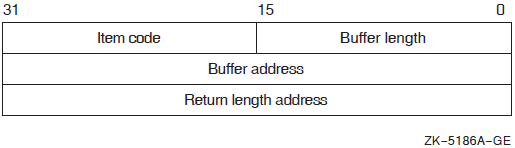
|
Descriptor Field |
Definition |
|---|---|
|
Buffer length |
A word specifying the length (in bytes) of the buffer in which $GETUAI is to write the information. The length of the buffer varies, depending on the item code specified in the item code field of the item descriptor, and is given in the description of each item code. If the value of the buffer length field is too small, $GETUAI truncates the data. |
|
Item code |
A word containing a user-supplied symbolic code specifying the item of information that $GETUAI is to return. The $UAIDEF macro defines these codes. |
|
Buffer address |
A longword containing the user-supplied address of the buffer in which $GETUAI is to write the information. |
|
Return length address |
A longword containing the user-supplied address of a word in which $GETUAI writes the length in bytes of the information it actually returned. |
$UAI_codeSee the Item Codes section for descriptions of the various $GETUAI item codes.
| OpenVMS usage: | nullarg |
| type: | quadword (unsigned) |
| access: | write only |
| mechanism: | by reference |
Placeholding argument reserved to OpenVMS.
| OpenVMS usage: | nullarg |
| type: | procedure entry mask |
| access: | call without stack unwinding |
| mechanism: | by reference |
Placeholding argument reserved to OpenVMS.
| OpenVMS usage: | nullarg |
| type: | longword (unsigned) |
| access: | read only |
| mechanism: | by value |
Placeholding argument reserved to OpenVMS.
Item Codes
UAI$_ACCOUNT
When you specify UAI$_ACCOUNT, $GETUAI returns, as a blank-filled 32-character string, the account name of the user.
An account name can include up to 8 characters. Because the account name is a blank-filled string, however, the buffer length field of the item descriptor should specify 32 (bytes).
UAI$_ASTLM
When you specify UAI$_ASTLM, $GETUAI returns the AST queue limit.
Because this decimal number is a word in length, the buffer length field in the item descriptor should specify 2 (bytes).
UAI$_BATCH_ACCESS_P
When you specify UAI$_BATCH_ACCESS_P, $GETUAI returns, as a 3-byte value, the range of times during which batch access is permitted for primary days. Each bit set represents a 1-hour period, from bit 0 as midnight to 1 a.m. to bit 23 as 11 p.m. to midnight.
The buffer length field in the item descriptor should specify 3 (bytes).
UAI$_BATCH_ACCESS_S
When you specify UAI$_BATCH_ACCESS_S, $GETUAI returns, as a 3-byte value, the range of times during which batch access is permitted for secondary days. Each bit set represents a 1-hour period, from bit 0 as midnight to 1 a.m. to bit 23 as 11 p.m. to midnight.
The buffer length field in the item descriptor should specify 3 (bytes).
UAI$_BIOLM
When you specify UAI$_BIOLM, $GETUAI returns the buffered I/O count.
Because this decimal number is a word in length, the buffer length field in the item descriptor should specify 2 (bytes).
UAI$_BYTLM
When you specify UAI$_BYTLM, $GETUAI returns the buffered I/O byte limit.
Because the buffered I/O byte limit is a longword decimal number, the buffer length field in the item descriptor should specify 4 (bytes).
UAI$_CLITABLES
When you specify UAI$_CLITABLES, $GETUAI returns, as a character string, the name of the user-defined CLI table for the account, if any.
Because the CLI table name can include up to 31 characters in addition to a size-byte prefix, the buffer length field of the item descriptor should specify 32 (bytes).
UAI$_CPUTIM
When you specify UAI$_CPUTIM, $GETUAI returns the maximum CPU time limit (per session) for the process in 10-millisecond units.
Because the maximum CPU time limit is a longword decimal number, the buffer length field in the item descriptor should specify 4 (bytes).
UAI$_DEFCLI
When you specify UAI$_DEFCLI, $GETUAI returns, as an RMS file name component, the name of the command language interpreter used to execute the specified batch job. The file specification returned assumes the device name and directory SYS$SYSTEM and the file type .EXE.
Because a file name can include up to 31 characters in addition to a size-byte prefix, the buffer length field in the item descriptor should specify 32 (bytes).
UAI$_DEFDEV
When you specify UAI$_DEFDEV, $GETUAI returns, as a 1- to 31-character string, the name of the default device.
Because the device name string can include up to 31 characters in addition to a size-byte prefix, the buffer length field in the item descriptor should specify 32 (bytes).
UAI$_DEFDIR
When you specify UAI$_DEFDIR, $GETUAI returns, as a 1- to 63-character string, the name of the default directory.
Because the directory name string can include up to 63 characters in addition to a size-byte prefix, the buffer length field in the item descriptor should specify 64 (bytes).
UAI$_DEF_PRIV
When you specify UAI$_DEF_PRIV, $GETUAI returns the default privileges for the user.
Because the default privileges are returned as a quadword value, the buffer length field in the item descriptor should specify 8 (bytes).
UAI$_DFWSCNT
Returns the default working set size in pagelets .
Because the default working set size is a longword decimal number, the buffer length field in the item descriptor should specify 4 (bytes).
UAI$_DIOLM
When you specify UAI$_DIOLM, $GETUAI returns the direct I/O count limit.
Because this decimal number is a word in length, the buffer length field in the item descriptor should specify 2 (bytes).
UAI$_DIALUP_ACCESS_P
When you specify UAI$_DIALUP_ACCESS_P, $GETUAI returns, as a 3-byte value, the range of times during which dialup access is permitted for primary days. Each bit set represents a 1-hour period, from bit 0 as midnight to 1 a.m. to bit 23 as 11 p.m. to midnight. For each hour the bit is set to 0, access is allowed. For each hour the bit is set to 1, access is denied.
The buffer length field in the item descriptor should specify 3 (bytes).
UAI$_DIALUP_ACCESS_S
When you specify UAI$_DIALUP_ACCESS_S, $GETUAI returns, as a 3-byte value, the range of times during which dialup access is permitted for secondary days. Each bit set represents a 1-hour period, from bit 0 as midnight to 1 a.m. to bit 23 as 11 p.m. to midnight. For each hour the bit is set to 0, access is allowed. For each hour the bit is set to 1, access is denied.
The buffer length field in the item descriptor should specify 3 (bytes).
UAI$_ENCRYPT
When you specify UAI$_ENCRYPT, $GETUAI returns one of the values shown in the following table, identifying the encryption algorithm for the primary password.
|
Symbolic Name |
Description |
|---|---|
|
UAI$C_AD_II |
Uses a CRC algorithm and returns a longword hash value. It was used in VAX/VMS releases prior to Version 2.0. |
|
UAI$C_PURDY |
Uses a Purdy algorithm over salted input. It expects a blank-padded user name and returns a quadword hash value. This algorithm was used during VAX/VMS Version 2.0 field test. |
|
UAI$C_PURDY_V |
Uses the Purdy algorithm over salted input. It expects a variable-length user name and returns a quadword hash value. This algorithm was used in VMS releases prior to Version 5.4. |
|
UAI$C_PURDY_S |
Uses the Purdy algorithm over salted input. It expects a variable-length user name and returns a quadword hash value. This is the current algorithm that the operating system uses for all new password changes. |
UAI$_ENCRYPT2
UAI$C_AD_II
UAI$C_PURDY
UAI$C_PURDY_V
UAI$C_PURDY_S
Because the encryption algorithm is a byte in length, the buffer length field in the item descriptor should specify 1 byte.
UAI$_ENQLM
When you specify UAI$_ENQLM, $GETUAI returns the lock queue limit.
Because this decimal number is a word in length, the buffer length field in the item descriptor should specify 2 (bytes).
UAI$_EXPIRATION
When you specify UAI$_EXPIRATION, $GETUAI returns, as a quadword absolute time value, the expiration date and time of the account.
Because the absolute time value is a quadword in length, the buffer length field in the item descriptor should specify 8 (bytes).
UAI$_FILLM
When you specify UAI$_FILLM, $GETUAI returns the open file limit.
Because this decimal number is a word in length, the buffer length field in the item descriptor should specify 2 (bytes).
UAI$_FLAGS
When you specify UAI$_FLAGS, $GETUAI returns, as a longword bit vector, the various login flags set for the user.
|
Symbolic Name |
Description |
|---|---|
|
UAI$V_AUDIT |
All actions are audited. |
|
UAI$V_AUTOLOGIN |
User can only log in to terminals defined by the Automatic Login facility (ALF). |
|
UAI$V_CAPTIVE |
User is restricted to captive account. |
|
UAI$V_DEFCLI |
User is restricted to default command interpreter. |
|
UAI$V_DISACNT |
User account is disabled. |
|
UAI$V_DISCTLY |
User cannot use Ctrl/Y. |
|
UAI$V_DISFORCE_PWD_CHANGE |
User will not be forced to change expired passwords at login. |
|
UAI$V_DISIMAGE |
User cannot issue the RUN or MCR commands or use the foreign command mechanism in DCL. |
|
UAI$V_DISMAIL |
Announcement of new mail is suppressed. |
|
UAI$V_DISPWDDIC |
Automatic checking of user-selected passwords against the system dictionary is disabled. |
|
UAI$V_DISPWDHIS |
Automatic checking of user-selected passwords against previously used passwords is disabled. |
|
UAI$V_DISPWDSYNCH |
When set, prevents synchronizing a user's SYSUAF.DAT password using an external authentication password (when UAI$V_EXTAUTH is set). |
|
UAI$V_DISRECONNECT |
User cannot reconnect to existing processes. |
|
UAI$V_DISREPORT |
User will not receive last login messages. |
|
UAI$V_DISWELCOME |
User will not receive the login welcome message. |
|
UAI$V_EXTAUTH |
User is considered to be externally authenticated by their external user ID and password, and not by the SYSUAF user ID and password. The SYSUAF record is still used for checking login restrictions and quotas and for creating the user's OpenVMS process profile. |
|
UAI$V_GENPWD |
User is required to use generated passwords. |
|
UAI$V_LOCKPWD |
SET PASSWORD command is disabled. |
|
UAI$V_MIGRATEPWD |
User's SYSUAF password has been set using AUTHORIZE or SYS$SETUAI and is likely to be inconsistent with the user's LAN Manager password. If password migration is enabled, the system will attempt to update the LAN Manager the next time the user attempts a login. |
|
UAI$V_NOMAIL |
Mail delivery to user is disabled. |
|
UAI$V_PWD_EXPIRED |
Primary password is expired. |
|
UAI$V_PWD2_EXPIRED |
Secondary password is expired. |
|
UAI$V_PWDMIX |
Case-sensitive and extended-character passwords are enabled. Password verification will be case sensitive. |
|
UAI$V_RESTRICTED |
User is limited to operating under a restricted account. See the VSI OpenVMS Guide to System Security for a description of restricted and captive accounts. |
|
UAI$V_VMSAUTH |
When set, the user is allowed to authenticate using the user's SYSUAF.DAT user name and password (when UAI$V_EXTAUTH is set). |
UAI$_JTQUOTA
When you specify UAI$_JTQUOTA, $GETUAI returns the initial byte quota with which the jobwide logical name table is to be created.
Because this quota is a longword decimal number, the buffer length field in the item descriptor should specify 4 (bytes).
UAI$_LASTLOGIN_I
When you specify UAI$_LASTLOGIN_I, $GETUAI returns, as a quadword absolute time value, the date of the last interactive login.
UAI$_LASTLOGIN_N
When you specify UAI$_LASTLOGIN_N, $GETUAI returns, as a quadword absolute time value, the date of the last noninteractive login.
UAI$_LGICMD
When you specify UAI$_LGICMD, $GETUAI returns, as an OpenVMS RMS file specification, the name of the default login command file.
Because a file specification can include up to 63 characters in addition to a size-byte prefix, the buffer length field of the item descriptor should specify 64 (bytes).
UAI$_LOCAL_ACCESS_P
When UAI$_LOCAL_ACCESS_P, $GETUAI returns, as a 3-byte value, the range of times during which local interactive access is permitted for primary days. Each bit set represents a 1-hour period, from bit 0 as midnight to 1 a.m. to bit 23 as 11 p.m. to midnight. For each hour the bit is set to 0, access is allowed. For each hour the bit is set to 1, access is denied.
The buffer length field in the item descriptor should specify 3 (bytes).
UAI$_LOCAL_ACCESS_S
When you specify UAI$_LOCAL_ACCESS_S, $GETUAI returns, as a 3-byte value, the range of times during which batch access is permitted for secondary days. Each bit set represents a 1-hour period, from bit 0 as midnight to 1 a.m. to bit 23 as 11 p.m. to midnight. For each hour the bit is set to 0, access is allowed. For each hour the bit is set to 1, access is denied.
The buffer length field in the item descriptor should specify 3 (bytes).
UAI$_LOGFAILS
When you specify UAI$_LOGFAILS, $GETUAI returns the count of login failures.
Because this decimal number is a word in length, the buffer length field in the item descriptor should specify 2 (bytes).
UAI$_MAXACCTJOBS
When you specify UAI$_MAXACCTJOBS, $GETUAI returns the maximum number of batch, interactive, and detached processes that can be active at one time for all users of the same account. The value 0 represents an unlimited number.
Because this decimal number is a word in length, the buffer length field in the item descriptor should specify 2 (bytes).
UAI$_MAXDETACH
When you specify UAI$_MAXDETACH, $GETUAI returns the detached process limit. A value of 0 represents an unlimited number.
Because this decimal number is a word in length, the buffer length field in the item descriptor should specify 2 (bytes).
UAI$_MAXJOBS
When you specify UAI$_MAXJOBS, $GETUAI returns the active process limit. A value of 0 represents an unlimited number.
Because this decimal number is a word in length, the buffer length field in the item descriptor should specify 2 (bytes).
UAI$_NETWORK_ACCESS_P
When you specify UAI$_NETWORK_ACCESS_P, $GETUAI returns, as a 3-byte value, the range of times during which network access is permitted for primary days. Each bit set represents a 1-hour period, from bit 0 as midnight to 1 a.m. to bit 23 as 11 p.m. to midnight. For each hour the bit is set to 0, access is allowed. For each hour the bit is set to 1, access is denied.
The buffer length field in the item descriptor should specify 3 (bytes).
UAI$_NETWORK_ACCESS_S
When you specify UAI$_NETWORK_ACCESS_S, $GETUAI returns, as a 3-byte value, the range of times during which network access is permitted for secondary days. Each bit set represents a 1-hour period, from bit 0 as midnight to 1 a.m. to bit 23 as 11 p.m. to midnight. For each hour the bit is set to 0, access is allowed. For each hour the bit is set to 1, access is denied.
The buffer length field in the item descriptor should specify 3 (bytes).
UAI$_OWNER
When you specify UAI$_OWNER, $GETUAI returns, as a character string, the name of the owner of the account.
Because the owner name can include up to 31 characters in addition to a size-byte prefix, the buffer length field of the item descriptor should specify 32 (bytes).
UAI$_PBYTLM
When you specify UAI$_PBYTLM, $GETUAI returns the paged buffer I/O byte count limit.
Because the paged buffer I/O byte count limit is a longword decimal number, the buffer length field in the item descriptor should specify 4 (bytes).
UAI$_PGFLQUOTA
Returns the paging file quota in blocks (on Alpha and Integrity server systems).
Because the paging file quota is a longword decimal number, the buffer length field in the item descriptor should specify 4 (bytes).
UAI$_PRCCNT
When you specify UAI$_PRCCNT, $GETUAI returns the subprocess creation limit.
Because the subprocess creation limit is a longword decimal number, the buffer length field in the item descriptor should specify 4 (bytes).
UAI$_PRI
When you specify UAI$_PRI, $GETUAI returns the default base priority in the range 0 through 31.
Because this decimal number is a byte in length, the buffer length field in the item descriptor should specify 1 (byte).
UAI$_PRIMEDAYS
When you specify UAI$_PRIMEDAYS, $GETUAI returns, as a byte bit vector, the primary and secondary days of the week.
- UAI$V_MONDAY
- UAI$V_TUESDAY
- UAI$V_WEDNESDAY
- UAI$V_THURSDAY
- UAI$V_FRIDAY
- UAI$V_SATURDAY
- UAI$V_SUNDAY
UAI$_PRIV
When you specify UAI$_PRIV, $GETUAI returns, as a quadword value, the names of the privileges the user holds.
Because this value is a quadword in length, the buffer length field in the item descriptor should specify 8 (bytes).
UAI$_PWD
When you specify UAI$_PWD, $GETUAI returns, as a quadword value, the hashed primary password of the user.
Because this value is a quadword in length, the buffer length field in the item descriptor should specify 8 (bytes).
UAI$_PWD_DATE
When you specify UAI$_PWD_DATE, $GETUAI returns, as a quadword absolute time value, the date of the last password change.
Because this value is a quadword in length, the buffer length field in the item descriptor should specify 8 (bytes).
A value of –1 indicates that the password is marked as preexpired.
UAI$_PWD_LENGTH
When you specify UAI$_PWD_LENGTH, $GETUAI returns the minimum password length.
Because this decimal number is a byte in length, the buffer length field in the item descriptor should specify 1 (byte).
UAI$_PWD_LIFETIME
When you specify UAI$_PWD_LIFETIME, $GETUAI returns, as a quadword delta time value, the password lifetime.
Because this value is a quadword in length, the buffer length field in the item descriptor should specify 8 (bytes).
A quadword of 0 means that none of the password mechanisms will take effect.
UAI$_PWD2
When you specify UAI$_PWD2, $GETUAI returns, as a quadword value, the hashed secondary password of the user.
Because this value is a quadword in length, the buffer length field in the item descriptor should specify 8 (bytes).
UAI$_PWD2_DATE
When you specify UAI$_PWD2_DATE, $GETUAI returns, as a quadword absolute time value, the last date the secondary password was changed.
Because this value is a quadword in length, the buffer length field in the item descriptor should specify 8 (bytes).
A value of –1 indicates that the password could be marked as preexpired.
UAI$_QUEPRI
When you specify UAI$_QUEPRI, $GETUAI returns the maximum job queue priority.
Because this decimal number is a byte in length, the buffer length field in the item descriptor should specify 1 (byte).
UAI$_REMOTE_ACCESS_P
When you specify UAI$_REMOTE_ACCESS_P, $GETUAI returns, as a 3-byte value, the range of times during which remote interactive access is permitted for primary days. Each bit set represents a 1-hour period, from bit 0 as midnight to 1 a.m. to bit 23 as 11 p.m. to midnight.
The buffer length field in the item descriptor should specify 3 (bytes).
UAI$_REMOTE_ACCESS_S
When you specify UAI$_REMOTE_ACCESS_S, $GETUAI returns, as a 3-byte value, the range of times during which remote interactive access is permitted for secondary days. Each bit set represents a 1-hour period, from bit 0 as midnight to 1 a.m. to bit 23 as 11 p.m. to midnight.
The buffer length field in the item descriptor should specify 3 (bytes).
UAI$_SALT
When you specify UAI$_SALT, $GETUAI returns the random password salt.
Because this decimal number is a word in length, the buffer length field in the item descriptor should specify 2 (bytes).
UAI$_SHRFILLM
When you specify UAI$_SHRFILLM, $GETUAI returns the shared file limit.
Because this decimal number is a word in length, the buffer length field in the item descriptor should specify 2 (bytes).
UAI$_TQCNT
When you specify UAI$_TQCNT, $GETUAI returns the timer queue entry limit.
Because this decimal number is a word in length, the buffer length field in the item descriptor should specify 2 (bytes).
UAI$_UIC
When you specify UAI$_UIC, $GETUAI returns, as a longword, the user identification code (UIC). For the format of the UIC, see the VSI OpenVMS Guide to System Security.
UAI$_USER_DATA
When you specify UAI$_USER_DATA, $GETUAI returns up to 255 bytes of information from the user data area of the system user authorization file (SYSUAF).
You can read information written to the user data area from previous versions of the operating system as long as the information written adheres to the guidelines described in the VSI OpenVMS Guide to System Security.
UAI$_WSEXTENT
Returns the working set extent, in pagelets , for the user of the specified queue or job.
Because the working set extent is a longword decimal number, the buffer length field in the item descriptor should specify 4 (bytes).
UAI$_WSQUOTA
Returns the working set quota, in pagelets , for the specified user.
Because this quota is a longword decimal number, the buffer length field in the item descriptor should specify 4 (bytes).
Description
The Get User Authorization Information service returns authorization information about a specified user.
The contxt value returned by $GETUAI should never be used as a
value to the $SETUAI system service.
You examine for a valid login by checking the bits of UAI$V_PWD_EXPIRED and UAI$V_DISUSER, and by doing a comparison of the UAI$_PWD_DATE item code against the UAI$_PWD_LIFETIME item code.
The UAI$V_PWD_EXPIRED bit is only set by the system when the bit UAI$V_DISFORCE_PWD_CHANGE is set in the user's SYSUAF record and the comparison between the UAI$_PWD_DATE and UAI$_PWD_LIFETIME indicates a password is past its valid life.
During a normal login when the UAI$V_DISFORCE_PWD_CHANGE bit is not set, the system compares VAI$_PWD_DATE against UAI$_PWD_LIFETIME and, if expired, forces the user to change the password. With this configuration, the UAI$V_PWD_EXPIRED bit is not set.
During a normal login when the VAI$V_DISFORCE_PWD_EXPIRED is set, the system compares UAI$_PWD_DATE against UAI$_PWD_LIFETIME and, if expired, sets the UAI$_PWD_EXPIRED bit and notifies the user to change the now-expired password. In this case, the user is not forced to change the password.
Required Access or Privileges
BYPASS or SYSPRV—Allows access to any record in the user authorization file (UAF).
GRPPRV—Allows access to any record in the UAF whose UIC group matches that of the requester.
No privilege—Allows access to any UAF record whose UIC matches that of the requester.
You need read access to the UAF to look up any information other than your own.
Required Quota
None
Related Services
$SETUAI
Condition Values Returned
- SS$_NORMAL
The service completed successfully.
- SS$_ACCVIO
The item list or input buffer cannot be read by the caller; or the return length buffer, output buffer, or status block cannot be written by the caller.
- SS$_BADPARAM
The function code is invalid; the item list contains an invalid item code; a buffer descriptor has an invalid length; or the reserved parameter has a nonzero value.
- SS$_NOGRPPRV
The user does not have the privileges required to examine the authorization information for other members of the UIC group.
- SS$_NOSYSPRV
The user does not have the privileges required to examine the authorization information associated with the user or for users outside of the user's UIC group.
- RMS$_RSZ
The UAF record is smaller than required; the caller's SYSUAF is probably corrupt.
This service can also return OpenVMS RMS status codes associated with operations on indexed files. For example, an inquiry about a nonexistent account returns RMS$_RNF, record not found status. For a description of RMS status codes that are returned by this service, refer to the VSI OpenVMS Record Management Services Reference Manual.
Required
Either ID or Name Required
The caller must create a descriptor for this item returned as a string to pass it to SYS$CREPRC.
$EXPREG can specify only the P0 or P1 region and thus cannot specify a shared page table region.
This privilege replaces the DETACH privilege; however, the prior mask, PRV$M_DETACH, is still valid for existing programs.
Alpha and Integrity servers specific
The Map Global Section ($MGBLSC) service maps an existing global section.
See the description of inadr for the rules governing the
omission of the argument.
For physical page frame sections: vbn specifies the starting
page frame number; chan must be 0; pfc is
not used; and the SEC$M_CRF and SEC$M_DZRO flag bit settings are invalid. For page-file
sections, chan must be 0 and pfc not
used.
Alpha and Integrity servers specific
Determined by the operating system. On Alpha or Integrity server systems, this is 32 bits.
Determined by the hardware architecture. On Alpha and Integrity server systems, this is 64 bits.
The DTI$K_COMMITTED and DTI$K_ABORTED transaction states are the only values that can be returned when the DDTM$M_FULL_STATE flag is specified.
Bit describes the current state of the queue. Only one of these bits can be set at any time.
For compatibility with existing applications, the returned value for interrupt time is the sum of interrupt and idle times. Calculate the actual interrupt time by subtracting the returned value of idle time from the returned value of interrupt time.