VSI OpenVMS Record Management Services Reference Manual
- Operating System and Version:
- VSI OpenVMS IA-64 Version 8.4-1H1 or higher
VSI OpenVMS Alpha Version 8.4-2L1 or higher
Preface
1. About VSI
VMS Software, Inc. (VSI) is an independent software company licensed by Hewlett Packard Enterprise to develop and support the OpenVMS operating system.
2. Intended Audience
This document describes OpenVMS Record Management Services (RMS) control blocks and services for programmers.
3. Document Structure
This document consists of three parts and two appendixes.
Part I,''OpenVMS Record Management Services (RMS)—General Information'' contains general information about Record Management Services (RMS).
Chapter 1, "Introduction to RMS" introduces the reader to RMS functions and associated control blocks.
Chapter 2, "RMS Program Interface" discusses the RMS program interface that applies to using any OpenVMS programming language.
Chapter 3, "Implementing RMS from C Programs" describes to advanced high-level language programmers how to use RMS macros.
Part II,''RMS Control Blocks'' describes the RMS control blocks and their associated fields, in Chapter 4, "File Access Block (FAB)" through Chapter 19, "Terminal XAB (XABTRM)". This information is intended for a programmer using any programming language.
Part III,''OpenVMS RMS Services'' describes the record management services, including the control block fields accessed by each service. This information is intended for a programmer using any programming language.
Appendix A, "RMS Control Block Macros" contains the formats and associated usage notes for the RMS control block initialization and store macros used by VAX MACRO programmers.
Appendix B, "VAX MACRO Programming Information and Examples" describes the VAX MACRO programming interface, and how to use RMS macros. This appendix also provides additional descriptions implementing groups of record management services, together with appropriate VAX MACRO example programs.
4. Related Documents
The following documents contain information related to this reference manual:
VSI OpenVMS Programming Concepts Manual, Volume II contains information about calling routines on an OpenVMS system.
Guide to OpenVMS File Applications contains descriptions of file and record options available to users in a task-oriented format.
VSI OpenVMS Record Management Utilities Reference Manual contains related information about RMS utilities and the File Definition Language (FDL).
VSI OpenVMS DECnet Networking Manual discusses the support of RMS options for remote file access to non OpenVMS systems. For example, when the remote system is a PDP-11 system running RMS-11, Prolog 3 index files are not supported and some RMS XABKEY (key definition extended attribute block) fields, as well as other control block fields, are not fully supported.
5. VSI Encourages Your Comments
You may send comments or suggestions regarding this manual or any VSI document by sending electronic mail to the following Internet address: <docinfo@vmssoftware.com>. Users who have VSI OpenVMS support contracts through VSI can contact <support@vmssoftware.com> for help with this product.
6. OpenVMS Documentation
The full VSI OpenVMS documentation set can be found on the VMS Software Documentation webpage at https://docs.vmssoftware.com.
7. Typographical Conventions
| Ctrl/x | A sequence such as Ctrl/x indicates that you must hold down the key labeled Ctrl while you press another key or a pointing device button. |
| PF1 x | A sequence such as PF1 x indicates that you must first press and release the key labeled PF1 and then press and release another key or a pointing device button. |
... |
A horizontal ellipsis in examples indicates one of the
following possibilities:
|
. . . | A vertical ellipsis indicates the omission of items from a code example or command format; the items are omitted because they are not important to the topic being discussed. |
| ( ) | In command format descriptions, parentheses indicate that you must enclose choices in parentheses if you specify more than one. |
| [ ] | In command format descriptions, brackets indicate optional choices. You can choose one or more items or no items. Do not type the brackets on the command line. However, you must include the brackets in the syntax for OpenVMS directory specifications and for a substring specification in an assignment statement. |
| | | In command format descriptions, vertical bars separate choices within brackets or braces. Within brackets, the choices are optional; within braces, at least one choice is required. Do not type the vertical bars on the command line. |
| { } | In command format descriptions, braces indicate required choices; you must choose at least one of the items listed. Do not type the braces on the command line. |
| bold text | This typeface represents the introduction of a new term. It also represents the name of an argument, an attribute, or a reason. |
| italic text | Italic text indicates important information, complete titles of manuals, or variables. Variables include information that varies in system output (Internal error number), in command lines (/PRODUCER= name), and in command parameters in text (where dd represents the predefined code for the device type). |
| UPPERCASE TEXT | Uppercase text indicates a command, the name of a routine, the name of a file, or the abbreviation for a system privilege. |
Monospace text | Monospace type indicates code examples and interactive screen displays. In the C programming language, monospace type in text identifies the following elements: keywords, the names of independently compiled external functions and files, syntax summaries, and references to variables or identifiers introduced in an example. |
- | A hyphen at the end of a command format description, command line, or code line indicates that the command or statement continues on the following line. |
| numbers | All numbers in text are assumed to be decimal unless otherwise noted. Nondecimal radixes—binary, octal, or hexadecimal—are explicitly indicated. |
Part I. OpenVMS Record Management Services (RMS)—General Information
Argument passing
Control blocks
Chapter 1. Introduction to RMS
This section presents an overview of the general functions available through RMS. It also briefly describes the record management services and related control blocks.
1.1. RMS Functions
RMS is a set of generalized services that assist application programs in processing and managing files and their contents. OpenVMS languages may invoke these services using appropriate macros stored in system libraries using the OpenVMS calling standard. Record management services are system services identified by the entry point prefix SYS$ followed by three or more characters; but the SYS prefix is omitted in the corresponding VAX MACRO macro name. For example, the Create service has an entry point of SYS$CREATE and a VAX MACRO macro name of $CREATE. A complete description of each service is provided in Part III,''OpenVMS RMS Services''.
| Service Name | Macro Name | Description |
|---|---|---|
|
File Processing and File Naming Macros | ||
|
SYS$CLOSE |
$CLOSE |
Terminates file processing and disconnects all record streams previously associated with the file |
|
SYS$CREATE |
$CREATE |
Creates and opens a new file |
|
SYS$DISPLAY |
$DISPLAY |
Returns the opened file's attributes to the application program |
|
SYS$ENTER? |
$ENTER |
Enters a file name into a directory |
|
SYS$ERASE |
$ERASE |
Deletes a file and removes its directory entry |
|
SYS$EXTEND |
$EXTEND |
Allocates additional space to a file |
|
SYS$OPEN |
$OPEN |
Opens an existing file and initiates file processing |
|
SYS$PARSE |
$PARSE |
Parses a file specification |
|
SYS$REMOVE? |
$REMOVE |
Removes a file name from a directory but does not actually delete the file data; compare this with the $ERASE macro |
|
SYS$RENAME |
$RENAME |
Assigns a new name to (renames) a file |
|
SYS$SEARCH |
$SEARCH |
Searches a directory, or possibly multiple directories, for a file name |
|
Record Processing Macros | ||
|
SYS$CONNECT |
$CONNECT |
Establishes a record stream by associating a RAB with an open file |
|
SYS$DELETE |
$DELETE |
Deletes a record from a relative or indexed file |
|
SYS$DISCONNECT |
$DISCONNECT |
Terminates a record stream by disconnecting a RAB from an open file |
|
SYS$FIND |
$FIND |
Locates the specified record, establishes it as the current record and returns the record's RFA to the application program |
|
SYS$FLUSH |
$FLUSH |
Writes (flushes) modified I/O buffers and file attributes to the disk before closing a file |
|
SYS$FREE |
$FREE |
Unlocks all records previously locked by the record stream |
|
SYS$GET |
$GET |
Retrieves a record from a file |
|
SYS$NXTVOL? |
$NXTVOL |
Causes processing of a magnetic tape file to continue to the next volume of a volume set |
|
SYS$PUT |
$PUT |
Writes a new record to a file |
|
SYS$RELEASE |
$RELEASE |
Unlocks a record pointed to by the contents of the RAB$W_RFA field |
|
SYS$REWIND |
$REWIND |
Establishes the first file record as the current record |
|
SYS$TRUNCATE |
$TRUNCATE |
Truncates a sequential file |
|
SYS$UPDATE |
$UPDATE |
Deletes and rewrites (updates) an existing file record |
|
SYS$WAIT |
$WAIT |
Awaits the completion of an asynchronous record operation |
|
Block I/O Processing Macros | ||
|
SYS$READ |
$READ |
Retrieves a specified number of bytes from a file, beginning on block boundaries |
|
SYS$SPACE |
$SPACE |
Positions forward or backward in a file to a block boundary |
|
SYS$WRITE |
$WRITE |
Writes a specified number of bytes to a file, beginning on block boundaries |
Although RMS supports unit-record devices, such as terminals and printers, it primarily provides a comprehensive software interface to mass storage devices, such as disk and magnetic tape drives.
RMS provides a variety of disk file organizations, record formats, and record access modes from which you can select the appropriate processing techniques for your application. RMS supports sequential, relative, and indexed file organizations, and fixed-length and variable-length record formats are supported for each file organization. (Relative and sequential files also support other record formats.) The RMS record access modes permit you to access records sequentially, directly by key value, directly by relative record number, or directly by record file address (RFA). RMS also provides a means of performing block I/O operations for users with certain performance-critical applications (such applications may require user-defined file organizations or record formats, or both).
Multiple file access modes to match file sharing with file operations
Automatic record locking in applicable file access modes that ensures data integrity during record updates
Optional buffer sharing to minimize I/O operations when multiple processes access the same file
RMS also enforces the security requirements of a multiuser system with potential multinode access by restricting file access to one or more user types and a list of user names.
For systems that support network capabilities, RMS provides a subset of file and record management services through the data access protocol (DAP) to remote network nodes. Network DAP remote file operations are generally transparent to application programs.
1.2. Passing Arguments to RMS
RMS flexibility requires application programs to pass a multitude of arguments to RMS services for doing common operations such as file creation and file access. To minimize the problems associated with passing numerous arguments for each service call, the application program places the arguments in one or more data control blocks before it invokes a record management service. The only argument required for most services is the symbolic address of the appropriate data control block.
1.2.1. Record Management Services and Control Blocks
File services that create and access a new file, access (open) an existing file, extend the disk space allocated to a file, close a file, obtain file characteristics, and perform other functions related to files
Record services that get, find (locate), put (insert), update, and delete records, and perform other operations not directly related to record I/O, such as associating one or more record streams (methods of accessing records) with an open file
Control blocks that provide file-related arguments to file services
Control blocks that provide record-related arguments to record services
1.2.2. Control Blocks for File Services
File services use a control block called the file access block (FAB). When creating a file, the user must store arguments in the FAB that define the file characteristics, the file specification, and certain run-time access options. When your process opens an existing file, the FAB specifies only the file specification and the run-time access options.
File specification arguments identify primary and default file specifications used at run-time to locate the file.
File characteristics arguments specify the file organization, record type, space allocation information, and other information.
Run-time access options specify the operations that can be done by the initiating process and the operations that can be done by sharing processes, a variety of file-processing options, and the address (or addresses) of one or more control blocks whose fields supplement or supersede the information in the FAB.
The two types of optional control blocks that can supplement or supersede the information in the FAB are the extended attribute block (XAB, pronounced "zab") and the NAM or NAML block.
A XAB usually supersedes and supplements the file characteristics specified in the associated FAB, and multiple XABs may support a single file. There are several types of XABs, each of which is used for a different purpose. Each type of XAB has a 6-letter mnemonic name consisting of the prefix "XAB" followed by a 3-letter mnemonic that relates to the XAB function. For instance, the XAB that supplements and supersedes the file allocation information in the FAB is called an allocation control XAB, or XABALL.
Allocation control XAB (XABALL)—allows greater control over disk file allocation and positioning during file allocation.
Date and time XAB (XABDAT)—specifies date and time values for when the files were backed up, created, and expired. It also provides the time and date for file revisions and the revision number.
File header characteristic XAB (XABFHC)—receives the file characteristics information contained in the file header block.
Item list XAB (XABITM)—provides a convenient means for using item lists to pass information between RMS and the application program.
Journaling XAB (XABJNL)—on VAX systems, supports file journaling operations.
Key definition XAB (XABKEY)—defines the key characteristics to be associated with an indexed file.
File protection XAB (XABPRO)—defines file protection characteristics that specify what class of users or list of users can have certain specified access rights. For ANSI magnetic tape files using HDR1 labels, this XAB specifies the accessibility field character.
Revision date and time XAB (XABRDT)—specifies the revision date and time value and the revision number associated with closing a file.
Recovery unit XAB (XABRU)—on VAX systems, supports the use of recovery units to assure data file integrity.
Summary XAB (XABSUM)—stores additional file characteristics associated with an indexed file.
1.2.3. Control Blocks for Record Services
Record services use a control block known as the record access block, or RAB. Some of the arguments the user must store in the RAB include the address of the related FAB, the address of input and output record buffers, the type and size of general I/O buffers, whether a file's records will be accessed directly or sequentially, certain tuning options, and other information.
An extended attribute block (XAB) can both supersede and supplement the record characteristics specified in the RAB. As with a XAB that supersedes and supplements a FAB, a XAB that supersedes and supplements a RAB has a 6-letter mnemonic name consisting of the prefix "XAB" followed by three letters. Note that there are only two XAB types used for record operations, the terminal XAB (XABTRM) and, on VAX systems only, the recovery unit XAB (XABRU).
The XABTRM defines the symbolic address and length of a user-supplied argument list that defines the terminal operation and provides more flexibility than using RAB fields.
See the RMS Journaling for OpenVMS Manual for details relating to the use of the XABRU on VAX systems.
1.2.4. Dual Purpose of Control Blocks
Detailed file characteristics, including file organization, record format, and record size
Device characteristics
File, directory, and device identifiers
The address (location) and length of a requested record
Returned condition values
For this reason, certain programs specifically allocate a NAM or NAML block or one or more XABs dedicated to receiving information returned by RMS. Typically, such information can be examined to determine how the file should be processed.
In most cases, however, control blocks are used both to transmit and to receive information between the application program and RMS, and should not be located in a read-only program section.
Be sure that control block fields not currently used by a particular service have valid default values, because future versions of RMS may use them. This applies also to control block fields that are currently described as "ignored for DECnet for OpenVMS operations" because future versions of RMS or DECnet for OpenVMS may support those fields.
A name (NAM) block supplements the file specification information stored in the related FAB. It is especially useful for locating and opening files when the file specification is entered by an interactive user or when a file specification includes a wildcard character or a search list logical name representing multiple files.
On Alpha systems, a long name block (NAML) can optionally take the place of a NAM block. The NAML allows OpenVMS Alpha users to locate and use file specifications that are longer than 255 bytes. For an extra level of file specification defaults, RMS may apply defaults using additional NAM or NAML blocks that contain the file specifications of related files.
Chapter 2. RMS Program Interface
The run-time processing environment
RMS symbol-naming conventions
The calling sequence for record management services
Allowable program execution modes
Condition values returned by record management services
2.1. RMS Run-Time Environment
The RMS run-time processing environment consists of a set of blocks and the run-time services. The control block fields accessed by each service specify the appropriate file and record operations. Depending on the operation, RMS uses one or more control blocks by referring to one or more fields as input to, or output from, the operation.
Allocate the appropriate control block, usually at assembly time or compilation time. Control blocks must not reside in read-only storage and should be aligned on a longword boundary to maximize efficiency.
Insert the appropriate values into the control block fields before you invoke the related service.
Invoke the appropriate service. As part of this step, a condition value should always be examined.
To perform advanced RMS functions, you may need to set various control block field values at run-time between the time the file is opened and when the appropriate service is invoked.
Note that OpenVMS languages perform some of these steps transparently when a particular language statement or macro is present in a source program.
Two fields in each control block—the block length (BLN) field and the block identifier (BID) (or block code [COD] field in a XAB)—define the length of the control block (in bytes) and identify the control block type, respectively. These internal fields are always used as input arguments by the service that accesses the control block, and must be set before the control block can be used. After the block length and block identifier fields are established, you must treat them as read-only fields until the control block is no longer needed.
Part II,''RMS Control Blocks'' describes each control block field in detail, including its length and its symbolic name.
Part III,''OpenVMS RMS Services'' lists the calling format for each service together with the input control block fields and the output control block fields for each service.
2.2. Conventions for Naming Fields
RMS uses mnemonics to identify control block fields. For example, the mnemonic name for the FAB allocation quantity field is ALQ.
The mnemonic name (usually consisting of three characters) serves as a suffix to a symbolic name that identifies the location of each control block field. You should use the symbolic names to be sure you place values in the correct control block fields. RMS defines each symbolic name as a constant value equal to the offset, in bytes, from the beginning of the control block to the beginning of the field. These field names are thus called symbolic offsets.
Symbolic offset names are defined when the appropriate VAX MACRO control block initialization macro is used, when the appropriate VAX MACRO control block symbol definition macro is used, and when some languages invoke RMS. Alternatively, all control block symbolic offset names are available when you use the VAX MACRO $FABDEF, $RABDEF, $NAMDEF, and $XAB...DEF macros in a VAX MACRO program or procedure.
The format of the symbolic offsets consists of a 3-letter control block identifier (FAB, NAM, XAB, or RAB), a dollar sign ($), a 1-letter indicator of the length of the field (B, W, L, Q, or T), an underscore (_), and the field mnemonic, which is usually three letters.
ccc$x_fff| Component | Length | Description |
|---|---|---|
|
ccc |
3 letters |
Identifies the type of control block: FAB, NAM, XAB (for all XABs), or RAB. |
|
$ |
1 character |
Separates the control block identifier from the field length identifier; a dollar sign ($). |
|
x |
1 letter |
Identifies the length of the field: B for byte, W for word, L for longword, Q for quadword, T for text buffer address. Symbolic length fields are identified by the letter S in this position. For example, the value field XAB$S_CACHE_TMO specifies the number of bytes allocated for defining the value of the cache timeout. See text for exceptions. |
|
_ |
1 character |
Separates the field length identifier from the field name; always an underscore (_). |
|
fff |
3 or more letters |
Identifies the mnemonic name of the field, which is used in the VAX MACRO control block macro. Some mnemonics contain more than three letters; for example, symbolic offset XAB$B_PROLOG (from XABKEY). |
For example, the FAB field whose mnemonic is ALQ has a length of one longword and is identified by the symbolic offset FAB$L_ALQ. The field NAM$L_RLF is a NAM longword field whose mnemonic RLF reflects its name, the related file field.
Exceptions to the length designation are NAM$W_DID, NAM$W_FID, XAB$W_RFI, and RAB$W_RFA, each of which is three words in length rather than one word.
The length of a T field is specified by the corresponding S field; for example, the length of the NAM$T_DVI field is specified by the symbolic value field named NAM$S_DVI.
|
Format |
Description |
|---|---|
|
xxx$M_fff |
Indicates a mask value in a binary options field, typically where multiple bit options can be chosen. Used to set or clear bit values. |
|
xxx$V_fff |
Indicates the symbolic bit offset (number of bits from the beginning of the binary options field). Used to test bit values or to set bit values. |
The xxx identifies the control block (FAB, NAM, XAB, or RAB); the $ and _ are separator characters, and the fff defines the mnemonic for the bit option. For example, the option CTG in the FAB file-processing options (FOP) field has a symbolic bit offset of FAB$V_CTG and a mask value of FAB$M_CTG.
Constant (or keyword) fields can contain only a limited set of values, thus there are no mask values or symbolic bit offsets. In some instances, the letter K is used to denote a constant (keyword) value field in place of the letter C; otherwise, the naming convention is the same.
xxx$C_fffNote that the letter C replaces the letter M, denoting that this field is a constant (keyword) value field, not a mask value field. For example, the file organization (ORG) field of the FAB (FAB$B_ORG) can contain only the values FAB$C_IDX (indexed), FAB$C_REL (relative), or FAB$C_SEQ (sequential).
When specifying control block field locations, avoid using actual byte displacement values to identify control block field locations; instead, use the supplied symbolic offsets. RMS control block field locations may not always be the same from release to release; however, the symbolic offset names that identify the field locations always identify the same fields.
2.3. RMS Calling Sequence
RMS uses the appropriate OpenVMS standard calling sequence and conventions, and preserves all general registers across a call, except for register 0 (R0) and register 1 (R1). When the service completes execution, it returns control to the calling program, passing a condition value in R0. You should analyze the completion value to determine the success or failure of the service and to alter the flow of execution of your program, if necessary. Where applicable, you should use the STS field and the STV field of the appropriate control block for signaling errors, instead of R0. For additional information about RMS completion values, see Section 2.4, ''Service Completion''.
Note
When a service invokes an AST-level completion routine, it passes the address of the associated control block (FAB or RAB) as the AST argument value in the AST argument list.
The argument list sent to the service is from two to four longwords in length, as shown in Figure 2.1, ''Argument List Format''. (The Rename service, however, uses a 5-longword argument list.)
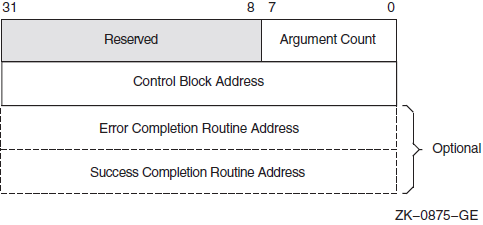
The argument count field contains a binary value, from 1 through 3, representing the number of arguments in the argument list. For the Rename service only, set this value to 4.
The control block address field contains the address of either the FAB (for file operations) or the RAB (for record operations).
The error completion routine address field optionally contains the address of the entry mask of a user-written completion routine to be called if the requested operation fails. If used, the completion routine executes as an asynchronous system trap (AST).
The success completion routine address field optionally contains the address of the entry mask of a user-written completion routine to be called if the requested operation completes successfully. If used, the completion routine executes as an asynchronous system trap (AST).
The new FAB address field (not shown in Figure 2.1, ''Argument List Format'') contains the address of the FAB that contains the new file name for the Rename service. This field applies only to the Rename service.
2.4. Service Completion
This section describes various service completion scenarios. The events associated with completing an RMS service call depend to some extent on how the user calls the service. The user may specify either the synchronous or asynchronous option in the control block (FAB or RAB) passed to the service, and the user may or may not specify an AST.
2.4.1. Ill-formed Calls to RMS
|
Error |
Meaning |
|---|---|
|
RMS$_BLN |
Invalid block length field (either FAB or RAB) |
|
RMS$_BUSY |
User structure (FAB/RAB) still in use |
|
RMS$_FAB |
FAB not writable or invalid block ID field |
|
RMS$_RAB |
RAB not writable or invalid block ID field |
|
RMS$_STR |
User structure (FAB/RAB) became invalid during operation |
Since the FAB or RAB data structure is invalid or inaccessible, RMS will not attempt to store the error code in the status (FAB/RAB$L_STS) field. The error will only be returned in R0, and if an error completion AST was specified, it will not be delivered.
Also, if the application deletes, overmaps, or alters the contents of the memory containing the interface data structure while the service is active, the results are unpredictable.
These ill-formed calls are not considered in the remaining discussion in this section on service completion.
2.4.2. Setting Synchronous or Asynchronous Option
The ASY option in the FOP field of the FAB or the ROP field of the RAB must be set to specify asynchronous completion. If this option is clear (the default), the service completes synchronously.
2.4.3. Synchronous Completion
If the user chooses synchronous completion, RMS does not return control to the application program until the I/O operation terminates. The service returns the completion status value in R0 as well as in the status field (FAB/RAB$L_STS). The status RMS$_SYNCH or RMS$_PENDING is never returned in the synchronous case.
If the user specifies an AST routine to the service, the AST routine executes prior to returning control from the service call, unless it is called from AST level or AST delivery is disabled.?
2.4.4. Asynchronous Completion
Asynchronous completion allows the application to continue execution while RMS completes the requested service, if the completion requires an I/O or synchronization stall. Asynchronous completion is enabled by setting the ASY option (FAB$V_ASY or RAB$V_ASY, as appropriate).
The called service clears the completion status field (FAB/RAB$L_STS). When the service completes, the (nonzero) completion status is returned.
The status returned (in R0) from an asynchronous RMS service may depend on whether the SYNCSTS option is set. The SYNCSTS option (FAB/RAB$V_SYNCSTS) allows the application to avoid the overhead of processing a completion AST, if the RMS service is completed before returning from the service call.
Applications must not make assumptions about completion timing for specific services.
|
Status Returned |
Meaning |
|---|---|
|
RMS$_SYNCH |
The operation is complete. This status is returned only if the user specified the SYNCSTS option. The actual completion status is stored in FAB/RAB$L_STS. No completion AST (success or failure) is delivered. |
|
RMS$_PENDING |
The operation had not completed when the RMS service call returned. When the requested operation completes, the actual completion status is stored in FAB/RAB$L_STS and any requested success or error AST will be delivered.? |
|
Any other status |
The operation is complete. Any requested success or error AST has been delivered (or is queued for delivery).? The completion status is stored in FAB/RAB$L_STS, which is also the service return value in R0. |
Checking periodically for a nonzero status in FAB/RAB$L_STS
Specifying success and error AST routines
Calling SYS$WAIT when the application has completed other work, and now wishes to wait for the service to complete
2.4.5. Status Code Testing
Note
$RMSDEF gives you the names of the condition values returned by RMS. See the OpenVMS system messages documentation for a list of all RMS status codes.
|
Severity Code |
Meaning |
|---|---|
|
001 (1) |
Success (low-order bit set). |
|
011 (3) |
Information (low-order bit set). |
|
000 (0) |
Warning; indicates a nonstandard condition. The operation may have performed some, but not all, of the requested function. |
|
010 (2) |
Error; you must recognize that a problem exists and provide a contingency plan in your program for such a condition. |
|
100 (4) |
Severe error; normally caused by program logic errors or other unrecoverable conditions. |
The usual method of testing the completion status is to examine register 0 for success, failure, or specific completion values. For certain completion values, RMS returns additional information in the status value field (STV) of the control block. The description of the codes presented in the OpenVMS system messages documentation indicates the instances when the STV contains such information.
The STS and STV fields should be used to signal RMS errors to ensure that the error message includes all relevant information. For the file processing and file naming services, use the STS and STV fields of the specified FAB (use the old FAB for the Rename service). For record processing and block I/O processing services, use the STS and STV fields of the corresponding RAB. (Consult Table 1.1, ''Record Management Services'' if you are not sure of the group to which a particular service belongs.)
The recommended way to signal RMS errors is to provide both the STS and STV fields of the RAB or FAB as arguments to the run-time library (RTL) routine LIB$SIGNAL (or LIB$STOP). Certain languages provide a built-in means of signaling errors, such as by providing a system-defined function. For a more detailed explanation of condition signaling and invoking RTL routines, see the VSI OpenVMS RTL Library (LIB$) Manual.
2.4.6. Types of Errors
Programming errors
Program design errors
System environment errors
Operator/user errors
Programming Errors
These errors are caused by incorrect programming and are usually detected during the early stages of developing and debugging a program that uses RMS. Typical examples are missing values for required fields, referring to a RAB instead of a FAB, invalid address for a buffer, and so forth. This type of error is generally self-explanatory and usually requires only a minor change to the program.
Program Design Errors
These errors are caused by more subtle errors that may rarely occur, particularly if asynchronous record I/O, multistreamed sharing, or shared files are involved. These errors may occur long after a program has been in use and could require either a major program revision or the addition of substantial error recovery code to handle the error conditions. Record-lock errors, resource-exhaustion errors, and record-stream-currently-active errors are typical program design errors.
System Environment Errors
These errors include hardware errors and RMS or other system software errors that are not caused by your program. You may need to add substantial defensive error-handling code or you may be able to run the program again without error.
Operator/User Errors
These errors include errors by the user of the program, such as not mounting a device before running the program, or typing an invalid file specification. As with system environment errors, you may need to add substantial defensive error-handling code or simply reprompt the user for the correct information or user action.
The completion status codes that apply to the Close service do not include errors introduced by the FAB$V_SCF option and the FAB$V_SPL option. If the request is serviced successfully, then a success completion code is returned, even if the request is found to be in error by the job controller process.
The Wait service has unique errors. This service can return any status code of the awaited operation.
Errors associated with output operations may not necessarily be reported as the status of a particular operation because modified I/O buffers are not always written out immediately. Such errors are reported as the status of a subsequent operation, which may be an input, output, or control operation.
When you submit a problem report, you should also provide a magnetic tape copy of the file causing the error.
DBG> EXAMINE/CONDITION MYFAB+FAB$L_STS DBG> EXAMINE/CONDITION MYFAB+FAB$L_STVFor additional information about the debugger, see the VSI OpenVMS Debugger Manual.
2.5. Allowable Program Execution Modes
Generally, RMS executes in either executive mode or executive AST mode. When an operation is initiated, processing begins in executive mode. If device I/O is necessary to process the request, the $QIO system service is called. RMS specifies an executive-mode AST to signal completion. At this point, RMS exits from executive mode. If the operation is being performed asynchronously, control is returned to the caller; if the operation is synchronous, RMS waits for an event flag in the access mode of the caller. When the I/O is complete, RMS continues processing in executive AST mode. Thus, user-mode ASTs can be serviced while a synchronous operation called from user mode is awaiting I/O completion. However, processing in user mode during an asynchronous operation is interrupted by RMS processing in executive AST mode when I/O completes.
RMS should not be called from kernel mode, from executive AST mode, or from executive mode when executive-mode ASTs are disabled.
2.6. Access-Mode Protected Memory
RMS-controlled data structures
Process-permanent data structures
Image-activated data structures
Previously, the data structures were protected at UREW (user read, executive write).
Internal RMS I/O buffers to facilitate RAB$V_LOC mode
RMS buffers containing collated tables used for indexed files
2.7. Reserved Event Flags
RMS uses system-reserved event flags to synchronize its internal operations. RMS reserves event flags 27, 28, 29, and 30 for possible use; in addition, event flag 31 is used to specify a "do not care" event flag for asynchronous processing.
2.8. DEC Multinational Character Set
You can use any character in the DEC Multinational character set in RMS records, including the key value of an indexed file. Keys are collated according to their corresponding character code value.
For a list of characters in the DEC Multinational character set, see the VSI OpenVMS User's Manual.
Chapter 3. Implementing RMS from C Programs
This section includes C programming examples illustrating the implementation of RMS from a high-level programming interface. Each of the sample programs illustrates the implementation of a particular programming task in the OpenVMS environment.
From a high-level language program, you can create new files, process existing files, extend and delete files, and read, write, update, and delete records within files in an RMS environment.
To create and process RMS files, your program must contain calls to appropriate record management services from your language interface with RMS. Generally, you make these calls by using the service macros for run-time processing. When encountered at run-time, the expanded code of these macros generates a call to the corresponding service. Each call represents a program request for a file service, a record service, or a block I/O transfer operation.
3.1. Creating, Accessing, and Deaccessing a File
You can create, access, and deaccess a file using either the Create service or the Open service. The Create service constructs a new file structured to the attributes you specify in the FAB for the file, whereas the Open service makes an existing file available for processing by your program. Both of these services allocate the system resources needed to establish an access path to a file. You must open or create a file to perform most file operations and any record operations on that file. Where applicable, you must declare the type of shared access when you create or open a file. You do this through your program interface with RMS by selecting file access control options.
RMS provides several file-processing options for the Create service. The create-if option requests that the file be created only if it does not exist in the specified directory. If the file does exist in the specified directory, the existing file is opened. The Open and Create services both establish access to the desired file, but the Create service also allocates disk space and performs the functions related to allocation.
When you are finished processing a file, you invoke the Close service to close the file, disconnect all record streams associated with the file, and free all resources allocated to the file. If you do not explicitly invoke the Close service when the program image exits, RMS attempts an implicit close. All resources associated with open files are returned when the files are deaccessed at image rundown time. However, process permanent files are not implicitly closed when an image exits.
3.1.1. Example of Copying Records from One File to Another File
/* ** COPYFILE.C This program copies the input file to the output file. ** It is made to resemble the MACRO example in the RMS Reference Manual. */ #define REC_SIZE 132 #define INPUT_NAME "INFILE" #define OUTPUT_NAME "OUTFILE" #define DEFAULT_NAME ".DAT" #include <rms> /* defines for rabs and fabs */ #include <stdio> /* defins printf... */ #include <starlet> /* defines sys$open et al */ COPYFILE () { struct FAB infab, outfab, *fab; /* Allocate fabs and a pointer to fab */ struct RAB inrab, outrab, *rab; /* Allocate fabs and a pointer to fab */ int lib$signal(); int stat; char rec_buff[REC_SIZE]; /* maximum record size */ infab = cc$rms_fab; /* Make this a real FAB (bid and bln) */ infab.fab$l_fna = (char *) &INPUT_NAME; /* Primary file name:.. */ /* ..(logical) name.. */ infab.fab$b_fns = sizeof INPUT_NAME -1; /* .. and its size */ infab.fab$l_dna = (char *) &DEFAULT_NAME; /* Default name:.. */ /* ..here file type.. */ infab.fab$b_dns = sizeof DEFAULT_NAME -1; /* .. and its size */ inrab = cc$rms_rab; /* Make this a real RAB (bid and bln) */ inrab.rab$l_fab = &infab; /* Point to FAB for $CONNECT */ inrab.rab$v_rah = 1; /* Set bitVield to request read-ahead */ inrab.rab$l_ubf = rec_buff; /* Point to buffer area.. */ inrab.rab$w_usz = REC_SIZE; /* ..and indicate its size */ outfab = cc$rms_fab; /* Make this a real FAB (bid and bln) */ outfab.fab$v_ctg = 1; /* Allocate contigeously */ outfab.fab$v_put = 1; /* Write access (default on create) */ outfab.fab$v_nil = 1; /* No sharing (default on create) */ outfab.fab$b_rat = FAB$M_CR; /* Set option using bitMask */ outfab.fab$w_mrs = REC_SIZE; outfab.fab$l_fna = (char *) &OUTPUT_NAME; outfab.fab$b_fns = sizeof OUTPUT_NAME -1; outfab.fab$l_dna = (char *) &DEFAULT_NAME; outfab.fab$b_dns = sizeof DEFAULT_NAME -1; outrab = cc$rms_rab; outrab.rab$l_fab = &outfab; outrab.rab$v_wbh = 1; /* Write Ahead */ outrab.rab$l_rbf = rec_buff; /* Same buffer address as before */ fab = &infab; /* for error handling */ stat = sys$open ( fab ); /* Actual open (could use &infab) */ if (stat & 1) /* $OPEN Success ? */ { outfab.fab$l_alq = infab.fab$l_alq; /* Set proper size for output */ fab = &outfab; /* for error handling */ stat = sys$create ( fab ); /* Try to create the file */ } if (stat & 1) /* Both open & create success ? */ { rab = &outrab; /* for error handling */ stat = sys$connect ( rab ); /* get some rms internal buffers */ if (stat & 1) /* output $CONNECT Success ? */ { rab = &inrab; /* for error handling */ stat = sys$connect ( rab ); /* input $CONNECT Success ? */ } if (stat & 1) /* CONNECTs succes? then prime loop */ stat = sys$get ( rab ); /* setting stat for while */ while (stat & 1) /* success on record operation ? */ { /* ** Main Code. Opened and connected files and buffer ** First $GET done and inrab is current. Copy records. */ outrab.rab$w_rsz = inrab.rab$w_rsz; /* set correct size */ rab = &outrab; /* error handler */ stat = sys$put ( rab ); /* Actual copy */ if (stat & 1) /* $PUT success? */ { rab = &inrab; /* for error handling */ stat = sys$get ( rab ); /* $GET next , set stat */ } } /* while */ /* ** Fallen through while. stat must be EOF if copy was succesful. ** if not, signal error from connect, get or put. Using stat instead ** of rab->rab$l_sts to handle (programming) error providing RAB. */ if (stat != RMS$_EOF) stat = lib$signal( stat, rab->rab$l_stv ); stat = sys$close ( &infab ); stat = sys$close ( &outfab ); } else { /* Failed to open input or output file */ stat = lib$signal( stat, fab->fab$l_stv ); } return stat; /* Using output close stat to return */ }
This example illustrates how you can use the sequential file organization to create a new file by copying records from an existing file. The newly created file and the source file have variable-length records.
$ ASSIGN [INV]30JUN93,[INV.OLD]30JUN93 INFILEThis command directs RMS to look for the input file in directory [INV] first, and, if it does not find the file, to look in directory [INV.OLD].
infab.fab$l_dna = &DEFAULT_NAME; /* Default name: here file type.. */ infab.fab$b_dns = sizeof DEFAULT_NAME; /* .. and its size */
Note
When you invoke the GET service, RMS takes control of the record buffer and may modify it. RMS returns the record size and only guarantees the contents from where it accessed the record to the completion of the record.
The program then configures the FAB for the output file. The first argument equates the file name to the externally defined logical name. After the program specifies the default file type for the output file, it specifies three additional FAB fields.
First, it specifies that RMS should allocate contiguous space for the output file by setting the CTG bit in the FAB$L_FOP field of the FAB.
#define REC_SIZE 132
outfab.fab$w_mrs = REC_SIZE;The
program then specifies that each record is to be preceded by a line feed and followed by a
carriage return whenever the record is output to a line printer or
terminal:outfab.fab$b_rat = FAB$M_CR; /* Set option using bitMask */
Because the program alternately reads and then writes each record, the input file and the output file may share the same buffer. However, because the Put service does not have access to the UBF and UBZ fields, the output RAB defines the buffer using the RBF and the RSZ fields.
Note that the UBF, USZ, and RBF values are set prior to run-time, but that the RSZ value is set at run-time, just prior to invocation of the Put service. This is done because the input file contains variable-length records and the Put service relies on the Get service to supply each record's size by way of the RSZ field, an INRAB output field.
outrab.rab$w_rsz = inrab.rab$w_rsz; /* set correct size */
stat = SYS$OPEN ( fab ); /* Actual open (could use &infab) */stat = SYS$CONNECT ( rab ); /* get some rms internal buffers */Note that upon completion of each service call, the program tests the condition value in STAT returned by the service before proceeding to the next call. If the call fails, the program exits with the appropriate control block address in rab or fab.
After creating the output file and establishing its record stream, the program begins a processing loop in which the Get service reads a record from the input file and the Put service writes the record to the output file. When all file records are copied, as indicated by the detection of the end of the file, the main while loop terminates.
The Close service disconnects the record stream for all RABs connected to the specified FAB. In a multistream environment (more than one RAB can be connected to a single FAB), a program may disconnect individual record streams using the Disconnect service.
3.2. Program to Illustrate Record Operations
Get
Find
Put
Update
Delete
/*
RECORD OPERATIONS
This program looks up records by key and then
* copies the record to an output file,
* deletes the record, or
* updates the record
*/
#include <rms> /* defines for rabs and fabs */
#include <stdio> /* defins printf... */
#include <string> /* defines strlen */
#include <stdlib> /* defines exit */
#include <starlet> /* defines sys$open et al */
#define INPUT_NAME "INFILE:"
#define OUTPUT_NAME "OUTFILE:"
#define RECORD_SIZE 132
#define TYPING_SIZE 100
struct FAB infab, outfab;
struct RAB inrab, outrab;
error_exit (code, value)
long code;
long value;
{
void lib$signal();
lib$signal (code, value);
exit (0);
}
main ()
{
char record [RECORD_SIZE]; /* record buffer */
char key [RECORD_SIZE]; /* key buffer */
char choice [TYPING_SIZE]; /* typing buffer */
long status;
/* set up input fab */
infab = cc$rms_fab;
infab.fab$b_fac = FAB$M_GET | FAB$M_PUT | FAB$M_UPD | FAB$M_DEL;
infab.fab$b_shr = FAB$M_SHRGET | FAB$M_SHRPUT | FAB$M_SHRUPD
| FAB$M_SHRDEL; /* read/write sharing */
infab.fab$l_fna = (char *) &INPUT_NAME; /* logical name INFILE */
infab.fab$b_fns = sizeof INPUT_NAME - 1;
/* set up output fab */
outfab = cc$rms_fab;
outfab.fab$b_fac = FAB$M_PUT;
outfab.fab$l_fna = (char *) &OUTPUT_NAME; /* logical name OUTFILE */
outfab.fab$b_fns = sizeof OUTPUT_NAME - 1;
outfab.fab$w_mrs = RECORD_SIZE; /* record size */
outfab.fab$b_org = FAB$C_REL; /* relative file */
outfab.fab$b_rat = FAB$M_CR; /* implied carriage return */
/* set up input rab */
inrab = cc$rms_rab;
inrab.rab$l_fab = &infab;
inrab.rab$b_rac = RAB$C_KEY; /* key access */
inrab.rab$b_krf = 0; /* access by primary key */
inrab.rab$l_kbf = key; /* key buffer */
inrab.rab$l_ubf = record; /* record buffer */
inrab.rab$w_usz = RECORD_SIZE; /* maximum record size */
/* set up output rab */
outrab = cc$rms_rab;
outrab.rab$l_fab = &outfab;
outrab.rab$l_rbf = record; /* record buffer */
/* open files and connect streams */
status = sys$open (&infab);
if (! (status & 1))
error_exit (status, infab.fab$l_stv);
status = sys$connect (&inrab);
if (! (status & 1))
error_exit (status, inrab.rab$l_stv);
status = sys$create (&outfab);
if (! (status & 1))
error_exit (status, outfab.fab$l_stv);
status = sys$connect (&outrab);
if (! (status & 1))
error_exit (status, outrab.rab$l_stv);
while (1)
{
/* get a key and a record */
printf ("Please input key value: ");
gets (key); /* get key from user */
if (feof (stdin)) /* stop on ctrl-Z */
break;
inrab.rab$b_ksz = strlen (key); /* set key length */
status = sys$get (&inrab);
if (! (status & 1))
error_exit (status, inrab.rab$l_stv);
/* display the record */
record[inrab.rab$w_rsz] = '\0';
printf ("Record: {%s}\n", record);
/* choose what to do */
printf ("Please choose C(opy), D(elete), or U(pdate):");
gets (choice); /* get choice from user */
if (feof (stdin)) /* stop on ctrl-Z */
break;
switch (choice[0])
{
case 'c':
case 'C':
/* copy the record */
outrab.rab$w_rsz = inrab.rab$w_rsz;
/* out length = in length */
status = sys$put (&outrab);
if (! (status & 1))
error_exit (status, outrab.rab$l_stv);
break;
case 'd':
case 'D':
/* delete */
status = sys$delete (&inrab);
if (! (status & 1))
error_exit (status, inrab.rab$l_stv);
break;
case 'u':
case 'U':
/* get a new record */
printf ("Please input record value: ");
gets (record); /* get record from user */
inrab.rab$w_rsz = strlen (record);
/* set record length */
status = sys$update (&inrab);
if (! (status & 1))
error_exit (status, inrab.rab$l_stv);
break;
default:
/* do nothing */
break;
}
}
/* close files */
status = sys$close (&infab);
if (! (status & 1))
error_exit (status, infab.fab$l_stv);
status = sys$close (&outfab);
if (! (status & 1))
error_exit (status, outfab.fab$l_stv);
}Copy the record to the output file
Delete the record
Update the record using new user data
3.3. Program to Show Index Root Levels
Example 3.3, ''Displaying the Index Root for a File'' shows the index root level(s) for a specified file. You can modify the program to display more parameters, add LIB$FIND_FILE, and so forth.
** Show_roots.c
**
*/
#include <rms>
#include <stdio>
#define MAXKEY 10
main (int argc, char *argv[])
{
struct FAB fab;
struct XABSUM sum;
struct XABKEY xab[MAXKEY];
int i, stat, lvl, keys;
fab = cc$rms_fab;
sum = cc$rms_xabsum;
fab.fab$b_shr = FAB$M_SHRPUT;
fab.fab$b_fac = FAB$M_GET;
fab.fab$l_fna = argv[1];
fab.fab$b_fns = STRLEN( argv[1] );
fab.fab$l_xab = ∑
stat = SYS$OPEN ( &fab );
if (!(stat&1)) return stat;
if (fab.fab$b_org!=FAB$C_IDX) return RMS$_ORG;
keys = sum.xab$b_nok;
fab.fab$l_xab = &xab[0];
for (i=0; i<keys; i++)
{
/*
** Init Xab Key for each defined key
** Point previous to current except first.
*/
xab[i] = cc$rms_xabkey;
xab[i].xab$b_ref = i;
if (i) xab[i-1].xab$l_nxt = &xab[i];
}
/*
** Ask RMS to fill in the XABs hooked off the FAB.
*/
stat = SYS$DISPLAY ( &fab );
if (!(stat&1)) return stat;
printf ("File %s, Root levels: %d", argv[1], xab[0].xab$b_lvl);
for (i=1; i<keys; i++) printf (", %d", xab[i].xab$b_lvl);
printf (".\n");
return stat;
}3.4. Program to Illustrate Using NAML Blocks (Alpha Only)
Example 3.4, ''Using NAML Blocks for Extended File Specifications'' contains a sample program which uses the new NAML blocks available beginning with OpenVMS V7.2. The NAML block is similar to the NAM block, except that it contains long fields to allow for the extended file names and deep directory structures supported on ODS-5 disks.
%CC-E-UNDECLARED, In the declaration of "primarySpec", "NAML$C_MAXRSS"
is not declared.%RMS-F-NAM, invalid NAM block or NAM block not accessible
Creates string buffers for resultant and expanded filenames.
Prompts the user for a primary file specification.
Uses the long input buffer field of the NAML for the primary specification.
Uses the short input buffer field of the FAB for the default specification (providing a default of "*.*;*").
Does a $PARSE and displays the expanded file specifications (short and long).
Does repeated $SEARCHes (until no-more-files or failure) and displays the resultant file specifications (short and long) each time.
The program prompts for the file specification to process, and then displays the results.
/*-------------------------------------------------------------- * * NAML_EXAMPLE.C * * This sample program uses NAML blocks (short and long * buffers) with RMS $PARSE and $SEARCH functions to * demonstrate extended file specification capabilities. * * NAML blocks are supported only on Alpha platforms. * * Notes: * The no-short-upcase NAML bit is set, so the short expanded * specification will not be upcased. * *-------------------------------------------------------------*/ #include <string> // for strlen, etc. #include <ssdef> // for SS$_NORMAL #include <stdio> // for printf, etc. #include <starlet> // sys$parse, sys$search // function prototypes #include <rms> // NAML and FAB structure definitions int main() { int vms_status; int primarySpecLength = 0; char primarySpec[NAML$C_MAXRSS+2]; // (Include room for LF and \0.) char defaultSpec[] = "*.*;*"; /* * Create the string buffers for the resultant and expanded strings */ char Naml_Shrt_Esa[NAM$C_MAXRSS], Naml_Long_Esa[NAML$C_MAXRSS], Naml_Shrt_Rsa[NAM$C_MAXRSS], Naml_Long_Rsa[NAML$C_MAXRSS]; /* * Declare the FAB and NAML structures */ struct FAB fab; struct namldef naml; /* * Initialize the FAB and NAML using the default structures, * then set them up for our use. */ fab = cc$rms_fab; naml = cc$rms_naml; /* * To indicate that the NAML fields should be used rather * than the FAB fields for the filename, we put a -1 in * the FNA field, and a zero in the FNS field. */ fab.fab$l_fna = (char *)-1; fab.fab$b_fns = 0; fab.fab$l_dna = defaultSpec; fab.fab$b_dns = strlen(defaultSpec); fab.fab$l_naml = &naml; // tie the NAML to the FAB naml.naml$l_long_filename = primarySpec; naml.naml$l_esa = Naml_Shrt_Esa; naml.naml$b_ess = sizeof (Naml_Shrt_Esa); naml.naml$l_rsa = Naml_Shrt_Rsa; naml.naml$b_rss = sizeof (Naml_Shrt_Rsa); naml.naml$l_long_expand = Naml_Long_Esa; naml.naml$l_long_expand_alloc = sizeof (Naml_Long_Esa); naml.naml$l_long_result = Naml_Long_Rsa; naml.naml$l_long_result_alloc = sizeof (Naml_Long_Rsa); /* * Set NAML options flags */ naml.naml$v_synchk = 0; // Have $PARSE do directory // existence check naml.naml$v_no_short_upcase = 1; // Don't upcase short expanded // spec. /* * Prompt for the input file specification. A blank * response will use the default filespec of *.*;* */ printf("File specification to be scanned: "); gets(primarySpec); naml.naml$l_long_filename_size = strlen(primarySpec); /* * Parse the given file specification. This sets up for * the $SEARCH loop. On success, print out the expanded * file specifications. */ printf ("\n\nParsing: %s\n", primarySpec); vms_status = sys$parse (&fab); if (!(vms_status & 1)) // return any error { return vms_status; } naml.naml$l_esa[naml.naml$b_esl] = '\0'; // terminate the string printf (" (Short) Expanded Specification: '%s'\n", naml.naml$l_esa); naml.naml$l_long_expand[naml.naml$l_long_expand_size] = '\0'; printf (" (Long) Expanded Specification: '%s'\n", naml.naml$l_long_expand); /* * Go into the $SEARCH loop. We loop until the * $SEARCH fails or returns No More Files (NMF) * For each successful $SEARCH, print out the * resultant file names from the NAML block. */ printf ("\n\nSearching for files matching: %s\n", primarySpec); while (1) { vms_status = sys$search (&fab); if (!(vms_status & 1)) // handle any error { if (vms_status == RMS$_NMF) return SS$_NORMAL; else return vms_status; } printf (" (Short) Resultant Specification: '%-*.*s'\n", naml.naml$b_rsl, naml.naml$b_rsl, naml.naml$l_rsa); printf (" (Long) Resultant Specification: '%-*.*s'\n", naml.naml$l_long_result_size, naml.naml$l_long_result_size, naml.naml$l_long_result); } // end of while loop } // end of function main()
3.5. Program to Illustrate Using the RAB64 Structure
Declares RMS structures
Declares 64-bit pointers and values for allocating Alpha P2 space.
Opens a given file
Allocates Alpha P2 space for a record buffer.
Sets up the RAB64 structure to use the returned Alpha P2 address space.
Connects a record stream using the RAB64
Reads the first record from the file for illustration purposes
Closes the file and deallocates the P2 memory.
x_rab = cc$rms_rab64;/* * RAB64_EXAMPLE.C * * Description: * This sample program uses the 64-bit pointers in the new RAB64 * structure to allow addressing of the full 64-bit Alpha * address space. * * NOTE: * Prior to V7.2, the cc$rms_rab64 initializer was not available * and the RAB64 structure had to be initialized manually. See * the comment in the code for details. * */ #define __NEW_STARLET #include <far_pointers.h> // basic set of 64-bit pointer types #include <rms.h> // both RAB and RAB64 structures #include <lib$routines.h> // for lib$signal #include <starlet.h> // for RMS function prototypes #include <stdio.h> // for printf, gets, etc. #include <string.h> // for strlen #include <ssdef.h> // for status codes #include <stdlib.h> // for memset /* * Start of code */ int main() { int status; /* * Define the structures for RMS */ struct FAB fab; struct RAB64 x_rab; char file_name[NAM$C_MAXRSS]; /* * Set up variables for allocating a record buffer * from 64-bit P2 address space. */ VOID_PQ p2_va; CHAR_PQ record_buffer; __int64 num_bytes = 1024; __int64 num_pagelets = (num_bytes / 512); /* * Get the filename */ printf("Enter filename to read: "); gets(file_name); /* * Set up the FAB using the default structures, then * set it up for our use. */ fab = cc$rms_fab; fab.fab$l_fna = file_name; fab.fab$b_fns = strlen(file_name); fab.fab$b_org = FAB$C_SEQ; fab.fab$b_fac = FAB$M_GET; fab.fab$b_shr = FAB$M_NIL; /* * Open the file */ status = sys$open(&fab); if (!(status & 1)) { return status; } printf("File %s was opened.\n", file_name); /* * Dynamically allocate record buffer in 64-bit P2 space */ status = LIB$GET_VM_PAGE_64 ( &num_pagelets, &p2_va ); if (!(status & 1)) { return status; } printf("Allocated %Ld pagelets of P2 space starting at %LX\n",num_pagelets,p2_va); record_buffer = p2_va; /* * Initialize rab64 * * NOTE: Prior to OpenVMS V7.2, the cc$rms_rab64 initializer * was not available. As of V7.2, the following memset, block-id * and length assignments may be replaced with the assignment: * * x_rab = cc$rms_rab64; * */ memset(&x_rab,0,RAB$C_BLN64); // requires stdlib.h x_rab.rab64$b_bid = RAB$C_BID; // block id x_rab.rab64$b_bln = RAB$C_BLN64; // block length x_rab.rab64$l_fab = &fab; // tie the FAB to the RAB x_rab.rab64$b_rac = RAB$C_SEQ; x_rab.rab64$l_ubf = (char *) -1; // -1 says use the PQ field x_rab.rab64$pq_ubf = record_buffer; x_rab.rab64$w_usz = 0; // 0 says use the Q field x_rab.rab64$q_usz = num_bytes; /* * Connect our record stream */ status = sys$connect( (struct _rabdef *) &x_rab); if (!(status & 1)) { return status; } printf("Record stream was connected.\n"); /* * Retrieve first record in file for illustration purposes */ status = sys$get ( (struct _rabdef *) &x_rab); if (!(status & 1)) { /* * Signal the error rather than just returning * it so we can include the STV field from * the RAB */ lib$signal ( status, x_rab.rab64$l_stv); } /* * Add null byte to terminate record in record buffer */ record_buffer[x_rab.rab64$q_rsz] = 0; printf ("Record = %s\n",record_buffer); /* * Close the file, doing an implicit disconnect of * the record stream. */ status = sys$close (&fab); if (!(status & 1)) { return status; } printf("File was closed.\n"); /* * Deallocate record buffer in 64-bit P2 space */ status = LIB$FREE_VM_PAGE_64 ( &num_pagelets, &p2_va ); if (!(status & 1)) { return status; } printf("Deallocated %Ld pagelets of P2 space starting at %LX\n",num_pagelets,p2_va); return SS$_NORMAL; }
Part II. RMS Control Blocks
Part II describes each RMS control block, including a complete listing and description of each field.
Chapter 4. File Access Block (FAB)
The file access block (FAB) defines file characteristics, file access, and certain run-time options. It also indicates whether other control blocks are associated with the file.
4.1. Summary of Fields
Many FAB fields are directly equivalent to certain File Definition Language (FDL) attributes. For information about FDL, refer to the VSI OpenVMS Record Management Utilities Reference Manual.
|
Field Offset |
Size (Bytes ) |
FDL Equivalent |
Description |
|---|---|---|---|
|
FAB$B_ACMODES |
1 |
None |
File access modes |
|
FAB$L_ALQ |
4 |
FILE ALLOCATION |
Allocation quantity (blocks) |
|
FAB$B_BID? |
1 |
None |
Block identifier |
|
FAB$B_BKS |
1 |
FILE BUCKET_SIZE |
Bucket size |
|
FAB$B_BLN? |
1 |
None |
Block length |
|
FAB$W_BLS |
2 |
FILE MT_BLOCK_SIZE |
Magnetic tape block size |
|
FAB$V_CHAN_MODE? |
– |
None |
Channel access mode protection |
|
FAB$L_CTX |
4 |
FILE CONTEXT |
Context |
|
FAB$W_DEQ |
2 |
FILE EXTENSION |
Default file extension quantity |
|
FAB$L_DEV? |
4 |
None |
Device characteristics |
|
FAB$L_DNA |
4 |
FILE DEFAULT_NAME |
Default file specification string address |
|
FAB$B_DNS |
1 |
FILE DEFAULT_NAME |
Default file specification string size |
|
FAB$B_FAC |
1 |
ACCESS? |
File access |
|
FAB$L_FNA |
4 |
FILE NAME |
File specification string address |
|
FAB$B_FNS |
1 |
FILE NAME |
File specification string size |
|
FAB$L_FOP |
4 |
FILE? |
File-processing options |
|
FAB$B_FSZ |
1 |
RECORD CONTROL_FIELD_SIZE |
Fixed-length control area size |
|
FAB$W_GBC |
2 |
FILE GLOBAL_BUFFER_COUNT |
Global buffer count |
|
FAB$W_IFI? |
2 |
None |
Internal file identifier |
|
FAB$B_JOURNAL |
1 |
None |
Journal flags status |
|
FAB$V_LNM_MODE |
–? |
None |
Logical name translation access mode |
|
FAB$L_MRN |
4 |
FILE MAX_RECORD_NUMBER |
Maximum record number |
|
FAB$W_MRS |
2 |
RECORD SIZE |
Maximum record size |
|
FAB$L_NAM? |
4 |
None |
Name (NAM) or long name (NAML) block address |
|
FAB$B_ORG |
1 |
FILE ORGANIZATION |
File organization |
|
FAB$B_RAT |
1 |
RECORD? |
Record attributes |
|
FAB$B_RFM |
1 |
RECORD FORMAT |
Record format |
|
FAB$B_RTV |
1 |
FILE WINDOW_SIZE |
Retrieval window size |
|
FAB$L_SDC? |
4 |
None |
Secondary device characteristics |
|
FAB$B_SHR |
1 |
SHARING? |
File sharing |
|
FAB$L_STS? |
4 |
None |
Completion status code |
|
FAB$L_STV? |
4 |
None |
Status values |
|
FAB$L_XAB |
4 |
None |
Extended attribute block address |
Each FAB field is described in this section. Unless indicated otherwise, each field is supported for DECnet for OpenVMS operations on files at the remote OpenVMS systems. For information about the support of RMS options for remote file access to other systems, see the VSI OpenVMS DECnet Networking Manual.
To use a FAB, you must allocate process storage and specify the character string for the primary file specification and, optionally, the default file specification. The FAB$L_FNA and FAB$B_FNS fields define the primary file specification to RMS; the FAB$L_DNA and FAB$B_DNS fields define the default file specification to RMS.
4.2. FAB$B_ACMODES Field
This field comprises four 2-bit subfields, two of which are unsupported. The supported subfields are the FAB$V_CHAN_MODE subfield and the FAB$V_LNM_MODE subfield (see Section 4.22, ''FAB$V_LNM_MODE Subfield'').
4.3. FAB$L_ALQ Field
The allocation quantity (ALQ) field defines the number of blocks to be initially allocated to a disk file when it is created (using the Create service) or to be added to the file when it is explicitly extended (using the Extend service). This field corresponds to the FDL attribute FILE ALLOCATION.
If you specify 0 blocks when you create a sequential file, RMS allocates no initial space for the file.
If you specify 0 blocks for relative or indexed files, RMS allocates the minimum number of blocks needed to support the file organization. For example, if you specify 0 blocks when you create an indexed file, RMS allocates the number of blocks necessary to contain specified key and area definitions as the initial extent.
A value of 0 blocks is meaningless when you intend to extend a file.
For the Extend service, this field specifies the number of blocks to be added to the file. Note that RMS uses this as the extension value when a process extends a file using the Extend service, unless the process changes the value before it invokes the Extend service.
When you use the Create and Extend services, the allocation quantity value is rounded up to the next disk cluster boundary; the number of blocks actually allocated is returned in the FAB$L_ALQ field.
Note that the function of the FAB$L_ALQ field changes if allocation control XABs are used when you create or extend a file. The description of the XABALL control block (see Chapter 9, "Allocation Control XAB (XABALL)") discusses how allocation control XABs affect the FAB$L_ALQ field.
4.4. FAB$B_BID Field
The block identifier (BID) field is a static field that identifies a control block as a FAB. Once set, this field should not be altered unless the control block is no longer needed. This field must be initialized to the symbolic value FAB$C_BID (this is done by the $FAB macro).
4.5. FAB$B_BKS Field
The bucket size (BKS) field is used only for relative or indexed files to specify the number of blocks in each bucket of the file.
This field contains a numeric value in the range of 0 to 63. If you do not specify a value or specify a value of 0, RMS uses a default of the minimum number of blocks needed to contain a single record, or a minimum of two records for indexed files. If the file will be processed by RMS-11, the bucket size must be less than or equal to 32 blocks.
When calculating the bucket size, you must consider the control information (overhead) associated with each bucket. Also, certain record types contain control bytes; thus, the number of records per bucket multiplied by the number of control bytes per record equals the number of record overhead bytes per bucket. See the Guide to OpenVMS File Applications for more information.
Relative files with fixed-length records
Relative files with variable-length records
Relative files with VFC (variable with fixed control) records
Indexed files with fixed-length records
Indexed files with variable-length records
You can use the Edit/FDL utility to determine the optimum bucket size. Note that if an allocation control XAB is specified, the value specified in the XAB$B_BKZ field supersedes the value specified in the FAB$B_BKS field. When multiple allocation control XABs are specified, the largest value in any XAB$B_BKZ field supersedes the value in the FAB$B_BKS field. Refer to Section 9.6, ''XAB$B_BKZ Field'' for information about the XAB$B_BKZ field.
When you open an existing relative or indexed file, RMS sets the FAB$B_BKS field to the defined size of the largest bucket size in the file. However, when you create a new relative or indexed file, set the FAB$B_BKS field before you invoke the Create service rather than use the default.
With indexed files, note that if the FAB$B_BKS field is not specified and a maximum record size (FAB$W_MRS field) is specified, then RMS selects a bucket size that allows at least one maximum size record to fit. Generally, performance for record insertion and sequential retrieval on the primary key improves if at least six or seven data records fit into a primary data bucket. If either the bucket size or the disk cluster size is other than one block, use a default extension quantity (FAB$W_DEQ) that is the least common multiple of the bucket size and cluster size to avoid allocated but unused blocks within the file.
This field corresponds to the FDL attribute FILE BUCKET_SIZE.
4.6. FAB$B_BLN Field
The block length (BLN) field is a static field that defines the length of the FAB. Once set, this field should not be altered unless the control block is no longer needed. This field must be initialized to the symbolic value FAB$C_BLN (this is done by the $FAB macro).
4.7. FAB$W_BLS Field
RMS uses the block size (BLS) field as input for nondisk files. The BLS field usually defines the size, in bytes, of the blocks on a magnetic tape. Note that for some devices, this value must be an even number. This field corresponds to the FDL attribute FILE MT_BLOCK_SIZE.
The FAB$W_BLS field contains a numeric value in the range of 20 through 65,535 for ANSI-formatted tapes and 14 through 65,532 for foreign tapes. (Foreign tapes are those that are not in the standard ANSI format used by OpenVMS operating systems, and must be mounted using the DCL command MOUNT/FOREIGN.) If no value or a value of 0 is specified, the default selected when the volume was mounted is used.
When you create a magnetic tape file, you can set the FAB$W_BLS field before you invoke the Create service. In all other cases, RMS ignores this field. When you open an existing sequential file with an Open service, RMS returns the device buffer size. For terminals, this field defines the WIDTH setting; for mailboxes, this field defines the maximum message size.
For compatibility with RMS-11, RMS rounds off the block size for an ANSI-formatted tape to the next highest multiple of 4. For example, if you set the block length to 38, RMS sets it to 40. The block size of a foreign tape is not rounded off by RMS.
To create a magnetic tape for interchange with operating systems other than OpenVMS systems, consult the documentation for the recipient system to identify possible limitations on block size. ANSI standards require that the block size be less than or equal to 2048 bytes.
4.8. FAB$V_CHAN_MODE Subfield
For standard processing, where neither the FAB$V_NFS nor FAB$V_UFO option is selected in the FAB$L_FOP field, the user program can use the FAB$V_CHAN_MODE subfield to override the access-mode protected files function.
When the user program specifies a nonstandard processing option by selecting either non-file-structured operations (FAB$V_NFS) or a user-file-open operation (FAB$V_UFO), RMS uses the FAB$V_CHAN_MODE subfield to assign the calling program's access mode to the I/O channel.
4.8.1. Override Value
The access-mode protected files function ensures that accessors who are operating in an outer access mode cannot access files opened or created by inner-mode accessors. Access-mode protection includes memory and data structures that are interrelated to access-mode protected files.
When the user program seeks to override access-mode protection, it must specify the value PSL$C_USER in the FAB$V_FAB$V_CHAN_MODE subfield.
4.8.2. Channel Access Mode Function
|
0 |
None |
|
1 |
Executive mode (PSL$C_EXEC) |
|
2 |
Supervisor mode (PSL$C_SUPER) |
|
3 |
User mode (PSL$C_USER) |
If the access mode requested is more privileged than the access mode of the calling process, RMS uses the access mode of the caller and does not return an error.
There is no corresponding FDL equivalent for this field. The FAB$V_CHAN_MODE subfield is used locally for channel to DECnet for OpenVMS communications but is ignored on the remote system.
$FAB ...,CHAN_MODE = PSL$C_SUPER,...
If you are using a high-level language, refer to your documentation as to how (and whether) you can directly access RMS fields and then incorporate the appropriate channel access mode expression into the appropriate language statement.
4.9. FAB$L_CTX Field
The user context (CTX) field allows you to convey user information to a completion routine in your program. This field contains a user-specified value, up to four bytes long, and is intended solely for your use. RMS never uses it for record management activities.
This field corresponds to the FDL attribute FILE CONTEXT.
4.10. FAB$W_DEQ Field
The default file extension quantity (DEQ) field specifies the number of blocks to be added when RMS automatically extends the file. Automatic extension only applies to files that reside on disk devices and occurs whenever your process invokes a Put or Write service and the currently allocated file space is exhausted. When you invoke a Put service, automatic file extension occurs when needed, regardless of the file organization. When you invoke the Write service, automatic extension occurs only for sequential files (indexed and relative files require the Extend service to extend file allocation).
This field corresponds to the FDL attribute FILE EXTENSION.
This field contains a numeric value in the range 0 through 65,535, which is rounded up to the next cluster boundary. A large value results in fewer file extensions over the life of a file; a small value results in numerous file extensions over the life of a file. When a file has numerous file extensions that may be noncontiguous, this slows record access.
If you do not specify a value or specify the value 0 when you create a file, RMS uses the default specified by the DCL command SET RMS_DEFAULT/EXTEND_QUANTITY. If this value is 0, RMS uses the system default extension quantity specified by the system parameter RMS_EXTEND_SIZE. If this value is 0, RMS computes the default value.
If the value in the FAB$W_DEQ field, the value set by the SET RMS_DEFAULT/EXTEND_QUANTITY command, and the value of the system parameter RMS_EXTEND_SIZE are all 0, RMS may provide an overly large value to minimize the number of extend operations that it must perform. At times, this value can exceed the available disk quota even though there is actually enough space for the file if only the required amount is used. You can use the DCL command SET RMS_DEFAULT/EXTEND_QUANTITY to limit (explicitly specify) the extension size to the recommended number of blocks. An appropriate size is the number of blocks specified as the cluster size for the device (set by the DCL command INITIALIZE/CLUSTER_SIZE). For large files on a volume where there is sufficient disk space, consider using a multiple of the cluster size to improve subsequent performance.
When creating a new file, you can specify the extension quantity for the file by setting the desired value in the FAB$W_DEQ field before or after invoking the Create service. This value becomes a permanent attribute for the file.
When processing an existing file, you can temporarily override the default extension quantity specified when the file was created. To do this, set the desired value before or after invoking the Open service. When you subsequently close the file, the default extension quantity reverts to the value set when the file was created.
See the discussion under FAB$B_BKS for indexed files.
Note that the use of an allocation control XAB overrides the value in this field. See Chapter 9, "Allocation Control XAB (XABALL)" for a detailed description of allocation control XABs.
4.11. FAB$L_DEV Field
The device characteristics (DEV) field allows your program to obtain the generic characteristics of the device containing the file. You can locate and test the various bits in the field using symbolic offsets. RMS returns a value in this binary options field when you invoke an Open, Create, or Display Service. RMS also returns a value in this field for the Parse service unless you take the syntax check option (NAM$V_SYNCHK in the NAM$B_NOP field is clear).
|
Bit Offset |
Description |
|---|---|
|
DEV$V_ALL |
Device is allocated. |
|
DEV$V_AVL |
Device is available for use. |
|
DEV$V_CCL |
Carriage control device. |
|
DEV$V_CDP |
Device has dual access paths, one of which is a remote node using an MSCP server. |
|
DEV$V_CLU |
Device is available on an OpenVMS Cluster. |
|
DEV$V_DET |
Terminal device is detached. |
|
DEV$V_DIR |
Directory-structured device. |
|
DEV$V_DMT |
Device is marked for dismount. |
|
DEV$V_DUA |
Device has dual access paths, both of which use a disk class driver. |
|
DEV$V_ELG |
Device is error log enabled. |
|
DEV$V_FOD |
File-oriented device (disk and magnetic tape). |
|
DEV$V_FOR |
Device is mounted foreign (non-file-structured). |
|
DEV$V_GEN |
Device is a generic device. |
|
DEV$V_IDV |
Device can provide input. |
|
DEV$V_MBX |
Device is a mailbox. |
|
DEV$V_MNT |
Device is currently mounted. |
|
DEV$V_NET |
Network device. |
|
DEV$V_ODV |
Device can accept output. |
|
DEV$V_OPR |
Device has been enabled as an operator console terminal. |
|
DEV$V_RCK |
Device has read-check enabled. |
|
DEV$V_RCT |
Device includes a Replacement and Caching Table. See the VSI OpenVMS I/O User's Reference Manual for more information about RCTs. |
|
DEV$V_REC |
Record-oriented device (terminal, mailbox, line printer, for example). If field is 0, device is assumed to be block-oriented (disk device or magnetic tape device). All record-oriented devices are considered sequential in nature. |
|
DEV$V_RND |
Device is random access in nature (disk). |
|
DEV$V_RTM |
Device is real-time in nature; not suitable for use by RMS. |
|
DEV$V_RTT |
Terminal device is a remote terminal (DCL command SET HOST). |
|
DEV$V_SDI |
Single directory device (master file directory only). |
|
DEV$V_SHR |
Shareable device. |
|
DEV$V_SPL |
Device is being spooled. |
|
DEV$V_SQD |
Sequential block-oriented device (magnetic tape). |
|
DEV$V_SWL |
Device is currently software write-locked. |
|
DEV$V_TRM |
Terminal device. |
|
DEV$V_WCK |
Device has write-check enabled. |
For DECnet for OpenVMS operations, this field represents the actual characteristics of the target device when a Create, Open, or Display service is invoked. It is not filled in when a Parse service is invoked using a file specification that contains a node name.
4.12. FAB$L_DNA Field
The default file specification string address (DNA) field provides the address of a file specification string RMS uses to apply defaults for any missing components of the file specification. This field works with the FAB$B_DNS field, which initializes the default file specification string size, to provide a default file specification string. Defaults are applied after RMS examines the primary file specification string to which the FAB$L_FNA field (described in Section 4.15, ''FAB$L_FNA Field'') points.
This field and the FAB$B_DNS field correspond to the FDL attribute FILE DEFAULT_NAME.
The FAB$L_DNA field contains the symbolic address of a default file specification string, which is an ASCII string containing one or more components of a file specification. The components in the string must be in the order in which they would occur in a complete file specification.
The FAB$L_DNA (input only) field is equivalent to the NAML$L_LONG_DEFNAME field of the long name (NAML) block. See Chapter 6, "Long Name Block (NAML)" for more information.
Node
Device
Directory
File name
File type
File version number
The default file specification string is used only if components are missing from the string whose address is stored in the FAB$L_FNA field and those components are present in the default file specification string.
4.13. FAB$B_DNS Field
The default file specification string size (DNS) field indicates the size, in bytes, of the string whose address is contained in the FAB$L_DNA field. This field contains a numeric value in the range 0 to 255.
This field and the FAB$L_DNA field correspond to the FDL attribute FILE DEFAULT_NAME.
4.14. FAB$B_FAC Field
The file access (FAC) field specifies the operations and services a process is seeking to use in accessing a file. RMS uses this field, together with the share field (SHR) in each potential accessor's FAB, to determine whether to permit a process to access a file. The FAC field corresponds to the FDL primary attribute ACCESS.
Within the FAC field, each bit position corresponds to an operation or service option that the process intends to use when accessing the file. In this manner, a process may specify several options, assuming they are compatible, by setting the appropriate bits. Each option has its own symbolic bit offset and mask value. For example, the GET service option has a symbolic bit offset of FAB$V_GET and a mask value of FAB$M_GET.
When RMS attempts to open a file for a process, it examines the process's FAB$B_FAC field to determine what operations or services the process is seeking to use in conjunction with the file access.
RMS determines whether or not the process seeking access to the file intends to use operations and services that are compatible with the sharing options permitted by processes currently accessing the file. It checks the FAC field of the requesting process to determine whether it requires read or write access to the file. It then checks the SHR field of the requesting process to determine whether it will share read or write access with other processes that are accessing the file. A read (GET) implies read access. Delete (DEL), write (PUT), truncate (TRN), and update (UPD) all imply write access.
For example, assume that Process A opens the file for GET access (FAC=GET) and is willing to share the file with processes that are doing GET and PUT accesses (SHR=GET,PUT). Since this is the only process accessing the file, RMS permits it to read access the file.
Assume that a second process, Process B, wants to access the same file doing PUT accesses (FAC=PUT) and is willing to share the file with processes doing GET accesses and PUT accesses (SHR=GET,PUT). Because Process B is compatible with Process A (they both agree to share the file with any process that is doing either GET accesses or PUT accesses), RMS permits the second process to access the file.
Now assume that a third process, Process C, wants GET access (FAC=GET) to the same file but will share the file only with processes doing GET accesses (SHR=GET). Although Process C is compatible with Process A (FAC=GET), it is not compatible with Process B (FAC=PUT), so RMS denies Process C access to the file. Conversely, if C tries to access the file before B, C gets access and B is denied access.
RMS always grants file access to the first process accessing a file, assuming no security access restrictions exist. When a process acquires access to a file, RMS rejects any attempt to use a service not included in the initial access request.
Options
FAB$V_BIO
Requests file access for doing block I/O operations that use Read (FAB$V_GET), Write (FAB$V_PUT), or the Space services. Specifying block I/O prohibits the use of record I/O operations (such as the Get, Put, Update, Delete, or Truncate services).
This option corresponds to the FDL attribute ACCESS BLOCK_IO.
FAB$V_BRO
Requests file access for doing either block I/O or record I/O as determined by the state of the RAB$V_BIO bit in the RAB at connect time. Mixed block and record I/O operations are restricted to sequential files. For additional information, see Section 7.19, ''RAB$L_ROP Field'' and Section B.3.10, ''Using Block I/O''.
This option corresponds to the FDL attribute ACCESS RECORD_IO.
FAB$V_DEL
Requests file access for invoking the Delete service (or the equivalent language statement that deletes a record). This option applies only to relative and indexed files.
This option corresponds to the FDL attribute ACCESS DELETE.
FAB$V_GET
Requests file access for invoking either the Get or Find service (or equivalent language statement that reads a record). This is the default if a process requests access to a file without including FAB$B_FAC field information. If the process takes the FAB$V_GET option together with either the FAB$V_BIO option or the FAB$V_BRO option, it can invoke the Read service.
This option corresponds to the FDL attribute ACCESS GET.
FAB$V_PUT
Requests file access for invoking either the Put or Extend service (or the equivalent language statement that writes a record or extends a file). This is the default when a process creates a file. If the process takes the FAB$V_PUT option together with either the FAB$V_BIO option or the FAB$V_BRO option, it can invoke the Write service.
This option corresponds to the FDL attribute ACCESS PUT.
FAB$V_TRN
Requests file access for invoking the Truncate service (or the equivalent language statement that truncates a file). Also allows use of the RAB$L_ROP truncate-on-put (RAB$V_TPT) option with the Put and Write service. This option applies only to sequential files.
This option corresponds to the FDL attribute ACCESS TRUNCATE.
FAB$V_UPD
Requests file access for invoking either an Update or Extend service (or the equivalent language statement that rewrites a record or extends a file). Also allows use of the RAB$L_ROP update-if (RAB$V_UIF) option for the Put service.
This option corresponds to the FDL attribute ACCESS UPDATE.
4.15. FAB$L_FNA Field
The file specification string address (FNA) field works with the FAB$B_FNS field to specify the primary file specification of the file to be processed. If this string does not contain all the components of a full file specification, RMS uses the defaults supplied in the default file specification string (see FAB$L_DNA and FAB$B_DNS). If no default string is present, or if the file specification is still incomplete, RMS provides additional defaults.
This field contains the symbolic address of a file specification string, which is an ASCII string containing one or more components of a file specification. This field is used as input by many file-processing services. To obtain the file specification returned by RMS after it translates any logical names and applies defaults, a NAM or NAML block must be present (see FAB$L_NAM).
This field and the FAB$B_FNS field correspond to the FDL attribute FILE NAME.
The FAB$L_FNA field is equivalent to the NAML$L_LONG_FILENAME field of the long name block (NAML). See Chapter 6, "Long Name Block (NAML)" for more information.
4.16. FAB$B_FNS Field
The file specification string size (FNS) field specifies the size, in bytes, of the ASCII file specification string, whose address is contained in the FAB$L_FNA field. This field contains a numeric value in the range of 0 through 255.
This field and the FAB$L_FNA field correspond to the FDL attribute FILE NAME.
4.17. FAB$L_FOP Field
FAB$L_FOP is the symbolic offset value for the FAB's file-processing options (FOP) field. This field specifies which of the various optional file operations are to be implemented for the process.
FOP=SPL
As detailed in the appropriate descriptions, the only file-processing option bits that may be affected by record management services are the FAB$V_CBT, FAB$V_CTG, FAB$V_RCK, and FAB$V_WCK bits.
Allocation and extension options
File name parsing modifiers
File disposition options
Magnetic tape processing options
Nonstandard processing options
Performance options
Reliability options
|
Option |
Symbolic Offset |
|---|---|
|
Allocation and Extension Options | |
|
Contiguous best try |
FAB$V_CBT |
|
Contiguous allocation |
FAB$V_CTG |
|
Truncate at end of file |
FAB$V_TEF |
|
File Name Parsing Modifier Options | |
|
Create-if |
FAB$V_CIF |
|
Maximum version number |
FAB$V_MXV |
|
Use NAM or NAML block inputs |
FAB$V_NAM |
|
Output file parse |
FAB$V_OFP |
|
Supersede existing file |
FAB$V_SUP |
|
File Disposition Options | |
|
Delete on close |
FAB$V_DLT |
|
Erase regardless of lock |
FAB$V_ERL |
|
Submit command file on close |
FAB$V_SCF |
|
Spool file on close |
FAB$V_SPL |
|
Temporary marked for delete |
FAB$V_TMD |
|
Temporary file |
FAB$V_TMP |
|
Magnetic Tape Processing Options | |
|
Do not set to EOF |
FAB$V_NEF |
|
Current position |
FAB$V_POS |
|
Rewind file on close |
FAB$V_RWC |
|
Rewind file on open |
FAB$V_RWO |
|
Nonstandard Processing Options | |
|
Non-file-structured |
FAB$V_NFS |
|
User file open |
FAB$V_UFO |
|
Performance Options | |
|
Asynchronous operation |
FAB$V_ASY |
|
Deferred write |
FAB$V_DFW |
|
Sequential only |
FAB$V_SQO |
|
Synchronous status |
FAB$V_SYNCSTS |
|
Reliability Options | |
|
Read-check |
FAB$V_RCK |
|
Write-check |
FAB$V_WCK |
Allocation and Extension Options
FAB$V_CBT
Contiguous best try; indicates that the file is to be allocated contiguously on a "best effort" basis. It is input to the Create service and output from the Open service to indicate the file status. The FAB$V_CBT option overrides the FAB$V_CTG option. Note that this option is ignored if multiple areas are defined for an indexed file.
This option corresponds to the FDL attribute FILE BEST_TRY_CONTIGUOUS.
FAB$V_CTG
Contiguous; indicates that the space for the file is to be allocated contiguously. If this cannot be done, the operation fails. It is input to the Create service and is output by the Open service to indicate the status of the file. Note that this option is ignored if multiple areas are defined for an indexed file. The FAB$V_CBT option overrides the FAB$V_CTG option.
This option corresponds to the FDL attribute FILE CONTIGUOUS.
FAB$V_TEF
Truncate at end of file; indicates that unused space allocated to a file is to be deallocated on a Close service. This option is tested only at $CLOSE time. When a writer requests this option at close, if other readers are still accessing the file, the file systems defers the actual file truncation until the last reader closes the file. The system still returns a success status. The last truncation request made by a writer before the last close has precedence over any previous deferred truncation. Once the file system starts the truncate operation, the file is locked from other writers until the truncate operation is done.
The FAB$V_TEF option applies only to sequential files.
This option corresponds to the FDL attribute FILE TRUNCATE_ON_CLOSE.
File Name Parsing Modifiers
FAB$V_CIF
Create if nonexistent; creates and opens a file and returns the alternate success status RMS$_CREATED, assuming the file does not exist. If you specify an existing file, RMS opens it. Note that if you specify the CIF option for an indexed file, you need to provide a key XAB. If you do not provide a key XAB, RMS returns an RMS$_NPK error.
The FAB$V_CIF option is input only to the Create service and overrides the FAB$V_SUP option. When the create-if option is used with a search list logical name and the file is not found in any of the file specifications supplied using the search list, the file is created using the file specification from the first element of the search list.
This option corresponds to the FDL attribute FILE CREATE_IF.
FAB$V_MXV
Maximize version number; indicates that the version number of the file should be the maximum of the explicit version number given in the file specification, or one greater than the highest version number for an existing file in the same directory with the same file name and file type. This option enables you to create a file with a specific version number (if the requested version number is greater than that of the existing file) or a file with a version number that is one higher than the existing file's version number.
This option is used as input to the Create service only and it corresponds to the FDL attribute FILE MAXIMIZE_VERSION (default is "YES").
FAB$V_NAM
Use NAM or NAML block inputs; indicates that the NAM or NAML block whose address is contained in the FAB$L_NAM (name block address) field provides the device, file, and/or the directory identification when a file is being opened, closed, or erased (deleted). If a file is being created, the field specifies the device and directory identification.
This option has no corresponding FDL attribute and it is not supported for DECnet for OpenVMS operations.
FAB$V_OFP
Output file parse; specifies that related file resultant file specification strings, if used, are to provide directory, file name, and file type defaults only (requires NAM or NAML block).
This option corresponds to the FDL attribute FILE OUTPUT_FILE_PARSE.
FAB$V_SUP
Supersede existing file; allows an existing file to be superseded on a Create service by a new file of the same name, type, and version. The FAB$V_CIF and the FAB$V_MXV option take precedence over the FAB$V_SUP option.
This option corresponds to the FDL attribute FILE SUPERSEDE.
File Disposition Options
FAB$V_DLT
Delete file on Close; indicates that the file is to be deleted when closed. This option may be specified for the Create, Open, or Close services. However, if you set the bit when you create or open a file, RMS deletes the file when you close it, regardless of the state of the bit when you invoke the Close service. You can specify the FAB$V_DLT option with the FAB$V_SCF or FAB$V_SPL option.
This option corresponds to the FDL attribute FILE DELETE_ON_CLOSE.
FAB$V_ERL
Erase regardless of lock; allows a file open for write access to be marked for delete by the $ERASE service. The erase operation will complete once the file's reference count reaches zero.
This option can only be specified for the Erase service.
FAB$V_SCF
Submit command file on Close; indicates that the file is to be submitted as a batch-command file to the process-default batch queue (SYS$BATCH) when the file is closed. This option can be specified for the Create, Open, and Close services. However, if you set the bit when you create or open a file, RMS submits the file to SYS$BATCH when you close it, regardless of the state of the bit when you invoke the Close service.
The FAB$V_SCF option applies to sequential files only and it corresponds to the FDL attribute FILE SUBMIT_ON_CLOSE.
FAB$V_SPL
Spool file on Close; indicates that the file is to be spooled to the process-default print queue (SYS$PRINT) when the file is closed. This option can be specified for the Create, Open, or Close services. However, if you set the bit when you create or open a file, RMS spools the file to SYS$PRINT when you close it, regardless of the state of the bit when you invoke the Close service.
The FAB$V_SPL option applies to sequential files only and it corresponds to the FDL attribute FILE PRINT_ON_CLOSE.
FAB$V_TMD
Temporary file marked for delete; indicates that a temporary file is to be created but is to be deleted when the file is closed. This option is input only to the Create service. The FAB$V_TMD option takes precedence over the FAB$V_TMP option.
This option corresponds to the FDL attribute FILE TEMPORARY.
FAB$V_TMP
Temporary file; indicates that a temporary file is to be created and retained, but that no directory entry is to be made for it. This option is used solely as input to the Create service. If you have a NAM or NAML block, you are given the file identification (FID) of the file, which you can use to reopen the file. If you do not have a NAM or NAML block or if you do not save the FID, the file becomes inaccessible once it is closed. The FAB$V_TMD option overrides the FAB$V_TMP option.
This option corresponds to the FDL attribute FILE DIRECTORY_ENTRY ("NO" means this bit is set).
Magnetic Tape Processing Options
FAB$V_NEF
Do not position to end of file; inhibits positioning to the end of a file when a tape file is opened and the FAB$B_FAC (file access) field indicates a Put service.
This option corresponds to the FDL attribute FILE MT_NOT_EOF.
FAB$V_POS
Current position; directs RMS to position the magnetic tape volume set immediately after the most recently closed file (the current position) when it opens the next file. If you use this option when you invoke the Create service, RMS begins overwriting data beginning with the current tape position.
The FAB$V_POS option corresponds to the FDL attribute FILE MT_CURRENT_POSITION and is superseded by the FAB$V_RWO option, where applicable.
FAB$V_RWC
Rewind file on Close; specifies that the magnetic tape volume is to be rewound when the file is closed. This option can be specified for the Close, Create, or Open services.
This option corresponds to the FDL FILE attribute MT_CLOSE_REWIND.
FAB$V_RWO
Rewind on Open; specifies that the magnetic tape volume is to be rewound before the file is opened or created. If you use this option when you invoke the Create service, RMS overwrites the tape beginning with the first file. The FAB$V_RWO option takes precedence over the FAB$V_POS option.
This option corresponds to the FDL FILE attribute MT_OPEN_REWIND and takes precedence over the FAB$V_POS option, where applicable.
Nonstandard Processing Options
FAB$V_NFS
Non-file-structured; indicates (on an Open or Create service) that the volume is to be processed in a non-file-structured manner.
The FAB$V_NFS option corresponds to the FDL attribute FILE NON_FILE_STRUCTURED and it is not supported for DECnet for OpenVMS operations.
FAB$V_UFO
User file open; indicates that RMS operations for this file are limited to opening it or creating it. To perform additional processing of the file, invoke the $QIO system service using the channel number returned by RMS in the status value field (FAB$L_STV). This channel is assigned the access mode of the caller unless otherwise specified by the FAB$V_CHAN_MODE bits.
If you specify this option, you must set the FAB$B_SHR field FAB$V_UPI bit option unless the file is not shared (FAB$B_SHR field FAB$V_NIL option is set). For the Create service, the end-of-file mark is set to the end of the block specified in the FAB$L_ALQ field on input. For either the Open or Create services, the FAB$W_IFI field is set to 0 on return to indicate that RMS cannot perform any more operations (including the Close service) on the file. If you set the FAB$V_UFO option with the Open or Create service, the channel needs only to be deassigned when you finish with the file.
This option corresponds to the FDL attribute FILE USER_FILE_OPEN and it is not supported for DECnet for OpenVMS operations.
Performance Options
FAB$V_ASY
Asynchronous; indicates that the specified task is to be done asynchronously. The FAB$V_ASY option is relevant only to file tasks that involve I/O operations. The asynchronous I/O option is typically used with success/error ASTs, or in conjunction with the $WAIT service, to synchronize the program with task completion. When you specify FAB$V_ASY, you pass the address of the FAB as an argument to the AST routine and RMS returns control to your program immediately.
This option corresponds to the FDL attribute FILE ASYNCHRONOUS.
FAB$V_DFW
Deferred write; indicates that writing back to the file of modified I/O buffers is to be deferred until the buffer must be used for other purposes. This option applies to relative files, indexed files, and sequential files opened for shared access.
This option corresponds to the FDL attribute FILE DEFERRED_WRITE and is not supported for DECnet for OpenVMS operations.
FAB$V_SQO
Local File Accesses
Sequential only; indicates that the file can be processed only in a sequential manner, permitting certain processing optimizations. Any attempt to perform random access results in an error. This option is restricted to sequential files and is ignored for all other file organizations. The FAB$V_SQO option is input to the Create and Open services.
Remote DECnet Accesses
For OpenVMS DECnet operations, this option has an added meaning. When set for a remote file access, it indicates that file transfer mode (FTM) should be used for Get, Put, Read, and Write services. File transfer mode is a Data Access Protocol (DAP) feature that allows several records to be transferred in a single-network I/O operation to maximize throughput for sequential access file transfers.
While the file transfer mode (FTM) feature for the SQO option is applied regardless of file organization to remote accesses, FTM has restrictions to make it consistent with the sequential only meaning applied to local accesses. For a remote file access, FTM is restricted to sequential access; if FTM is requested (FAB$V_SQO option set), a keyed or RFA record access will fail with an RMS-F-FTM error (network file transfer mode precludes operation (SQO set)). For record I/O, FTM is also restricted to Gets or Puts; Updates or Deletes, if attempted, will fail with the RMS-F-FTM error.
The transmitting of records as a block of data, of course, results in performance improvement; what is not as obvious is that some of the improvement is due to the fact that the Data Access Protocol (DAP) eliminates much of its messaging for the FTM feature. Messages are not sent between the local and remote systems on a record-by-record basis but rather for the whole block of records transferred. This can result in apparent inconsistencies in what a reader sees when FTM is used.
While the RMS default locking behavior does not change when FTM is used, by the time the record is in your buffer on the local system, the record may have already been updated or deleted by another process that is not using FTM. If a locking collision happens on the remote system when the records are being loaded into the message buffer, then the locking error will not be returned until the end of the transfer. When using the file transfer mode (SQO) feature with shared write access to a remote file, you should expect to see the same kind of inconsistencies in reading data as you see when the read-regardless (RRL) option is set. To avoid the possibility of a hang that may be induced by retrying remote accesses after a record lock error, you are advised to set both the no-lock (NLK) and read-regardless (RRL) options in the RAB$L_ROP in applications that use the file transfer mode (SQO) feature for remote file accesses. (The no query locking (NQL) option is not supported by the DAP protocol for remote files.)
This option corresponds to the FDL attribute FILE SEQUENTIAL_ONLY.
FAB$V_SYNCSTS
Synchronous status; returns the success status RMS$_SYNCH if the requested service completes its task immediately. The most common reason for not completing a task immediately is that the task involves I/O operations. If the service completes synchronously (that is, it has not returned to caller's execution mode prior to completion), RMS returns RMS$_SYNCH as the completion status in R0, stores the true completion status (success or failure) in FAB$L_STS, and does not deliver an AST.
The FAB$V_SYNCSTS option is best used in conjunction with the FAB$V_ASY option.
The system returns RMS$_SYNCH status in R0. Refer to the FAB$L_STS field for the actual success status or failure status of the task.
Reliability Options
FAB$V_RCK
Read-check; specifies that transfers from disk volumes are to be checked by a read-compare operation, which effectively doubles the amount of disk I/O at some increase in reliability. This option is an input to the Open and Create services. If FAB$V_RCK is set, then checking is performed for the duration of the access. The FAB$V_RCK option is also an output of the Open service, which indicates the default for the file. This option is not available for RX01 and RX02 devices, or for any device that has been mounted using the DCL command MOUNT/FOREIGN.
This option corresponds to the FDL attribute FILE READ_CHECK.
FAB$V_WCK
Write-check; indicates that transfers to disk volumes are to be checked by a read-compare operation. The FAB$V_WCK option is similar to the FAB$V_RCK option. This option is not available for RX01 and RX02 devices, or for any device that has been mounted using the DCL command MOUNT/FOREIGN.
This option corresponds to the FDL attribute FILE WRITE_CHECK.
4.18. FAB$B_FSZ Field
The fixed-length control area size (FSZ) field is used only for variable with fixed-length control (VFC) records. When you create a file with this record type, you must set the value for the fixed-control area before you issue the Create service. When you open an existing file that contains variable with fixed control records, RMS sets this field equal to the value specified when the file was created. The FAB$B_FSZ field is not applicable to indexed files.
This field corresponds to the FDL attribute RECORD CONTROL_FIELD_SIZE.
This field contains a numeric value in the range of 1 to 255 that indicates, in bytes, the size of the fixed control area; the default size is 2 bytes. If you do not specify a value or specify 0, then the default size is used.
4.19. FAB$W_GBC Field
The global buffer count (GBC) field indicates the requested number of global buffers for a file. This field contains a numeric value in the range of 0 to 32,767; the default is 0.
Global buffers support sharing of I/O buffers by more than one process. The use of global buffers can minimize I/O operations for a shared file, thus reducing record access time at the cost of using additional system resources. RMS is able to locate requested records (or blocks) in the global buffers associated with this file, which it can read directly from memory, eliminating much I/O. However, since global buffers use global sections, the value contained in FAB$W_GBC is limited by systemwide restrictions on resources determined by the system parameters GBLSECTIONS (number of global sections), GBLPAGES (number of global page table entries), and GBLPAGFIL (number of systemwide pages allowed for global page-file sections, or scratch global sections). For a complete description of these parameters, see the VSI OpenVMS System Management Utilities Reference Manual.
If global buffers are specified for a file, global buffers are used instead of local (process) buffers, with the exception of deferred write operations (FAB$L_FOP field FAB$V_DFW option).
The value that is specified when the file is created is returned in the FAB$W_GBC field as output from the Open service. This value is then used as input to the Connect service.
If you want to override the default value specified when the file was created, you can set a different value in the FAB$W_GBC field after opening the file but before invoking the Connect service. If you do not want to use global buffers, you can clear the field before issuing the Connect service if the default value is not 0.
If you modify the value in the FAB$W_GBC field that is returned from the Open service prior to the Connect service, this action determines whether or not global buffers are assigned to your process.
SET FILE file-spec /GLOBAL_BUFFERS=buffer-count
SET FILE file-spec /GLOBAL_BUFFERS=0
You can also vary the number of global buffers used each time you process the file. If you choose this method, you change (or clear) the FAB$W_GBC field after you open the file, but before you invoke the Connect service. In this case, the specified value is assigned to the FAB$W_GBC field, or the FAB$W_GBC field remains clear only for the current processing of the file; that is, you do not permanently alter the FAB$W_GBC field in the FAB. If no value is specified in the FAB$W_GBC field when the file is created, the default value is 0.
The number of global buffers for a file is determined by the first record stream to connect to the file (systemwide). If the file is already open and connected, then the number of global buffers is already set and modifications made before the Connect service are useful only to request that this process use (or not use) global buffers.
To specify a read-only global buffer cache, the initial accessor must set the FAB$B_SHR field FAB$V_SHRGET and FAB$V_MSE bits on. Selecting the FAB$V_MSE option turns on locking to coordinate access to the global buffer cache.
You can use global buffers for all file organizations opened for shared record access. If the global buffer count is nonzero for the first process that connects to the file, then a temporary global section that is large enough to contain the specified number of buffers (as well as internal RMS data structures) is created and mapped. This section is mapped by processes that subsequently connect to the file, thus allowing multiple processes to reference a single set of one or more buffers without performing additional I/O operations. Thus, the first user to open the file requesting global buffers determines the number of the global buffers. For shared sequential file operations, the value stored in the RAB$B_MBC field establishes the global buffer size. See Section 7.11, ''RAB$B_MBC Field'' for more information.
The FAB$W_GBC field corresponds to the FDL attribute FILE GLOBAL_BUFFER_COUNT and it is not supported for DECnet for OpenVMS operations.
4.20. FAB$W_IFI Field
The internal file identifier (IFI) field associates the FAB with the corresponding internal file access block. RMS sets this field on successful Create or Open services. It is then an input for subsequent Close, Connect, Display, and Extend services. The Close service deallocates the internal control structures and clears the FAB$W_IFI field. When the user file open (FAB$V_UFO) option in the FAB$L_FOP field is specified, no internal structures are allocated on Create or Open services. Therefore, the FAB$W_IFI field remains cleared.
There is no FDL equivalent for this field.
4.21. FAB$B_JOURNAL Field
After-image (AI) journaling
Before-image (BI) journaling
Recovery unit (RU) journaling
You can obtain additional information about a file marked for journaling using the journaling XAB. For example, you can obtain the name of the after-image journal file, and so forth.
$OPEN FAB = MY_FAB BLBC R0,ERROR BBS #FAB$V_RU,FAB$B_JOURNAL+MY_FAB,- FILE_MARKED_FOR_RUEach journaling flag in the field has a unique symbolic bit offset and mask value. For example, the after-image journaling flag has the symbolic bit offset FAB$V_AI and the constant value FAB$M_AI. If a flag is set, the logical value is 1; if it is reset, the logical value is 0.
There are no corresponding FDL attributes for the journaling flags because they cannot be set through the FDL interface.
A listing of symbolic offsets for each of the journaling flags follows:
Flags
FAB$V_AI
The file is marked for after-image journaling.
FAB$V_BI
The file is marked for before-image journaling.
FAB$V_RU
The file is marked for recovery unit journaling.
4.22. FAB$V_LNM_MODE Subfield
The logical name translation access mode (LNM_MODE) subfield is the part of the FAB$B_ACMODES field that specifies the RMS access mode used to translate logical names during parsing.
|
0 |
None |
|
1 |
Executive mode (PSL$C_EXEC) |
|
2 |
Supervisor mode (PSL$C_SUPER) |
|
3 |
User mode (PSL$C_USER) |
The FAB$V_LNM_MODE field is not supported for DECnet for OpenVMS operations, and it is ignored during remote file access.
There is no corresponding FDL equivalent for this field. For more information about logical name concepts, see the VSI OpenVMS Programming Concepts Manual, Volume II.
4.23. FAB$L_MRN Field
The maximum record number (MRN) field applies only to relative files and indicates the highest record number that can be written to a file.
This field contains a numeric value of the highest numbered record allowed in the file, in the range of 0 to 2,147,483,647, although the maximum value depends on the number of blocks on the device to be used. The default for this field is 0.
If you attempt to write (put) or retrieve (get) a record with a relative record number higher than the specified limit, an error occurs and RMS returns a message indicating an invalid record number. Checking is suppressed if you specify 0 for the FAB$L_MRN field.
Note that RMS does not maintain the relative record number of the highest existing record in the file.
This field corresponds to the FDL attribute FILE MAX_RECORD_NUMBER.
4.24. FAB$W_MRS Field
The maximum record size (MRS) field defines the size of all records in a file with fixed-length records, the maximum size of variable-length records, the maximum size of the data area for variable with fixed-length control records, and the cell size (minus overhead) for relative files.
This field contains a numeric value in the range applicable to the file type and record format (see Table 4.4, ''Maximum Record Size for File Organizations and Record Formats'') that indicates the size of the records in the file, in bytes. This value specifies the number of bytes of data and does not include any control bytes associated with each record.
For fixed-length records, the value represents the actual size of each record in the file. You must specify a size when you create a file with fixed-length records.
For variable-length records, the value represents the size of the largest record that can be written into the file. If the file is not a relative file, a value of 0 is used to suppress record size checking, thus indicating that there is no user limit on record size, except for the limitations listed in Table 4.4, ''Maximum Record Size for File Organizations and Record Formats'' and certain physical limitations. For magnetic tape files, a value of 0 sets an effective maximum record size that is equal to the block size minus 4.
The size of variable-length records must conform to physical limitations. With indexed and relative files, for example, records may not cross bucket boundaries. If both the FAB$B_BKS and FAB$W_MRS fields are 0 (not specified) for an indexed file, RMS attempts to calculate a reasonable bucket size, usually 2. Thus, if any record requires more than two buckets, you must explicitly specify the required value for the FAB$B_BKS or the FAB$W_MRS field. If the FAB$B_BKS field is specified, the value should specify a bucket size large enough to exceed the longest possible record.
For variable with fixed-length control records, the value includes only the data portion; it does not include the size of the fixed control area.
For all relative files, the size is used in conjunction with the FAB$B_BKS field to determine the size of the record cell. You must specify the FAB$W_MRS field when you create a relative file.
You specify a value when you invoke a Create service. RMS returns the maximum record size when you invoke an Open service.
|
File Organization |
Record Format |
Maximum Record Size |
|---|---|---|
|
Sequential |
Fixed length |
32,767 |
|
Sequential (disk) |
Variable length |
32,767 |
|
Sequential (disk) |
VFC |
32,767-FSZ? |
|
Sequential (disk) |
Stream |
32,767 |
|
Sequential (disk) |
Stream-CR |
32,767 |
|
Sequential (disk) |
Stream-LF |
32,767 |
|
Sequential (ANSI tape) |
Variable length |
9,995 |
|
Sequential (ANSI tape) |
VFC |
9,995-FSZ? |
|
Relative |
Fixed length |
32,255 |
|
Relative |
Variable length |
32,253 |
|
Relative |
VFC |
32,253-FSZ? |
|
Indexed, Prolog 1 or 2 |
Fixed length |
32,234 |
|
Indexed, Prolog 1 or 2 |
Variable length |
32,232 |
|
Indexed, Prolog 3 |
Fixed length |
32,224 |
|
Indexed, Prolog 3 |
Variable length |
32,224 |
For DECnet for OpenVMS remote file access, the maximum record size may be set by the /NETWORK_BLOCK_COUNT=n qualifier to the SET RMS_DEFAULT command or by a $XABITM parameter. DECnet for OpenVMS remote file access can support record sizes as large as the record sizes that RMS supports. The default number of blocks is equal to the system parameter RMS_DFNBC, the default for which is 8 blocks (4096 bytes). For more information about the SET RMS_DEFAULT command, see the VSI OpenVMS DCL Dictionary. The system parameters are detailed in the VSI OpenVMS System Management Utilities Reference Manual.
This field corresponds to the FDL attribute RECORD SIZE.
4.25. FAB$L_NAM Field
The name block field specifies the address of either the name (NAM) block (see Chapter 5, "Name Block (NAM)") or the long name (NAML) block (see Chapter 6, "Long Name Block (NAML)") used to invoke a file service, such as an Open or Create. On Alpha systems, the NAML block can optionally take the place of a NAM block. The NAML allows OpenVMS Alpha users to locate and use file specifications that are longer than 255 bytes.
The NAM or NAML block is required only in conjunction with the file specification processing services. Both can also be used with other services, typically to obtain a file specification string after all logical name translation is completed and all defaults applied.
To allow for appropriate type checking of a NAML block, FAB$L_NAML is available as an alternative definition for C programmers who are using a NAML block.
For further information, see Section 4.17, ''FAB$L_FOP Field'' and Chapter 6, "Long Name Block (NAML)".
4.26. FAB$B_ORG Field
The file organization (ORG) field assigns the organization of the file.
The FAB$B_ORG field is a keyword value field in which each file organization has a symbolic value. Options are identified using 3-letter mnemonics. Each option in the FAB$B_ORG field has its own symbolic constant value. For example, the relative (REL) file organization has a constant value of FAB$C_REL.
FAB$C_IDX — Indexed file organization
FAB$C_REL — Relative file organization
FAB$C_SEQ — Sequential file organization (default)
4.27. FAB$B_RAT Field
The record attributes (RAT) field specifies control information associated with each record in a file, including carriage control information, block boundary control, and count byte formatting for variable-length records. Within the FAB$B_RAT field, each control bit has a unique symbolic offset and constant value. For example, the CR (carriage return) control bit has a symbolic offset of FAB$V_CR and a mask value of FAB$M_CR.
For most programs, the default value for the carriage control is FAB$V_CR (carriage return). When you create your own file, however, the default value is 0. When you want to create a stream format file or a file containing ASCII text, specify the FAB$V_CR option for the Create service. RMS sets this field when you invoke an Open service.
When a process-permanent file is accessed indirectly for output, the value in this field is always an input value. Therefore, RMS automatically uses the process-permanent file's record attributes.
This field corresponds to the FDL primary attribute RECORD.
Options
FAB$V_CR
Indicates that each record is to be preceded by a line feed and followed by a carriage return when the record is written to a carriage control device such as a line printer or terminal.
This option corresponds to the FDL attribute RECORD CARRIAGE_CONTROL CARRIAGE_RETURN. It cannot be used with either the FAB$V_FTN option or the FAB$V_PRN option.
FAB$V_FTN
Indicates that the first byte of each record contains a FORTRAN (ASA) carriage control character.
|
Byte 0 Value (Hex) |
ASCII Character |
Meaning |
|---|---|---|
|
0 |
(null) |
Null carriage control (sequence: print buffer contents). |
|
20 |
(space) |
Single-space carriage control (sequence: line feed, print buffer contents, carriage return). |
|
30 |
0 |
Double-space carriage control (sequence: line feed, line feed, print buffer contents, carriage return). |
|
31 |
1 |
Page eject carriage control (sequence: form feed, print buffer contents, carriage return). |
|
2B |
+ |
Overprint carriage control (sequence: print buffer contents, carriage return). Allows double printing for emphasis. |
|
24 |
$ |
Prompt carriage control (sequence: line feed, print buffer contents). |
|
Other values |
Same as ASCII space character: single-space carriage control. |
FAB$V_PRN
Indicates print file format for variable-length records having 2-byte fixed-length control fields, where the fixed-length control area contains the carriage control specification. The first byte of the control area constitutes a "prefix" area, that is, action to be taken before printing the record. The second byte constitutes a "suffix" area, that is, action to be taken after printing the record.
| Bit 7 | Bit 6 | Bit 5 | Bit 4 | Meaning |
|---|---|---|---|---|
|
0 |
0 |
0 |
0 |
To specify no carriage control (NULL), set bits 3 through 0 at 0. |
|
0 |
x |
x |
x |
Use bits 6 through 0 to specify a count of new lines (line feed followed by carriage return). |
|
1 |
0 |
0 |
x |
Output the ASCII C0 control character specified by the configuration of bits 4 through 0. |
|
1 |
0 |
1 |
x |
Reserved. |
|
1 |
1 |
0 |
0 |
Skip to the vertical format unit (VFU) channel (1–16) specified by bits 3 through 0. Devices that do not have hardware VFUs translate these codes as a 1-line advance. |
|
1 |
1 |
0 |
1 |
Reserved. |
|
1 |
1 |
1 |
0 |
Reserved. |
FAB$V_BLK
Applicable to sequential files only; indicates that records are not permitted to cross block boundaries. The FAB$V_BLK record attribute option may be used with any one of the other record attribute options (FAB$V_CR, FAB$V_FTN, or FAB$V_PRN), but it cannot be used with files that use the STREAM record format.
This option corresponds to the FDL attribute RECORD BLOCK_SPAN.
FAB$V_MSB
The state of this control bit determines whether the format for the 2-byte count field that is prefixed to each variable-length record is formatted as LSB or MSB. If the bit is set, RMS reads the contents of the 2-byte count field using the most significant byte as the high-order byte. The 2-byte count field contains the number of bytes in the associated variable-length record.
This option corresponds to the FDL attribute RECORD MSB_RECORD_LENGTH.
4.28. FAB$B_RFM Field
The record format (RFM) field specifies the format for all the records in a file.
The FAB$B_RFM field is a keyword value field where each record format has a symbolic value. Options are identified by mnemonics. Each option has its own symbolic constant value. For example, the FIX (fixed) record format has a symbolic constant value of FAB$C_FIX; the STMCR (stream with carriage return) record format has a symbolic constant value of FAB$C_STMCR.
When you create the file, you must set this field before you invoke the Create service. RMS returns the record format when you invoke an Open service. The record format options are described under Options.
This field corresponds to the FDL attribute RECORD FORMAT.
Options
FAB$C_FIX
Indicates fixed-length record format.
This option corresponds to the FDL attribute RECORD FORMAT FIXED.
FAB$C_STM
Indicates stream record format. Records are delimited by FF, VT, LF, or CR LF, and all leading zeros are ignored. This format applies to sequential files only and cannot be used with the block spanning option.
This option corresponds to the FDL attribute RECORD FORMAT STREAM.
FAB$C_STMCR
Indicates stream record format. Records are delimited by CR. This format is supported for sequential files only.
This option corresponds to the FDL attribute RECORD FORMAT STREAM_CR.
FAB$C_STMLF
Indicates stream record format. Records are delimited by LF. This format is supported for sequential files only.
This option corresponds to the FDL attribute RECORD FORMAT STREAM_LF.
FAB$C_UDF
Indicates undefined record format. The undefined record format is valid for sequential files only. This is the default value if the FAB is not initialized with a $FAB macro.
This option corresponds to the FDL attribute RECORD FORMAT UNDEFINED.
FAB$C_VAR
Indicates variable-length record format. For the $FAB macro, this is the default value.
This option corresponds to the FDL attribute RECORD FORMAT VARIABLE.
FAB$C_VFC
Indicates variable-length with fixed-length control record format. This format is not supported for indexed files.
This option corresponds to the FDL attribute RECORD FORMAT VFC.
If you intend to use stream record format, then specify the FAB$V_CR record attribute (see FAB$B_RAT).
4.29. FAB$B_RTV Field
The retrieval window size (RTV) field specifies the number of retrieval pointers RMS is to maintain in memory for the file. Retrieval pointers are stored in the file header and indicate the beginning of each extent associated with the file. If a file has been extended repeatedly, the extents may be scattered noncontiguously on the disk, requiring numerous retrieval pointers. When RMS needs to access a new extent, it must obtain the retrieval pointer for that extent. RMS first looks for the retrieval pointer in the retrieval window, which contains the number of retrieval pointers specified by this field. If the retrieval pointer is not in the retrieval window, RMS reads the file header, thereby requiring an additional I/O operation.
This field contains a numeric value in the range of 0 through 127, or 255. A value of 0 directs RMS to use the system default number of retrieval pointers. A value of 255 means to map the entire file, if possible. If you specify a value of 255 when creating a file, the initial number of retrieval pointers is minimal; as records are added, however, the number of retrieval pointers increases as the number of extents increases. The system resources required for retrieval windows are subtracted from the buffered I/O quota of the process. Values from 128 to 254 (inclusive) are reserved for future use.
This field corresponds to the FDL attribute FILE WINDOW_SIZE and it is not supported for DECnet for OpenVMS operations.
4.30. FAB$L_SDC Field
The secondary device characteristics (SDC) field is equivalent to the FAB$L_DEV field, except that secondary device characteristics refer to the intermediate device used for spooling or the logical link for DECnet for OpenVMS operations. Within the FAB$L_SDC field, the bit definitions are the same as those defined for the FAB$L_DEV field (see Table 4.2, ''Device Characteristics''). Like the FAB$L_DEV field, the bit definitions must first be made available to your process referring to the $DEVDEF system macro definition; the values are set by certain record management services (see FAB$L_DEV for additional information).
4.31. FAB$B_SHR Field
The file sharing (SHR) field defines the record operations that the opening process allows sharing processes to perform. RMS supports file sharing for all file organizations.
Within the FAB$B_SHR field, each record operation that sharing processes are permitted to do has a corresponding bit assignment. You can specify multiple record operations (multiple bits may be set).
Options are identified by symbolic bit offsets. Note that conflicts between the names of symbolic offsets in the FAB$B_SHR field and the names of symbolic offsets in the FAB$B_FAC field are resolved by prefixing the letters SHR to the symbolic offset in the FAB$B_SHR field. For example, both the FAB$B_FAC and FAB$B_SHR fields have a bit that specifies the get record option. In the FAB$B_FAC field, this bit offset is assigned the symbol FAB$V_GET; in the FAB$B_SHR field, this bit is assigned the symbol FAB$V_SHRGET.
Note that the letters SHR in the mnemonic part of the bit offset symbol may be omitted by VAX MACRO programs. Thus, the GET option, which is common to the FAB$B_FAC and FAB$B_SHR fields, has a symbolic bit offset of FAB$V_SHRGET and a mask value of FAB$M_SHRGET, but VAX MACRO programs may use the synonyms FAB$V_GET and FAB$M_GET. This rule applies to the FAB$V_SHRPUT, FAB$V_SHRGET, FAB$V_SHRDEL, and FAB$V_SHRUPD options.
The way in which RMS uses the file access (FAB$B_FAC) field and file sharing (FAB$B_SHR) field is described in greater detail in the FAB$B_FAC field discussion.
If the FAB$B_FAC field is set or defaulted to FAB$V_GET, the FAB$B_SHR field defaults to FAB$V_SHRGET.
If the FAB$B_FAC field is set or defaulted to either FAB$V_PUT, FAB$V_DEL, FAB$V_UPD, or FAB$V_TRN, the FAB$B_SHR field defaults to FAB$V_NIL. Thus, write sharing must be explicitly requested using the FAB$B_SHR field (because it is not the default).
The following list includes descriptions of the sharing options.
Options
FAB$V_MSE
Allows multistream access and is relevant for record operations only. You must specify FAB$V_MSE whenever you want to call Connect services for multiple RABs for this FAB.
Note that if you specify the FAB$V_MSE and FAB$V_BIO options, you must set the FAB$V_UPI bit regardless of the other sharing bits. To specify a read-only global buffer cache, the initial accessor must set the FAB$B_SHR field FAB$V_SHRGET and FAB$V_MSE bits. Selecting the FAB$V_MSE option turns on locking to coordinate access to buffers. The FAB$V_MSE option is not supported for DECnet for OpenVMS operations. RMS returns an error when the application program attempts to connect a second stream. Although RMS cannot perform multistreaming for DECnet for OpenVMS operations, you can obtain similar functionality by using multiple FABs to access the file in a shared manner.
This option is available for all file organizations and corresponds to the FDL attribute SHARING MULTISTREAM.
FAB$V_NIL
Prohibits any file sharing by other users. Setting this option requires the user to have write protection access to the file. If FAB$V_NIL is specified with other options, it takes precedence.
This option corresponds to the FDL attribute SHARING PROHIBIT.
FAB$V_NQL
Requests that RMS disable query locking (see the description of the query record locking option in the Guide to OpenVMS File Applications) for any read operation that has both RAB$V_NLK and RAB$V_RRL set in the RAB$L_ROP field for the entire period the file is open. If both record options are not set, RMS ignores the query disabling request. This option is only processed when some form of write sharing is allowed, and can be set with any combination of the other sharing options in this list that can be assigned to the FAB$B_SHR field.
This option is implemented on the Alpha platform with OpenVMS V7.2–1H1. The FAV$V_NQL symbol facilitates common code and you may specify it in applications that execute on both the Alpha and VAX platforms. The functionality for the option is not implemented on the VAX platform.
This option is not supported for DECnet for OpenVMS operations, and has no corresponding FDL attribute.
FAB$V_SHRPUT
Allows other users to write records to the file or to extend the file.
This option corresponds to the FDL attribute SHARING PUT.
FAB$V_SHRGET
Allows other users to read the file.
This option corresponds to the FDL attribute SHARING GET.
FAB$V_SHRDEL
Allows other users to delete records from the file.
This option corresponds to the FDL attribute SHARING DELETE.
FAB$V_SHRUPD
Allows other users to update records that currently exist in the file or to extend the file.
This option corresponds to the FDL attribute SHARING UPDATE.
FAB$V_UPI
This option is used when the user wants to assume responsibility for interlocking of multiple, simultaneous accessors of a file. This option disables all RMS locking for the current access of the file. Except for block I/O, the FAB$V_MSE option overrides the FAB$V_UPI option. Usually, the FAB$V_UPI option is used for a file that is open for block I/O (FAB$V_BIO or FAB$V_BRO).
When you select the FAB$V_UFO option, you must also select the FAB$V_UPI option if the file is write shared. A file is specified as being write shared when you select either the FAB$V_PUT option, the FAB$V_DEL option, the FAB$V_TRN option, or the FAB$V_UPD option in the FAB$B_SHR field.
This option corresponds to the FDL attribute SHARING USER_INTERLOCK.
4.32. FAB$L_STS Field
RMS sets the completion status code (STS) field with success or failure codes before it returns control to your program (except for a subset of errors, as detailed in Section 2.4, ''Service Completion''). Register 0 contains the same status as the STS field. Potential error codes for specific services are listed under their descriptions.
4.33. FAB$L_STV Field
RMS sets the status value (STV) field on the basis of the operation performed and the contents of the completion status code (FAB$L_STS) field, communicates additional completion information to your program.
4.34. FAB$L_XAB Field
The extended attribute block address (XAB) field specifies the XAB, or first of a series of XABs, that you want to use for file operations. This field contains the symbolic address of a XAB control block. A value of 0 (the default) indicates no XABs for the file.
For some operations, you must associate extended attribute blocks with a FAB to convey additional attributes about a file. (See Section 1.2.2, ''Control Blocks for File Services'' for a description of a XAB.) The FAB$L_XAB field can contain the symbolic address of the first associated block (of a potential chained list of such blocks) for the file.
If you specify a XAB for either an Open or Display service, RMS returns the file attributes to the XAB.
If you specify a XAB for a Create, Close, or Extend service, RMS uses the XAB as input to those functions.
Chapter 5. Name Block (NAM)
The name (NAM) block provides additional fields for extended file specification use, including parsing and obtaining the actual file specification used for a file operation. On Alpha systems, the long name block (NAML) can optionally take the place of a NAM block (see Chapter 6, "Long Name Block (NAML)").
5.1. Summary of Fields
|
Field Offset |
Size (Bytes ) |
Description |
|---|---|---|
|
NAM$B_BID? |
1 |
Block identifier |
|
NAM$B_BLN? |
1 |
Block length |
|
NAM$B_DEV? |
1 |
Device string length |
|
NAM$L_DEV? |
4 |
Device string address |
|
NAM$W_DID? |
6 |
Directory identification |
|
NAM$B_DIR? |
1 |
Directory string length |
|
NAM$L_DIR? |
4 |
Directory string address |
|
NAM$T_DVI? |
16 |
Device identification |
|
NAM$L_ESA |
4 |
Expanded string area address |
|
NAM$B_ESL? |
1 |
Expanded string length |
|
NAM$B_ESS |
1 |
Expanded string area size |
|
NAM$W_FID? |
6 |
File identification |
|
NAM$W_FIRST_WILD_DIR |
2 |
The topmost directory level to contain a wildcard. |
|
NAM$L_FNB? |
4 |
File name status bits |
|
NAM$W_LONG_DIR_LEVELS |
2 |
Total number directories |
|
NAM$B_NAME? |
1 |
File name string length |
|
NAM$L_NAME? |
4 |
File name string address |
|
NAM$B_NMC |
1 |
Name characteristics |
|
NAM$B_NODE ? |
1 |
Node name string length |
|
NAM$L_NODE? |
4 |
Node name string address |
|
NAM$B_NOP |
1 |
Name block options |
|
NAM$L_RLF? |
4 |
Related file NAM or NAML block address |
|
NAM$L_RSA |
4 |
Resultant string area address |
|
NAM$B_RSL ? |
1 |
Resultant string length |
|
NAM$B_RSS |
1 |
Resultant string area size |
|
NAM$B_TYPE? |
1 |
File type string length |
|
NAM$L_TYPE? |
4 |
File type string address |
|
NAM$B_VER? |
1 |
File version string length |
|
NAM$L_VER ? |
4 |
File version string address |
|
NAM$L_WCC? |
4 |
Wildcard context |
The NAM block fields have no corresponding FDL equivalents. However, if your application requires the presence of a NAM block, consider using the $NAM macro (or equivalent) in a USEROPEN or a USERACTION routine.
Unless otherwise indicated, each field is supported for DECnet for OpenVMS operations on files at remote OpenVMS systems. For information about the support of RMS options for remote file access to other systems, see the VSI OpenVMS DECnet Networking Manual.
Depending on the services to be used, the user may need to allocate program storage for the expanded string and the resultant string. The Parse service uses the expanded string to pass information related to wildcards (or search lists) to the Search service. When it creates a resultant string for other file services, RMS uses the expanded string as a work area to apply defaults. You can use the resultant string with file services to provide the file specification that results from the translation of logical names and the application of defaults. Typical uses of the resultant string include showing the resulting file specification after a partial file specification is entered by a terminal user, reporting errors, and logging the progress of a program.
To request use of the expanded or resultant strings, you must indicate the address and size of the user-allocated buffer to receive the string. The expanded string is indicated by the NAM$L_ESA and NAM$B_ESS fields; the resultant string is indicated by the NAM$L_RSA and NAM$B_RSS fields. When it fills in the expanded or resultant strings, RMS returns the actual length of the returned string in the NAM$B_ESL or NAM$B_RSL fields.
5.2. File Specification Component Descriptors
|
NAM$B_xxx |
(size field of xxx) |
|
NAM$L_xxx |
(address field of xxx) |
Descriptors
NAM$B_NODE, NAM$L_NODE
Node name descriptor, including access control string and double colon (::) delimiter.
NAM$B_DEV, NAM$L_DEV
Device name descriptor, including colon (:) delimiter.
NAM$B_DIR, NAM$L_DIR
Directory name descriptor, including brackets ([] or <>).
NAM$B_NAME, NAM$L_NAME
File name descriptor or, if the file specification following a node name is within quotation marks ("file"), a quoted string descriptor.
NAM$B_TYPE, NAM$L_TYPE
File type descriptor, including period (.) delimiter.
NAM$B_VER, NAM$L_VER
File version number descriptor, including semicolon (;) or period (.) delimiter.
These descriptors are returned, enabling the program to extract a particular component from the resultant string without having to parse the resultant or expanded string. The entire resultant or expanded string, including delimiters, is described by the various component descriptors. If the value in the NAM$B_RSL field is nonzero, then the descriptors point to the NAM$L_RSA field. If the value in the NAM$B_RSL field is 0 and the value in the NAM$B_ESL field is nonzero, then the descriptors point to the NAM$L_ESA field. In all other cases, they are undefined.
NODE"TEST password"::WORK_DISK:[TEST.TEMP]FILE.DAT;3 NODE NODE"TEST password":: DEV WORK_DISK: DIR [TEST.TEMP] NAME FILE TYPE .DAT VER ;3
You can use the file component descriptors individually or collectively to describe sections of the resultant or expanded string. For example, if you want to use the file name and file type fields, use NAM$L_NAME for the starting address and NAM$B_NAME+NAM$B_TYPE for the total length.
5.3. NAM$B_BID Field
The block identifier (BID) field is a static field that identifies this control block as a NAM block. Once set, this field must not be altered unless the control block is no longer needed. This field must be initialized to the symbolic value NAM$C_BID (this is done by the $NAM macro).
5.4. NAM$B_BLN Field
The block length (BLN) field is a static field that defines the length of the NAM block, in bytes. Once set, this field must not be altered unless the control block is no longer needed. This field must be initialized to the symbolic value NAM$C_BLN (this is done by the $NAM macro).
5.5. NAM$B_DEV and NAM$L_DEV Fields
RMS fills this field with a pointer into either the expanded string buffer specified by NAM$L_ESA or the resultant string buffer specified by NAM$L_RSA. The pointer in NAM$L_DEV points to the start of the device name within the complete file specification in the buffer. You can tell which buffer this field points into by checking NAM$B_RSS. If NAM$B_RSS is 0, this field points into the buffer specified by NAM$L_ESA. Otherwise, it points into the buffer specified by NAM$L_RSA. The device name is always returned with uppercase letters.
For NAM$B_DEV, RMS fills this field with the length, in bytes, of the device name pointed to by NAM$L_DEV, including the ":".
5.6. NAM$W_DID Field
The directory identification (DID) field identifies the directory for the file. RMS outputs this 3-word field as part of the Open, Create and Display services. RMS also outputs this field as part of the Parse service unless you specify the syntax check option (NAM$V_SYNCHK). If, once you open the file, you want to refer to this directory again, you can do so more quickly by specifying that the NAM block has a valid directory identifier.
This field is not supported for DECnet for OpenVMS operations; it is ignored on input and zero-filled on output.
5.7. NAM$B_DIR and NAM$L_DIR Fields
RMS fills this field with a pointer into either the expanded string buffer specified by NAM$L_ESA or the resultant string buffer specified by NAM$L_RSA. The pointer in NAM$L_DIR points to the directory specification within the complete file specification in the buffer. You can tell which buffer this field points into by checking NAM$B_RSS. If NAM$B_RSS is 0, this field points into the buffer specified by NAM$L_ESA. Otherwise, it points into the buffer specified by NAML$L_RSA.
For NAM$B_DIR fills this field with the length, in bytes, of the directory pointed to
by NAM$L_DIR, including the delimiter ] or
>.
5.8. NAM$T_DVI Field
The device identification (DVI) field defines the device for the file. RMS outputs this field as part of the Open, Create, and Display services. RMS also outputs this field as part of the Parse service unless you specify the syntax check option (NAM$V_SYNCHK). You can use this field with the file identification field to reopen the file by referring to the NAM block. The symbolic value NAM$S_DVI gives the length of this field in bytes. The form of this field is a counted string. The first byte is a count of the number of characters following it.
This field is not supported for DECnet for OpenVMS operations; it is ignored on input and zero-filled on output.
5.9. NAM$L_ESA Field
The expanded string area address (ESA) field contains the symbolic address of a user buffer in the application program to receive the file specification string resulting from the translation of logical names and the application of default file specification information.
You must specify this field for processing wildcard characters.
5.10. NAM$B_ESL Field
RMS sets the expanded string length (ESL) field as part of the Open, Create, and Parse services. This field contains the length, in bytes, of the file specification string returned in the buffer whose address is in the NAM$L_ESA field.
5.11. NAM$B_ESS Field
The expanded string area size (ESS) field contains the size of the user-allocated buffer whose address is contained in the NAM$L_ESA field.
This field contains a numeric value representing the size, in bytes, of the user buffer that will receive the file specification string, in the range of 0 through 255.
The symbolic value NAM$C_MAXRSS defines the maximum possible length of an expanded file specification string.
5.12. NAM$W_FID Field
The file identification (FID) field is a 3-word field that RMS uses to identify the file when it invokes an Open, Create, or Display service. When you want to open a file by using the file identifier, set this field before you open the file.
This field is not supported for DECnet for OpenVMS operations; it is ignored on input and zero-filled on output.
5.13. NAM$W_FIRST_WILD_DIR Field
The first wild directory field contains a number that indicates how may levels below the device or root directory RMS first encountered a wildcard. The topmost directory level is numbered 0. If there are no wildcards, this field contains -1.
The following examples illustrate the use of NAM$W_FIRST_WILD_DIR:
For the filespec DKB100:[ROOT1.ROOT2.][*.SUBDIR1.SUBDIR2], NAM$W_FIRST_WILD_DIR would be set to 0.
For the filespec DKB100:[SUBDIR0.*.SUBDIR2], NAM$W_FIRST_WILD_DIR would be set to 1.
For the filespec DKB100:[SUBDIR0.SUBDIR1.SUBDIR2], NAM$W_FIRST_WILD_DIR would be set to -1.
This field is not supported by DECnet for OpenVMS operations.
5.14. NAM$L_FNB Field
The file name status (FNB) field is a binary options field that RMS uses to convey status information obtained from the file specification parsing routine. Each bit within this field denotes a specific status relative to the various components of the file specification.
| Field Offset | Description |
|---|---|
|
NAM$V_CNCL_DEV | |
|
NAM$V_DIR_LVLS |
Indicates the number of subdirectory levels (value is 0 if there is a user file directory only); a 3-bit field (maximum 7). |
|
NAM$V_DIR_LVLS_G7 |
Indicates that the number of directory levels are greater than 7. If this is set, NAM$V_DIR_LVLS is set to 7. |
|
NAM$V_EXP_DEV | |
|
NAM$V_EXP_DIR | |
|
NAM$V_EXP_NAME | |
|
NAM$V_EXP_TYPE | |
|
NAM$V_EXP_VER | |
|
NAM$V_GRP_MBR |
Directory specification is in the group/member number format. |
|
NAM$V_HIGHVER |
A higher-numbered version of the file exists (output from Create and Enter services). For DECnet for OpenVMS operations, this bit is returned as a binary zero. |
|
NAM$V_LOWVER |
A lower-numbered version of the file exists (output from Create and Enter services). For DECnet for OpenVMS operations, this bit is returned as a binary zero. |
|
NAM$V_NODE | |
|
NAM$V_PPF | |
|
NAM$V_QUOTED |
File specification includes a quoted string; indicates that the file name length and address field contains a quoted string file specification. Applies to network operations or magnetic tape devices only.? |
|
NAM$V_ROOT_DIR | |
|
NAM$V_SEARCH_LIST |
A search list logical name is present in the file specification. |
|
NAM$V_WILDCARD |
File specification string includes a wildcard; returned whenever any of the other wildcard bits is set. |
|
NAM$V_WILD_DIR | |
|
NAM$V_WILD_GRP | |
|
NAM$V_WILD_MBR | |
|
NAM$V_WILD_NAME | |
|
NAM$V_WILD_SFD1—NAM$V_WILD_SFD7 |
Subdirectory 1 through 7 specification includes a wildcard character. |
|
NAM$V_WILD_SFDG7 |
Indicates that a subdirectory greater than 7 contains a wildcard character. |
|
NAM$V_WILD_TYPE | |
|
NAM$V_WILD_UFD |
User file directory specification includes a wildcard character. |
|
NAM$V_WILD_VER |
Version number contains a wildcard character. |
5.15. NAM$W_LONG_DIR_LEVELS Field
This field contains the total number of directory levels that exist below the device or root directory. The topmost directory level is numbered 0. For directory levels between 0 and 7, this field contains the same number that NAM$V_DIR_LVLS contains. If NAM$V_DIR_LVLS_G7 is set, this field is the only way to find out the number of directory levels.
The following are examples of using NAM$W_LONG_DIR_LEVELS:
For the filespec, DKB100:[ROOT1.ROOT2.][*.SUBDIR1.SUBDIR2], NAM$W_LONG_DIR_LEVELS would be set to 2.
For the filespec, DKB100:[SUBDIR0.SUBDIR1], NAM$W_LONG_DIR_LEVELS would be set to 1.
This field is not supported by DECnet for OpenVMS operations.
5.16. NAM$B_NAME and NAM$L_NAME Fields
RMS fills this field with a pointer into either the expanded string buffer specified by NAM$L_ESA or the resultant string buffer specified by NAM$L_RSA. The pointer in NAM$L_NAME points to the start of the file name within the complete file specification in the buffer. You can tell which buffer this field points into by checking NAM$B_RSS. If NAM$B_RSS is 0, this field points into the buffer specified by NAM$L_ESA. Otherwise, it points into the buffer specified by NAM$L_RSA.
For NAM$B_NAME, RMS fills this field with the length, in bytes, of the file name pointed to by NAM$L_NAME, not including the type field nor the period separating the name from the type.
5.17. NAM$B_NMC
The name characteristics (NMC) field is a binary field that RMS uses to convey characteristics of file specifications. Each bit within this field denotes a specific status relative to the various components of the file specification.
Field Offset | Meaning |
|---|---|
NAM$V_DID | Set by RMS if it found a DID-compressed directory in the root or directory name component of an input directory. |
NAM$V_FID | Set by RMS if it found a FID-compressed file name in an input file specification. |
NAM$V_RES_DID | Set by RMS if there is a DID-compressed directory in the short resultant or expanded buffer. |
NAM$V_RES_FID | Set by RMS if there is a FID-compressed name in the short resultant or expanded buffer. |
NAM$V_RES_ESCAPE | Set by RMS if there are any escape characters (^) in the short resultant or expanded buffer. |
NAM$V_RES_UNICODE | Set by RMS if there are one or more ^U sequences in the short resultant or expanded buffer. |
5.18. NAM$B_NODE and NAM$L_NODE Fields
RMS fills this field with a pointer into either the expanded string buffer specified by NAML$L_NODE or the resultant string buffer specified by NAM$L_RSA. The pointer in NAM$L_NODE points to the start of the node name within the complete file specification in the buffer. You can tell which buffer this field points into by checking NAM$B_RSS. If NAM$B_RSS is 0, this field points into the buffer specified by NAM$L_ESA. Otherwise, it points into the buffer specified by NAM$L_RSA.
For NAM$B_NODE, RMS fills this field with the length, in bytes, of the node name
pointed to by NAM$L_NODE, including the ::. Note that if this is not
a DECnet file specification, NAM$B_NODE will be 0.
5.19. NAM$B_NOP Field
The name block options (NOP) field indicates the options applicable to the file name parsing services.
The NAM$B_NOP field is a binary options field in which each option has a corresponding bit assignment. Multiple options can be specified (multiple bits can be set) but the default state for each bit is clear (not set). Each option has its own symbolic bit offset and mask value. For example, the SYNCHK option has a symbolic bit offset of NAM$V_SYNCHK and a mask value of NAM$M_SYNCHK.
Options
NAM$V_NOCONCEAL
When used with the Open, Create, Parse, Search, or Display services, a concealed device logical name is translated into its physical device name (and directory, if so defined) in the resultant string field, whose address is supplied by the NAM$L_RSA field. If this option is not set and a concealed device name is used, the concealed device name appears in the resultant string field, instead of the physical device name (and directory, if so defined).
NAM$V_NO_SHORT_UPCASE
When set by the user, this option tells RMS not to uppercase the directory and file specification in the NAM$L_ESA buffer.
NAM$V_PWD
When used with the Create, Open, Parse, Search, or Display services, the password in the access control string of a node specification, if present, is returned unaltered in the expanded or resultant file specification fields. If you do not select this option, the actual password used is replaced by the word "password" in the resultant or expanded file specification string fields for security reasons.
NAM$V_SRCHXABS
When used with the Search service for remote file access, this option directs RMS to fill in the FAB and any chained XABs as if a Display service had been invoked. This allows you to obtain file attribute information using the Search service without the need to open the file.
NAM$V_SYNCHK
This gives you the option of using the Parse service to verify the syntax validity of the file specification without invoking I/O processing that verifies the actual existence of the specified device and directory.
If you invoke the Parse service without setting the NAMV_SYNCHK bit, an accompanying I/O process verifies that the device and directory exist. Note that this processing verifies the existence of the device and directory, only; it does not verify the existence of the file. You can only verify the existence of the file using a $SEARCH or $OPEN.
If you opt to set the NAM$V_SYNCHK bit when you invoke the Parse service, RMS does not return the device characteristics (FAB$L_DEV and FAB$L_SDC fields) and does not fill in the NAM$W_DID and NAM$T_DVI fields, rendering the results of the $PARSE unusable for subsequent Search services. It also does not do a directory ID (DID) compression of long path names.
5.20. NAM$L_RLF Field
The related file NAM block address (RLF) field contains the symbolic address of the NAM block for the related file. A NAML block may optionally be used. This field supports the secondary file concept of the command language (DCL), giving an extra default level in processing file specifications.
To provide an extra level of file specification defaults, the related NAM or NAML block must have been used previously by an Open, Create, Search, or Display service to create a resultant file specification string. Moving the address of the related NAM block into the NAM$L_RLF field of the current NAM block specifies that the previously parsed NAM block's resultant file specification string should be used as a default when the current NAM block is parsed. Note that the previously parsed NAM block must contain a resultant file specification (see NAM$L_RSA and NAM$B_RSS for additional details).
Note that a NAM can be used in the NAM$L_RLF field of a NAML, and a NAM can be used in the NAML$L_RLF field of a NAML. To allow for appropriate type checking of a NAML block, NAM$L_RLF_NAML is available as an alternative definition for C programmers who are using a NAML block.
Refer to the Guide to OpenVMS File Applications for additional details on file specification parsing concepts.
5.21. NAM$L_RSA Field
The resultant string area address (RSA) field contains the symbolic address of a buffer in your program to receive the resultant file specification string. The NAM$B_RSS field must also be specified to obtain a resultant file specification string.
This string is the fully specified name of the file that results from the resolution of all system defaults, including version numbers and wildcard character substitution in the expanded file name string. You must specify this field for wildcard processing.
5.22. NAM$B_RSL Field
The resultant string length (RSL) contains the length, in bytes, of the resultant file specification string returned in the buffer whose address is in the NAM$L_RSA field.
5.23. NAM$B_RSS Field
The resultant string area size (RSS) field defines the size of the user-allocated buffer whose address is contained in the NAM$L_RSA field.
This field contains a numeric value representing the size, in bytes, of the user buffer that will receive the resultant file specification string, in the range of 0 through 255.
The symbolic value NAM$C_MAXRSS defines the maximum possible length of a resultant file specification string.
5.24. NAM$B_TYPE and NAM$L_TYPE Fields
RMS fills this field with a pointer into either the expanded string buffer specified by NAM$L_ESA or the resultant string buffer specified by NAM$L_RSA. The pointer in NAM$L_TYPE points to the start of the file type, including the dot separating it from the name, within the complete file specification in the buffer. You can tell which buffer this field points into by checking NAM$B_RSS. If NAM$B_RSS is 0, this field points into the buffer specified by NAM$L_ESA. Otherwise, it points into the buffer specified by NAM$L_RSA.
For NAM$B_TYPE, RMS fills this field with the length, in bytes, of the file type pointed to by NAM$L_TYPE.
5.25. NAM$B_VER and NAM$L_VER Fields
RMS fills this field with a pointer into either the expanded string buffer specified by NAM$L_ESA or the resultant string buffer specified by NAM$L_RSA. The pointer in NAM$L_VER points to the start of the file version, including the semicolon separating if from the type, within the complete file specification in the buffer. You can tell which buffer this field points into by checking NAM$B_RSS. If NAM$B_RSS is 0, this field points into the buffer specified by NAM$L_ESA. Otherwise, it points into the buffer specified by NAM$L_RSA.
For NAM$B_VER, RMS fills this field with the length, in bytes, of the file version pointed to by NAM$L_VER.
5.26. NAM$L_WCC Field
The wildcard context (WCC) field contains the information needed to use wildcard characters in place of the various file specification components. In particular, this field restarts a directory search to find the next matching file name, type, and/or version number. You can also use it to identify various RMS extended contexts; for instance, during remote file processing.
Chapter 6. Long Name Block (NAML)
On Alpha systems, the long name block (NAML) can optionally take the place of a NAM block (see Chapter 5, "Name Block (NAM)"). The NAML allows OpenVMS Alpha users to locate and use file specifications that are longer than 255 bytes.
6.1. Using the NAM and NAML Block
The NAML has fields that are equivalent to all the NAM fields, plus 28 additional fields to accommodate longer file specifications. The additional fields are not supported for DECnet operations. There are also no equivalent FDL attributes for these additional fields.
Many of the additional fields in the NAML correspond to NAM fields but allow longer names. For example, the fields NAML$L_LONG_EXPAND, NAML$L_LONG_EXPAND_ALLOC, and NAML$L_LONG_EXPAND_SIZE correspond to NAM$L_ESA, NAM$B_ESS, and NAM$B_ESL, but allow names that are longer than 255 bytes. When there are fields that correspond like this, the original field is referred to as a "short field." The corresponding field is referred to as a "long field."
When RMS is writing information into fields in a NAML that have both a short and long version, RMS normally writes the equivalent information into both fields. If either the short field or the long field is too small to contain the information, RMS returns an error, though RMS attempts to compress file specifications to allow them to fit in the short fields. You can prevent RMS from writing into the short fields by setting the flag NAML$V_NO_SHORT_OUTPUT. However, if you are using a NAML, RMS always uses the long fields. If you do not want RMS to use the long fields, you must use a NAM rather than a NAML.
When RMS is reading information from fields in a NAML that has both a short and a long version, RMS always reads from the long version. If you want RMS to read from the short fields, you must use a NAM rather than a NAML. The most common time that RMS reads from these fields is during a $SEARCH operation following a $PARSE, when RMS reads from the buffer pointed to by NAML$L_LONG_EXPAND for a NAML and NAM$L_ESA for a NAM. In addition, if a NAM or NAML is used as a related name block, RMS reads information from the buffer pointed to by NAML$L_LONG_RESULT for a NAML, or NAM$L_RSA for a NAM.
Because of these differences in the way RMS processes a NAM and a NAML, it is important that any code that might come in contact with the NAML be aware that it is a NAML and not a NAM. Several operations that a routine might do on a NAM will not work as expected on a NAML. For example, if a routine makes a copy of a NAML but uses the NAM$C_BLN constant as the length to copy, the result is an illegal NAML. If a routine replaces the buffers pointed to by NAM$L_ESA and NAM$L_RSA with the expectation that it can use the NAM without affecting the calling routine, it misses the buffers pointed to by NAML$L_LONG_EXPAND and NAML$L_LONG_RESULT.
For this reason, any API supplied by OpenVMS adheres to the rule that if it returned a NAM (either directly or indirectly through a FAB) in previous versions, it will not now start returning a NAML without some explicit action by the caller (usually setting a flag bit). We recommend that other APIs use the same rule. Further, if a NAML-aware application passes a NAML to an API, it must be prepared for that API to use only the NAM section (for example, it should not set the NAML$V_NO_SHORT_OUTPUT bit).
If you are writing a routine that is to accept either a NAM or a NAML, you should check the NAM$B_BID field to determine whether you have a NAM or a NAML; if you have a NAML, and you wish to read information that RMS has left in the NAML, look at the information in the long fields. In addition, if you wish to copy that NAM or NAML block to another location, you must be careful to use the length that is stored in the structure itself to determine how much to copy. You should use the NAM$B_BLN field in the structure you are copying rather than the NAM$C_BLN constant, since NAM$B_BLN contains the actual length of the structure. If you use the NAM$C_BLN, which is the length of a NAM, it would be too short for a NAML.
6.2. Summary of Fields
|
Field Offset |
Size (Bytes ) |
Corresponding NAM or FAB Field |
Description |
|---|---|---|---|
|
Alpha-Only NAML Fields Described in This Chapter | |||
|
NAML$B_BID |
1 |
None |
Block identifier |
|
NAML$B_BLN |
1 |
None |
Block length |
|
NAML$L_FILESYS_NAME |
4 |
None |
File system name buffer address. |
|
NAML$L_FILESYS_NAME_ALLOC |
4 |
None |
File system name buffer allocated size |
|
NAML$L_FILESYS_NAME_SIZE |
4 |
None |
File system name length |
|
NAML$L_INPUT_FLAGS |
4 |
None |
Additional flags specified as input |
|
NAML$L_LONG_DEFNAME |
4 |
FAB$L_DNA |
Long default file specification string address specified as input (used if FAB$L_DNA contains -1) |
|
NAML$L_LONG_DEFNAME_SIZE |
4 |
FAB$B_DNS |
Long default file specification string size specified as input |
|
NAML$L_LONG_DEV |
4 |
NAM$L_DEV |
Long device string address |
|
NAML$L_LONG_DEV_SIZE |
4 |
NAM$B_DEV |
Long device string length |
|
NAML$L_LONG_DIR |
4 |
NAM$L_DIR |
Long directory string address |
|
NAML$L_LONG_DIR_SIZE |
4 |
NAM$B_DIR |
Long directory string length |
|
NAML$L_LONG_EXPAND |
4 |
NAM$L_ESA |
Long expanded string area address |
|
NAML$L_LONG_EXPAND_ALLOC |
4 |
NAM$B_ESS |
Long expanded string area size |
|
NAML$L_LONG_EXPAND_SIZE |
4 |
NAM$B_ESL |
Long expanded string length |
|
NAML$L_LONG_FILENAME |
4 |
FAB$L_FNA |
Long file specification string address |
|
NAML$L_LONG_FILENAME_SIZE |
4 |
FAB$B_FNS |
Long file specification string size |
|
NAML$L_LONG_NAME |
4 |
NAM$L_NAME |
Long file name string address |
|
NAML$L_LONG_NAME_SIZE |
4 |
NAM$B_NAME |
Long file name string length |
|
NAML$L_LONG_NODE |
4 |
NAM$L_NODE |
Long node name string address |
|
NAML$L_LONG_NODE_SIZE |
4 |
NAM$B_NODE |
Long node name string length |
|
NAML$L_LONG_RESULT |
4 |
NAM$L_RSA |
Long resultant string area address |
|
NAML$L_LONG_RESULT_ALLOC |
4 |
NAM$B_RSS |
Long resultant string area size |
|
NAML$L_LONG_RESULT_SIZE |
4 |
NAM$B_RSL |
Long resultant string length |
|
NAML$L_LONG_TYPE |
4 |
NAM$L_TYPE |
Long file type string length |
|
NAML$L_LONG_TYPE_SIZE |
4 |
NAM$B_TYPE |
Long file type string address |
|
NAML$L_LONG_VER |
4 |
NAM$L_VER |
Long file version string address |
|
NAML$L_LONG_VER_SIZE |
4 |
NAM$B_VER |
Long file version string length |
|
NAML$L_OUTPUT_FLAGS |
4 |
None |
Additional status bits passed as output |
|
NAML$L_USER_CONTEXT |
8 |
None |
User context |
|
NAML Fields Equivalent to NAM Fields (Described in Chapter 5, "Name Block (NAM)") | |||
|
NAML$B_DEV |
1 |
NAM$B_DEV |
Device string length |
|
NAML$L_DEV |
4 |
NAM$L_DEV |
Device string address |
|
NAML$W_DID |
6 |
NAM$W_DID |
Directory identification |
|
NAML$B_DIR |
1 |
NAM$B_DIR |
Directory string length |
|
NAML$L_DIR |
4 |
NAM$L_DIR |
Directory string address |
|
NAML$T_DVI |
16 |
NAM$T_DVI |
Device identification |
|
NAML$L_ESA |
4 |
NAM$L_ESA |
Expanded string area address |
|
NAML$B_ESL |
1 |
NAM$B_ESL |
Expanded string length |
|
NAML$B_ESS |
1 |
NAM$B_ESS |
Expanded string area size |
|
NAML$W_FID |
6 |
NAM$W_FID |
File identification |
|
NAML$W_FIRST_WILD_DIR |
2 |
NAM$W_FIRST_ |
The topmost directory level to contain a wildcard. |
|
NAML$L_FNB |
4 |
NAM$L_FNB |
File name status bits |
|
NAML$W_LONG_DIR_LEVELS |
2 |
NAM$W_LONG_ |
Total number directories |
|
NAML$B_NAME |
1 |
NAM$B_NAME |
File name string length |
|
NAML$L_NAME |
4 |
NAM$L_NAME |
File name string address |
|
NAML$B_NMC |
1 |
NAM$B_NMC |
Name characteristics |
|
NAML$B_NODE |
1 |
NAM$B_NODE |
Node name string length |
|
NAML$L_NODE |
4 |
NAM$L_NODE |
Node name string address |
|
NAML$B_NOP |
1 |
NAM$B_NOP |
Name block options |
|
NAML$L_RLF? |
4 |
NAM$L_RLF |
Related file NAM or NAML block address |
|
NAML$L_RSA |
4 |
NAM$L_RSA |
Resultant string area address |
|
NAML$B_RSL |
1 |
NAM$B_RSL |
Resultant string length |
|
NAML$B_RSS |
1 |
NAM$B_RSS |
Resultant string area size |
|
NAML$B_TYPE |
1 |
NAM$L_TYPE |
File type string length |
|
NAML$L_TYPE |
4 |
NAM$B_TYPE |
File type string address |
|
NAML$B_VER |
1 |
NAM$B_VER |
File version string length |
|
NAML$L_VER |
4 |
NAM$L_VER |
File version string address |
|
NAML$L_WCC |
4 |
NAM$L_WCC |
Wildcard context |
6.3. Validating the NAML Block
NAML$B_BLN field is exactly equal to NAML$C_BLN.
NAML$L_LONG_RESULT_ALLOC and NAML$L_LONG_EXPAND_ALLOC are less than or equal to NAML$C_MAXRSS.
All unused fields (which have a symbolic name containing MBZ) contain zero. You can clear the entire structure before initializing any fields to meet this requirement.
If any of these validation checks fail, a RMS$_NAML error status is returned.
6.4. NAML$B_BID Field
The block identifier (BID) field is a static field that identifies this control block as a NAML block. Once set, this field must not be altered unless the control block is no longer needed. This field must be initialized to the symbolic value NAML$C_BID (this is done by the $NAML macro).
6.5. NAML$B_BLN Field
The block length (BLN) field is a static field that defines the length of the NAML block, in bytes. Once set, this field must not be altered unless the control block is no longer needed. This field must be initialized to the symbolic value NAML$C_BLN (this is done by the $NAML macro).
6.6. NAML$L_FILESYS_NAME Field
This field contains the address of a user buffer that receives the file name, type, and version in a form appropriate for specifying directly to the file system by the SYS$QIO system service.
6.7. NAML$L_FILESYS_NAME_ALLOC Field
This field contains the size of the user-allocated buffer whose address is contained in the NAML$L_FILESYS_NAME field.
6.8. NAML$L_FILESYS_NAME_SIZE Field
RMS sets this field to indicate the length, in bytes, of the name string returned in NAML$L_FILESYS_NAME.
6.9. NAML$L_INPUT_FLAGS Field
|
Flag |
Meaning |
|---|---|
|
NAML$V_NO_SHORT_OUTPUT |
Set by the user to tell RMS not to fill in the NAM$L_ESA or NAM$L_RSA buffer. |
|
NAML$V_CASE_LOOKUP |
Value may be specified in this 2-bit field by user to indicate case sensitivity preference for a file on an ODS–5 disk on Alpha systems. Table 6.2, ''NAML$V_CASE_LOOKUP Values'' contains the alternative values that may be specified for this option. If NAML$V_CASE_LOOKUP is zero, the current process case sensitivity setting is used (see DCL SET PROCESS/CASE_LOOKUP command or SYS$SET_PROCESS_PROPERTIESW system service). This option is restricted to files on an ODS–5 disk on Alpha systems and is ignored on non-ODS–5 disks. |
|
Values |
Meaning |
|---|---|
|
NAML$C_CASE_LOOKUP_BLIND |
Set by the user to tell RMS to ignore case when creating, deleting, and searching for files on an ODS–5 disk on Alpha systems. |
|
NAML$C_CASE_LOOKUP_ |
Set by the user to tell RMS to include case as a criteria when creating, deleting, and searching for files on an ODS–5 disk on Alpha systems. |
6.10. NAML$L_LONG_DEFNAME and NAML$L_LONG_DEFNAME_SIZE Fields
These fields can be used to replace the FAB$L_DNA and FAB$B_DNS fields in the FAB. Using these NAML fields allows you to specify a default name string longer than the 255 bytes allowed by FAB$B_DNS.
RMS uses the NAML$L_LONG_DEFNAME and NAML$L_LONG_DEFNAME_SIZE fields in place of the FAB$L_DNA and FAB$L_DNS fields if FAB$L_DNA contains a -1 and FAB$B_DNS contains 0.
| To use this field: | Put a -1 in this field: |
Use this size field: |
Put a 0 in this field: |
|---|---|---|---|
|
NAML$L_LONG_DEFNAME |
FAB$L_DNA |
NAML$L_LONG_DEFNAME_ |
FAB$B_DNS |
6.11. NAML$L_LONG_DEV and NAML$L_LONG_DEV_SIZE Fields
RMS fills this field with a pointer into either the expanded string buffer specified by NAML$L_LONG_EXPAND or the resultant string buffer specified by NAML$L_LONG_RESULT. The pointer in NAML$L_LONG_DEV points to the start of the device name within the complete file specification in the buffer. You can tell which buffer this field points into by checking NAML$L_LONG_RESULT_SIZE. If NAML$L_LONG_RESULT_SIZE is 0, this field points into the buffer specified by NAML$L_LONG_EXPAND. Otherwise, it points into the buffer specified by NAML$L_LONG_RESULT. The device name is always returned with uppercase letters.
For NAML$L_LONG_DEV_SIZE, RMS fills this field with the length, in bytes, of the device name pointed to by NAML$L_LONG_DEV, including the ":".
6.12. NAML$L_LONG_DIR and NAML$L_LONG_DIR_SIZE Fields
RMS fills this field with a pointer into either the expanded string buffer specified by NAML$L_LONG_EXPAND or the resultant string buffer specified by NAML$L_LONG_RESULT. The pointer in NAML$L_LONG_DIR points to the directory specification within the complete file specification in the buffer. You can tell which buffer this field points into by checking NAML$L_LONG_RESULT_SIZE. If NAML$L_LONG_RESULT_SIZE is 0, this field points into the buffer specified by NAML$L_LONG_EXPAND. Otherwise, it points into the buffer specified by NAML$L_LONG_EXPAND.
For NAML$L_LONG_DIR_SIZE, RMS fills this field with the length, in bytes, of the
directory pointed to by NAML$L_LONG_DIR, including the delimiter ] or
>.
6.13. NAML$L_LONG_EXPAND Field
The expanded string area address field contains the symbolic address of a user buffer in the application program to receive the file specification string resulting from the translation of logical names and the application of default file specification information.
You must specify this field for processing wildcard characters.
The NAML$L_LONG_EXPAND field's corresponding short field, NAML$L_ESA, can be specified as well, but a separate buffer must be allocated for it.
6.14. NAML$L_LONG_EXPAND_ALLOC Field
The expanded string area allocation size field contains the size of the user-allocated buffer whose address is contained in the NAML$L_LONG_EXPAND field.
This field contains a numeric value representing the size, in bytes, of the user buffer that will receive the file specification string, in the range of 0 through 4095.
The symbolic value NAML$C_MAXRSS defines the maximum possible length of an expanded file specification string.
6.15. NAML$L_LONG_EXPAND_SIZE Field
RMS sets the expanded string size field as part of the Open, Create, and Parse services. This field contains the length, in bytes, of the file specification string returned in the buffer whose address is in the NAML$L_LONG_EXPAND field.
6.16. NAML$L_LONG_FILENAME and NAML$L_LONG_FILENAME_SIZE Fields
These fields can be used to replace the FAB$L_FNA and FAB$L_FNS fields in the FAB. Using these NAML fields allows you to specify a default name string longer than the 255 bytes allowed by FAB$B_FNS.
RMS uses the NAML$L_LONG_FILENAME and NAML$L_LONG_FILENAME_SIZE fields in place of the FAB$L_FNA and FAB$L_FNS fields if FAB$L_FNA contains -1 and FAB$B_FNS contains 0.
|
To use this field: |
Put a -1 in this field: |
Use this size field: |
Put a 0 in this field: |
|---|---|---|---|
|
NAML$L_LONG_FILENAME |
FAB$L_FNA |
NAML$L_LONG_FILENAME_ |
FAB$B_FNS |
6.17. NAML$L_LONG_NAME and NAML$L_LONG_NAME_SIZE Fields
RMS fills this field with a pointer into either the expanded string buffer specified by NAML$L_LONG_EXPAND or the resultant string buffer specified by NAML$L_LONG_RESULT. The pointer in NAML$L_LONG_NAME points to the start of the file name within the complete file specification in the buffer. You can tell which buffer this field points into by checking NAML$L_LONG_RESULT_SIZE. If NAML$L_LONG_RESULT_SIZE is 0, this field points into the buffer specified by NAML$L_LONG_EXPAND. Otherwise, it points into the buffer specified by NAML$L_LONG_RESULT.
For NAML$L_LONG_NAME_SIZE, RMS fills this field with the length, in bytes, of the file name pointed to by NAML$L_LONG_NAME, not including the type field nor the period separating the name from the type.
6.18. NAML$L_LONG_NODE and NAML$L_LONG_NODE_SIZE Fields
RMS fills this field with a pointer into either the expanded string buffer specified by NAML$L_LONG_EXPAND or the resultant string buffer specified by NAML$L_LONG_RESULT. The pointer in NAM$L_LONG_NODE points to the start of the node name within the complete file specification in the buffer. You can tell which buffer this field points into by checking NAML$L_LONG_RESULT_SIZE. If NAML$L_LONG_RESULT_SIZE is 0, this field points into the buffer specified by NAML$L_LONG_EXPAND. Otherwise, it points into the buffer specified by NAML$L_LONG_RESULT.
For NAML$L_LONG_NODE_SIZE, RMS fills this field with the length, in bytes, of the node
name pointed to by NAML$L_LONG_NODE, including the :: delimiter. Note
that if this is not a DECnet file specification, NAML$L_LONG_NODE_SIZE will be 0.
6.19. NAML$L_LONG_RESULT Field
The resultant string area address field contains the symbolic address of a buffer in your program to receive the resultant file specification string. The NAML$L_LONG_RESULT_ALLOC field must also be specified to obtain a resultant file specification string.
This string is the fully specified name of the file that results from the resolution of all system defaults, including version numbers and wildcard character substitution in the expanded file name string. You must specify this field for wildcard processing.
The NAML$L_LONG_RESULT field's corresponding short field, NAML$L_RSA, can be specified as well, but a separate buffer should be allocated for it.
6.20. NAML$L_LONG_RESULT_ALLOC Field
The resultant string area allocation size field defines the size of the user-allocated buffer whose address is contained in the NAML$L_LONG_RESULT field.
This field contains a numeric value representing the size, in bytes, of the user buffer that will receive the resultant file specification string, in the range of 0 through 4095.
The symbolic value NAML$C_MAXRSS defines the maximum possible length of a resultant file specification string.
6.21. NAML$L_LONG_RESULT_SIZE Field
The resultant string size contains the length, in bytes, of the resultant file specification string returned in the buffer whose address is in the NAML$L_LONG_RESULT field.
6.22. NAML$L_LONG_TYPE and NAML$L_LONG_TYPE_SIZE Fields
RMS fills this field with a pointer into either the expanded string buffer specified by NAML$L_LONG_EXPAND or the resultant string buffer specified by NAML$L_LONG_RESULT. The pointer in NAML$L_LONG_TYPE points to the start of the file type, including the dot separating it from the name, within the complete file specification in the buffer. You can tell which buffer this field points into by checking NAML$L_LONG_RESULT_SIZE. If NAML$L_LONG_RESULT_SIZE is 0, this field points into the buffer specified by NAML$L_LONG_EXPAND. Otherwise, it points into the buffer specified by NAML$L_LONG_RESULT.
For NAML$L_LONG_TYPE_SIZE, RMS fills this field with the length, in bytes, of the file type pointed to by NAML$L_LONG_TYPE.
6.23. NAML$L_LONG_VER and NAML$L_LONG_VER_SIZE Fields
RMS fills this field with a pointer into either the expanded string buffer specified by NAML$L_LONG_EXPAND or the resultant string buffer specified by NAML$L_LONG_RESULT. The pointer in NAML$L_LONG_VER points to the start of the file version, including the semicolon separating it from the type, within the complete file specification in the buffer. You can tell which buffer this field points into by checking NAML$L_LONG_RESULT_SIZE. If NAML$L_LONG_RESULT_SIZE is 0, this field points into the buffer specified by NAML$L_LONG_EXPAND. Otherwise, it points into the buffer specified by NAML$L_LONG_RESULT.
For NAML$L_LONG_VER_SIZE, RMS fills this field with the length, in bytes, of the file version pointed to by NAML$L_LONG_VER.
6.24. NAML$L_OUTPUT_FLAGS Field
The output flags field contains additional status bits returned by RMS.
|
Flag |
Meaning |
|---|---|
|
NAML$V_FILESYS_NAME_UCS2 |
Set by RMS if name pointed to by NAML$L_FILESYS_NAME consists of a 2-byte Unicode character. |
|
NAML$V_LONG_RESULT_DID |
Set by RMS if there is a DID-compressed directory in the long resultant or expanded buffer. |
|
NAML$V_LONG_RESULT_ESCAPE |
Set by RMS if there are any escape characters (^) in the long resultant or expanded buffer. |
|
NAML$V_LONG_RESULT_FID |
Set by RMS if there is a FID-compressed name in the long resultant or expanded buffer. |
|
NAML$V_LONG_RESULT_ |
Set by RMS if there is one or more ^U sequences in the long resultant or expanded buffer. |
6.25. NAML$Q_USER_CONTEXT Field
The user context field contains any user-selected value, up to 8 bytes long. This field is devoted exclusively to your use. RMS makes no use of the contents of this field; therefore, you can set any value you want in this field. For example, you could use this field to communicate with a file I/O completion routine in your program that the file access block (FAB) is passed to, since the FAB$L_NAM provides a link to this name block.
Chapter 7. Record Access Block (RAB)
Note
If you are using 64-bit addressing on an OpenVMS Alpha system, refer to Chapter 8, "64-Bit Record Access Block (RAB64)" for information about using RAB64 instead of RAB.
7.1. Summary of Fields
|
Field Offset |
Size (Bytes ) |
FDL Equivalent |
Description |
|---|---|---|---|
|
RAB$B_BID? |
1 |
None |
Block identifier |
|
RAB$L_BKT |
4 |
CONNECT BUCKET_CODE |
Bucket code |
|
RAB$B_BLN? |
1 |
None |
Block length |
|
RAB$L_CTX |
4 |
CONNECT CONTEXT |
User context |
|
RAB$L_FAB |
4 |
None |
File access block address |
|
RAB$W_ISI? |
2 |
None |
Internal stream identifier |
|
RAB$L_KBF |
4 |
None |
Key buffer address |
|
RAB$B_KRF |
1 |
CONNECT KEY_OF_REFERENCE |
Key of reference |
|
RAB$B_KSZ |
1 |
None |
Key size |
|
RAB$B_MBC |
1 |
CONNECT MULTIBLOCK_COUNT |
Multiblock count |
|
RAB$B_MBF |
1 |
CONNECT MULTIBUFFER_COUNT |
Multibuffer count |
|
RAB$L_PBF |
4 |
None |
Prompt buffer address |
|
RAB$B_PSZ |
1 |
None |
Prompt buffer size |
|
RAB$B_RAC |
1 |
CONNECT? |
Record access mode |
|
RAB$L_RBF |
4 |
None |
Record buffer address |
|
RAB$W_RFA |
6 |
None |
Record file address |
|
RAB$L_RHB |
4 |
None |
Record header buffer address |
|
RAB$L_ROP |
4 |
CONNECT? |
Record-processing options |
|
RAB$W_RSZ |
2 |
None |
Record size |
|
RAB$L_STS? |
4 |
None |
Completion status code |
|
RAB$L_STV? |
4 |
None |
Status value |
|
RAB$W_STV0? |
2 |
None |
Low-order word status value |
|
RAB$W_STV2? |
2 |
None |
High-order word status value |
|
RAB$B_TMO |
1 |
CONNECT TIMEOUT_PERIOD |
Timeout period |
|
RAB$L_UBF |
4 |
None |
User record buffer address |
|
RAB$W_USZ |
2 |
None |
User record buffer size |
|
RAB$L_XAB |
4 |
None |
Next XAB address |
Unless otherwise indicated, each field is supported for DECnet for OpenVMS operations using files at remote OpenVMS systems. For information about the support of RMS options for remote file access to other systems, see the VSI OpenVMS DECnet Networking Manual.
The format and arguments of the $RAB macro and the $RAB_STORE macro are described in Appendix A, "RMS Control Block Macros".
7.2. RAB$B_BID Field
The block identifier (BID) field is a static field that identifies the block as a RAB. Once set, this field must not be altered unless the control block is no longer needed. This field must be initialized to the symbolic offset value RAB$C_BID (this is done by the $RAB macro).
7.3. RAB$L_BKT Field
The bucket code (BKT) field is used with records in a relative file and when performing block I/O.
This field contains a relative record number or a numeric value representing the virtual block number to be accessed.
For relative files, the relative record number of the record acted upon (or which produced an error) is returned to the RAB$L_BKT field only after the completion of a sequential operation. That is, RMS returns the relative record number when you set the record access mode for sequential access (RAB$B_RAC is RAB$C_SEQ) on the execution of a Get, Put, or Find service.
Before performing block I/O on disk devices, this field must contain the virtual block number (VBN) of the first block you want to read or write. For all other devices, this field is not used. If you specify a VBN of 0, RMS begins the block transfer at the block pointed to by the next block pointer (NBP). (The NBP is an internal pointer maintained by RMS; it is described in Section B.3.12, ''Next Block Pointer (NBP)''.)
This field is also input to the Space service to specify the number of blocks to be spaced forward or backward.
This field corresponds to the FDL attribute CONNECT BUCKET_CODE.
7.4. RAB$B_BLN Field
The block length (BLN) field is a static field that defines the length of the RAB, in bytes. Once set, this field must not be altered unless the control block is no longer needed. This field must be initialized to the symbolic value RAB$C_BLN (this is done by the $RAB macro).
7.5. RAB$L_CTX Field
The user context (CTX) field contains any user-selected value, up to four bytes long. This field is devoted exclusively to your use. RMS makes no use of the contents of this field; therefore, you can set any value you want in this field. For example, you could use this field to communicate with a completion routine in your program.
This field corresponds to the FDL attribute CONNECT CONTEXT.
7.6. RAB$L_FAB Field
The file access block address (FAB) field contains the symbolic address of the FAB for the file. Before you invoke the Connect service, you must set this field to indicate the address of the FAB associated with the open file.
7.7. RAB$W_ISI Field
The internal stream identifier (ISI) field associates the RAB with a corresponding FAB. RMS sets this field after the execution of a Connect service. A Disconnect service clears this field. This field should not be altered.
7.8. RAB$L_KBF Field
The key buffer address (KBF) field contains the symbolic address of the buffer containing the key value for random access. Note that the RAB$B_KBF field has the same offset as the RAB$L_PBF (prompt buffer address) field, but no conflict is presented because the fields are used in mutually exclusive operations.
When the RAB$B_RAC (record access mode) field specifies random access by key value, this field provides the address of a buffer that contains the key of the desired record. The key is the relative record number in files that are organized for relative access or in files organized for sequential access containing fixed-length records. In indexed files, the key value in RAB$L_KBF is used with the index specified in the key of reference field (RAB$B_KRF) to randomly access the desired record. Note that although a collating key affects the stored order for records, the collating value does not govern record lookups. For example, a collating sequence may assign the same ordering for the keys "dog" and "DOG". However, both keys do not have the same access (lookup) value. Therefore, when doing lookups, a program should specify either the specific key value or a range of values that includes the uppercase and lowercase combinations of the key. See the Guide to OpenVMS File Applications for more information about accessing indexed records.
Before you invoke the Get or Find service for doing random access in an indexed file, you place the address of the location containing the specified key value in the RAB$L_KBF field. The size of this key value must be specified in the RAB$B_KSZ field. During execution of the Get or Find service, RMS uses the specified key value for searching an index (which you specify using the RAB$B_KRF field) to locate the desired record. The type of match, that is, exact, generic, approximate, or approximate generic, is determined by examining the RAB$B_KSZ field in combination with selected search bits in the RAB$L_ROP field.
7.9. RAB$B_KRF Field
The key of reference (KRF) field specifies the key or index (primary, first alternate, and so on) to which the operation applies. The RAB$B_KRF field is applicable to indexed files only.
This field contains a numeric value representing the key path to records in a file. The value 0, the default, indicates the primary key. The values 1 through 254 indicate alternate keys.
When your program invokes a Get or Find service in random access mode, the key of reference specifies the index to search for a match on the key value that is described by the RAB$L_KBF and RAB$B_KSZ fields. When your program invokes a Connect or Rewind service, the key of reference identifies the index in the file of the next record in the stream. The next record is important when records are retrieved sequentially.
Note that although a collating key affects the stored order for records, the collating value does not govern record lookups. For example, a collating sequence may assign the same ordering for the keys "dog" and "DOG". However, both keys do not have the same access (lookup) value. Therefore, when doing lookups, a program should specify either the specific key value or a range of values that includes the uppercase and lowercase combinations of the key. See the Guide to OpenVMS File Applications for more information about accessing indexed records. This field corresponds to the FDL attribute CONNECT KEY_OF_REFERENCE.
7.10. RAB$B_KSZ Field
The key size (KSZ) field contains a numeric value equal to the size, in bytes, of the record key pointed to by the RAB$L_KBF field.
Note that the RAB$B_KSZ field has the same offset as the RAB$B_PSZ (prompt buffer size) field but no conflict is presented because the fields are used in mutually exclusive operations.
- For string data-type keys, a value from 1 through the size of the key field can be used.
Note
The string data-type keys include STRING, DSTRING, COLLATED, and DCOLLATED keys.
If the specified size is less than the size of the key field, then only the leftmost characters of each key are used for comparison.
For numeric key data types, a value of 0 causes RMS to use the key data type defined at file creation to determine the key size. A nonzero value is checked against the defined size, and an error is returned if they are not equal.
Note that for DECnet for OpenVMS operations, the RAB$B_KSZ field must be explicitly specified as a nonzero value because the key data type information might not be available to RMS at the local node.
The size of the relative record number of a record in a relative file or a sequential file with fixed-length records is a longword, positive, integer value; therefore, the key size is 4. For relative record numbers, the default value of 0 causes a key size of 4 to be used. For DECnet for OpenVMS operations, however, the RAB$B_KSZ field must be explicitly specified as 4 for relative files.
With indexed files, the size of key values in bytes of an indexed file can be from 1 to 255 bytes.
By an exact match
By an approximate match
By a generic match
By a combination of approximate and generic matches
- To specify an exact match, do the following:
Set a value in the RAB$B_KSZ field equal to the number of bytes in the key.
Reset the appropriate search bit, RAB$V_EQNXT or RAB$V_NXT.
- Specify the search direction by doing the following:
For a forward search (toward the end of the file), be sure that the RAB$V_REV bit is not set.
For a reverse search (toward the beginning of the file), set the RAB$V_REV bit.
Note
VSI recommends the use of the mask designator (M) in specifying the equal or next and the next search options because it is more universally applicable, especially for high-level languages. Using mask designators, you can specify multiple options in a single instruction. See the description of the reverse search option in Section 7.19, ''RAB$L_ROP Field''.
- To specify a generic match, do the following:
Set a value in the RAB$B_KSZ field equal to the number of leading bytes in the key you want to match on.
Reset the appropriate search bit, RAB$V_EQNXT or RAB$V_NXT
- To specify an approximate generic match, do the following:
Set a value in the RAB$B_KSZ field equal to the number of leading bytes in the key you want to match on.
- Specify the type of match by doing the following:
If you want to match on a record having a generic key value equal to the specified generic key value or the next generic key value, set the RAB$V_EQNXT bit.
If you want to match on a record having the next generic key value but to ignore equal generic key values, set the RAB$V_NXT bit.
- Specify the search direction by doing the following:
For a forward search (toward the end of the file), be sure that the RAB$V_REV bit is not set.
For a reverse search (toward the beginning of the file), set the RAB$V_REV bit.
7.11. RAB$B_MBC Field
Note
The DCL command SET RMS_DEFAULT is used to set process or system defaults.
When it invokes the Connect service, RMS uses the RAB$B_MBC field to determine the number of blocks in the I/O transfers for this record stream and allocates a local buffer with the appropriate storage capacity. Note that either the RAB$B_MBF (multibuffer count) field or the XAB$_MULTIBUFFER_COUNT XABITM field (see Section 12.6, ''Specifying the Number of Local Buffers (XAB$_MULTIBUFFER_COUNT)'') can be used to allocate multiple local buffers of this size for the record stream.
For shared sequential file operations, the first accessor of the file uses the RAB$B_MBC field to establish the global buffer size for all subsequent accessors.
The use of the RAB$B_MBC field optimizes data throughput for sequential operations, and does not affect the structure of the file. It reduces the number of disk accesses for record operations, resulting in faster program execution. However, the extra buffering increases memory requirements.
Note that the RAB$B_MBC field is not used with block I/O. With multiblocks, the number of blocks in an I/O unit is fixed by the multiblock count, whereas in block I/O operations the number of blocks being transferred is specified by the program.
This field corresponds to the FDL attribute CONNECT MULTIBLOCK_COUNT and it is not supported for DECnet for OpenVMS operations.
7.12. RAB$B_MBF Field
Note
You can optionally override the RAB$B_MBF field with the XAB$_MULTIBUFFER_COUNT XABITM (see Section 12.6, ''Specifying the Number of Local Buffers (XAB$_MULTIBUFFER_COUNT)'' for information), which allows you to specify up to 32,767 local buffers.
If this field is not specified or is set to 0, and if the XAB$_MULTIBUFFER_COUNT XABITM is not implemented, RMS uses the process default for the particular file organization and device type. If the process default is also 0, the system default for the particular file organization and device type applies. If the system default is 0, RMS allocates the record stream one local buffer. However, if you specify either the read-ahead option or the write-behind option, RMS allocates at least two buffers.
RMS allocates at least one local buffer for sequential and relative files and at least two buffers for indexed files, unless the file is to be processed with block I/O operations only. Multiple local buffers can be used efficiently to overlap I/O time with compute time, particularly in read-ahead or write-behind processing (see RAB$L_ROP for information on these options), and to increase use of the local buffers (as compared to disk I/O) when performing random processing.
Note that the RAB$B_MBF field is not used when block I/O access is specified with the Open, Create, or Connect services because no local buffers are required.
This field corresponds to the FDL attribute CONNECT MULTIBUFFER_COUNT and it is not supported for DECnet for OpenVMS operations.
7.13. RAB$L_PBF Field
The prompt buffer address (PBF) field points to a character string to be used as a prompt for terminal input. Note that the RAB$L_PBF field has the same offset as the RAB$B_KBF (key buffer address) field but, because the fields are used in mutually exclusive operations, no conflict is presented.
This field contains the symbolic address of the buffer containing the prompt character string. If you select the RAB$V_PMT option of the RAB$L_ROP field when you invoke a Get service, RMS outputs this character string to the terminal before the Get service begins its task.
To perform any carriage control on the terminal, you must insert the appropriate carriage control characters into this character string.
This field is not supported for DECnet for OpenVMS operations; it is ignored.
7.14. RAB$B_PSZ Field
The prompt buffer size (PSZ) field indicates the size of the prompt character string to be used as a terminal prompt. This field contains the size, in bytes, in the range of 0 to 255.
Note that the RAB$B_PSZ field has the same offset as the RAB$B_KSZ (key buffer size) field but no conflict is presented because the fields are used in mutually exclusive operations.
This field is not supported for DECnet for OpenVMS operations; it is ignored.
7.15. RAB$B_RAC Field
The record access mode (RAC) field indicates the method of retrieving or inserting records in the file; that is, whether records are read (or written) sequentially, directly, or by record file address. Only one access method can be specified for any single record operation, but you can change the record access mode between record operations.
The RAB$B_RAC field is a keyword value field in which each record access mode has a symbolic offset. Options are identified using mnemonics. Each access mode in the RAB$B_RAC field has its own symbolic constant. For example, the SEQ (sequential record) access mode has the symbolic constant RAB$C_SEQ.
The RAB$B_RAC field is not applicable to block I/O operations and there is no corresponding FDL attribute for this field.
Options
RAB$C_SEQ
Indicates sequential record access mode (the default); it can be specified with any type of file organization.
Records read from (or written to) sequential files are accessed in chronological order. That is, older records are accessed before newer records.
Records read sequentially from indexed files are accessed by the key of reference according to the key's sort order. Where records have duplicate keys, older records are read before newer records, regardless of the key's sort order.
A1 B1 B2 C1Here, records B1 and B2 have the duplicate key B, but record B1 was inserted chronologically before record B2 and, therefore, is encountered before B2 when the program is reading records sequentially.
C1 B1 B2 A1Note that the chronological order of insertion for the two records with duplicate keys is maintained without regard to sort order.
When records are written sequentially to indexed files, RMS verifies that the key value of each successive record is ordered correctly with respect to the key value in the previously written record. For example, with a descending key of reference, RMS ensures that the key value of the third record written is less than the value of the second record.
RAB$C_KEY
Indicates random access by key. For relative files and sequential files on disk with fixed-length records, random access is by relative record number. Indexed files are accessed directly by specifying the appropriate value for the key of reference.
RAB$C_RFA
Indicates random access by record file address; used for all disk file organizations.
7.16. RAB$L_RBF Field
When a program invokes a service that writes records to a file, the output record buffer address (RBF) field contains the symbolic address of the buffer that holds the record to be written. The record size field (RAB$W_RSZ) specifies the size of the record buffer.
When you invoke the Get or Read service, RMS sets this field to the address of the record just read from the file; you do not need to initialize this field. The record's address can be based on whether the program specifies locate mode (RAB$V_LOC). For locate mode, the address can be within an RMS buffer; otherwise, the address is in the user buffer (RAB$L_UBF) provided by the program.
7.17. RAB$W_RFA Field
The record file address (RFA) field comprises three words that define the physical disk address (not symbolic address) of the current record.
After the successful execution of a record or block I/O operation, RMS sets the RAB$W_RFA field to the address of the record acted on by the operation. This address provides an unambiguous means of directly locating this same record at some later time but is meaningful for disk files only.
You can store the contents of the RAB$W_RFA field for future use. When you want to retrieve the record again, merely restore the saved contents of the field, set the record access mode to random by RFA, and invoke a Get or Find service.
There are two additional names for portions of this field: RAB$L_RFA0 is the offset of the first of three words; RAB$W_RFA4 is the offset of the last word.
RFA values remain valid for a record in a sequential file as long as the record is within the space defined by the logical file; that is, until the file is truncated to a point before the record.
RFA values remain valid for a record in a relative file for the life of the file; that is, until the file is reorganized, using the Convert utility, or deleted.
With an indexed file, RFA values remain valid until the file is reorganized, using the Convert utility, or deleted. Note that the Convert/Reclaim utility partially reorganizes a file while maintaining RFA values.
7.18. RAB$L_RHB Field
The fixed-length record header buffer (RHB) field contains the symbolic address of the record header buffer, which RMS uses only when processing VFC records.
For a Get service, RMS strips the fixed control area portion of the record and places it in the buffer whose address is specified in this field. For Put or Update services, RMS writes the contents of the specified buffer to the file as the fixed control area portion of the record.
If this field is not specified, RMS assumes the absence of a record header buffer. When no record header buffer exists, the fixed control area is discarded for a Get service, zeroed for a Put service, and left unchanged for an Update service.
The size of the fixed control area is defined in the FAB, using the FAB$B_FSZ field. You must ensure that the buffer size described in the RAB$L_RHB field is equal to the value specified by the FAB$B_FSZ field.
7.19. RAB$L_ROP Field
RAB$L_ROP is the symbolic offset for the RAB's record-processing options (ROP) field. This field specifies which of the various optional record operations are to be implemented for the program.
ROP=EOF
The record-processing option bits are never affected by record management services.
Connect service options
Indexed file options
Miscellaneous options
Performance options
Put service options
Record locking options
Terminal device options
| Option | Symbolic Offset |
|---|---|
|
Connect Service Options | |
|
Block I/O |
RAB$V_BIO |
|
End of file |
RAB$V_EOF |
|
Read ahead |
RAB$V_RAH |
|
Write behind |
RAB$V_WBH |
|
Indexed File Options | |
|
Key greater than or equal |
RAB$V_EQNXT (or RAB$V_KGE) |
|
Limit |
RAB$V_LIM |
|
Load |
RAB$V_LOA |
|
Key greater than |
RAB$V_NXT (or RAB$V_KGT) |
|
Reverse search |
RAB$V_REV |
|
Miscellaneous Options | |
|
Check for duplicate key |
RAB$V_CDK |
|
Timeout |
RAB$V_TMO |
|
Performance Options | |
|
Asynchronous |
RAB$V_ASY |
|
Fast delete |
RAB$V_FDL |
|
Locate mode |
RAB$V_LOC |
|
Read ahead |
RAB$V_RAH |
|
Synchronous status |
RAB$V_SYNCSTS |
|
Write behind |
RAB$V_WBH |
|
Put Service Options | |
|
Truncate on put |
RAB$V_TPT |
|
Update-if |
RAB$V_UIF |
|
Record Locking Options | |
|
Do not lock |
RAB$V_NLK |
|
Nonexistent record |
RAB$V_NXR |
|
Lock for read |
RAB$V_REA |
|
Lock for write |
RAB$V_RLK |
|
Ignore read lock |
RAB$V_RRL |
|
Timeout |
RAB$V_TMO |
|
Manual unlock |
RAB$V_ULK |
|
Wait to lock |
RAB$V_WAT |
|
Terminal Device Options | |
|
Cancel CTRL/O |
RAB$V_CCO |
|
Convert |
RAB$V_CVT |
|
Extended operation |
RAB$V_ETO |
|
Prompt |
RAB$V_PMT |
|
Purge type-ahead |
RAB$V_PTA |
|
Read, no echo |
RAB$V_RNE |
|
Read, no filter |
RAB$V_RNF |
|
Timeout |
RAB$V_TMO |
In the following text, each of the options is described under its symbolic offset. For example, the asynchronous option is described under RAB$V_ASY.
Connect Service Options
RAB$V_BIO
Block I/O; specifies that only block I/O operations are to occur, when mixed record I/O and block I/O operations are allowed. This option is meaningful only if the FAB$B_FAC FAB$V_BRO option was specified when the file was opened (by a Create or Open service). When the RAB$V_BIO option is set for the Connect service, only block I/O operations are allowed for this record stream. When the RAB$V_BIO option is clear for the Connect service, only record I/O operations are allowed when accessing a relative or indexed file and mixed (block I/O and record I/O) operations are allowed for sequential files. This option corresponds to the FDL attribute CONNECT BLOCK_IO.
RAB$V_EOF
End-of-file; indicates that RMS is to position the record stream to the end of the file for the connect record operation only. An application program sets the EOF bit when it requires append access to a file. Append access provides a convenient way of positioning the data entry pointer to point to the end of file in order to append records. Shared append access is supported only for sequential files. Unshared append access is supported for sequential, relative, and indexed file organizations.
This option corresponds to the FDL attribute CONNECT END_OF_FILE.
RAB$V_RAH, RAB$V_WBH
Read ahead and write behind; see explanation under Performance Options.
Indexed File Options
Note that search operations have limited application with relative files. See the Guide to OpenVMS File Applications for details.
Indexed file options can be enabled or disabled during any record operation.
|
Search Option |
Definition |
|---|---|
|
RAB$V_EQNXT |
Return the next record having a key value equal to, or greater than, the current key of reference, according to the specified sort order. |
|
RAB$V_NXT |
Return the next record having a key value greater than the current key of reference, according to the specified sort order. |
|
RAB$V_REV |
When used with either of the first two options, reverses the search direction, that is, searches toward the beginning of the file. |
RAB$V_EQNXT
If the program specifies a RAB$V_EQNXT search and no record has a key value identical to the specified search value, RMS returns the record with the next key value according to the specified sort order. (See the description of the RAB$V_NXT bit.)
If the program specifies a RAB$V_EQNXT search and a record with a key value identical to the search key is found, RMS returns the record regardless of sort order.
If the program specifies a reverse search by setting the RAB$V_EQNXT bit and the RAB$V_REV bit, RMS reverses the search direction, searching toward the beginning of the file.
|
Current Key of Reference | ||||
|---|---|---|---|---|
|
Resultant Search Option |
Sort Order |
"A" |
"K" |
"Z" |
|
NXT |
Ascending |
"B" |
"Q" |
RNF |
|
Descending |
RNF |
"B" |
"Q" | |
|
EQNXT |
Ascending |
"B" |
"K" |
RNF |
|
Descending |
RNF |
"K" |
"Q" | |
|
REV + NXT |
Ascending |
RNF |
"B" |
"Q" |
|
Descending |
"B" |
"Q" |
RNF | |
|
REV + EQNXT |
Ascending |
RNF |
"K" |
"Q" |
|
Descending |
"B" |
"K" |
RNF | |
If neither a RAB$V_EQNXT search nor a RAB$V_NXT search is specified, an exact key match is required unless a generic key match is specified. (See the description of the RAB$B_KSZ bit.)
This option corresponds to the FDL CONNECT attribute KEY_GREATER_EQUAL.
RAB$V_KGE
This bit is logically synonymous with the RAB$V_EQNXT option and is described under RAB$V_EQNXT.
RAB$V_KGT
This bit is logically synonymous with the RAB$V_NXT option and is described under RAB$V_NXT.
RAB$V_LIM
This option is supported for indexed files only. It permits you to use RMS as a limit sensor when accessing a file sequentially. When the RAB$V_LIM bit is set, the key value defined by the RAB$L_KBF and RAB$B_KSZ fields (limit key value) is compared to the key value in each record as it is accessed. When a record is accessed that has a key value different from the limit key value, RMS returns the RMS$_OK_LIM success status code.
This option corresponds to the FDL attribute CONNECT KEY_LIMIT.
RAB$V_LOA
This option is supported for indexed files only. It specifies that RMS is to load buckets according to the fill size established at file creation time. The bucket fill size is established in the XAB$W_DFL and XAB$W_IFL fields of the key definition XAB. If the LOA option is not specified, RMS ignores the established bucket fill size; that is, buckets are completely filled.
This option corresponds to the FDL attribute CONNECT FILL_BUCKETS.
RAB$V_NXT
If you select the RAB$V_NXT option and ascending sort order, RMS returns the next record that has a key value greater than the value specified by the RAB$L_KBF and RAB$B_KSZ fields. If descending sort order is specified, RMS returns the next record having a key value less than the value specified by the RAB$L_KBF and RAB$B_KSZ fields. In either case, the file is searched in the forward direction (toward the end of the file) unless the reverse search key option is selected.
Note
Sort order is established in the data type XAB$B_DTP field of the associated XABKEY when the file is created.
If the program specifies a reverse search by setting the RAB$V_NXT bit and the RAB$V_REV bit, RMS reverses the search direction, searching toward the beginning of the file. This option corresponds to the FDL CONNECT attribute KEY_GREATER_THAN.
RAB$V_REV
RAB$V_REV + RAB$V_EQNXT—This combination of search key options searches toward the beginning of the file and returns records having either the same key value as the current key of reference, or a key value less than the current key of reference, according to the specified sort order.
RAB$V_REV + RAB$V_NXT—This combination of search key options searches toward the beginning of the file and returns records having a key value less than the current key of reference, according to the specified sort order.
|
Search Result |
REV |
EQNXT |
NXT |
|---|---|---|---|
|
Equal (default) |
0 |
0 |
0 |
|
Greater-than or equal |
0 |
1 |
0 |
|
Greater-than (next) |
0 |
0 |
1 |
|
RMS$_ROP error |
0 |
1 |
1 |
|
RMS$_ROP error |
1 |
0 |
0 |
|
Less-than or equal |
1 |
1 |
0 |
|
Less than (previous) |
1 |
0 |
1 |
|
RMS$_ROP error |
1 |
1 |
1 |
The reverse-search option includes a performance caching optimization to improve performance when retrieving successive previous records. To take advantage of this feature, specify full key sizes (RAB$B_KSZ) and select the RAB$V_NXT search option.
Miscellaneous Options
RAB$V_CDK
During RMS $GET operations, the CDK option allows applications to look ahead for indexed file records with keys that duplicate the current key of reference. If the RAB$V_CDK bit is set, and a record with a duplicate key is detected during a successful $GET operation, RMS returns an alternate success status, RMS$_OK_DUP. Note that this does not guarantee access to the record with the duplicate key. For example, if the record is in a shared file, another accessor may delete the record before your application can access it.
RAB$V_TMO
Timeout; in addition to its use for terminals and preventing delays due to record locks (described later), the RAB$V_TMO option serves a special purpose for mailbox devices. If specified in combination with a timeout value of 0 (RAB$B_TMO), Get and Put services to mailbox devices use the IO$M_NOW modifier. Doing so causes the operation to complete immediately, instead of synchronizing with another cooperating writer or reader of the mailbox.
This option corresponds to the FDL attribute CONNECT TIMEOUT_ENABLE and is not supported for DECnet for OpenVMS operations.
See the VSI OpenVMS I/O User's Reference Manual for a further discussion of mailboxes.
Performance Options
RAB$V_ASY
Asynchronous; indicates that this I/O operation is to be performed asynchronously. When you specify RAB$V_ASY, you pass the address of the RAB as an argument to the AST routine. RMS returns control to your program as soon as an I/O operation is initiated, even though that operation might not yet be completed. This option is normally used with the Wait service to synchronize with operation completion.
The RAB$V_ASY option corresponds to the FDL attribute CONNECT ASYNCHRONOUS.
RAB$V_FDL
Fast delete; this option reduces the time required to delete records in indexed files when you are using duplicate alternate keys. The saving in time is achieved by temporarily avoiding the processing needed to eliminate pointers from alternative indexes to the record. However, there is a cost associated with this option. First, the structural linkage from the alternate indexes remains in place but has no utility; therefore, a certain amount of space is wasted. Second, if the program tries to access the deleted record from an alternate index, RMS traverses the linkage, finds the record no longer exists, and then generates a "nonexistent record" error message that the program must process.
You should take the fast delete option only if the immediate saving in time is of greater benefit to you than the associated costs in space and overhead.
This option corresponds to the FDL attribute CONNECT FAST_DELETE.
RAB$V_LOC
Locate mode; under specified conditions, you have the option of specifying locate mode instead of move mode, which is the default method of buffer handling. In locate mode, your program accesses records directly in an I/O buffer, thus eliminating the overhead of moving records between I/O buffers and application program buffers.
Record crosses one or more block boundaries
The FAB$B_FAC field FAB$V_UPD option is set
Process-permanent files are accessed indirectly
Records are compressed (applies to indexed Prolog 3 files only)
Global buffers
Multistreaming
In move mode, RMS transfers individual records between I/O buffers and the application's program buffer. When the application program invokes a Get service, RMS reads a block or set of blocks (for sequential files) or a bucket (for relative and indexed files) into an I/O buffer. It then selects the desired record from the I/O buffer and moves it into the program-specified location. Locate mode eliminates the last step by accessing the record directly in the I/O buffer.
This option corresponds to the FDL attribute CONNECT LOCATE_MODE. It is not supported for DECnet for OpenVMS operations, which always use move mode.
RAB$V_RAH
Read-ahead; used with multiple local buffers to indicate read-ahead operations. RMS issues I/O requests as soon as possible when a local buffer is needed. When the first local buffer is filled, the I/O operation takes place for the first local buffer as the second local buffer receives the next record; the second local buffer soon becomes filled and the next record is read into the first local buffer as the I/O operation for the second local buffer occurs. The system does not have to wait for I/O completion, which permits an overlapping of input and computing. Read ahead is ignored for unit record device I/O and is supported only for the nonshared sequential file organization. If the RAB$V_RAH option is specified when the multibuffer count (specified by RAB$B_MBF or by the XAB$_MULTIBUFFER_COUNT XABITM) is 0, two local buffers are allocated to allow multibuffering. If two or more local buffers are specified, multibuffering is allowed regardless of what was specified to the Connect service. Conversely, if a buffer count of 1 is specified, multibuffering is disabled regardless of what was specified to the Connect service.
This option corresponds to the FDL attribute CONNECT READ_AHEAD and it is not supported for DECnet for OpenVMS operations.
RAB$V_SYNCSTS
When you select this option, RMS returns the success status RMS$_SYNCH if the requested service completes its task immediately. The most common reason for not completing a task immediately is that the task involves I/O operations. If the service completes synchronously (that is, it has not returned to caller's execution mode prior to completion), RMS returns RMS$_SYNCH as the completion status in R0, stores the true completion status (success or failure) in RAB$L_STS, and does not deliver an AST.
The status RMS$_SYNCH is returned in R0 only. Refer to the RAB$L_STS field for the actual success status or failure status of the task.
The RAB$V_SYNCSTS option should be used in conjunction with the RAB$V_ASY option.
RAB$V_WBH
Write-behind; used with multiple local buffers. When one local buffer is filled, the next record is written into the next local buffer while the I/O operation takes place for the first local buffer. The system does not have to wait for I/O completion, which allows for an overlapping of computing and output. Write-behind is ignored for unit record devices. This option is implemented only for the nonshared sequential file organization. If the RAB$V_WBH option is specified when the multibuffer count (specified by RAB$B_MBF or by the XAB$_MULTIBUFFER_COUNT XABITM) is 0, two local buffers are allocated to allow multibuffering. If two or more local buffers are specified, multibuffering is allowed regardless of what was specified to the Connect service. Conversely, if you specify a multibuffer count of 1, RMS disables multibuffering regardless of what was specified to the Connect service.
This option corresponds to the FDL attribute CONNECT WRITE_BEHIND and it is not supported for DECnet for OpenVMS operations.
Put Service Options
RAB$V_TPT
Truncate-on-put; specifies that a Put or Write service using sequential record access mode can occur at any point in the file, truncating the file at that point. The end-of-file mark is set to the position immediately following the last byte written.
Truncating a file deletes all records beyond the point of truncation. In a shared environment, the application must ensure proper interpretation of a truncate operation. The process must have specified truncate access by setting the FAB$V_TRN option in the FAB$B_FAC field when the file was opened or created.
This option applies only to sequential files and corresponds to the FDL attribute CONNECT TRUNCATE_ON_PUT.
RAB$V_UIF
Update-if; indicates that if a Put service is invoked for a record that already exists in the file, the operation is converted to an Update. This option is necessary to overwrite (as opposed to update) an existing record in relative and indexed files. Indexed files using this option must not allow duplicates on the primary key. The process must have specified Update access by setting the FAB$V_UPD option in the FAB$B_FAC field when the file was opened or created.
When using this option with shared files and automatic record locking, you should be aware that the Put service, unlike the Update service, briefly releases record locks until it is determined that an Update should take place. At that point, the record is relocked for the Update operation. Note that during the time the Put operation is being converted into an Update operation, it is possible that another record stream could update or delete the record.
This option corresponds to the FDL attribute CONNECT UPDATE_IF.
Record Locking Options
This section describes the record-processing options related to controlling record locking. Except as noted, these options apply to all file organizations and can be selected for each operation.
RAB$V_NLK
RMS$_SUC – No other writers.
RMS$_OK_RLK – Record can be read but not written.
RMS$_OK_RRL – For relative and indexed files, exclusive lock is held (lock request denied) but the read-regardless (RAB$V_RRL) option is set.
When only the RAB$V_NLK option is specified, record access can be denied. When both the RAB$V_NLK and RAB$V_RRL options are specified, an application can guarantee the return of any record with a success or alternate success status.
If you do not require a lock and do not need one of the alternate success statuses returned to indicate whether the record would have been blocked, then consider using the RAB$V_NQL record stream (RAB$W_ROP_2) option or the FAB$V_NQL file (FAB$B_SHR) option to avoid the locking overhead.
RAB$V_NXR
Nonexistent record processing; specifies that if the record directly accessed through a Get or Find service does not exist (was never inserted into the file or was deleted), the service is to be performed anyway. For a Get service, the previous contents of a deleted record are returned. The processing of a deleted record returns a completion status code of RMS$_OK_DEL, and the processing of a record that never existed returns RMS$_OK_RNF.
This option applies only to relative files and it corresponds to the FDL attribute CONNECT NONEXISTENT_RECORD.
RAB$V_REA
Lock record for read; specifies that the record is to be locked for a read operation for this process, while allowing other accessors to read the record (but not to modify the record). Use this option only when you do not want the file to be modified by any subsequent activities. Use the RAB$V_RLK option to allow possible subsequent modification of the file.
This option corresponds to the FDL attribute CONNECT LOCK_ON_READ.
RAB$V_RLK
Lock record for write; specifies that a user who locks a record for modification is allowing the locked record to be read by other accessors. If both RAB$V_RLK and RAB$V_REA are specified, the RAB$V_REA option is ignored. The RAB$V_NLK option takes precedence over all others.
This option corresponds to the FDL attribute CONNECT LOCK_ON_WRITE.
RAB$V_RRL
The service returns RMS$_SUC for sequential files.
The service returns alternate success status, RMS$_OK_RRL, for relative and indexed files.
For relative and indexed file applications, the RMS$_OK_RRL status has the added value of indicating when the record is returned without a lock.
This option corresponds to the FDL attribute CONNECT READ_REGARDLESS.
RAB$V_TMO
Timeout; specifies that if the RAB$V_WAT option was specified, the RAB$B_TMO field contains the maximum time value, in seconds, to be allowed for a record input wait caused by a locked record. If the timeout period expires and the record is still locked, RMS aborts the record operation with the RMS$_TMO completion status. Note that the maximum time allowed for a timeout is 255 seconds. Other functions of the RAB$V_TMO option are listed under Miscellaneous Options.
This option corresponds to the FDL attribute CONNECT TIMEOUT_ENABLE and it is not supported for DECnet for OpenVMS operations.
RAB$V_ULK
Manual unlocking; prohibits RMS from automatically unlocking records. Instead, once locked (through a Get, Find, or Put service), a record must be specifically unlocked by a Free or Release service. The RAB$V_NLK option takes precedence over the RAB$V_ULK option.
This option corresponds to the FDL attribute CONNECT MANUAL_UNLOCKING.
RAB$V_WAT
Wait; if the record is currently locked by another stream, wait until it is available. This option can be used with the RAB$V_TMO option to limit waiting periods to a specified time interval.
This option corresponds to the FDL attribute CONNECT WAIT_FOR_RECORD.
Terminal Device Options
This section describes the record-processing options related to terminal devices. These options map directly into equivalent modifiers to the QIO function code. For a further discussion of their effects, see the VSI OpenVMS I/O User's Reference Manual. These options can be selected for each operation.
RAB$V_CCO
Cancel CTRL/O; guarantees that terminal output is not discarded if the operator presses Ctrl/O.
This option corresponds to the FDL attribute CONNECT TT_CANCEL_CONTROL_O and it is not supported for DECnet for OpenVMS operations.
RAB$V_CVT
Convert; changes characters to uppercase on a read from a terminal.
This option corresponds to the FDL attribute CONNECT TT_UPCASE_INPUT and it is not supported for DECnet for OpenVMS operations.
RAB$V_ETO
Extended terminal operation; indicates presence of a terminal XAB (XABTRM) to describe terminal input using extended terminal characteristics. Note that if this option is specified, all other RAB$L_ROP options specific to terminal devices are ignored (including the RAB$V_TMO option).
This option is not supported for DECnet for OpenVMS operations.
RAB$V_PMT
Prompt option; indicates that the contents of the prompt buffer are to be used as a prompt for reading data from a terminal (see RAB$L_PBF field).
This option corresponds to the FDL attribute CONNECT TT_PROMPT and it is not supported for DECnet for OpenVMS operations.
RAB$V_PTA
Purge type-ahead; eliminates any information that might be in the type-ahead buffer on a read from a terminal.
This option corresponds to the FDL attribute CONNECT TT_PURGE_TYPE_AHEAD and it is not supported for DECnet for OpenVMS operations.
RAB$V_RNE
Read no echo; indicates that input data is not echoed (displayed) on the terminal as it is entered on the keyboard.
This option corresponds to the FDL attribute CONNECT TT_READ_NOECHO and it is not supported for DECnet for OpenVMS operations.
RAB$V_RNF
Read no filter; indicates that CTRL/U, CTRL/R, and DELETE are not to be considered control commands on terminal input but are to be passed to the application program.
This option corresponds to the FDL attribute CONNECT TT_READ_NOFILTER and it is not supported for DECnet for OpenVMS operations.
RAB$V_TMO
Timeout; for terminal operations, indicates that the content of the RAB$B_TMO field is to be used to determine the number of seconds allowed between characters received during terminal input. If the timeout period expires, RMS returns an error status (see RAB$B_TMO). Other functions of the RAB$V_TMO option are listed under Miscellaneous Options and Record Locking Options.
This option corresponds to the FDL attribute CONNECT TIMEOUT_ENABLE and is not supported for DECnet for OpenVMS operations.
7.20. RAB$W_ROP_2 Field
The RAB$W_ROP_2 field is the symbolic offset for an extension to the RAB's record-processing options (RAB$L_ROP) field. This field specifies which of the extended record options are to be implemented for an application.
The ROP_2 field is a 16-bit field in which each extended record-processing option has a corresponding bit assignment to let you specify multiple options (multiple bits can be set) when applicable.
Table 7.5, ''ROP_2 Record Processing Options'' lists the options alphabetically and their associated symbols. You may specify all these symbols, which facilitate common code, in applications that execute on either platform. The functionality for the RAB$V_NQL option is not implemented on the VAX platform.
|
Option |
Symbolic Offset |
|---|---|
|
No Query Locking |
RAB$V_NQL |
|
No Deadlock Wait |
RAB$V_NODLCKWT |
|
No Deadlock Blocking |
RAB$V_NODLCKBLK |
Options
This section describes the options available for the RAB$W_ROP_2 field.
RAB$V_NQL
Does not make a call to the Lock Manager
Is equivalent to both RAB$V_NLK and RAB$V_RRL being set except that the alternate success statuses RAB$_OK_RLK or RMS$_OK_RRL will not be returned (see discussion for RAB$V_NLK option)
This option is applicable to record processing for all three file applications (sequential, relative, and indexed).
This option takes precedence over all other record locking options (see the RAB$L_ROP field in this section). You can set this option for each record operation for a $get or $find. You should set it only if the current read ($get or $find) operation is not followed by either an $update or a $delete.
This option is implemented on the Alpha platform and is ignored on the VAX platform.
RAB$V_NODLCKWT
No Deadlock Wait. RMS uses the distributed lock manager for record locking. The lock manager provides deadlock detection. The lock manager allows an application to control deadlock detection with regard to particular locks using LCK$V_NODLCKWT (see the VSI OpenVMS System Services Reference Manual: A–GETUAI). By selecting this option, you request RMS to specify LCK$V_NODLCKWT in its record locking requests for this record stream. You can set the option for each record operation for a $get or $find. This option is implemented on both VAX and Alpha platforms.
RAB$V_NODLCKBLK
No Deadlock Blocking. RMS uses the distributed lock manager for record locking. The lock manager provides deadlock detection. The lock manager allows an application to control deadlock detection with regard to particular locks using LCK$V_NODLCKBLK (see the VSI OpenVMS System Services Reference Manual: A–GETUAI). By selecting this option, you request RMS to specify LCK$V_NOLCKBLK in its record locking requests for this record stream. You can set the option for each record operation for a $get or $find. This option is implemented on both VAX and Alpha platforms.
7.21. RAB$W_RSZ Field
The record size (RSZ) field contains the size, in bytes, of the record to which the record buffer address (RAB$L_RBF) field points. For a Write service, the range is 1 through 65,535. For a Put or Update service, the range is 0 to the maximum value shown in Table 4.4, ''Maximum Record Size for File Organizations and Record Formats''. The record size field specifies the size of a record that a Put or Update service can write, or the number of bytes that a Write (block I/O) service can write. The Update service requires the record size field only if the file contains variable-length records or VFC records.
On input from a file, RMS sets this field to indicate the length, in bytes, of the record that a Get service transfers or that a Read service (block I/O) reads.
After a Get service, RMS places the record size in the RAB$W_RSZ field. On a Read service, RMS sets the RAB$W_RSZ field to the number of bytes actually transferred.
For variable with fixed-length control records, RMS does not include the size of the fixed control area in the RAB$W_RSZ field.
For block I/O operations, some devices require that an even number of bytes be transferred. No user action is required because RMS automatically rounds the number of transfers up to an even number.
7.22. RAB$L_STS Field
RMS sets the completion status code (STS) field together with the success or failure status codes for a record operation before returning control to your program. For an asynchronous operation that has been initiated but not yet completed, this field is 0. When the operation is complete, the field is updated with the completion status. See Chapter 2, "RMS Program Interface" for additional details about signaling RMS status codes. Potential error codes for specific operations are listed with their descriptions in Part III,''OpenVMS RMS Services''.
7.23. RAB$L_STV Field
The completion status value (STV) field communicates additional completion information to your program, on the basis of the type of operation and the contents of the completion status code field. For additional information on the RAB$L_STS and RAB$L_STV fields, see Part I,''OpenVMS Record Management Services (RMS)—General Information''.
The RAB$L_STV field can be accessed using alternate symbolic offsets; RAB$W_STV0 is the location of the first word and RAB$W_STV2 is the location of the second word within RAB$L_STV.
7.24. RAB$B_TMO Field
The timeout (TMO) field indicates the maximum number of seconds, in the range 0 to 255, that RMS should wait for an operation to conclude. If the operation does not conclude within the specified timeout period, RMS returns an error status code.
To use this field, you must also specify the RAB$V_TMO record-processing option.
For a Get service using a terminal device, this value specifies the number of seconds to wait between the characters being typed. If you specify 0 along with RAB$V_TMO, the current contents of the type-ahead buffer are returned.
When you use a wait-on-record lock (RAB$V_WAT) with a Get, Find, or Put service, this value specifies the maximum number of seconds for RMS to wait for the record to become available.
Note that if the RAB$B_TMO field contains a value of 0 and RAB$V_TMO is set when you invoke either a Get or Put service to a mailbox device, the operation terminates immediately, rather than waiting for another process. For example, if you invoke the Put service to a mailbox device with the RAB$B_TMO field clear, the Put service does not wait for the receiving process to get the record.
This field corresponds to the FDL attribute CONNECT TIMEOUT_PERIOD and it is not supported for DECnet for OpenVMS operations.
7.25. RAB$L_UBF Field
Note
When you invoke the Get service, RMS takes control of the record buffer and can modify it. RMS returns the record size and only guarantees the contents from where it accessed the record to the completion of the record.
This field contains the symbolic address of a work area (buffer) within your program. The size of this buffer must be defined in the RAB$W_USZ (user record area size) field.
When you invoke a Get service, this field must contain the buffer address, regardless of the record transfer mode (locate or move). This option also applies when you invoke the Read service for block I/O. However, a Put or Write service never needs a user buffer.
7.26. RAB$W_USZ Field
The user record buffer size (USZ) field indicates the length (1 through 65,535 bytes) of the user record buffer (RAB$L_UBF).
The user record buffer should be large enough to contain the largest record in the file. If the buffer is not large enough to accommodate a record obtained by a Get service operation, RMS moves as much of the record as possible into the buffer and returns a warning status code.
The value in this field specifies the transfer length, in bytes, for block I/O operations with a Read service and for a Get service to UDF (undefined) format sequential files.
7.27. RAB$L_XAB Field
The extended attribute block address (XAB) field contains the symbolic address of a XAB control block that you want to use when performing an operation such as a Get service for a terminal device. A value of 0 (the default) indicates no XABs for this record stream.
For certain record operations, you can associate XABs with a RAB to convey additional attributes about an operation. (See Section 1.2.2, ''Control Blocks for File Services'' for the description of a XAB.)
Chapter 8. 64-Bit Record Access Block (RAB64)
UBF (user record buffer)
RBF (record buffer)
RHB (fixed-length record header buffer; fixed portion of VFC record format)
KBF (key buffer containing the key value for random access)
RAB64 has fields corresponding to all the RAB fields, plus seven additional fields to accommodate 64-bit addressing.
8.1. Summary of Fields
The additional fields in the extended RAB64 data structure are summarized at the beginning of Table 8.1, ''RAB64 Fields'' and are described in this chapter. All the other RAB64 fields are exactly like their RAB counterparts described in Chapter 7, "Record Access Block (RAB)", unless noted otherwise in this chapter.
|
Field Offset |
Size (Bytes ) |
RAB Cross-Reference |
Description |
|---|---|---|---|
|
Alpha-Only RAB64 Fields Described in This Chapter?: | |||
|
RAB64$Q_CTX |
8 |
None |
User context (64-bit) |
|
RAB64$PQ_KBF |
8 |
None |
Key buffer 64-bit address |
|
RAB64$PQ_RBF |
8 |
None |
Record buffer 64-bit address |
|
RAB64$PQ_RHB |
8 |
None |
Record header buffer 64-bit address |
|
RAB64$Q_RSZ |
8 |
None |
Record buffer size |
|
RAB64$PQ_UBF |
8 |
None |
User record buffer 64-bit address |
|
RAB64$Q_USZ |
8 |
None |
User record buffer size |
|
RAB64 Fields Equivalent to RAB Fields Described in Chapter 7, "Record Access Block (RAB)": | |||
|
RAB64$B_BID? |
1 |
See RAB$B_BID in Section 7.2, ''RAB$B_BID Field'' |
Block identifier |
|
RAB64$L_BKT |
4 |
See RAB$L_BKT in Section 7.3, ''RAB$L_BKT Field'' |
Bucket code |
|
RAB64$B_BLN? |
1 |
See RAB$B_BLN in Section 7.4, ''RAB$B_BLN Field'' |
Block length |
|
RAB64$L_CTX |
4 |
See RAB$L_CTX in Section 7.5, ''RAB$L_CTX Field'' |
User context |
|
RAB64$L_FAB |
4 |
See RAB$L_FAB in Section 7.6, ''RAB$L_FAB Field'' |
File access block address |
|
RAB64$W_ISI? |
2 |
See RAB$W_ISI in Section 7.7, ''RAB$W_ISI Field'' |
Internal stream identifier |
|
RAB64$L_KBF |
4 |
See RAB$L_KBF in Section 7.8, ''RAB$L_KBF Field'' |
Key buffer address |
|
RAB64$B_KRF |
1 |
See RAB$B_KRF in Section 7.9, ''RAB$B_KRF Field'' |
Key of reference |
|
RAB64$B_KSZ |
1 |
See RAB$B_KSZ in Section 7.10, ''RAB$B_KSZ Field'' |
Key size |
|
RAB64$B_MBC |
1 |
See RAB$B_MBC in Section 7.11, ''RAB$B_MBC Field'' |
Multiblock count |
|
RAB64$B_MBF |
1 |
See RAB$B_MBF in Section 7.12, ''RAB$B_MBF Field'' |
Multibuffer count |
|
RAB64$L_PBF |
4 |
See RAB$L_PBF in Section 7.13, ''RAB$L_PBF Field'' |
Prompt buffer address |
|
RAB64$B_PSZ |
1 |
See RAB$B_PSZ in Section 7.14, ''RAB$B_PSZ Field'' |
Prompt buffer size |
|
RAB64$B_RAC |
1 |
See RAB$B_RAC in Section 7.15, ''RAB$B_RAC Field'' |
Record access mode |
|
RAB64$L_RBF |
4 |
See RAB$L_RBF in Section 7.16, ''RAB$L_RBF Field'' |
Record buffer address |
|
RAB64$W_RFA |
6 |
See RAB$W_RFA in Section 7.17, ''RAB$W_RFA Field'' |
Record file address |
|
RAB64$L_RHB |
4 |
See RAB$L_RHB in Section 7.18, ''RAB$L_RHB Field'' |
Record header buffer address |
|
RAB64$L_ROP |
4 |
See RAB$L_ROP in Section 7.19, ''RAB$L_ROP Field'' |
Record-processing options |
|
RAB64$W_ROP_2 |
2 |
See RAB$W_ROP_2 in Section 7.20, ''RAB$W_ROP_2 Field'' |
Extended record-processing options |
|
RAB64$W_RSZ |
2 |
See RAB$W_RSZ in Section 7.21, ''RAB$W_RSZ Field'' |
Record buffer size |
|
RAB64$L_STS? |
4 |
See RAB$L_STS in Section 7.22, ''RAB$L_STS Field'' |
Completion status code |
|
RAB64$L_STV? |
4 |
See RAB$L_STV in Section 7.23, ''RAB$L_STV Field'' |
Status value |
|
RAB64$W_STV0? |
2 |
See RAB$L_STV in Section 7.23, ''RAB$L_STV Field'' |
Low-order word status value |
|
RAB64$W_STV2? |
2 |
See RAB$L_STV in Section 7.23, ''RAB$L_STV Field'' |
High-order word status value |
|
RAB64$B_TMO |
1 |
See RAB$B_TMO in Section 7.24, ''RAB$B_TMO Field'' |
Timeout period |
|
RAB64$L_UBF |
4 |
See RAB$L_UBF in Section 7.25, ''RAB$L_UBF Field'' |
User record buffer address |
|
RAB64$W_USZ |
2 |
See RAB$W_USZ in Section 7.26, ''RAB$W_USZ Field'' |
User record buffer size |
|
RAB64$L_XAB |
4 |
See RAB$L_XAB in Section 7.27, ''RAB$L_XAB Field'' |
Next XAB address |
The RAB64 $PQ_ fields can hold either 64-bit addresses or 32-bit addresses sign-extended to 64-bits. Therefore, you can use these fields in all applications whether or not you are using 64-bit addresses.
The RAB64$B_BLN field has been initialized to RAB64$C_BLN64.
The 32-bit address cell in the 32-bit portion of the RAB64 contains -1.
Because the RAB64 is an upwardly compatible version of the RAB, RMS allows you to use the RAB64 wherever you can use a RAB. For example, a RAB64 can be used in place of a RAB as the first argument passed to any of the RMS record or block I/O services.
While RMS allows you to use the RAB64 wherever you can use a RAB, some source languages may impose other restrictions. Consult the documentation for your source language for more information.
DECnet for OpenVMS support for RAB64 fields is identical to support described for RAB fields in Chapter 7, "Record Access Block (RAB)".
The format and arguments of the $RAB64 macro and the $RAB64_STORE macro are described in Appendix A, "RMS Control Block Macros".
8.2. RAB64$Q_CTX Field
This Alpha-only, 8-byte field is a 64-bit extension of the user context field and serves the same purpose as RAB$L_CTX (see Section 7.5, ''RAB$L_CTX Field'' for details). The only difference between these fields, other than size, is that there is no corresponding FDL attribute for RAB64$Q_CTX.
8.3. RAB64$PQ_KBF Field
|
To use this field: |
Put a -1 in this field: |
Use this size field: |
|---|---|---|
|
RAB64$PQ_KBF |
RAB64$L_KBF |
RAB64$B_KSZ |
8.4. RAB64$PQ_RBF Field
|
To use this field: |
Put a -1 in this field: |
Use this size field: |
Put a 0 in this field: |
|---|---|---|---|
|
RAB64$PQ_RBF |
RAB64$L_RBF |
RAB64$Q_RSZ |
RAB64$W_RSZ |
For most record I/O service requests, there is an RMS internal buffer between the device and the user's data buffer. The one exception occurs with the RMS service $PUT. If the device is a unit record device and it is not being accessed over the network, RMS passes the address of the user record buffer to the $QIO system service. If you inappropriately specify a record buffer allocated in 64-bit address space for a $PUT service to a unit record device that does not support 64-bit address space (for example, a terminal), the $QIO service returns error status SS$_NOT64DEVFUNC. RMS returns error status RMS$_SYS with SS$_NOT64DEVFUNC as the secondary status value in RAB64$L_STV.
8.5. RAB64$PQ_RHB Field
|
To use this field: |
Put a -1 in this field: |
Use this size field: |
|---|---|---|
|
RAB64$PQ_RHB |
RAB64$L_RHB |
FAB$B_FSZ |
8.6. RAB64$Q_RSZ Field
This Alpha-only, 8-byte field is an extended record size field that serves the same purpose as RAB$W_RSZ (see Section 7.21, ''RAB$W_RSZ Field'' for details). Use this field whenever you use the RAB64$PQ_RBF field.
For RMS journaling, a journaled $WRITE service is restricted to the current maximum (65535 minus 99 bytes of journaling overhead). An RSZ error is returned (RAB$L_STS) if the maximum is exceeded.
Magnetic tape is still limited at the device driver level to 65535 bytes.
8.7. RAB64$PQ_UBF Field
|
To use this field: |
Put a -1 in this field: |
Use this size field: |
Put a 0 in this field: |
|---|---|---|---|
|
RAB64$PQ_UBF |
RAB64$L_UBF |
RAB64$Q_USZ |
RAB64$W_USZ |
8.8. RAB64$Q_USZ Field
This Alpha-only, 8-byte field is an extended user record buffer size field that serves the same purpose as RAB$W_USZ (see Section 7.26, ''RAB$W_USZ Field'' for details). Use this field whenever you use the RAB64$PQ_UBF field.
Magnetic tape is still limited at the device driver level to 65535 bytes.
Chapter 9. Allocation Control XAB (XABALL)
The allocation control XAB (XABALL) provides additional control over file or area space allocation on disk devices in order to optimize performance. In the following descriptions, the terms file and area are synonymous for sequential and relative files because these file organizations are limited to a single area (Area 0).
9.1. Summary of Fields
The allocation quantity (ALQ) field, XAB$L_ALQ, overrides FAB$L_ALQ
The bucket size (BKZ) field, XAB$B_BKZ, overrides FAB$B_BKS
The default extension quantity (DEQ) field, XAB$W_DEQ, overrides FAB$W_DEQ
The XAB$V_CBT and XAB$V_CTG options of the allocation options field, XAB$B_AOP, override the FAB$V_CBT and FAB$V_CTG options of the file-processing options field, FAB$L_FOP
When opening a file or displaying a file's attributes, RMS outputs appropriate information to your program using these fields.
|
Field Offset |
Size (Bytes ) |
FDL Equivalent |
Description |
|---|---|---|---|
|
XAB$B_AID |
1 |
AREA |
Area identification number |
|
XAB$B_ALN |
1 |
AREA POSITION? |
Alignment boundary type |
|
XAB$L_ALQ |
4 |
AREA ALLOCATION |
Allocation quantity |
|
XAB$B_AOP |
1 |
AREA? |
Allocation options |
|
XAB$B_BKZ |
1 |
AREA BUCKET_SIZE |
Bucket size |
|
XAB$B_BLN? |
1 |
None |
Block length |
|
XAB$B_COD? |
1 |
None |
Type code |
|
XAB$W_DEQ |
2 |
AREA EXTENSION |
Default extension quantity |
|
XAB$L_LOC |
4 |
AREA POSITION |
Location |
|
XAB$L_NXT |
4 |
None |
Next XAB address |
|
XAB$W_RFI |
6 |
AREA POSITION FILE_ID or FILE_NAME |
Related file identifier |
|
XAB$W_VOL |
2 |
AREA VOLUME |
Related volume number |
Unless otherwise indicated, each field is supported for DECnet for OpenVMS operations on files at remote OpenVMS systems. For information about the support of RMS options for remote file access to other systems, see the VSI OpenVMS DECnet Networking Manual.
9.2. XAB$B_AID Fields
RMS uses the area identification number (AID) field to determine which area within a file is supported by this XAB. Note that sequential and relative files are limited to area 0.
The area is identified by a numeric value in the range 0 through 254 (default is 0) and is most appropriate for use with index files having multiple areas allocated.
This field corresponds to the FDL attribute AREA n, where
n indicates the area number.
9.3. XAB$B_ALN Field
The alignment boundary type (ALN) field gives you several options for aligning the allocated area. RMS uses this field in conjunction with the XAB$L_LOC field and with the XAB$W_RFI field to provide precise positioning control of the area or area extension.
The XAB$B_ALN field is a keyword value field in which an alignment boundary option is defined by a symbolic constant value. For example, the cylinder boundary option has a symbolic constant value of XAB$C_CYL.
Note that if no value is defined for this field, RMS assumes the XAB$C_ANY option (no additional positioning control desired). Additional positioning control is not supported for DECnet for OpenVMS operations.
The XAB$B_ALN field corresponds to the FDL attribute AREA POSITION.
Options
XAB$C_ANY
Any allocation; specifies that no positioning control over the area is desired. If this option is selected, the XAB$L_LOC and XAB$W_RFI fields are ignored.
This option corresponds to the FDL attribute AREA POSITION NONE.
XAB$C_CYL
Specifies that the area boundary begin at the cylinder number identified by the location field XAB$L_LOC.
This option corresponds to the FDL attribute AREA POSITION CYLINDER.
XAB$C_LBN
Specifies that the area boundary begin at the logical block number identified by the location field XAB$L_LOC.
This option corresponds to the FDL attribute AREA POSITION LOGICAL.
XAB$C_RFI
This option is used only for extending an area. It specifies that the area extension begin as close as possible to the file identified by the related-file-identification field (XAB$W_RFI), and that the extent begin with the VBN specified by the location field XAB$L_LOC.
This option corresponds to the FDL attribute AREA POSITION FILE_ID or AREA POSITION FILE_NAME. If you try to use this option with DECnet for OpenVMS operations, RMS replaces it with the XAB$C_ANY option.
XAB$C_VBN
This option applies to area extension only. It specifies that the area extension begin as close as possible to the virtual block number identified by the location field XAB$L_LOC.
This option corresponds to the FDL attribute AREA POSITION VIRTUAL.
9.4. XAB$L_ALQ Field
The allocation quota field defines the number of blocks to be initially allocated to an area when it is created using a Create service, or the number of blocks to be added to an area when it is explicitly extended using an Extend service (as opposed to automatic extension). In both cases, this field overrides the allocation quantity in the associated FAB (see Chapter 4, "File Access Block (FAB)").
The XAB$L_ALQ field accepts numeric values of up to 4,294,967,295 for initial allocation, but the allocation is limited by the number of blocks available on the device.
When you create a new area using the Create service, RMS interprets the value in the XAB$L_ALQ field as the number of blocks for the area's initial extent. If the value is 0, RMS allocates a minimum number of blocks depending on the file organization. For example, RMS allocates only the number of blocks needed for the key and area definitions with indexed files.
When you use either the Create or Extend services with indexed files, RMS rounds the allocation quantity value up to the next cluster boundary and returns this value to the program in the XAB$L_ALQ field. RMS uses this value as the extension value when you extend an existing area using the Extend service, unless the program changes the value before invoking the Extend service. Note that the value 0 is not acceptable for extending an area.
9.5. XAB$B_AOP Field
The allocation options (AOP) field lets you specify a particular type of allocation.
This field is a binary options field where one or more options may be selected by setting the appropriate bits. Each option is identified by a symbolic offset and has a mask value; for example, the CBT option has an offset of XAB$V_CBT and a mask value of XAB$M_CBT.
Options
XAB$V_CBT
Contiguous best try; indicates that the allocation or extension should use contiguous blocks, on a "best effort" basis. This option overrides the FAB$L_FOP field FAB$V_CBT option.
This option corresponds to the FDL attribute AREA BEST_TRY_CONTIGUOUS.
XAB$V_CTG
Contiguous; indicates that the initial allocation extension must use contiguous blocks only; the allocation fails if the requested number of contiguous blocks is not available. If this is the initial allocation and only a single area is specified, the file is marked contiguous. This option overrides the FAB$L_FOP field FAB$V_CTG option.
This option corresponds to the FDL attribute AREA CONTIGUOUS.
XAB$V_HRD
Hard; indicates that if the requested alignment cannot be performed, an error will be returned. By default, the allocation is performed as near as possible to the requested alignment.
Note that the XAB$V_HRD option is applicable only to XAB$C_CYL and XAB$C_LBN alignment boundary types, specified by the XAB$B_ALN field.
This option corresponds to the FDL attribute AREA EXACT_POSITIONING.
XAB$V_ONC
On cylinder boundary; indicates that RMS is to begin the allocation on any available cylinder boundary.
This option corresponds to the FDL attribute AREA POSITION ANY_CYLINDER.
9.6. XAB$B_BKZ Field
When RMS creates relative and indexed files, this field specifies bucket size using numeric values ranging from 0 through 63 to represent the number of blocks in a bucket. If this argument is omitted, or if a value of 0 is inserted, RMS uses a default size equal to the minimum number of blocks required to contain a single record. For RMS-11 processing, the bucket size must be less than or equal to 32 blocks.
When calculating the bucket size, you must consider the control information (overhead) associated with each bucket. Note that some record types contain control bytes and to calculate the overhead you must multiply the number of records per bucket by the number of control bytes per record. See the Guide to OpenVMS File Applications for more information.
The Edit/FDL utility can be used to calculate efficient bucket sizes for indexed files. (For information about the Edit/FDL utility, see the VSI OpenVMS Record Management Utilities Reference Manual.)
When you create a file, RMS uses this field as input to determine the specified bucket size and, upon conclusion, uses the field to output the bucket size. Because relative files are limited to one area, this field specifies the size for all buckets in the file. For indexed files, you can specify a different size for each area using this field in the appropriate XABALL.
When you open an existing file, RMS uses this field to output the bucket size to your program.
The value in this field overrides the contents of the bucket size field of the FAB on a Create service (see Chapter 4, "File Access Block (FAB)").
You can specify multiple areas for a single index by having the XAB$B_IAN and XAB$B_LAN fields in the key definition XAB (XABKEY) indicate that the lowest level of the index and the remainder of that index occupy different areas (defined by different XABALLs). However, the number of blocks per bucket (XAB$B_BKZ value) must be the same for the entire index of a particular key. If multiple areas are specified for an index and if the XAB$B_BKZ values are not the same, RMS returns an error because the values for one index must be the same. However, if you specify the XAB$B_BKZ field for at least one area and use the default (0) for the XAB$B_BKZ field of a different area (or areas) of the same index, RMS uses the largest XAB$B_BKZ value specified among the XABALL control blocks to determine the bucket size for that index.
This field corresponds to the FDL attribute AREA BUCKET_SIZE.
9.7. XAB$B_BLN Field
The block length (BLN) field is a static field that defines the length of the XABALL, in bytes. Once set, this field must not be altered unless the control block is no longer needed. This field must be initialized to the symbolic value XAB$C_ALLLEN (this is done by the $XABALL macro).
9.8. XAB$B_COD Field
The type code (COD) field is a static field that identifies this control block as a XABALL. Once set, this field must not be altered unless the control block is no longer needed. This field must be initialized to the symbolic value XAB$C_ALL (this is done by the $XABALL macro).
9.9. XAB$W_DEQ Field
The default extension quantity (DEQ) field specifies the number (0 to 65,535) of blocks to be added when RMS extends the area. If you specify 0, the RMS provides a default extension value.
The value in this field overrides the contents of the default extension quantity field of the FAB (see Chapter 4, "File Access Block (FAB)").
This field corresponds to the FDL attribute AREA EXTENSION.
9.10. XAB$L_LOC Field
If the XAB$B_ALN field XAB$C_CYL option is specified, the location number is the cylinder number (0 through the maximum cylinder number on the volume) where the allocation begins.
If the XAB$B_ALN field XAB$C_LBN option is specified, the location number is the logical block number (0 through the maximum number of blocks on the volume) where the allocation begins.
If the XAB$B_ALN field XAB$C_VBN or XAB$C_RFI option is specified, the location number is the virtual block number (1 through the maximum number of blocks in the file) where the allocation begins. This applies only to the Extend service. If the number 0 is specified, or if the number is omitted during an Extend service, RMS places the file extension as near to the end of the file as possible.
9.11. XAB$L_NXT Field
The next XAB address (NXT) field specifies the symbolic address of the next XAB in the XAB chain. A value of 0 (the default) indicates that the current XAB is the last (or only) XAB in the chain.
9.12. XAB$W_RFI Field
The related file identification (RFI) field allows you to position files or areas of an indexed file close to a specified file.
This field contains the 3-word file identification value of the related file. A value of 0,0,0 (the default) indicates that the current file is to be used. Specifying the XAB$B_ALN field XAB$C_RFI option and specifying the XAB$W_RFI field as 0,0,0 are equivalent to specifying the XAB$B_ALN field XAB$C_VBN option.
You can view the file identification of a file using the DCL command DIRECTORY with the /FULL qualifier.
The file is created or extended as near to the specified related file as possible at the virtual block number specified by the LOC argument.
The XAB$W_RFI field is ignored unless the XAB$B_ALN field is set to XAB$C_RFI. It is also ignored for DECnet for OpenVMS operations.
This field corresponds to the FDL attribute AREA POSITION FILE_ID or AREA POSITION FILE_NAME.
9.13. XAB$W_VOL Field
The relative volume number (VOL) field indicates the specific member of a volume set upon which the file is to be allocated.
This field contains an integer in the range 0 through 255. The default is 0, specifying the "current" member of the volume set.
Note that volume placement will be performed only if an alignment type in the XAB$B_ALN field is either XAB$C_CYL or XAB$C_LBN (you cannot specify XAB$C_VBN or XAB$C_RFI alignment types). If the XAB$B_ALN field contains a value of 0, placement of the file within the volume set will be at the discretion of the system, regardless of the contents of the XAB$W_VOL field.
This field corresponds to the FDL attribute AREA VOLUME.
Chapter 10. Date and Time XAB (XABDAT)
On Alpha systems for Files-11 B (ODS–2) media, the date and time XAB (XABDAT) block provides extended control of the date and time of the file's creation, revision (update), backup, and expiration.
10.1. Summary of Fields
RMS sets certain values for date and time and returns them in XABDAT fields for your inspection. You can override these system-supplied values by using a XABDAT as input to a Create service. Note that date-time values are expressed in either absolute (positive) or delta (negative) format, and several system services are available for date-time conversion and use (see Example B.1, ''Use of the $XABDAT and $XABDAT_STORE Macros'' in Appendix B, "VAX MACRO Programming Information and Examples" of this manual and the VSI OpenVMS System Services Reference Manual).
|
Field Offset |
Size (Bytes ) |
FDL Equivalent |
Description |
|---|---|---|---|
|
XAB$Q_BDT? |
8 |
DATE BACKUP |
Backup date and time |
|
XAB$B_BLN? |
1 |
None |
Block length |
|
XAB$Q_CDT? |
8 |
DATE CREATION |
Creation date and time |
|
XAB$B_COD? |
1 |
None |
Type code |
|
XAB$Q_EDT |
8 |
DATE EXPIRATION |
Expiration date and time |
|
XAB$L_NXT |
4 |
None |
Next XAB address |
|
XAB$Q_RDT? |
8 |
DATE REVISION |
Revision date and time |
|
XAB$W_RVN? |
2 |
FILE REVISION |
Revision number |
|
XAB$Q_ACC? |
8 |
None |
Last time file accessed |
|
XAB$Q_ATT? |
8 |
None |
Last time file attribute modified |
|
XAB$Q_MOD? |
8 |
None |
Last time file data modified |
The Display service and the Open service always use the XABDAT fields as output. The Create service uses the XABDAT fields as input when it creates a new file. However, when it opens an existing file (see the description of the FAB$V_CIF option in Section 4.17, ''FAB$L_FOP Field''), the Create service also uses the XABDAT fields as output.
No other RMS services use the XABDAT block.
Each XABDAT field is described in the following sections. Unless indicated otherwise, each field is supported for DECnet for OpenVMS operations on files at remote OpenVMS systems. For information about the support of RMS options for remote file access to other systems, see the VSI OpenVMS DECnet Networking Manual.
10.2. XAB$Q_BDT Field
The backup date and time (BDT) field contains a 64-bit binary value expressing the date and time when the file was most recently backed up. Note that this field is limited to a granularity of 1 second for remote files.
This field corresponds to the FDL attribute DATE BACKUP.
10.3. XAB$B_BLN Field
The block length (BLN) field is a static field that defines the length of the XABDAT in bytes. Once set, this field must not be altered unless the control block is no longer needed. This field must be initialized to the symbolic value XAB$C_DATLEN (this is done by the $XABDAT macro).
10.4. XAB$Q_CDT Field
The creation date and time (CDT) field contains a 64-bit binary value expressing the date and time when the file was created. Note that this field is limited to a granularity of 1 second for remote files. If the application program specifies this field as 0 (either explicitly or by default), the Create service uses the current date and time.
This field corresponds to the FDL attribute DATE CREATION.
10.5. XAB$B_COD Field
The type code (COD) field is a static field that identifies this control block as a XABDAT. Once set, this field must not be altered unless the control block is no longer needed. This field must be initialized to the symbolic value XAB$C_DAT (this is done by the $XABDAT macro).
10.6. XAB$Q_EDT Field
The expiration date and time (EDT) field contains a 64-bit binary value that indicates the date and time after which a file residing on a disk device may be considered for deletion by the system manager. For files residing on magnetic tape devices, the XAB$Q_EDT field sets the date and time after which you can overwrite the file. Note that this field is limited to a granularity of 1 second for remote files.
This field corresponds to the FDL attribute DATE EXPIRATION.
10.7. XAB$L_NXT Field
The next XAB address (NXT) field contains the symbolic address of the next XAB to be used. A value of 0 (the default) indicates that the current XAB is the last (or only) XAB in the chain.
10.8. XAB$Q_RDT Field
Note
The Close service uses the current date and time when the XAB$Q_RDT field of the XABRDT contains 0 or no value.
If you want to avoid having the Close service override the revision date and time, use the XAB$Q_RDT field in the XABRDT (see Chapter 16, "Revision Date and Time XAB (XABRDT)") to establish the revision date and time.
If the application program specifies this field as 0 (either explicitly or by default), the Create service uses the current date and time as the revision date and time. Note that this field is limited to a granularity of 1 second for remote files.
This field corresponds to the FDL attribute DATE REVISION.
10.9. XAB$W_RVN Field
The revision number (RVN) field contains a numeric value that indicates the number of times this file was opened for write operations.
This field corresponds to the FDL attribute FILE REVISION.
10.10. XAB$Q_RCD Field (VAX Only)
On VAX systems, the XAB$Q_RCD (RCD) field contains a 64-bit binary value expressing the date and time that the file was recorded.
This field is applicable only to ISO 9660 files and has no corresponding FDL attribute.
10.11. XAB$Q_EFF Field (VAX Only)
On VAX systems, the XAB$Q_EFF (EFF) field contains a 64-bit binary value expressing the date and time when the file information may be used. If no value is specified in this field, the data may be used immediately.
This field is applicable only to ISO 9660 files and has no corresponding FDL attribute.
10.12. POSIX–Compliant Access Dates (Alpha Only)
The last access date (XAB$Q_ACC)
The last attribute modification date (XAB$Q_ATT)
The last data modification date (XAB$Q_MOD)
Because these access dates must be written out to disk, there is a performance impact when these dates are used. The SET VOLUME command can be used to either limit the frequency of the updates or disable support for this set of access dates. (See the DCL SET VOLUME/VOLUME_ CHARACTERISTICS command.) A SETMODE XABITM access date interface can be used to update these dates on a $CLOSE operation regardless of the volume setting. (See Chapter 12, "Item List XAB (XABITM)" in this manual.)
10.12.1. XAB$Q_ACC Field
On Alpha systems, the XAB$Q_ACC field contains a 64-bit binary value expressing the date and time that the file was last assessed (corresponding to POSIX st_atime). This field is restricted to ODS–5 disks; if specified for a non-ODS–5 disk, the field will contain zero.
This field cannot be initialized by the $XABDAT macro and has no corresponding FDL attribute. It is not supported for DECnet for OpenVMS operations; it is ignored.
10.12.2. XAB$Q_ATT Field
On Alpha systems, the XAB$Q_ATT field contains a 64-bit binary value expressing the date and time that a file attribute was last modified (corresponding to POSIX st_ctime). This field is restricted to ODS–5 disks; if specified for a non-ODS–5 disk, the field will contain zero.
This field cannot be initialized by the $XABDAT macro and has no corresponding FDL attribute. It is not supported for DECnet for OpenVMS operations; it is ignored.
10.12.3. XAB$Q_MOD Field
On Alpha systems, the XAB$Q_MOD field contains a 64-bit binary value expressing the date and time that file data was last modified (corresponding to POSIX st_mtime). This field is restricted to ODS–5 disks; if specified for a non-ODS–5 disk, the field will contain zero.
This field cannot be initialized by the $XABDAT macro and has no corresponding FDL attribute. It is not supported for DECnet for OpenVMS operations; it is ignored.
Chapter 11. File Header Characteristic XAB (XABFHC)
The file header characteristic XAB (XABFHC) contains file header information that is output by the Open service and the Display service. The Create service can output information in this XAB when it opens an existing file through use of the Create-if option.
The only input field is the longest record length (XAB$W_LRL) field. The Create service uses this field when it creates a sequential file that does not use a fixed-length record format.
Note that, for unshared sequential files or sequential files shared using the FAB$V_UPI option, the values in the end-of-file block (XAB$L_EBK), first free byte in the end-of-file block (XAB$W_FFB), and longest record length (XAB$W_LRL) fields correspond to the values at the time of the last Close or Flush service.
11.1. Summary of Fields
|
Field Offset |
Size (Bytes ) |
Description |
|---|---|---|
|
XAB$B_ATR? |
1 |
Record attributes; equivalent to FAB$B_RAT |
|
XAB$B_BKZ? |
1 |
Bucket size; equivalent to FAB$B_BKS |
|
XAB$B_BLN? |
1 |
Block length |
|
XAB$B_COD? |
1 |
Type code |
|
XAB$W_DXQ? |
2 |
Default file extension quantity; equivalent to FAB$W_DEQ |
|
XAB$L_EBK? |
4 |
End-of-file block |
|
XAB$W_FFB? |
2 |
First free byte in the end-of-file block |
|
XAB$W_GBC? |
2 |
Default global buffer count |
|
XAB$L_HBK? |
4 |
Highest virtual block in the file; equivalent to FAB$L_ALQ |
|
XAB$B_HSZ? |
1 |
Fixed-length control header size; equivalent to FAB$B_FSZ |
|
XAB$W_LRL? |
2 |
Longest record length |
|
XAB$W_MRZ? |
2 |
Maximum record size; equivalent to FAB$W_MRS |
|
XAB$L_NXT |
4 |
Next XAB address |
|
XAB$B_RFO? |
1 |
File organization and record format; combines FAB$B_RFM and FAB$B_ORG |
|
XAB$L_SBN? |
4 |
Starting logical block number for the file if it is contiguous; otherwise this field is 0 |
|
XAB$W_VERLIMIT? |
2 |
Version limit for the file |
There are no FDL equivalents for the XABFHC fields. Unless otherwise indicated, each field is supported for DECnet for OpenVMS operations on files at remote OpenVMS systems. See the VSI OpenVMS DECnet Networking Manual for information about the support of RMS options for remote file access to other systems.
11.2. XAB$B_ATR Field
The record attributes (ATR) field indicates the record attributes (special control information) associated with each record in this file. This field is equivalent to the FAB$B_RAT field.
This field is a binary options field where each record attribute has a corresponding bit assignment. Options are identified using mnemonics. Each option in the field has its own symbolic offset and constant value. For example, the CR record attribute has the symbolic offset XAB$V_CR and the mask value XAB$M_CR. The record attribute options are described in the following list.
Options
XAB$V_BLK
Records do not cross block boundaries in sequential files.
XAB$V_CR
Each record is preceded by a line feed and followed by a carriage return.
XAB$V_FTN
Each record contains a FORTRAN (ASA) carriage return in the first byte.
XAB$V_PRN
For more information about the XAB$B_ATR field, refer to the description of the FAB$B_RAT field in Section 4.27, ''FAB$B_RAT Field''.
11.3. XAB$B_BKZ Field
The bucket size (BKZ) field specifies the number of blocks in each bucket of the file. It is equivalent to the FAB$B_BKS (or XAB$B_BKZ) field and is used only for relative or indexed files.
This field contains a numeric value in the range of 0 to 63.
For more information about the XAB$B_BKZ field, refer to the description of the FAB$B_BKS field in Section 4.5, ''FAB$B_BKS Field'' and the description of the XAB$B_BKZ field in Section 9.6, ''XAB$B_BKZ Field''.
11.4. XAB$B_BLN Field
The block length (BLN) field is a static field that defines the length of the XABFHC, in bytes. Once set, this field must not be altered unless the control block is no longer needed. This field must be initialized to the symbolic value XAB$C_FHCLEN (this is done by the $XABFHC macro).
11.5. XAB$B_COD Field
The type code (COD) field is a static field that identifies this control block as a XABFHC. Once set, this field must not be altered unless the control block is no longer needed. This field must be initialized to the symbolic value XAB$C_FHC (this is done by the $XABFHC macro).
11.6. XAB$W_DXQ Field
The default file extension quantity (DXQ) field specifies the number of blocks to be added when a disk file is extended automatically. This automatic extension occurs whenever your program performs a Put or Write service and the currently allocated file space is exhausted.
This field is equivalent to the FAB$W_DEQ (or XAB$W_DEQ) field; it contains a numeric value in the range 0 through 65,535, which is rounded up to the value of the next cluster boundary.
For more information about the XAB$W_DXQ field, refer to the description of the FAB$W_DEQ field in Section 4.10, ''FAB$W_DEQ Field'' and the description of the XAB$W_DEQ field in Section 9.9, ''XAB$W_DEQ Field''.
11.7. XAB$L_EBK Field
When you open a file, RMS stores the VBN of the physical block where the next record will be written in the XAB$L_EBK field. For example, assume that a file is allocated five physical blocks and that the last record written to the file is at byte 0FF16 in the file's second physical block. When your program opens this file, RMS stores the VBN of the second physical block in XAB$L_EBK and it stores 10016 in the XAB$W_FFB field.
If the previous block is full when you open the file, RMS stores the first location (000 16) of the next block in XAB$W_FFB and the VBN of the next block in XAB$L_EBK. By way of contrast, in a similar situation RMS-11 stores the last byte (200 16) of the filled block in the XAB$W_FFB field and the VBN of the filled block in the XAB$L_EBK field.
The XAB$L_EBK field is meaningful for sequential files only.
11.8. XAB$W_FFB Field
The first free byte in the end-of-file block (FFB) field contains the byte location in the end-of-file block where the next record will be written. The XAB$W_FFB field is meaningful for sequential files only.
11.9. XAB$W_GBC Field
The default global buffer count (GBC) field contains the current global buffer count for this file. For more information about the XAB$W_GBC field, refer to the description of the FAB$W_GBC field in Section 4.19, ''FAB$W_GBC Field''.
This field is not supported for DECnet for OpenVMS operations; it is ignored.
11.10. XAB$L_HBK Field
The highest virtual block (HBK) field contains the virtual block number currently allocated to this file. It is equivalent to the FAB$L_ALQ field after a Create, Open, or Display service executes. For sequential files, the difference between XAB$L_HBK and XAB$L_EBK equals the number of blocks in the file available for additional records without extending the file.
11.11. XAB$B_HSZ Field
The fixed-length control header size (HSZ) field indicates the length of the fixed portion for records in the VFC format. It is equivalent to the FAB$B_FSZ field.
This field contains a numeric value (1 to 255) that indicates, in bytes, the size of the fixed-length control area. This field is not applicable to indexed files.
For more information about the XAB$B_HSZ field, refer to the description of the FAB$B_FSZ field in Section 4.18, ''FAB$B_FSZ Field''.
11.12. XAB$W_LRL Field
The longest record length (LRL) field contains a numeric value that indicates the longest record currently in the file, in bytes. This value is meaningful for sequential files only. If you specify the XAB$W_MRZ field, the LRL field takes the same value as the XAB$W_MRZ field.
11.13. XAB$W_MRZ Field
The maximum record size (MRZ) field indicates the size of all records in a file with fixed-length records, the maximum size of variable-length records, the maximum size of the data area for variable with fixed-length control records, and the cell size for relative files. It is equivalent to the FAB$W_MRS field.
This field contains a numeric value in the range applicable to the file type and record format (see Table 4.4, ''Maximum Record Size for File Organizations and Record Formats''), in bytes.
For fixed-length records, the value represents the actual size of each record in the file.
For variable-length records, the value represents the size of the largest record that can be written into the file. If the file is not a relative file, a value of 0 is used to suppress record size checking, thus indicating that there is no user limit on record size.
For variable with fixed-length control records, the value includes only the data portion; it does not include the size of the fixed control area.
For more information about the XAB$W_MRZ field, refer to the description of the FAB$W_MRS field in Section 4.24, ''FAB$W_MRS Field''.
11.14. XAB$L_NXT Field
The next XAB address (NXT) field contains the symbolic address of the next XAB. A value of 0 (the default) indicates that the current XAB is the last (or only) XAB in the chain.
11.15. XAB$B_RFO Field
The file organization and record format (RFO) field combines the FAB$B_RFM and FAB$B_ORG fields using an inclusive OR.
|
Record Format |
Description |
|---|---|
|
FIX |
Fixed length |
|
STM |
Stream, delimited by FF, VT, LF, or CR LF |
|
STMCR |
Stream, delimited by CR |
|
STMLF |
Stream, delimited by LF |
|
UDF |
Undefined |
|
VAR |
Variable length |
|
VFC |
Variable length with fixed control area |
|
File Organization |
Description |
|---|---|
|
IDX |
Indexed sequential |
|
REL |
Relative |
|
SEQ |
Sequential |
For more information about the XAB$B_RFO field, refer to the description of the FAB$B_ORG field and the FAB$B_RFM field in Section 4.28, ''FAB$B_RFM Field''.
Chapter 12. Item List XAB (XABITM)
The item list XAB (XABITM) provides a convenient means for using item list information to support RMS functions. Each XABITM points to an item list that includes one or more entries representing either a set function or a sense function that can be passed to the application program by way of the RMS interface.
Because the mode field in a XABITM can be used to either set or sense the items in the list, you cannot use a single XABITM to both set and sense a particular function. However, you may use multiple XABITMs, some for setting functions and other for sensing functions. RMS logically ignores items that are irrelevant to any particular function while acting on any item that is relevant.
Each entry in the item list includes three longwords, and a longword 0 terminates the list. See Figure 12.1, ''Item Descriptor Data Structure''. Note the field "Return length address" in Figure 12.1, ''Item Descriptor Data Structure'' is ignored for Set Mode. Also note that RMS does not validate the item list. If the item list is invalid, RMS indicates that the XABITM is not valid by returning the invalid XAB status (RMS$_XAB) in the RAB$L_STS field.
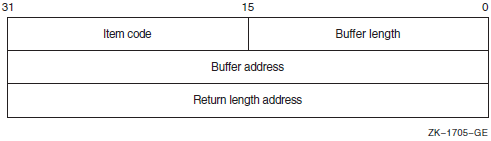
You can store the item list anywhere within process readable address space, but any buffers required by the related function must be in read/write memory.
The format and arguments of the $XABITM macro are defined in Appendix A, "RMS Control Block Macros".
Enhancements to network file access functions
Passing of file user characteristic information
Enhancements to RMS performance monitoring functions
Support for compound documents
Specifying the number of local buffers
Expiration date and time suppression
Support for file size in heterogeneous environments
12.1. Summary of Fields
12.1.1. XAB$B_BLN Field
The block length (BLN) field is a static field that defines the length of the XABITM, in bytes. Once set, this field must not be altered unless the control block is no longer needed. This field must be initialized to the symbolic value XAB$C_ITMLEN by the $XABITM macro.
12.1.2. XAB$B_COD Field
The type code (COD) field is a static field that identifies this control block as a XABITM. Once set, this field must not be altered unless the control block is no longer needed. This field must be initialized to the symbolic value XAB$C_ITM by the $XABITM macro.
12.1.3. XAB$L_ITEMLIST Field
The item list address (ITEMLIST) field contains the symbolic address of the item list.
12.2. Network File Access Items (XAB$_NET_... and XAB$_CAP_...)
This section lists and briefly describes the items that support network file access features.
Network items are effectively ignored for local operations. Although the application program may include network items in the XAB chain for the related FAB, RMS does not consider any of the network-specific fields during local processing. Nor does RMS return remote file contents to the application program during local file processing.
XAB$_NET_BLOCK_COUNT
XAB$_NET_EXTPROT
XAB$_NET_LINK_TIMEOUT
XAB$_NET_LINK_CACHE_ENABLE
XAB$_NET_DATA_CRC_ENABLE
|
Item Value |
Description | |
|---|---|---|
|
XAB$_NET_BUFFER_SIZE |
The size of the buffer allocated for DAP messages between the local and remote node is a negotiated value that is decided by DAP. This informational item returns the actual buffer size, in bytes, allocated for DAP messages. The buffer size is slightly larger than the limit specified for the records being transferred. A 4-byte buffer is needed to store the net buffer size. | |
|
XAB$_NET_BLOCK_COUNT |
This is the value in blocks that the local node wants to use for buffering messages between itself and the remote node. DAP tries to allocate this buffer space at the local node; however, if the maximum buffer size at the remote node is smaller, DAP allocates buffer space based on the smaller value. When the remote system incorporates the file access listener, it allows any size buffer up to 32,767 bytes. The minimum buffer size for task-to-task network operations is 4096 bytes. A 4-byte buffer is needed to store the net block count. | |
|
XAB$_NET_REMOTE_SYSTEM |
This informational item returns the identity of the remote operating system. A 4-byte buffer is needed to store the symbolic constants representing the remote system identities listed in the following table: | |
|
Symbolic Constant |
Operating System | |
|
XAB$K_RT11 |
RT-11 | |
|
XAB$K_RSTS |
RSTS/E | |
|
XAB$K_RSX11S |
RSX-11S | |
|
XAB$K_RSX11M |
RSX-11M | |
|
XAB$K_RSX11D |
RSX-11D | |
|
XAB$K_IAS |
IAS | |
|
XAB$K_VAXVMS |
VMS | |
|
XAB$K_TOPS10 |
TOPS–10 | |
|
XAB$K_TOPS20 |
TOPS–20 | |
|
XAB$K_RSX11MP |
RSX-11M-PLUS | |
|
XAB$K_P_OS |
P/OS | |
|
XAB$K_VAXELN |
VAXELN | |
|
XAB$K_MS_DOS |
MS–DOS | |
|
XAB$K_ULTRIX_32 |
ULTRIX–32 | |
|
XAB$K_SNA_OS |
SNA gateway to IBM | |
|
XAB$_NET_REMOTE_FILE_SYSTEM |
This informational item returns the identity of the remote file system. A 4-byte buffer is needed to store the symbolic constants listed in the following table: | |
|
Symbolic Constant |
File System | |
|
XAB$K_RMS11 |
RMS-11 | |
|
XAB$K_RMS20 |
RMS–20 | |
|
XAB$K_RMS32 |
RMS-32 | |
|
XAB$K_FCS11 |
FCS–11 | |
|
XAB$K_RT11FS |
RT-11 | |
|
XAB$K_NO_FS |
No file system present | |
|
XAB$K_TOPS20FS |
TOPS–20 | |
|
XAB$K_TOPS10FS |
TOPS–10 | |
|
XAB$K_RMS32S |
RMS-32 subset (VAXELN) | |
|
XAB$K_MS_DOSFS |
MS–DOS | |
|
XAB$K_ULTRIX32_FS |
ULTRIX–32 | |
|
XAB$K_SNA_FS |
SNA gateway to IBM | |
|
XAB$_NET_EXTPROT |
This item permits the application program to specify or to sense the extended file protection that is likely to be mapped to a protection subset supported by the remote system. An 8-byte buffer is needed to store protection mask specification. The application program implements extended file protection as part of either a Create or Close service by specifying the appropriate protection mask in the related subfield: | |
|
Subfield |
Protection | |
|
XAB$W_SYSTEM_ACC |
System access | |
|
XAB$W_OWNER_ACC |
Owner access | |
|
XAB$W_GROUP_ACC |
Group access | |
|
XAB$W_WORLD_ACC |
World access | |
|
Each of the protection mask fields provides the following mask values for further defining access: | ||
|
Mask Value |
Protection Function | |
|
XAB$M_RED_ACC |
Deny read access | |
|
XAB$M_WRT_ACC |
Deny write access | |
|
XAB$M_EXE_ACC |
Deny execute access | |
|
XAB$M_DLT_ACC |
Deny delete access | |
|
XAB$M_APP_ACC |
Deny append access | |
|
XAB$M_DIR_ACC |
Deny directory access | |
|
XAB$M_UPD_ACC |
Deny update access | |
|
XAB$M_CHG_ACC |
Deny change protection access | |
|
XAB$M_EXT_ACC |
Deny extend access | |
|
Note that not all systems support all of the protection mask fields. | ||
|
XAB$_NET_SYSCAP_LOCAL |
This informational item permits the application program to read the network capabilities of the local system by returning symbolic bit vector values. An 8-byte buffer is needed to store the symbolic bit vector values. See Table 12.3, ''System Networking Capabilities'' for a description of the network capabilities bit vectors used by the local and remote systems. | |
|
XAB$_NET_SYSCAP_REMOTE |
This informational item permits the application program to read the network capabilities of the remote system by returning symbolic bit vector values. An 8-byte buffer is needed to store the symbolic bit vector values. See Table 12.3, ''System Networking Capabilities'' for a description of the network capabilities bit vectors used by the local and remote systems. | |
|
XAB$_NET_DAPVER_LOCAL |
This informational item returns the version of DAP on the local system using five symbolic bytes, thus requiring a 5-byte buffer: | |
|
Symbolic Byte |
Version Information | |
|
XAB$B_VER_DAP |
DAP protocol version | |
|
XAB$B_VER_ECO |
DAP protocol ECO level | |
|
XAB$B_VER_CUS |
Customer modification level of DAP protocol; set to 0 | |
|
XAB$B_VER_DSV |
Software version (release number) | |
|
XAB$B_VER_CSV |
Customer software version number; set to 0 | |
|
XAB$_NET_DAPVER_REMOTE |
This informational item returns the version of DAP on the remote system using five symbolic bytes: | |
|
Symbolic Byte |
Version Information | |
|
XAB$B_VER_DAP |
DAP protocol version | |
|
XAB$B_VER_ECO |
DAP protocol ECO level | |
|
XAB$B_VER_CUS |
Customer modification level of DAP protocol; set to 0 | |
|
XAB$B_VER_DSV |
Software version (release number) | |
|
XAB$B_VER_CSV |
Customer software version number; set to 0 | |
|
XAB$_NET_LINK_TIMEOUT |
This item permits the application program to set the timeout interval for logical link caching. The setting is passed as the number of seconds used to cache the logical link. A zero (0) setting enables caching until image rundown. The default interval is 30 seconds. A 4-byte buffer is needed to store the timeout interval value. | |
|
XAB$_NET_DATA_CRC_ENABLE |
This item allows the application program to enable cyclic redundancy checking at the DAP level. The symbolic value XAB$K_ENABLE enables CRC checking at the DAP level (the default state); the symbolic value XAB$K_DISABLE disables CRC checking at the DAP level. | |
|
XAB$_NET_LINK_CACHE_ENABLE |
This item is used to enable or to disable logical link caching. The symbolic value XAB$K_ENABLE enables link caching (the default state); the symbolic value XAB$K_DISABLE disables link caching. A 4-byte buffer is required. | |
|
Bit Value |
Capability |
|---|---|
|
XAB$V_CAP_FILALL |
Allocation of space at file creation |
|
XAB$V_CAP_SEQORG |
Sequential file organization |
|
XAB$V_CAP_RELORG |
Relative file organization |
|
XAB$V_CAP_EXTEND |
Manual file extension |
|
XAB$V_CAP_SEQFIL |
Sequential file access (file transfer mode) |
|
XAB$V_CAP_RANRRN |
Random access by relative record number |
|
XAB$V_CAP_RANVBN |
Random access by virtual block number |
|
XAB$V_CAP_RANKEY |
Random access by key value |
|
XAB$V_CAP_RANRFA |
Random access by record file address |
|
XAB$V_CAP_IDXORG |
Multikeyed indexed file organization |
|
XAB$V_CAP_SWMODE |
Dynamic switching of access modes |
|
XAB$V_CAP_APPEND |
Records appended to end of file |
|
XAB$V_CAP_SUBMIT |
Command file submission/execution |
|
XAB$V_CAP_MDS |
Multiple data streams for each file |
|
XAB$V_CAP_DISPLAY |
Display of file attributes on request |
|
XAB$V_CAP_MSGBLK |
Blocking of DAP messages up to response (less than 256 bytes) |
|
XAB$V_CAP_UNRBLK |
Unrestricted blocking of DAP messages |
|
XAB$V_CAP_BIGBLK |
Blocking of DAP messages up to response (greater than or equal to 256 bytes) |
|
XAB$V_CAP_DAPCRC |
DAP message CRC checksum |
|
XAB$V_CAP_KEYXAB |
Key definition XAB message |
|
XAB$V_CAP_ALLXAB |
Allocation XAB message |
|
XAB$V_CAP_SUMXAB |
Summary XAB message |
|
XAB$V_CAP_DIRECTORY |
Directory list operation |
|
XAB$V_CAP_TIMXAB |
Date and time XAB message |
|
XAB$V_CAP_PROXAB |
File protection XAB message |
|
XAB$V_CAP_FOPSPL |
Spool file on Close FOP option |
|
XAB$V_CAP_FOPSCF |
Submit command file on Close FOP option |
|
XAB$V_CAP_FOPDLT |
Delete file on Close FOP option |
|
XAB$V_CAP_SEQRAC |
Sequential record access |
|
XAB$V_CAP_BITOPT |
Bit count option in the FLAGS field |
|
XAB$V_CAP_WARNING |
Warning status message and error recovery message exchange |
|
XAB$V_CAP_RENAME |
File rename operation |
|
XAB$V_CAP_WILDCARD |
Wildcard operations (excluding directory) |
|
XAB$V_CAP_GNGOPT |
Go/Nogo option in the ACCOPT field |
|
XAB$V_CAP_NAMMSG |
Name message |
|
XAB$V_CAP_SEGMSG |
Segmented DAP messages |
|
XAB$V_CAP_CHGATTCLS |
Changing file attributes on Close using ATT message |
|
XAB$V_CAP_CHGTIMCLS |
Changing file attributes on Close using TIM message |
|
XAB$V_CAP_CHGPROCLS |
Changing file attributes on Close using PRO message |
|
XAB$V_CAP_CHGNAMCLS |
Changing file attributes on Close using NAM message |
|
XAB$V_CAP_MODATTCRE |
Modified attributes returned when file is created |
|
XAB$V_CAP_NAM3PART |
Three-part name message format in DISPLAY field of both Access and Control messages |
|
XAB$V_CAP_CHGATTREN |
Changing file attributes on Rename using ATT message |
|
XAB$V_CAP_CHGTIMREN |
Changing file attributes on Rename using TIM message |
|
XAB$V_CAP_CHGPROREN |
Changing file attributes on Rename using PRO message |
|
XAB$V_CAP_CTLBLKCNT |
BLKCNT field in Control message |
|
XAB$V_CAP_OCTALVER |
Octal version numbers only in file specifications |
12.3. File User Characteristics Items (XAB$_UCHAR_...)
This section describes the use of the XABITM to pass ODS-2 file information outside the RMS interface level in contrast to the file header information (see Chapter 11, "File Header Characteristic XAB (XABFHC)") which is used internally by the record management system. The information in this XABITM is independent of any record management system or database management system.
XAB$_UCHAR_CONTIGB
XAB$_UCHAR_ERASE
XAB$_UCHAR_LOCKED
XAB$_UCHAR_NOBACKUP
XAB$_UCHAR_NOMOVE
XAB$_UCHAR_NOSHELVABLE
XAB$_UCHAR_READCHECK
XAB$_UCHAR_WRITECHECK
You can only set these functions when you use the $CREATE operation for a new file. The buffer associated with the item code must contain the symbolic value XAB$K_ENABLE and the XAB$B_MODE field must contain the symbolic value XAB$K_SETMODE.
You cannot enable or disable these functions for an existing file using the XABITM interface; you can only enable or disable these functions for an existing file from the DCL interface using the SET FILE command. See the VSI OpenVMS DCL Dictionary for details.
| Item | Description |
|---|---|
|
XAB$_UCHAR_BADACL |
File's ACL is corrupt. |
|
XAB$_UCHAR_BADBLOCK |
File contains bad blocks. |
|
XAB$_UCHAR_CONTIG |
File is contiguous. |
|
XAB$_UCHAR_CONTIGB |
Keep the file as contiguous as possible. |
|
XAB$_UCHAR_DIRECTORY |
File is a directory. |
|
XAB$_UCHAR_ERASE |
Erase the file's contents before deleting it. |
|
XAB$_UCHAR_LOCKED |
File is deaccess-locked. |
|
XAB$_UCHAR_MARKDEL |
File is marked for deletion. |
|
XAB$_UCHAR_NOBACKUP |
Do not back up the file. |
|
XAB$_UCHAR_NOCHARGE |
Do not charge file space. |
|
XAB$_UCHAR_NOMOVE |
Disable movefile operations on the file. |
|
XAB$_UCHAR_NOSHELVABLE |
File is not shelvable. |
|
XAB$_UCHAR_PRESHELVED |
File is shelved but also kept online. |
|
XAB$_UCHAR_READCHECK |
Verify read operations to the file. |
|
XAB$_UCHAR_SHELVED |
File is shelved. |
|
XAB$_UCHAR_SPOOL |
File is an intermediate spool file. |
|
XAB$_UCHAR_WASCONTIG |
File was (and should be) contiguous. |
|
XAB$_UCHAR_WRITEBACK |
File may be write-back cached. |
|
XAB$_UCHAR_WRITECHECK |
Verify write operations to the file. |
12.4. RMS Performance Monitoring (XAB$_STAT_ENABLE)
This section describes the implementation of performance monitoring from the RMS interface using a XABITM.
To explicitly obtain performance statistics for a file through the RMS interface, the application program enables the statistics function using the XAB$_STAT_ENABLE item. This item may be used with a $OPEN or $DISPLAY operation to sense the statistics monitoring state. You can only set the statistics function when you use a $CREATE operation to create a new file. The buffer associated with the item code must contain the symbolic value XAB$K_ENABLE and the XAB$B_MODE field must contain the symbolic value XAB$K_SETMODE.
You cannot enable or disable this function for an existing file using the XABITM interface. You can only enable or disable this function for an existing file from the DCL interface using the SET FILE command. See the VSI OpenVMS DCL Dictionary for details.
For details about using the Monitor utility for gathering performance statistics, see the VSI OpenVMS System Manager's Manual.
This option is not supported for DECnet operations; it is ignored. The user buffer is left unchanged.
. . . ITEMLIST : BLOCK [ITM$S_ITEM+4, BYTE] INITIAL( REP (ITM$S_ITEM+4) OF (0) ), ITEM_XAB : $XABITM( mode = SETMODE, itemlist = ITEMLIST ), ITEM_BUFFER : LONG INITIAL ( XAB$K_ENABLE); FILE_FAB : $FAB( . . . XAB = ITEM_XAB, . . . ); ITEMLIST[ITM$W_ITMCOD] = XAB$_STAT_ENABLE; ITEMLIST[ITM$W_BUFSIZ] = 4; ITEMLIST[ITM$L_BUFADR] = ITEM_BUFFER; $CREATE( fab = FILE_FAB ); . . .
12.5. Compound Document Support (XAB$_..._SEMANTICS)
The term compound documents refers to files that can contain a number of integrated components including text, graphics, and scanned images. To support the use of text in compound documents, RMS implements the file attribute, stored semantics. The value of the stored semantics attribute is called the file tag, and it specifies how file data is to be interpreted.
|
Item |
Function |
|---|---|
|
XAB$_STORED_SEMANTICS |
Defines the file semantics established when the file is created |
|
XAB$_ACCESS_SEMANTICS |
Defines the file semantics desired by the accessing program |
Within any one $XABITM, you can activate either the set function or the sense function for the XAB$_STORED_SEMANTICS and XAB$_ACCESS_SEMANTICS items because a common field (XAB$B_MODE) determines which function is active. If you want to activate both the set function and the sense function for either or both items, you must use two $XABITM control blocks, one for setting the functions and one for sensing the functions.
12.6. Specifying the Number of Local Buffers (XAB$_MULTIBUFFER_COUNT)
This section describes how to use the item list XAB to specify up to 32,767 local buffers. Prior to implementation of the XAB$_MULTIBUFFER_COUNT XABITM, you could only specify up to 127 local buffers for a record stream from the RMS interface using the RAB multibuffer count field (RAB$B_MBF). When you use the multibuffer count XABITM, the value specified overrides any value that resides in the RAB$_MBF for the related record stream.
The XAB$_MULTIBUFFER_COUNT XABITM requires a 4-byte buffer to store the value specifying the number of local buffers. Before you increase the size of the local buffer pool, your current memory management parameters should be considered because excessively large buffer pools can introduce additional paging that reduces performance.
This option is not supported for DECnet operations; it is ignored.
You cannot sense the value stored in the XAB$_MULTIBUFFER_COUNT XABITM, and any attempt to sense this value leaves the user buffer unchanged.
12.7. Expiration Date and Time Suppression
The file system, in conjunction with parameters established through the DCL interface (see the SET VOLUME command in the VSI OpenVMS DCL Dictionary), gives users the capability to determine whether the contents of a data file have grown stale and whether the file is a candidate for less costly and less accessible storage, typically archived tape.
The file system determines whether a file has grown stale by evaluating the Expiration Date and Time flag. This value should reflect real file activity; that is, it should indicate when a file is no longer being actively used for informational purposes. The flag should not be affected by maintenance functions or for any function that does not involve data access.
This capability is also available to all user application programs through the RMS interface using the XAB$_NORECORD XABITM.
12.7.1. XAB$_NORECORD XABITM
When an application program reads data from a disk file or writes data to a disk file, the $CLOSE service updates the Expiration Date and Time value to the current date and time. This effectively pushes back the expiration date and time to reflect user interest in the file.
When the user program accesses a file for maintenance or monitoring purposes, it should use the XAB$_NORECORD XABITM as an input to the appropriate file service to inhibit the update of the Expiration Date and Time field and thereby maintain the true expiration status of the file. For example, the DCL command DIRECTORY/FULL uses the XAB$_NORECORD XABITM when it opens files to access prolog data containing key information. In this case, DIRECTORY displays prolog information but does not display or modify the file data and therefore should not modify the Expiration Date and Time.
Maintenance utilities should also consider using this XABITM. For example, a disk defragmentation utility should not affect the expiration status of a disk file because the file is not accessed for informational purposes, but rather for maintenance purposes.
The XAB$_NORECORD XABITM uses a 4-byte buffer to set the NORECORD flag to logic 1 using the symbol XAB$_ENABLE. Any other value in this XABITM buffer returns an RMS$_XAB error. An application cannot disable this option because the ODS-2 ACP does not support disabling the option when it is selected on a $OPEN or $CREATE.
This option is not supported for DECnet operations; it is ignored.
12.7.2. Application
The XAB$_NORECORD function can be enabled on input to the $CLOSE, $OPEN, and $CREATE services. However, VSI recommends using the XAB$_NORECORD XABITM with the $OPEN service instead of with the $CLOSE service in order to insure that the Expiration Date and Time flag is updated should the file deaccess or should a close occur because of process deletion or RMS rundown.
The XAB$_NORECORD XABITM can also be used when the $CREATE service opens an existing file through the Create-if option and the user does not want to change the Expiration Date. When the XAB$_NORECORD XABITM is used on a $CREATE that creates a file, it disables the update on the subsequent $CLOSE but does not prevent initialization of the Expiration Date and Time on the file creation in the ACP.
An application typically senses the XAB$_NORECORD XABITM to determine if the XABITM was specified on a previous $OPEN or $CREATE option or if it is specified by the current RMS operation. The XAB$_NORECORD can be sensed on output from RMS for the $OPEN, $CREATE, $DISPLAY, and $CLOSE services.
12.8. File Length Hint (XAB$_FILE_LENGTH_HINT)
Record count (bytes 0-7): the number of data records written to the file using record I/O ($PUT).
User data byte count (bytes 8-15): the total number of user data bytes in the file (excluding any overhead bytes added by RMS).
The file is written only using unshared RMS record I/O.
The file does not have journaling enabled.
The contents of the fields are valid when the file is opened.
The XAB$_FILE_LENGTH_HINT item code may be used with an item list XAB on $OPEN or $DISPLAY operations to sense the file length hint values. A SETMODE may be used with a $CLOSE operation to set the file length hint counts. The SETMODE will override any counts that RMS may be concurrently maintaining.
The XAB$_FILE_LENGTH_HINT XABITM requires a 16-byte buffer for the two quadwords. These fields are maintained as a set: either both fields are valid or invalid.
The most significant (sign) bit of each quadword is used to indicate whether the associated count is valid. A sequential file with VAR or VFC format that is created on an ODS-5 volume, had any data added to it using RMS record I/O ($PUTs) and has met the conditions indicated above should have valid counts. If, however, at some point in time, some data are written to a file using RMS block I/O, for example, then the sign bits will be set on file deaccess to indicate the counts are invalid. The last count maintained in each field is retained as a hint of what its last valid value was, but the sign bit being set indicates it is stale.
If these fields have never been modified by RMS for a file on an ODS-5 volume, then the contents of each quadword will be 8 bytes of 0xFF. For example, after a file originally created and maintained on an ODS-2 volume is converted from ODS-2 format to ODS-5 format, these fields will contain 8 bytes of 0xFF.
The counts in these fields are invalidated if a truncate-on-put is done, except if the truncate is to zero.
The utility ANALYZE/RMS_FILE has an /UPDATE_HEADER function that can be used to revalidate the counts in these fields.
If a SENSEMODE using this item code is requested for a non-ODS-5 file, the contents returned for each quadword will be 8 bytes of 0xFF. A SETMODE using this item code for a non-ODS-5 file will be ignored.
The file length hint is not supported for DECnet operations; it is ignored. If a SENSE is attempted, 8 bytes of 0xFF will be returned to the user buffer for each quadword.
12.9. Extended File Cache (XAB$_CACHE_OPTIONS) (Alpha Only)
The ODS-2 and ODS-5 volumes of the Files-11 file system can use a caching technique to improve performance. In using caching, the file system keeps a copy of data that it recently read from disk in an area of memory called a cache. When an application reads data, for example, the file system checks whether the data is in its cache. The file system only issues an I/O to read the data from disk if the data is not in the cache. Caching improves read performance, because reading data from cache memory is much faster than reading it from disk.
Write-through caching
No caching
You can control the files that the Extended File Cache option caches by setting and showing the current caching option. This is described in the following section.
Setting and Showing the Current Caching Option
When you access a file, you can specify the caching option that you would like for the current process. If you want the file to be cached, select write-through caching. This is the default. The write-through cache allows an application to write data to a file and straight through to disk. When this occurs, the application waits until the disk I/O is done and the data is on the disk.
The current caching option is stored in the XAB$_CACHING_OPTIONS XABITM, which has the following structure.
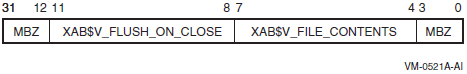
|
Field |
Description |
|---|---|
|
XAB$V_FILE_CONTENTS |
Can have one of the following values:
|
|
XAB$V_FLUSH_ON_CLOSE |
Must have the value XAB$K_FLUSH.? |
When you create a file using SYS$CREATE
When you open an existing file using SYS$OPEN
If you do not supply a XABITM or, if you supply a XABITM whose value is zero (0), the file system uses the value in the file's caching attribute.
If another process on your computer is accessing the file, and you ask for write-through caching, your request is ignored if the file's current caching option is no caching. When more than one process is accessing a file on a single node, the most restrictive caching option takes effect on that node. Write-through caching is least restrictive; no caching is most restrictive.
When more than one node in an OpenVMS Cluster is accessing a file, its caching option may be different on different nodes. It may be write-through on one node and no caching on another.
To show the caching option, supply a sense mode XABITM on a call to SYS$DISPLAY.
12.10. POSIX-Compliant Access Dates (Alpha Only)
The last access date (XAB$Q_ACC)
The last attribute modification date (XAB$Q_ATT)
The last data modification date (XAB$Q_MOD)
XAB$_ACCDATE
XAB$_ATTDATE
XAB$_MODDATE
Sensing these dates requires that access date support be enabled on the ODS-5 volume. (See the DCL SET VOLUME/VOLUME_CHARACTERISTICS command in the VSI OpenVMS DCL Dictionary: N–Z.)
A SETMODE can be used with a $CLOSE operation with any of these item codes to update these dates regardless of the volume setting. A user may inhibit the update of the access dates by using the XAB$_NORECORD XABITM.
Each of these item codes requires a quadword buffer.
If a SENSEMODE using any of these item codes is requested for a non-ODS–5 file, a zero is returned. A SETMODE using any of these item codes for a non-ODS–5 file will be ignored.
These items are ignored for DECnet operations. If a SENSEMODE is attempted for any of these items, the user buffer is left unchanged.
Chapter 13. Journaling XAB (XABJNL)
The journaling XAB (XABJNL) control block supports file journaling operations. See the RMS Journaling for OpenVMS Manual for details.
Chapter 14. Key Definition XAB (XABKEY)
You must provide a key definition XAB (XABKEY) for each key in an indexed file in order to define the key's characteristics. Before you create an indexed file, you must establish the contents of the XABKEY fields for the primary key and for each alternate key.
When you invoke an Open or Display service for an existing indexed file, you can use XABKEYs if you want to provide your program with one or more of the key definitions specified when the file was created. Alternatively, the summary XAB (see Chapter 18, "Summary XAB (XABSUM)") provides the number of keys, the number of allocated areas, and the prolog version assigned to the file.
14.1. Summary of Fields
|
Field Offset |
Size (Bytes) |
FDL Equivalent |
Description |
|---|---|---|---|
|
XAB$B_BLN? |
1 |
None |
Block length |
|
XAB$B_COD? |
1 |
None |
Type code |
|
XAB$L_COLNAM |
4 |
None |
Collating sequence name |
|
XAB$L_COLSIZ |
4 |
None |
Collating sequence table size |
|
XAB$L_COLTBL |
4 |
COLLATING_SEQUENCE |
Collating sequence table address |
|
XAB$B_DAN |
1 |
KEY DATA_AREA |
Data bucket area number |
|
XAB$B_DBS? |
1 |
None |
Data bucket size |
|
XAB$W_DFL |
2 |
KEY DATA_FILL |
Data bucket fill size |
|
XAB$B_DTP |
1 |
KEY TYPE? |
Data type of the key |
|
XAB$L_DVB? |
4 |
None |
First data bucket virtual block number |
|
XAB$B_FLG |
1 |
KEY? |
Key options flag |
|
XAB$B_IAN |
1 |
KEY INDEX_AREA |
Index bucket area number |
|
XAB$B_IBS? |
1 |
None |
Index bucket size |
|
XAB$W_IFL |
2 |
KEY INDEX_FILL |
Index bucket file size |
|
XAB$L_KNM |
4 |
KEY NAME |
Key name buffer address |
|
XAB$B_LAN |
1 |
KEY LEVEL1_INDEX_AREA |
Lowest level of index area number |
|
XAB$B_LVL? |
1 |
None |
Level of root bucket |
|
XAB$W_MRL? |
2 |
None |
Minimum record length |
|
XAB$B_NSG? |
1 |
None |
Number of key segments |
|
XAB$B_NUL |
1 |
KEY NULL_VALUE |
Null key value |
|
XAB$L_NXT |
4 |
None |
Next XAB address |
|
XAB$W_POSn |
2 |
KEY POSITION and SEGn_POSITION |
Key position, XAB$W_POS0 to XAB$W_POS7 |
|
XAB$B_PROLOG |
1 |
KEY PROLOG |
Prolog level |
|
XAB$B_REF? |
1 |
KEY n |
Key of reference |
|
XAB$L_RVB? |
4 |
None |
Root bucket virtual block number |
|
XAB$B_SIZn |
1 |
KEY LENGTH and SEGn_LENGTH |
Key size XAB$B_SIZ0 to XAB$B_SIZ7 |
|
XAB$B_TKS? |
1 |
None |
Total key field size |
Unless otherwise indicated, each field is supported for DECnet for OpenVMS operations on files at remote OpenVMS nodes. For information about the support of RMS options for remote file access to other systems, see the VSI OpenVMS DECnet Networking Manual.
14.2. XAB$B_BLN Field
The block length (BLN) field is a static field that defines the length of the XABKEY, in bytes. Once set, this field must not be altered unless the control block is no longer needed. The $XABKEY macro initializes the XAB$B_BLN field to the symbolic value XAB$C_KEYLEN.
14.3. XAB$B_COD Field
The type code (COD) field is a static field that identifies this control block as a XABKEY. Once set, this field must not be altered unless the control block is no longer needed. The $XABKEY macro initializes the XAB$B_COD field to the symbolic value XAB$C_KEY.
14.4. XAB$L_COLNAM Field
When you invoke the Display service, RMS uses this field to return a pointer to a memory buffer containing the name of the collating sequence for this key.
The name buffer is in the form of an ASCII counted string where the first byte indicates the length of the name and the remaining bytes are the ASCII representation of the name itself. The maximum length of the buffer is 32 bytes, 1 byte for the count and 31 bytes for the name.
14.5. XAB$L_COLSIZ Field
When you invoke the Display service, RMS returns the size, in bytes, of the collating sequence used with this key to this field.
14.6. XAB$L_COLTBL Field
RMS provides you with a way to use alternative (non-ASCII) collating sequences with indexed file keys. You can define a collating sequence for each key of reference, yielding, for example, a file sorted in German by one key, French by another key, and so forth.
Note
Key compression and index compression are not permitted with collating keys.
DST_KEY0:
$XABKEY
.
.
.
COLTBL=FRENCH, - ;symbolic address of French collating table
.
.
. RMS responds by storing the specified collating table in the initial blocks of the indexed file immediately following the area descriptors. Collating tables are typically about one block long.
When you invoke the Display or the Open service, RMS returns the address of the collating table in this field.
This field corresponds to the FDL attribute COLLATING_SEQUENCE.
14.7. XAB$B_DAN Field
The data bucket area number (DAN) field contains a numeric value that identifies the area where the data buckets for this key reside. The number reflects the value in the XAB$B_AID field of the XABALL for this XAB chain. The numeric value may range from 0 through 254, but the default is 0; that is, area 0.
When you create a new indexed file or when you use allocation XABs to define areas (see Chapter 9, "Allocation Control XAB (XABALL)"), you must specify a value for this field to identify the file area where the data buckets are to reside.
When a XABKEY describes the primary key, the data level of the index consists of buckets that contain the actual data records of the file. However, when the key definition describes an alternate key, the data level of the index consists of buckets in which RMS maintains pointers to the actual data records.
The XAB$B_DAN field corresponds to the FDL attribute KEY DATA_AREA.
14.8. XAB$B_DBS Field
After an Open or Display service, the data bucket size (DBS) field contains the size of the data level (level 0) buckets, in virtual blocks, for the key described by the XAB.
14.9. XAB$W_DFL Field
The data bucket fill size (DFL) field contains a numeric value that indicates the maximum number of bytes (of data) in a data bucket. The largest possible fill size is the bucket size, in blocks, multiplied by 512. The default value is 0, which is interpreted as the maximum available space (that is, no unused space). If the specified size is not 0, but is less than one-half of the bucket size (in bytes), then the fill size used is one-half of the bucket size.
When you create an indexed file, you use this field to specify the number of bytes of data you want in each data level bucket. If you specify a value that is less than the actual bucket size, the data buckets contain some amount of free space. At run-time, RMS uses the fill size specified when the file was created only if the RAB$L_ROP (record-processing options) field RAB$V_LOA option is specified in the RAB; otherwise, RMS fills the buckets.
When a XABKEY describes the primary key, the XAB$W_DFL field describes the space in the buckets containing actual user data records. When a XABKEY describes an alternate key, the XAB$W_DFL field describes the space in the buckets containing pointers to the user data records.
It is advantageous to use the XAB$W_DFL field if you expect to execute numerous random Put and Update services on the file after it has been initially populated. You can minimize the movement of records (bucket splitting) by specifying less than the maximum bucket fill size when you create the file. To use the free space reserved in the buckets, programs that execute Put or Update services on the file should not specify the RAB$L_ROP field RAB$V_LOA option.
This field corresponds to the FDL attribute KEY DATA_FILL (which is expressed as a percentage).
14.10. XAB$B_DTP Field
The XAB$B_DTP field specifies the key data type and the key sort order, ascending or descending.
In this keyword value field, each key data type option is defined by a symbolic value. If the key sort order is descending, the letter D is prefixed to the symbolic value; if the sort order is ascending, the prefix is omitted. For example, a XAB$B_DTP field having the value XAB$C_DBN2 is an unsigned, 2-byte binary number that is sorted in descending order. On the other hand, a XAB$B_DTP field having the value XAB$C_BN2 is an unsigned, 2-byte binary number that is sorted in ascending order.
Only one option can be specified. It is identified by a symbolic constant value; for example, the STG (string) option has the constant value XAB$C_STG.
|
Keyword |
Data Type |
Sort Order |
|---|---|---|
|
XAB$C_BN2 |
Unsigned 2-byte binary |
Ascending |
|
XAB$C_DBN2 |
Unsigned 2-byte binary |
Descending |
|
XAB$C_BN4 |
Unsigned 4-byte binary |
Ascending |
|
XAB$C_DBN4 |
Unsigned 4-byte binary |
Descending |
|
XAB$C_BN8 |
Unsigned 8-byte binary |
Ascending |
|
XAB$C_DBN8 |
Unsigned 8-byte binary |
Descending |
|
XAB$C_IN2 |
Signed 2-byte integer |
Ascending |
|
XAB$C_DIN2 |
Signed 2-byte integer |
Descending |
|
XAB$C_IN4 |
Signed 4-byte integer |
Ascending |
|
XAB$C_DIN4 |
Signed 4-byte integer |
Descending |
|
XAB$C_IN8 |
Signed 8-byte integer |
Ascending |
|
XAB$C_DIN8 |
Signed 8-byte integer |
Descending |
|
XAB$C_COL |
Collating key |
Ascending |
|
XAB$C_DCOL |
Collating key |
Descending |
|
XAB$C_PAC |
Packed decimal string |
Ascending |
|
XAB$C_DPAC |
Packed decimal string |
Descending |
|
XAB$C_STG? |
Left-justified string of unsigned 8-bit bytes |
Ascending |
|
XAB$C_DSTG |
Left-justified string of unsigned 8-bit bytes |
Descending |
The string data type may consist of from one to eight detached key field segments that collectively make up the key. For more information about segmented keys, see the descriptions of the XAB$W_POS0 through XAB$W_POS7 field and the XAB$B_SIZ0 through XAB$B_SIZ7 field.
Integer, binary, and packed decimal key fields must be a contiguous set of bytes.
|
Key Type |
Format |
|---|---|
|
XAB$C_BN2 |
LSB at A, MSB at A+1 |
|
XAB$C_DBN2 |
LSB at A, MSB at A+1 |
|
XAB$C_BN4 |
LSB at A, MSB at A+3 |
|
XAB$C_DBN4 |
LSB at A, MSB at A+3 |
|
XAB$C_BN8 |
LSB at A, MSB at A+7 |
|
XAB$C_DBN8 |
LSB at A, MSB at A+7 |
|
XAB$C_IN2 |
LSB at A, MSB and sign at A+1 |
|
XAB$C_DIN2 |
LSB at A, MSB and sign at A+1 |
|
XAB$C_IN4 |
LSB at A, MSB and sign at A+3 |
|
XAB$C_IN4 |
LSB at A, MSB and sign at A+3 |
|
XAB$C_IN8 |
LSB at A, MSB and sign at A+7 |
|
XAB$C_DIN8 |
LSB at A, MSB and sign at A+7 |
The collating key data types are used in conjunction with collating sequences located in the indexed file prolog. Collating sequences are used with multinational characters and are specified for each key. Note that key compression and index compression are not permitted with collating keys.
Note that although a collating key affects the stored order for records, the collating value does not govern record lookups. For example, a collating sequence may assign the same ordering for the keys "dog" and "DOG". However, both keys do not have the same access (lookup) value. Therefore, when doing lookups, a program should specify either the specific key value or a range of values that include the uppercase and lowercase combinations of the key. See the Guide to OpenVMS File Applications for more information about accessing indexed records.
|
Digit or Sign |
Decimal Value |
Hexadecimal Value |
|---|---|---|
|
0 |
0 |
0 |
|
1 |
1 |
1 |
|
2 |
2 |
2 |
|
3 |
3 |
3 |
|
4 |
4 |
4 |
|
5 |
5 |
5 |
|
6 |
6 |
6 |
|
7 |
7 |
7 |
|
8 |
8 |
8 |
|
9 |
9 |
9 |
|
+ |
10, 12, 14, or 15 |
A, C, E, or F |
|
– |
11 or 13 |
B or D |
The preferred sign representation is 12 for plus (+) and 13 for minus (–). The length (L) is the number of digits in the packed decimal string (not counting the sign) and must be in the range 0 through 31. When the number of digits is even, an extra 0 digit must appear in the last four bits (4 through 7) of the first byte. Again the length in bytes of the packed decimal is L/2 + 1. The value of a zero-length packed decimal is 0; it contains only the sign byte, which also includes the extra 0 digit.
The address, A, of the packed decimal specifies the byte containing the most significant digit in its high order. Digits of decreasing significance are assigned to increasing byte addresses and from high to low within a byte. Thus, +123 has length 3 and is represented as follows:
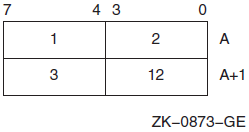
Similarly, –12 has length 2 and is represented as follows:
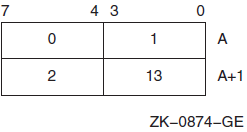
This field corresponds to the FDL attribute KEY TYPE.
14.11. XAB$L_DVB Field
After an Open or Display service, the DVB field contains the starting virtual block number of the first data level bucket for the key described by the XAB.
14.12. XAB$B_FLG Field
Whether duplicate keys are permitted in the file
Whether a key value can change
Whether a null value has been defined for a key
Whether data is compressed
- Whether string key options apply
Note
The string data-type keys include STRING, DSTRING, COLLATED, and DCOLLATED keys.
Primary key values cannot change, but alternate key values may change, depending on application requirements. Primary and alternate keys may be duplicated depending on the key field and the application. An alternate key field is more likely than a primary key field to use duplicates.
This field is a binary options field where each key characteristic has a corresponding bit assignment. Multiple key characteristics can be associated with each key (multiple bits can be set). Each option in the field has its own symbolic offset and mask value. For example, the CHG key characteristic has a symbolic offset of XAB$V_CHG and a mask value of XAB$M_CHG.
When you create an indexed file and are defining a string key, you can specify the XAB$V_IDX_NCMPR and XAB$V_KEY_NCMPR options, which are described in the following list.
Options
XAB$V_CHG
The key value within the record in the file can be changed by a program during an Update service. This option can be specified only for alternate keys.
This option corresponds to the FDL attribute KEY CHANGES.
XAB$V_DAT_NCMPR
Do not compress data. This option can be specified to override compression of data for Prolog 3 files for the primary key; that is, when XAB$_REF is 0. For additional information, see Guide to OpenVMS File Applications.
This option corresponds to the FDL attribute KEY DATA_RECORD_COMPRESSION.
This option is not supported for DECnet for OpenVMS operations; it is ignored.
XAB$V_DUP
The key value within the record in the file may have the same key value as another record (or other records) within the file.
This option corresponds to the FDL attribute KEY DUPLICATES.
XAB$V_IDX_NCMPR
Do not compress index. This option can be specified to override compression of keys in the index for Prolog 3 files. This option is valid only if a string key is being defined and the string is at least 6 bytes in length. For additional information, see Guide to OpenVMS File Applications.
This option corresponds to the FDL attribute KEY INDEX_COMPRESSION and it is not supported for DECnet for OpenVMS operations.
XAB$V_KEY_NCMPR
Do not compress key. This option can be specified to override compression of each key for Prolog 3 files. For a primary key (XAB$_REF is 0), the primary keys at the data level are not compressed; for each alternate key (XAB$_REF is greater than 0), the secondary index data records (SIDRs) that point to the data record location are not compressed. This option is valid only if a string key is being defined and the string is at least 6 bytes in length. For additional information, see Guide to OpenVMS File Applications.
This option corresponds to the FDL attribute KEY DATA_KEY_COMPRESSION and it is not supported for DECnet for OpenVMS operations.
XAB$V_NUL
The null key option permits you to exclude records from an alternate index by effectively removing the related key. Typically, you would use this in an application where performance is more critical than the indexing capability. This option can be specified only for alternate key indexes but it can be used with all key types.
When you set the XAB$V_NUL bit for a string-type key (string, descending string, collated, descending collated) RMS checks the XAB$B_NUL field to determine the null character you have defined for the related key. When you use the XAB$V_NUL option with the integer, binary, and packed decimal data types, RMS assigns a default null value of 0 and does not check the XAB$B_NUL field (see XAB$B_FLG and XAB$B_NUL).
|
Combinations |
Primary Key |
Alternate Key |
|---|---|---|
|
XAB$V_CHG and XAB$V_DUP both set |
Error |
Allowed |
|
XAB$V_CHG set, XAB$V_DUP clear |
Error |
Allowed |
|
XAB$V_CHG clear, XAB$V_DUP set |
Allowed |
Allowed |
|
XAB$V_CHG and XAB$V_DUP both clear |
Default |
Default |
By default, duplicate keys are not allowed for the primary key and its value cannot change.
Duplicate key values are allowed.
Key values can change.
Null key values are not allowed.
These defaults are applied only if the entire XAB$B_FLG field is defaulted.
Note that RMS supports alternate indexes that do not allow duplicate key values but do allow key values to change for Update services. Older versions of RMS-11 (in contrast to RMS) do not allow this particular combination of attributes for alternate indexes. This factor should be considered when you create files with RMS that may also be processed by RMS-11.
This option corresponds to the FDL attribute KEY NULL_KEY.
14.13. XAB$B_IAN Field
The index bucket area number (IAN) field contains a numeric value in the range 0 through 254, representing an area identification number contained in the XAB$B_AID field of a XABALL present in the same chain. The default is 0 (that is, area 0).
You are creating a new indexed file.
You are using allocation XABs to define areas.
When the XABKEY describes the primary key, the index level of the index consists of all levels of the tree-structured primary index down to and including the level containing pointers to the user data records themselves. However, when the key definition describes an alternate key, the index level of the index comprises all levels of the tree-structured alternate index down to, but not including, the level containing buckets with pointer arrays that describe the user data records. For directions about how to place the lowest level of the index in a location separate from the higher levels, see the description of the XAB$B_LAN field.
This field corresponds to the FDL attribute KEY INDEX_AREA.
14.14. XAB$B_IBS Field
After an Open or Display
service, the index bucket size (IBS) field contains the size of the index level (level 1
to n buckets, in virtual blocks, for the key described by the
XAB).
14.15. XAB$W_IFL Field
The index bucket fill size (IFL) field contains a numeric value representing the maximum number of bytes in an index bucket. The maximum possible fill size is the bucket size, in blocks, multiplied by 512. The default value is 0, meaning the maximum available space (that is, no unused space). If the specified size is not 0, but is less than one-half of the bucket size (in bytes), then the fill size used is one-half of the bucket size.
When you create an indexed file, you use this argument to specify the number of bytes you want in each index bucket. If you specify less than the total possible bucket size, you indicate that the index buckets are to contain some amount of free space. At run-time, RMS uses the fill size specified at creation time if the LOA option is specified in the RAB$L_ROP (record-processing options) field of the RAB; otherwise, RMS fills the buckets.
When a XABKEY describes the primary key, the XAB$W_IFL field describes the space in the buckets in all levels of the primary index down to and including the level containing pointers to the user data records. When a XABKEY describes an alternate key, the XAB$W_IFL field describes the space in the buckets in all levels of the alternate index down to, but not including, the level containing buckets with pointer arrays that describe the user data records.
It is advantageous to use the XAB$W_IFL field if you expect to perform numerous random Put and Update services on the file after it has been initially populated. You can minimize the movement of index records (bucket splitting) by specifying less than the maximum bucket fill size when a file is created. To use the free space thereby reserved in the buckets, programs that invoke the Put or Update services for writing to the file should not specify the RAB$L_ROP field RAB$V_LOA option.
This field corresponds to the FDL attribute KEY INDEX_FILL (which is expressed as a percentage).
14.16. XAB$L_KNM Field
The key name buffer address (KNM) field contains the symbolic address of a buffer that is available for assigning a user-specified name to the key being defined. The name buffer must be at least 32 bytes in length and you may use any 32-character string you choose to name the key field.
If the default value is taken (0), no name is to be assigned to the key. RMS does not use this string but retains it in the file as part of the key definition information for documentation purposes.
This field corresponds to the FDL attribute KEY NAME.
14.17. XAB$B_LAN Field
The lowest level of index area number (LAN) field contains a numeric value (0 through 254) representing an area identification number contained in the XAB$B_AID field of a XABALL present in the same XAB chain. If the XAB$B_LAN field is not specified (that is, if the value is 0), the value in the XAB$B_IAN field is used as a default; in other words, the lowest level of the index occupies the same area of the file as the remainder of the index.
This field permits you to separate the lowest level (level 1) of the index from all higher levels (levels 2+) of the index in an indexed file; you can use the XAB$B_LAN field to specify an area of the index wherein the lowest level of the index resides, separate from the area (or areas) specified by the XAB$B_IAN field (wherein all other levels of the index reside). See XAB$B_IAN for additional information.
You are creating a new indexed file.
You are using allocation XABs to define areas.
Note that the area specified by the XAB$B_LAN field must have the same bucket size as the area specified by the XAB$B_IAN field.
This field corresponds to the FDL attribute KEY LEVEL1_INDEX_AREA.
14.18. XAB$B_LVL Field
Following an Open or Display service, the level of root bucket (LVL) field contains the level of the root bucket for the key described by the XAB.
14.19. XAB$W_MRL Field
Following an Open or Display service, the minimum record length (MRL) field contains the minimum record length (in bytes) needed to contain the key field for the key described by the XAB.
If the key described by the XAB is the primary key (XAB$_REF is 0), then a record must be equal to or greater than the minimum record length returned in XAB$W_MRL to be inserted or updated in the file.
If the key described by the XAB is an alternate key (XAB$_REF is greater than 0), then a record must be equal to or greater than the minimum record length returned in the XAB$W_MRL field to be recorded in the associated index for that alternate key.
14.20. XAB$B_NSG Field
Following an Open or Display service, the number of key segments (NSG) field contains the number of key segments that make up the key field for the key described by the XAB (see the XAB$W_POS0 through XAB$W_POS7 field).
14.21. XAB$B_NUL Field
The XABKEY must define an alternate key.
The XAB$B_FLG field XAB$V_NUL option must be set when you create the file (see XAB$B_FLG).
The key data type must be string.
You can use any ASCII character in the null (NUL) field when you define a string-type alternate key (string, descending string, collated, descending collated). If you do not specify a null value, RMS assigns the key a default null value of 0.
This field corresponds to the FDL attribute KEY NULL_VALUE.
14.22. XAB$L_NXT Field
The next XAB address (NXT) field contains the symbolic address of the next XAB. A value of 0 (the default) indicates that the current XAB is the last (or only) XAB in the chain.
14.23. XAB$W_POS0 Through XAB$W_POS7 Field
There are two types of keys: simple keys and segmented keys.
A simple key is made up of one or more contiguous bytes and it may be used with any data type, including the string data type. For simple keys, the first byte of the key position field contains a byte offset relative to the beginning of the record buffer that defines the starting position of the key. The remaining bytes contain zeros.
Segmented keys include two through eight strings of key data (segments) and can only be used with string data type key fields. The key segments need not be contiguous nor must they be in a particular order. Key segments may overlap except for primary keys used with Prolog 3 files. If your application requires overlapping key segments in a Prolog 3 file, consider using an alternate segmented key. If you must have a primary key with overlapping segments, RMS requires you to use either a Prolog 2 or Prolog 1 structure (which it automatically assigns if the XAB$B_PROLOG field is not specified).
For segmented keys, the first word of the key position field specifies the starting position of the first segment and each succeeding byte specifies the starting position of one of the remaining segments. When processing records that contain segmented keys, RMS regards a segmented key field as a single, logically contiguous string beginning with the first segment and ending with the last.
You should note that the XAB$W_POS0 through XAB$W_POS7 and the XAB$B_SIZ0 through XAB$B_SIZ7 (key size) fields must define the same number of key position values and key size values.
This field corresponds to the FDL attributes KEY POSITION and SEGn_LENGTH.
14.24. XAB$B_PROLOG Field
The prolog (PROLOG) field defines the version or structure level of the file index. It contains a numeric value from 0 through 3.
The XAB$B_PROLOG field is input to the Create service, and it is returned by the Display and Open services.
This field must only be used to define a primary key.
Prolog 3 is the default prolog level, unless the primary key contains overlapping segments. RMS examines the key characteristics and determines the correct prolog structure to apply to the file. If the XAB$B_PROLOG field is not specified (that is, if the value is 0), the process default prolog level is examined, then the system default prolog level is used. These default values are set by the DCL command SET RMS_DEFAULT/PROLOG.
You should not specify a prolog level 1 because RMS decides whether a Prolog 1 or Prolog 2 file should be created, depending on the key type defined for the file. If you want to select a prolog level other than Prolog 3, you should select either 0 or 2.
For more detailed information regarding the options for selecting a specific prolog level, see the description of the Create service in Part III,''OpenVMS RMS Services''.
This field corresponds to the FDL attribute KEY PROLOG and it is not supported for DECnet for OpenVMS operations; the default prolog in effect at the remote node is used.
14.25. XAB$B_REF Field
Note
For BLISS-32, this field is designated XAB$B_KREF.
This field contains a numeric value in the range 0 through 254. A value of 0 indicates that this is the primary key; a value of 1 indicates the first alternate key; a value of 2 indicates the second alternate key, and so on. The order of the XABKEYs is irrelevant.
Note that RMS can process an indexed file with 255 defined keys; each defined key field, however, has an associated cost in processing and I/O time. The time required to build and maintain the index for the key field and the disk storage required to contain the index for each key field should be considered when you decide whether the field should be an alternate key field. A file with six to eight defined keys (the primary key and five to seven alternate keys) should be considered as a maximum; a file with two or three defined keys is typical.
This field corresponds to the FDL attribute KEY n, where
n is the number of the key being defined.
14.26. XAB$L_RVB Field
After an Open or Display service, the root index bucket virtual block number (RVB) field contains the virtual block number for the root bucket of the index for the key described by the XAB.
14.27. XAB$B_SIZ0 Through XAB$B_SIZ7 Field
The key size (SIZ) field defines the length of the key field within each record. This field contains a numeric value representing the length, in bytes, of the key within the record. Up to eight values can be assigned; maximum values depend on the type of key.
The XAB$B_SIZ0 through XAB$B_SIZ7 field defines the length (in bytes) of the key whose starting position is defined in the key position field of the XAB. Two types of keys can be defined: simple and segmented (see the XAB$W_POS0 through XAB$W_POS7 field).
For a simple key, the XAB$B_SIZ0 through XAB$B_SIZ7 field contains only one key size value (in XAB$B_SIZ0).
For a segmented key, the XAB$B_SIZ0 through XAB$B_SIZ7 field contains a key size value for each segment of the key. You should note that the XAB$B_SIZ0 through XAB$B_SIZ7 field and the XAB$W_POS0 through XAB$W_POS7 field must contain the same number of key size values and key position values. RMS associates the first key position value with the first key size value to define the location and length of the first segment of a segmented key, and so forth.
When the data type of the key is string, the total size (sum of all sizes) of the key must be less than 256 bytes.
When the data type of the key is 2-byte integer or 2-byte binary, XAB$B_SIZ0 must equal 2 and XAB$B_SIZ1 through XAB$B_SIZ7 must contain 0. If the size is 0, it defaults to 2.
When the data type of the key is 4-byte integer or 4-byte binary, XAB$B_SIZ0 must equal 4 and XAB$B_SIZ1 through XAB$B_SIZ7 must contain 0. If the size is 0, it defaults to 4.
When the data type of the key is 8-byte integer or 8-byte binary, XAB$B_SIZ0 must equal 8 and XAB$B_SIZ1 through XAB$B_SIZ7 must contain 0. If the size is 0, it defaults to 8.
When the data type of the key is packed decimal, the size specified by XAB$B_SIZ0 must be from 1 through 16, and XAB$B_SIZ1 through XAB$B_SIZ7 must contain 0.
This field corresponds to the FDL attribute KEY LENGTH or KEY SEG
n_LENGTH, where n is the number of the segment
being defined.
Chapter 15. Protection XAB (XABPRO)
The protection XAB (XABPRO) specifies the ownership, accessibility, and protection for a file. Although an application program typically uses a XABPRO as input to establish file protection when it creates a file, it can also use the XABPRO to change file protection when it closes a file. The program that opened the file can change file protection when it closes the file only if it accessed the file to make modifications (FAC = PUT, UPDATE, DELETE, or TRUNCATE) and has control access. Control access grants to the file accessor all of the file access privileges of the file owner.
For more information about control access, see the VSI OpenVMS Guide to System Security.
RMS also uses the XABPRO to return file protection information to the application program by way of the Display service and the Open service.
15.1. Summary of Fields
|
Field Offset |
FDL Equivalent |
Description |
|---|---|---|
|
XAB$L_ACLBUF? |
None |
Address of buffer that contains ACL |
|
XAB$L_ACLCTX? |
None |
ACL positioning context |
|
XAB$W_ACLLEN? |
None |
Receives the length of an ACL during an Open or Display service |
|
XAB$W_ACLSIZ? |
None |
Length of buffer containing binary ACEs |
|
XAB$L_ACLSTS? |
None |
System error status for ACL processing |
|
XAB$B_BLN? |
None |
Block length |
|
XAB$B_COD? |
None |
Type code |
|
XAB$W_GRP? |
FILE OWNER |
Group number of file owner |
|
XAB$W_MBM? |
FILE OWNER |
Member number of file owner |
|
XAB$B_MTACC |
FILE MT_PROTECTION |
Magnetic tape accessibility |
|
XAB$L_NXT |
None |
Next XAB address |
|
XAB$W_PRO |
FILE PROTECTION |
File protection; contains four separate fields denoting protection for system, owner, group, and world |
|
XAB$B_PROT_OPT |
None |
File protection options |
|
XAB$L_UIC |
FILE OWNER |
User identification code; contains both the group and member fields |
Unless otherwise indicated, each field is supported for DECnet for OpenVMS operations on files at remote OpenVMS systems. For information about the support of RMS options for remote file access to other systems, see the VSI OpenVMS DECnet Networking Manual.
15.2. XAB$L_ACLBUF Field
The ACL buffer field (ACLBUF) stores the address of a buffer area that contains an access control list (ACL) for this file. The ACL buffer contains one or more access control entries (ACE) in binary format. The system processes the ACL until it encounters an ACE with a length byte value of 0 or until it reaches the end of the buffer as indicated by XAB$W_ACLSIZ. The ACL buffer is used as input to a Create service and as output from an Open or Display service. The address in XAB$L_ACLBUF is used only as input to these services.
During a Create operation, if the XAB$L_ACLBUF field has a value other than 0, RMS attempts to create the file using the value in the ACL buffer. When the XAB$L_ACLBUF field has a value of 0 during a Create operation, the file has an ACL only if an ACL is specified by the systemwide defaults. Once a file has been created, the ACL cannot be changed using RMS.
During an Open or a Display operation, if the XAB$L_ACLBUF field has a value other than 0, RMS passes this address to the file system. The file system then fills the user's buffer with the file's ACL (in binary format). If the entire ACL does not fit into the user's buffer, the file system puts only as many ACEs as possible into the buffer. (See the XAB$L_ACLCTX field for more information.)
You can convert an ASCII ACL to binary format by using the $PARSE_ACL system service, and you can convert an ACL from binary format to ASCII using the $FORMAT_ACL system service. For information about using the $PARSE_ACL and $FORMAT_ACL services, see the VSI OpenVMS System Services Reference Manual.
The use of this field for DECnet for OpenVMS remote file access is not supported.
15.3. XAB$L_ACLCTX Field
The XAB$L_ACLCTX field is used as a placeholder by RMS, and it is used as an input and output field by RMS during Open and Display operations when the XAB$L_ACLBUF field has a value other than 0. In order to read an ACL beginning with the first ACE, the XAB$L_ACLCTX field must have a value of 0. When the initial Open or Display operation is complete, RMS fills the XAB$L_ACLCTX field with a value that serves as a context field, allowing subsequent Open or Display operations that read the remainder of the ACL (if the entire list of ACEs did not fit into the user's buffer).
For example, suppose you perform an Open operation, find that the value of XAB$W_ACLLEN is greater than the ACL buffer, and then perform Display operations until all of the ACEs in the ACL have been returned. You can then reread the entire ACL on subsequent Opens or Displays only if you set the value of the XAB$L_ACLCTX field to 0.
The use of this field for DECnet for OpenVMS remote file access is not supported.
15.4. XAB$W_ACLLEN Field
The ACL length (ACLLEN) field receives the length (in bytes) of the access control list for the file during an Open or a Display operation. If the file has no ACL, the XAB$W_ACLLEN field has a value of 0.
If the file has an ACL that fits in the user's buffer, the value of the XAB$W_ACLLEN field is equal to the number of bytes in the ACL. Even if the file's ACL does not fit into the user's buffer, the value of the XAB$W_ACLLEN field is still equal to the number of bytes in the ACL (not just the length of that portion that fits into the buffer).
To determine the number of ACL entries that are in the user's buffer, you must process binary ACEs until you find an ACE with a value of 0 or until you come to the end of the buffer.
The use of this field for DECnet for OpenVMS remote file access is not supported.
15.5. XAB$W_ACLSIZ Field
The ACL buffer size (ACLSIZ) field specifies the length of the user buffer pointed to by the XAB$L_ACLBUF field.
RMS passes all information, including the ACL buffer, to and from the file system using buffered I/O operations. RMS limits buffered I/O transfers to 512 bytes, excluding the ACL buffer. Therefore, the size of the ACL buffer plus 512 bytes cannot exceed either the BYTLM quota for the process or the MAXBUF value for the system.
The use of this field for DECnet for OpenVMS remote file access is not supported.
15.6. XAB$L_ACLSTS Field
The ACL error status (ACLSTS) field contains a system error status relating to the processing of ACLs. A value is returned to this field upon a successful return from a Create, Open, or Display service.
If the FAB$L_STS field (R0) contains an error status, handle the error in the usual manner.
If the FAB$L_STS field (R0) contains a success status, then you must check the value in XAB$L_ACLSTS. If XAB$L_ACLSTS contains a success status, then the entire operation completed successfully and no further action is required; if XAB$L_ACLSTS contains an error status, handle the error appropriately. Note that a value is placed in the XAB$L_ACLSTS field only when a success status is returned in FAB$L_STS (R0).
This extra level of error checking is necessary because the success or failure of reading and writing ACLs is independent of the success or failure of the whole operation. Thus, in the absence of this additional error checking, it is possible to create a file successfully even though an ACL error occurred.
This field is relevant only when an ACL is used with a Create service or when an ACL is returned from an Open or Display service. The use of this field for DECnet for OpenVMS remote file access is not supported.
15.7. XAB$B_BLN Field
The block length (BLN) field is a static field that defines the length of the XABPRO, in bytes. Once set, this field must not be altered unless the control block is no longer needed. This field must be initialized to the symbolic value XAB$C_PROLEN (this is done by the $XABPRO macro).
15.8. XAB$B_COD Field
The type code (COD) field is a static field that identifies this control block as a XABPRO. Once set, this field must not be altered unless the control block is no longer needed. This field must be initialized to the symbolic value XAB$C_PRO (this is done by the $XABPRO macro).
15.9. XAB$W_GRP Field
The file owner group number (GRP) field contains the half of the XAB$L_UIC field that defines the group number. Refer to the XAB$L_UIC field description for additional information. The contents of the XAB$L_UIC field, rather than the $XABPRO macro, establish the initial value of the XAB$W_GRP field.
This field corresponds to the FDL attribute FILE OWNER.
15.10. XAB$W_MBM Field
The file owner member number (MBM) field contains the half of the XAB$L_UIC field that defines the member number. Refer to the XAB$L_UIC field description for additional information. The contents of the XAB$L_UIC field, rather than the $XABPRO macro, establish the initial value of the XAB$W_MBM field.
This field corresponds to the FDL attribute FILE OWNER.
15.11. XAB$B_MTACC Field
The magnetic tape accessibility (MTACC) field enables you to access HDR1 labels for ANSI-labeled magnetic tapes, in compliance with ANSI standards. The value specified in the XAB$B_MTACC field is input to the Create service and output from the Open and Display services for magnetic tape only.
The character to be inserted in the accessibility field of the HDR1 label must be one of the following:
An uppercase letter from A through Z
A digit from 0 through 9
One of the following special characters: (!), (%), (&), ('), ((), ()), (*), (+), (,), (-), (.), (/), (:), (;), (<), (=), (>), (?)
Note that if this field is not specified or if the specification is invalid, a space character is inserted into the HDR1 accessibility field.
This field corresponds to the FDL attribute FILE MT_PROTECTION, and it is not supported for DECnet for OpenVMS operations.
15.12. XAB$L_NXT Field
The next XAB address (NXT) field specifies the symbolic address of the next XAB in the XAB chain. A value of 0 (the default) indicates that the current XAB is the last (or only) XAB in the chain.
15.13. XAB$W_PRO Field
The file protection (PRO) field specifies the file access privileges that RMS grants to the four classes of users: System, Owner, Group, and World.
This field consists of four 4-bit subfields, each of which specifies file access privileges for one of the four user classes.
<SYSTEM,OWNER,GROUP,WORLD>
System – XAB$V_SYS
Owner – XAB$V_OWN
Group – XAB$V_GRP
World – XAB$V_WLD
R – read access
W – write (modify) access
E – execute access
D – delete access
PRO = <RW,RW,RW,RW>
No read access – XAB$M_NOREAD
No write access – XAB$M_NOWRITE
No execute access – XAB$M_NOEXE
No delete access – XAB$M_NODEL
Note
A logical 0 enables access; a logical 1 denies access.
You cannot deny all access to all user classes through the RMS interface. If you set all bits in the XAB$W_PRO field to logical 1, RMS assigns the file process default protection.
Users are granted the maximum number of types of access rights for each of the classes to which they belong.
Figure 15.1, ''File Protection Field'' illustrates the organization of the subfields in the XAB$W_PRO field.
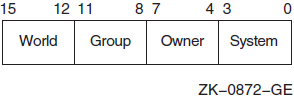
Using the protection assigned to an existing file of the same name
Using the default file protection of the directory
Using the process-default protection
|
User Class |
Description |
|---|---|
|
System |
Specifies access rights for users executing under a system UIC, that is, users whose group number is less than the value for a system UIC, which is defined by the system manager (usually 10 or less). |
|
Owner |
Specifies access rights for the owner of the file. A user is considered the owner of the file only if both the group and member number fields of the accessing process match the group and member number fields of the file owner's UIC stored with the file. |
|
Group |
Specifies the access rights for users whose group number matches the group number field of the file owner. |
|
World |
Specifies access rights for all users. World access is used for granting access to users who are not in the system, owner, or group classifications. |
This field corresponds to the FDL attribute FILE PROTECTION.
15.14. XAB$B_PROT_OPT Field
The ACL file protection (PROT_OPT) field provides a single option, the XAB$V_PROPAGATE option, which is used as input during an Enter or a Rename operation. (During a Rename operation, the protection XAB is assumed to be attached to FAB2.)
The XAB$B_PROT_OPT field is a binary options field where each file protection option has a corresponding bit assignment. Options are identified using mnemonics, and each option has its own symbolic offset and mask value. For example, the PROPAGATE option has a symbolic offset of XAB$V_PROPAGATE and a mask value of XAB$M_PROPAGATE.
If the XAB$V_PROPAGATE bit is set in this field during either an Enter or Rename operation, the file receives new security attributes when the new directory entry is made. These security attributes follow the same rules as apply during a Create operation. For example, if a lower version of a new file exists, the new file inherits the security attributes of the next lower version of the file. If the XAB$V_PROPAGATE bit is not set, the security attributes of the new file do not change.
This field is not supported for DECnet for OpenVMS operations.
15.15. XAB$L_UIC Field
The user identification code (UIC) field combines the two XABPRO fields that define the UIC of the owner of a file: the XAB$W_GRP (group number) and XAB$W_MBM (member number) fields. Both numbers are octal numbers. The valid range for a group number is 0 to 37777; the valid range for a member number is 0 to 177777. Note that the maximum value in each case (37777 and 177777) is reserved for VSI use only. This field corresponds to the FDL attribute FILE OWNER.
The symbolic offsets for the group number field and the member number field respectively are XAB$W_GRP and XAB$W_MBM.
The total user identification field, including both the group and member number fields, has a symbolic offset of XAB$L_UIC.
The owner UIC of an existing version of the file if the creating process has ownership rights to the previous version
The owner UIC of the parent directory, if the creating process has ownership privileges to the parent directory
The UIC of the creating process
If you wish to create an output file with a UIC different from your own, you must have system privilege (SYSPRV).
Chapter 16. Revision Date and Time XAB (XABRDT)
The revision date and time XAB (XABRDT) complements the date and time XAB (XABDAT) by providing revision time and date input to the Close service when RMS closes a file that has been modified. Like the XABDAT, the XABRDT can be used as input to the Create Service or can be used to store revision data returned by the Open service or the Display service. The distinction is that XABDAT cannot be used to modify the revision data. Only the XABRDT can be used to update revision data when a file is closed after being modified. Typically, a process would use the two data structures when it wants to sense and set revision data within a single file operation.
To change the revision data, the process must have Control access to the file and must have opened the file for modification using the Put, Update, Truncate, or Delete service. Normally when RMS closes a file and these conditions prevail, it uses the current date and time as the revision date and time and increments the revision number. Thus, the previous revision values for the file are superseded. (See the VSI OpenVMS Guide to System Security for more information about CONTROL access.)
Using the XABRDT as an input to a Close service, you can specify a set of revision values other than the current time and date and the next revision number.
16.1. Summary of Fields
The 64-bit XAB$Q_RDT binary field indicates the date and time when the file was last opened for modifications.
The XAB$W_RVN field indicates how many times the file is opened for modifications.
|
Service |
Input/Output |
|---|---|
|
Close |
Input |
|
Create |
Input |
|
Display |
Output |
|
Erase |
Not used |
|
Extend |
Not used |
|
Open |
Output |
The Open service overwrites the XAB$Q_RDT and XAB$W_RVN fields with the file's existing revision values. If you do not change these values, the existing values are subsequently input to the Close service and the file's revision data is not updated.
To change the revision data, you must set the fields between the time you open the file and the time you close the file. If you specify a revision date and time of 0 or if you do not include a XABRDT as input to the Close service, RMS uses the current date and time for the revision date and time and increments the revision number.
To sense the contents of the XAB$Q_RDT and XAB$W_RVN fields before you specify new values with the XABRDT, examine the XAB$Q_RDT field and the XAB$W_RVN field in the XABDAT block.
Unless otherwise indicated, each field is supported for DECnet for OpenVMS operations on files at remote OpenVMS systems. For information about the support of RMS options for remote file access to other systems, see the VSI OpenVMS DECnet Networking Manual.
16.2. XAB$B_BLN Field
The block length (BLN) field is a static field that defines the length of the XABRDT, in bytes. Once set, this field must not be altered unless the control block is no longer needed. This field is initialized to the symbolic value XAB$C_RDTLEN by the $XABRDT macro.
16.3. XAB$B_COD Field
The type code (COD) field is a static field that identifies this control block as a XABRDT. Once set, this field must not be altered unless the control block is no longer needed. This field is initialized to the symbolic value XAB$C_RDT by the $XABRDT macro.
16.4. XAB$L_NXT Field
The next XAB address (NXT) field contains the symbolic address of the next XAB to be used. A value of 0 (the default) indicates that the current XAB is the last (or only) XAB in the chain.
16.5. XAB$Q_RDT Field
The revision date and time (RDT) field contains a 64-bit binary value expressing the date and time when the file was last opened for modifications. Note that this field is limited to a granularity of 1 second for remote files.
This field corresponds to the FDL attribute DATE REVISION.
Chapter 17. Recovery Unit XAB (XABRU)
The recovery unit XAB (XABRU) control block supports the use of recovery units to assure data file integrity. See the RMS Journaling for OpenVMS Manual for details.
Chapter 18. Summary XAB (XABSUM)
The summary XAB (XABSUM) can be associated with a FAB at the time a Create, Open, or Display service is invoked. The presence of this XAB during these calls allows RMS to return to your program the total number of keys and allocation areas defined and the version number when the file was created. Note that a XABSUM is used only with indexed files.
18.1. Summary of Fields
Unless otherwise indicated, each field is supported for DECnet for OpenVMS operations on files at remote OpenVMS systems. See the VSI OpenVMS DECnet Networking Manual for information about the support of RMS options for remote file access to other systems.
18.2. XAB$B_BLN Field
The block length (BLN) field is a static field that defines the length of the XABSUM, in bytes. Once set, this field must not be altered unless the control block is no longer needed. This field is initialized to the symbolic value XAB$C_SUMLEN by the $XABSUM macro.
18.3. XAB$B_COD Field
The type code (COD) field is a static field that identifies this control block as a XABSUM. Once set, this field must not be altered unless the control block is no longer needed. This field is initialized to the symbolic value XAB$C_SUM by the $XABSUM macro.
18.4. XAB$B_NOA Field
The number of allocation areas (NOA) field indicates the number of allocation areas defined when the file was created. Refer to Chapter 9, "Allocation Control XAB (XABALL)" for information about multiple allocation areas.
18.5. XAB$B_NOK Field
The number of keys (NOK) field indicates the number of keys defined when the file was created. Refer to Chapter 14, "Key Definition XAB (XABKEY)" for more information.
18.6. XAB$L_NXT Field
The next XAB address (NXT) field contains the symbolic address of the next XAB. A value of 0 (the default) indicates that the current XAB is the last (or only) XAB in the chain.
18.7. XAB$W_PVN Field
The prolog version number (PVN) contains a numeric value that indicates the prolog number defined when the file was created. For more information about prolog numbers, refer to Chapter 14, "Key Definition XAB (XABKEY)".
Chapter 19. Terminal XAB (XABTRM)
The terminal XAB (XABTRM) allows extended terminal read operations to occur when a Get service is used for a terminal device. Unlike most other XABs, the XABTRM is associated with a RAB (record stream). The XABTRM provides information that the terminal driver uses to process a user-defined item list that defines the terminal read operation.
19.1. Summary of Fields
In the RAB, the RAB$L_ROP field RAB$V_ETO option must be specified (set).
In the RAB, the RAB$L_XAB field must contain the address of the XABTRM.
In the XABTRM, the XAB$L_ITMLST and XAB$W_ITMLST_LEN fields must contain the starting address and length of a valid terminal driver read function item list.
The item list must be supplied according to the conventions described for creating an item list for the terminal driver in the VSI OpenVMS I/O User's Reference Manual.
|
Option |
Item Code |
|---|---|
|
RAB$V_CVT |
TRM$_MODIFIERS, bit TRM$M_TM_CVTLOW |
|
RAB$V_PMT |
TRM$_PROMPT |
|
RAB$V_PTA |
TRM$_MODIFIERS, bit TRM$M_TM_PURGE |
|
RAB$V_RNE |
TRM$_MODIFIERS, bit TRM$M_TM_NOECHO |
|
RAB$V_RNF |
TRM$_MODIFIERS, bit TRM$M_TM_NOFILTR |
|
RAB$V_TMO |
TRM$_TIMEOUT |
Each item code required for the terminal read operation is placed in an item list along with other required information. Each item code is made up of three longwords. Note that RMS does not validate the item list. If the item list is invalid, RMS returns RMS$_QIO status in the RAB$L_STS field and the specific terminal driver QIO status in the RAB$L_STV field (see the VSI OpenVMS I/O User's Reference Manual).
The XABTRM is not supported for DECnet for OpenVMS operations between two OpenVMS systems. There are no equivalent FDL attributes for the XABTRM fields.
19.2. XAB$B_BLN Field
The block length (BLN) field is a static field that defines the length of the XABTRM, in bytes. Once set, this field must not be altered unless the control block is no longer needed. This field is initialized to the symbolic value XAB$C_TRMLEN by the $XABTRM macro.
19.3. XAB$B_COD Field
The type code (COD) field is a static field that identifies this control block as a XABTRM. Once set, this field must not be altered unless the control block is no longer needed. This field is initialized to the symbolic value XAB$C_TRM by the $XABTRM macro.
19.4. XAB$L_ITMLST Field
The item list address (ITMLST) field contains the symbolic address of the item list that defines the extended terminal read operation.
Part III. OpenVMS RMS Services
Part III lists the format of each record management service and describes each service in detail. Each service is documented in a structured format. See VSI OpenVMS Programming Concepts Manual, Volume II for a discussion of the format and how it is used.
Note that the calling format for each service requires a placeholder (a comma) if you omit the first optional argument (err) but include the second optional argument (suc).
$CLOSE
$CLOSE — The Close service terminates file processing and closes the file. This service performs an implicit Disconnect service for all record streams associated with the file.
Format
SYS$CLOSE fab [,[err] [,suc]]Returns
| OpenVMS usage: | cond_value |
| type: | longword |
| access: | write only |
| mechanism: | by value |
The value is returned in symbolic offset FAB$L_STS. Symbolic offset FAB$L_STV may contain additional status information.
Arguments
| OpenVMS usage: | fab |
| type: | longword (unsigned) |
| access: | modify |
| mechanism: | by reference |
FAB control block whose contents are to be used as indirect arguments for the Close
service call. The fab argument is the address of the FAB control
block.
| OpenVMS usage: | ast_procedure |
| type: | procedure value |
| access: | call without stack unwinding |
| mechanism: | by reference |
AST-level error completion routine that the service invokes if the operation is
unsuccessful. The err argument is the address of the entry mask of this
user-written completion routine.
| OpenVMS usage: | ast_procedure |
| type: | procedure value |
| access: | call without stack unwinding |
| mechanism: | by reference |
AST-level success completion routine that the service invokes if the operation is
successful. The suc argument is the address of the entry mask of this
user-written completion routine.
Description
You can invoke the Close service only when no operation is currently under way (by your process) for the file being processed; that is, when no RMS requests for the file are outstanding.
When the Close service is invoked properly, RMS disconnects all RABs for you, performs the various cleanup procedures (including file option processing and XAB processing), and closes the file. The only types of XABs that the Close service processes are the file protection XAB (XABPRO) and revision date and time XAB (XABRDT). It processes these XABs only if the file was opened or created for write access.
On a $CLOSE, the EOF value written to the file header is "seen" only by subsequent accessors. Any process that has the file open at the time of the $CLOSE does not "see" the new EOF value without some explicit action.
If a process tries to implement the Truncate service when closing a sequential file, it must have sole write access to the file. If other processes have write access to the file, it remains accessible until all processes have completed. If other processes have the file open for read access, RMS defers the truncation until the final process having read access closes the file.
Table 30, ''Close Service FAB and XAB Input Fields'' lists the control block fields read as input by the Close service. Note that if the FAB$V_DLT, FAB$V_SCF, or the FAB$V_SPL bits are set by the associated Open or Create service, RMS does not act on them for the Close service. For example, if you open the file and specify that it be deleted on close by setting the FAB$V_DLT bit, RMS deletes it when it is closed regardless of the bit state when the Close service is invoked.
|
Field Name |
Option or XAB Type |
Description |
|---|---|---|
|
FAB$W_IFI? |
Internal file identifier. | |
|
FAB$L_FOP |
File-processing options. | |
|
FAB$V_ASY |
Asynchronous; indicates that the specified task is to be done asynchronously. | |
|
FAB$V_DLT |
Deletes file on close. | |
|
FAB$V_RWC |
Rewinds a magnetic tape volume. | |
|
FAB$V_SCF? |
Submits a file as a batch job (sequential files only). | |
|
FAB$V_SPL? |
Submits a file to the print queue (sequential files only). | |
|
FAB$V_TEF |
Truncates data at the end of the file (sequential files only). | |
|
FAB$L_XAB |
Next XAB address. | |
|
XABPRO |
Modifies file protection and ownership. | |
|
XABRDT |
Modifies revision date and number. |
|
Field Name |
Option or XAB Type |
Description |
|---|---|---|
|
FAB$W_IFI |
Internal file identifier (cleared only when the file is closed). | |
|
FAB$L_STS |
Completion status (also returned in register 0). | |
|
FAB$L_STV |
Status value. | |
|
FAB$L_XAB |
Next XAB address. | |
|
XABRDT |
New revision date and number returned. |
Condition Values Returned
The following condition values can be returned. Use the Help Message utility to access online message descriptions. For more information about interpreting condition values, see Section 2.4, ''Service Completion''.
|
RMS$_ACT |
RMS$_ATR |
RMS$_ATW |
|
RMS$_BLN |
RMS$_BUG_DAP |
RMS$_BUSY |
|
RMS$_CCF |
RMS$_CDA |
RMS$_COD |
|
RMS$_CRC |
RMS$_DAC |
RMS$_DME |
|
RMS$_DNR |
RMS$_EXENQLM |
RMS$_FAB |
|
RMS$_IFI |
RMS$_IMX |
RMS$_MKD |
|
RMS$_NET |
RMS$_NETFAIL |
RMS$_NORMAL |
|
RMS$_PRV |
RMS$_SPL |
RMS$_STR |
|
RMS$_SUC |
RMS$_SUP |
RMS$_SUPPORT |
|
RMS$_SYS |
RMS$_WBE |
RMS$_WER |
|
RMS$_WLK |
RMS$_WPL |
RMS$_XAB |
Note that even though a failure is indicated by the completion status code value, the file is truly closed only if RMS clears the internal file identifier value (FAB$W_IFI).
$CONNECT
$CONNECT — The Connect service establishes a record stream by associating and connecting a RAB with a FAB. You can invoke the Connect service only for files that are already open. The maximum number of record streams that can be connected within an image at one time is 16383. On OpenVMS Alpha systems, RAB64 can replace the RAB or RAB prefix wherever it is used with the Connect service
Format
SYS$CONNECT rab [,[err] [,suc]]Returns
| OpenVMS usage: | cond_value |
| type: | longword |
| access: | write only |
| mechanism: | by value |
The value is returned in symbolic offset RAB$L_STS. Symbolic offset RAB$L_STV may contain additional status information.
Arguments
| OpenVMS usage: | rab |
| type: | longword (unsigned) |
| access: | modify |
| mechanism: | by reference |
RAB control block whose contents are to be used as indirect arguments for the Connect
service call. The rab argument is the address of the RAB control
block.
| OpenVMS usage: | ast_procedure |
| type: | procedure value |
| access: | call without stack unwinding |
| mechanism: | by reference |
AST-level error completion routine that the Connect service invokes if the operation is
unsuccessful. The err argument is the address of the entry mask of this
user-written completion routine.
| OpenVMS usage: | ast_procedure |
| type: | procedure value |
| access: | call without stack unwinding |
| mechanism: | by reference |
AST-level success completion routine that the Connect service invokes if the operation is
successful. The suc argument is the address of the entry mask of this
user-written completion routine.
Description
Any number of RABs can be connected to a FAB if the multistream (FAB$V_MSE) option is selected when the file is opened or created. Each RAB represents an independent record stream.
When you issue a Connect service, RMS allocates an internal counterpart for the RAB. This counterpart consists of the internal controls needed to support the stream, such as record pointers and request status information. All required I/O buffers are also allocated at this time.
The Connect service also initializes the next record pointer to the first record. In indexed files, the key of reference establishes the index of the next record pointer.
If you set the end-of-file (RAB$V_EOF) option in the RAB$L_ROP field when issuing a Connect service, RMS examines the organization of the file being processed to determine the end-of-file positioning strategy.
For sequential or relative files, RMS goes to the next record beyond the last currently existing record in the file. (The next record is inserted at the logical end of the file, and the service returns RMS$_EOF status in response to a request for sequential access.)
For indexed files, RMS verifies that the first record is inserted in the proper sort order. If the record cannot be inserted in the proper sort order because of user action, RMS returns a sequence error (RMS$_SEQ).
Get services that specify the sequential record access mode (RAB$B_RAC is RAB$C_SEQ) return an RMS$_EOF status. Get services that specify the random access mode (RAB$B_RAC is RAB$C_KEY) ignore (turn off) the end-of-file positioning. Positioning to end-of-file is supported for all indexed files, regardless of how many indexes the file contains. However, the EOF positioning is supported only when you access a file by the primary key. If the specified key of reference is a secondary key, an RMS$_ROP message is returned.
In most cases, setting the RAB$V_EOF bit guarantees that the next record is inserted at the logical end of the file. However, if a relative file or an indexed file is shared by two or more active processes, the following scenario may develop.
Assume that process A has invoked the Connect service after setting the RAB$V_EOF bit and is positioned to the end of the file. Before process A can do a $PUT, process B inserts a record into the file and changes the current record position. When process A attempts to do a $PUT into the position that was formerly the end of the file, the record may be inserted improperly. It may be inserted either before or after the record inserted by process B, depending on the respective key values. Or, the $PUT operation may even fail if the keys have the same value and duplicates are not allowed.
|
Field Name |
Option or XAB Type |
Description |
|---|---|---|
|
FAB$W_GBC |
Global buffer count. | |
|
RAB$L_FAB? |
File access block address (required to access the internal file identifier field, FAB$W_IFI). | |
|
RAB$W_ISI? |
Internal stream identifier (must be 0). | |
|
RAB$B_KRF |
Key of reference (applies only to indexed files). | |
|
RAB$B_MBC? |
Multiblock count (applies only to sequential files residing on disk devices). | |
|
RAB$B_MBF? |
Multibuffer count.? | |
|
RAB$L_ROP |
Record-processing options: | |
|
RAB$V_ASY |
Asynchronous: performs Connect service asynchronously. | |
|
RAB$V_BIO |
Block I/O: specifies that only block I/O operations are permitted. The FAB$B_FAC field FAB$V_BRO or FAB$V_BIO option must be specified to the Open or Create service. | |
|
RAB$V_EOF? |
End-of-file: positions to the end of the file upon execution of the Connect service. | |
|
RAB$V_RAH? |
Read ahead: allocates at least two buffers for multibuffering (applies only to sequential files on disk devices). | |
|
RAB$V_WBH? |
Write behind: allocates at least two buffers for multibuffering (applies only to sequential files on disk devices). |
|
Field Name |
Description |
|---|---|
|
RAB$W_ISI |
Internal stream identifier |
|
RAB$L_STS |
Completion status code (also returned in Register 0) |
|
RAB$L_STV |
Status value |
Condition Values Returned
The following condition values can be returned. Use the Help Message utility to access online message descriptions. For more information about interpreting condition values, see Section 2.4, ''Service Completion''.
|
RMS$_ACT |
RMS$_BLN |
RMS$_BUG_DAP |
|
RMS$_CCR |
RMS$_CDA |
RMS$_CRMP |
|
RMS$_DME |
RMS$_EXT_ERR |
RMS$_EXTNOTFOU |
|
RMS$_FAB |
RMS$_GBC |
RMS$_IAL |
|
RMS$_IFA |
RMS$_IFI |
RMS$_KRF |
|
RMS$_MBC |
RMS$_NET |
RMS$_NETFAIL |
|
RMS$_NORMAL |
RMS$_OPNOTSUP |
RMS$_PENDING |
|
RMS$_RAB |
RMS$_RFM |
RMS$_ROP |
|
RMS$_RPL |
RMS$_STR |
RMS$_SUC |
|
RMS$_SUP |
RMS$_SUPPORT |
$CREATE
$CREATE — The Create service constructs a new file according to the attributes you specify in the FAB. If any XABs are chained to the FAB, then the characteristics described in the XABs are applied to the file. This service performs implicit Open and Display services.
Format
SYS$CREATE fab [,[err] [,suc]]Returns
| OpenVMS usage: | cond_value |
| type: | longword |
| access: | write only |
| mechanism: | by value |
The value is returned in symbolic offset FAB$L_STS. Symbolic offset FAB$L_STV may contain additional status information.
Arguments
| OpenVMS usage: | fab |
| type: | longword (unsigned) |
| access: | modify |
| mechanism: | by reference |
FAB control block whose contents are to be used as indirect arguments for the Create
service call. The fab argument is the address of the FAB control
block.
| OpenVMS usage: | ast_procedure |
| type: | procedure value |
| access: | call without stack unwinding |
| mechanism: | by reference |
AST-level error completion routine that the service invokes if the operation is
unsuccessful. The err argument is the address of the entry mask of this
user-written completion routine.
| OpenVMS usage: | ast_procedure |
| type: | procedure value |
| access: | call without stack unwinding |
| mechanism: | by reference |
AST-level success completion routine that the service invokes if the operation is
successful. The suc argument is the address of the entry mask of this
user-written completion routine.
Description
The Create service first uses the information from the specified FAB. If an allocation control XAB is present, however, its allocation quantity (XAB$L_ALQ), allocation options (XAB$B_AOP, only for the XAB$V_CTG and XAB$V_CBT options), bucket size (XAB$B_BKZ), and default extension quantity (XAB$W_DEQ) fields are used instead of the corresponding fields of the FAB. When either key definition or allocation XABs are present, they can be grouped in any order. If a name block (NAM) or long name block (NAML) is also connected to the FAB, RMS fills in its fields with information about the created file. The Create service leaves the file opened.
When a search list logical name is used, the file is placed in the first resultant search list file specification unless the create-if (FAB$V_CIF) option is specified. If you select the FAB$V_CIF option, RMS searches all search list file specifications to locate the file. If it finds the file, RMS opens it rather than create a new file. If RMS does not find the file, it creates a new file using the first resultant search list file specification.
You do not have to explicitly specify the FAB$V_PUT option when invoking a Create service because write is the default access mode when you create a file.
|
Field Name |
Option or XAB Type |
Description |
|---|---|---|
|
FAB$B_ACMODES |
File access modes. | |
|
FAB$V_CHAN_ |
Assigns the channel access mode by setting either the FAB$V_UFO or the FAB$V_NFS bit in the FAB$L_FOP field (see Section 4.17, ''FAB$L_FOP Field''). If neither bit is set, this field can be used to override the access mode protection for a specified I/O operation. See Section 4.8, ''FAB$V_CHAN_MODE Subfield''. | |
|
FAB$V_LNM_ |
Specifies the logical name translation access mode. | |
|
FAB$L_ALQ |
Allocation quantity; ignored if an allocation XAB is present. | |
|
FAB$B_BKS |
Bucket size; ignored if an allocation XAB is present. | |
|
FAB$W_BLS |
Block size (applies to magnetic tape only). | |
|
FAB$W_DEQ |
Default file extension quantity; ignored if an allocation XAB is present. | |
|
FAB$L_DNA |
Default file specification string address. | |
|
FAB$B_DNS |
Default file specification string size. | |
|
FAB$B_FAC |
File access. | |
|
FAB$V_BIO |
Block I/O access to file. | |
|
FAB$V_BRO |
Block or record I/O access to file. | |
|
FAB$V_DEL |
Delete access to file. | |
|
FAB$V_GET? |
Read access to file. | |
|
FAB$V_PUT? |
Write access to file and explicit file extension. | |
|
FAB$V_TRN |
Truncate access to file. | |
|
FAB$V_UPD |
Update access to file and explicit file extension. | |
|
FAB$L_FNA? |
File specification string address. | |
|
FAB$B_FNS? |
File specification string size. | |
|
FAB$L_FOP |
File-processing options. | |
|
FAB$V_ASY |
Asynchronous; indicates that the specified task is to be done asynchronously. | |
|
FAB$V_CBT |
Contiguous best try: indicates that the file is to be allocated contiguously on a "best effort" basis. To specify a single extent, use the FAB$V_CTG option. | |
|
FAB$V_CIF |
Create-if: opens a file if it already exists or creates a file if it does not already exist. | |
|
FAB$V_CTG |
Contiguous: indicates that the space for a file is to be allocated contiguously. | |
|
FAB$V_DFW? |
Deferred write: writing back to the file from the modified buffer is deferred. Applies to relative and indexed files and sequential files opened for shared access. | |
|
FAB$V_DLT |
Delete: indicates that the file is to be deleted when closed. | |
|
FAB$V_MXV |
Maximize version: indicates that the created file be given the specific version number requested or a version number that is one greater than the highest version number of an existing file. | |
|
FAB$V_NAM? |
Name block inputs: indicates that the NAM$W_DID and NAM$T_DVI fields in the specified NAM block are used as input. | |
|
FAB$V_NFS? |
Non-file-structured: indicates that the accessed volume is to be processed in a non-file-structured manner. | |
|
FAB$V_OFP |
Output file parse: specifies that the resultant file specification string of the related file, if used, is to provide file name and file type defaults only. | |
|
FAB$V_POS |
Current position (applies to magnetic tapes only). | |
|
FAB$V_RCK |
Read-check: indicates that transfers from disk are to be followed by a read-compare operation. | |
|
FAB$V_RWC |
Rewind on close (applies to magnetic tape only). | |
|
FAB$V_RWO |
Rewind on open (applies to magnetic tape only).
NoteIf you specify the FAB$V_RWO option as input to the Create service, RMS overwrites the tape beginning with the first file. | |
|
FAB$V_SCF |
Submit command file: indicates that the file is to be submitted as a batch-command file to the process default batch queue (SYS$BATCH) when the file is closed (applies to sequential files only). | |
|
FAB$V_SPL |
Spool: indicates that the file is to be spooled to the process default print queue (SYS$PRINT) when the file is closed (applies to sequential files only). | |
|
FAB$V_SQO |
Sequential only: indicates that the file can be processed in a sequential manner only, usually to enable DECnet for OpenVMS file transfer. | |
|
FAB$V_SUP |
Supersede: allows an existing file to be superseded by a new file of the same name, type, and version. | |
|
FAB$V_TEF |
Truncate at end of file: indicates that the unused space allocated to a file is deallocated when that file is closed (applies to sequential files only). | |
|
FAB$V_TMD |
Temporary marked for delete: indicates that a temporary file is to be created, and then deleted when the file is closed. | |
|
FAB$V_TMP |
Temporary: indicates that a temporary file is to be created and retained, but no directory entry is made for this file. | |
|
FAB$V_UFO? |
User file open: indicates that the file is to be created or opened only (no further processing of that file is allowed). | |
|
FAB$V_WCK |
Write-check: indicates that transfers to disk are to be followed by a read-compare operation. | |
|
FAB$B_FSZ |
Fixed control area size. | |
|
FAB$W_GBC? |
Global buffer count for shared files. | |
|
FAB$W_IFI |
Internal file identifier (must be 0). | |
|
FAB$L_MRN |
Maximum record number (applies to relative files only). | |
|
FAB$W_MRS |
Maximum record size. | |
|
FAB$L_NAM? |
NAM or NAML block address. | |
|
FAB$B_ORG |
File organization: sequential (FAB$C_SEQ?), relative (FAB$C_REL), or indexed (FAB$C_IDX). | |
|
FAB$B_RAT |
Record attributes. | |
|
FAB$B_RFM |
Record format: fixed-length (FAB$C_FIX), variable-length (FAB$C_VAR), VFC (FAB$C_VFC), stream (FAB$C_STM), stream with line feed terminator (FAB$C_STMLF), stream with carriage return terminator (FAB$C_STMCR), or unidentified format (FAB$C_UDF?). | |
|
FAB$B_RTV? |
Retrieval window size. | |
|
FAB$B_SHR |
File sharing. | |
|
FAB$V_SHRDEL |
Allows other users to delete records from the file. | |
|
FAB$V_SHRGET |
Allows other users to read the file; also used with the FAB$V_MSE and FAB$V_GET bits to specify a read-only global buffer cache when global buffering is enabled. | |
|
FAB$V_MSE? |
Allows multistream access. | |
|
FAB$V_NIL |
Prohibits any type of file sharing by other users. | |
|
FAB$V_SHRPUT |
Allows other users to write records to the file and extend it. | |
|
FAB$V_SHRUPD |
Allows other users to update records in the file and extend it. | |
|
FAB$V_UPI |
Allows one or more users write access to a shared file open for block I/O (applies to sequential files only). | |
|
FAB$L_XAB |
Extended attribute block address. | |
|
XABALL |
Allocation XAB; see Chapter 9, "Allocation Control XAB (XABALL)". | |
|
XABDAT |
Date and time XAB; see Chapter 10, "Date and Time XAB (XABDAT)". | |
|
XABFHC |
File header characteristics XAB; see Chapter 11, "File Header Characteristic XAB (XABFHC)". | |
|
XABITM |
Item list XAB; see Chapter 12, "Item List XAB (XABITM)". | |
|
XABKEY |
Key definition XAB; see Chapter 14, "Key Definition XAB (XABKEY)". | |
|
XABPRO |
Protection XAB; see Chapter 15, "Protection XAB (XABPRO)". | |
|
XABRDT |
Revision date and time XAB; see Chapter 16, "Revision Date and Time XAB (XABRDT)". | |
|
XABSUM |
Summary XAB; see Chapter 18, "Summary XAB (XABSUM)". |
| Field Name | Option or XAB Type | Description |
|---|---|---|
|
FAB$L_ALQ |
Allocation quantity: contains actual number of blocks allocated. | |
|
FAB$B_BKS |
Bucket size: applies only to relative and indexed files. When multiple areas are defined for an indexed file, the largest bucket size is returned. | |
|
FAB$W_BLS |
Device block size (applies to files of sequential organization only). | |
|
FAB$W_DEQ |
Default file extension quantity. | |
|
FAB$L_DEV |
Device characteristics. | |
|
FAB$B_FAC |
File access. | |
|
FAB$B_FSZ |
Fixed-length control area size for VFC format. | |
|
FAB$W_GBC |
Global buffer count. | |
|
FAB$W_IFI |
Internal file identifier. | |
|
FAB$L_MRN |
Maximum record number. | |
|
FAB$W_MRS |
Maximum record size. | |
|
FAB$B_ORG |
File organization. | |
|
FAB$B_RAT |
Record attributes. | |
|
FAB$B_RFM |
Record format. | |
|
FAB$L_SDC |
Secondary device characteristics. | |
|
FAB$B_SHR |
File sharing. | |
|
FAB$L_STS |
Completion status code (also returned in register 0). | |
|
FAB$L_STV |
Status value: contains the I/O channel number if the operation is successful. | |
|
FAB$L_XAB |
Next XAB field. | |
|
XABALL |
Allocation XAB; see Chapter 9, "Allocation Control XAB (XABALL)". | |
|
XABDAT |
Date and time XAB; see Chapter 10, "Date and Time XAB (XABDAT)". | |
|
XABFHC |
File header characteristics XAB; see Chapter 11, "File Header Characteristic XAB (XABFHC)". | |
|
XABITM |
Item list XAB; see Chapter 12, "Item List XAB (XABITM)". | |
|
XABKEY |
Key definition XAB; see Chapter 14, "Key Definition XAB (XABKEY)". | |
|
XABPRO |
Protection XAB; see Chapter 15, "Protection XAB (XABPRO)". | |
|
XABRDT |
Revision date and time XAB; see Chapter 16, "Revision Date and Time XAB (XABRDT)". | |
|
XABSUM |
Summary XAB; see Chapter 18, "Summary XAB (XABSUM)". |
Use of the NAM Block for Creating Files
| Field Name | Option | Description |
|---|---|---|
|
NAM$W_DID? |
Directory identification (input only if the FAB$L_FOP FAB$V_NAM option is set). | |
|
NAM$T_DVI? |
Device identification (input only if the FAB$L_FOP FAB$V_NAM option is set). | |
|
NAM$L_ESA |
Expanded string area address. | |
|
NAM$B_ESS |
Expanded string area size. | |
|
NAM$B_NOP |
NAM block options. | |
|
NAM$V_PWD |
Password: indicates that a password contained in a DECnet for OpenVMS access control string, if present in a file specification, is to be left unaltered in the expanded and resultant strings (instead of being replaced by the word "password" ). | |
|
NAM$V_NOCONCEAL |
Do not conceal device name: indicates that when a concealed device logical name is present, the concealed device logical name is to be replaced by the actual physical device name in the resultant string. | |
|
NAM$V_NO_ |
Do not uppercase the directory and file specification in the NAM$L_ESA buffer. | |
|
NAM$L_RLF |
Related file NAM or NAML block address. | |
|
NAM$L_RSA |
Resultant string address. | |
|
NAM$B_RSL |
Resultant string length. | |
|
NAM$L_FNB |
File name status bits. | |
|
NAM$B_RSS |
Resultant string area size. |
|
Field Name |
Description |
|---|---|
|
NAM$B_DEV |
Size of file specification device string. |
|
NAM$L_DEV |
Address of file specification device string. |
|
NAM$W_DID? |
Directory identification. |
|
NAM$B_DIR |
Size of file specification directory string. |
|
NAM$L_DIR |
Address of file specification directory string. |
|
NAM$T_DVI? |
Device identification. |
|
NAM$B_ESL |
Expanded string length. If the NAM$L_ESA field and the NAM$B_ESS field are nonzero, and you do not select the FAB$V_NAM option, or if the NAM$W_DID field is clear when you invoke the Create service, RMS copies the expanded file specification string to the buffer specified by the NAM$L_ESA field. |
|
NAM$W_FID? |
File identification. |
|
NAM$W_FIRST_WILD_DIR? |
First wild directory. |
|
NAM$L_FNB |
File name status bits. This is an output field from the Create service only if the NAM bit in FAB$L_FOP field is clear, or if the NAM$W_DID field is clear when you invoke the Create service. |
|
NAM$W_LONG_DIR_LEVELS? |
Total number of directory levels. |
|
NAM$B_NAME |
Size of file specification name string. |
|
NAM$L_NAME |
Address of file specification name string. |
|
NAM$B_NODE |
Size of file specification node string. |
|
NAM$L_NODE |
Address of file specification node string. |
|
NAM$B_RSL |
Resultant string length. If the NAM$L_RSA field and the NAM$B_RSS field are both nonzero on input, the resultant file specification is copied to the buffer specified by NAM$L_RSA. |
|
NAM$B_TYPE |
Size of file specification type string. |
|
NAM$L_TYPE |
Address of file specification type string. |
|
NAM$B_VER |
Size of file specification version string. |
|
NAM$L_VER |
Address of file specification version string. |
| Field Name | Option | Description |
|---|---|---|
|
NAML$W_DID? |
Directory identification (input only if the FAB$L_FOP FAB$V_NAM option is set). | |
|
NAML$T_DVI? |
Device identification (input only if the FAB$L_FOP FAB$V_NAM option is set). | |
|
NAML$L_ESA |
Expanded string area address. | |
|
NAML$B_ESS |
Expanded string area size. | |
|
NAML$L_FILESYS_NAME? |
File system file name. | |
|
NAML$L_FILESYS_NAME_ |
File system file name buffer size. | |
|
NAML$L_FNB |
File name status bits. | |
|
NAML$L_INPUT_FLAGS |
Additional flags specified as input. | |
|
NAML$L_LONG_DEFNAME |
Long default file specification string address (used if FAB$L_DNA contains -1). | |
|
NAML$L_LONG_DEFNAME_ |
Long default file specification string size. | |
|
NAML$L_LONG_EXPAND |
Long expanded string area address. | |
|
NAML$L_LONG_EXPAND_ |
Long expanded string area size. | |
|
NAML$L_LONG_FILENAME |
Long file specification string address (used if FAB$L_FNA contains -1). | |
|
NAML$L_LONG_FILENAME_ |
Long file specification string size. | |
|
NAML$L_LONG_RESULT |
Long resultant string area address. | |
|
NAML$L_LONG_RESULT_ |
Long resultant string area. | |
|
NAML$L_LONG_RESULT_ |
Long resultant string length. | |
|
NAML$B_NOP |
NAML block options. | |
|
NAML$V_PWD |
Password: indicates that a password contained in a DECnet for OpenVMS access control string, if present in a file specification, is to be left unaltered in the expanded and resultant strings (instead of being replaced by the word "password"). | |
|
NAML$V_ |
Do not conceal device name: indicates that when a concealed device logical name is present, the concealed device logical name is to be replaced by the actual physical device name in the resultant string. | |
|
NAML$V_NO_ |
Do not uppercase the directory and file specification in the NAM$L_ESA buffer. | |
|
NAML$L_RLF |
Related file NAM or NAML block address. | |
|
NAML$L_RSA |
Resultant string address. | |
|
NAML$B_RSL |
Resultant string length. | |
|
NAML$B_RSS |
Resultant string area size. |
|
Field Name |
Description |
|---|---|
|
NAML$B_DEV |
Size of file specification device string. |
|
NAML$L_DEV |
Address of file specification device string. |
|
NAML$W_DID? |
Directory identification. |
|
NAML$B_DIR |
Size of file specification directory string. |
|
NAML$L_DIR |
Address of file specification directory string. |
|
NAML$T_DVI? |
Device identification. |
|
NAML$B_ESL |
Expanded string length. If the NAML$L_ESA field and the NAML$B_ESS field are nonzero, and you do not select the FAB$V_NAM option, or if the NAML$W_DID field is clear when you invoke the Create service, RMS copies the expanded file specification string to the buffer specified by the NAML$L_ESA field. |
|
NAML$W_FID? |
File identification. |
|
NAM$W_FIRST_WILD_DIR? |
First wild directory. |
|
NAML$L_FILESYS_NAME_SIZE? |
File system name size. |
|
NAML$L_FNB |
File name status bits. This is an output field from the Create service only if the NAM bit in FAB$L_FOP field is clear, or if the NAML$W_DID field is clear when you invoke the Create service. |
|
NAML$L_LONG_DEV |
Long device string address. |
|
NAML$L_LONG_DEV_SIZE |
Long device string size. |
|
NAML$L_LONG_DIR |
Long directory string address. |
|
NAML$W_LONG_DIR_LEVELS? |
Total number of directory levels. |
|
NAML$L_LONG_DIR_SIZE |
Long directory string size. |
|
NAML$L_LONG_EXPAND_SIZE |
Long expanded string length. |
|
NAML$L_LONG_NAME |
Long file name string address. |
|
NAML$L_LONG_NAME_SIZE |
Long file name string length. |
|
NAML$L_LONG_NODE? |
Long node name string address. |
|
NAML$L_LONG_NODE_SIZE |
Long node name string length. |
|
NAML$L_LONG_RESULT_SIZE? |
Long resultant string length. |
|
NAML$L_LONG_TYPE |
Long file type string length. |
|
NAML$L_LONG_TYPE_SIZE |
Long file type string address. |
|
NAML$L_LONG_VER |
Long file version string address. |
|
NAML$L_LONG_VER_SIZE |
Long file version string length. |
|
NAML$B_NAME |
Size of file specification name string. |
|
NAML$L_NAME |
Address of file specification name string. |
|
NAML$B_NODE |
Size of file specification node string. |
|
NAML$L_NODE |
Address of file specification node string. |
|
NAML$L_OUTPUT_FLAGS |
Output flags. |
|
NAML$B_RSL |
Resultant string length. If the NAML$L_RSA field and the NAML$B_RSS field are both nonzero on input, the resultant file specification is copied to the buffer specified by NAML$L_RSA. |
|
NAML$B_TYPE |
Size of file specification type string. |
|
NAML$L_TYPE |
Address of file specification type string. |
|
NAML$B_VER |
Size of file specification version string. |
|
NAML$L_VER |
Address of file specification version string. |
Creating Files with the Create-If Option
Note that setting the create-if (FAB$V_CIF) option in the FAB$L_FOP field specifies that if a new file has the same file specification as an existing file, RMS opens the existing file and no new file is created. Some fields in the FAB, such as the file organization (FAB$B_ORG) and record format (FAB$B_RFM) fields, are input to a Create service, but are output from an Open service. For example, the indexed file organization could be specified in the FAB$B_ORG field on a create-if operation. However, if an existing sequential file has the same file specification as the indexed file that the user is attempting to create, then the existing file is opened and the FAB$B_ORG field is set to sequential.
Creating Indexed Files
An indexed file consists of a prolog, with which it begins, and one or more index structures. RMS supplies the prolog with certain information about the file, including file attributes.
RMS supports two prolog levels, called Prolog 2 and Prolog 3. Unlike Prolog 2 files, Prolog 3 files allow for file compression and additional key types. For compatibility with RMS-11 data files that are transported or copied (without conversion) between systems, you may want to choose Prolog 2.
If you want to create a Prolog 3 file, you must be sure that records in the file are not larger than 32,224 bytes and, if the primary key is segmented, that the segments of the primary key do not overlap (one or more bytes of the record are used in more than one segment). If the primary key contains overlapping segments, you can consider using that key as an alternate key instead of a primary key or you can either request, or let RMS assign you, a Prolog 2 indexed file.
Prolog 3 is the default prolog for RMS, although RMS creates a Prolog 2 file only if the key characteristics are not compatible with Prolog 3 files. You can, however, override this default by requesting a specific prolog version. The option you choose in requesting a specific prolog level affects the behavior of RMS with regard to creating the file and returning error messages.
If you explicitly request a prolog version using the XABKEY XAB$B_PROLOG field in an application program, and if other file characteristics are incompatible with that prolog, then RMS returns an error message and does not attempt to create the file. For example, if you explicitly specify Prolog 2 in the XAB$B_PROLOG field and have requested a key type that is available only with Prolog 3 (such as an 8-byte integer key type), an error is returned and the file is not created.
However, if a specific prolog version is not explicitly requested in the XAB$B_PROLOG field, RMS selects the greatest prolog level that can support the specified key characteristics and does not return an error completion code.
Specify the XAB$B_PROLOG field in a XABKEY block in an application program, affecting only the file being created.
Use the DCL command SET RMS_DEFAULT/PROLOG to change the process default.
If you do not specify the XAB$B_PROLOG field in your application program, RMS examines your process defaults to check for prolog information. If this information is not specified in your process defaults, RMS examines the system defaults. If no prolog information is specified at the system level, RMS attempts to create a Prolog 3 file.
Note
String keys include the STRING, DSTRING, COLLATED, and DCOLLATED data-type keys.
If the file contains all string keys and Prolog 2 is requested, RMS attempts to create a Prolog 1 file only if no binary keys are present.
Note that RMS-11 and previous versions of RMS return error messages if requested to process Prolog 3 files.
If a failure is indicated, the file may be created, but it may not be opened for processing, depending on the nature of the failure.
Condition Values Returned
The following condition values can be returned. Use the Help Message utility to access online message descriptions. For more information about interpreting condition values, see Section 2.4, ''Service Completion''.
|
RMS$_ACS |
RMS$_ACT |
RMS$_AID |
|
RMS$_ALN |
RMS$_ALQ |
RMS$_AOP |
|
RMS$_ATR |
RMS$_ATW |
RMS$_BKS |
|
RMS$_BKZ |
RMS$_BLN |
RMS$_BUG |
|
RMS$_BUG_DAP |
RMS$_BUG_DDI |
RMS$_CDA |
|
RMS$_CHN |
RMS$_COD |
RMS$_CRE |
|
RMS$_CREATED |
RMS$_CRE_STM |
RMS$_CRMP |
|
RMS$_DAN |
RMS$_DEV |
RMS$_DFL |
|
RMS$_DIR |
RMS$_DME |
RMS$_DNA |
|
RMS$_DNF |
RMS$_DNR |
RMS$_DTP |
|
RMS$_DVI |
RMS$_ENQ |
RMS$_ENV |
|
RMS$_ESA |
RMS$_ESS |
RMS$_EXENQLM |
|
RMS$_EXP |
RMS$_EXTNOTFOU |
RMS$_FAB |
|
RMS$_FEX |
RMS$_FLG |
RMS$_FLK |
|
RMS$_FNA |
RMS$_FNF |
RMS$_FNM |
|
RMS$_FOP |
RMS$_FSZ |
RMS$_FUL |
|
RMS$_GBC |
RMS$_IAL |
RMS$_IAN |
|
RMS$_IBK |
RMS$_IFA |
RMS$_IFI |
|
RMS$_IFL |
RMS$_IMX |
RMS$_IOP |
|
RMS$_KNM |
RMS$_KSI |
RMS$_LAN |
|
RMS$_LNE |
RMS$_MRN |
RMS$_MRS |
|
RMS$_NAM |
RMS$_NAML |
RMS$_NAMLESS |
|
RMS$_NAMLFSINV |
RMS$_NAMLFSSIZ |
RMS$_NAMLRSS |
|
RMS$_NET |
RMS$_NETFAIL |
RMS$_NOD |
|
RMS$_NORMAL |
RMS$_NPK |
RMS$_ORG |
|
RMS$_POS |
RMS$_PRV |
RMS$_QUO |
|
RMS$_RAT |
RMS$_REF |
RMS$_RFM |
|
RMS$_RLF |
RMS$_RPL |
RMS$_RSS |
|
RMS$_RST |
RMS$_RUNDOWN |
RMS$_SEG |
|
RMS$_SEMANTICS |
RMS$_SHR |
RMS$_SIZ |
|
RMS$_STR |
RMS$_SUC |
RMS$_SUP |
|
RMS$_SUPERSEDE |
RMS$_SUPPORT |
RMS$_SYN |
|
RMS$_SYS |
RMS$_UPI |
RMS$_VER |
|
RMS$_WLK |
RMS$_WPL |
RMS$_XAB |
$DELETE
$DELETE — The Delete service removes an existing record from a relative or indexed file. You cannot use this service when processing sequential files. On OpenVMS Alpha systems, RAB64 can replace the RAB or RAB prefix wherever it is used with the Delete service.
Format
SYS$DELETE rab [,[err] [,suc]]Returns
| OpenVMS usage: | cond_value |
| type: | longword |
| access: | write only |
| mechanism: | by value |
The value is returned in symbolic offset RAB$L_STS. Symbolic offset RAB$L_STV may contain additional status information.
Arguments
| OpenVMS usage: | rab |
| type: | longword (unsigned) |
| access: | modify |
| mechanism: | by reference |
RAB control block whose contents are to be used as indirect arguments for the Delete
service call. The rab argument is the address of the RAB control
block.
| OpenVMS usage: | ast_procedure |
| type: | procedure value |
| access: | call without stack unwinding |
| mechanism: | by reference |
AST-level error completion routine that the service invokes if the operation is
unsuccessful. The err argument is the address of the entry mask of this
user-written completion routine.
| OpenVMS usage: | ast_procedure |
| type: | procedure value |
| access: | call without stack unwinding |
| mechanism: | by reference |
AST-level success completion routine that the service invokes if the operation is
successful. The suc argument is the address of the entry mask of this
user-written completion routine.
Description
A Delete service always applies to the current record. Therefore, immediately before invoking the Delete service, you must establish the current record by issuing a Find or Get service.
|
Field Name |
Option |
Description |
|---|---|---|
|
RAB$W_ISI |
Internal stream identifier (required). | |
|
RAB$L_ROP |
Record-processing options. | |
|
RAB$V_ASY |
Asynchronous: performs Delete service asynchronously. | |
|
RAB$V_FDL |
Fast delete (applies to indexed files). |
|
Field Name |
Description |
|---|---|
|
RAB$L_STS |
Completion status code (also returned in register 0). |
|
RAB$L_STV |
Status value. |
Condition Values Returned
The following condition values can be returned. Use the Help Message utility to access online message descriptions. For more information about interpreting condition values, see Section 2.4, ''Service Completion''.
|
RMS$_ACT |
RMS$_BLN |
RMS$_BUG |
|
RMS$_BUG_DAP |
RMS$_CDA |
RMS$_CHK |
|
RMS$_CUR |
RMS$_DME |
RMS$_DNR |
|
RMS$_EXT_ERR |
RMS$_FAC |
RMS$_FTM |
|
RMS$_IAL |
RMS$_IBF |
RMS$_IOP |
|
RMS$_IRC |
RMS$_ISI |
RMS$_NET |
|
RMS$_NETFAIL |
RMS$_NORMAL |
RMS$_OPNOTSUP |
|
RMS$_PENDING |
RMS$_RAB |
RMS$_RNL |
|
RMS$_RPL |
RMS$_RRV |
RMS$_RSA |
|
RMS$_STR |
RMS$_SUC |
RMS$_SUP |
|
RMS$_SUPPORT |
RMS$_SYS |
RMS$_TRE |
|
RMS$_WLK |
$DISCONNECT
$DISCONNECT — The Disconnect service breaks the connection between a RAB and a FAB, thereby terminating a record stream. All system resources, such as I/O buffers and data structure space, are deallocated. On OpenVMS Alpha systems, RAB64 can replace the RAB or RAB prefix wherever it is used with the Disconnect service.
Format
SYS$DISCONNECT rab [,[err] [,suc]]Returns
| OpenVMS usage: | cond_value |
| type: | longword |
| access: | write only |
| mechanism: | by value |
The value is returned in symbolic offset RAB$L_STS. Symbolic offset RAB$L_STV may contain additional status information.
Arguments
| OpenVMS usage: | rab |
| type: | longword (unsigned) |
| access: | modify |
| mechanism: | by reference |
RAB control block whose contents are to be used as indirect arguments for the Disconnect
service call. The rab argument is the address of the RAB control
block.
| OpenVMS usage: | ast_procedure |
| type: | procedure value |
| access: | call without stack unwinding |
| mechanism: | by reference |
AST-level error completion routine that the service invokes if the operation is
unsuccessful. The err argument is the address of the entry mask of this
user-written completion routine.
| OpenVMS usage: | ast_procedure |
| type: | procedure value |
| access: | call without stack unwinding |
| mechanism: | by reference |
AST-level success completion routine that the service invokes if the operation is
successful. The suc argument is the address of the entry mask of this
user-written completion routine.
Description
The Close service (see $CLOSE) performs an implied disconnect for all record streams connected to the FAB. Thus, you need not explicitly issue a Disconnect service prior to closing the file. However, if more than one RAB is connected to a single FAB, then you must explicitly disconnect the desired RAB in order to terminate a particular record stream and leave the others active.
|
Field Name |
Option |
Description |
|---|---|---|
|
RAB$W_ISI |
Internal stream identifier (required). | |
|
RAB$L_ROP |
Record-processing option. | |
|
RAB$V_ASY |
Asynchronous. Performs Disconnect service asynchronously. |
|
Field Name |
Description |
|---|---|
|
RAB$W_ISI |
Internal stream identifier (zeroed). |
|
RAB$L_STS |
Completion status code (also returned in register 0). |
|
RAB$L_STV |
Status value. |
Condition Values Returned
The following condition values can be returned. Use the Help Message utility to access online message descriptions. For more information about interpreting condition values, see Section 2.4, ''Service Completion''.
|
RMS$_ACT |
RMS$_ATR |
RMS$_ATW |
|
RMS$_BLN |
RMS$_BUG_DAP |
RMS$_CDA |
|
RMS$_CRC |
RMS$_DME |
RMS$_DNR |
|
RMS$_EXT_ERR |
RMS$_ISI |
RMS$_NET |
|
RMS$_NETFAIL |
RMS$_NORMAL |
RMS$_OPNOTSUP |
|
RMS$_PENDING |
RMS$_RAB |
RMS$_RSA |
|
RMS$_STR |
RMS$_SUC |
RMS$_SUP |
|
RMS$_SUPPORT |
RMS$_SYS |
RMS$_WBE |
|
RMS$_WER |
RMS$_WLK |
$DISPLAY
$DISPLAY — The Display service retrieves file attribute information about a file and places this information in fields in the FAB, in XABs chained to the FAB, and in a NAM or NAML block (if one is requested).
Format
SYS$DISPLAY fab [,[err] [,suc]]Returns
| OpenVMS usage: | cond_value |
| type: | longword |
| access: | write only |
| mechanism: | by value |
The value is returned in symbolic offset FAB$L_STS. Symbolic offset FAB$L_STV may contain additional status information.
Arguments
| OpenVMS usage: | fab |
| type: | longword (unsigned) |
| access: | modify |
| mechanism: | by reference |
FAB control block whose contents are to be used as indirect arguments for the Display
service call. The fab argument is the address of the FAB control
block.
| OpenVMS usage: | ast_procedure |
| type: | procedure value |
| access: | call without stack unwinding |
| mechanism: | by reference |
AST-level error completion routine that the service invokes if the operation is
unsuccessful. The err argument is the address of the entry mask of this
user-written completion routine.
| OpenVMS usage: | ast_procedure |
| type: | procedure value |
| access: | call without stack unwinding |
| mechanism: | by reference |
AST-level success completion routine that the service invokes if the operation is
successful. The suc argument is the address of the entry mask of this
user-written completion routine.
Description
A file must be open for access by a Create or Open service before the Display service can be invoked.
RMS places the file attribute information in the corresponding fields of the FAB and specified XABs. If the FAB$L_NAM field contains a valid NAM or NAML block address, certain NAM or NAML block fields are filled in, including the resultant string, and the NAM$B_NOP options are examined.
Note that the Open and Create services automatically perform an implicit Display service (see $OPEN and $CREATE).
|
Field Name |
XAB Type |
Description |
|---|---|---|
|
FAB$L_ALQ |
Allocation quantity in blocks. | |
|
FAB$B_BKS |
Bucket size. | |
|
FAB$W_BLS |
Block size. | |
|
FAB$W_DEQ |
Default file extension quantity. | |
|
FAB$L_DEV |
Device characteristics. | |
|
FAB$B_FAC |
File access. | |
|
FAB$B_FSZ |
Fixed control area size. | |
|
FAB$W_GBC |
Global buffer count. | |
|
FAB$L_MRN |
Maximum record number. | |
|
FAB$W_MRS |
Maximum record size. | |
|
FAB$B_ORG |
File organization. | |
|
FAB$B_RAT |
Record attributes. | |
|
FAB$B_RFM |
Record format. | |
|
FAB$B_RTV |
Retrieval window size. | |
|
FAB$B_SHR |
File sharing. | |
|
FAB$L_STS |
Completion status code (also returned in register 0). | |
|
FAB$L_STV |
Status value. | |
|
FAB$L_XAB |
Next XAB address. | |
|
XABALL |
Allocation XAB; see Chapter 9, "Allocation Control XAB (XABALL)". | |
|
XABDAT |
Date and time XAB; see Chapter 10, "Date and Time XAB (XABDAT)". | |
|
XABFHC |
File header characteristics XAB; see Chapter 11, "File Header Characteristic XAB (XABFHC)". | |
|
XABITM |
Item list XAB; see Chapter 12, "Item List XAB (XABITM)". | |
|
XABKEY |
Key definition XAB; see Chapter 14, "Key Definition XAB (XABKEY)". | |
|
XABPRO |
Protection XAB; see Chapter 15, "Protection XAB (XABPRO)". | |
|
XABRDT |
Revision date and time XAB; see Chapter 16, "Revision Date and Time XAB (XABRDT)". | |
|
XABSUM |
Summary XAB; see Chapter 18, "Summary XAB (XABSUM)". |
| Field Name | Option | Description |
|---|---|---|
|
NAM$B_NOP |
NAM block options. | |
|
NAM$V_PWD |
Password: indicates that a password contained in a DECnet for OpenVMS access control string, if present in a file specification, is to be left unaltered in the expanded and resultant strings (instead of being replaced by the word "password"). | |
|
NAM$V_NOCONCEAL |
Do not conceal device name: indicates that when a concealed device logical name is present, the concealed device logical name is to be replaced by the actual physical device name (and directory, if present) in the resultant string. |
|
Field Name |
Description |
|---|---|
|
NAM$W_DID? |
Directory identification. |
|
NAM$T_DVI? |
Device identification. |
|
NAM$W_FID? |
File identification. |
|
NAM$L_FNB |
File name status bits. |
|
NAM$B_RSL |
Resultant string length: indicates the length of the resultant string that is written into the buffer whose address is contained in the NAM$L_RSA field (if the NAM$L_RSA and NAM$B_RSS fields are nonzero). |
|
Field Name |
Option |
Description |
|---|---|---|
|
NAML$L_INPUT_FLAGS |
Additional flags specified as input. | |
|
NAML$B_NOP |
NAML block options. | |
|
NAML$V_PWD |
Password: indicates that a password contained in a DECnet for OpenVMS access control string, if present in a file specification, is to be left unaltered in the expanded and resultant strings (instead of being replaced by the word "password" ). | |
|
NAML$V_NOCONCEAL |
Do not conceal device name: indicates that when a concealed device logical name is present, the concealed device logical name is to be replaced by the actual physical device name (and directory, if present) in the resultant string. |
|
Field Name |
Description |
|---|---|
|
NAML$W_DID? |
Directory identification. |
|
NAML$T_DVI? |
Device identification. |
|
NAML$W_FID? |
File identification. |
|
NAML$L_FNB |
File name status bits. |
|
NAML$L_LONG_RESULT_SIZE |
Long resultant string length. |
|
NAML$L_OUTPUT_FLAGS |
Additional status bits passed as output. |
|
NAML$B_RSL |
Resultant string length: indicates the length of the resultant string that is written into the buffer whose address is contained in the NAM$L_RSA field (if the NAML$L_RSA and NAML$B_RSS fields are nonzero). |
Condition Values Returned
The following condition values can be returned. Use the Help Message utility to access online message descriptions. For more information about interpreting condition values, see Section 2.4, ''Service Completion''.
|
RMS$_ACT |
RMS$_AID |
RMS$_ATR |
|
RMS$_BLN |
RMS$_BUG_DAP |
RMS$_CDA |
|
RMS$_COD |
RMS$_DME |
RMS$_DNR |
|
RMS$_ESA |
RMS$_ESL |
RMS$_ESS |
|
RMS$_NAMLESS |
RMS$_NAMLFSINV |
RMS$_NAMLFSSIZ |
|
RMS$_FAB |
RMS$_IFI |
RMS$_IMX |
|
RMS$_NET |
RMS$_NETFAIL |
RMS$_NORMAL |
|
RMS$_OK_NOP |
RMS$_PLG |
RMS$_PRV |
|
RMS$_REF |
RMS$_RPL |
RMS$_STR |
|
RMS$_SUC |
RMS$_SUP |
RMS$_SUPPORT |
|
RMS$_XAB |
$ENTER
$ENTER — The Enter service inserts a file name in a directory. Note that the $ENTER service is not supported for DECnet.
Format
SYS$ENTER fab [,[err] [,suc]]Returns
| OpenVMS usage: | cond_value |
| type: | longword |
| access: | write only |
| mechanism: | by value |
The value is returned in symbolic offset FAB$L_STS. Symbolic offset FAB$L_STV may contain additional status information.
Arguments
| OpenVMS usage: | fab |
| type: | longword (unsigned) |
| access: | modify |
| mechanism: | by reference |
FAB control block whose contents are to be used as indirect arguments for the Enter
service call. The fab argument is the address of the FAB control
block.
| OpenVMS usage: | ast_procedure |
| type: | procedure value |
| access: | call without stack unwinding |
| mechanism: | by reference |
AST-level error completion routine that the service invokes if the operation is
unsuccessful. The err argument is the address of the entry mask of this
user-written completion routine.
| OpenVMS usage: | ast_procedure |
| type: | procedure value |
| access: | call without stack unwinding |
| mechanism: | by reference |
AST-level success completion routine that the service invokes if the operation is
successful. The suc argument is the address of the entry mask of this
user-written completion routine.
Description
The Enter service function is performed automatically by the Create service unless you select the FAB$V_TMP option or the FAB$V_TMD option. The Enter service, however, allows you to perform this step separately. Note that the file must be closed before you invoke the Enter service (FAB$W_IFI must be 0).
When you enter a file name in a directory, no file associated with the FAB can be open and no wildcard characters can be used.
The Enter service requires many NAM or NAML block fields as input. You normally precede the Enter service with an Open, Create, or Parse service (see $PARSE) and a Search service (see $SEARCH), specifying the same FAB and NAM block for each service.
Note
The Enter service is not supported for DECnet for OpenVMS operations on remote files between two OpenVMS systems.
|
Field Name |
Description |
|---|---|
|
FAB$W_IFI |
Internal file identifier (must be 0). |
|
FAB$L_NAM |
NAM or NAML block address. |
|
Field Name |
Description |
|---|---|
|
FAB$L_STS |
Completion status code (also returned in register 0). |
|
FAB$L_STV |
Status value. |
|
Field Name |
Description |
|---|---|
|
NAM$W_DID |
Directory identification: identifies the directory in which the file name is to be entered. |
|
NAM$T_DVI |
Device identification: identifies the device containing the directory in which the file name is to be entered. |
|
NAM$L_ESA |
Expanded string area address: contains file name, type, and version to be entered. |
|
NAM$B_ESL |
Expanded string length. |
|
NAM$W_FID |
File identification: identifies the file to be entered into the directory. |
|
NAM$L_RSA |
Resultant string area address. |
|
NAM$B_RSS |
Resultant string size. |
|
Field Name |
Description |
|---|---|
|
NAM$B_RSL |
Resultant string length. |
|
Field Name |
Description |
|---|---|
|
NAML$W_DID |
Directory identification: identifies the directory in which the file name is to be entered. |
|
NAML$T_DVI |
Device identification: identifies the device containing the directory in which the file name is to be entered. |
|
NAML$L_ESA |
Expanded string area address: contains the file name, type, and version to be entered. |
|
NAML$B_ESL |
Expanded string length. |
|
NAML$W_FID |
File identification: identifies the file to be entered into the directory. |
|
NAML$L_INPUT_FLAGS |
Additional flags specified as input. |
|
NAML$L_LONG_EXPAND |
Long expanded string area address. |
|
NAML$L_LONG_EXPAND_ALLOC |
Long expanded string area size. |
|
NAML$L_LONG_RESULT |
Long resultant string area address. |
|
NAML$L_LONG_RESULT_ALLOC |
Long resultant string area size. |
|
NAML$L_RSA |
Resultant string area address. |
|
NAML$B_RSS |
Resultant string size. |
|
Field Name |
Description |
|---|---|
|
NAML$L_LONG_RESULT_SIZE |
Long resultant string length. |
|
NAML$L_OUTPUT_FLAGS |
Additional status bits passed as output. |
|
NAML$B_RSL |
Resultant string length. |
Condition Values Returned
The following condition values can be returned. Use the Help Message utility to access online message descriptions. For more information about interpreting condition values, see Section 2.4, ''Service Completion''.
|
RMS$_BLN |
RMS$_CDA |
RMS$_CHN |
|
RMS$_DEV |
RMS$_DME |
RMS$_DNF |
|
RMS$_DNR |
RMS$_DVI |
RMS$_ENT |
|
RMS$_ESA |
RMS$_ESL |
RMS$_FAB |
|
RMS$_FNF |
RMS$_IFI |
RMS$_NAM |
|
RMS$_NAML |
RMS$_NAMLFSINV |
RMS$_NAMLFSSIZ |
|
RMS$_NAMLRSS |
RMS$_NORMAL |
RMS$_PRV |
|
RMS$_RSL |
RMS$_RSS |
RMS$_RST |
|
RMS$_STR |
RMS$_SUC |
RMS$_SUP |
|
RMS$_SUPPORT |
RMS$_SYS |
RMS$_WLD |
|
RMS$_WLK |
$ERASE
$ERASE — The Erase service deletes a disk file and removes the file's directory entry specified in the path to the file. If additional directory entries have been created for this file by the Enter service, you must use the Remove service to delete them.
Format
SYS$ERASE fab [,[err] [,suc]]Returns
| OpenVMS usage: | cond_value |
| type: | longword |
| access: | write only |
| mechanism: | by value |
The value is returned in symbolic offset FAB$L_STS. Symbolic offset FAB$L_STV may contain additional status information.
Arguments
| OpenVMS usage: | fab |
| type: | longword (unsigned) |
| access: | modify |
| mechanism: | by reference |
FAB control block whose contents are to be used as indirect arguments for the Erase
service call. The fab argument is the address of the FAB control
block.
| OpenVMS usage: | ast_procedure |
| type: | procedure value |
| access: | call without stack unwinding |
| mechanism: | by reference |
AST-level error completion routine that the service invokes if the operation is
unsuccessful. The err argument is the address of the entry mask of this
user-written completion routine.
| OpenVMS usage: | ast_procedure |
| type: | procedure value |
| access: | call without stack unwinding |
| mechanism: | by reference |
AST-level success completion routine that the service invokes if the operation is
successful. The suc argument is the address of the entry mask of this
user-written completion routine.
Description
Using the Erase service to delete a file releases the file's allocated space for use by another file. The Erase service does not physically remove the data (as does overwriting or zeroing).
Note that the file must be closed before you invoke the Erase service (FAB$W_IFI must be zero). You can, however, delete a file that is currently open, if you issue a Close service and specify the FAB$L_FOP field FAB$V_DLT option. RMS does not allow you to delete files from magnetic tape volumes; they must be overwritten.
If a search list logical name is specified, the file is deleted only if it is found in the first resulting search list file specification.
A file that is open for write access by another process may be marked for delete by specifying the FAV$V_ERL file option for the erase service. The file deletion will occur when the file's reference count reaches zero.
|
Field Name |
Option |
Description |
|---|---|---|
|
FAB$L_DNA |
Default file specification string address. | |
|
FAB$B_DNS |
Default file specification string size. | |
|
FAB$L_FNA |
File specification string address. | |
|
FAB$B_FNS |
File specification string size. | |
|
FAB$L_FOP |
File-processing options. | |
|
FAB$V_ERL |
Erase regardless of lock: allows a file open for write access to be marked for delete. | |
|
FAB$V_NAM? |
NAM block inputs: allows use of the NAM$W_DID, NAM$T_DVI, and NAM$W_FID fields. | |
|
FAB$W_IFI |
Internal file identifier (must be 0). | |
|
FAB$L_NAM |
NAM or NAML block address. |
|
Field Name |
Description |
|---|---|
|
FAB$L_STS |
Completion status code (also returned in register 0). |
|
FAB$L_STV |
Status value. |
|
Field Name |
Option |
Description |
|---|---|---|
|
NAM$W_DID? |
Directory identification (input only if the FAB$L_FOP field FAB$V_NAM bit is set). | |
|
NAM$T_DVI? |
Device identification (input only if the FAB$L_FOP field FAB$V_NAM bit is set). | |
|
NAM$L_ESA |
Expanded string area address. | |
|
NAM$B_ESS |
Expanded string area size. | |
|
NAM$W_FID? |
File identification (input only if the FAB$L_FOP field FAB$V_NAM bit is set). | |
|
NAM$B_NOP |
NAM block option. | |
|
NAM$V_NO_ |
Do not uppercase the directory and file specification in the NAM$L_ESA buffer. | |
|
NAM$L_RLF |
Related file NAM or NAML block address. | |
|
NAM$L_RSA |
Related file resultant string address. | |
|
NAM$B_RSS |
Related file resultant string size. | |
|
NAM$L_FNB |
Related file name status bits. |
Note that the NAM block fields are used for output only if the name block address field is specified in the FAB.
|
Field Name |
Description |
|---|---|
|
NAM$W_DID? |
Directory identification. |
|
NAM$T_DVI? |
Device identification. |
|
NAM$B_ESL |
Expanded string length. If the NAM$L_ESA field and the NAM$B_ESS field are nonzero, and if the FAB$V_NAM bit is clear or the NAM$W_DID field contains a zero, RMS copies the expanded file specification string to the buffer specified by the input NAM$L_ESA field. |
|
NAM$W_FIRST_WILD_DIR? |
The topmost directory level to contain a wildcard. |
|
NAM$L_FNB |
File name status bits. |
|
NAM$L_LONG_DIR_LEVELS? |
Total number of directories. |
|
NAM$B_RSL |
Resultant string length (if NAM$L_RSA and NAM$B_RSS are both nonzero on input, the resultant file specification is copied to the buffer specified by NAM$L_RSA). |
|
Field Name |
Option |
Description |
|---|---|---|
|
NAML$W_DID? |
Directory identification (input only if the FAB$L_FOP field FAB$V_NAM bit is set). | |
|
NAML$T_DVI? |
Device identification (input only if the FAB$L_FOP field FAB$V_NAM bit is set). | |
|
NAML$L_ESA |
Expanded string area address. | |
|
NAML$B_ESS |
Expanded string area size. | |
|
NAML$W_FID? |
File identification (input only if the FAB$L_FOP field FAB$V_NAM bit is set). | |
|
NAML$L_FILESYS_ |
File system name buffer address. | |
|
NAML$L_FILESYS_ |
File system name buffer size. | |
|
NAML$L_FNB |
Related file name status bits. | |
|
NAML$L_INPUT_FLAGS |
Additional flags specified as input. | |
|
NAML$L_LONG_ |
Long default file specification string address (used if FAB$L_DNA contains -1). | |
|
NAML$L_LONG_ |
Long default file specification string size. | |
|
NAML$L_LONG_EXPAND |
Long expanded string area address. | |
|
NAML$L_LONG_ |
Long expanded string area size. | |
|
NAML$L_LONG_ |
Long file specification string address (used if FAB$L_FNA contains -1). | |
|
NAML$L_LONG_ |
Long file specification string size. | |
|
NAML$L_LONG_RESULT |
Long resultant string area address. | |
|
NAML$L_LONG_ |
Long resultant string area size. | |
|
NAML$B_NOP |
NAML block option. | |
|
NAML$V_NO_ |
Do not uppercase the directory and file specification in the NAML$L_ESA buffer. | |
|
NAML$L_RLF |
Related file NAM or NAML block address. | |
|
NAML$L_RSA |
Resultant string address. | |
|
NAML$B_RSS |
Resultant string size. |
|
Field Name |
Description |
|---|---|
|
NAML$W_DID? |
Directory identification. |
|
NAML$T_DVI ? |
Device identification. |
|
NAML$B_ESL |
Expanded string length. If the NAML$L_ESA field and the NAML$B_ESS field are nonzero, and if the FAB$V_NAM bit is clear or the NAML$W_DID field contains a zero, RMS copies the expanded file specification string to the buffer specified by the input NAML$L_ESA field. |
|
NAML$L_FILESYS_NAME_SIZE? |
File system name length. |
|
NAML$W_FIRST_WILD_DIR? |
First wild directory. |
|
NAML$L_FNB |
File name status bits. |
|
NAML$L_LONG_DIR_LEVELS? |
Total number of directories. |
|
NAML$L_LONG_EXPAND_SIZE |
Long expanded string length. |
|
NAML$L_LONG_RESULT_SIZE |
Long resultant string length. |
|
NAML$L_OUTPUT_FLAGS |
Additional status bits passed as output. |
|
NAML$B_RSL |
Resultant string length (if NAML$L_RSA and NAML$B_RSS are both nonzero on input, the resultant file specification is copied to the buffer specified by NAML$L_RSA). |
Condition Values Returned
The following condition values can be returned. Use the Help Message utility to access online message descriptions. For more information about interpreting condition values, see Section 2.4, ''Service Completion''.
|
RMS$_ACS |
RMS$_BLN |
RMS$_BUG_DAP |
|
RMS$_BUG_DDI |
RMS$_CDA |
RMS$_CHN |
|
RMS$_DEV |
RMS$_DIR |
RMS$_DME |
|
RMS$_DNA |
RMS$_DNF |
RMS$_DNR |
|
RMS$_DVI |
RMS$_ESA |
RMS$_ESS |
|
RMS$_FAB |
RMS$_FNF |
RMS$_FNM |
|
RMS$_IFI |
RMS$_IOP |
RMS$_LNE |
|
RMS$_MKD |
RMS$_NAM |
RMS$_NAML |
|
RMS$_NAMLESS |
RMS$_NAMLFSINV |
RMS$_NAMLFSSIZ |
|
RMS$_NAMLRSS |
RMS$_NET |
RMS$_NETFAIL |
|
RMS$_NOD |
RMS$_NORMAL |
RMS$_PRV |
|
RMS$_QUO |
RMS$_RLF |
RMS$_RSS |
|
RMS$_RST |
RMS$_STR |
RMS$_SUC |
|
RMS$_SUP |
RMS$_SUPERSEDE |
RMS$_SUPPORT |
|
RMS$_SYN |
RMS$_TYP |
RMS$_VER |
|
RMS$_WLK |
$EXTEND
$EXTEND — The Extend service increases the amount of space allocated to a disk file. This service is most useful for extending relative files and indexed files when you are doing block I/O transfers using the Write service.
Format
SYS$EXTEND fab [,[err] [,suc]]Returns
| OpenVMS usage: | cond_value |
| type: | longword |
| access: | write only |
| mechanism: | by value |
The value is returned in symbolic offset FAB$L_STS. Symbolic offset FAB$L_STV may contain additional status information.
Arguments
| OpenVMS usage: | fab |
| type: | longword (unsigned) |
| access: | modify |
| mechanism: | by reference |
FAB control block whose contents are to be used as indirect arguments for the Extend
service call. The fab argument is the address of the FAB control
block.
| OpenVMS usage: | ast_procedure |
| type: | procedure value |
| access: | call without stack unwinding |
| mechanism: | by reference |
AST-level error completion routine that the service invokes if the operation is
unsuccessful. The err argument is the address of the entry mask of this
user-written completion routine.
| OpenVMS usage: | ast_procedure |
| type: | procedure value |
| access: | call without stack unwinding |
| mechanism: | by reference |
AST-level success completion routine that the service invokes if the operation is
successful. The suc argument is the address of the entry mask of this
user-written completion routine.
Description
When a program adds data to a file using record I/O operations, RMS invokes the Extend service to provide additional file space, if needed, regardless of the file organization. But, when data is added using block I/O operations, RMS provides additional file space for sequential files only. To obtain additional file space when using block I/O, the program must invoke the Extend service.
You might also want to consider using the Extend service for all file organizations when you want to extend a file for performance reasons, such as placing a large file extent (an extended part of a file) contiguous with the file.
In order for a program to invoke the Extend service, it must open the file (FAB$W_IFI must not be 0); otherwise, an error occurs. RMS also requires that the file access field (FAB$B_FAC) specify either put access (FAB$V_PUT) or update access (FAB$V_UPD) before permitting file extensions.
The program uses the appropriate allocation quantity field (FAB$L_ALQ or XAB$L_ALQ) to specify the number of blocks that RMS uses to extend a file.
You can specify other attributes, such as how and where the additional space is allocated. For example, you can specify whether you want the additional space allocated contiguously. If you specify contiguous space and the additional space is not available, the operation fails.
When the program uses an allocation control XAB, the XAB's allocation quantity (XAB$L_ALQ) and allocation options (XAB$B_AOP, XAB$V_CBT, and XAB$V_CTG bits) are used instead of the corresponding options specified in the FAB. You can specify multiple XABs to extend separate areas of indexed files.
If no XABALL is present on the extend of an indexed file that is opened for I/O record access, RMS extends Area 0 of the file. If block I/O access is specified, RMS extends the file but does not affect the area descriptor. If no XABALL is present and you have not specified either of the contiguity options (FAB$V_CBT, FAB$V_CGT), RMS requests placement control to position the extension as near as possible to the last block allocated to the file.
|
Field Name |
Description |
|---|---|
|
FAB$L_ALQ |
Allocation quantity. Ignored if an allocation XAB is present. |
|
FAB$L_FOP |
File-processing options. Checked to see whether the FAB$V_CTG or FAB$V_CBT bit is set to indicate contiguous allocation (ignored for allocation XAB). |
|
FAB$W_IFI |
Internal file identifier (must not be 0). |
|
FAB$L_XAB |
Extended attribute block address. Only an allocation XAB (XABALL) is processed. |
| Field Name | Description |
|---|---|
|
FAB$L_ALQ |
Allocation quantity. Contains the actual extension allocation value if no allocation XAB is present. |
|
FAB$L_STS |
Completion status code (also returned in register 0). |
|
FAB$L_STV |
Status value. Contains the total number of blocks allocated, totaled across all allocation XABs. |
Condition Values Returned
The following condition values can be returned. Use the Help Message utility to access online message descriptions. For more information about interpreting condition values, see Section 2.4, ''Service Completion''.
|
RMS$_ACT |
RMS$_AID |
RMS$_ALN |
|
RMS$_ALQ |
RMS$_AOP |
RMS$_ATR |
|
RMS$_ATW |
RMS$_BLN |
RMS$_BUG_DAP |
|
RMS$_CDA |
RMS$_COD |
RMS$_DME |
|
RMS$_EXT |
RMS$_FAB |
RMS$_FAC |
|
RMS$_FUL |
RMS$_IFI |
RMS$_IMX |
|
RMS$_IOP |
RMS$_LEX |
RMS$_NET |
|
RMS$_NETFAIL |
RMS$_NORMAL |
RMS$_PLG |
|
RMS$_RPL |
RMS$_STR |
RMS$_SUC |
|
RMS$_SUP |
RMS$_SUPPORT |
RMS$_SYS |
|
RMS$_WBE |
RMS$_WER |
RMS$_WLK |
|
RMS$_WPL |
RMS$_XAB |
$FIND
$FIND — The Find service locates a specified record in a file and returns its record file address in the RAB$W_RFA field of the RAB. The Find service can be used with all file organizations. On OpenVMS Alpha systems, RAB64 can replace the RAB or RAB prefix wherever it is used with the Find service.
Format
SYS$FIND rab [,[err] [,suc]]Returns
| OpenVMS usage: | cond_value |
| type: | longword |
| access: | write only |
| mechanism: | by value |
The value is returned in symbolic offset RAB$L_STS. Symbolic offset RAB$L_STV may contain additional status information.
Arguments
| OpenVMS usage: | rab |
| type: | longword (unsigned) |
| access: | modify |
| mechanism: | by reference |
RAB control block whose contents are to be used as indirect arguments for the Find
service call. The rab argument is the address of the RAB control
block.
| OpenVMS usage: | ast_procedure |
| type: | procedure value |
| access: | call without stack unwinding |
| mechanism: | by reference |
AST-level error completion routine that the service invokes if the operation is
unsuccessful. The err argument is the address of the entry mask of this
user-written completion routine.
| OpenVMS usage: | ast_procedure |
| type: | procedure value |
| access: | call without stack unwinding |
| mechanism: | by reference |
AST-level success completion routine that the service invokes if the operation is
successful. The suc argument is the address of the entry mask of this
user-written completion routine.
Description
You can skip records when you are accessing a file sequentially by making successive invocations of the Find service.
You can establish the current record context prior to invoking an Update, Delete, or Truncate service.
You can establish a random access starting point in a file for subsequent sequential access operations such as the Get service.
When you follow the Find service with a sequential access operation, such as the Get service, the current record context is established by the Find service and the sequential access operation establishes a new sequential access context. Conversely, when you follow the Find service with a nonsequential access operation such as a Delete service or an Update service, the sequential access context remains the same as it was prior to the Find service.
RAB Control Block Fields
|
Field Name |
Option |
Description |
|---|---|---|
|
RAB$W_ISI |
Internal stream identifier (required). | |
|
RAB$L_KBF |
Key buffer address (used only if the RAB$B_RAC field contains RAB$C_KEY or if RAB$B_RAC contains RAB$C_SEQ and the RAB$L_ROP field RAB$V_LIM option is set). | |
|
RAB$B_KRF |
Key of reference (used only with indexed files and if RAB$B_RAC contains RAB$C_KEY). | |
|
RAB$B_KSZ |
Key size (used only if the RAB$B_RAC field contains RAB$C_KEY or if RAB$B_RAC contains RAB$C_SEQ and the RAB$L_ROP field RAB$V_LIM option is set). | |
|
RAB$L_PBF? |
Prompt buffer address (applies to terminal devices only). | |
|
RAB$B_PSZ? |
Prompt buffer size (applies to terminal devices only). | |
|
RAB$B_RAC |
Record access mode (RAB$C_SEQ, RAB$C_KEY, RAB$C_RFA)?. | |
|
RAB$W_RFA |
Record file address (used only if the RAB$B_RAC field contains RAB$C_RFA). | |
|
RAB$L_ROP |
Record-processing options. | |
|
RAB$V_ASY |
Asynchronous: performs Find services asynchronously. | |
|
RAB$V_CVT? |
Convert: changes characters to uppercase for a Find service to a terminal device. | |
|
RAB$V_KGE? |
Key is greater than or equal to compared value (applies only to indexed files). | |
|
RAB$V_KGT? |
Key is greater than compared value (applies only to indexed files). If neither RAB$V_KGE nor RAB$V_KGT is specified, a key equal match is made. | |
|
RAB$V_LIM |
Limit: the key value described by the KBF and KSZ fields is compared to the value in the sequentially-accessed record. | |
|
RAB$V_NLK |
No lock: specifies that the record accessed through the Find service is not to be locked. | |
|
RAB$V_NXR |
Nonexistent record processing: specifies that if the record accessed directly through a Find service does not exist, the service is to be performed anyway. | |
|
RAB$V_PMT? |
Prompt indicates that the contents of the prompt buffer are to be used as a prompt for a Find service to a terminal device. | |
|
RAB$V_PTA? |
Purge type-ahead buffer: eliminates any information that may be in the type-ahead buffer for a Find service to a terminal device. | |
|
RAB$V_RAH? |
Read ahead: used with multiple buffers to indicate read-ahead operations (sequential files only). | |
|
RAB$V_REA |
Lock for read: allows other users read access to the record. | |
|
RAB$V_REV |
Reverses search direction for random keyed access operations when used with either RAB$V_KGE or RAB$V_KGT (applies only to indexed files). | |
|
RAB$V_RLK |
Read of locked record allowed: specifies that a locked record can be read by other users. | |
|
RAB$V_RNE? |
Read no echo: indicates that input data entered on the keyboard is not displayed on the terminal device. | |
|
RAB$V_RNF? |
Read no filter: indicates that Ctrl/U, Ctrl/R, and DELETE are not to be considered control commands on terminal input, but are to be passed to the application program. | |
|
RAB$V_RRL |
Read regardless of lock: read the record even if another stream has locked the record. | |
|
RAB$V_TMO? |
Timeout: indicates that the contents of the timeout period field (RAB$B_TMO) is to be used on a Find request for a locked record (when the RAB$V_WAT option is also specified) or for a terminal or mailbox device. | |
|
RAB$V_ULK |
Manual unlocking: specifies that a record cannot be unlocked automatically. | |
|
RAB$V_WAT |
Wait: if record is locked, wait until it is available. | |
|
RAB$W_ROP_2? |
Extended record-processing options. | |
|
RAB$V_NQL |
No query locking. | |
|
RAB$V_ |
No deadlock wait. | |
|
RAB$V_ |
No deadlock blocking. | |
|
RAB$B_TMO? |
Timeout period: indicates the maximum number of seconds that RMS can spend to complete a Find request. |
|
Field Name |
Description |
|---|---|
|
RAB$L_BKT |
Bucket code: set to the relative record number for sequentially accessed relative files. |
|
RAB$W_RFA |
Record file address. |
|
RAB$L_STS |
Completion status code (also returned in register 0). |
|
RAB$L_STV |
Status value. |
The record address (RAB$L_RBF) field and the record size (RAB$W_RSZ) field are undefined after a Find service.
RAB64 Control Block Fields (Alpha Only)
|
Field Name |
Description |
|---|---|
|
RAB64$B_BLN |
This field must be initialized to RAB64$C_BLN64 in order for RAB64 fields to be used. |
|
RAB64$W_ISI |
Internal stream identifier (required). Equates to RAB$W_ISI. |
|
RAB64$L_KBF |
Key buffer address. This field must contain -1 if you want to use RAB64$PQ_KBF. For 32-bit addressing, this field equates to RAB$L_KBF (see Table 64, ''Find Service RAB Input Fields''). |
|
RAB64$PQ_KBF |
Key buffer 64-bit address (used if RAB64$L_KBF contains -1). This field can hold either a 64-bit address or a 32-bit address sign-extended to 64 bits. |
|
RAB64$B_KRF |
Key of reference. Equates to RAB$B_KRF (see Table 64, ''Find Service RAB Input Fields''). |
|
RAB64$B_KSZ |
Key buffer size. Equates to RAB$B_KSZ (see Table 64, ''Find Service RAB Input Fields''). |
|
RAB64$L_PBF? |
Prompt buffer address. Equates to RAB$L_PBF (see Table 64, ''Find Service RAB Input Fields''). |
|
RAB64$B_PSZ? |
Prompt buffer size. Equates to RAB$B_PSZ (see Table 64, ''Find Service RAB Input Fields''). |
|
RAB64$B_RAC |
Record access mode. Equates to RAB$B_RAC (see Table 64, ''Find Service RAB Input Fields''). |
|
RAB64$W_RFA |
Record file address. Equates to RAB$W_RFA (see Table 64, ''Find Service RAB Input Fields''). |
|
RAB64$L_ROP |
Record-processing options. Equates to RAB$L_ROP and options described in Table 64, ''Find Service RAB Input Fields''. Options are identical except for the RAB64 prefix; for example, option RAB64$V_ASY equates to RAB$V_ASY. |
|
RAB64$W_ROP_2? |
Extended record-processing options. Equates to RAB64$W_ROP_2 and options described in Table 64, ''Find Service RAB Input Fields''. Options are identical except for the RAB64 prefix; for example, option RAB64$V_NODLCKWT equates to RAB$V_NODLCKWT. |
|
RAB64$B_TMO? |
Timeout period. Equates to RAB$B_TMO (see Table 64, ''Find Service RAB Input Fields''). |
|
Field Name |
Description |
|---|---|
|
RAB64$L_BKT |
Bucket code. Equates to RAB$L_BKT (see Table 65, ''Find Service RAB Output Fields''). |
|
RAB64$W_RFA |
Record file address. Equates to RAB$W_RFA. |
|
RAB64$L_STS |
Completion status code. Equates to RAB$L_STS (see Table 65, ''Find Service RAB Output Fields''). |
|
RAB64$L_STV |
Status value. Equates to RAB$L_STV. |
The record address (RAB64$L_RBF) field and the record size (RAB64$W_RSZ) field are undefined after a Find service.
Condition Values Returned
The following condition values can be returned. Use the Help Message utility to access online message descriptions. For more information about interpreting condition values, see Section 2.4, ''Service Completion''.
|
RMS$_ACT |
RMS$_ANI |
RMS$_ATR |
|
RMS$_ATW |
RMS$_BES |
RMS$_BLN |
|
RMS$_BUG |
RMS$_BUG_DAP |
RMS$_CDA |
|
RMS$_CHK |
RMS$_CONTROLC |
RMS$_CONTROLY |
|
RMS$_DEADLOCK |
RMS$_DEL |
RMS$_DME |
|
RMS$_DNR |
RMS$_EOF |
RMS$_EXENQLM |
|
RMS$_EXT_ERR |
RMS$_FAC |
RMS$_FTM |
|
RMS$_IBF |
RMS$_IDXSEARCH |
RMS$_IOP |
|
RMS$_IRC |
RMS$_ISI |
RMS$_KBF |
|
RMS$_KEY |
RMS$_KRF |
RMS$_KSZ |
|
RMS$_MRN |
RMS$_NET |
RMS$_NETFAIL |
|
RMS$_NORMAL |
RMS$_OK_ALK |
RMS$_OK_DEL |
|
RMS$_OK_LIM |
RMS$_OK_RLK |
RMS$_OK_RNF |
|
RMS$_OK_RRL |
RMS$_OK_WAT |
RMS$_OPNOTSUP |
|
RMS$_PBF |
RMS$_PENDING |
RMS$_PES |
|
RMS$_PLG |
RMS$_RAB |
RMS$_RAC |
|
RMS$_REF |
RMS$_RER |
RMS$_RFA |
|
RMS$_RHB |
RMS$_RLK |
RMS$_RNF |
|
RMS$_ROP |
RMS$_RPL |
RMS$_RRV |
|
RMS$_RSA |
RMS$_SQO |
RMS$_STR |
|
RMS$_SUC |
RMS$_SUP |
RMS$_SUPPORT |
|
RMS$_SYS |
RMS$_TMO |
RMS$_TRE |
|
RMS$_WBE |
RMS$_WER |
RMS$_WLK |
$FLUSH
$FLUSH — The Flush service writes out all modified I/O buffers and file attributes associated with the file. This ensures that all record activity up to the point at which the Flush service executes is actually reflected in the file. On OpenVMS Alpha systems, RAB64 can replace the RAB or RAB prefix wherever it is used with the Flush service.
Format
SYS$FLUSH rab [,[err] [,suc]]Returns
| OpenVMS usage: | cond_value |
| type: | longword |
| access: | write only |
| mechanism: | by value |
The value is returned in symbolic offset RAB$L_STS. Symbolic offset RAB$L_STV may contain additional status information.
Arguments
| OpenVMS usage: | rab |
| type: | longword (unsigned) |
| access: | modify |
| mechanism: | by reference |
RAB control block whose contents are to be used as indirect arguments for the Flush
service call. The rab argument is the address of the RAB control
block.
| OpenVMS usage: | ast_procedure |
| type: | procedure value |
| access: | call without stack unwinding |
| mechanism: | by reference |
AST-level error completion routine that the service invokes if the operation is
unsuccessful. The err argument is the address of the entry mask of this
user-written completion routine.
| OpenVMS usage: | ast_procedure |
| type: | procedure value |
| access: | call without stack unwinding |
| mechanism: | by reference |
AST-level success completion routine that the service invokes if the operation is
successful. The suc argument is the address of the entry mask of this
user-written completion routine.
Description
Explicit invocation of the Flush service is useful when an application program must be certain that all file changes are represented on disk (as in protecting against a crash).
The Close service includes an implicit Flush service, so an application program need not invoke a Flush service prior to invoking a Close service.
On VAX systems with recovery unit journaling, no explicit call to the Flush service is required because invoking the Commit service causes an implicit flush.
During asynchronous operations, you must wait for any I/O activity to complete before issuing a Flush service. You can also issue a Flush service after receiving notification of completion through an asynchronous system trap (AST).
On a flush, the EOF value written to the file header is only accessible to subsequent accessors. Any process that has the file open at the time of the flush cannot access the new EOF value without some explicit action.
|
Field Name |
Option |
Description |
|---|---|---|
|
RAB$W_ISI |
Internal stream identifier (required). | |
|
RAB$L_ROP |
Record-processing option. | |
|
RAB$V_ASY |
Performs Flush services asynchronously. |
|
Field Name |
Description |
|---|---|
|
RAB$L_STS |
Completion status code (also returned in register 0). |
|
RAB$L_STV |
Additional status information. |
Condition Values Returned
The following condition values can be returned. Use the Help Message utility to access online message descriptions. For more information about interpreting condition values, see Section 2.4, ''Service Completion''.
|
RMS$_ACT |
RMS$_ATR |
RMS$_ATW |
|
RMS$_BLN |
RMS$_BUG_DAP |
RMS$_CDA |
|
RMS$_DME |
RMS$_DNR |
RMS$_EXT_ERR |
|
RMS$_ISI |
RMS$_NET |
RMS$_NETFAIL |
|
RMS$_NORMAL |
RMS$_OPNOTSUP |
RMS$_PENDING |
|
RMS$_RAB |
RMS$_RSA |
RMS$_STR |
|
RMS$_SUC |
RMS$_SUP |
RMS$_SUPPORT |
|
RMS$_SYS |
RMS$_WBE |
RMS$_WER |
|
RMS$_WLK |
$FREE
$FREE — The Free service unlocks all records that were previously locked for the record stream. On OpenVMS Alpha systems, RAB64 can replace the RAB or RAB prefix wherever it is used with the Free service.
Format
SYS$FREE rab [,[err] [,suc]]Returns
| OpenVMS usage: | cond_value |
| type: | longword |
| access: | write only |
| mechanism: | by value |
The value is returned in symbolic offset RAB$L_STS. Symbolic offset RAB$L_STV may contain additional status information.
Arguments
| OpenVMS usage: | rab |
| type: | longword (unsigned) |
| access: | modify |
| mechanism: | by reference |
RAB control block whose contents are to be used as indirect arguments for the Free service
call. The rab argument is the address of the RAB control block.
| OpenVMS usage: | ast_procedure |
| type: | procedure value |
| access: | call without stack unwinding |
| mechanism: | by reference |
AST-level error completion routine that the service invokes if the operation is
unsuccessful. The err argument is the address of the entry mask of this
user-written completion routine.
| OpenVMS usage: | ast_procedure |
| type: | procedure value |
| access: | call without stack unwinding |
| mechanism: | by reference |
AST-level success completion routine that the service invokes if the operation is
successful. The suc argument is the address of the entry mask of this
user-written completion routine.
Description
The Free service unlocks all records previously locked for the record stream (see also $RELEASE). If no records are locked for the record stream, RMS returns a status code of RMS$_RNL.
|
Field Name |
Option |
Description |
|---|---|---|
|
RAB$W_ISI |
Internal stream identifier (required). | |
|
RAB$L_ROP |
Record-processing option. | |
|
RAB$V_ASY |
Asynchronous: performs Free services asynchronously. |
|
Field Name |
Description |
|---|---|
|
RAB$L_STS |
Completion status code (also returned in register 0). |
|
RAB$L_STV |
Additional status information. |
Condition Values Returned
The following condition values can be returned. Use the Help Message utility to access online message descriptions. For more information about interpreting condition values, see Section 2.4, ''Service Completion''.
|
RMS$_ACT |
RMS$_BLN |
RMS$_BUG_DAP |
|
RMS$_EXT_ERR |
RMS$_ISI |
RMS$_NET |
|
RMS$_NETFAIL |
RMS$_NORMAL |
RMS$_OPNOTSUP |
|
RMS$_PENDING |
RMS$_RAB |
RMS$_RNL |
|
RMS$_RSA |
RMS$_STR |
RMS$_SUC |
|
RMS$_SUP |
RMS$_SUPPORT |
$GET
$GET — The Get service retrieves a record from a file. When you invoke the Get service, RMS takes control of the record buffer and may modify it. RMS returns the record size and guarantees the contents only from where it accessed the record to the completion of the record. On OpenVMS Alpha systems, RAB64 can replace the RAB or RAB prefix wherever it is used with the Get service.
Format
SYS$GET rab [,[err] [,suc]]Returns
| OpenVMS usage: | cond_value |
| type: | longword |
| access: | write only |
| mechanism: | by value |
The value is returned in symbolic offset RAB$L_STS. Symbolic offset RAB$L_STV may contain additional status information.
Arguments
| OpenVMS usage: | rab |
| type: | longword (unsigned) |
| access: | modify |
| mechanism: | by reference |
RAB control block whose contents are to be used as indirect arguments for the Get service
call. The rab argument is the address of the RAB control block.
| OpenVMS usage: | ast_procedure |
| type: | procedure value |
| access: | call without stack unwinding |
| mechanism: | by reference |
AST-level error completion routine that the service invokes if the operation is
unsuccessful. The err argument is the address of the entry mask of this
user-written completion routine.
| OpenVMS usage: | ast_procedure |
| type: | procedure value |
| access: | call without stack unwinding |
| mechanism: | by reference |
AST-level success completion routine that the service invokes if the operation is
successful. The suc argument is the address of the entry mask of this
user-written completion routine.
Description
The Get service uses one of three record access modes, as specified by the record access (RAB$B_RAC) field. The three record access modes are sequential (SEQ), which is the default, random by key (KEY), and random by record file address (RFA).
Relevant Record Access Modes
Connect
Rewind (see $REWIND)
Find or Get using random access by key
Find or Get using random access by RFA
When you use random access by key with any operations related to these services, the key of reference is established by the key of reference field (RAB$B_KRF). When you use random access by RFA in conjunction with a Find or Get service, however, the key of reference is always set to the primary key.
You can use random access by key to retrieve records by key value. For relative files and sequential files having fixed-length records, the key value is the relative record number. For indexed files, the key value depends on the data type of the specified key of reference. The key value is used to search the index of the specified key of reference to locate the desired record. A random access by key also establishes the next record for subsequent sequential retrieval. This type of access may be used in this way to establish a starting point for sequential retrieval of records at other than the beginning of the file.
You can use random access by RFA to retrieve records directly from files residing on disk devices. However, a record's address can be determined only if the record has been accessed previously. The Find, Get, and Put services each return the RFA value as output in the RAB$W_RFA field.
Random access of records in a file is prohibited when you open the file and select the FAB$V_SQO option; that is, if you specify sequential operations only.
Input from Stream Format Files
For stream format files, RMS fills the user buffer with data until a terminator is reached. If the buffer fills before a terminator is encountered, the remainder of the data preceding the terminator is discarded, and an RMS$_RTB error is returned. If the terminator for stream format (FAB$B_RFM contains FAB$C_STM) is not CRLF (carriage return followed by line feed), the terminator is stored in the buffer following the record and included in the size of the record.
Input from Terminal Devices
Using the RAB$L_ROP field to define the terminal input operation. Certain options applicable to the RAB$L_ROP field are used for terminal device input, such as whether a prompt is to be displayed and whether a time limit between characters is enforced. These options may require certain information to be placed in other fields of the RAB (see Chapter 7, "Record Access Block (RAB)"). The maximum buffer size is 512 bytes.
Using an item list to define the terminal input operation in conjunction with a terminal XAB (XABTRM). The ETO option of the RAB$L_ROP field must be set and the user must provide an item list in the calling program, which RMS passes to the terminal driver using the item list address and length specified in the XABTRM (see Chapter 19, "Terminal XAB (XABTRM)"). This method allows use of any terminal input option supported by the terminal driver, in contrast to the subset of RAB$L_ROP options available using the other method. The maximum buffer size is 512 bytes.
RMS uses the standard terminator set when performing input operations from terminal devices. The second longword of the I/O status block used is returned in the RAB$L_STV field. The terminating character is returned in the lower word of the status value field (RAB$W_STV0); however, note that with extended terminal operations, the terminating character is in the first byte of RAB$W_STV0, not in the entire RAB$W_STV0 word. More information about the second longword of the I/O status block is available in the VSI OpenVMS I/O User's Reference Manual. The RAB$W_STV0 field is device dependent for terminal devices.
The Ctrl/Z character terminates the Get service and acts as an end-of-file marker. If you enter a Ctrl/Z in response to a request for data, RMS returns the completion status code for end-of-file (RMS$_EOF). RMS takes the data you enter before the Ctrl/Z but the next Get service returns a single end-of-file error (RMS$_EOF) without accepting any further input from the device. RMS resumes taking input if you request a subsequent Get service.
RMS also supports the use of escape sequences from terminal devices that are accessed locally and have escape sequences enabled. Escape sequences for a terminal are enabled by the SET TERMINAL command (described in the VSI OpenVMS DCL Dictionary). Escape sequences are returned in the record buffer. The record size (RAB$W_RSZ) is the offset within the buffer (RAB$L_RBF) to the beginning of the escape sequence. The high-order word of the status value field (RAB$W_STV2) contains the length of the escape sequence, except for extended terminal operations. In this case, the escape sequence length is returned in the first byte of RAB$W_STV2, not the entire RAB$W_STV2 word, and the terminator position is returned in the second byte of the RAB$W_STV2 word. When a partial escape sequence warning (RMS$_PES) is returned, the remaining characters in the escape sequence are returned by the next read request from the terminal.
Input from Mailbox Devices
Mailboxes may be used to synchronize activity across cooperating processes. Normally, a Get service from a mailbox device is not completed until a record is present in the mailbox. When the Get service is completed, the status value field (RAB$L_STV) contains the process identification (PID) of the process that put the record into the mailbox. However, if the timeout (TMO) record option is specified with a value of 0 in the timeout field and if no messages are present in the mailbox, then the Get service returns an end-of-file error (RMS$_EOF). This technique assures your process of an immediate return, whether or not messages are present in the mailbox.
Using the RAB$L_STV Field
The RAB$L_STV field contains additional status information for a number of situations. When the completion status is a record-too-big warning (RMS$_RTB), RAB$L_STV contains the total record size. For record-oriented devices such as terminals and mailboxes, the second longword of the I/O status block is returned in the RAB$L_STV field, whenever the completion status (RAB$L_STS) is a success code. The alternate field definitions of RAB$W_STV0 and RAB$W_STV2 are provided to reference the respective low- and high-order words of the RAB$L_STV field. The record size field (RAB$W_RSZ) always reports the amount of data returned, regardless of the completion status (RAB$L_STS). The presence of valid data on error conditions may then be detected by checking the record size field.
User Record Area
The Get service always requires the presence of a user record area, as specified by the user record buffer address and user buffer area size fields in the RAB. The traditional fields used are RAB$L_UBF and RAB$W_USZ. However, OpenVMS Alpha users can code -1 in RAB64$L_UBF to direct the Get service to use the alternative fields RAB64$PQ_UBF and RAB64$Q_USZ. RAB64$PQ_UBF can hold either a 64-bit address or a 32-bit address sign-extended to 64 bits.
For undefined format files, the user buffer area size field (RAB$W_USZ or RAB64$Q_USZ) defines the amount of data to be returned on each Get service.
RAB Control Block Fields
|
Field Name |
Option or XAB Type |
Description |
|---|---|---|
|
RAB$W_ISI |
Internal stream identifier (required). | |
|
RAB$L_KBF |
Key buffer address: used only if the RAB$B_RAC field contains RAB$C_KEY, or if the RAB$B_RAC field contains RAB$C_SEQ and you select the RAB$V_LIM option. | |
|
RAB$B_KRF |
Key of reference: used only with indexed files and only if the RAB$B_RAC field contains RAB$C_KEY. | |
|
RAB$B_KSZ |
Key buffer size: used only if the RAB$B_RAC field contains RAB$C_KEY, or if the RAB$B_RAC field contains RAB$C_SEQ and you select the RAB$V_LIM option. | |
|
RAB$L_PBF? |
Prompt buffer address (for terminal devices only). | |
|
RAB$B_PSZ? |
Prompt buffer size (for terminal devices only). | |
|
RAB$B_RAC |
Record access mode (RAB$C_SEQ, RAB$C_KEY, RAB$C_RFA).? | |
|
RAB$W_RFA |
Record file address: used only if the RAB$B_RAC field contains RAB$C_RFA. | |
|
RAB$L_RHB |
Record header buffer: used for the fixed-length control area of VFC records. | |
|
RAB$L_ROP |
Record-processing options. | |
|
RAB$V_ASY |
Asynchronous: performs Get services asynchronously. | |
|
RAB$V_CDK |
Allows applications to look ahead for indexed file records with keys that duplicate the current key of reference. | |
|
RAB$V_CVT? |
Convert: changes characters to uppercase for a Get service to a terminal device. | |
|
RAB$V_ETO? |
Extended terminal operation: specifies that a XABTRM and an item list are used to define the terminal input operation. If this option is specified, no other RAB$L_ROP options applicable to terminal devices can be used. | |
|
RAB$V_KGE? |
Search for equal key value or next key value according to sort order (for indexed files only). | |
|
RAB$V_KGT? |
Search for next key value according to sort order; if neither the RAB$V_KGE (RAB$V_EQNXT) option nor the RAB$V_KGT (RAB$V_NXT) option is specified, RMS looks for a key match. | |
|
RAB$V_LIM |
Limit: specifies that the key value described by the RAB$L_KBF field and the RAB$B_KSZ field is to be compared with the value in the sequentially accessed record. | |
|
RAB$V_LOC? |
Locate mode: specifies that Get service record operations use locate mode. | |
|
RAB$V_NLK |
No lock: specifies that the record accessed through the Get service is not to be locked. | |
|
RAB$V_NXR |
Nonexistent record processing: specifies that if the record directly accessed through a Get service does not exist, the service is to be performed anyway. | |
|
RAB$V_PMT? |
Prompt: indicates that the contents of the prompt buffer are to be used as a prompt on a Get service to a terminal device. | |
|
RAB$V_PTA? |
Purge type ahead: eliminates any information that may be in the type-ahead buffer on a Get service to a terminal device. | |
|
RAB$V_RAH? |
Read ahead: used with multiple buffers to indicate read-ahead operations (sequential files only). | |
|
RAB$V_REA |
Lock for read: allows other users read access to the record. | |
|
RAB$V_REV |
Reverses search direction for random keyed access operations when used with either RAB$V_KGE or RAB$V_KGT (for indexed files only). | |
|
RAB$V_RLK |
Read of locked record allowed: specifies that a record locked for modification can be read by other users. | |
|
RAB$V_RNE? |
Read no echo indicates that input data entered on the keyboard is not displayed on the terminal device. | |
|
RAB$V_RNF? |
Read no filter: indicates that Ctrl/U, Ctrl/R, and DELETE are not to be considered control commands on terminal input, but are to be passed to the application program. | |
|
RAB$V_RRL |
Read regardless of lock: read the record even if another stream has locked the record. | |
|
RAB$V_TMO? |
Timeout: indicates that the content of the timeout period field (RAB$B_TMO) is to be used. | |
|
RAB$V_ULK |
Manual unlocking: specifies that records cannot be unlocked automatically. | |
|
RAB$V_WAT |
Wait: if record is locked, wait until it is available. | |
|
RAB$W_ROP_2? |
Extended record-processing options. | |
|
RAB$V_NQL |
No query locking. | |
|
RAB$V_ |
No deadlock wait. | |
|
RAB$V_ |
No deadlock blocking. | |
|
RAB$B_TMO? |
Timeout period: indicates the maximum number of seconds that RMS allows between characters for a Get service to terminal and mailbox devices, or the maximum number of seconds RMS waits for a locked record if you specify the RAB$V_TMO and RAB$V_WAT options in the RAB$L_ROP field. | |
|
RAB$L_UBF |
User record buffer address (required). | |
|
RAB$W_USZ |
User record buffer size (required). | |
|
RAB$L_XAB |
XABTRM? |
Next XAB address: indicates the address of a XABTRM control block (the RAB$L_ROP field RAB$V_ETO option must be set for an extended terminal operation). |
RAB64 Control Block Fields (Alpha Only)
|
Field Name |
Description |
|---|---|
|
RAB64$B_BLN |
This field must be initialized to RAB64$C_BLN64 in order for RAB64 fields to be used. |
|
RAB64$W_ISI |
Internal stream identifier (required). Equates to RAB$W_ISI. |
|
RAB64$L_KBF |
Key buffer address. This field must contain -1 if you want to use RAB64$PQ_KBF. For 32-bit addressing, this field equates to RAB$L_KBF (see Table 72, ''Get Service RAB Input Fields''). |
|
RAB64$PQ_KBF |
Key buffer 64-bit address (used if RAB64$L_KBF contains -1). This field can hold either a 64-bit address or a 32-bit address sign-extended to 64 bits. |
|
RAB64$B_KRF |
Key of reference. Equates to RAB$B_KRF (see Table 72, ''Get Service RAB Input Fields''). |
|
RAB64$B_KSZ |
Key buffer size. Equates to RAB$B_KSZ (see Table 72, ''Get Service RAB Input Fields''). |
|
RAB64$L_PBF? |
Prompt buffer address. Equates to RAB$L_PBF (see Table 72, ''Get Service RAB Input Fields''). |
|
RAB64$B_PSZ? |
Prompt buffer size. Equates to RAB$B_PSZ (see Table 72, ''Get Service RAB Input Fields''). |
|
RAB64$B_RAC |
Record access mode. Equates to RAB$B_RAC and constants described in Table 72, ''Get Service RAB Input Fields''. The constants are identical except for the RAB64 prefix; for example, RAB64$C_KEY equates to RAB$C_KEY. |
|
RAB64$W_RFA |
Record file address. Equates to RAB$W_RFA (see Table 72, ''Get Service RAB Input Fields''). |
|
RAB64$L_RHB |
Record header buffer. This field must contain -1 if you want to use RAB64$PQ_RHB. For 32-bit addressing, this field equates to RAB$L_RHB (see Table 72, ''Get Service RAB Input Fields''). |
|
RAB64$PQ_RHB |
Record header buffer 64-bit address (used if RAB64$L_RHB contains -1). This field can hold either a 64-bit address or a 32-bit address sign-extended to 64 bits. |
|
RAB64$L_ROP |
Record-processing options. Equates to RAB$L_ROP and options described in Table 72, ''Get Service RAB Input Fields''. Options are identical except for the RAB64 prefix; for example, option RAB64$V_ASY equates to RAB$V_ASY. |
|
RAB64$W_ROP_2? |
Extended record-processing options. Equates to RAB$W_ROP_2 and options described in Table 72, ''Get Service RAB Input Fields''. Options are identical except for the RAB64 prefix; for example, option RAB64$V_NODLCKWT equates to RAB$V_NODLCKWT. |
|
RAB64$B_TMO? |
Timeout period. Equates to RAB$B_TMO (see Table 72, ''Get Service RAB Input Fields''). |
|
RAB64$L_UBF? |
User record buffer address . This field must contain -1 if you want to use RAB64$PQ_UBF. For 32-bit addressing, this field equates to RAB$L_UBF (see Table 72, ''Get Service RAB Input Fields''). |
|
RAB64$PQ_UBF? |
User record buffer 64-bit address (used if RAB64$L_UBF contains -1). This field can hold either a 64-bit address or a 32-bit address sign-extended to 64 bits. |
|
RAB64$W_USZ? |
User record buffer size. This field is ignored in favor of RAB64$Q_USZ if RAB64$L_UBF contains -1. Otherwise, this field equates to RAB$W_USZ (see Table 72, ''Get Service RAB Input Fields''). |
|
RAB64$Q_USZ? |
User record buffer size. This field must be used when RAB64$L_UBF contains -1 and a value is specified in RAB64$PQ_UBF. |
|
RAB64$L_XAB |
Next XAB address. Equates to RAB$L_XAB and its XABTRM option (see Table 72, ''Get Service RAB Input Fields''). |
|
Field Name |
Description |
|---|---|
|
RAB64$L_BKT |
Bucket code. Equates to RAB$L_BKT (see Table 73, ''Get Service RAB Output Fields''). |
|
RAB64$L_RBF |
Record buffer address is returned to this field if RAB64$L_UBF does not contain -1. Equates to RAB$L_RBF. |
|
RAB64$PQ_RBF |
Record buffer address is returned to this field if RAB64$L_UBF contains -1. |
|
RAB64$W_RFA |
Record file address. Equates to RAB$W_RFA. |
|
RAB64$W_RSZ |
Record buffer size is returned to this field if RAB64$L_UBF does not contain -1. Equates to RAB$W_RSZ. |
|
RAB64$Q_RSZ |
Record buffer size is returned to this field if RAB64$L_UBF contains -1. |
|
RAB64$L_STS |
Completion status code. Equates to RAB$L_STS (see Table 73, ''Get Service RAB Output Fields''). |
|
RAB64$L_STV |
Status value. Equates to RAB$L_STV (see Table 73, ''Get Service RAB Output Fields''). |
Condition Values Returned
The following condition values can be returned. Use the Help Message utility to access online message descriptions. For more information about interpreting condition values, see Section 2.4, ''Service Completion''.
|
RMS$_ACT |
RMS$_ANI |
RMS$_BES |
|
RMS$_BLN |
RMS$_BUG |
RMS$_BUG_DAP |
|
RMS$_CDA |
RMS$_CHK |
RMS$_CONTROLC |
|
RMS$_CONTROLY |
RMS$_DEADLOCK |
RMS$_DEL |
|
RMS$_DME |
RMS$_DNR |
RMS$_EOF |
|
RMS$_ENQ |
RMS$_EXENQLM |
RMS$_EXP |
|
RMS$_EXT_ERR |
RMS$_FAC |
RMS$_FTM |
|
RMS$_IBF |
RMS$_IDXSEARCH |
RMS$_IOP |
|
RMS$_IRC |
RMS$_ISI |
RMS$_KBF |
|
RMS$_KEY |
RMS$_KRF |
RMS$_KSZ |
|
RMS$_MRN |
RMS$_NET |
RMS$_NETBTS |
|
RMS$_NETFAIL |
RMS$_NORMAL |
RMS$_OK_ALK |
|
RMS$_OK_DEL |
RMS$_OK_LIM |
RMS$_OK_RLK |
|
RMS$_OK_RNF |
RMS$_OK_RRL |
RMS$_OK_WAT |
|
RMS$_OPNOTSUP |
RMS$_PBF |
RMS$_PENDING |
|
RMS$_PES |
RMS$_PLG |
RMS$_RAB |
|
RMS$_RAC |
RMS$_RER |
RMS$_RFA |
|
RMS$_RHB |
RMS$_RLK |
RMS$_RNF |
|
RMS$_ROP |
RMS$_RPL |
RMS$_RRV |
|
RMS$_RSA |
RMS$_RTB |
RMS$_SQO |
|
RMS$_STR |
RMS$_SUC |
RMS$_SUP |
|
RMS$_SUPPORT |
RMS$_SYS |
RMS$_TMO |
|
RMS$_TNS |
RMS$_TRE |
RMS$_UBF |
|
RMS$_WBE |
RMS$_WER |
RMS$_WLK |
|
RMS$_XAB |
$NXTVOL
$NXTVOL — The Next Volume service allows you to process the next tape volume in a multiple volume set. This service applies only to files on magnetic tape volumes. On OpenVMS Alpha systems, RAB64 can replace the RAB or RAB prefix wherever it is used with the Next Volume service.
Format
SYS$NXTVOL rab [,[err] [,suc]]Returns
| OpenVMS usage: | cond_value |
| type: | longword |
| access: | write only |
| mechanism: | by value |
The value is returned in symbolic offset RAB$L_STS. Symbolic offset RAB$L_STV may contain additional status information.
Arguments
| OpenVMS usage: | rab |
| type: | longword (unsigned) |
| access: | modify |
| mechanism: | by reference |
RAB control block whose contents are to be used as indirect arguments for the Next Volume
service call. The rab argument is the address of the RAB control
block.
| OpenVMS usage: | ast_procedure |
| type: | procedure value |
| access: | call without stack unwinding |
| mechanism: | by reference |
AST-level error completion routine that the service invokes if the operation is
unsuccessful. The err argument is the address of the entry mask of this
user-written completion routine.
| OpenVMS usage: | ast_procedure |
| type: | procedure value |
| access: | call without stack unwinding |
| mechanism: | by reference |
AST-level success completion routine that the service invokes if the operation is
successful. The suc argument is the address of the entry mask of this
user-written completion routine.
Description
You use the Next Volume service when you want to proceed to the next volume in the set before the end of the current volume (EOV label) is reached on input, or before the end-of-tape (EOT) mark is reached on output. RMS positions your process to the first file section on the next volume. File sections occur when a file is written on more than one volume, the portion of the file on each of the volumes constituting a file section.
If the current volume is the last volume of the set, RMS reports end-of-file information.
If another file section exists, the next volume is mounted. When necessary, the current volume is rewound and a request to mount the next volume is issued to the operator.
The header label (HDR1) of the file section on the newly mounted volume is read. If this is not the volume being sought, the operator is requested to mount the correct volume.
The file section on the current volume is closed with the appropriate end-of-volume labels, and the volume is rewound.
The next volume is mounted.
A file with the same file name and the next higher file section number is opened for output, and processing continues.
If your program is operating asynchronously, it must wait for any I/O activity on this volume to complete before issuing a Next Volume service.
The Next Volume service performs a Flush service for write-accessed volumes (see $FLUSH), thus writing the I/O buffers on the current volume before creating the next file section. If this is an input-only file, then all records currently contained in the I/O buffers are lost, and the next Get service returns the first record on the next volume.
The Next Volume service is not supported for DECnet for OpenVMS operations on files between two OpenVMS systems.
|
Field Name |
Option |
Description |
|---|---|---|
|
RAB$W_ISI |
Internal stream identifier (required). | |
|
RAB$L_ROP |
Record-processing options. | |
|
RAB$V_ASY |
Asynchronous: performs Next Volume service asynchronously. |
|
Field Name |
Description |
|---|---|
|
RAB$L_STS |
Completion status code (also returned in register 0). |
|
RAB$L_STV |
Status value. |
Condition Values Returned
The following condition values can be returned. Use the Help Message utility to access online message descriptions. For more information about interpreting condition values, see Section 2.4, ''Service Completion''.
|
RMS$_ACT |
RMS$_BLN |
RMS$_CDA |
|
RMS$_DME |
RMS$_DNR |
RMS$_DPE |
|
RMS$_EXT_ERR |
RMS$_IOP |
RMS$_ISI |
|
RMS$_NORMAL |
RMS$_OPNOTSUP |
RMS$_PENDING |
|
RMS$_RAB |
RMS$_RSA |
RMS$_STR |
|
RMS$_SUC |
RMS$_SUP |
RMS$_SUPPORT |
|
RMS$_SYS |
$OPEN
$OPEN — The Open service makes an existing file available for processing by your program. The Open service specifies the type of record access to be used and determines whether the file can be shared. The Open service also performs an implicit Display service. The maximum number of files that can be open within an image at one time is 16383.
Format
SYS$OPEN fab [,[err] [,suc]]Returns
| OpenVMS usage: | cond_value |
| type: | longword |
| access: | write only |
| mechanism: | by value |
The value is returned in symbolic offset FAB$L_STS. Symbolic offset FAB$L_STV may contain additional status information.
Arguments
| OpenVMS usage: | fab |
| type: | longword (unsigned) |
| access: | modify |
| mechanism: | by reference |
FAB control block whose contents are to be used as indirect arguments for the Open service
call. The fab argument is the address of the FAB control block.
| OpenVMS usage: | ast_procedure |
| type: | procedure value |
| access: | call without stack unwinding |
| mechanism: | by reference |
AST-level error completion routine that the service invokes if the operation is
unsuccessful. The err argument is the address of the entry mask of this
user-written completion routine.
| OpenVMS usage: | ast_procedure |
| type: | procedure value |
| access: | call without stack unwinding |
| mechanism: | by reference |
AST-level success completion routine that the service invokes if the operation is
successful. The suc argument is the address of the entry mask of this
user-written completion routine.
Description
You must open a file to perform any record operations and most file operations. If any XABs are chained to the FAB, RMS places the attribute values in the fields of the appropriate XAB. If you specify a NAM or NAML block in the FAB, the contents of the device, directory, and file identification fields can be used with the open-by-NAM-block option to open the file. The NAM or NAML block fields are filled in with auxiliary file specification information.
| Field Name | Option or XAB Type | Description |
|---|---|---|
| FAB$B_ACMODES | File access modes. | |
|
FAB$V_CHAN_ | Assigns the channel access mode by setting either the FAB$V_UFO or the FAB$V_NFS bit in the FAB$L_FOP field (see Section 4.17, ''FAB$L_FOP Field''). If neither bit is set, this field can be used to override the access mode protection for a specified I/O operation. See Section 4.8, ''FAB$V_CHAN_MODE Subfield''. | |
|
FAB$V_LNM_ | Specifies the logical name translation access mode. | |
| FAB$W_DEQ | Default file extension quantity: if a nonzero value is present in this field, it applies only to this open of the file. | |
| FAB$L_DNA | Default file specification string address. | |
| FAB$B_DNS | Default file specification string size. | |
| FAB$B_FAC | File access field. | |
| FAB$V_BIO | Block I/O access. | |
| FAB$V_BRO | Block or record I/O. | |
| FAB$V_DEL | Delete access. | |
| FAB$V_GET? | Read access. | |
| FAB$V_PUT | Write access. | |
| FAB$V_TRN | Truncate access. | |
| FAB$V_UPD | Update access. | |
| FAB$L_FNA? | File specification string address. | |
| FAB$B_FNS? | File specification string size. | |
| FAB$L_FOP | File-processing options. | |
| FAB$V_ASY | Asynchronous; indicates that the specified task is to be done asynchronously. | |
| FAB$V_DFW? | Deferred write: indicates that writing back to the file from the modified buffer is deferred (applies to relative and indexed files only). | |
| FAB$V_DLT | Delete: indicates the file is to be deleted when it is closed. | |
| FAB$V_NAM? | Name block inputs: indicates that the NAM$W_FID, NAM$W_DID, and NAM$T_DVI fields in the specified NAM or NAML block are to be used to describe the file. | |
| FAB$V_NFS? | Non-file-structured: indicates that the accessed volume is to be processed in a non-file-structured manner. | |
| FAB$V_OFP | Output file parse: specifies that the related file resultant file specification string, if used, is to provide file name and file type defaults only. | |
| FAB$V_RCK | Read-check: indicates that transfers from disk are to be checked by a followup, read-compare operation. | |
| FAB$V_RWC | Rewind on close (applies to magnetic tapes only). | |
| FAB$V_RWO | Rewind on open (applies to magnetic tapes only). | |
| FAB$V_SCF? | Submit command file: indicates that the file is to be submitted as a batch-command file to the process default batch queue (SYS$BATCH) when the file is closed (applies to sequential files only). | |
| FAB$V_SPL? | Spool: indicates that the file is to be spooled to the process default print queue (SYS$PRINT) when the file is closed (applies to sequential files only). | |
| FAB$V_SQO | Sequential only: indicates that the file can be processed in a sequential manner only. | |
| FAB$V_TEF | Truncate at end of file: indicates that unused space allocated to a file is to be deallocated when that file is closed (applies to sequential files only). | |
| FAB$V_UFO? | User file open: indicates the file is to be opened only (no further processing of that file is allowed). | |
| FAB$V_WCK | Write-check: indicates that transfers to disk are to be followed by a read-compare operation. | |
| FAB$B_FSZ | Fixed control area size: unit record devices only. | |
| FAB$W_IFI | Internal file identifier (must be 0). | |
| FAB$L_NAM | NAM or NAML block address. | |
| FAB$B_RAT | Record attributes; only for process permanent files with print file format. | |
| FAB$B_RFM | Record format; unit record devices only. | |
| FAB$B_RTV? | Retrieval window size. | |
| FAB$B_SHR | File-sharing field. | |
| FAB$V_SHRDEL | Shared delete access. | |
| FAB$V_SHRGET | Shared read access. | |
| FAB$V_MSE? | Multistream access; also used with the FAB$V_MSE and FAB$V_GET bits to specify a read-only global buffer cache when global buffering is enabled. | |
| FAB$V_NIL | No shared access. | |
| FAB$V_SHRPUT | Shared write access. | |
| FAB$V_SHRUPD | Shared update access. | |
| FAB$V_UPI | Shared write access for block I/O (applies to sequential files only). | |
| FAB$V_NQL | No query record locking. | |
| FAB$L_XAB? | Extended attribute block address. |
|
Field Name |
Option or XAB Type |
Description |
|---|---|---|
|
FAB$L_ALQ |
Allocation quantity: contains the highest numbered block allocated to the file. | |
|
FAB$B_BKS |
Bucket size (does not apply to sequential files). | |
|
FAB$W_BLS |
Device block size (applies only to sequential files). | |
|
FAB$W_DEQ |
Default file extension quantity. | |
|
FAB$L_DEV |
Device characteristics. | |
|
FAB$B_FAC |
File access. | |
|
FAB$L_FOP |
File-processing options. | |
|
FAB$V_CBT |
Contiguous best try: indicates that the file is allocated contiguously on a "best effort" basis. | |
|
FAB$V_CTG |
Contiguous: indicates that space for the file is allocated contiguously. | |
|
FAB$V_RCK |
Read-check: transfers are followed up by a read-compare operation. | |
|
FAB$V_WCK |
Write-check: transfers are followed up by a read-compare operation. | |
|
FAB$B_FSZ |
Fixed-length control area size (applies only to VFC records). | |
|
FAB$W_GBC |
Global buffer count. | |
|
FAB$W_IFI |
Internal file identifier. | |
|
FAB$L_MRN |
Maximum record number (for relative files only). | |
|
FAB$W_MRS |
Maximum record size. | |
|
FAB$B_ORG |
File organization. | |
|
FAB$B_RAT |
Record attributes; used as output field except for process-permanent files with print file format. | |
|
FAB$B_RFM |
Record format. | |
|
FAB$L_SDC |
Spooling device characteristics. | |
|
FAB$B_SHR |
File sharing. | |
|
FAB$L_STS |
Completion status code (also returned in register 0). | |
|
FAB$L_STV |
Status value (contains the I/O channel number if the operation is successful). | |
|
FAB$L_XAB |
Next XAB address. | |
|
XABALL |
Allocation XAB; see Chapter 9, "Allocation Control XAB (XABALL)". | |
|
XABDAT |
Date and time XAB; see Chapter 10, "Date and Time XAB (XABDAT)". | |
|
XABFHC |
File header characteristics XAB; see Chapter 11, "File Header Characteristic XAB (XABFHC)". | |
|
XABITM |
Item list XAB; see Chapter 12, "Item List XAB (XABITM)". | |
|
XABKEY |
Key definition XAB; see Chapter 14, "Key Definition XAB (XABKEY)". | |
|
XABPRO |
Protection XAB; see Chapter 15, "Protection XAB (XABPRO)". | |
|
XABRDT |
Revision date and time XAB; see Chapter 16, "Revision Date and Time XAB (XABRDT)". | |
|
XABSUM |
Summary XAB; see Chapter 18, "Summary XAB (XABSUM)". |
Using the Name Block for Opening Files
| Field Name | Option | Description |
|---|---|---|
|
NAM$W_DID? |
Directory identification (input only if the FAB$L_FOP field FAB$V_NAM option is set). | |
|
NAM$T_DVI? |
Device identification (input only if the FAB$L_FOP field FAB$V_NAM option is set). | |
|
NAM$L_ESA |
Expanded string area address. | |
|
NAM$B_ESS |
Expanded string area size. | |
|
NAM$W_FID? |
File identification (input only if the FAB$L_FOP field FAB$V_NAM option is set). | |
|
NAM$B_NOP |
NAM block options. | |
|
NAM$V_PWD |
Password: indicates that a password contained in a DECnet for OpenVMS access control string, if present in a file specification, is to be left unaltered in the expanded and resultant strings (instead of being replaced by the word "password"). | |
|
NAM$V_ |
Do not conceal device name: indicates that when a concealed device logical name is present, the concealed device logical name is to be replaced by the actual physical device name in the resultant string. | |
|
NAM$V_NO_ |
Do not uppercase the directory and file specification in the NAM$L_ESA buffer. | |
|
NAM$L_RLF |
Related file NAM or NAML block address. | |
|
NAM$B_RSL |
Resultant string length. | |
|
NAM$L_RSA |
Resultant string address. | |
|
NAM$L_FNB |
File name status bits. | |
|
NAM$B_RSS |
Resultant string area size. |
|
Field Name |
Description |
|---|---|
|
NAM$B_DEV |
Size of file specification device string. |
|
NAM$L_DEV |
Address of file specification device string. |
|
NAM$W_DID? |
Directory identification. |
|
NAM$B_DIR |
Size of file specification directory string. |
|
NAM$L_DIR |
Address of file specification directory string. |
|
NAM$T_DVI? |
Device identification. |
|
NAM$B_ESL |
Expanded string length. If the NAM$L_ESA and NAM$B_ESS fields are nonzero, and if the FAB$L_FOP field FAB$V_NAM option is clear or the NAM$W_DID and NAM$W_FID fields are 0 on input, the expanded file specification string is copied to the buffer specified by the NAM$L_ESA field. |
|
NAM$W_FID? |
File identification. |
|
NAM$W_FIRST_WILD_DIR? |
The topmost directory level to contain a wildcard. |
|
NAM$L_FNB |
File name status bits. |
|
NAM$W_LONG_DIR_LEVELS? |
Total number of directories. |
|
NAM$B_NAME |
Size of file specification name string. |
|
NAM$L_NAME |
Address of file specification name string. |
|
NAM$B_NODE |
Size of file specification node string. |
|
NAM$L_NODE |
Address of file specification node string. |
|
NAM$B_RSL |
Resultant string length. If the NAM$L_RSA field and the NAM$B_RSS field are nonzero, and if the FAB$V_NAM bit is clear or the NAM$W_FID field is zero when you invoke the Open service, the resultant file specification is copied to the buffer specified by the NAM$L_RSA field. |
|
NAM$B_TYPE |
Size of file specification type string. |
|
NAM$L_TYPE |
Address of file specification type string. |
|
NAM$B_VER |
Size of file specification version string. |
|
NAM$L_VER |
Address of file specification version string. |
| Field Name | Option | Description |
|---|---|---|
|
NAML$W_DID? |
Directory identification (input only if the FAB$L_FOP field FAB$V_NAM option is set). | |
|
NAML$T_DVI? |
Device identification (input only if the FAB$L_FOP field FAB$V_NAM option is set). | |
|
NAML$L_ESA |
Expanded string area address. | |
|
NAML$B_ESS |
Expanded string area size. | |
|
NAML$W_FID? |
File identification (input only if the FAB$L_FOP field FAB$V_NAM option is set). | |
|
NAML$L_FILESYS_ |
File system name buffer address. | |
|
NAML$L_FILESYS_ |
File system name buffer size. | |
|
NAML$L_FNB |
Related file NAM or NAML block file name status bits. | |
|
NAML$L_INPUT_FLAGS |
Additional flags specified as input. | |
|
NAML$L_LONG_ |
Long default file specification string address (used if FAB$L_DNA contains -1). | |
|
NAML$L_LONG_ |
Long default file specification string size. | |
|
NAML$L_LONG_EXPAND |
Long expanded string area address. | |
|
NAML$L_LONG_ |
Long expanded string area size. | |
|
NAML$L_LONG_ |
Long file specification string address (used if FAB$L_FNA contains -1). | |
|
NAML$L_LONG_ |
Long file specification string size. | |
|
NAML$L_LONG_RESULT |
Long resultant name string address. | |
|
NAML$L_LONG_ |
Long resultant string size. | |
|
NAML$B_NOP |
NAM or NAML block options. | |
|
NAM$V_PWD |
Password: indicates that a password contained in a DECnet for OpenVMS access control string, if present in a file specification, is to be left unaltered in the expanded and resultant strings (instead of being replaced by the word "password"). | |
|
NAM$V_ |
Do not conceal device name: indicates that when a concealed device logical name is present, the concealed device logical name is to be replaced by the actual physical device name in the resultant string. | |
|
NAM$V_NO_ |
Do not uppercase the directory and file specification in the NAML$L_ESA buffer. | |
|
NAML$L_RLF |
Related file NAM or NAML block address. | |
|
NAML$L_RSA |
Resultant string address. | |
|
NAML$B_RSL |
Resultant string length. | |
|
NAML$B_RSS |
Resultant string area size. |
|
Field Name |
Description |
|---|---|
|
NAML$B_DEV |
Size of file specification device string. |
|
NAML$L_DEV |
Address of file specification device string. |
|
NAML$W_DID? |
Directory identification. |
|
NAML$B_DIR |
Size of file specification directory string. |
|
NAML$L_DIR |
Address of file specification directory string. |
|
NAML$T_DVI? |
Device identification. |
|
NAML$B_ESL |
Expanded string length. If the NAM$L_ESA and NAML$B_ESS fields are nonzero, and if the FAB$L_FOP field FAB$V_NAM option is clear or the NAML$W_DID and NAML$W_FID fields are 0 on input, the expanded file specification string is copied to the buffer specified by the NAML$L_ESA field. |
|
NAML$W_FID? |
File identification. |
|
NAML$L_FILESYS_ |
File system name length. |
|
NAML$W_FIRST_WILD_DIR? |
First wild directory. |
|
NAML$L_FNB |
File name status bits. |
|
NAML$L_LONG_DEV |
Long device string address. |
|
NAML$L_LONG_DEV_SIZE |
Long device string length. |
|
NAML$L_LONG_DIR |
Long directory string address. |
|
NAML$L_LONG_DIR_SIZE |
Long directory string length. |
|
NAML$W_LONG_ |
Total number of directories. |
|
NAML$L_LONG_ |
Long expanded string length. |
|
NAML$L_LONG_NAME |
Long file name string address. |
|
NAML$L_LONG_NAME_SIZE |
Long file name string length. |
|
NAML$L_LONG_NODE |
Long node name string address. |
|
NAML$L_LONG_NODE_SIZE |
Long node name string length. |
|
NAML$L_LONG_ |
Long resultant string length. |
|
NAML$L_LONG_TYPE |
Long file type string length. |
|
NAML$L_LONG_TYPE_SIZE |
Long file type string address. |
|
NAML$L_LONG_VER |
Long file version string address. |
|
NAML$L_LONG_VER_SIZE |
Long file version string length. |
|
NAML$B_NAME |
Size of file specification name string. |
|
NAML$L_NAME |
Address of file specification name string. |
|
NAML$B_NODE |
Size of file specification node string. |
|
NAML$L_NODE |
Address of file specification node string. |
|
NAML$L_OUTPUT_FLAGS |
Additional status bits passed as output. |
|
NAML$B_RSL |
Resultant string length. If the NAML$L_RSA field and the NAML$B_RSS field are nonzero, and if the FAB$V_NAM bit is clear or the NAML$W_FID field is zero when you invoke the Open service, the resultant file specification is copied to the buffer specified by the NAML$L_RSA field. |
|
NAML$B_TYPE |
Size of file specification type string. |
|
NAML$L_TYPE |
Address of file specification type string. |
|
NAML$B_VER |
Size of file specification version string. |
|
NAML$L_VER |
Address of file specification version string. |
Condition Values Returned
The following condition values can be returned. Use the Help Message utility to access online message descriptions. For more information about interpreting condition values, see Section 2.4, ''Service Completion''.
|
RMS$_ACC |
RMS$_ACS |
RMS$_ACT |
|
RMS$_AID |
RMS$_ATR |
RMS$_BLN |
|
RMS$_BUG_DAP |
RMS$_BUG_DDI |
RMS$_CHN |
|
RMS$_COD |
RMS$_CRMP |
RMS$_DEV |
|
RMS$_DIR |
RMS$_DME |
RMS$_DNA |
|
RMS$_DNF |
RMS$_DNR |
RMS$_DVI |
|
RMS$_ENQ |
RMS$_ENV |
RMS$_ESA |
|
RMS$_ESS |
RMS$_EXP |
RMS$_EXTNOTFOU |
|
RMS$_FAB |
RMS$_FLK |
RMS$_FNA |
|
RMS$_FNF |
RMS$_FNM |
RMS$_FOP |
|
RMS$_IFA |
RMS$_IFI |
RMS$_IMX |
|
RMS$_IRC |
RMS$_KNM |
RMS$_KSI |
|
RMS$_LNE |
RMS$_NAM |
RMS$_NAML |
|
RMS$_NAMLESS |
RMS$_NAMLFSINV |
RMS$_NAMLFSSIZ |
|
RMS$_NAMLRSS |
RMS$_NET |
RMS$_NETFAIL |
|
RMS$_NOD |
RMS$_NORMAL |
RMS$_OK_NOP |
|
RMS$_ORG |
RMS$_PLG |
RMS$_PLV |
|
RMS$_PRV |
RMS$_QUO |
RMS$_RAT |
|
RMS$_REF |
RMS$_RLF |
RMS$_RPL |
|
RMS$_RSS |
RMS$_RST |
RMS$_RUNDOWN |
|
RMS$_SHR |
RMS$_STR |
RMS$_SUC |
|
RMS$_SUP |
RMS$_SUPERSEDE |
RMS$_SUPPORT |
|
RMS$_SYN |
RMS$_SYS |
RMS$_TYP |
|
RMS$_UPI |
RMS$_VER |
RMS$_WLK |
|
RMS$_XAB |
$PARSE
$PARSE — The Parse service analyzes the file specification string and fills in various NAM or NAML block fields.
Format
SYS$PARSE fab [,[err] [,suc]]Returns
| OpenVMS usage: | cond_value |
| type: | longword |
| access: | write only |
| mechanism: | by value |
The value is returned in symbolic offset FAB$L_STS. Symbolic offset FAB$L_STV may contain additional status information.
Arguments
| OpenVMS usage: | fab |
| type: | longword (unsigned) |
| access: | modify |
| mechanism: | by reference |
FAB control block whose contents are to be used as indirect arguments for the Parse
service call. The fab argument is the address of the FAB control
block.
| OpenVMS usage: | ast_procedure |
| type: | procedure value |
| access: | call without stack unwinding |
| mechanism: | by reference |
AST-level error completion routine that the service invokes if the operation is
unsuccessful. The err argument is the address of the entry mask of this
user-written completion routine.
| OpenVMS usage: | ast_procedure |
| type: | procedure value |
| access: | call without stack unwinding |
| mechanism: | by reference |
AST-level success completion routine that the service invokes if the operation is
successful. The suc argument is the address of the entry mask of this
user-written completion routine.
Description
The functions of the Parse service are performed automatically as part of the Open, Create, and Erase services. One special purpose of the Parse service is to prepare the FAB and NAM or NAML blocks for wildcard character processing to be used in the Search service. If wildcard characters, search list logical names, or a node name are present in the file specification, RMS allocates internal data structures (including a device channel) to store the context for subsequent searches. This space is released when the Search service encounters a no-more-files condition (in which case an RMS$_NMF error status is returned) or when another Parse service is performed using the same FAB and NAM or NAML blocks. To release this space, use a Parse service that specifies the NAM$B_NOP field NAM$V_SYNCHK option and sets the FAB$B_DNS and NAM$L_RLF fields to zero. If you are using the NAML$L_LONG_DEFNAME and NAM$L_LONG_DEFNAME_SIZE fields, set the NAML$L_LONG_DEFNAME_SIZE field to zero in place of FAB$B_DNS.
Note that the file must be closed before you invoke the Parse service (FAB$W_IFI must be 0).
By default, the Parse service assigns a channel to the device and does a lookup of the directory in addition to analyzing the file specification and filling in the NAM or NAML block fields. To request a Parse service without I/O, specify the NAM$B_NOP field NAM$V_SYNCHK option. The result of a Parse service without I/O cannot be used as input to subsequent Search services.
The following tables list the fields in both the FAB and NAM or NAML blocks that the Parse service uses as input and output. In addition, RMS fills in the string component descriptors from the expanded string (see Chapter 5, "Name Block (NAM)").
The expanded file specification string is moved to the buffer described by the expanded string area address (NAM$L_ESA) and size (NAM$B_ESS) fields of the NAM or NAML block (only if both fields are nonzero). The NAM$L_ESA and NAM$B_ESS fields must be specified (nonzero) for wildcard character processing.
|
Field Name |
Option |
Description |
|---|---|---|
|
FAB$B_ACMODES |
File access modes. | |
|
FAB$V_CHAN_ |
This field can be used to override the access mode protection for a specified I/O operation (see Section 4.8, ''FAB$V_CHAN_MODE Subfield''). | |
|
FAB$L_DNA |
Default file specification string. | |
|
FAB$B_DNS |
Default file specification string size. | |
|
FAB$L_FNA |
File specification string address. | |
|
FAB$B_FNS |
File specification string size. | |
|
FAB$L_FOP |
File-processing option, FAB$V_OFP. Output file parse: indicates that RMS uses only the file name and file type fields of a related file resultant string whose address is contained in the NAM$L_RSA field. | |
|
FAB$W_IFI |
Internal file identifier (must be zero). | |
|
FAB$L_NAM |
NAM or NAML block address. |
|
Field Name |
Description |
|---|---|
|
FAB$L_DEV |
Device characteristics (unless you select the NAM$V_SYNCHK option). |
|
FAB$L_SDC |
Secondary device characteristics (unless you select the NAM$V_SYNCHK option). |
|
FAB$L_STS |
Completion status code (also returned in register 0). |
|
FAB$L_STV |
Status value. |
| Field Name | Option | Description |
|---|---|---|
|
NAM$L_ESA |
Expanded string area address. | |
|
NAM$B_ESS |
Expanded string area size. | |
|
NAM$L_FNB |
Related file NAM block file name status bits. | |
|
NAM$B_NOP |
NAM block options. | |
|
NAM$V_ |
Do not conceal device name: indicates that when a concealed device logical name is present, the concealed device logical name is to be replaced by the actual physical device name in the expanded string. | |
|
NAM$V_PWD |
Password: indicates that a password contained in a DECnet for OpenVMS access control string, if present in a file specification, is to be left unaltered in the expanded and resultant strings (instead of being replaced by the word "password"). | |
|
NAM$V_NO_ |
Do not uppercase the directory and file specification in the NAM$L_ESA buffer. | |
|
NAM$V_SYNCHK |
Performs Parse service with no I/O. | |
|
NAM$L_RLF |
Related file NAM or NAML block address. | |
|
NAM$L_RSA |
Resultant string area address. | |
|
NAM$B_RSL |
Resultant string length. |
|
Field Name |
Description |
|---|---|
|
NAM$L_DEV |
Address of file specification device string. |
|
NAM$B_DEV |
Size of file specification device string. |
|
NAM$W_DID? |
Directory identification (unless you select the NAM$V_SYNCHK option). |
|
NAM$L_DIR |
Address of file specification directory string. |
|
NAM$B_DIR |
Size of file specification directory string. |
|
NAM$T_DVI? |
Device identification (unless you select the NAM$V_SYNCHK option). |
|
NAM$B_ESL |
Expanded string length. |
|
NAM$W_FID? |
File identification (zeroed). |
|
NAM$W_FIRST_WILD_DIR? |
The topmost directory level to contain a wildcard. |
|
NAM$L_FNB |
File name status bits: contains information about the parse results. |
|
NAM$L_LONG_DIR_LEVELS? |
Total number of directories. |
|
NAM$L_NAME |
Address of file specification name string. |
|
NAM$B_NAME |
Size of file specification name string. |
|
NAM$L_NODE |
Address of file specification node string. |
|
NAM$B_NODE |
Size of file specification node string. |
|
NAM$B_RSL |
Resultant string length (zeroed). |
|
NAM$L_TYPE |
Address of file specification type string. |
|
NAM$B_TYPE |
Size of file specification type string. |
|
NAM$L_VER |
Address of file specification version string. |
|
NAM$B_VER |
Size of file specification version string. |
|
NAM$L_WCC |
Wildcard context. |
| Field Name | Option |
Description |
|---|---|---|
|
NAML$L_ESA |
Expanded string area address. | |
|
NAML$B_ESS |
Expanded string area size. | |
|
NAML$L_FILESYS_ |
File system name buffer address. | |
|
NAML$L_FILESYS_ |
File system name buffer size. | |
|
NAML$L_FNB |
Related file NAM or NAML block file name status bits. | |
|
NAML$L_INPUT_FLAGS |
Additional flags specified as input. | |
|
NAML$L_LONG_ |
Long default file specification string address (used if FAB$L_DNA contains -1). | |
|
NAML$L_LONG_ |
Long default file specification string size. | |
|
NAML$L_LONG_EXPAND |
Long expanded string area address. | |
|
NAML$L_LONG_ |
Long expanded string area size. | |
|
NAML$L_LONG_ |
Long file specification string address (used if FAB$L_FNA contains -1). | |
|
NAML$L_LONG_ |
Long file specification string size. | |
|
NAML$L_LONG_RESULT |
Long resultant string area address. | |
|
NAML$L_LONG_ |
Long resultant string size. | |
|
NAML$B_NOP |
NAM or NAML block options. | |
|
NAML$V_ |
Do not conceal device name: indicates that when a concealed device logical name is present, the concealed device logical name is to be replaced by the actual physical device name in the expanded string. | |
|
NAML$V_PWD |
Password: indicates that a password contained in a DECnet for OpenVMS access control string, if present in a file specification, is to be left unaltered in the expanded and resultant strings (instead of being replaced by the word "password" ). | |
|
NAML$V_NO_ |
Do not uppercase the directory and file specification in the NAML$L_ESA buffer. | |
|
NAML$V_ |
Performs Parse service with no I/O. | |
|
NAML$L_RLF |
Related file NAM or NAML block address. | |
|
NAML$L_RSA |
Resultant string area address. | |
|
NAML$B_RSL |
Resultant string length. |
|
Field Name |
Description |
|---|---|
|
NAML$L_DEV |
Address of file specification device string. |
|
NAML$B_DEV |
Size of file specification device string. |
|
NAML$W_DID? |
Directory identification (unless you select the NAML$V_SYNCHK option). |
|
NAML$L_DIR |
Address of file specification directory string. |
|
NAML$B_DIR |
Size of file specification directory string. |
|
NAML$T_DVI? |
Device identification (unless you select the NAML$V_SYNCHK option). |
|
NAML$B_ESL |
Expanded string length. |
|
NAML$W_FID? |
File identification (zeroed). |
|
NAML$L_FILESYS_NAME_SIZE? |
File system name length. |
|
NAML$W_FIRST_WILD_DIR? |
First wild directory. |
|
NAML$L_FNB |
File name status bits: contains information about the parse results. |
|
NAML$L_LONG_DEV |
Long device string address. |
|
NAML$L_LONG_DEV_SIZE |
Long device string length. |
|
NAML$L_LONG_DIR |
Long directory string address. |
|
NAML$W_LONG_DIR_LEVELS |
Total number of directories. |
|
NAML$L_LONG_DIR_SIZE |
Long directory string length. |
|
NAML$L_LONG_EXPAND_SIZE |
Long expanded string length. |
|
NAML$L_LONG_NAME |
Long file name string address. |
|
NAML$L_LONG_NAME_SIZE |
Long file name string length. |
|
NAML$L_LONG_NODE |
Long node name string address. |
|
NAML$L_LONG_NODE_SIZE |
Long node name string length. |
|
NAML$L_LONG_RESULT_SIZE |
Long resultant string length. |
|
NAML$L_LONG_TYPE |
Long file type string length. |
|
NAML$L_LONG_TYPE_SIZE |
Long file type string address. |
|
NAML$L_LONG_VER |
Long file version string address. |
|
NAML$L_LONG_VER_SIZE |
Long file version string length. |
|
NAML$L_NAME |
Address of file specification name string. |
|
NAML$B_NAME |
Size of file specification name string. |
|
NAML$L_NODE |
Address of file specification node string. |
|
NAML$B_NODE |
Size of file specification node string. |
|
NAML$L_OUTPUT_FLAGS |
Additional status bits passed as output. |
|
NAML$B_RSL |
Resultant string length (zeroed). |
|
NAML$L_TYPE |
Address of file specification type string. |
|
NAML$B_TYPE |
Size of file specification type string. |
|
NAML$L_VER |
Address of file specification version string. |
|
NAML$B_VER |
Size of file specification version string. |
|
NAML$L_WCC |
Wildcard context. |
Condition Values Returned
The following condition values can be returned. Use the Help Message utility to access online message descriptions. For more information about interpreting condition values, see Section 2.4, ''Service Completion''.
|
RMS$_ACS |
RMS$_BLN |
RMS$_BUG_DDI |
|
RMS$_CDA |
RMS$_CHN |
RMS$_DEV |
|
RMS$_DIR |
RMS$_DME |
RMS$_DNA |
|
RMS$_DNF |
RMS$_DNR |
RMS$_ESA |
|
RMS$_ESS |
RMS$_FAB |
RMS$_FNA |
|
RMS$_FNM |
RMS$_IFI |
RMS$_LNE |
|
RMS$_NAM |
RMS$_NAML |
RMS$_NAMLESS |
|
RMS$_NAMLFSINV |
RMS$_NAMLFSSIZ |
RMS$_NOD |
|
RMS$_NORMAL |
RMS$_QUO |
RMS$_RLF |
|
RMS$_RUNDOWN |
RMS$_STR |
RMS$_SUC |
|
RMS$_SYN |
RMS$_TYP |
RMS$_VER |
|
RMS$_WCC |
$PUT
$PUT — The Put service inserts a record into a file. On OpenVMS Alpha systems, RAB64 can replace the RAB or RAB prefix wherever it is used with the Put service.
Format
SYS$PUT rab [,[err] [,suc]]Returns
| OpenVMS usage: | cond_value |
| type: | longword |
| access: | write only |
| mechanism: | by value |
The value is returned in symbolic offset RAB$L_STS. Symbolic offset RAB$L_STV may contain additional status information.
Arguments
| OpenVMS usage: | rab |
| type: | longword (unsigned) |
| access: | modify |
| mechanism: | by reference |
RAB control block whose contents are to be used as indirect arguments for the Put service
call. The rab argument is the address of the RAB control block.
| OpenVMS usage: | ast_procedure |
| type: | procedure value |
| access: | call without stack unwinding |
| mechanism: | by reference |
AST-level error completion routine that the service invokes if the operation is
unsuccessful. The err argument is the address of the entry mask of this
user-written completion routine.
| OpenVMS usage: | ast_procedure |
| type: | procedure value |
| access: | call without stack unwinding |
| mechanism: | by reference |
AST-level success completion routine that the service invokes if the operation is
successful. The suc argument is the address of the entry mask of this
user-written completion routine.
Description
The Put service usually adds records to the logical end of a sequential file. For relative files, it may add records to the logical end of the file or it may insert new records in cells formerly occupied by deleted records. RMS directs the Put service where to insert the record using the contents of the record's primary key field.
Inserting Records into Sequential Files
When using sequential record access mode to process sequential files, you usually insert records at the end of the file only. The records to be inserted cannot be larger than the maximum length that was specified when the file was created.
You can use random access by relative record number mode and the update-if record-processing option (RAB$V_UIF) to insert fixed-length records into a sequential file residing on a disk device.
RMS also provides for establishing the logical end of the file when two or more processes are doing shared write operations. For example, assume that processes A and B are sharing a sequential file and each process is putting data into the file. Process A puts a record at the end of the file and intends to put another record at the new end-of-file location. However, before process A can put the next record in the file, process B gains access to the file and puts a record at the end of the file. In order to ensure that the next record from process A does not overwrite the record just inserted by process B, RMS updates process A's write pointer to the new end-of-file position; that is, the location immediately following the location of process B's record.
The truncate-on-put option (RAB$V_TPT) can be used with sequential files. This option lets you add records at locations other than the logical end of the file. When you add a record using the truncate-on-put option, the file is automatically truncated, effectively deleting all data between the new record (logical end of the file) and the physical end of the file. If you try to use this option without having truncate access, RMS rejects the operation and issues a file access error (RMS$_FAC).
For stream format files, RMS writes the contents of the user's buffer into the file beginning at the current entry position. If the last byte in the buffer is not a terminator, RMS adds the appropriate terminator. For stream format, the terminator is CRLF (carriage return character followed immediately by a line feed character).
Mailboxes may be used to synchronize activity between processes. Usually, a Put service to a mailbox does not conclude until another accessor reads the record. If you select the timeout option (RAB$V_TMO) and specify a timeout period of 0, the Put service does not wait for another accessor to read the record.
At the conclusion of the Put service, the RAB$L_STV field contains the process identification (PID) of the process that read the record.
Inserting Records into Relative Files
When processing relative files, you can use either sequential or random access by key mode. Records cannot be larger than the size specified at file creation time, and the record's relative record number must not exceed the maximum record number established for the file. Usually, if the target record cell for a Put service contains a record, a record-already-exists error (RMS$_REX) is returned as the completion status (RAB$L_STS). If you specify the update-if (RAB$V_UIF) record option, RMS overwrites the existing record instead of returning an error message. If you try to use the update-if option but do not have update access, RMS rejects the operation and issues a file access error (RMS$_FAC).
Inserting Records into Indexed Files
In an indexed file, you can use sequential access or random access by key mode. When sequential access is used to insert records, the primary key value of the record to be inserted must be consistent with the specified sort order of the file. That is, the key must be greater than or equal to the primary value of the previous record if ascending sort order is specified. If descending sort order is specified, the key must be less than or equal to the primary key value of the previous record.
The records cannot be larger than the size established when the file was created if a maximum length was specified. Each record written must contain a primary key, but the records do not have to contain alternate keys. If alternate keys are partially or completely missing because of the record length limitation, RMS does not make an entry for the record in the associated alternate index. Put services to an indexed file do not require a separate key value or key of reference. By examining the contents of the primary key in the record, RMS determines where to insert the record.
When inserting a record into an indexed file, RMS compares the key values in the record with the key values of records previously inserted into the file to determine whether the new record's key value duplicates any existing key values. If the record duplicates a key value in an index where duplication is not allowed, RMS rejects the operation with an RMS$_DUP error code. Where duplicate keys are allowed, RMS inserts the record.
Records with duplicate keys are inserted in chronological order; that is, RMS inserts each record having duplicate keys at the end of a "chain" of identically keyed records so that newer records are stored closer to the end of the file regardless of sort order.
If you specify the update-if (RAB$V_UIF) option when duplicates are not allowed on the primary key, RMS overwrites the existing record with the same primary key value, rather than returning a duplicate record error (RMS$_DUP). This gives the appearance of an Update service being performed on the existing record. Alternate key values are modified to reflect the newly inserted record.
To use the RAB$V_UIF option, you must have update access to the file. If update access to the file is not permitted, the Put service (which becomes an Update service when this option is selected) fails, and RMS returns a file access error (RMS$_FAC).
Be careful when invoking the Put service with the RAB$V_UIF option and automatic record locking for a shared file. The Put service, unlike the Update service, momentarily releases record locks previously applied by a Get or Find service, until the Put service is converted into an Update service. This could allow another record stream to delete or update the record between the invocation of the Put service and the conversion to an Update service. To avoid this complication, you should use the Update service instead of the Put service with the update-if option to update an existing record in a file-sharing situation.
The record address field and the record size field are required inputs to the Put service. Some Put service options may require additional fields. The traditional address and size fields are RAB$L_RBF and RAB$W_RSZ. However, OpenVMS Alpha users have the option to code -1 in the RAB64$L_RBF field to direct the Put service to use the values in the alternative fields, RAB64$PQ_RBF and RAB64$Q_RSZ. The RAB64$PQ_RBF field can hold either a 64-bit address or a 32-bit address sign-extended to 64 bits.
A successful Put service returns the record file address (RFA) in the RAB$W_RFA field.
RAB Control Block Fields
|
Field Name |
Option or XAB Type |
Description |
|---|---|---|
|
RAB$W_ISI |
Internal stream identifier (required). | |
|
RAB$L_KBF |
Key buffer address (used as input only with random access by relative record number mode). | |
|
RAB$B_KSZ |
Key size (used only if RAB$B_RAC is KEY and the file is a relative file). | |
|
RAB$B_RAC |
Record access mode (SEQ, KEY)?. | |
|
RAB$L_RBF |
Record buffer address. | |
|
RAB$L_RHB |
Record header buffer (for variable with fixed control records only). | |
|
RAB$W_RSZ |
Record size. | |
|
RAB$L_ROP |
Record-processing options. | |
|
RAB$V_ASY |
Asynchronous: performs Put services asynchronously. | |
|
RAB$V_CCO? |
Cancel Ctrl/O: guarantees that terminal output is not discarded if the operator enters Ctrl/O. | |
|
RAB$V_LOA |
Load: specifies that buckets are to be loaded according to the fill size established at file creation time. | |
|
RAB$V_REA? |
Lock for read: allows other users read access to the record. This is not valid for relative files. | |
|
RAB$V_RLK? |
Read of locked record allowed: specifies that a record locked for modification can be read by other users. | |
|
RAB$V_TMO? |
Timeout: indicates that the content of the timeout period field (RAB$B_TMO) is to be used. | |
|
RAB$V_TPT |
Truncate-on-put: specifies that a Put service with a sequentially-accessed record can occur at any point in the file, truncating the file at that point. | |
|
RAB$V_UIF |
Update-if: converts a Put service to a record that already exists to an Update service. | |
|
RAB$V_ULK |
Manual unlocking: specifies that records cannot be unlocked automatically. | |
|
RAB$V_WBH |
Write behind: two buffers are allocated to allow multibuffering. | |
|
RAB$V_WAT |
Wait: if the record is locked, wait until it is available (for relative files only). | |
|
RAB$B_TMO? |
Timeout period: a value of 0 indicates that RMS should not wait to complete a Put service (for mailbox devices only). |
|
Field Name |
Description |
|---|---|
|
RAB$L_BKT |
Bucket code: set to the relative record number for sequential access to relative files. |
|
RAB$W_RFA |
Record file address. |
|
RAB$L_STS |
Completion status code (also returned in register 0). |
|
RAB$L_STV |
Status value?. |
RAB64 Control Block Fields (Alpha Only)
|
Field Name |
Description |
|---|---|
|
RAB64$B_BLN |
This field must be initialized to RAB64$C_BLN64 in order for RAB64 fields to be used. |
|
RAB64$W_ISI |
Internal stream identifier (required). Equates to RAB$W_ISI. |
|
RAB64$L_KBF |
Key buffer address. This field must contain -1 if you want to use RAB64$PQ_KBF. For 32-bit addressing, this field equates to RAB$L_KBF (see Table 90, ''Put Service RAB Input Fields''). |
|
RAB64$PQ_KBF |
Key buffer 64-bit address (used if RAB64$L_KBF contains -1). This field can hold either a 64-bit address or a 32-bit address sign-extended to 64 bits. |
|
RAB64$B_KSZ |
Key buffer size. Equates to RAB$B_KSZ (see Table 90, ''Put Service RAB Input Fields''). |
|
RAB64$B_RAC |
Record access mode. Equates to RAB$B_RAC (see Table 90, ''Put Service RAB Input Fields''). |
|
RAB64$L_RBF? |
Record buffer address. This field must contain -1 if you want to use RAB64$PQ_RBF. For 32-bit addressing, this field equates to RAB$L_RBF. |
|
RAB64$PQ_RBF? |
Record buffer 64-bit address (used if RAB64$L_RBF contains -1). This field can hold either a 64-bit address or a 32-bit address sign-extended to 64 bits. |
|
RAB64$L_RHB |
Record header buffer. This field must contain -1 if you want to use RAB64$PQ_RHB. For 32-bit addressing, this field equates to RAB$L_RHB (see Table 90, ''Put Service RAB Input Fields''). |
|
RAB64$PQ_RHB |
Record header buffer 64-bit address (used if RAB64$L_RHB contains -1). This field can hold either a 64-bit address or a 32-bit address sign-extended to 64 bits. |
|
RAB64$W_RSZ? |
Record buffer size. This field is ignored in favor of RAB64$Q_RSZ if RAB64$L_RBF contains -1. Otherwise, this field equates to RAB$W_RSZ. |
|
RAB64$Q_RSZ? |
Record buffer size. This field must be used when RAB64$L_RBF contains -1 and a value is specified in RAB64$PQ_RBF. |
|
RAB64$L_ROP |
Record-processing options. Equates to RAB$L_ROP and options described in Table 90, ''Put Service RAB Input Fields''. Options are identical except for the RAB64 prefix; for example, option RAB64$V_ASY equates to RAB$V_ASY. |
|
RAB64$B_TMO? |
Timeout period. Equates to RAB$B_TMO (see Table 90, ''Put Service RAB Input Fields''). |
|
Field Name |
Description |
|---|---|
|
RAB64$L_BKT |
Bucket code. Equates to RAB$L_BKT (see Table 91, ''Put Service RAB Output Fields''). |
|
RAB64$W_RFA |
Record file address. Equates to RAB$W_RFA. |
|
RAB64$L_STS |
Completion status code. Equates to RAB$L_STS (see Table 91, ''Put Service RAB Output Fields''). |
|
RAB64$L_STV |
Status value. Equates to RAB$L_STV (see Table 91, ''Put Service RAB Output Fields''). |
Condition Values Returned
The following condition values can be returned. Use the Help Message utility to access online message descriptions. For more information about interpreting condition values, see Section 2.4, ''Service Completion''.
|
RMS$_ACT |
RMS$_BLN |
RMS$_BUG |
|
RMS$_BUG_DAP |
RMS$_CDA |
RMS$_CHK |
|
RMS$_CONTROLC |
RMS$_CONTROLO |
RMS$_CONTROLY |
|
RMS$_DME |
RMS$_DNR |
RMS$_DUP |
|
RMS$_ENQ |
RMS$_EXT |
RMS$_EXT_ERR |
|
RMS$_FAC |
RMS$_FTM |
RMS$_FUL |
|
RMS$_IBF |
RMS$_IDX |
RMS$_IOP |
|
RMS$_IRC |
RMS$_ISI |
RMS$_KBF |
|
RMS$_KEY |
RMS$_KSZ |
RMS$_MRN |
|
RMS$_NEF |
RMS$_NET |
RMS$NETBTS |
|
RMS$_NETFAIL |
RMS$_NORMAL |
RMS$_OK_ALK |
|
RMS$_OK_DUP |
RMS$_OK_IDX |
RMS$_OPNOTSUP |
|
RMS$_PENDING |
RMS$_PLG |
RMS$_RAB |
|
RMS$_RAC |
RMS$_RBF |
RMS$_RER |
|
RMS$_REX |
RMS$_RHB |
RMS$_RLK |
|
RMS$_RPL |
RMS$_RRV |
RMS$_RSA |
|
RMS$_RSZ |
RMS$_RVU |
RMS$_SEQ |
|
RMS$_SQO |
RMS$_STR |
RMS$_SUC |
|
RMS$_SUP |
RMS$_SUPPORT |
RMS$_SYS |
|
RMS$_TRE |
RMS$_WBE |
RMS$_WER |
|
RMS$_WLK |
RMS$_WPL |
$READ
$READ — The Read service retrieves a specified number of bytes from a file (beginning on a block boundary) and transfers them to memory. A Read service using block I/O can be performed on any file organization. On OpenVMS Alpha systems, RAB64 can replace the RAB or RAB prefix wherever it is used with the Read service.
Format
SYS$READ rab [,[err] [,suc]]Returns
| OpenVMS usage: | cond_value |
| type: | longword |
| access: | write only |
| mechanism: | by value |
The value is returned in symbolic offset RAB$L_STS. Symbolic offset RAB$L_STV may contain additional status information.
Arguments
| OpenVMS usage: | rab |
| type: | longword (unsigned) |
| access: | modify |
| mechanism: | by reference |
RAB control block whose contents are to be used as indirect arguments for the Read service
call. The rab argument is the address of the RAB control block.
| OpenVMS usage: | ast_procedure |
| type: | procedure value |
| access: | call without stack unwinding |
| mechanism: | by reference |
AST-level error completion routine that the service invokes if the operation is
unsuccessful. The err argument is the address of the entry mask of this
user-written completion routine.
| OpenVMS usage: | ast_procedure |
| type: | procedure value |
| access: | call without stack unwinding |
| mechanism: | by reference |
AST-level success completion routine that the service invokes if the operation is
successful. The suc argument is the address of the entry mask of this
user-written completion routine.
Description
- Supply a buffer area for transferring data (user record area address field) and specify the buffer size:
- To supply a 32-bit buffer address and a buffer size no greater than 65,535 bytes, use these fields:
User Buffer Address Field
User Buffer Size Field
RAB$L_UBF
RAB$W_USZ
- On OpenVMS Alpha systems, you can supply a 64-bit buffer address (or a 32-bit address sign-extended to 64 bits) and a buffer size up to 2**31-1 bytes. To do so, code -1 in RAB64$L_UBF and use these fields:
User Buffer Address Field
User Buffer Size Field
RAB64$PQ_UBF
RAB64$Q_USZ
Indicate the first virtual block number (VBN) for the transfer (bucket number field). This field is RAB$L_BKT or RAB64$L_BKT (available only on Alpha to accommodate 64-bit addressing). If the value for the VBN is 0, the transfer starts with the block indicated by the next block pointer (NBP).
RAB Control Block Fields
|
Field Name |
Option |
Description |
|---|---|---|
|
RAB$L_BKT |
Bucket number: must contain the virtual block number of the first block to read. When this field has a value of 0, then the next block is read. | |
|
RAB$W_ISI |
Internal stream identifier (required). | |
|
RAB$L_ROP |
Record-processing option. | |
|
RAB$V_ASY |
Asynchronous: performs Delete service asynchronously. | |
|
RAB$L_UBF |
User record buffer address. For block I/O, alignment of the user's record buffer on a page or at least a quadword boundary may improve performance. | |
|
RAB$W_USZ |
User record area size: indicates the length of the transfer, in bytes?. |
|
Field Name |
Description |
|---|---|
|
RAB$L_RBF |
Record address. |
|
RAB$W_RFA |
Record file address. |
|
RAB$W_RSZ |
Record size: indicates the actual number of bytes transferred. |
|
RAB$L_STS |
Completion status code (also returned in register 0). |
|
RAB$L_STV |
Status value. |
RAB64 Control Block Fields (Alpha Only)
|
Field Name |
Description |
|---|---|
|
RAB64$B_BLN |
This field must be initialized to RAB64$C_BLN64 in order for RAB64 fields to be used. |
|
RAB64$L_BKT |
Bucket number. Equates to RAB$L_BKT (see Table 94, ''Read Service RAB Input Fields''). |
|
RAB64$W_ISI |
Internal stream identifier (required). Equates to RAB$W_ISI. |
|
RAB64$L_ROP |
Record-processing option. Equates to RAB$L_ROP (see Table 94, ''Read Service RAB Input Fields''). The RAB64$V_ASY option is identical to RAB$V_ASY. |
|
RAB64$L_UBF? |
User record buffer address. This field must contain -1 if you want to use RAB64$PQ_UBF. For 32-bit addressing, this field equates to RAB$L_UBF (see Table 94, ''Read Service RAB Input Fields''). |
|
RAB64$PQ_UBF? |
User record buffer 64-bit address (used if RAB64$L_UBF contains -1). This field can hold either a 64-bit address or a 32-bit address sign-extended to 64 bits. |
|
RAB64$W_USZ? |
User record buffer size. This field is ignored in favor of RAB64$Q_USZ if RAB64$L_UBF contains -1. Otherwise, this field equates to RAB$W_USZ (see Table 94, ''Read Service RAB Input Fields''). |
|
RAB64$Q_USZ? |
User record buffer size. This field must be used when RAB64$L_UBF contains -1 and a value is specified in RAB64$PQ_UBF. (See Section 8.8, ''RAB64$Q_USZ Field '' for more information.) |
|
Field Name |
Description |
|---|---|
|
RAB64$L_RBF |
Record buffer address is returned to this field if RAB64$L_UBF does not contain -1. Equates to RAB$L_RBF. |
|
RAB64$PQ_RBF |
Record buffer address is returned to this field if RAB64$L_UBF contains -1. |
|
RAB64$W_RFA |
Record file address. Equates to RAB$W_RFA. |
|
RAB64$W_RSZ |
Record buffer size is returned to this field if RAB64$L_UBF does not contain -1. Equates to RAB$W_RSZ (see Table 95, ''Read Service RAB Output Fields''). |
|
RAB64$Q_RSZ |
Record buffer size is returned to this field if RAB64$L_UBF contains -1. |
|
RAB64$L_STS |
Completion status code. Equates to RAB$L_STS (see Table 95, ''Read Service RAB Output Fields''). |
|
RAB64$L_STV |
Status value. Equates to RAB$L_STV. |
Condition Values Returned
The following condition values can be returned. Use the Help Message utility to access online message descriptions. For more information about interpreting condition values, see Section 2.4, ''Service Completion''.
|
RMS$_ACT |
RMS$_BLN |
RMS$_BUG_DAP |
|
RMS$_CDA |
RMS$_CONTROLC |
RMS$_CONTROLY |
|
RMS$_DME |
RMS$_DNR |
RMS$_EOF |
|
RMS$_FAC |
RMS$_FTM |
RMS$_IOP |
|
RMS$_ISI |
RMS$_NET |
RMS$_NETFAIL |
|
RMS$_NORMAL |
RMS$_PBF |
RMS$_PENDING |
|
RMS$_RAB |
RMS$_RER |
RMS$_RSA |
|
RMS$_STR |
RMS$_SUC |
RMS$_SUP |
|
RMS$_SUPPORT |
RMS$_SYS |
RMS$_TMO |
|
RMS$_UBF |
RMS$_USZ |
RMS$_WBE |
$RELEASE
$RELEASE — The Release service unlocks the record specified by the contents of the record file address (RAB$W_RFA) field of the RAB. On OpenVMS Alpha systems, RAB64 can replace the RAB or RAB prefix wherever it is used with the Release service.
Format
SYS$RELEASE rab [,[err] [,suc]]Returns
| OpenVMS usage: | cond_value |
| type: | longword |
| access: | write only |
| mechanism: | by value |
The value is returned in symbolic offset RAB$L_STS. Symbolic offset RAB$L_STV may contain additional status information.
Arguments
| OpenVMS usage: | rab |
| type: | longword (unsigned) |
| access: | modify |
| mechanism: | by reference |
RAB control block whose contents are to be used as indirect arguments for the Release
service call. The rab argument is the address of the RAB control
block.
| OpenVMS usage: | ast_procedure |
| type: | procedure value |
| access: | call without stack unwinding |
| mechanism: | by reference |
AST-level error completion routine that the service invokes if the operation is
unsuccessful. The err argument is the address of the entry mask of this
user-written completion routine.
| OpenVMS usage: | ast_procedure |
| type: | procedure value |
| access: | call without stack unwinding |
| mechanism: | by reference |
AST-level success completion routine that the service invokes if the operation is
successful. The suc argument is the address of the entry mask of this
user-written completion routine.
Description
The Release service unlocks a specified record (see also the discussion of the Free service). If the named record is not locked, RMS returns a status code of RMS$_RNL.
|
Field Name |
Option |
Description |
|---|---|---|
|
RAB$W_ISI |
Internal stream identifier (required). | |
|
RAB$L_ROP |
Record-processing options. | |
|
RAB$V_ASY |
Asynchronous: performs Release service asynchronously. |
|
Field Name |
Description |
|---|---|
|
RAB$L_STS |
Completion status code (also returned in register 0). |
|
RAB$L_STV |
Additional status information. |
Condition Values Returned
The following condition values can be returned. Use the Help Message utility to access online message descriptions. For more information about interpreting condition values, see Section 2.4, ''Service Completion''.
|
RMS$_ACT |
RMS$_BLN |
RMS$_BUG_DAP |
|
RMS$_CDA |
RMS$_EXT_ERR |
RMS$_ISI |
|
RMS$_NET |
RMS$_NETFAIL |
RMS$_NORMAL |
|
RMS$_OPNOTSUP |
RMS$_PENDING |
RMS$_RAB |
|
RMS$_RNL |
RMS$_RSA |
RMS$_STR |
|
RMS$_SUC |
RMS$_SUP |
RMS$_SUPPORT |
$REMOVE
$REMOVE — The Remove service deletes a file name from a directory. It is the reverse of the Enter service. The $REMOVE service is not supported for DECnet.
Format
SYS$REMOVE fab [,[err] [,suc]]Returns
| OpenVMS usage: | cond_value |
| type: | longword |
| access: | write only |
| mechanism: | by value |
The value is returned in symbolic offset FAB$L_STS. Symbolic offset FAB$L_STV may contain additional status information.
Arguments
| OpenVMS usage: | fab |
| type: | longword (unsigned) |
| access: | modify |
| mechanism: | by reference |
FAB control block whose contents are to be used as indirect arguments for the Remove
service call. The fab argument is the address of the FAB control
block.
| OpenVMS usage: | ast_procedure |
| type: | procedure value |
| access: | call without stack unwinding |
| mechanism: | by reference |
AST-level error completion routine that the service invokes if the operation is
unsuccessful. The err argument is the address of the entry mask of this
user-written completion routine.
| OpenVMS usage: | ast_procedure |
| type: | procedure value |
| access: | call without stack unwinding |
| mechanism: | by reference |
AST-level success completion routine that the service invokes if the operation is
successful. The suc argument is the address of the entry mask of this
user-written completion routine.
Description
The Remove service searches for the first file name that matches the expanded name string and directory ID in the user's NAM or NAML block, and then it deletes the file name without deleting the actual file. The Remove service is similar to the Erase service, except that the Erase service also deletes the file after performing an implicit Remove. Note that you must close the file before invoking the Remove service (that is, the value of FAB$W_IFI must be 0).
The Remove service accepts wildcard characters and search lists, and it is usually preceded by a call to the Parse service in order to fill in the appropriate fields of the NAM or NAML block. Because the Remove service returns the wildcard context field of the NAM or NAML block (NAM$L_WCC or NAML$L_WCC), the Remove service can be used on multiple successive calls to remove successive file names that match a wildcard file specification.
PARSE
SEARCH
REMOVE
SEARCH
REMOVE
Searches for the first file specification that matches the expanded name string
Searches for and removes the second file specification
Searches for the third file specification
Searches for and removes the fourth file specification
Note
The Remove service is not supported for DECnet for OpenVMS operations on files at remote OpenVMS systems.
|
Field Name |
Description |
|---|---|
|
FAB$L_FOP |
File-processing option, FAB$V_NAM only. NAM or NAML block inputs: indicates that the NAM$W_FID field is used as input. |
|
FAB$W_IFI |
Internal file identifier (must be zero). |
|
FAB$L_NAM |
NAM or NAML block address. |
|
Field Name |
Description |
|---|---|
|
FAB$L_STS |
Completion status code (also returned in register 0). |
|
FAB$L_STV |
Status value. |
|
Field Name |
Description |
|---|---|
|
NAM$W_DID |
Directory identification; identifies the directory from which the file is to be removed. |
|
NAM$T_DVI |
Device identification; identifies the device containing the directory from which the file is to be removed. |
|
NAM$L_ESA |
Expanded string area address specifying the name, type, and version of the file to be removed. |
|
NAM$B_ESL |
Expanded string length. |
|
NAM$W_FID |
File identification: if nonzero and FAB$L_FOP field FAB$V_NAM bit is set in the input FAB, the first file in the directory with this file identification is removed. |
|
NAM$L_FNB |
File name status bits (wildcard character bits only). |
|
NAM$L_RSA |
Resultant string area address: specifies the name, type, and version number of the last file removed (required for wildcard character processing). |
|
NAM$B_RSL |
Resultant string length. |
|
NAM$B_RSS |
Resultant string area size. |
|
NAM$L_WCC |
Wildcard character context value. |
|
Field Name |
Description |
|---|---|
|
NAM$B_RSL |
Resultant string length. |
|
NAM$L_WCC |
Wildcard context value. |
The resultant string is moved to the buffer described by the NAM$L_RSA and NAM$B_RSS fields (only if both fields are nonzero on input).
|
Field Name |
Description |
|---|---|
|
NAML$W_DID |
Directory identification; identifies the directory from which the file is to be removed. |
|
NAML$T_DVI |
Device identification; identifies the device containing the directory from which the file is to be removed. |
|
NAML$L_ESA |
Expanded string area address specifying the name, type, and version of the file to be removed. |
|
NAML$B_ESL |
Expanded string length. |
|
NAML$W_FID |
File identification: if nonzero and FAB$L_FOP field FAB$V_NAM bit is set in the input FAB, the first file in the directory with this file identification is removed. |
|
NAML$L_FILESYS_NAME |
File system name buffer address. |
|
NAML$L_FILESYS_NAME_ALLOC |
File system name buffer size. |
|
NAML$L_FNB |
File name status bits (wildcard character bits only). |
|
NAML$L_INPUT_FLAGS |
Additional flags specified as input. |
|
NAML$L_LONG_EXPAND |
Long expanded string area address. |
|
NAML$L_LONG_EXPAND_ALLOC |
Long expanded string area size. |
|
NAML$L_LONG_RESULT |
Long resultant string area address. |
|
NAML$L_LONG_RESULT_ALLOC |
Long resultant string area size. |
|
NAML$L_RSA |
Resultant string area address: specifies the name, type, and version number of the last file removed (required for wildcard character processing). |
|
NAML$B_RSL |
Resultant string length. |
|
NAML$B_RSS |
Resultant string area size. |
|
NAML$L_WCC |
Wildcard character context value. |
|
Field Name |
Description |
|---|---|
|
NAML$L_FILESYS_NAME_SIZE |
File system name length. |
|
NAML$L_LONG_RESULT_SIZE |
Long resultant string length. |
|
NAML$L_OUTPUT_FLAGS |
Additional status bits passed as output. |
|
NAML$B_RSL |
Resultant string length. |
|
NAML$L_WCC |
Wildcard context value. |
Condition Values Returned
The following condition values can be returned. Use the Help Message utility to access online message descriptions. For more information about interpreting condition values, see Section 2.4, ''Service Completion''.
|
RMS$_BLN |
RMS$_CDA |
RMS$_CHN |
|
RMS$_DEV |
RMS$_DME |
RMS$_DNF |
|
RMS$_DNR |
RMS$_DVI |
RMS$_ESA |
|
RMS$_ESL |
RMS$_FAB |
RMS$_FNF |
|
RMS$_IFI |
RMS$_NAM |
RMS$_NAML |
|
RMS$_NAMLFSINV |
RMS$_NAMLFSSIZ |
RMS$_NAMLRSS |
|
RMS$_NMF |
RMS$_NORMAL |
RMS$_PRV |
|
RMS$_RMV |
RMS$_RSL |
RMS$_RSS |
|
RMS$_RST |
RMS$_STR |
RMS$_SUC |
|
RMS$_SUP |
RMS$_SUPPORT |
RMS$_SYS |
|
RMS$_WCC |
RMS$_WLD |
RMS$_WLK |
$RENAME
$RENAME — You can use this service to change the name, type, or version of a file, or to move a file to another directory by changing its directory specification. However, note that you cannot use this service to move a file to another device.
Format
SYS$RENAME old-fab ,[err] ,[suc] ,new-fabReturns
| OpenVMS usage: | cond_value |
| type: | longword |
| access: | write only |
| mechanism: | by value |
The value is returned in symbolic offset FAB$L_STS. Symbolic offset FAB$L_STV may contain additional status information.
Arguments
| OpenVMS usage: | fab |
| type: | longword (unsigned) |
| access: | modify |
| mechanism: | by reference |
FAB control block whose contents are to be used as indirect arguments for the Rename
service call. The old-fab argument is the address of the FAB control
block that specifies the old file name.
| OpenVMS usage: | ast_procedure |
| type: | procedure value |
| access: | call without stack unwinding |
| mechanism: | by reference |
AST-level error completion routine that the service invokes if the operation is
unsuccessful. The err argument is the address of the entry mask of this
user-written completion routine.
| OpenVMS usage: | ast_procedure |
| type: | procedure value |
| access: | call without stack unwinding |
| mechanism: | by reference |
AST-level success completion routine that the service invokes if the operation is
successful. The suc argument is the address of the entry mask of this
user-written completion routine.
| OpenVMS usage: | fab |
| type: | longword (unsigned) |
| access: | modify |
| mechanism: | by reference |
new-fab
argument is the address of the FAB control block that specifies the new file name.Note
If you invoke the Rename service using the $RENAME macro and if you do not specify arguments, you must construct an additional field within your argument list to contain the address of the FAB that specifies the new file name. This additional field is placed in the argument list following the field for the success completion routine (see Part I,''OpenVMS Record Management Services (RMS)—General Information''), and the argument count is set to 4.
Description
The Rename service performs the equivalent of two Parse services (old and new name), a Search service for the old directory, an Enter service to insert the new file name into the new directory, and a Remove service to delete the old file name from the old directory.
No wildcard character specifications are allowed. You can move a file from one directory to another using this service, but both directories must be on the same disk device.
If the Rename service is successful, the new directory entry is created and the old entry is deleted. If the service fails, the old entry remains and the new entry is deleted.
The following tables list the fields in FAB, NAM, and NAML blocks that the Rename service uses as input and output. In these tables, these blocks are called FAB1 and NAM1 for the old entry, and FAB2 and NAM2 for the new entry. For output, FAB2 is not used, although it must be in writable memory. To check or signal the completion codes in FAB$L_STS and FAB$L_STV, use the first FAB (FAB1).
The resultant file specification string for each of the names (old and new) is placed in the buffer described by the NAM$L_RSA (or NAML$L_LONG_RESULT) and NAM$B_RSS (or NAML$_LONG_RESULT_ALLOC) fields of the separate NAM or NAML blocks (only if both fields are nonzero).
|
Control Block |
Field Name |
Description |
|---|---|---|
|
FAB1 and FAB2 |
FAB$L_DNA |
Default file specification string address. |
|
FAB$B_DNS |
Default file specification string size. | |
|
FAB$L_FNA |
File specification string address. | |
|
FAB$B_FNS |
File specification string size. | |
|
FAB$W_IFI |
Internal file identifier (must be zero ). | |
|
FAB$L_NAM |
NAM or NAML block address. |
|
Control Block |
Field Name |
Description |
|---|---|---|
|
FAB1 |
FAB$L_STS |
Completion status code (also returned in register 0 ). |
|
FAB$L_STV |
Status value. |
|
Control Block |
Field Name |
Option |
Description |
|---|---|---|---|
|
NAM1 and NAM2 |
NAM$L_ESA |
Expanded string area address (must be nonzero). | |
|
NAM$B_ESS |
Expanded string area size (must be nonzero). | ||
|
NAM$B_NOP |
NAM block options. | ||
|
NAM$V_NO_ |
Do not uppercase the directory and file specification in the NAM$L_ESA buffer. | ||
|
NAM$L_RLF |
Related file NAM or NAML block address. | ||
|
NAM$L_RSA |
Resultant string area address. | ||
|
NAM$B_RSS |
Resultant string area size. | ||
|
Related file NAM blocks |
NAM$L_RSA |
Related file resultant string area address. | |
|
NAM$B_RSL |
Related file resultant string length. | ||
|
NAM$L_FNB |
Related file name status bits. |
|
Control Block |
Field Name |
Description |
|---|---|---|
|
NAM1 and NAM2 |
NAM$W_DID? |
Directory identification. |
|
NAM$T_DVI? |
Device identification. | |
|
NAM$B_ESL |
Expanded string length. | |
|
NAM$W_FID? |
File identification. | |
|
NAM$L_FNB |
File name status bits. | |
|
NAM$B_RSL |
Resultant string length. | |
|
NAM$L_WCC |
Wildcard context. | |
|
NAM$W_FIRST_WILD_DIR? |
The topmost directory level to contain a wildcard. | |
|
NAM$W_LONG_DIR_LEVELS? |
Total number of directories. |
| Control Block | Field Name | Option | Description |
|---|---|---|---|
|
NAML1 and NAML2 |
NAML$L_ESA |
Expanded string area address (must be nonzero). | |
|
NAML$B_ESS |
Expanded string area size (must be nonzero). | ||
|
NAML$B_NOP |
NAM block options. | ||
|
NAML$V_NO_ |
Do not uppercase the directory and file specification in the NAML$L_ESA buffer. | ||
|
NAML$L_FILESYS_ |
File system name buffer address. | ||
|
NAML$L_FILESYS_ |
File system name size. | ||
|
NAML$L_INPUT_ |
Additional flags specified as input. | ||
|
NAML$L_LONG_ |
Long default file specification string address. | ||
|
NAML$L_LONG_ |
Long default file name size. | ||
|
NAML$L_LONG_ |
Long expanded string area address. | ||
|
NAML$L_LONG_ |
Long expanded string area size. | ||
|
NAML$L_LONG_ |
Long file specification string address (used if FAB$L_FNA contains -1). | ||
|
NAML$L_LONG_ |
Long file specification string size. | ||
|
NAML$L_LONG_ |
Long resultant string area address. | ||
|
NAML$L_LONG_ |
Long resultant string area size. (used if FAB$L_DNA contains -1). | ||
|
NAML$L_RLF |
Related file NAM or NAML block address. | ||
|
NAML$L_RSA |
Resultant string area address. | ||
|
NAML$B_RSS |
Resultant string area size. | ||
|
Related file NAML blocks |
NAML$L_RSA |
Related file resultant string area address. | |
|
NAML$B_RSL |
Related file resultant string length. | ||
|
NAML$L_FNB |
Related file name status bits. |
|
Control Block |
Field Name |
Description |
|---|---|---|
|
NAML1 and NAML2 |
NAML$W_DID? |
Directory identification. |
|
NAML$T_DVI? |
Device identification. | |
|
NAML$B_ESL |
Expanded string length. | |
|
NAML$W_FID? |
File identification. | |
|
NAML$L_FILESYS_NAME_SIZE? |
File system name length. | |
|
NAML$W_FIRST_WILD_DIR? |
First wild directory. | |
|
NAML$L_FNB |
File name status bits. | |
|
NAML$W_LONG_DIR_LEVELS? |
Total number of directories. | |
|
NAML$L_LONG_EXPAND_SIZE? |
Long expanded string length. | |
|
NAML$L_LONG_RESULT_SIZE? |
Long resultant string length. | |
|
NAML$L_OUTPUT_FLAGS? |
Additional status bits passed as output. | |
|
NAML$B_RSL |
Resultant string length. | |
|
NAML$L_WCC |
Wildcard context. |
Condition Values Returned
The following condition values can be returned. Use the Help Message utility to access online message descriptions. For more information about interpreting condition values, see Section 2.4, ''Service Completion''.
|
RMS$_ACC |
RMS$_BLN |
RMS$_BUG_DDI |
|
RMS$_CDA |
RMS$_CHN |
RMS$_DEV |
|
RMS$_DIR |
RMS$_DME |
RMS$_DNA |
|
RMS$_DNF |
RMS$_DNR |
RMS$_DVI |
|
RMS$_ENT |
RMS$_ESA |
RMS$_ESS |
|
RMS$_FAB |
RMS$FNA |
RMS$_FNM |
|
RMS$_IDR |
RMS$_IFI |
RMS$_LNE |
|
RMS$_NAM |
RMS$_NAML |
RMS$_NAMLESS |
|
RMS$_NAMLFSINV |
RMS$_NAMLFSSIZ |
RMS$_NAMLRSS |
|
RMS$_NET |
RMS$_NETFAIL |
RMS$_NMF |
|
RMS$_NORMAL |
RMS$_PRV |
RMS$_QUO |
|
RMS$_REENT |
RMS$_RLF |
RMS$_RMV |
|
RMS$_RSS |
RMS$_RST |
RMS$_RUNDOWN |
|
RMS$_STR |
RMS$_SUC |
RMS$_SUPPORT |
|
RMS$_SYN |
RMS$_SYS |
RMS$_TYP |
|
RMS$_VER |
RMS$_WLD |
$REWIND
$REWIND — The Rewind service sets the context of a record stream to the first record in the file. RMS alters the context of the next record to indicate the first record as being the next record. On OpenVMS Alpha systems, RAB64 can replace the RAB or RAB prefix wherever it is used with the Rewind service.
Format
SYS$REWIND rab [,[err] [,suc]]Returns
| OpenVMS usage: | cond_value |
| type: | longword |
| access: | write only |
| mechanism: | by value |
The value is returned in symbolic offset RAB$L_STS. Symbolic offset RAB$L_STV may contain additional status information.
Arguments
| OpenVMS usage: | rab |
| type: | longword (unsigned) |
| access: | modify |
| mechanism: | by reference |
RAB control block whose contents are to be used as indirect arguments for the Rewind
service call. The rab argument is the address of the RAB control
block.
| OpenVMS usage: | ast_procedure |
| type: | procedure value |
| access: | call without stack unwinding |
| mechanism: | by reference |
AST-level error completion routine that the service invokes if the operation is
unsuccessful. The err argument is the address of the entry mask of this
user-written completion routine.
| OpenVMS usage: | ast_procedure |
| type: | procedure value |
| access: | call without stack unwinding |
| mechanism: | by reference |
AST-level success completion routine that the service invokes if the operation is
successful. The suc argument is the address of the entry mask of this
user-written completion routine.
Description
The Rewind service implicitly performs the Flush and Free services, writing out all I/O buffers and releasing all locked records. This service is valid for all file organizations on disk volumes and for sequential files on tape volumes. For indexed files, the key of reference field establishes the index to be used for subsequent sequential accesses. You cannot rewind a unit record device (such as a card reader), indirectly accessed process-permanent files, or a file that was opened with the FAB$V_SQO option set.
|
Field Name |
Option |
Description |
|---|---|---|
|
RAB$W_ISI |
Internal stream identifier (required). | |
|
RAB$B_KRF |
Key of reference (used only with indexed files). | |
|
RAB$L_ROP |
Record-processing options. | |
|
RAB$V_ASY |
Asynchronous: performs Rewind service asynchronously. |
|
Field Name |
Description |
|---|---|
|
RAB$L_STS |
Completion status code (also returned in register 0). |
|
RAB$L_STV |
Status value. |
Condition Values Returned
The following condition values can be returned. Use the Help Message utility to access online message descriptions. For more information about interpreting condition values, see Section 2.4, ''Service Completion''.
|
RMS$_ACT |
RMS$_ATR |
RMS$_ATW |
|
RMS$_BLN |
RMS$_BOF |
RMS$_BUG_DAP |
|
RMS$_CDA |
RMS$_DME |
RMS$_DNR |
|
RMS$_DPE |
RMS$_EXT_ERR |
RMS$_IOP |
|
RMS$_ISI |
RMS$_KRF |
RMS$_NET |
|
RMS$_NETFAIL |
RMS$_NORMAL |
RMS$_OPNOTSUP |
|
RMS$_PENDING |
RMS$_QUO |
RMS$_RAB |
|
RMS$_RSA |
RMS$_STR |
RMS$_SUC |
|
RMS$_SUP |
RMS$_SUPPORT |
RMS$_SYS |
|
RMS$_WBE |
RMS$_WER |
RMS$_WLK |
$SEARCH
$SEARCH — The Search service scans a directory file and fills in various NAM or NAML block fields. This service should be preceded by the Parse service, in order to initialize the NAM or NAML block appropriately.
Format
SYS$SEARCH fab [,[err] [,suc]]Returns
| OpenVMS usage: | cond_value |
| type: | longword |
| access: | write only |
| mechanism: | by value |
The value is returned in symbolic offset FAB$L_STS. Symbolic offset FAB$L_STV may contain additional status information.
Arguments
| OpenVMS usage: | fab |
| type: | longword (unsigned) |
| access: | modify |
| mechanism: | by reference |
FAB control block whose contents are to be used as indirect arguments for the Search
service call. The fab argument is the address of the FAB control
block.
| OpenVMS usage: | ast_procedure |
| type: | procedure value |
| access: | call without stack unwinding |
| mechanism: | by reference |
AST-level error completion routine that the service invokes if the operation is
unsuccessful. The err argument is the address of the entry mask of this
user-written completion routine.
| OpenVMS usage: | ast_procedure |
| type: | procedure value |
| access: | call without stack unwinding |
| mechanism: | by reference |
AST-level success completion routine that the service invokes if the operation is
successful. The suc argument is the address of the entry mask of this
user-written completion routine.
Description
The basic functions of the Search service and the Parse service are performed automatically as part of the Open, Create, and Erase services. Note that you must close the file before invoking the Search service (FAB$W_IFI must be 0).
When called, the Search service scans the directory file specified by the directory identification (NAM$W_DID or NAML$W_DID) field of the NAM or NAML block. It looks for an entry that matches the file name, type, and version number specified by the expanded string area address and expanded string length fields. Upon finding a match, RMS returns the file name, type, and version number in the buffer described by the resultant string area address and size fields. RMS also fills in the file identification field to enable a subsequent open-by-NAM-block operation. You can also use the Search service to obtain a series of file specifications whose names match a file specification that contains wildcard characters or search lists.
The resultant file specification string is placed in the buffer described by NAM$L_RSA (or NAML$L_LONG_RESULT) and NAM$B_RSS (or NAML$L_LONG_RESULT_ALLOC) fields of the NAM or NAML block (only if both fields are nonzero). The NAM$L_RSA and NAM$B_RSS fields must be specified (nonzero) for wildcard character processing.
|
Field Name |
Option |
Description |
|---|---|---|
|
FAB$B_ACMODES |
File access modes. | |
|
FAB$V_CHAN_ |
This field can be used to override the access mode protection for a specified I/O operation (see Section 4.8, ''FAB$V_CHAN_MODE Subfield''). | |
|
FAB$W_IFI |
Internal file identifier (must be zero). | |
|
FAB$L_NAM |
NAM or NAML block address. |
|
Field Name |
Description |
|---|---|
|
FAB$L_STS |
Completion status code (also returned in register 0). |
|
FAB$L_STV |
Status value. |
|
Field Name |
Option |
Description |
|---|---|---|
|
NAM$W_DID? |
Directory identification of the directory to be searched. | |
|
NAM$T_DVI? |
Device identification of device containing directory to be searched. | |
|
NAM$L_ESA |
Expanded string area address: specifies file name, type, and version of file. | |
|
NAM$B_ESL |
Expanded string length. | |
|
NAM$L_FNB |
File name status bits (wildcard character options only). | |
|
NAM$B_NOP |
NAM block options. | |
|
NAM$V_NO_ |
Do not uppercase the directory and file specification in the NAM$L_ESA buffer. | |
|
NAM$V_PWD |
Password: indicates that a password contained in a DECnet for OpenVMS access control string, if present in a file specification, is to be left unaltered in the expanded and resultant strings (instead of being replaced by the word "password"). | |
|
NAM$V_ |
Do not conceal device name: indicates that when a concealed device logical name is present, the concealed device logical name is to be replaced by the actual physical device name in the resultant string. | |
|
NAM$V_SRCHXABS |
Performs Display service on remote files (for output fields, see description of Display service). | |
|
NAM$L_RSA |
Resultant string area address: specifies name, type, and version of last file found (required for wildcard character processing). | |
|
NAM$B_RSL |
Resultant string length. | |
|
NAM$B_RSS |
Resultant string area size. | |
|
NAM$L_WCC |
Wildcard character context value. |
|
Field Name |
Description |
|---|---|
|
NAM$L_DEV |
Address of file specification device string. |
|
NAM$B_DEV |
Size of file specification device string. |
|
NAM$L_DIR |
Address of file specification directory string. |
|
NAM$B_DIR |
Size of file specification directory string. |
|
NAM$W_FID? |
File identification. |
|
NAM$W_FIRST_WILD_DIR? |
First wild directory. |
|
NAM$L_FNB |
File name status bits (wildcard status bits only). |
|
NAM$W_LONG_DIR_LEVELS? |
Total number of directories. |
|
NAM$L_NAME |
Address of file specification name string. |
|
NAM$B_NAME |
Size of file specification name string. |
|
NAM$L_NODE |
Address of file specification node string. |
|
NAM$B_NODE |
Size of file specification node string. |
|
NAM$B_RSL |
Resultant string length. |
|
NAM$L_TYPE |
Address of file specification type string. |
|
NAM$B_TYPE |
Size of file specification type string. |
|
NAM$L_VER |
Address of file specification version string. |
|
NAM$B_VER |
Size of file specification version string. |
|
NAM$L_WCC |
Wildcard character context value. |
|
Field Name |
Option |
Description |
|---|---|---|
|
NAML$W_DID? |
Directory identification of the directory to be searched. | |
|
NAML$T_DVI? |
Device identification of device containing directory to be searched. | |
|
NAML$L_ESA |
Expanded string area address: specifies file name, type, and version of file. | |
|
NAML$B_ESL |
Expanded string length. | |
|
NAML$L_FNB |
File name status bits (wildcard character options only). | |
|
NAML$L_FILESYS_ |
File system name buffer address. | |
|
NAML$L_FILESYS_ |
File system name buffer size. | |
|
NAML$L_INPUT_FLAGS |
Additional flags specified as input. | |
|
NAML$L_LONG_EXPAND |
Long expanded string area address. | |
|
NAML$L_LONG_ |
Long expanded string area size. | |
|
NAML$L_LONG_RESULT |
Long resultant string area address. | |
|
NAML$L_LONG_ |
Long resultant string area size. | |
|
NAML$B_NOP |
NAML block options. | |
|
NAML$V_NO_ |
Do not uppercase the directory and file specification in the NAML$L_ESA buffer. | |
|
NAML$V_PWD |
Password: indicates that a password contained in a DECnet for OpenVMS access control string, if present in a file specification, is to be left unaltered in the expanded and resultant strings (instead of being replaced by the word "password"). | |
|
NAML$V_ |
Do not conceal device name: indicates that when a concealed device logical name is present, the concealed device logical name is to be replaced by the actual physical device name in the resultant string. | |
|
NAML$V_SRCHXABS |
Performs Display service on remote files (for output fields, see description of Display service). | |
|
NAML$L_RSA |
Resultant string area address: specifies name, type, and version of last file found (required for wildcard character processing). | |
|
NAML$B_RSL |
Resultant string length. | |
|
NAML$B_RSS |
Resultant string area size. | |
|
NAML$L_WCC |
Wildcard character context value. |
|
Field Name |
Description |
|---|---|
|
NAML$L_DEV |
Address of file specification device string. |
|
NAML$B_DEV |
Size of file specification device string. |
|
NAML$L_DIR |
Address of file specification directory string. |
|
NAML$B_DIR |
Size of file specification directory string. |
|
NAML$W_FID? |
File identification. |
|
NAML$W_FIRST_WILD_DIR? |
First wild directory. |
|
NAML$L_FNB |
File name status bits (wildcard status bits only). |
|
NAML$L_FILESYS_NAME_SIZE? |
File system name length. |
|
NAML$L_LONG_DEV |
Long device string address. |
|
NAML$L_LONG_DEV_SIZE |
Long device string length. |
|
NAML$L_LONG_DIR |
Long directory string address. |
|
NAML$W_LONG_DIR_LEVELS? |
Total number of directories. |
|
NAML$L_LONG_DIR_SIZE |
Long directory string length. |
|
NAML$L_LONG_NAME |
Long file name string address. |
|
NAML$L_LONG_NAME_SIZE |
Long file name string length. |
|
NAML$L_LONG_NODE |
Long node name string address. |
|
NAML$L_LONG_NODE_SIZE |
Long node name string length. |
|
NAML$L_LONG_RESULT_SIZE |
Long resultant string length. |
|
NAML$L_LONG_TYPE |
Long file type string length. |
|
NAML$L_LONG_TYPE_SIZE |
Long file type string address. |
|
NAML$L_LONG_VER |
Long file version string address. |
|
NAML$L_LONG_VER_SIZE |
Long file version string length. |
|
NAML$L_NAME |
Address of file specification name string. |
|
NAML$B_NAME |
Size of file specification name string. |
|
NAML$L_NODE |
Address of file specification node string. |
|
NAML$B_NODE |
Size of file specification node string. |
|
NAML$L_OUTPUT_FLAGS |
Additional status bits passed as output. |
|
NAML$B_RSL |
Resultant string length. |
|
NAML$L_TYPE |
Address of file specification type string. |
|
NAML$B_TYPE |
Size of file specification type string. |
|
NAML$L_VER |
Address of file specification version string. |
|
NAML$B_VER |
Size of file specification version string. |
|
NAML$L_WCC |
Wildcard character context value. |
Condition Values Returned
The following condition values can be returned. Use the Help Message utility to access online message descriptions. For more information about interpreting condition values, see Section 2.4, ''Service Completion''.
|
RMS$_ACS |
RMS$_BLN |
RMS$_CHN |
|
RMS$_DEV |
RMS$_DME |
RMS$_DNF |
|
RMS$_DNR |
RMS$_DVI |
RMS$_ESA |
|
RMS$_ESL |
RMS$_FAB |
RMS$_FND |
|
RMS$_FNF |
RMS$_IFI |
RMS$_NAM |
|
RMS$_NAML |
RMS$_NAMLFSINV |
RMS$_NAMLFSSIZ |
|
RMS$_NAMLRSS |
RMS$_NET |
RMS$_NETFAIL |
|
RMS$_NMF |
RMS$_NORMAL |
RMS$_NOVALPRS |
|
RMS$_PRV |
RMS$_RSL |
RMS$_RSS |
|
RMS$_RST |
RMS$_STR |
RMS$_SUC |
|
RMS$_SUP |
RMS$_SUPPORT |
RMS$_SYS |
|
RMS$_WCC |
$SPACE
$SPACE — The Space service lets you space (skip) a tape file forward or backward a specified number of blocks. On OpenVMS Alpha systems, RAB64 can replace the RAB or RAB prefix wherever it is used with the Space service.
Format
SYS$SPACE rab [,[err] [,suc]]Returns
| OpenVMS usage: | cond_value |
| type: | longword |
| access: | write only |
| mechanism: | by value |
The value is returned in symbolic offset RAB$L_STS. Symbolic offset RAB$L_STV may contain additional status information.
Arguments
| OpenVMS usage: | rab |
| type: | longword (unsigned) |
| access: | modify |
| mechanism: | by reference |
RAB control block whose contents are to be used as indirect arguments for the Space
service call. The rab argument is the address of the RAB control
block.
| OpenVMS usage: | ast_procedure |
| type: | procedure value |
| access: | call without stack unwinding |
| mechanism: | by reference |
AST-level error completion routine that the service invokes if the operation is
unsuccessful. The err argument is the address of the entry mask of this
user-written completion routine.
| OpenVMS usage: | ast_procedure |
| type: | procedure value |
| access: | call without stack unwinding |
| mechanism: | by reference |
AST-level success completion routine that the service invokes if the operation is
successful. The suc argument is the address of the entry mask of this
user-written completion routine.
Description
The Space service is intended primarily for use with magnetic tape files; the tape is skipped forward or backward the number of blocks specified in the bucket number field. (The size of each block on any tape is specific to that tape and is defined on the tape itself, not by OpenVMS or RMS.) If the value in this field is positive, the tape skips forward; if the value is negative, the tape skips backward. For disk files, the next block pointer (NBP) is updated to reflect the new sequential operation position.
|
Field Name |
Option |
Description |
|---|---|---|
|
RAB$L_BKT |
Bucket code. Indicates the number of blocks to space forward (positive value) or backward (negative value). | |
|
RAB$W_ISI |
Internal stream identifier (required). | |
|
RAB$L_ROP |
Record-processing options. | |
|
RAB$V_ASY |
Asynchronous. Performs Space service asynchronously. |
|
Field Name |
Description |
|---|---|
|
RAB$L_STS |
Completion status code (also returned in register 0). |
|
RAB$L_STV |
Status value (the absolute number of blocks actually skipped; the value is always positive). |
Condition Values Returned
The following condition values can be returned. Use the Help Message utility to access online message descriptions. For more information about interpreting condition values, see Section 2.4, ''Service Completion''.
|
RMS$_ACT |
RMS$_BLN |
RMS$_BOF |
|
RMS$_BUG_DAP |
RMS$_CDA |
RMS$_DME |
|
RMS$_DNR |
RMS$_DPE |
RMS$_EOF |
|
RMS$_IOP |
RMS$_ISI |
RMS$_NET |
|
RMS$_NETFAIL |
RMS$_NORMAL |
RMS$_PENDING |
|
RMS$_RAB |
RMS$_RSA |
RMS$_STR |
|
RMS$_SUC |
RMS$_SUP |
RMS$_SUPPORT |
|
RMS$_SYS |
RMS$_WBE |
$TRUNCATE
$TRUNCATE — The Truncate service shortens a sequential file. On OpenVMS Alpha systems, RAB64 can replace the RAB or RAB prefix wherever it is used with the Truncate service.
Format
SYS$TRUNCATE rab [,[err] [,suc]]Returns
| OpenVMS usage: | cond_value |
| type: | longword |
| access: | write only |
| mechanism: | by value |
The value is returned in symbolic offset RAB$L_STS. Symbolic offset RAB$L_STV may contain additional status information.
Arguments
| OpenVMS usage: | rab |
| type: | longword (unsigned) |
| access: | modify |
| mechanism: | by reference |
RAB control block whose contents are to be used as indirect arguments for the Truncate
service call. The rab argument is the address of the RAB control
block.
| OpenVMS usage: | ast_procedure |
| type: | procedure value |
| access: | call without stack unwinding |
| mechanism: | by reference |
AST-level error completion routine that the service invokes if the operation is
unsuccessful. The err argument is the address of the entry mask of this
user-written completion routine.
| OpenVMS usage: | ast_procedure |
| type: | procedure value |
| access: | call without stack unwinding |
| mechanism: | by reference |
AST-level success completion routine that the service invokes if the operation is
successful. The suc argument is the address of the entry mask of this
user-written completion routine.
Description
The Truncate service shortens a sequential file by resetting the logical end-of-file position to the beginning of the current record. You can then append records to the file by issuing successive Put services.
In sequential record access mode, you can only use this service immediately after setting the context of the current record by successfully executing a Get or Find service.
In random-access-by-key mode, RMS establishes the current record position as defined by the key of reference or the relative record number (RRN), as applicable.
In random-access-by-RFA (record file address) mode, RMS establishes the current record position as defined by the RFA.
The Truncate service does not deallocate space between the end-of-file position and the physical end of the file, nor does it overwrite the records between the end-of-file position and the physical end of the file with an erase pattern. You can read records from the end-of-file position to the physical end of the file by setting the end-of-file position to the highest block allocated using the DCL command SET FILE/END_OF_FILE. If you want to erase the data between the logical end of the file and the physical end of the file, either you must delete the file and write a new one, or your application program must overwrite the records you want to delete.
The Truncate service requires that the file access (FAB$B_FAC) field specify a truncate access (FAB$V_TRN). Truncating a file opened for shared access may have unexpected results if other accessors are currently accessing the file beyond the end-of-file position.
|
Field Name |
Option |
Description |
|---|---|---|
|
RAB$W_ISI |
Internal stream identifier (required). | |
|
RAB$L_ROP |
Record-processing options. | |
|
RAB$V_ASY |
Asynchronous: performs Truncate service asynchronously. |
|
Field Name |
Description |
|---|---|
|
RAB$L_STS |
Completion status code (also returned in register 0). |
|
RAB$L_STV |
Status value. |
Condition Values Returned
The following condition values can be returned. Use the Help Message utility to access online message descriptions. For more information about interpreting condition values, see Section 2.4, ''Service Completion''.
|
RMS$_ACT |
RMS$_ATR |
RMS$_ATW |
|
RMS$_BLN |
RMS$_BUG_DAP |
RMS$_CDA |
|
RMS$_CUR |
RMS$_DEADLOCK |
RMS$_DME |
|
RMS$_DNR |
RMS$_DPE |
RMS$_EXT_ERR |
|
RMS$_FAC |
RMS$_IOP |
RMS$_ISI |
|
RMS$_NET |
RMS$_NETFAIL |
RMS$_NORMAL |
|
RMS$_OPNOTSUP |
RMS$_PENDING |
RMS$_RAB |
|
RMS$_RER |
RMS$_RSA |
RMS$_STR |
|
RMS$_SUC |
RMS$_SUP |
RMS$_SUPPORT |
|
RMS$_SYS |
RMS$_WBE |
RMS$_WER |
|
RMS$_WLK |
$UPDATE
$UPDATE — The Update service allows you to modify the contents of an existing record in a file residing on a disk device. On OpenVMS Alpha systems, RAB64 can replace the RAB or RAB prefix wherever it is used with the Update service.
Format
SYS$UPDATE rab [,[err] [,suc]]Returns
| OpenVMS usage: | cond_value |
| type: | longword |
| access: | write only |
| mechanism: | by value |
The value is returned in symbolic offset RAB$L_STS. Symbolic offset RAB$L_STV may contain additional status information.
Arguments
| OpenVMS usage: | rab |
| type: | longword (unsigned) |
| access: | modify |
| mechanism: | by reference |
RAB control block whose contents are to be used as indirect arguments for the Update
service call. The rab argument is the address of the RAB control
block.
| OpenVMS usage: | ast_procedure |
| type: | procedure value |
| access: | call without stack unwinding |
| mechanism: | by reference |
AST-level error completion routine that the service invokes if the operation is
unsuccessful. The err argument is the address of the entry mask of this
user-written completion routine.
| OpenVMS usage: | ast_procedure |
| type: | procedure value |
| access: | call without stack unwinding |
| mechanism: | by reference |
AST-level success completion routine that the service invokes if the operation is
successful. The suc argument is the address of the entry mask of this
user-written completion routine.
Description
The record to be updated by the Update service must first be locked by this stream, using either a Find or Get service. When updating a record, you must use move mode (not locate mode); that is, you must supply a buffer.
The record length for sequential files cannot change. For relative files with variable-length or variable with fixed-length control records, the length of the replacement record can be different from the length of the original record, but cannot be larger than the maximum size you set when you created the file.
For stream format files, the Update service functions in the same manner as the Put service, with one exception: when using the Update service, you do not have to set the RAB$L_ROP field RAB$V_TPT option to update data in the middle of a file.
For indexed files, the length of the replacement record written by the Update service may be different from the original record, but RMS does not permit you to change the primary key. Each replacement record must be large enough to contain a complete primary key, but it does not have to contain all alternate keys.
If an alternate key is partially or completely missing in the replacement record, the key must have the characteristic that the values can change; this is also true if the replacement record contains a key that was not present in the original record.
Update operations to an indexed file do not require a key value or key of reference. Before writing the record, RMS compares the key values (primary and alternate) in the replacement record with the key values of the original record already existing in the file. This comparison takes the defined characteristics of each key into account. For example, if a particular key is not allowed to change, RMS rejects the operation with an RMS$_CHG error code if the replacement record contains an altered value in the associated key. Similarly, this comparison determines whether the replacement record would result in the presence of duplicate key values among records of the file. If duplicates would occur, RMS verifies the defined characteristics for the keys being duplicated. If duplicates are not allowed for a particular key, RMS rejects the operation with an RMS$_DUP error code. If duplicates are allowed, RMS performs the operation.
Subsequent sequential operations on a given index retrieve records with identical key values in the order in which the records were written.
RAB Control Block Fields
|
Field Name |
Option |
Description |
|---|---|---|
|
RAB$W_ISI |
Internal stream identifier (required). | |
|
RAB$L_RBF |
Record buffer address. | |
|
RAB$L_RHB |
Record header buffer (for variables with fixed control records only). | |
|
RAB$L_ROP |
Record-processing options. | |
|
RAB$V_ASY |
Asynchronous: performs Update services asynchronously. | |
|
RAB$V_WBH |
Write-locked: two buffers are allocated to allow multibuffering. | |
|
RAB$W_RSZ |
Record size (required). |
|
Field Name |
Description |
|---|---|
|
RAB$W_RFA |
Record file address. |
|
RAB$L_STS |
Completion status code (also returned in register 0). |
|
RAB$L_STV |
Status value. |
RAB64 Control Block Fields (Alpha Only)
|
Field Name |
Description |
|---|---|
|
RAB64$B_BLN |
This field must be initialized to RAB64$C_BLN64 in order for RAB64 fields to be used. |
|
RAB64$W_ISI |
Internal stream identifier (required). Equates to RAB$W_ISI. |
|
RAB64$L_RBF? |
Record buffer address. This field must contain -1 if you want to use RAB64$PQ_RBF. For 32-bit addressing, this field equates to RAB$L_RBF. |
|
RAB64$PQ_RBF? |
Record buffer 64-bit address (used if RAB64$L_RBF contains -1). This field can hold either a 64-bit address or a 32-bit address sign-extended to 64 bits. |
|
RAB64$L_RHB |
Record header buffer. This field must contain -1 if you want to use RAB64$PQ_RHB. For 32-bit addressing, this field equates to RAB$L_RHB (see Table 124, ''Update Service RAB Input Fields''). |
|
RAB64$PQ_RHB |
Record header buffer 64-bit address (used if RAB64$L_RHB contains -1). This field can hold either a 64-bit address or a 32-bit address sign-extended to 64 bits. |
|
RAB64$L_ROP |
Record-processing options. Equates to RAB$L_ROP and options described in Table 124, ''Update Service RAB Input Fields''. Options are identical except for the RAB64 prefix; for example, option RAB64$V_ASY equates to RAB$V_ASY. |
|
RAB64$W_RSZ? |
Record buffer size. This field is ignored in favor of RAB64$Q_RSZ if RAB64$L_RBF contains -1. Otherwise, this field equates to RAB$W_RSZ. |
|
RAB64$Q_RSZ? |
Record buffer size. This field must be used when RAB64$L_RBF contains -1 and a value is specified in RAB64$PQ_RBF. |
|
Field Name |
Description |
|---|---|
|
RAB64$W_RFA |
Record file address. Equates to RAB$W_RFA. |
|
RAB64$L_STS |
Completion status code. Equates to RAB$L_STS (see Table 125, ''Update Service RAB Output Fields''). |
|
RAB64$L_STV |
Status value. Equates to RAB$L_STV. |
Condition Values Returned
The following condition values can be returned. Use the Help Message utility to access online message descriptions. For more information about interpreting condition values, see Section 2.4, ''Service Completion''.
|
RMS$_ACT |
RMS$_ATR |
RMS$_ATW |
|
RMS$_BLN |
RMS$_BUG |
RMS$_BUG_DAP |
|
RMS$_CDA |
RMS$_CHG |
RMS$_CHK |
|
RMS$_CUR |
RMS$_DME |
RMS$_DNR |
|
RMS$_DUP |
RMS$_ENQ |
RMS$_EXP |
|
RMS$_EXT_ERR |
RMS$_FAC |
RMS$_FTM |
|
RMS$_IBF |
RMS$_IDX |
RMS$_IOP |
|
RMS$_NETBTS |
RMS$_NETFAIL |
RMS$_NORMAL |
|
RMS$_OK_DUP |
RMS$_OK_IDX |
RMS$_OPNOTSUP |
|
RMS$_PENDING |
RMS$_PLG |
RMS$_RAB |
|
RMS$_RBF |
RMS$_RER |
RMS$_RHB |
|
RMS$_RNL |
RMS$_RPL |
RMS$_RRV |
|
RMS$_RSA |
RMS$_RSZ |
RMS$_RVU |
|
RMS$_STR |
RMS$_SUC |
RMS$_SUP |
|
RMS$_SUPPORT |
RMS$_SYS |
RMS$_TRE |
|
RMS$_WBE |
RMS$_WER |
RMS$_WLK |
|
RMS$_WPL |
$WAIT
$WAIT — The Wait service suspends image execution until an asynchronous file or record service completes. The same control block that is used with the asynchronous file or record service call is specified as the parameter for the Wait service. If it is an asynchronous file service, the control block is a FAB; if it is an asynchronous record service, the control block is a RAB. Upon completion of the service, RMS returns control to your program at the point following the Wait service call. On OpenVMS Alpha systems, RAB64 can replace the RAB or RAB prefix wherever it is used with the Wait service.
Format
SYS$WAIT control-blockReturns
| OpenVMS usage: | cond_value |
| type: | longword |
| access: | write only |
| mechanism: | by value |
The value is returned in symbolic offset FAB$L_STS or RAB$L_STS. Symbolic offset FAB$L_STV or RAB$L_STV may contain additional status information.
Argument
control-block
| OpenVMS usage: | fab or rab |
| type: | longword (unsigned) |
| access: | modify |
| mechanism: | by reference |
FAB or RAB control block whose contents are to be used as indirect arguments for the Open
service call. The fab or rab argument is the
address of the FAB or RAB control block.
Description
The Wait service takes no arguments to define entry points for user-written completion routines; the completion routines are specified by the service being awaited.
Any completion routines specified on the operation being awaited are declared as ASTs before RMS returns control. They are executed before the Wait service completes unless ASTs are disabled. Completion routines are always executed as asynchronous system traps (ASTs).
|
Field Name |
Description |
|---|---|
|
FAB$W_IFI |
Internal file identifier (required). |
|
FAB$L_STS |
Status completion code. |
|
Field Name |
Description |
|---|---|
|
FAB$L_STS |
Completion status code (also returned in register 0). |
|
Field Name |
Description |
|---|---|
|
RAB$W_ISI |
Internal stream identifier (required). |
|
RAB$L_STS |
Status completion code. |
|
Field Name |
Description |
|---|---|
|
RAB$L_STS |
Completion status code (also returned in register 0). |
Condition Values Returned
The following condition values can be returned. Use the Help Message utility to access online message descriptions. For more information about interpreting condition values, see Section 2.4, ''Service Completion''.
|
RMS$_BLN |
RMS$_CDA |
RMS$_EXT_ERR |
|
RMS$_FAB |
RMS$_ISI |
RMS$_NORMAL |
|
RMS$_OPNOTSUP |
RMS$_RAB |
RMS$_STR |
|
RMS$_SUC |
The RMS completion status codes for the Wait service are determined by the service being awaited, unless the address of the FAB or RAB specified for the wait is different from that specified for the awaited operation. In this case, RMS$_NORMAL is returned.
$WRITE
$WRITE — The Write service transfers a user-specified number of bytes (beginning on a block boundary) to an RMS file of any file organization. On OpenVMS Alpha systems, RAB64 can replace the RAB or RAB prefix wherever it is used with the Write service.
Format
SYS$WRITE rab [,[err] [,suc]]Returns
| OpenVMS usage: | cond_value |
| type: | longword |
| access: | write only |
| mechanism: | by value |
The value is returned in symbolic offset RAB$L_STS. Symbolic offset RAB$L_STV may contain additional status information.
Arguments
| OpenVMS usage: | rab |
| type: | longword (unsigned) |
| access: | modify |
| mechanism: | by reference |
RAB control block whose contents are to be used as indirect arguments for the Write
service call. The rab argument is the address of the RAB control
block.
| OpenVMS usage: | ast_procedure |
| type: | procedure value |
| access: | call without stack unwinding |
| mechanism: | by reference |
AST-level error completion routine that the service invokes if the operation is
unsuccessful. The err argument is the address of the entry mask of this
user-written completion routine.
| OpenVMS usage: | ast_procedure |
| type: | procedure value |
| access: | call without stack unwinding |
| mechanism: | by reference |
AST-level success completion routine that the service invokes if the operation is
successful. The suc argument is the address of the entry mask of this
user-written completion routine.
Description
- Supply a buffer area and specify the buffer size:
- To supply a 32-bit buffer address and a buffer size no greater than 65,535 bytes, use these fields:
User Buffer Address Field
User Buffer Size Field
RAB$L_RBF
RAB$W_RSZ
- On OpenVMS Alpha systems, you can supply a 64-bit buffer address (or a 32-bit address sign-extended to 64 bits) and a buffer size up to 2**31-1 bytes. To do so, put a -1 in RAB64$L_RBF and use these fields:
User Buffer Address Field
User Buffer Size Field
RAB64$PQ_RBF
RAB64$Q_RSZ
Indicate the virtual block number (VBN) of the first block to be written in the bucket number field. This field is RAB$L_BKT or RAB64$L_BKT (available only on Alpha to accommodate 64-bit addressing). If the value for the VBN is 0, the transfer starts with the block indicated by the next block pointer (NBP).
A sequential file is automatically extended if you write a block past the end of the currently allocated space when using block I/O (or record I/O). For sequential files, RMS maintains a logical end of file to correspond to the last block and highest byte written within the block. For relative and indexed files, you must use the Extend service when using block I/O.
RAB Control Block Fields
|
Field Name |
Option |
Description |
|---|---|---|
|
RAB$L_BKT |
Bucket number: must contain the virtual block number of the first block to be written. | |
|
RAB$W_ISI |
Internal stream identifier. | |
|
RAB$L_RBF |
Record buffer address. For block I/O, alignment of the user's record buffer on a page or at least a quadword boundary may improve performance. | |
|
RAB$L_ROP |
Record-processing options. | |
|
RAB$V_ASY |
Asynchronous: performs Write services asynchronously. | |
|
RAB$V_TPT |
Truncate on Put: specifies that a Write service truncate the file after the transferred data. | |
|
RAB$W_RSZ |
Record size: indicates the transfer length, in bytes.? |
|
Field Name |
Description |
|---|---|
|
RAB$W_RFA |
Record file address. |
|
RAB$L_STS |
Completion status code (also returned in register 0). |
|
RAB$L_STV |
Status value: contains the actual number of bytes transferred if an end-of-file error occurs. |
RAB64 Control Block Fields (Alpha Only)
|
Field Name |
Description |
|---|---|
|
RAB64$B_BLN |
This field must be initialized to RAB64$C_BLN64 in order for RAB64 fields to be used. |
|
RAB64$L_BKT |
Bucket number. Equates to RAB$L_BKT (see Table 132, ''Write Service RAB Input Fields''). |
|
RAB64$W_ISI |
Internal stream identifier. Equates to RAB$W_ISI. |
|
RAB64$L_RBF? |
Record buffer address. This field must contain -1 if you want to use RAB64$PQ_RBF. For 32-bit addressing, this field equates to RAB$L_RBF (see Table 132, ''Write Service RAB Input Fields''). |
|
RAB64$PQ_RBF? |
Record buffer 64-bit address (used if RAB64$L_RBF contains -1). This field can hold either a 64-bit address or a 32-bit address sign-extended to 64 bits. |
|
RAB64$L_ROP |
Record-processing options. Equates to RAB$L_ROP and options described in Table 132, ''Write Service RAB Input Fields''. Options are identical except for the RAB64 prefix; for example, option RAB64$V_ASY equates to RAB$V_ASY. |
|
RAB64$W_RSZ? |
Record buffer size. This field is ignored in favor of RAB64$Q_RSZ if RAB64$L_RBF contains -1. Otherwise, this field equates to RAB$W_RSZ (see Table 132, ''Write Service RAB Input Fields''). |
|
RAB64$Q_RSZ? |
Record buffer size. This field must be used when RAB64$L_RBF contains -1 and a value is specified in RAB64$PQ_RBF. See Section 8.6, ''RAB64$Q_RSZ Field '' for more information. |
|
Field Name |
Description |
|---|---|
|
RAB64$W_RFA |
Record file address. Equates to RAB$W_RFA. |
|
RAB64$L_STS |
Completion status code. Equates to RAB$L_STS (see Table 133, ''Write Service RAB Output Fields''). |
|
RAB64$L_STV |
Status value. Equates to RAB$L_STV (see Table 133, ''Write Service RAB Output Fields''). |
Condition Values Returned
The following condition values can be returned. Use the Help Message utility to access online message descriptions. For more information about interpreting condition values, see Section 2.4, ''Service Completion''.
|
RMS$_ACT |
RMS$_ATR |
RMS$_ATW |
|
RMS$_BLN |
RMS$_BUG_DAP |
RMS$_CDA |
|
RMS$_CONTROLC |
RMS$_CONTROLO |
RMS$_CONTROLY |
|
RMS$_DME |
RMS$_DNR |
RMS$_EOF |
|
RMS$_EXT |
RMS$_FAC |
RMS$_FTM |
|
RMS$_FUL |
RMS$_IOP |
RMS$_ISI |
|
RMS$_NET |
RMS$_NETFAIL |
RMS$_NORMAL |
|
RMS$_PENDING |
RMS$_RAB |
RMS$_RBF |
|
RMS$_RSA |
RMS$_RSZ |
RMS$_STR |
|
RMS$_SUC |
RMS$_SUP |
RMS$_SUPPORT |
|
RMS$_WBE |
RMS$_WER |
RMS$_WLK |
Appendix A. RMS Control Block Macros
This appendix lists the format of each RMS control block macro and includes special syntax notes that differ from the rules provided in Part I,''OpenVMS Record Management Services (RMS)—General Information''. Note that in this appendix the use of the term "macro" refers to a VAX MACRO macro.
$FAB
$FAB — The $FAB macro allocates storage for a FAB and initializes certain FAB fields with defaults and user-specified values. No value is returned for this assembly-time operation.
Format
$FAB ALQ=allocation-quantity,
BKS =bucket-size,
BLS =block-size,
CHAN _MODE=channel-access-mode
CTX =user-context-value,
DEQ =extension-quantity,
DNA =default-filespec-address,
DNM =<filespec>,
DNS =default-filespec-string-size,
FAC =<BIO BRO DEL GET PUT TRN UPD>,
FNA =filespec-string-address,
FNM =<filespec>,
FNS =filespec-string-size,
FOP =<CBT CIF CTG DFW DLT MXV NAM NEF NFS OFP POS RCK RWC RWO
SCF SPL SQO SUP TEF TMD TMP UFO WCK>,
FSZ =header-size,
GBC =global-buffer-count,
LNM _MODE=logical-name-translation-access-mode,
MRN =maximum-record-number,
MRS =maximum-record-size,
NAM =nam-address,
ORG ={IDX|REL|SEQ},
RAT =<BLK{CR|FTN|PRN}>,
RFM ={FIX|STM|STMCR|STMLF|UDF|VAR|VFC},
RTV =window-size,
SHR =<DEL GET MSE NIL PUT UPD UPI NQL>,
XAB =xab-addressArguments
For a description of the control block fields that correspond to the $FAB macro arguments, see Chapter 4, "File Access Block (FAB)". In some cases, specific default values are assigned automatically when you omit an argument. If there is no specific default, RMS uses a default value of 0.
Arguments fall into three categories: values, addresses, and keywords. Rules applicable to these argument categories are described in Appendix B, "VAX MACRO Programming Information and Examples".
Note that multiple arguments can be specified for the FAC, FOP, RAT, and SHR keywords, but the arguments must be enclosed within left angle (<) and right angle (>) brackets. The DNM and FNM arguments must also be delimited by these signs.
The DNM and FNM arguments contain ASCII characters and have no corresponding field in the FAB. If the DNM argument is present, RMS places its appropriate address and size in the FAB$L_DNA and FAB$B_DNS fields. Similarly, if the FNM argument is present, RMS places its appropriate address and size in the FAB$L_FNA and FAB$B_FNS fields.
$FAB_STORE
$FAB_STORE — The $FAB_STORE macro moves user-specified values into fields of the specified FAB. The expanded $FAB_STORE code executes at run-time on a previously initialized (allocated) FAB, in contrast to the $FAB macro, which initializes the FAB at assembly time. The $FAB_STORE macro must reside in a code program section.
Format
$FAB_STORE fab=fab-address,
ALQ =#allocation-quantity,
BKS =#bucket-size,
BLS =#block-size,
CHAN _MODE=#channel-access-mode
CTX =user-context-value,
DEQ =#extension-quantity,
DNA =default-filespec-address,
DNS =#default-filespec-string-size,
FAC =<BIO BRO DEL GET PUT TRN UPD>,
FNA =filespec-string-address,
FNS =#filespec-string-size,
FOP =<CBT CIF CTG DFW DLT MXV NAM NEF NFS OFP POS RCK RWC RWO
SCF SPL SQO SUP TEF TMD TMP UFO WCK>,
FSZ =#header-size,
GBC =#global-buffer-count,
LNM _MODE=#logical-name-translation-access-mode,
MRN =#maximum-record-number,
MRS =#maximum-record-size,
NAM =nam-address,
ORG ={IDX|REL|SEQ},
RAT =<BLK{CR|FTN|PRN}>,
RFM ={FIX|STM|STMCR|STMLF|UDF|VAR|VFC},
RTV =#window-size,
SHR =<DEL GET MSE NIL PUT UPD UPI NQL>,
XAB =xab-addressArguments
For a description of the control block fields that correspond to the $FAB_STORE macro arguments, see Chapter 4, "File Access Block (FAB)".
Arguments fall into several categories: values, addresses, keywords, and the address of the control block to receive the specified arguments. Rules applicable to these argument categories for the control block store macros are described in Appendix B, "VAX MACRO Programming Information and Examples".
The FAB argument
fab-address is required for the
$FAB_STORE macro and is not present for the
$FAB macro. Conversely, the DNM argument
filespec and FNM argument
default-filespec are not available for the
$FAB_STORE macro, although you can use the DNA/DNS and
FNA/FNS arguments to specify file specifications at run-time.
Note that R0 is usually used by the $FAB_STORE macro; thus, R0 is not preserved and does not contain a return status.
$NAM
$NAM — The $NAM macro allocates storage for a NAM block and initializes certain NAM fields with default values and user-specified values. No value is returned for this assembly-time operation.
Format
$NAM ESA=expanded-string-address,
ESS =expanded-string-size,
NOP =<NOCONCEAL PWD NO_SHORT_UPCASE SRCHXABS SYNCHK>,
RLF =related-file-nam-block-address,
RSA =resultant-string-address,
RSS =resultant-string-sizeArguments
For a description of the control block fields that correspond to the $NAM macro arguments, see Chapter 5, "Name Block (NAM)".
Arguments fall into three categories: values, addresses, and keywords. Rules applicable to these argument categories are described in Appendix B, "VAX MACRO Programming Information and Examples".
Note that multiple arguments can be specified for the NOP keyword, but the arguments must be enclosed within left angle (<) and right angle (>) brackets.
$NAM_STORE
$NAM_STORE — The $NAM_STORE macro moves user-specified values into fields of the specified NAM block. The expanded $NAM_STORE code executes at run-time on a previously initialized (allocated) NAM block, in contrast to the $NAM macro, which initializes a NAM block at assembly time. The $NAM_STORE macro must reside in a code program section.
Format
$NAM_STORE NAM=nam-address,
DID =#directory-identification,
DVI =#device-identification,
ESA =expanded-string-address,
ESS =#expanded-string-size,
FID =#file-identification,
NOP =<NOCONCEAL NO_SHORT_UPCASE PWD SRCHXABS SYNCHK>,
RLF =related-file-nam-block-address,
RSA =resultant-string-address,
RSS =#resultant-string-sizeArguments
For a description of the control block fields that correspond to the $NAM_STORE macro arguments, see Chapter 5, "Name Block (NAM)".
Arguments fall into several categories: values, addresses, keywords, and the address of the control block to receive the specified arguments. Rules applicable to these argument categories for the control block store macros are described in Appendix B, "VAX MACRO Programming Information and Examples".
nam-address is required for the $NAM_STORE
macro and is not present for the $NAM macro. Also, the following $NAM_STORE argument
fields are not available for the $NAM macro: The DID argument
directory-identificationsets the NAM$W_DID field, which is a 3-word field used when the FAB$L_FOP field FAB$V_NAM option is set. This argument is usually specified by its symbolic address. If a register is used to contain a value for the NAM$W_DID field, do not use R12, because two contiguous registers must be used to contain the value of this 3-word field. Note that you cannot use the byte, word, or longword displacements for an offset, or for indexed or deferred addressing.The DVI argument
device-identificationsets the NAM$T_DVI field, which is a 16-byte field used when the FAB$L_FOP field FAB$V_NAM option is set. This argument must be passed by its symbolic address. A register must not be specified to contain a value for this argument.The FID argument
file-identificationsets the NAM$W_FID field, which is a 3-word field used when the FAB$L_FOP field FAB$V_NAM option is set. This argument is specified by its symbolic address. If a register is used to contain a value for the NAM$W_FID field, do not use R12, because two contiguous registers must be used to contain the value of this 3-word field. Note that you cannot use the byte, word, or longword displacements for an offset, or for indexed or deferred addressing.
Note that R0 is usually used by the $NAM_STORE macro; thus, R0 is not preserved and does not contain a return status.
$NAML
$NAML — The $NAML macro allocates storage for a NAML block and initializes certain NAML fields with default values and user-specified values.
Format
$NAML ESA=expanded-string-address,
ESS =expanded-string-size,
NOP =<NOCONCEAL PWD NO_SHORT_UPCASE SRCHXABS SYNCHK>,
RLF =related-file-nam-block-address,
RSA =resultant-string-address,
RSS =resultant-string-size,
FILESYS _NAME=file system name buffer address,
FILESYS _NAME_ALLOC=file system name buffer size,
INPUT _FLAGS=<NO_SHORT_OUTPUT>,
LONG _DEFNAME=long default file specification string address,
LONG _DEFNAME_SIZE=long default file specification string size,
LONG _FILENAME=long file specification string address,
LONG _FILENAME_SIZE=long file specification string size,
LONG _EXPAND=long expanded string area address,
LONG _EXPAND_ALLOC=long expanded string area size,
LONG _RESULT=long resultant string area address,
LONG _RESULT_ALLOC=long resultant string area size,
USER _CONTEXT=user contextArguments
For a description of the control block fields that correspond to the $NAML macro arguments, see Chapter 6, "Long Name Block (NAML)".
Arguments fall into three categories: values, addresses, and keywords. Rules applicable to these argument categories are described in Appendix B, "VAX MACRO Programming Information and Examples".
Note that multiple arguments can be specified for the NOP keyword, but the
arguments must be enclosed with left angle (<) and right angle
(>) brackets.
$NAML_STORE
$NAML_STORE — The $NAML_STORE macro moves user-specified values into fields of the specified NAML block. The expanded $NAML_STORE code executes at run-time on a previously initialized (allocated) NAML block, in contrast to the $NAML macro, which initializes a NAML block at assembly time. The $NAML_STORE macro must reside in a code program section.
Format
$NAML_STORE NAM=naml-address,
DID =#directory-identification,
DVI =#device-identification,
ESA =expanded-string-address,
ESS =#expanded-string-size,
FID =#file-identification,
NOP =<NOCONCEAL NO_SHORT_UPCASE PWD SRCHXABS SYNCHK>,
RLF =related-file-nam-block-address,
RSA =resultant-string-address,
RSS =#resultant-string-size,
FILESYS _NAME=file system name buffer address,
FILESYS _NAME_ALLOC=#file system name buffer size,
INPUT _FLAGS=<NO_SHORT_OUTPUT>,
LONG _DEFNAME=long default file specification string address,
LONG _DEFNAME_SIZE=#long default file specification string
size,
LONG _FILENAME=long file specification string address,
LONG _FILENAME_SIZE=#long file specification string size,
LONG _EXPAND=long expanded string area address,
LONG _EXPAND_ALLOC=#long expanded string area size,
LONG _RESULT=long resultant string area address,
LONG _RESULT_ALLOC=#long resultant string area size,
USER _CONTEXT=#user contextArguments
For a description of the control block fields that correspond to the $NAML_STORE macro arguments, see Chapter 6, "Long Name Block (NAML)".
Arguments fall into several categories: values, addresses, keywords, and the address of the control block to receive the specified arguments. Rules applicable to these argument categories for the control block store macros are described in Appendix B, "VAX MACRO Programming Information and Examples".
naml-address is required for the
$NAML_STORE macro and is not present for the $NAML macro. Also, the following
$NAML_STORE argument fields are not available for the $NAML macro:The DID argument
directory-identificationsets the NAML$W_DID field, which is a 3-word field used when the FAB$L_FOP field FAB$V_NAM option is set. This argument is usually specified by its symbolic address. If a register is used to contain a value for the NAML$W_DID field, do not use R12, because two contiguous registers must be used to contain the value of this 3-word field. Note that you cannot use the byte, word, or longword displacements for an offset, or for indexed or deferred addressing.The DVI argument
device-identificationsets the NAML$T_DVI field, which is a 16-byte field used when the FAB$L_FOP field FAB$V_NAM option is set. This argument must be passed by its symbolic address. A register must not be specified to contain a value for this argument.The FID argument
file-identificationsets the NAML$W_FID field, which is a 3-word field used when the FAB$L_FOP field FAB$V_NAM option is set. This argument is specified by its symbolic address. If a register is used to contain a value for the NAML$W_FID field, do not use R12, because two contiguous registers must be used to contain the value of this 3-word field. Note that you cannot use the byte, word, or longword displacements for an offset, or for indexed or deferred addressing.
Note that R0 is usually used by the $NAML_STORE macro; thus, R0 is not preserved and does not contain a return status.
$RAB
$RAB — The $RAB macro allocates storage for a RAB and initializes certain RAB fields with defaults and user-specified values. You cannot use this macro within a sequence of executable instructions. No value is returned for this assembly-time operation.
Format
$RAB BKT=bucket-code-number,
CTX =user-context-value,
FAB =fab-address,
KBF =key-buffer-address,
KRF =key-of-reference-number,
KSZ =key-size,
MBC =multiblock-count-number,
MBF =multibuffer-count-number,
PBF =prompt-buffer-address,
PSZ =prompt-buffer-size,
RAC ={KEY|RFA|SEQ},
RBF =record-buffer-address,
RHB =record-header-buffer-address,
ROP =<ASY BIO CCO CDK CVT EOF EQNXT ETO FDL KGE KGT LIM LOA
LOC NLK NXR NXT PMT PTA RAH REA REV RLK RNE RNF RRL
TMO TPT UIF ULK WAT WBH>,
ROP _2=<NQL NODLCKWT NODLCKBLK>,
RSZ =record-size,
TMO =time-out-number-of-seconds,
UBF =user-record-buffer-address,
USZ =user-record-buffer-size,
XAB =xab-addressArguments
For a description of the control block fields that correspond to the $RAB macro arguments, see Chapter 7, "Record Access Block (RAB)". In some cases, specific default values are assigned automatically when you omit an argument. These specific defaults are noted in the text that explains each field in Chapter 7, "Record Access Block (RAB)". If there is no specific default, RMS uses a default value of 0.
Arguments fall into three categories: values, addresses, and keywords. Rules applicable to these argument categories are described in Appendix B, "VAX MACRO Programming Information and Examples".
Note that multiple arguments can be specified for the ROP keyword, but the arguments must be enclosed within left angle (<) and right angle (>) brackets. Also note that the KGE and EQNXT arguments are logically synonymous, as are the KGT and NXT arguments.
$RAB_STORE
$RAB_STORE — The $RAB_STORE macro moves user-specified values into fields of the specified RAB. The expanded $RAB_STORE code executes at run-time on a previously initialized (allocated) RAB, in contrast to the $RAB macro, which allocates and initializes the RAB at assembly time. The $RAB_STORE macro must reside in a code program section.
Format
$RAB_STORE RAB=rab-address,
BKT =#bucket-code-number,
CTX =user-context-value,
FAB =fab-address,
KBF =key-buffer-address,
KRF =#key-of-reference-number,
KSZ =#key-size,
MBC =#multiblock-count-number,
MBF =#multibuffer-count-number,
PBF =prompt-buffer-address,
PSZ =#prompt-buffer-size,
RAC ={KEY|RFA|SEQ},
RBF =record-buffer-address,
RFA =#record-file-address,
RHB =record-header-buffer-address,
ROP =<ASY BIO CCO CDK CVT EOF EQNXT ETO FDL KGE KGT LIM LOA
LOC NLK NXR NXT PMT PTA RAH REA REV RLK RNE RNF RRL
TMO TPT UIF ULK WAT WBH>,
ROP _2=<NQL NODLCKWT NODLCKBLK>,
RSZ =#record-size,
TMO =#time-out-number-of-seconds,
UBF =user-record-buffer-address,
USZ =#user-record-buffer-size,
XAB =xab-addressArguments
For a description of the control block fields that correspond to the $RAB_STORE macro arguments, see Chapter 7, "Record Access Block (RAB)".
Arguments fall into many categories: values, addresses, keywords, and the address of the control block to receive the specified arguments. Rules applicable to these argument categories for the control block store macros are described in Appendix B, "VAX MACRO Programming Information and Examples".
The RAB argument rab-address is
required for the $RAB_STORE macro and is not present for the $RAB macro.
The RFA argument record-file-address is a value (not an
address), and it is not available for the $RAB macro. The value for the 3-word
RAB$W_RFA field must be set before each RFA record access. This argument is
specified by its symbolic address. If a register is used to contain a value for the
RAB$W_RFA field, do not use R12, because two contiguous registers must be used to
contain the value of this 3-word field. Note that you cannot use the byte, word, or
longword displacements for an offset, or for indexed or deferred addressing.
Note that multiple arguments can be specified for the ROP keyword, but the arguments must be enclosed within left angle (<) and right angle (>) brackets. Also note that the KGE and EQNXT arguments are logically synonymous, as are the KGT and NXT arguments.
Note that R0 is usually used by the $RAB_STORE macro; thus, R0 is not preserved and does not contain a return status.
$RAB64 (Alpha Only)
$RAB64 — On Alpha systems, the $RAB64 macro allocates storage for a RAB64 and initializes certain RAB64 fields with defaults and user-specified values. You cannot use this macro within a sequence of executable instructions. No value is returned for this assembly-time operation. The defaults unique to $RAB64 are: 1) RAB64$B_BLN is initialized to RAB64$C_BLN64; 2) The original longword I/O buffers (KBF, RHB, RBF, and UBF) are initialized to -1; USZ and RSZ word sizes are initialized to 0. User-specified values using the CTX, KBF, RHB, RBF, RSZ, UBF, or USZ keywords are moved into the quadword fields for these keywords. In contrast, the $RAB macro moves them into the longword (or word) fields for these keywords.
Format
$RAB64 BKT=bucket-code-number,
CTX =user-context-value,
FAB =fab-address,
KBF =key-buffer-address,
KRF =key-of-reference-number,
KSZ =key-size,
MBC =multiblock-count-number,
MBF =multibuffer-count-number,
PBF =prompt-buffer-address,
PSZ =prompt-buffer-size,
RAC ={KEY|RFA|SEQ},
RBF =record-buffer-address,
RHB =record-header-buffer-address,
ROP =<ASY BIO CCO CDK CVT EOF EQNXT ETO FDL KGE KGT LIM LOA
LOC NLK NXR NXT PMT PTA RAH REA REV RLK RNE RNF RRL
TMO TPT UIF ULK WAT WBH>,
ROP _2=<NQL NODLCKWT NODLCKBLK>,
RSZ =record-size,
TMO =time-out-number-of-seconds,
UBF =user-record-buffer-address,
USZ =user-record-buffer-size,
XAB =xab-addressArguments
For a description of the control block fields that correspond to the $RAB64 macro arguments, see Chapter 8, "64-Bit Record Access Block (RAB64)". In some cases, specific default values are assigned automatically when you omit an argument. These specific defaults are described above or noted in the text that explains each field in Chapter 8, "64-Bit Record Access Block (RAB64)". If there is no specific default, RMS uses a default value of 0.
Arguments fall into three categories: values, addresses, and keywords. Rules applicable to these argument categories are described in Appendix B, "VAX MACRO Programming Information and Examples".
Note that multiple arguments can be specified for the ROP keyword, but the arguments must be enclosed within left angle (<) and right angle (>) brackets. Also note that the KGE and EQNXT arguments are logically synonymous, as are the KGT and NXT arguments.
$RAB64_STORE (Alpha Only)
$RAB64_STORE — On Alpha systems, the $RAB64_STORE macro moves user-specified values into fields of the specified RAB64. The expanded $RAB64_STORE code executes at run-time on a previously initialized (allocated) RAB64. In contrast, the $RAB64 macro allocates and initializes the RAB64 at assembly time. The $RAB64_STORE macro must reside in a code program section. User-specified values that use the CTX, KBF, RHB, RBF, RSZ, UBF, or USZ keywords are moved into the quadword fields for these keywords. In contrast, the $RAB_STORE macro moves them into the longword (or word) fields for these keywords.
Format
$RAB64_STORE RAB=rab64-address,
BKT =#bucket-code-number,
CTX =user-context-value,
FAB =fab-address,
KBF =key-buffer-address,
KRF =#key-of-reference-number,
KSZ =#key-size,
MBC =#multiblock-count-number,
MBF =#multibuffer-count-number,
PBF =prompt-buffer-address,
PSZ =#prompt-buffer-size,
RAC ={KEY|RFA|SEQ},
RBF =record-buffer-address,
RFA =#record-file-address,
RHB =record-header-buffer-address,
ROP =<ASY BIO CCO CDK CVT EOF EQNXT ETO FDL KGE KGT LIM LOA
LOC NLK NXR NXT PMT PTA RAH REA REV RLK RNE RNF RRL
TMO TPT UIF ULK WAT WBH>,
ROP _2=<NQL NODLCKWT NODLCKBLK>,
RSZ =#record-size,
TMO =#time-out-number-of-seconds,
UBF =user-record-buffer-address,
USZ =#user-record-buffer-size,
XAB =xab-addressArguments
For a description of the control block fields that correspond to the $RAB64_STORE macro arguments, see Chapter 8, "64-Bit Record Access Block (RAB64)".
Arguments fall into many categories: values, addresses, keywords, and the address of the control block to receive the specified arguments. Rules applicable to these argument categories for the control block store macros are described in Appendix B, "VAX MACRO Programming Information and Examples".
The RAB argument
rab64-address is required for the $RAB64_STORE macro
and is not present for the $RAB64 macro.
The RFA argument record-file-address is a value (not an
address), and it is not available for the $RAB64 macro. The value for the 3-word
RAB64$W_RFA field must be set before each RFA record access. This argument is
specified by its symbolic address. If a register is used to contain a value for the
RAB64$W_RFA field, do not use R12, because two contiguous registers must be used to
contain the value of this 3-word field. Note that you cannot use the byte, word, or
longword displacements for an offset, or for indexed or deferred addressing.
Note that multiple arguments can be specified for the ROP keyword, but the arguments must be enclosed within left angle (<) and right angle (>) brackets. Also note that the KGE and EQNXT arguments are logically synonymous, as are the KGT and NXT arguments.
Note that R0 is usually used by the $RAB64_STORE macro; thus, R0 is not preserved and does not contain a return status.
$XABALL
$XABALL — The $XABALL macro allocates and initializes a XABALL, which allows extended control of file disk space allocation, both for initial allocation and later extension. No value is returned for this assembly-time operation.
Format
$XABALL AID=area-identification-number,
ALN ={ANY|CYL|LBN|RFI|VBN},
ALQ =allocation-quantity,
AOP =<CBT CTG HRD ONC>,
BKZ =bucket-size,
DEQ =extension-quantity,
LOC =location-number,
NXT =next-xab-address,
RFI =<f(1), f(2), f(3)>,
VOL =volume-numberArguments
For a description of the control block fields that correspond to the $XABALL macro arguments, see Chapter 9, "Allocation Control XAB (XABALL)".
Arguments fall into three categories: values, addresses, and keywords. Rules applicable to these argument categories are described in Appendix B, "VAX MACRO Programming Information and Examples".
Note that multiple arguments can be specified for the AOP keyword, but the arguments must be enclosed within left angle (<) and right angle (>) brackets.
$XABALL_STORE
$XABALL_STORE — The $XABALL_STORE macro moves user-specified values into fields of the specified XABALL. The expanded $XABALL_STORE code executes at run-time on a previously initialized (allocated) XABALL, in contrast to the $XABALL macro, which initializes a XABALL at assembly time. The $XABALL_STORE macro must reside in a code program section.
Format
$XABALL_STORE XAB=xaball-address,
AID =#area-identification-number,
ALN ={ANY|CYL|LBN|RFI|VBN},
ALQ =#allocation-quantity,
AOP =<CBT CTG HRD ONC>,
BKZ =#bucket-size,
DEQ =#extension-quantity,
LOC =#location-number,
NXT =next-xab-address,
RFI =#related-file-identification,
VOL =#volume-numberArguments
For a description of the control block fields that correspond to the $XABALL_STORE macro arguments, see Chapter 9, "Allocation Control XAB (XABALL)".
Arguments fall into several categories: value, address, keyword, and the address of the control block to receive the specified arguments. Rules applicable to these argument categories for the control block store macros are described in Appendix B, "VAX MACRO Programming Information and Examples".
The XAB
argument xaball-address is required for the $XABALL_STORE
macro and is not present for the $XABALL macro. Also, the RFI argument
related file identification sets the XAB$W_RFI field,
which is a 3-word field used when
the XAB$B_ALN field XAB$V_RFI option is set. This argument is usually specified
by its symbolic address. If a register is used to contain a value for the
XAB$W_RFI field, do not use R12, because two contiguous registers must be used
to contain the value of this 3-word field. Note that you cannot use the byte,
word, or longword displacements for an offset, or for indexed or deferred
addressing.
Note that R0 is usually used by the $XABALL_STORE macro; thus, R0 is not preserved and does not contain a return status.
$XABDAT
$XABDAT — The $XABDAT macro allocates and initializes a XABDAT. No value is returned for this assembly-time operation.
Format
$XABDAT EDT=date-time,
NXT =next-xab-addressArguments
For a description of the control block fields that correspond to the $XABDAT macro arguments, see Chapter 9, "Allocation Control XAB (XABALL)".
Rules applicable to arguments are described in Appendix B, "VAX MACRO Programming Information and Examples".
$XABDAT_STORE
$XABDAT_STORE — The $XABDAT_STORE macro moves user-specified values into fields of the specified XABDAT. The expanded $XABDAT_STORE code executes at run-time on a previously initialized (allocated) XABDAT, in contrast to the $XABDAT macro, which initializes a XABDAT at assembly time. The $XABDAT_STORE macro must reside in a code program section.
Format
$XABDAT_STORE XAB=xabdat-address,
CDT =#creation-date-time,
EDT =#expiration-date-time,
RDT =#revision-date-time,
RVN =#revision-number,
NXT =next-xab-addressArguments
For a description of the control block fields that correspond to the $XABDAT_STORE macro arguments, see Chapter 9, "Allocation Control XAB (XABALL)".
Arguments fall into several categories: values, addresses, keywords, and the address of the control block to receive the specified arguments. Rules applicable to these argument categories for the control block store macros are described in Appendix B, "VAX MACRO Programming Information and Examples".
xabdat-address is required for the $XABDAT_STORE macro
and is not present for the $XABDAT macro. Also, the arguments differ from the
general rules. The CDT argument
creation-date-timesets the XAB$Q_CDT field, which is a quadword field. However, if a register is used to contain a literal value for the XAB$Q_CDT field, do not use R12, because two contiguous registers must be used to contain the value of this quadword field.The EDT argument
expiration-date-timesets the XAB$Q_EDT field, which is a quadword field. The rules for the other time fields also apply to this one.The RDT argument
revision-date-timesets the XAB$Q_CDT field, which is a quadword field. The rules for the other time fields also apply to this one.
Note that R0 is usually used by the $XABDAT_STORE macro; thus, R0 is not preserved and does not contain a return status.
$XABFHC
$XABFHC — The $XABFHC macro allocates and initializes a XABFHC. No value is returned for this assembly-time operation.
Format
$XABFHC NXT=next-xab-addressArguments
For a description of the control block fields that correspond to the $XABFHC macro arguments, see Chapter 11, "File Header Characteristic XAB (XABFHC)".
Rules applicable to arguments are described in Appendix B, "VAX MACRO Programming Information and Examples".
$XABFHC_STORE
$XABFHC_STORE — The $XABFHC_STORE macro moves user-specified values into fields of the specified XABFHC. The expanded $XABFHC_STORE code executes at run-time on a previously initialized (allocated) XABFHC, in contrast to the $XABFHC macro, which initializes a XABFHC at assembly time. The $XABFHC_STORE macro must reside in a code program section.
Format
$XABFHC_STORE XAB=xabfhc-address,
NXT =next-xab-addressArguments
For a description of the control block fields that correspond to the $XABFHC_STORE macro arguments, see Chapter 11, "File Header Characteristic XAB (XABFHC)".
Arguments fall into several categories: values, addresses, keywords, and the address of the control block to receive the specified arguments. Rules applicable to these argument categories for the control block store macros are described in Appendix B, "VAX MACRO Programming Information and Examples".
The XAB argument
xabfhc-address is required for the $XABFHC_STORE
macro and is not present for the $XABFHC macro.
Note that R0 may be used by the $XABFHC_STORE macro; thus, R0 is not preserved and does not contain a return status.
$XABITM
$XABITM — The $XABITM macro allocates and initializes a XABITM. No value is returned for this assembly-time operation.
Format
$XABITM ITEMLIST=item-list-address,
MODE ={sensemode|setmode},
NXT =next-xab-addressArguments
For a description of the control block fields that correspond to the $XABITM macro arguments, see Chapter 12, "Item List XAB (XABITM)".
Rules applicable to arguments are described in Appendix B, "VAX MACRO Programming Information and Examples".
ITEMLIST defaults to 0 but a valid pointer must be specified when you use a $XABITM macro. MODE defaults to sense mode.
$XABKEY
$XABKEY — The $XABKEY macro allocates and initializes a XABKEY. No value is returned for this assembly-time operation.
Format
$XABKEY COLTBL=collating-table-address,
DAN =data-bucket-area-number,
DFL =data-bucket-fill-size,
DTP ={BN2|DBN2|BN4|DBN4|BN8|DBN8|IN2 |DIN2|IN4|DIN4|IN8|DIN8|COL|
DCOL |PAC|DPAC|STG|DSTG},
FLG =<CHG DAT_NCMPR DUP IDX_NCMPR KEY_NCMPR NUL>,
IAN =index-bucket-area-number,
IFL =index-bucket-file-size,
KNM =key-name-buffer-address,
LAN =lowest-level-index-area-number,
NUL =null-key-value,
NXT =next-xab-address,
POS =<position,...>,
PROLOG =prolog-level,
REF =key-of-reference-value,
SIZ =<size,...>Arguments
For a description of the control block fields that correspond to the $XABKEY macro arguments, see Chapter 14, "Key Definition XAB (XABKEY)".
Arguments fall into three categories: values, addresses, and keywords. Rules applicable to these argument categories are described in Appendix B, "VAX MACRO Programming Information and Examples".
KEY_1: $XABKEY REF=1, POS=0, SIZ=10KEY_2: $XABKEY REF=1, POS=0, SIZ=10, FLG=CHGIn this case, the CHG bit is set in the XAB$B_FLG field and the DUP bit remains clear, to disallow duplicates on this key.
POS=position . . . SIZ=size
POS=<position0,...,position7> . . . SIZ=<size0,...,size7>
You must include the angle brackets for multiple argument key positions and sizes.
$XABKEY_STORE
$XABKEY_STORE — The $XABKEY_STORE macro moves user-specified values into fields of the specified XABKEY. The expanded $XABKEY_STORE code executes at run-time on a previously initialized (allocated) XABKEY, in contrast to the $XABKEY macro, which initializes the XABKEY at assembly time. The $XABKEY_STORE macro must reside in a code program section.
Format
$XABKEY_STORE XAB=xabkey-address,
COLTBL =#collating-table-address,
DAN =#data-bucket-area-number,
DFL =#data-bucket-fill-size,
DTP ={BN2|DBN2|BN4|DBN4|BN8|DBN8|IN2 |DIN2|IN4|DIN4|IN8|DIN8|
COL| DCOL |PAC|DPAC|STG|DSTG},
FLG =<CHG DAT_NCMPR DUP IDX_NCMPR KEY_NCMPR NUL>,
IAN =#index-bucket-area-number,
IFL =#index-bucket-fill-size,
KNM =key-name-buffer-address,
LAN =#lowest-level-index-area-number,
NUL =#null-key-value,
NXT =next-xab-address,
POS =<position,...>,
PROLOG =#prolog-level,
REF =#key-of-reference-value,
SIZ =<size,...>Arguments
For a description of the control block fields that correspond to the $XABKEY_STORE macro arguments, see Chapter 14, "Key Definition XAB (XABKEY)".
Arguments fall into several categories: values, addresses, keywords, and the address of the control block to receive the specified arguments. Rules applicable to these argument categories for the control block store macros are described in Appendix B, "VAX MACRO Programming Information and Examples".
xabkey-address is required for the
$XABKEY_STORE macro and is not present for the
$XABKEY macro. The POS and SIZ arguments can be either
symbolic addresses or a list of up to eight values, where each value must be
preceded by a number sign (#), and the entire list must be enclosed within
left angle and right angle brackets (<#value,...,#value>). The number of POS and
SIZ values must be equal. Alternatively, each POS and SIZ value can be specified as
an argument, using the following form:
POS0 = #value, POS1 = #value, ..., POS7 = #value
SIZ0 = #value, SIZ1 = #value, ..., SIZ7 = #value
Note that R0 is usually used by the $XABKEY_STORE macro; thus, R0 is not preserved and does not contain a return status.
$XABPRO
$XABPRO — The $XABPRO macro allocates and initializes a XABPRO. No value is returned for this assembly-time operation.
Format
$XABPRO ACLBUF=ACL-buffer-address,
ACLCTX =<ACL-context>,
ACLSIZ =ACL-buffer-size,
MTACC =magnetic-tape-accessibility,
NXT =next-xab-address,
PRO =<system, owner, group, world>,
PROT _OPT=<PROPAGATE>,
UIC =<group, member>Arguments
For a description of the control block fields that correspond to the $XABPRO macro arguments, refer to Chapter 15, "Protection XAB (XABPRO)".
Rules applicable to arguments are described in Appendix B, "VAX MACRO Programming Information and Examples".
$XABPRO MTACC=^A/Z/ In this example, the circumflex (^) followed by an uppercase A indicates that ASCII text follows. The two slashes (//) delimit the ASCII text. RMS converts all lowercase characters to uppercase. No other modification is made.
For the PRO argument, the angle brackets are required syntax, and each user class must be separated from the others by a comma. When you omit a class to use the default protection, you must retain the comma to indicate the omission, unless no other class follows.
To allow all system users read and write access, use the default file protection for the file owner (by omission), allow group users read access, and use the default for world users, you would specify <RW,,R>. You may specify all, some, or none of the access characters, and place multiple characters in any order, for each user class.
R—read access
W—write access
E—execute access
D—delete access
The absence of a code specifies that the access associated with the code is denied to the user.
Users are granted the maximum number of access rights for each of the classes to which they belong.
For the UIC argument, the value for the
group item must be in the range of 1 to 37776; the value for the member item must
from 0 to 177776. Note that the maximum values (37776 and 177776) are reserved for
OpenVMS use only. The group number and member number must be enclosed within angle
brackets, placed in the order <group,member>, and be separated
by a comma. Each number is interpreted as an octal number.
$XABPRO_STORE
$XABPRO_STORE — The $XABPRO_STORE macro moves user-specified values into fields of the specified XABPRO. The expanded $XABPRO_STORE code executes at run-time on a previously initialized (allocated) XABPRO, in contrast to the $XABPRO macro, which initializes a XABPRO at assembly time. The $XABPRO_STORE macro must reside in a code program section.
Format
$XABPRO_STORE XAB=xabpro-address,
ACLBUF =ACL-buffer-address,
ACLCTX =#<ACL-context>,
ACLSIZ =#ACL-buffer-size,
MTACC =#magnetic-tape-accessibility,
NXT =next-xab-address,
PRO =<system, owner, group, world>,
PROT _OPT=<PROPAGATE>,
UIC =#uic-valueArguments
For a description of the control block fields that correspond to the $XABPRO_STORE macro arguments, see Chapter 15, "Protection XAB (XABPRO)".
Arguments fall into several categories: values, addresses, keywords, and the address of the control block to receive the specified arguments. Rules applicable to these argument categories for the control block store macros are described in Appendix B, "VAX MACRO Programming Information and Examples".
xabpro-address is required for the $XABPRO_STORE macro
and is not present for the $XABPRO macro. Also, the following arguments do not
comply with the general rules:The PRO argument (file protection) can be either a symbolic address or a list of keyword values. If you specify a list of keywords, it must be enclosed within left angle (<) and right angle (>) brackets and the number sign (#) must be omitted; for example, PRO=<RWED,RWED,R,R>.
The UIC argument (group,member) can be either a symbolic address or a list of two data values. If the data values are constants, they must be specified with an octal radix without a preceding number sign (#). This argument can be passed by its symbolic address or by using a VAX MACRO expression.
Note that R0 is usually used by the $XABPRO_STORE macro; thus, R0 is not preserved and does not contain a return status.
$XABRDT
$XABRDT — The $XABRDT macro allocates and initializes a XABRDT. No value is returned for this assembly-time operation.
Format
$XABRDT NXT=next-xab-addressArguments
For a description of the control block fields that correspond to the $XABRDT macro argument, see Chapter 16, "Revision Date and Time XAB (XABRDT)".
Rules applicable to arguments are described in Appendix B, "VAX MACRO Programming Information and Examples".
$XABRDT_STORE
$XABRDT_STORE — The $XABRDT_STORE macro moves user-specified values into fields of the specified XABRDT. The expanded $XABRDT_STORE code executes at run-time on a previously initialized (allocated) XABRDT, in contrast to the $XABRDT macro, which initializes the XABRDT at assembly time. The $XABRDT_STORE macro must reside in a code program section.
Format
$XABRDT_STORE XAB=xabrdt-address,
RDT =#revision-date-time,
RVN =#revision-number,
NXT =next-xab-addressArguments
For a description of the control block fields that correspond to the $XABRDT_STORE macro arguments, see Chapter 16, "Revision Date and Time XAB (XABRDT)".
Arguments fall into several categories: values, addresses, keywords, and the address of the control block to receive the specified arguments. Rules applicable to these argument categories for the control block store macros are described in Appendix B, "VAX MACRO Programming Information and Examples".
The XAB argument
xabrdt-address is required for the $XABRDT_STORE macro
and is not present for the $XABRDT macro. Also, the RDT argument
revision-date-time and RVN argument
revision-number are not present in the $XABRDT macro. The
RDT argument revision-date-time is usually passed by its
symbolic address. However, if a register is used to contain a value for the
XAB$Q_RDT field, do not use R12, because two contiguous registers must be used to
contain the value of this quadword field.
Note that R0 is usually used by the $XABRDT_STORE macro; thus, R0 is not preserved and does not contain a return status.
$XABSUM
$XABSUM — The $XABSUM macro allocates and initializes a XABSUM. No value is returned for this assembly-time operation.
Format
$XABSUM NXT=next-xab-addressArguments
For a description of the control block fields that correspond to the $XABSUM macro argument, see Chapter 18, "Summary XAB (XABSUM)".
Rules applicable to arguments are described in Appendix B, "VAX MACRO Programming Information and Examples".
$XABSUM_STORE
$XABSUM_STORE — The $XABSUM_STORE macro moves user-specified values into fields of the specified XABSUM. The expanded $XABSUM_STORE code executes at run-time on a previously initialized (allocated) XABSUM, in contrast to the $XABSUM macro, which initializes the XABSUM at assembly time. The $XABSUM_STORE macro must reside in a code program section.
Format
$XABSUM_STORE XAB=xabsum-address,
NXT =next-xab-addressArguments
For a description of the control block fields that correspond to the $XABSUM_STORE macro arguments, see Chapter 18, "Summary XAB (XABSUM)". Arguments fall into several categories: values, addresses, keywords, and the address of the control block to receive the specified arguments. Rules applicable to these argument categories for the control block store macros are described in Appendix B, "VAX MACRO Programming Information and Examples".
The XAB argument
xabsum-address is required for the $XABSUM_STORE
macro and is not present for the $XABSUM macro.
Note that R0 may be used by the $XABSUM_STORE macro; thus, R0 is not preserved and does not contain a return status.
$XABTRM
$XABTRM — The $XABTRM macro allocates and initializes a XABTRM. No value is returned for this assembly-time operation.
Format
$XABTRM ITMLST=item-list-address,
ITMLST _LEN=item-list-length,
NXT =next-xab-addressArguments
For a description of the control block fields that correspond to the $XABTRM macro arguments, see Chapter 19, "Terminal XAB (XABTRM)".
Rules applicable to arguments are described in Appendix B, "VAX MACRO Programming Information and Examples".
$XABTRM_STORE
$XABTRM_STORE — The $XABTRM_STORE macro moves user-specified values into fields of the specified XABTRM. The expanded $XABTRM_STORE code executes at run-time on a previously initialized (allocated) XABTRM, in contrast to the $XABTRM macro, which initializes a XABTRM at assembly time. The $XABTRM_STORE macro must reside in a code program section.
Format
$XABTRM_STORE XAB=xabtrm-address,
ITMLST =item-list-address,
ITMLST _LEN=#item-list-length,
NXT =next-xab-addressArguments
For a description of the control block fields that correspond to the $XABTRM_STORE macro arguments, see Chapter 19, "Terminal XAB (XABTRM)". Arguments fall into several categories: values, addresses, keywords, and the address of the control block to receive the specified arguments. Rules applicable to these argument categories for the control block store macros are described in Appendix B, "VAX MACRO Programming Information and Examples".
The XAB argument xabtrm-address is required for the $XABTRM_STORE macro
and is not present for the $XABTRM macro.
Note that R0 is usually used by the $XABTRM_STORE macro; thus, R0 is not preserved and does not contain a return status.
Appendix B. VAX MACRO Programming Information and Examples
This appendix provides VAX MACRO programmers with information about the four types of RMS macros used in VAX MACRO programming. It describes each of the four types of macros, the macro naming conventions, and macro syntax rules. It then shows you how to use the macros and includes examples for each of the four types. Note that the term "macro" refers to a program macro written in the VAX MACRO language.
B.1. RMS Macros
- Control block initialization macros initialize a control block at assembly time. This type of macro performs five separate actions:
Allocates space within the program image for the specified control block
Defines the symbolic names associated with a control block
Initializes certain control block fields with internally used values
Initializes specified control block fields with user-specified values
Initializes certain fields with system-supplied defaults (does not apply to all control block macros)
As an alternative to using this type of macro, an application program would have to allocate each control block needed with its correct length, initialize the internally used fields with the correct values, and initialize or set user-specified values in the appropriate fields. It is strongly recommended that you use these macros for VAX MACRO programs.
Control block symbol definition macros define control block symbolic names at assembly time without allocating and initializing the control block. These macros are needed only when the corresponding initialization macro is not used and the symbols are not defined.
Control block store macros store user-specified field values in control blocks at run-time. Alternatively, you can store values in control block fields at run-time using VAX MACRO instructions, such as the MOVx and MOVAx instructions. RMS accesses control block fields using the symbolic names that represent field offsets from the start of the control block.
Service macros invoke record management services at run-time. When a service is invoked, one or more control blocks are examined for required field values. Values are also returned in one or more control blocks, including condition codes. Record management services conform to the OpenVMS calling standard and can be invoked directly, if needed, without the calling program having to use the service macro. However, the appropriate control block must be present with the appropriate field values set for the requested operation.
RMS stores its macros for use by VAX MACRO programs in SYS$LIBRARY:STARLET.MLB.
B.1.1. Conventions for Naming RMS Macros
The names for the macros that initialize control blocks at assembly time consist of a dollar sign ($) followed by the name of the control block. For example, the name of the macro that initializes a FAB is $FAB; the name of the macro that initializes a XABALL is $XABALL.
The names for the macros that define symbolic offsets without performing control block initialization contain the suffix DEF following the corresponding initialization macro name; for example, $FABDEF and $XABALLDEF.
The names for the macros that set control block field values at run-time contain the suffix "_STORE" following the corresponding initialization macro name; for example, $FAB_STORE and $XABALL_STORE.
| Control Block | Macro Names | Function |
|---|---|---|
|
FAB |
Describes a file and contains file-related information | |
|
$FAB |
Allocates storage for a FAB and initializes certain FAB fields; also defines symbolic offsets for a FAB | |
|
$FABDEF |
Defines symbolic offsets for FAB fields | |
|
$FAB_STORE |
Moves specified values into a previously allocated and initialized FAB | |
|
NAM |
Contains file specification information beyond that in the file access block | |
|
$NAM |
Allocates storage for a NAM and initializes certain NAM fields; also defines symbolic offsets for a NAM | |
|
$NAMDEF |
Defines symbolic offsets for NAM fields | |
|
$NAM_STORE |
Moves specified values into a previously specified and allocated NAM | |
|
RAB |
Describes a record stream and contains record-related information | |
|
$RAB |
Allocates storage for a RAB and initializes certain RAB fields; also defines symbolic offsets for a RAB | |
|
$RABDEF |
Defines symbolic offsets for both RAB and RAB64 fields | |
|
$RAB_STORE |
Moves specified values into a previously specified and allocated RAB | |
|
$RAB64 |
Allocates storage for a RAB64 and initializes certain RAB64 fields; also defines symbolic offsets for a RAB64 | |
|
$RAB64_STORE |
Moves specified values into a previously specified and allocated RAB64 | |
|
XAB |
Supplements file attributes in the file access block; for XABTRM and XABRU, supplements information in the record access block | |
|
$XABxxx? |
Allocates and initializes a XAB | |
|
$XABxxxDEF |
Defines symbolic offsets for a XABxxx | |
|
$XABxxx_STORE |
Moves specified values into a previously specified and allocated XABxxx |
Record management services can be called using the OpenVMS calling standard. These services are system services identified by the entry point prefix "SYS$" followed by three or more characters; the "SYS" prefix is omitted in the corresponding VAX MACRO macro name. For example, the Create service has an entry point of SYS$CREATE and a VAX MACRO macro name of $CREATE. A complete description of each service is provided in Part III,''OpenVMS RMS Services''.
| Service Name | Macro Name | Description |
|---|---|---|
|
File-Processing and File-Naming Macros | ||
|
SYS$CLOSE |
$CLOSE |
Terminates file processing and disconnects all record streams previously associated with the file |
|
SYS$CREATE |
$CREATE |
Creates and opens a new file |
|
SYS$DISPLAY |
$DISPLAY |
Returns the opened file's attributes to the application program |
|
SYS$ENTER? |
$ENTER |
Enters a file name into a directory |
|
SYS$ERASE |
$ERASE |
Deletes a file and removes its directory entry |
|
SYS$EXTEND |
$EXTEND |
Allocates additional space to a file |
|
SYS$OPEN |
$OPEN |
Opens an existing file and initiates file processing |
|
SYS$PARSE |
$PARSE |
Parses a file specification |
|
SYS$REMOVE? |
$REMOVE |
Removes a file name from a directory but does not actually delete the file data; compare this with the $ERASE macro |
|
SYS$RENAME |
$RENAME |
Assigns a new name to (renames) a file |
|
SYS$SEARCH |
$SEARCH |
Searches a directory, or possibly multiple directories, for a file name |
|
Record-Processing Macros | ||
|
SYS$CONNECT |
$CONNECT |
Establishes a record stream by associating a RAB with an open file |
|
SYS$DELETE |
$DELETE |
Deletes a record from a relative or indexed file |
|
SYS$DISCONNECT |
$DISCONNECT |
Terminates a record stream by disconnecting a RAB from an open file |
|
SYS$FIND |
$FIND |
Locates the specified record, establishes it as the current record, and returns the record's RFA to the application program |
|
SYS$FLUSH |
$FLUSH |
Writes (flushes) modified I/O buffers and file attributes to the disk before closing a file |
|
SYS$FREE |
$FREE |
Unlocks all records previously locked by the record stream |
|
SYS$GET |
$GET |
Retrieves a record from a file |
|
SYS$NXTVOL? |
$NXTVOL |
Causes processing of a magnetic tape file to continue to the next volume of a volume set |
|
SYS$PUT |
$PUT |
Writes a new record to a file |
|
SYS$RELEASE |
$RELEASE |
Unlocks a record pointed to by the contents of the RAB$W_RFA field |
|
SYS$REWIND |
$REWIND |
Establishes the first file record as the current record |
|
SYS$TRUNCATE |
$TRUNCATE |
Truncates a sequential file |
|
SYS$UPDATE |
$UPDATE |
Deletes and rewrites (updates) an existing file record |
|
SYS$WAIT |
$WAIT |
Awaits the completion of an asynchronous record operation |
|
Block I/O-Processing Macros | ||
|
SYS$READ |
$READ |
Retrieves a specified number of bytes from a file, beginning on block boundaries |
|
SYS$SPACE |
$SPACE |
Positions forward or backward in a file to a block boundary |
|
SYS$WRITE |
$WRITE |
Writes a specified number of bytes to a file, beginning on block boundaries |
B.1.2. Applicable VAX MACRO Syntax Rules
INFAB: $FAB ALQ=500
This macro statement defines the start of the FAB at label (symbolic address) INFAB and initializes the allocation field to provide 500 blocks of space to the specified file.
MOVL #250, INFAB+FAB$L_ALQ ; Set allocation quantityOUTFAB: $FAB ORG=IDXMOVAL OUTFAB, R5 ; Move address into R5 MOVB #FAB$C_IDX, FAB$B_ORG(R5) ; Store constant value
<value_1,value_2,value_n>. Consider the file access (FAC) field
(FAB$B_FAC) in the FAB, a bit field that can contain multiple values. To permit a process to do
Get and Put operations, the following macro expression could be
used:INFAB: $FAB FAC=<GET,PUT> ; Specify Put and Get operationsControl block macro arguments that are interpreted as ASCII characters (such as a file specification) must also be enclosed within angle brackets. The use of the left angle (<) and right angle (>) delimiters is noted in the format and argument descriptions of the control block macros in Part II,''RMS Control Blocks''.
MOVAL OUTFAB, R6 ; Move FAB addr into R6 BBS #FAB$V_GET, FAB$B_FAC(R6), OK ; Go to OK if GET bit set BISB #FAB$M_GET, FAB$B_FAC(R6) ; Else set GET bit OK:
- Comments must be separated from the rest of the code line by a semicolon (;). For example:
$FAB BKS=4 ; Bucket size - All the arguments for a macro must be coded in a single statement. If the arguments do not fit on a line or if you want to use multiple lines, type the continuation character, a hyphen (-), as the last character on the line; then continue typing arguments on the next line. Comments can follow the hyphen. For example:
$FAB FNA=FLNAM,- ; Filename address ALQ=100,- ; Allocation quantity BKS=4 ; Bucket size - Arguments and subarguments can be separated from each other by one of the following:
- A comma, with or without spaces or tabs:
FNA=FLNAM,ALQ=100
- A space:
FNA=FLNAM ALQ=100
- Multiple spaces or tabs:
FNA=FLNAM ALQ=100
The comma without a space or tab is preferred. All coding examples in this manual use a comma to separate arguments.
B.2. Using the RMS Macros
This section provides examples of how to use the four types of RMS macros.
B.2.1. Control Block Initialization Macros
A major advantage to using the control block initialization macros is that they direct the initialization values to the correct field locations in the control block. Returned status values do not apply here because RMS evaluates this type of macro at assembly time, not at run-time.
MYFAB: $FAB.ADDRESS address .BYTE value
When the argument is a file specification (ASCII character string)
When more than one argument is supplied for a binary options field, where each bit option is identified by a 3-letter mnemonic
Where otherwise indicated in the format of the macro, such as for UICs and file identifiers in which multiple values separated by commas constitute the argument
MYFAB: $FAB FAC=<GET, PUT>,- ; Multioption field FNM=<DEGREE_DAY.DAT>,- ; File specification . . . NXT=MYXPRO,- ; XAB address ORG=SEQ ; Single-option field ; MYXPRO: $XABPRO PRO=<RWED,RWED,R,R>,- ; File protection UIC=<377,377> ; UIC
Do not position the macro name in a read-only program section because control block fields may receive values during the execution of a service. For efficiency, align the control blocks on a longword boundary. The initialization macros display an informational message in the listing file if the control block is not longword aligned.
In summary, initialization macros must be placed in a writable data program section in which the data has been aligned on a longword boundary.
B.2.2. Control Block Symbol Definition Macros
A control block symbol definition macro includes the macro name only, has no arguments, and can be placed in any program section. The macro name is made up of the associated initialization macro and the suffix DEF.
RMS does not provide return values for control block symbol definition macros.
B.2.3. Control Block Store Macros
A control block store macro consists of executable run-time code, so it must be placed within an executable code program section. R0 cannot be used to return condition codes because control block store macros may use R0 to move arguments. The only detectable errors are assembly-time errors.
The calling format of each control block store macro resembles the calling format of the corresponding initialization macro except that a control block store macro can take a run-time value as an argument. Run-time values include date and time values, file identifier values, device identifier values, directory identifier values, and record file address values.
An argument specifying the address of the control block is required unless the calling program provides the control block address in R0. If this argument is not a register value in the form R
n, RMS loads the control block address into R0.For each argument that requires an address, the store macro uses the VAX MACRO instruction MOVAx (usually MOVAL) to move the address into the appropriate control block field. Thus, VAX MACRO expressions can be used. For instance, you can use a symbolic address to specify the control block address argument directly (for example, FAB=MYFAB, NAM=MYNAM, RAB=MYRAB, or XAB=MYXAB).
You may also specify a register that contains the address using the form Rn, where
nis a decimal number from 0 through 12.For each argument that requires a nonkeyword data value, the store macro uses the VAX MACRO instruction MOVx to move data into the appropriate control block field. Thus, VAX MACRO expressions can be used. Note that a number sign (#) must precede a literal nonkeyword value, except when a literal value is enclosed within left angle (<) and right angle (>) brackets. However, if you specify the address where the argument value resides, a number sign must not precede the symbolic address nor the register expression that contains the address.
For binary option or keyword value fields, use the supplied keyword without a number sign and do not use a VAX MACRO expression. Multiple keyword arguments must be enclosed within left angle (<) and right angle (>) brackets.
A VAX MACRO expression
The symbolic address of the argument value
.TITLE CREAT - SET CREATION DATE
; Program that uses XABDAT and XABDAT_STORE
;
.PSECT LONG WRT,NOEXE
;
MYFAB: $FAB ALQ=500,FOP=CBT,FAC=PUT, -
FNM=<DISK$:[PROGRAM]SAMPLE_FILE.DAT>,-
ORG=SEQ,RAT=CR,RFM=VAR,SHR=NIL,MRS=52,XAB=MYXDAT
;
MYXDAT: $XABDAT
;
ATIM: .ASCID /9-AUG-1994 00:00:00.00/
BTIM: .BLKQ 1
;
.PSECT CODE NOWRT,EXE
.ENTRY CREAT, ^M<>
START: $BINTIM_S TIMBUF=ATIM, TIMADR=BTIM ; Convert ASCII to binary
; time
BLBC R0,SS_ERR ; Branch on error
$XABDAT_STORE XAB=MYXDAT, CDT=BTIM ; Move time into XAB$Q_CDT
$CREATE FAB=MYFAB ; Create file; populate
BLBC R0,ERROR ; file later
CLOSE: $CLOSE FAB=MYFAB ; Close file
BRB FINI ; and exit
ERROR: PUSHL FAB$L_STV+MYFAB ; Push FAB STS and
PUSHL FAB$L_STS+MYFAB ; STV on stack
CALLS #2, G^LIB$SIGNAL ; Signal error
BRB FINI
SS_ERR: PUSHL R0 ; Push R0
CALLS #1, G^LIB$SIGNAL ; Signal error
FINI: RET
.END CREATThis short program creates a file with a creation date of midnight, August 9, 1994. The FAB at symbolic address MYFAB defines a sequential file with variable-length records up to 52 bytes in length and specifies an allocation size of 500 blocks using the contiguous-best-try file processing option. It also specifies the file specification. The .ASCID assembler directive defines the constant date-time character string at symbolic address ATIM.
$XABDAT_STORE XAB=MYXDAT, CDT=BTIM Because the creation date in field XAB$Q_CDT is input to the Create service ($CREATE macro), the value must be stored before the program invokes the Create service. The file is created, then closed. Note that Create service errors are signaled using the FAB$L_STS and FAB$L_STV fields, not R0.
B.2.4. Service Macros
This section describes the general macro format of record management service macros. Part III,''OpenVMS RMS Services'' describes each service in detail, including the calling format.
Note that the general information applicable to invoking record management services in Chapter 2, "RMS Program Interface" also applies to programs written in VAX MACRO.
label: macro-name
label: macro-name RAB=rab-address,-
ERR=entry,-
SUC=entryARG_LOC: .BLKL 2
.
.
.
MOVL #1,ARG_LOC ; Move number of args to ARG_LOC
MOVAL INFAB, ARG_LOC+4 ; Move FAB address to ARG_LOC+4
MOVAL ARG_LOC, AP ; Move ARG_LOC address to AP
$OPEN ; Open fileIn the second format, you supply arguments that automatically generate an argument list on the stack according to the values you supplied. You specify these arguments using keywords, which can be in any order. You must separate keywords using a comma, a blank space, or tabs. The only argument required when using the second format is the control block address (FAB=fab-address or RAB=rab-address). This argument must be either a general register (R0 through R11) containing the control block address, or a suitable address for a PUSHAL instruction. If you omit this argument, no other arguments are allowed; in other words, you must use the first format.
The ERR=entry and SUC=entry arguments are optional and, if used, provide the addresses of completion routine entry points. Completion routines are always executed as ASTs. RMS places the values you supply in the argument list on the stack during execution of the expanded macro. These values must be addresses that can be used by a PUSHAL instruction.
$OPEN FAB=INFABPUSHAL INFAB
CALLS #01, G^SYS$OPENGeneral registers R0 through R11 are undefined. The AP contains the address of the AST argument list; the AST argument value in the AST argument list specifies the address of the associated control block (FAB or RAB). The status must be retrieved from the completion status code field (STS) of the associated control block.
Any general registers saved by an entry mask can be modified, in addition to R0 and R1.
Additional calls to record management services can be made within the completion routines.
To exit from a completion routine, you must perform any necessary cleanup operations and execute a RET instruction.
SYS$CLOSE fab [,[err] [,suc]]When you use a macro to call a service, remember to omit the SYS prefix. For example, use $CLOSE instead of SYS$CLOSE.
$macro FAB=fab-addr [,ERR=error-entry] [,SUC=success-entry]$OPEN FAB=INFAB, ERR=OPEN_ERR$RENAME OLDFAB=old-fab-addr [,ERR=error-entry]
[,SUC=success-entry] ,NEWFAB=new-fab-addr$macro RAB=rab-addr [,ERR=error-entry] [,SUC=success-entry]$WAIT RAB=rab-addr |
File Processing |
Record Processing |
Block I/O |
|---|---|---|
|
$CLOSE |
$CONNECT |
$READ |
|
$CREATE |
$DELETE |
$SPACE |
|
$DISPLAY |
$DISCONNECT |
$WRITE |
|
$ENTER |
$FIND | |
|
$ERASE |
$FLUSH | |
|
$EXTEND |
$FREE | |
|
$NXTVOL |
$GET | |
|
$OPEN |
$PUT | |
|
$PARSE |
$RELEASE | |
|
$REMOVE |
$REWIND | |
|
$RENAME? |
$TRUNCATE | |
|
$SEARCH |
$UPDATE | |
|
$WAIT |
PUSHL MYFAB+FAB$L_STV ; Push fields on stack PUSHL MYFAB+FAB$L_STS ; in reverse order CALLS #2, G^LIB$SIGNAL ; Invoke signal routine
B.3. VAX MACRO Example Programs
This section includes examples illustrating the implementation of RMS at the VAX MACRO programming level. See the Guide to OpenVMS File Applications for RMS examples using the Edit/FDL utility.
Using RMS macros, you can create new files, process existing files, extend and delete files, and read, write, update, and delete records within files.
To create and process RMS files, your program must contain calls to appropriate services. Generally, you make these calls by using the service macros for run-time processing. When encountered at run-time, the expanded code of these macros generates a call to the corresponding service. Each macro and its resultant call represent a program request for a file or record service, or a block I/O transfer operation.
B.3.1. Creating, Accessing, and Deaccessing a File
The Create service constructs a new file according to the attributes you specify in the FAB for the file, whereas the Open service makes an existing file available for processing by your program. Both of these services, invoked by the $CREATE and $OPEN macros respectively, allocate resources within the system to establish access (a path) to a file. You must open or create a file to perform most file operations and any record operations on that file. Applications designed for shared access must declare the type of sharing at this time. The user specifies the various types of shared access by setting bits in the file access control (FAB$B_FAC) and share (FAB$B_SHR) fields in the appropriate FAB.
RMS provides several file-processing options for the Create service. The create-if option (FAB$V_CIF option in the FAB$L_FOP field) requests that the file be created only if it does not exist. If the file does exist in the specified directory, the file is opened, not created. The Open and Create services both establish access to the desired file, but the Create service additionally allocates disk space and performs functions related to allocation.
When you are finished processing a file, you invoke the Close service ($CLOSE macro) to close the file, disconnect all record streams associated with the file, and free all resources allocated to the file. If you do not explicitly invoke the Close service when the program image exits, RMS attempts an implicit close. All resources associated with open files are returned when the files are deaccessed at image rundown time. However, process permanent files are not implicitly closed when an image exits. These are special files that the current CLI opens outside the context of a normal image.
B.3.2. Example of Opening and Creating Files
.TITLE COPYFILE
;
; This program copies the input file to the output file.
;
.PSECT DATA,WRT,NOEXE
INFAB: $FAB FNM = <INFILE:>,- ; Primary input file name
DNM = <.INV> ; Default input file type
INRAB: $RAB FAB = INFAB,- ; Pointer to FAB
ROP = RAH,- ; Read-ahead option
UBF = REC_BUFF,- ; Record buffer
USZ = REC_SIZE ; and size
OUTFAB: $FAB FNM = <OUTFILE:>,- ; Primary output file name
DNM = <.INV>,- ; Default output file name
FOP = CTG,- ; Make contiguous file
FAC = <PUT>,- ; Open for PUT operations
SHR = <NIL>,- ; Exclusive file access
MRS = REC_SIZE,- ; Maximum record size
RAT = CR ; Implied carriage control
OUTRAB: $RAB FAB = OUTFAB,- ; Pointer to FAB
ROP = WBH,- ; Write-behind option
RBF = REC_BUFF ; Output uses same buffer
; as input
;
REC_SIZE = 132 ; Maximum record size
REC_BUFF:
.BLKB REC_SIZE ; Record buffer
.PSECT CODE,NOWRT,EXE
;
; Initialization - Open input and output files and connect streams
;
.ENTRY COPYFILE,^M<R6> ; Save R6
$OPEN FAB=INFAB ; Open input file
BLBC R0,EXIT1 ; Quit on error
$CONNECT RAB=INRAB ; Connect to input
BLBC R0,EXIT2 ; Quit on error
MOVL INFAB+FAB$L_ALQ,- ; Set proper size for output
OUTFAB+FAB$L_ALQ
$CREATE FAB=OUTFAB ; Create output file
BLBC R0,EXIT3 ; Quit on error
$CONNECT RAB=OUTRAB ; Connect to output
BLBS R0,READ ; Branch to READ loop
BRB EXIT4 ; Trap error
EXIT1: MOVAL INFAB,R6 ; Error: Keep FAB address
BRB F_ERR ; Signal file error
EXIT2: MOVAL INRAB,R6 ; Keep RAB address
BRB R_ERR ; Signal record error
EXIT3: MOVAL OUTFAB,R6 ; Keep FAB address
BRB F_ERR ; Signal record error
EXIT4: MOVAL OUTRAB,R6 ; If error, retain RAB addr.
BRB R_ERR ; Signal record error
;
; Copy records loop
;
READ: $GET RAB=INRAB ; Get a record
BLBS R0,WRITE ; Write the record
CMPL R0,#RMS$_EOF ; Was error end-of-file?
BEQL DONE ; Successful completion
BRB EXIT2 ; Error otherwise
WRITE: MOVW INRAB+RAB$W_RSZ, - ; Input RAB sets record
OUTRAB+RAB$W_RSZ ; size for output RAB
$PUT RAB=OUTRAB ; Write the record
BLBC R0,EXIT4 ; Quit on error
BRB READ ; Go back for more
;
; Close files, signal any errors, and exit
;
F_ERR: PUSHL FAB$L_STV(R6) ; Push STV and STS of FAB
PUSHL FAB$L_STS(R6) ; on the stack
CALLS #2, G^LIB$SIGNAL ; Signal error
BRB EXIT
R_ERR: PUSHL RAB$L_STV(R6) ; Push STV and STS of RAB
PUSHL RAB$L_STS(R6) ; on the stack
CALLS #2, G^LIB$SIGNAL ; Signal error
DONE: $CLOSE FAB=INFAB ; Close input
$CLOSE FAB=OUTFAB ; and output
EXIT: RET ; Return with status in R0
.END COPYFILEThis example illustrates how you can use the sequential file organization to create a new file by copying records from an existing file. The newly created file and the source file have variable-length records.
$ ASSIGN [INV]30JUN85,[INV.OLD]30JUN85 INFILE:This directs RMS to look for the input file in directory [INV] first, and if it does not find the file, it should look in directory [INV.OLD].
DNM=<.INV> ; Default input file name
Note
When you invoke the Get service, RMS takes control of the record buffer and may modify it. RMS returns the record size and only guarantees the contents from where it accessed the record to the completion of the record.
The program then configures the FAB for the output file. The first argument uses the FNM field to equate the file name to the externally defined logical name OUTFILE. After the program specifies the default file specification extension for the output file, it specifies three additional FAB fields.
First it directs RMS to allocate contiguous space for the output file by setting the CTG bit in the FAB$L_FOP field of the FAB.
MRS=REC_SIZE REC_SIZE= 132The program then specifies that each record is to be preceded by a line feed and followed by a carriage return whenever the record is output to a line printer or terminal:
RAT=CR
Because the program alternately reads and then writes each record, the input file and the output file may share the same buffer. However, because the Put service does not have access to the UBF and UBZ fields, the output RAB defines the buffer using the RBF and the RSZ fields.
Note that the UBF, USZ, and RBF values are set prior to run-time, but that the RSZ value is set at run-time, just prior to invocation of the Put service. This is done because the input file contains variable-length records and the Put service relies on the Get service to supply each record's size by way of the RSZ field, an INRAB output field.
WRITE: MOVW INRAB+RAB$W_RSZ, - ; Input RAB sets record OUTRAB+RAB$W_RSZ ; size for output RAB
$OPEN FAB=INFAB$CONNECT RAB=INRABNote that upon completion of each service call, the program tests the condition value in R0 returned by the service before proceeding to the next call. If the call fails, the program exits with the appropriate control block address in R6.
After creating the output file and establishing its record stream, the program begins a processing loop in which the Get service reads a record from the input file and the Put service writes the record to the output file. When all file records are copied, as indicated by the detection of the end of the file, the program exits to label DONE, which closes both files.
The Close service disconnects the record stream for all RABs connected to the specified FAB. In a multistream environment (more than one RAB can be connected to a single FAB), a program may disconnect individual record streams using the Disconnect service.
B.3.3. Example of Creating a Multiple-Key Indexed File
.TITLE CREATEIDX - CREATE INDEXED FILE
.IDENT /V001/
;
; This program creates an indexed file with three keys from a
; sequential file containing a name and address list. The record
; format of the input file is shown below:
;
; First Name Column 00-10
; Middle Initial Column 11-11
; Last Name Column 12-26
; Street Column 27-46
; City Column 47-58
; State Column 59-60
; Zip Code Column 61-65
; Reserved for
; new data Column 66-end of record
;
; The input and output files are specified by the logical names SRC
; and DST, respectively. For example:
;
; $ DEFINE SRC DBB1:[TEST]INPUT.DAT
; $ DEFINE DST TRNTO::DRA4:[RMS.FILES]OUTPUT.DAT
; $ RUN CREATEIDX
;
;********************************************************************
.SBTTL Control block and buffer storage
.PSECT DATA NOEXE,LONG
;
; Define the source file FAB and RAB control blocks.
;
SRC_FAB:
$FAB FAC=<GET>,- ; File access for GET only
FOP=<SQO>,- ; DAP file transfer mode
FNM=<SRC:> ; Name of input file
SRC_RAB:
$RAB FAB=SRC_FAB,- ; Address of associated FAB
RAC=SEQ,- ; Sequential record access
UBF=BUFFER,- ; Buffer address
USZ=BUFFER_SIZE ; Buffer size
;
; Define the destination file FAB and RAB control blocks.
;
DST_FAB:
$FAB FAC=<PUT>,- ; File access for PUT only
FOP=CTG,- ; Allocate contiguous
SHR = <NIL>,- ; Exclusive file access
FNM=<DST:>,- ; Name of output file
MRS=128,- ; Maximum record size
RFM=VAR,- ; Variable length records
RAT=<CR>,- ; Implied carriage control
ORG=IDX,- ; Indexed file organization
XAB=DST_KEY0 ; Address of start of XAB chain
DST_RAB:
$RAB FAB=DST_FAB,- ; Address of associated FAB
MBF=3,- ; Use 3 buffers
RAC=KEY,- ; Random record writes
RBF=BUFFER,- ; Buffer address
ROP=LOA,- ; Specify initial fill size
RSZ=BUFFER_SIZE ; Buffer size
;
; Define a key definition XAB for the primary key.
;
DST_KEY0: ; Primary key is Name
$XABKEY REF=0,- ; Key reference number
DAN=0,- ; Define data XABALL
DFL=1536,- ; Define data fill of 75%
FLG=<DUP>,- ; Allow duplicate keys
DTP=DSTG,- ; Descending sort order
IAN=1,- ; Define index XABALL
IFL=1536,- ; Initial index fill 75%
PROLOG=3,- ; Request prolog 3
POS=<12,0,11>,- ; Key segment positions
SIZ=<15,1,1>,- ; Key segment lengths
NXT=DST_KEY1 ; Address of next XAB in chain
;
; Define key definition XABs for the alternate keys.
;
DST_KEY1: ; 1st alternate key is City
$XABKEY REF=1,- ; Key reference number
DAN=2,- ; Data level (SIDR) XABALL
IAN=2,- ; Index XABALL
IFL=768,- ; Initial index fill 75%
POS=47,- ; Starting key position
SIZ=12,- ; Key size
FLG=<CHG,DUP>,- ; Duplicates and changes
NXT=DST_KEY2 ; Address of next XAB in chain
DST_KEY2: ; 2nd alternate key is State
$XABKEY REF=2,- ; Key reference number
DAN=2,- ; Data level (SIDR) XABALL
IAN=2,- ; Index XABALL
IFL=768,- ; Initial index fill 75%
POS=59,- ; Starting key position
FLG=<CHG,DUP>,- ; Duplicates and changes
SIZ=2,- ; Key size
NXT=DST_ALL0 ; Designate next XAB
;
; Define allocation control XABs to define multiple areas
;
DST_ALL0:
$XABALL AID=0,- ; Data area definition
ALQ=328,- ; Allocation quantity and
AOP=<CBT>,- ; contiguous best try
BKZ=4,- ; Bucket size of 4 blocks
DEQ=112,- ; Default extension quantity
NXT=DST_ALL1 ; Designate next XAB
DST_ALL1:
$XABALL AID=1,- ; Primary key index area
ALQ=8,- ; Allocation quantity and
AOP=<CBT>,- ; contiguous best try
BKZ=4,- ; Bucket size of 4 blocks
DEQ=4,- ; Default extension quantity
NXT=DST_ALL2 ; Designate next XAB
DST_ALL2:
$XABALL AID=2,- ; Alternate key data area
ALQ=112,- ; Allocation quantity and
AOP=<CBT>,- ; contiguous best try
BKZ=2,- ; Bucket size of 2 blocks
DEQ=38,- ; Default extension quantity
NXT=0 ; No more XABs
;
; Allocate buffer to the size of the largest record being read.
;
BUFFER: .BLKB 66 ; Buffer for input and output
BUFFER_SIZE=.-BUFFER ; Buffer size
;*********************************************************************
.SBTTL Mainline
.PSECT CODE NOWRT,BYTE
;
; Start of program
;
.ENTRY CREATEIDX,^M<R6> ; Entry point
;
; Open the source and destination files.
;
$OPEN FAB=SRC_FAB ; Open input file
BLBC R0,EXIT1 ; Branch on failure
$CONNECT RAB=SRC_RAB ; Connect input record stream
BLBC R0,EXIT2 ; Branch on failure
$CREATE FAB=DST_FAB ; Create output file
BLBC R0,EXIT3 ; Branch on failure
$CONNECT RAB=DST_RAB ; Connect output record stream
BLBC R0,EXIT4 ; Branch on failure
BRB LOOP ; Bypass signaling code
EXIT1: MOVAL SRC_FAB,R6 ; Keep FAB address
BRB F_ERR ; Signal error
EXIT2: MOVAL SRC_RAB,R6 ; Keep RAB address
BRB R_ERR ; Signal error
EXIT3: MOVAL DST_FAB,R6 ; Keep FAB address
BRB F_ERR ; Signal error
EXIT4: MOVAL DST_RAB,R6 ; Keep RAB address
BRB R_ERR ; Signal error
;
; Transfer records until end-of-file is reached.
;
LOOP: $GET RAB=SRC_RAB ; Read next rec from input file
BLBS R0,PUT ; Branch on success
CMPL R0,#RMS$_EOF ; Was it end-of-file (EOF)?
BNEQ EXIT2 ; Branch if not EOF error
BRB CLOSE ; Close and exit if EOF
PUT: $PUT RAB=DST_RAB ; Write 66-byte record to output
BLBS R0,LOOP ; On success, continue loop
BRB EXIT4 ; On error, signal and exit
;
; Close the source and destination files.
;
F_ERR: PUSHL FAB$L_STV(R6) ; Push STV and STS fields
PUSHL FAB$L_STS(R6) ; on stack
CALLS #2, G^LIB$SIGNAL ; Signal file error
BRB EXIT ; Exit
R_ERR: PUSHL RAB$L_STV(R6) ; Push STV and STS fields
PUSHL RAB$L_STS(R6) ; on stack
CALLS #2, G^LIB$SIGNAL ; Signal file error
CLOSE: $CLOSE FAB=DST_FAB ; Close output file
$CLOSE FAB=SRC_FAB ; Close input file
EXIT: $EXIT_S ; Exit
.END CREATEIDX ; Specify starting addressThis example program creates an indexed file with a primary key and two alternate keys that are defined by appropriate key definition control blocks (XABKEY). For efficiency, the file is divided into areas consisting of a data area and an index area for each key using multiple allocation control blocks (XABALL).
In each XABKEY, the DAN and IAN arguments (XAB$B_DAN and XAB$B_IAN fields) indicate the area identification number (AID) of the corresponding XABALL. By setting the RAB$V_LOA bit in RAB field RAB$L_ROP, the program directs RMS to use the DFL and IFL arguments (XAB$W_DFL and XAB$W_IFL fields) to determine the maximum initial fill size (in bytes) for data and index buckets (each bucket contains the number of blocks specified in the XABALL BKZ argument, XAB$B_BKZ field).
DST_KEY0: ; Primary key is Name
$XABKEY REF=0,- ; Key reference number
DAN=0,- ; Define data XABALL
DFL=1536,- ; Define data fill of 75%
FLG=<DUP>,- ; Allow duplicate keys
DTP=DSTG,- ; Descending sort order
IAN=1,- ; Define index XABALL
IFL=1536,- ; Initial index fill 75%
PROLOG=3,- ; Request prolog 3
.
.
.
DST_ALL0:
$XABALL AID=0,- ; Data area definition
ALQ=328,- ; Allocation quantity and
AOP=<CBT>,- ; contiguous best try
BKZ=4,- ; Bucket size of 4 blocks
DEQ=112,- ; Default extension quantity
NXT=DST_ALL1 ; Designate next XAB
DST_ALL1:
$XABALL AID=1,- ; Primary key index area
ALQ=8,- ; Allocation quantity and
AOP=<CBT>,- ; contiguous best try
BKZ=4,- ; Bucket size of 4 blocks
DEQ=4,- ; Default extension quantity
NXT=DST_ALL2 ; Designate next XABThe
allocation information was obtained using the File Definition Language (FDL) editor which is
especially useful when you are creating large indexed files. The DCL commands CREATE/FDL and
CONVERT can be used to create files by using an FDL file produced by the Edit/FDL utility,
without any programming. Instead of using the multiple XABs for the key definition and area
allocations in this program, a simpler approach is to use the FDL file produced by the
Edit/FDL utility by invoking the FDL routines FDL$PARSE and FDL$RELEASE (for more information on
these routines, see the VSI OpenVMS Utility Routines Manual).Fixed-length records are copied from the sequential input file on the local node to the indexed file on the remote node. Each variable-length output record is initially 66 bytes long and may be extended to a maximum of 128 bytes.
B.3.4. Processing File Specifications
The file name and file specification services, Parse and Search, are used for relatively complex operations such as processing wildcard characters.
Before you can perform operations on a file, you must establish a path to the file. You do this by specifying the file specification string address and size (FAB$L_FNA and FAB$B_FNS) fields (and possibly the default file specification string address and size fields) of the FAB to describe an ASCII string within the program. In this ASCII string, you can have a concatenation of the network node name; a logical or device name; the directory name; and the file name, type, and version number.
If a logical name is used, RMS translates the logical name into its equivalent file specification before it applies defaults to any missing components of the file specification. If the logical name is a search list logical name, RMS translates each element of the search list into an equivalent file specification before it applies defaults to that element. When using the Search service, a file specification that may contain a search list logical name must be handled as if wildcard characters were present in the file specification.
The Parse service is required prior to the Search service in order to examine the file specification for wildcard characters or a search list. If the file is found, the Parse service sets a NAM or NAML block bit that RMS uses internally and sets an appropriate value in the wildcard character context that is used as input by the Search service. The Parse service is invoked once, then the Search service is repetitively invoked as many times as there are files that match the original file specification.
If a wildcard is present, the Search service attempts to find all files that match the file specification. If an asterisk (*) is in the directory field, all directories on the specified device are searched for files that match the remaining file specification components. As with the use of wildcard characters, when a search list logical name is present, a single Parse service and multiple Search services return all files that match the file specification. With search lists, however, all list elements are searched for matching file specifications in the specified order without regard to uniqueness between the resulting file specifications. Search lists can be used in place of (or in addition to) wildcard characters to specify a more efficient search order, which can mean different combinations for the device, directory, file name, file type, and version number parts of a file specification. Search lists can also contain wildcard characters, if needed.
In summary, the Parse and Search services use a search list logical name very much like a wildcard. Unlike the case of opening a file, in which the first instance where the file is found successfully ends the use of additional search list file specifications, the Parse and Search services use all search list file specifications.
.TITLE WILD
;
; Program to accept wildcard characters in input (partial) file
; specification and display full file specification.
;
$NAMDEF ; NAM block definitions
.PSECT DATA,NOEXE,WRT
NAM_BLK:
$NAM RSA=RES_STR,- ; Result buffer address
RSS=NAM$C_MAXRSS,- ; Result buffer size
ESA=EXP_STR,- ; Expanded buffer address
ESS=NAM$C_MAXRSS ; Expanded buffer size
FAB_BLK:
$FAB FOP=NAM,- ; Use NAM block option
NAM=NAM_BLK,- ; Pointer to NAM block
FNA=INP_STR ; Addr of file name string
EXP_STR: ; Expanded string buffer
.BLKB NAM$C_MAXRSS
RES_STR: ; Resultant string buffer
.BLKB NAM$C_MAXRSS
RES_STR_D: ; Resultant string descriptor
.BLKL 1
.LONG RES_STR
INP_STR: ; Input string buffer
.BLKB NAM$C_MAXRSS
INP_STR_D: ; Input string descriptor
.LONG NAM$C_MAXRSS
.LONG INP_STR
INP_STR_LEN: ; Input string length
.BLKL 1
PROMPT_D: ; User prompt string
.ASCID /Please enter the file specification: /
.PSECT CODE,EXE,NOWRT
.ENTRY WILD,^M<>
PUSHAB INP_STR_LEN ; Address for string length
PUSHAB PROMPT_D ; Prompt string descriptor
PUSHAB INP_STR_D ; String buffer descriptor
CALLS #3,G^LIB$GET_INPUT ; Get input string value
BLBC R0,EXIT ; Quit on error
;
; Store user input string and perform initial parse to
; set up RMS context for subsequent search.
;
MOVB INP_STR_LEN, - ; Set string size
FAB_BLK+FAB$B_FNS
$PARSE FAB=FAB_BLK ; Parse the file spec
BLBC R0,F_ERR ; Quit and signal on error
;
; Search until all possibilities are exhausted.
;
SEARCH_LOOP:
$SEARCH FAB=FAB_BLK ; Find next file
BLBC R0,SRCHERR ; Any more?
;
; Print out the resultant string from the search operation
;
MOVZBL NAM_BLK+NAM$B_RSL, -
RES_STR_D ; Set string length
PUSHAB RES_STR_D ; String descriptor
CALLS #1,G^LIB$PUT_OUTPUT ; Output the result
BLBC R0,EXIT ; Quit on error
BRB SEARCH_LOOP ; Go for more
SRCHERR: ; If error is "No more files",
CMPL R0,#RMS$_NMF ; this is normal completion
BEQL S_EXIT ; of the search loop.
F_ERR: PUSHL FAB_BLK+FAB$L_STV ; Push STV and STS on stack
PUSHL FAB_BLK+FAB$L_STS ; in reverse order
CALLS #2, G^LIB$SIGNAL ; Signal error
S_EXIT: MOVL #1,R0 ; Suppress "No More Files"
EXIT: RET
.END WILDThis program is designed to locate all files corresponding to a partial file specification input. The program prompts the user for an input string, which can consist of a partial file specification, using the wildcard characters and/or any type of logical name, including a search list logical name. In many respects, this program emulates the DCL command DIRECTORY, which is discussed in the VSI OpenVMS DCL Dictionary.
$PARSE FAB=FAB_BLKBefore invoking the Parse service ($PARSE macro), the program moves the input string length to the file name string (FAB$B_FNS) field. If the Parse service returns an error completion status, the program branches to the F_ERR error routine.
$SEARCH FAB=FAB_BLK A status test is performed immediately after the $SEARCH macro. If an error is detected, the program branches to the SRCHERR label. If a no-more-files condition is detected, RMS returns the RMS$_NMF message to indicate that all files that match the specification have been found. (This error, however, is not signaled.)
This program contains two run-time library routines: LIB$GET_INPUT and LIB$PUT_OUTPUT. The LIB$GET_INPUT routine inputs a record from the current controlling input device, specified by SYS$INPUT, using the Get service. The LIB$PUT_OUTPUT routine outputs a record (line) to the current controlling output device, specified by SYS$OUTPUT, using the Put service. Both routines are discussed in greater detail in the VSI OpenVMS RTL Library (LIB$) Manual.
B.3.5. Connecting and Disconnecting Record Streams
To associate or disassociate a file with one or more record streams, RMS provides the Connect and Disconnect services, which are invoked using the $CONNECT and $DISCONNECT macros.
Before reading and writing file records, the program must open (or create) the input and output files and then connect the files to the appropriate record streams by executing the $OPEN (or $CREATE) macro followed by the $CONNECT macro.
Closing a file implicitly disconnects the record stream. Use the Disconnect service to explicitly disconnect a record stream that is not to be used immediately. This keeps the file open but releases various data structures for use by other processes until your program needs the record stream.
.TITLE MULTIKEY
;
REC_SIZE=128
.PSECT DATA NOEXE,LONG
; ** RMS DATA **
MODFAB: $FAB FNM=<DATA_OUTPUT.DAT>,- ; FAB file spec.
FAC=<GET>,- ; Get access needed
SHR=<GET, UPD, PUT>,- ; Allow Get, Update, Put
MRS=REC_SIZE ; Specify record size
MODRAB: $RAB FAB=MODFAB,- ; RAB; indicate FAB
MBF=3,- ; Use 3 buffers
UBF=REC_MODBUF,- ; Specify buffer
USZ=REC_SIZE,-
KRF=0 ; Primary is default key
REC_START: .LONG REC_SIZE ; Record buffer
.ADDRESS REC_MODBUF
REC_MODBUF: .BLKB REC_SIZE
; TERMINAL I/O DATA **
MPRO0: .ASCID / /
MPRO1: .ASCID /Enter list order: 1-by name, 2-by city, 3-by state, 9-end :/
ENTRYERR: .ASCID /* * Value entered must be 1, 2, 3, or 9. * */
;
REGANS: .LONG 1
.ADDRESS REGBUF
REGBUF: .BLKB 1
;
DONE: .ASCID /Press RETURN to continue/
;
.PSECT CODE
START: .WORD ^M<>
INPUT: PUSHAL MPRO0 ; Get input
PUSHAL MPRO1 ; Display prompt
PUSHAL REGANS
CALLS #3, G^LIB$GET_INPUT
BLBC R0,FINIBR
CMPB #^A/1/,REGBUF ; Test value of menu answer
BEQLU PRIM ; 1 means primary
CMPB #^A/2/,REGBUF ; Continue testing
BEQLU ALT1 ; 2 means first alternate
CMPB #^A/3/,REGBUF ; Continue testing
BEQLU ALT2 ; 3 means second alternate
CMPB #^A/9/,REGBUF ; Continue testing
BEQLU FINIBR ; 9 means end program
BADANS: PUSHAL ENTRYERR ; otherwise, display error message
CALLS #1, G^LIB$PUT_OUTPUT
BLBC R0,FINIBR
BRB INPUT ; Entry error; retry
FINIBR: BRW FINI ; branch extender
PRIM: MOVB #0,MODRAB+RAB$B_KRF ; Set key of reference in RAB
BRB OPEN
ALT1: MOVB #1,MODRAB+RAB$B_KRF ; Set key of reference in RAB
BRB OPEN
ALT2: MOVB #2,MODRAB+RAB$B_KRF ; Set key of reference in RAB
OPEN: $OPEN FAB=MODFAB ; Open file
BLBS R0,CONN
BRW ERROR_OPEN
CONN: $CONNECT RAB=MODRAB ; Connect record stream
BLBS R0,NEXT
BRW ERROR
NEXT: $GET RAB=MODRAB ; Get record
CMPL #RMS$_EOF,R0 ; Test if EOF
BEQLU CLEAN
BLBC R0,ERROR
MOVZWL RAB$W_USZ+MODRAB,REC_START ; Set ASCII descriptor length
PUSHAL REC_START ; Display each record
CALLS #1, G^LIB$PUT_OUTPUT
BLBS R0,NEXT
BRB FINI ; Repeat until EOF
CLEAN: $CLOSE FAB=MODFAB ; Close file
BLBC R0,ERROR_OPEN
PUSHAL MPRO0
CALLS #1, G^LIB$PUT_OUTPUT
BLBC R0,FINI
PUSHAL DONE
PUSHAL REGANS
CALLS #2, G^LIB$GET_INPUT
BLBC R0,FINI
BRW INPUT
;
ERROR_OPEN:
PUSHL MODFAB+FAB$L_STV ; Error opening
PUSHL MODFAB+FAB$L_STS ; file. Signal error
CALLS #2, G^LIB$SIGNAL ; using LIB$SIGNAL.
BRB FINI ; End program
ERROR: PUSHL MODRAB+RAB$L_STV ; Record-related error
PUSHL MODRAB+RAB$L_STS
CALLS #2, G^LIB$SIGNAL ; Signal error, then
$CLOSE FAB=MODFAB ; close file
FINI: RET
.END STARTHere the SHR argument limits access to processes that perform the Get service, Put service, and Update service. If you anticipate no file modifications as your program accesses the file, you can improve performance by having the SHR argument limit access to processes that use the Get service (SHR=GET).
Errors are signaled according to the recommended practice of using the FAB$L_STS and FAB$L_STV fields for file errors and RAB$L_STS and RAB$L_STV fields for record errors.
B.3.6. Other File-Processing Operations
Other file services include the Display, Erase, Extend, Remove, and Rename services, which can be invoked using the $DISPLAY, $ERASE, $EXTEND, $REMOVE, and $RENAME macros, respectively.
.TITLE RENAME
;
; Program that renames a file into a different directory and
; displays the resultant string.
;
.PSECT DATA,NOEXE,WRT
;
; Define old FAB, old NAM, new FAB, new NAM, and buffers
;
OLD_FAB: ; Define old file FAB
$FAB FNM=<[USER]NAMES.DAT>,-
NAM=OLD_NAM ; Pointer to NAM block
OLD_NAM: ; Define old file NAM
$NAM ESA=EXP_OLD,- ; Equivalence string
ESS=NAM$C_MAXRSS,- ; address and size
RSA=RES_OLD,- ; Resultant string
RSS=NAM$C_MAXRSS ; address and size
NEW_FAB: ; Define new file FAB
$FAB FNM=<[USER.HISTORY]OLD_NAMES.DAT>,-
NAM=NEW_NAM ; Pointer to NAM block
NEW_NAM:
$NAM ESA=EXP_NEW,- ; Equivalence string
ESS=NAM$C_MAXRSS,- ; address and size
RSA=RES_NEW,- ; Resultant string
RSS=NAM$C_MAXRSS ; address and size
EXP_OLD: ; Old file equivalence
.BLKB NAM$C_MAXRSS ; string buffer
EXP_NEW: ; New file equivalence
.BLKB NAM$C_MAXRSS ; string buffer
RES_OLD: ; Old file resultant
.BLKB NAM$C_MAXRSS ; string buffer
RES_OLD_D: ; String descriptor
.BLKL 1
.LONG RES_OLD
RES_NEW: ; New file resultant
.BLKB NAM$C_MAXRSS ; string buffer
RES_NEW_D: ; String descriptor
.BLKL 1
.LONG RES_NEW
;
MESS: .ASCID /has been successfully relocated to /
;
.PSECT CODE,EXE,NOWRT
.ENTRY RENAME,^M<>
; Rename file
;
$RENAME OLDFAB=OLD_FAB, NEWFAB=NEW_FAB
BLBC R0,ERROR
; Set up descriptors
;
MOVZBL OLD_NAM+NAM$B_RSL,RES_OLD_D
MOVZBL NEW_NAM+NAM$B_RSL,RES_NEW_D
;
PUSHAL RES_OLD_D ; Push resultant name,
CALLS #1,G^LIB$PUT_OUTPUT ; display old file spec.
BLBC R0,TERM_ERROR ; Branch on error
PUSHAL MESS ; Push message on stack,
CALLS #1,G^LIB$PUT_OUTPUT ; display message
BLBC R0,TERM_ERROR ; Branch on error
PUSHAL RES_NEW_D ; Push resultant name,
CALLS #1,G^LIB$PUT_OUTPUT ; display new file spec.
BLBS R0,DONE ; Branch on success
TERM_ERROR:
PUSHL R0 ; Signal output error
CALLS #1,G^LIB$SIGNAL ; from R0
BRB DONE
ERROR: PUSHL OLD_FAB+FAB$L_STV ; Push STV and STS on
PUSHL OLD_FAB+FAB$L_STS ; stack (reverse order)
CALLS #2,G^LIB$SIGNAL ; Signal error
DONE: RET
.END RENAMEThis program uses the Rename service to change both the directory and the name of the object file, which is being replaced by a new file (created by a separate program). If the Rename service executes correctly, the resultant file specification of the old file, the message defined by the ASCII descriptor following the label MESS, and the resultant file specification of the new file are displayed as verification that the Rename service successfully completed.
B.3.7. Retrieving and Inserting Records
The record-processing services provided by RMS insert records into a file and retrieve records from a file. These services are the Find, Get, and Put services, which can be invoked by the $FIND, $GET, and $PUT macros, respectively.
.TITLE LOOKUP
;
; This program looks up records in the input file and
; writes the records to the output file.
.PSECT DATA,WRT,NOEXE
INFAB: $FAB FNM = <INFILE:>,- ; Input file logical name
SHR = <GET,PUT,UPD,DEL> ; Allow read/write sharing
INRAB: $RAB FAB = INFAB,- ; Pointer to FAB
KBF = INP_STR,- ; Key buffer
KRF = 0,- ; Primary key
RAC = KEY,- ; Keyed access
ROP = WAT,- ; Wait for record
UBF = REC_BUFF,- ; Record buffer
USZ = REC_SIZE ; and size
OUTFAB: $FAB FNM = <OUTFILE:>,- ; Output file logical name
BKS = 3,- ; 3 blocks per bucket
MRS = REC_SIZE,- ; Maximum record size
ORG = REL,- ; Relative file
RAT = CR ; Implied carriage control
OUTRAB: $RAB FAB = OUTFAB,- ; Pointer to FAB
RBF = REC_BUFF ; Output uses same buffer
; as input
REC_SIZE = 132 ; Maximum size records
REC_BUFF:
.BLKB REC_SIZE ; Record buffer
INP_STR: ; Key string buffer
.BLKB REC_SIZE
INP_STR_D: ; Key string descriptor
.LONG REC_SIZE
.LONG INP_STR
INP_STR_LEN: ; Key string length
.BLKL 1
PROMPT_D: ; User prompt string
.ASCID /Please input key value: /
.PSECT CODE,NOWRT,EXE
;
; Initialization - Open input and output files and connect streams
;
.ENTRY LOOKUP,^M<> ; No registers to save
$OPEN FAB=INFAB ; Open input file
BLBC R0,EXIT1 ; Quit on error
$CONNECT RAB=INRAB ; Connect to input
BLBC R0,EXIT2 ; Quit on error
$CREATE FAB=OUTFAB ; Create output file
BLBC R0,EXIT3 ; Quit on error
$CONNECT RAB=OUTRAB ; Connect to output
BLBC R0,EXIT4 ; Quit on error
BRB READ ; Skip error branching
EXIT1: MOVAL INFAB, R6 ; Keep INFAB address
BRW F_ERR ; Signal FAB error
EXIT2: MOVAL INRAB, R6 ; Keep INRAB address
BRW R_ERR ; Signal RAB error
EXIT3: MOVAL OUTFAB, R6 ; Keep OUTFAB address
BRB F_ERR ; Signal FAB error
EXIT4: MOVAL OUTRAB, R6 ; Keep OUTRAB address
BRB R_ERR ; Signal RAB error
;
; Loop to copy records
;
READ:
PUSHAB INP_STR_LEN ; Address for string length
PUSHAB PROMPT_D ; Prompt string descriptor
PUSHAB INP_STR_D ; String buffer descriptor
CALLS #3,G^LIB$GET_INPUT ; Get input string value
BLBS R0,GET ; Quit on error or end-of-file
CMPL R0,#RMS$_EOF ; Was error end-of-file?
BEQL DONE ; Successful completion
BRB EXIT ; Error otherwise
GET: MOVB INP_STR_LEN, - ; Set key size
INRAB+RAB$B_KSZ
$GET RAB=INRAB ; Get a record
BLBS R0,PUT ; Put if successful
CMPL R0,#RMS$_RNF ; No such record?
BEQL READ ; Try again
BRB EXIT2 ; Error otherwise
PUT: MOVW INRAB+RAB$W_RSZ, - ; Set the record size
OUTRAB+RAB$W_RSZ ; for output
$PUT RAB=OUTRAB ; Write the record
BLBC R0,EXIT4 ; Quit on error
BRB READ ; Go back for more
;
; Close files and exit
;
F_ERR: PUSHL FAB$L_STV(R6) ; Push STV and STS on
PUSHL FAB$L_STS(R6) ; stack in reverse order
CALLS #2, G^LIB$SIGNAL ; Signal message
BRB EXIT
R_ERR: PUSHL RAB$L_STV(R6) ; Push STV and STS on
PUSHL RAB$L_STS(R6) ; stack in reverse order
CALLS #2, G^LIB$SIGNAL ; Signal message
DONE: $CLOSE FAB=INFAB ; Close input
$CLOSE FAB=OUTFAB ; and output
EXIT: RET ; Return with status in R0
.END LOOKUPThis program writes records from an existing indexed input file into a newly created relative output file.
The program configures the file-sharing field (FAB$B_SHR) in the input FAB to permit sharing of the file by processes that use the Get, Put, Update, and Delete services.
The output FAB sets the bucket size field (FAB$B_BKS) at 3 blocks per bucket, limits the record size in the output file to 132 bytes, specifies the relative file organization, and specifies an implicit carriage control when the file output is directed to a terminal.
$GET RAB=INRAB $PUT RAB=OUTRAB
Each time the program reads or writes a record, it performs a status check. If the status check is successful, the program branches back to the READ label for the next record. If any of the status checks indicate an error, the program branches to the appropriate error handler before exiting.
When the program completes the record transfers, it branches to the DONE label to close the record and exit.
B.3.8. Deleting Records
.TITLE DELETE
;
; This program looks up records in the input file and
; deletes those records.
;
.PSECT DATA,WRT,NOEXE
INFAB: $FAB FNM = <INFILE:>,- ; Input file logical name
FAC = <DEL,GET> ; DEL access
INRAB: $RAB FAB = INFAB,- ; Pointer to FAB
KBF = INP_STR,- ; Key buffer
KRF = 0,- ; Primary key
RAC = KEY ; Keyed access
REC_SIZE = 132 ; Maximum size records
INP_STR: ; Key string/record buffer
.BLKB REC_SIZE
INP_STR_D: ; Key string descriptor
.LONG REC_SIZE
.LONG INP_STR
INP_STR_LEN: ; Key string length
.BLKL 1
KEY_PMT_D: ; Key value prompt string
.ASCID /Please enter key value: /
.PSECT CODE,NOWRT,EXE
;
; Initialization - Open file and connect stream
;
.ENTRY DELETE,^M<> ; No registers to save
$OPEN FAB=INFAB ; Open input file
BLBC R0,F_ERR ; Quit on error
$CONNECT RAB=INRAB ; Connect to input
BLBC R0,R_ERR ; Quit on error
;
; Delete record loop
;
READ:
PUSHAB INP_STR_LEN ; Address for string length
PUSHAB KEY_PMT_D ; Prompt string descriptor
PUSHAB INP_STR_D ; String buffer descriptor
CALLS #3,G^LIB$GET_INPUT ; Get input string value
BLBS R0,FIND ; Quit on error or end-of-file
CMPL R0,#RMS$_EOF ; Was error end-of-file?
BEQL DONE ; Successful completion
BRB EXIT ; Error otherwise
FIND: MOVB INP_STR_LEN, - ; Set key size
INRAB+RAB$B_KSZ
$FIND RAB=INRAB ; Locate the record
BLBS R0,DEL ; Continue if found
CMPL R0,#RMS$_RNF ; No such record?
BEQL READ ; Try again
BRB R_ERR ; Error otherwise
DEL: $DELETE RAB=INRAB ; Delete the record
BLBC R0,R_ERR ; Quit on error
BRB READ ; Go back for more
;
; Close files and exit
;
F_ERR: PUSHL FAB$L_STV+INFAB ; Push STV and STS on
PUSHL FAB$L_STS+INFAB ; stack in reverse order
CALLS #2, G^LIB$SIGNAL ; Signal message
BRB EXIT
R_ERR: PUSHL RAB$L_STV+INRAB ; Push STV and STS on
PUSHL RAB$L_STS+INRAB ; stack in reverse order
CALLS #2, G^LIB$SIGNAL ; Signal message
DONE: $CLOSE FAB=INFAB ; Close files
EXIT: RET ; Return with status in R0
.END DELETEB.3.9. Updating Records
.TITLE UPDATE
;
; This program looks up records in the input file and
; updates those records.
;
.PSECT DATA,WRT,NOEXE
INFAB: $FAB FNM = <INFILE:>,- ; Input file logical name
FAC = <GET,UPD> ; Read and Write access
INRAB: $RAB FAB = INFAB,- ; Pointer to FAB
KBF = INP_STR,- ; Key buffer
KRF = 0,- ; Primary key
RAC = KEY,- ; Keyed access
RBF = INP_STR ; Record buffer
REC_SIZE = 132 ; Maximum size records
INP_STR: ; Key string/record buffer
.BLKB REC_SIZE
INP_STR_D: ; Key string descriptor
.LONG REC_SIZE
.LONG INP_STR
INP_STR_LEN: ; Key string length
.BLKL 1
KEY_PMT_D: ; Key value prompt string
.ASCID /Please input key value: /
DATA_PMT_D: ; Data value prompt string
.ASCID /Please input new record value: /
.PSECT CODE,NOWRT,EXE
;
; Initialization - Open file and connect stream
;
.ENTRY UPDATE,^M<> ; No registers to save
$OPEN FAB=INFAB ; Open input file
BLBC R0,FAB_E ; Quit on error
$CONNECT RAB=INRAB ; Connect to input
BLBC R0,RAB_E ; Quit on error
BRB READ ; Begin update loop
FAB_E: BRW F_ERR ; File (FAB) error
RAB_E: BRW R_ERR ; Record (RAB) error
;
; Update record loop
;
READ:
;
; Prompt for key value to look up.
;
PUSHAB INP_STR_LEN ; Address for string length
PUSHAB KEY_PMT_D ; Prompt string descriptor
PUSHAB INP_STR_D ; String buffer descriptor
CALLS #3,G^LIB$GET_INPUT ; Get input string value
BLBS R0,FIND ; Quit on error or end-of-file
CMPL R0,#RMS$_EOF ; Was error end-of-file?
BEQL ALL_D ; Successful completion
BRW EXIT ; Error otherwise
ALL_D: BRW DONE
FIND: MOVB INP_STR_LEN, - ; Set key size
INRAB+RAB$B_KSZ
$FIND RAB=INRAB ; Locate the record
BLBS R0,UPD ; Continue if found
CMPL R0,#RMS$_RNF ; No such record?
BEQL READ ; Try again
BRB R_ERR ; Error otherwise
;
; Prompt for new data record.
;
UPD:
PUSHAB INP_STR_LEN ; Address for string length
PUSHAB DATA_PMT_D ; Prompt string descriptor
PUSHAB INP_STR_D ; String buffer descriptor
CALLS #3,G^LIB$GET_INPUT ; Get input string value
BLBC R0,EXIT ; Quit on error
MOVW INP_STR_LEN, - ; Set record size
INRAB+RAB$W_RSZ
$UPDATE RAB=INRAB ; Write the record
BLBC R0,R_ERR ; Quit on error
BRW READ ; Go back for more
;
; Close files and exit
;
F_ERR: PUSHL FAB$L_STV+INFAB ; Push STV and STS on
PUSHL FAB$L_STS+INFAB ; stack in reverse order
CALLS #2, G^LIB$SIGNAL ; Signal message
BRB EXIT
R_ERR: PUSHL RAB$L_STV+INRAB ; Push STV and STS on
PUSHL RAB$L_STS+INRAB ; stack in reverse order
CALLS #2, G^LIB$SIGNAL ; Signal message
DONE: $CLOSE FAB=INFAB ; Close files
EXIT: RET ; Return with status in R0
.END UPDATEThis program uses a key and a new record entered from the terminal to update a record in the input file.
INFAB: $FAB FNM=<INFILE:>,-
FAC=<GET,UPD>$FIND RAB=INRABB.3.10. Using Block I/O
In addition to the major types of record access provided by the sequential, random by key value or relative record number, and random by RFA access modes, RMS provides another means to access data in a file: block I/O.
Block I/O operations let you directly read or write the blocks of a file. These operations are provided for users who must keep system overhead to a minimum and need no interpretation of file data as logical records, yet still want to take advantage of RMS file accessibility. Block I/O is an intermediate step between the RMS record operations and direct use of $QIO system services.
The Read service transfers a specified number of bytes to memory.
The Space service positions a file forward or backward a specified number of blocks.
The Write service writes a specified number of bytes to a file.
The Read and Write services always begin on a block boundary.
The Disconnect service ($DISCONNECT macro)
The Flush service ($FLUSH macro)
The Next Volume service ($NXTVOL macro)
The Rewind service ($REWIND macro)
These services perform miscellaneous operations or disconnect the record stream. They do not work on the contents of the records themselves.
You cannot perform block I/O operations on shared files. That is, file access for block I/O operations is denied unless the FAB$V_UPI or the FAB$V_NIL bit is set in the FAB$B_SHR field. You specify block I/O operations for a record stream by setting the FAB$V_BIO bit in the file access (FAB$B_FAC) field as input to the Open or Create services. If you intend to write to the file, you must set the PUT option in the FAB$B_FAC field; if you intend to read from the file, you must set the GET option in the FAB$B_FAC field. If you set the FAB$V_BIO bit when you create a relative or indexed file, RMS omits prolog processing for indexed files and initial space prezeroing in relative files.
For files of unknown organization, block I/O is the only form of processing allowed. Processing proceeds identically to that for block I/O to the relative file organization described previously.
B.3.11. Mixed Block and Record I/O
How and when RMS allows you to switch between record I/O and block I/O depends on the organization of the file being accessed.
Set the FAB$V_BRO option in the FAB$B_FAC field as input to the Create or Open service.
Clear the RAB$L_ROP field RAB$V_BIO option as input to the Connect service.
This procedure informs RMS that it should check the RAB$V_BIO option in the RAB$L_ROP field after each operation.
Set the RAB$L_ROP field RAB$V_BIO option.
Invoke a block I/O service (Read, Space, or Write).
Clear the RAB$L_ROP field RAB$V_BIO option.
Invoke a record I/O service.
Use care if you do choose to mix record and block I/O operations for sequential files. When you switch operations on disk devices, the context of the current record, the next record, and the next block pointer is undefined. Thus, the first operation after the switch must not use sequential record access mode. For magnetic tape devices, the context of the next record or next block indicates the start of the following block on the tape for the first operation after the switch.
As previously noted, you usually set the FAB$B_FAC field FAB$V_BRO option only to indicate that you want to mix record I/O and block I/O operations. If you decide that you want to perform block I/O processing only, you can set the RAB$L_ROP field RAB$V_BIO option after you open the file but before you invoke the Connect service. This connect-time operation overrides the setting of the FAB$V_BRO option for the current record stream and indicates to the Connect service that you only intend to do block I/O for this file, thus eliminating the need to allocate internal I/O buffers. (However, you must still allocate buffers for block I/O operations in your application program.) If you set the FAB$V_BRO option when you create an indexed file, the key definition XABs for that file must be present.
When you access relative or indexed files, switching is available only if you close and reopen the file. RMS does not permit both types of I/O simultaneously. When multiple record streams are used, all record streams must use the same type of I/O, either record I/O or block I/O.
B.3.12. Next Block Pointer (NBP)
Points to the beginning of the file following execution of a Connect service if the RAB$V_EOF option in the RAB$L_ROP field of the RAB is cleared. If the RAB$L_ROP field RAB$V_EOF option is set, the NPB points to the block following the end of the file. The RAB$V_EOF option is relevant only for sequential files doing block I/O processing.
Points to the block following the highest numbered block transferred by a read or write operation.
Points to the next block following an operation invoked by the Space service.
An explicit Extend service is required for relative and indexed files because RMS does not automatically extend a file's allocation when using block I/O processing.
.TITLE BLOCKIO ; ; This program copies the input file to the output file. ; It illustrates block I/O using the RMS $READ and $WRITE ; macros. ; .PSECT DATA,WRT,NOEXE INFAB: $FAB FNM = <INFILE:>,- ; Input file name FAC = <BIO,GET> ; Block I/O read operations INRAB: $RAB FAB = INFAB,- ; Pointer to FAB BKT = 0,- ; Start with current block UBF = REC_BUFF,- ; Record buffer USZ = REC_SIZE ; and size OUTFAB: $FAB FNM = <OUTFILE:>,- ; Output file name FOP = CBT,- ; Try for contiguous file MRS = REC_SIZE,- ; Maximum record size FAC = <BIO,PUT>,- ; Block I/O write operations RAT = CR ; Implied carriage control OUTRAB: $RAB FAB = OUTFAB,- ; Pointer to FAB BKT = 0,- ; Start with current block RBF = REC_BUFF ; Output uses same buffer ; as input REC_SIZE = 1024 ; Maximum record size REC_BUFF: .BLKB REC_SIZE ; Record buffer .PSECT CODE,NOWRT,EXE ; ; Initialization - Open input and output files and connect streams ; .ENTRY BLOCKIO,^M<> ; No registers to save $OPEN FAB=INFAB ; Open input file BLBC R0,EXIT1 ; Quit on error $CONNECT RAB=INRAB ; Connect to input BLBC R0,EXIT2 ; Quit on error MOVL INFAB+FAB$L_ALQ,- ; Set proper size OUTFAB+FAB$L_ALQ ; for output $CREATE FAB=OUTFAB ; Create output file BLBC R0,EXIT3 ; Quit on error $CONNECT RAB=OUTRAB ; Connect to output BLBC R0,EXIT4 ; Quit on error ; ; Copy loop ; READ: $READ RAB=INRAB ; Get a block BLBS R0,WRITE ; Write the block CMPL R0,#RMS$_EOF ; Was error end-of-file? BEQL DONE ; Successful completion BRB EXIT2 ; If not, signal error WRITE: MOVW INRAB+RAB$W_RSZ, - ; Set the record size OUTRAB+RAB$W_RSZ ; for output $WRITE RAB=OUTRAB ; Write the block BLBC R0,EXIT4 ; Quit on error BRB READ ; Go back for more ; ; Error Signaling ; EXIT1: MOVL INFAB+FAB$L_STS,R2 ; Move STS into R2 MOVL INFAB+FAB$L_STV,R3 ; Move STV into R3 BRB EXIT ; Signal error EXIT2: MOVL INRAB+RAB$L_STS,R2 ; Move STS into R2 MOVL INRAB+RAB$L_STV,R3 ; Move STV into R3 BRB EXIT ; Signal error EXIT3: MOVL OUTFAB+FAB$L_STS,R2 ; Move STS into R2 MOVL OUTFAB+FAB$L_STV,R3 ; Move STV into R3 BRB EXIT ; Signal error EXIT4: MOVL OUTRAB+RAB$L_STS,R2 ; Move STS into R2 MOVL OUTRAB+RAB$L_STV,R3 ; Move STV into R3 BRB EXIT ; Signal error ; ; Close files and exit ; DONE: $CLOSE FAB=INFAB ; Close input and $CLOSE FAB=OUTFAB ; output files RET ; Return w/ success in R0 EXIT: PUSHL R3 ; Push STV and STS PUSHL R2 ; on stack CALLS #2, G^LIB$SIGNAL ; Signal error RET ; Return w/ status in R0 .END BLOCKIO
INFAB: $FAB FNM = <INFILE>, - ;Input file name
FAC = <BIO,GET>,-OUTFAB: $FAB FNM = <INFILE>, - ;Output file name
FAC = <BIO,PUT>,- The input file's contents are copied until the end of file is encountered. Any errors are signaled with the convention of using both the STS and STV fields of the appropriate control block.
This service is not supported for network operations involving file access between remote OpenVMS systems.
When operating in a POSIX Threads Library environment, consult your POSIX Threads Library documentation.
When operating in a POSIX Threads Library environment, consult your POSIX Threads Library documentation.
This field is statically initialized by the $FAB macro to identify this control block as a FAB.
This is a 2-bit subfield.
This field contains options; corresponding FDL equivalents are listed in the description of the field.
This field cannot be initialized by the $FAB macro.
FAB$L_NAML is available as an alternative definition for C programmers to allow for appropriate type checking of a NAML block.
The FSZ represents the size, in bytes, of the fixed control area in a record having VFC record format. On a disk device, the length of the largest record in a sequential file using variable or VFC format is also maintained by RMS and is available through the longest record length field (XAB$W_LRL) in the file header characteristics XAB (XABFHC). See Chapter 11, "File Header Characteristic XAB (XABFHC)".
This field is statically initialized by the $NAM macro to identify this control block as a NAM.
This field cannot be initialized by the $NAM macro.
The NAM$L_RLF_NAML is available for C programmers to allow for appropriate type checking of a NAML block.
To distinguish network quoted string file specifications from quoted strings containing ASCII "a" file names (supported for ANSI-labeled magnetic tapes), both the NAM$V_QUOTED and NAM$V_NODE bits are set.
The NAML$L_RLF_NAML is available for C programmers to allow for appropriate type checking of a NAML block.
This field is statically initialized by the $RAB macro to identify this control block as a RAB.
This field cannot be initialized by the $RAB macro.
This field contains options; corresponding FDL equivalents are listed in the description of the field.
Alternate definition of RAB$L_STV field.
None of these fields have FDL equivalents.
The $RAB64 macro statically initializes this field to identify this control block as a RAB.
The $RAB64 macro statically initializes this field to identify this control block as a RAB64. If the user initializes this field, it must be initialized to RAB64$C_BLN64.
This field cannot be initialized by the $RAB64 macro.
Alternate definition of RAB64$L_STV field.
This field contains options; corresponding FDL equivalents are listed in the description of the field.
This field is statically initialized by the $XABALL macro to identify this control block as a XABALL.
This field cannot be initialized by the $XABDAT macro.
This field is statically initialized by the $XABDAT macro to identify this control block as a XABDAT.
This field cannot be initialized by the $XABFHC macro.
This field is statically initialized by the $XABFHC macro to identify this control block as a XABFHC.
This field is statically initialized by the $XABITM macro to identify the control block as a XABITM.
Note that this must be set. It is required for future enhancements.
This field is statically initialized by the $XABKEY macro to identify this control block as a XABKEY.
This field cannot be initialized by the $XABKEY macro.
This field contains options; corresponding FDL equivalents are listed in the description of the field.
For BLISS-32, this field is designated XAB$B_KREF.
This is the default value.
ACL operations apply only to Files–11 ODS-2 files.
This field is statically initialized by the $XABPRO macro to identify this control block as a XABPRO.
This field cannot be initialized by the $XABPRO macro.
This field is statically initialized by the $XABRDT macro to identify this control block as a XABRDT.
This field cannot be initialized by the $XABRDT macro; it must be specified before you invoke the Close service to be used as input to the Close service.
This field is statically initialized by the $XABSUM macro to identify this control block as a XABSUM.
This field cannot be initialized by the $XABSUM macro.
This field is statically initialized by the $XABTRM macro to identify this control block as a XABTRM.
This field is required input to the FAB.
This field is not supported for DECnet for OpenVMS operations.
This field is a required input to the Connect service.
This field is not supported for DECnet for OpenVMS operations.
Optionally, you can specify the multibuffer count using the XAB$_MULTIBUFFER_COUNT XABITM.
Refer to text for exceptions.
This field is not supported for DECnet for OpenVMS operations.
These are the default values supplied by RMS.
These fields must be specified unless you select the FAB$V_TMD or the FAB$V_TMP option.
FAB$L_NAL is available as an alternative definition for C programmers to allow for appropriate type checking of a NAML block.
This field or option is not supported for DECnet for OpenVMS operations.
This field is not supported for DECnet for OpenVMS operations.
This field is not supported for DECnet for OpenVMS operations.
This field is not supported for DECnet for OpenVMS operations.
If you want information about a particular XAB, NAM, or NAML block, you must pass it to the Display service as input.
This field is not supported for DECnet for OpenVMS operations.
This field is not supported for DECnet for OpenVMS operations.
This field is not supported for DECnet for OpenVMS operations.
This field is not supported for DECnet for OpenVMS operations.
This field is not supported for DECnet for OpenVMS operations.
This field is not supported for DECnet for OpenVMS operations.
This field is not supported for DECnet for OpenVMS operations.
This field is not supported for DECnet for OpenVMS operations.
The default for the RAB$B_RAC field is RAB$C_SEQ.
This symbolic offset is logically synonymous with RAB$V_EQNXT.
This symbolic offset is logically synonymous with RAB$V_NXT.
This field is not supported for DECnet for OpenVMS operations.
This field is not supported for DECnet for OpenVMS operations.
The default for the RAB$B_RAC field is RAB$C_SEQ.
This symbolic offset is logically synonymous with RAB$V_EQNXT.
This symbolic offset is logically synonymous with RAB$V_NXT.
This field is not supported for DECnet for OpenVMS operations.
One of the UBF fields must contain an address and the USZ field associated with it must contain a size.
This field is not supported for DECnet for OpenVMS operations.
This is the default value supplied by RMS.
These fields must be supplied by the user.
The appropriate XAB must be specified as input if you desire information about that particular XAB on output from the Open service.
This field or option is not supported for DECnet for OpenVMS operations.
This field is not supported for DECnet for OpenVMS operations.
This field or option is not supported for DECnet for OpenVMS operations.
This field is not supported for DECnet for OpenVMS operations.
This field or option is not supported for DECnet for OpenVMS operations
This field or option is not supported for DECnet for OpenVMS operations
This field or option is not supported for DECnet for OpenVMS operations.
This field or option is not supported for DECnet for OpenVMS operations
This field or option is not supported for DECnet for OpenVMS operations.
The default for the RAB$B_RAC field is RAB$C_SEQ.
This field is not supported for DECnet for OpenVMS operations.
This option is meaningless unless you specify manual unlocking.
On the successful completion of a Put service to a record-oriented device, the RAB$L_STV field contains the second longword of the I/O status block. See the VSI OpenVMS I/O User's Reference Manual for details on specific devices.
One of the RBF fields must contain an address and the RSZ field associated with it must contain a size.
This field is not supported for DECnet for OpenVMS operations.
Certain devices require that an even number of bytes be transferred. For further details, see the VSI OpenVMS I/O User's Reference Manual.
One of the UBF fields must contain an address and the USZ field associated with it must contain a size.
This field or option is not supported for DECnet for OpenVMS operations.
This field is not supported for DECnet for OpenVMS operations.
This field or option is not supported for DECnet for OpenVMS operations.
This field is not supported for DECnet for OpenVMS operations.
This field or option is not supported for DECnet for OpenVMS operations.
This field or option is not supported for DECnet for OpenVMS operations.
This field is not supported for DECnet for OpenVMS operations.
This field or option is not supported for DECnet for OpenVMS operations.
This field is not supported for DECnet for OpenVMS operations.
One of the RBF fields must contain an address and the RSZ field associated with it must contain a size.
Certain devices require that an even number of bytes be transferred. For further details, see the VSI OpenVMS I/O User's Reference Manual.
One of the RBF fields must contain an address and the RSZ field associated with it must contain a size.
The variable xxx represents a 3-character mnemonic.
This service is not supported for DECnet for OpenVMS operations involving remote file access between two OpenVMS systems.
Denotes macro with nonstandard format (see text ).